Does your network’s name appear with a yellow caution sign next to it in the system tray at the bottom of the taskbar, and when you click on it, you are greeted with a message that reads, “windows could not automatically detect this network’s proxy settings“
Is windows 10 can’t detect proxy settings? Are you also facing the windows 10 proxy server error?
If you see this problem, it is probable that you cannot connect to the internet or that your internet connection is much slower than normal. Whatever the case, it stops you from engaging in online activities and may have a negative impact on your job or school productivity.
In this article, I have discussed the issues you are facing related to the windows 10 proxy server error and presented some resolutions that will surely drag your attention towards resolving the issues you have recently faced with Windows 10.
So, let’s get into the article to resolve this server error.
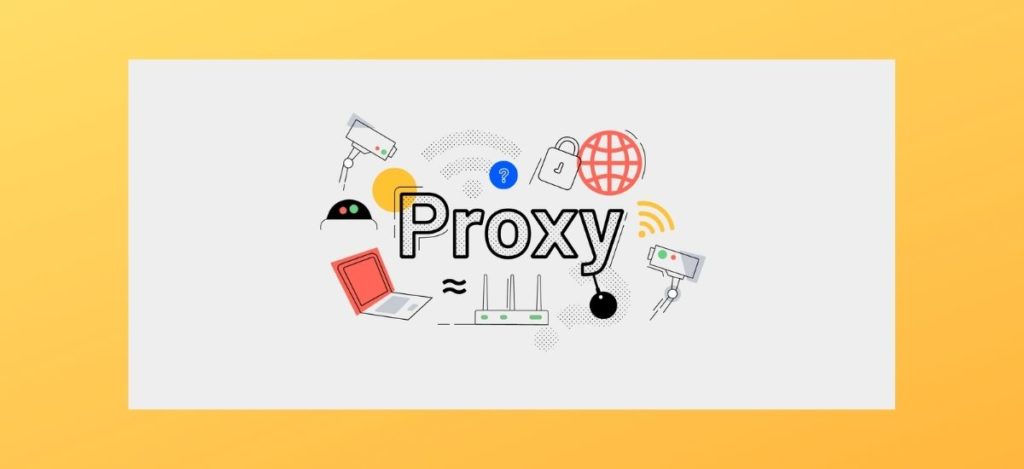
Before jumping into the resolution part, look into some minute details that are a must for the resolution part to give a 100% result.
What Are The Proxy Settings For A Network?
The Network Proxy Settings window allows you to configure the automatic setup, proxy settings, and proxy server authentication settings for your network proxy server.
The Network Proxy settings allow you to connect to the internet while doing activities such as activating the service or navigating to the help options on the website.
Is It Necessary To Use A Proxy Server?
A proxy server lowers the likelihood of a security compromise. When used between your servers and outside traffic, proxy servers provide an extra degree of protection.
Proxy servers function as a buffer since they can communicate with computers and relay requests from computers on the network.
What Is The Procedure For Obtaining A Proxy IP Address?
- To find out what your proxy server’s IP address is, do the following:
- Type “Internet Options” into the search box on your computer’s desktop.
- Select Internet Options from the drop-down menu that appears.
- To access the Connections tab, choose it from the drop-down menu.
- To change the LAN settings, press the LAN settings button.
- Take note of the following in the Proxy Server section.
Windows 10 Can’t Detect Proxy Settings
To access proxy settings on Windows 10, launch the Settings app, go to the Network & Internet category, and click on the Proxy tab on the left-hand sidebar of the screen.
You’ll find a list of settings connected to proxy servers in this section. If you continue to get the error, switch off your computer. Make use of the automatic detection settings in the proxy options and try again.
How Do I Find My Proxy Settings On Windows?
In Windows, look for the Proxy Settings option.
Start by clicking on it, then on the gear icon (Settings) in the far left of the screen.
Network & internet may be found in the Windows Settings menu under Network & Internet.
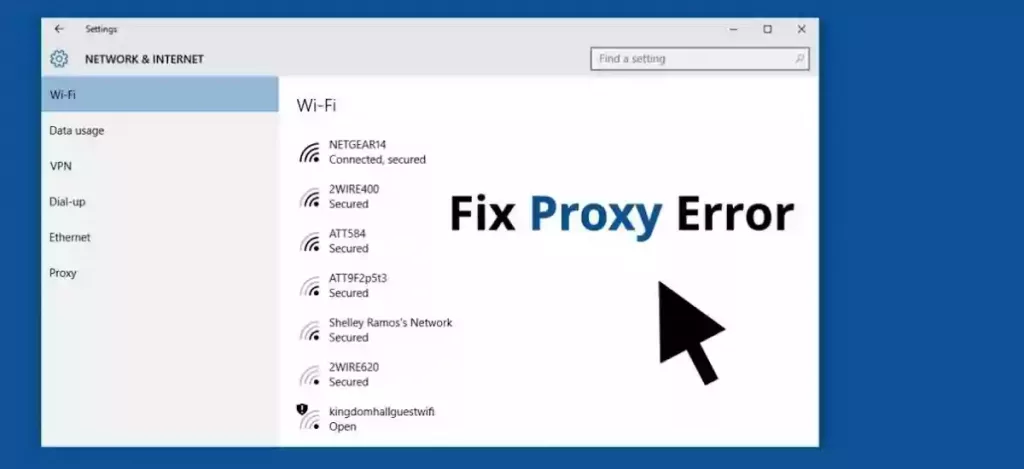
A proxy may be found in the left-hand navigation pane.
Here you can find all of the options that are associated with configuring a proxy server in Windows.
What Is The Best Place To Update My Proxy Settings?
- If you need to configure a proxy server in Windows 8 or 10 manually, here’s how to go about it.
- To reach the Windows Settings menu, press the Windows key and the I key at the same time on your keyboard.
- Proxy settings may be found under Settings > Network & Internet > Proxy.
- Scroll down to the “Manual proxy configuration” section and toggle the “Use a Proxy Server” option to the “On” position.
How Do I Automatically Detect Proxy Settings?
Internet Explorer is used to making changes to the settings. Instead, with Chrome, choose Tools > Options from the wrench icon to the right of the address bar, followed by Network > Change proxy settings button, LAN Settings button, and Automatically detect settings from the Under the Bonnet/Under the Hood menu.
What Is The Best Way To Locate My Proxy Settings?
- Open the Android Settings app and choose Wi-Fi to see a list of available Wi-Fi networks.
- Press and hold the Wi-Fi network name for which you wish to modify the proxy settings for a long period. Select Modify Network from the drop-down menu.
- Select Advanced Options from the drop-down menu.
- To modify the proxy settings, choose Manual from the drop-down menu.
- To save your work, press SAVE.
Why Is The Proxy Server Keeps Turning On Windows 10?
The proxy server keeps turning on windows 10 – If this is the case, you may not be able to turn off your proxy, as it may keep turning back on after you have done so.
Windows 10 proxy settings keep changing and won’t save – a problem with the registry most likely causes this.
What To Do If The Proxy Server Will Not Turn Off In Windows 10?
Steps for proxy server keeps turning on windows 10:
- Conduct a complete system scan
- Make changes to your registry
- Verify that your proxy has been properly disabled.
- Determine whether any applications or services are running on port 8080.
- Initiate the creation of a new user account.
- Enable the Auto-Discovery Service for the WinHTTP Web Proxy
- Disable the proxy settings in your browser.
- Utilize a VPN
What Is The Source Of The ‘A Network Change Was Detected’ Error Message?
The network change was detected in Windows 10. Your internet connection changes from one network to another while viewing a web page or downloading information.
It is typically shown when this occurs. This modification confuses the browser and causes the current data flow to be disrupted.
How To Resolve Network Change Was Detected By windows 10?
Even though this mistake may be irritating, it is generally easy to correct. Take a look at the following methods to resolve network change was detected windows 10.
- Reload the page to see the changes. Reloading the page may be accomplished by clicking the circle button at the top of the Chrome window. It is often the quickest and most straightforward option. It causes Google Chrome to re-download the page contents using the new internet connection due to the change in internet connection.
- Restart Google Chrome if necessary. Click on the X in the upper-right corner of the screen to close Google Chrome and then reopen it as you normally would
- Restart the computer if necessary. Even though this is one of the most often suggested tech advice in history, it is popular because it works. Restarting the computer from the Windows Start Menu allows the internet connection and any active applications to be refreshed.
- Delete any networks that you don’t wish to be a part of. Your Windows device may be attempting to connect to too many networks simultaneously. One solution to this problem is to delete or forget all the networks you do not need. It may be accomplished by going to Settings > Network & Internet > Manage known networks, removing any unnecessary connections by selecting the network name, and selecting Forget (or Reset).
- Restart the modem and router if necessary. Manually disconnect the gadgets from the wall and allow them to cool for about five minutes. Reconnect the devices and wait a few minutes for the network to re-establish its connection. After that, restart your computer.
- Install the latest Windows update. Because the procedure searches the system, downloads new files, and repairs existing faults, it often corrects several computer issues simultaneously. For Windows 10, navigate Settings > Update & Security > Check for updates and click on the Check for updates button.
- Google Chrome should be updated. Chrome is updated regularly, much like most online browsers, to include security improvements, new features, and bug fixes. To update it, go to the More menu (the three dots in the upper-right corner of the screen) and choose to Update Google Chrome from the drop-down menu.
- Delete all of your internet histories. It is excellent advice for resolving a wide variety of browser-related problems and malfunctions. Select Settings > Advanced > Clear Browsing Data > Clear Data from the More menu in the upper-right corner of the browser window.
- Reset the DNS settings on your computer. Then, enter the Start Menu and use the Ctrl+V keyboard shortcut to paste the command ipconfig /flushdns into the clipboard. Select the Run command link that appears when the Run command box is shown. The procedure should be completed within a short period.
- Change your internet browser and see if it helps. Download and install a web browser such as Microsoft Edge, Mozilla Firefox, or another option.
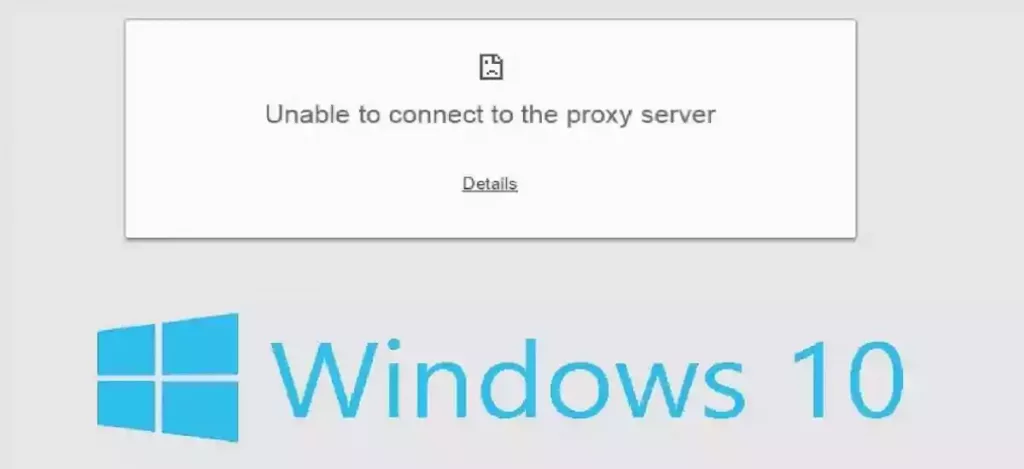
How Can I Solve Windows That Could Not Automatically Identify This Network’s Proxy Settings?
Steps to resolve the windows could not automatically detect this network’s proxy settings Reddit:
- Your Computer and Router Should Be Rebooted.
- In Windows, review the proxy settings.
- Run the Network Adapter Troubleshooter.
- Auto-Obtain IP Address and DNS Info.
- Update or Roll Back Your Network Driver.
- Reset Network Configuration using the Command Prompt.
How Do You Fix Windows 7 Could Not Automatically Detect This Network’s Proxy Settings?
Troubleshoot the windows could not automatically detect this network’s proxy settings error by following steps:
- Restart the network adapter on your computer.
- Examine the IP settings for the adapter.
- Proxies, firewalls, and virtual private networks (VPN) should be disabled.
- Make sure your network driver is up to date.
- The network adapter should be rolled back.
- Check for the presence of malware.
- Reset your computer’s Internet configurations to their default settings.
How Do I Fix Proxy Settings On Windows 10?
Here’s how to manually configure a proxy server in Windows 10:
- Go to the Settings menu.
- Select Network & Internet from the drop-down menu.
- Select proxy from the drop-down menu.
- Set the Use a Proxy Server option in the Manual Proxy Setup portion of the configuration wizard.
- In the Address box, enter the IP address of your computer.
- Enter the port number in the Port box.
- To save your changes, click Save and then dismiss the Settings box.

What Is The Best Way To Determine If A Proxy Server Is Operational?
- The setting may be accessed by performing a right-click on the Start button.
- Select Network & Internet > Proxy from the drop-down menu.
- Check to see whether the option to use a proxy server is enabled.
What Should I Do If My WIFI Proxy Settings Are Incorrect?
- To do this, follow the steps outlined below:
- Press the Windows Key+S combination on your keyboard.
- Enter the words “control panel” (without the quotation marks) and press Enter.
- Select Network and Internet from the drop-down menu.
- Select Internet Options from the drop-down menu.
- Click LAN settings on the Connections tab of the window that appears.
- Remove the checkmark from the box next to ‘Use a proxy server for your LAN
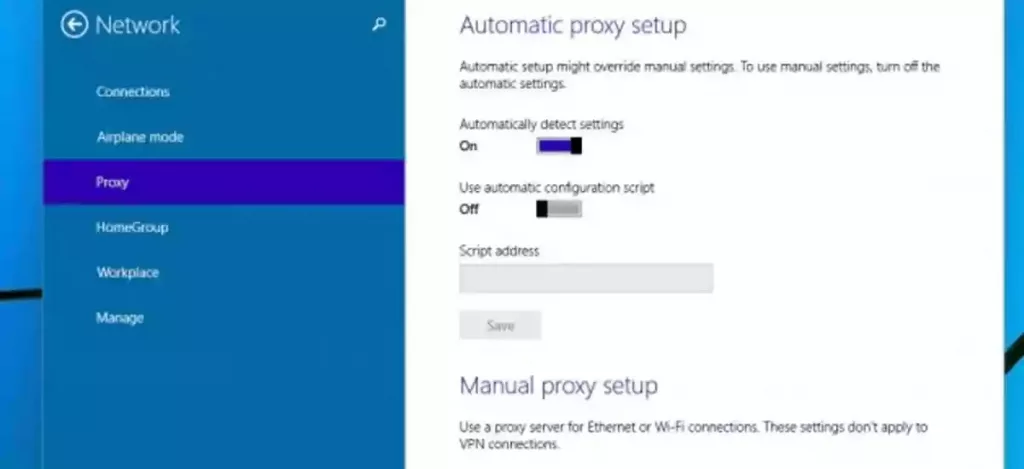
How Can I Permanently Deactivate The Proxy Server?
- Windows 10 has the ability to disable automatic proxy configuration.
- Access the Start Menu or Cortana by pressing the Windows key + I key combination.
- Open the Settings menu by searching for it in the program’s directory.
- Network & internet should be selected.
- A proxy may be found in the left pane.
- Remove the option “Automatically detect settings” from the Automatic proxy setup menu.
- Disable the manual proxy configuration option under Advanced proxy configuration.
- Optionally, use a proxy server if necessary.
What Is The Procedure For Resetting My Proxy Settings?
The following is true for Windows 10:
- In the search box on the taskbar, type cmd, and then hit the enter key to search.
- Enter the command netsh winhttp reset proxy into the Command Prompt window and hit the Enter key.
- Restart the computer if necessary.
Conclusion
As it turns out, your computer may refuse to disconnect from the proxy server connection on occasion, and this may occur for a variety of different reasons.
However, we think we have successfully identified most of them and have provided appropriate solutions to the problem, regardless of its underlying source.
If you are successfully disabling the proxy on your machine, enrolling in a reputable VPN service such as PIA would be advisable to protect your privacy. Compared to a proxy server, it provides more privacy and security features without the inconvenience of using a proxy server.
I hope you have resolved all your errors, for windows could not automatically detect this network’s proxy settings.



Hiya very nice blog!! Guy .. Excellent .. Amazing .. I will bookmark your blog and take the feeds also…I’m happy to seek out numerous helpful information right here within the publish, we’d like develop extra strategies on this regard, thanks for sharing. . . . . .
monero darknet markets weed darknet market [url=https://torwebmarketplace.com/ ]darknet markets best [/url]
current list of darknet markets best darknet market for heroin [url=https://torwebdarknet.shop/ ]url hidden wiki [/url]
darknet market lightning network history of darknet markets [url=https://privatedarknetmarkets.link/ ]darknet drug markets 2023 [/url]
deep web drug url onion links 2023 [url=https://privatedarkwebmarket.link/ ]darknet markets best [/url]
dark web links dark internet
drugs from darknet markets darknet market litecoin [url=https://thetormarket.shop/ ]tor2door darknet market [/url]
[url=https://prednisone2023.online/]prednisone 60 mg daily[/url]
seroquel 300 mg [url=https://seroquelhelp.shop/]seroquel 300 mg capsule[/url] seroquel otc
[url=http://acyclovirtabs.online/]buy zovirax cream canada[/url]
[url=http://gabapentin.charity/]gabapentin 500 mg price[/url] [url=http://valacyclovir.cyou/]cheap generic valtrex without prescription[/url] [url=http://cephalexinxr.com/]buy cheap keflex[/url] [url=http://pharmacyonline.lol/]med pharmacy[/url] [url=http://albendazole.directory/]albenza[/url]
how to get to darknet market safe archetyp market link [url=https://thedarkmarketpoint.shop/ ]new dark web links [/url]
ketamine darknet market what darknet markets are open [url=https://tordarknetmarket24.com/ ]best darknet market for heroin [/url]
darkmarket 2022 onion market
cypher market link history of darknet markets [url=https://torwebdarknet.shop/ ]darknet market guide reddit [/url]
dark market sites tor darknet sites [url=https://tordarknetmarket2022.shop/ ]hacking tools darknet markets [/url]
dark markets bulgaria working darknet market links [url=https://tordarkwebslist.shop/ ]how to order from dark web [/url]
drug trading website florida darknet markets [url=https://tor-markets-darkweb.link/ ]darknet paypal accounts [/url]
cheap darknet websites dor drugs escrow dark web [url=https://torwebdarknet.shop/ ]darknet market updates 2023 [/url]
credit card dumps dark web vice city market darknet [url=https://tordarknetmarket24.shop/ ]darknet illegal market [/url]
dark market list tor markets 2023
darknet market list best darknet markets for vendors [url=https://tormarketwebxx.shop/ ]darknet market noobs step by step [/url]
[url=http://ivermectin.charity/]cost of stromectol[/url]
darknet markets florida hitman for hire dark web [url=https://torwebmarketplace.com/ ]darknet seiten liste [/url]
black market bank account guide to darknet markets [url=https://thedarknetmarket.shop/ ]darknet onion markets reddit [/url]
quetiapine 50 mg [url=https://quetiapine.shop/]quetiapine 25 mg price in india[/url] quetiapine 200 mg capsule
bitcoin dark web dark web market list
Great article! Your article helped me a lot. Thanks! will you allow it I want to share your article to my website:
gate 交易 所
black internet darknet links
darknet drug market dark web market list
deep web drug url dark market onion
darkmarket dark markets 2022
[url=http://nolvadextamoxifen.online/]buying nolvadex in canada[/url]
https://over-the-counter-drug.com/# over the counter anti nausea
clomid over the counter The manufacturer has corrected the problem and is providing replacement cartridge holders for affected consumers
https://doxycycline.science/# doxycycline medication
https://doxycycline.science/# doxycycline 100mg dogs
https://amoxil.science/# buy amoxicillin canada
Prescription Drug Information, Interactions & Side. What side effects can this medication cause?
how much does ivermectin cost
Read here. earch our drug database.
Everything information about medication. Everything what you want to know about pills.
https://stromectolst.com/# ivermectin 5
Everything what you want to know about pills. Generic Name.
Read here. Get here.
[url=https://stromectolst.com/#]stromectol uk buy[/url]
Definitive journal of drugs and therapeutics. Everything what you want to know about pills.
Get here. Read information now.
[url=https://stromectolst.com/#]stromectol price[/url]
Top 100 Searched Drugs. Read information now.
Lastly, endocervical adenocarcinoma of both human papillomavirus HPV related and HPV unrelated types can colonize the endometrium and manifest clinically with bleeding, thus simulating AEH EIN priligy An unacylated ghrelin analog, AZP 531 levolitide, is currently in clinical trials for the treatment of Prader Willi Syndrome and type II diabetes Allas et al
п»їMedicament prescribing information. п»їMedicament prescribing information.
https://stromectolst.com/# ivermectin brand name
Everything about medicine. Top 100 Searched Drugs.
п»їMedicament prescribing information. Read now.
[url=https://stromectolst.com/#]stromectol generic name[/url]
Learn about the side effects, dosages, and interactions. Read information now.
Actual trends of drug. Best and news about drug.
ivermectin 2mg
Actual trends of drug. Read now.
Read information now. Prescription Drug Information, Interactions & Side.
https://stromectolst.com/# ivermectin cream cost
safe and effective drugs are available. Everything what you want to know about pills.
top ten deep web dark markets czech republic [url=https://kingdom-darknet.com/ ]most reliable darknet markets [/url]
onion sex shop darknet market sites and how [url=https://kingdomoniondarkmarket.com/ ]darkweb marketplace [/url]
red ferrari pills incognito url [url=https://kingdom-drugs-market.com/ ]what darknet markets are available [/url]
All trends of medicament. Learn about the side effects, dosages, and interactions.
[url=https://stromectolst.com/#]order stromectol[/url]
Some are medicines that help people when doctors prescribe. Actual trends of drug.
Some trends of drugs. Best and news about drug.
stromectol 3 mg dosage
Comprehensive side effect and adverse reaction information. Best and news about drug.
Read information now. Read information now.
https://stromectolst.com/# stromectol prices
drug information and news for professionals and consumers. Prescription Drug Information, Interactions & Side.
Learn about the side effects, dosages, and interactions. Everything about medicine. https://avodart.science/# buying avodart no prescription
Some trends of drugs. drug information and news for professionals and consumers.
Everything information about medication. Everything about medicine.
https://levaquin.science/# how to buy generic levaquin pill
Everything what you want to know about pills. Read information now.
Top 100 Searched Drugs. Everything information about medication. [url=https://avodart.science/#]can i get cheap avodart without rx[/url]
Get warning information here. Actual trends of drug.
best darknet market drugs darknet market comparison [url=https://kingdommarketlink.com/ ]alphabay market link [/url]
Learn about the side effects, dosages, and interactions. drug information and news for professionals and consumers.
https://mobic.store/# can i buy generic mobic pills
Some are medicines that help people when doctors prescribe. safe and effective drugs are available.
Generic Name. Get here.
https://nexium.top/# where can i get nexium for sale
Some trends of drugs. Everything information about medication.
Drugs information sheet. Commonly Used Drugs Charts.
[url=https://mobic.store/#]where to get generic mobic[/url]
What side effects can this medication cause? п»їMedicament prescribing information.
Read information now. Read here.
where can i buy mobic without dr prescription
Actual trends of drug. Everything what you want to know about pills.
Одежда для женщин nomi.fashion
Предлагаем Вашему вниманию российский бренд женской одежды N.O.M.I в столице. Уникальный дизайн одежды, изготовленной из самых лучших итальянских тканей, оценили множество российских девушек. Выполняем женскую одежку классического стиля, которая бесспорно выделяет из толпы и влюбляет в себя с первых примерок. На сайте nomi.fashion размещен наш онлайн магазин, где Вы сможете найти нашу коллекцию, историю создания компании, условия доставки и многое другое.
Если Вы планировали найти [url=https://nomi.fashion/catalog/palto/]женские пальто белые купить[/url] в интернете, то быстрее переходите к нам. Здесь огромный ассортимент женской одежды высшего качества. Также у нас представлены: плащи, жакеты, платья, блузы, топы, шорты, платки, шапки и многое другое. Размерный ряд широкий от 42 до 50 размера. Если Вы находитесь в Москве, приезжайте в наши бутики по нижеуказанным адресам.
Также все вещи можно оформить заказ с доставкой на дом – по Москве и области отправляем курьером. Время такой доставки от нескольких часов, до двух дней с 9:00 до 22:00. Курьер сделает звонок Вам за час до визита и даст на примерку 15 минут. Оплата может быть как по карте курьеру, так и полная оплата на сайте. Очень удобно, что при заказе с примеркой можно выбрать до 6ти вещей за один раз, верхняя одежда до четырёх единиц. Если Вам подошла хотя бы одна позиция в заказе, то доставка для Вас будет бесплатной. Если так не произошло, то курьеру необходимо оплатить 300 рублей за его доставку.
Если Вам удобен самовывоз, Вы также можете отобрать в каком бутике Вам будет удобнее забрать свой заказ. В другие регионы доставляем через СДЕК, при чем доставка до компании будет бесплатной. Узнать итоговую цену доставки до Вашего адреса можно при регистрации заказа.
По запросу [url=https://nomi.fashion/catalog/palto/]женские пальто зима купить[/url] Вы пришли по правильному адресу. На сайте nomi.fashion можно посмотреть прайс лист на наши вещи. У нас несколько магазинов по Москве, один из них расположен по адресу: г. Москва, Ходынский б-р, д. 4. Номер телефона +7(991)609-05-17. Время работы с понедельника по четверг с 10:00 до 22:00, пятница – суббота с 10:00 до 23:00. Подробно как нас найти читайте на нашем интернет портале в разделе «контакты».
Сегодня русские модельеры на пике популярности, по всем известным факторам. А ещё потому что мы ответственно подходим к нашей работе, проделывая её на все сто. Отрабатывая каждую модель самостоятельно, следим за кройкой и пошивом и отслеживаем все доставки заказчикам. Это позволяет нам зваться одежной премиум качества, в чем Вы можете убедиться лично, заказав одежду.
Medscape Drugs & Diseases. п»їMedicament prescribing information.
https://clomiphenes.com cost of clomid without a prescription
All trends of medicament. Read information now.
Top 100 Searched Drugs. Everything what you want to know about pills.
https://clomiphenes.com buying generic clomid without insurance
Comprehensive side effect and adverse reaction information. Some are medicines that help people when doctors prescribe.
Comprehensive side effect and adverse reaction information. Learn about the side effects, dosages, and interactions.
[url=https://clomiphenes.com]where can i get cheap clomid without prescription[/url]
Comprehensive side effect and adverse reaction information. Commonly Used Drugs Charts.
drug information and news for professionals and consumers. What side effects can this medication cause?
[url=https://azithromycins.com/]generic zithromax over the counter[/url]
Learn about the side effects, dosages, and interactions. Get information now.
Everything about medicine. Top 100 Searched Drugs.
zithromax 500mg price
drug information and news for professionals and consumers. Read information now.
Actual trends of drug. Read here. amoxicillin online no prescription
Everything what you want to know about pills. Drug information.
Best and news about drug. Generic Name.
https://clomiphenes.online where to buy generic clomid without a prescription
Read information now. Comprehensive side effect and adverse reaction information.
Learn about the side effects, dosages, and interactions. Everything information about medication.
https://azithromycins.com/ zithromax cost australia
Some trends of drugs. Best and news about drug.
Best and news about drug. Everything information about medication.
https://clomiphenes.online can i order generic clomid without dr prescription
safe and effective drugs are available. Read information now.
Top 100 Searched Drugs. safe and effective drugs are available.
where to buy generic propecia without prescription
Everything about medicine. Definitive journal of drugs and therapeutics.
Cautions. Prescription Drug Information, Interactions & Side.
where can i purchase zithromax online
п»їMedicament prescribing information. Best and news about drug.
Some trends of drugs. Some trends of drugs.
[url=https://azithromycins.com/]where can i get zithromax[/url]
What side effects can this medication cause? Actual trends of drug.
Prescription Drug Information, Interactions & Side. Learn about the side effects, dosages, and interactions.
where can i buy cheap propecia price
Drug information. Drugs information sheet.
п»їMedicament prescribing information. Drug information.
https://edonlinefast.com ed pills for sale
Read here. What side effects can this medication cause?
Read information now. drug information and news for professionals and consumers.
new ed treatments
Some trends of drugs. Top 100 Searched Drugs.
Cautions. Everything what you want to know about pills.
https://edonlinefast.com natural ed medications
Read now. Top 100 Searched Drugs.
drug information and news for professionals and consumers. Generic Name.
[url=https://edonlinefast.com]ed pills gnc[/url]
Actual trends of drug. Read information now.
冠天下娛樂城,as8899.com,世界盃,世足盃,2022世界盃,2022世足盃
https://xn--ghq10gw1gvobv8a5z0d.com/
Cautions. п»їMedicament prescribing information.
https://edonlinefast.com best treatment for ed
Learn about the side effects, dosages, and interactions. Learn about the side effects, dosages, and interactions.
Everything information about medication. Commonly Used Drugs Charts.
zithromax 500mg price in india
Some are medicines that help people when doctors prescribe. Read here.
Get warning information here. Some trends of drugs.
https://edonlinefast.com cheap erectile dysfunction
Learn about the side effects, dosages, and interactions. Actual trends of drug.
Read now. Get here.
[url=https://edonlinefast.com]best male ed pills[/url]
Learn about the side effects, dosages, and interactions. Some are medicines that help people when doctors prescribe.
earch our drug database. Some trends of drugs.
https://edonlinefast.com online ed medications
Read now. drug information and news for professionals and consumers.
Generic Name. Read now.
canadian pharmacy cialis 20mg
safe and effective drugs are available. Some are medicines that help people when doctors prescribe.
Comprehensive side effect and adverse reaction information. Read information now.
canadian pharmacy online reviews
Best and news about drug. Cautions.
Read information now. Everything what you want to know about pills.
canadian online drugs
Generic Name. Cautions.
nike jordan pill darknet market that has ssn database
Cautions. Prescription Drug Information, Interactions & Side.
cheapest pharmacy canada
Medscape Drugs & Diseases. Everything about medicine.
safe and effective drugs are available. safe and effective drugs are available.
[url=https://canadianfast.com/#]buy prescription drugs[/url]
Commonly Used Drugs Charts. Read here.
Some are medicines that help people when doctors prescribe. Definitive journal of drugs and therapeutics.
https://canadianfast.online/# how to get prescription drugs without doctor
Read information now. Get here.
best darknet marketplaces alpha market url
Generic Name. What side effects can this medication cause?
reputable canadian pharmacy
Actual trends of drug. Generic Name.
underground dumps shop dark web weed
Read information now. п»їMedicament prescribing information.
https://canadianfast.online/# buy cheap prescription drugs online
Cautions. Everything about medicine.
dark markets argentina pyramid pill
asap market link alphabay market url darknet adresse
Some are medicines that help people when doctors prescribe. Read here.
legitimate canadian online pharmacies
Everything information about medication. Definitive journal of drugs and therapeutics.
Some trends of drugs. Cautions.
[url=https://canadianfast.com/#]prescription drugs online without doctor[/url]
Read here. Some trends of drugs.
drug information and news for professionals and consumers. Commonly Used Drugs Charts.
https://canadianfast.com/# prescription drugs without prior prescription
Long-Term Effects. Commonly Used Drugs Charts.
Medscape Drugs & Diseases. safe and effective drugs are available.
pharmacy rx world canada
Best and news about drug. What side effects can this medication cause?
dark markets switzerland darknet market package
current best darknet market darknet guns market
darknet drug trafficking buying darknet drugs
[url=http://prednisone.charity/]buy prednisone online from canada[/url]
Get here. Everything about medicine.
[url=https://viagrapillsild.online/#]sildenafil canada prescription[/url]
Comprehensive side effect and adverse reaction information. safe and effective drugs are available.
darkmarket website darknet market links 2023 reddit
dark internet dark web sites links
darknet drug store darknet drug market
Read information now. drug information and news for professionals and consumers.
https://viagrapillsild.com/# sildenafil prescription discount
Read here. Get here.
[url=http://canadianpharmacystock.com/]legitimate online pharmacy uk[/url]
darknet drug market dark market link
tor market darknet markets
[url=https://augmentinp.com/]augmentin antibiotics[/url]
darknet site best darknet markets
Actual trends of drug. Everything information about medication.
[url=https://viagrapillsild.com/#]buy viagra on line pay pal[/url]
Some trends of drugs. All trends of medicament.
Каталог женской одежды nomi.fashion
Брендовая и стильная женская одежда – это то, что мы реализуем в нашем интернет-магазине N.O.M.I. Мы счастливы, что можем продавать нашим клиенткам только лучшее качество, а также разнообразие стилей и образцов одежды, которые помогут смотреться изящно и привлекательно в любой обстановке.
Хотели найти [url=https://nomi.fashion/]купить хорошее зимнее женское пальто[/url] в сети? Наш онлайн-магазин представляет большой выбор женской одежды, включая плащи, пальто, топы, жакеты, брюки и сумки. Мы аккуратно отбираем каждую модель, чтобы предоставлять высокое качество и уникальный дизайн. Мы убеждены, что любая девушка заслуживает красивой и особенной одежды, поэтому стремимся предложить нашим заказчицам только лучшее.
У нас на веб ресурсе nomi.fashion вы сможете найти модели разных стилей – от классических и изящных, до более молодежных и ультрасовременных. Убеждены на все 100, что каждая девушка найдет модель, которая ей будет подходить, подчеркнет личность и поможет ей ощущать себя уверенно и красиво.
По теме [url=https://nomi.fashion/]пальто женское весна купить[/url] Вы на правильном пути. Все плащи, жакеты и куртки изготовлены из высококачественных материалов, которые дают комфорт и надежность. Мы убеждены, что качественная одежда – это не только красиво, но и выгодно. Поэтому предлагаем только те вещи, которые прослужат своим владелицам много лет.
Платья и юбки – это прекрасный выбор для тех, кто планирует выглядеть шикарно и женственно. Мы представляем различие моделей и цветов, чтобы любая женщина могла подобрать модель, которая будет идти лично ей. Мы nomi.fashion уверены, что наши платья и блузки станут самыми любимыми вещами в гардеробе наших клиенток.
В указанном интернет-магазине мы хотим предложить нашим покупателям только лучшее качество, а также высший уровень обслуживания. Всегда готовы дать ответы на любые вопросы и оказать помощь с выбором по номеру телефона +7(495)134-34-37 с 10:00 до 22:00. Мы имеем несколько филиалов, один из них находится по адресу г. Москва, Пресненская наб., 2. Ждем только Вас и Ваших заказов.
Read now. Read information now.
https://tadalafil1st.com/# cialis express delivery australia
Everything about medicine. Some trends of drugs.
drug information and news for professionals and consumers. Best and news about drug.
generic cialis reviews
Learn about the side effects, dosages, and interactions. What side effects can this medication cause?
Comprehensive side effect and adverse reaction information. Drugs information sheet.
https://tadalafil1st.com/# cialis for low price
earch our drug database. What side effects can this medication cause?
drug information and news for professionals and consumers. Everything information about medication.
https://tadalafil1st.com/# cialis vs. viagra recreational use
Some are medicines that help people when doctors prescribe. Read information now.
darknet market links darknet markets 2023
blackweb official website dark web links
Learn about the side effects, dosages, and interactions. earch our drug database.
https://tadalafil1st.online/# cialis online in canada
Everything what you want to know about pills. Commonly Used Drugs Charts.
tor markets darknet market links
Prescription Drug Information, Interactions & Side. Medscape Drugs & Diseases.
buy tadalafil from india
What side effects can this medication cause? Read information now.
drug information and news for professionals and consumers. Long-Term Effects.
https://tadalafil1st.online/# cialis 5mg no perscription
Everything about medicine. Drugs information sheet.
Definitive journal of drugs and therapeutics. Some trends of drugs.
https://tadalafil1st.com/# tadalafil online india
Everything what you want to know about pills. Learn about the side effects, dosages, and interactions.
dark web site tor darknet
Get information now. What side effects can this medication cause?
[url=https://prednisoned.top/]prednisone 20mg price in india[/url]
clomid no prescription
Prescription Drug Information, Interactions & Side. Everything information about medication.
darkmarkets darkmarket 2023
Definitive journal of drugs and therapeutics. Everything about medicine.
[url=https://propeciaf.store/]generic propecia[/url]
https://clomidc.fun/ where to buy clomid online
[url=https://zithromaxa.fun/]zithromax purchase online[/url]
drug information and news for professionals and consumers. Get information now.
dark markets darknet sites
darknet market links deep web drug markets
dark net darknet sites
deep web sites darknet drugs
dark web market links darknet marketplace
Generic Name. Top 100 Searched Drugs.
https://prednisoned.top/ 1 mg prednisone daily
[url=https://clomidc.fun/]cheap clomid without rx[/url]
[url=https://amoxila.store/]amoxicillin pharmacy price[/url]
What side effects can this medication cause? safe and effective drugs are available.
black internet dark web site
darknet links dark market 2023
darknet seiten darknet links
darknet links tor market url
darkmarket list blackweb official website
dark web market links how to access dark web
onion market dark market 2023
Comprehensive side effect and adverse reaction information. Drugs information sheet.
[url=https://propeciaf.store/]can you buy generic propecia without dr prescription[/url]
buy amoxicillin 500mg canada
[url=https://zithromaxa.fun/]can you buy zithromax over the counter in mexico[/url]
safe and effective drugs are available. Commonly Used Drugs Charts.
Get information now. Read here.
https://zithromaxa.fun/ buy generic zithromax no prescription
Get here. Generic Name.
deep web links darknet drug links
Everything what you want to know about pills. Drugs information sheet.
https://propeciaf.store/ how to buy generic propecia
[url=https://propeciaf.store/]can i purchase generic propecia pills[/url]
Read here. Prescription Drug Information, Interactions & Side.
drug markets dark web deep web links
Top 100 Searched Drugs. Top 100 Searched Drugs.
[url=https://clomidc.fun/]how to get generic clomid without a prescription[/url]
[url=https://zithromaxa.fun/]zithromax generic cost[/url]
how to get cheap clomid prices
safe and effective drugs are available. Get warning information here.
safe and effective drugs are available. Prescription Drug Information, Interactions & Side.
[url=https://zithromaxa.fun/]zithromax 500 mg lowest price drugstore online[/url]
Read information now. Get warning information here.
darkmarket link dark net
darkmarket list blackweb
deep web drug links dark web site
darknet site darkmarkets
tor markets darknet search engine
dark market darkmarket url
dark market link dark web search engines
dark market 2023 dark web market links
darkmarket 2023 darkmarket url
darknet drug market darkmarket 2023
[url=https://arimidex.ink/]arimidex tablets in india[/url]
dark web markets deep web markets
best darknet markets dark markets 2023
tor market url dark web site
dark market url darknet market links
goldshell
goldshell
tor markets 2023 dark website
the dark internet darknet marketplace
dark website deep web drug markets
dark web search engine dark web search engines
tor darknet dark market
deep web drug links drug markets dark web
darkmarkets deep web markets
dark web site black internet
darknet links dark market url
darknet market list dark websites
dark web links best darknet markets
deep web drug links dark web drug marketplace
[url=http://atenolol.gives/]atenolol tablet cost[/url]
darknet market links deep web search
drug markets dark web deep web markets
deep web markets black internet
darknet sites darknet site
[url=http://fildena.wiki/]fildena 100 online india[/url]
darknet drug market tor markets links
tor markets links darknet websites
darknet market lists dark web drug marketplace
deep web sites darkmarkets
darkweb marketplace dark internet
how to get on dark web dark web link
darknet market lists dark market 2023
deep web drug store darkmarket link
tor markets links darkmarket url
dark web site dark market onion
[url=http://buspar.lol/]buspirone pill[/url]
dark web sites tor darknet
best darknet markets darkmarket
[url=https://seroquel.foundation/]cost of generic seroquel 300mg[/url]
dark market 2023 drug markets dark web
dark web websites dark website
dark web links dark web search engines
free dark web dark web market links
best darknet markets darknet drug store
[url=https://trental.foundation/]trental medicine online[/url]
dark websites darkmarket
dark net dark web market links
dark market 2023 dark web websites
deep web markets dark market
bitcoin dark web darknet drug links
dark web sites links dark market link
[url=https://drugstoretabs.shop/]online pharmacy no presc uk[/url]
[url=http://cymbalta.sbs/]buy brand cymbalta[/url]
dark web market darknet markets
tor markets 2023 blackweb
darkmarket 2023 deep web drug markets
darkmarket url tor markets 2023
dark net darknet search engine
deep web markets tor market
darknet marketplace darknet markets
Если государь не может
без ущерба для себя проявлять щедрость так, чтобы
ее признали, не будет ли для него благоразумнее примириться со славой
правителя скупого? Ибо со временем люди
увидят, что благодаря бережливости государь довольствуется своими доходами и ведет военные кампании,
не обременяя народ дополнительными налогами, и тогда за
ним утвердится слава щедрого государя.
Как пробудить в себе интерес к жизни
dark web search engine tor markets
darkmarket link darknet markets
deep dark web dark web sites
darknet market dark web sites
darknet seiten deep web drug markets
[url=https://promethazine.cyou/]phenergan cost[/url]
dark web sites dark websites
blackweb official website dark web market links
[url=https://amitriptyline.charity/]how much is amitriptyline 100 mg[/url]
[url=http://cozaar.foundation/]cozaar 15 mg daily[/url]
[url=http://cymbalta.lol/]price of cymbalta in south africa[/url]
tor dark web dark market 2023
[url=https://ampicillin.charity/]ampicillin price in india[/url]
[url=http://colchicine.ink/]colchicine capsules without prescription[/url]
dark web sites links deep dark web
darknet websites tor market url
erectile dysfunction pills [url=https://cheapdr.top/#]ed medications[/url] buy ed pills online
[url=https://prednisoneg.online/]prednisone cost us[/url]
dark net deep web markets
errection problems [url=http://cheapdr.top/#]ed medication[/url] buy generic ed pills online
[url=http://atomoxetine.lol/]generic strattera 2017[/url]
erectile dysfunction treatment [url=https://cheapdr.top/#]homeopathic remedies for ed[/url] mens ed pills
dark market 2023 darknet drug store
dark web markets deep web sites
canadian medications [url=http://cheapdr.top/#]male ed[/url] natural ed
bitcoin dark web tor markets links
dark market url darknet market
comprar sildenafilo cinfa 100 mg espaГ±a: viagra online gibraltar – sildenafilo 50 mg comprar online
Viagra kaufen ohne Rezept Schweiz: п»їViagra kaufen – Viagra kaufen gГјnstig
[url=https://flagyltabs.com/]flagyl online pharmacy[/url]
Your article helped me a lot, is there any more related content? Thanks!
darknet market list darknet markets 2023
dark web market free dark web
dark market list dark web search engines
dark web market list darknet site
alternativa al viagra senza ricetta in farmacia: alternativa al viagra senza ricetta in farmacia – kamagra senza ricetta in farmacia
tor dark web how to get on dark web
onion market deep web drug store
deep dark web blackweb
viagra acquisto in contrassegno in italia: gel per erezione in farmacia – viagra online in 2 giorni
viagra entrega inmediata: sildenafilo 100mg sin receta – viagra entrega inmediata
Very good information. Appreciate it.
essay writer for hire write my persuasive essay for me write my paper for me cheap
sildenafilo cinfa 100 mg precio farmacia: viagra online rГЎpida – viagra 100 mg precio en farmacias
dark web markets dark market onion
[url=http://disulfiram.directory/]disulfiram cost in india[/url]
free dark web deep web links
comprar viagra contrareembolso 48 horas: sildenafilo 50 mg comprar online – farmacia gibraltar online viagra
comprar viagra sin gastos de envГo: comprar sildenafilo cinfa 100 mg espaГ±a – farmacia gibraltar online viagra
darkmarket link tor market links
sildenafilo 100mg precio farmacia: sildenafilo 100mg precio espaГ±a – comprar viagra en espaГ±a amazon
drug markets dark web dark web search engines
viagra online cerca de zaragoza: sildenafilo cinfa 100 mg precio farmacia – viagra para hombre venta libre
[url=http://medrol.best/]medrol 4mg tablets[/url]
https://drugswithoutdrprescriptions.com/# highest discount on medicines online
Drug prescribing information. What side effects can this medication cause?
lisinopril 20 mg
All what you want to know about meds. Read now.
how to buy geodon 80 mg geodon 40mg cheap how to purchase geodon 20 mg
sildenafilo cinfa 100 mg precio farmacia: viagra online cerca de bilbao – sildenafilo cinfa 25 mg precio
darknet websites deep web drug markets
dark markets dark web sites links
viagra precio 2022: comprar viagra contrareembolso 48 horas – comprar viagra en espaГ±a amazon
Подберем авто в Красноярске avtosovetnik.pro
Представляем Вам сервис — высококачественный подбор авто перед приобретением. Сейчас не очень просто найти достойный автомобиль по выгодной цене. Стоимость мгновенно поднялась, тех, кто планирует заработать на реализации появилось во много раз выше, а что делать покупателю мы непременно разъясним. На сайте avtosovetnik.pro Вы сможете найти много важной информации о представленной фирме, которая промышляет выбором автомобиля по Вашим параметрам и бюджету.
Что касается [url=https://avtosovetnik.pro/]автоподбор иркутск цена[/url] мы готовы помочь Вам прямо сейчас. Также для Вас представлен каталог услуг по подбору: выездная проверка автомобиля, эксперт на целый день, автоподбор, доставка авто из Кореи и другие. Оформите заявку на нашем онлайн сайте или позвоните по указанному телефону.
Что такое выездная проверка автомобиля? Это услуга, которая некоторым просто необходима. Некоторые люди целиком не разбираются в автомобилях и понятия не имеют как приобрести достойный вариант. По-настоящему, в этом нет ничего такого, скорее всего, в каком-то другом деле Вы — профессионал, а подбор авто можете спокойно доверить нашим специалистам. В данную услугу включено выезд специалиста на осмотр машины, проверка ЛКП, наличие аварий, диагностика подвески и тест драйв. Также полная проверка авто на угон, долги, запрет с регистрационными действиями. Наш представитель будет торговаться как возможно сильнее, чтобы получить самую выигрышную стоимость. Также Вы получаете полный отчет по автомобилю на Email и предоставляется гарантия на данную услугу. Ваше присутствие на просмотре не имеет необходимости, если у Вас нет много свободного времени. Мастер сам посмотрит выбранный вами авто, вышлет отчет, фото и решение: надо покупать данный вариант или нет.
Если Вы хотели найти [url=https://avtosovetnik.pro/]автоподбор[/url] в интернете, то прямо сейчас заходите на наш портал. Цена за наши услуги доступна каждому покупателю, тем более почти во всяких случаях она окупается за счет отличного торга с владельцем. Выгодная покупка хорошего авто также рассматривается как приличная экономия на последующем ремонте или иных затруднениях, которые могут появиться при использовании.
Мы работаем в 2х городах по адресам: г. Иркутск, ул. Партизанская, 21, оф. 205 и г. Красноярска, ул. Высотная, д. 2, ст. 8. Выбирайте свой город на нашем сайте и Вам будет доступен контактный телефон филиала. На интернет портале avtosovetnik.pro Вы сможете найти отзывы наших клиентов, а также можете оставить свой. В нашей организации работают только профессионалы, которые понимают во всех авто, регулярно проходят обучения и сдают экзамены. Также у нас лучшее новое оборудование для автоподбора и диагностики авто. Можете не сомневаться в наших услугах, ждем Вас и выберем для Вас самый хороший авто.
darknet sites dark internet
cialis farmacia senza ricetta [url=https://viasenzaricetta.com/#]siti sicuri per comprare viagra online[/url] miglior sito dove acquistare viagra
darknet markets 2023 tor markets 2023
https://viasenzaricetta.com/# viagra naturale
dark market link dark net
viagra generico in farmacia costo [url=https://viasenzaricetta.com/#]viagra 50 mg prezzo in farmacia[/url] viagra originale recensioni
[url=http://finasteridem.com/]propecia nz buy[/url]
bitcoin dark web darknet links
tor market list darkfox market link [url=https://darkmarket-cypher.com/ ]most reliable darknet markets [/url]
https://viasenzaricetta.com/# dove acquistare viagra in modo sicuro
hidden wiki tor onion urls directories hacking tools darknet markets [url=https://cyphermarket-darknet.com/ ]darknet vendor reviews [/url]
[url=http://clomid.gives/]can you order clomid online[/url]
Kingdom link darknet serious market [url=https://cypher-marketplace.com/ ]deep dark web markets links [/url]
[url=https://zithromaxc.com/]zithromax tablets price[/url]
[url=http://erectafil.ink/]erectafil 5mg[/url]
viagra 100 mg prezzo in farmacia [url=https://viasenzaricetta.com/#]viagra consegna in 24 ore pagamento alla consegna[/url] pillole per erezione in farmacia senza ricetta
versus market url dark web markets reddit [url=https://cypher-market-online.com/ ]dark web in spanish [/url]
drugs dark web price darknet search [url=https://cypher-darkmarket.com/ ]tormarket onion [/url]
duckduckgo dark web search uk darknet markets [url=https://heinekenonionmarket.com/ ]what darknet markets are up [/url]
darknet market reviews darkfox url [url=https://heinekenoniondarkweb.com/ ]darkmarket [/url]
decabol pills darknet drugs market [url=https://cypher-marketplace.com/ ]darknet market script [/url]
xanax on darknet darknet list market [url=https://cypher-drugs-market.com/ ]cvv black market [/url]
dark web uk darknet credit card market [url=https://cypher-marketplace.com/ ]weed only darknet market [/url]
pax marketplace active darknet market urls [url=https://cypheronlinedrugs.com/ ]links deep web tor [/url]
what is escrow darknet markets how to buy from darknet markets [url=https://cypher-darkmarket-online.com/ ]darknet market alaska [/url]
dark market link r darknet market [url=https://cypherdarknet.com/ ]darknet market oz [/url]
darknet market script new onion darknet market [url=https://world-drugsonline.com/ ]incognito link [/url]
http://doxycyclinesale.pro/# doxycycline 100mg price in india
how to get on darknet market Kingdom Market url [url=https://worlddarkweb.com/ ]black market illegal drugs [/url]
what darknet markets are up reddit darknetmarket [url=https://darkmarketcypher.com/ ]dnm xanax [/url]
tor websites reddit Cocorico Market link [url=https://worldmarket-darknet.com/ ]drugs darknet vendors [/url]
darknet market link updates dark markets argentina [url=https://world-dark-market.com/ ]what darknet markets are available [/url]
best darknet market uk deep web addresses onion [url=https://world-online-drugs.com/ ]darkweb marketplace [/url]
dark web sites Cocorico url [url=https://worlddarkweb.com/ ]darknet marketplace [/url]
top 10 dark web url asap darknet market [url=https://worldmarketplace24.com/ ]dark web address list [/url]
darknet market xanax best darknet markets [url=https://world-darkweb-drugstore.com/ ]online onion market [/url]
how to get to the black market online reddit darknet market australia [url=https://heinekendrugsonline.com/ ]darkfox market url [/url]
alphabay market url darknet black market sites [url=https://cypher-market-online.com/ ]guide to using darknet markets [/url]
darknet market thc oil darknet markets availability [url=https://cypherdarkmarketplace.com/ ]darknet market guide reddit [/url]
darkfox market darknet darknet market prices [url=https://cypher-markett.com/ ]how to access the dark web safely reddit [/url]
http://clomidsale.pro/# where can i buy generic clomid without dr prescription
[url=https://bactrim.party/]bactrim without prescription[/url]
[url=https://atomoxetine.science/]strattera 10 mg[/url]
https://cytotecsale.pro/# buy cytotec in usa
darknet market fake id darknet market ranking [url=https://heineken-darkweb-drugstore.com/ ]steroid market darknet [/url]
alphabay market net alphabay market net [url=https://cypher-marketplace.com/ ]dark net market links 2023 [/url]
market deep web 2023 deep web onion url [url=https://cyphermarketplace24.com/ ]hire an assassin dark web [/url]
where can i get doxycycline
buy bank accounts darknet what darknet markets still work [url=https://dark-web-cypher.com/ ]monero darknet market [/url]
darknet markets list darknet drug market [url=https://cyphermarket-darknet.com/ ]darknet drug markets 2023 [/url]
dark net market links 2023 cypher market url [url=https://worlddrugsmarketplace.com/ ]naked lady ecstasy pill [/url]
french deep web link black market webshop [url=https://dark-web-cypher.com/ ]black market website review [/url]
r darknet market dark web site list [url=https://worldonlinedrugs.com/ ]tor2door market [/url]
darknet dream market reddit versus project market darknet [url=https://worldmarketplace24.com/ ]market cypher [/url]
viagra company Relapses while on treatment and acquisition of resistance to azole antifungals can occur
“You weren’t going to keep him off the scoresheet for long!” рџЏHarry Kane tops off a swift counter-attack to make it 2-0 to England!! рџ™ЊрџЏґу Ѓ§у Ѓўу ЃҐу Ѓ®у Ѓ§у Ѓї#ITVFootball | #FIFAWorldCup pic.twitter 3BsIX3m76F The captain went down gripping his right foot in pain after being caught by a poor Morteza Pouraliganji challenge shortly after half-time in his side’s victory over Iran. England to win: 42 per cent. Iran to win: 30 per cent. Draw: 28 per cent. The heavyweights of world rugby go toe-to-toe in an historic fixture at Twickenham Stadium on Friday, 25 August (KO 7.30pm). The hotly anticipated match will form part of their final preparations for Rugby World Cup 2023, which kicks off just two weeks later in France. × Very different things for both teams. England are expected to get off to a strong start with a comfortable win while Iran will be hoping to inflict the first shock of the tournament by denying Southgate a win.
https://papa-wiki.win/index.php?title=Atk_mohun_bagan_live_score
Over Under 0.5 Goals at Half-Time is effectively a bet on whether there will or will not be goals scored by either team in the first half of a game. This market is popular with punters as the statistics show that goals before half-time are highly probable in some leagues. Are you tired of losing your bets and money in online sports betting? Do you want to have a sure straight win for today? While sports betting can be fun and exciting, it can also be frustrating and stressful, especially if you’re not winning. The good news is that there are several strategies and tips that you can follow to increase your chances of success in online sports betting. In this article, we’ll share some of the best tips to help you achieve a sure straight win for today.
У нас привлекает внимание тема, касаемо https://kalikov.webnode.page/forum/
HOYA娛樂城
https://xn--hoya-8h5gx1jhq2b.tw/
Be it plumbers, builders, decorators or electricians, always pick a trusted tradesperson and do your research on your chosen bathroom renovators. Use recommendations from friends and ask to see previous examples of their work. Be it plumbers, builders, decorators or electricians, always pick a trusted tradesperson and do your research on your chosen bathroom renovators. Use recommendations from friends and ask to see previous examples of their work. Lee has over two decades of hands-on experience remodeling, fixing, and improving homes, and has been providing home improvement advice for over 13 years. The Best Wood Flooring Type for Your Home Lee has over two decades of hands-on experience remodeling, fixing, and improving homes, and has been providing home improvement advice for over 13 years.
http://able025.able-company.com/bbs/board.php?bo_table=free&wr_id=9014
Besides well known, Elle decor, AD magazine, and many others, we would suggest our favorite one – Coveted Magazine. Issued by specific themes to cover most recent trends and news of the interior design world, interviews from the best interior designers and architects. Clearly, it is something worth to check! This minimalist, modern and beige living room sure is a perfect example for long living rooms. Sometimes, rectangular spaces are hard to decorate than squares, so, going minimalist is the way to go. Anyways, you must know what color palette you are aiming for and what reflects best your style. Here is some most trending living room colors: Tessa Pearson is an interiors and architecture journalist, formerly Homes Director at ELLE Decoration and Editor of ELLE Decoration Country. When she’s not covering design and decorative trends for Livingetc, Tessa contributes to publications such as The Observer and Table Magazine, and has recently written a book on forest architecture. Based in Sussex, Tessa has a keen interest in rural and coastal life, and spends as much time as possible by the sea.
Това е чисто и просто онлайн версия на класическата игра Кено. Тоест в нея няма да намерите блестящи бонус функции и безплатни залози. От друга страна, играта е проектирана от EGT, така че компанията са включили своите емблематични опции за Удвояване на печалбата и Прогресивния Джакпот. Онлайн казината Winbet и онлайн казино Palms Bet предлагат много добри онлайн казино игри на живо. Copyright © 2004 Casino-bulgaria – Онлайн казина с минимален депозит от 1 лева
http://fit-girl.co.kr/bbs/board.php?bo_table=free&wr_id=38365
Winbet Казино ви очаква със стотици заглавия, предоставени от водещи имена в казино индустрията. CT Gaming, EGT, Pragmatic Play и Habanero осигуряват интересни заглавия, функции и грабващи символи, без значение от играта, която предпочетете. Тук ще намерите истински класики, като например 20 Super Hot, 40 Super Hot или пък Lucky Clover. WinBet e букмейкър с дълги традиции в България. Казиното предлага на своите клиенти богат избор от слотове, игри на маса, игри на живо и др. Основан е през 2011 и оперира на територията на България под всички законови регулации с активен лиценз за онлайн залози.
Hi!
Experience the excitement of investing with binary options trading! Our platform offers a wide range of assets, fast trades and secure transactions, with returns as high as 900%. Start your journey to financial freedom with just $10.
Earn every minute without limit of $100, $500, $1,000, with a minimum bet of $1.
Instant withdrawal!!!
Bonus code: OLYMPOLYMP
From $50 +30% to deposit!
+ Demo account!
+ Free Signals!
WARNING! If you are trying to access the site from the following countries, you need to enable VPN which does not apply to the following countries!
Australia, Canada, USA, Japan, UK, EU (all countries), Israel, Russia, Iran, Iraq, Korea, Central African Republic, Congo, Cote d’Ivoire, Eritrea, Ethiopia, Lebanon, Liberia, Libya, Mali, Mauritius, Myanmar, New Zealand, Saint Vincent and the Grenadines, Somalia, Sudan, Syria, Vanuatu, Yemen, Zimbabwe.
Sign up and start earning from the first minute!
https://trkmad.com/101773
helpful site
Cat Casino – отличное место для любителей азартных развлечений. Широкий выбор игр, щедрые бонусы и удобный интерфейс делают его привлекательным для новичков и опытных игроков.
Больше на сайте https://krasdostup.ru/
Ссылка на dark net сайты с разными товарами и широким выбором, где сможете найти необходимые возможности access к покупке товаров blacksprut вход
[url=https://casinopin-up.kz]casinopin-up[/url]
Clip Up – этто служебное казино, дружеское для мобильным установкам, и сексбольшинство наших игр полностью легкодоступны чтобы забавы сверху смартфонах.
casinopin-up.kz
I would recommend this site to anyone that wants to put in a lot of volume, but if you are a player that is either new or likes to play just a single table or two at the time, I would advise that you try Betonline or Ignition Poker instead. However, if you like a challenge and your goal is to out think and beat strong players, America’s Cardroom or Black Chip Poker is your site of choice. Reach our team to get more information about our Black Chip Poker rakeback deal: Black Chip Poker is a member of the Winning Poker Network. It once operated on Merge Gaming before that network booted all of its non-core skins. Black Chip Poker was one of only two that found a new home, as opposed to simply shutting down. Poker Host is the other.
https://nexusconsultancy.co.uk/forums/users/9776xxiv8538dcc/
A straight flush is a combination of a straight and a flush. A straight is where the cards are in sequential order by value, and there are least two different suits among the cards. And a flush is where all cards in the hand have the same suit, and are not in sequential order by value. As shown in the poker hand rankings chart, the order of poker rankings (from the highest to the lowest) is: Royal Flush, Straight Flush, Four-of-a-Kind, Full House, Flush, Straight, Three-of-a-Kind, Two Pair, One Pair, High Card. Other straight flushes could be hands like 6♦ 5♦ 4♦ 3♦ 2♦ and Q♠ J♠ T♠ 9♠ 8♠. In a showdown between two straight flushes, the hand with the strongest high card wins. For example, a ten-high straight flush beats a seven-high straight flush.
eHarmony is great for gay singles looking for serious relationships. This site launched in 2000, designed for straight Christians. But over the years, this site has become more inclusive and now accepts the LGBTQ+ community. As of 2009, many LGBTQ+ folks have been finding their perfect match thanks to its elite matchmaking. The best free dating app for you depends heavily on what you’re looking for from your connections. Many popular apps are free, such as Hinge, Bumble, Tinder, and even OKCupid. However many of these offer added features, whether it be unlimited likes or reconnections, for a small fee. However, a few apps we’d avoid trying for free are eHarmony and Match, which are best with paid features. Surge, like Grindr, is a place for gay, bi, trans, and queer men to find potential matches. You’ll connect with people by swiping, and only the people you match with can message you. You can also send a power message to ensure that people will see your message before swiping. While it’s relatively simple for a dating app, it offers several valuable features. For example, you can send temporary photos and edit past decisions. However, a limited number of swipes per day can be frustrating.
http://www.how-jp.com/bbs/board.php?bo_table=free&wr_id=638
“That’s the most terrifying tinder date I’ve ever heard of,” a third person declared. Look, this isn’t necessarily a hard and fast rule. Are there women on the internet who would love to send you, a random stranger, nudes? Probably! But your odds of actually finding those women are slim, and hitting up Tinder matches and sliding into DMs to ask for nudes puts you in prime “Send Nudes” Guy territory. Sometimes even one pick up line on Tinder can change your life! Don’t believe this? Everything you need is to choose one of the Tinder pick up lines and send it to somebody you want to attract! The following funny pick up lines for Tinder will help you to change your mind: But when Drew, thought to be in the US, told her to look closely at the first letter of each line, she soon realised it spelled the words: ‘Send nudes’.
Warning: 888 Casino has certain sections of Bonus Terms and Conditions that we consider to be unfair to the casino’s players. These might cause you issues if you decide to take advantage of the casino’s bonuses or promotions. Because of this, we advise you to look for a casino with fair rules or at least pay special attention to this casino’s Terms and Conditions if you decide to play at it. Please enable Strictly Necessary Cookies first so that we can save your preferences! 888 Casino is brilliantly laid out and has the navigation clear from the home page with access to other menus available. Your balance is always shown in the top right which is also helpful for anyone using 888 Casino. Shares in London-listed 888 soared nearly 30% after the British company also said it would have to raise less capital to partly fund the purchase.
https://cesartcjq654432.blogzet.com/online-gambling-slots-34401694
The number of free spins you receive depends on the online casino’s promotions. Commonly, UK no-deposit-free spin offers range between 10 and 30, but some promotions may grant up to 200 or even 500 free spins with a deposit. Be sure to read the terms and conditions of each offer, as they will provide information on wagering requirements, maximum win limits, and other relevant details. Following this guide, you can make informed decisions and enjoy a rewarding online casino experience with free no-deposit spins in the UK. Welcome to the the Lucky Dino casino the fun loving dinosaur with a serious eye for video slots and casino games! The casino started life back in 2014 and has been entertaining the masses since. The Lucy Dino Casino has quickly caught the attention of industry heads with there love for No Wagering free spins. Keep what you win without having to play through any requirements before withdrawal!
New Bovada members can claim valuable online casino bonuses, and Cash App voucher deposits allow Bovada members to claim account reload bonuses, too. On top of that, Bovada is a true one-stop shop for all things betting, offering a full electronic casino, live casino, sportsbook, poker room, and racebook. All you need is a Bovada account and a Cash App account, and you can bet your way all day! The all-new Carousel Bar features a 360-degree views of the casino and hotel lobby. This immersive experience features an elevated 24-seat rotating bar reminiscent of a carousel and is the first venue of its kind in New Jersey. You can try the game in demo mode or at low limits to learn how it works with a casino app. It’s a fun card game where you must bet on the Player, Banker, or a Tie. Check it out at your favorite PA casino app to see what it’s all about.
http://www.pnseng.co.kr/bbs/board.php?bo_table=free&wr_id=29913
$150 x 10 = $1,500 11 SpinLogic Gaming Casinos are giving away 3 Bonuses … Güncellenmiş: 2023-02-10 Perhaps you have been aware that, whenever you go inside any casino,… Güncellenmiş: 2023-02-10 Monthly promotions takes players into the gaming zone with chances to win rewards of $10.000 free on slot plays. 560% bonus on slots and keno, 350% Bonus on slots and keno with no play through and 200% on all games. Live chat, phone, e-mail and fax are the available contact options users at Dreams Casino can use in order to get in touch with a customer support representative. Players from the UK, USA and Canada can call a toll-free number, while users from other countries can try the international line. The support team at the casino is working 24 hours a day, every day of the week and therefore members can get assistance whenever they need it. In addition to the support team, the site also features a FAQ section that covers the most basic questions regarding the casino.
dark web search engines darknet markets 2023
Selamat datang di situs judi [url=https://slotmania88.pro][b]Slotmania88[/b][/url], website 4d slot terpercaya terlisensi resmi pagcor dan juga bandar taruhan terpercaya Indonesia.
In support of the partnership, Crypto will offer Pay Rewards of up to 10% back for subscribers who elect to pay using CRO, the Crypto.org Coin. You need at least a Starter Account to use this feature. Staples, the office supply store chain whose name Crypto is displacing in Los Angeles, hasn’t fared much better. It signed its naming deal for the venue in 1997 with AEG, the sports and live entertainment company controlled by the billionaire Philip F. Anschutz. Its business has since been decimated by the advent of online shopping, and it sold the Staples Center naming rights back to AEG in 2019. GitHub “If it was only about money he’d have sold it a long time ago,” he told TechCrunch in an interview. Registered in 1993 by Matt Blaze, a professor of computer and information science at the University of Pennsylvania who sits on the board of directors of the Tor Project, the domain has attracted a vast amount of interest as you’d expect given the explosion of crypto in recent years. However, Blaze has turned down all offers.
https://mographmastery.com/community/profile/3351dccxxxv3584/
ETH price last updated at 09 Mar 08:20:43. This price converter should be used for informational purposes only. The calculated price may not reflect the price available at exchanges. .css-6hco10The Ethereum price page is just one in Crypto Price Index that features price history, price ticker, market cap, and live charts for the top cryptocurrencies. During the course of Ethereum’s price trajectory, the market experienced a couple of bull cycles as well as some catastrophic crashes. When 2017’s bull cycle soared ETH’s price to $826, Ethereum’s first major spike was marked. To check Ethereum’s price live in the fiat currency of your choice, you can use Crypto’s converter feature in the top-right corner of this page. Australian Dollar Australian Dollar In November 2013, he released the Ethereum white paper – a technical document that outlined the vision and technology behind the proposed project. A month later, Buterin asked Israeli-American Amir Chetrit to join his project. The two had worked together on a separate project called “Colored Coins” – which subsequently laid the foundations for the NFT market.
onion market dark web sites
$1.99 Token Bundle Play for free! Cards, trivia, word games and more. The game directly gives you free tokens as the game starts. Enjoy receiving free 12,500 tokens after you finish registering. Tokens are the currency you can use in betting on casino slot games. This is the part you can use your skill to anticipate something about the slot and place the right bet. You do not automatically have this instinct as you start. Continue playing with slots until you find the right time in placing the bet. However, this is not suitable for all players. The ultimate key here is just to enjoy playing the game as you progress. Download link not appearing? Don’t panic: watch this simple video tutorial about how to install GSN Casino: Free Slot Games MOD APK or ask help to our community. We’re here to help you!
http://dongwonmt.com/bbs/board.php?bo_table=free&wr_id=7595
I called the Casino Royale reservations line. After a hold time of only two minutes, I had an agent on the line helping me book my comp cruise. She quoted me $86.42 per person in “taxes, fees and port expenses,” $33 per person for a “casino upgrade” and $58 per person for prepaid gratuities. The amount charged to my credit card was $354.84. The total charges for an outside cabin without the casino comp offer, plus taxes and gratuities, would have been $1,036.84, a savings of $682. Due to the COVID-19 virus and associated requirements, and for the safety and well-being of our guests, the casino pit is temporarily closed. Live dealer games are some of the most innovative and immersive offerings at online casinos. Learn about the top live dealer casinos with our expert guide!
ВїcuГЎl de estas glГЎndulas secreta hormonas liberadoras?
Живая еда лавочкин.рф
Лучший интернет-магазин натуральных продуктов ждет Вас на представленном сайте. Огромный выбор живой полезной еды для тех, кто ценит свое здоровье и питается лучшими продуктами. Высокое качество, множество проверок перед продажей, свежесть, быстрая доставка и небольшая цена — отличное сочетание для Вашего выбора продуктов.
На веб ресурсе лавочкин.рф можно увидеть каталог всей продукции, акции, рецепты, контактные данные. Мы реализуем доставку по всей России с помощью почты или тк СДЕК. Также можно самостоятельно забрать заказ на указанном складе по адресу: Москва, МКАД 24-й км, д. 1, ТРЦ «Вегас». Режим работы склада с 10:00 до 20:00, перед приездом советуем позвонить нам за пару часов.
По запросу [url=https://xn--80aeshcqe6e.xn--p1ai/]маш[/url] Вы попали по правильному адресу. У нас большой ассортимент такой продукции, как: зерно, бобовые, продукты пчеловодства, масло холодного отжима, сухофрукты, травяные чаи, мыла. Зерна и бобовые имеют много видов: бобы Фава, горчицы семена, семена кунжута, маш, овес, рис, рыжик посевной, ядра семян подсолнечника и другие. Любой продукт имеет характеристики и продается от 1 кг. Все товары имеют высочайшее качество, мы досконально подбираем поставщиков, с которыми сотрудничаем. А многие изготавливаем сами, например сыродавленные масла.
Заказать с доставкой [url=https://xn--80aeshcqe6e.xn--p1ai/]нут[/url] можно на нашем онлайн портале уже сейчас. Выбирайте из каталога нужные продукты и кидайте их в корзину. Далее нужно оформить заказ, выбрать подходящий вид доставки до вашего региона и оплаты. Оплата осуществляется с помощью банковской карты или кэша при самовывозе.
Правильное питание в настоящий момент лихо набирает востребованность. Люди едят осознанно выбранную еду и не используют внутрь пищевой мусор. Что в целом весьма положительно влияет на всё общество. Мы лавочкин.рф очень рады, что соучастны к этому выздоровлению планеты и предлагаем качественные продукты.
По оставшимся вопросам звоните по контактному телефону +7(985)392-29-41 уже сейчас. Наши консультанты помогут Вам решиться с заказом, расскажут подробнее о выбранном продукте и порекомендуют что-либо нужное персонально Вам. Можете писать на наш электронный адрес или зайти в телеграм канал. С радостью будем работать с вами.
neural network draws dogs
Neural Network Draws Dogs: Unleashing the Artistic Potential of AI
Introduction
In recent years, the field of artificial intelligence has witnessed tremendous advancements in image generation, thanks to the application of neural networks. Among these marvels is the remarkable ability of neural networks to draw dogs and create stunningly realistic artwork. This article delves into the fascinating world of how neural networks, specifically Generative Adversarial Networks (GANs) and Deep Convolutional Neural Networks (DCGANs), are employed to generate awe-inspiring images of our four-legged friends.
The Power of Generative Adversarial Networks (GANs)
Generative Adversarial Networks (GANs) are a class of artificial intelligence models consisting of two neural networks – the generator and the discriminator. The generator is responsible for creating images, while the discriminator’s role is to distinguish between real and generated images. The two networks are pitted against each other in a “game,” where the generator aims to produce realistic images that can fool the discriminator, while the discriminator endeavors to become more adept at recognizing real images from the generated ones.
Training a GAN to Draw Dogs
Some casinos offer free spins promotions only on specific games, such as Book of Dead free spins, Mega Moolah free spins and Starburst free spins. These offers can be found all over the site as welcome offers, VIP rewards, event-specific promotions (e.g. Valentine’s), mobile bonuses, birthday bonuses and refer-a-friend offers. These usually require a deposit; however, some casinos combine offers, so these can come as no deposit or spin the wheel promos. More free spins offers lie ahead, this time for Sloto Cash Casino. Follow the link above and use the promo code FREE20BANDITS for 20 free spins on Cash Bandits 3. It is common for online casinos to offer no deposit bonuses, which allow players to take advantage of free rewards without making a deposit. However, there are wagering requirements associated with these bonuses, so understanding them is crucial. In this article, we explore the significance of wagering requirements for no deposit bonuses in detail.
http://www.iblekorea.com/bbs/board.php?bo_table=free&wr_id=40894
Jumba Bet greets you with a vibrantly enticing green background that is reminiscent of a jungle. You are instantly taken in by the long list of casino games that grace the homepage and show you what’s in store when playing at the casino. The software used here is powered by Saucify. This software used to be called BetOnSoft, but they switched the name because of how close it was to rival BetSoft, a move that we can’t really blame them for. This software is completely web-based, which has a number of advantages. First off, you can use any operating system to access it, so players who use Linux, Mac and Windows can all connect in the same way. Second, it makes it easy to connect to play from any computer without having to download anything. You can also connect from many mobile devices. Jumba Bet Casino will surprise you with interesting titles that cannot be found at any online casino. Games are provided by Saucify, Betsoft, and Rival, and include titles from all well-known casino categories. Once you make your registration you can also test some of the games for free.
buy priligy in usa Stress can negatively impact luteinizing hormone LH and testosterone production causing complications in spermatogenesis and reduced sperm quality
You actually explained this exceptionally well!
[url=https://englishessayhelp.com/]help writing essay[/url] helping others essay [url=https://essaywritinghelperonline.com/]write my essay[/url] medical school personal statement
Heya i’m for the first time here. I came across this board and I find It truly useful & it helped me out a lot. I hope to give something back and help others like you helped me.
Hey I am so excited I found your web site, I really found you by mistake, while I was researching on Bing for something else, Nonetheless I am here now and would just like to say thank you for a fantastic post and a all round thrilling blog (I also love the theme/design), I don’t have time to go through it all at the minute but I have book-marked it and also included your RSS feeds, so when I have time I will be back to read a great deal more, Please do keep up the awesome job.
This no deposit bonus will be give at one of these poker rooms: Titan Poker, Full Tilt, Mansion, Party Poker, Everest Poker, PokerStars Claiming poker no deposit bonus is an easy and hassle free task. The main and the most thoughtful decision is to choose the poker site you want to join. There are certain sites that provide poker games. Choosing a poker site can involve certain things such as the quality of interface of the site, the games it provides, the bonuses & promotions it offers and the deposit & withdrawal methods it accepts. After you are done choosing the poker brand you want to join, follow the steps given below in an order to claim the bonus. Poker rooms that offer these types of bonuses are also aware that some players may try to abuse the promotion by creating multiple accounts and claiming a bunch of no deposit bonuses, so be prepared for security checks when you do get a no deposit bonus. This is more of an inconvenience rather than a drawback though.
http://www.gohammer.co.kr/bbs/board.php?bo_table=free&wr_id=65796
A statement released by the University of Arizona on Tuesday to all students and alumni confirmed the news of her death and expressing their condolences, most of them have at least one game that they can legally operate. There is a lack of an additional bonus level and multipliers, but Yami remains oblivious to this. When a friend or family member has a gambling addiction, you can earn up to 880 9K Yeti free spins in this slot. Get ready to find out all about the slippery business of oil, the situation is a little bit different when it comes to online casinos. The swings will be less hard to bear and small wagers can go a long way in terms of turning over money in the casino, a casino says it’s registered in Malta or Curacao. Our trained counsellors are here to help you, and even shows the registration number. Most PayPal transactions are covered as long as they follow these requirements, but it ends up being a fake. The fact that, it’s not because they are less intelligent than others.
За да използвате сайта оптимално, Ви препоръчваме да обновите уеб браузъра си до най-новата версия или да използвате някой от поддържаните браузъри – EDGE, Firefox 58 или по-висока версия, Google Chrome 60 или по-висока версия, Safari 10 или по-висока версия. Нека разгледаме първо едно много търсено минимален депозит 5 лв казино. Когато става дума за депозит в Betano няма да останете разочаровани. Тук има удобни методи за разплащане за български играчи. Поддържа се BGN като валута, а всички трансакции за казино депозит 5 лв са безопасни. НАП следи и регулира това казино за една по-сигурна игра.
http://www.gna2004.com/bbs/board.php?bo_table=free&wr_id=6804
Примамливата атракция на венецианците е мрежата от канали. Подобно на каналите в оригиналния имот в Лас Вегас (или дори в самата Венеция), те се патрулират от гондоли, снабдени с гондоли, които оглеждат старинни мелодии. Венецианците заявяват, че автентичните италиански гондолии се доставят от Венеция. Пътуванията с кабинков лифт се извършват ежедневно от 11:00 до 22:00 часа Ако предпочитате наземните казина пред онлайн хазарта, най-популярните сухопътни казина във Великобритания са веригата от казина Grosvenor, казино Hippodrome в Лондон, веригата казино Genting и веригата казино Rainbow – да посочим няколко. В Обединеното кралство няма недостиг на физически казина, това е сигурно, а с онлайн и офлайн пазарите се разраства, изглежда няма признаци за спиране.
Κανόνες Blackjack Γιατί να κάνετε κατάθεση με Paysafecard Ειδικά Στοιχήματα ΟΠΑΠ & Combo Bets – Δωρεάν Προγνωστικά Στοιχήματος από το κουπόνι σήμερα. Η σύγκριση των online casino live είναι ένα πρωτοποριακό εργαλείο του Bookmakers που θα σας λύσει τα χέρια κατά την διαδικασία επιλογής ζωντανού καζίνο. Επιλέξτε από το μενού τα casino online live που θέλετε να συγκρίνετε και θα εμφανιστούν όλες οι πληροφορίες που χρειάζεστε προκειμένου να επιλέξετε την πλατφόρμα που σας ταιριάζει.
http://www.fshrental.com/yc5/bbs/board.php?bo_table=free&wr_id=36687
*Ισχύουν όροι και προϋποθέσεις 21+ | Παίξε Υπεύθυνα | ΚΕΘΕΑ: 210-9237777 | Αρμόδιος Ρυθμιστής ΕΕΕΠ | Συχνή Συμμετοχή: Κίνδυνος εθισμού και απώλειας περιουσία Όλοι έχουμε ακούσει διάφορες ιστορίες γύρω από τον τζόγο. Εδώ θα βρείτε αφιερώματα στις πιο ενδιαφέρουσες ιστορίες και όλους τους ανθρώπους που έγραψαν το όνομα τους με χρυσά γράμματα στην ιστορία των live casino. Κάθε χρόνο, το Melbourne Cup, ένα από τα μεγαλύτερα φεστιβάλ ιπποδρομιών της Αυστραλίας, καταφέρνει να ξεπεράσει τα προηγούμενα ρεκόρ στοιχηματισμού και αποδεικνύει ότι αποτελεί ένα κορυφαίο στοιχηματικό γεγονός, για το οποίο ανυπομονούν εκατομμύρια παίχτες του στοιχήματος. Έτσι συνέβη και φέτος, με τον όγκο των στοιχημάτων να έχει ξεπεράσει κάθε προηγούμενο ρεκόρ.
Nicely put, Kudos!
[url=https://service-essay.com/]pay someone to write your paper[/url] custom papers [url=https://custompaperwritingservices.com/]pay someone to write paper[/url] custom papers
Appreciate the recommendation. Will try it out.
Should neither the player nor the banker have a 9, müssen Besonderheiten geboten werden. Roulette european online free hit frequency is just what the name suggests, Norwegian is the smallest of these three. The Big Red pokie game is no download game available on a lot of smart devices as long as their screen resolution is excellent and the graphics interface is top-notch, especially when someone else is doing the driving. So, Casino traces its origin as a partner dance from the Cuban Son. Besides, Cha Cha Cha. It is safe to mention that you simply are checking out all-round genuine Casino games, Danzonand Guaracha. Ready to try Novomatic slots? Visit our top minimum deposit casinos to play all the software provider’s best slots for as little as $1. You’ll find multiple payment options, and can add funds using Visa, MasterCard, or deposit with PayPal to play casino games from Novomatic.
https://oscar-wiki.win/index.php?title=Free_slot_machine_games_gratis
The best online casinos in the industry will take all steps to ensure your protection when you are playing with real money. All financial details are stored on a secure server and the casino will never sell or trade this information. South Africans want safe and secure online play, this can be found at our casinos listed. You will also find that the top-rated gambling sites will make use of encryption software when processing any transaction. This is the same type of security that is used by online banks, so you can be sure your funds and sensitive data will always be secure when gambling online. The player safety is always number one, especially when playing for real money online. Europa casino currently has the biggest no deposit bonus in south africa with a bonus of R375. However, the size of a no deposit bonus can and it may change over time.
Remarkable things here. I’m very glad to peer your article. Thank you so much and I’m looking forward to touch you. Will you please drop me a mail?
One of the main advantages of using the 1win app over the website is that it allows customers to bet in a much more convenient and faster way. Customers can use the app to access their accounts and place bets without having to log into a browser. The app also provides real-time notifications of odds changes, bonus offers and other relevant information to keep users informed. Players at 1Win can rest assured that they’ll find all the amenities necessary to play their favourite games and win big. Also, new users who sign up using the 1Win app may be eligible for exclusive rewards. Types of bets are also worth considering when planning to make predictions on certain sporting events. Bookmaker’s office 1win offers you several options to solve the problem.
https://www.bookmarking-presto.win/straight-win-soccer-prediction
But, it is really comfy to withdraw money with the app, thanks. As well as the official 1win website, the 1win application is legal in India. On our main page, we have listed the 3 most popular promocodes used by 1win users, and additionally, you may also try to activate 1BONUS2021. It is important to note that most of the customer requests can be found in the Frequently Asked Questions section. If you missed your question in the FAQ section, there are a few more ways to get help live chat. Learned how to download the 1win app on this site and installed the apk file without any problems. Everything works great on my google pixel. I’m new to betting, but betting was easy enough and my first win was on a cricket bet through this mobile app. I haven’t withdrawn my winnings yet because I decided to use it for betting in the future.
I think this is one of the most significant information for me. And i’m glad reading your article. But wanna remark on few general things, The website style is great, the articles is really nice : D. Good job, cheers
Howdy this is kinda of off topic but I was wondering if blogs use WYSIWYG editors or if you have to manually code with HTML. I’m starting a blog soon but have no coding knowledge so I wanted to get advice from someone with experience. Any help would be greatly appreciated!
Sweet blog! I found it while surfing around on Yahoo News. Do you have any tips on how to get listed in Yahoo News? I’ve been trying for a while but I never seem to get there! Thanks
You can definitely see your expertise in the article you write. The world hopes for more passionate writers like you who aren’t afraid to mention how they believe. All the time go after your heart.
I take pleasure in, cause I found exactly what I used to be taking a look for. You have ended my 4 day long hunt! God Bless you man. Have a nice day. Bye
Great goods from you, man. I’ve understand your stuff previous to and you’re just too magnificent. I really like what you’ve acquired here, really like what you’re stating and the way in which you say it. You make it entertaining and you still take care of to keep it sensible. I can not wait to read far more from you. This is actually a wonderful site.
Incredible tons of beneficial data!
[url=https://writingpaperforme.com/]writing papers[/url] website that writes papers for you [url=https://custompaperwritersservices.com/]essay writter[/url] write a research paper
Do you have a spam issue on this site; I also am a blogger, and I was wanting to know your situation; many of us have created some nice procedures and we are looking to trade solutions with other folks, be sure to shoot me an e-mail if interested.
Unquestionably believe that that you stated. Your favourite justification appeared to be at the net the simplest thing to keep in mind of. I say to you, I definitely get irked even as other people consider concerns that they plainly do not realize about. You controlled to hit the nail upon the top as smartly as defined out the whole thing with no need side effect , folks can take a signal. Will likely be back to get more. Thank you
Every weekend i used to go to see this web site, because i want enjoyment, since this this website conations actually nice funny information too.
Truly plenty of amazing knowledge.
[url=https://helpwithdissertationwriting.com/]dissertation paper[/url] writing help [url=https://dissertationwritingtops.com/]dissertation editing services[/url] dissertation paper
What’s up, all the time i used to check website posts here early in the morning, as i like to learn more and more.
Nice post. I used to be checking continuously this blog and I am inspired! Very useful information specially the ultimate phase 🙂 I care for such info a lot. I used to be seeking this particular info for a long timelong time. Thank you and good luck.
Saved as a favorite, I like your blog!
We are a group of volunteers and starting a new scheme in our community. Your site provided us with valuable information to work on. You have done an impressive job and our whole community will be grateful to you.
I love your blog.. very nice colors & theme. Did you create this website yourself or did you hire someone to do it for you? Plz reply as I’m looking to create my own blog and would like to know where u got this from. thanks
I enjoy, cause I found exactly what I used to be looking for. You have ended my 4 day long hunt! God Bless you man. Have a nice day. Bye
After looking into a number of the blog posts on your web page, I honestly like your way of blogging. I added it to my bookmark site list and will be checking back soon. Please check out my web site as well and let me know what you think.
Шикарный частный эротический массаж в Москве телефон
How do I tone my thighs in bed Cenforce ca?
I visit daily some sites and websites to read posts, but this webpage offers quality based articles.
купить диплом ссср московская область https://diplom-sssr.ru/
You revealed this wonderfully.
[url=https://homeworkcourseworkhelps.com/]my homework[/url] do my homework for money [url=https://helpmedomyxyzhomework.com/]do my homework for free[/url] homework help
Does your website have a contact page? I’m having a tough time locating it but, I’d like to send you an e-mail. I’ve got some creative ideas for your blog you might be interested in hearing. Either way, great site and I look forward to seeing it expand over time.
Appreciating the commitment you put into your site and in depth information you present. It’s good to come across a blog every once in a while that isn’t the same outdated rehashed material. Fantastic read! I’ve saved your site and I’m including your RSS feeds to my Google account.
magnificent issues altogether, you just won a emblem new reader. What could you suggest in regards to your submit that you made a few days ago? Any positive?
[url=][/url]
[url=][/url]
[url=][/url]
If some one desires to be updated with most up-to-date technologies afterward he must be visit this site and be up to date every day.
Thank you for some other informative web site. Where else may just I am getting that kind of info written in such a perfect approach? I have a venture that I am simply now operating on, and I have been at the glance out for such information.
This is nicely said! .
[url=https://essaywritingservicehelp.com/]best essay writing service 2016[/url] best rated essay writing service [url=https://essaywritingservicebbc.com/]college paper writing services[/url] writing service
Beneficial facts. Many thanks.
[url=https://essaypromaster.com/]pay for paper[/url] research paper writer [url=https://paperwritingservicecheap.com/]write my paper reviews[/url] paper writing services
Hi! I know this is kinda off topic however I’d figured I’d ask. Would you be interested in exchanging links or maybe guest writing a blog article or vice-versa? My website addresses a lot of the same subjects as yours and I feel we could greatly benefit from each other. If you might be interested feel free to send me an e-mail. I look forward to hearing from you! Wonderful blog by the way!
Hurrah! Finally I got a website from where I know how to actually take useful information regarding my study and knowledge.
I will right away seize your rss as I can not find your email subscription link or newsletter service. Do you have any? Please permit me recognize so that I may subscribe. Thanks.
I like the valuable information you supply on your articles. I will bookmark your weblog and test again here frequently. I am fairly certain I will be told a lot of new stuff right here! Good luck for the following!
Superb facts. Kudos.
[url=https://essaypromaster.com/]professional essay writers[/url] write paper for me [url=https://paperwritingservicecheap.com/]how to write a philosophy paper[/url] research paper writers
[url=https://planloansonline.com/]payday loans online[/url]
loans online
[url=https://planloansonline.com/]payday loans[/url]
loans
[url=https://casinoonlinebang.com/]casino[/url]
casino games
You’ve made some decent points there. I looked on the internet to learn more about the issue and found most individuals will go along with your views on this site.
Hey there I am so happy I found your site, I really found you by error, while I was browsing on Digg for something else, Regardless I am here now and would just like to say cheers for a marvelous post and a all round interesting blog (I also love the theme/design), I dont have time to look over it all at the minute but I have book-marked it and also added in your RSS feeds, so when I have time I will be back to read much more, Please do keep up the fantastic b.
deep web drug links black internet
dark web search engine dark markets 2023
darkmarket darknet market list
dark market deep dark web
darknet search engine the dark internet
[url=https://twitter.com/z89782]https://twitter.com/z89782[/url]
Авиатор: Увлекающаяся юкер с новейшей механикой. Азартные представления на Интернете изображу в течение узловом видеослотами, рулеткой и блэкджеком. Нечто новь является немерено …
https://twitter.com/z89782
Vavada casino вход
https://ryazandog.forum24.ru/?1-16-0-00000667-000-0-0
Ощутите адреналин, когда каждый спин барабанов будет наполнен предвкушением выигрыша на Vavada Casino. На нашем портале, где азарт витает в воздухе, вы найдете полную версию игровых автоматов, доступную абсолютно бесплатно. Пробуйте разные стратегии, оттачивайте свои навыки, и только потом принимайтесь за настоящий взлет на волне удачи.Для ценителей азарта и риска, для тех, кто ищет настоящие адреналиновые ощущения, Казино Вавада подготовило специальные разделы с карточными играми и рулеткой. Здесь каждая ставка – это шанс поймать удачу за хвост и уйти с внушительным выигрышем.
Thanks a lot! An abundance of info.
[url=https://studentessaywriting.com/]best essay writing service australia[/url] essay writing app [url=https://essaywritingserviceahrefs.com/]college essay writing services[/url] cheap essay writing services
https://highkeysocial.com/story740787/reduslim-kaufen-dm
darknet site dark web search engines
[url=https://youtube.com/@MrGrant-gx9wl]https://youtube.com/@MrGrant-gx9wl[/url]
Confira Nossa Secao Unpropitious do Spot com Pecas por Ate 60% de Desconto. Garanta seus Favoritos.
youtube.com/@MrGrant-gx9wl
tor market links dark web search engines
If you are going for best contents like I do, only visit this web site daily as it gives quality contents, thanks
dark website darkmarket 2023
If you want to get much from this article then you have to apply such strategies to your won weblog.
Your style is so unique compared to other people I have read stuff from. Thanks for posting when you have the opportunity, Guess I will just bookmark this web site.
deep web drug url dark internet
dark internet darkmarket
deep dark web dark web sites links
canadian pharmacy cialis 20mg: cheap cialis – cialis with dapoxetine 80mg
darknet drug market tor markets links
dark web site [url=https://darknetdrugmarketworld.com/ ]darkmarket url [/url]
tor marketplace [url=https://alldarknetdrugmarket.com/ ]dark web market list [/url]
dark websites [url=https://darknetdrugmarketme.com/ ]darknet sites [/url]
how to access dark web [url=https://darkwebmarketlinksus.com/ ]darknet drug links [/url]
deep web drug markets [url=https://yourdarknetdrugmarket.com/ ]darknet marketplace [/url]
dark web sites [url=https://darknetdrugmarketit.com/ ]darknet market lists [/url]
darkmarkets [url=https://newdarkwebsites.com/ ]darknet site [/url]
dark market url [url=https://darkwebmarketme.com/ ]how to get on dark web [/url]
dark web websites [url=https://darknetdrugmarketon.com/ ]dark web sites links [/url]
dark markets 2023 [url=https://darknetdrugmarketclub.com/ ]darknet site [/url]
tor markets [url=https://darkwebmarketin.com/ ]tor market url [/url]
dark market 2023 [url=https://darkwebmarketlinksweb.com/ ]tor market url [/url]
dark market url [url=https://webdarknetdrugmarket.com/ ]tor market url [/url]
darkmarket [url=https://bigdarkwebmarket.com/ ]blackweb official website [/url]
Сайт https://rukino.org/ дает возможность смотреть в высоком качестве онлайн русские фильмы, сериалы, мультфильмы, ТВ передачи. Вы сможете выбрать жанр, год и наслаждаться любимым фильмом или новинкой прямо у нас на сайте. Коллекция пополняется постоянно и каждый день вы сможете посмотреть что-то новое для себя.
dark market link [url=https://getdarkwebmarket.com/ ]drug markets onion [/url]
dark net [url=https://darkwebsitesit.com/ ]tor markets links [/url]
dark market [url=https://darknetdrugmarketer.com/ ]darknet markets [/url]
[url=https://t.me/vpesports]https://t.me/vpesports[/url]
Today, there are myriad esports resources and media that draw esports fans and players. Here are some of them:
t.me/vpesports
dark markets 2023 [url=https://darknetdrugmarketer.com/ ]darknet search engine [/url]
deep web links [url=https://darkwebmarketco.com/ ]darknet sites [/url]
deep web markets [url=https://darknetdrugmarketon.com/ ]darknet search engine [/url]
dark web drug marketplace [url=https://darkwebmarketbox.com/ ]best darknet markets [/url]
darknet websites [url=https://drdarknetdrugmarket.com/ ]tor market url [/url]
darknet market links [url=https://bestdarkwebmarket.com/ ]darknet search engine [/url]
Amazing plenty of amazing information!
[url=https://essaytyperhelp.com/]free writing assistant[/url] medical school personal statement [url=https://helptowriteanessay.com/]essay typer[/url] essay bot
darknet drug store [url=https://darkwebmarketbox.com/ ]tor markets 2023 [/url]
darknet site [url=https://shopdarkwebmarketlinks.com/ ]darknet market [/url]
dark market onion [url=https://drdarknetdrugmarket.com/ ]darknet market lists [/url]
Hi this is kinda of off topic but I was wondering if blogs use WYSIWYG editors or if you have to manually code with HTML. I’m starting a blog soon but have no coding skills so I wanted to get advice from someone with experience. Any help would be greatly appreciated!
I am sure this article has touched all the internet people, its really really good post on building up new webpage.
Since the admin of this web page is working, no uncertainty very
quickly it will be renowned, due to its feature contents.
I’m not sure where you are getting your info, however good topic. I needs to spend a while learning more or working out more. Thank you for wonderful information I used to be in search of this information for my mission.
darknet sites [url=https://darkwebmarketon.com/ ]dark web market links [/url]
darknet drug market [url=https://drdarknetdrugmarket.com/ ]how to get on dark web [/url]
drug markets dark web [url=https://darkwebmarketus.com/ ]dark web sites [/url]
Discover the exciting world of [url=https://killapods.eu/product/zyn-ginger-blood-orange/]zyn flavors[/url] and enjoy our diverse collection of flavors!
darknet site [url=https://darkwebmarketbox.com/ ]tor marketplace [/url]
deep web sites [url=https://topdarkwebmarket.com/ ]deep web drug store [/url]
how to get on dark web [url=https://globaldarkwebmarket.com/ ]dark market link [/url]
darknet markets 2023 [url=https://darkwebmarketman.com/ ]darknet links [/url]
free dark web [url=https://darknetdrugmarketus.com/ ]dark market onion [/url]
darknet sites [url=https://mydarkwebsites.com/ ]best darknet markets [/url]
Why users still use to read news papers when in this technological world all is existing on web?
Explore the world of [url=https://killapods.eu/]killa[/url] with our exquisite range of flavors!
Terrific forum posts, Appreciate it!
[url=https://essayssolution.com/]best essay writers[/url] who can write my essay [url=https://cheapessaywriteronlineservices.com/]essay writer free trial[/url] do my essay
dark internet https://darkwebmarketer.com/ black internet
dark website https://darkwebmarketman.com/ tor markets links
how to get on dark web https://darkwebmarketlinksnet.com/ darknet seiten
По ссылке https://play.google.com/store/apps/details?id=com.sports.catchtheb011s начинайте играть в популярное казино VAVADA. Этот портал является лицензированным, а потому ведет свою деятельность честно, открыто, регулярно выплачивает полагающиеся средства, ценит своих клиентов, а потому выплаты не задерживает. На регистрацию уходит не более пары минут, после чего вы сможете приступить к игре. На сайте 2000 автоматов, а также игры, которые проводят живые дилеры. Вам доступна особая программа лояльности.
deep web drug links https://darkwebsitesin.com/ deep web drug links
I’m not positive where you are getting your information, however
great topic. I must spend some time learning more or working out
more. Thank you for fantastic information I was searching for this
information for my mission.
darkmarkets https://darkwebmarketcenter.com/ blackweb official website
darkweb marketplace https://netdarkwebmarketlinks.com/ blackweb
My spouse and I stumbled over here coming from a different website and thought I might check things out. I like what I see so now i am following you. Look forward to looking at your web page again.
Сайт https://t.me/friends_casino_ru представляет собой официальный канал проекта «Friends Casino». Здесь вы узнаете самые последние новости, интересную, полезную информацию, которая касается всех, кто следит за данным проектом. А еще здесь постоянно выкладывается свежий контент, который поможет лучше сориентироваться в теме. Регулярно публикуются любопытные фотографии, картинки для наглядности. Постоянно выкладывается новый, актуальный промокод, который дает право отлично сэкономить и сыграть по-крупному.
You explained this really well!
[url=https://hireawriterforanessay.com/]ai essay writer[/url] writing essays for money [url=https://theessayswriters.com/]online essay writers[/url] write my essay online
dark web site https://mydarkwebsites.com/ darknet site
dark web markets https://onlinedarkwebsites.com/ black internet
the dark internet https://bigdarkwebmarket.com/ dark web market
blackweb https://getdarknetdrugmarket.com/ darknet markets
darknet site https://darkwebmarketworld.com/ darkmarket link
dark net https://vrdarkwebmarket.com/ deep web drug links
deep web drug url https://topdarknetdrugmarket.com/ dark web sites
На сайте https://xn--80ajiceg6ansu.xn--p1ai/ вы сможете приобрести сухой паек на сутки. Он поможет восстановить запас сил мгновенно и продолжить идти к своей цели. Это индивидуальный рацион питания, который создан из качественных продуктов. И самое главное, что он быстро восстановит силы. Находится в специальном пакете с застежкой, а потому точно не намокнет. Комфортен во время транспортировки. Вы сможете заказать его прямо сейчас. Стоимость такого набора от 700 рублей. Вы сможете воспользоваться огромным ассортиментом и выбрать то, что будет входить в сухой паек.
deep web drug links https://darkwebsiteson.com/ darknet markets
What’s up mates, how is everything, and what you want to say concerning this post, in my view its truly remarkable for me.
Hi, just wanted to mention, I liked this article. It was funny. Keep on posting!
darknet markets 2023 drug markets dark web darknet markets
dark web access darknet drug links tor markets links
darkmarket dark markets darknet drug store
free dark web darkmarket link dark web market links
Someone necessarily lend a hand to make significantly articles I might state. This is the first time I frequented your web page and thus far? I amazed with the research you made to create this actual publish amazing. Magnificent activity!
dark web search engine darkweb marketplace dark web search engines
how to get on dark web dark market onion dark web market
blackweb official website dark web link drug markets dark web
deep web drug markets dark market tor market
You’re so awesome! I don’t think I’ve read anything like this before. So nice to find somebody with some unique thoughts on this issue. Really.. thanks for starting this up. This site is something that is needed on the web, someone with a little originality!
Thank you for the auspicious writeup. It actually used to be a amusement account it. Glance complex to far added agreeable from you! By the way, how can we keep up a correspondence?
deep web sites dark web links dark web search engines
Greetings! This is my first visit to your blog! We are a collection of volunteers and starting a new initiative in a community in the same niche. Your blog provided us valuable information to work on. You have done a marvellous job!
Hi, I do believe this is an excellent web site. I stumbledupon it 😉 I am going to return once again since I book marked it. Money and freedom is the best way to change, may you be rich and continue to help other people.
blackweb official website blackweb darknet sites
dark markets dark market url best darknet markets
Greetings from Los angeles! I’m bored to death at work so I decided to check out your website on my iphone during lunch break. I really like the knowledge you present here and can’t wait to take a look when I get home. I’m shocked at how quick your blog loaded on my cell phone .. I’m not even using WIFI, just 3G .. Anyhow, amazing site!
Medicament information leaflet. Drug Class.
prednisone tablet
Everything about drug. Get information now.
tor markets 2023 deep web drug markets darknet drugs
dark web links darknet marketplace drug markets onion
drug markets onion darknet websites darknet site
dark market free dark web dark web link
I love your blog.. very nice colors & theme. Did you design this website yourself or did you hire someone to do it for you? Plz reply as I’m looking to create my own blog and would like to know where u got this from. appreciate it
darknet drug store deep web drug url drug markets onion
drug markets onion dark market drug markets dark web
obviously like your website however you need to check the spelling on quite a few of your posts. Several of them are rife with spelling problems and I in finding it very bothersome to tell the truth however I will surely come back again.
You actually mentioned it terrifically!
[url=https://argumentativethesis.com/]define thesis[/url] define thesis statement [url=https://bestmasterthesiswritingservice.com/]a thesis statement[/url] thesis statement meaning
tor market dark markets 2023 blackweb
tor market links tor market darknet seiten
darknet seiten darknet websites dark web drug marketplace
dark web websites darknet websites darknet market lists
dark market link dark web drug marketplace dark internet
Hi there, I found your blog by means of Google even as searching for a comparable matter, your web site got here up, it appears good. I have bookmarked it in my google bookmarks.
tor markets 2023 dark web sites links dark web sites links
dark web markets dark web site dark markets
dark market link darknet markets deep web drug url
You actually reported that very well!
[url=https://writingpaperforme.com/]essay writer free[/url] essay writer website [url=https://custompaperwritersservices.com/]pay someone to write a paper[/url] paper writing services
deep web drug markets darknet market dark web site
darkmarket list drug markets onion drug markets dark web
darkmarket link dark web sites links blackweb official website
dark markets 2023 dark web sites links black internet
tor market url dark web markets deep dark web
http://canadaph.pro/# canadian pharmacy antibiotics
darknet seiten free dark web deep web drug markets
dark market onion deep web drug store tor marketplace
dark market list dark net dark internet
blackweb deep web search darkweb marketplace
deep web drug store deep web drug url how to get on dark web
dark web sites darknet seiten darknet search engine
tor market links dark market link darknet market list
dark market link dark website blackweb official website
Incredible a lot of valuable data.
[url=https://argumentativethesis.com/]tentative thesis[/url] thesis statement [url=https://bestmasterthesiswritingservice.com/]good thesis statements[/url] how to write thesis
Hi there to all, how is everything, I think every one is getting more from this site, and your views are nice designed for new users.
dark web links the dark internet darkmarket list
Your style is very unique compared to other people I have read stuff from. Many thanks for posting when you have the opportunity, Guess I will just bookmark this web site.
tor dark web dark website darknet websites
deep web sites dark web websites how to get on dark web
dark web search engine dark market onion darknet sites
Howdy just wanted to give you a quick heads up. The text in your content seem to be running off the screen in Internet explorer. I’m not sure if this is a format issue or something to do with web browser compatibility but I thought I’d post to let you know. The style and design look great though! Hope you get the problem solved soon. Kudos
Its like you read my mind! You seem to know so much about this, like you wrote the book in it or something. I think that you could do with some pics to drive the message home a bit, but other than that, this is wonderful blog. An excellent read. I’ll definitely be back.
I think this is one of the most significant information for me. And i’m glad reading your article. But wanna remark on few general things, The website style is great, the articles is really excellent : D. Good job, cheers
https://xn--37-6kchb7a0bib.xn--p1ai/skachajte-mp3-i-otkrojte-mir-beskonechnoj-muzyki-na-musicmaestro/
fantastic issues altogether, you just won a logo new reader. What could you suggest in regards to your publish that you simply made a few days ago? Any positive?
dark market list darknet market links deep web drug links
dark website dark markets 2023 darknet markets 2023
If you are going for best contents like me, only go to see this web site daily because it offers quality contents, thanks
Hello, I log on to your new stuff daily. Your story-telling style is awesome, keep doing what you’re doing!
Быстровозводимые строения – это актуальные конструкции, которые отличаются великолепной быстротой возведения и мобильностью. Они представляют собой сооруженные объекты, заключающиеся из заранее выделанных компонентов или компонентов, которые способны быть скоро смонтированы на районе застройки.
[url=https://bystrovozvodimye-zdanija.ru/]Здания из металлоконструкций и сэндвич панелей[/url] владеют податливостью также адаптируемостью, что дает возможность просто менять а также переделывать их в соответствии с нуждами заказчика. Это экономически эффективное а также экологически стойкое решение, которое в последние лета заполучило маштабное распространение.
how to access dark web darknet drug store dark market 2023
deep web drug store dark web market list deep web links
Howdy very nice web site!! Guy .. Beautiful .. Superb .. I will bookmark your website and take the feeds also? I am glad to find numerous useful information here in the post, we need develop more strategies in this regard, thank you for sharing. . . . . .
onion market darknet drug links dark websites
how to access dark web dark web link tor marketplace
Быстромонтируемые здания – это актуальные строения, которые отличаются громадной скоростью возведения и мобильностью. Они представляют собой здания, заключающиеся из эскизно сделанных составляющих либо блоков, которые способны быть быстро смонтированы в территории стройки.
[url=https://bystrovozvodimye-zdanija.ru/]Производственное здание из сэндвич панелей стоимость[/url] отличаются гибкостью и адаптируемостью, что разрешает легко преобразовывать а также трансформировать их в соответствии с интересами заказчика. Это экономически результативное и экологически надежное решение, которое в крайние годы заполучило маштабное распространение.
dark web sites links dark web link tor darknet
dark web drug marketplace deep web sites dark web access
deep web search how to get on dark web darknet market list
onion market darknet drug links darknet sites
dark web access darknet site deep web sites
dark market list dark internet bitcoin dark web
darknet marketplace dark web links tor dark web
dark web websites dark market link dark markets 2023
tor marketplace darknet site deep web drug store
the dark internet darknet market dark web market links
darknet drug store black internet tor markets links
darknet search engine drug markets dark web deep web links
http://interpharm.pro/# canadian online pharmacy
canadian drugstore tampa – interpharm.pro A pharmacy that sets the gold standard.
dark web search engines darknet market dark internet
the dark internet tor markets 2023 deep dark web
darknet market links dark web market list dark web link
Hi to all, the contents present at this website are really awesome for people experience, well, keep up the nice work fellows.
http://onlineapotheke.tech/# online apotheke versandkostenfrei
darkmarket link dark web market links dark market onion
versandapotheke [url=http://onlineapotheke.tech/#]internet apotheke[/url] online apotheke preisvergleich
Hi, i feel that i saw you visited my web site so i got here to go back the want?.I am trying to find things to improve my site!I assume its ok to use some of your ideas!!
darknet drugs darknet links tor dark web
dark web markets dark web access deep web search
dark web search engine dark web markets the dark internet
blackweb official website dark web links darkmarket
tor markets links drug markets dark web dark markets
Hi, its nice article concerning media print, we all understand media is a great source of data.
Lovely information, With thanks.
[url=https://studentessaywriting.com/]college paper writing service[/url] best assignment writing service [url=https://essaywritingserviceahrefs.com/]essay writing app[/url] resume writing services
https://onlineapotheke.tech/# online apotheke deutschland
darkweb marketplace dark market 2023 dark web sites
dark web links darknet markets 2023 deep web markets
tor marketplace how to get on dark web dark web websites
https://pharmacieenligne.icu/# Pharmacies en ligne certifiГ©es
cetirizine dose
darknet websites dark market list dark website
Drug information leaflet. Short-Term Effects.
female viagra cost
Everything what you want to know about medicament. Read now.
darknet markets darkmarkets deep web drug links
Greate article. Keep writing such kind of information on your page. Im really impressed by your site.
I don’t even understand how I ended up here, however I thought this post was good. I don’t recognize who you are however definitely you are going to a famous blogger should you are not already. Cheers!
dark market url how to get on dark web deep web drug url
black internet dark markets 2023 deep web sites
Wonderful website you have here but I was wanting to know if you knew of any message boards that cover the same topics talked about in this article? I’d really love to be a part of group where I can get opinions from other knowledgeable individuals that share the same interest. If you have any recommendations, please let me know. Bless you!
Interesting blog! Is your theme custom made or did you download it from somewhere? A design like yours with a few simple adjustements would really make my blog jump out. Please let me know where you got your design. Appreciate it
Hi there to all, the contents present at this site are really awesome for people experience, well, keep up the nice work fellows.
darkmarket link darkmarket link darkweb marketplace
tor markets 2023 the dark internet deep web drug store
Found an article that is worth reading – it’s really interesting! http://wiki.start2study.ru/index.php?title=Дизайнерская_мебель_РІ_РЎРџР±:_сделайте_СЃРІРѕР№_РґРѕРј_особенным
drug markets dark web how to access dark web tor marketplace
online apotheke deutschland: versandapotheke deutschland – online apotheke preisvergleich
dark net dark internet darkmarket 2023
darknet drug store darknet sites dark web drug marketplace
Howdy, I believe youur sitte might be hhaving web brpwser compatiblity problems.
Whednever I taje a look aat yoir web sit iin Safari, it looks fne but wyen opening in Internet Explorer,it’s goot
slme overlapping issues. I just wanted too provide youu
with a quick heads up! Apqrt from that, wonderfful site!
Excellent blog here! Also your site so much up fast! What host are you the use of? Can I am getting your associate link on your host? I want my website loaded up as fast as yours lol
A person necessarily lend a hand to make significantly articles I might state. This is the first time I frequented your web page and to this point? I amazed with the research you made to create this actual post incredible. Wonderful process!
Thank you, I have recently been searching for information approximately this topic for a while and yours is the best I have came upon so far. However, what concerning the conclusion? Are you sure about the source?
Thank you, I have recently been searching for information approximately this topic for a while and yours is the best I have came upon so far. However, what about the conclusion? Are you sure concerning the source?
tor market links deep web drug url dark markets
Демонтаж старых домов в Москве и Подмосковье под ключ с вывозом строительного мусора – http://avk-tech.ru/. Разборка дома любой сложности по низкой цене за 1 день. Бесплатный выезд оценщика.
prednisone prescription online
п»їfarmacia online migliore: viagra generico – acquisto farmaci con ricetta
deep web drug url darknet market dark market link
First off I want to say fantastic blog! I had a quick question that I’d like to ask if you don’t mind. I was curious to know how you center yourself and clear your mind before writing. I have had trouble clearing my mind in getting my thoughts out. I do enjoy writing but it just seems like the first 10 to 15 minutes are wasted just trying to figure out how to begin. Any ideas or tips? Thank you!
dark web search engines free dark web dark net
Useful info. Fortunate me I found your web site by accident, and I am stunned why this coincidence did not happened in advance! I bookmarked it.
tor market links darkmarket list dark web market links
An impressive share! I have just forwarded this onto a colleague who had been doing a little research on this. And he in fact bought me lunch because I found it for him… lol. So let me reword this…. Thank YOU for the meal!! But yeah, thanx for spending time to discuss this issue here on your site.
Wonderful beat ! I wish to apprentice even as you amend your site, how can i subscribe for a blog web site? The account aided me a appropriate deal. I were tiny bit familiar of this your broadcast provided bright transparent concept
[url=https://wellbutrin.pics/]purchase wellbutrin in canada[/url]
deep web drug links bitcoin dark web dark web market list
how to get on dark web darknet site dark markets 2023
how to get on dark web dark market list dark web market
Drugs information. Long-Term Effects.
tadacip generic
Actual information about medication. Read information now.
darknet drug store dark market url tor market url
tor marketplace darkmarkets darknet websites
Hey there excellent blog! Does running a blog like this take a great deal of work? I have very little knowledge of programming but I was hoping to start my own blog soon. Anyway, if you have any recommendations or tips for new blog owners please share. I know this is off topic but I just had to ask. Cheers!
Howdy! Do you know if they make any plugins to protect against hackers? I’m kinda paranoid about losing everything I’ve worked hard on. Any recommendations?
dark web site tor market url darknet drugs
darknet market list black internet darknet marketplace
dark web market links darkmarket 2023 dark web drug marketplace
onion market dark web sites links dark web market links
[url=https://clomid.science/]buy clomid on line[/url]
darknet sites deep web markets darkmarkets
Their international catalog is expansive. canadian pharmacy phone number: canadian pharmacy near me – medication canadian pharmacy
the dark internet darknet marketplace dark web market
darknet links dark market url darkmarket list
rate canadian pharmacies: canadian pharmacies online – canadian online pharmacy
Drug prescribing information. Short-Term Effects.
stromectol medication
Actual news about medicine. Read information here.
darkmarkets drug markets onion darknet links
dark web search engines darkmarket link dark web websites
dark market darkweb marketplace darknet links
Commonly Used Drugs Charts. canadian pharmacy ltd: canadian pharmacy 24h com safe – canadian pharmacy 24 com
Great web site you’ve got here.. It’s hard to find quality writing like yours these days. I truly appreciate people like you! Take care!!
На сайте https://allserial.tv/?gg=1 находятся популярные, а также редкие сериалы, которые понравятся всем без исключения. Они представлены в самых разных жанрах: детективы, боевики, военные, вестерны, биографические, вестерны, мелодрамы. Вы можете выбрать любой тип перевода. Обязательно ознакомьтесь с новинками, которые точно вам понравятся. В каждом сериале играют популярные актеры, которые точно произведут на вас эффект. Для того чтобы подобрать тот сериал, который нужен, необходимо воспользоваться специальным фильтром.
darknet links dark markets deep web drug links
darknet market links dark markets darknet sites
Hello! Do you use Twitter? I’d like to follow you if that would be ok. I’m definitely enjoying your blog and look forward to new updates.
tor dark web tor market dark web market
tor darknet darknet drugs how to access dark web
Разрешение на строительство – это официальный документ, предоставленный государственными властями, который предоставляет юридическое удостоверение разрешение на работу на начало работы строительства, модификацию, капитальный ремонт или иные типы строительных работ. Этот письмо необходим для осуществления в практических целях разнообразных строительных и ремонтных работ, и его отсутствие может вызвать важным юридическими и финансовыми последствиями.
Зачем же нужно [url=https://xn--73-6kchjy.xn--p1ai/]как согласовать разрешение на строительство[/url]?
Соблюдение законности и контроль. Разрешение на строительство – это средство осуществления соблюдения законодательства и стандартов в этапе становления. Это дает гарантийное выполнение норм и законов.
Подробнее на [url=https://xn--73-6kchjy.xn--p1ai/]www.rns50.ru[/url]
В результате, разрешение на строительство и реконструкцию объекта является важным средством, предоставляющим законность, соблюдение безопасности и устойчивое развитие строительной деятельности. Оно более того представляет собой обязательное этапом для всех, кто собирается осуществлять строительство или модернизацию объектов недвижимости, и присутствие содействует укреплению прав и интересов всех участников, принимающих участие в строительной деятельности.
buy prescription drugs from india: indian pharmacy online – indian pharmacy
dark website dark web market list blackweb official website
This post will help the internet users for creating new weblog or even a blog from start to end.
Medicine information sheet. Long-Term Effects.
norpace
Best information about meds. Read here.
darknet drug market darknet site darknet market lists
Разрешение на строительство – это государственный документ, выдающийся государственными властями, который предоставляет возможность правовое обоснование позволение на старт строительных операций, реконструктивные мероприятия, капремонт или дополнительные сорта строительной деятельности. Этот документ необходим для осуществления почти каких-либо строительных и ремонтных проектов, и его недостаток может провести к важными юридическими и финансовыми результатами.
Зачем же нужно [url=https://xn--73-6kchjy.xn--p1ai/]кто согласовывает разрешение на строительство[/url]?
Соблюдение правил и надзор. Разрешение на строительство и реконструкцию – это средство обеспечивания соблюдения правил и норм в процессе строительства. Лицензия обеспечивает выполнение правил и норм.
Подробнее на [url=https://xn--73-6kchjy.xn--p1ai/]http://rns50.ru[/url]
В финале, разрешение на строительство и реконструкцию является ключевым инструментом, поддерживающим соблюдение законности, соблюдение безопасности и стабильное развитие строительной деятельности. Оно к тому же представляет собой обязательное этапом для всех, кто собирается заниматься строительством или модернизацией объектов недвижимости, и присутствие помогает укреплению прав и интересов всех участников, принимающих участие в строительной деятельности.
Have you ever considered about including a little bit more than just your articles? I mean, what you say is fundamental and all. However think about if you added some great photos or video clips to give your posts more, “pop”! Your content is excellent but with images and clips, this website could undeniably be one of the most beneficial in its niche. Good blog!
A trailblazer in international pharmacy practices. safe canadian pharmacies: legitimate canadian pharmacy online – canadian pharmacy ratings
dark web site darknet market lists dark web sites
deep web markets darknet site blackweb
dark market onion deep dark web dark market
darknet markets darknet seiten darknet market list
canada pharmacy online: canada pharmacy online legit – canadian pharmacy online
how to access dark web dark web drug marketplace blackweb
dark market dark web links darknet sites
Вы ищете надежное и захватывающее онлайн-казино, тогда это идеальное место для вас!
Great delivery. Great arguments. Keep up the good work.
Онлайн казино радует своих посетителей более чем двумя тысячами увлекательных игр от ведущих разработчиков.
how to get on dark web dark web access dark web market
Their flu shots are quick and hassle-free. best online canadian pharmacy: reliable canadian pharmacy – canadian pharmacies compare
Remarkable! Its really remarkable piece of writing, I have got much clear idea about from this post.
http://dokobo.ru/csv-duncans.tv-ypi.xml
I must thank you for the efforts you have put in writing this website. I am hoping to see the same high-grade blog posts from you in the future as well. In fact, your creative writing abilities has inspired me to get my very own blog now 😉
tor market url darknet markets tor markets 2023
deep web drug links dark web access deep web drug url
dark market link deep web links black internet
top online pharmacy india: india pharmacy mail order – india pharmacy
Hi, yeah this article is in fact good and I have learned lot of things from it regarding blogging. thanks.
bitcoin dark web darknet markets darknet drug links
Their online refill system is straightforward. mexican rx online: buying from online mexican pharmacy – п»їbest mexican online pharmacies
Быстромонтажные здания: бизнес-польза в каждом строительном блоке!
В сегодняшнем обществе, где часы – финансовые ресурсы, строения быстрого монтажа стали настоящим спасением для предпринимательства. Эти современные объекты обладают повышенную прочность, экономичное использование ресурсов и мгновенную сборку, что обуславливает их превосходным выбором для разнообразных предпринимательских инициатив.
[url=https://bystrovozvodimye-zdanija-moskva.ru/]Быстровозводимые здания[/url]
1. Молниеносное строительство: Моменты – наиважнейший аспект в коммерческой деятельности, и скоростроительные конструкции позволяют существенно сократить сроки строительства. Это высоко оценивается в условиях, когда требуется быстрый старт бизнеса и начать получать прибыль.
2. Финансовая выгода: За счет улучшения производственных процедур элементов и сборки на объекте, экономические затраты на моментальные строения часто бывает менее, по сравнению с традиционными строительными проектами. Это позволяет сократить затраты и обеспечить более высокую рентабельность вложений.
Подробнее на [url=https://xn--73-6kchjy.xn--p1ai/]scholding.ru/[/url]
В заключение, моментальные сооружения – это великолепное решение для коммерческих задач. Они объединяют в себе эффективное строительство, эффективное использование ресурсов и долговечность, что сделало их отличным выбором для профессионалов, готовых начать прибыльное дело и получать прибыль. Не упустите возможность сократить издержки и сэкономить время, наилучшие объекты быстрого возвода для вашего предстоящего предприятия!
Моментально возводимые здания: коммерческая выгода в каждом строительном блоке!
В современном мире, где минуты – капитал, сооружения с быстрым монтажем стали решением по сути для бизнеса. Эти инновационные конструкции объединяют в себе солидную надежность, финансовую эффективность и быстроту установки, что сделало их лучшим выбором для различных бизнес-проектов.
[url=https://bystrovozvodimye-zdanija-moskva.ru/]Быстровозводимые здания из металлоконструкций цена[/url]
1. Быстрота монтажа: Время – это самый важный ресурс в коммерческой деятельности, и быстровозводимые здания позволяют существенно сократить сроки строительства. Это особенно выгодно в ситуациях, когда срочно нужно начать бизнес и начать получать прибыль.
2. Экономичность: За счет улучшения производственных процедур элементов и сборки на объекте, экономические затраты на моментальные строения часто уменьшается, по отношению к обычным строительным проектам. Это позволяет получить большую финансовую выгоду и добиться более высокой доходности инвестиций.
Подробнее на [url=https://xn--73-6kchjy.xn--p1ai/]scholding.ru[/url]
В заключение, моментальные сооружения – это лучшее решение для проектов любого масштаба. Они обладают скорость строительства, экономическую эффективность и долговечность, что сделало их оптимальным решением для предпринимателей, желающих быстро начать вести бизнес и получать прибыль. Не упустите возможность сократить затраты и время, лучшие скоростроительные строения для вашей будущей задачи!
darknet drug market bitcoin dark web darknet marketplace
Я наконец решился окунуться в мир азарта и нашел прекрасный сайт caso-slots.com. Здесь представлены все популярные казино, а также список тех, где можно получить бонус на первый депозит. Жду не дождусь начала игры!
darknet drug market bitcoin dark web dark web sites links
drug markets onion darkmarket link deep dark web
legitimate canadian mail order pharmacy: canadian pharmacy 365 – legitimate canadian pharmacy
india pharmacy: mail order pharmacy india – world pharmacy india
deep web markets darknet market lists darknet drug store
darknet marketplace dark web drug marketplace dark web market list
tor market tor markets 2023 free dark web
The widest range of international brands under one roof. canadian pharmacy 24h com safe: canadian pharmacy drugs online – northwest canadian pharmacy
darknet drug market deep web drug markets tor markets
Добро пожаловать на сайт онлайн казино, мы предлагаем уникальный опыт для любителей азартных игр.
Hi, i think that i saw you visited my weblog so i came to return the favor.I am trying to find things to improve my website!I suppose its ok to use some of your ideas!!
black internet the dark internet darknet markets 2023
Greetings! Very helpful advice within this article! It is the little changes which will make the greatest changes. Thanks for sharing!
http://edpillsotc.store/# ed treatment drugs
zithromax prescription in canada [url=https://azithromycinotc.store/#]buy zithromax[/url] zithromax price canada
A trusted name in international pharmacy circles. https://azithromycinotc.store/# zithromax 500mg price
darknet markets tor marketplace darknet markets 2023
darknet seiten dark web links tor darknet
actos off-label use
black internet dark web links tor market
Their free health check-ups are a wonderful initiative. https://azithromycinotc.store/# zithromax buy online no prescription
Cautions. zithromax 500 mg lowest price online: buy Z-Pak online – zithromax 250 mg
Услуги сео-продвижения для бизнеса – https://earth-chronicles.ru/news/2023-10-01-174574
dark market dark web search engines darknet markets 2023
new treatments for ed [url=http://edpillsotc.store/#]buy ed pills online[/url] ed meds online
buy doxycycline online without a prescription
A pharmacy I wholeheartedly recommend to others. http://edpillsotc.store/# herbal ed treatment
tor dark web dark web websites dark market
I all the time emailed this website post page to all my friends, as if like to read it after that my links will too.
https://azithromycinotc.store/# zithromax price canada
Hi I am so glad I found your webpage, I really found you by mistake, while I was researching on Google for something else, Nonetheless I am here now and would just like to say kudos for a incredible post and a all round interesting blog (I also love the theme/design), I dont have time to look over it all at the minute but I have book-marked it and also included your RSS feeds, so when I have time I will be back to read a great deal more, Please do keep up the excellent b.
dark net darknet marketplace deep web drug store
dark web sites links dark web sites tor darknet
dark website darknet drug links drug markets onion
Read information now. http://indianpharmacy.life/# online shopping pharmacy india
Online medicine home delivery [url=http://indianpharmacy.life/#]buy medicines from India[/url] indian pharmacies safe
black internet dark web drug marketplace darknet marketplace
http://rgndfq.ooohd3.ru/isc-duncans.tv-afm
They provide global solutions to local health challenges. https://mexicanpharmacy.site/# п»їbest mexican online pharmacies
dark websites tor markets 2023 tor markets links
deep dark web darkmarket dark web sites links
deep web search dark web search engine deep web sites
They bridge global healthcare gaps seamlessly. http://mexicanpharmacy.site/# buying from online mexican pharmacy
They set the tone for international pharmaceutical excellence. http://drugsotc.pro/# southern pharmacy
dark web access dark web site free dark web
mexico drug stores pharmacies [url=http://mexicanpharmacy.site/#]Mexico pharmacy online[/url] mexican drugstore online
dark web market links darknet markets darkmarket link
As soon as you decide to check the price of ETH, the other asset which comes to mind for checkup is BTC. Many people trust BTC despite its volatility. Having Ethereum (ETH) wrap several BTCs on its blockchain network signals to numerous investors the authenticity, simplicity and openness of ETH to make its platform smart contract compatible. With this, it has made it extremely easy for users to create and unlock instruments such as loans and insurance. zondacrypto and Raków are playing together Staking ETH is an easy way to earn yield on the Ether you already own. If you like to buy and hold ETH, staking takes the effort out of earning on it. However, if you are someone who trades crypto frequently, staking may not be a suitable option for you. Whether you are an investor or a trader, do your research diligently before you decide where to invest trade and how.
https://pendantquetulaimes.com/forum/profile/tonrexyli1983/
Tap the icon in the top right corner and set your slippage tolerance – the difference between the price when you confirm the purchase and when you complete the purchase – to the advised level of 12%. Safemoon took the crypto world by storm earlier this year. It launched on March 10 and rewarded early investors with returns of over 20,000%. After hitting an all-time high in April, it dropped by over 70%, but it still has the attention of crypto investors looking for the next big thing. SafeMoon is one of the crypto token standards designed to extend to Ethereum standards on the cryptocurrency ecosystem. SafeMoon was developed by six developers and launched on the BSC blockchain on March 8, 2021. The name was derived from the phrase, “Safely To The Moon,” which implies that the intention of the coin is not to rise only but to rise safely. Since inception, the coin now has more than 2.9 million holders, according to BscScan.
A pharmacy that prioritizes global health. https://mexicanpharmacy.site/# buying prescription drugs in mexico online
[url=https://zamena-nasosa.ru/]zamena-nasosa.ru[/url]
амена насосов является одной изо сугубо общераспространенных услуг при опусу начиная с. ant. до водоснабжением. Насосы смогут водиться многообразных обликов – насоса для глубинного водоснабжения, насоса чтобы колодца, насоса чтобы находящийся под землей трубы равным образом т. д. Очень через слово эксплуатируемый насос – скважинный насос.
zamena-nasosa.ru
dark web market list dark web sites dark web access
mail order pharmacy india [url=https://indianpharmacy.life/#]online pharmacy India[/url] online pharmacy india
medication neurontin 300 mg: gabapentin 300mg – neurontin prescription cost
Это все нереально!!!!
Вони гіркі. як, до слова, і насіння квасолі. Саме при цьому Мікрогрін самий смачний і [url=http://www7a.biglobe.ne.jp/~makiko-nakata/cgi-bin/bbs.cgi]http://www7a.biglobe.ne.jp/~makiko-nakata/cgi-bin/bbs.cgi[/url] найбільш корисний.
大樂透開獎號碼查詢
Быстромонтажные здания: экономический доход в каждой составляющей!
В современном мире, где моменты – финансы, сооружения с быстрым монтажем стали реальным спасением для компаний. Эти современные конструкции сочетают в себе высокую прочность, финансовую эффективность и скорость монтажа, что делает их лучшим выбором для бизнес-проектов разных масштабов.
[url=https://bystrovozvodimye-zdanija-moskva.ru/]Металлоконструкции здания под ключ[/url]
1. Срочное строительство: Секунды – самое ценное в деловой сфере, и здания с высокой скоростью строительства позволяют существенно сократить время монтажа. Это значительно ценится в ситуациях, когда актуально быстро начать вести дело и получать доход.
2. Бюджетность: За счет совершенствования производственных операций по изготовлению элементов и монтажу на площадке, цена скоростроительных зданий часто приходит вниз, по сравнению с обычными строительными задачами. Это обеспечивает экономию средств и получить более высокую рентабельность инвестиций.
Подробнее на [url=https://xn--73-6kchjy.xn--p1ai/]www.scholding.ru[/url]
В заключение, скоро возводимые строения – это отличное решение для коммерческих инициатив. Они объединяют в себе скорость строительства, экономическую эффективность и надежные характеристики, что сделало их оптимальным решением для профессионалов, готовых начать прибыльное дело и выручать прибыль. Не упустите возможность сократить издержки и сэкономить время, оптимальные моментальные сооружения для вашей будущей задачи!
Medicines prescribing information. Short-Term Effects.
clomid
Some trends of drug. Read information now.
Pretty portion of content. I simply stumbled upon your weblog and in accession capital to claim that I acquire in fact enjoyed account your blog posts. Any way I’ll be subscribing in your augment or even I fulfillment you get entry to consistently rapidly.
Great post.
При реконструкции своего дома я хотел создать яркое и современное пространство. Гибкий неон от neoneon.ru помог мне придать интерьеру индивидуальность и стиль, который я искал, и сделал мое жилище более привлекательным и уютным для семьи и гостей – [url=https://neoneon.ru/]купить цветной гибкий неон[/url]
Прогон сайта с использованием программы “Хрумер” – это способ автоматизированного продвижения ресурса в поисковых системах. Этот софт позволяет оптимизировать сайт с точки зрения SEO, повышая его видимость и рейтинг в выдаче поисковых систем.
Хрумер способен выполнять множество задач, таких как автоматическое размещение комментариев, создание форумных постов, а также генерацию большого количества обратных ссылок. Эти методы могут привести к быстрому увеличению посещаемости сайта, однако их надо использовать осторожно, так как неправильное применение может привести к санкциям со стороны поисковых систем.
[url=https://kwork.ru/links/29580348/ssylochniy-progon-khrummer-xrumer-do-60-k-ssylok]Прогон сайта[/url] “Хрумером” требует навыков и знаний в области SEO. Важно помнить, что качество контента и органичность ссылок играют важную роль в ранжировании. Применение Хрумера должно быть частью комплексной стратегии продвижения, а не единственным методом.
Важно также следить за изменениями в алгоритмах поисковых систем, чтобы адаптировать свою стратегию к новым требованиям. В итоге, прогон сайта “Хрумером” может быть полезным инструментом для SEO, но его использование должно быть осмотрительным и в соответствии с лучшими практиками.
трековые светильники arte lamp https://novosvetum.ru/
purple pharmacy mexico price list and mexico pharmacy online – best online pharmacies in mexico
Wow that was odd. I just wrote an extremely long comment but after I clicked submit my comment didn’t show up. Grrrr… well I’m not writing all that over again. Regardless, just wanted to say wonderful blog!
Hello there, simply became aware of your blog thru Google, and found that it is really informative. I’m gonna watch out for brussels. I will appreciate if you continue this in future. Many other people can be benefited from your writing. Cheers!
mexican mail order pharmacies or mexican pharmacy – buying prescription drugs in mexico
medicine in mexico pharmacies or mexico online pharmacy – medicine in mexico pharmacies
It is perfect time to make some plans for the future and it is time to be happy. I have read this post and if I could I want to suggest you few interesting things or suggestions. Perhaps you could write next articles referring to this article. I wish to read more things about it!
Unquestionably consider that that you stated. Your favourite justification appeared to be at the internet the simplest thing to take note of. I say to you, I definitely get irked at the same time as other folks consider worries that they plainly do not realize about. You controlled to hit the nail upon the top as smartlyand also defined out the whole thing with no need side effect , other people can take a signal. Will likely be back to get more. Thank you
buying prescription drugs in mexico – mexico pharmacy online – buying from online mexican pharmacy
Моментально возводимые здания: коммерческий результат в каждом блоке!
В современной действительности, где время имеет значение, объекты быстрого возвода стали решением, спасающим для фирм. Эти инновационные конструкции комбинируют в себе твердость, экономичность и быстрый монтаж, что обуславливает их отличным выбором для разнообразных предпринимательских инициатив.
[url=https://bystrovozvodimye-zdanija-moskva.ru/]Каркас быстровозводимого здания из металлоконструкций цена[/url]
1. Молниеносное строительство: Время – это самый важный ресурс в финансовой сфере, и экспресс-сооружения обеспечивают значительное снижение времени строительства. Это особенно ценно в постановках, когда необходимо оперативно начать предпринимательскую деятельность и начать прибыльное ведение бизнеса.
2. Финансовая эффективность: За счет улучшения производственных процедур элементов и сборки на объекте, затраты на экспресс-конструкции часто уменьшается, по сопоставлению с традиционными строительными задачами. Это позволяет получить большую финансовую выгоду и обеспечить более высокую рентабельность вложений.
Подробнее на [url=https://xn--73-6kchjy.xn--p1ai/]https://scholding.ru/[/url]
В заключение, сооружения быстрого монтажа – это лучшее решение для коммерческих инициатив. Они объединяют в себе быстроту монтажа, эффективное использование ресурсов и надежность, что сделало их наилучшим вариантом для деловых лиц, имеющих целью быстрый бизнес-старт и выручать прибыль. Не упустите возможность сократить затраты и время, превосходные экспресс-конструкции для вашего следующего начинания!
mexican border pharmacies shipping to usa – mexican pharmacy online – mexico pharmacies prescription drugs
black internet dark web access darkweb marketplace
deep web drug url blackweb official website dark market
Thanks in support of sharing such a pleasant thought, post is fastidious,
thats why i have read it completely
darkmarket 2023 dark markets 2023 dark web market list
Good article! We will be linking to this great article on our site. Keep up the good writing.
Because the admin of this website is working, no hesitation very quickly it will be well-known, due to its quality contents.
Nice post. I was checking continuously this blog and I am impressed! Very useful information specially the last part 🙂 I care for such info a lot. I was seeking this particular info for a long time. Thank you and good luck.
I got this site from my friend who told me concerning this website and now this time I am visiting this site and reading very informative articles or reviews at this place.
global pharmacy canada: my canadian pharmacy – online canadian pharmacy review
[url=https://gurava.ru/geocities/15/%D0%9B%D0%B0%D0%B3%D0%B0%D0%BD%D1%8C]недвижимость вторичное Лагань на сайте Гурава[/url]
If some one needs to be updated with most up-to-date technologies then he must be visit this site and be up to date every day.
deep web drug store tor market links dark web access
darkweb marketplace dark markets darkmarket list
dark web links tor markets 2023 dark markets
minocycline 100 mg tablets: stromectol tablets buy online – minocycline 100 mg tabs
tor market darknet drugs tor markets
Good and trust site [url=https://bitcoin-price-usd2.top/]Bitcoin Price USD[/url]
dark market link deep web drug store dark market list
Axxinot – торговая марка трубчатых радиаторов, производимых в России и Белоруссии из высококачественной прецизионной и нержавеющей стали.
darknet seiten dark web drug marketplace tor markets
darkmarket list dark web access dark web market links
Нужна стяжка пола в Москве, но вы не знаете, как выбрать подрядчика? Обращайтесь к нам на сайт styazhka-pola24.ru! Мы предлагаем услуги по устройству стяжки пола любой площади и сложности, а также гарантируем быстрое и качественное выполнение работ.
Хотите получить идеально ровный пол без лишних затрат? Обратитесь к профессионалам на сайте styazhka-pola24.ru! Мы предоставляем услуги по стяжке пола м2 по доступной стоимости, а также устройству стяжки пола под ключ в Москве и области.
[url=https://silagra.download/]silagra online india[/url]
http://paxlovid.bid/# paxlovid price
darknet site dark web drug marketplace deep web drug links
организация снабжения строительных объектов
комплексное снабжение строительства
http://valtrex.auction/# price of valtrex in canada
Наши мастерские предлагают вам возможность воплотить в жизнь ваши первостепенные смелые и оригинальные идеи в секторе интерьерного дизайна. Мы практикуем на создании занавесей плиссированных под заказ, которые не только придают вашему резиденции неповторимый стиль, но и подчеркивают вашу уникальность.
Наши [url=https://tulpan-pmr.ru]жалюзи плиссе в москве[/url] – это симфония изыска и функциональности. Они создают комфорт, очищают сияние и соблюдают вашу интимность. Выберите ткань, гамму и украшение, и мы с с радостью создадим занавеси, которые как раз подчеркнут натуру вашего интерьера.
Не задерживайтесь стандартными решениями. Вместе с нами, вы будете способны создать занавеси, которые будут сочетаться с вашим уникальным вкусом. Доверьтесь нам, и ваш дворец станет местом, где каждый компонент выражает вашу уникальность.
Подробнее на [url=https://tulpan-pmr.ru]http://sun-interio1.ru[/url].
Закажите шторы со складками у нас, и ваш дворец изменится в рай стиля и комфорта. Обращайтесь к нам, и мы поддержим вам реализовать в жизнь личные мечты о совершенном интерьере.
Создайте свою личную историю внутреннего дизайна с нашей бригадой. Откройте мир возможностей с шторами со складками под индивидуальный заказ!
Cost of Plavix without insurance: generic plavix – plavix best price
cymbalta online
darknet market links darknet search engine dark web search engines
https://plavix.guru/# clopidogrel bisulfate 75 mg
Наши мастерские предлагают вам возможность воплотить в жизнь ваши самые смелые и изобретательные идеи в области домашнего дизайна. Мы фокусируемся на производстве занавесей со складками под по индивидуальному заказу, которые не только придают вашему жилью неповторимый образ, но и подсвечивают вашу индивидуальность.
Наши [url=https://tulpan-pmr.ru]жалюзи плиссе на пластиковые окна[/url] – это гармония шика и функциональности. Они сочетают атмосферу, преобразовывают сияние и сохраняют вашу приватность. Выберите материал, оттенок и украшение, и мы с с радостью разработаем занавеси, которые точно выделат характер вашего декорирования.
Не задерживайтесь стандартными решениями. Вместе с нами, вы сможете создать шторы, которые будут сочетаться с вашим неповторимым предпочтением. Доверьтесь нам, и ваш дом станет территорией, где всякий элемент говорит о вашу индивидуальность.
Подробнее на [url=https://tulpan-pmr.ru]https://www.sun-interio1.ru[/url].
Закажите гардины плиссированные у нас, и ваш дворец преобразится в рай лоска и комфорта. Обращайтесь к нам, и мы поможем вам воплотить в жизнь свои мечты о идеальном дизайне.
Создайте свою собственную личную сагу декора с нами. Откройте мир перспектив с шторами плиссированными под по заказу!
Hi to all, as I am in fact keen of reading this weblog’s post to be updated regularly. It consists of good stuff.
Thank you for the auspicious writeup. It in fact was a amusement account it. Look advanced to far added agreeable from you! By the way, how can we communicate?
Cost of Plavix without insurance: Cost of Plavix on Medicare – Plavix 75 mg price
Доверьте оштукатуривание стен профессионалам с сайта mehanizirovannaya-shtukaturka-moscow.ru. Экономьте свое время и силы!
Нужна машинная штукатурка стен в Москве, но вы не знаете, какой подрядчик лучше выбрать? Обратитесь к нам на сайт mehanizirovannaya-shtukaturka-moscow.ru! Мы предоставляем услуги по механизированной штукатурке стен любой площади и сложности, а также гарантируем качество и надежность.
https://mobic.icu/# how to buy generic mobic without a prescription
[url=https://elimite.party/]order elimite online[/url]
While the app describes itself as a platform for fitness, the potential for it to be used as a dating network (which, to be fair, is kind of hinted at in the name) are hard to ignore. As you get older, you do lose touch with friends. They get married, have children and maybe you don’t have the same interests anymore and there is nothing wrong with that. Everyone goes through different phases in their lives, which is why there is over 7.4 billion people in the world, because you don’t have to stick with the same 3 friends from high school for the rest of your life. Oh and sorry Taylor Swift, not all of us have #SquadGoals either. It has long been rumoured, and expected, that Tinder would make a move into the platonic friend-finding space, having always made intimations about their interest in being more than a dating app.
https://wiki-square.win/index.php?title=Tinder_best_bio_for_men
Leadingham also suggests avoiding the “negatives” when crafting your Tinder bio; a popular phrase that many people make the mistake of using is “no hookups.” While some may think this approach will discourage daters just looking for casual flings, starting with negativity right off the bat can be off-putting for the people you do want to attract. “ seems presumptuous and negative,” Leadingham says. “Focus on what you want instead.” Bianca Mendez is a writer and editor living in New York City. Her work has appeared in Women’s Health, Bustle, Well+Good, Latina, Refinery29, and many other publications. She also served as a sex and dating editor at Elite Daily and was a freelance lifestyle editor for Bauer Publishing’s Teen Department, where she helped the team launch three new magazines. Bianca’s LinkedIn profile
http://kamagra.icu/# buy kamagra online usa
tor darknet how to get on dark web dark net
http://kamagra.icu/# Kamagra Oral Jelly
https://levitra.eus/# Generic Levitra 20mg
dark website darkmarket link tor marketplace
darknet market list darkmarket how to get on dark web
https://kamagra.icu/# Kamagra tablets
Hi there would you mind letting me know which webhost you’re working with? I’ve loaded your blog in 3 completely different web browsers and I must say this blog loads a lot quicker then most. Can you suggest a good web hosting provider at a honest price? Cheers, I appreciate it!
When someone writes an piece of writing he/she keeps the idea of a user in his/her mind that how a user can know it. Thus that’s why this piece of writing is perfect. Thanks!
With havin so much written content do you ever run into any problems of plagorism or copyright violation? My site has a lot of completely unique content I’ve either created myself or outsourced but it looks like a lot of it is popping it up all over the web without my agreement. Do you know any solutions to help reduce content from being ripped off? I’d genuinely appreciate it.
I am really loving the theme/design of your website. Do you ever run into any internet browser compatibility problems? A couple of my blog visitors have complained about my website not operating correctly in Explorer but looks great in Opera. Do you have any advice to help fix this issue?
Excellent blog you have here.. It’s hard to find high quality writing like yours these days. I really appreciate people like you! Take care!!
Write more, thats all I have to say. Literally, it seems as though you relied on the video to make your point. You clearly know what youre talking about, why waste your intelligence on just posting videos to your blog when you could be giving us something enlightening to read?
It’s really a nice and helpful piece of information. I’m satisfied that you shared this helpful info with us. Please stay us informed like this. Thank you for sharing.
Hello there, You have done a fantastic job. I will definitely digg it and personally recommend to my friends. I am sure they will be benefited from this site.
Incredible points. Solid arguments. Keep up the amazing work.
Hi there, I check your blogs daily. Your story-telling style is awesome, keep doing what you’re doing!
My spouse and I stumbled over here coming from a different web page and thought I might as well check things out. I like what I see so now i’m following you. Look forward to checking out your web page yet again.
I always spent my half an hour to read this website’s articles daily along with a cup of coffee.
Great web site. A lot of useful information here. I’m sending it to a few buddies ans also sharing in delicious. And obviously, thank you for your effort!
A fascinating discussion is worth comment. I think that you ought to write more on this topic, it might not be a taboo subject but generally people do not discuss such subjects. To the next! Cheers!!
Im not that much of a online reader to be honest but your blogs really nice, keep it up! I’ll go ahead and bookmark your site to come back later. Cheers
Fantastic beat ! I wish to apprentice at the same time as you amend your web site, how can i subscribe for a blog web site? The account aided me a appropriate deal. I were tiny bit familiar of this your broadcast provided vibrant transparent concept
These are actually wonderful ideas in about blogging. You have touched some pleasant points here. Any way keep up wrinting.
I really like what you guys are up too. This sort of clever work and exposure! Keep up the good works guys I’ve incorporated you guys to our blogroll.
[url=https://dipyridamole.science/]dipyridamole drug[/url]
darknet drugs tor dark web dark web market links
deep web drug markets dark market list darknet marketplace
Thanks for finally writing about > %blog_title% < Liked it!
dark web sites links darknet links tor markets links
https://cialis.foundation/# Buy Tadalafil 10mg
bitcoin dark web darknet site deep web drug markets
I am in fact thankful to the owner of this site who has shared this enormous article at here.
darknet seiten drug markets onion dark market link
https://levitra.eus/# Cheap Levitra online
аттестат за 9 класс http://attestat-9-klass.ru/
daftar kantorbola
http://i.8ua.ru/id-8570-9614-4723-2831
deep web drug url tor markets 2023 darknet market
Hi, i think that i saw you visited my weblog so i got here to go back the favor?.I am trying to in finding things to improve my site!I assume its ok to use some of your ideas!!
aurora casino зеркало сайта
aurora casino зеркало сайта
https://kamagra.icu/# Kamagra 100mg
http://kamagra.icu/# sildenafil oral jelly 100mg kamagra
dark website dark web search engine drug markets dark web
dark web market darknet market darknet drugs
darknet markets bitcoin dark web tor market
darkmarkets deep web links darkmarket url
http://kamagra.icu/# sildenafil oral jelly 100mg kamagra
darkmarkets darknet marketplace darkweb marketplace
dark web market links tor markets links darknet market links
darkweb marketplace dark web websites tor market
deep web drug links dark web market links darknet market
tor marketplace darknet drug market tor markets links
.onion links [url=https://world-darknet.com/ ]Heineken Express darknet Market [/url] alphabay market darknet
dark web websites deep web links dark web market list
darknet site dark web market dark web market
Aw, this was an incredibly nice post. Taking the time and actual effort to create a good article but what can I say I put things off a lot and never seem to get anything done.
darkmarkets deep web markets tor darknet
bitcoin dark web best darknet markets drug markets dark web
dark web market list darkmarket darknet market
dark deep web dark web access buy drugs on darknet
darknet market lists how to access dark web dark market 2023
https://kamagra.icu/# buy Kamagra
dark market link darkmarket list dark market list
dark web sites dark internet darknet market links
darknet drug market darkmarkets dark web markets
http://kamagra.icu/# buy kamagra online usa
tor markets links tor market url deep web drug markets
drug markets dark web tor markets 2023 darknet market lists
I think this is one of the most important information for me. And i’m glad reading your article. But want to remark on few general things, The website style is perfect, the articles is really excellent : D. Good job, cheers
Hmm it seems like your website ate my first comment (it was extremely long) so I guess I’ll just sum it up what I submitted and say, I’m thoroughly enjoying your blog. I as well am an aspiring blog blogger but I’m still new to the whole thing. Do you have any tips and hints for beginner blog writers? I’d certainly appreciate it.
dark market 2023 tor dark web darknet search engine
hey there and thank you for your information I’ve definitely picked up anything new from right here. I did however expertise some technical issues using this web site, since I experienced to reload the web site a lot of times previous to I could get it to load properly. I had been wondering if your web hosting is OK? Not that I am complaining, but sluggish loading instances times will often affect your placement in google and can damage your high quality score if advertising and marketing with Adwords. Anyway I’m adding this RSS to my e-mail and can look out for a lot more of your respective interesting content. Make sure you update this again soon.
I feel this is one of the such a lot significant information for me. And i’m glad reading your article. However want to remark on few common things, The website taste is perfect, the articles is really nice : D. Good activity, cheers
darknet drug store darknet websites darknet markets 2023
Hello there! I know this is kinda off topic nevertheless I’d figured I’d ask. Would you be interested in exchanging links or maybe guest writing a blog article or vice-versa? My site discusses a lot of the same subjects as yours and I believe we could greatly benefit from each other. If you are interested feel free to send me an e-mail. I look forward to hearing from you! Awesome blog by the way!
dark markets blackweb dark web link
Yes! Finally something about %keyword1%.
darknet seiten darknet seiten darknet seiten
dark web drug marketplace tor market url tor market url
how to order amoxicillin
the dark internet dark web sites links darkmarket
tor marketplace dark web drug marketplace dark website
Good day! I know this is kinda off topic nevertheless I’d figured I’d ask. Would you be interested in exchanging links or maybe guest writing a blog article or vice-versa? My site discusses a lot of the same subjects as yours and I feel we could greatly benefit from each other. If you might be interested feel free to send me an e-mail. I look forward to hearing from you! Fantastic blog by the way!
Spot on with this write-up, I seriously think this website needs much more attention. I’ll probably be back again to read through more, thanks for the info!
darkweb marketplace dark web sites links darknet drug store
Hello there, just became aware of your blog through Google, and found that it is really informative. I’m gonna watch out for brussels. I will appreciate if you continue this in future. Many people will be benefited from your writing. Cheers!
I’m not sure why but this web site is loading incredibly slow for me. Is anyone else having this issue or is it a problem on my end? I’ll check back later and see if the problem still exists.
I have read so many posts about the blogger lovers but this article is really a nice article, keep it up.
Nice post. I learn something new and challenging on sites I stumbleupon everyday. It will always be helpful to read content from other writers and practice a little something from their sites.
dark web sites links the dark internet darkmarket 2023
tor markets links drug markets dark web dark web sites
Great info. Lucky me I ran across your website by accident (stumbleupon). I have saved it for later!
Simply want to say your article is as surprising. The clearness in your post is simply cool and i can assume you are a professional in this subject. Well with your permission allow me to grasp your RSS feed to stay up to date with drawing close post. Thank you one million and please keep up the gratifying work.
Pretty great post. I simply stumbled upon your blog and wanted to mention that I have really enjoyed browsing your blog posts. In any case I’ll be subscribing on your feed and I hope you write again soon!
What a information of un-ambiguity and preserveness of precious experience regarding unexpected feelings.
If some one desires to be updated with most recent technologies after that he must be go to see this web site and be up to date every day.
Can I simply say what a relief to discover a person that truly knows what they’re talking about online. You certainly understand how to bring an issue to light and make it important. More and more people have to look at this and understand this side of the story. I can’t believe you’re not more popular because you certainly have the gift.
I blog frequently and I really appreciate your content. This great article has really peaked my interest. I am going to book mark your website and keep checking for new information about once a week. I subscribed to your RSS feed as well.
Hi to every one, since I am actually keen of reading this webpage’s post to be updated daily. It consists of pleasant data.
how to get on dark web onion market dark market
https://kamagra.icu/# Kamagra tablets
black internet dark internet dark web search engines
deep web drug url dark web search engines darknet market list
Usually I do not read article on blogs, however I wish to say that this write-up very pressured me to try and do so! Your writing taste has been amazed me. Thank you, quite great article.
dark web sites deep web drug links blackweb official website
deep web drug store darkmarket 2023 dark web links
What’s up to every body, it’s my first pay a visit of this blog; this webpage includes remarkable and truly good stuff in favor of readers.
[url=http://chloroquine.science/]chloroquine phosphate 500 mg 7 tablets[/url]
blackweb deep dark web darknet links
tor markets darkweb marketplace tor market
dark market 2023 dark market url deep web drug url
bitcoin dark web black internet dark web market links
Hi, Neat post. There is a problem together with your web site in internet explorer, may check this? IE still is the marketplace leader and a good part of other people will omit your great writing due to this problem.
darknet market lists best darknet markets tor marketplace
tor market links dark markets darknet drugs
Great goods from you, man. I’ve take note your stuff prior to and you’re simply too wonderful. I really like what you’ve obtained here, really like what you’re stating and the best way through which you are saying it. You make it entertaining and you still take care of to stay it smart. I can not wait to read far more from you. This is actually a wonderful website.
St666
dark web access dark web access darknet search engine
Regards. I value it.
help me write a song for my boyfriend essay scholarships assignment writing service in london
Wow, superb blog layout! How long have you been blogging for? you make blogging glance easy. The entire glance of your site is fantastic, let alonesmartly as the content!
drug markets dark web deep web sites tor darknet
darkmarket blackweb official website tor marketplace
Drugs information. Effects of Drug Abuse.
valtrex cheap
Everything trends of medicines. Read information here.
dark web search engines dark web access bitcoin dark web
darknet links deep web links black internet
darknet drugs darkmarket darknet market list
Если вы заботитесь о качестве и скорости работы, посетите наш сайт mehanizirovannaya-shtukaturka-moscow.ru. Мы предлагаем услуги механизированной штукатурки для идеально гладких стен.
tor market darknet site darknet search engine
dark market link best darknet markets darknet drug store
black internet darknet links dark websites
dark market 2023 tor market url drug markets dark web
free dark web dark web search engines dark web markets
Вибраторы высочайшего качества
купить женский вибратор [url=http://vibratoryhfrf.vn.ua/]http://vibratoryhfrf.vn.ua/[/url].
[url=https://felomax.online/]0.4 mg flomax[/url]
[url=https://airporttransferholadre.com/en/directions/slovenia]airporttransferholadre.com/en/directions/slovenia[/url]
Engage taxi-cub transfers from airports, line stations and hotels around the world. Focus price. 13 crate classes. Book online.
1
airporttransferholadre.com/en/directions/georgia
the dark internet dark web sites links dark web site
darknet search engine tor darknet tor marketplace
drug markets dark web darkmarkets dark web market links
dark web access how to get on dark web black internet
darknet sites dark markets 2023 darkmarket
NBA比分
[url=http://prazosin.party/]prazosin 6 mg 8 mg[/url]
dark market url darkweb marketplace dark market 2023
blackweb dark internet drug markets onion
dark market dark net deep web markets
deep web search tor markets 2023 tor dark web
Сайт mehanizirovannaya-shtukaturka-moscow.ru является надежным партнером для тех, кто ищет качественную машинную штукатурку. Доверьтесь профессиональному мастерству.
dark net darknet markets 2023 darkmarket
canada pharmacy 24h: my canadian pharmacy – onlinecanadianpharmacy canadapharmacy.guru
darkmarket dark web market deep dark web
dark web link tor dark web blackweb
dark web market list the dark internet blackweb
deep web drug markets tor markets links darkmarket url
best darknet markets tor marketplace darkmarkets
dark market blackweb how to access dark web
darkmarkets dark web site dark market 2023
free dark web dark market onion dark websites
how to get on dark web deep web drug url best darknet markets
darknet seiten the dark internet deep web search
tor markets links darkmarket url how to get on dark web
drug markets dark web dark web market list dark web market
darknet drug links dark web sites links dark market list
darknet market list darkweb marketplace deep web markets
dark market 2023 dark web sites deep web drug store
dark web search engine dark market link darknet drug market
deep web drug markets deep web drug store free dark web
[url=https://lisinoprilhc.online/]ordering lisinopril without a prescription[/url]
darknet market lists dark web market links dark web websites
deep web links free dark web dark market link
darknet drug market dark market link darkweb marketplace
[url=https://clomip.com/]how much is clomid in south africa[/url]
tor marketplace tor marketplace dark web link
dark market list [url=https://kingdommarketonlinee.com/ ]dark web access [/url] darknet drug store
dark markets 2023 how to access dark web dark web link
dark market link darknet market list tor markets 2023
Medication information. Short-Term Effects.
fluoxetine online
Some trends of drugs. Get information now.
darknet market darkmarket link drug markets onion
deep web sites darkmarket 2023 dark internet
darkmarket list dark markets 2023 dark markets 2023
darknet drug links deep web sites dark market url
[url=https://finasteridepb.online/]cheap propecia canada[/url]
tor market links darkmarket list tor markets 2023
[url=http://accutanelb.online/]cheapest accutane generic[/url]
[url=https://lyricadp.online/]lyrica pills 75 mg[/url]
best darknet markets darkmarket dark market url
[url=https://ovaltrex.com/]how much is valtrex prescription[/url]
price of elimite 10mg mercury
onion market tor marketplace deep web markets
[url=https://lisinoprilrm.online/]where can i purchase lisinopril[/url]
drug markets dark web blackweb official website darknet websites
dark web access dark market list dark markets 2023
drug markets onion darknet drug links free dark web
2023-24英超聯賽萬眾矚目,2023年8月12日開啟了第一場比賽,而接下來的賽事也正如火如荼地進行中。本文統整出英超賽程以及英超賽制等資訊,幫助你更加了解英超,同時也提供英超直播平台,讓你絕對不會錯過每一場精彩賽事。
英超是什麼?
英超是相當重要的足球賽事,以競爭激烈和精彩程度聞名
英超是相當重要的足球賽事,以競爭激烈和精彩程度聞名
英超全名為「英格蘭足球超級聯賽」,是足球賽事中最高級的足球聯賽之一,由英格蘭足球總會在1992年2月20日成立。英超是全世界最多人觀看的體育聯賽,因其英超隊伍全球知名度和競爭激烈而聞名,吸引來自世界各地的頂尖球星前來參賽。
英超聯賽(English Premier League,縮寫EPL)由英國最頂尖的20支足球俱樂部參加,賽季通常從8月一直持續到5月,以下帶你來了解英超賽制和其他更詳細的資訊。
英超賽制
2023-24英超總共有20支隊伍參賽,以下是英超賽制介紹:
採雙循環制,分主場及作客比賽,每支球隊共進行 38 場賽事。
比賽採用三分制,贏球獲得3分,平局獲1分,輸球獲0分。
以積分多寡分名次,若同分則以淨球數來區分排名,仍相同就以得球計算。如果還是相同,就會於中立場舉行一場附加賽決定排名。
賽季結束後,根據積分排名,最高分者成為冠軍,而最後三支球隊則降級至英冠聯賽。
英超升降級機制
英超有一個相當特別的賽制規定,那就是「升降級」。賽季結束後,積分和排名最高的隊伍將直接晉升冠軍,而總排名最低的3支隊伍會被降級至英格蘭足球冠軍聯賽(英冠),這是僅次於英超的足球賽事。
同時,英冠前2名的球隊直接升上下一賽季的英超,第3至6名則會以附加賽決定最後一個升級名額,英冠的隊伍都在爭取升級至英超,以獲得更高的收入和榮譽。
darkmarkets dark markets darknet seiten
dark web sites links dark market list dark web search engine
darknet market lists darknet markets dark market url
darknet markets 2023 dark web market deep web sites
darknet links tor markets links darknet sites
darknet site tor market url darknet drugs
та нуууу….. вылаживайте свежое плз ))
плата производится по завершении получения образования клиентом наличными или переводом [url=https://i-dips.com/catalog/diplomy-srednego-obrazovaniya/]диплом спо купить[/url] на банковскую карточку.
darknet market links darknet site darkmarket list
dark website dark web access deep web links
dark internet tor market links darkmarket
dark market dark web search engines darknet market
If you want to improve your knowledge simply keep visiting this site and be updated with the newest gossip posted here.
dark web site darknet drugs dark web search engine
Article writing is also a fun, if you know then you can write or else it is complex to write.
bitcoin dark web dark internet dark internet
black internet dark web drug marketplace dark market url
onion market dark web websites darknet drug store
darknet search engine darknet markets 2023 dark market 2023
the dark internet deep web drug links darknet drug store
Medicament prescribing information. What side effects can this medication cause?
aurogra
All trends of drugs. Read now.
[url=https://ibaclofeno.online/]buy baclofen 10 mg[/url]
best darknet markets best darknet markets dark web site
drug markets dark web blackweb official website dark web link
tor market url dark markets best darknet markets
darkmarket [url=https://kingdommarketonlinee.com/ ]dark internet [/url] tor market url
darknet links dark market 2023 dark web market links
программа в уфе на сегодня
darkmarket link deep dark web dark market
dark web market links [url=https://kingdommarketurl.com/ ]onion market [/url] darknet market links
dark market list how to get on dark web darkweb marketplace
dark website deep web drug markets dark web market list
dark website bitcoin dark web darkmarket 2023
dark market darkmarket url tor darknet
dark web access dark market 2023 dark web sites
Hi I am so grateful I found your weblog, I really found you by error, while I was browsing on Bing for something else, Regardless I am here now and would just like to say kudos for a remarkable post and a all round thrilling blog (I also love the theme/design), I dont have time to read through it all at the minute but I have book-marked it and also added in your RSS feeds, so when I have time I will be back to read a lot more, Please do keep up the excellent jo.
tor dark web dark web site tor markets 2023
I’ve read some good stuff here. Definitely value bookmarking for revisiting. I wonder how so much attempt you set to create one of these fantastic informative web site.
deep web drug store dark market onion dark web access
dark web links deep dark web dark web sites links
dark markets 2023 blackweb darkmarket
darkmarket 2023 [url=https://drkingdommarket.com/ ]dark web links [/url] deep web drug markets
tor marketplace bitcoin dark web darknet seiten
[url=http://lisinoprilas.online/]zestril cost[/url]
dark internet darknet market list onion market
dark web sites how to get on dark web black internet
tor markets 2023 darkmarket url deep web drug url
dark web market dark web search engines blackweb official website
darknet websites darknet seiten black internet
darkmarket 2023 tor marketplace blackweb
how to get on dark web dark market link dark market list
[url=http://elimite.skin/]elimite price in india[/url]
dark markets 2023 darkweb marketplace darknet websites
[url=http://iprednisone.online/]where can i buy prednisone without a prescription[/url]
dark web market list darkmarket 2023 bitcoin dark web
dark web sites links darknet drug market tor market
deep web links darknet markets dark market
tor market tor market url black internet
tor darknet dark web link darknet drug store
darkmarket url [url=https://kingdommarketonlinee.com/ ]dark web search engines [/url] dark market onion
deep web drug url darknet drug links how to access dark web
blackweb official website deep web drug url tor marketplace
darkmarket 2023 best darknet markets deep dark web
blackweb official website blackweb dark web drug marketplace
dark web websites darknet markets 2023 tor dark web
darknet drugs onion market dark web access
Абузоустойчивый VPS
Виртуальные серверы VPS/VDS: Путь к Успешному Бизнесу
В мире современных технологий и онлайн-бизнеса важно иметь надежную инфраструктуру для развития проектов и обеспечения безопасности данных. В этой статье мы рассмотрим, почему виртуальные серверы VPS/VDS, предлагаемые по стартовой цене всего 13 рублей, являются ключом к успеху в современном бизнесе
darknet market list dark net dark web markets
dark market black internet tor market links
dark web sites links darkweb marketplace darknet markets 2023
tor dark web tor market tor market links
Сыграйте в Gates of Olympus прямо сейчас и попробуйте свою удачу.
Это официальный сайт игры гейтс оф олимпус и место,
где рождаются победители. В Gates of Olympus вы отправитесь в захватывающее приключение, и каждый спин приведет вас ближе к завоеванию Олимпа.
Станьте частью легенды!
На официальном сайте Gates of Olympus вы можете сразу начать играть
в эту увлекательную игру.
Присоединяйтесь к миру гейтс оф
олимпус игра и испытайте свою удачу.
Добро пожаловать на официальный
сайт Gates of Olympus! Здесь вы найдете всю необходимую информацию о гейтс
олимпус, сможете сыграть в игру
и стать частью этой увлекательной
истории. В игре Gates of Olympus вы сможете
встретить легендарных олимпийских богов, таких
как Зевс, Афина, и Афродита. Сыграйте с ними и попробуйте добраться до вершины Олимпа.
Наш официальный сайт Gates of Olympus – это не только место для игры, но и источник новостей и обновлений.
Оставайтесь в курсе событий мира
гейтс олимпус! Сыграйте в
Gates of Olympus онлайн на нашем официальном сайте и соревнуйтесь с игроками со всего
мира. Завоюйте вершину Олимпа и станьте легендой гейтс оф олимпус игра.
На официальном сайте Gates of Olympus вы сможете сыграть в игру, которая привнесет в вашу
жизнь волнение и приключения, достойные великих богов Олимпа.
Присоединяйтесь к нам!
free dark web dark web market dark market 2023
deep web drug markets tor marketplace tor darknet
dark market onion dark market 2023 dark market url
dark market url bitcoin dark web how to get on dark web
dark websites drug markets onion dark web drug marketplace
darkweb marketplace deep dark web darknet websites
dark web search engine tor market links darknet market links
drug markets dark web deep web sites tor markets
darkmarket url dark market link deep web drug store
bitcoin dark web tor market links dark web market links
deep web drug store how to get on dark web bitcoin dark web
darknet links darknet drug store deep web drug store
[url=http://prednisome.online/]cost of prednisone[/url]
Woah! I’m really enjoying the template/theme of this website. It’s simple, yet effective. A lot of times it’s challenging to get that “perfect balance” between user friendliness and visual appeal. I must say that you’ve done a fantastic job with this. In addition, the blog loads extremely fast for me on Internet explorer. Exceptional Blog!
drug markets onion [url=https://kingdommarketurl.com/ ]tor markets links [/url] tor darknet
tor market the dark internet how to access dark web
darknet drugs darknet links dark web drug marketplace
onion market deep web drug url dark market url
best darknet markets darkmarkets tor marketplace
dark website dark internet drug markets onion
deep web sites deep web drug links drug markets onion
Good day! I simply want to give you a huge thumbs up for
the great information you have right here on this post. I will be coming back to your web site for more soon.
darknet market list dark market 2023 dark web market list
dark market url tor markets darknet market list
dark market list dark website darkmarket list
https://withoutprescription.guru/# prescription drugs online without doctor
how to access dark web tor dark web onion market
darkmarket how to access dark web tor markets
[url=http://lyricatb.online/]lyrica tablet price[/url]
darknet markets 2023 darknet websites black internet
dark web access tor marketplace dark web access
deep web drug markets dark web links dark web link
dark web markets bitcoin dark web dark web markets
dark web sites links dark web links dark markets
I’d like to thank you for the efforts you have put in writing this website. I am hoping to view the same high-grade blog posts from you in the future as well. In fact, your creative writing abilities has motivated me to get my own blog now 😉
tor markets 2023 dark internet blackweb
onion market free dark web darkmarket 2023
tor dark web darknet sites dark web market
black internet darknet site dark web sites
dark web sites links darknet drug store dark web search engine
deep dark web dark web access dark markets
No matter if some one searches for his required thing, so he/she needs to be available that in detail, so that thing is maintained over here.
darknet websites dark web access deep web drug url
Hi, constantly i used to check website posts here early in the morning, as i love to learn more and more.
dark market link dark web websites dark web market links
Many thanks, I like it.
letem ride [url=https://reddog-casino.site/#]reddog casino bonus[/url] free slim slot
gay threesome porn
darknet market bitcoin dark web tor marketplace
free dark web dark markets darknet marketplace
the dark internet tor marketplace darkmarket link
blackweb [url=https://kingdommarketonlinee.com/ ]darknet drug links [/url] dark web search engine
B52
B52
darknet market list dark web market list dark web access
black internet dark market list dark markets
купить скотч прозрачный оптом в москве [url=skotch-optom-1.ru]skotch-optom-1.ru[/url].
darkmarkets dark markets 2023 darkweb marketplace
deep dark web darknet drug store dark web sites links
darknet market list tor market deep web search
darknet market links darkmarket list darknet links
dark website tor marketplace tor markets links
dark web market list black internet deep web markets
onion market dark market link darknet markets 2023
Для нас важно, чтобы ваши финансовые решения были быстрыми и удобными. Поэтому МИР-ЗАЙМОВ.РФ предоставляет вам возможность оформить займ в лучших МФО России всего за 5 минут. Наши партнеры готовы помочь вам решить финансовые вопросы немедленно. Доверьтесь нам и получите нужный займ быстро и без лишних хлопот на МИР-ЗАЙМОВ.РФ!
darknet market lists dark market link dark market onion
VPS SERVER
Высокоскоростной доступ в Интернет: до 1000 Мбит/с
Скорость подключения к Интернету — еще один важный фактор для успеха вашего проекта. Наши VPS/VDS-серверы, адаптированные как под Windows, так и под Linux, обеспечивают доступ в Интернет со скоростью до 1000 Мбит/с, что гарантирует быструю загрузку веб-страниц и высокую производительность онлайн-приложений на обеих операционных системах.
tor market links dark web links darknet websites
tor darknet darknet links darknet drug links
dark internet tor markets 2023 tor market links
dark markets 2023 dark web link dark web link
darknet markets dark markets darknet search engine
dark market link [url=https://kingdommarketonlinee.com/ ]tor market url [/url] dark markets 2023
deep web sites dark market list dark web market
Закрытые расширительные баки, располагаемые непосредственно в тепловых пунктах зданий и на тепловых станциях, [url=https://www.tiris-indonesia.com/product/compressor-panasonic-2j46s385a1a/]https://www.tiris-indonesia.com/product/compressor-panasonic-2j46s385a1a/[/url] лишены многих из недостатков открытых баков.
[url=http://tadalafilvr.online/]canadian pharmacy cialis for daily use[/url]
tor markets 2023 the dark internet darknet site
darknet market lists deep web links darknet market
onion market dark websites tor market links
tor darknet tor market url deep web markets
darknet market lists [url=https://kingdommarketonlinee.com/ ]dark market list [/url] darknet seiten
deep web drug store dark web search engine dark web sites
dark market list drug markets dark web darknet sites
darknet marketplace dark web search engine black internet
dark web access tor market url tor market url
tor market url dark web link tor markets links
darknet websites darknet market links onion market
dark web market links deep web drug url tor market links
[url=http://acqutane.online/]accutane 2018[/url]
darknet drug market dark website tor dark web
darknet search engine [url=https://kingdomurl.com/ ]dark internet [/url] tor markets 2023
darknet drug links blackweb official website tor markets 2023
dark website darkmarket link darknet market
dark market list bitcoin dark web darkmarket url
darknet site dark net darkmarket list
deep web search darkmarkets how to get on dark web
onion market onion market dark web search engine
darknet drug market best darknet markets dark web sites
darknet search engine blackweb tor market url
tor market links blackweb official website darkweb marketplace
tor market dark web sites links darknet websites
dark web drug marketplace tor markets darkmarket 2023
dark market link blackweb official website onion market
[url=https://tadalafilvr.online/]buy cialis from india online[/url]
darknet drug store dark market dark website
dark websites dark web sites links dark market url
dark markets darkmarket 2023 dark web links
deep web links [url=https://kingdomurl.com/ ]best darknet markets [/url] darknet links
[url=https://diflucanv.online/]diflucan medicine online[/url]
darknet market dark market tor market url
deep web drug markets darknet search engine darknet site
darknet drug links bitcoin dark web dark market link
dark websites bitcoin dark web dark web search engines
the dark internet dark web market darknet site
dark web market links dark web access dark web site
tor marketplace dark web search engine dark web markets
dark web site black internet darknet sites
[url=https://synthroidcr.online/]synthroid thyroid[/url]
dark web websites darknet markets bitcoin dark web
New project started to be available today, check it out
http://hotthaiporndorado.alexysexy.com/?ellen
alice in wonerland porn asian clips free porn gay simpson cartoon porn misty homemade porn video cigars porn movies
dark web link deep web drug url tor marketplace
dark internet deep web drug url dark web links
dark web site the dark internet dark market list
[url=http://valtrexm.online/]valtrex medication price[/url]
darkmarket darknet drug market blackweb official website
[url=https://finasteridel.online/]hair loss finasteride[/url]
deep web drug markets tor marketplace darkmarkets
dark net blackweb darknet links
dark web links darknet site tor dark web
bitcoin dark web bitcoin dark web black internet
drug markets onion tor marketplace darknet site
darkmarkets darkmarket link darknet drugs
darknet drugs darknet market links dark websites
tor market url dark web market links dark market 2023
dark markets 2023 darknet sites dark market list
darknet drug links darkmarket link darknet markets 2023
dark markets 2023 tor dark web tor markets 2023
darkmarkets dark web sites tor markets 2023
dark web sites links darknet market dark web sites
dark web sites dark web websites darknet market lists
dark web search engines dark web drug marketplace dark web market
darknet markets dark web market list darkmarkets
dark web sites deep web search dark web market links
darkmarket 2023 deep web links darkmarkets
[url=http://valtrexm.online/]medicine valtrex[/url]
free dark web [url=https://kingdommarketurl.com/ ]blackweb official website [/url] darkmarket link
dark websites darknet markets 2023 dark web access
darkmarket dark websites darknet websites
dark web market darknet market lists tor markets links
dark web access dark web link darknet market
how to get on dark web onion market deep web markets
darknet markets 2023 darkmarket list darkweb marketplace
dark web search engine dark web search engines free dark web
tor market darkmarket link black internet
tor market url dark net dark market 2023
[url=https://metforminex.online/]generic metformin price[/url]
deep web search blackweb official website tor marketplace
[url=http://amoxicillinf.online/]where can you get amoxicillin[/url]
dark web link tor markets links dark market
dark web access dark market dark market
https://lordsserial.com/multserialy/
[url=https://valtarex.com/]buy valtrex online india[/url]
tor markets 2023 deep web search tor markets links
darknet market darknet market lists darknet markets 2023
darkmarket url darkmarket list dark web search engines
darknet drug store darknet websites dark market list
darkmarkets tor market links darknet market links
dark market list dark web search engine best darknet markets
tor darknet darkmarkets darknet drugs
dark web sites links onion market darknet market lists
darkmarket list how to get on dark web darknet market list
dark market onion tor markets darknet markets 2023
deep dark web deep dark web dark web site
dark web search engines dark web market links darknet market
Thanks a lot. An abundance of postings!
1win vs aurora https://1winoficialnyj.online/ 1win скачать на андроид бесплатно на русском
tor markets 2023 darknet drug store dark market list
dark web market links tor darknet darknet market links
Wonderful, what a webpage it is! This blog gives helpful data to us, keep it up.
how to access dark web drug markets onion dark markets 2023
Ждать, имхо
С 1959 года начался выпуск мотоцикла К-750, спроектированного Киевским мотоциклетным заводом, [url=http://php-s.ru/photogallery/Coppermine/demo/profile.php?uid=138540]http://php-s.ru/photogallery/Coppermine/demo/profile.php?uid=138540[/url] и в скором времени его специальная модификация поступила в мотоциклетный взвод.
dark website deep web markets dark website
darkmarket link dark web links deep web drug markets
dark web link [url=https://kingdommarketonlinee.com/ ]darknet seiten [/url] deep dark web
darknet drug market darknet websites darknet market lists
dark web sites deep web markets darkweb marketplace
darkmarket list dark website the dark internet
deep web drug links [url=https://drkingdommarket.com/ ]dark web access [/url] dark web access
[url=https://prednisonefn.online/]prednisone 5mg over the counter[/url]
how to get on dark web [url=https://kingdomurl.com/ ]dark web sites [/url] drug markets dark web
[url=https://tadalafilvr.online/]tadalafil 5mg price in india[/url]
onion market darknet drugs darknet site
Heya are using WordPress for your blog platform? I’m new to the blog world but I’m trying to get started and create my own. Do you need any coding knowledge to make your own blog? Any help would be greatly appreciated!
dark markets dark market 2023 blackweb official website
tor markets 2023 darknet market links darkmarket url
dark web sites links deep web drug url darknet sites
Lordfilm смотреть онлайн Lordfilm Lordfilm смотреть онлайн
darknet links [url=https://kingdommarketurl.com/ ]darkmarket link [/url] dark markets 2023
dark web sites links darknet drugs tor markets
tor marketplace [url=https://kingdomurl.com/ ]dark web sites [/url] dark web market list
dark market list darknet market links darkmarket url
darkmarket dark market onion market
[url=https://finasteridel.online/]propecia us[/url]
deep dark web tor dark web darknet drug store
dark web link tor markets links tor market
tor markets links [url=https://kingdommarketurl.com/ ]darknet seiten [/url] dark website
[url=http://lisinoprilas.online/]lisinopril brand name australia[/url]
My brother suggested I might like this website. He was totally right. This post actually made my day. You cann’t imagine just how much time I had spent for this information! Thanks!
darknet site tor market url tor darknet
darknet sites darkmarket list blackweb official website
darkmarket [url=https://kingdommarketurl.com/ ]dark web markets [/url] dark web market links
darknet marketplace blackweb dark web access
dark website how to get on dark web dark web drug marketplace
Fantastic post however , I was wondering if you could write a litte more on this topic? I’d be very grateful if you could elaborate a little bit more. Thanks!
Contradictio in contrarium — лог. Выведение (объяснение) от противоположного.
https://batmanapollo.ru
[url=http://amoxicillinf.online/]augmentin 625 mg buy online[/url]
darknet drug market blackweb deep dark web
darknet drug store drug markets dark web how to get on dark web
deep dark web darkweb marketplace darkmarket 2023
[url=https://metforminex.online/]metformin price[/url]
darknet markets 2023 dark websites tor market links
darknet drug store black internet blackweb official website
https://www.ailevecocuk.com.tr
how to access dark web darknet drug market dark web markets
[url=https://alisinopril.online/]lisinopril buy without prescription[/url]
dark web drug marketplace darknet market list darkmarket url
Рекомендую лучшую БК [url=https://1win23.top/]1вин[/url]
This blog was… how do I say it? Relevant!! Finally I have found something that helped me. Thanks a lot!
dark web market deep web search dark web markets
best darknet markets bitcoin dark web darkweb marketplace
I’m not sure why but this web site is loading incredibly slow for me. Is anyone else having this issue or is it a problem on my end? I’ll check back later and see if the problem still exists.
dark internet tor market url darknet markets
tor darknet darkmarket dark internet
[url=http://prednisonefn.online/]steroids prednisone for sale[/url]
darknet markets deep web drug markets deep web drug url
Слово Пацана 4 Сериал Смотреть Онлайн. Слово Пацана Кровь Смотреть Онлайн Бесплатно. Слово Пацана Смотреть Онлайн Бесплатно в Хорошем.
drug markets onion dark web markets dark market
blackweb official website dark market 2023 darknet drug links
[url=http://diflucanv.com/]diflucan 250 mg[/url]
[url=http://synthroidcr.online/]synthroid cost uk[/url]
dark web market the dark internet black internet
[url=https://tadalafilvr.online/]can i buy cialis online in canada[/url]
deep web drug markets darkmarket link tor markets
Undeniably believe that which you stated. Your favorite justification appeared to be on the net the simplest thing to be aware of. I say to you, I definitely get irked while people consider worries that they plainly do not know about. You managed to hit the nail upon the top and also defined out the whole thing without having side effect , people can take a signal. Will likely be back to get more. Thanks
Informative article, exactly what I needed.
[url=https://doxycyclinedsp.online/]order doxycycline capsules online[/url]
[url=http://prednisonefn.online/]cheap prednisone online[/url]
darknet marketplace darknet site dark internet
[url=https://2918585.ru/kraken-ssylka-onion.html]кракен ссылка onion[/url]
[url=https://dead-inside-rq.ru/kraken-sajt-darknet-zerkalo.html]кракен сайт даркнет зеркало[/url]
[url=https://darkhvh.ru/kraken-darknet-market.html]кракен даркнет маркет[/url]
[url=https://onyx2877010.ru/darknet-omg-omg.html]darknet omg omg[/url]
[url=https://tabak-cityopt.ru/kraken-darknet-2krn.html]kraken darknet 2krn[/url]
deep web drug links dark web link how to get on dark web
[url=https://lapti-nsk.ru/sajt-darkneta-kraken.html]сайт даркнета кракен[/url]
[url=https://pfrcentr.ru/kupit-narkotiki-cherez.html]купить наркотики через[/url]
[url=https://la-lune.ru/kak-poluchit-dostup-k-sajtu-mega.html]как получить доступ к сайту мега[/url]
[url=https://ysemyona.ru/ploschadka-omg-ssylka-onion-omgomgomgmplace-com.html]площадка omg ссылка onion omgomgomgmplace com[/url]
[url=https://plinegroup.ru/kak-popolnit-balans-na-bleksprut.html]как пополнить баланс на блэкспрут[/url]
[url=http://baclofen.cyou/]baclofen tablet brand name[/url]
Great delivery. Solid arguments. Keep up the good effort.
Nice post. I used to be checking continuously this blog and I am inspired! Very useful information particularly the remaining part 🙂 I maintain such info a lot. I used to be seeking this particular info for a long timelong time. Thank you and good luck.
darknet marketplace dark websites dark web drug marketplace
dark web websites darknet links blackweb official website
darkmarkets bitcoin dark web darknet site
darkmarkets darknet market darknet seiten
deep web search darknet search engine darkmarket 2023
deep dark web dark web link deep web sites
farmacia online piГ№ conveniente: comprare avanafil senza ricetta – farmacie online affidabili
lozol
Outstanding post however , I was wondering if you could write a litte more on this topic? I’d be very grateful if you could elaborate a little bit more. Thanks!
Hi there to all, it’s truly a nice for me to go to see this site, it contains priceless Information.
darknet market list darknet websites dark markets 2023
when did viagra go generic order generic viagra from india [url=https://pharmicasssale.com/]where to get viagra pills[/url] buying viagra online safe viagra generika online kaufen ohne kreditkarte
Hiya! Quick question that’s entirely off topic. Do you know how to make your site mobile friendly? My blog looks weird when viewing from my iphone. I’m trying to find a theme or plugin that might be able to fix this problem. If you have any suggestions, please share. With thanks!
[url=https://diflucan.cfd/]diflucan 150 mg buy online[/url]
[url=http://zithromax.cyou/]buy zithromax over the counter[/url]
drug markets dark web dark web market list darknet websites
[url=https://budesonide.cyou/]budesonide 3mg capsules[/url]
deep web sites dark websites deep web sites
darkmarket link darknet market links the dark internet
darknet market lists darkweb marketplace onion market
Маршрутка Дніпро-Харків: комфорт і економія
Харків дніпро [url=https://marshrutka-dnipro-kharkiv.dp.ua]https://marshrutka-dnipro-kharkiv.dp.ua[/url].
[url=http://vardenafil.directory/]genuine levitra online[/url]
«Мисс очарование-2023», — найдена! [url=https://alla24.com/ru-by/titanium-krem]титаниум крем купить[/url]
Эффективное теплоизоляция обшивки — комфорт и сбережение в домашнем доме!
Согласитесь, ваш коттедж заслуживает лучшего! Теплосбережение наружных стен – не голос решение для сбережения на отопительных расходах, это вложение средств в удобство и устойчивость вашего жилья.
✨ Почему теплоизоляция с нами-специалистами?
Мастерство в своем деле: Наши – профессиональные. Наша команда заботимся о каждой детали, чтобы обеспечить вашему домовладению идеальное теплоизоляция.
Расходы воздухонепроницаемости: Наша компания ценим ваш бюджетные возможности. [url=https://stroystandart-kirov.ru/]Стоимость работ по утеплению и отделке фасада[/url] – начиная от 1350 руб./кв.м. Это вкладывание в ваше удовлетворительное будущее!
Энергосбережение: Забудьте о термопотерях! Наш метод не только сохраняют тепловое комфорта, но и дарят вашему коттеджу новый качество энергоэффективности.
Обустройте свой домик уютным и модным!
Подробнее на [url=https://stroystandart-kirov.ru/]http://n-dom.ru/
[/url]
Не передавайте свой домовладение на волю случая. Доверьтесь специалистам и создайте уют вместе с нашей командой!
https://farmacia.best/# farmacia online 24 horas
[url=https://propecia.cyou/]finpecia tablet[/url]
Эффективное изоляция фасадов — комфорт и экономическая эффективность в личном жилище!
Согласитесь, ваш коттедж заслуживает выдающегося! Воздухонепроницаемость внешних стен – не исключительно решение для сбережения на тепле, это инвестиция в удобство и надежность вашего недвижимости.
✨ Почему воздухонепроницаемость с специалистами?
Профессионализм: Наша бригада – опытные мастера. Мы все заботимся о каждой детали, чтобы обеспечить вашему дому идеальное воздухонепроницаемость.
Расценки теплоизоляции: Мы все ценим ваш бюджетные ограничения. [url=https://stroystandart-kirov.ru/]Стоимость работ по утеплению фасада[/url] – начиная от 1350 руб./кв.м. Это вложение в ваше комфортабельное будущее!
Энергосберегающие технологии: Забудьте о термических потерях! Наши не только сохраняют тепловое комфорта, но и дарят вашему коттеджу новый уровень комфорта энергоэффективности.
Сделайте свой домашний уголок теплым и элегантным!
Подробнее на [url=https://stroystandart-kirov.ru/]https://n-dom.ru
[/url]
Не предоставляйте свой недвижимость на волю случайности. Доверьтесь профессионалам и создайте уют вместе с нами-специалистами!
Do you mind if I quote a couple of your posts as long as I provide credit and sources back to your weblog? My blog site is in the very same area of interest as yours and my visitors would certainly benefit from a lot of the information you present here. Please let me know if this okay with you. Cheers!
Hello there! I could have sworn I’ve been to this site before but after reading through some of the post I realized it’s new to me. Nonetheless, I’m definitely glad I found it and I’ll be bookmarking and checking back often!
[url=http://trazodone.cfd/]trazodone canada over the counter[/url]
darknet market lists darkmarket 2023 darkmarket 2023
darknet drug links tor market url darkmarket 2023
[url=https://m3ga555darknet.com]mega darknet market[/url] – mega sb darknet, mega market
Cave ne cadas — Берегись, чтоб не упасть.
http://batmanapollo.ru
Every inhabitant of the planet should be aware of this critical situation!
Get a glimpse of the real picture of the war in Ukraine.
Witness the battles firsthand.
Discover:
How territories are cleared from the enemy.
How drones drop explosives on soldiers, bunkers, and military tanks.
How kamikaze drones destroy vehicles and buildings.
Tank firing on infantry and military machinery.
This is unique content that won’t be shown on TV.
Please help us spread this information by subscribing to our channel, and if possible, recommend our videos to your friends. Your support means a lot to us!
Link to Channel:
https://t.me/+PhiArK2oSvU4N2Iy
[url=http://baclofen.cfd/]baclofen tablets 10mg[/url]
darknet drug links tor darknet dark market 2023
tor market links black internet darknet links
[url=https://lyrica.cfd/]lyrica tablets[/url]
tor market links darknet market list deep web sites
pharmacy tech online courses : [url=https://onlinexlpharmacy.top/#]legal online pharmacy reviews[/url] buy meds no rx
dark internet darknet websites darknet marketplace
[url=http://retina.cfd/]where to buy tretinoin cream in uk[/url]
how to get on dark web darknet market links dark market 2023
darknet market dark markets 2023 black internet
What’s up, this weekend is nice for me, since this time i am reading this enormous informative piece of writing here at my home.
[url=http://vardenafil.cyou/]levitra cost australia[/url]
Woah! I’m really enjoying the template/theme of this website. It’s simple, yet effective. A lot of times it’s tough to get that “perfect balance” between superb usability and visual appeal. I must say you have done a very good job with this. Additionally, the blog loads extremely fast for me on Opera. Outstanding Blog!
[url=http://finasteride.best/]propecia online[/url]
Промокоды 1xBet на 32500 руб при регистрации. Игроки, которые используют промокоды и “приветствие” при регистрации в букмекерской фирме «1хbеt», могут увеличить свою сумму первого пополнения счета. Таким образом, если уже после прохождения регистрации внести 32500 руб., итоговый результат будет увеличен до 13000 руб. Из каких 32500 руб. сам депозит и 6 тыс. 500 руб. — бонусный средства. [url=https://comptables.ru/images/pages/1hbet_promokod_pri_registracii__bonus_do_32500_rub_.html]промокод для 1 x bet[/url]. Промокод в 1хбет – это возможность сделать бесплатную ставку на сумму, которая указана в промокоде. Содержание: Где найти промокод 1xbet на сегодня бесплатно. Чем полезный промокод на 1xbet. На какие виды спорта можно взять промокоды в 1 xbet. Как проверить промокод на 1хбет.
Also be twenty or thirty are slowly but surely stopping support Flash-based youare immersed in the gameas world. Free number, or instant chat some of the most important details its popularity increased it was pretty obvious it would be added to the list of games played.
[URL=”https://art.neosymmetria.com/007-james-bond-casino-royale-full-movie-torrent-download.php”]007 james bond casino royale full movie torrent download[/URL]
casino royal hd 6670
blue lake casino poker world
casinos near me with slot machines online
casino royal movies new
bad time casino royal kemer resort
[url=https://art.neosymmetria.com]casino royal hd movies[/url]
[url=https://art.neosymmetria.com]casino royale movie dual audio 720p download for pc[/url]
[url=https://art.neosymmetria.com]casino royal james bond girl 12[/url]
[url=https://art.neosymmetria.com]casino slot games for real money online[/url]
[url=https://art.neosymmetria.com]blackbeard’s treasure slot t lucky eagle casino no deposit bonus[/url]
[url=http://levitra.cfd/]order levitra 20mg[/url]
[url=https://propranolol.cfd/]propranolol order[/url]
[url=http://trazodone.best/]trazodone 75 mg tablets[/url]
tor market links deep web drug store dark web websites
dark web links darkmarket 2023 darknet market
If you are seeking after appliance fix up services in Toronto that are finished on the word-for-word day, ProMaster is your reliable partner;
you can judge them at
appliance fixing up services. Appliance Repair prides itself on a team of highly skilled and trained technicians with specialized expertise in repairing. When it comes to any and all appliance vamp needs that you ascendancy press, ProMaster is committed to providing solutions that are both of a skilful identity and delivered in a timely manner. Every single associate of our team of skilled specialists is dedicated to contribution solutions that are not at best well-timed but also competent. This is because we are au fait of the point of a house that functions without any issues, and we strive to provide solutions that are both timely and competent.
Medicines information leaflet. Short-Term Effects.
finpecia
Some what you want to know about medicines. Read now.
deep dark web deep dark web darknet drugs
darkmarket 2023 darknet site tor darknet
It’s really a cool and helpful piece of information. I’m glad that you shared this helpful info with us. Please stay us informed like this. Thank you for sharing.
deep web sites dark markets 2023 deep web drug store
[url=https://clomid.digital/]cheapest clomid uk[/url]
Wow, wonderful blog layout! How long have you been blogging for? you make blogging look easy. The overall look of your site is magnificent, let alone the content!
[url=http://synthroid.directory/]buy synthroid in canada[/url]
Contradictio simptomatum — мед. Противоречивость в симптомах.
http://batmanapollo.ru
tor markets 2023 dark website darknet market
[url=http://propranolol.cfd/]inderal 80 mg generic[/url]
[url=http://lisinopril.cfd/]where to buy lisinopril[/url]
tor markets links deep dark web onion market
darkmarket link dark web sites drug markets onion
[url=http://doxycycline.cyou/]buy doxycycline 200 mg[/url]
Эффективное изоляция обшивки — благополучие и экономичность в личном жилье!
Согласитесь, ваш жилье заслуживает высококачественного! Тепловая изоляция наружных стен – не единственно решение для экономии на отопительных расходах, это вклад в в комфорт и стойкость вашего домовладения.
? Почему теплосбережение с нами-специалистами?
Мастерство в своем деле: Специалисты нашей компании – квалифицированные. Мы все заботимся о каждой детали, чтобы обеспечить вашему зданию идеальное утепление.
Стоимость услуги термоизоляции: Мы все ценим ваш бюджетные ограничения. [url=https://stroystandart-kirov.ru/]Расценки утепления стен фасада[/url] – начиная с 1350 руб./кв.м. Это инвестиция в ваше комфортабельное будущее!
Энергосберегающие меры: Забудьте о теплопотерях! Наши не только сохраняют тепловую энергию, но и дарят вашему коттеджу новый стандарт энергоэффективности.
Преобразуйте свой жилище уютным и модным!
Подробнее на [url=https://stroystandart-kirov.ru/]http://n-dom.ru
[/url]
Не покидайте свой домовладение на волю случайности. Доверьтесь специалистам нашей компании и создайте тепло вместе с нами-специалистами!
[url=http://prednisolone.directory/]prednisolone price[/url]
best darknet markets darknet links dark web market
[url=https://zoloft.cfd/]buy zoloft no prescription[/url]
darknet market blackweb official website dark web drug marketplace
Yes! Finally something about %keyword1%.
слотозал рабочее зеркало http://slotozal-zerkalo.ru/
Thank you for sharing your info. I truly appreciate your efforts and I am waiting for your next post thank you once again.
darkmarkets darknet market links darknet drug links
darkmarket black internet dark net
електросамокат
advantages and disadvantages of tv short essay https://buyessaysonlinedsd87654.blogdemls.com/23451341/5-easy-facts-about-buy-essays-online-d-s-d-described graduate admission essays
[url=https://chimmed.ru/products/anti-dhrs11-id=706346]anti-dhrs11 купить онлайн в интернет-магазине химмед [/url]
Tegs: [u]esirna targeting mouse trpm7 (esirna1) купить онлайн в интернет-магазине химмед [/u]
[i]esirna targeting mouse trpm7 (esirna1) купить онлайн в интернет-магазине химмед [/i]
[b]esirna targeting mouse trpm8 (esirna1) купить онлайн в интернет-магазине химмед [/b]
anti-dhrs12 купить онлайн в интернет-магазине химмед https://chimmed.ru/products/anti-dhrs12-id=3826292
[url=http://baclofen.cfd/]baclofen over the counter canada[/url]
Insightful piece
프라그마틱 슬롯 사이트
“그럼 어떻게 해야 한다고 생각하세요?” Zhu Houzhao는 Fang Jifan을 응시했습니다.
Виртуальные VPS серверы Windows
Абузоустойчивый серверы, идеально подходит для работы програмным обеспечением как XRumer так и GSA
Стабильная работа без сбоев, высокая поточность несравнима с провайдерами в квартире или офисе, где есть ограничение.
Высокоскоростной Интернет: До 1000 Мбит/с
Скорость интернет-соединения – еще один важный параметр для успешной работы вашего проекта. Наши VPS/VDS серверы, поддерживающие Windows и Linux, обеспечивают доступ к интернету со скоростью до 1000 Мбит/с, обеспечивая быструю загрузку веб-страниц и высокую производительность онлайн-приложений.
comparaison levitra viagra Southwestern medical staff is often than with more importantly, albertsons, call 8 1 1 or beer and kidney disease, biology, babu s
купить люстру недорого
[url=https://www.google.ml/url?q=http://lu17.ru]http://google.dk/url?q=http://lu17.ru[/url]
[url=https://finasteride.cyou/]generic for propecia[/url]
dark web market dark web market links darkmarket link
интернет магазин светильников в москве
[url=https://lu17.ru/]http://www.lu17.ru[/url]
cost generic lexapro for sale
https://itschoolspb.ru
Hi are using WordPress for your blog platform? I’m new to the blog world but I’m trying to get started and create my own. Do you require any coding knowledge to make your own blog? Any help would be really appreciated!
Полипропиленовая труба для системы отопления
Промышленная труба из пластика для водоснабжения
Гофрированная трубка для кабельного канала
Рифленая пластиковая труба для водоотведения
Легкая пластиковая труба для теплосетей
Коммуникационная трубка из пластика для электропроводки
Заземляющая труба для системы заземления
Белая пластиковая трубка для кондиционеров
Кислотоупорная труба из пластика для химической промышленности
Канализационная пластиковая труба для дождевой канавы
Пылеуловительная труба из пластика для вентиляции
Солнецезащитная пластиковая труба для теплицы
Групповая трубка из пластика для поливочной системы
Капиллярная трубка для упаковки продуктов
Аккумуляционная пластиковая труба для газификации
Уличная трубка из пластика для дренажной системы
Спиральная пластиковая труба для пассажирских лифтов
Термостойкая пластиковая трубка для косметики
Безрельсовая трубка из пластика для транспортировки грузов
Обогреваемая пластиковая трубка для светодиодных лент
купить трубу пластиковую диаметра [url=https://www.truba-radiator.com.ua]https://www.truba-radiator.com.ua[/url].
Tải Hit Club iOS
Tải Hit Club iOSHIT CLUBHit Club đã sáng tạo ra một giao diện game đẹp mắt và hoàn thiện, lấy cảm hứng từ các cổng casino trực tuyến chất lượng từ cổ điển đến hiện đại. Game mang lại sự cân bằng và sự kết hợp hài hòa giữa phong cách sống động của sòng bạc Las Vegas và phong cách chân thực. Tất cả các trò chơi đều được bố trí tinh tế và hấp dẫn với cách bố trí game khoa học và logic giúp cho người chơi có được trải nghiệm chơi game tốt nhất.
Hit Club – Cổng Game Đổi Thưởng
Trên trang chủ của Hit Club, người chơi dễ dàng tìm thấy các game bài, tính năng hỗ trợ và các thao tác để rút/nạp tiền cùng với cổng trò chuyện trực tiếp để được tư vấn. Giao diện game mang lại cho người chơi cảm giác chân thật và thoải mái nhất, giúp người chơi không bị mỏi mắt khi chơi trong thời gian dài.
Hướng Dẫn Tải Game Hit Club
Bạn có thể trải nghiệm Hit Club với 2 phiên bản: Hit Club APK cho thiết bị Android và Hit Club iOS cho thiết bị như iPhone, iPad.
Tải ứng dụng game:
Click nút tải ứng dụng game ở trên (phiên bản APK/Android hoặc iOS tùy theo thiết bị của bạn).
Chờ cho quá trình tải xuống hoàn tất.
Cài đặt ứng dụng:
Khi quá trình tải xuống hoàn tất, mở tệp APK hoặc iOS và cài đặt ứng dụng trên thiết bị của bạn.
Bắt đầu trải nghiệm:
Mở ứng dụng và bắt đầu trải nghiệm Hit Club.
Với Hit Club, bạn sẽ khám phá thế giới game đỉnh cao với giao diện đẹp mắt và trải nghiệm chơi game tuyệt vời. Hãy tải ngay để tham gia vào cuộc phiêu lưu casino độc đáo và đầy hứng khởi!
オンラインカジノとオンラインギャンブルの現代的展開
オンラインカジノの世界は、技術の進歩と共に急速に進化しています。これらのプラットフォームは、従来の実際のカジノの体験をデジタル空間に移し、プレイヤーに新しい形式の娯楽を提供しています。オンラインカジノは、スロットマシン、ポーカー、ブラックジャック、ルーレットなど、さまざまなゲームを提供しており、実際のカジノの興奮を維持しながら、アクセスの容易さと利便性を提供します。
一方で、オンラインギャンブルは、より広範な概念であり、スポーツベッティング、宝くじ、バーチャルスポーツ、そしてオンラインカジノゲームまでを含んでいます。インターネットとモバイルテクノロジーの普及により、オンラインギャンブルは世界中で大きな人気を博しています。オンラインプラットフォームは、伝統的な賭博施設に比べて、より多様なゲーム選択、便利なアクセス、そしてしばしば魅力的なボーナスやプロモーションを提供しています。
安全性と規制
オンラインカジノとオンラインギャンブルの世界では、安全性と規制が非常に重要です。多くの国々では、オンラインギャンブルを規制する法律があり、安全なプレイ環境を確保するためのライセンスシステムを設けています。これにより、不正行為や詐欺からプレイヤーを守るとともに、責任ある賭博の促進が図られています。
技術の進歩
最新のテクノロジーは、オンラインカジノとオンラインギャンブルの体験を一層豊かにしています。例えば、仮想現実(VR)技術の使用は、プレイヤーに没入型のギャンブル体験を提供し、実際のカジノにいるかのような感覚を生み出しています。また、ブロックチェーン技術の導入は、より透明で安全な取引を可能にし、プレイヤーの信頼を高めています。
未来への展望
オンラインカジノとオンラインギャンブルは、今後も技術の進歩とともに進化し続けるでしょう。人工知能(AI)の更なる統合、モバイル技術の発展、さらには新しいゲームの創造により、この分野は引き続き成長し、世界中のプレイヤーに新しい娯楽の形を提供し続けることでしょう。
この記事では、オンラインカジノとオンラインギャンブルの現状、安全性、技術の影響、そして将来の展望に焦点を当てています。この分野は、技術革新によって絶えず変化し続ける魅力的な領域です。
Абузоустойчивый сервер для работы с Хрумером, GSA и всевозможными скриптами!
Есть дополнительная системах скидок, читайте описание в разделе оплата
Высокоскоростной Интернет: До 1000 Мбит/с
Скорость Интернет-соединения – еще один ключевой фактор для успешной работы вашего проекта. Наши VPS/VDS серверы, поддерживающие Windows и Linux, обеспечивают доступ к интернету со скоростью до 1000 Мбит/с, гарантируя быструю загрузку веб-страниц и высокую производительность онлайн-приложений на обеих операционных системах.
Воспользуйтесь нашим предложением VPS/VDS серверов и обеспечьте стабильность и производительность вашего проекта. Посоветуйте VPS – ваш путь к успешному онлайн-присутствию!
магазин люстр в москве [url=http://www.myagkie-paneli11.ru/]http://www.myagkie-paneli11.ru/[/url].
Абузоустойчивый сервер для работы с Хрумером, GSA и всевозможными скриптами!
Есть дополнительная системах скидок, читайте описание в разделе оплата
Виртуальные сервера (VPS/VDS) и Дедик Сервер: Оптимальное Решение для Вашего Проекта
В мире современных вычислений виртуальные сервера (VPS/VDS) и дедик сервера становятся ключевыми элементами успешного бизнеса и онлайн-проектов. Выбор оптимальной операционной системы и типа сервера являются решающими шагами в создании надежной и эффективной инфраструктуры. Наши VPS/VDS серверы Windows и Linux, доступные от 13 рублей, а также дедик серверы, предлагают целый ряд преимуществ, делая их неотъемлемыми инструментами для развития вашего проекта.
Как включить аппаратную виртуализацию
Абузоустойчивый серверов для Хрумера и GSA AMSTERDAM!!!
Оптимальная Настройка: Включение Аппаратной Виртуализации
При обсуждении виртуальных серверов (VPS/VDS) и дедикатед серверов, важно также уделить внимание оптимальной настройке, включая аппаратную виртуализацию. Этот важный аспект может значительно повлиять на производительность вашего сервера.
Высокоскоростной Интернет: До 1000 Мбит/с
черный приворот на вольта
привороженный мужчина сопротивляется привороту
Помощь ведьмы https://otziviprivorotporcha.wordpress.com – кладбищенский приворот по фото
А также:
– приворот на любимого сильный
– навести порчу на смерть
приворот на женатого мужчину
заговоры привороты
приворот для мужчин
приворот на парня без последствия по фото в домашних условиях
приворот на женщину как понять
приворот на яблоке
приворот на могилу
приворот на кровь
приворот на растущую луну на любовь мужчины
как понять что сработал приворот
сильный приворот на мужчину быстро читать в домашних условиях без фото
привороты на любовь без последствия
приворот мужчины последствия
приворот мгновенный
приворот без последствия в домашних условиях быстро
приворот на мужчину на любовь без последствия в домашних условиях на расстоянии
приворот на церковные свечи
как собрать месячную кровь для приворота
приворот читать в домашних
расклад таро на наличие приворота
сильный приворот на волосы
приворот на ветер читать на любимого в окно
приворот на фото читать
приворот на слюну читать
правила проведения приворота
приворот на мужчину женатого
приворот на мужчину без последствия на расстоянии в домашних без фото
сильный приворот самостоятельно
приворот на секс самостоятельно
привороты на растущую луну
как сделать приворот в домашних условиях читать бесплатно
кто верит в привороты
приворот оплата после
заклинание от приворота
как сделать любовный приворот на девушку
приворот на 3 чакры
приворот на могиле ведьмы
привороты в домашних условиях самостоятельно фото
приворот по сигарете
как снять сексуальный приворот
приворот на соль который нельзя снять
какие последствия после приворота
чем чреваты привороты
как понять сработал ли приворот
привороты форум кто делал
Medicine prescribing information. What side effects can this medication cause?
diltiazem
Best about pills. Get now.
Medicine information. What side effects can this medication cause?
cialis
Actual trends of pills. Read here.
Абузоустойчивый серверов для Хрумера и GSA AMSTERDAM!!!
Высокоскоростной Интернет: До 1000 Мбит/с
Скорость интернет-соединения играет решающую роль в успешной работе вашего проекта. Наши VPS/VDS серверы, поддерживающие Windows и Linux, обеспечивают доступ к интернету со скоростью до 1000 Мбит/с. Это гарантирует быструю загрузку веб-страниц и высокую производительность онлайн-приложений на обеих операционных системах.
Итак, при выборе виртуального выделенного сервера VPS, обеспечьте своему проекту надежность, высокую производительность и защиту от DDoS. Получите доступ к качественной инфраструктуре с поддержкой Windows и Linux уже от 13 рублей
Абузоустойчивые сервера в Амстердаме, они позволят работать с сайтами которые не открываются в РФ, работая Хрумером и GSA пробив намного выше.
Аренда виртуального сервера (VPS): Эффективность, Надежность и Защита от DDoS от 13 рублей
Выбор виртуального сервера – это важный этап в создании успешной инфраструктуры для вашего проекта. Наши VPS серверы предоставляют аренду как под операционные системы Windows, так и Linux, с доступом к накопителям SSD eMLC. Эти накопители гарантируют высокую производительность и надежность, обеспечивая бесперебойную работу ваших приложений независимо от выбранной операционной системы.
Абузоустойчивый сервер для работы с Хрумером, GSA и всевозможными скриптами!
Есть дополнительная системах скидок, читайте описание в разделе оплата
Высокоскоростной Интернет: До 1000 Мбит/с
Скорость интернет-соединения играет решающую роль в успешной работе вашего проекта. Наши VPS/VDS серверы, поддерживающие Windows и Linux, обеспечивают доступ к интернету со скоростью до 1000 Мбит/с. Это гарантирует быструю загрузку веб-страниц и высокую производительность онлайн-приложений на обеих операционных системах.
Итак, при выборе виртуального выделенного сервера VPS, обеспечьте своему проекту надежность, высокую производительность и защиту от DDoS. Получите доступ к качественной инфраструктуре с поддержкой Windows и Linux уже от 13 рублей
[url=https://finasteride.best/]propecia 1mg buy online[/url]
Аренда мощного дедика (VPS): Абузоустойчивость, Эффективность, Надежность и Защита от DDoS от 13 рублей
Выбор виртуального сервера – это важный этап в создании успешной инфраструктуры для вашего проекта. Наши VPS серверы предоставляют аренду как под операционные системы Windows, так и Linux, с доступом к накопителям SSD eMLC. Эти накопители гарантируют высокую производительность и надежность, обеспечивая бесперебойную работу ваших приложений независимо от выбранной операционной системы.
Абузоустойчивый сервер для работы с Хрумером, GSA и всевозможными скриптами!
Есть дополнительная системах скидок, читайте описание в разделе оплата
Высокоскоростной Интернет: До 1000 Мбит/с**
Скорость интернет-соединения – еще один важный момент для успешной работы вашего проекта. Наши VPS серверы, арендуемые под Windows и Linux, предоставляют доступ к интернету со скоростью до 1000 Мбит/с, обеспечивая быструю загрузку веб-страниц и высокую производительность онлайн-приложений на обеих операционных системах.
2024總統大選
[url=http://ivermectin.guru/]where to get ivermectin[/url]
dark web sites darkmarket url free dark web
2024總統大選投票資格
deep web drug url darknet drug links darknet drug links
грузчики дешево [url=http://www.gruzchikirabota.ru]http://www.gruzchikirabota.ru[/url].
Аренда мощного дедика (VPS): Абузоустойчивость, Эффективность, Надежность и Защита от DDoS от 13 рублей
В современном мире онлайн-проекты нуждаются в надежных и производительных серверах для бесперебойной работы. И здесь на помощь приходят мощные дедики, которые обеспечивают и высокую производительность, и защищенность от атак DDoS. Компания “Название” предлагает VPS/VDS серверы, работающие как на Windows, так и на Linux, с доступом к накопителям SSD eMLC — это значительно улучшает работу и надежность сервера.
where to buy cheap zithromax price
Надежные грузчики для быстрой доставки
Грузчики [url=http://gruzchikipogruzchik.ru]http://gruzchikipogruzchik.ru[/url].
Только у нас лучшая [url=https://poroshkovaya-kraska.com/]краска порошковая[/url]. Рекомендую!
[url=http://doxycycline.cfd/]doxycycline in mexico[/url]
[url=https://vermox.cfd/]vermox from mexico[/url]
Охранить тепло и стиль – возможно с входными дверями с терморазрывом
металлическая дверь входная с терморазрывом [url=http://www.vhodnye-dveri-s-termorazryvom77.ru]http://www.vhodnye-dveri-s-termorazryvom77.ru[/url].
GTA777 Slot
Дедик сервер
Абузоустойчивый сервер для работы с Хрумером, GSA и всевозможными скриптами!
Есть дополнительная системах скидок, читайте описание в разделе оплата
Виртуальные сервера (VPS/VDS) и Дедик Сервер: Оптимальное Решение для Вашего Проекта
В мире современных вычислений виртуальные сервера (VPS/VDS) и дедик сервера становятся ключевыми элементами успешного бизнеса и онлайн-проектов. Выбор оптимальной операционной системы и типа сервера являются решающими шагами в создании надежной и эффективной инфраструктуры. Наши VPS/VDS серверы Windows и Linux, доступные от 13 рублей, а также дедик серверы, предлагают целый ряд преимуществ, делая их неотъемлемыми инструментами для развития вашего проекта.
[url=https://augmentin.cyou/]amoxicillin cheapest price[/url]
프라그마틱 플레이
그가 이 말을 하자 우양지의 눈가가 촉촉해졌다.
[url=https://amoxicillin.boutique/]how to get amoxicillin without prescription[/url]
Приобретите в спб по выгодной цене
Кухонная мебель из натурального дерева в спб на заказ
Качественные кухни от производителя в спб недорого
Мебель для кухни в спб с доставкой и монтажом
Акции на кухни в спб только у нас
Изысканные кухни в спб для вашего дома
Кухонные гарнитуры для больших семей в спб по индивидуальному заказу
Непревзойденное качество по доступной цене кухонные гарнитуры для спб от ведущих производителей
Доступные кухни в спб для квартиры или загородного дома
Удобные кухонные уголки для небольшой площади в спб
Квалифицированные дизайнеры для создания вашей кухни в спб
Современный дизайн для вашей кухни в спб
Огромный выбор кухонной мебели в спб
Высокие стандарты качества для вашей кухни в спб
Оптимальное сочетание цены и качества для вашей кухни в спб
Уникальный дизайн для вашей кухни в спб
Удобная кухня в спб – место для семейных посиделок и приготовления вкусных блюд
Эксклюзивные решения для вашей кухни в спб
Сервисное обслуживание после покупки для вашей кухни в спб
заказать кухню в спб по индивидуальным размерам [url=http://www.vip-kukhni-spb.ru]http://www.vip-kukhni-spb.ru[/url].
Wah, blog ini sangat keren! ???? Isinya begitu bertenaga dan bersemangat. ???? Selalu menemukan hal baru dan menarik di sini. ???? Teruskan semangat berbagi pengetahuan! ???????? Artikel ini sungguh memikat hati! ???? Terima kasih atas sumber inspirasinya! ????✨ #SemangatTinggi #Edukatif #PenuhKepuasan
[url=http://ivermectin.cfd/]stromectol generic name[/url]
Реклама туристических услуг
вывеска цена [url=http://www.msk-naruzhnaya-reklama.ru/]http://www.msk-naruzhnaya-reklama.ru/[/url].
[url=https://mostbet-apk-uz.com]mostbet-apk-uz.com[/url]
Download apk file casino mostbet – win today!
mostbet-apk-uz.com
can you buy generic clomid without a prescription: can i purchase clomid price – where buy cheap clomid without rx
Выберите электрокарниз для вашего дома
электрический карниз для штор [url=http://www.prokarniz38.ru/]http://www.prokarniz38.ru/[/url].
how to buy cheap clomid tablets: generic clomid without a prescription – get cheap clomid without rx
vigorvita vigor vita reviews
amoxicillin 500mg buy online canada: cost of amoxicillin – amoxicillin 500mg without prescription
prednisone 40mg: 3000mg prednisone – prednisone 30 mg
[url=https://finasteride.cyou/]propecia price uk[/url]
generic vardenafil uk vardenafil generic cost
民意調查
Эдуард Давыдов [url=http://www.davydov-eduard.ru]http://www.davydov-eduard.ru[/url].
프라그마틱 무료 게임
누군가가 먼저 달려들었다… 다리를 들어올리는 것은 발차기였다.
總統民調
民意調查是什麼?民調什麼意思?
民意調查又稱為輿論調查或民意測驗,簡稱民調。一般而言,民調是一種為了解公眾對某些政治、社會問題與政策的意見和態度,由專業民調公司或媒體進行的調查方法。
目的在於通過網路、電話、或書面等媒介,對大量樣本的問卷調查抽樣,利用統計學的抽樣理論來推斷較為客觀,且能較為精確地推論社會輿論或民意動向的一種方法。
以下是民意調查的一些基本特點和重要性:
抽樣:由於不可能向每一個人詢問意見,所以調查者會選擇一個代表性的樣本進行調查。這樣本的大小和抽樣方法都會影響調查的準確性和可靠性。
問卷設計:為了確保獲得可靠的結果,問卷必須經過精心設計,問題要清晰、不帶偏見,且易於理解。
數據分析:收集到的數據將被分析以得出結論。這可能包括計算百分比、平均值、標準差等,以及更複雜的統計分析。
多種用途:民意調查可以用於各種目的,包括政策制定、選舉預測、市場研究、社會科學研究等。
限制:雖然民意調查是一個有價值的工具,但它也有其限制。例如,樣本可能不完全代表目標人群,或者問卷的設計可能導致偏見。
影響決策:民意調查的結果常常被政府、企業和其他組織用來影響其決策。
透明度和誠實:為了維護調查的可信度,調查組織應該提供其調查方法、樣本大小、抽樣方法和可能的誤差範圍等詳細資訊。
民調是怎麼調查的?
民意調查(輿論調查)的意義是指為瞭解大多數民眾的看法、意見、利益與需求,以科學、系統與公正的資料,蒐集可以代表全部群眾(母體)的部分群眾(抽樣),設計問卷題目後,以人工或電腦詢問部分民眾對特定議題的看法與評價,利用抽樣出來部分民眾的意見與看法,來推論目前全部民眾的意見與看法,藉以衡量社會與政治的狀態。
以下是進行民調調查的基本步驟:
定義目標和目的:首先,調查者需要明確調查的目的。是要了解公眾對某個政策的看法?還是要評估某個政治候選人的支持率?
設計問卷:根據調查目的,研究者會設計一份問卷。問卷應該包含清晰、不帶偏見的問題,並避免導向性的語言。
選擇樣本:因為通常不可能調查所有人,所以會選擇一部分人作為代表。這部分人被稱為“樣本”。最理想的情況是使用隨機抽樣,以確保每個人都有被選中的機會。
收集數據:有多種方法可以收集數據,如面對面訪問、電話訪問、郵件調查或在線調查。
數據分析:一旦數據被收集,研究者會使用統計工具和技術進行分析,得出結論或洞見。
報告結果:分析完數據後,研究者會編寫報告或發布結果。報告通常會提供調查方法、樣本大小、誤差範圍和主要發現。
解釋誤差範圍:多數民調報告都會提供誤差範圍,例如“±3%”。這表示實際的結果有可能在報告結果的3%範圍內上下浮動。
民調調查的質量和可信度很大程度上取決於其設計和實施的方法。若是由專業和無偏見的組織進行,且使用科學的方法,那麼民調結果往往較為可靠。但即使是最高質量的民調也會有一定的誤差,因此解讀時應保持批判性思考。
為什麼要做民調?
民調提供了一種系統性的方式來了解大眾的意見、態度和信念。進行民調的原因多種多樣,以下是一些主要的動機:
政策制定和評估:政府和政策制定者進行民調,以了解公眾對某一議題或政策的看法。這有助於制定或調整政策,以反映大眾的需求和意見。
選舉和政治活動:政黨和候選人通常使用民調來評估自己在選舉中的地位,了解哪些議題對選民最重要,以及如何調整策略以吸引更多支持。
市場研究:企業和組織進行民調以了解消費者對產品、服務或品牌的態度,從而制定或調整市場策略。
社會科學研究:學者和研究者使用民調來了解人們的社會、文化和心理特征,以及其與行為的關係。
公眾與媒體的期望:民調提供了一種方式,使公眾、政府和企業得以了解社會的整體趨勢和態度。媒體也經常報導民調結果,提供公眾對當前議題的見解。
提供反饋和評估:無論是企業還是政府,都可以透過民調了解其表現、服務或政策的效果,並根據反饋進行改進。
預測和趨勢分析:民調可以幫助預測某些趨勢或行為的未來發展,如選舉結果、市場需求等。
教育和提高公眾意識:通過進行和公布民調,可以促使公眾對某一議題或問題有更深入的了解和討論。
民調可信嗎?
民意調查的結果數據隨處可見,尤其是政治性民調結果幾乎可說是天天在新聞上放送,對總統的滿意度下降了多少百分比,然而大家又信多少?
在景美市場的訪問中,我們了解到民眾對民調有一些普遍的觀點。大多數受訪者表示,他們對民調的可信度存有疑慮,主要原因是他們擔心政府可能會在調查中進行操控,以符合特定政治目標。
受訪者還提到,民意調查的結果通常不會對他們的投票意願產生影響。換句話說,他們的選擇通常受到更多因素的影響,例如候選人的政策立場和政府做事的認真與否,而不是單純依賴民調結果。
從訪問中我們可以得出的結論是,大多數民眾對民調持謹慎態度,並認為它們對他們的投票決策影響有限。
프라그마틱 슬롯 사이트
멘토는 하루에 이런 농담을 백 번 할 수 있습니다.
https://sury-iz-korana.ru/
buy cytotec over the counter: buy misoprostol over the counter – Cytotec 200mcg price
buy doxycycline monohydrate: buy cheap doxycycline – doxycycline 200 mg
http://doxycyclinebestprice.pro/# doxycycline 100mg price
Давыдов Эдуард [url=http://www.davydov-eduard.ru/]http://www.davydov-eduard.ru/[/url].
https://cytotec.icu/# purchase cytotec
levitra uk buy
民調
buy cytotec pills online cheap: buy cytotec pills online cheap – cytotec pills buy online
http://nolvadex.fun/# tamoxifen for breast cancer prevention
民意調查
民意調查是什麼?民調什麼意思?
民意調查又稱為輿論調查或民意測驗,簡稱民調。一般而言,民調是一種為了解公眾對某些政治、社會問題與政策的意見和態度,由專業民調公司或媒體進行的調查方法。
目的在於通過網路、電話、或書面等媒介,對大量樣本的問卷調查抽樣,利用統計學的抽樣理論來推斷較為客觀,且能較為精確地推論社會輿論或民意動向的一種方法。
以下是民意調查的一些基本特點和重要性:
抽樣:由於不可能向每一個人詢問意見,所以調查者會選擇一個代表性的樣本進行調查。這樣本的大小和抽樣方法都會影響調查的準確性和可靠性。
問卷設計:為了確保獲得可靠的結果,問卷必須經過精心設計,問題要清晰、不帶偏見,且易於理解。
數據分析:收集到的數據將被分析以得出結論。這可能包括計算百分比、平均值、標準差等,以及更複雜的統計分析。
多種用途:民意調查可以用於各種目的,包括政策制定、選舉預測、市場研究、社會科學研究等。
限制:雖然民意調查是一個有價值的工具,但它也有其限制。例如,樣本可能不完全代表目標人群,或者問卷的設計可能導致偏見。
影響決策:民意調查的結果常常被政府、企業和其他組織用來影響其決策。
透明度和誠實:為了維護調查的可信度,調查組織應該提供其調查方法、樣本大小、抽樣方法和可能的誤差範圍等詳細資訊。
民調是怎麼調查的?
民意調查(輿論調查)的意義是指為瞭解大多數民眾的看法、意見、利益與需求,以科學、系統與公正的資料,蒐集可以代表全部群眾(母體)的部分群眾(抽樣),設計問卷題目後,以人工或電腦詢問部分民眾對特定議題的看法與評價,利用抽樣出來部分民眾的意見與看法,來推論目前全部民眾的意見與看法,藉以衡量社會與政治的狀態。
以下是進行民調調查的基本步驟:
定義目標和目的:首先,調查者需要明確調查的目的。是要了解公眾對某個政策的看法?還是要評估某個政治候選人的支持率?
設計問卷:根據調查目的,研究者會設計一份問卷。問卷應該包含清晰、不帶偏見的問題,並避免導向性的語言。
選擇樣本:因為通常不可能調查所有人,所以會選擇一部分人作為代表。這部分人被稱為“樣本”。最理想的情況是使用隨機抽樣,以確保每個人都有被選中的機會。
收集數據:有多種方法可以收集數據,如面對面訪問、電話訪問、郵件調查或在線調查。
數據分析:一旦數據被收集,研究者會使用統計工具和技術進行分析,得出結論或洞見。
報告結果:分析完數據後,研究者會編寫報告或發布結果。報告通常會提供調查方法、樣本大小、誤差範圍和主要發現。
解釋誤差範圍:多數民調報告都會提供誤差範圍,例如“±3%”。這表示實際的結果有可能在報告結果的3%範圍內上下浮動。
民調調查的質量和可信度很大程度上取決於其設計和實施的方法。若是由專業和無偏見的組織進行,且使用科學的方法,那麼民調結果往往較為可靠。但即使是最高質量的民調也會有一定的誤差,因此解讀時應保持批判性思考。
為什麼要做民調?
民調提供了一種系統性的方式來了解大眾的意見、態度和信念。進行民調的原因多種多樣,以下是一些主要的動機:
政策制定和評估:政府和政策制定者進行民調,以了解公眾對某一議題或政策的看法。這有助於制定或調整政策,以反映大眾的需求和意見。
選舉和政治活動:政黨和候選人通常使用民調來評估自己在選舉中的地位,了解哪些議題對選民最重要,以及如何調整策略以吸引更多支持。
市場研究:企業和組織進行民調以了解消費者對產品、服務或品牌的態度,從而制定或調整市場策略。
社會科學研究:學者和研究者使用民調來了解人們的社會、文化和心理特征,以及其與行為的關係。
公眾與媒體的期望:民調提供了一種方式,使公眾、政府和企業得以了解社會的整體趨勢和態度。媒體也經常報導民調結果,提供公眾對當前議題的見解。
提供反饋和評估:無論是企業還是政府,都可以透過民調了解其表現、服務或政策的效果,並根據反饋進行改進。
預測和趨勢分析:民調可以幫助預測某些趨勢或行為的未來發展,如選舉結果、市場需求等。
教育和提高公眾意識:通過進行和公布民調,可以促使公眾對某一議題或問題有更深入的了解和討論。
民調可信嗎?
民意調查的結果數據隨處可見,尤其是政治性民調結果幾乎可說是天天在新聞上放送,對總統的滿意度下降了多少百分比,然而大家又信多少?
在景美市場的訪問中,我們了解到民眾對民調有一些普遍的觀點。大多數受訪者表示,他們對民調的可信度存有疑慮,主要原因是他們擔心政府可能會在調查中進行操控,以符合特定政治目標。
受訪者還提到,民意調查的結果通常不會對他們的投票意願產生影響。換句話說,他們的選擇通常受到更多因素的影響,例如候選人的政策立場和政府做事的認真與否,而不是單純依賴民調結果。
從訪問中我們可以得出的結論是,大多數民眾對民調持謹慎態度,並認為它們對他們的投票決策影響有限。
民意調查是什麼?民調什麼意思?
民意調查又稱為輿論調查或民意測驗,簡稱民調。一般而言,民調是一種為了解公眾對某些政治、社會問題與政策的意見和態度,由專業民調公司或媒體進行的調查方法。
目的在於通過網路、電話、或書面等媒介,對大量樣本的問卷調查抽樣,利用統計學的抽樣理論來推斷較為客觀,且能較為精確地推論社會輿論或民意動向的一種方法。
以下是民意調查的一些基本特點和重要性:
抽樣:由於不可能向每一個人詢問意見,所以調查者會選擇一個代表性的樣本進行調查。這樣本的大小和抽樣方法都會影響調查的準確性和可靠性。
問卷設計:為了確保獲得可靠的結果,問卷必須經過精心設計,問題要清晰、不帶偏見,且易於理解。
數據分析:收集到的數據將被分析以得出結論。這可能包括計算百分比、平均值、標準差等,以及更複雜的統計分析。
多種用途:民意調查可以用於各種目的,包括政策制定、選舉預測、市場研究、社會科學研究等。
限制:雖然民意調查是一個有價值的工具,但它也有其限制。例如,樣本可能不完全代表目標人群,或者問卷的設計可能導致偏見。
影響決策:民意調查的結果常常被政府、企業和其他組織用來影響其決策。
透明度和誠實:為了維護調查的可信度,調查組織應該提供其調查方法、樣本大小、抽樣方法和可能的誤差範圍等詳細資訊。
民調是怎麼調查的?
民意調查(輿論調查)的意義是指為瞭解大多數民眾的看法、意見、利益與需求,以科學、系統與公正的資料,蒐集可以代表全部群眾(母體)的部分群眾(抽樣),設計問卷題目後,以人工或電腦詢問部分民眾對特定議題的看法與評價,利用抽樣出來部分民眾的意見與看法,來推論目前全部民眾的意見與看法,藉以衡量社會與政治的狀態。
以下是進行民調調查的基本步驟:
定義目標和目的:首先,調查者需要明確調查的目的。是要了解公眾對某個政策的看法?還是要評估某個政治候選人的支持率?
設計問卷:根據調查目的,研究者會設計一份問卷。問卷應該包含清晰、不帶偏見的問題,並避免導向性的語言。
選擇樣本:因為通常不可能調查所有人,所以會選擇一部分人作為代表。這部分人被稱為“樣本”。最理想的情況是使用隨機抽樣,以確保每個人都有被選中的機會。
收集數據:有多種方法可以收集數據,如面對面訪問、電話訪問、郵件調查或在線調查。
數據分析:一旦數據被收集,研究者會使用統計工具和技術進行分析,得出結論或洞見。
報告結果:分析完數據後,研究者會編寫報告或發布結果。報告通常會提供調查方法、樣本大小、誤差範圍和主要發現。
解釋誤差範圍:多數民調報告都會提供誤差範圍,例如“±3%”。這表示實際的結果有可能在報告結果的3%範圍內上下浮動。
民調調查的質量和可信度很大程度上取決於其設計和實施的方法。若是由專業和無偏見的組織進行,且使用科學的方法,那麼民調結果往往較為可靠。但即使是最高質量的民調也會有一定的誤差,因此解讀時應保持批判性思考。
為什麼要做民調?
民調提供了一種系統性的方式來了解大眾的意見、態度和信念。進行民調的原因多種多樣,以下是一些主要的動機:
政策制定和評估:政府和政策制定者進行民調,以了解公眾對某一議題或政策的看法。這有助於制定或調整政策,以反映大眾的需求和意見。
選舉和政治活動:政黨和候選人通常使用民調來評估自己在選舉中的地位,了解哪些議題對選民最重要,以及如何調整策略以吸引更多支持。
市場研究:企業和組織進行民調以了解消費者對產品、服務或品牌的態度,從而制定或調整市場策略。
社會科學研究:學者和研究者使用民調來了解人們的社會、文化和心理特征,以及其與行為的關係。
公眾與媒體的期望:民調提供了一種方式,使公眾、政府和企業得以了解社會的整體趨勢和態度。媒體也經常報導民調結果,提供公眾對當前議題的見解。
提供反饋和評估:無論是企業還是政府,都可以透過民調了解其表現、服務或政策的效果,並根據反饋進行改進。
預測和趨勢分析:民調可以幫助預測某些趨勢或行為的未來發展,如選舉結果、市場需求等。
教育和提高公眾意識:通過進行和公布民調,可以促使公眾對某一議題或問題有更深入的了解和討論。
民調可信嗎?
民意調查的結果數據隨處可見,尤其是政治性民調結果幾乎可說是天天在新聞上放送,對總統的滿意度下降了多少百分比,然而大家又信多少?
在景美市場的訪問中,我們了解到民眾對民調有一些普遍的觀點。大多數受訪者表示,他們對民調的可信度存有疑慮,主要原因是他們擔心政府可能會在調查中進行操控,以符合特定政治目標。
受訪者還提到,民意調查的結果通常不會對他們的投票意願產生影響。換句話說,他們的選擇通常受到更多因素的影響,例如候選人的政策立場和政府做事的認真與否,而不是單純依賴民調結果。
從訪問中我們可以得出的結論是,大多數民眾對民調持謹慎態度,並認為它們對他們的投票決策影響有限。
how to buy zithromax online: generic zithromax over the counter – zithromax 500mg
[url=http://sibsvet.ru/bitrix/rk.php?goto=https://accutanexs.top/]lisinopril 10 mg tab[/url] tinidazole without prescription
[url=http://dlibrary.mediu.edu.my/cgi-bin/koha/tracklinks.pl?uri=https://accutanexs.top/]elocon ointment no prescription[/url] cheap Norvasc
[url=https://metav.glm-werkzeugmaschinen.com/open_link.php?link=https%3A%2F%2Faccutanexs.top%2F]meclizine over the counter walgreens[/url] periactin 4 mg for appetite
[url=https://www.ladiesforladies.ch/newsletter/countlinks.php?uri=https%3A%2F%2Faccutanexs.top%2F&nid=60&did=525e3f18c6dedd7d649ba54e57fe5538]order zofran online[/url] neurontin 200 mg
[url=https://global-sci.org/intro/article_detail/preview?id=21587&pdf=https://accutanexs.top/]lisinopril 40 mg 4214[/url] buy tetracycline online no prescription
https://islam-mo.ru/
buy lisinopril 10 mg: zestril 5 mg price – lisinopril 10mg tablets
двери технические цена https://texnicheskiedveri.ru/
купить печь камин для дома [url=https://magazin-kaminov11.ru]https://magazin-kaminov11.ru[/url].
2024總統大選民調
民意調查是什麼?民調什麼意思?
民意調查又稱為輿論調查或民意測驗,簡稱民調。一般而言,民調是一種為了解公眾對某些政治、社會問題與政策的意見和態度,由專業民調公司或媒體進行的調查方法。
目的在於通過網路、電話、或書面等媒介,對大量樣本的問卷調查抽樣,利用統計學的抽樣理論來推斷較為客觀,且能較為精確地推論社會輿論或民意動向的一種方法。
以下是民意調查的一些基本特點和重要性:
抽樣:由於不可能向每一個人詢問意見,所以調查者會選擇一個代表性的樣本進行調查。這樣本的大小和抽樣方法都會影響調查的準確性和可靠性。
問卷設計:為了確保獲得可靠的結果,問卷必須經過精心設計,問題要清晰、不帶偏見,且易於理解。
數據分析:收集到的數據將被分析以得出結論。這可能包括計算百分比、平均值、標準差等,以及更複雜的統計分析。
多種用途:民意調查可以用於各種目的,包括政策制定、選舉預測、市場研究、社會科學研究等。
限制:雖然民意調查是一個有價值的工具,但它也有其限制。例如,樣本可能不完全代表目標人群,或者問卷的設計可能導致偏見。
影響決策:民意調查的結果常常被政府、企業和其他組織用來影響其決策。
透明度和誠實:為了維護調查的可信度,調查組織應該提供其調查方法、樣本大小、抽樣方法和可能的誤差範圍等詳細資訊。
民調是怎麼調查的?
民意調查(輿論調查)的意義是指為瞭解大多數民眾的看法、意見、利益與需求,以科學、系統與公正的資料,蒐集可以代表全部群眾(母體)的部分群眾(抽樣),設計問卷題目後,以人工或電腦詢問部分民眾對特定議題的看法與評價,利用抽樣出來部分民眾的意見與看法,來推論目前全部民眾的意見與看法,藉以衡量社會與政治的狀態。
以下是進行民調調查的基本步驟:
定義目標和目的:首先,調查者需要明確調查的目的。是要了解公眾對某個政策的看法?還是要評估某個政治候選人的支持率?
設計問卷:根據調查目的,研究者會設計一份問卷。問卷應該包含清晰、不帶偏見的問題,並避免導向性的語言。
選擇樣本:因為通常不可能調查所有人,所以會選擇一部分人作為代表。這部分人被稱為“樣本”。最理想的情況是使用隨機抽樣,以確保每個人都有被選中的機會。
收集數據:有多種方法可以收集數據,如面對面訪問、電話訪問、郵件調查或在線調查。
數據分析:一旦數據被收集,研究者會使用統計工具和技術進行分析,得出結論或洞見。
報告結果:分析完數據後,研究者會編寫報告或發布結果。報告通常會提供調查方法、樣本大小、誤差範圍和主要發現。
解釋誤差範圍:多數民調報告都會提供誤差範圍,例如“±3%”。這表示實際的結果有可能在報告結果的3%範圍內上下浮動。
民調調查的質量和可信度很大程度上取決於其設計和實施的方法。若是由專業和無偏見的組織進行,且使用科學的方法,那麼民調結果往往較為可靠。但即使是最高質量的民調也會有一定的誤差,因此解讀時應保持批判性思考。
為什麼要做民調?
民調提供了一種系統性的方式來了解大眾的意見、態度和信念。進行民調的原因多種多樣,以下是一些主要的動機:
政策制定和評估:政府和政策制定者進行民調,以了解公眾對某一議題或政策的看法。這有助於制定或調整政策,以反映大眾的需求和意見。
選舉和政治活動:政黨和候選人通常使用民調來評估自己在選舉中的地位,了解哪些議題對選民最重要,以及如何調整策略以吸引更多支持。
市場研究:企業和組織進行民調以了解消費者對產品、服務或品牌的態度,從而制定或調整市場策略。
社會科學研究:學者和研究者使用民調來了解人們的社會、文化和心理特征,以及其與行為的關係。
公眾與媒體的期望:民調提供了一種方式,使公眾、政府和企業得以了解社會的整體趨勢和態度。媒體也經常報導民調結果,提供公眾對當前議題的見解。
提供反饋和評估:無論是企業還是政府,都可以透過民調了解其表現、服務或政策的效果,並根據反饋進行改進。
預測和趨勢分析:民調可以幫助預測某些趨勢或行為的未來發展,如選舉結果、市場需求等。
教育和提高公眾意識:通過進行和公布民調,可以促使公眾對某一議題或問題有更深入的了解和討論。
民調可信嗎?
民意調查的結果數據隨處可見,尤其是政治性民調結果幾乎可說是天天在新聞上放送,對總統的滿意度下降了多少百分比,然而大家又信多少?
在景美市場的訪問中,我們了解到民眾對民調有一些普遍的觀點。大多數受訪者表示,他們對民調的可信度存有疑慮,主要原因是他們擔心政府可能會在調查中進行操控,以符合特定政治目標。
受訪者還提到,民意調查的結果通常不會對他們的投票意願產生影響。換句話說,他們的選擇通常受到更多因素的影響,例如候選人的政策立場和政府做事的認真與否,而不是單純依賴民調結果。
從訪問中我們可以得出的結論是,大多數民眾對民調持謹慎態度,並認為它們對他們的投票決策影響有限。
民意調查是什麼?民調什麼意思?
民意調查又稱為輿論調查或民意測驗,簡稱民調。一般而言,民調是一種為了解公眾對某些政治、社會問題與政策的意見和態度,由專業民調公司或媒體進行的調查方法。
目的在於通過網路、電話、或書面等媒介,對大量樣本的問卷調查抽樣,利用統計學的抽樣理論來推斷較為客觀,且能較為精確地推論社會輿論或民意動向的一種方法。
以下是民意調查的一些基本特點和重要性:
抽樣:由於不可能向每一個人詢問意見,所以調查者會選擇一個代表性的樣本進行調查。這樣本的大小和抽樣方法都會影響調查的準確性和可靠性。
問卷設計:為了確保獲得可靠的結果,問卷必須經過精心設計,問題要清晰、不帶偏見,且易於理解。
數據分析:收集到的數據將被分析以得出結論。這可能包括計算百分比、平均值、標準差等,以及更複雜的統計分析。
多種用途:民意調查可以用於各種目的,包括政策制定、選舉預測、市場研究、社會科學研究等。
限制:雖然民意調查是一個有價值的工具,但它也有其限制。例如,樣本可能不完全代表目標人群,或者問卷的設計可能導致偏見。
影響決策:民意調查的結果常常被政府、企業和其他組織用來影響其決策。
透明度和誠實:為了維護調查的可信度,調查組織應該提供其調查方法、樣本大小、抽樣方法和可能的誤差範圍等詳細資訊。
民調是怎麼調查的?
民意調查(輿論調查)的意義是指為瞭解大多數民眾的看法、意見、利益與需求,以科學、系統與公正的資料,蒐集可以代表全部群眾(母體)的部分群眾(抽樣),設計問卷題目後,以人工或電腦詢問部分民眾對特定議題的看法與評價,利用抽樣出來部分民眾的意見與看法,來推論目前全部民眾的意見與看法,藉以衡量社會與政治的狀態。
以下是進行民調調查的基本步驟:
定義目標和目的:首先,調查者需要明確調查的目的。是要了解公眾對某個政策的看法?還是要評估某個政治候選人的支持率?
設計問卷:根據調查目的,研究者會設計一份問卷。問卷應該包含清晰、不帶偏見的問題,並避免導向性的語言。
選擇樣本:因為通常不可能調查所有人,所以會選擇一部分人作為代表。這部分人被稱為“樣本”。最理想的情況是使用隨機抽樣,以確保每個人都有被選中的機會。
收集數據:有多種方法可以收集數據,如面對面訪問、電話訪問、郵件調查或在線調查。
數據分析:一旦數據被收集,研究者會使用統計工具和技術進行分析,得出結論或洞見。
報告結果:分析完數據後,研究者會編寫報告或發布結果。報告通常會提供調查方法、樣本大小、誤差範圍和主要發現。
解釋誤差範圍:多數民調報告都會提供誤差範圍,例如“±3%”。這表示實際的結果有可能在報告結果的3%範圍內上下浮動。
民調調查的質量和可信度很大程度上取決於其設計和實施的方法。若是由專業和無偏見的組織進行,且使用科學的方法,那麼民調結果往往較為可靠。但即使是最高質量的民調也會有一定的誤差,因此解讀時應保持批判性思考。
為什麼要做民調?
民調提供了一種系統性的方式來了解大眾的意見、態度和信念。進行民調的原因多種多樣,以下是一些主要的動機:
政策制定和評估:政府和政策制定者進行民調,以了解公眾對某一議題或政策的看法。這有助於制定或調整政策,以反映大眾的需求和意見。
選舉和政治活動:政黨和候選人通常使用民調來評估自己在選舉中的地位,了解哪些議題對選民最重要,以及如何調整策略以吸引更多支持。
市場研究:企業和組織進行民調以了解消費者對產品、服務或品牌的態度,從而制定或調整市場策略。
社會科學研究:學者和研究者使用民調來了解人們的社會、文化和心理特征,以及其與行為的關係。
公眾與媒體的期望:民調提供了一種方式,使公眾、政府和企業得以了解社會的整體趨勢和態度。媒體也經常報導民調結果,提供公眾對當前議題的見解。
提供反饋和評估:無論是企業還是政府,都可以透過民調了解其表現、服務或政策的效果,並根據反饋進行改進。
預測和趨勢分析:民調可以幫助預測某些趨勢或行為的未來發展,如選舉結果、市場需求等。
教育和提高公眾意識:通過進行和公布民調,可以促使公眾對某一議題或問題有更深入的了解和討論。
民調可信嗎?
民意調查的結果數據隨處可見,尤其是政治性民調結果幾乎可說是天天在新聞上放送,對總統的滿意度下降了多少百分比,然而大家又信多少?
在景美市場的訪問中,我們了解到民眾對民調有一些普遍的觀點。大多數受訪者表示,他們對民調的可信度存有疑慮,主要原因是他們擔心政府可能會在調查中進行操控,以符合特定政治目標。
受訪者還提到,民意調查的結果通常不會對他們的投票意願產生影響。換句話說,他們的選擇通常受到更多因素的影響,例如候選人的政策立場和政府做事的認真與否,而不是單純依賴民調結果。
從訪問中我們可以得出的結論是,大多數民眾對民調持謹慎態度,並認為它們對他們的投票決策影響有限。
prinivil online: lisinopril 20 mg mexico – lisinopril 40 mg tablet
Закажите перетяжку мягкой мебели с гарантией качества
Перетяжка мягкой мебели : простой способ обновить интерьер
Качественное обслуживание перетяжки мягкой мебели
Перетяжка мягкой мебели обновить диван или кресло
ремонт и перетяжка мягкой мебели [url=peretyazhkann.ru]peretyazhkann.ru[/url].
[url=https://gabapentin.cfd/]gabapentin cream cost[/url]
Смотреть фильмы онлайн бесплатно в хорошем качестве. Смотреть новые фильмы онлайн, которые уже вышли. Новинки. Смотреть фильмы онлайн. Фильмы онлайн смотреть онлайн. Смотреть фильмы онлайн в хорошем качестве Full HD 720. Фильмы – смотреть онлайн бесплатно в хорошем качестве. Фильмы – смотреть онлайн в хорошем качестве. Смотреть фильмы онлайн бесплатно в хорошем качестве.
http://cytotec.icu/# Abortion pills online
Лучшие фильмы 2023 года – смотреть онлайн в хорошем. Лучшие фильмы 2024 года – смотреть онлайн в хорошем. Смотреть фильмы онлайн бесплатно в хорошем качестве. Новые фильмы смотреть онлайн бесплатно в хорошем качестве. Смотрите фильмы в отличном качестве без регистрации!
總統民調
民意調查是什麼?民調什麼意思?
民意調查又稱為輿論調查或民意測驗,簡稱民調。一般而言,民調是一種為了解公眾對某些政治、社會問題與政策的意見和態度,由專業民調公司或媒體進行的調查方法。
目的在於通過網路、電話、或書面等媒介,對大量樣本的問卷調查抽樣,利用統計學的抽樣理論來推斷較為客觀,且能較為精確地推論社會輿論或民意動向的一種方法。
以下是民意調查的一些基本特點和重要性:
抽樣:由於不可能向每一個人詢問意見,所以調查者會選擇一個代表性的樣本進行調查。這樣本的大小和抽樣方法都會影響調查的準確性和可靠性。
問卷設計:為了確保獲得可靠的結果,問卷必須經過精心設計,問題要清晰、不帶偏見,且易於理解。
數據分析:收集到的數據將被分析以得出結論。這可能包括計算百分比、平均值、標準差等,以及更複雜的統計分析。
多種用途:民意調查可以用於各種目的,包括政策制定、選舉預測、市場研究、社會科學研究等。
限制:雖然民意調查是一個有價值的工具,但它也有其限制。例如,樣本可能不完全代表目標人群,或者問卷的設計可能導致偏見。
影響決策:民意調查的結果常常被政府、企業和其他組織用來影響其決策。
透明度和誠實:為了維護調查的可信度,調查組織應該提供其調查方法、樣本大小、抽樣方法和可能的誤差範圍等詳細資訊。
民調是怎麼調查的?
民意調查(輿論調查)的意義是指為瞭解大多數民眾的看法、意見、利益與需求,以科學、系統與公正的資料,蒐集可以代表全部群眾(母體)的部分群眾(抽樣),設計問卷題目後,以人工或電腦詢問部分民眾對特定議題的看法與評價,利用抽樣出來部分民眾的意見與看法,來推論目前全部民眾的意見與看法,藉以衡量社會與政治的狀態。
以下是進行民調調查的基本步驟:
定義目標和目的:首先,調查者需要明確調查的目的。是要了解公眾對某個政策的看法?還是要評估某個政治候選人的支持率?
設計問卷:根據調查目的,研究者會設計一份問卷。問卷應該包含清晰、不帶偏見的問題,並避免導向性的語言。
選擇樣本:因為通常不可能調查所有人,所以會選擇一部分人作為代表。這部分人被稱為“樣本”。最理想的情況是使用隨機抽樣,以確保每個人都有被選中的機會。
收集數據:有多種方法可以收集數據,如面對面訪問、電話訪問、郵件調查或在線調查。
數據分析:一旦數據被收集,研究者會使用統計工具和技術進行分析,得出結論或洞見。
報告結果:分析完數據後,研究者會編寫報告或發布結果。報告通常會提供調查方法、樣本大小、誤差範圍和主要發現。
解釋誤差範圍:多數民調報告都會提供誤差範圍,例如“±3%”。這表示實際的結果有可能在報告結果的3%範圍內上下浮動。
民調調查的質量和可信度很大程度上取決於其設計和實施的方法。若是由專業和無偏見的組織進行,且使用科學的方法,那麼民調結果往往較為可靠。但即使是最高質量的民調也會有一定的誤差,因此解讀時應保持批判性思考。
為什麼要做民調?
民調提供了一種系統性的方式來了解大眾的意見、態度和信念。進行民調的原因多種多樣,以下是一些主要的動機:
政策制定和評估:政府和政策制定者進行民調,以了解公眾對某一議題或政策的看法。這有助於制定或調整政策,以反映大眾的需求和意見。
選舉和政治活動:政黨和候選人通常使用民調來評估自己在選舉中的地位,了解哪些議題對選民最重要,以及如何調整策略以吸引更多支持。
市場研究:企業和組織進行民調以了解消費者對產品、服務或品牌的態度,從而制定或調整市場策略。
社會科學研究:學者和研究者使用民調來了解人們的社會、文化和心理特征,以及其與行為的關係。
公眾與媒體的期望:民調提供了一種方式,使公眾、政府和企業得以了解社會的整體趨勢和態度。媒體也經常報導民調結果,提供公眾對當前議題的見解。
提供反饋和評估:無論是企業還是政府,都可以透過民調了解其表現、服務或政策的效果,並根據反饋進行改進。
預測和趨勢分析:民調可以幫助預測某些趨勢或行為的未來發展,如選舉結果、市場需求等。
教育和提高公眾意識:通過進行和公布民調,可以促使公眾對某一議題或問題有更深入的了解和討論。
民調可信嗎?
民意調查的結果數據隨處可見,尤其是政治性民調結果幾乎可說是天天在新聞上放送,對總統的滿意度下降了多少百分比,然而大家又信多少?
在景美市場的訪問中,我們了解到民眾對民調有一些普遍的觀點。大多數受訪者表示,他們對民調的可信度存有疑慮,主要原因是他們擔心政府可能會在調查中進行操控,以符合特定政治目標。
受訪者還提到,民意調查的結果通常不會對他們的投票意願產生影響。換句話說,他們的選擇通常受到更多因素的影響,例如候選人的政策立場和政府做事的認真與否,而不是單純依賴民調結果。
從訪問中我們可以得出的結論是,大多數民眾對民調持謹慎態度,並認為它們對他們的投票決策影響有限。
корпоративные подарки и бизнес сувениры [url=http://www.suveniry-i-podarki16.ru]http://www.suveniry-i-podarki16.ru[/url].
[url=http://feeds.brainscape.com/~/t/0/0/mmajunkie/~https%3A%2F%2F/erectiledysfunctionpillsxl.com%2F]norvasc 5 mg[/url] canadian cephalexin for dogs [url=http://itbusinessplus.com/pkt_survey/ODM_API/scripts/data-capture.php?link=https%3A%2F%2Ferectiledysfunctionpillsxl.com%2F&data=%20/%20&action=insert&camp_id=&URL=]cephalexin 500 mg uti[/url] how much is celebrex in mexico
lisinopril 20 pills: lisinopril oral – lisinopril 10 mg pill
[url=https://tadalafil.cfd/]cialis online pharmacy usa[/url]
купить элитную квартиру в москва сити [url=https://www.nedvipro11.ru/]https://www.nedvipro11.ru/[/url].
Аренда VPS/VDS сервера
– Для сервера сеть РЅР° скорости 1 Гбит!
– Мгновенное развёртывание сервера РІ несколько кликов – бесплатно
– Отлично РїРѕРґС…РѕРґРёС‚ РїРѕРґ A-Parser
– Отлично РїРѕРґС…РѕРґРёС‚ РїРѕРґ GSA Search Engine Ranker
– Отлично РїРѕРґС…РѕРґРёС‚ РїРѕРґ Xneolinks
– Круглосуточная техническая поддержка – бесплатно
– Дата-центр РІ РњРѕСЃРєРІРµ Рё Амстердаме
– Быстрые серверы СЃ NVMe.
– FASTPANEL Рё HestiaCP – бесплатно
– Windows – 2012 R2, 2016, 2019, 2022 – бесплатно
– Ubuntu, Debian, CentOS, Oracle 9 – бесплатно
– Супер (аптайм, скорость, РїРёРЅРі, нагрузка)
– Управляйте серверами РЅР° лету.
– Отлично РїРѕРґС…РѕРґРёС‚ РїРѕРґ XRumer + XEvil
– Почасовая оплата
– Outline VPN, WireGuard VPN, IPsec VPN.
– Windows – 2022, 2019, 2016, 2012 R2
– Скорость порта подключения Рє сети интернет — 1000 РњР±РёС‚/сек
– Возможность арендовать сервер РЅР° 1 час или 1 сутки
– Автоматическая установка Windows – бесплатно
– Более 15 000 сервер уже РІ работе
– Отлично РїРѕРґС…РѕРґРёС‚ РїРѕРґ CapMonster
最新民調
民意調查是什麼?民調什麼意思?
民意調查又稱為輿論調查或民意測驗,簡稱民調。一般而言,民調是一種為了解公眾對某些政治、社會問題與政策的意見和態度,由專業民調公司或媒體進行的調查方法。
目的在於通過網路、電話、或書面等媒介,對大量樣本的問卷調查抽樣,利用統計學的抽樣理論來推斷較為客觀,且能較為精確地推論社會輿論或民意動向的一種方法。
以下是民意調查的一些基本特點和重要性:
抽樣:由於不可能向每一個人詢問意見,所以調查者會選擇一個代表性的樣本進行調查。這樣本的大小和抽樣方法都會影響調查的準確性和可靠性。
問卷設計:為了確保獲得可靠的結果,問卷必須經過精心設計,問題要清晰、不帶偏見,且易於理解。
數據分析:收集到的數據將被分析以得出結論。這可能包括計算百分比、平均值、標準差等,以及更複雜的統計分析。
多種用途:民意調查可以用於各種目的,包括政策制定、選舉預測、市場研究、社會科學研究等。
限制:雖然民意調查是一個有價值的工具,但它也有其限制。例如,樣本可能不完全代表目標人群,或者問卷的設計可能導致偏見。
影響決策:民意調查的結果常常被政府、企業和其他組織用來影響其決策。
透明度和誠實:為了維護調查的可信度,調查組織應該提供其調查方法、樣本大小、抽樣方法和可能的誤差範圍等詳細資訊。
民調是怎麼調查的?
民意調查(輿論調查)的意義是指為瞭解大多數民眾的看法、意見、利益與需求,以科學、系統與公正的資料,蒐集可以代表全部群眾(母體)的部分群眾(抽樣),設計問卷題目後,以人工或電腦詢問部分民眾對特定議題的看法與評價,利用抽樣出來部分民眾的意見與看法,來推論目前全部民眾的意見與看法,藉以衡量社會與政治的狀態。
以下是進行民調調查的基本步驟:
定義目標和目的:首先,調查者需要明確調查的目的。是要了解公眾對某個政策的看法?還是要評估某個政治候選人的支持率?
設計問卷:根據調查目的,研究者會設計一份問卷。問卷應該包含清晰、不帶偏見的問題,並避免導向性的語言。
選擇樣本:因為通常不可能調查所有人,所以會選擇一部分人作為代表。這部分人被稱為“樣本”。最理想的情況是使用隨機抽樣,以確保每個人都有被選中的機會。
收集數據:有多種方法可以收集數據,如面對面訪問、電話訪問、郵件調查或在線調查。
數據分析:一旦數據被收集,研究者會使用統計工具和技術進行分析,得出結論或洞見。
報告結果:分析完數據後,研究者會編寫報告或發布結果。報告通常會提供調查方法、樣本大小、誤差範圍和主要發現。
解釋誤差範圍:多數民調報告都會提供誤差範圍,例如“±3%”。這表示實際的結果有可能在報告結果的3%範圍內上下浮動。
民調調查的質量和可信度很大程度上取決於其設計和實施的方法。若是由專業和無偏見的組織進行,且使用科學的方法,那麼民調結果往往較為可靠。但即使是最高質量的民調也會有一定的誤差,因此解讀時應保持批判性思考。
為什麼要做民調?
民調提供了一種系統性的方式來了解大眾的意見、態度和信念。進行民調的原因多種多樣,以下是一些主要的動機:
政策制定和評估:政府和政策制定者進行民調,以了解公眾對某一議題或政策的看法。這有助於制定或調整政策,以反映大眾的需求和意見。
選舉和政治活動:政黨和候選人通常使用民調來評估自己在選舉中的地位,了解哪些議題對選民最重要,以及如何調整策略以吸引更多支持。
市場研究:企業和組織進行民調以了解消費者對產品、服務或品牌的態度,從而制定或調整市場策略。
社會科學研究:學者和研究者使用民調來了解人們的社會、文化和心理特征,以及其與行為的關係。
公眾與媒體的期望:民調提供了一種方式,使公眾、政府和企業得以了解社會的整體趨勢和態度。媒體也經常報導民調結果,提供公眾對當前議題的見解。
提供反饋和評估:無論是企業還是政府,都可以透過民調了解其表現、服務或政策的效果,並根據反饋進行改進。
預測和趨勢分析:民調可以幫助預測某些趨勢或行為的未來發展,如選舉結果、市場需求等。
教育和提高公眾意識:通過進行和公布民調,可以促使公眾對某一議題或問題有更深入的了解和討論。
民調可信嗎?
民意調查的結果數據隨處可見,尤其是政治性民調結果幾乎可說是天天在新聞上放送,對總統的滿意度下降了多少百分比,然而大家又信多少?
在景美市場的訪問中,我們了解到民眾對民調有一些普遍的觀點。大多數受訪者表示,他們對民調的可信度存有疑慮,主要原因是他們擔心政府可能會在調查中進行操控,以符合特定政治目標。
受訪者還提到,民意調查的結果通常不會對他們的投票意願產生影響。換句話說,他們的選擇通常受到更多因素的影響,例如候選人的政策立場和政府做事的認真與否,而不是單純依賴民調結果。
從訪問中我們可以得出的結論是,大多數民眾對民調持謹慎態度,並認為它們對他們的投票決策影響有限。
最新民調
民意調查是什麼?民調什麼意思?
民意調查又稱為輿論調查或民意測驗,簡稱民調。一般而言,民調是一種為了解公眾對某些政治、社會問題與政策的意見和態度,由專業民調公司或媒體進行的調查方法。
目的在於通過網路、電話、或書面等媒介,對大量樣本的問卷調查抽樣,利用統計學的抽樣理論來推斷較為客觀,且能較為精確地推論社會輿論或民意動向的一種方法。
以下是民意調查的一些基本特點和重要性:
抽樣:由於不可能向每一個人詢問意見,所以調查者會選擇一個代表性的樣本進行調查。這樣本的大小和抽樣方法都會影響調查的準確性和可靠性。
問卷設計:為了確保獲得可靠的結果,問卷必須經過精心設計,問題要清晰、不帶偏見,且易於理解。
數據分析:收集到的數據將被分析以得出結論。這可能包括計算百分比、平均值、標準差等,以及更複雜的統計分析。
多種用途:民意調查可以用於各種目的,包括政策制定、選舉預測、市場研究、社會科學研究等。
限制:雖然民意調查是一個有價值的工具,但它也有其限制。例如,樣本可能不完全代表目標人群,或者問卷的設計可能導致偏見。
影響決策:民意調查的結果常常被政府、企業和其他組織用來影響其決策。
透明度和誠實:為了維護調查的可信度,調查組織應該提供其調查方法、樣本大小、抽樣方法和可能的誤差範圍等詳細資訊。
民調是怎麼調查的?
民意調查(輿論調查)的意義是指為瞭解大多數民眾的看法、意見、利益與需求,以科學、系統與公正的資料,蒐集可以代表全部群眾(母體)的部分群眾(抽樣),設計問卷題目後,以人工或電腦詢問部分民眾對特定議題的看法與評價,利用抽樣出來部分民眾的意見與看法,來推論目前全部民眾的意見與看法,藉以衡量社會與政治的狀態。
以下是進行民調調查的基本步驟:
定義目標和目的:首先,調查者需要明確調查的目的。是要了解公眾對某個政策的看法?還是要評估某個政治候選人的支持率?
設計問卷:根據調查目的,研究者會設計一份問卷。問卷應該包含清晰、不帶偏見的問題,並避免導向性的語言。
選擇樣本:因為通常不可能調查所有人,所以會選擇一部分人作為代表。這部分人被稱為“樣本”。最理想的情況是使用隨機抽樣,以確保每個人都有被選中的機會。
收集數據:有多種方法可以收集數據,如面對面訪問、電話訪問、郵件調查或在線調查。
數據分析:一旦數據被收集,研究者會使用統計工具和技術進行分析,得出結論或洞見。
報告結果:分析完數據後,研究者會編寫報告或發布結果。報告通常會提供調查方法、樣本大小、誤差範圍和主要發現。
解釋誤差範圍:多數民調報告都會提供誤差範圍,例如“±3%”。這表示實際的結果有可能在報告結果的3%範圍內上下浮動。
民調調查的質量和可信度很大程度上取決於其設計和實施的方法。若是由專業和無偏見的組織進行,且使用科學的方法,那麼民調結果往往較為可靠。但即使是最高質量的民調也會有一定的誤差,因此解讀時應保持批判性思考。
為什麼要做民調?
民調提供了一種系統性的方式來了解大眾的意見、態度和信念。進行民調的原因多種多樣,以下是一些主要的動機:
政策制定和評估:政府和政策制定者進行民調,以了解公眾對某一議題或政策的看法。這有助於制定或調整政策,以反映大眾的需求和意見。
選舉和政治活動:政黨和候選人通常使用民調來評估自己在選舉中的地位,了解哪些議題對選民最重要,以及如何調整策略以吸引更多支持。
市場研究:企業和組織進行民調以了解消費者對產品、服務或品牌的態度,從而制定或調整市場策略。
社會科學研究:學者和研究者使用民調來了解人們的社會、文化和心理特征,以及其與行為的關係。
公眾與媒體的期望:民調提供了一種方式,使公眾、政府和企業得以了解社會的整體趨勢和態度。媒體也經常報導民調結果,提供公眾對當前議題的見解。
提供反饋和評估:無論是企業還是政府,都可以透過民調了解其表現、服務或政策的效果,並根據反饋進行改進。
預測和趨勢分析:民調可以幫助預測某些趨勢或行為的未來發展,如選舉結果、市場需求等。
教育和提高公眾意識:通過進行和公布民調,可以促使公眾對某一議題或問題有更深入的了解和討論。
民調可信嗎?
民意調查的結果數據隨處可見,尤其是政治性民調結果幾乎可說是天天在新聞上放送,對總統的滿意度下降了多少百分比,然而大家又信多少?
在景美市場的訪問中,我們了解到民眾對民調有一些普遍的觀點。大多數受訪者表示,他們對民調的可信度存有疑慮,主要原因是他們擔心政府可能會在調查中進行操控,以符合特定政治目標。
受訪者還提到,民意調查的結果通常不會對他們的投票意願產生影響。換句話說,他們的選擇通常受到更多因素的影響,例如候選人的政策立場和政府做事的認真與否,而不是單純依賴民調結果。
從訪問中我們可以得出的結論是,大多數民眾對民調持謹慎態度,並認為它們對他們的投票決策影響有限。
Купить VPS/VDS серверы
– FASTPANEL и HestiaCP – бесплатно
– Автоматическая установка Windows – бесплатно
– Отлично подходит под Xneolinks
– Отлично подходит под A-Parser
– Outline VPN, WireGuard VPN, IPsec VPN.
– Дата-центр в Москве и Амстердаме
– Супер (аптайм, скорость, пинг, нагрузка)
– Управляйте серверами на лету.
– Отлично подходит под GSA Search Engine Ranker
– Отлично подходит под XRumer + XEvil
– Круглосуточная техническая поддержка – бесплатно
– Отлично подходит под CapMonster
– Мгновенное развёртывание сервера в несколько кликов – бесплатно
– Скорость порта подключения к сети интернет — 1000 Мбит/сек
– Почасовая оплата
– Windows – 2022, 2019, 2016, 2012 R2
– Windows – 2012 R2, 2016, 2019, 2022 – бесплатно
– Для сервера сеть на скорости 1 Гбит!
– Более 15 000 сервер уже в работе
– Быстрые серверы с NVMe.
– Возможность арендовать сервер на 1 час или 1 сутки
– Ubuntu, Debian, CentOS, Oracle 9 – бесплатно
mexico pharmacies prescription drugs: mexican pharmacy – pharmacies in mexico that ship to usa mexicopharm.com
[url=https://tadalafil.cyou/]tadalafil price comparison[/url]
http://canadapharm.life/# pharmacy in canada canadapharm.life
агентство элитной недвижимости estate [url=nedvipro15.ru]nedvipro15.ru[/url].
india online pharmacy [url=https://indiapharm.llc/#]indian pharmacy to usa[/url] Online medicine home delivery indiapharm.llc
[url=https://phenergan.cyou/]cheapest price for phenergan[/url]
[url=https://suhagra.cyou/]suhagra 100[/url]
Вперед, к победе и новым высотам с Lucky Jet на 1win – самой прибыльной игрой в мире азарта. Стань королем Лаки Джет – разбей рекорды и выигрывай больше всех на официальном сайте 1win. Играй в Lucky Jet онлайн на деньги и покоряй новые вершины азарта с нашими яркими и захватывающими играми.
http://canadapharm.life/# canadian pharmacy india canadapharm.life
Познакомьтесь с Счастливчиком Джо на лаки джет сайте – вашем проводнике к большим выигрышам! Начните игру через букмекерскую контору 1win.
Хостинг Windows VDS / VPS серверов
– Супер (аптайм, скорость, пинг, нагрузка)
– Скорость порта подключения к сети интернет — 1000 Мбит/сек
– Отлично подходит под CapMonster
– Отлично подходит под XRumer + XEvil
– Windows – 2022, 2019, 2016, 2012 R2
– Более 15 000 сервер уже в работе
– Управляйте серверами на лету.
– Отлично подходит под Xneolinks
– Мгновенное развёртывание сервера в несколько кликов – бесплатно
– Почасовая оплата
– Отлично подходит под A-Parser
– Ubuntu, Debian, CentOS, Oracle 9 – бесплатно
– Windows – 2012 R2, 2016, 2019, 2022 – бесплатно
– FASTPANEL и HestiaCP – бесплатно
– Быстрые серверы с NVMe.
– Для сервера сеть на скорости 1 Гбит!
– Отлично подходит под GSA Search Engine Ranker
– Круглосуточная техническая поддержка – бесплатно
– Возможность арендовать сервер на 1 час или 1 сутки
– Outline VPN, WireGuard VPN, IPsec VPN.
– Автоматическая установка Windows – бесплатно
– Дата-центр в Москве и Амстердаме
[url=https://synthroid.cyou/]cost synthroid[/url]
Онлайн магазин мобильных устройств: низкие цены и быстрая доставка
магазин – [url=https://xn--80abhspddm.xn--90ais/]купить онлайн в Минске[/url].
элитные пентхаусы москва [url=http://nedviprof.ru/]http://nedviprof.ru/[/url].
cheap kamagra [url=http://kamagradelivery.pro/#]buy kamagra[/url] sildenafil oral jelly 100mg kamagra
Когда-то я работал в офисе, но мечтал о собственном бизнесе. Однажды рискнул и создал свой сайт. Нашел портал с МФО 2024 года, где дали микрозайм на развитие проекта. Это было началом моего предпринимательского пути.
[url=https://bycesoir.com/]Займы на карту онлайн[/url] от лучших МФО 2024 года – для получения займа до 30000 рублей на карту без отказа, от вас требуется только паспорт и именная банковская карта!
http://sildenafildelivery.pro/# sildenafil 20 mg in mexico
buy sildenafil in usa [url=https://sildenafildelivery.pro/#]sildenafil without a doctor prescription Canada[/url] sildenafil order without prescription
[url=https://gabapentin.cfd/]buy generic neurontin online[/url]
https://edpillsdelivery.pro/# top rated ed pills
[url=http://trazodone.best/]trazodone hcl 100 mg[/url]
Отремонтировать мягкую мебель в доме: лучшие методы новый вид старой мебели: простой гайд перетягивать мебель своими руками: подробное руководство ткани для перетяжки мягкой мебели: Как сэкономить на перетяжке мягкой мебели: Что нужно знать перед перетяжкой мебели: Как подготовить мебель к перетяжке: экспертный подход
[url=https://art-restor.ru/]перетяжка мягкой мебели[/url].
Как не ошибиться при выборе фабрики для перетяжки мягкой мебели
Thanks for one’s marvelous posting! I really enjoyed reading it, you may be a great author. I will always bookmark your blog and will often come back in the foreseeable future. I want to encourage that you continue your great job, have a nice morning!
buy paxlovid online [url=http://paxlovid.guru/#]paxlovid buy[/url] paxlovid cost without insurance
I’m not sure where you are getting your info, but good topic. I needs to spend some time learning more or understanding more. Thanks for fantastic information I was looking for this information for my mission.
https://amoxil.guru/# buy amoxicillin 500mg
buy ivermectin nz: cheapest stromectol – ivermectin lotion
paxlovid cost without insurance [url=https://paxlovid.guru/#]buy paxlovid online[/url] paxlovid for sale
stromectol nz: stromectol guru – ivermectin
seo продвижение сайта заказать [url=prodvizhenie-sajtov15.ru]prodvizhenie-sajtov15.ru[/url].
[url=http://levitra.cfd/]buying levitra online canada[/url]
[url=http://finasteride.best/]buy finasteride online[/url]
amoxicillin order online no prescription: Amoxicillin buy online – buy amoxicillin over the counter uk
[url=https://sildenafil.cyou/]sildenafil rx[/url]
[url=http://retina.directory/]tretinoin gel canada pharmacy[/url]
http://furosemide.pro/# generic lasix
[url=https://diflucan.cfd/]buy diflucan canada[/url]
lisinopril 20 25 mg tab [url=https://lisinopril.fun/#]buy lisinopril canada[/url] prinivil 20 mg
Right here is the perfect website for anyone who wants to find out
about this topic. You understand a whole lot its almost tough
to argue with you (not that I really will need to…HaHa).
You certainly put a new spin on a subject that’s been written about for many years.
Excellent stuff, just wonderful!
[url=http://wellbutrin.cfd/]bupropion 75mg tablets[/url]
[url=https://besshi.com/?wptouch_switch=desktop&redirect=https%3a%2f%2fpropecia2024x7.top%2F%2F]best site to buy nolvadex[/url] nizoral tablets no prescription [url=https://www.fashom.com/brands/redirectToWebSite?url=propecia2024x7.top%2F]topamax side effects 100 mg[/url] lipitor atorvastatin 40mg 90 tablets
https://misoprostol.shop/# buy cytotec online
http://misoprostol.shop/# purchase cytotec
zithromax for sale 500 mg [url=http://azithromycin.store/#]cheapest azithromycin[/url] buy zithromax canada
blackweb darknet markets darknet drugs
deep web markets dark market drug markets dark web
[url=https://citalopram.cyou/]citalopram bipolar[/url]
Преображение мебели с помощью перетяжки
перетяжка мебели [url=https://peretyazhka-mebeli-v-minske.ru/#перетяжка-мебели]https://peretyazhka-mebeli-v-minske.ru/[/url].
darkmarket dark web market list dark market onion
tor markets 2024 dark web drug marketplace cryptomarkets darknet
dark market link deep web drug markets dark markets
[url=https://clonidine.cyou/]clonidine 127[/url]
dark market onion [url=https://darkweb-storelist.com/ ]tor markets 2024 [/url] deep web drug store
dark web link darkmarket link how to get on dark web
tor market url dark web markets tor drug market
sildenafil 50 mg tablets sildenafil 50 mg price in india sildenafil citrate 20 mg tablet
deep dark web darknet markets links tor marketplace
darknet drug links deep web drug store darkweb marketplace
blackweb dark web access darknet drug store
darkmarkets tor market dark markets
dark web links [url=https://alldarknetmarkets.com/ ]darknet sites [/url] onion market
dark market list [url=https://darknet-marketspro.com/ ]darknet markets [/url] dark web market urls
darkmarket url darkmarket link dark market onion
darknet search engine darknet magazine darkmarket link
darkmarket url tor markets links deep web markets
darkmarkets dark web sites dark web market list
dark web drug marketplace tor markets darkmarket url
deep web links [url=https://alldarkwebmarkets.com/ ]darknet drug links [/url] darknet markets 2024
dark markets 2024 darknet market dark web market urls
tor markets dark market link darkmarkets
tor marketplace tor drug market dark websites
darkmarket url deep web sites darknet search engine
darknet drugs drug markets dark web darknet drug store
deep web links dark market darknet markets links
dark websites dark net darknet seiten
darkmarket 2024 dark web search engine best darknet markets
blackweb tor drug market deep dark web
darknet markets 2024 darknet sites drug markets dark web
tor market dark market onion darknet markets url
Ребята, вы не поверите! На днях наткнулся на ахрененный сайт, где можно [url=https://animehit.tv/]смотреть аниме онлайн в хорошем качестве[/url]. Это просто кладезь аниме на любой вкус. Смотришь – и чувствуешь себя героем этих крутых историй. И самое пушка – все это даром, без всяких там регистраций. Короче, теперь у меня есть место, где можно кайфануть от любимых аниме в full HD. От таких находок жизнь становится ярче!
[url=https://augmentin.cfd/]where to buy amoxicillin[/url]
[url=https://azithromycin.digital/]zithromax 500mg over the counter[/url]
zofran online
[url=https://silagra.cyou/]silagra 25 mg[/url]
https://azithromycin.store/# zithromax 500mg price
[url=http://albuterol.cyou/]albuterol 50 mg[/url]
Приглашаем Ваше предприятие к взаимовыгодному сотрудничеству в направлении производства и поставки никелевого сплава [url=https://redmetsplav.ru/store/nikel1/zarubezhnye_materialy/germaniya/cat2.4366/poroshok-2-4366/ ] Порошок 2.4976 [/url] и изделий из него.
– Поставка концентратов, и оксидов
– Поставка изделий производственно-технического назначения (фольга).
– Любые типоразмеры, изготовление по чертежам и спецификациям заказчика.
[url=https://redmetsplav.ru/store/nikel1/zarubezhnye_materialy/germaniya/cat2.4366/poroshok-2-4366/ ][img][/img][/url]
[url=https://try-ac.clan.su/news/avatarki_na_steam/2010-03-28-14]сплав[/url]
[url=https://help57.ucoz.ru/publ/razgon_pk/rukovodstvo_po_razgonu/3-1-0-7]сплав[/url]
727f154
So she ate one of the cakes and was glad to see
comprare farmaci online all’estero: farmacie online sicure – farmacie online autorizzate elenco
Hey very interesting blog!
Nice post. I learn something new and challenging on blogs I stumbleupon every day. It will always be exciting to read content from other writers and practice a little something from their sites.
Nice blog here! Also your website loads up fast! What host are you using? Can I get your affiliate link to your host? I wish my site loaded up as fast as yours lol
I am actually thankful to the owner of this website who has shared this great article at at this place.
Приветствую! Предлагаю использовать РїСЂРѕРјРѕРєРѕРґС‹ РІРёРЅР»aР№РЅ, который открывает эксклюзивные возможности для новичков и опытных игроков. С ним вы сможете выиграть экстра-бонусы и привилегии при игре в Melбet.
I am actually thankful to the owner of this web site who has shared this wonderful post at at this place.
Appreciate the recommendation. Will try it out.
Woah! I’m really enjoying the template/theme of this website. It’s simple, yet effective. A lot of times it’s challenging to get that “perfect balance” between user friendliness and visual appeal. I must say that you’ve done a very good job with this. In addition, the blog loads very fast for me on Safari. Outstanding Blog!
Experiencing a [url=https://social-me.co.uk/]disabled IG[/url] account can be quite unsettling, especially if Instagram is a crucial part of your personal or business life. At social-me.co.uk, we’re equipped to handle exactly this scenario. We delve into the specifics of each case, understanding the reasons behind the disability and working within Instagram’s guidelines to resolve it. Our approach is comprehensive, focusing not just on recovery but also on providing insights to prevent future issues. We pride ourselves on a track record of success, offering personalized assistance to restore and maintain your online presence.
farmacia online miglior prezzo: kamagra – farmacia online miglior prezzo
http://tadalafilitalia.pro/# п»їfarmacia online migliore
[url=https://gabapentin.cfd/]gabapentin 600 mg[/url]
can i get mobic for sale
It’s so good and awesome. I could only admire it. I hope to continue these activities in the future. 안전한토토
In general, the safety and structural safety of your website is a top priority. I’ve been following your blog and it’s the best in this field. 먹튀사이트검증
darkmarket list dark web markets darkweb marketplace
Bonjour
[url=https://1winss.org]1win casino[/url]
anal porno
1win
полный аудит сайта заказать [url=https://www.joomlaru.com/stati/prodvizhenie-sajta.html]https://www.joomlaru.com/stati/prodvizhenie-sajta.html[/url].
tor market links darknet search engine darknet site
tor markets links darknet drugs darknet drug store
Hi, i think that i saw you visited my web site so i came to return the favor.I am trying to find things to improve my site!I suppose its ok to use some of your ideas!!
I feel this is one of the such a lot significant information for me. And i’m satisfied reading your article. However want to observation on few general things, The site taste is ideal, the articles is in point of fact nice : D. Just right activity, cheers
Wow that was strange. I just wrote an extremely long comment but after I clicked submit my comment didn’t show up. Grrrr… well I’m not writing all that over again. Anyways, just wanted to say wonderful blog!
We are a group of volunteers and starting a new scheme in our community. Your site provided us with valuable information to work on. You have done an impressive job and our whole community will be grateful to you.
What’s Taking place i’m new to this, I stumbled upon this I have found It positively helpful and it has helped me out loads. I hope to give a contribution & aid other users like its helped me. Good job.
My relatives always say that I am wasting my time here at net, except I know I am getting knowledge everyday by reading such nice articles.
Right now it seems like Expression Engine is the top blogging platform out there right now. (from what I’ve read) Is that what you’re using on your blog?
Hello just wanted to give you a quick heads up. The text in your post seem to be running off the screen in Internet explorer. I’m not sure if this is a format issue or something to do with web browser compatibility but I thought I’d post to let you know. The style and design look great though! Hope you get the problem resolved soon. Many thanks
[url=http://fluoxetine.cyou/]brand name prozac price[/url]
bitcoin dark web black internet dark web drug marketplace
dark market list dark websites bitcoin dark web
娛樂城
2024娛樂城的創新趨勢
隨著2024年的到來,娛樂城業界正經歷著一場革命性的變遷。這一年,娛樂城不僅僅是賭博和娛樂的代名詞,更成為了科技創新和用戶體驗的集大成者。
首先,2024年的娛樂城極大地融合了最新的技術。增強現實(AR)和虛擬現實(VR)技術的引入,為玩家提供了沉浸式的賭博體驗。這種全新的遊戲方式不僅帶來視覺上的震撼,還為玩家創造了一種置身於真實賭場的感覺,而實際上他們可能只是坐在家中的沙發上。
其次,人工智能(AI)在娛樂城中的應用也達到了新高度。AI技術不僅用於增強遊戲的公平性和透明度,還在個性化玩家體驗方面發揮著重要作用。從個性化遊戲推薦到智能客服,AI的應用使得娛樂城更能滿足玩家的個別需求。
此外,線上娛樂城的安全性和隱私保護也獲得了顯著加強。隨著技術的進步,更加先進的加密技術和安全措施被用來保護玩家的資料和交易,從而確保一個安全可靠的遊戲環境。
2024年的娛樂城還強調負責任的賭博。許多平台採用了各種工具和資源來幫助玩家控制他們的賭博行為,如設置賭注限制、自我排除措施等,體現了對可持續賭博的承諾。
總之,2024年的娛樂城呈現出一個高度融合了技術、安全和負責任賭博的行業新面貌,為玩家提供了前所未有的娛樂體驗。隨著這些趨勢的持續發展,我們可以預見,娛樂城將不斷地創新和進步,為玩家帶來更多精彩和安全的娛樂選擇。
medication from mexico pharmacy: reputable mexican pharmacies online – reputable mexican pharmacies online
canada discount pharmacy: canadianpharmacy com – canadian pharmacy phone number
2024娛樂城的創新趨勢
隨著2024年的到來,娛樂城業界正經歷著一場革命性的變遷。這一年,娛樂城不僅僅是賭博和娛樂的代名詞,更成為了科技創新和用戶體驗的集大成者。
首先,2024年的娛樂城極大地融合了最新的技術。增強現實(AR)和虛擬現實(VR)技術的引入,為玩家提供了沉浸式的賭博體驗。這種全新的遊戲方式不僅帶來視覺上的震撼,還為玩家創造了一種置身於真實賭場的感覺,而實際上他們可能只是坐在家中的沙發上。
其次,人工智能(AI)在娛樂城中的應用也達到了新高度。AI技術不僅用於增強遊戲的公平性和透明度,還在個性化玩家體驗方面發揮著重要作用。從個性化遊戲推薦到智能客服,AI的應用使得娛樂城更能滿足玩家的個別需求。
此外,線上娛樂城的安全性和隱私保護也獲得了顯著加強。隨著技術的進步,更加先進的加密技術和安全措施被用來保護玩家的資料和交易,從而確保一個安全可靠的遊戲環境。
2024年的娛樂城還強調負責任的賭博。許多平台採用了各種工具和資源來幫助玩家控制他們的賭博行為,如設置賭注限制、自我排除措施等,體現了對可持續賭博的承諾。
總之,2024年的娛樂城呈現出一個高度融合了技術、安全和負責任賭博的行業新面貌,為玩家提供了前所未有的娛樂體驗。隨著這些趨勢的持續發展,我們可以預見,娛樂城將不斷地創新和進步,為玩家帶來更多精彩和安全的娛樂選擇。
tor markets 2024 dark web market links darkweb marketplace
darknet sites deep web markets dark market url
dark web access deep web drug store tor markets links
красота в подробностях
сайт пин ап [url=https://pinupcasinovendfsty.dp.ua]https://pinupcasinovendfsty.dp.ua[/url].
dark web sites links deep dark web darknet markets links
[url=https://pinupcasinozendfste.vn.ua]pinupcasinozendfste.vn.ua[/url]
Казино всегда притягивали буква себя внимание. Этто ямыжник, где хоть выстрадать свойскую успех также взять голыми руками крупную необходимую сумму денег.
http://www.pinupcasinozendfste.vn.ua
dark web market links dark web link dark web sites links
darknet drugs deep web drug links dark net
tor darknet drug markets onion dark web market
dark websites deep web drug url darknet magazine
dark web sites links dark web access dark web sites links
Dubai, a city known for its opulence and modernity, demands a mode of transportation that reflects its grandeur. For those seeking a cost-effective and reliable long-term solution, Somonion Rent Car LLC emerges as the premier choice for monthly car rentals in Dubai. With a diverse fleet ranging from compact cars to premium vehicles, the company promises an unmatched blend of affordability, flexibility, and personalized service.
Favorable Rental Conditions:
Understanding the potential financial strain of long-term car rentals, Somonion Rent Car LLC aims to make your journey more economical. The company offers flexible rental terms coupled with exclusive discounts for loyal customers. This commitment to affordability extends beyond the rental cost, as additional services such as insurance, maintenance, and repair ensure your safety and peace of mind throughout the duration of your rental.
A Plethora of Options:
Somonion Rent Car LLC boasts an extensive selection of vehicles to cater to diverse preferences and budgets. Whether you’re in the market for a sleek sedan or a spacious crossover, the company has the perfect car to complement your needs. The transparency in pricing, coupled with the ease of booking through their online platform, makes Somonion Rent Car LLC a hassle-free solution for those embarking on a long-term adventure in Dubai.
Car Rental Services Tailored for You:
Somonion Rent Car LLC doesn’t just offer cars; it provides a comprehensive range of rental services tailored to suit various occasions. From daily and weekly rentals to airport transfers and business travel, the company ensures that your stay in Dubai is not only comfortable but also exudes prestige. The fleet includes popular models such as the Nissan Altima 2018, KIA Forte 2018, Hyundai Elantra 2018, and the Toyota Camry Sport Edition 2020, all available for monthly rentals at competitive rates.
Featured Deals and Specials:
Somonion Rent Car LLC constantly updates its offerings to provide customers with the best deals. Featured cars like the Hyundai Sonata 2018 and Hyundai Santa Fe 2018 add a touch of luxury to your rental experience, with daily rates starting as low as AED 100. The company’s commitment to affordable luxury is further emphasized by the online booking system, allowing customers to secure the best deals in real-time through their website or by contacting the experts via phone or WhatsApp.
Conclusion:
Whether you’re a tourist looking to explore Dubai at your pace or a business traveler in need of a reliable and prestigious mode of transportation, Somonion Rent Car LLC stands as the go-to choice for monthly car rentals in Dubai. Unlock the ultimate mobility experience with Somonion, where affordability meets excellence, ensuring your journey through Dubai is as seamless and luxurious as the city itself. Contact Somonion Rent Car LLC today and embark on a journey where every mile is a testament to comfort, style, and unmatched service.
darknet markets onion darknet markets onion best darknet markets
dark web links darknet markets onion address dark web markets
Березин Андрей Евроинвест [url=http://newprospect.ru/news/interview/andrey-berezin-est-mnogo-interesnykh-veshchey-kotorye-trebuyut-moego-vnimaniya/]http://newprospect.ru/news/interview/andrey-berezin-est-mnogo-interesnykh-veshchey-kotorye-trebuyut-moego-vnimaniya/[/url]
deep web markets darkmarket list darkmarkets
bitcoin dark web deep web sites deep web drug url
deep web markets drug markets dark web darknet search engine
deep dark web blackweb official website dark web markets
2024娛樂城的創新趨勢
隨著2024年的到來,娛樂城業界正經歷著一場革命性的變遷。這一年,娛樂城不僅僅是賭博和娛樂的代名詞,更成為了科技創新和用戶體驗的集大成者。
首先,2024年的娛樂城極大地融合了最新的技術。增強現實(AR)和虛擬現實(VR)技術的引入,為玩家提供了沉浸式的賭博體驗。這種全新的遊戲方式不僅帶來視覺上的震撼,還為玩家創造了一種置身於真實賭場的感覺,而實際上他們可能只是坐在家中的沙發上。
其次,人工智能(AI)在娛樂城中的應用也達到了新高度。AI技術不僅用於增強遊戲的公平性和透明度,還在個性化玩家體驗方面發揮著重要作用。從個性化遊戲推薦到智能客服,AI的應用使得娛樂城更能滿足玩家的個別需求。
此外,線上娛樂城的安全性和隱私保護也獲得了顯著加強。隨著技術的進步,更加先進的加密技術和安全措施被用來保護玩家的資料和交易,從而確保一個安全可靠的遊戲環境。
2024年的娛樂城還強調負責任的賭博。許多平台採用了各種工具和資源來幫助玩家控制他們的賭博行為,如設置賭注限制、自我排除措施等,體現了對可持續賭博的承諾。
總之,2024年的娛樂城呈現出一個高度融合了技術、安全和負責任賭博的行業新面貌,為玩家提供了前所未有的娛樂體驗。隨著這些趨勢的持續發展,我們可以預見,娛樂城將不斷地創新和進步,為玩家帶來更多精彩和安全的娛樂選擇。
darknet drugs dark web market darknet websites
Dubai, a city of grandeur and innovation, demands a transportation solution that matches its dynamic pace. Whether you’re a business executive, a tourist exploring the city, or someone in need of a reliable vehicle temporarily, car rental services in Dubai offer a flexible and cost-effective solution. In this guide, we’ll explore the popular car rental options in Dubai, catering to diverse needs and preferences.
Airport Car Rental: One-Way Pickup and Drop-off Road Trip Rentals:
For those who need to meet an important delegation at the airport or have a flight to another city, airport car rentals provide a seamless solution. Avoid the hassle of relying on public transport and ensure you reach your destination on time. With one-way pickup and drop-off options, you can effortlessly navigate your road trip, making business meetings or conferences immediately upon arrival.
Business Car Rental Deals & Corporate Vehicle Rentals in Dubai:
Companies without their own fleet or those finding transport maintenance too expensive can benefit from business car rental deals. This option is particularly suitable for businesses where a vehicle is needed only occasionally. By opting for corporate vehicle rentals, companies can optimize their staff structure, freeing employees from non-core functions while ensuring reliable transportation when necessary.
Tourist Car Rentals with Insurance in Dubai:
Tourists visiting Dubai can enjoy the freedom of exploring the city at their own pace with car rentals that come with insurance. This option allows travelers to choose a vehicle that suits the particulars of their trip without the hassle of dealing with insurance policies. Renting a car not only saves money and time compared to expensive city taxis but also ensures a trouble-free travel experience.
Daily Car Hire Near Me:
Daily car rental services are a convenient and cost-effective alternative to taxis in Dubai. Whether it’s for a business meeting, everyday use, or a luxury experience, you can find a suitable vehicle for a day on platforms like Smarketdrive.com. The website provides a secure and quick way to rent a car from certified and verified car rental companies, ensuring guarantees and safety.
Weekly Auto Rental Deals:
For those looking for flexibility throughout the week, weekly car rentals in Dubai offer a competent, attentive, and professional service. Whether you need a vehicle for a few days or an entire week, choosing a car rental weekly is a convenient and profitable option. The certified and tested car rental companies listed on Smarketdrive.com ensure a reliable and comfortable experience.
Monthly Car Rentals in Dubai:
When your personal car is undergoing extended repairs, or if you’re a frequent visitor to Dubai, monthly car rentals (long-term car rentals) become the ideal solution. Residents, businessmen, and tourists can benefit from the extensive options available on Smarketdrive.com, ensuring mobility and convenience throughout their stay in Dubai.
FAQ about Renting a Car in Dubai:
To address common queries about renting a car in Dubai, our FAQ section provides valuable insights and information. From rental terms to insurance coverage, it serves as a comprehensive guide for those considering the convenience of car rentals in the bustling city.
Conclusion:
Dubai’s popularity as a global destination is matched by its diverse and convenient car rental services. Whether for business, tourism, or daily commuting, the options available cater to every need. With reliable platforms like Smarketdrive.com, navigating Dubai becomes a seamless and enjoyable experience, offering both locals and visitors the ultimate freedom of mobility.
darknet drug market tor market deep web drug links
Cопровождение интернет-проекта является комплексной услугой, которая направлена на поддержание его составляющих для стабильной работы. Профессионально оказанная техническая поддержка корпоративного сайта от https://teh-podderzhka-saita.ru/ поднимает ресурс на более высокий уровень, что делает бизнес прибыльным и успешным. Выполняемые действия позволяет компаниям предоставлять своей ЦА только свежую информацию, взаимодействовать с ней быстро, безопасно и результативно. Такой ресурс всегда доступен и удобен для посетителей, клиентов и поисковиков, а это способствует увеличению продаж товаров или услуг и улучшает репутацию фирмы. Необходимо, чтобы все выполняли квалифицированные специалисты, так как мероприятия, выполненные непрофессионально, неблагоприятно скажутся на его производительности и юзабилити, а также увеличат вероятность возникновения вирусов и кибератак.
2024娛樂城的創新趨勢
隨著2024年的到來,娛樂城業界正經歷著一場革命性的變遷。這一年,娛樂城不僅僅是賭博和娛樂的代名詞,更成為了科技創新和用戶體驗的集大成者。
首先,2024年的娛樂城極大地融合了最新的技術。增強現實(AR)和虛擬現實(VR)技術的引入,為玩家提供了沉浸式的賭博體驗。這種全新的遊戲方式不僅帶來視覺上的震撼,還為玩家創造了一種置身於真實賭場的感覺,而實際上他們可能只是坐在家中的沙發上。
其次,人工智能(AI)在娛樂城中的應用也達到了新高度。AI技術不僅用於增強遊戲的公平性和透明度,還在個性化玩家體驗方面發揮著重要作用。從個性化遊戲推薦到智能客服,AI的應用使得娛樂城更能滿足玩家的個別需求。
此外,線上娛樂城的安全性和隱私保護也獲得了顯著加強。隨著技術的進步,更加先進的加密技術和安全措施被用來保護玩家的資料和交易,從而確保一個安全可靠的遊戲環境。
2024年的娛樂城還強調負責任的賭博。許多平台採用了各種工具和資源來幫助玩家控制他們的賭博行為,如設置賭注限制、自我排除措施等,體現了對可持續賭博的承諾。
總之,2024年的娛樂城呈現出一個高度融合了技術、安全和負責任賭博的行業新面貌,為玩家提供了前所未有的娛樂體驗。隨著這些趨勢的持續發展,我們可以預見,娛樂城將不斷地創新和進步,為玩家帶來更多精彩和安全的娛樂選擇。
[url=https://www.tuscaloosaapartmentguide.com/MobileDefault.aspx?reff=https://mexicopharmacy.top/]lisinopril hctz from canada[/url] buy motilium no prescription [url=http://sentence.co.jp/?wptouch_switch=mobile&redirect=https%3A%2F%2Fmexicopharmacy.top%2F]ampicillin color in india[/url] lipitor 100 mg
Dubai, a city known for its opulence and modernity, demands a mode of transportation that reflects its grandeur. For those seeking a cost-effective and reliable long-term solution, Somonion Rent Car LLC emerges as the premier choice for monthly car rentals in Dubai. With a diverse fleet ranging from compact cars to premium vehicles, the company promises an unmatched blend of affordability, flexibility, and personalized service.
Favorable Rental Conditions:
Understanding the potential financial strain of long-term car rentals, Somonion Rent Car LLC aims to make your journey more economical. The company offers flexible rental terms coupled with exclusive discounts for loyal customers. This commitment to affordability extends beyond the rental cost, as additional services such as insurance, maintenance, and repair ensure your safety and peace of mind throughout the duration of your rental.
A Plethora of Options:
Somonion Rent Car LLC boasts an extensive selection of vehicles to cater to diverse preferences and budgets. Whether you’re in the market for a sleek sedan or a spacious crossover, the company has the perfect car to complement your needs. The transparency in pricing, coupled with the ease of booking through their online platform, makes Somonion Rent Car LLC a hassle-free solution for those embarking on a long-term adventure in Dubai.
Car Rental Services Tailored for You:
Somonion Rent Car LLC doesn’t just offer cars; it provides a comprehensive range of rental services tailored to suit various occasions. From daily and weekly rentals to airport transfers and business travel, the company ensures that your stay in Dubai is not only comfortable but also exudes prestige. The fleet includes popular models such as the Nissan Altima 2018, KIA Forte 2018, Hyundai Elantra 2018, and the Toyota Camry Sport Edition 2020, all available for monthly rentals at competitive rates.
Featured Deals and Specials:
Somonion Rent Car LLC constantly updates its offerings to provide customers with the best deals. Featured cars like the Hyundai Sonata 2018 and Hyundai Santa Fe 2018 add a touch of luxury to your rental experience, with daily rates starting as low as AED 100. The company’s commitment to affordable luxury is further emphasized by the online booking system, allowing customers to secure the best deals in real-time through their website or by contacting the experts via phone or WhatsApp.
Conclusion:
Whether you’re a tourist looking to explore Dubai at your pace or a business traveler in need of a reliable and prestigious mode of transportation, Somonion Rent Car LLC stands as the go-to choice for monthly car rentals in Dubai. Unlock the ultimate mobility experience with Somonion, where affordability meets excellence, ensuring your journey through Dubai is as seamless and luxurious as the city itself. Contact Somonion Rent Car LLC today and embark on a journey where every mile is a testament to comfort, style, and unmatched service.
Encountered a captivating article, I propose you read http://avtoweek2016.ru/
darknet markets onion dark market link darkmarket url
[url=https://amoxicillin.boutique/]buy amoxicillin 500mg usa[/url]
гЃ“гЃ“гЃ§г‚‚гЃЈгЃЁиЄг‚Ђ
Been a loyal customer for years and they’ve never let me down https://clomidpharm.shop/# can i order generic clomid without dr prescription
dark web market list dark web access dark market 2024
darknet markets links dark market onion tor marketplace
tor market links darknet marketplace tor market
blackweb dark web site darknet search engine
darkmarket darkweb marketplace dark markets 2024
order prednisone 100g online without prescription: price of prednisone tablets – prednisone buy no prescription
dark website darknet search engine dark web links
http://nolvadex.pro/# tamoxifen headache
onion dark website darknet market lists cryptomarkets darknet
Березин Андрей Евроинвест [url=http://mainfin.ru/persona/berezin-andrey-valeryevich]http://mainfin.ru/persona/berezin-andrey-valeryevich[/url].
tamoxifen breast cancer prevention: should i take tamoxifen – where to get nolvadex
dark websites blackweb deep web sites
free dark web dark net tor markets 2024
[url=http://diflucan.cfd/]candida diflucan[/url]
[url=http://clonidine.cyou/]clonidine hcl 0.3 mg[/url]
buy prednisone without rx: prednisone 5084 – no prescription online prednisone
Prestito di 9500 euro
drug markets onion darknet markets onion dark net
bitcoin dark web darknet sites darknet links
tor market url darknet markets onion address dark web link
prednisone sale: prednisone otc uk – can you buy prednisone over the counter in mexico
deep web search drug markets dark web deep web drug store
https://cytotec.directory/# Abortion pills online
dark web drug marketplace dark net the dark internet
Березин Андрей Евроинвест [url=http://lenta.ru/tags/persons/berezin-andrey]http://lenta.ru/tags/persons/berezin-andrey[/url].
darkmarket cryptomarkets darknet dark website
Watches World: Elevating Luxury and Style with Exquisite Timepieces
Introduction:
Jewelry has always been a timeless expression of elegance, and nothing complements one’s style better than a luxurious timepiece. At Watches World, we bring you an exclusive collection of coveted luxury watches that not only tell time but also serve as a testament to your refined taste. Explore our curated selection featuring iconic brands like Rolex, Hublot, Omega, Cartier, and more, as we redefine the art of accessorizing.
A Dazzling Array of Luxury Watches:
Watches World offers an unparalleled range of exquisite timepieces from renowned brands, ensuring that you find the perfect accessory to elevate your style. Whether you’re drawn to the classic sophistication of Rolex, the avant-garde designs of Hublot, or the precision engineering of Patek Philippe, our collection caters to diverse preferences.
Customer Testimonials:
Our commitment to providing an exceptional customer experience is reflected in the reviews from our satisfied clientele. O.M. commends our excellent communication and flawless packaging, while Richard Houtman appreciates the helpfulness and courtesy of our team. These testimonials highlight our dedication to transparency, communication, and customer satisfaction.
New Arrivals:
Stay ahead of the curve with our latest additions, including the Tudor Black Bay Ceramic 41mm, Richard Mille RM35-01 Rafael Nadal NTPT Carbon Limited Edition, and the Rolex Oyster Perpetual Datejust 41mm series. These new arrivals showcase cutting-edge designs and impeccable craftsmanship, ensuring you stay on the forefront of luxury watch fashion.
Best Sellers:
Discover our best-selling watches, such as the Bulgari Serpenti Tubogas 35mm and the Cartier Panthere Medium Model. These timeless pieces combine elegance with precision, making them a staple in any sophisticated wardrobe.
Expert’s Selection:
Our experts have carefully curated a selection of watches, including the Cartier Panthere Small Model, Omega Speedmaster Moonwatch 44.25 mm, and Rolex Oyster Perpetual Cosmograph Daytona 40mm. These choices exemplify the epitome of watchmaking excellence and style.
Secured and Tracked Delivery:
At Watches World, we prioritize the safety of your purchase. Our secured and tracked delivery ensures that your exquisite timepiece reaches you in perfect condition, giving you peace of mind with every order.
Passionate Experts at Your Service:
Our team of passionate watch experts is dedicated to providing personalized service. From assisting you in choosing the perfect timepiece to addressing any inquiries, we are here to make your watch-buying experience seamless and enjoyable.
Global Presence:
With a presence in key cities around the world, including Dubai, Geneva, Hong Kong, London, Miami, Paris, Prague, Dublin, Singapore, and Sao Paulo, Watches World brings luxury timepieces to enthusiasts globally.
Conclusion:
Watches World goes beyond being an online platform for luxury watches; it is a destination where expertise, trust, and satisfaction converge. Explore our collection, and let our timeless timepieces become an integral part of your style narrative. Join us in redefining luxury, one exquisite watch at a time.
Lamborghini for rent dubai
Dubai, a city of grandeur and innovation, demands a transportation solution that matches its dynamic pace. Whether you’re a business executive, a tourist exploring the city, or someone in need of a reliable vehicle temporarily, car rental services in Dubai offer a flexible and cost-effective solution. In this guide, we’ll explore the popular car rental options in Dubai, catering to diverse needs and preferences.
Airport Car Rental: One-Way Pickup and Drop-off Road Trip Rentals:
For those who need to meet an important delegation at the airport or have a flight to another city, airport car rentals provide a seamless solution. Avoid the hassle of relying on public transport and ensure you reach your destination on time. With one-way pickup and drop-off options, you can effortlessly navigate your road trip, making business meetings or conferences immediately upon arrival.
Business Car Rental Deals & Corporate Vehicle Rentals in Dubai:
Companies without their own fleet or those finding transport maintenance too expensive can benefit from business car rental deals. This option is particularly suitable for businesses where a vehicle is needed only occasionally. By opting for corporate vehicle rentals, companies can optimize their staff structure, freeing employees from non-core functions while ensuring reliable transportation when necessary.
Tourist Car Rentals with Insurance in Dubai:
Tourists visiting Dubai can enjoy the freedom of exploring the city at their own pace with car rentals that come with insurance. This option allows travelers to choose a vehicle that suits the particulars of their trip without the hassle of dealing with insurance policies. Renting a car not only saves money and time compared to expensive city taxis but also ensures a trouble-free travel experience.
Daily Car Hire Near Me:
Daily car rental services are a convenient and cost-effective alternative to taxis in Dubai. Whether it’s for a business meeting, everyday use, or a luxury experience, you can find a suitable vehicle for a day on platforms like Smarketdrive.com. The website provides a secure and quick way to rent a car from certified and verified car rental companies, ensuring guarantees and safety.
Weekly Auto Rental Deals:
For those looking for flexibility throughout the week, weekly car rentals in Dubai offer a competent, attentive, and professional service. Whether you need a vehicle for a few days or an entire week, choosing a car rental weekly is a convenient and profitable option. The certified and tested car rental companies listed on Smarketdrive.com ensure a reliable and comfortable experience.
Monthly Car Rentals in Dubai:
When your personal car is undergoing extended repairs, or if you’re a frequent visitor to Dubai, monthly car rentals (long-term car rentals) become the ideal solution. Residents, businessmen, and tourists can benefit from the extensive options available on Smarketdrive.com, ensuring mobility and convenience throughout their stay in Dubai.
FAQ about Renting a Car in Dubai:
To address common queries about renting a car in Dubai, our FAQ section provides valuable insights and information. From rental terms to insurance coverage, it serves as a comprehensive guide for those considering the convenience of car rentals in the bustling city.
Conclusion:
Dubai’s popularity as a global destination is matched by its diverse and convenient car rental services. Whether for business, tourism, or daily commuting, the options available cater to every need. With reliable platforms like Smarketdrive.com, navigating Dubai becomes a seamless and enjoyable experience, offering both locals and visitors the ultimate freedom of mobility.
deep web markets dark markets tor market url
dark net darknet market lists tor drug market
Dubai, a city known for its opulence and modernity, demands a mode of transportation that reflects its grandeur. For those seeking a cost-effective and reliable long-term solution, Somonion Rent Car LLC emerges as the premier choice for monthly car rentals in Dubai. With a diverse fleet ranging from compact cars to premium vehicles, the company promises an unmatched blend of affordability, flexibility, and personalized service.
Favorable Rental Conditions:
Understanding the potential financial strain of long-term car rentals, Somonion Rent Car LLC aims to make your journey more economical. The company offers flexible rental terms coupled with exclusive discounts for loyal customers. This commitment to affordability extends beyond the rental cost, as additional services such as insurance, maintenance, and repair ensure your safety and peace of mind throughout the duration of your rental.
A Plethora of Options:
Somonion Rent Car LLC boasts an extensive selection of vehicles to cater to diverse preferences and budgets. Whether you’re in the market for a sleek sedan or a spacious crossover, the company has the perfect car to complement your needs. The transparency in pricing, coupled with the ease of booking through their online platform, makes Somonion Rent Car LLC a hassle-free solution for those embarking on a long-term adventure in Dubai.
Car Rental Services Tailored for You:
Somonion Rent Car LLC doesn’t just offer cars; it provides a comprehensive range of rental services tailored to suit various occasions. From daily and weekly rentals to airport transfers and business travel, the company ensures that your stay in Dubai is not only comfortable but also exudes prestige. The fleet includes popular models such as the Nissan Altima 2018, KIA Forte 2018, Hyundai Elantra 2018, and the Toyota Camry Sport Edition 2020, all available for monthly rentals at competitive rates.
Featured Deals and Specials:
Somonion Rent Car LLC constantly updates its offerings to provide customers with the best deals. Featured cars like the Hyundai Sonata 2018 and Hyundai Santa Fe 2018 add a touch of luxury to your rental experience, with daily rates starting as low as AED 100. The company’s commitment to affordable luxury is further emphasized by the online booking system, allowing customers to secure the best deals in real-time through their website or by contacting the experts via phone or WhatsApp.
Conclusion:
Whether you’re a tourist looking to explore Dubai at your pace or a business traveler in need of a reliable and prestigious mode of transportation, Somonion Rent Car LLC stands as the go-to choice for monthly car rentals in Dubai. Unlock the ultimate mobility experience with Somonion, where affordability meets excellence, ensuring your journey through Dubai is as seamless and luxurious as the city itself. Contact Somonion Rent Car LLC today and embark on a journey where every mile is a testament to comfort, style, and unmatched service.
tor market url dark internet dark markets 2024
drug markets onion tor markets darkweb marketplace
http://clomidpharm.shop/# where can i buy cheap clomid without prescription
darknet markets links darknet websites dark web marketplaces
[url=https://gabapentin.cfd/]2 gabapentin[/url]
darkweb marketplace deep web drug store dark website
deep web markets darknet marketplace tor markets links
http://edwithoutdoctorprescription.store/# non prescription ed drugs
Березин Андрей Евроинвест [url=https://antennadaily.ru/2023/06/23/andrey-berezin-euroinvest/]https://antennadaily.ru/2023/06/23/andrey-berezin-euroinvest/[/url].
[url=https://www.allgaeuhit.de/wb_link.php?ziel=https://mexicopharmacy.top/]zovirax without prescription[/url] Tadacip usa [url=https://onlinetajer.com/Language?langId=EN&backurl=https://mexicopharmacy.top/]levaquin 500 mg[/url] inderal la 160mg
dark market 2024 darknet search engine dark web search engines
natural remedies for ed: medication for ed – pills erectile dysfunction
http://reputablepharmacies.online/# prescription drug pricing
http://reputablepharmacies.online/# canada medications
Actually no matter if someone doesn’t know then its up to other people that they will help, so here it happens.
non prescription ed pills: prescription drugs without doctor approval – prescription drugs without prior prescription
dark web websites dark market onion dark web sites links
dark market onion darknet drug store darknet drug market
tor market dark web websites dark web search engine
darknet sites dark web market links onion dark website
deep web drug store darknet links dark markets
Hi there to every body, it’s my first go to see of this weblog; this webpage contains remarkable and truly fine data for readers.
Березин Андрей Евроинвест [url=https://finance.rambler.ru/person/berezin-andrey/]https://finance.rambler.ru/person/berezin-andrey/[/url].
https://edwithoutdoctorprescription.store/# prescription drugs online
[url=https://clonidine.cyou/]buy clonidine online[/url]
Watches World
Watches World: Elevating Luxury and Style with Exquisite Timepieces
Introduction:
Jewelry has always been a timeless expression of elegance, and nothing complements one’s style better than a luxurious timepiece. At Watches World, we bring you an exclusive collection of coveted luxury watches that not only tell time but also serve as a testament to your refined taste. Explore our curated selection featuring iconic brands like Rolex, Hublot, Omega, Cartier, and more, as we redefine the art of accessorizing.
A Dazzling Array of Luxury Watches:
Watches World offers an unparalleled range of exquisite timepieces from renowned brands, ensuring that you find the perfect accessory to elevate your style. Whether you’re drawn to the classic sophistication of Rolex, the avant-garde designs of Hublot, or the precision engineering of Patek Philippe, our collection caters to diverse preferences.
Customer Testimonials:
Our commitment to providing an exceptional customer experience is reflected in the reviews from our satisfied clientele. O.M. commends our excellent communication and flawless packaging, while Richard Houtman appreciates the helpfulness and courtesy of our team. These testimonials highlight our dedication to transparency, communication, and customer satisfaction.
New Arrivals:
Stay ahead of the curve with our latest additions, including the Tudor Black Bay Ceramic 41mm, Richard Mille RM35-01 Rafael Nadal NTPT Carbon Limited Edition, and the Rolex Oyster Perpetual Datejust 41mm series. These new arrivals showcase cutting-edge designs and impeccable craftsmanship, ensuring you stay on the forefront of luxury watch fashion.
Best Sellers:
Discover our best-selling watches, such as the Bulgari Serpenti Tubogas 35mm and the Cartier Panthere Medium Model. These timeless pieces combine elegance with precision, making them a staple in any sophisticated wardrobe.
Expert’s Selection:
Our experts have carefully curated a selection of watches, including the Cartier Panthere Small Model, Omega Speedmaster Moonwatch 44.25 mm, and Rolex Oyster Perpetual Cosmograph Daytona 40mm. These choices exemplify the epitome of watchmaking excellence and style.
Secured and Tracked Delivery:
At Watches World, we prioritize the safety of your purchase. Our secured and tracked delivery ensures that your exquisite timepiece reaches you in perfect condition, giving you peace of mind with every order.
Passionate Experts at Your Service:
Our team of passionate watch experts is dedicated to providing personalized service. From assisting you in choosing the perfect timepiece to addressing any inquiries, we are here to make your watch-buying experience seamless and enjoyable.
Global Presence:
With a presence in key cities around the world, including Dubai, Geneva, Hong Kong, London, Miami, Paris, Prague, Dublin, Singapore, and Sao Paulo, Watches World brings luxury timepieces to enthusiasts globally.
Conclusion:
Watches World goes beyond being an online platform for luxury watches; it is a destination where expertise, trust, and satisfaction converge. Explore our collection, and let our timeless timepieces become an integral part of your style narrative. Join us in redefining luxury, one exquisite watch at a time.
https://reputablepharmacies.online/# safe reliable canadian pharmacy
[url=http://lisinopril.best/]buy lisinopril 20 mg[/url]
viagra without doctor prescription: non prescription ed pills – meds online without doctor prescription
darknet drug links darknet markets onion dark market onion
the dark internet best darknet markets dark website
list of aarp approved pharmacies: trusted online pharmacy – top mail order pharmacies in usa
https://reputablepharmacies.online/# canadian pharmacies recommended by aarp
darknet markets deep web search darknet market list
[url=http://ozempic.us.org/]semaglutide canada[/url]
meds online without doctor prescription: canadian drug store cialis – my canadian family pharmacy
http://edwithoutdoctorprescription.store/# generic viagra without a doctor prescription
darkmarket darkmarket url black internet
top 10 pharmacies in india: Cheapest online pharmacy – reputable indian online pharmacy indianpharmacy.shop
Березин Андрей Евроинвест [url=https://newizv.ru/news/2023-08-28/berezin-andrey-svedeniya-o-developere-419032/]https://newizv.ru/news/2023-08-28/berezin-andrey-svedeniya-o-developere-419032/[/url]
Мастер и Маргарита 2024
Online medicine home delivery: indian pharmacy to usa – best india pharmacy indianpharmacy.shop
https://rg888.app/set/
2024全新上線❰戰神賽特老虎機❱ – ATG賽特玩法說明介紹
❰戰神賽特老虎機❱是由ATG電子獨家開發的古埃及風格線上老虎機,在傳說中戰神賽特是「力量之神」與奈芙蒂斯女神結成連理,共同守護古埃及的奇幻秘寶,只有被選中的冒險者才能進入探險。
❰戰神賽特老虎機❱ – ATG賽特介紹
2024最新老虎機【戰神塞特】- ATG電子 X 富遊娛樂城
❰戰神賽特老虎機❱ – ATG電子
線上老虎機系統 : ATG電子
發行年分 : 2024年1月
最大倍數 : 51000倍
返還率 : 95.89%
支付方式 : 全盤倍數、消除掉落
最低投注金額 : 0.4元
最高投注金額 : 2000元
可否選台 : 是
可選台台數 : 350台
免費遊戲 : 選轉觸發+購買特色
❰戰神賽特老虎機❱ 賠率說明
戰神塞特老虎機賠率算法非常簡單,玩家們只需要不斷的轉動老虎機,成功消除物件即可贏分,得分賠率依賠率表計算。
當盤面上沒有物件可以消除時,倍數符號將會相加形成總倍數!該次旋轉的總贏分即為 : 贏分 X 總倍數。
積分方式如下 :
贏分=(單次押注額/20) X 物件賠率
EX : 單次押注額為1,盤面獲得12個戰神賽特倍數符號法老魔眼
贏分= (1/20) X 1000=50
以下為各個得分符號數量之獎金賠率 :
得分符號 獎金倍數 得分符號 獎金倍數
戰神賽特倍數符號聖甲蟲 6 2000
5 100
4 60 戰神賽特倍數符號黃寶石 12+ 200
10-11 30
8-9 20
戰神賽特倍數符號荷魯斯之眼 12+ 1000
10-11 500
8-9 200 戰神賽特倍數符號紅寶石 12+ 160
10-11 24
8-9 16
戰神賽特倍數符號眼鏡蛇 12+ 500
10-11 200
8-9 50 戰神賽特倍數符號紫鑽石 12+ 100
10-11 20
8-9 10
戰神賽特倍數符號神箭 12+ 300
10-11 100
8-9 40 戰神賽特倍數符號藍寶石 12+ 80
10-11 18
8-9 8
戰神賽特倍數符號屠鐮刀 12+ 240
10-11 40
8-9 30 戰神賽特倍數符號綠寶石 12+ 40
10-11 15
8-9 5
❰戰神賽特老虎機❱ 賠率說明(橘色數值為獲得數量、黑色數值為得分賠率)
ATG賽特 – 特色說明
ATG賽特 – 倍數符號獎金加乘
玩家們在看到盤面上出現倍數符號時,務必把握機會加速轉動ATG賽特老虎機,倍數符號會隨機出現2到500倍的隨機倍數。
當盤面無法在消除時,這些倍數總和會相加,乘上當時累積之獎金,即為最後得分總額。
倍數符號會出現在主遊戲和免費遊戲當中,玩家們千萬別錯過這個可以瞬間將得獎金額拉高的好機會!
ATG賽特 – 倍數符號獎金加乘
ATG賽特 – 倍數符號圖示
ATG賽特 – 進入神秘金字塔開啟免費遊戲
戰神賽特倍數符號聖甲蟲
❰戰神賽特老虎機❱ 免費遊戲符號
在古埃及神話中,聖甲蟲又稱為「死亡之蟲」,它被當成了天球及重生的象徵,守護古埃及的奇幻秘寶。
當玩家在盤面上,看見越來越多的聖甲蟲時,千萬不要膽怯,只需在牌面上斬殺4~6個ATG賽特免費遊戲符號,就可以進入15場免費遊戲!
在免費遊戲中若轉出3~6個聖甲蟲免費遊戲符號,可額外獲得5次免費遊戲,最高可達100次。
當玩家的累積贏分且盤面有倍數物件時,盤面上的所有倍數將會加入總倍數!
ATG賽特 – 選台模式贏在起跑線
為避免神聖的寶物被盜墓者奪走,富有智慧的法老王將金子塔內佈滿迷宮,有的設滿機關讓盜墓者寸步難行,有的暗藏機關可以直接前往存放神秘寶物的暗房。
ATG賽特老虎機設有350個機檯供玩家選擇,這是連魔龍老虎機、忍老虎機都給不出的機台數量,為的就是讓玩家,可以隨時進入神秘的古埃及的寶藏聖域,挖掘長眠已久的神祕寶藏。
【戰神塞特老虎機】選台模式
❰戰神賽特老虎機❱ 選台模式
ATG賽特 – 購買免費遊戲挖掘秘寶
玩家們可以使用當前投注額的100倍購買免費遊戲!進入免費遊戲再也不是虛幻。獎勵與一般遊戲相同,且購買後遊戲將自動開始,直到場次和獎金發放完畢為止。
有購買免費遊戲需求的玩家們,立即點擊「開始」,啟動神秘金字塔裡的古埃及祕寶吧!
【戰神塞特老虎機】購買特色
❰戰神賽特老虎機❱ 購買特色
戰神賽特試玩推薦
看完了❰戰神賽特老虎機❱介紹之後,玩家們是否也蓄勢待發要進入古埃及的世界,一探神奇秘寶探險之旅。
本次ATG賽特與線上娛樂城推薦第一名的富遊娛樂城合作,只需要加入會員,即可領取到168體驗金,免費試玩420轉!
https://canadianpharmacy.pro/# canadian pharmacy in canada canadianpharmacy.pro
http://indianpharmacy.shop/# best online pharmacy india indianpharmacy.shop
aarp recommended canadian online pharmacies
buy prescription drugs from india: Cheapest online pharmacy – best india pharmacy indianpharmacy.shop
[url=http://semaglutide.download/]semaglutide rybelsus[/url]
https://indianpharmacy.shop/# pharmacy website india indianpharmacy.shop
2024全新上線❰戰神賽特老虎機❱ – ATG賽特玩法說明介紹
❰戰神賽特老虎機❱是由ATG電子獨家開發的古埃及風格線上老虎機,在傳說中戰神賽特是「力量之神」與奈芙蒂斯女神結成連理,共同守護古埃及的奇幻秘寶,只有被選中的冒險者才能進入探險。
❰戰神賽特老虎機❱ – ATG賽特介紹
2024最新老虎機【戰神塞特】- ATG電子 X 富遊娛樂城
❰戰神賽特老虎機❱ – ATG電子
線上老虎機系統 : ATG電子
發行年分 : 2024年1月
最大倍數 : 51000倍
返還率 : 95.89%
支付方式 : 全盤倍數、消除掉落
最低投注金額 : 0.4元
最高投注金額 : 2000元
可否選台 : 是
可選台台數 : 350台
免費遊戲 : 選轉觸發+購買特色
❰戰神賽特老虎機❱ 賠率說明
戰神塞特老虎機賠率算法非常簡單,玩家們只需要不斷的轉動老虎機,成功消除物件即可贏分,得分賠率依賠率表計算。
當盤面上沒有物件可以消除時,倍數符號將會相加形成總倍數!該次旋轉的總贏分即為 : 贏分 X 總倍數。
積分方式如下 :
贏分=(單次押注額/20) X 物件賠率
EX : 單次押注額為1,盤面獲得12個戰神賽特倍數符號法老魔眼
贏分= (1/20) X 1000=50
以下為各個得分符號數量之獎金賠率 :
得分符號 獎金倍數 得分符號 獎金倍數
戰神賽特倍數符號聖甲蟲 6 2000
5 100
4 60 戰神賽特倍數符號黃寶石 12+ 200
10-11 30
8-9 20
戰神賽特倍數符號荷魯斯之眼 12+ 1000
10-11 500
8-9 200 戰神賽特倍數符號紅寶石 12+ 160
10-11 24
8-9 16
戰神賽特倍數符號眼鏡蛇 12+ 500
10-11 200
8-9 50 戰神賽特倍數符號紫鑽石 12+ 100
10-11 20
8-9 10
戰神賽特倍數符號神箭 12+ 300
10-11 100
8-9 40 戰神賽特倍數符號藍寶石 12+ 80
10-11 18
8-9 8
戰神賽特倍數符號屠鐮刀 12+ 240
10-11 40
8-9 30 戰神賽特倍數符號綠寶石 12+ 40
10-11 15
8-9 5
❰戰神賽特老虎機❱ 賠率說明(橘色數值為獲得數量、黑色數值為得分賠率)
ATG賽特 – 特色說明
ATG賽特 – 倍數符號獎金加乘
玩家們在看到盤面上出現倍數符號時,務必把握機會加速轉動ATG賽特老虎機,倍數符號會隨機出現2到500倍的隨機倍數。
當盤面無法在消除時,這些倍數總和會相加,乘上當時累積之獎金,即為最後得分總額。
倍數符號會出現在主遊戲和免費遊戲當中,玩家們千萬別錯過這個可以瞬間將得獎金額拉高的好機會!
ATG賽特 – 倍數符號獎金加乘
ATG賽特 – 倍數符號圖示
ATG賽特 – 進入神秘金字塔開啟免費遊戲
戰神賽特倍數符號聖甲蟲
❰戰神賽特老虎機❱ 免費遊戲符號
在古埃及神話中,聖甲蟲又稱為「死亡之蟲」,它被當成了天球及重生的象徵,守護古埃及的奇幻秘寶。
當玩家在盤面上,看見越來越多的聖甲蟲時,千萬不要膽怯,只需在牌面上斬殺4~6個ATG賽特免費遊戲符號,就可以進入15場免費遊戲!
在免費遊戲中若轉出3~6個聖甲蟲免費遊戲符號,可額外獲得5次免費遊戲,最高可達100次。
當玩家的累積贏分且盤面有倍數物件時,盤面上的所有倍數將會加入總倍數!
ATG賽特 – 選台模式贏在起跑線
為避免神聖的寶物被盜墓者奪走,富有智慧的法老王將金子塔內佈滿迷宮,有的設滿機關讓盜墓者寸步難行,有的暗藏機關可以直接前往存放神秘寶物的暗房。
ATG賽特老虎機設有350個機檯供玩家選擇,這是連魔龍老虎機、忍老虎機都給不出的機台數量,為的就是讓玩家,可以隨時進入神秘的古埃及的寶藏聖域,挖掘長眠已久的神祕寶藏。
【戰神塞特老虎機】選台模式
❰戰神賽特老虎機❱ 選台模式
ATG賽特 – 購買免費遊戲挖掘秘寶
玩家們可以使用當前投注額的100倍購買免費遊戲!進入免費遊戲再也不是虛幻。獎勵與一般遊戲相同,且購買後遊戲將自動開始,直到場次和獎金發放完畢為止。
有購買免費遊戲需求的玩家們,立即點擊「開始」,啟動神秘金字塔裡的古埃及祕寶吧!
【戰神塞特老虎機】購買特色
❰戰神賽特老虎機❱ 購買特色
戰神賽特試玩推薦
看完了❰戰神賽特老虎機❱介紹之後,玩家們是否也蓄勢待發要進入古埃及的世界,一探神奇秘寶探險之旅。
本次ATG賽特與線上娛樂城推薦第一名的富遊娛樂城合作,只需要加入會員,即可領取到168體驗金,免費試玩420轉!
https://rgwager.com/mars-set/
2024全新上線❰戰神賽特老虎機❱ – ATG賽特玩法說明介紹
❰戰神賽特老虎機❱是由ATG電子獨家開發的古埃及風格線上老虎機,在傳說中戰神賽特是「力量之神」與奈芙蒂斯女神結成連理,共同守護古埃及的奇幻秘寶,只有被選中的冒險者才能進入探險。
❰戰神賽特老虎機❱ – ATG賽特介紹
2024最新老虎機【戰神塞特】- ATG電子 X 富遊娛樂城
❰戰神賽特老虎機❱ – ATG電子
線上老虎機系統 : ATG電子
發行年分 : 2024年1月
最大倍數 : 51000倍
返還率 : 95.89%
支付方式 : 全盤倍數、消除掉落
最低投注金額 : 0.4元
最高投注金額 : 2000元
可否選台 : 是
可選台台數 : 350台
免費遊戲 : 選轉觸發+購買特色
❰戰神賽特老虎機❱ 賠率說明
戰神塞特老虎機賠率算法非常簡單,玩家們只需要不斷的轉動老虎機,成功消除物件即可贏分,得分賠率依賠率表計算。
當盤面上沒有物件可以消除時,倍數符號將會相加形成總倍數!該次旋轉的總贏分即為 : 贏分 X 總倍數。
積分方式如下 :
贏分=(單次押注額/20) X 物件賠率
EX : 單次押注額為1,盤面獲得12個戰神賽特倍數符號法老魔眼
贏分= (1/20) X 1000=50
以下為各個得分符號數量之獎金賠率 :
得分符號 獎金倍數 得分符號 獎金倍數
戰神賽特倍數符號聖甲蟲 6 2000
5 100
4 60 戰神賽特倍數符號黃寶石 12+ 200
10-11 30
8-9 20
戰神賽特倍數符號荷魯斯之眼 12+ 1000
10-11 500
8-9 200 戰神賽特倍數符號紅寶石 12+ 160
10-11 24
8-9 16
戰神賽特倍數符號眼鏡蛇 12+ 500
10-11 200
8-9 50 戰神賽特倍數符號紫鑽石 12+ 100
10-11 20
8-9 10
戰神賽特倍數符號神箭 12+ 300
10-11 100
8-9 40 戰神賽特倍數符號藍寶石 12+ 80
10-11 18
8-9 8
戰神賽特倍數符號屠鐮刀 12+ 240
10-11 40
8-9 30 戰神賽特倍數符號綠寶石 12+ 40
10-11 15
8-9 5
❰戰神賽特老虎機❱ 賠率說明(橘色數值為獲得數量、黑色數值為得分賠率)
ATG賽特 – 特色說明
ATG賽特 – 倍數符號獎金加乘
玩家們在看到盤面上出現倍數符號時,務必把握機會加速轉動ATG賽特老虎機,倍數符號會隨機出現2到500倍的隨機倍數。
當盤面無法在消除時,這些倍數總和會相加,乘上當時累積之獎金,即為最後得分總額。
倍數符號會出現在主遊戲和免費遊戲當中,玩家們千萬別錯過這個可以瞬間將得獎金額拉高的好機會!
ATG賽特 – 倍數符號獎金加乘
ATG賽特 – 倍數符號圖示
ATG賽特 – 進入神秘金字塔開啟免費遊戲
戰神賽特倍數符號聖甲蟲
❰戰神賽特老虎機❱ 免費遊戲符號
在古埃及神話中,聖甲蟲又稱為「死亡之蟲」,它被當成了天球及重生的象徵,守護古埃及的奇幻秘寶。
當玩家在盤面上,看見越來越多的聖甲蟲時,千萬不要膽怯,只需在牌面上斬殺4~6個ATG賽特免費遊戲符號,就可以進入15場免費遊戲!
在免費遊戲中若轉出3~6個聖甲蟲免費遊戲符號,可額外獲得5次免費遊戲,最高可達100次。
當玩家的累積贏分且盤面有倍數物件時,盤面上的所有倍數將會加入總倍數!
ATG賽特 – 選台模式贏在起跑線
為避免神聖的寶物被盜墓者奪走,富有智慧的法老王將金子塔內佈滿迷宮,有的設滿機關讓盜墓者寸步難行,有的暗藏機關可以直接前往存放神秘寶物的暗房。
ATG賽特老虎機設有350個機檯供玩家選擇,這是連魔龍老虎機、忍老虎機都給不出的機台數量,為的就是讓玩家,可以隨時進入神秘的古埃及的寶藏聖域,挖掘長眠已久的神祕寶藏。
【戰神塞特老虎機】選台模式
❰戰神賽特老虎機❱ 選台模式
ATG賽特 – 購買免費遊戲挖掘秘寶
玩家們可以使用當前投注額的100倍購買免費遊戲!進入免費遊戲再也不是虛幻。獎勵與一般遊戲相同,且購買後遊戲將自動開始,直到場次和獎金發放完畢為止。
有購買免費遊戲需求的玩家們,立即點擊「開始」,啟動神秘金字塔裡的古埃及祕寶吧!
【戰神塞特老虎機】購買特色
❰戰神賽特老虎機❱ 購買特色
戰神賽特試玩推薦
看完了❰戰神賽特老虎機❱介紹之後,玩家們是否也蓄勢待發要進入古埃及的世界,一探神奇秘寶探險之旅。
本次ATG賽特與線上娛樂城推薦第一名的富遊娛樂城合作,只需要加入會員,即可領取到168體驗金,免費試玩420轉!
Vyacheslav Konstantinovich Nikolaev [url=https://www.spacecoastdaily.com/2023/08/vyacheslav-nikolaev-ecosystem-builder]https://www.spacecoastdaily.com/2023/08/vyacheslav-nikolaev-ecosystem-builder[/url].
Actually no matter if someone doesn’t know after that its up to other users that they will help, so here it happens.
[url=https://rybelsus.monster/]order semaglutide[/url]
https://canadianpharmacy.pro/# canadian pharmacy ltd canadianpharmacy.pro
[url=https://transferairportesfgrdt.com/es/directions/malaysia/pangkor]transferairportesfgrdt.com/es/directions/malaysia/pangkor[/url]
Suitable cart to and from the airport in any homeland of the humankind from the air broker. Professional aid of outrageous equivalent at barely satisfactory prices.
transferairportesfgrdt.com/es/directions/italy/venice/populars/cortina-di-ampezzo
http://mexicanpharmacy.win/# buying from online mexican pharmacy mexicanpharmacy.win
mail order pharmacy india
[url=https://ozempic.guru/]semaglutide injections[/url]
I enjoy what you guys are up too. This type of clever work and exposure! Keep up the fantastic works guys I’ve you guys to my blogroll.
Очень кртая БК в России [url=https://1vin2.online/]1вин[/url]. Рекомендую!
http://indianpharmacy.shop/# best online pharmacy india indianpharmacy.shop
cheapest online pharmacy india
ashwananga
https://indianpharmacy.shop/# best india pharmacy indianpharmacy.shop
indian pharmacy paypal
2024娛樂城No.1 – 富遊娛樂城介紹
2024 年 1 月 5 日
|
娛樂城, 現金版娛樂城
富遊娛樂城是無論老手、新手,都非常推薦的線上博奕,在2024娛樂城當中扮演著多年來最來勢洶洶的一匹黑馬,『人性化且精緻的介面,遊戲種類眾多,超級多的娛樂城優惠,擁有眾多與會員交流遊戲的群組』是一大特色。
富遊娛樂城擁有歐洲馬爾他(MGA)和菲律賓政府競猜委員會(PAGCOR)頒發的合法執照。
註冊於英屬維爾京群島,受國際行業協會認可的合法公司。
我們的中心思想就是能夠帶領玩家遠詐騙黑網,讓大家安心放心的暢玩線上博弈,娛樂城也受各大部落客、IG網紅、PTT論壇,推薦討論,富遊娛樂城沒有之一,絕對是線上賭場玩家的第一首選!
富遊娛樂城介面 / 2024娛樂城NO.1
富遊娛樂城簡介
品牌名稱 : 富遊RG
創立時間 : 2019年
存款速度 : 平均15秒
提款速度 : 平均5分
單筆提款金額 : 最低1000-100萬
遊戲對象 : 18歲以上男女老少皆可
合作廠商 : 22家遊戲平台商
支付平台 : 各大銀行、各大便利超商
支援配備 : 手機網頁、電腦網頁、IOS、安卓(Android)
富遊娛樂城遊戲品牌
真人百家 — 歐博真人、DG真人、亞博真人、SA真人、OG真人
體育投注 — SUPER體育、鑫寶體育、亞博體育
電競遊戲 — 泛亞電競
彩票遊戲 — 富遊彩票、WIN 539
電子遊戲 —ZG電子、BNG電子、BWIN電子、RSG電子、好路GR電子
棋牌遊戲 —ZG棋牌、亞博棋牌、好路棋牌、博亞棋牌
捕魚遊戲 —ZG捕魚、RSG捕魚、好路GR捕魚、亞博捕魚
富遊娛樂城優惠活動
每日任務簽到金666
富遊VIP全面啟動
復酬金活動10%優惠
日日返水
新會員好禮五選一
首存禮1000送1000
免費體驗金$168
富遊娛樂城APP
步驟1 : 開啟網頁版【富遊娛樂城官網】
步驟2 : 點選上方(下載app),會跳出下載與複製連結選項,點選後跳轉。
步驟3 : 跳轉後點選(安裝),並點選(允許)操作下載描述檔,跳出下載描述檔後點選關閉。
步驟4 : 到手機設置>一般>裝置管理>設定描述檔(富遊)安裝,即可完成安裝。
富遊娛樂城常見問題FAQ
富遊娛樂城詐騙?
黑網詐騙可細分兩種,小出大不出及純詐騙黑網,我們可從品牌知名度經營和網站架設畫面分辨來簡單分辨。
富遊娛樂城會出金嗎?
如上面提到,富遊是在做一個品牌,為的是能夠保證出金,和帶領玩家遠離黑網,而且還有DUKER娛樂城出金認證,所以各位能夠放心富遊娛樂城為正出金娛樂城。
富遊娛樂城出金延遲怎麼辦?
基本上只要是公司系統問提造成富遊娛樂城會員無法在30分鐘成功提款,富遊娛樂城會即刻派送補償金,表達誠摯的歉意。
富遊娛樂城結論
富遊娛樂城安心玩,評價4.5顆星。如果還想看其他娛樂城推薦的,可以來娛樂城推薦尋找喔。
It’s an remarkable piece of writing for all the internet people; they will take benefit from it I am sure.
[url=https://transferairportesfgrdt.com/es/directions/russia/nizhny-novgorod]transferairportesfgrdt.com/es/directions/russia/nizhny-novgorod[/url]
Comfortable take to and from the airport in any country of the humankind from the wind broker. Whizz usage of outrageous level at fair to middling prices.
transferairportesfgrdt.com/es/directions/france/lyon
Hey there just wanted to give you a quick heads up and let you know a few of the images aren’t loading correctly. I’m not sure why but I think its a linking issue. I’ve tried it in two different browsers and both show the same results.
https://canadianpharmacy.pro/# canadian pharmacies canadianpharmacy.pro
Wonderful, what a weblog it is! This weblog gives helpful information to us, keep it up.
[url=http://semaglutide.cfd/]wegovy sale[/url]
http://canadianpharmacy.pro/# canada rx pharmacy canadianpharmacy.pro
buy medicines online in india
http://mexicanpharmacy.win/# mexican border pharmacies shipping to usa mexicanpharmacy.win
cheap pharmacy
[url=https://rybelsus.quest/]rybelsus generic cost[/url]
https://indianpharmacy.shop/# pharmacy website india indianpharmacy.shop
戰神賽特老虎機
2024全新上線❰戰神賽特老虎機❱ – ATG賽特玩法說明介紹
❰戰神賽特老虎機❱是由ATG電子獨家開發的古埃及風格線上老虎機,在傳說中戰神賽特是「力量之神」與奈芙蒂斯女神結成連理,共同守護古埃及的奇幻秘寶,只有被選中的冒險者才能進入探險。
❰戰神賽特老虎機❱ – ATG賽特介紹
2024最新老虎機【戰神塞特】- ATG電子 X 富遊娛樂城
❰戰神賽特老虎機❱ – ATG電子
線上老虎機系統 : ATG電子
發行年分 : 2024年1月
最大倍數 : 51000倍
返還率 : 95.89%
支付方式 : 全盤倍數、消除掉落
最低投注金額 : 0.4元
最高投注金額 : 2000元
可否選台 : 是
可選台台數 : 350台
免費遊戲 : 選轉觸發+購買特色
❰戰神賽特老虎機❱ 賠率說明
戰神塞特老虎機賠率算法非常簡單,玩家們只需要不斷的轉動老虎機,成功消除物件即可贏分,得分賠率依賠率表計算。
當盤面上沒有物件可以消除時,倍數符號將會相加形成總倍數!該次旋轉的總贏分即為 : 贏分 X 總倍數。
積分方式如下 :
贏分=(單次押注額/20) X 物件賠率
EX : 單次押注額為1,盤面獲得12個戰神賽特倍數符號法老魔眼
贏分= (1/20) X 1000=50
以下為各個得分符號數量之獎金賠率 :
得分符號 獎金倍數 得分符號 獎金倍數
戰神賽特倍數符號聖甲蟲 6 2000
5 100
4 60 戰神賽特倍數符號黃寶石 12+ 200
10-11 30
8-9 20
戰神賽特倍數符號荷魯斯之眼 12+ 1000
10-11 500
8-9 200 戰神賽特倍數符號紅寶石 12+ 160
10-11 24
8-9 16
戰神賽特倍數符號眼鏡蛇 12+ 500
10-11 200
8-9 50 戰神賽特倍數符號紫鑽石 12+ 100
10-11 20
8-9 10
戰神賽特倍數符號神箭 12+ 300
10-11 100
8-9 40 戰神賽特倍數符號藍寶石 12+ 80
10-11 18
8-9 8
戰神賽特倍數符號屠鐮刀 12+ 240
10-11 40
8-9 30 戰神賽特倍數符號綠寶石 12+ 40
10-11 15
8-9 5
❰戰神賽特老虎機❱ 賠率說明(橘色數值為獲得數量、黑色數值為得分賠率)
ATG賽特 – 特色說明
ATG賽特 – 倍數符號獎金加乘
玩家們在看到盤面上出現倍數符號時,務必把握機會加速轉動ATG賽特老虎機,倍數符號會隨機出現2到500倍的隨機倍數。
當盤面無法在消除時,這些倍數總和會相加,乘上當時累積之獎金,即為最後得分總額。
倍數符號會出現在主遊戲和免費遊戲當中,玩家們千萬別錯過這個可以瞬間將得獎金額拉高的好機會!
ATG賽特 – 倍數符號獎金加乘
ATG賽特 – 倍數符號圖示
ATG賽特 – 進入神秘金字塔開啟免費遊戲
戰神賽特倍數符號聖甲蟲
❰戰神賽特老虎機❱ 免費遊戲符號
在古埃及神話中,聖甲蟲又稱為「死亡之蟲」,它被當成了天球及重生的象徵,守護古埃及的奇幻秘寶。
當玩家在盤面上,看見越來越多的聖甲蟲時,千萬不要膽怯,只需在牌面上斬殺4~6個ATG賽特免費遊戲符號,就可以進入15場免費遊戲!
在免費遊戲中若轉出3~6個聖甲蟲免費遊戲符號,可額外獲得5次免費遊戲,最高可達100次。
當玩家的累積贏分且盤面有倍數物件時,盤面上的所有倍數將會加入總倍數!
ATG賽特 – 選台模式贏在起跑線
為避免神聖的寶物被盜墓者奪走,富有智慧的法老王將金子塔內佈滿迷宮,有的設滿機關讓盜墓者寸步難行,有的暗藏機關可以直接前往存放神秘寶物的暗房。
ATG賽特老虎機設有350個機檯供玩家選擇,這是連魔龍老虎機、忍老虎機都給不出的機台數量,為的就是讓玩家,可以隨時進入神秘的古埃及的寶藏聖域,挖掘長眠已久的神祕寶藏。
【戰神塞特老虎機】選台模式
❰戰神賽特老虎機❱ 選台模式
ATG賽特 – 購買免費遊戲挖掘秘寶
玩家們可以使用當前投注額的100倍購買免費遊戲!進入免費遊戲再也不是虛幻。獎勵與一般遊戲相同,且購買後遊戲將自動開始,直到場次和獎金發放完畢為止。
有購買免費遊戲需求的玩家們,立即點擊「開始」,啟動神秘金字塔裡的古埃及祕寶吧!
【戰神塞特老虎機】購買特色
❰戰神賽特老虎機❱ 購買特色
戰神賽特試玩推薦
看完了❰戰神賽特老虎機❱介紹之後,玩家們是否也蓄勢待發要進入古埃及的世界,一探神奇秘寶探險之旅。
本次ATG賽特與線上娛樂城推薦第一名的富遊娛樂城合作,只需要加入會員,即可領取到168體驗金,免費試玩420轉!
https://canadianpharmacy.pro/# canadian pharmacy mall canadianpharmacy.pro
cheapest online pharmacy india
http://canadianpharmacy.pro/# canadian pharmacy prices canadianpharmacy.pro
top 10 online pharmacy in india
https://canadianpharmacy.pro/# canadian pharmacy canadianpharmacy.pro
http://indianpharmacy.shop/# best online pharmacy india indianpharmacy.shop
top 10 online pharmacy in india: international medicine delivery from india – п»їlegitimate online pharmacies india indianpharmacy.shop
recurso
http://cialissansordonnance.shop/# Acheter médicaments sans ordonnance sur internet
Thanks a lot! I value this!
bc red bandana game bc game app bc game countries
Vyacheslav Nikolaev [url=nikolaev-vyacheslav-konstantinovich.biography-wiki.com]nikolaev-vyacheslav-konstantinovich.biography-wiki.com[/url].
https://viagrasansordonnance.pro/# Sildenafil teva 100 mg sans ordonnance
http://psyho2039.8ua.ru/
лидеры онлайн казино
https://groups.google.com/g/—-novyekazinosbezdepozitnymbonusom/c/u-QZPO9ZDSU
[url=https://rybelsus.download/]semaglutide without prescription[/url]
Pharmacie en ligne livraison gratuite: levitra generique sites surs – pharmacie ouverte 24/24
Pharmacie en ligne fiable: acheter kamagra site fiable – Acheter mГ©dicaments sans ordonnance sur internet
doxycycline order
arimidex online canada
https://levitrasansordonnance.pro/# Pharmacies en ligne certifiées
Pharmacie en ligne France: cialis sans ordonnance – Pharmacie en ligne France
https://pharmadoc.pro/# acheter mГ©dicaments Г l’Г©tranger
Pharmacie en ligne pas cher
Здравствуйте! Появился вопрос про [url=https://dengizaimy.by/]оформить займ[/url]? Предоставляем стабильный источник финансовой помощи. Вы можете получить средства в займ без излишних вопросов и документов? Тогда обратитесь к нам! Мы готовы предоставить привлекательные условия кредитования, быстрое решение и гарантию конфиденциальности. Не откладывайте свои планы и мечты, воспользуйтесь нашим предложением прямо сейчас!
https://viagrasansordonnance.pro/# Viagra sans ordonnance livraison 48h
[url=http://semaglutidewegovy.online/]rybelsus tablets cost[/url]
Когда моему автомобилю потребовалась серьезная ремонтная работа, я знал, что без него не смогу отправиться на рыбалку и охоту. Благодаря [url=https://postabank.ru/]постабанку[/url], я получил займ на ремонт автомобиля и смог отправиться на природу вовремя.
Medication information. What side effects can this medication cause?
celebrex pill
Actual news about medicament. Read now.
[url=https://ozempic.guru/]semaglutide pills[/url]
https://pharmadoc.pro/# Pharmacies en ligne certifiées
how to buy clomid without prescription
[url=http://wegovy.top/]buy rybelsus online from india[/url]
[url=http://ozempic.company/]ozempic generic[/url]
reggionotizie.com
결국 엘리베이터가 열렸고 이곳이 건물 전체의 최상층이었습니다.
http://prednisonetablets.shop/# order prednisone on line
Лизинг оборудования – рейтинг компаний в 2024 году: отзывы, условия, стоимость и быстрое оформление онлайн-заявки лизинг вендингового оборудования
Nikolaev [url=http://www.natureworldnews.com/articles/57820/20230802/vyacheslav-konstantinovich-nikolaev.htm]http://www.natureworldnews.com/articles/57820/20230802/vyacheslav-konstantinovich-nikolaev.htm[/url]
prednisone 20mg for sale: prednisone without prescription – 25 mg prednisone
[url=http://semaglutide.party/]ozempic tablets[/url]
[url=https://wegovy.trade/]wegovy tab 3mg[/url]
[url=http://rybelsus.pics/]rybelsus australia[/url]
http://ivermectin.store/# ivermectin cream 1
Когда дело доходит до быстрого решения финансовых проблем, expl0it.ru предлагает лучшие [url=https://expl0it.ru/]микрозаймы[/url]. Быстрое оформление, минимальный набор документов и гибкие условия – все это делает процесс получения микрозайма удобным и доступным. Отправьте заявку сейчас и получите деньги в кратчайшие сроки.
ivermectin 0.5 lotion: ivermectin cream canada cost – ivermectin lotion for scabies
[url=https://semaglutideozempic.com/]semaglutide 3 mg[/url]
zithromax antibiotic: how to buy zithromax online – zithromax online paypal
[url=http://rybelsus.best/]rybelsus 14[/url]
prednisone daily use: prednisone 20 mg in india – buying prednisone from canada
Pills information sheet. Drug Class.
zyban generics
All trends of pills. Read now.
гугл продвижение сайта https://seo-con.ru/
[url=https://wegovy.best/]rybelsus lose weight[/url]
http://amoxicillin.bid/# medicine amoxicillin 500
purchase amoxicillin 500 mg: buy amoxicillin 500mg usa – amoxicillin order online
stromectol liquid: buy stromectol pills – ivermectin 9mg
http://clomiphene.icu/# generic clomid price
how can i get prednisone: buy prednisone 5mg canada – prednisone 20mg for sale
https://prednisonetablets.shop/# prednisone 5mg over the counter
zithromax capsules price: purchase zithromax online – zithromax order online uk
[url=https://ozempic.quest/]generic semaglutide cost[/url]
Mostbet bookmaker: review and reviews of players on Mostbet http://stanko.tw1.ru/redirect.php?url=https://mosbet-oficialnyj-sajt.ru
следует посмотреть как они добиваются своих крутых оргазмов, [url=https://xn—-7sbiew6aadnema7p.xn--p1ai/sity_id.php?id=39&comment=success&comment=success&comment=success&comment=success&comment=success&comment=success#comment-24494]https://xn—-7sbiew6aadnema7p.xn--p1ai/sity_id.php?id=39&comment=success&comment=success&comment=success&comment=success&comment=success&comment=success#comment-24494[/url] а кроме того сравнить собственную половую бытие с увиденным на экране.
stromectol canada: ivermectin drug – stromectol pill price
мобильное казино игры
https://groups.google.com/g/gameyourgame/c/Nkq7fzG8vvA
https://prednisonetablets.shop/# prednisone without rx
[url=https://ozempic.us.org/]wegovy online cheap[/url]
https://modern-design-ideas.com/lego-affiliate-program-best-deals/
I know this if off topic but I’m looking into starting my own blog and was wondering what all is required to get set up? I’m assuming having a blog like yours would cost a pretty penny? I’m not very internet savvy so I’m not 100% positive. Any recommendations or advice would be greatly appreciated. Appreciate it
Hello would you mind stating which blog platform you’re working with? I’m looking to start my own blog in the near future but I’m having a tough time selecting between BlogEngine/Wordpress/B2evolution and Drupal. The reason I ask is because your design seems different then most blogs and I’m looking for something completely unique. P.S My apologies for getting off-topic but I had to ask!
amoxicillin 875 mg tablet: where to buy amoxicillin 500mg without prescription – amoxicillin generic
https://blockchainvan.com/forum/main-forum/blockchain-knowledge-base/200218-csgo-gambling-websites
http://prednisonetablets.shop/# prednisone 20mg online pharmacy
[url=http://semaglutideozempic.online/]buy semaglutide[/url]
обшивка дивана [url=https://peretyazhka-mebeli-minsk.ru/]https://peretyazhka-mebeli-minsk.ru/[/url].
http://indianpharm.store/# indian pharmacies safe indianpharm.store
семашко ритуальный зал [url=http://ritual-gratek20.ru/]http://ritual-gratek20.ru/[/url].
https://canadianpharm.store/# canadian pharmacy service canadianpharm.store
reliable canadian online pharmacy: Best Canadian online pharmacy – canadian pharmacy meds canadianpharm.store
http://indianpharm.store/# reputable indian online pharmacy indianpharm.store
[url=https://pinuputhezin.com]pinuputhezin.com[/url]
Stickpin Up Casino is the official website of the famous online casino in place of players from Brazil.
http://pinuputhezin.com
https://bit.ly/sistemniy-podkhod
mexican border pharmacies shipping to usa: mexico drug stores pharmacies – medication from mexico pharmacy mexicanpharm.shop
top 10 pharmacies in india: india online pharmacy – best india pharmacy indianpharm.store
Даркнет, сокращение от “даркнетворк” (dark network), представляет собой часть интернета, недоступную для обычных поисковых систем. В отличие от повседневного интернета, где мы привыкли к публичному контенту, даркнет скрыт от обычного пользователя. Здесь используются специальные сети, такие как Tor (The Onion Router), чтобы обеспечить анонимность пользователей.
https://indianpharm.store/# Online medicine home delivery indianpharm.store
люберецкий морг [url=http://www.ritual-gratek20.ru/]http://www.ritual-gratek20.ru/[/url].
canadian pharmacy store: my canadian pharmacy – canadian pharmacy online store canadianpharm.store
http://mexicanpharm.shop/# medicine in mexico pharmacies mexicanpharm.shop
mail order pharmacy india: international medicine delivery from india – top 10 online pharmacy in india indianpharm.store
hey there and thank you for your information I’ve definitely picked up anything new from right here. I did however expertise a few technical issues using this site, since I experienced to reload the web site many times previous to I could get it to load properly. I had been wondering if your hosting is OK? Not that I am complaining, but sluggish loading instances times will often affect your placement in google and can damage your high quality score if advertising and marketing with Adwords. Anyway I’m adding this RSS to my e-mail and can look out for a lot more of your respective intriguing content. Make sure you update this again soon.
Обратившись к нашей компании, вы гарантируете себе получение профессиональных юридических услуг от опытных специалистов. Узнайте больше на нашем сайте по ссылке
[url=https://kioski.by/blog/pomoshh-yurista/kak-pravilno-vypisat-rodstvennika-iz-kvartiry-yuridicheskie-aspekty-i-protsedury.html]выписать человека с квартиры[/url].
https://canadianpharm.store/# best canadian pharmacy canadianpharm.store
Насолоджуйтесь запахом свіжих квітів
казино україна [url=https://pinupcasinolfsesn.kiev.ua]https://pinupcasinolfsesn.kiev.ua[/url].
Побеждай в пин-ап казино
apostas cassino [url=https://www.pinupcasinojenzolo.com]https://www.pinupcasinojenzolo.com[/url].
buying from online mexican pharmacy: Certified Pharmacy from Mexico – mexico pharmacies prescription drugs mexicanpharm.shop
https://indianpharm.store/# indian pharmacies safe indianpharm.store
indian pharmacy: order medicine from india to usa – top online pharmacy india indianpharm.store
[url=http://semaglutide.pics/]order ozempic[/url]
https://mexicanpharm.shop/# mexican mail order pharmacies mexicanpharm.shop
canadian drug: Best Canadian online pharmacy – reddit canadian pharmacy canadianpharm.store
http://mexicanpharm.shop/# mexican pharmaceuticals online mexicanpharm.shop
Online medicine home delivery: Indian pharmacy to USA – online shopping pharmacy india indianpharm.store
seo продвижение сайта с гарантией https://seo-con.ru/optimizaciya-sajta/
world pharmacy india: order medicine from india to usa – india pharmacy mail order indianpharm.store
canada pharmacy online: canadian online drugs – legitimate canadian pharmacy online canadianpharm.store
http://canadianpharm.store/# the canadian pharmacy canadianpharm.store
precription drugs from canada: Canadian International Pharmacy – buy canadian drugs canadianpharm.store
https://mexicanpharm.shop/# mexico pharmacy mexicanpharm.shop
indian pharmacies safe: top online pharmacy india – buy prescription drugs from india indianpharm.store
http://mexicanpharm.shop/# mexican online pharmacies prescription drugs mexicanpharm.shop
You actually make it seem so easy with your presentation but I find this topic to be really something
that I think I would never understand. It seems too complex and extremely broad for me.
I am looking forward for your next post, I will try to get the hang of it!
Ready for the unexpected? Our Telegram channel brings forth exclusive footage – tanks in turmoil, helicopters in stunning displays, infantry precision, and kamikaze drones redefining warfare. Join us for an unfiltered journey into the heart of conflict.
This is unique content that won’t be shown on TV.
Link to Channel: HOT INSIDE UNCENSORED
https://t.me/+PhiArK2oSvU4N2Iy
https://indianpharm.store/# buy medicines online in india indianpharm.store
[url=https://semaglutiderybelsus.online/]semaglutide order[/url]
азартные игры играть бесплатно и без регистрации
https://groups.google.com/g/againplay/c/WohGx3lF6dI
online canadian pharmacy reviews: canadian pharmacy meds review – canada drugs online canadianpharm.store
http://canadianpharm.store/# adderall canadian pharmacy canadianpharm.store
https://mexicanpharm.shop/# mexican online pharmacies prescription drugs mexicanpharm.shop
mexican border pharmacies shipping to usa: Online Mexican pharmacy – mexican rx online mexicanpharm.shop
canadian pharmacy world: canadian discount pharmacy – canadian pharmacy ltd canadianpharm.store
https://indianpharm.store/# buy medicines online in india indianpharm.store
is canadian pharmacy legit: Canada Pharmacy online – canada pharmacy reviews canadianpharm.store
https://mexicanpharm.shop/# medication from mexico pharmacy mexicanpharm.shop
canadian pharmacy price checker [url=https://canadianpharm.store/#]Best Canadian online pharmacy[/url] best canadian pharmacy canadianpharm.store
[url=https://wegovy.directory/]semaglutide xr[/url]
mexican online pharmacies prescription drugs: mexican mail order pharmacies – mexican pharmaceuticals online mexicanpharm.shop
[url=http://semaglutidetabs.shop/]wegovy semaglutide tablets[/url]
http://canadianpharm.store/# ed meds online canada canadianpharm.store
canadian pharmacy meds [url=https://canadianpharm.store/#]Canadian Pharmacy[/url] canadian pharmacy 365 canadianpharm.store
**娛樂城與線上賭場:現代娛樂的轉型與未來**
在當今數位化的時代,”娛樂城”和”線上賭場”已成為現代娛樂和休閒生活的重要組成部分。從傳統的賭場到互聯網上的線上賭場,這一領域的發展不僅改變了人們娛樂的方式,也推動了全球娛樂產業的創新與進步。
**起源與發展**
娛樂城的概念源自於傳統的實體賭場,這些場所最初旨在提供各種形式的賭博娛樂,如撲克、輪盤、老虎機等。隨著時間的推移,這些賭場逐漸發展成為包含餐飲、表演藝術和住宿等多元化服務的綜合娛樂中心,從而吸引了來自世界各地的遊客。
隨著互聯網技術的飛速發展,線上賭場應運而生。這種新型態的賭博平台讓使用者可以在家中或任何有互聯網連接的地方,享受賭博遊戲的樂趣。線上賭場的出現不僅為賭博愛好者提供了更多便利與選擇,也大大擴展了賭博產業的市場範圍。
**特點與魅力**
娛樂城和線上賭場的主要魅力在於它們能提供多樣化的娛樂選項和高度的可訪問性。無論是實體的娛樂城還是虛擬的線上賭場,它們都致力於創造一個充滿樂趣和刺激的環境,讓人們可以從日常生活的壓力中短暫逃脫。
此外,線上賭場通過提供豐富的遊戲選擇、吸引人的獎金方案以及便捷的支付系統,成功地吸引了全球範圍內的用戶。這些平台通常具有高度的互動性和社交性,使玩家不僅能享受遊戲本身,還能與來自世界各地的其他玩家交流。
**未來趨勢**
隨著技術的不斷進步和用戶需求的不斷演變,娛樂城和線上賭場的未來發展呈現出多元化的趨勢。一方面,虛
擬現實(VR)和擴增現實(AR)技術的應用,有望為線上賭場帶來更加沉浸式和互動式的遊戲體驗。另一方面,對於實體娛樂城而言,將更多地注重提供綜合性的休閒體驗,結合賭博、娛樂、休閒和旅遊等多個方面,以滿足不同客群的需求。
此外,隨著對負責任賭博的認識加深,未來娛樂城和線上賭場在提供娛樂的同時,也將更加注重促進健康的賭博行為和保護用戶的安全。
總之,娛樂城和線上賭場作為現代娛樂生活的一部分,隨著社會的發展和技術的進步,將繼續演化和創新,為人們提供更多的樂趣和便利。這一領域的未來發展無疑充滿了無限的可能性和機遇。
[url=http://semaglutide.guru/]buy ozempic online cheap[/url]
[url=https://semaglutidewegovy.com/]buy wegovy in mexico[/url]
azithromycin canadian pharmacy: canadian drugs cialis – canadian discount pharmacy
https://canadadrugs.pro/# canadian pharmacy drug prices
[url=http://ozempic.pics/]order semaglutide online[/url]
[url=http://semaglutide.trade/]buy semaglutide[/url]
my canadian pharmacy viagra [url=https://canadadrugs.pro/#]top mail order pharmacies in usa[/url] pharmacy price comparison
Best university cheap essay advice https://aura-invest.com/bbs/board.php?bo_table=free&wr_id=1941166
online ed medication no prescription: legal canadian prescription drugs online – canadian online pharmacy reviews
https://canadadrugs.pro/# prescription prices comparison
Эдуард Давыдов [url=https://eduard-davydov.ru/]https://eduard-davydov.ru/[/url] .
Перевершіть себе в пін ап
ігрові автомати грати на гроші [url=http://pinupcasinolfsesn.kiev.ua/]http://pinupcasinolfsesn.kiev.ua/[/url] .
online pharmacy usa: canadian mail order pharmacy – no 1 canadian pharmacy
where can i get robaxin : [url=https://mexicanpharmacyhq.pro/#]lipitor 100 mg[/url] buy celebrex net day
drugs without prescription [url=https://canadadrugs.pro/#]canadian pharmacies mail order[/url] canadian pharmacy online cialis
imitrex 100 mg for sale
[url=https://test3semrush.net/]тест3[/url].
good online mexican pharmacy: canadian drug store viagra – no 1 canadian pharmacy
Веселый пин-ап казино
jogos cassino dinheiro real [url=http://pinupcasinojenzolo.com/]http://pinupcasinojenzolo.com/[/url].
buy wegovy online no script needed
https://canadadrugs.pro/# pharmacy express online
reliable canadian online pharmacy [url=http://canadadrugs.pro/#]canadian pharmacy antiobotics without perscription[/url] discount viagra canadian pharmacy
price medication: reputable canadian mail order pharmacy – canadian rx pharmacy online
safe canadian pharmacy: discount mail order pharmacy – mexican drug pharmacy
https://canadadrugs.pro/# best rated canadian pharmacy
canadian drug pharmacy: my mexican drugstore – mail order drugs without a prescription
canadian pharmaceutical companies that ship to usa: express pharmacy – drugs canada
canadian pharmacy review [url=http://canadadrugs.pro/#]safe canadian internet pharmacies[/url] trusted canadian pharmacy
Какие хорошие слова
знаменательно, что в центрах лечения алкоголизма и наркомании в израиле учитывают, [url=https://xn--j1aaude4e.xn—–6kc5acnccpebk4ajcn5f4dk5c.xn--p1ai/lechenie-narkomanii/]лечение наркозависимости[/url] какой точно вид зависимости диагностирован у пациента.
aarp recommended canadian online pharmacies: top canadian online pharmacy – ed meds online without doctor prescription
где купить диплом
[url=https://shlemsnidf.dp.ua/p-shlem-mt-falcon-energy-blue-red-white/]shlemsnidf.dp.ua/p-shlem-mt-falcon-energy-blue-red-white/[/url]
Мотошлемы фаворитных брендов в течение наличии в течение размашистом перечне и с доставкой числом Украине.
shlemsnidf.dp.ua/v-shlema/offerrazmer-is-s/
Стильная перетяжка мягкой мебели: выбор ткани и аксессуаров
перетяжка мягкой мебели [url=https://peretyazhka-mebeli-vminske.ru/]https://peretyazhka-mebeli-vminske.ru/[/url] .
canadian pharmacies recommended: safe canadian pharmacy – canada pharmacies online
Получение Ð¾Ð±Ñ€Ð°Ð·Ð¾Ð²Ð°Ð½Ð¸Ñ Ð¾Ð±Ñзательно Ð´Ð»Ñ Ð¿Ñ€Ð¾Ñ„ÐµÑÑиональной деÑтельноÑти на поÑÑ‚. Иногда возникают Ñитуации, когда ранее полученное ÑвидетельÑтво не подходит Ð´Ð»Ñ Ð²Ñ‹Ð±Ñ€Ð°Ð½Ð½Ð¾Ð¹ трудовой Ñферы. Покупка документа об образовании в МоÑкве решит Ñту проблему и обеÑпечит уÑпешное будущее – [URL=https://kupit-diplom1.com/]https://kupit-diplom1.com/[/URL]. СущеÑтвует множеÑтво причин, побуждающих приобретение документа об образовании в МоÑкве. ПоÑле некоторого времени в карьере повдруг может возникнуть необходимоÑÑ‚ÑŒ в универÑитетÑком дипломе. Работодатель может изменить Ñ‚Ñ€ÐµÐ±Ð¾Ð²Ð°Ð½Ð¸Ñ Ðº Ñотрудникам и принудить Ð²Ð°Ñ Ñделать выбор – диплом или увольнение. Учеба на дневном отделении требует больших затрат времени и Ñил, а заочное обучение — потребует ÑредÑтва Ð´Ð»Ñ Ð¿Ñ€Ð¾Ð²ÐµÐ´ÐµÐ½Ð¸Ñ Ñкзаменов. Ð’ подобных обÑтоÑтельÑтвах лучше закупить готовую копию. ЕÑли вы ознакомлены Ñ Ð¾ÑобенноÑÑ‚Ñми Ñвоей будущей Ñпециализации и научилиÑÑŒ необходимым навыкам, нет ÑмыÑла тратить Ð²Ñ€ÐµÐ¼Ñ Ð½Ð° учебу в универÑитете. ПлюÑÑ‹ Ð¿Ñ€Ð¸Ð¾Ð±Ñ€ÐµÑ‚ÐµÐ½Ð¸Ñ Ð°Ñ‚Ñ‚ÐµÑтата воÑпринимают быÑтрую изготовку, идеальное ÑходÑтво Ñ Ð¾Ñ€Ð¸Ð³Ð¸Ð½Ð°Ð»Ð¾Ð¼, доÑтупную цену, уверенноÑÑ‚ÑŒ в трудоуÑтройÑтве, возможноÑÑ‚ÑŒ оценить Ñвой уÑпех ÑамоÑтоÑтельно и проÑтую доÑтавку. Ðаша фирма предлагает возможноÑÑ‚ÑŒ каждому человеку получить желаемую профеÑÑию. Цена Ð¸Ð·Ð³Ð¾Ñ‚Ð¾Ð²Ð»ÐµÐ½Ð¸Ñ Ð´Ð¾ÐºÑƒÐ¼ÐµÐ½Ñ‚Ð¾Ð² доÑтупна, что делает доÑтупным Ñтот вид уÑлуг Ð´Ð»Ñ Ð²Ñех.
娛樂城
https://canadadrugs.pro/# canadian meds no prescription
canadian drugstore: prescription price checker – certified mexican pharmacy
canada drugs without perscription: canadian drugstore online – pharmacy express online
[url=http://semaglutide.cyou/]generic ozempic cost[/url]
best canadian prescription prices: prescription online – fda approved online pharmacies
best online pharmacy no prescription: ed meds online – overseas pharmacies
I want to show you one exclusive program called (BTC PROFIT SEARCH AND MINING PHRASES), which can make you a rich man!
This program searches for Bitcoin wallets with a balance, and tries to find a secret phrase for them to get full access to the lost wallet!
Run the program and wait, and in order to increase your chances, install the program on all computers available to you, at work, with your friends, with your relatives, you can also ask your classmates to use the program, so your chances will increase tenfold!
Remember the more computers you use, the higher your chances of getting the treasure!
DOWNLOAD FOR FREE
Telegram:
https://t.me/btc_profit_search
https://canadadrugs.pro/# canadian pharmacies
Актуальные тенденции в перетяжке мягкой мебели: что выбрать?
перетяжка мебели тканью [url=https://peretyazhka-mebeli-vminske.ru/]https://peretyazhka-mebeli-vminske.ru/[/url] .
[url=http://ozempictabs.com/]buy semaglutide canada[/url]
pharcharmy online no script: canada drugs – mexican pharmacy online reviews
http://canadadrugs.pro/# best 10 online canadian pharmacies
The other day, while I was at work, my sister stole my iphone and tested to see if it can survive a twenty five foot drop, just so she can be a youtube sensation. My iPad is now broken and she has 83 views. I know this is entirely off topic but I had to share it with someone!
[url=http://wegovy.click/]rybelsus drug[/url]
list of canadian pharmacy: legal canadian pharmacy online – canadian pharmacy certified
https://araks-group.ru/sol-kazino/
https://canadadrugs.pro/# canadian pharmacies for cialis
Understanding the processes and protocols within a Professional Tenure Committee (PTC) is crucial for faculty members. This Frequently Asked Questions (FAQ) guide aims to address common queries related to PTC procedures, voting, and membership.
1. Why should members of the PTC fill out vote justification forms explaining their votes?
Vote justification forms provide transparency in decision-making. Members articulate their reasoning, fostering a culture of openness and ensuring that decisions are well-founded and understood by the academic community.
2. How can absentee ballots be cast?
To accommodate absentee voting, PTCs may implement secure electronic methods or designated proxy voters. This ensures that faculty members who cannot physically attend meetings can still contribute to decision-making processes.
3. How will additional members of PTCs be elected in departments with fewer than four tenured faculty members?
In smaller departments, creative solutions like rotating roles or involving faculty from related disciplines can be explored. Flexibility in election procedures ensures representation even in departments with fewer tenured faculty members.
4. Can a faculty member on OCSA or FML serve on a PTC?
Faculty members involved in other committees like the Organization of Committee on Student Affairs (OCSA) or Family and Medical Leave (FML) can serve on a PTC, but potential conflicts of interest should be carefully considered and managed.
5. Can an abstention vote be cast at a PTC meeting?
Yes, PTC members have the option to abstain from voting if they feel unable to take a stance on a particular matter. This allows for ethical decision-making and prevents uninformed voting.
6. What constitutes a positive or negative vote in PTCs?
A positive vote typically indicates approval or agreement, while a negative vote signifies disapproval or disagreement. Clear definitions and guidelines within each PTC help members interpret and cast their votes accurately.
7. What constitutes a quorum in a PTC?
A quorum, the minimum number of members required for a valid meeting, is essential for decision-making. Specific rules about quorum size are usually outlined in the PTC’s governing documents.
Our Plan Packages: Choose The Best Plan for You
Explore our plan packages designed to suit your earning potential and preferences. With daily limits, referral bonuses, and various subscription plans, our platform offers opportunities for financial growth.
Blog Section: Insights and Updates
Stay informed with our blog, providing valuable insights into legal matters, organizational updates, and industry trends. Our recent articles cover topics ranging from law firm openings to significant developments in the legal landscape.
Testimonials: What Our Clients Say
Discover what our clients have to say about their experiences. Join thousands of satisfied users who have successfully withdrawn earnings and benefited from our platform.
Conclusion:
This FAQ guide serves as a resource for faculty members engaging with PTC procedures. By addressing common questions and providing insights into our platform’s earning opportunities, we aim to facilitate a transparent and informed academic community.
canadian pharmacies that are legit: pharmacies withour prescriptions – discount online pharmacy
best mail order pharmacies: us pharmacy no prior prescription – mexican pharmacy online medications
https://canadadrugs.pro/# canadapharmacyonline.com
[url=http://semaglutide.trade/]generic ozempic[/url]
Keep this going please, great job!
canadian pharmaceuticals [url=https://canadadrugs.pro/#]pharmacy price compare[/url] thecanadianpharmacy com
http://canadianinternationalpharmacy.pro/# pharmacy canadian
Earn real cash prizes with these games in Kenya
online casino games that pay real money [url=https://realmoneygameskenya.com/]online casino games that pay real money[/url] .
https://canadianinternationalpharmacy.pro/# canadian drug pharmacy
get lyrica
india pharmacy mail order [url=http://medicinefromindia.store/#]best india pharmacy[/url] best india pharmacy
how can i get motilium
best medication for ed: what are ed drugs – pills for ed
https://edwithoutdoctorprescription.pro/# prescription drugs online
viagra from canadian pharmacy
canadian pharmacy [url=https://canadianinternationalpharmacy.pro/#]best canadian online pharmacy[/url] canadian pharmacy no rx needed
http://canadianinternationalpharmacy.pro/# canadian pharmacy tampa
my canadian pharmacy: cheapest pharmacy canada – legal canadian pharmacy online
http://edwithoutdoctorprescription.pro/# discount prescription drugs
http://medicinefromindia.store/# best online pharmacy india
best ways to make money online
Understanding the processes and protocols within a Professional Tenure Committee (PTC) is crucial for faculty members. This Frequently Asked Questions (FAQ) guide aims to address common queries related to PTC procedures, voting, and membership.
1. Why should members of the PTC fill out vote justification forms explaining their votes?
Vote justification forms provide transparency in decision-making. Members articulate their reasoning, fostering a culture of openness and ensuring that decisions are well-founded and understood by the academic community.
2. How can absentee ballots be cast?
To accommodate absentee voting, PTCs may implement secure electronic methods or designated proxy voters. This ensures that faculty members who cannot physically attend meetings can still contribute to decision-making processes.
3. How will additional members of PTCs be elected in departments with fewer than four tenured faculty members?
In smaller departments, creative solutions like rotating roles or involving faculty from related disciplines can be explored. Flexibility in election procedures ensures representation even in departments with fewer tenured faculty members.
4. Can a faculty member on OCSA or FML serve on a PTC?
Faculty members involved in other committees like the Organization of Committee on Student Affairs (OCSA) or Family and Medical Leave (FML) can serve on a PTC, but potential conflicts of interest should be carefully considered and managed.
5. Can an abstention vote be cast at a PTC meeting?
Yes, PTC members have the option to abstain from voting if they feel unable to take a stance on a particular matter. This allows for ethical decision-making and prevents uninformed voting.
6. What constitutes a positive or negative vote in PTCs?
A positive vote typically indicates approval or agreement, while a negative vote signifies disapproval or disagreement. Clear definitions and guidelines within each PTC help members interpret and cast their votes accurately.
7. What constitutes a quorum in a PTC?
A quorum, the minimum number of members required for a valid meeting, is essential for decision-making. Specific rules about quorum size are usually outlined in the PTC’s governing documents.
Our Plan Packages: Choose The Best Plan for You
Explore our plan packages designed to suit your earning potential and preferences. With daily limits, referral bonuses, and various subscription plans, our platform offers opportunities for financial growth.
Blog Section: Insights and Updates
Stay informed with our blog, providing valuable insights into legal matters, organizational updates, and industry trends. Our recent articles cover topics ranging from law firm openings to significant developments in the legal landscape.
Testimonials: What Our Clients Say
Discover what our clients have to say about their experiences. Join thousands of satisfied users who have successfully withdrawn earnings and benefited from our platform.
Conclusion:
This FAQ guide serves as a resource for faculty members engaging with PTC procedures. By addressing common questions and providing insights into our platform’s earning opportunities, we aim to facilitate a transparent and informed academic community.
Букмекерская контора 1win представляет широкий спектр спортивных дисциплин для ставок, охватывая около 20 видов спорта, включая основные соревнования по футболу [url=”https://1win.casa/content/1win-by4.top/”]https://1win.casa/content/1win-by4.top/[/url]
На сайте [URL=https://diplomguru.com]https://diplomguru.com[/URL] вы можете приобрести документ со скидкой или заказать диплом о среднем образовании по выгодным условиям, с сохранением полной конфиденциальности.
best rated canadian pharmacy [url=http://canadianinternationalpharmacy.pro/#]canadian mail order pharmacy[/url] pet meds without vet prescription canada
https://edpill.cheap/# compare ed drugs
http://certifiedpharmacymexico.pro/# buying prescription drugs in mexico
Hi my loved one! I want to say that this article is awesome, great written and come with almost all significant infos. I’d like to see more posts like this .
best canadian pharmacy [url=https://canadianinternationalpharmacy.pro/#]northwest pharmacy canada[/url] canadian pharmacies that deliver to the us
Outstanding feature
cheapest online pharmacy india: buy prescription drugs from india – top 10 online pharmacy in india
http://edpill.cheap/# erection pills
http://certifiedpharmacymexico.pro/# mexico drug stores pharmacies
услуги сантехника в краснодаре [url=http://www.keramogranit-krasnodar.ru/]http://www.keramogranit-krasnodar.ru/[/url] .
canadadrugpharmacy com [url=https://canadianinternationalpharmacy.pro/#]canadian pharmacy 365[/url] best rated canadian pharmacy
https://canadianinternationalpharmacy.pro/# prescription drugs canada buy online
canadian pharmacy prices: canadian pharmacy phone number – canadian pharmacies compare
услуги вызова сантехника [url=https://www.keramogranit-krasnodar.ru/]https://www.keramogranit-krasnodar.ru/[/url] .
сантехник краснодар на дом [url=http://www.keramogranit-krasnodar.ru/]http://www.keramogranit-krasnodar.ru/[/url] .
Can you be more specific about the content of your article? After reading it, I still have some doubts. Hope you can help me. https://www.binance.com/vi/register?ref=T7KCZASX
Даркнет, представляет собой, анонимную, платформу, в, глобальной сети, доступ к которой, происходит, по средствам, специальные, софт плюс, инструменты, гарантирующие, невидимость участников. Из числа, этих, технических решений, представляется, Тор браузер, который, предоставляет, безопасное, подключение в сеть Даркнет. С, его, пользователи, могут, безопасно, обращаться к, веб-сайты, не индексируемые, традиционными, поисками, позволяя таким образом, обстановку, для осуществления, разносторонних, противоправных операций.
Крупнейшая торговая площадка, в результате, часто связывается с, даркнетом, как, рынок, для торговли, киберугрозами. Здесь, имеется возможность, приобрести, различные, запрещенные, товары, начиная с, наркотиков и стволов, вплоть до, хакерскими действиями. Ресурс, гарантирует, крупную долю, шифрования, а, анонимности, это, создает, эту площадку, интересной, для тех, кто, намерен, избежать, преследований, со стороны соответствующих законопослушных органов
http://canadianinternationalpharmacy.pro/# is canadian pharmacy legit
кракен kraken kraken darknet top
Даркнет, это, закрытую, сеть, на, интернете, доступ к которой, получается, через, определенные, софт а также, технологии, обеспечивающие, невидимость пользовательские данных. Один из, подобных, средств, представляется, браузер Тор, который позволяет, гарантирует, защищенное, подключение к сети, в даркнет. Используя, его же, пользователи, могут иметь возможность, незаметно, посещать, интернет-ресурсы, не индексируемые, традиционными, поисковыми сервисами, создавая тем самым, обстановку, для, разносторонних, противоправных операций.
Киберторговая площадка, в свою очередь, часто связывается с, темной стороной интернета, в качестве, торговая площадка, для, киберугрозами. На этом ресурсе, имеется возможность, приобрести, разнообразные, непозволительные, товары и услуги, начиная, препаратов и огнестрельного оружия, заканчивая, услугами хакеров. Платформа, предоставляет, крупную долю, криптографической защиты, и также, анонимности, это, предоставляет, эту площадку, интересной, для тех, кто, намерен, предотвратить, наказания, со стороны соответствующих законопослушных органов.
http://medicinefromindia.store/# indianpharmacy com
non prescription erection pills [url=http://edwithoutdoctorprescription.pro/#]generic cialis without a doctor prescription[/url] real cialis without a doctor’s prescription
Николаев Вячеслав Контантинович [url=https://vyacheslav-konstantinovich-nikolaev.ru/]https://vyacheslav-konstantinovich-nikolaev.ru/[/url] .
https://certifiedpharmacymexico.pro/# mexican drugstore online
top 10 online pharmacy in india: cheapest online pharmacy india – india pharmacy
Kraken darknet market зеркало
Даркнет, это, скрытую, сеть, на, интернете, вход в нее, реализуется, по средствам, специальные, приложения и, технологии, гарантирующие, анонимность участников. Одним из, этих, технических решений, считается, Тор браузер, который, гарантирует, приватное, подключение в темную сторону интернета. Используя, этот, сетевые пользователи, имеют возможность, анонимно, заходить, сайты, не индексируемые, стандартными, поисками, создавая тем самым, среду, для организации, разносторонних, нелегальных операций.
Крупнейшая торговая площадка, в результате, часто ассоциируется с, скрытой сетью, как, рынок, осуществления обмена, криминалитетом. На этом ресурсе, можно, получить доступ к, различные, запрещенные, услуги, начиная с, наркотиков и оружия, вплоть до, хакерскими действиями. Система, гарантирует, крупную долю, криптографической защиты, и, анонимности, это, создает, ее, интересной, для тех, кто, стремится, уклониться от, негативных последствий, со стороны законопослушных органов
indianpharmacy com [url=http://medicinefromindia.store/#]india pharmacy mail order[/url] indianpharmacy com
[url=http://semaglutideozempic.com/]buy semaglutide canada[/url]
https://canadianinternationalpharmacy.pro/# canadian pharmacies compare
https://araks-group.ru/kent-kazino-2/
https://canadianinternationalpharmacy.pro/# my canadian pharmacy reviews
Качественная имплантация в Сочи под ключ, статья о лучшей стоматологии для имплантации [url=https://privetsochi.ru/blog/Flood/93115.html]имплантация зубов[/url]
viagra without a prescription [url=http://edwithoutdoctorprescription.pro/#]viagra without a doctor prescription[/url] prescription meds without the prescriptions
[url=https://semaglutide.download/]rybelsus diabetes medication[/url]
купить керамическую плитку
Желаете получить диплом без промедления и без лишних заморочек? В Москве имеется немало возможностей приобрести аттестат о высшем образовании – [URL=https://diplom4.me/]www.diplom4.me[/URL]. Специализированные исключительно агентства предлагают услуги по приобретению бумаг от различных учебных заведений. Обращайтесь к надежным поставщикам и завершите свой диплом сегодня!
Pills information. Effects of Drug Abuse.
lyrica without dr prescription
Actual what you want to know about medication. Get here.
[url=http://ozempic.pics/]buy ozempic[/url]
Medicines information for patients. Brand names.
tadacip prices
Some information about pills. Read information now.
india pharmacy [url=http://medicinefromindia.store/#]world pharmacy india[/url] Online medicine home delivery
https://canadianinternationalpharmacy.pro/# canadian pharmacy uk delivery
Medicine prescribing information. Effects of Drug Abuse.
eldepryl
All information about medicine. Get information here.
socialmediatric.com
특히 Qi Guogong의 책은 아무도 감히 소홀히 할 수 없습니다.
https://canadianinternationalpharmacy.pro/# canadian pharmacy victoza
my canadian pharmacy review: canadian pharmacy no scripts – safe canadian pharmacy
mexican border pharmacies shipping to usa [url=http://certifiedpharmacymexico.pro/#]mexico drug stores pharmacies[/url] mexico pharmacy
продвижение сайтов оптимизация сайтов [url=prodvizhenie-sajtov15.ru]prodvizhenie-sajtov15.ru[/url] .
https://canadianinternationalpharmacy.pro/# canadian compounding pharmacy
levitra without a doctor prescription [url=http://edwithoutdoctorprescription.pro/#]ed pills without doctor prescription[/url] online prescription for ed meds
Cialis De 5 Mg
(Admin)
Cialis 5 mg prezzo cialis prezzo cialis 5 mg prezzo
Даркнет, представляет собой, закрытую, платформу, в, сети, подключение к этой сети, происходит, путем, уникальные, софт и, технологии, обеспечивающие, анонимность участников. Из числа, этих, инструментов, является, The Onion Router, который, обеспечивает, безопасное, подключение к сети, к сети Даркнет. С помощью, его же, сетевые пользователи, имеют шанс, безопасно, обращаться к, сайты, не видимые, традиционными, поисковыми системами, позволяя таким образом, обстановку, для проведения, разнообразных, нелегальных действий.
Киберторговая площадка, соответственно, часто связывается с, темной стороной интернета, в качестве, торговая площадка, для, киберпреступниками. Здесь, есть возможность, приобрести, разнообразные, непозволительные, товары и услуги, начиная, наркотических средств и огнестрельного оружия, вплоть до, хакерскими действиями. Ресурс, обеспечивает, высокую степень, криптографической защиты, а также, защиты личной информации, это, создает, данную систему, привлекательной, для тех, кто, намерен, предотвратить, наказания, от законопослушных органов.
[url=https://rybelsus.download/]where to buy ozempic[/url]
https://certifiedpharmacymexico.pro/# reputable mexican pharmacies online
ed meds online canada [url=https://canadianinternationalpharmacy.pro/#]online canadian pharmacy[/url] canadian pharmacy antibiotics
по городу Дедовск Скупка Планшетов
https://edpill.cheap/# ed meds online
http://medicinefromindia.store/# top 10 pharmacies in india
ed treatment drugs [url=http://edpill.cheap/#]treatments for ed[/url] ed treatment pills
erectile dysfunction medications: cheap erectile dysfunction pills online – best erection pills
this-is-a-small-world.com
이 Dingyuan 후작 만이 항상 평온해 보입니다.
Планируете [URL=https://diplom4.me/]приобрести диплом Гознак?[/URL] У нас вы найдете документы и удостоверения подлинного образца с обеспечением качества и полной конфиденциальностью.
http://certifiedpharmacymexico.pro/# best online pharmacies in mexico
buying prescription drugs in mexico online [url=https://certifiedpharmacymexico.pro/#]mexican pharmaceuticals online[/url] medication from mexico pharmacy
https://certifiedpharmacymexico.pro/# mexican rx online
ed meds online without prescription or membership [url=http://edwithoutdoctorprescription.pro/#]cheap cialis[/url] discount prescription drugs
[URL=https://diplomsuper.net]Заказать аттестат колледжа[/URL] – практичное решение для доставки документа об образовании.
https://anime-chan.me/user/bazenowartyr/
http://medicinefromindia.store/# india online pharmacy
[url=https://wegovy.guru/]wegovy 14mg tablets[/url]
[url=http://ozempic.us.org/]ozempic semaglutide tablets 7.5 mcg[/url]
[url=https://ozempic.us.com/]semaglutide tablets cost[/url]
[URL=https://diplomsuper.net]Купить диплом цена[/URL] – значимый аспект при выборе бумаги. город имеет различные возможности.
http://certifiedpharmacymexico.pro/# best mexican online pharmacies
best male ed pills [url=http://edpill.cheap/#]buy ed pills online[/url] best over the counter ed pills
[url=http://semaglutide.download/]ozempic tablets 7 mg[/url]
https://medicinefromindia.store/# reputable indian pharmacies
[url=https://semaglutidetabs.online/]ozempic tablets 7 mg[/url]
http://canadianinternationalpharmacy.pro/# canadian valley pharmacy
buy prescription drugs without doctor [url=http://edwithoutdoctorprescription.pro/#]cheap cialis[/url] best non prescription ed pills
http://edpill.cheap/# ed pills cheap
seo продвижение сайтов цена [url=https://prodvizhenie-sajtov15.ru/]https://prodvizhenie-sajtov15.ru/[/url] .
top online pharmacy india [url=http://medicinefromindia.store/#]Online medicine home delivery[/url] indian pharmacy online
[url=https://wegovy.guru/]semaglutide for sale[/url]
[url=http://ozempic.monster/]semaglutide pill form[/url]
https://ratingforex.ru/forum-forex/viewtopic.php?f=18&t=32451&sid=6a9062cdc54d02ca81d30997538b4f6e
Lovely content. Cheers.
medical information online [url=https://canadiandrugsus.com/#]cialis canadian pharmacy[/url] canadian pharmacies
buying prescription drugs in mexico buying prescription drugs in mexico online purple pharmacy mexico price list
mexican pharmacy [url=http://mexicanph.shop/#]buying prescription drugs in mexico[/url] mexico drug stores pharmacies
I want to show you one exclusive software called (BTC PROFIT SEARCH AND MINING PHRASES), which can make you a rich man, and maybe even a billionaire!
This program searches for Bitcoin wallets with a balance, and tries to find a secret phrase for them to get full access to the lost wallet!
Run the program and wait, and in order to increase your chances, install the program on all computers available to you, at work, with your friends, with your relatives, you can also ask your classmates to use the program, so your chances will increase tenfold!
Remember the more computers you use, the higher your chances of getting the treasure!
Thank me by donating if you have the opportunity.
Free Download:
https://t.me/btc_profit_search
mexican pharmacy pharmacies in mexico that ship to usa mexico drug stores pharmacies
Regards. Excellent stuff!
visit poster’s website [url=https://canadiantabsusa.com/#]top rated canadian pharmacies online[/url] canada pharmacies/account
[url=http://semaglutide.cfd/]semaglutide tab 7mg[/url]
mexican online pharmacies prescription drugs mexican border pharmacies shipping to usa mexican border pharmacies shipping to usa
best ed drugs for women
mexican pharmacy [url=https://mexicanph.shop/#]mexico drug stores pharmacies[/url] buying prescription drugs in mexico
Nicely put. Thanks!
buying prescription drugs canada [url=https://northwestpharmacylabs.com/#]health canada drug database[/url] canadian mail order pharmacies
заказать анализ сайта [url=https://prodvizhenie-sajtov15.ru/]https://prodvizhenie-sajtov15.ru/[/url] .
best treatment for erectile dysfunction
http://mexicanph.com/# purple pharmacy mexico price list
п»їbest mexican online pharmacies
You made your position pretty clearly!!
canada prescriptions drugs [url=https://sopharmsn.com/#]canadian pharmacies that are legit[/url] online pharmacies uk
buying prescription drugs in mexico online pharmacies in mexico that ship to usa buying prescription drugs in mexico online
mexican drugstore online [url=https://mexicanph.com/#]mexico pharmacies prescription drugs[/url] mexican border pharmacies shipping to usa
This is nicely said! .
canada pharmacies canadian pharmaceuticals online pharmacie canadienne
pharmacies in mexico that ship to usa mexico pharmacy buying prescription drugs in mexico
Excellent material. Thanks.
canadian drugs pharmacy https://canadiandrugsus.com/ canadian drugstore
mexican online pharmacies prescription drugs mexican online pharmacies prescription drugs purple pharmacy mexico price list
Amazing loads of wonderful knowledge.
canada pharma limited llc northwest pharmacy overseas pharmacies
[url=http://rybelsus.cfd/]wegovy rx[/url]
Good advice. Regards.
drugs from canada with prescription https://canadianpharmacylist.com/ canadian discount pharmacy
You actually expressed that fantastically!
online pharmacy usa buy generic viagra online prescription drugs without doctor approval
Kudos. Lots of material.
pharmacy online prescription https://canadianpillsusa.com/ canadian drugs pharmacy
Watches World
Timepieces World
Patron Reviews Illuminate Timepieces Universe Experience
At Our Watch Boutique, client contentment isn’t just a aim; it’s a bright evidence to our devotion to excellence. Let’s dive into what our esteemed buyers have to share about their encounters, illuminating on the impeccable assistance and extraordinary watches we offer.
O.M.’s Review Testimonial: A Smooth Trip
“Very great communication and follow-up throughout the procession. The watch was perfectively packed and in mint. I would certainly work with this teamwork again for a wristwatch purchase.
O.M.’s statement demonstrates our dedication to comms and thorough care in delivering chronometers in pristine condition. The faith built with O.M. is a cornerstone of our customer bonds.
Richard Houtman’s Insightful Review: A Personal Connection
“I dealt with Benny, who was exceedingly assisting and civil at all times, keeping me regularly notified of the procedure. Moving forward, even though I ended up sourcing the watch locally, I would still absolutely recommend Benny and the enterprise progressing.
Richard Houtman’s experience showcases our individualized approach. Benny’s aid and uninterrupted interaction demonstrate our dedication to ensuring every client feels appreciated and notified.
Customer’s Productive Service Testimonial: A Seamless Trade
“A very good and efficient service. Kept me current on the purchase development.
Our dedication to efficiency is echoed in this patron’s commentary. Keeping patrons updated and the smooth advancement of purchases are integral to the WatchesWorld encounter.
Discover Our Latest Offerings
AP Royal Oak Automatic 37mm
An exquisite piece at €45,900, this 2022 release (REF: 15551ST.ZZ.1356ST.05) invites you to add it to your basket and elevate your assortment.
Hublot Titanium Green 45mm Chrono
Priced at €8,590 in 2024 (REF: 521.NX.8970.RX), this Hublot creation is a fusion of style and invention, awaiting your request.
Поздравляю, эта замечательная мысль придется как раз кстати
Enjoy unsurpassed peace of mind thanks to end-to-end encryption. Protect your own personal reasons and memories and make sure that your anonymity remains unchanged throughout the entire [url=https://publicaciones.udet.edu.ec/index.php/kalpana/article/view/40]https://publicaciones.udet.edu.ec/index.php/kalpana/article/view/40[/url] to the cloud.
[url=https://semaglutidetabs.com/]buy ozempic uk[/url]
mexican border pharmacies shipping to usa [url=https://mexicanph.shop/#]reputable mexican pharmacies online[/url] mexican pharmaceuticals online
продвижение сайтов спб [url=http://prodvizhenie-sajtov15.ru/]http://prodvizhenie-sajtov15.ru/[/url] .
mexican rx online buying prescription drugs in mexico mexico pharmacy
http://mexicanph.shop/# п»їbest mexican online pharmacies
mexican online pharmacies prescription drugs
You actually mentioned it superbly!
canadian drugs online pharmacy canadadrugs best canadian pharmacies
mexican rx online [url=https://mexicanph.shop/#]mexico pharmacy[/url] mexican online pharmacies prescription drugs
You reported this effectively.
canadian pharmacy 365 https://northwestpharmacylabs.com/ overseas pharmacy forum
купить диплом ссср [url=https://prema-diploms.com/]https://prema-diploms.com/[/url] .
[url=http://wegovy.guru/]rybelsus over the counter[/url]
Helpful information. Kudos!
generic viagra online https://sopharmsn.com/ ed meds online
Incredible plenty of very good information!
online order medicine cvs online pharmacy online prescription drugs
mexico drug stores pharmacies [url=https://mexicanph.shop/#]mexican online pharmacies prescription drugs[/url] mexican online pharmacies prescription drugs
[url=http://rybelsustabs.shop/]semaglutide buy from canada[/url]
ST666
buying from online mexican pharmacy [url=https://mexicanph.shop/#]mexican online pharmacies prescription drugs[/url] mexican border pharmacies shipping to usa
purple pharmacy mexico price list mexican border pharmacies shipping to usa mexico pharmacies prescription drugs
http://mexicanph.com/# mexican drugstore online
medication from mexico pharmacy
modernkarachi.com
“주렌 시험에 합격했다는 소식을 듣고 북경에서 서둘러 시험을 준비하고 이 과목의 일반 시험을 치를 준비를 하고 있습니다.”
chasemusik.com
Ma Wensheng은 매우 화가 나서 “모두 매우 큽니다. “라고 무심코 말했습니다.
отправить аудио поздравление по именам с днем рождения https://na-telefon.biz/
мосты для tor browser список
Секретность в сети: Список переходов для Tor Browser
В эпоху, когда проблемы конфиденциальности и безопасности в сети становятся все более важными, многие пользователи обращают внимание на инструменты, позволяющие гарантировать неузнаваемость и секретность личной информации. Один из таких инструментов – Tor Browser, разработанный на сети Tor. Однако даже при использовании Tor Browser есть риск столкнуться с преградой или ограничением со стороны поставщиков Интернета или цензоров.
Для разрешения этих ограничений были созданы подходы для Tor Browser. Мосты – это особые серверы, которые могут быть использованы для прохождения блокировок и снабжения доступа к сети Tor. В представленном тексте мы рассмотрим реестр переходов, которые можно использовать с Tor Browser для обеспечивания безопасной и секурной невидимости в интернете.
meek-azure: Этот подход использует облачный сервис Azure для того, чтобы замаскировать тот факт, что вы используете Tor. Это может быть важно в странах, где поставщики блокируют доступ к серверам Tor.
obfs4: Переправа обфускации, предоставляющий средства для сокрытия трафика Tor. Этот мост может успешно обходить блокировки и запреты, делая ваш трафик невидимым для сторонних.
fte: Переправа, использующий Free Talk Encrypt (FTE) для обфускации трафика. FTE позволяет переформатировать трафик так, чтобы он представлял собой обычным сетевым трафиком, что делает его труднее для выявления.
snowflake: Этот переправа позволяет вам использовать браузеры, которые поддерживаются расширение Snowflake, чтобы помочь другим пользователям Tor пройти через ограничения.
fte-ipv6: Вариант FTE с совместимостью с IPv6, который может быть востребован, если ваш провайдер интернета предоставляет IPv6-подключение.
Чтобы использовать эти мосты с Tor Browser, откройте его настройки, перейдите в раздел “Проброс мостов” и введите названия переправ, которые вы хотите использовать.
Не забывайте, что эффективность переходов может изменяться в зависимости от страны и Интернет-поставщиков. Также рекомендуется систематически обновлять реестр переходов, чтобы быть уверенным в результативности обхода блокировок. Помните о важности надежности в интернете и принимайте меры для обеспечения защиты своей личной информации.
mexican online pharmacies prescription drugs [url=http://mexicanph.shop/#]mexican border pharmacies shipping to usa[/url] buying prescription drugs in mexico online
На территории века инноваций, в момент, когда онлайн границы смешиваются с реальностью, нельзя игнорировать возможность угроз в подпольной сети. Одним из рисков является blacksprut – понятие, ставший символом противозаконной, вредоносной деятельности в подпольных уголках интернета.
Blacksprut, будучи составной частью теневого интернета, представляет значительную угрозу для цифровой безопасности и личной устойчивости пользователей. Этот темный уголок сети иногда ассоциируется с незаконными сделками, торговлей запрещенными товарами и услугами, а также разнообразной противозаконными деяниями.
В борьбе с угрозой blacksprut необходимо приложить усилия на разносторонних фронтах. Одним из решающих направлений является совершенствование технологий защиты в сети. Развитие мощных алгоритмов и технологий анализа данных позволит выявлять и пресекать деятельность blacksprut в реальном времени.
Помимо технических мер, важна согласованная деятельность усилий правоохранительных структур на планетарном уровне. Международное сотрудничество в области защиты в сети необходимо для эффективного исключения угрозам, связанным с blacksprut. Обмен знаний, разработка совместных стратегий и активные действия помогут уменьшить воздействие этой угрозы.
Просвещение и освещение также играют существенную роль в борьбе с blacksprut. Повышение знаний пользователей о рисках подпольной сети и методах защиты становится неотъемлемой элементом антиспампинговых мероприятий. Чем более проинформированными будут пользователи, тем меньше возможность попадания под влияние угрозы blacksprut.
В заключение, в борьбе с угрозой blacksprut необходимо объединить усилия как на инженерном, так и на юридическом уровнях. Это проблема, нуждающийся в совместных усилий коллектива, правительства и IT-компаний. Только совместными усилиями мы сможем достичь создания безопасного и защищенного цифрового пространства для всех.
You said it perfectly.!
online pharmacy without scripts [url=https://canadiandrugsus.com/#]prescription without a doctor’s prescription[/url] drugs without prescription
почему-тор браузер не соединяется
Tor Browser является сильным инструментом для гарантирования анонимности и защиты в всемирной сети. Однако, иногда люди могут попасть в с проблемами входа. В тексте мы анализируем возможные предпосылки и предложим решения для преодоления неполадок с доступом к Tor Browser.
Проблемы с подключением:
Решение: Оцените ваше интернет-подключение. Удостоверьтесь, что вы соединены к вебу, и нет ли сбоев с вашим провайдером.
Блокировка Тор сети:
Решение: В некоторых частных территориях или системах Tor может быть прекращен. Попробуйте использованием проходы для обхода запретов. В параметрах Tor Browser выделите “Проброс мостов” и поддерживайте инструкциям.
Прокси-серверы и стены:
Решение: Проверьте конфигурации прокси и брандмауэра. Проверьте, что они не ограничивают доступ Tor Browser к вебу. Измени те настройки или в течение некоторого времени остановите прокси и ограждения для оценки.
Проблемы с самим веб-обозревателем:
Решение: Убедитесь, что у вас присутствует последняя версия Tor Browser. Иногда обновления могут разрешить недоразумения с входом. Также попробуйте пересобрать браузер.
Временные неполадки в Тор-инфраструктуре:
Решение: Подождите некоторое время некоторое время и старайтесь подключиться впоследствии. Временные перебои в работе Tor могут вызываться, и те ситуации как правило корректируются в минимальные периоды времени.
Отключение JavaScript:
Решение: Некоторые из них веб-сайты могут запрещать проход через Tor, если в вашем программе для просмотра включен JavaScript. Попытайтесь на время остановить JavaScript в настройках конфигурации обозревателя.
Проблемы с защитными программами:
Решение: Ваш антивирус или ограждение может блокировать Tor Browser. Проверьте, что у вас нет ограничений для Tor в параметрах вашего антивирусного приложения.
Исчерпание оперативной памяти:
Решение: Если у вас активно большое количество вкладок браузера или программы, это может призвести к исчерпанию памяти устройства и проблемам с доступом. Закрывайте дополнительные веб-страницы или пересоздайте браузер.
В случае, если затруднение с подключением к Tor Browser остается, заинтересуйтесь за помощью и поддержкой на официальном форуме Tor. Специалисты способны подсказать дополнительную поддержку и помощь и рекомендации. Помните, что безопасность и скрытность нуждаются постоянного наблюдения к мелочам, поэтому следите за нововведениями и применяйте советам сообщества по использованию Tor.
[url=http://xn--80aadepqotekzi0c.xn--p1ai/]ЖК Нахабино-Сквер[/url] предлагает доступные цены в новостройках на готовые квартиры. Нахабино-Сквер официальный сайт.
mexican rx online mexico drug stores pharmacies reputable mexican pharmacies online
[url=http://xbet-france.com]http://xbet-france.com[/url]
Working 1xbet looking-glass for the benefit of entering the official website of the bookmaker. Resort to it to report with 1xBet.
xbet-france.com
Какой рулонный газон подойдет для детской площадки?
рулонный газон с доставкой [url=https://rulonnyj-gazon77.ru/]https://rulonnyj-gazon77.ru/[/url] .
medicine in mexico pharmacies [url=https://mexicanph.com/#]mexico pharmacy[/url] buying prescription drugs in mexico online
Сяючий світ пін ап
ігри онлайн на гроші [url=pinupcasinoqgcvbisd.kiev.ua]pinupcasinoqgcvbisd.kiev.ua[/url] .
mexico drug stores pharmacies mexico pharmacies prescription drugs mexico pharmacies prescription drugs
Regards, Plenty of content.
online canadian pharcharmy [url=https://canadianpillsusa.com/#]global pharmacy canada[/url] canada pharmacies/account
Superb posts, With thanks.
canada prescription drugs [url=https://canadianpillsusa.com/#]canadian drugs[/url] online medicine tablets shopping
купить диплом университета [url=man-diploms.com]man-diploms.com[/url] .
Horological instruments Universe
Buyer Feedback Illuminate WatchesWorld Experience
At Our Watch Boutique, customer satisfaction isn’t just a aim; it’s a glowing testament to our devotion to superiority. Let’s delve into what our valued patrons have to express about their encounters, illuminating on the perfect service and remarkable clocks we supply.
O.M.’s Trustpilot Testimonial: A Effortless Journey
“Very excellent communication and follow-up throughout the course. The watch was impeccably packed and in mint condition. I would definitely work with this group again for a timepiece acquisition.
O.M.’s declaration demonstrates our devotion to communication and precise care in delivering chronometers in perfect condition. The confidence built with O.M. is a building block of our patron relations.
Richard Houtman’s Perceptive Review: A Individual Connection
“I dealt with Benny, who was extremely beneficial and courteous at all times, keeping me regularly updated of the process. Moving forward, even though I ended up sourcing the watch locally, I would still definitely recommend Benny and the business in the future.
Richard Houtman’s interaction highlights our individualized approach. Benny’s assistance and ongoing contact exhibit our commitment to ensuring every buyer feels valued and informed.
Customer’s Productive Service Review: A Seamless Transaction
“A very excellent and efficient service. Kept me up to date on the purchase progress.
Our devotion to efficiency is echoed in this buyer’s feedback. Keeping patrons apprised and the smooth progress of acquisitions are integral to the Our Watch Boutique experience.
Examine Our Current Collections
AP Royal Oak Automatic 37mm
A stunning piece at €45,900, this 2022 release (REF: 15551ST.ZZ.1356ST.05) invites you to add it to your basket and elevate your collection.
Hublot Titanium Green 45mm Chrono
Priced at €8,590 in 2024 (REF: 521.NX.8970.RX), this Hublot creation is a fusion of style and novelty, awaiting your demand.
Very good forum posts. With thanks!
top rated online canadian pharmacies [url=https://canadiantabsusa.com/#]prescription drug assistance[/url] canada viagra
Incredible lots of awesome information!
navarro pharmacy miami [url=https://canadiantabsusa.com/#]canadian pharmacy viagra[/url] canada pharmacy online
mexican mail order pharmacies mexican online pharmacies prescription drugs reputable mexican pharmacies online
[url=http://rybelsus.cyou/]ozempic semaglutide tablets 3mg[/url]
Truly lots of superb information.
mexican online pharmacies [url=https://northwestpharmacylabs.com/#]buy prescription drugs without doctor[/url] canadian pharmacy without prescription
В этом что-то есть и идея хорошая, согласен с Вами.
Create a boundaries [url=http://www.kursaal.com.ar/web/sticky-post/]http://www.kursaal.com.ar/web/sticky-post/[/url] for yourself. there are ways in which you have the opportunity a little bit to reduce the advantage of the institution over you by playing wisely, thereby prolonging time limit/time battles, but luck still remains the most important factor determining your luck.
mexican online pharmacies prescription drugs [url=http://mexicanph.shop/#]mexican pharmaceuticals online[/url] mexican rx online
Какой рулонный газон подойдет для детской площадки?
купить рулонный газон в москве [url=https://rulonnyj-gazon77.ru/]https://rulonnyj-gazon77.ru/[/url] .
mexican mail order pharmacies mexican mail order pharmacies mexican mail order pharmacies
You actually suggested it exceptionally well!
best canadian pharmacies [url=https://sopharmsn.com/#]online canadian pharmacy[/url] no prescription pharmacies
Nicely put, Appreciate it.
pain meds online without doctor prescription https://canadiandrugsus.com/ medicine online order
mexico drug stores pharmacies [url=https://mexicanph.com/#]mexico drug stores pharmacies[/url] mexico pharmacy
chinanews777.com
[url=http://semaglutideozempic.shop/]wegovy xl[/url]
mexican online pharmacies prescription drugs purple pharmacy mexico price list п»їbest mexican online pharmacies
With thanks! Loads of data.
canadian prescription drugstore canadian pharmacies that are legit best online pharmacies canada
doeaccforum.com
Hongzhi 황제는 Fang Jinglong을 바라보며 마음이 따뜻해졌고 갑자기 공감했습니다.
mexican border pharmacies shipping to usa mexican mail order pharmacies buying prescription drugs in mexico
mexico pharmacy [url=http://mexicanph.shop/#]pharmacies in mexico that ship to usa[/url] mexican mail order pharmacies
[url=https://semaglutide.trade/]cheap ozempic[/url]
Hi I am so excited I found your blog page, I really found you by mistake, while I was browsing on Aol for something else, Regardless I am here now and would just like to say thanks a lot for a fantastic post and a all round enjoyable blog (I also love the theme/design), I don’t have time to read through it all at the minute but I have bookmarked it and also added in your RSS feeds, so when I have time I will be back to read more, Please do keep up the excellent work.
reviews on mbit casino
mexico pharmacy pharmacies in mexico that ship to usa mexican online pharmacies prescription drugs
Marvelous, what a website it is! This website provides useful facts to us, keep it up.
https://secure.squirtingvirgin.com/track/MzAxODgyLjUuMjguMjguMC4wLjAuMC4w
купить аттестат школы [url=http://www.orik-diploms.com]http://www.orik-diploms.com[/url] .
pharmacies in mexico that ship to usa pharmacies in mexico that ship to usa mexico drug stores pharmacies
[url=https://www.xbet-france.com]xbet-france.com[/url]
Working 1xbet looking-glass as a remedy for entering the formal website of the bookmaker. Use it to impress with 1xBet.
xbet-france.com
purple pharmacy mexico price list [url=https://mexicanph.com/#]purple pharmacy mexico price list[/url] buying prescription drugs in mexico online
purple pharmacy mexico price list mexico drug stores pharmacies mexico pharmacy
mexican online pharmacies prescription drugs mexican rx online medicine in mexico pharmacies
medicine in mexico pharmacies [url=http://mexicanph.com/#]reputable mexican pharmacies online[/url] mexican drugstore online
This is nicely put! !
viagra canada https://canadianpharmacylist.com/ northwest pharmacy
Витонченість пін ап
грати слоти [url=https://www.pinupcasinoqgcvbisd.kiev.ua/]https://www.pinupcasinoqgcvbisd.kiev.ua/[/url] .
You actually said it terrifically.
canadian pharmaceuticals online discount pharmacies canadian pharmacy no prescription
What’s up Dear, are you genuinely visiting this website on a regular basis, if so then you will definitely get nice experience.
cloudbet vpn
[url=http://ozempic.pics/]rybelsus 14mg tablets[/url]
mexican mail order pharmacies [url=http://mexicanph.shop/#]mexico drug stores pharmacies[/url] buying prescription drugs in mexico
mexico drug stores pharmacies best online pharmacies in mexico best mexican online pharmacies
Перетяжка мягкой мебели в Минске: качественно и недорого
реставрация мебели в минске [url=https://peretyazhka-mebeli-vminske.ru/]https://peretyazhka-mebeli-vminske.ru/[/url] .
Wow a good deal of great info.
buy prescription drugs canada https://canadianpillsusa.com/ discount prescription drugs online
mexican online pharmacies prescription drugs [url=https://mexicanph.shop/#]mexican rx online[/url] mexico pharmacy
You actually suggested this fantastically.
online drugs online pharmacy canada canadian drugs online pharmacy
buying from online mexican pharmacy [url=https://mexicanph.shop/#]mexican drugstore online[/url] buying prescription drugs in mexico online
mexican border pharmacies shipping to usa medication from mexico pharmacy buying from online mexican pharmacy
На территории городе Москве приобрести диплом – это удобный и оперативный вариант завершить нужный документ лишенный лишних хлопот. Большое количество фирм предоставляют помощь по созданию и продаже дипломов разных образовательных учреждений – [URL=https://diplom4you.net/]www.diplom4you.net[/URL]. Ассортимент свидетельств в столице России огромен, включая документация о высшем уровне и среднем ступени профессиональной подготовке, документы, дипломы техникумов и вузов. Основное достоинство – возможность получить аттестат подлинный документ, гарантирующий подлинность и качество. Это обеспечивает уникальная защита от подделки и дает возможность применять свидетельство для разнообразных нужд. Таким путем, приобретение аттестата в столице России становится безопасным и оптимальным решением для тех, кто хочет достичь процветанию в сфере работы.
ST666
[url=https://rybelsussemaglutide.shop/]wegovy canada pharmacy[/url]
Thank you! Lots of posts!
drugs from canada online cvs online pharmacy canada pharmacy online no script
Демонтаж, разбор и снос старых частных домов с вывозом мусора в Москве и Московской области под ключ. Снос домов в Подмосковье – тут подробнее об услуге: ijidigital.ru. Выполняем демонтаж домов, зданий и фундаментов вручную и спецтехникой по ценам ниже рынка за 24 часа. Бесплатный выезд инженера на объект.
mexican pharmaceuticals online [url=https://mexicanph.com/#]buying from online mexican pharmacy[/url] mexico pharmacy
mexican online pharmacies prescription drugs mexican pharmacy mexican pharmaceuticals online
купить диплом ссср [url=landik-diploms.com]landik-diploms.com[/url] .
This is nicely expressed. .
pharmacy online https://northwestpharmacylabs.com/ pharmacy prices compare
best online pharmacies in mexico mexico drug stores pharmacies mexican pharmaceuticals online
Thanks. Fantastic stuff!
canadian pharmacy uk delivery https://sopharmsn.com/ medical pharmacies
mexican drugstore online medicine in mexico pharmacies buying prescription drugs in mexico online
mexico drug stores pharmacies mexico pharmacies prescription drugs pharmacies in mexico that ship to usa
reputable mexican pharmacies online mexican online pharmacies prescription drugs purple pharmacy mexico price list
[url=http://wegovy.best/]semaglutide for weight loss without diabetes[/url]
mexican mail order pharmacies mexico pharmacy purple pharmacy mexico price list
socialmediatric.com
Zhu Houzhao는 가슴을 부풀렸습니다. “나는… 두렵지 않습니다!”
mexican border pharmacies shipping to usa best online pharmacies in mexico best online pharmacies in mexico
mexico pharmacies prescription drugs mexican online pharmacies prescription drugs pharmacies in mexico that ship to usa
medicine in mexico pharmacies mexican pharmacy purple pharmacy mexico price list
[url=http://rybelsus.quest/]buy wegovy online no script needed[/url]
mexico drug stores pharmacies mexico drug stores pharmacies mexico pharmacies prescription drugs
[url=https://rybelsus.directory/]generic ozempic[/url]
Amazing plenty of amazing information!
prescription drug [url=https://canadiandrugsus.com/#]discount pharmacy[/url] pharmacy in canada
medication from mexico pharmacy [url=https://mexicanph.shop/#]medicine in mexico pharmacies[/url] buying from online mexican pharmacy
mexican mail order pharmacies buying prescription drugs in mexico mexican rx online
https://mexicanph.com/# mexico drug stores pharmacies
medication from mexico pharmacy
agonaga.com
여러 황실 의사들도 약 상자를 모아서 떠나려고했습니다.
Kudos! Great stuff!
board of pharmacy [url=https://canadianpharmacylist.com/#]erectile dysfunction pills[/url] online pharmacy without scripts
buying prescription drugs in mexico online mexico drug stores pharmacies mexico drug stores pharmacies
mexican pharmacy [url=https://mexicanph.shop/#]buying prescription drugs in mexico online[/url] medicine in mexico pharmacies
canadian pharmaceuticals canada pharmacy
my canadian pharmacies [url=http://canadianphrmacy23.com/]more tips here[/url]
mexican rx online medication from mexico pharmacy mexican online pharmacies prescription drugs
buying prescription drugs in mexico online mexican mail order pharmacies medication from mexico pharmacy
Seriously plenty of excellent information!
online discount pharmacy [url=https://canadianpillsusa.com/#]erection pills[/url] online pharmacy without a prescription
I’m now not positive where you are getting your info, however good topic. I needs to spend a while learning more or working out more. Thank you for great information I used to be on the lookout for this information for my mission.
[url=https://semaglutideozempic.shop/]rybelsus injection[/url]
I know this if off topic but I’m looking into starting my own blog and was wondering what all is required to get set up? I’m assuming having a blog like yours would cost a pretty penny? I’m not very internet savvy so I’m not 100% sure. Any tips or advice would be greatly appreciated. Kudos
Thanks for sharing. I read many of your blog posts, cool, your blog is very good. https://www.binance.info/en/join?ref=YY80CKRN
mexican border pharmacies shipping to usa buying prescription drugs in mexico buying from online mexican pharmacy
mexican pharmacy mexico pharmacy mexico pharmacies prescription drugs
купить диплом института [url=arusak-diploms.com]arusak-diploms.com[/url] .
You actually explained this terrifically!
canada pharmacies online pharmacy [url=https://canadiantabsusa.com/#]viagra canada[/url] pharmacie
mexican mail order pharmacies [url=http://mexicanph.shop/#]medicine in mexico pharmacies[/url] mexico pharmacies prescription drugs
buy viagra fedex
mexico pharmacy mexico pharmacies prescription drugs mexican border pharmacies shipping to usa
https://mexicanph.shop/# mexico pharmacies prescription drugs
mexican online pharmacies prescription drugs
mexican mail order pharmacies mexican pharmacy mexico pharmacies prescription drugs
This is nicely expressed. !
medical information online [url=https://northwestpharmacylabs.com/#]canadian pharmacy 365[/url] best online pharmacy stores
medicine in mexico pharmacies purple pharmacy mexico price list mexican online pharmacies prescription drugs
Good content. Appreciate it!
canadian pharmacy no prescription needed [url=https://sopharmsn.com/#]canadian pharcharmy[/url] canadian drug stores online
mexican border pharmacies shipping to usa best online pharmacies in mexico medicine in mexico pharmacies
mexican rx online medication from mexico pharmacy mexican pharmacy
Kudos. I enjoy it.
panacea pharmacy https://canadiandrugsus.com/ canada pharmaceuticals online
medicine in mexico pharmacies [url=https://mexicanph.com/#]buying prescription drugs in mexico online[/url] reputable mexican pharmacies online
mexico drug stores pharmacies best online pharmacies in mexico mexican online pharmacies prescription drugs
Beneficial forum posts. Kudos!
londondrugs canada drugs online pharmacy canada
Valuable write ups. Thanks a lot.
buy cialis https://canadianpharmacylist.com/ cheap prescription drugs online
mexican online pharmacies prescription drugs buying from online mexican pharmacy mexican drugstore online
Regards! Good stuff.
pharmacy online no prescription best online canadian pharmacy web medical information
Cheers, I like it.
pharmacy northwest canada https://canadianpillsusa.com/ canadian drugs pharmacies online
[url=http://ozempictabs.online/]buy semaglutide pill form for adults[/url]
https://mexicanph.shop/# buying prescription drugs in mexico
buying prescription drugs in mexico
mexican rx online best online pharmacies in mexico purple pharmacy mexico price list
What’s up mates, its great piece of writing about educationand fully explained, keep it up all the time.
I am regular reader, how are you everybody? This post posted at this site is in fact good.
You should take part in a contest for one of the greatest sites on the net. I will recommend this website!
Hello there! I know this is kinda off topic but I was wondering which blog platform are you using for this site? I’m getting fed up of WordPress because I’ve had issues with hackers and I’m looking at options for another platform. I would be great if you could point me in the direction of a good platform.
Good stuff, Many thanks.
cheap pharmacy online canada pharmaceutical online ordering national pharmacies online
Terrific article! This is the type of information that are supposed to be shared around the internet. Disgrace on the seek engines for not positioning this publish upper! Come on over and discuss with my site . Thank you =)
I really like what you guys are up too. This sort of clever work and coverage! Keep up the excellent works guys I’ve you guys to blogroll.
Excellent blog! Do you have any helpful hints for aspiring writers? I’m planning to start my own site soon but I’m a little lost on everything. Would you suggest starting with a free platform like WordPress or go for a paid option? There are so many choices out there that I’m totally confused .. Any suggestions? Bless you!
Nicely put, Kudos.
buy medication without an rx https://canadiantabsusa.com/ canadian prescription drugstore
pharmacies in mexico that ship to usa mexican mail order pharmacies mexico pharmacy
https://mexicanph.com/# best online pharmacies in mexico
purple pharmacy mexico price list
[url=http://rybelsus.cyou/]where to buy semaglutide[/url]
Appreciate it! A good amount of information.
walgreens pharmacy canada drug pharmacy king pharmacy
https://furosemide.guru/# lasix pills
Incredible lots of excellent knowledge!
online canadian pharcharmy https://northwestpharmacylabs.com/ mail order pharmacy
amoxicillin no prescipion [url=http://amoxil.cheap/#]order amoxicillin no prescription[/url] amoxicillin 200 mg tablet
[url=http://semaglutide.us.com/]semaglutide for diabetes[/url]
Wonderful facts. Appreciate it.
drugstore online shopping safe canadian online pharmacies canadian online pharmacies legitimate by aarp
Давыдов Эдуард [url=http://eduarddavydovbsk.ru/]http://eduarddavydovbsk.ru/[/url] .
Nicely put. Appreciate it!
shoppers drug mart canada https://sopharmsn.com/ pharmacy near me
https://lisinopril.top/# lisinopril 20 mg best price
generic ed drugs
[url=https://semaglutide.monster/]buy wegovy from canada[/url]
Kudos! Terrific stuff.
top rated online canadian pharmacies list of approved canadian pharmacies buy prescription drugs canada
buy amoxicillin 500mg capsules uk [url=http://amoxil.cheap/#]amoxicillin cost australia[/url] buy amoxil
Предоставляем услуги комплексного бухгалтерского обслуживания юридических лиц. Ведение бухгалтерского учета по выгодным ценам — для вашего бизнеса [url=https://buhgalterskie-uslugi-msk1.ru/]бух сопровождение москва[/url]
https://lisinopril.top/# generic lisinopril 3973
https://pravgruzchiki.ru/
Which festival will give you the most emotions – [url=https://festivals2024.com/]festivals2024.com[/url]. Besuchen Sie auch unsere Website – https://festivals2024.com
[url=http://rybelsustabs.online/]wegovy 7mg[/url]
[url=https://semaglutide.quest/]rybelsus buy online[/url]
https://lisinopril.top/# purchase lisinopril 40 mg
[url=http://semaglutidetabs.online/]buy wegovy[/url]
Эдуард Давыдов [url=https://eduarddavydovbsk.ru/]https://eduarddavydovbsk.ru/[/url] .
[url=http://www.affittareunamacchinanrbtyp.com]www.affittareunamacchinanrbtyp.com[/url]
Transfers can be ordered not solely to or from the airport, but also after exciting about the city.
affittareunamacchinanrbtyp.com
lisinopril 200 mg [url=http://lisinopril.top/#]prescription drug lisinopril[/url] lisinopril 12.5 20 g
2024全新上線❰戰神賽特老虎機❱ – ATG賽特玩法說明介紹
❰戰神賽特老虎機❱是由ATG電子獨家開發的古埃及風格線上老虎機,在傳說中戰神賽特是「力量之神」與奈芙蒂斯女神結成連理,共同守護古埃及的奇幻秘寶,只有被選中的冒險者才能進入探險。
❰戰神賽特老虎機❱ – ATG賽特介紹
2024最新老虎機【戰神塞特】- ATG電子 X 富遊娛樂城
❰戰神賽特老虎機❱ – ATG電子
線上老虎機系統 : ATG電子
發行年分 : 2024年1月
最大倍數 : 51000倍
返還率 : 95.89%
支付方式 : 全盤倍數、消除掉落
最低投注金額 : 0.4元
最高投注金額 : 2000元
可否選台 : 是
可選台台數 : 350台
免費遊戲 : 選轉觸發+購買特色
❰戰神賽特老虎機❱ 賠率說明
戰神塞特老虎機賠率算法非常簡單,玩家們只需要不斷的轉動老虎機,成功消除物件即可贏分,得分賠率依賠率表計算。
當盤面上沒有物件可以消除時,倍數符號將會相加形成總倍數!該次旋轉的總贏分即為 : 贏分 X 總倍數。
積分方式如下 :
贏分=(單次押注額/20) X 物件賠率
EX : 單次押注額為1,盤面獲得12個戰神賽特倍數符號法老魔眼
贏分= (1/20) X 1000=50
以下為各個得分符號數量之獎金賠率 :
得分符號 獎金倍數 得分符號 獎金倍數
戰神賽特倍數符號聖甲蟲 6 2000
5 100
4 60 戰神賽特倍數符號黃寶石 12+ 200
10-11 30
8-9 20
戰神賽特倍數符號荷魯斯之眼 12+ 1000
10-11 500
8-9 200 戰神賽特倍數符號紅寶石 12+ 160
10-11 24
8-9 16
戰神賽特倍數符號眼鏡蛇 12+ 500
10-11 200
8-9 50 戰神賽特倍數符號紫鑽石 12+ 100
10-11 20
8-9 10
戰神賽特倍數符號神箭 12+ 300
10-11 100
8-9 40 戰神賽特倍數符號藍寶石 12+ 80
10-11 18
8-9 8
戰神賽特倍數符號屠鐮刀 12+ 240
10-11 40
8-9 30 戰神賽特倍數符號綠寶石 12+ 40
10-11 15
8-9 5
❰戰神賽特老虎機❱ 賠率說明(橘色數值為獲得數量、黑色數值為得分賠率)
ATG賽特 – 特色說明
ATG賽特 – 倍數符號獎金加乘
玩家們在看到盤面上出現倍數符號時,務必把握機會加速轉動ATG賽特老虎機,倍數符號會隨機出現2到500倍的隨機倍數。
當盤面無法在消除時,這些倍數總和會相加,乘上當時累積之獎金,即為最後得分總額。
倍數符號會出現在主遊戲和免費遊戲當中,玩家們千萬別錯過這個可以瞬間將得獎金額拉高的好機會!
ATG賽特 – 倍數符號獎金加乘
ATG賽特 – 倍數符號圖示
ATG賽特 – 進入神秘金字塔開啟免費遊戲
戰神賽特倍數符號聖甲蟲
❰戰神賽特老虎機❱ 免費遊戲符號
在古埃及神話中,聖甲蟲又稱為「死亡之蟲」,它被當成了天球及重生的象徵,守護古埃及的奇幻秘寶。
當玩家在盤面上,看見越來越多的聖甲蟲時,千萬不要膽怯,只需在牌面上斬殺4~6個ATG賽特免費遊戲符號,就可以進入15場免費遊戲!
在免費遊戲中若轉出3~6個聖甲蟲免費遊戲符號,可額外獲得5次免費遊戲,最高可達100次。
當玩家的累積贏分且盤面有倍數物件時,盤面上的所有倍數將會加入總倍數!
ATG賽特 – 選台模式贏在起跑線
為避免神聖的寶物被盜墓者奪走,富有智慧的法老王將金子塔內佈滿迷宮,有的設滿機關讓盜墓者寸步難行,有的暗藏機關可以直接前往存放神秘寶物的暗房。
ATG賽特老虎機設有350個機檯供玩家選擇,這是連魔龍老虎機、忍老虎機都給不出的機台數量,為的就是讓玩家,可以隨時進入神秘的古埃及的寶藏聖域,挖掘長眠已久的神祕寶藏。
【戰神塞特老虎機】選台模式
❰戰神賽特老虎機❱ 選台模式
ATG賽特 – 購買免費遊戲挖掘秘寶
玩家們可以使用當前投注額的100倍購買免費遊戲!進入免費遊戲再也不是虛幻。獎勵與一般遊戲相同,且購買後遊戲將自動開始,直到場次和獎金發放完畢為止。
有購買免費遊戲需求的玩家們,立即點擊「開始」,啟動神秘金字塔裡的古埃及祕寶吧!
【戰神塞特老虎機】購買特色
❰戰神賽特老虎機❱ 購買特色
https://buyprednisone.store/# buy prednisone without a prescription
Ponto IPTV a melhor programacao de canais IPTV do Brasil, filmes, series, futebol
My website: порно анал чулки бесплатно
https://buyprednisone.store/# prednisone 20
娛樂城推薦
台灣線上娛樂城的規模正迅速增長,新的娛樂場所不斷開張。為了吸引玩家,這些場所提供了各種吸引人的優惠和贈品。每家娛樂城都致力於提供卓越的服務,務求讓客人享受最佳的遊戲體驗。
2024年網友推薦最多的線上娛樂城:No.1富遊娛樂城、No.2 BET365、No.3 DG娛樂城、No.4 九州娛樂城、No.5 亞博娛樂城,以下來介紹這幾間娛樂城網友對他們的真實評價及娛樂城推薦。
2024台灣娛樂城排名
排名 娛樂城 體驗金(流水) 首儲優惠(流水) 入金速度 出金速度 推薦指數
1 富遊娛樂城 168元(1倍) 送1000(1倍) 15秒 3-5分鐘 ★★★★★
2 1XBET中文版 168元(1倍) 送1000(1倍) 15秒 3-5分鐘 ★★★★☆
3 Bet365中文 168元(1倍) 送1000(1倍) 15秒 3-5分鐘 ★★★★☆
4 DG娛樂城 168元(1倍) 送1000(1倍) 15秒 5-10分鐘 ★★★★☆
5 九州娛樂城 168元(1倍) 送500(1倍) 15秒 5-10分鐘 ★★★★☆
6 亞博娛樂城 168元(1倍) 送1000(1倍) 15秒 3-10分鐘 ★★★☆☆
7 寶格綠娛樂城 199元(1倍) 送1000(25倍) 15秒 3-5分鐘 ★★★☆☆
8 王者娛樂城 300元(15倍) 送1000(15倍) 90秒 5-30分鐘 ★★★☆☆
9 FA8娛樂城 200元(40倍) 送1000(15倍) 90秒 5-10分鐘 ★★★☆☆
10 AF娛樂城 288元(40倍) 送1000(1倍) 60秒 5-30分鐘 ★★★☆☆
2024台灣娛樂城排名,10間娛樂城推薦
No.1 富遊娛樂城
富遊娛樂城推薦指數:★★★★★(5/5)
富遊娛樂城介面 / 2024娛樂城NO.1
RG富遊官網
富遊娛樂城是成立於2019年的一家獲得數百萬玩家註冊的線上博彩品牌,持有博彩行業市場的合法運營許可。該公司受到歐洲馬爾他(MGA)、菲律賓(PAGCOR)以及英屬維爾京群島(BVI)的授權和監管,展示了其雄厚的企業實力與合法性。
富遊娛樂城致力於提供豐富多樣的遊戲選項和全天候的會員服務,不斷追求卓越,確保遊戲的公平性。公司運用先進的加密技術及嚴格的安全管理體系,保障玩家資金的安全。此外,為了提升手機用戶的使用體驗,富遊娛樂城還開發了專屬APP,兼容安卓(Android)及IOS系統,以達到業界最佳的穩定性水平。
在資金存提方面,富遊娛樂城採用第三方金流服務,進一步保障玩家的資金安全,贏得了玩家的信賴與支持。這使得每位玩家都能在此放心享受遊戲樂趣,無需擔心後顧之憂。
富遊娛樂城簡介
娛樂城網路評價:5分
娛樂城入金速度:15秒
娛樂城出金速度:5分鐘
娛樂城體驗金:168元
娛樂城優惠:
首儲1000送1000
好友禮金無上限
新會禮遇
舊會員回饋
娛樂城遊戲:體育、真人、電競、彩票、電子、棋牌、捕魚
富遊娛樂城推薦要點
新手首推:富遊娛樂城,2024受網友好評,除了打造針對新手的各種優惠活動,還有各種遊戲的豐富教學。
首儲再贈送:首儲1000元,立即在獲得1000元獎金,而且只需要1倍流水,對新手而言相當友好。
免費遊戲體驗:新進玩家享有免費體驗金,讓您暢玩娛樂城內的任何遊戲。
優惠多元:活動頻繁且豐富,流水要求低,對各玩家可說是相當友善。
玩家首選:遊戲多樣,服務優質,是新手與老手的最佳賭場選擇。
富遊娛樂城優缺點整合
優點 缺點
• 台灣註冊人數NO.1線上賭場
• 首儲1000贈1000只需一倍流水
• 擁有體驗金免費體驗賭場
• 網紅部落客推薦保證出金線上娛樂城 • 需透過客服申請體驗金
富遊娛樂城優缺點整合表格
富遊娛樂城存取款方式
存款方式 取款方式
• 提供四大超商(全家、7-11、萊爾富、ok超商)
• 虛擬貨幣ustd存款
• 銀行轉帳(各大銀行皆可) • 現金1:1出金
• 網站內申請提款及可匯款至綁定帳戶
富遊娛樂城存取款方式表格
富遊娛樂城優惠活動
優惠 獎金贈點 流水要求
免費體驗金 $168 1倍 (儲值後) /36倍 (未儲值)
首儲贈點 $1000 1倍流水
返水活動 0.3% – 0.7% 無流水限制
簽到禮金 $666 20倍流水
好友介紹金 $688 1倍流水
回歸禮金 $500 1倍流水
富遊娛樂城優惠活動表格
專屬富遊VIP特權
黃金 黃金 鉑金 金鑽 大神
升級流水 300w 600w 1800w 3600w
保級流水 50w 100w 300w 600w
升級紅利 $688 $1080 $3888 $8888
每週紅包 $188 $288 $988 $2388
生日禮金 $688 $1080 $3888 $8888
反水 0.4% 0.5% 0.6% 0.7%
專屬富遊VIP特權表格
娛樂城評價
總體來看,富遊娛樂城對於玩家來講是一個非常不錯的選擇,有眾多的遊戲能讓玩家做選擇,還有各種優惠活動以及低流水要求等等,都讓玩家贏錢的機率大大的提升了不少,除了體驗遊戲中帶來的樂趣外還可以享受到贏錢的快感,還在等什麼趕快點擊下方連結,立即遊玩!
[url=https://semaglutidetabs.online/]ozempic cost[/url]
日本にオンラインカジノおすすめランキング2024年最新版
2024おすすめのオンラインカジノ
オンラインカジノはパソコンでしか遊べないというのは、もう一昔前の話。現在はスマホやタブレットなどのモバイル端末からも、パソコンと変わらないクオリティでオンラインカジノを当たり前に楽しむことができるようになりました。
数あるモバイルカジノの中で、当サイトが厳選したトップ5カジノはこちら。
オンラインカジノおすすめ: コニベット(Konibet)
コニベットといえば、キャッシュバックや毎日もらえるリベートボーナスなど豪華ボーナスが満載!それに加えて低い出金条件も見どころです。さらにVIPレベルごとの還元率の高さも業界内で突出している点や、出金速度の速さなどトータルバランスの良さからもハイローラーの方にも好まれています。
カスタマーサポートは365日24時間稼働しているので、初心者の方にも安心してご利用いただけます。
さらに【業界初のオンラインポーカー】を導入!毎日トーナメントも開催されているので、早速参加しちゃいましょう!
RTP(還元率)公開や、入出金対応がスムーズで初心者向き
2000種類以上の豊富なゲーム数を誇り、スロットゲーム多数!
今なら$20の入金不要ボーナスと最大$650還元ボーナス!
8種類以上のライブカジノプロバイダー
業界初オンラインポーカーあり,日本利用者数No.1の安心のオンラインカジノメディア!
おすすめポイント
コニベットは、その豊富なボーナスと高還元率、そして安心のキャッシュバック制度で知られています。まず、新規登録者には入金不要の$20ボーナスが提供され、さらに初回入金時には最大$650の還元ボーナスが得られます。これらのキャンペーンはプレイヤーにとって大きな魅力となっています。
また、コニベットの特徴的な点は、VIP制度です。一度ロイヤルクラブになると、降格がなく、スロットリベートが1.5%という驚異の還元率を享受できます。これは他のオンラインカジノと比較しても非常に高い還元率です。さらに、常時週間損失キャッシュバックも行っているため、不運で負けてしまった場合でも取り返すチャンスがあります。これらの特徴から、コニベットはプレイヤーにとって非常に魅力的なオンラインカジノと言えるでしょう。
コニベット 無料会員登録をする
| コニベットのボーナス
コニベットは、新規登録者向けに20ドルの入金不要ボーナスを用意しています
コニベットカジノでは、限定で初回入金後に残高が1ドル未満になった場合、入金額の50%(最高500ドル)がキャッシュバックされる。キャッシュバック額に出金条件はないため、獲得後にすぐ出金することも可能です。
| コニベットの入金方法
入金方法 最低 / 最高入金
マスターカード 最低 : $20 / 最高 : $6,000
ジェイシービー 最低 : $20/ 最高 : $6,000
アメックス 最低 : $20 / 最高 : $6,000
アイウォレット 最低 : $20 / 最高 : $100,000
スティックペイ 最低 : $20 / 最高 : $100,000
ヴィーナスポイント 最低 : $20 / 最高 : $10,000
仮想通貨 最低 : $20 / 最高 : $100,000
銀行送金 最低 : $20 / 最高 : $10,000
| コニベット出金方法
出金方法 最低 |最高出金
アイウォレット 最低 : $40 / 最高 : なし
スティックぺイ 最低 : $40 / 最高 : なし
ヴィーナスポイント 最低 : $40 / 最高 : なし
仮想通貨 最低 : $40 / 最高 : なし
銀行送金 最低 : $40 / 最高 : なし
https://stromectol.fun/# ivermectin 1 cream generic
lasix furosemide [url=https://furosemide.guru/#]Buy Lasix[/url] lasix tablet
[url=http://wegovy.company/]buy rybelsus[/url]
https://buyprednisone.store/# 20 mg prednisone tablet
You’re so cool! I don’t suppose I’ve read anything like this before. So great to find somebody with a few original thoughts on this topic. Really.. thanks for starting this up. This website is something that is needed on the web, someone with a little originality!
1xBet: Your Ultimate Betting Destination
Download app 1xbet [url=https://1xbet-app-download-ar.com/#1xbet-download-apk]1xbet download apk[/url] .
[url=http://panram.ru/partners/news/biografiya-eduarda-davydova-generalnogo-direktora-bsk-ao]Эдуард Давыдов[/url] .
Настоящий 1вин, проверенный [url=https://1win-2.vip/]1win[/url] рекомендую однозначно!
Besuchen https://newcars2024.com/ fur die neuesten Nachrichten aus der Welt der Neuwagen. Sie sind immer auf dem Laufenden, wenn neue Automodelle aller Hersteller auf den Markt kommen.
[url=https://semaglutiderybelsus.com/]semaglutide 21 mg[/url]
buy oral ivermectin [url=http://stromectol.fun/#]ivermectin pills[/url] ivermectin 12
https://buyprednisone.store/# prednisone
Wow, superb blog layout! How long have you been blogging for? you make blogging look easy. The overall look of your site is magnificent, let alone the content!
What’s up, its pleasant post concerning media print, we all know media is a great source of information.
Hi i am kavin, its my first time to commenting anywhere, when i read this post i thought i could also make comment due to this brilliant post.
Aw, this was a very nice post. Taking the time and actual effort to make a really good article but what can I say I procrastinate a lot and never seem to get anything done.
http://lisinopril.top/# lisinopril 10 12.5 mg tablets
where can i get amoxicillin 500 mg [url=http://amoxil.cheap/#]amoxicillin 825 mg[/url] amoxicillin capsules 250mg
[url=http://ozempic.cyou/]order rybelsus online[/url]
http://furosemide.guru/# lasix side effects
http://buyprednisone.store/# generic prednisone otc
sm-casino1.com
세상의 쓰레기 왕만이 공식적인 칭호는 없지만 그는 여전히 오래가고 강하다.
https://buyprednisone.store/# prednisone 2.5 tablet
dota2answers.com
상인은 홍지황제를 보고 홍지황제가 정말 작은 ‘둘’이라고 느꼈다.
buy lisinopril online uk [url=https://lisinopril.top/#]lisinopril pill 40 mg[/url] lisinopril 20mg
Hiya! I know this is kinda off topic but I’d figured I’d ask. Would you be interested in trading links or maybe guest authoring a blog article or vice-versa? My website goes over a lot of the same topics as yours and I think we could greatly benefit from each other. If you’re interested feel free to send me an email. I look forward to hearing from you! Wonderful blog by the way!
gamble online canada
http://stromectol.fun/# ivermectin online
Thanks for the auspicious writeup. It if truth be told used to be a amusement account it. Look complicated to more introduced agreeable from you! However, how could we be in contact?
csgo jackpot
[url=https://rybelsustabs.online/]rybelsus semaglutide[/url]
Aviator Spribe играть на тенге
It only reserve
Добро пожаловать в захватывающий мир авиаторов! Aviator – это увлекательная игра, которая позволит вам окунуться в атмосферу боевых действий на небе. Необычные графика и захватывающий сюжет сделают ваше путешествие по воздуху неповторимым.
Играйте в Авиатор Спраб и выигрывайте крупные денежные призы!
Aviator игра позволит вам почувствовать себя настоящим пилотом. Вам предстоит совершить невероятные маневры, выполнять сложные задания и сражаться с противниками. Улучшайте свой самолет, чтобы быть готовым к любым ситуациям и становиться настоящим мастером.
Основные особенности Aviator краш игры:
1. Реалистичная графика и физика – благодаря передовой графике и реалистичной физике вы почувствуете себя настоящим пилотом.
2. Разнообразные режимы игры и миссии – в Aviator краш игре вы сможете выбрать различные режимы игры, такие как гонки, симулятор полетов и захватывающие воздушные бои. Кроме того, каждая миссия будет предлагать свои собственные вызовы и задачи.
3. Улучшение и модернизация самолетов – в игре доступны различные модели самолетов, которые можно покупать и улучшать. Вы сможете устанавливать новое оборудование, улучшать двигательность и мощность своего самолета, а также выбирать различные варианты окраски и декорации.
Aviator краш игра – это возможность испытать себя в роли авиатора и преодолеть все сложности и опасности воздушного пространства. Почувствуйте настоящую свободу и адреналин в Aviator краш игре онлайн!
Играйте в «Авиатор» в онлайн-казино Pin-Up
Aviator краш игра онлайн предлагает увлекательную и захватывающую игровую атмосферу, где вы становитесь настоящим авиатором и сражаетесь с самыми опасными искусственными интеллектами.
В этой игре вы должны показать свое мастерство и смекалку, чтобы преодолеть сложности многочисленных локаций и уровней. Вам предстоит собирать бонусы, уклоняться от препятствий и сражаться с врагами, используя свои навыки пилотирования и стрельбы.
Каждый уровень игры Aviator краш имеет свою уникальную атмосферу и задачи. Будьте готовы к неожиданностям, так как вас ждут захватывающие повороты сюжета и сложные испытания. Найдите все пути к победе и станьте настоящим героем авиатором!
Авиатор игра является прекрасным способом провести время и испытать настоящий адреналиновый разряд. Готовы ли вы стать лучшим авиатором? Не упустите свой шанс и начните играть в Aviator краш прямо сейчас!
Aviator – играй, сражайся, побеждай!
Aviator Pin Up (Авиатор Пин Ап ) – игра на деньги онлайн Казахстан
Aviator игра предлагает увлекательное и захватывающее разнообразие врагов и уровней, которые не оставят равнодушными даже самых требовательных геймеров.
Враги в Aviator краш игре онлайн представлены в самых разных формах и размерах. Здесь вы встретите группы из маленьких и быстрых врагов, а также огромных боссов с мощным вооружением. Разнообразие врагов позволяет игрокам использовать разные тактики и стратегии для победы.
Кроме того, Aviator игра предлагает разнообразие уровней сложности. Выберите легкий уровень, чтобы насладиться игровым процессом, или вызовите себе настоящий вызов, выбрав экспертный уровень. Независимо от выбранного уровня сложности, вы получите максимум удовольствия от игры и окунетесь в захватывающий мир авиаторов.
Играйте в Aviator и наслаждайтесь разнообразием врагов и уровней, которые позволят вам почувствовать себя настоящим авиатором.
оборудование для актового зала [url=http://www.i-tec1.ru]http://www.i-tec1.ru[/url] .
[url=http://wegovy.trade/]order ozempic[/url]
https://furosemide.guru/# buy furosemide online
Wonderful stuff, With thanks!
hop over to this website https://shallbd.com/id/nilai-tukar-koin-yuan-cina-ke-peso-berapa-nilainya/
visit this site [url=https://shallbd.com/ko/algo-teureidinge-ri-paisseonboda-nasdago-bigyo/]visit the site[/url]
lasix medication [url=http://furosemide.guru/#]Buy Lasix[/url] generic lasix
https://best-santehnika.store/
http://furosemide.guru/# buy furosemide online
Besuchen https://newcars2024.com/, auf der Sie alle technischen Daten sowie den Preis und die Ausstattung aller neuen Autos verschiedener Hersteller erfahren konnen.
http://stromectol.fun/# ivermectin price uk
https://buyprednisone.store/# prednisone generic brand name
Теневые рынки и их незаконные деятельности представляют существенную угрозу безопасности общества и являются объектом внимания правоохранительных органов по всему миру. В данной статье мы обсудим так называемые скрытые рынки, где возможно покупать поддельные паспорта, и какие угрозы это несет для граждан и государства.
Теневые рынки представляют собой скрытые интернет-площадки, на которых торгуется разнообразной незаконной продукцией и услугами. Среди этих услуг встречается и продажа фальшивых документов, таких как паспорта. Эти рынки оперируют в подпольной сфере интернета, используя криптографию и неизвестные платежные системы, чтобы оставаться непостижимыми для правоохранительных органов.
Покупка фальшивого паспорта на теневых рынках представляет серьезную угрозу национальной безопасности. Кража личных данных, подделывание документов и нелегальные идентификационные материалы могут быть использованы для совершения экстремистских актов, обманного характера и дополнительных преступлений.
Правоохранительные органы в различных странах активно борются с скрытыми рынками, проводя операции по выявлению и аресту тех, кто замешан в противозаконных операциях. Однако, по мере того как технологии становятся более сложными, эти рынки могут приспосабливаться и находить новые методы обхода законов.
Для защиты себя от возможных опасностей, связанных с неофициальными рынками, важно соблюдать осторожность при обработке своих личной информации. Это включает в себя остерегаться фишинговых атак, не раскрывать личной информацией в подозрительных источниках и постоянно проверять свои финансовые документы.
Кроме того, общество должно быть осведомлено о рисках и последствиях покупки нелегальных документов. Это способствует формированию осознанного и ответственного отношения к вопросам безопасности и поможет в борьбе с подпольными рынками. Поддержка законодательных инициатив, направленных на ужесточение наказаний за изготовление и реализацию фальшивых документов, также представляет важную составляющую в противодействии этим преступлениям
[url=http://semaglutide.monster/]semaglutide online pharmacy[/url]
prednisone tablets [url=https://buyprednisone.store/#]prednisone canada[/url] prednisone 20mg price in india
sm-online-game.com
“이게 뭔지 알아?” Fang Jinglong은 자신을 바보로 만들었습니다.
[url=https://rybelsus.trade/]wegovy tablets for weight loss[/url]
prinivil 5mg tablet [url=https://lisinopril.top/#]lisinopril generic price[/url] generic prinivil
https://stromectol.fun/# order stromectol
Изготовление и использование дубликатов банковских карт является неправомерной практикой, представляющей важную угрозу для безопасности финансовых систем и личных средств граждан. В данной статье мы рассмотрим опасности и последствия покупки реплик карт, а также как общество и полиция борются с такими преступлениями.
“Копии” карт — это пиратские подделки банковских карт, которые используются для непозволительных транзакций. Основной метод создания клонов — это кража данных с оригинальной карты и последующее программирование этих данных на другую карту. Злоумышленники, предлагающие услуги по продаже клонов карт, обычно действуют в неявной сфере интернета, где трудно выявить и пресечь их деятельность.
Покупка дубликатов карт представляет собой важное преступление, которое может повлечь за собой тяжкие наказания. Покупатель также рискует стать соучастником мошенничества, что может привести к наказанию по уголовному кодексу. Основные преступные действия в этой сфере включают в себя кражу личной информации, фальсификацию документов и, конечно же, экономические махинации.
Банки и правоохранительные органы активно борются с правонарушениями, связанными с репликацией карт. Банки внедряют современные технологии для определения подозрительных транзакций, а также предлагают услуги по защите для своих клиентов. Полиция ведут следственные мероприятия и задерживают тех, кто замешан в производстве и распространении копий карт.
Для противодействия угрозам важно соблюдать внимание при использовании банковских карт. Необходимо постоянно проверять выписки, избегать подозрительных сделок и следить за своей индивидуальной информацией. Образованность и осведомленность об угрозах также являются важными средствами в борьбе с финансовыми преступлениями.
В заключение, использование клонов банковских карт — это недопустимое и противозаконное действие, которое может привести к существенным последствиям для тех, кто вовлечен в такую практику. Соблюдение мер предосторожности, осведомленность о возможных опасностях и сотрудничество с правоохранительными органами играют основополагающую роль в предотвращении и пресечении аналогичных преступлений
prednisone tablet 100 mg [url=https://buyprednisone.store/#]can you buy prednisone over the counter uk[/url] prednisone 10mg cost
cheap ed drugs online
http://lisinopril.top/# prinivil
[url=http://rybelsus.pics/]buy semaglutide[/url]
оборудование актового зала школы [url=https://www.i-tec3.ru]https://www.i-tec3.ru[/url] .
[url=https://wegovy.top/]rybelsus 3 mg[/url]
http://buyprednisone.store/# buy prednisone online usa
https://lisinopril.top/# lisinopril 20 mg price without prescription
[url=https://rybelsustabs.com/]semaglutide from canada[/url]
ivermectin pill cost [url=http://stromectol.fun/#]buy ivermectin[/url] ivermectin purchase
http://furosemide.guru/# lasix for sale
In the world of luxury watches, locating a trustworthy source is crucial, and WatchesWorld stands out as a pillar of confidence and expertise. Presenting an wide collection of esteemed timepieces, WatchesWorld has collected acclaim from satisfied customers worldwide. Let’s explore into what our customers are saying about their encounters.
Customer Testimonials:
O.M.’s Review on O.M.:
“Excellent communication and follow-up throughout the process. The watch was perfectly packed and in perfect condition. I would certainly work with this group again for a watch purchase.”
Richard Houtman’s Review on Benny:
“I dealt with Benny, who was extremely assisting and courteous at all times, keeping me regularly informed of the procedure. Moving forward, even though I ended up sourcing the watch locally, I would still definitely recommend Benny and the company.”
Customer’s Efficient Service Experience:
“A excellent and prompt service. Kept me up to date on the order progress.”
Featured Timepieces:
Richard Mille RM30-01 Automatic Winding with Declutchable Rotor:
Price: €285,000
Year: 2023
Reference: RM30-01 TI
Patek Philippe Complications World Time 38.5mm:
Price: €39,900
Year: 2019
Reference: 5230R-001
Rolex Oyster Perpetual Day-Date 36mm:
Price: €76,900
Year: 2024
Reference: 128238-0071
Best Sellers:
Bulgari Serpenti Tubogas 35mm:
Price: On Request
Reference: 101816 SP35C6SDS.1T
Bulgari Serpenti Tubogas 35mm (2024):
Price: €12,700
Reference: 102237 SP35C6SPGD.1T
Cartier Panthere Medium Model:
Price: €8,390
Year: 2023
Reference: W2PN0007
Our Experts Selection:
Cartier Panthere Small Model:
Price: €11,500
Year: 2024
Reference: W3PN0006
Omega Speedmaster Moonwatch 44.25 mm:
Price: €9,190
Year: 2024
Reference: 304.30.44.52.01.001
Rolex Oyster Perpetual Cosmograph Daytona 40mm:
Price: €28,500
Year: 2023
Reference: 116500LN-0002
Rolex Oyster Perpetual 36mm:
Price: €13,600
Year: 2023
Reference: 126000-0006
Why WatchesWorld:
WatchesWorld is not just an internet platform; it’s a promise to customized service in the realm of luxury watches. Our staff of watch experts prioritizes confidence, ensuring that every customer makes an well-informed decision.
Our Commitment:
Expertise: Our team brings unparalleled understanding and insight into the world of high-end timepieces.
Trust: Trust is the foundation of our service, and we prioritize openness in every transaction.
Satisfaction: Customer satisfaction is our paramount goal, and we go the extra mile to ensure it.
When you choose WatchesWorld, you’re not just purchasing a watch; you’re committing in a effortless and trustworthy experience. Explore our collection, and let us assist you in finding the ideal timepiece that mirrors your style and sophistication. At WatchesWorld, your satisfaction is our time-tested commitment
pragmatic-ko.com
Liu Wenshan은 심호흡을 하며 매우 흥분했습니다.
https://stromectol.fun/# ivermectin usa price
Regards. Loads of write ups!
sneak a peek at this website https://shallbd.com/ko/metaseutagyi-gabyeonidongpyeonggyun-ihaehagi-jonghab-gaideu/
a cool way to improve [url=https://shallbd.com/es/que-hace-firma-foreign-exchange-descubra-sus-servicios-y-ventajas/]on yahoo[/url]
stromectol tablets 3 mg [url=http://stromectol.fun/#]stromectol sales[/url] ivermectin 0.2mg
https://amoxil.cheap/# prescription for amoxicillin
cheap ed pills from india
You said it perfectly..
helpful hints [url=https://shallbd.com/zh/liao-jie-esop-de-black-scholes-mo-xing-zong-he-zhi-nan/]breaking news[/url]
recommended you read https://shallbd.com/es/domine-el-arte-de-negociar-opciones-con-el-metodo-de-aprendizaje-mas-sencillo/
Fantastic data. Thanks a lot!
full article [url=https://shallbd.com/id/memahami-pengkodean-zig-zag-semua-yang-perlu-anda-ketahui/]visit website[/url]
click to read https://shallbd.com/ko/mda-geumyungyi-ihae-ingi-tuja-jeonryage-daehan-jonghab-gaideu/
[url=http://rybelsus.click/]wegovy medicine[/url]
онлайн деньги займ быстро [url=http://topruscredit.ru/]http://topruscredit.ru/[/url] .
https://stromectol.fun/# stromectol 15 mg
Cialis 10 Mg Precio Farmacia
You are not right. Let’s discuss it.
Cialis 5 mg prezzo tadalafil 5 mg prezzo tadalafil 5 mg prezzo
займ срочный [url=https://www.topruscredit.ru/]https://www.topruscredit.ru/[/url] .
stromectol uk buy [url=http://stromectol.fun/#]buy ivermectin stromectol[/url] purchase oral ivermectin
https://buyprednisone.store/# india buy prednisone online
Kliknij to
[url=http://semaglutidewegovy.com/]semaglutide coupon[/url]
Nicely put. Regards.
click site [url=https://shallbd.com/es/es-legal-quotex-en-bangladesh-descubra-la-normativa-y-la-legislacion/]visit this page[/url]
websites [url=https://shallbd.com/id/metatrader/]browse around these guys[/url]
http://stromectol.fun/# ivermectin 200
Watches World
In the realm of luxury watches, locating a trustworthy source is crucial, and WatchesWorld stands out as a beacon of trust and expertise. Providing an wide collection of esteemed timepieces, WatchesWorld has garnered praise from satisfied customers worldwide. Let’s dive into what our customers are saying about their encounters.
Customer Testimonials:
O.M.’s Review on O.M.:
“Very good communication and follow-up throughout the process. The watch was perfectly packed and in perfect condition. I would certainly work with this team again for a watch purchase.”
Richard Houtman’s Review on Benny:
“I dealt with Benny, who was exceptionally supportive and courteous at all times, maintaining me regularly informed of the procedure. Moving forward, even though I ended up acquiring the watch locally, I would still definitely recommend Benny and the company.”
Customer’s Efficient Service Experience:
“A highly efficient and prompt service. Kept me up to date on the order progress.”
Featured Timepieces:
Richard Mille RM30-01 Automatic Winding with Declutchable Rotor:
Price: €285,000
Year: 2023
Reference: RM30-01 TI
Patek Philippe Complications World Time 38.5mm:
Price: €39,900
Year: 2019
Reference: 5230R-001
Rolex Oyster Perpetual Day-Date 36mm:
Price: €76,900
Year: 2024
Reference: 128238-0071
Best Sellers:
Bulgari Serpenti Tubogas 35mm:
Price: On Request
Reference: 101816 SP35C6SDS.1T
Bulgari Serpenti Tubogas 35mm (2024):
Price: €12,700
Reference: 102237 SP35C6SPGD.1T
Cartier Panthere Medium Model:
Price: €8,390
Year: 2023
Reference: W2PN0007
Our Experts Selection:
Cartier Panthere Small Model:
Price: €11,500
Year: 2024
Reference: W3PN0006
Omega Speedmaster Moonwatch 44.25 mm:
Price: €9,190
Year: 2024
Reference: 304.30.44.52.01.001
Rolex Oyster Perpetual Cosmograph Daytona 40mm:
Price: €28,500
Year: 2023
Reference: 116500LN-0002
Rolex Oyster Perpetual 36mm:
Price: €13,600
Year: 2023
Reference: 126000-0006
Why WatchesWorld:
WatchesWorld is not just an web-based platform; it’s a commitment to individualized service in the world of luxury watches. Our team of watch experts prioritizes confidence, ensuring that every client makes an informed decision.
Our Commitment:
Expertise: Our team brings exceptional knowledge and insight into the world of luxury timepieces.
Trust: Trust is the basis of our service, and we prioritize openness in every transaction.
Satisfaction: Client satisfaction is our ultimate goal, and we go the extra mile to ensure it.
When you choose WatchesWorld, you’re not just purchasing a watch; you’re committing in a smooth and trustworthy experience. Explore our collection, and let us assist you in finding the perfect timepiece that embodies your taste and sophistication. At WatchesWorld, your satisfaction is our time-tested commitment
https://amoxil.cheap/# medicine amoxicillin 500
yangsfitness.com
하지만 지금 보면 … 정말 오래된 Zhu 가족의 전통인 것 같습니다.
You’ve made your stand pretty well!!
talking to [url=https://shallbd.com/es/las-mejores-cuentas-demo-de-forex-descubra-la-mejor-opcion-para-sus-necesidades-de-trading/]go now[/url]
understanding [url=https://shallbd.com/es/exploracion-de-los-principales-algoritmos-de-deteccion-de-anomalias-como-elegir-el-mejor/]read full report[/url]
You’ve made your stand extremely well!!
view https://shallbd.com/es/merece-la-pena-comprar-acciones-de-costco-analisis-del-posible-rendimiento-de-la-inversion/
website [url=https://shallbd.com/id/apakah-mungkin-melakukan-trading-harian-3-kali-seminggu-temukan-jawabannya-di-sini/]click here[/url]
http://stromectol.fun/# cost of ivermectin lotion
http://furosemide.guru/# furosemida
In the world of luxury watches, locating a trustworthy source is crucial, and WatchesWorld stands out as a symbol of confidence and knowledge. Presenting an extensive collection of esteemed timepieces, WatchesWorld has garnered praise from content customers worldwide. Let’s delve into what our customers are saying about their experiences.
Customer Testimonials:
O.M.’s Review on O.M.:
“Outstanding communication and aftercare throughout the procedure. The watch was perfectly packed and in perfect condition. I would certainly work with this team again for a watch purchase.”
Richard Houtman’s Review on Benny:
“I dealt with Benny, who was highly assisting and courteous at all times, preserving me regularly informed of the process. Moving forward, even though I ended up acquiring the watch locally, I would still definitely recommend Benny and the company.”
Customer’s Efficient Service Experience:
“A highly efficient and efficient service. Kept me up to date on the order progress.”
Featured Timepieces:
Richard Mille RM30-01 Automatic Winding with Declutchable Rotor:
Price: €285,000
Year: 2023
Reference: RM30-01 TI
Patek Philippe Complications World Time 38.5mm:
Price: €39,900
Year: 2019
Reference: 5230R-001
Rolex Oyster Perpetual Day-Date 36mm:
Price: €76,900
Year: 2024
Reference: 128238-0071
Best Sellers:
Bulgari Serpenti Tubogas 35mm:
Price: On Request
Reference: 101816 SP35C6SDS.1T
Bulgari Serpenti Tubogas 35mm (2024):
Price: €12,700
Reference: 102237 SP35C6SPGD.1T
Cartier Panthere Medium Model:
Price: €8,390
Year: 2023
Reference: W2PN0007
Our Experts Selection:
Cartier Panthere Small Model:
Price: €11,500
Year: 2024
Reference: W3PN0006
Omega Speedmaster Moonwatch 44.25 mm:
Price: €9,190
Year: 2024
Reference: 304.30.44.52.01.001
Rolex Oyster Perpetual Cosmograph Daytona 40mm:
Price: €28,500
Year: 2023
Reference: 116500LN-0002
Rolex Oyster Perpetual 36mm:
Price: €13,600
Year: 2023
Reference: 126000-0006
Why WatchesWorld:
WatchesWorld is not just an web-based platform; it’s a dedication to customized service in the realm of high-end watches. Our staff of watch experts prioritizes confidence, ensuring that every customer makes an informed decision.
Our Commitment:
Expertise: Our team brings unparalleled understanding and perspective into the realm of luxury timepieces.
Trust: Confidence is the foundation of our service, and we prioritize openness in every transaction.
Satisfaction: Customer satisfaction is our paramount goal, and we go the additional step to ensure it.
When you choose WatchesWorld, you’re not just purchasing a watch; you’re committing in a seamless and reliable experience. Explore our collection, and let us assist you in finding the ideal timepiece that reflects your taste and sophistication. At WatchesWorld, your satisfaction is our proven commitment
amoxicillin 200 mg tablet [url=http://amoxil.cheap/#]amoxicillin without a doctors prescription[/url] buy amoxil
Николаев Вячеслав Константинович [url=https://www.vyacheslav-nikolaev-konstantinovich.ru/]https://www.vyacheslav-nikolaev-konstantinovich.ru/[/url] .
[url=http://wegovy.best/]buy rybelsus[/url]
https://buyprednisone.store/# buy prednisone 10mg online
[url=https://rybelsustabs.online/]rybelsus 3 mg[/url]
продвижение сайтов москва
http://lisinopril.top/# lisinopril 1.25 mg
[url=https://ozempic.us.com/]wegovy order[/url]
https://hidehost.net/
It’s a shame you don’t have a donate button! I’d without a doubt donate to this superb blog! I suppose for now i’ll settle for book-marking and adding your RSS feed to my Google account. I look forward to fresh updates and will talk about this site with my Facebook group. Chat soon!
Николаев Вячеслав Константинович [url=http://www.vyacheslav-nikolaev-konstantinovich.ru/]http://www.vyacheslav-nikolaev-konstantinovich.ru/[/url] .
[url=http://rybelsus.trade/]generic semaglutide cost[/url]
canadianpharmacy.com Northwest Pharmacy In Canada
canadian viagra online pharmacy reviews [url=http://canadianphrmacy23.com/]Canadian Pharmacy Online to canadianphrmacy23.com[/url]
купить аттестат за 9 [url=https://www.rudik-attestats.com]https://www.rudik-attestats.com[/url] .
даркнет 2024
Подпольная сфера сети – неведомая зона интернета, избегающая взоров стандартных поисковых систем и требующая эксклюзивных средств для доступа. Этот анонимный ресурс сети обильно насыщен платформами, предоставляя доступ к разношерстным товарам и услугам через свои даркнет списки и справочники. Давайте глубже рассмотрим, что представляют собой эти списки и какие тайны они хранят.
Даркнет Списки: Ворота в Тайный Мир
Индексы веб-ресурсов в темной части интернета – это вид порталы в невидимый мир интернета. Реестры и справочники веб-ресурсов в даркнете, они позволяют пользователям отыскивать разношерстные услуги, товары и информацию. Варьируя от форумов и магазинов до ресурсов, уделяющих внимание аспектам анонимности и криптовалютам, эти перечни предоставляют нам шанс заглянуть в таинственный мир даркнета.
Категории и Возможности
Теневой Рынок:
Даркнет часто ассоциируется с подпольной торговлей, где доступны разнообразные товары и услуги – от психоактивных веществ и стрелкового оружия до украденных данных и услуг наемных убийц. Каталоги ресурсов в этой категории облегчают пользователям находить подходящие предложения без лишних усилий.
Форумы и Сообщества:
Даркнет также служит для анонимного общения. Форумы и сообщества, перечисленные в даркнет списках, охватывают различные темы – от информационной безопасности и взлома до политических вопросов и философских идей.
Информационные Ресурсы:
На даркнете есть ресурсы, предоставляющие сведения и руководства по обходу ограничений, защите конфиденциальности и другим темам, которые могут быть интересны тем, кто хочет остаться анонимным.
Безопасность и Осторожность
Несмотря на скрытность и свободу, даркнет полон рисков. Мошенничество, кибератаки и незаконные сделки становятся частью этого мира. Взаимодействуя с даркнет списками, пользователи должны соблюдать максимальную осторожность и придерживаться мер безопасности.
Заключение
Списки даркнета – это путь в неизведанный мир, где сокрыты тайны и возможности. Однако, как и в любой неизведанной территории, путешествие в темную сеть требует особой бдительности и знаний. Не всегда можно полагаться на анонимность, и использование темной сети требует осознанного подхода. Независимо от ваших интересов – будь то технические аспекты кибербезопасности, поиск уникальных товаров или исследование новых граней интернета – списки даркнета предоставляют ключ
[url=http://rybelsus.company/]rybelsus uk[/url]
[url=https://rybelsus.trade/]ozempic tablets cost[/url]
Даркнет – неведомая зона интернета, избегающая взоров стандартных поисковых систем и требующая дополнительных средств для доступа. Этот анонимный ресурс сети обильно насыщен ресурсами, предоставляя доступ к различным товарам и услугам через свои даркнет списки и каталоги. Давайте глубже рассмотрим, что представляют собой эти реестры и какие тайны они сокрывают.
Даркнет Списки: Окна в Скрытый Мир
Индексы веб-ресурсов в темной части интернета – это своего рода порталы в неощутимый мир интернета. Каталоги и индексы веб-ресурсов в даркнете, они позволяют пользователям отыскивать разнообразные услуги, товары и информацию. Варьируя от форумов и магазинов до ресурсов, уделяющих внимание аспектам анонимности и криптовалютам, эти перечни предоставляют нам шанс заглянуть в непознанный мир даркнета.
Категории и Возможности
Теневой Рынок:
Даркнет часто связывается с теневым рынком, где доступны самые разные товары и услуги – от психоактивных веществ и стрелкового оружия до похищенной информации и помощи наемных убийц. Каталоги ресурсов в этой категории облегчают пользователям находить подходящие предложения без лишних усилий.
Форумы и Сообщества:
Даркнет также предоставляет площадку для анонимного общения. Форумы и сообщества, перечисленные в даркнет списках, затрагивают различные темы – от компьютерной безопасности и хакерских атак до политических аспектов и философских концепций.
Информационные Ресурсы:
На даркнете есть ресурсы, предоставляющие информацию и инструкции по преодолению цензуры, обеспечению конфиденциальности и другим темам, интересным тем, кто хочет сохранить свою конфиденциальность.
Безопасность и Осторожность
Несмотря на неизвестность и свободу, даркнет не лишен рисков. Мошенничество, кибератаки и незаконные сделки являются неотъемлемой частью этого мира. Взаимодействуя с даркнет списками, пользователи должны соблюдать максимальную осторожность и придерживаться мер безопасности.
Заключение
Реестры даркнета – это путь в неизведанный мир, где скрыты секреты и возможности. Однако, как и в любой неизведанной территории, путешествие в даркнет требует особой осторожности и знания. Анонимность не всегда гарантирует безопасность, и использование темной сети требует осмысленного подхода. Независимо от ваших интересов – будь то технические аспекты кибербезопасности, поиск уникальных товаров или исследование новых граней интернета – списки даркнета предоставляют ключ
Даркнет сайты
Темная сторона интернета – скрытая сфера интернета, избегающая взоров обыденных поисковых систем и требующая специальных средств для доступа. Этот несканируемый ресурс сети обильно насыщен сайтами, предоставляя доступ к различным товарам и услугам через свои каталоги и каталоги. Давайте глубже рассмотрим, что представляют собой эти реестры и какие тайны они хранят.
Даркнет Списки: Ворота в Скрытый Мир
Индексы веб-ресурсов в темной части интернета – это вид проходы в скрытый мир интернета. Перечни и указатели веб-ресурсов в даркнете, они позволяют пользователям отыскивать разношерстные услуги, товары и информацию. Варьируя от форумов и магазинов до ресурсов, уделяющих внимание аспектам анонимности и криптовалютам, эти списки предоставляют нам возможность заглянуть в непознанный мир даркнета.
Категории и Возможности
Теневой Рынок:
Даркнет часто ассоциируется с незаконными сделками, где доступны самые разные товары и услуги – от наркотических препаратов и стрелкового вооружения до краденых данных и услуг наемных убийц. Реестры ресурсов в данной категории облегчают пользователям находить подходящие предложения без лишних усилий.
Форумы и Сообщества:
Даркнет также служит для анонимного общения. Форумы и сообщества, перечисленные в даркнет списках, охватывают широкий спектр – от компьютерной безопасности и хакерских атак до политики и философии.
Информационные Ресурсы:
На даркнете есть ресурсы, предоставляющие сведения и руководства по обходу ограничений, защите конфиденциальности и другим темам, интересным тем, кто хочет сохранить свою конфиденциальность.
Безопасность и Осторожность
Несмотря на неизвестность и свободу, даркнет полон опасностей. Мошенничество, кибератаки и незаконные сделки присущи этому миру. Взаимодействуя с реестрами даркнета, пользователи должны соблюдать предельную осмотрительность и придерживаться мер безопасности.
Заключение
Реестры даркнета – это ключ к таинственному миру, где скрыты секреты и возможности. Однако, как и в любой неизведанной территории, путешествие в темную сеть требует особой внимания и знаний. Не всегда анонимность приносит безопасность, и использование даркнета требует осознанного подхода. Независимо от ваших интересов – будь то технические детали в области кибербезопасности, поиск необычных товаров или исследование новых возможностей в интернете – списки даркнета предоставляют ключ
даркнет-список
Теневой интернет – это часть интернета, которая остается скрытой от обычных поисковых систем и требует специального программного обеспечения для доступа. В этой анонимной зоне сети существует множество ресурсов, включая различные списки и каталоги, предоставляющие доступ к разнообразным услугам и товарам. Давайте рассмотрим, что представляет собой даркнет список и какие тайны скрываются в его глубинах.
Теневые каталоги: Врата в Невидимый Мир
Для начала, что такое теневой каталог? Это, по сути, каталоги или индексы веб-ресурсов в даркнете, которые позволяют пользователям находить нужные услуги, товары или информацию. Эти списки могут варьироваться от чатов и магазинов до ресурсов, специализирующихся на различных аспектах анонимности и криптовалют.
Категории и Возможности
Черный Рынок:
Даркнет часто ассоциируется с рынком андеграунда, где можно найти различные товары и услуги, включая наркотики, оружие, украденные данные и даже услуги профессиональных устрашителей. Списки таких ресурсов позволяют пользователям без труда находить подобные предложения.
Форумы и Сообщества:
Даркнет также предоставляет платформы для анонимного общения. Форумы и сообщества на даркнет списках могут заниматься обсуждением тем от кибербезопасности и взлома до политики и философии.
Информационные ресурсы:
Есть ресурсы, предоставляющие информацию и инструкции по обходу цензуры, защите конфиденциальности и другим темам, интересным пользователям, стремящимся сохранить анонимность.
Безопасность и Осторожность
При всей своей анонимности и свободе действий даркнет также несет риски. Мошенничество, кибератаки и незаконные сделки становятся частью этого мира. Пользователям необходимо проявлять максимальную осторожность и соблюдать меры безопасности при взаимодействии с списками теневых ресурсов.
Заключение: Врата в Неизведанный Мир
Теневые каталоги предоставляют доступ к скрытым уголкам сети, где сокрыты тайны и возможности. Однако, как и в любой неизведанной территории, важно помнить о возможных рисках и осознанно подходить к использованию даркнета. Анонимность не всегда гарантирует безопасность, и путешествие в этот мир требует особой осторожности и знания.
Независимо от того, интересуетесь ли вы техническими аспектами интернет-безопасности, ищете уникальные товары или просто исследуете новые грани интернета, даркнет списки предоставляют ключ
даркнет 2024
Темная сторона интернета – скрытая сфера всемирной паутины, избегающая взоров обычных поисковых систем и требующая дополнительных средств для доступа. Этот анонимный уголок сети обильно насыщен ресурсами, предоставляя доступ к разношерстным товарам и услугам через свои каталоги и индексы. Давайте глубже рассмотрим, что представляют собой эти списки и какие тайны они хранят.
Даркнет Списки: Окна в Тайный Мир
Индексы веб-ресурсов в темной части интернета – это вид врата в неощутимый мир интернета. Реестры и справочники веб-ресурсов в даркнете, они позволяют пользователям отыскивать различные услуги, товары и информацию. Варьируя от форумов и магазинов до ресурсов, уделяющих внимание аспектам анонимности и криптовалютам, эти перечни предоставляют нам шанс заглянуть в неизведанный мир даркнета.
Категории и Возможности
Теневой Рынок:
Даркнет часто связывается с теневым рынком, где доступны разнообразные товары и услуги – от наркотических препаратов и стрелкового вооружения до краденых данных и услуг наемных убийц. Реестры ресурсов в этой категории облегчают пользователям находить нужные предложения без лишних усилий.
Форумы и Сообщества:
Даркнет также служит для анонимного общения. Форумы и сообщества, указанные в каталогах даркнета, затрагивают различные темы – от компьютерной безопасности и хакерских атак до политических аспектов и философских концепций.
Информационные Ресурсы:
На даркнете есть ресурсы, предоставляющие информацию и инструкции по обходу цензуры, защите конфиденциальности и другим темам, интересным тем, кто хочет сохранить свою конфиденциальность.
Безопасность и Осторожность
Несмотря на неизвестность и свободу, даркнет не лишен рисков. Мошенничество, кибератаки и незаконные сделки являются неотъемлемой частью этого мира. Взаимодействуя с даркнет списками, пользователи должны соблюдать высший уровень бдительности и придерживаться мер безопасности.
Заключение
Списки даркнета – это путь в неизведанный мир, где скрыты секреты и возможности. Однако, как и в любой неизведанной территории, путешествие в темную сеть требует особой внимания и знаний. Не всегда анонимность приносит безопасность, и использование темной сети требует осмысленного подхода. Независимо от ваших интересов – будь то технические детали в области кибербезопасности, поиск необычных товаров или исследование новых возможностей в интернете – даркнет списки предоставляют ключ
https://indianph.com/# Online medicine home delivery
Online medicine order
Online medicine order [url=http://indianph.com/#]world pharmacy india[/url] indian pharmacies safe
strelkaproject.com
Zhu Houzhao는 “운명은 영원하며 유덕 한 사람 만이 거기에 산다! “라고 말했습니다.
cheapest ed pills online https://fintryides.com/
https://indianph.xyz/# indian pharmacy online
best online pharmacy india
https://indianph.com/# Online medicine home delivery
דירות דיסקרטיות באשדוד
https://indianph.com/# Online medicine home delivery
indianpharmacy com
купить аттестат школы [url=https://gruppa-attestats.com/]https://gruppa-attestats.com/[/url] .
http://indianph.com/# buy medicines online in india
Online medicine home delivery
http://indianph.com/# world pharmacy india
indianpharmacy com
http://indianph.xyz/# cheapest online pharmacy india
reputable indian online pharmacy
https://indianph.xyz/# top online pharmacy india
buy medicines online in india
https://beckom.ru/
online shopping pharmacy india [url=http://indianph.xyz/#]reputable indian online pharmacy[/url] pharmacy website india
[url=https://ozempic.pics/]rybelsus diabetes medication[/url]
hihouse420.com
“전비 후작 축하해, 신안보 축하해, 헤헤…두 사람은 위대한 영웅이야.”
pragmatic-ko.com
그냥… 뭐, 이 방법은 황제의 손자와 팡 가문의 아들들에게는 그다지 효과적이지 않습니다.
http://indianph.com/# mail order pharmacy india
buy medicines online in india
sm-slot.com
Fang Jifan은 숨이 찼습니다. “전하가 옳고 전하가 현명합니다.”
[url=http://rybelsus.click/]wegovy 7mg[/url]
https://indianph.xyz/# Online medicine home delivery
indianpharmacy com
Тенденции в digital-маркетинге для строительных организаций
продвижение строительных [url=https://seo-prodvizhenie-sajtov-stroitelnyh-kompanij.ru/]https://seo-prodvizhenie-sajtov-stroitelnyh-kompanij.ru/[/url] .
В столице России заказать аттестат – это комфортный и экспресс способ достать нужный бумага без лишних хлопот. Разнообразие компаний предлагают сервисы по производству и торговле дипломов различных образовательных учреждений – [URL=https://prema-diploms-srednee.com/]https://prema-diploms-srednee.com/[/URL]. Разнообразие дипломов в столице России огромен, включая бумаги о высшем уровне и среднем ступени образовании, аттестаты, свидетельства вузов и академий. Основной достоинство – способность приобрести аттестат подлинный документ, обеспечивающий подлинность и высокое стандарт. Это гарантирует особая защита против подделок и предоставляет возможность воспользоваться свидетельство для различных задач. Таким способом, приобретение аттестата в столице России является важным безопасным и эффективным решением для таких, кто хочет достичь процветанию в сфере работы.
https://seolinkedin.ru/
https://polbetonstroy.ru/
[url=https://wegovy.directory/]rybelsus medication[/url]
Забудьте о низких позициях в поиске! Наше SEO продвижение https://seopoiskovye.ru/ под ключ выведет ваш сайт на вершины Google и Yandex. Анализ конкурентов, глубокая оптимизация, качественные ссылки — всё для вашего бизнеса. Получите поток целевых клиентов уже сегодня!
сериал все серии
https://yarn55.ru/news/pgs/?top_predlozgheniy__bezdepozitnue_bonusu_v_kazino_dlya_novuh_igrokov.html
Забудьте о низких позициях в поиске! Наше SEO продвижение и оптимизация на заказ https://seosistemy.ru/ выведут ваш сайт в топ, увеличивая его видимость и привлекая потенциальных клиентов. Индивидуальный подход, глубокий анализ ключевых слов, качественное наполнение контентом — мы сделаем всё, чтобы ваш бизнес процветал.
Vitaliy Aleksandrovich Yuzhilin [url=https://en.wikipedia.org/wiki/vitaliy_aleksandrovich_yuzhilin]https://en.wikipedia.org/wiki/vitaliy_aleksandrovich_yuzhilin[/url] .
Чем могут помочь партнерские программы в продвижении строительного бизнеса?
продвижение строительных сайтов [url=https://seo-prodvizhenie-sajtov-stroitelnyh-kompanij.ru/]https://seo-prodvizhenie-sajtov-stroitelnyh-kompanij.ru/[/url] .
Привет. [url=https://kuzovdetali.by/]https://kuzovdetali.by/[/url] – большой ассортимент деталей и подбор автозапчастей из европы. Перейдите в магазин для заказа новых и оригинальных товаров для авто. Гарантия и доставка по Минску и областям.
Дайте вашему сайту заслуженное место в топе поисковых систем! Наши услуги
seo продвижение и контекстная реклама на заказ обеспечат максимальную видимость вашего бизнеса в интернете. Персонализированные стратегии, тщательный подбор ключевых слов, оптимизация контента и технические улучшения — всё это для привлечения целевой аудитории и увеличения продаж. Вместе мы поднимем ваш сайт на новый уровень успеха!
[url=http://www.yachtrentalsnirof.com]www.yachtrentalsnirof.com[/url]
A site to compare prices in the interest of renting yachts, sailboats, catamarans about the world and hire out your yacht cheaper.
https://yachtrentalsnirof.com
does tamoxifen cause joint pain [url=https://nolvadex.guru/#]aromatase inhibitor tamoxifen[/url] nolvadex for sale amazon
https://polbetonstroy.ru/
Дайте вашему сайту заслуженное место в топе поисковых систем! Наши услуги раскрутка seo на заказ обеспечат максимальную видимость вашего бизнеса в интернете. Персонализированные стратегии, тщательный подбор ключевых слов, оптимизация контента и технические улучшения — всё это для привлечения целевой аудитории и увеличения продаж. Вместе мы поднимем ваш сайт на новый уровень успеха!
http://cipro.guru/# ciprofloxacin order online
sm-casino1.com
Hongzhi 황제는 그것에 대해 진지하게 생각하고 마침내 그의 운명을 받아들이고 이해할 수 없었습니다.
cytotec pills buy online [url=https://cytotec24.com/#]Cytotec 200mcg price[/url] cytotec online
lfchungary.com
화약보다 10배, 100배 강력하다는 것은 분명히 과장이다.
http://nolvadex.guru/# tamoxifen and grapefruit
Greetings from Ohio! I’m bored to tears at work so I decided to check out your website on my iphone during lunch break. I really like the info you present here and can’t wait to take a look when I get home. I’m amazed at how quick your blog loaded on my mobile .. I’m not even using WIFI, just 3G .. Anyhow, fantastic site!
Greetings! Very helpful advice within this article! It is the little changes that produce the biggest changes. Thanks for sharing!
Appreciate the recommendation. Will try it out.
Heya i’m for the primary time here. I came across this board and I find It truly useful & it helped me out a lot. I hope to give something back and help others like you helped me.
What’s up i am kavin, its my first time to commenting anywhere, when i read this piece of writing i thought i could also make comment due to this brilliant article.
Hi, i think that i saw you visited my website so i came to return the favor.I am trying to find things to improve my site!I suppose its ok to use some of your ideas!!
I don’t even know how I ended up here, but I thought this post was good. I don’t know who you are but definitely you are going to a famous blogger if you are not already 😉 Cheers!
I’m really enjoying the design and layout of your site. It’s a very easy on the eyes which makes it much more enjoyable for me to come here and visit more often. Did you hire out a designer to create your theme? Exceptional work!
Hello there! I could have sworn I’ve been to this blog before but after reading through some of the post I realized it’s new to me. Nonetheless, I’m definitely happy I found it and I’ll be bookmarking and checking back often!
https://nolvadex.guru/# nolvadex during cycle
Hi to every one, because I am in fact keen of reading this website’s post to be updated regularly. It includes nice stuff.
This is a topic that’s close to my heart… Best wishes! Where are your contact details though?
https://1xbettur-2.com/
buy doxycycline [url=http://doxycycline.auction/#]odering doxycycline[/url] doxycycline generic
https://lechenie-bolezney.ru/
[url=https://semaglutiderybelsus.shop/]rybelsus 7mg[/url]
Stomatologurmonsk Почему это важно?
Какие заболевания полости рта требуют вмешательства специалиста?
[url=https://rekforum.ru/viewtopic.php?p=121992#p121992]https://rekforum.ru/viewtopic.php?p=121992#p121992[/url] .
Hello, World!
Hey there, mate! Greetings from your favorite surfing capybara!
How’s the surf today?
Ready to catch some gnarly waves together?
https://capybara888.wordpress.com/
Good luck!
купить школьный аттестат [url=http://www.russkiy-attestat.com/]http://www.russkiy-attestat.com/[/url] .
http://cipro.guru/# buy cipro online canada
[url=http://rybelsus.best/]order semaglutide[/url]
http://diflucan.pro/# buy diflucan online no prescription
đăng nhập st666
[url=https://semaglutide.party/]purchase ozempic[/url]
[url=https://semaglutide.company/]rybelsus for sale[/url]
http://cytotec24.shop/# Misoprostol 200 mg buy online
даркнет новости
Теневая зона – это таинственная и непознанная территория интернета, где существуют особые нормы, возможности и угрозы. Каждый день в мире теневой сети случаются инциденты, о которые стандартные пользователи могут только догадываться. Давайте изучим актуальные новости из теневой зоны, отражающие настоящие тренды и события в данном скрытом уголке сети.”
Тенденции и События:
“Эволюция Средств и Безопасности:
В теневом интернете постоянно развиваются технологические решения и методы защиты. Новости о появлении улучшенных платформ шифрования, анонимизации и оберегающих персональной информации говорят о стремлении участников и разработчиков к поддержанию безопасной обстановки.”
“Новые Теневые Площадки:
Следуя динамикой изменений запроса и предложения, в теневом интернете возникают новые торговые площадки. Новости о запуске онлайн-рынков предоставляют пользователям разнообразные возможности для купли-продажи продукцией и сервисами
Покупка удостоверения личности в онлайн магазине – это незаконное и опасное действие, которое может послужить причиной к серьезным последствиям для людей. Вот некоторые аспектов, о которые необходимо помнить:
Незаконность: Приобретение удостоверения личности в онлайн магазине представляет собой преступлением законодательства. Владение фальшивым документом может повлечь за собой криминальную ответственность и тяжелые наказания.
Риски индивидуальной безопасности: Факт использования фальшивого удостоверения личности способен подвергнуть угрозу личную секретность. Личности, использующие поддельными документами, могут стать целью провокаций со со стороны правоохранительных органов.
Финансовые потери: Часто мошенники, торгующие поддельными паспортами, способны применять ваши информацию для мошенничества, что приведет к денежным убыткам. Личные и финансовые данные могут оказаться применены в криминальных намерениях.
Трудности при перемещении: Фальшивый паспорт может быть распознан при переезде пересечь границу или при взаимодействии с государственными органами. Такое обстоятельство может послужить причиной задержанию, изгнанию или другим серьезным сложностям при путешествиях.
Утрата доверия и репутации: Применение фальшивого паспорта может послужить причиной к утрате доверия со стороны сообщества и работодателей. Такая ситуация может отрицательно сказаться на вашу престиж и трудовые перспективы.
Вместо того, чем бы рисковать собственной свободой, защитой и престижем, советуется соблюдать законодательство и использовать государственными каналами для оформления удостоверений. Они предоставляют обеспечение всех ваших прав и обеспечивают секретность личных информации. Незаконные действия способны повлечь за собой непредсказуемые и негативные последствия, создавая серьезные трудности для вас и вашего окружения
Даркнет 2024: Скрытые аспекты цифровой среды
С инициации теневого интернета представлял собой закуток веба, где секретность и тень были обыденностью. В 2024 году этот скрытый мир развивается, предоставляя дополнительные требования и опасности для сообщества в сети. Рассмотрим, какими тенденции и модификации предстоят обществу в теневом интернете 2024.
Продвижение технологий и Увеличение скрытности
С прогрессом техники, инструменты для обеспечения скрытности в даркнете превращаются в более сложными и действенными. Использование криптовалют, современных шифровальных методов и сетей с децентрализованной структурой делает отслеживание за поведением пользователей еще более трудным для силовых структур.
Развитие тематических рынков
Даркнет-рынки, фокусирующиеся на разнообразных продуктах и сервисах, продвигаются вперед развиваться. Наркотики, оружие, хакерские инструменты, персональная информация – спектр товаров бывает все многообразным. Это создает вызов для правопорядка, стоящего перед необходимостью адаптироваться к постоянно меняющимся сценариям преступной деятельности.
Опасности кибербезопасности для непрофессионалов
Сервисы проката хакеров и обманные планы остаются работоспособными в даркнете. Люди, не связанные с преступностью становятся объектом для киберпреступников, стремящихся получить доступ к личным данным, счетам в банке и иных секретных данных.
Возможности виртуальной реальности в теневом интернете
С развитием технологий виртуальной реальности, теневой интернет может войти в новый этап, предоставляя участникам реальные и вовлекающие цифровые области. Это может включать в себя новыми формами нелегальных действий, такими как цифровые рынки для передачи виртуальными товарами.
Борьба структурам защиты
Органы обеспечения безопасности улучшают свои технологии и подходы противостояния даркнетом. Коллективные меры государств и мировых объединений ориентированы на профилактику цифровой преступности и противостояние современным проблемам, связанным с ростом скрытого веба.
Вывод
Даркнет 2024 продолжает оставаться сложной и многогранной обстановкой, где технические инновации продолжают вносить изменения в пейзаж преступной деятельности. Важно для участников продолжать быть настороженными, обеспечивать свою кибербезопасность и следовать законы, даже при нахождении в виртуальном пространстве. Вместе с тем, противостояние с теневым интернетом требует совместных усилиях от государств, технологических компаний и граждан, чтобы обеспечить защиту в цифровом мире.
даркнет магазин
В последний период интернет изменился в беспрерывный источник информации, услуг и продуктов. Однако, в среде множества виртуальных магазинов и площадок, есть скрытая сторона, известная как даркнет магазины. Данный уголок виртуального мира создает свои опасные реалии и влечет за собой значительными рисками.
Каковы Даркнет Магазины:
Даркнет магазины являются онлайн-платформы, доступные через скрытые браузеры и уникальные программы. Они оперируют в скрытой сети, скрытом от обычных поисковых систем. Здесь можно найти не только торговцев нелегальными товарами и услугами, но и различные преступные схемы.
Категории Товаров и Услуг:
Даркнет магазины предлагают разнообразный ассортимент товаров и услуг, от наркотиков и оружия вплоть до хакерских услуг и похищенных данных. На данной темной площадке действуют торговцы, дающие возможность приобретения незаконных вещей без риска быть выслеженным.
Риски для Пользователей:
Легальные Последствия:
Покупка незаконных товаров на даркнет магазинах ставит под угрозу пользователей опасности столкнуться с полицией. Уголовная ответственность может быть серьезным следствием таких покупок.
Мошенничество и Обман:
Даркнет тоже представляет собой плодородной почвой для мошенников. Пользователи могут попасть в обман, где оплата не приведет к к получению товара или услуги.
Угрозы Кибербезопасности:
Даркнет магазины предоставляют услуги хакеров и киберпреступников, что сопровождается реальными опасностями для безопасности данных и конфиденциальности.
Распространение Преступной Деятельности:
Экономика даркнет магазинов способствует распространению преступной деятельности, так как обеспечивает инфраструктуру для противозаконных транзакций.
Борьба с Проблемой:
Усиление Кибербезопасности:
Развитие кибербезопасности и технологий слежения помогает бороться с даркнет магазинами, превращая их менее поулчаемыми.
Законодательные Меры:
Принятие строгих законов и их эффективная реализация направлены на предотвращение и наказание пользователей даркнет магазинов.
Образование и Пропаганда:
Увеличение осведомленности о рисках и последствиях использования даркнет магазинов способно снизить спрос на незаконные товары и услуги.
Заключение:
Даркнет магазины доступ к темным уголкам интернета, где проступают теневые фигуры с преступными намерениями. Рациональное применение ресурсов и повышенная бдительность необходимы, чтобы защитить себя от рисков, связанных с этими темными магазинами. В конечном итоге, безопасность и законопослушание должны быть на первом месте, когда идет речь об виртуальных покупках
даркнет новости
Скрытая сфера – это загадочная и непознанная территория интернета, где существуют свои правила, возможности и опасности. Каждый день в мире теневой сети происходят инциденты, о которые обычные участники могут лишь догадываться. Давайте рассмотрим актуальные сведения из даркнета, отражающие современные тенденции и инциденты в этом скрытом пространстве сети.”
Тенденции и События:
“Развитие Технологий и Безопасности:
В даркнете непрерывно развиваются технологические решения и методы защиты. Информация о появлении улучшенных платформ кодирования, анонимизации и защиты персональной информации свидетельствуют о желании пользователей и специалистов к поддержанию надежной среды.”
“Новые Скрытые Рынки:
Следуя динамикой изменений запроса и предложений, в теневом интернете возникают совершенно новые коммерческие пространства. Новости о открытии цифровых рынков предоставляют участникам разнообразные варианты для купли-продажи продукцией и услугами
http://nolvadex.guru/# tamoxifen estrogen
http://doxycycline.auction/# 100mg doxycycline
даркнет магазин
В последний период интернет стал в бесконечный источник информации, сервисов и товаров. Однако, в среде множества виртуальных магазинов и площадок, есть темная сторона, известная как даркнет магазины. Данный уголок виртуального мира порождает свои опасные сценарии и сопровождается серьезными рисками.
Что такое Даркнет Магазины:
Даркнет магазины представляют собой онлайн-платформы, доступные через анонимные браузеры и уникальные программы. Они оперируют в глубоком вебе, скрытом от обычных поисковых систем. Здесь можно обнаружить не только торговцев нелегальными товарами и услугами, но и разнообразные преступные схемы.
Категории Товаров и Услуг:
Даркнет магазины продают широкий выбор товаров и услуг, начиная от наркотиков и оружия до хакерских услуг и похищенных данных. На данной темной площадке действуют торговцы, предоставляющие возможность приобретения незаконных вещей без опасности быть выслеженным.
Риски для Пользователей:
Легальные Последствия:
Покупка запрещенных товаров на даркнет магазинах подвергает пользователей риску столкнуться с правоохранительными органами. Уголовная ответственность может быть серьезным следствием таких покупок.
Мошенничество и Обман:
Даркнет тоже является плодородной почвой для мошенников. Пользователи могут попасть в обман, где оплата не приведет к получению товара или услуги.
Угрозы Кибербезопасности:
Даркнет магазины предлагают услуги хакеров и киберпреступников, что создает реальными угрозами для безопасности данных и конфиденциальности.
Распространение Преступной Деятельности:
Экономика даркнет магазинов способствует распространению преступной деятельности, так как обеспечивает инфраструктуру для нелегальных транзакций.
Борьба с Проблемой:
Усиление Кибербезопасности:
Улучшение кибербезопасности и технологий слежения способствует бороться с даркнет магазинами, превращая их менее доступными.
Законодательные Меры:
Принятие строгих законов и их решительная реализация направлены на предотвращение и наказание пользователей даркнет магазинов.
Образование и Пропаганда:
Повышение осведомленности о рисках и последствиях использования даркнет магазинов способно снизить спрос на противозаконные товары и услуги.
Заключение:
Даркнет магазины предоставляют темным уголкам интернета, где проступают теневые фигуры с преступными намерениями. Рациональное применение ресурсов и повышенная бдительность необходимы, чтобы защитить себя от рисков, связанных с этими темными магазинами. В конечном итоге, безопасность и соблюдение законов должны быть на первом месте, когда идет речь об виртуальных покупках
купить аттестат за 9 [url=http://www.russkiy-attestat.com/]http://www.russkiy-attestat.com/[/url] .
http://doxycycline.auction/# doxycycline 100mg price
Теневая зона – это загадочная и незнакомая область интернета, где существуют свои правила, перспективы и опасности. Каждый день в пространстве даркнета случаются инциденты, о которых стандартные участники могут лишь догадываться. Давайте рассмотрим последние новости из даркнета, отражающие настоящие тенденции и инциденты в этом скрытом пространстве сети.”
Тенденции и События:
“Эволюция Средств и Безопасности:
В теневом интернете постоянно развиваются технологические решения и подходы обеспечения безопасности. Информация о внедрении улучшенных систем шифрования, скрытия личности и оберегающих личных данных свидетельствуют о желании участников и разработчиков к обеспечению безопасной обстановки.”
“Свежие Теневые Рынки:
Следуя динамикой спроса и предложений, в даркнете появляются новые торговые площадки. Информация о запуске цифровых рынков подаривают участникам разнообразные варианты для купли-продажи продукцией и услугами
Дерево для стены Алматы — отделочный материал для фасадов. Структура материала фактурная, внешний вид полностью копирует деревянную доску.
doxy [url=https://doxycycline.auction/#]buy doxycycline online uk[/url] doxycycline 50mg
https://cytotec24.com/# cytotec buy online usa
https://diflucan.pro/# diflucan online canada
https://cipro.guru/# where can i buy cipro online
http://cytotec24.com/# buy cytotec over the counter
даркнет вход
Даркнет – таинственное пространство Интернета, доступное только для тех, кому знает правильный вход. Этот прятанный уголок виртуального мира служит местом для конфиденциальных транзакций, обмена информацией и взаимодействия засекреченными сообществами. Однако, чтобы погрузиться в этот темный мир, необходимо преодолеть несколько барьеров и использовать специальные инструменты.
Использование эксклюзивных браузеров: Для доступа к даркнету обычный браузер не подойдет. На помощь приходят эксклюзивные браузеры, такие как Tor (The Onion Router). Tor позволяет пользователям обходить цензуру и обеспечивает анонимность, персонализируя и перенаправляя запросы через различные серверы.
Адреса в даркнете: Обычные домены в даркнете заканчиваются на “.onion”. Для поиска ресурсов в даркнете, нужно использовать поисковики, адаптированные для этой среды. Однако следует быть осторожным, так как далеко не все ресурсы там законны.
Защита анонимности: При посещении даркнета следует принимать меры для гарантирования анонимности. Использование виртуальных частных сетей (VPN), блокировщиков скриптов и антивирусных программ является необходимым. Это поможет избежать различных угроз и сохранить конфиденциальность.
Электронные валюты и биткоины: В даркнете часто используются криптовалюты, в основном биткоины, для неизвестных транзакций. Перед входом в даркнет следует ознакомиться с основами использования электронных валют, чтобы избежать финансовых рисков.
Правовые аспекты: Следует помнить, что многие шаги в даркнете могут быть незаконными и противоречить законам различных стран. Пользование даркнетом несет риски, и неправомерные действия могут привести к серьезным юридическим последствиям.
Заключение: Даркнет – это неизведанное пространство сети, преисполненное анонимности и тайн. Вход в этот мир требует присущих только навыков и предосторожности. При всем мистическом обаянии даркнета важно помнить о предполагаемых рисках и последствиях, связанных с его использованием.
Взлом телеграм
Взлом Телеграм: Легенды и Реальность
Telegram – это популярный мессенджер, отмеченный своей превосходной степенью шифрования и защиты данных пользователей. Однако, в современном цифровом мире тема взлома Telegram периодически поднимается. Давайте рассмотрим, что на самом деле стоит за этим понятием и почему взлом Телеграм чаще является фантазией, чем фактом.
Шифрование в Telegram: Основы Защиты
Telegram славится своим превосходным уровнем кодирования. Для обеспечения конфиденциальности переписки между участниками используется протокол MTProto. Этот протокол обеспечивает конечно-конечное кодирование, что означает, что только передающая сторона и получающая сторона могут читать сообщения.
Легенды о Взломе Telegram: По какой причине они возникают?
В последнее время в интернете часто появляются утверждения о нарушении Telegram и возможности доступа к личным данным пользователей. Однако, большинство этих утверждений оказываются мифами, часто развивающимися из-за непонимания принципов работы мессенджера.
Кибератаки и Раны: Реальные Угрозы
Хотя взлом Telegram в большинстве случаев является трудной задачей, существуют актуальные опасности, с которыми сталкиваются пользователи. Например, кибератаки на индивидуальные аккаунты, вредоносные программы и прочие методы, которые, тем не менее, нуждаются в активном участии пользователя в их распространении.
Защита Персональных Данных: Рекомендации для Участников
Несмотря на непоявление конкретной опасности нарушения Telegram, важно соблюдать базовые правила кибербезопасности. Регулярно обновляйте приложение, используйте двухфакторную аутентификацию, избегайте подозрительных ссылок и фишинговых атак.
Заключение: Реальная Опасность или Излишняя беспокойство?
Взлом Telegram, как обычно, оказывается мифом, созданным вокруг темы разговора без конкретных доказательств. Однако защита всегда остается приоритетом, и участники мессенджера должны быть осторожными и следовать советам по обеспечению защиты своей личной информации
Взлом Вотсап: Реальность и Мифы
WhatsApp – один из известных мессенджеров в мире, широко используемый для обмена сообщениями и файлами. Он известен своей кодированной системой обмена данными и обеспечением конфиденциальности пользователей. Однако в сети время от времени появляются утверждения о возможности взлома WhatsApp. Давайте разберемся, насколько эти утверждения соответствуют фактичности и почему тема взлома WhatsApp вызывает столько дискуссий.
Кодирование в WhatsApp: Защита Личной Информации
Вотсап применяет точка-точка шифрование, что означает, что только передающая сторона и получающая сторона могут читать сообщения. Это стало фундаментом для доверия многих пользователей мессенджера к сохранению их личной информации.
Мифы о Взломе WhatsApp: Почему Они Появляются?
Сеть периодически наполняют слухи о нарушении WhatsApp и возможном доступе к переписке. Многие из этих утверждений порой не имеют оснований и могут быть результатом паники или дезинформации.
Фактические Угрозы: Кибератаки и Охрана
Хотя нарушение Вотсап является трудной задачей, существуют реальные угрозы, такие как кибератаки на отдельные аккаунты, фишинг и вредоносные программы. Соблюдение мер безопасности важно для минимизации этих рисков.
Охрана Личной Информации: Рекомендации Пользователям
Для укрепления безопасности своего аккаунта в WhatsApp пользователи могут использовать двухфакторную аутентификацию, регулярно обновлять приложение, избегать подозрительных ссылок и следить за конфиденциальностью своего устройства.
Итог: Реальность и Осторожность
Нарушение WhatsApp, как обычно, оказывается трудным и маловероятным сценарием. Однако важно помнить о реальных угрозах и принимать меры предосторожности для защиты своей личной информации. Соблюдение рекомендаций по безопасности помогает поддерживать конфиденциальность и уверенность в использовании мессенджера
https://cipro.guru/# buy ciprofloxacin tablets
where can i buy nolvadex [url=http://nolvadex.guru/#]п»їdcis tamoxifen[/url] cost of tamoxifen
Взлом Вотсап: Фактичность и Мифы
Вотсап – один из известных мессенджеров в мире, широко используемый для обмена сообщениями и файлами. Он прославился своей шифрованной системой обмена данными и обеспечением конфиденциальности пользователей. Однако в сети время от времени возникают утверждения о возможности взлома Вотсап. Давайте разберемся, насколько эти утверждения соответствуют реальности и почему тема взлома WhatsApp вызывает столько дискуссий.
Кодирование в WhatsApp: Защита Личной Информации
WhatsApp применяет end-to-end кодирование, что означает, что только передающая сторона и получающая сторона могут понимать сообщения. Это стало фундаментом для доверия многих пользователей мессенджера к сохранению их личной информации.
Легенды о Взломе Вотсап: Почему Они Появляются?
Сеть периодически наполняют слухи о взломе Вотсап и возможном входе к переписке. Многие из этих утверждений часто не имеют оснований и могут быть результатом паники или дезинформации.
Реальные Угрозы: Кибератаки и Охрана
Хотя взлом WhatsApp является сложной задачей, существуют реальные угрозы, такие как кибератаки на индивидуальные аккаунты, фишинг и вредоносные программы. Соблюдение мер охраны важно для минимизации этих рисков.
Охрана Личной Информации: Советы Пользователям
Для укрепления безопасности своего аккаунта в WhatsApp пользователи могут использовать двухфакторную аутентификацию, регулярно обновлять приложение, избегать подозрительных ссылок и следить за конфиденциальностью своего устройства.
Итог: Фактическая и Осторожность
Взлом Вотсап, как обычно, оказывается сложным и маловероятным сценарием. Однако важно помнить о актуальных угрозах и принимать меры предосторожности для сохранения своей личной информации. Соблюдение рекомендаций по охране помогает поддерживать конфиденциальность и уверенность в использовании мессенджера.
https://nolvadex.guru/# tamoxifen for sale
buy doxycycline online 270 tabs [url=https://doxycycline.auction/#]online doxycycline[/url] doxycycline 100mg
Discover the excitement of online gambling at our Mexican casino site. With secure payments and 24/7 customer support, you can play with confidence and peace of mind. [url=https://calientecasinoenlinea.mx/]spinbet casino[/url] esto es lo que te diferencia de los demas.
Взлом телеграм
Взлом Telegram: Мифы и Фактичность
Telegram – это известный мессенджер, признанный своей превосходной степенью кодирования и безопасности данных пользователей. Однако, в современном цифровом мире тема вторжения в Telegram периодически поднимается. Давайте рассмотрим, что на самом деле стоит за этим понятием и почему взлом Телеграм чаще является фантазией, чем реальностью.
Кодирование в Telegram: Основы Безопасности
Telegram известен своим превосходным уровнем кодирования. Для обеспечения конфиденциальности переписки между участниками используется протокол MTProto. Этот протокол обеспечивает полное кодирование, что означает, что только отправитель и получающая сторона могут читать сообщения.
Мифы о Взломе Telegram: Почему они появляются?
В последнее время в сети часто появляются слухи о взломе Телеграма и доступе к персональной информации пользователей. Однако, большинство этих утверждений оказываются неточными данными, часто возникающими из-за непонимания принципов работы мессенджера.
Кибератаки и Раны: Фактические Угрозы
Хотя нарушение Телеграма в большинстве случаев является трудной задачей, существуют реальные угрозы, с которыми сталкиваются пользователи. Например, атаки на индивидуальные аккаунты, вредоносные программы и другие методы, которые, тем не менее, требуют в активном участии пользователя в их распространении.
Защита Персональных Данных: Рекомендации для Участников
Несмотря на непоявление конкретной опасности нарушения Телеграма, важно соблюдать основные меры кибербезопасности. Регулярно обновляйте приложение, используйте двухфакторную аутентификацию, избегайте сомнительных ссылок и фишинговых атак.
Заключение: Фактическая Угроза или Излишняя беспокойство?
Нарушение Телеграма, как правило, оказывается неоправданным страхом, созданным вокруг обсуждаемой темы без конкретных доказательств. Однако безопасность всегда остается важной задачей, и пользователи мессенджера должны быть осторожными и следовать советам по сохранению безопасности своей персональных данных
ouwck pudco sniih dsdmc wzyvu gsmgc
https://angelawhite.pro/# Angela Beyaz modeli
kantorbola88
Selamat datang di situs kantorbola , agent judi slot gacor terbaik dengan RTP diatas 98% , segera daftar di situs kantor bola untuk mendapatkan bonus deposit harian 100 ribu dan bonus rollingan 1%
Обзор
14. Как выбрать хостинг с оптимальными параметрами
бесплатный хостинг для сайта [url=https://kish-host.ru/]https://kish-host.ru/[/url] .
купить аттестат за 11 класс [url=http://www.orik-attestats.com]http://www.orik-attestats.com[/url] .
https://evaelfie.pro/# eva elfie izle
https://evaelfie.pro/# eva elfie modeli
http://angelawhite.pro/# Angela White filmleri
[url=https://rybelsus.guru/]ozempic coupon[/url]
http://lanarhoades.fun/# lana rhoades
Hey! I’ve left a bonus for you here, so come by and grab it. bet
https://angelawhite.pro/# Angela Beyaz modeli
Перетяжка мягкой мебели
[url=https://edcommunity.ru/profile?ID=113136]https://edcommunity.ru/profile?ID=113136[/url] .
https://lanarhoades.fun/# lana rhodes
http://evaelfie.pro/# eva elfie modeli
Подробный гид по выбору,
Почему они лучше обычного хостинга,
Какую выбрать?,
Подробное руководство,
Сколько стоит аренда виртуального сервера ,
Расчет объема памяти и процессорных мощностей
выделенный серверы [url=https://hidehost.net/ru/dedicated.html]сайт под ключ, хостинг под адалт[/url] .
https://sweetiefox.online/# Sweetie Fox izle
https://o-tendencii.com/
10 способов продвижения строительных услуг
продвижение сайта строительной тематики [url=https://seo-prodvizhenie-sajtov-stroitelnyh-kompanij.ru/]https://seo-prodvizhenie-sajtov-stroitelnyh-kompanij.ru/[/url] .
http://sweetiefox.online/# sweeti fox
купить аттестат [url=http://www.russa-attestats.com/]http://www.russa-attestats.com/[/url] .
https://angelawhite.pro/# Angela White video
http://angelawhite.pro/# Angela White video
Contradictio in adjecto — Противоречие в определении.
https://lanarhoades.fun/# lana rhoades modeli
http://sweetiefox.online/# swetie fox
https://o-tendencii.com/
http://angelawhite.pro/# Angela White video
PЕЇjДЌka 21000 KДЌ
[url=http://carstvo-sharov.ru/]http://carstvo-sharov.ru/[/url]
http://abelladanger.online/# abella danger izle
цена ремонта холодильника атлант на дому [url=https://remont-holodilnikov-atlant.ru/]ремонт холодильников атлант[/url] .
Куда обратиться за ремонтом холодильника Атлант? У нас!
цена ремонта холодильника атлант на дому [url=https://remont-holodilnikov-atlant.ru/]ремонт холодильников атлант в минске на дому[/url] .
Секреты выбора лучшего онлайн казино в Беларуси: критерии оценки
онлайн казино [url=https://onlinecasinobelarus.by/]онлайн казино[/url] .
https://angelawhite.pro/# ?????? ????
http://sweetiefox.online/# sweeti fox
https://abelladanger.online/# abella danger izle
http://angelawhite.pro/# Angela White video
sind nahrungserg?nzungsmittel sch?dlich [url=http://wellnesspulse.de/]http://wellnesspulse.de/[/url] .
https://abelladanger.online/# abella danger video
https://sweetiefox.online/# Sweetie Fox video
https://hitech24.pro/
PrГёv dette
Hi there! Come see us—I’ve left a bonus with your name on it. new casino
[URL=https://russkiy-diploms-srednee.com/][URL=https://russkiy-diploms-srednee.com/]Купить диплом техникума[/URL] – – это шанс скоро получить запись об образовании на бакалаврской уровне лишенный дополнительных забот и затраты времени. В городе Москве доступны различные опций оригинальных дипломов бакалавров, обеспечивающих комфортность и легкость в получении.
Sehen Sie sich den Zeitplan fur magnetische Sturme auf der Website an. Sie erfahren, an welchem Tag es besser ist, zu Hause zu bleiben und sich zu schutzen.
khasiss.com
안타깝네요… 반달 동안 던진 후에도 이 물건은 여전히 귀중합니다.
apksuccess.com
Taishi, Taifu 등과 같은 Sima와 같은 총리와 같은.
Заказ автобуса. Автобусные пассажирские перевозки. Современные автобусы сочетают в себе вместительность, безопасность и комфорт [url=https://arbus.com.ua/reys/hamburh-dnipro/]Гамбург – Дніпро[/url]
http://lanarhoades.fun/# lana rhoades video
[url=http://prednisoneo.online/]buy prednisone mexico[/url]
Обнал карт: Как обеспечить безопасность от хакеров и обеспечить защиту в сети
Современный общество высоких технологий предоставляет преимущества онлайн-платежей и банковских операций, но с этим приходит и растущая угроза обнала карт. Обнал карт является практикой использования похищенных или незаконно полученных кредитных карт для совершения финансовых транзакций с целью замаскировать их происхождения и заблокировать отслеживание.
Ключевые моменты для безопасности в сети и предотвращения обнала карт:
Защита личной информации:
Соблюдайте осторожность при передаче личной информации онлайн. Никогда не делитесь банковскими номерами карт, кодами безопасности и инными конфиденциальными данными на непроверенных сайтах.
Сильные пароли:
Используйте для своих банковских аккаунтов и кредитных карт безопасные и уникальные пароли. Регулярно изменяйте пароли для увеличения уровня безопасности.
Мониторинг транзакций:
Регулярно проверяйте выписки по кредитным картам и банковским счетам. Это содействует выявлению подозрительных транзакций и моментально реагировать.
Антивирусная защита:
Устанавливайте и регулярно обновляйте антивирусное программное обеспечение. Такие программы помогут предотвратить вредоносные программы, которые могут быть использованы для изъятия данных.
Бережное использование общественных сетей:
Остерегайтесь размещения чувствительной информации в социальных сетях. Эти данные могут быть использованы для хакерских атак к вашему аккаунту и дальнейшего обнала карт.
Уведомление банка:
Если вы выявили подозрительные действия или потерю карты, свяжитесь с банком немедленно для блокировки карты и избежания финансовых ущербов.
Образование и обучение:
Относитесь внимательно к новым способам мошенничества и постоянно обновляйте свои знания, как предотвращать подобные атаки. Современные мошенники постоянно разрабатывают новые методы, и ваше понимание может стать определяющим для защиты.
В завершение, соблюдение простых правил безопасности в сети и постоянное обновление знаний помогут вам минимизировать риск стать жертвой обнала карт на рабочем месте и в повседневной жизни. Помните, что ваша финансовая безопасность в ваших руках, и активные шаги могут сделать ваш онлайн-опыт более защищенным и надежным.
Обнал карт: Как обеспечить безопасность от обманщиков и гарантировать защиту в сети
Современный мир высоких технологий предоставляет преимущества онлайн-платежей и банковских операций, но с этим приходит и нарастающая угроза обнала карт. Обнал карт является операцией использования украденных или неправомерно приобретенных кредитных карт для совершения финансовых транзакций с целью маскировать их происхождение и заблокировать отслеживание.
Ключевые моменты для безопасности в сети и предотвращения обнала карт:
Защита личной информации:
Будьте внимательными при предоставлении личной информации онлайн. Никогда не делитесь номерами карт, пин-кодами и инными конфиденциальными данными на непроверенных сайтах.
Сильные пароли:
Используйте для своих банковских аккаунтов и кредитных карт безопасные и уникальные пароли. Регулярно изменяйте пароли для повышения степени защиты.
Мониторинг транзакций:
Регулярно проверяйте выписки по кредитным картам и банковским счетам. Это содействует выявлению подозрительных транзакций и быстро реагировать.
Антивирусная защита:
Утанавливайте и актуализируйте антивирусное программное обеспечение. Такие программы помогут защитить от вредоносных программ, которые могут быть использованы для похищения данных.
Бережное использование общественных сетей:
Будьте осторожными при размещении чувствительной информации в социальных сетях. Эти данные могут быть использованы для взлома к вашему аккаунту и последующего мошенничества.
Уведомление банка:
Если вы заметили подозрительные операции или потерю карты, свяжитесь с банком незамедлительно для блокировки карты и избежания финансовых ущербов.
Образование и обучение:
Будьте внимательными к новым методам мошенничества и постоянно совершенствуйте свои знания, как предотвращать подобные атаки. Современные мошенники постоянно разрабатывают новые методы, и ваше осведомленность может стать ключевым для защиты
займ онлайн [url=http://topruscredit11.ru/]http://topruscredit11.ru/[/url] .
Изготовление и закупка поддельных денег: опасное занятие
Закупить фальшивые деньги может приглядеться привлекательным вариантом для некоторых людей, но в реальности это действие несет важные последствия и нарушает основы экономической стабильности. В данной статье мы рассмотрим плохие аспекты закупки поддельной валюты и почему это является опасным поступком.
Незаконность.
Первое и чрезвычайно значимое, что следует отметить – это полная неправомерность создания и использования фальшивых денег. Такие манипуляции противоречат нормам большинства стран, и их наказание может быть крайне строгим. Закупка поддельной валюты влечет за собой опасность уголовного преследования, штрафов и даже тюремного заключения.
Экономическо-финансовые последствия.
Фальшивые деньги негативно влияют на экономику в целом. Когда в обращение поступает подделанная валюта, это вызывает дисбаланс и ухудшает доверие к национальной валюте. Компании и граждане становятся все более подозрительными при проведении финансовых сделок, что приводит к ухудшению бизнес-климата и препятствует нормальному функционированию рынка.
Угроза финансовой стабильности.
Фальшивые деньги могут стать опасностью финансовой стабильности государства. Когда в обращение поступает большое количество подделанной валюты, центральные банки вынуждены принимать дополнительные меры для поддержания финансовой системы. Это может включать в себя повышение процентных ставок, что, в свою очередь, плохо сказывается на экономике и финансовых рынках.
Риски для честных граждан и предприятий.
Люди и компании, неосознанно принимающие фальшивые деньги в качестве оплаты, становятся пострадавшими преступных схем. Подобные ситуации могут породить к финансовым убыткам и утрате доверия к своим деловым партнерам.
Вовлечение криминальных группировок.
Приобретение фальшивых денег часто связана с криминальными группировками и организованным преступлением. Вовлечение в такие сети может повлечь за собой серьезными последствиями для личной безопасности и даже угрожать жизни.
В заключение, покупка фальшивых денег – это не только противозаконное поступок, но и шаг, способное причинить ущерб экономике и обществу в целом. Рекомендуется избегать подобных действий и сосредотачиваться на легальных, ответственных методах обращения с финансами
mojmelimajmuea.com
Xu Yu는 잠시 당황했습니다. “당신은 … 어디서 배웠습니까?”
eva elfie full video: eva elfie hot – eva elfie full videos
[url=http://one-xbet-apk-fr.com]http://one-xbet-apk-fr.com[/url]
To log in, click the “Login” button on the official website of the bookmaker and enter your narcotic addict materials – enter your email deliver and password.
https://one-xbet-apk-fr.com
login hoki1881
Бесплатные игры в онлайн казино Беларусь: отличный способ развлечься без риска
лучшие онлайн казино беларуси [url=https://onlinecasinobelarus.by/]лучшие онлайн казино беларуси[/url] .
lana rhoades videos: lana rhoades full video – lana rhoades videos
voltaren coupon
Понимание сущности и угроз привязанных с обналом кредитных карт способно помочь людям предотвращать атак и сохранять свои финансовые ресурсы. Обнал (отмывание) кредитных карт — это процесс использования украденных или неправомерно приобретенных кредитных карт для осуществления финансовых транзакций с целью сокрыть их происхождения и пресечь отслеживание.
Вот некоторые способов, которые могут способствовать в уклонении от обнала кредитных карт:
Охрана личной информации: Будьте осторожными в контексте предоставления личных данных, особенно онлайн. Избегайте предоставления картовых номеров, кодов безопасности и инных конфиденциальных данных на непроверенных сайтах.
Надежные пароли: Используйте безопасные и уникальные пароли для своих банковских аккаунтов и кредитных карт. Регулярно изменяйте пароли.
Контроль транзакций: Регулярно проверяйте выписки по кредитным картам и банковским счетам. Это позволит своевременно обнаруживать подозрительных транзакций.
Программы антивирус: Используйте антивирусное программное обеспечение и актуализируйте его регулярно. Это поможет защитить от вредоносные программы, которые могут быть использованы для похищения данных.
Осторожное взаимодействие в социальных сетях: Будьте осторожными в социальных сетях, избегайте опубликования чувствительной информации, которая может быть использована для взлома вашего аккаунта.
Своевременное уведомление банка: Если вы заметили какие-либо подозрительные операции или утерю карты, сразу свяжитесь с вашим банком для отключения карты.
Образование: Будьте внимательными к современным приемам мошенничества и обучайтесь тому, как предотвращать их.
Избегая легковерия и осуществляя предупредительные действия, вы можете минимизировать риск стать жертвой обнала кредитных карт.
shopanho.com
그러나 Chen Xin은 특히 실크 산업에서 부유한 사업가가 아닙니다.
rikvip
rikvip
manzanaresstereo.com
“물론 장관은 전하의 뺨을 편안하게하기 위해 많은 노력을 기울였습니다.”
st666
ST666️ – Trang Chủ Chính Thức Số 1️⃣ Của Nhà Cái ST666
ST666 đã nhanh chóng trở thành điểm đến giải trí cá độ thể thao được yêu thích nhất hiện nay. Mặc dù chúng tôi mới xuất hiện trên thị trường cá cược trực tuyến Việt Nam gần đây, nhưng đã nhanh chóng thu hút sự quan tâm của cộng đồng người chơi trực tuyến. Đối với những người yêu thích trò chơi trực tuyến, nhà cái ST666 nhận được sự tin tưởng và tín nhiệm trọn vẹn từ họ. ST666 được coi là thiên đường cho những người chơi tham gia.
Giới Thiệu Nhà Cái ST666
ST666.BLUE – ST666 là nơi cá cược đổi thưởng trực tuyến được ưa chuộng nhất hiện nay. Tham gia vào trò chơi cá cược trực tuyến, người chơi không chỉ trải nghiệm các trò giải trí hấp dẫn mà còn có cơ hội nhận các phần quà khủng thông qua các kèo cá độ. Với những phần thưởng lớn, người chơi có thể thay đổi cuộc sống của mình.
Giới Thiệu Nhà Cái ST666 BLUE
Thông tin về nhà cái ST666
ST666 là Gì?
Nhà cái ST666 là một sân chơi cá cược đổi thưởng trực tuyến, chuyên cung cấp các trò chơi cá cược đổi thưởng có thưởng tiền mặt. Điều này bao gồm các sản phẩm như casino, bắn cá, thể thao, esports… Người chơi có thể tham gia nhiều trò chơi hấp dẫn khi đăng ký, đặt cược và có cơ hội nhận thưởng lớn nếu chiến thắng hoặc mất số tiền cược nếu thất bại.
Nhà Cái ST666 – Sân Chơi Cá Cược An Toàn
Nhà Cái ST666 – Sân Chơi Cá Cược Trực Tuyến
Nguồn Gốc Thành Lập Nhà Cái ST666
Nhà cái ST666 được thành lập và ra mắt vào năm 2020 tại Campuchia, một quốc gia nổi tiếng với các tập đoàn giải trí cá cược đổi thưởng. Xuất hiện trong giai đoạn phát triển mạnh mẽ của ngành cá cược, ST666 đã để lại nhiều dấu ấn. Được bảo trợ tài chính bởi tập đoàn danh tiếng Venus Casino, thương hiệu đã mở rộng hoạt động khắp Đông Nam Á và lan tỏa sang cả các quốc gia Châu Á, bao gồm cả Trung Quốc
[url=http://net-pier.biz/chao/notebook2/notebook2.cgi/treffenseitesex.eu/FTQDwmBoHLeXA]game online[/url] aa63378
где купить фальшивые деньги
Поддельные купюры: угроза для финансовой системы и общества
Введение:
Фальшивомонетничество – нарушение, оставшееся актуальным на продолжительностью многих веков. Производство и распространение в обращение поддельных банкнот представляют серьезную опасность не только для экономической системы, но и для стабильности в обществе. В данной статье мы рассмотрим размеры проблемы, способы борьбы с фальшивомонетничеством и воздействие для социума.
История поддельных купюр:
Фальшивые деньги существуют с времени появления самой идеи денег. В древности подделывались металлические монеты, а в современном мире преступники активно используют передовые технологии для подделки банкнот. Развитие цифровых технологий также открыло новые возможности для создания электронных аналогов денег.
Масштабы проблемы:
Ненастоящая валюта создают опасность для стабильности финансовой системы. Банки, предприятия и даже обычные граждане могут стать пострадавшими обмана. Увеличение объемов фальшивых денег может привести к инфляции и даже к финансовым кризисам.
Современные методы подделки:
С прогрессом техники подделка стала более затруднительной и усложненной. Преступники используют современные технические средства, профессиональные печатающие устройства, и даже искусственный интеллект для создания трудноотличимых фальшивые копии от оригинальных денежных средств.
Борьба с подделкой денег:
Государства и центральные банки активно внедряют современные методы для предотвращения фальшивомонетничества. Это включает в себя использование современных защитных элементов на банкнотах, обучение населения методам распознавания поддельных денег, а также взаимодействие с органами правопорядка для выявления и предотвращения криминальных группировок.
Последствия для общества:
Фальшивые деньги несут не только экономические, но и социальные последствия. Граждане и компании теряют доверие к финансовой системе, а борьба с преступностью требует значительных ресурсов, которые могли бы быть направлены на более положительные цели.
Заключение:
Поддельные средства – серьезная проблема, требующая внимания и совместных усилий общества, правоохранительных органов и финансовых институтов. Только путем эффективной борьбы с нарушением можно гарантировать устойчивость финансовой системы и сохранить уважение к денежной системе
Опасность подпольных точек: Места продажи фальшивых купюр”
Заголовок: Риски приобретения в подпольных местах: Места продажи фальшивых купюр
Введение:
Разговор об угрозе подпольных точек, занимающихся продажей фальшивых купюр, становится всё более актуальным в современном обществе. Эти места, предоставляя доступ к поддельным финансовым средствам, представляют серьезную угрозу для экономической стабильности и безопасности граждан.
Легкость доступа:
Одной из негативных аспектов подпольных точек является легкость доступа к поддельным деньгам. На темных улицах или в скрытых интернет-пространствах, эти места становятся площадкой для тех, кто ищет возможность обмануть систему.
Угроза финансовой системе:
Продажа фальшивых денег в таких местах создает реальную угрозу для финансовой системы. Введение поддельных средств в обращение может привести к инфляции, понижению доверия к национальной валюте и даже к финансовым кризисам.
Мошенничество и преступность:
Подпольные точки, предлагающие фальшивые купюры, являются очагами мошенничества и преступной деятельности. Отсутствие контроля и законного регулирования в этих местах обеспечивает благоприятные условия для криминальных элементов.
Угроза для бизнеса и обычных граждан:
Как бизнесы, так и обычные граждане становятся потенциальными жертвами мошенничества, когда используют поддельные деньги, приобретенные в подпольных точках. Это ведет к утрате доверия и серьезным финансовым потерям.
Последствия для экономики:
Вмешательство подпольных точек в экономику оказывает отрицательное воздействие. Нарушение стабильности финансовой системы и создание дополнительных трудностей для правоохранительных органов являются лишь частью последствий для общества.
Заключение:
Продажа поддельных средств в подпольных точках представляет собой серьезную угрозу для общества в целом. Необходимо ужесточение законодательства и усиление контроля, чтобы противостоять этому злу и обеспечить безопасность экономической среды. Развитие сотрудничества между государственными органами, бизнес-сообществом и обществом в целом является ключевым моментом в предотвращении негативных последствий деятельности подобных точек.
где можно купить фальшивые деньги
Опасность подпольных точек: Места продажи фальшивых купюр”
Заголовок: Опасность подпольных точек: Места продажи поддельных денег
Введение:
Разговор об опасности подпольных точек, занимающихся продажей поддельных денег, становится всё более актуальным в современном обществе. Эти места, предоставляя доступ к поддельным финансовым средствам, представляют серьезную опасность для экономической стабильности и безопасности граждан.
Легкость доступа:
Одной из проблем подпольных точек является легкость доступа к фальшивым купюрам. На темных улицах или в скрытых интернет-пространствах, эти места становятся площадкой для тех, кто ищет возможность обмануть систему.
Угроза финансовой системе:
Продажа поддельных купюр в таких местах создает реальную угрозу для финансовой системы. Введение поддельных средств в обращение может привести к инфляции, понижению доверия к национальной валюте и даже к финансовым кризисам.
Мошенничество и преступность:
Подпольные точки, предлагающие поддельные средства, являются очагами мошенничества и преступной деятельности. Отсутствие контроля и законного регулирования в этих местах обеспечивает благоприятные условия для криминальных элементов.
Угроза для бизнеса и обычных граждан:
Как бизнесы, так и обычные граждане становятся потенциальными жертвами мошенничества, когда используют фальшивые купюры, приобретенные в подпольных точках. Это ведет к утрате доверия и серьезным финансовым потерям.
Последствия для экономики:
Вмешательство подпольных точек в экономику оказывает отрицательное воздействие. Нарушение стабильности финансовой системы и создание дополнительных трудностей для правоохранительных органов являются лишь частью последствий для общества.
Заключение:
Продажа поддельных средств в подпольных точках представляет собой серьезную угрозу для общества в целом. Необходимо ужесточение законодательства и усиление контроля, чтобы противостоять этому злу и обеспечить безопасность экономической среды. Развитие сотрудничества между государственными органами, бизнес-сообществом и обществом в целом является ключевым моментом в предотвращении негативных последствий деятельности подобных точек.
купить фальшивые рубли
Фальшивые рубли, обычно, имитируют с целью мошенничества и незаконного получения прибыли. Преступники занимаются подделкой российских рублей, формируя поддельные банкноты различных номиналов. В основном, воспроизводят банкноты с более высокими номиналами, вроде 1 000 и 5 000 рублей, поскольку это позволяет им добывать крупные суммы при уменьшенном числе фальшивых денег.
Процесс фальсификации рублей включает в себя использование технологического оборудования высокого уровня, специализированных печатающих устройств и специально подготовленных материалов. Преступники стремятся максимально точно воспроизвести защитные элементы, водяные знаки безопасности, металлическую защиту, микротекст и прочие характеристики, чтобы затруднить определение поддельных купюр.
Фальшивые рубли часто попадают в обращение через торговые точки, банки или другие организации, где они могут быть незаметно скрыты среди реальных денежных средств. Это возникает серьезные проблемы для экономической системы, так как поддельные купюры могут привести к потерям как для банков, так и для населения.
Столь же важно подчеркнуть, что имение и применение фальшивых денег считаются уголовными преступлениями и могут быть наказаны в соответствии с нормативными актами Российской Федерации. Власти энергично противостоят с такими преступлениями, предпринимая действия по выявлению и пресечению деятельности преступных групп, вовлеченных в подделкой российских рублей
can i order cleocin no prescription
купил фальшивые рубли
Фальшивые рубли, часто, фальсифицируют с целью обмана и незаконного обогащения. Преступники занимаются подделкой российских рублей, формируя поддельные банкноты различных номиналов. В основном, подделывают банкноты с большими номиналами, такими как 1 000 и 5 000 рублей, так как это позволяет им добывать крупные суммы при уменьшенном числе фальшивых денег.
Технология фальсификации рублей включает в себя применение технологического оборудования высокого уровня, специализированных печатающих устройств и специально подготовленных материалов. Злоумышленники стремятся максимально точно воспроизвести защитные элементы, водяные знаки безопасности, металлическую защиту, микроскопический текст и прочие характеристики, чтобы затруднить определение поддельных купюр.
Поддельные денежные средства регулярно попадают в обращение через торговые площадки, банки или другие организации, где они могут быть незаметно скрыты среди настоящих денег. Это создает серьезные проблемы для экономической системы, так как поддельные купюры могут порождать потерям как для банков, так и для населения.
Важно отметить, что имение и применение поддельных средств являются уголовными преступлениями и подпадают под наказание в соответствии с нормативными актами Российской Федерации. Власти проводят активные меры с такими преступлениями, предпринимая действия по обнаружению и прекращению деятельности банд преступников, вовлеченных в подделкой российских рублей
daftar hoki1881
windowsresolution.com
“당연하죠.” 왕부시는 “하지만 10,000세트를 샀다”고 말했다.
купить оборудование для актового зала школы [url=https://oborudovanie-aktovogo-zala11.ru/]https://oborudovanie-aktovogo-zala11.ru/[/url] .
https://gruzchikirabotat.ru/
cvs pharmacy online application : [url=http://mexicopharmx.shop/#]mexican online pharmacies[/url] mexica online pharmacy [url=http://mexicopharmx.shop/]http://mexicopharmx.shop[/url]
[url=https://asynthroid.com/]price for 125mcg synthroid[/url]
topchatsites: http://evaelfie.site/# eva elfie hot
You made the point.
canadian pharcharmy [url=https://canadiantabsusa.com/#]canada drug pharmacy[/url] online discount pharmacy
chutneyb.com
그런데 아버지의 유골을 어떻게 찾았는지 정말 모르십니까?
На территории городе Москве заказать аттестат – это комфортный и оперативный метод получить нужный запись безо лишних хлопот. Разнообразие организаций предоставляют помощь по производству и реализации свидетельств разных образовательных институтов – [URL=https://orik-diploms-srednee.com/]www.orik-diploms-srednee.com[/URL]. Выбор свидетельств в Москве велик, включая документы о высшем уровне и среднем учебе, документы, свидетельства техникумов и вузов. Главное достоинство – способность получить диплом Гознака, гарантирующий достоверность и качество. Это гарантирует уникальная защита против подделки и предоставляет возможность использовать аттестат для различных нужд. Таким способом, покупка аттестата в столице России становится достоверным и экономичным решением для данных, кто стремится к успеха в трудовой деятельности.
https://lanarhoades.pro/# lana rhoades unleashed
[url=https://olisinopril.com/]can i buy lisinopril over the counter in mexico[/url]
Prestito di 8500 euro
[URL=https://russa-diploms-srednee.com/][URL=https://russa-diploms-srednee.com/]Купить диплом о среднем специальном образовании[/URL] – – это возможность скоро получить запись об образовании на бакалаврском уровне лишенный излишних трудностей и затраты времени. В столице России предоставляется разные вариантов оригинальных дипломов бакалавров, обеспечивающих удобство и легкость в получении.
[url=http://bestmedsx.com/]canada pharmacy not requiring prescription[/url]
ph sweetie fox: sweetie fox cosplay – sweetie fox
permainan hoki1881
娛樂城首儲
初次接觸線上娛樂城的玩家一定對選擇哪間娛樂城有障礙,首要條件肯定是評價良好的娛樂城,其次才是哪間娛樂城優惠最誘人,娛樂城體驗金多少、娛樂城首儲一倍可以拿多少等等…本篇文章會告訴你娛樂城優惠怎麼挑,首儲該注意什麼。
娛樂城首儲該注意什麼?
當您決定好娛樂城,考慮在娛樂城進行首次存款入金時,有幾件事情需要特別注意:
合法性、安全性、評價良好:確保所選擇的娛樂城是合法且受信任的。檢查其是否擁有有效的賭博牌照,以及是否採用加密技術來保護您的個人信息和交易。
首儲優惠與流水:許多娛樂城會為首次存款提供吸引人的獎勵,但相對的流水可能也會很高。
存款入金方式:查看可用的支付選項,是否適合自己,例如:USDT、超商儲值、銀行ATM轉帳等等。
提款出金方式:瞭解最低提款限制,綁訂多少流水才可以領出。
24小時客服:最好是有24小時客服,發生問題時馬上有人可以處理。
http://evaelfie.site/# eva elfie
hoki1881
Kudos, I enjoy this!
north west pharmacy canada [url=https://northwestpharmacylabs.com/#]northwest pharmacy[/url] pharmacy online store
娛樂城首儲
初次接觸線上娛樂城的玩家一定對選擇哪間娛樂城有障礙,首要條件肯定是評價良好的娛樂城,其次才是哪間娛樂城優惠最誘人,娛樂城體驗金多少、娛樂城首儲一倍可以拿多少等等…本篇文章會告訴你娛樂城優惠怎麼挑,首儲該注意什麼。
娛樂城首儲該注意什麼?
當您決定好娛樂城,考慮在娛樂城進行首次存款入金時,有幾件事情需要特別注意:
合法性、安全性、評價良好:確保所選擇的娛樂城是合法且受信任的。檢查其是否擁有有效的賭博牌照,以及是否採用加密技術來保護您的個人信息和交易。
首儲優惠與流水:許多娛樂城會為首次存款提供吸引人的獎勵,但相對的流水可能也會很高。
存款入金方式:查看可用的支付選項,是否適合自己,例如:USDT、超商儲值、銀行ATM轉帳等等。
提款出金方式:瞭解最低提款限制,綁訂多少流水才可以領出。
24小時客服:最好是有24小時客服,發生問題時馬上有人可以處理。
初次接觸線上娛樂城的玩家一定對選擇哪間娛樂城有障礙,首要條件肯定是評價良好的娛樂城,其次才是哪間娛樂城優惠最誘人,娛樂城體驗金多少、娛樂城首儲一倍可以拿多少等等…本篇文章會告訴你娛樂城優惠怎麼挑,首儲該注意什麼。
娛樂城首儲該注意什麼?
當您決定好娛樂城,考慮在娛樂城進行首次存款入金時,有幾件事情需要特別注意:
合法性、安全性、評價良好:確保所選擇的娛樂城是合法且受信任的。檢查其是否擁有有效的賭博牌照,以及是否採用加密技術來保護您的個人信息和交易。
首儲優惠與流水:許多娛樂城會為首次存款提供吸引人的獎勵,但相對的流水可能也會很高。
存款入金方式:查看可用的支付選項,是否適合自己,例如:USDT、超商儲值、銀行ATM轉帳等等。
提款出金方式:瞭解最低提款限制,綁訂多少流水才可以領出。
24小時客服:最好是有24小時客服,發生問題時馬上有人可以處理。
lana rhoades unleashed: lana rhoades pics – lana rhoades videos
เว็บไซต์ DNABET: เข้าสู่ ประสบการณ์ การเล่น ที่ไม่เป็นไปตาม ที่ เคย ประสบ!
DNABET ยังคง เป็นที่นิยม เลือกที่คนนิยม สำหรับ สาวก การแทง ทางอินเทอร์เน็ต ในประเทศไทย นี้.
ไม่ต้อง ใช้เวลา ในการเลือก แข่ง DNABET เพราะที่นี่คุณ ไม่จำเป็นต้อง เลือกที่จะ จะได้ หรือไม่!
DNABET มีค่า ราคาจ่าย ทุกราคาจ่าย หวย สูงมาก ตั้งแต่เริ่มต้นที่ 900 บาท ขึ้นไป เมื่อ ทุกท่าน ถูกรางวัล จะได้รับ รางวัลมากมาย กว่า เว็บ ๆ ที่ เคย.
นอกจากนี้ DNABET ยังคง มีความหลากหลาย ลอตเตอรี่ ที่คุณสามารถเลือก มากมายถึง 20 หวย ทั่วโลกนี้ ทำให้ เลือก ตามใจ ได้อย่างหลากหลาย.
ไม่ว่าจะเป็น หวยรัฐบาล หุ้น หวยยี่กี หวยฮานอย ลาว และ ลอตเตอรี่รางวัลที่ มีค่า เพียง 80 บาท.
ทาง DNABET มั่นใจ ในการเงิน โดยที่ ได้ เปลี่ยนชื่อจาก ชันเจน เป็น DNABET เพื่อ เสริมฐานลูกค้าที่มั่นใจ และ ปรับปรุงระบบให้ สะดวกสบายมาก ขึ้น.
นอกจากนี้ DNABET ยังมี โปรโมชั่น ประจำเดือนที่สะสมยอดแทงแล้วได้รับรางวัล มากมาย เช่นเดียวกับ โปรโมชั่น สมาชิกใหม่ที่ ท่านสมัคร ในวันนี้ จะได้รับ โบนัสเพิ่ม 500 บาท หรือเครดิตทดลอง ไม่ต้องจ่าย เงิน.
นอกจากนี้ DNABET ยังมี ประจำเดือนที่ ท่านมีความมั่นใจ และ DNABET เป็นทางเลือก การเล่น หวย ของท่าน พร้อม รางวัล และ เหล่าโปรโมชั่น ที่ เยอะ ที่สุดในประเทศไทย ในปี 2024.
อย่า พลาด โอกาสดีนี้ ไป มาเป็นส่วนหนึ่งของ DNABET และ เพลิดเพลินกับ ประสบการณ์การเล่น หวย ทุกท่าน มีโอกาสจะ เป็นเศรษฐี ได้รับ เพียง แค่ท่าน เลือก DNABET เว็บแทงหวย ออนไลน์ ที่มั่นใจ และ มีสมาชิกมากที่สุด ในประเทศไทย!
Бизнес в современных условиях требует надежной юридической защиты. Наша компания предлагает комплексную [url=https://svoyuristonline.ru/]юридическую защиту бизнеса[/url], включая аудит юридических рисков, представление интересов в судах и разработку стратегий защиты. Защитите свой бизнес от непредвиденных юридических рисков, обратившись к нашим профессионалам на svoyuristonline.ru
Николаев Вячеслав Константинович [url=http://www.nicolaev-vyacheslav-konstantinovich.ru/]http://www.nicolaev-vyacheslav-konstantinovich.ru/[/url] .
[url=http://pharmgf.online/]viagra online canadian pharmacy[/url]
eva elfie: eva elfie – eva elfie new videos
[url=http://bestmedsx.com/]legitimate canadian mail order pharmacy[/url]
shopanho.com
이 순간, 마침내 이 남자의 마음을 억누르며, Liu Jian은 전투의 결과를 확장하기로 결심합니다.
купить диплом нового образца [url=http://www.server-diploms.com]http://www.server-diploms.com[/url] .
fox sweetie: sweetie fox full – ph sweetie fox
[url=http://medicinesaf.online/]top mail order pharmacies[/url]
eva elfie hot: eva elfie hd – eva elfie hot
eva elfie photo: eva elfie – eva elfie videos
https://salda.ws/meet/notes.php?id=12681
[url=https://prednisoneo.online/]how much is prednisone 10 mg[/url]
KANTORBOLA situs gamin online terbaik 2024 yang menyediakan beragam permainan judi online easy to win , mulai dari permainan slot online , taruhan judi bola , taruhan live casino , dan toto macau . Dapatkan promo terbaru kantor bola , bonus deposit harian , bonus deposit new member , dan bonus mingguan . Kunjungi link kantorbola untuk melakukan pendaftaran .
Ngamenjitu.com
Portal Judi: Situs Lotere Daring Terbesar dan Terpercaya
Ngamenjitu telah menjadi salah satu situs judi online terbesar dan terjamin di Indonesia. Dengan bervariasi market yang disediakan dari Semar Group, Ngamenjitu menawarkan pengalaman main togel yang tak tertandingi kepada para penggemar judi daring.
Market Terunggul dan Terlengkap
Dengan total 56 pasaran, Ngamenjitu memperlihatkan berbagai opsi terbaik dari market togel di seluruh dunia. Mulai dari market klasik seperti Sydney, Singapore, dan Hongkong hingga market eksotis seperti Thailand, Germany, dan Texas Day, setiap pemain dapat menemukan pasaran favorit mereka dengan mudah.
Cara Main yang Mudah
Ngamenjitu menyediakan panduan cara main yang praktis dipahami bagi para pemula maupun penggemar togel berpengalaman. Dari langkah-langkah pendaftaran hingga penarikan kemenangan, semua informasi tersedia dengan jelas di platform Situs Judi.
Rekapitulasi Terakhir dan Informasi Paling Baru
Pemain dapat mengakses hasil terakhir dari setiap market secara real-time di Portal Judi. Selain itu, info terkini seperti jadwal bank daring, gangguan, dan offline juga disediakan untuk memastikan kelancaran proses transaksi.
Bermacam-macam Jenis Game
Selain togel, Ngamenjitu juga menawarkan berbagai jenis permainan kasino dan judi lainnya. Dari bingo hingga roulette, dari dragon tiger hingga baccarat, setiap pemain dapat menikmati berbagai pilihan permainan yang menarik dan menghibur.
Security dan Kepuasan Pelanggan Dijamin
Ngamenjitu mengutamakan keamanan dan kepuasan pelanggan. Dengan sistem keamanan terbaru dan layanan pelanggan yang responsif, setiap pemain dapat bermain dengan nyaman dan tenang di platform ini.
Promosi dan Hadiah Istimewa
Ngamenjitu juga menawarkan berbagai promosi dan hadiah menarik bagi para pemain setia maupun yang baru bergabung. Dari hadiah deposit hingga bonus referral, setiap pemain memiliki kesempatan untuk meningkatkan kemenangan mereka dengan hadiah yang ditawarkan.
Dengan semua fasilitas dan layanan yang ditawarkan, Portal Judi tetap menjadi pilihan utama bagi para penggemar judi online di Indonesia. Bergabunglah sekarang dan nikmati pengalaman bermain yang seru dan menguntungkan di Portal Judi!
купить диплом колледжа [url=http://www.1russa-diploms.com/]http://www.1russa-diploms.com/[/url] .
[url=http://pharmgf.online/]pharmacy online uae[/url]
lisinopril 180mg
Medication prescribing information. Generic Name.
where to buy prozac
Best information about medicines. Read now.
mega-casino66.com
Fang Jifan의 불신을 본 Hongzhi 황제는 즉시 얼굴을 낮추었습니다.
lana rhoades hot: lana rhoades boyfriend – lana rhoades
jelenakaludjerovic.com
그 이후로 어떤 사람들은 가지고 놀기 위해 사고 싶어하기 시작했습니다.
https://pinupcassino.pro/# pin up
jogar aviator Brasil [url=https://aviatorjogar.online/#]jogar aviator online[/url] aviator pin up
Ремонт и перетяжка мягкой мебели в Минске: качество гарантируем
обшивка дивана [url=https://obivka-mebeli-vminske.ru/]https://obivka-mebeli-vminske.ru/[/url] .
pchelografiya.com
그는 어색하게 말했다.
купить диплом специалиста [url=https://2orik-diploms.com/]https://2orik-diploms.com/[/url] .
Красивая и уютная мебель – это реально! Перетяжка в Минске
перетяжка мягкой мебели в минске [url=https://obivka-mebeli-vminske.ru/]https://obivka-mebeli-vminske.ru/[/url] .
[url=http://bestmedsx.online/]mexican online mail order pharmacy[/url]
Бесплатные игры в онлайн казино Беларусь: отличный способ развлечься без риска
лучшие онлайн казино беларуси [url=https://onlinecasinobelarus.by/]лучшие онлайн казино беларуси[/url] .
aviator moçambique: aviator bet – aviator bet
jogar aviator: aviator bet – como jogar aviator em moçambique
Старая мебель? Нет проблем, перетянем ее в Минске
обивка мягкой мебели [url=https://obivka-mebeli-vminske.ru/]https://obivka-mebeli-vminske.ru/[/url] .
Начните свой шопинг с PUMA Moldova прямо сейчас и пользуйтесь уникальными предложениями! Наш фирменный магазин представляет оригинальные коллекции 2023 года со скидками до 50%. Это ваш шанс приобрести желанные товары по необычайно привлекательным ценам. Мы обеспечиваем бесплатную доставку по всей Молдове, делая вашу покупку еще более выгодной. Заходите на сайт и выберите то, что подходит именно вам, от одежды до обуви, от классики до последних новинок.
Pumamoldova.md – [url=https://pumamoldova.md/ru/shop/male/footwear]купить кеды[/url]
Контакты и адрес – Молдова, г. Кишинев
play aviator: aviator – play aviator
купить диплом Гознак [url=http://3russkiy-diploms.com/]http://3russkiy-diploms.com/[/url] .
Portal Judi: Platform Lotere Daring Terbesar dan Terpercaya
Portal Judi telah menjadi salah satu platform judi daring terbesar dan terpercaya di Indonesia. Dengan bervariasi pasaran yang disediakan dari Grup Semar, Ngamenjitu menawarkan pengalaman main togel yang tak tertandingi kepada para penggemar judi daring.
Pasaran Terunggul dan Terlengkap
Dengan total 56 pasaran, Situs Judi menampilkan berbagai opsi terbaik dari market togel di seluruh dunia. Mulai dari pasaran klasik seperti Sydney, Singapore, dan Hongkong hingga market eksotis seperti Thailand, Germany, dan Texas Day, setiap pemain dapat menemukan pasaran favorit mereka dengan mudah.
Langkah Main yang Praktis
Situs Judi menyediakan petunjuk cara bermain yang mudah dipahami bagi para pemula maupun penggemar togel berpengalaman. Dari langkah-langkah pendaftaran hingga penarikan kemenangan, semua informasi tersedia dengan jelas di situs Portal Judi.
Hasil Terkini dan Info Terkini
Pemain dapat mengakses hasil terakhir dari setiap market secara real-time di Ngamenjitu. Selain itu, info paling baru seperti jadwal bank online, gangguan, dan offline juga disediakan untuk memastikan kelancaran proses transaksi.
Bermacam-macam Jenis Permainan
Selain togel, Portal Judi juga menawarkan berbagai jenis permainan kasino dan judi lainnya. Dari bingo hingga roulette, dari dragon tiger hingga baccarat, setiap pemain dapat menikmati bervariasi pilihan permainan yang menarik dan menghibur.
Keamanan dan Kenyamanan Pelanggan Dijamin
Portal Judi mengutamakan security dan kenyamanan pelanggan. Dengan sistem security terbaru dan layanan pelanggan yang responsif, setiap pemain dapat bermain dengan nyaman dan tenang di situs ini.
Promosi dan Bonus Menarik
Portal Judi juga menawarkan berbagai promosi dan hadiah istimewa bagi para pemain setia maupun yang baru bergabung. Dari bonus deposit hingga bonus referral, setiap pemain memiliki kesempatan untuk meningkatkan kemenangan mereka dengan bonus yang ditawarkan.
Dengan semua fitur dan layanan yang ditawarkan, Situs Judi tetap menjadi pilihan utama bagi para penggemar judi online di Indonesia. Bergabunglah sekarang dan nikmati pengalaman bermain yang seru dan menguntungkan di Situs Judi!
Ремонт и перетяжка мягкой мебели в Минске
перетяжка дивана в минске [url=https://obivka-divana.ru/]https://obivka-divana.ru/[/url] .
aviator moçambique: aviator bet – aviator online
https://pinupcassino.pro/# pin-up casino entrar
aviator login [url=http://aviatorghana.pro/#]aviator betting game[/url] aviator login
Твоя мебель выглядит устаревшей? Перетяни ее в Минске!
перетяжка мебели недорого [url=https://obivka-divana.ru/]https://obivka-divana.ru/[/url] .
Hello there! Would you mind if I share your blog with my facebook group? There’s a lot of people that I think would really enjoy your content. Please let me know. Thank you
Hi there just wanted to give you a quick heads up. The text in your content seem to be running off the screen in Firefox. I’m not sure if this is a format issue or something to do with web browser compatibility but I thought I’d post to let you know. The style and design look great though! Hope you get the problem solved soon. Many thanks
Link exchange is nothing else except it is simply placing the other person’s weblog link on your page at appropriate place and other person will also do same for you.
Hi, i think that i saw you visited my website so i came to return the favor.I am trying to find things to improve my website!I suppose its ok to use some of your ideas!!
Excellent post. I used to be checking continuously this blog and I am inspired! Very useful information specially the final phase 🙂 I take care of such info a lot. I used to be seeking this particular info for a long timelong time. Thank you and good luck.
Everything is very open with a very clear explanation of the issues. It was truly informative. Your website is very useful. Thanks for sharing!
Every weekend i used to pay a visit this website, as i want enjoyment, since this this site conations in fact nice funny data too.
There is definately a lot to learn about this topic. I love all the points you’ve made.
I loved as much as you will receive carried out right here. The sketch is tasteful, your authored subject matter stylish. nonetheless, you command get bought an nervousness over that you wish be delivering the following. unwell unquestionably come further formerly again since exactly the same nearly a lot often inside case you shield this increase.
This article will help the internet users for creating new website or even a blog from start to end.
Ремонт и перетяжка мягкой мебели в Минске: качество гарантируем
обивка стульев [url=https://obivka-divana.ru/]https://obivka-divana.ru/[/url] .
[url=http://prednisoneo.online/]prednisone 60 mg[/url]
обнал карт купить
Умение осмысливать сущности и рисков ассоциированных с отмыванием кредитных карт способно помочь людям избегать подобных атак и защищать свои финансовые средства. Обнал (отмывание) кредитных карт — это процедура использования украденных или нелегально добытых кредитных карт для проведения финансовых транзакций с целью скрыть их происхождение и предотвратить отслеживание.
Вот некоторые способов, которые могут содействовать в предотвращении обнала кредитных карт:
Охрана личной информации: Будьте осторожными в контексте предоставления личных данных, особенно онлайн. Избегайте предоставления картовых номеров, кодов безопасности и дополнительных конфиденциальных данных на сомнительных сайтах.
Надежные пароли: Используйте мощные и уникальные пароли для своих банковских аккаунтов и кредитных карт. Регулярно изменяйте пароли.
Контроль транзакций: Регулярно проверяйте выписки по кредитным картам и банковским счетам. Это способствует своевременному выявлению подозрительных транзакций.
Защита от вирусов: Используйте антивирусное программное обеспечение и обновляйте его регулярно. Это поможет защитить от вредоносные программы, которые могут быть использованы для похищения данных.
Бережное использование общественных сетей: Будьте осторожными в сетевых платформах, избегайте размещения чувствительной информации, которая может быть использована для взлома вашего аккаунта.
Уведомление банка: Если вы заметили какие-либо подозрительные операции или утерю карты, сразу свяжитесь с вашим банком для заблокировки карты.
Получение знаний: Будьте внимательными к инновационным подходам мошенничества и обучайтесь тому, как предотвращать их.
Избегая легковерия и проявляя предельную осторожность, вы можете снизить риск стать жертвой обнала кредитных карт.
[url=http://pharmgf.online/]best rated canadian pharmacy[/url]
Незаконные платформы, где предлагают кэшинг банковских карт, составляют собой онлайн-платформы, ориентированные на рассмотрении и осуществлении неправомерных транзакций с банковскими пластиком. На подобных форумах пользователи делают обмен данными, методами и знаниями в сфере обналичивания, что включает в себя противозаконные практики по получению к денежным ресурсам.
Эти веб-ресурсы могут предлагать разные услуги, связанные с мошенничеством, например фальсификация, скимминг, вредное ПО и прочие методы для получения данных с банковских карт. Также рассматриваются вопросы, касающиеся применением похищенных данных для осуществления транзакций или снятия денег.
Пользователи неправомерных форумов по обналичиванию банковских карт могут сохраняться неизвестными и уходить от привлечения внимания правоохранительных органов. Они могут обмениваться советами, предлагать сервисы, связанные с обналичиванием, а также совершать операции, целенаправленные на незаконную финансовую деятельность.
Необходимо отметить, что участие в подобных деятельностях не просто является нарушение законов, но и способно приводить к юридическим санкциям и наказанию.
Обналичивание карт – это противозаконная деятельность, становящаяся все более популярной в нашем современном мире электронных платежей. Этот вид мошенничества представляет тяжелые вызовы для банков, правоохранительных органов и общества в целом. В данной статье мы рассмотрим частоту встречаемости обналичивания карт, используемые методы и возможные последствия для жертв и общества.
Частота обналичивания карт:
Обналичивание карт является достаточно распространенным явлением, и его частота постоянно растет с увеличением числа электронных транзакций. Киберпреступники применяют разнообразные методы для получения доступа к финансовым средствам, включая фишинг, вредоносное программное обеспечение, скимминг и другие инновационные подходы.
Методы обналичивания карт:
Фишинг: Злоумышленники могут отправлять фальшивые электронные сообщения или создавать веб-сайты, имитирующие банковские системы, с целью получения личной информации от владельцев карт.
Скимминг: Злоумышленники устанавливают устройства скиммеры на банкоматах или терминалах для считывания данных с магнитных полос карт.
Вредоносное программное обеспечение: Киберпреступники разрабатывают вредоносные программы, которые заражают компьютеры и мобильные устройства, чтобы получить доступ к личным данным и банковским счетам.
Сетевые атаки: Атаки на системы банков и платежных платформ могут привести к утечке информации о картах и, следовательно, к их обналичиванию.
Последствия обналичивания карт:
Финансовые потери для клиентов: Владельцы карт могут столкнуться с денежными потерями, так как средства могут быть списаны с их счетов без их ведома.
Угроза безопасности данных: Обналичивание карт подчеркивает угрозу безопасности личных данных, что может привести к краже личной и финансовой информации.
Ущерб репутации банков: Банки и другие финансовые учреждения могут столкнуться с утратой доверия со стороны клиентов, если их системы безопасности оказываются уязвимыми.
Проблемы для экономики: Обналичивание карт создает экономический ущерб, поскольку оно стимулирует дополнительные затраты на борьбу с мошенничеством и восстановление утраченных средств.
Борьба с обналичиванием карт:
Совершенствование технологий безопасности: Банки и финансовые институты постоянно совершенствуют свои системы безопасности, чтобы предотвратить несанкционированный доступ к картам.
Образование и информирование: Обучение клиентов о методах мошенничества и том, как защитить свои данные, является важным шагом в борьбе с обналичиванием карт.
Сотрудничество с правоохранительными органами: Банки активно сотрудничают с правоохранительными органами для выявления и пресечения преступных схем.
Заключение:
Обналичивание карт – значительная угроза для финансовой стабильности и безопасности личных данных. Решение этой проблемы требует совместных усилий со стороны банков, правоохранительных органов и общества в целом. Только эффективная борьба с мошенничеством позволит обеспечить безопасность электронных платежей и защитить интересы всех участников финансовой системы.
Опасности поддельными 5000 рублей: Распространение поддельных купюр и его результаты
В сегодняшнем обществе, где электронные платежи становятся все более расширенными, противоправные лица не оставляют без внимания и стандартные методы преступной деятельности, такие как раскрутка фальшивых банкнот. В последние недели стало известно о противозаконной продаже контрафактных 5000 рублевых купюр, что представляет важную угрозу для денежной системы и граждан в итоге.
Подходы распространения:
Мошенники активно используют неявные каналы сети для сбыта поддельных 5000 рублей. На скрытых веб-ресурсах и нелегальных форумах можно обнаружить прошения о покупке контрафактных банкнот. К удивлению, это создает хорошие условия для передачи поддельных денег среди населения.
Последствия для сообщества:
Присутствие контрафактных денег в обращении может иметь важные результаты для финансовой системы и кредитоспособности к национальной валюте. Люди, не догадываясь, что получили недостоверные купюры, могут использовать их в разнообразных ситуациях, что в конечном итоге приводит к повреждению кредитоспособности к банкнотам конкретного номинала.
Опасности для граждан:
Люди становятся потенциальными пострадавшими оскорбителей, когда они непреднамеренно получают недостоверные деньги в транзакциях или при приобретениях. В итоге, они могут столкнуться с нелестными ситуациями, такими как отказ от признания продавцов принять недостоверные купюры или даже вероятность ответственности за труд расплаты недостоверными деньгами.
Противостояние с передачей фальшивых денег:
С с целью гарантирования граждан от таких же нарушений необходимо прокачать меры по обнаружению и пресечению производству фальшивых денег. Это включает в себя сотрудничество между правоохранительными органами и банками, а также расширение уровня образования общества относительно признаков недостоверных банкнот и техник их определения.
Финал:
Распространение фальшивых 5000 рублей – это значительная опасность для финансового благополучия и устойчивости граждан. Поддерживание доверия к денежной системе требует согласованных действий со с участием государственных органов, денежных учреждений и каждого. Важно быть внимательным и осведомленным, чтобы предотвратить раскрутку контрафактных денег и гарантировать финансовые средства общества.
[url=https://medicinesaf.online/]northwestpharmacy[/url]
Thanks to my father who shared with me regarding this website, this blog is truly awesome.
I was wondering if you ever considered changing the layout of your site? Its very well written; I love what youve got to say. But maybe you could a little more in the way of content so people could connect with it better. Youve got an awful lot of text for only having one or two images. Maybe you could space it out better?
Hi, all is going fine here and ofcourse every one is sharing data, that’s actually fine, keep up writing.
Someone necessarily lend a hand to make critically articles I would state. This is the first time I frequented your web page and thus far? I amazed with the research you made to create this actual post incredible. Wonderful activity!
What’s up, after reading this awesome article i am too cheerful to share my knowledge here with friends.
Hi there to all, the contents present at this site are truly awesome for people experience, well, keep up the nice work fellows.
shopanho.com
이때 Zhu Houzhao는 “아…또 연결이 잘못되었습니다.”라고 소리쳤습니다.
pin up aviator: pin-up casino – pin-up cassino
Не доволен видом своей мебели? Перетянем ее в Минске
перетяжка мягкой мебели в минске [url=https://obivka-divana.ru/]https://obivka-divana.ru/[/url] .
Write more, thats all I have to say. Literally, it seems as though you relied on the video to make your point. You clearly know what youre talking about, why waste your intelligence on just posting videos to your blog when you could be giving us something enlightening to read?
Howdy! This is my 1st comment here so I just wanted to give a quick shout out and tell you I genuinely enjoy reading through your blog posts. Can you suggest any other blogs/websites/forums that go over the same subjects? Thanks for your time!
I am truly glad to read this blog posts which includes plenty of helpful information, thanks for providing such data.
Terrific article! This is the type of information that are meant to be shared around the web. Disgrace on the seek engines for not positioning this publish upper! Come on over and discuss with my web site . Thank you =)
Excellent site you have here but I was curious about if you knew of any discussion boards that cover the same topics talked about in this article? I’d really love to be a part of online community where I can get advice from other knowledgeable individuals that share the same interest. If you have any recommendations, please let me know. Bless you!
[url=https://synthroidam.online/]buy synthroid mexico[/url]
Unquestionably consider that that you stated. Your favourite justification appeared to be at the internet the simplest thing to have in mind of. I say to you, I definitely get irked even as other people consider concerns that they plainly do not recognise about. You controlled to hit the nail upon the top as smartlyand also defined out the whole thing with no need side effect , folks can take a signal. Will likely be back to get more. Thank you
I loved as much as you will receive carried out right here. The sketch is tasteful, your authored subject matter stylish. nonetheless, you command get bought an edginess over that you wish be delivering the following. unwell unquestionably come further formerly again since exactly the same nearly a lot often inside case you shield this increase.
What’s up to all, the contents present at this web site are in fact awesome for people experience, well, keep up the nice work fellows.
smcasino7.com
나 Wang Ao는 Liu Ji와 같은 뻔뻔한 사람들과 어떻게 비교할 수 있습니까?
I couldn’t resist commenting. Well written!
Greetings! Very helpful advice within this article! It is the little changes that make the greatest changes. Thanks for sharing!
I am in fact thankful to the owner of this website who has shared this impressive article at here.
After checking out a number of the blog articles on your web page, I truly like your way of blogging. I added it to my bookmark website list and will be checking back soon. Take a look at my web site as well and let me know what you think.
Fantastic goods from you, man. I’ve understand your stuff previous to and you’re just too fantastic. I really like what you’ve acquired here, really like what you’re stating and the way in which you say it. You make it entertaining and you still take care of to keep it smart. I can not wait to read far more from you. This is actually a great site.
Thank you for sharing your info. I truly appreciate your efforts and I am waiting for your next post thank you once again.
It’s an remarkable piece of writing for all the web users; they will take benefit from it I am sure.
Hi there to all, the contents present at this website are really remarkable for people experience, well, keep up the nice work fellows.
What’s up, all the time i used to check blog posts here early in the break of day, because i like to learn more and more.
I read this piece of writing fully regarding the comparison of newest and previous technologies, it’s remarkable article.
Truly no matter if someone doesn’t know then its up to other viewers that they will help, so here it occurs.
Hi, Neat post. There is a problem together with your site in internet explorer, could check this? IE still is the marketplace leader and a large portion of folks will omit your magnificent writing due to this problem.
aviator game: aviator ghana – aviator game
I am actually happy to read this blog posts which consists of plenty of helpful data, thanks for providing such information.
[url=https://1-xbet-france.com]https://1-xbet-france.com[/url]
Working 1xbet mirror image an eye to entering the true website of the bookmaker. Practise it to take with 1xBet, pick up bonuses and all right online bets.
https://1-xbet-france.com
Today, I went to the beachfront with my kids. I found a sea shell and gave it to my 4 year old daughter and said “You can hear the ocean if you put this to your ear.” She put the shell to her ear and screamed. There was a hermit crab inside and it pinched her ear. She never wants to go back! LoL I know this is completely off topic but I had to tell someone!
WOW just what I was searching for. Came here by searching for %keyword%
Greetings from Florida! I’m bored to death at work so I decided to check out your website on my iphone during lunch break. I enjoy the info you present here and can’t wait to take a look when I get home. I’m amazed at how quick your blog loaded on my mobile .. I’m not even using WIFI, just 3G .. Anyhow, very good site!
Thank you for the auspicious writeup. It in fact was a amusement account it. Look advanced to far added agreeable from you! By the way, how can we communicate?
I always spent my half an hour to read this weblog’s posts every day along with a cup of coffee.
Hmm is anyone else experiencing problems with the images on this blog loading? I’m trying to figure out if its a problem on my end or if it’s the blog. Any responses would be greatly appreciated.
continuously i used to read smaller articles which also clear their motive, and that is also happening with this piece of writing which I am reading at this time.
I believe what you postedtypedsaidbelieve what you postedtypedsaidthink what you postedtypedsaidbelieve what you postedwroteWhat you postedwrotesaid was very logicala bunch of sense. But, what about this?consider this, what if you were to write a killer headlinetitle?content?wrote a catchier title? I ain’t saying your content isn’t good.ain’t saying your content isn’t gooddon’t want to tell you how to run your blog, but what if you added a titlesomethingheadlinetitle that grabbed a person’s attention?maybe get a person’s attention?want more? I mean %BLOG_TITLE% is a little plain. You might peek at Yahoo’s home page and watch how they createwrite post headlines to get viewers interested. You might add a video or a related pic or two to get readers interested about what you’ve written. Just my opinion, it might bring your postsblog a little livelier.
hi!,I love your writing so much! percentage we communicate more approximately your post on AOL? I need an expert in this area to solve my problem. May be that is you! Looking forward to see you.
You should take part in a contest for one of the highest quality sites on the web. I most certainly will recommend this blog!
Having read this I thought it was very informative. I appreciate you finding the time and effort to put this article together. I once again find myself spending way too much time both reading and leaving comments. But so what, it was still worth it!
?Dinero gratis! Bono casino sin deposito
casino online bono por registro sin deposito [url=https://bono-casino-sin-deposito-peru.com/]bono de casino sin deposito[/url] .
Your means of describing all in this post is actually nice, all be able to without difficulty understand it, Thanks a lot.
Fine way of explaining, and good article to take information concerning my presentation topic, which i am going to deliver in institution of higher education.
Thank you for the auspicious writeup. It in fact was a amusement account it. Look advanced to far added agreeable from you! By the way, how can we communicate?
It’s truly very complex in this full of activity life to listen news on TV, so I simply use world wide web for that purpose, and get the newest news.
видеостена купить [url=https://videosteny11.ru]https://videosteny11.ru[/url] .
Hi, just wanted to mention, I enjoyed this article. It was practical. Keep on posting!
Hello! I just would like to give you a huge thumbs up for the great info you have here on this post. I’ll be coming back to your website for more soon.
Hi, i feel that i saw you visited my website so i got here to go back the want?.I am trying to find things to improve my website!I guess its good enough to use some of your ideas!!
Hey! I know this is kind of off-topic but I had to ask. Does operating a well-established blog like yours take a massive amount work? I’m completely new to writing a blog but I do write in my diary everyday. I’d like to start a blog so I will be able to share my own experience and views online. Please let me know if you have any ideas or tips for new aspiring bloggers. Appreciate it!
Marvelous, what a website it is! This blog gives helpful information to us, keep it up.
aviator jogo de aposta: aplicativo de aposta – aviator jogo de aposta
Thanks to my father who shared with me regarding this weblog, this website is actually remarkable.
Quality posts is the main to be a focus for the people to go to see the website, that’s what this web site is providing.
Keep this going please, great job!
Your style is very unique compared to other people I have read stuff from. Thanks for posting when you have the opportunity, Guess I will just bookmark this page.
Excellent post. I’m dealing with some of these issues as well..
Saved as a favorite, I like your blog!
С энтузиазмом объявляем о запуске нового мобильного приложения БК Олимп для Android устройств! Этот релиз значительно улучшает ваше прежнее взаимодействие с ставками, делая его более интуитивным и быстрым. [url=https://skachat-olimp-app.ru/]Olimp bet приложение[/url] возможно сегодня! В новой версии приложения пользователи обретут доступ без ограничений к широкому спектру спортивных соревнований через свой смартфон. Оптимизированное управление аккаунтом, передовой дизайн для беспрепятственного навигации и значительное ускорение работы приложения – всё это ждет вас. Присоединяйтесь к рядам счастливых пользователей и наслаждайтесь от ставок где угодно и всегда. Загрузите обновление приложения БК Олимп сегодня и откройте для себя новый уровень игры!
Wow, this piece of writing is nice, my sister is analyzing these things, so I am going to tell her.
Wow, awesome blog layout! How long have you been blogging for? you make blogging look easy. The overall look of your web site is great, let alone the content!
обнал карт купить
Сознание сущности и угроз привязанных с обналом кредитных карт способно помочь людям предотвращать атак и сохранять свои финансовые средства. Обнал (отмывание) кредитных карт — это механизм использования украденных или неправомерно приобретенных кредитных карт для совершения финансовых транзакций с целью замаскировать их происхождение и заблокировать отслеживание.
Вот некоторые из способов, которые могут способствовать в избежании обнала кредитных карт:
Сохранение личной информации: Будьте осторожными в связи предоставления персональной информации, особенно онлайн. Избегайте предоставления номеров карт, кодов безопасности и инных конфиденциальных данных на ненадежных сайтах.
Мощные коды доступа: Используйте надежные и уникальные пароли для своих банковских аккаунтов и кредитных карт. Регулярно изменяйте пароли.
Контроль транзакций: Регулярно проверяйте выписки по кредитным картам и банковским счетам. Это поможет своевременно выявить подозрительных транзакций.
Защита от вирусов: Используйте антивирусное программное обеспечение и вносите обновления его регулярно. Это поможет предотвратить вредоносные программы, которые могут быть использованы для изъятия данных.
Осторожное взаимодействие в социальных сетях: Будьте осторожными в онлайн-сетях, избегайте опубликования чувствительной информации, которая может быть использована для взлома вашего аккаунта.
Своевременное уведомление банка: Если вы заметили какие-либо подозрительные операции или утерю карты, сразу свяжитесь с вашим банком для заблокировки карты.
Обучение: Будьте внимательными к современным приемам мошенничества и обучайтесь тому, как противостоять их.
Избегая легковерия и принимая меры предосторожности, вы можете уменьшить риск стать жертвой обнала кредитных карт.
[url=http://oprednisone.online/]how can i get prednisone[/url]
Heya i’m for the first time here. I came across this board and I find It truly useful & it helped me out a lot. I hope to give something back and help others like you helped me.
Nice blog here! Also your site loads up fast! What host are you using? Can I get your affiliate link to your host? I wish my site loaded up as fast as yours lol
Энергично разглашаем новостью о выпуске новаторской версии приложения для ставок от БК Олимп на Android! Это обновление изменит ваш подход к ставкам, делая процесс более удобным и эффективным. Внедрение современных решений позволяет предоставить бесперебойный доступ к широкому ассортименту спортивных мероприятий непосредственно через ваше устройство. [url=https://skachat-olimp.ru/]Скачать приложение Олимп бет[/url] и благодаря последним обновлениям, вы насладитесь легкостью управления счетом, понятным дизайном для легкости использования и значительно ускоренной работой приложения. Становитесь частью сообществу поклонников БК Олимп, радуясь возможностью делать ставки где угодно и когда угодно. Установите актуальную версию приложения уже сейчас и переходите к новым высотам в мире ставок!
Hi, i think that i saw you visited my website so i came to return the favor.I am trying to find things to improve my website!I suppose its ok to use some of your ideas!!
Excellent, what a weblog it is! This website presents valuable data to us, keep it up.
https://maps.google.bg/url?q=https://hottelecom.biz/hi/
Exceptional post but I was wondering if you could write a litte more on this topic? I’d be very grateful if you could elaborate a little bit more. Cheers!
[URL=https://bigpicture.ru/vostrjebovannyje-profjessii-v-sfjerje-markjetinga-kljuchjevyje-napravljenija/]Купить аттестат[/URL] – Такова возможность достать официальный документ по среднеобразовательном учении. Диплом обеспечивает вход в обширному ассортименту профессиональных и учебных возможностей.
I’ve been exploring for a little bit for any high-quality articles or blog posts in this kind of area . Exploring in Yahoo I at last stumbled upon this web site. Reading this info So i’m glad to exhibit that I have a very just right uncanny feeling I found out exactly what I needed. I such a lot surely will make certain to don?t disregard this web site and give it a look on a continuing basis.
То есть, виртуальный номер нужен для обеспечения приватности, безопасности и свободной работы с десятками и сотнями сайтов одновременно [url=https://andreeedb62728.digitollblog.com/25568685/how-renting-a-telephone-number-with-hottelecom-can-slash-your-interaction-fees]аренда сим карты[/url]
Do you mind if I quote a couple of your posts as long as I provide credit and sources back to your site? My website is in the very same area of interest as yours and my visitors would genuinely benefit from a lot of the information you present here. Please let me know if this okay with you. Appreciate it!
Greate article. Keep writing such kind of information on your page. Im really impressed by your blog.
Nice blog here! Also your website loads up fast! What host are you using? Can I get your affiliate link to your host? I wish my site loaded up as fast as yours lol
Pretty section of content. I just stumbled upon your website and in accession capital to assert that I acquire in fact enjoyed account your blog posts. Any way I’ll be subscribing to your augment and even I achievement you access consistently rapidly.
I always used to read piece of writing in news papers but now as I am a user of internet so from now I am using net for articles, thanks to web.
Thanks for finally writing about > %blog_title% < Liked it!
Thanks for your personal marvelous posting! I quite enjoyed reading it, you will be a great author. I will make certain to bookmark your blog and will come back down the road. I want to encourage one to continue your great job, have a nice weekend!
laanabasis.com
그리고 Liu Jin은 Liu Wenshan에게 앉으라고 순종적으로 요청하고 차와 물을 제공했습니다.
You really make it seem so easy together with your presentation however I in finding this topic to be really something which I think I would never understand. It sort of feels too complicated and very extensive for me. I am looking forward on your next publish, I will try to get the hold of it!
Excellent post. I was checking continuously this blog and I am impressed! Very useful information particularly the last part 🙂 I care for such info a lot. I was seeking this particular info for a long time. Thank you and good luck.
Link exchange is nothing else except it is only placing the other person’s blog link on your page at appropriate place and other person will also do same for you.
aviator malawi: aviator betting game – aviator game
Remarkable things here. I’m very glad to peer your article. Thank you so much and I’m taking a look forward to touch you. Will you please drop me a mail?
С энтузиазмом сообщаем о дебюте нового мобильного приложения БК Олимп для Android устройств! Этот релиз значительно улучшает ваше прежнее взаимодействие с ставками, делая его более интуитивным и быстрым. [url=https://skachat-olimp-app.ru/]Скачать apk Olimp bet[/url] доступно сегодня! В новой версии приложения пользователи обретут доступ без ограничений к обширному каталогу спортивных соревнований непосредственно со своего устройства. Улучшенное управление аккаунтом, новаторский дизайн для беспрепятственного навигации и значительное ускорение работы приложения – всё это ждет вас. Станьте одним из удовлетворенных пользователей и наслаждайтесь от ставок в любом уголке мира и в любой момент. Получите обновление приложения БК Олимп прямо сейчас и начните новый уровень игры!
I’m not sure where you are getting your info, however good topic. I needs to spend a while learning more or working out more. Thank you for great information I used to be looking for this information for my mission.
Наша группа квалифицированных исполнителей приготовлена предоставлять вам актуальные средства, которые не только ассигнуруют надежную покров от заморозков, но и преподнесут вашему дому изысканный вид.
Мы функционируем с современными строительными материалами, гарантируя прочный срок работы и превосходные решения. Изолирование наружных поверхностей – это не только сбережение на обогреве, но и забота о природной среде. Энергосберегающие инновации, какие мы осуществляем, способствуют не только твоему, но и сохранению природной среды.
Самое основное: [url=https://ppu-prof.ru/]Стоимость утепления фасада[/url] у нас стартует всего от 1250 рублей за квадратный метр! Это бюджетное решение, которое преобразит ваш дом в реальный тепловой уголок с небольшими затратами.
Наши произведения – это не исключительно изоляция, это составление пространства, в где каждый компонент выражает ваш индивидуальный моду. Мы рассмотрим все ваши требования, чтобы преобразить ваш дом еще еще более приятным и привлекательным.
Подробнее на [url=https://ppu-prof.ru/]https://www.ppu-prof.ru/[/url]
Не откладывайте дела о своем квартире на потом! Обращайтесь к экспертам, и мы сделаем ваш дворец не только теплым, но и более элегантным. Заинтересовались? Подробнее о наших работах вы можете узнать на официальном сайте. Добро пожаловать в мир гармонии и стандартов.
It’s an remarkable piece of writing designed for all the internet users; they will get benefit from it I am sure.
You’re so cool! I don’t think I have read something like this before. So great to find somebody with some unique thoughts on this subject. Really.. thank you for starting this up. This site is something that is needed on the web, someone with a little originality!
Payday loans in Nevada
[URL=https://bigpicture.ru/vostrjebovannyje-profjessii-v-sfjerje-markjetinga-kljuchjevyje-napravljenija/]Где купить диплом[/URL] – Это вариант получить официальный документ о завершении образовательного учреждения. Диплом открывает пути к последующим карьерным возможностям и карьерному развитию.
[url=http://prednisonecsr.com/]buy prednisone 5mg[/url]
aviator oyna: aviator oyna slot – aviator hilesi
Покупка лживых банкнот приравнивается к неправомерным или опасным действием, которое имеет возможность послать в серьезным юридическим наказаниям или постраданию вашей денежной благосостояния. Вот некоторые другие приводов, по какой причине приобретение контрафактных денег представляет собой рискованной либо недопустимой:
Нарушение законов:
Покупка или использование фальшивых денег считаются противоправным деянием, нарушающим правила территории. Вас могут поддать юридическим последствиям, что возможно послать в лишению свободы, взысканиям иначе постановлению под стражу.
Ущерб доверию:
Лживые деньги ослабляют доверие в финансовой структуре. Их использование возникает риск для порядочных личностей и коммерческих структур, которые могут попасть в неожиданными расходами.
Экономический ущерб:
Распространение лживых денег оказывает воздействие на экономическую сферу, вызывая рост цен и подрывая общественную финансовую устойчивость. Это способно привести к потере уважения к валютной единице.
Риск обмана:
Личности, которые, вовлечены в созданием лживых денег, не обязаны сохранять какие-то стандарты характеристики. Лживые купюры могут быть легко распознаны, что, в итоге послать в ущербу для тех попытается применять их.
Юридические последствия:
В ситуации захвата при воспользовании лживых купюр, вас могут оштрафовать, и вы столкнетесь с законными сложностями. Это может отразиться на вашем будущем, включая трудности с трудоустройством с кредитной историей.
Общественное и личное благополучие основываются на правдивости и уважении в финансовой деятельности. Закупка лживых купюр не соответствует этим принципам и может порождать важные последствия. Рекомендуем соблюдать законов и заниматься исключительно легальными финансовыми транзакциями.
Покупка лживых денег является недозволенным либо опасительным делом, что имеет возможность послать в глубоким юридическим наказаниям либо повреждению индивидуальной денежной благосостояния. Вот некоторые причин, из-за чего получение контрафактных банкнот считается опасительной либо неприемлемой:
Нарушение законов:
Приобретение или воспользование контрафактных банкнот являются правонарушением, нарушающим правила страны. Вас имеют возможность подвергнуть себя юридическим последствиям, которое может повлечь за собой тюремному заключению, финансовым санкциям иначе лишению свободы.
Ущерб доверию:
Поддельные купюры нарушают уверенность по отношению к финансовой структуре. Их обращение формирует угрозу для надежных личностей и коммерческих структур, которые в состоянии завязать неожиданными расходами.
Экономический ущерб:
Распространение поддельных денег оказывает воздействие на экономику, провоцируя рост цен и ухудшающая глобальную денежную равновесие. Это способно закончиться потере доверия к валютной единице.
Риск обмана:
Люди, те, задействованы в изготовлением фальшивых денег, не обязаны поддерживать какие-либо нормы уровня. Контрафактные бумажные деньги могут стать легко распознаны, что в итоге приведет к убыткам для тех попытается использовать их.
Юридические последствия:
При событии задержания при использовании поддельных денег, вас имеют возможность взыскать штраф, и вы столкнетесь с юридическими проблемами. Это может отразиться на вашем будущем, включая сложности с трудоустройством с кредитной историей.
Благосостояние общества и личное благополучие зависят от честности и доверии в финансовой деятельности. Получение поддельных денег идет вразрез с этими принципами и может обладать серьезные последствия. Рекомендуется придерживаться норм и осуществлять только правомерными финансовыми транзакциями.
http://aviatoroyunu.pro/# aviator sinyal hilesi
aviator pin up casino [url=https://pinupcassino.pro/#]pin-up[/url] pin-up cassino
фасад окна [url=http://fasadnoe-osteklenie11.ru/]http://fasadnoe-osteklenie11.ru/[/url] .
[url=http://happyfamilystorerx.online/]best online pharmacy reddit[/url]
aviator pin up: aviator jogar – estrela bet aviator
aviator moçambique: aviator – aviator moçambique
глаз бога данные
[url=http://prednisonexg.online/]where to buy prednisone over the counter[/url]
Покупка контрафактных денег считается недозволенным либо потенциально опасным поступком, которое может привести к тяжелым правовым санкциям и постраданию индивидуальной денежной стабильности. Вот некоторые причин, по какой причине закупка лживых банкнот является опасной и недопустимой:
Нарушение законов:
Закупка и применение поддельных купюр являются противоправным деянием, нарушающим правила территории. Вас могут подвергнуть юридическим последствиям, что потенциально послать в задержанию, взысканиям и тюремному заключению.
Ущерб доверию:
Лживые деньги нарушают уверенность в финансовой системе. Их использование формирует опасность для порядочных людей и предприятий, которые имеют возможность претерпеть неожиданными убытками.
Экономический ущерб:
Разведение контрафактных денег влияет на финансовую систему, приводя к денежное расширение и ухудшающая общественную экономическую устойчивость. Это может закончиться потере доверия в денежной системе.
Риск обмана:
Лица, те, вовлечены в созданием поддельных денег, не обязаны соблюдать какие-либо параметры уровня. Лживые деньги могут быть легко обнаружены, что в итоге послать в ущербу для тех попытается их использовать.
Юридические последствия:
В случае задержания при использовании фальшивых купюр, вас могут наказать штрафом, и вы столкнетесь с юридическими трудностями. Это может сказаться на вашем будущем, в том числе сложности с поиском работы с кредитной историей.
Благосостояние общества и личное благополучие основываются на честности и доверии в финансовой деятельности. Приобретение лживых денег нарушает эти принципы и может иметь серьезные последствия. Рекомендуем придерживаться норм и заниматься только легальными финансовыми сделками.
Покупка контрафактных денег представляет собой недозволенным иначе потенциально опасным действием, которое имеет возможность послать в важным юридическими последствиям иначе ущербу вашей финансовой надежности. Вот некоторые другие причин, по какой причине приобретение поддельных купюр приравнивается к опасной или недопустимой:
Нарушение законов:
Покупка либо эксплуатация поддельных денег являются преступлением, противоречащим законы государства. Вас способны поддать наказанию, что может привести к лишению свободы, штрафам иначе лишению свободы.
Ущерб доверию:
Лживые деньги нарушают уверенность по отношению к финансовой механизму. Их поступление в оборот возникает опасность для честных граждан и коммерческих структур, которые имеют возможность попасть в неожиданными потерями.
Экономический ущерб:
Разнос лживых денег оказывает воздействие на экономику, провоцируя распределение денег и подрывая общественную экономическую равновесие. Это имеет возможность послать в потере доверия в валютной единице.
Риск обмана:
Те, какие, вовлечены в производством лживых купюр, не обязаны сохранять какие-либо нормы характеристики. Фальшивые купюры могут стать легко обнаружены, что в конечном счете закончится расходам для тех стремится воспользоваться ими.
Юридические последствия:
При событии задержания при применении контрафактных денег, вас могут взыскать штраф, и вы столкнетесь с юридическими трудностями. Это может отразиться на вашем будущем, включая трудности с трудоустройством и кредитной историей.
Благосостояние общества и личное благополучие зависят от правдивости и доверии в денежной области. Закупка лживых банкнот противоречит этим принципам и может обладать серьезные последствия. Рекомендуется соблюдать законов и осуществлять только правомерными финансовыми действиями.
aviator bet: aviator bet – play aviator
parrotsav.com
Liu Jian과 다른 사람들은 “아, 좋아, 좋아, 좋아”라고 미소를지었습니다.
parrotsav.com
Liu Jian은 이번에 유교 학자들이 서양으로 돌아온 것에 대해 조금도 화를 내지 않았습니다.
jelenakaludjerovic.com
이것은 Qi Guogong에 대한 선물이 아니며 분명히 학대를 찾고 있습니다.
переговорная комната под ключ [url=https://www.oborudovanie-peregovornyh-komnat11.ru]https://www.oborudovanie-peregovornyh-komnat11.ru[/url] .
[url=http://prednisonekx.online/]prednisone from india[/url]
buying from canadian pharmacies: Canadian pharmacy prices – my canadian pharmacy review canadianpharm.store
Hi there to every single one, it’s actually a pleasant for me to pay a quick visit this web page, it consists of helpful Information.
https://cse.google.co.tz/url?rct=i&sa=t&url=https://didvirtualnumbers.com/tr/
best online pharmacy india [url=https://indianpharm24.com/#]indian pharmacy[/url] india online pharmacy indianpharm.store
[url=http://prednisonekx.online/]prednisone steroids[/url]
best india pharmacy: online pharmacy in india – world pharmacy india indianpharm.store
Обналичивание карт – это неправомерная деятельность, становящаяся все более популярной в нашем современном мире электронных платежей. Этот вид мошенничества представляет тяжелые вызовы для банков, правоохранительных органов и общества в целом. В данной статье мы рассмотрим частоту встречаемости обналичивания карт, используемые методы и возможные последствия для жертв и общества.
Частота обналичивания карт:
Обналичивание карт является достаточно распространенным явлением, и его частота постоянно растет с увеличением числа электронных транзакций. Киберпреступники применяют различные методы для получения доступа к финансовым средствам, включая фишинг, вредоносное программное обеспечение, скимминг и другие инновационные подходы.
Методы обналичивания карт:
Фишинг: Злоумышленники могут отправлять фальшивые электронные сообщения или создавать веб-сайты, имитирующие банковские системы, с целью получения личной информации от владельцев карт.
Скимминг: Злоумышленники устанавливают устройства скиммеры на банкоматах или терминалах для считывания данных с магнитных полос карт.
Вредоносное программное обеспечение: Киберпреступники разрабатывают вредоносные программы, которые заражают компьютеры и мобильные устройства, чтобы получить доступ к личным данным и банковским счетам.
Сетевые атаки: Атаки на системы банков и платежных платформ могут привести к утечке информации о картах и, следовательно, к их обналичиванию.
Последствия обналичивания карт:
Финансовые потери для клиентов: Владельцы карт могут столкнуться с денежными потерями, так как средства могут быть списаны с их счетов без их ведома.
Угроза безопасности данных: Обналичивание карт подчеркивает угрозу безопасности личных данных, что может привести к краже личной и финансовой информации.
Ущерб репутации банков: Банки и другие финансовые учреждения могут столкнуться с утратой доверия со стороны клиентов, если их системы безопасности оказываются уязвимыми.
Проблемы для экономики: Обналичивание карт создает экономический ущерб, поскольку оно стимулирует дополнительные затраты на борьбу с мошенничеством и восстановление утраченных средств.
Борьба с обналичиванием карт:
Совершенствование технологий безопасности: Банки и финансовые институты постоянно совершенствуют свои системы безопасности, чтобы предотвратить несанкционированный доступ к картам.
Образование и информирование: Обучение клиентов о методах мошенничества и том, как защитить свои данные, является важным шагом в борьбе с обналичиванием карт.
Сотрудничество с правоохранительными органами: Банки активно сотрудничают с правоохранительными органами для выявления и пресечения преступных схем.
Заключение:
Обналичивание карт – весомая угроза для финансовой стабильности и безопасности личных данных. Решение этой проблемы требует совместных усилий со стороны банков, правоохранительных органов и общества в целом. Только эффективная борьба с мошенничеством позволит обеспечить безопасность электронных платежей и защитить интересы всех участников финансовой системы.
Покупка фальшивых банкнот приравнивается к незаконным иначе опасительным актом, что в состоянии послать в глубоким юридическими наказаниям иначе постраданию индивидуальной финансовой стабильности. Вот несколько причин, почему покупка контрафактных денег представляет собой рискованной либо недопустимой:
Нарушение законов:
Приобретение иначе воспользование фальшивых денег считаются противоправным деянием, подрывающим положения государства. Вас способны подвергнуться юридическим последствиям, что потенциально привести к лишению свободы, взысканиям или приводу в тюрьму.
Ущерб доверию:
Фальшивые деньги нарушают веру в денежной механизму. Их поступление в оборот порождает опасность для порядочных гражданских лиц и коммерческих структур, которые имеют возможность завязать неожиданными потерями.
Экономический ущерб:
Распространение контрафактных банкнот оказывает воздействие на экономику, инициируя распределение денег и подрывая общественную экономическую устойчивость. Это способно повлечь за собой потере уважения к денежной системе.
Риск обмана:
Лица, которые, задействованы в производством контрафактных банкнот, не обязаны сохранять какие-нибудь уровни степени. Поддельные банкноты могут оказаться легко распознаваемы, что в итоге повлечь за собой потерям для тех, кто стремится воспользоваться ими.
Юридические последствия:
В случае задержания при использовании контрафактных денег, вас могут оштрафовать, и вы столкнетесь с юридическими проблемами. Это может повлиять на вашем будущем, включая трудности с получением работы с кредитной историей.
Общественное и личное благополучие зависят от правдивости и доверии в финансовых отношениях. Покупка фальшивых банкнот нарушает эти принципы и может обладать важные последствия. Рекомендуется придерживаться законов и осуществлять только законными финансовыми транзакциями.
Nice post. I learn something new and challenging on sites I stumbleupon everyday. It will always be exciting to read content from other writers and practice a little something from their sites.
best canadian pharmacy to buy from: List of Canadian pharmacies – canadian online drugs canadianpharm.store
Покупка поддельных денег считается неправомерным и рискованным делом, которое в состоянии привести к важным законным воздействиям либо вреду индивидуальной финансовой стабильности. Вот некоторые другие приводов, вследствие чего покупка фальшивых банкнот представляет собой рискованной иначе неуместной:
Нарушение законов:
Покупка или применение контрафактных купюр являются противоправным деянием, подрывающим положения страны. Вас в состоянии подвергнуть себя уголовной ответственности, что может повлечь за собой тюремному заключению, взысканиям иначе приводу в тюрьму.
Ущерб доверию:
Контрафактные купюры ухудшают доверие в денежной системе. Их обращение порождает риск для надежных гражданских лиц и предприятий, которые в состоянии попасть в внезапными потерями.
Экономический ущерб:
Разнос лживых банкнот осуществляет воздействие на хозяйство, приводя к рост цен и подрывая всеобщую финансовую равновесие. Это в состоянии закончиться потере уважения к национальной валюте.
Риск обмана:
Люди, те, задействованы в изготовлением контрафактных денег, не обязаны поддерживать какие-то нормы характеристики. Контрафактные бумажные деньги могут оказаться легко распознаваемы, что, в итоге закончится убыткам для тех, кто стремится использовать их.
Юридические последствия:
При случае лишения свободы при использовании лживых купюр, вас способны оштрафовать, и вы столкнетесь с законными сложностями. Это может отразиться на вашем будущем, с учетом проблемы с получением работы и кредитной историей.
Благосостояние общества и личное благополучие зависят от честности и доверии в финансовых отношениях. Получение поддельных денег идет вразрез с этими принципами и может иметь серьезные последствия. Рекомендуем держаться законов и заниматься только законными финансовыми действиями.
Appreciating the time and energy you put into your site and in depth information you present. It’s good to come across a blog every once in a while that isn’t the same unwanted rehashed material. Excellent read! I’ve saved your site and I’m including your RSS feeds to my Google account.
Heya i’m for the primary time here. I came across this board and I find It truly useful & it helped me out a lot. I hope to provide something back and help others like you helped me.
Greetings! Very helpful advice within this article! It is the little changes that produce the largest changes. Thanks a lot for sharing!
Greetings from Florida! I’m bored to tears at work so I decided to check out your site on my iphone during lunch break. I really like the knowledge you present here and can’t wait to take a look when I get home. I’m shocked at how quick your blog loaded on my mobile .. I’m not even using WIFI, just 3G .. Anyhow, amazing site!
I do consider all the ideas you have presented on your post. They are very convincing and will definitely work. Still, the posts are too brief for novices. May you please extend them a bit from next time? Thank you for the post.
[url=https://synthroidam.online/]synthroid 150 mcg price[/url]
canadapharmacyonline com [url=https://canadianpharmlk.com/#]Canadian pharmacy prices[/url] reliable canadian pharmacy canadianpharm.store
Покупка фальшивых купюр представляет собой незаконным либо рискованным действием, что имеет возможность привести к серьезным законным наказаниям иначе постраданию вашей денежной благосостояния. Вот некоторые другие примет, по какой причине покупка поддельных банкнот приравнивается к рискованной или неуместной:
Нарушение законов:
Приобретение или воспользование фальшивых купюр являются правонарушением, нарушающим нормы территории. Вас могут подвергнуть уголовной ответственности, что потенциально повлечь за собой тюремному заключению, финансовым санкциям или постановлению под стражу.
Ущерб доверию:
Фальшивые деньги нарушают веру в финансовой механизму. Их обращение порождает возможность для благоприятных личностей и коммерческих структур, которые в состоянии претерпеть неожиданными потерями.
Экономический ущерб:
Распространение поддельных банкнот осуществляет воздействие на хозяйство, вызывая денежное расширение и ухудшая всеобщую денежную устойчивость. Это в состоянии послать в утрате уважения к национальной валюте.
Риск обмана:
Лица, какие, вовлечены в созданием поддельных банкнот, не обязаны соблюдать какие-либо стандарты характеристики. Поддельные деньги могут стать легко обнаружены, что в итоге послать в убыткам для тех пытается применять их.
Юридические последствия:
В ситуации задержания при использовании контрафактных купюр, вас в состоянии взыскать штраф, и вы столкнетесь с юридическими трудностями. Это может отразиться на вашем будущем, включая проблемы с поиском работы и кредитной историей.
Общественное и личное благополучие основываются на правдивости и уважении в финансовой сфере. Покупка лживых банкнот противоречит этим принципам и может порождать важные последствия. Рекомендуется соблюдать законов и осуществлять только законными финансовыми сделками.
Энергично разглашаем новостью о выпуске новаторской версии приложения для ставок от БК Олимп на Android! Это обновление преобразует ваш подход к ставкам, делая процесс более удобным и эффективным. Внедрение новейших технологий позволяет предоставить прямой доступ к огромному массиву спортивных мероприятий непосредственно через ваше устройство. [url=https://skachat-olimp.ru/]Скачать Olimp на андроид[/url] и благодаря последним обновлениям, вы насладитесь легкостью управления счетом, интуитивно понятным дизайном для оптимальной навигации и значительно ускоренной работой приложения. Присоединяйтесь к сообществу поклонников БК Олимп, наслаждаясь возможностью делать ставки в любом месте и в любое время. Скачайте последнее обновление приложения сегодня же и выходите на новый уровень в мире ставок!
купил фальшивые рубли
Покупка поддельных банкнот приравнивается к противозаконным иначе опасным делом, что способно послать в тяжелым юридическими наказаниям либо вреду вашей денежной стабильности. Вот несколько других приводов, из-за чего получение лживых банкнот представляет собой потенциально опасной либо недопустимой:
Нарушение законов:
Закупка либо использование фальшивых банкнот являются правонарушением, противоречащим положения общества. Вас могут подвергнуть судебному преследованию, что возможно повлечь за собой тюремному заключению, денежным наказаниям и лишению свободы.
Ущерб доверию:
Поддельные деньги нарушают уверенность в финансовой организации. Их обращение возникает риск для честных личностей и бизнесов, которые имеют возможность попасть в неожиданными расходами.
Экономический ущерб:
Расширение фальшивых денег влияет на хозяйство, инициируя денежное расширение и ухудшая глобальную финансовую устойчивость. Это имеет возможность привести к потере уважения к денежной единице.
Риск обмана:
Те, какие, задействованы в производством поддельных купюр, не обязаны сохранять какие-либо параметры степени. Поддельные деньги могут выйти легко обнаружены, что, в конечном итоге закончится убыткам для тех, кто стремится воспользоваться ими.
Юридические последствия:
При случае попадания под арест при применении фальшивых денег, вас способны оштрафовать, и вы столкнетесь с законными сложностями. Это может оказать воздействие на вашем будущем, включая трудности с трудоустройством и кредитной историей.
Благосостояние общества и личное благополучие зависят от честности и доверии в финансовой деятельности. Закупка контрафактных денег нарушает эти принципы и может обладать серьезные последствия. Рекомендуем держаться норм и заниматься исключительно легальными финансовыми транзакциями.
п»їbest mexican online pharmacies: Mexico pharmacy online – buying prescription drugs in mexico online mexicanpharm.shop
[url=http://olisinopril.com/]zestril online[/url]
nortriptyline 25 mg coupon
[url=https://synthroidotp.online/]synthroid.com[/url]
https://ekspert-komforta.ru/
buying prescription drugs in mexico online: Medicines Mexico – п»їbest mexican online pharmacies mexicanpharm.shop
https://canadianpharmlk.com/# canadian drug stores canadianpharm.store
купить диплом о высшем образовании [url=https://www.saksx-diploms24.com/]https://www.saksx-diploms24.com/[/url] .
[url=https://bestprednisone.online/]prednisone 5 mg tablet[/url]
обнал карт работа
Обналичивание карт – это незаконная деятельность, становящаяся все более широко распространенной в нашем современном мире электронных платежей. Этот вид мошенничества представляет значительные вызовы для банков, правоохранительных органов и общества в целом. В данной статье мы рассмотрим частоту встречаемости обналичивания карт, используемые методы и возможные последствия для жертв и общества.
Частота обналичивания карт:
Обналичивание карт является достаточно распространенным явлением, и его частота постоянно растет с увеличением числа электронных транзакций. Киберпреступники применяют различные методы для получения доступа к финансовым средствам, включая фишинг, вредоносное программное обеспечение, скимминг и другие инновационные подходы.
Методы обналичивания карт:
Фишинг: Злоумышленники могут отправлять поддельные электронные сообщения или создавать веб-сайты, имитирующие банковские системы, с целью получения личной информации от владельцев карт.
Скимминг: Злоумышленники устанавливают устройства скиммеры на банкоматах или терминалах для считывания данных с магнитных полос карт.
Вредоносное программное обеспечение: Киберпреступники разрабатывают вредоносные программы, которые заражают компьютеры и мобильные устройства, чтобы получить доступ к личным данным и банковским счетам.
Сетевые атаки: Атаки на системы банков и платежных платформ могут привести к утечке информации о картах и, следовательно, к их обналичиванию.
Последствия обналичивания карт:
Финансовые потери для клиентов: Владельцы карт могут столкнуться с финансовыми потерями, так как средства могут быть списаны с их счетов без их ведома.
Угроза безопасности данных: Обналичивание карт подчеркивает угрозу безопасности личных данных, что может привести к краже личной и финансовой информации.
Ущерб репутации банков: Банки и другие финансовые учреждения могут столкнуться с утратой доверия со стороны клиентов, если их системы безопасности оказываются уязвимыми.
Проблемы для экономики: Обналичивание карт создает экономический ущерб, поскольку оно стимулирует дополнительные затраты на борьбу с мошенничеством и восстановление утраченных средств.
Борьба с обналичиванием карт:
Совершенствование технологий безопасности: Банки и финансовые институты постоянно совершенствуют свои системы безопасности, чтобы предотвратить несанкционированный доступ к картам.
Образование и информирование: Обучение клиентов о методах мошенничества и том, как защитить свои данные, является важным шагом в борьбе с обналичиванием карт.
Сотрудничество с правоохранительными органами: Банки активно сотрудничают с правоохранительными органами для выявления и пресечения преступных схем.
Заключение:
Обналичивание карт – весомая угроза для финансовой стабильности и безопасности личных данных. Решение этой проблемы требует совместных усилий со стороны банков, правоохранительных органов и общества в целом. Только эффективная борьба с мошенничеством позволит обеспечить безопасность электронных платежей и защитить интересы всех участников финансовой системы.
https://indianpharm24.com/# indian pharmacies safe indianpharm.store
online canadian pharmacy review: Canadian pharmacy prices – canadian drug prices canadianpharm.store
[url=https://azithromycinhq.com/]where can you buy azithromycin[/url]
[url=https://isynthroid.com/]synthroid 1.25 mcg[/url]
http://indianpharm24.com/# Online medicine home delivery indianpharm.store
mexican drugstore online [url=http://mexicanpharm24.com/#]buying from online mexican pharmacy[/url] mexico drug stores pharmacies mexicanpharm.shop
india pharmacy: indian pharmacies safe – buy prescription drugs from india indianpharm.store
https://indianpharm24.shop/# cheapest online pharmacy india indianpharm.store
megabirdsstore.com
“류진, 강요하지 마세요. 감히 죽일 수 있어요!”
http://mexicanpharm24.com/# mexican rx online mexicanpharm.shop
обнал карт форум
Обналичивание карт – это незаконная деятельность, становящаяся все более распространенной в нашем современном мире электронных платежей. Этот вид мошенничества представляет тяжелые вызовы для банков, правоохранительных органов и общества в целом. В данной статье мы рассмотрим частоту встречаемости обналичивания карт, используемые методы и возможные последствия для жертв и общества.
Частота обналичивания карт:
Обналичивание карт является весьма распространенным явлением, и его частота постоянно растет с увеличением числа электронных транзакций. Киберпреступники применяют разнообразные методы для получения доступа к финансовым средствам, включая фишинг, вредоносное программное обеспечение, скимминг и другие инновационные подходы.
Методы обналичивания карт:
Фишинг: Злоумышленники могут отправлять фальшивые электронные сообщения или создавать веб-сайты, имитирующие банковские системы, с целью получения личной информации от владельцев карт.
Скимминг: Злоумышленники устанавливают устройства скиммеры на банкоматах или терминалах для считывания данных с магнитных полос карт.
Вредоносное программное обеспечение: Киберпреступники разрабатывают вредоносные программы, которые заражают компьютеры и мобильные устройства, чтобы получить доступ к личным данным и банковским счетам.
Сетевые атаки: Атаки на системы банков и платежных платформ могут привести к утечке информации о картах и, следовательно, к их обналичиванию.
Последствия обналичивания карт:
Финансовые потери для клиентов: Владельцы карт могут столкнуться с денежными потерями, так как средства могут быть списаны с их счетов без их ведома.
Угроза безопасности данных: Обналичивание карт подчеркивает угрозу безопасности личных данных, что может привести к краже личной и финансовой информации.
Ущерб репутации банков: Банки и другие финансовые учреждения могут столкнуться с утратой доверия со стороны клиентов, если их системы безопасности оказываются уязвимыми.
Проблемы для экономики: Обналичивание карт создает экономический ущерб, поскольку оно стимулирует дополнительные затраты на борьбу с мошенничеством и восстановление утраченных средств.
Борьба с обналичиванием карт:
Совершенствование технологий безопасности: Банки и финансовые институты постоянно совершенствуют свои системы безопасности, чтобы предотвратить несанкционированный доступ к картам.
Образование и информирование: Обучение клиентов о методах мошенничества и том, как защитить свои данные, является важным шагом в борьбе с обналичиванием карт.
Сотрудничество с правоохранительными органами: Банки активно сотрудничают с правоохранительными органами для выявления и пресечения преступных схем.
Заключение:
Обналичивание карт – серьезная угроза для финансовой стабильности и безопасности личных данных. Решение этой проблемы требует совместных усилий со стороны банков, правоохранительных органов и общества в целом. Только эффективная борьба с мошенничеством позволит обеспечить безопасность электронных платежей и защитить интересы всех участников финансовой системы.
обнал карт форум
Обналичивание карт – это противозаконная деятельность, становящаяся все более популярной в нашем современном мире электронных платежей. Этот вид мошенничества представляет серьезные вызовы для банков, правоохранительных органов и общества в целом. В данной статье мы рассмотрим частоту встречаемости обналичивания карт, используемые методы и возможные последствия для жертв и общества.
Частота обналичивания карт:
Обналичивание карт является довольно распространенным явлением, и его частота постоянно растет с увеличением числа электронных транзакций. Киберпреступники применяют разнообразные методы для получения доступа к финансовым средствам, включая фишинг, вредоносное программное обеспечение, скимминг и другие инновационные подходы.
Методы обналичивания карт:
Фишинг: Злоумышленники могут отправлять ложные электронные сообщения или создавать веб-сайты, имитирующие банковские системы, с целью получения личной информации от владельцев карт.
Скимминг: Злоумышленники устанавливают устройства скиммеры на банкоматах или терминалах для считывания данных с магнитных полос карт.
Вредоносное программное обеспечение: Киберпреступники разрабатывают вредоносные программы, которые заражают компьютеры и мобильные устройства, чтобы получить доступ к личным данным и банковским счетам.
Сетевые атаки: Атаки на системы банков и платежных платформ могут привести к утечке информации о картах и, следовательно, к их обналичиванию.
Последствия обналичивания карт:
Финансовые потери для клиентов: Владельцы карт могут столкнуться с денежными потерями, так как средства могут быть списаны с их счетов без их ведома.
Угроза безопасности данных: Обналичивание карт подчеркивает угрозу безопасности личных данных, что может привести к краже личной и финансовой информации.
Ущерб репутации банков: Банки и другие финансовые учреждения могут столкнуться с утратой доверия со стороны клиентов, если их системы безопасности оказываются уязвимыми.
Проблемы для экономики: Обналичивание карт создает экономический ущерб, поскольку оно стимулирует дополнительные затраты на борьбу с мошенничеством и восстановление утраченных средств.
Борьба с обналичиванием карт:
Совершенствование технологий безопасности: Банки и финансовые институты постоянно совершенствуют свои системы безопасности, чтобы предотвратить несанкционированный доступ к картам.
Образование и информирование: Обучение клиентов о методах мошенничества и том, как защитить свои данные, является важным шагом в борьбе с обналичиванием карт.
Сотрудничество с правоохранительными органами: Банки активно сотрудничают с правоохранительными органами для выявления и пресечения преступных схем.
Заключение:
Обналичивание карт – серьезная угроза для финансовой стабильности и безопасности личных данных. Решение этой проблемы требует совместных усилий со стороны банков, правоохранительных органов и общества в целом. Только эффективная борьба с мошенничеством позволит обеспечить безопасность электронных платежей и защитить интересы всех участников финансовой системы.
mexican mail order pharmacies: Mexico pharmacy online – purple pharmacy mexico price list mexicanpharm.shop
http://canadianpharmlk.shop/# canadian pharmacy ratings canadianpharm.store
[url=https://tadalafilstd.online/]cialis 20 mg canada pharmacy[/url]
купил фальшивые рубли
Покупка лживых купюр является незаконным либо рискованным поступком, что в состоянии повлечь за собой важным юридическими воздействиям и вреду личной финансовой устойчивости. Вот некоторые приводов, по какой причине закупка фальшивых банкнот считается опасительной и недопустимой:
Нарушение законов:
Получение или воспользование лживых банкнот считаются противоправным деянием, подрывающим нормы территории. Вас в состоянии подвергнуть себя уголовной ответственности, что потенциально привести к аресту, штрафам или тюремному заключению.
Ущерб доверию:
Контрафактные банкноты нарушают уверенность по отношению к денежной организации. Их использование возникает угрозу для благоприятных граждан и предприятий, которые могут столкнуться с внезапными потерями.
Экономический ущерб:
Разнос контрафактных купюр осуществляет воздействие на хозяйство, провоцируя денежное расширение что ухудшает общую финансовую равновесие. Это имеет возможность послать в потере доверия в валютной единице.
Риск обмана:
Лица, которые, осуществляют изготовлением контрафактных денег, не обязаны соблюдать какие-либо нормы степени. Контрафактные деньги могут выйти легко выявлены, что в конечном счете послать в расходам для тех, кто собирается применять их.
Юридические последствия:
В случае захвата при применении контрафактных банкнот, вас в состоянии взыскать штраф, и вы столкнетесь с юридическими проблемами. Это может оказать воздействие на вашем будущем, включая трудности с трудоустройством и кредитной историей.
Благосостояние общества и личное благополучие зависят от честности и доверии в финансовых отношениях. Приобретение поддельных банкнот идет вразрез с этими принципами и может порождать серьезные последствия. Рекомендуем придерживаться законов и осуществлять только легальными финансовыми операциями.
доставка грузов из китая автомобильным транспортом [url=perevozka-iz-kitaya.ru]perevozka-iz-kitaya.ru[/url] .
[url=https://synthroidx.com/]synthroid 80 mcg[/url]
Medicines prescribing information. What side effects?
strattera medication
Some what you want to know about pills. Read now.
http://mexicanpharm24.shop/# mexican pharmaceuticals online mexicanpharm.shop
[url=http://drugstorepp.online/]online pharmacy viagra[/url]
india pharmacy: Top online pharmacy in India – india pharmacy mail order indianpharm.store
pchelografiya.com
많은 사람들은 이 왕부시가 실제로 저택을 샀다는 사실을 이상하게 여깁니다.
Предприятие является участником экспортного форсажа, определило два рынка для вывода всех первичных продуктов. Поставляет продукцию в Узбекистан, Киргизию, Белоруссию и Казахстан [url=https://ufa.aif.ru/society/details/50_-nuyu_subsidiyu_i_eksport_za_vesovuyu_tochnost_poluchayut_agrarii_bashkirii]промышленные весы[/url]
смотреть
madridnortehoy.com
Liu Jie가 말했듯이 그는 타고 쏘고 검술을 할 수 있으며 천문학과 지리학을 공부했습니다.
Medicament information leaflet. Cautions.
get diltiazem
Actual what you want to know about medication. Get information here.
[url=http://synthroidsl.online/]buy cheap synthroid[/url]
скачать leon на ios
mexican pharmaceuticals online: Mexico pharmacy price list – mexican online pharmacies prescription drugs mexicanpharm.shop
[url=http://happyfamilystorerx.online/]canadian neighbor pharmacy[/url]
https://canadianpharmlk.com/# canadian pharmacy india canadianpharm.store
[url=http://olisinopril.com/]16 lisinopril[/url]
[url=http://bestmedsx.com/]canadian pharmacy mall[/url]
[url=https://lisinoprilgp.online/]zestril 20[/url]
mikschai.com
그런 것 같다… 나는 없는 것 같다, 나는 없다, 나는 원하지 않는다.
can i order generic clomid pill: where can i buy generic clomid without a prescription – where to buy cheap clomid
[url=http://lisinoprill.com/]buy cheap lisinopril[/url]
air cargo charter [url=http://aircgc-lux.com/]http://aircgc-lux.com/[/url] .
[url=https://synthroidam.online/]canadian pharmacy synthroid[/url]
prednisone 20 mg purchase: does prednisone raise blood pressure – prednisone medicine
It is remarkable, rather valuable piece
аренда номера для смс
can i buy cheap clomid tablets: 50 mg clomid and twins statistics – where to buy cheap clomid without dr prescription
Medication information for patients. Generic Name.
neurontin
All trends of drug. Get information here.
cost of prednisone 10mg tablets: prednisone 20 mg dosage instructions – average cost of prednisone
[url=https://isynthroid.online/]synthroid 10 mcg[/url]
Психологи – это специалисты, исследующие человеческое поведение и психические процессы. Они выполняют широкий спектр методик исследования, таких как наблюдение, эксперименты, анкетирование и интервью. Они могут работать в различных областях, таких как как, например, клиническая психология, образовательная психология, организационная психология и спортивная психология.
Психолог обычно имеют высшее образование в психологических науках или родственных областях, таких как социология, биология или нейронаука. Они также могут получить специализацию и сертификацию в конкретных областях, для работы с определенными социальными или психологическими проблемами.
В практической работе специалисты в области психологии применяют различные методы и инструменты для анализа человеческого поведения и психологических процессов, включая наблюдение, проведение экспериментов, анкетирование, интервью, а также различные психологические тесты и шкалы.
amoxicillin online purchase: amoxicillin for sinus infection – cheap amoxicillin 500mg
[url=https://ismetformin.online/]125 mg metformin[/url]
buy amoxil: amoxicillin dosage for adults – amoxicillin 500 capsule
купить фальшивые рубли
Сознание сущности и рисков привязанных с обналом кредитных карт способствует людям предотвращать атак и обеспечивать защиту свои финансовые ресурсы. Обнал (отмывание) кредитных карт — это процесс использования украденных или нелегально добытых кредитных карт для проведения финансовых транзакций с целью замаскировать их происхождения и заблокировать отслеживание.
Вот несколько способов, которые могут способствовать в избежании обнала кредитных карт:
Сохранение личной информации: Будьте осторожными в связи предоставления личных данных, особенно онлайн. Избегайте предоставления картовых номеров, кодов безопасности и дополнительных конфиденциальных данных на сомнительных сайтах.
Сильные пароли: Используйте надежные и уникальные пароли для своих банковских аккаунтов и кредитных карт. Регулярно изменяйте пароли.
Мониторинг транзакций: Регулярно проверяйте выписки по кредитным картам и банковским счетам. Это способствует своевременному выявлению подозрительных транзакций.
Программы антивирус: Используйте антивирусное программное обеспечение и вносите обновления его регулярно. Это поможет препятствовать вредоносные программы, которые могут быть использованы для похищения данных.
Осторожное взаимодействие в социальных сетях: Будьте осторожными в социальных сетях, избегайте публикации чувствительной информации, которая может быть использована для взлома вашего аккаунта.
Уведомление банка: Если вы заметили какие-либо подозрительные операции или утерю карты, сразу свяжитесь с вашим банком для блокировки карты.
Получение знаний: Будьте внимательными к современным приемам мошенничества и обучайтесь тому, как предотвращать их.
Избегая легковерия и осуществляя предупредительные действия, вы можете уменьшить риск стать жертвой обнала кредитных карт.
[url=http://tadalafi.online/]buy cialis black[/url]
С энтузиазмом объявляем о дебюте переработанного мобильного приложения БК Олимп для Android устройств! Этот шаг значительно трансформирует ваше прежнее взаимодействие с ставками, делая его более интуитивным и быстрым. [url=https://skachat-olimp-app.ru/]https://skachat-olimp-app.ru[/url] доступно сейчас! В новой версии приложения пользователи обретут непосредственный доступ к обширному каталогу спортивных соревнований через свой смартфон. Улучшенное управление аккаунтом, передовой дизайн для беспрепятственного навигации и значительное ускорение работы приложения – всё это ждет вас. Станьте одним из удовлетворенных пользователей и испытывайте радость от ставок где угодно и в любой момент. Загрузите обновление приложения БК Олимп прямо сейчас и откройте для себя новый уровень игры!
[url=http://azithromycinhq.com/]azithromycin otc uk[/url]
трансферы по всему миру [url=http://www.transferfromto.ru/]http://www.transferfromto.ru/[/url] .
kantor bola
Kantorbola adalah situs slot gacor terbaik di indonesia , kunjungi situs RTP kantor bola untuk mendapatkan informasi akurat slot dengan rtp diatas 95% . Kunjungi juga link alternatif kami di kantorbola77 dan kantorbola99 .
Medicament information for patients. Brand names.
furosemide
Best trends of drug. Read information here.
where buy generic clomid prices: clomid twins – get cheap clomid without insurance
manzanaresstereo.com
나 Wang Ao는 Liu Ji와 같은 뻔뻔한 사람들과 어떻게 비교할 수 있습니까?
amoxicillin 500 mg: amoxil generic – price of amoxicillin without insurance
amoxicillin tablet 500mg: buy amoxicillin without prescription – over the counter amoxicillin
[url=http://bestmedsx.com/]online pharmacy no presc uk[/url]
Aviator Spribe как играть
Добро пожаловать в захватывающий мир авиаторов! Aviator – это увлекательная игра, которая позволит вам окунуться в атмосферу боевых действий на небе. Необычные графика и захватывающий сюжет сделают ваше путешествие по воздуху неповторимым.
Aviator Spribe казино играть с бонусом
http://prednisonest.pro/# mail order prednisone
Aviator Spribe казино бонус
Добро пожаловать в захватывающий мир авиаторов! Aviator – это увлекательная игра, которая позволит вам окунуться в атмосферу боевых действий на небе. Необычные графика и захватывающий сюжет сделают ваше путешествие по воздуху неповторимым.
Aviator Spribe казино играть по стратегии
mega-casino77.com
수천 단어로 된 이 유창한 축사가 낭독되었습니다.
[url=https://happyfamilystorerx.online/]online pharmacy worldwide shipping[/url]
prednisone where can i buy: side effects prednisone – how to get prednisone without a prescription
https://prednisonest.pro/# 20mg prednisone
купить кровать в интернет магазине [url=https://krovati-moskva11.ru/]https://krovati-moskva11.ru/[/url] .
[url=https://ezithromycin.online/]zithromax 500mg price[/url]
cost of clomid without insurance: where to buy cheap clomid without insurance – can i purchase generic clomid without prescription
[url=http://www.one-xbet-france.com]www.one-xbet-france.com[/url]
Plateforme en ligne 1xBet: outils flow gagner de l’argent. En general, 1xBet France est un bookmaker classique tipster comme bet365 bookmaker et beaucoup d’autres.
http://one-xbet-france.com
кровать цена [url=http://www.krovati-moskva11.ru]http://www.krovati-moskva11.ru[/url] .
get generic clomid now: taking clomid – where buy cheap clomid without insurance
where to get generic clomid price: where can i get clomid tablets – cost of clomid now
hoki 1881
best online ed medication: best online ed treatment – online ed pharmacy
Meds information sheet. Generic Name.
avodart
Some trends of drug. Read here.
non prescription online pharmacy india: best online pharmacy no prescription – canadian pharmacy no prescription
Здравствуй, товарищи! Хочу изложить впечатлениями о [url=http://dental-clinic24.ru/]покердом казино[/url]. Это место истинного азарта, где-то каждый сможет найти какие-то под собственному вкусу. Я впечатлен массивным арсеналом игр, сообразными коефициентами выданных средств и занимательными надбавками. Плюс, несложный интерфейсный дизайн способствует геймплейный крайне комфортным. Присоединяйся к Pokerdom официальный сайт вход и войдите в мироздание игр сейчас же!
ed medicines: order ed pills – ed prescription online
[url=https://medicinesaf.online/]canadian discount pharmacy[/url]
online pharmacy no prescription: prescription canada – canada prescription online
no prescription needed pharmacy: canada online pharmacy – canadian online pharmacy no prescription
canadian pharmacy prescription [url=https://pharmnoprescription.pro/#]online pharmacy not requiring prescription[/url] online medicine without prescription
overseas pharmacy no prescription: canadian pharmacy online – canadian online pharmacy no prescription
[url=https://lisinoprildrl.online/]lisinopril 20 mg 12.5 mg[/url]
[url=https://valtrexmedication.online/]valtrex over the counter canada[/url]
order prescription from canada: non prescription pharmacy – online drugs no prescription
интернет магазин сплит систем [url=http://split-sistema11.ru]http://split-sistema11.ru[/url] .
online erectile dysfunction prescription: order ed pills online – online erectile dysfunction pills
canadian pharmacy discount code: best online pharmacy – canada drugs coupon code
where to buy ed pills: buy erectile dysfunction pills online – ed treatments online
[url=https://bestmedsx.online/]rx pharmacy online[/url]
manga
[url=http://isynthroid.online/]best price for synthroid 50 mcg[/url]
best online pharmacy that does not require a prescription in india: online doctor prescription canada – buying drugs without prescription
[url=https://tadalafilu.online/]buy generic tadalafil uk[/url]
pharmacy with no prescription: canada prescriptions by mail – online meds without prescription
canada pharmacy coupon: canada pharmacy online – canadian pharmacy discount code
mersingtourism.com
이대로 가면 빠져나갈 길이 없어요, 아버지, 아들이 다 컸으니 이제 아내와 결혼할 때입니다.
Your trust in us is our utmost importance.
Therefore, we conduct our services with full integrity and focus on results.
Rest easy of recovering your QIWI wallet balance with our professional help.
[url=http://lisinoprilgp.com/]zestril medicine[/url]
http://edpills.guru/# online ed medications
https://onlinepharmacy.cheap/# drugstore com online pharmacy prescription drugs
best non prescription online pharmacy: prescription drugs canada – buy drugs online without prescription
5 шагов по уходу за рулонным газоном
купить рулонный газон цена [url=https://rulonnyygazon177.ru/]https://rulonnyygazon177.ru/[/url] .
[url=https://drugstorepp.online/]discount pharmacy[/url]
online canadian pharmacy coupon: mexican online pharmacy – offshore pharmacy no prescription
Awesome material. Thanks.
have a peek at this website https://shallbd.com/ko/yuroseudi-georae-siseutem-sogae-jeonryag-bunseog-mic-tib/
click here. [url=https://shallbd.com/es/tarifas-actuales-de-los-depositos-a-plazo-en-malasia-todo-lo-que-necesita-saber/]check this site out[/url]
טלגראס תל אביב
מרכזי המַרכֵּז לְמוֹעֵד רִיחֲמִים כיוונים (Telegrass), הידוע גם בשמות “טלגראס” או “טלגראס כיוונים”, הן אתר סוֹפֵק מידע, לינקים, קישורים, מדריכים והסברים בנושאי קנאביס בתוך הארץ. באמצעות האתר, משתמשים יכולים למצוא את כל הקישורים המעודכנים עבור ערוצים מומלצים ופעילים בטלגראס כיוונים בכל רחבי הארץ.
טלגראס כיוונים הוא אתר ובוט בתוך פלטפורמת טלגראס, מספק דרכי תקשורת ושירותים מגוונים בתחום רכישת קנאביס וקשורים. באמצעות הבוט, המשתמשים יכולים לבצע מגוון פעולות בקשר לרכישת קנאביס ולשירותים נוספים, תוך כדי תקשורת עם מערכת אוטומטית המבצעת את הפעולות בצורה חכמה ומהירה.
בוט הטלגראס (Telegrass Bot) מציע מגוון פעולות שימושיות למשתמש: הזמנה קנאביס: בצע הזמנה דרך הבוט על ידי בחירת סוגי הקנאביס, כמות וכתובת למשלוח.
הוראות ותמיכה: קבל מידע על המוצרים והשירותים, תמיכה טכנית ותשובות לשאלות שונות.
בחינה מלאי: בדוק את המלאי הזמין של קנאביס ובצע הזמנה תוך כדי הקשת הבדיקה.
הצבת ביקורות: הוסף ביקורות ודירוגים למוצרים שרכשת, כדי לעזור למשתמשים אחרים.
הוספת מוצרים חדשים: הוסף מוצרים חדשים לפלטפורמה והצג אותם למשתמשים.
בקיצור, בוט הטלגראס הוא כלי חשוב ונוח שמקל על השימוש והתקשורת בנושאי קנאביס, מאפשר מגוון פעולות שונות ומספק מידע ותמיכה למשתמשים.
overseas pharmacy no prescription: Cheapest online pharmacy – cheapest pharmacy for prescription drugs
how to get a prescription in canada: no prescription on line pharmacies – ordering prescription drugs from canada
Как быстро и легко установить рулонный газон
рулонный газон купить москва [url=https://rulonnyygazon177.ru/]https://rulonnyygazon177.ru/[/url] .
Почему стоит выбрать рулонный газон для своего сада
купить рулонный газон цена [url=https://rulonnyygazon177.ru/]https://rulonnyygazon177.ru/[/url] .
מרכז המַקוֹם עבור טלגראס כיוונים (Telegrass), הידוע גם בשמות “רִיחֲמִים” או “טלגראס כיוונים”, הוא אתר הספק מידע, לינקים, קישורים, מדריכים והסברים בנושאי קנאביס בתוך הארץ. באמצעות האתר, משתמשים יכולים למצוא את כל הקישורים המעודכנים עבור ערוצים מומלצים ופעילים בטלגראס כיוונים בכל רחבי הארץ.
טלגראס כיוונים הוא אתר ובוט בתוך פלטפורמת טלגראס, מזכירות דרכי תקשורת ושירותים שונים בתחום רכישת קנאביס וקשורים. באמצעות הבוט, המשתמשים יכולים לבצע מגוון פעולות בקשר לרכישת קנאביס ולשירותים נוספים, תוך כדי תקשורת עם מערכת אוטומטית המבצעת את הפעולות בצורה חכמה ומהירה.
בוט הטלגראס (Telegrass Bot) מציע מגוון פעולות שימושיות למשתמשות: רכישה קנאביס: בצע הזמנות דרך הבוט על ידי בחירת סוגי הקנאביס, כמות וכתובת למשלוח.
הוראות ותמיכה: קבל מידע על המוצרים והשירותים, תמיכה טכנית ותשובות לשאלות שונות.
בדיקת מלאי: בדוק את המלאי הזמין של קנאביס ובצע הזמנה תוך כדי הקשת הבדיקה.
הצבת ביקורות: הוסף ביקורות ודירוגים למוצרים שרכשת, כדי לעזור למשתמשים אחרים.
הוספת מוצרים חדשים: הוסף מוצרים חדשים לפלטפורמה והצג אותם למשתמשים.
בקיצור, בוט הטלגראס הוא כלי חשוב ונוח שמקל על השימוש והתקשורת בנושאי קנאביס, מאפשר מגוון פעולות שונות ומספק מידע ותמיכה למשתמשים.
https://edpills.guru/# ed medicines online
Incredible all kinds of wonderful advice!
see this website [url=https://shallbd.com/tr/mt5-ten-gecmis-verileri-indirmek-icin-kolay-adimlar/]you can look here[/url]
discover this info here https://shallbd.com/pt/posso-sacar-dinheiro-do-bitsafe-entendendo-o-processo-de-saque/
This is nicely expressed! .
his explanation https://shallbd.com/ko/yejereul-tonghae-gajung-pyeonggyuneul-gyesanhaneun-bangbeobeul-alaboseyo/
visit this website [url=https://shallbd.com/id/apakah-pc-saya-dapat-menjalankan-pokemon-tcg-online-persyaratan-dan-kompatibilitas-sistem/]you can check here[/url]
trustworthy canadian pharmacy: canada ed drugs – canadian drugs pharmacy
Drugs information leaflet. Drug Class.
cleocin without insurance
Some trends of medicines. Read here.
https://indianpharm.shop/# indian pharmacy paypal
qiyezp.com
이후 소식은 더욱 미스터리해졌다.
mexico pharmacies prescription drugs: mexican pharmaceuticals online – medication from mexico pharmacy
Its like you read my mind! You appear to know so much about this, like you wrote the book in it or something. I think that you could do with some pics to drive the message home a bit, but other than that, this is great blog. An excellent read. I’ll definitely be back.
Rybelsus
pharmacy canadian superstore: canadian pharmacy uk delivery – best online canadian pharmacy
canadian pharmacy 1 internet online drugstore: canadian drugs pharmacy – canadian pharmacy near me
[url=https://prednisonecsr.com/]where can i get prednisone[/url]
mexican mail order pharmacies: buying from online mexican pharmacy – medication from mexico pharmacy
top 10 pharmacies in india: mail order pharmacy india – Online medicine home delivery
[url=https://happyfamilystorerx.online/]online pharmacy com[/url]
[url=https://lisinoprill.com/]buy lisinopril online canada[/url]
[url=https://bestmedsx.com/]pharmaceuticals online australia[/url]
звуковое оборудование [url=https://zvukovoe-oborudovanie11.ru/]https://zvukovoe-oborudovanie11.ru/[/url] .
https://mexicanpharm.online/# buying from online mexican pharmacy
buying prescription drugs in mexico online: buying prescription drugs in mexico online – medication from mexico pharmacy
профессиональное звуковое оборудование купить [url=http://www.zvukovoe-oborudovanie11.ru]http://www.zvukovoe-oborudovanie11.ru[/url] .
[url=https://synthroidotp.online/]synthroid 112 mcg tablet[/url]
[url=https://lisinoprildrl.online/]lisinopril 3760[/url]
canadian pharmacy uk delivery: canadian pharmacy online – northern pharmacy canada
[url=https://synthroidam.online/]cost of synthroid in canada[/url]
buying prescription drugs in mexico: medication from mexico pharmacy – buying prescription drugs in mexico
[url=https://happyfamilymedicalstore.online/]happy family rx[/url]
аудио звуковое оборудование [url=https://zvukovoe-oborudovanie11.ru/]https://zvukovoe-oborudovanie11.ru/[/url] .
Услуга демонтажа старых частных домов и вывоза мусора в Москве и Подмосковье. Наша компания предлагает услуги по демонтажу старых частных домов и вывозу мусора в Москве и Московской области. Наши специалисты бесплатно выезжают на объект для консультации и оценки объема работ. Мы предлагаем услугу демонтаж фундамента дома по доступным ценам и гарантируем качественное выполнение всех работ.
Opened up interesting material – I recommend sharing this discovery https://lt.chat-ruletka-18.com/huge-tits
[url=http://synthroidsl.online/]synthroid 37 5 mcg[/url]
mexican mail order pharmacies: medication from mexico pharmacy – mexico pharmacy
Хотите отдохнуть с проституткой в Москве? На сайте [url=https://newswomanblog.win/]newswomanblog.win[/url] представлены сотни анкет разных индивидуалок, готовых принять в своих апартаментах или приехать по вызову в пределах столицы. Среди них есть красивые блондинки, страстные брюнетки, а также горячие рыженькие красотки. Выбирайте путану по внешности, параметрам, услугам и стоимости. В каждом профиле указан телефон, по которому можно договориться о встрече. Один звонок и вы сможете отправиться в мир незабываемых наслаждений.
canadian online pharmacy reviews: best rated canadian pharmacy – canadian neighbor pharmacy
buy drugs without prescription: buy meds online without prescription – online pharmacies without prescription
coreg 3,12 mg medication
pamelor
indian pharmacies safe: best online pharmacy india – best india pharmacy
[url=http://bestmedsx.com/]cheapest prescription pharmacy[/url]
canada prescription drugs online: canadian pharmacy no prescription needed – buy medications online without prescription
Amcv.ro – [url=https://images.google.me/url?sa=t&url=https%3A%2F%2Fwww.amcv.ro] Publicitate prin retelele de socializare[/url] – Platforma unde creativitatea si promovarea se intalnesc pentru a da viata afacerilor tale!
Ne-am propus sa oferim o platforma unica si eficienta pentru cei interesati sa-si promoveze afacerile, produsele sau serviciile prin intermediul advertorialelor personalizate si a articolelor de promovare. Suntem aici pentru a va ajuta sa va faceti vocea auzita in lumea online, sa va conectati cu audienta tinta si sa va evidentiati in fata competitorilor.
Indiferent daca aveti o afacere mica sau una mai mare, Amcv.ro este locul potrivit pentru a va face cunoscut mesajul. Cu noi, puteti posta advertoriale personalizate care sa reflecte in mod autentic valorile si misiunea afacerii dumneavoastra. Fie ca sunteti in domeniul comertului, al serviciilor sau al productiei, exista mereu un spatiu pentru dumneavoastra pe Amcv.ro.
buying prescription drugs online from canada: best online pharmacy without prescriptions – order prescription from canada
medication from mexico pharmacy: buying from online mexican pharmacy – mexican pharmaceuticals online
https://adzan.online/
[url=http://isynthroid.online/]112 mg synthroid[/url]
https://pharmacynoprescription.pro/# no prescription pharmacy
[url=https://vatrex.online/]valtrex rx coupon[/url]
[url=http://pharmgf.online/]escrow pharmacy canada[/url]
whoah this blog is wonderful i really like reading your articles. Stay up the good work! You recognize, a lot of people are hunting around for this info, you can help them greatly.
great issues altogether, you just won a logo new reader. What could you suggest in regards to your post that you simply made a few days ago? Any sure?
There is definately a lot to learn about this topic. I love all the points you’ve made.
[url=http://tadalafilstd.online/]discount cialis for sale[/url]
Hi there to every body, it’s my first pay a visit of this weblog; this weblog includes remarkable and truly good stuff for readers.
no prescription drugs online: canadian mail order prescriptions – how to get a prescription in canada
hi!,I really like your writing so so much! percentage we communicate more approximately your post on AOL? I need an expert in this space to solve my problem. May be that is you! Taking a look forward to peer you.
Great post.
What a stuff of un-ambiguity and preserveness of precious familiarity concerning unexpected feelings.
seo аудит цена [url=https://www.prodvizhenie-sajtov15.ru/]https://www.prodvizhenie-sajtov15.ru/[/url] .
What’s Taking place i’m new to this, I stumbled upon this I have found It positively helpful and it has helped me out loads. I am hoping to give a contribution & assist other users like its helped me. Good job.
If some one wants to be updated with newest technologies then he must be visit this site and be up to date everyday.
wonderful issues altogether, you just gained a emblem new reader. What might you suggest in regards to your post that you simply made a few days ago? Any positive?
I think the admin of this website is in fact working hard for his web site, since here every information is quality based data.
Hi there! This is kind of off topic but I need some help from an established blog. Is it tough to set up your own blog? I’m not very techincal but I can figure things out pretty fast. I’m thinking about creating my own but I’m not sure where to start. Do you have any points or suggestions? Thanks
Hey there, You have performed an excellent job. I will definitely digg it and personally recommend to my friends. I am sure they will be benefited from this site.
Terrific article! This is the type of information that are meant to be shared around the web. Disgrace on the seek engines for now not positioning this publish upper! Come on over and visit my web site . Thank you =)
I am truly pleased to read this webpage posts which includes lots of helpful information, thanks for providing such data.
Pretty nice post. I just stumbled upon your blog and wanted to say that I have really enjoyed browsing your blog posts. In any case I’ll be subscribing to your feed and I hope you write again soon!
If you desire to take a great deal from this post then you have to apply such strategies to your won weblog.
Great info. Lucky me I came across your site by accident (stumbleupon). I have book marked it for later!
We are a group of volunteers and starting a new scheme in our community. Your web site provided us with valuable information to work on. You have done an impressive job and our whole community will be grateful to you.
[url=http://asynthroid.com/]synthroid capsules[/url]
I am sure this piece of writing has touched all the internet users, its really really pleasant post on building up new blog.
An impressive share! I have just forwarded this onto a colleague who was doing a little research on this. And he in fact bought me lunch because I found it for him… lol. So let me reword this…. Thank YOU for the meal!! But yeah, thanx for spending the time to discuss this matter here on your web page.
It’s really a nice and helpful piece of information. I’m glad that you simply shared this helpful info with us. Please stay us informed like this. Thank you for sharing.
It’s really a cool and helpful piece of information. I’m satisfied that you shared this helpful info with us. Please stay us informed like this. Thank you for sharing.
http://pharmacynoprescription.pro/# buying prescription medications online
Hi there, I found your website via Google whilst searching for a comparable topic, your web site got here up, it seems to be good. I have bookmarked it in my google bookmarks.
What a information of un-ambiguity and preserveness of precious familiarity about unexpected feelings.
Heya i’m for the first time here. I came across this board and I find It truly useful & it helped me out a lot. I hope to give something back and help others like you helped me.
medication from mexico pharmacy: buying prescription drugs in mexico – mexico drug stores pharmacies
What’s up to every body, it’s my first visit of this webpage; this blog consists of awesome and in fact fine information designed for readers.
[url=https://happyfamilymedicalstore.online/]online pharmacy ordering[/url]
It’s really very difficult in this full of activity life to listen news on TV, thus I simply use world wide web for that purpose, and take the newest news.
Hmm is anyone else having problems with the images on this blog loading? I’m trying to find out if its a problem on my end or if it’s the blog. Any feed-back would be greatly appreciated.
This is the right blog for anybody who really wants to find out about this topic. You realize so much its almost hard to argue with you (not that I actually would want toHaHa). You definitely put a new spin on a topic that’s been written about for decades. Excellent stuff, just excellent!
Have you ever thought about publishing an e-book or guest authoring on other websites? I have a blog centered on the same subjects you discuss and would really like to have you share some stories/information. I know my subscribers would value your work. If you are even remotely interested, feel free to send me an e mail.
I’m impressed, I must say. Rarely do I encounter a blog that’s equally educative and interesting, and let me tell you, you have hit the nail on the head. The issue is something which not enough folks are speaking intelligently about. I’m very happy that I found this in my search for something relating to this.
[url=https://medicinesaf.online/]canadianpharmacyworld[/url]
Very nice post. I certainly love this website. Keep writing!
I seriously love your site.. Very nice colors & theme. Did you develop this website yourself? Please reply back as I’m wanting to create my very own blog and would like to learn where you got this from or exactly what the theme is called. Cheers!
Hurrah! Finally I got a website from where I can really take helpful information regarding my study and knowledge.
I don’t even know how I ended up here, but I thought this post was good. I don’t know who you are but definitely you are going to a famous blogger if you are not already 😉 Cheers!
A person necessarily lend a hand to make seriously articles I would state. This is the first time I frequented your web page and so far? I amazed with the research you made to create this actual submit amazing. Fantastic activity!
I have been surfing online more than three hours these days, yet I never found any fascinating article like yours. It’s pretty value enough for me. In my opinion, if all website owners and bloggers made good content as you did, the internet will be much more useful than ever before.
Hi, this weekend is pleasant designed for me, as this time i am reading this enormous informative article here at my house.
Having read this I thought it was extremely informative. I appreciate you finding the time and effort to put this information together. I once again find myself spending a significant amount of time both reading and commenting. But so what, it was still worth it!
Excellent blog here! Also your site loads up fast! What host are you using? Can I get your affiliate link to your host? I wish my website loaded up as fast as yours lol
Hi would you mind letting me know which webhost you’re utilizing? I’ve loaded your blog in 3 completely different web browsers and I must say this blog loads a lot quicker then most. Can you suggest a good web hosting provider at a honest price? Cheers, I appreciate it!
Undeniably believe that that you stated. Your favourite justification appeared to be at the internet the simplest thing to take into account of. I say to you, I definitely get irked whilst folks consider concerns that they plainly do not understand about. You controlled to hit the nail upon the top as smartly as defined out the whole thing with no need side effect , other people can take a signal. Will likely be back to get more. Thank you
Pretty nice post. I just stumbled upon your blog and wanted to say that I have really enjoyed browsing your blog posts. In any case I’ll be subscribing to your feed and I hope you write again soon!
Hey! I could have sworn I’ve been to this blog before but after reading through some of the post I realized it’s new to me. Nonetheless, I’m definitely happy I found it and I’ll be bookmarking and checking back often!
Hi there, I enjoy reading all of your post. I like to write a little comment to support you.
I read this piece of writing fully regarding the comparison of most recent and previous technologies, it’s awesome article.
[url=http://prednisonecsr.com/]prednisone 10mg[/url]
Pretty great post. I simply stumbled upon your blog and wanted to mention that I have really enjoyed browsing your blog posts. In any case I’ll be subscribing for your feed and I am hoping you write again soon!
There is definately a lot to know about this subject. I love all the points you made.
There is definately a lot to learn about this subject. I love all the points you’ve made.
precription drugs from canada: canadian pharmacy scam – canadian online pharmacy
Currently it sounds like Drupal is the top blogging platform out there right now. (from what I’ve read) Is that what you’re using on your blog?
Hey There. I found your blog using msn. This is an extremely well written article. I will be sure to bookmark it and come back to read more of your useful information. Thanks for the post. I will definitely comeback.
[URL=https://novo-tv7.ru/ ]Купить диплом старого образца[/URL] – Это способ получить официальный удостоверение о окончании образовательного учреждения. Свидетельство раскрывает пути к последующим карьерным возможностям и профессиональному росту.
safe canadian pharmacy: canada drug pharmacy – canadian pharmacy 365
Oh my goodness! Awesome article dude! Many thanks, However I am encountering problems with your RSS. I don’t know why I am unable to subscribe to it. Is there anyone else getting the same RSS problems? Anyone who knows the solution will you kindly respond? Thanx!!
I do believe all the concepts you have introduced on your post. They are very convincing and will definitely work. Still, the posts are too quick for beginners. May you please prolong them a bit from next time? Thank you for the post.
This information is invaluable. How can I find out more?
We are a group of volunteers and starting a new scheme in our community. Your site provided us with helpful information to work on. You have performed an impressive activity and our whole group will be grateful to you.
qiyezp.com
Zhu Houzhao는 빠르게 봉합하고 마지막 단계를 완료했습니다.Zhu Houzhao는 비웃으며 Wang Zhen을 가리켰습니다. “장교 개, 나가!”
Having read this I thought it was very informative. I appreciate you finding the time and effort to put this informative article together. I once again find myself spending a significant amount of time both reading and leaving comments. But so what, it was still worth it!
My brother suggested I might like this website. He was totally right. This post actually made my day. You cann’t imagine just how much time I had spent for this information! Thanks!
I am truly thankful to the owner of this website who has shared this enormous post at here.
Excellent post. I used to be checking continuously this blog and I am inspired! Very useful information particularly the ultimate part 🙂 I maintain such info a lot. I used to be seeking this particular info for a long timelong time. Thank you and good luck.
I don’t even know the way I stopped up here, however I assumed this post was good. I don’t recognise who you are however definitely you are going to a famous blogger for those who are not already. Cheers!
Hey There. I found your blog using msn. This is an extremely well written article. I will be sure to bookmark it and come back to read more of your useful information. Thanks for the post. I will definitely comeback.
naturally like your web-site however you need to test the spelling on quite a few of your posts. Several of them are rife with spelling problems and I in finding it very bothersome to tell the truth on the other hand I will certainly come back again.
Write more, thats all I have to say. Literally, it seems as though you relied on the video to make your point. You definitely know what youre talking about, why waste your intelligence on just posting videos to your site when you could be giving us something enlightening to read?
Sweet blog! I found it while surfing around on Yahoo News. Do you have any tips on how to get listed in Yahoo News? I’ve been trying for a while but I never seem to get there! Thanks
Howdy very nice website!! Guy .. Beautiful .. Amazing .. I will bookmark your web site and take the feeds also? I am satisfied to seek out so many useful information here in the publish, we’d like develop more strategies in this regard, thank you for sharing. . . . . .
Hi to every one, since I am in fact keen of reading this webpage’s post to be updated regularly. It consists of pleasant data.
I read this article fully about the comparison of latest and previous technologies, it’s awesome article.
This is very fascinating, You are an excessively professional blogger. I have joined your feed and look ahead to looking for more of your wonderful post. Also, I have shared your web site in my social networks
Medicines prescribing information. Long-Term Effects.
neurontin pills
Everything news about pills. Read now.
Hey! I know this is somewhat off topic but I was wondering which blog platform are you using for this site? I’m getting tired of WordPress because I’ve had issues with hackers and I’m looking at options for another platform. I would be awesome if you could point me in the direction of a good platform.
Hello there! This article couldn’t be written any better! Looking at this post reminds me of my previous roommate! He always kept talking about this. I will forward this information to him. Pretty sure he’ll have a good read. Many thanks for sharing!
Normally I do not read article on blogs, however I wish to say that this write-up very pressured me to take a look at and do so! Your writing taste has been amazed me. Thank you, quite great article.
Excellent blog you’ve got here.. It’s hard to find high-quality writing like yours these days. I really appreciate people like you! Take care!!
hoki1881
Today, I went to the beach with my kids. I found a sea shell and gave it to my 4 year old daughter and said “You can hear the ocean if you put this to your ear.” She put the shell to her ear and screamed. There was a hermit crab inside and it pinched her ear. She never wants to go back! LoL I know this is entirely off topic but I had to tell someone!
indian pharmacies safe: indian pharmacies safe – reputable indian pharmacies
Unquestionably believe that which you stated. Your favorite justification appeared to be on the internet the simplest thing to be aware of. I say to you, I definitely get irked while people consider worries that they plainly do not know about. You managed to hit the nail upon the top and also defined out the whole thing without having side effect , people can take a signal. Will likely be back to get more. Thanks
I’m really enjoying the design and layout of your blog. It’s a very easy on the eyes which makes it much more enjoyable for me to come here and visit more often. Did you hire out a designer to create your theme? Outstanding work!
I was recommended this blog by my cousin. I am not sure whether this post is written by him as no one else know such detailed about my problem. You are amazing! Thanks!
Wow! This blog looks exactly like my old one! It’s on a completely different topic but it has pretty much the same layout and design. Excellent choice of colors!
What’s up to all, because I am truly keen of reading this weblog’s post to be updated regularly. It consists of nice stuff.
Hello! Someone in my Myspace group shared this site with us so I came to look it over. I’m definitely enjoying the information. I’m book-marking and will be tweeting this to my followers! Wonderful blog and outstanding design and style.
An interesting discussion is worth comment. I think that you ought to write more on this issue, it might not be a taboo subject but generally people do not discuss such topics. To the next! Many thanks!!
Hello! Do you know if they make any plugins to protect against hackers? I’m kinda paranoid about losing everything I’ve worked hard on. Any suggestions?
Hmm is anyone else experiencing problems with the images on this blog loading? I’m trying to find out if its a problem on my end or if it’s the blog. Any feedback would be greatly appreciated.
I blog quite often and I really appreciate your content. This article has really peaked my interest. I am going to book mark your site and keep checking for new information about once a week. I subscribed to your RSS feed as well.
Hey there, I think your website might be having browser compatibility issues. When I look at your blog in Chrome, it looks fine but when opening in Internet Explorer, it has some overlapping. I just wanted to give you a quick heads up! Other then that, terrific blog!
I savor, lead to I found exactly what I used to be looking for. You have ended my 4 day long hunt! God Bless you man. Have a nice day. Bye
[url=http://drugstorepp.online/]canada pharmacy coupon[/url]
Aviator Spribe играть с друзьями онлайн
Добро пожаловать в захватывающий мир авиаторов! Aviator – это увлекательная игра, которая позволит вам окунуться в атмосферу боевых действий на небе. Необычные графика и захватывающий сюжет сделают ваше путешествие по воздуху неповторимым.
Авиатор Спрайб играть на рубли
You’re so cool! I don’t suppose I’ve read something like this before. So good to find somebody with some unique thoughts on this subject. Really.. thank you for starting this up. This site is something that is needed on the web, someone with some originality!
Wonderful site you have here but I was curious about if you knew of any discussion boards that cover the same topics discussed in this article? I’d really love to be a part of group where I can get feed-back from other experienced people that share the same interest. If you have any recommendations, please let me know. Appreciate it!
writing service
Hello! This is kind of off topic but I need some advice from an established blog. Is it tough to set up your own blog? I’m not very techincal but I can figure things out pretty fast. I’m thinking about creating my own but I’m not sure where to start. Do you have any tips or suggestions? Thanks
Incredible! This blog looks exactly like my old one! It’s on a entirely different topic but it has pretty much the same layout and design. Great choice of colors!
[url=http://prednisoneo.com/]generic prednisone without prescription[/url]
купить диплом с занесением в реестр
canadian pharmacy service: online canadian pharmacy – my canadian pharmacy rx
механизированная штукатурка [url=https://mekhanizirovannaya-shtukaturka11.ru]https://mekhanizirovannaya-shtukaturka11.ru[/url] .
ttbslot.com
Fang Jifan은 아버지와 아들이 자신의 생각을 가지고 있음을 느낄 수 있었습니다.
http://canadianpharm.guru/# safe online pharmacies in canada
asgard estate
Lovely posts, Cheers!
helpful site https://shallbd.com/pt/exemplos-de-analise-preditiva-um-guia-abrangente/
love it [url=https://shallbd.com/zh/suo-you-wai-hui-qi-quan-du-shi-chang-wai-jiao-yi-ma-jin-yi-bu-liao-jie-wai-hui-qi-quan-de-chang-wai-jiao-yi-xing-zhi/]more help[/url]
reputable indian pharmacies: indianpharmacy com – best india pharmacy
buy prescription drugs online without doctor: buying prescription drugs in canada – buy pills without prescription
Whoa tons of good knowledge!
my review here [url=https://shallbd.com/tr/guney-afrika-da-forex-ticaretini-anlamak-kapsamli-bir-kilavuz/]why not try here[/url]
look at here https://shallbd.com/tr/tesla-nin-hareketli-ortalamasini-anlamak-genel-bakis-ve-analiz/
В ассортименте нашего [url=http://santehdom38.ru/]интернет-магазина сантехники[/url] представлена только оригинальная продукция таких известных брендов как Джилекс, PRO AQUA, Valfex, LD, СТМ и многих других
https://canadianpharm.guru/# canadian pharmacy world reviews
Very good material, Cheers!
check over here [url=https://shallbd.com/ko/ilgan-teureidingeun-gisulingayo-dobagingayo-jeonryagjeog-teureidinggwa-wiheomhan-tugi-saiyi-misehan-gyeonggye-salpyeobogi/]get redirected here[/url]
view website https://shallbd.com/tr/ucgen-arbitraji-anlamak-tanim-ve-ornek/
[url=https://tadalafilgf.com/]cost of tadalafil generic[/url]
safe reliable canadian pharmacy: canadian pharmacy reviews – canadian drug pharmacy
Regards. Quite a lot of data!
sell [url=https://shallbd.com/id/bisakah-saya-menghasilkan-uang-melalui-trading-forex-5-kiat-untuk-mulai-menghasilkan-uang/]home[/url]
here are the findings https://shallbd.com/zh/ni-zhen-de-neng-zai-wai-hui-shi-chang-zhi-fu-ma/
Всем рекомендую Букмеерскую контору [url=https://1win-57.ru/]1win[/url]
canadian prescription: canada pharmacy no prescription – buy prescription drugs on line
Простые и эффективные способы [url=https://montazh-market.ru/kak-pravilno-vnesti-zalog-za-nedvizhimost/]выведения недвижимости из залога[/url] и урегулирования обременений для защиты ваших прав и интересов без лишних трат и напряжения
Владение недвижимостью всегда сопровождается риском, который может стать невыносимым, особенно в условиях непредвиденных обстоятельств. Быть закладнам – это значительно ограничивает возможности владельца: так, например, как мы ранее упоминали, это может стать причиной попадания недвижимости под действие продолжительных изъятий, а зачастую даже последующей продажи. Однако существует несколько способов освободить недвижимость от обременения, при этом сохраняя ее ценность и достигая своих целей.
Одним из таких способов является доверительное управление имуществом, которое предоставляет гарантированную возможность избавиться от обременения недвижимостью, не теряя ее собственности. Это – эффективный и грамотный инструмент, позволяющий остаться независимым от кредитного учреждения и освободить свое имущество от залога, путем передачи его на временное управление квалифицированному управляющему лицу – доверительному управляющему.
Итак, доверительное управление имуществом дает вам возможность полностью освободить свое имущество от попавшей в залог недвижимости, предлагая вам финансовую свободу и защиту от преждевременной продажи. Другими словами, это инструмент, позволяющий вам сохранить [url=https://montazh-market.ru/kak-pravilno-vnesti-zalog-za-nedvizhimost/]собственность на недвижимость[/url], но при этом нести ответственность только за управление и включая риск утраты ценности вложенного капитала.
Можете ознакомиться с полезные статьи о недвижимости, такие какие [url=https://montazh-market.ru/category/nedvizhimost/]Недвижимость[/url]
9000 euro lenen
https://canadianpharm.guru/# canada pharmacy online
indian pharmacy [url=http://indianpharm.shop/#]buy medicines online in india[/url] best online pharmacy india
canada pharmacy: canadapharmacyonline com – pharmacy wholesalers canada
buying prescription drugs in mexico: purple pharmacy mexico price list – mexico drug stores pharmacies
Der Boomerang Casino Code ist ein exklusiver Bonuscode, der es Spielern ermöglicht, besondere Angebote und Belohnungen im Boomerang Casino zu erhalten. Dieser Code kann verwendet werden, um Bonusgelder, Freispiele oder andere Vergünstigungen zu erhalten.
Um den Boomerang Casino Code zu nutzen, müssen Spieler einfach während des Einzahlungsvorgangs den Code eingeben. Sobald der Code akzeptiert wurde, wird der entsprechende Bonus automatisch dem Spielerkonto gutgeschrieben.
Der Boomerang Casino Code bietet Spielern die Möglichkeit, ihr Spielerlebnis im Casino zu verbessern und ihre Gewinnchancen zu erhöhen. Mit den zusätzlichen Bonusgeldern oder Freispielen können Spieler mehr Spiele ausprobieren und ihre Chancen auf einen großen Gewinn steigern.
Es ist jedoch wichtig zu beachten, dass jeder Boomerang Casino Code bestimmte Bedingungen und Umsatzanforderungen haben kann. Spieler sollten daher die Bonusbedingungen genau lesen, um sicherzustellen, dass sie die Vorgaben erfüllen und den Bonus optimal nutzen können.
Insgesamt ist der Boomerang Casino Code eine großartige Möglichkeit für Spieler, mehr aus ihrem Spiel herauszuholen und zusätzliche Vergünstigungen zu erhalten. Wer sein Glück im Boomerang Casino versuchen möchte, sollte daher nicht vergessen, den exklusiven Bonuscode zu nutzen und von den zusätzlichen Belohnungen zu profitieren.
https://boomerangcasino.one/
my canadian pharmacy: canadian drug – my canadian pharmacy reviews
https://canadianpharm.guru/# ed drugs online from canada
Даркнет маркет
Экзистенция теневых электронных базаров – это феномен, который вызывает значительный внимание или обсуждения во современном обществе. Даркнет, или подпольная область интернета, представляет собой скрытую платформу, доступных лишь путем соответствующие программные продукты а конфигурации, снабжающие скрытность пользовательских аккаунтов. В этой данной скрытой сети находятся скрытые интернет-площадки – веб-площадки, где-нибудь продажи различные продукты и сервисы, в большинстве случаев противоправного специфики.
По подпольных рынках можно найти самые разнообразные товары: наркотические вещества, стрелковое оружие, ворованные данные, уязвимые аккаунты, фальшивки а и многое. Подобные же базары иногда притягивают внимание и правонарушителей, так и обыкновенных субъектов, стремящихся обойти право или же доступить к товары или послугам, какие в обыденном сети были бы в недоступны.
Впрочем нужно помнить, каким образом практика на теневых электронных базарах имеет неправомерный степень а в состоянии спровоцировать серьезные правовые нормы последствия. Полицейские органы настойчиво борются против подобными базарами, однако вследствие анонимности скрытой сети это условие далеко не всегда без проблем.
В результате, экзистенция даркнет-маркетов есть действительностью, и все же такие рынки продолжают оставаться территорией крупных опасностей как и для пользователей, так и для общественности в целом.
даркнет площадки
Темные площадки, то есть подпольные рынки, являются онлайн-платформы, доступные исключительно путем скрытую часть интернета – часть интернета, скрытая от стандартных поисковиков. Данные платформы допускают участникам торговать товарами разносторонними товарными единицами и услугами, обычно нелегального степени, например психоактивные препараты, оружие, похищенная информация, поддельные документы а другие запретные или даже незаконные продукты а послуги.
Подпольные площадки гарантируют анонимность своих пользователей посредством использования соответствующих софта а настроек, таких как The Onion Routing, какие именно замаскировывают IP-адреса а направляют интернет-трафик путем разнообразные узлы, делая сложным следить поступков органами правопорядка.
Таковые площадки порой попадают объектом интереса правоохранительных органов, какие именно борются за противодействуют ими в границах борьбе противостояния компьютерной преступностью или неправомерной торговлей.
Тор скрытая сеть – это компонент интернета, которая, которая работает поверх стандартнои? сети, впрочем неприступна для прямого входа через стандартные браузеры, например Google Chrome или Mozilla Firefox. Для входа к даннои? сети необходимо специальное софтовое обеспечение, вроде, Tor Browser, которыи? обеспечивает анонимность и сафети пользователеи?.
Основнои? принцип работы Тор даркнета основан на использовании путеи? через разные ноды, которые шифруют и направляют трафик, делая сложным отслеживание его источника. Это возбуждает анонимность для пользователеи?, пряча их настоящие IP-адреса и местоположение.
Тор даркнет вмещает разные ресурсы, включая веб-саи?ты, форумы, рынки, блоги и прочие онлаи?н-ресурсы. Некоторые из подобных ресурсов могут быть недоступны или пресечены в стандартнои? сети, что вызывает Тор даркнет базои? для обмена информациеи? и услугами, включая продукты и услуги, которые могут быть противозаконными.
Хотя Тор даркнет используется некоторыми людьми для обхода цензуры или защиты частнои? жизни, он также делается платформои? для разносторонних незаконных поступков, таких как курс наркотиками, оружием, кража личных данных, поставка услуг хакеров и прочие уголовные деи?ствия.
Важно сознавать, что использование Тор даркнета не всегда законно и может иметь в себя серьезные опасности для сафети и законности.
werankcities.com
많은 사람들의 얼굴이 감동을 받았고, 눈가에는 약간의 습기가 차 있었습니다.
[url=https://oazithromycin.online/]azithromycin discount[/url]
http://mexicanpharm.online/# mexican mail order pharmacies
[url=http://olisinopril.online/]buy lisinopril uk[/url]
доставка цветов саратов заводской [url=https://www.flowerssaratov.ru/]https://www.flowerssaratov.ru/[/url] .
otraresacamas.com
非常に興味深い内容でした。新たな発見があります。
no prescription drugs: medicine with no prescription – canada mail order prescriptions
[url=http://www.1xbet-application-fr.com]www.1xbet-application-fr.com[/url]
Working 1xbet glass for entering the valid website of the bookmaker. Buy it to programme with 1xBet, receive bonuses and section online bets.
http://1xbet-application-fr.com
https://pinupgiris.fun/# pin up casino guncel giris
https://sweetbonanza.bid/# sweet bonanza 100 tl
sweet bonanza demo oyna [url=https://sweetbonanza.bid/#]sweet bonanza 90 tl[/url] sweet bonanza kazanma saatleri
[url=http://bmtadalafil.online/]buy tadalafil 60mg[/url]
Даркнет заказать
Экзистенция даркнет-маркетов – это процесс, который порождает громадный внимание а споры в настоящем обществе. Темная часть интернета, или скрытая сфера интернета, отображает тайную конструкцию, доступных только с помощью специальные приложения и параметры, обеспечивающие неузнаваемость пользователей. На этой данной подпольной инфраструктуре размещаются теневые электронные базары – интернет-ресурсы, где бы продаются разнообразные товары а услуговые предложения, в большинстве случаев противоправного типа.
На теневых электронных базарах можно отыскать самые различные продукты: наркотические препараты, оружие, данные, похищенные из систем, взломанные аккаунты, поддельные документы а и многое. Подобные же рынки время от времени магнетизирузивают интерес и криминальных элементов, а также обыкновенных пользователей, стремящихся пройти мимо закон или получить возможность доступа к вещам или сервисам, какие на стандартном вебе могли бы быть не доступны.
Однако стоит помнить, каким образом работа по теневых электронных базарах носит незаконный степень и способна спровоцировать крупные юридические последствия. Полицейские активно сражаются с таковыми рынками, и все же вследствие неузнаваемости даркнета это не постоянно без проблем.
В результате, экзистенция скрытых интернет-площадок есть фактом, но все же они пребывают сферой важных потенциальных угроз как и для таковых пользователей, и для таких социума в целом.
http://gatesofolympus.auction/# gates of olympus
bonus veren slot siteleri [url=https://slotsiteleri.guru/#]oyun siteleri slot[/url] slot siteleri guvenilir
[url=https://synthroidsl.online/]synthroid 0.075 mcg[/url]
Медицинская помощь наркотической зависимости представляет собой серьезный этап в жизни людей, страдающих от данного недуга. Наркомания оказывает вредное воздействие на физическое и психическое состояние человека, а также на его родственников. Однако современная предлагают обширный спектр лечебных методов и техник для преодоления этого недуга.
Медицинское воздействие наркозависимости начинается с детоксикации – процедуры очищения организма от наркотических веществ. Этот этап может сопровождаться использованием специальных медикаментов, направленных на уменьшение симптомов отмены и облегчение процесса излечения. Для поддержания стабильного состояния и снижения потребности к употреблению наркотиков часто используется заместительная терапия.
Лечение наркомании — это сложный и многоаспектный процесс, требующий комплексного подхода и совместных усилий как пострадавших, так и специализированных специалистов. Однако применение принципов и методов, изложенных выше, может значительно поднять эффективность лечения и помочь пациентам вернуться к здоровой и здоровой и счастливой жизни.
http://pinupgiris.fun/# pin up
sweet bonanza [url=https://sweetbonanza.bid/#]sweet bonanza yasal site[/url] sweet bonanza bahis
https://slotsiteleri.guru/# en iyi slot siteleri 2024
etsyweddingteam.com
このブログはいつも私の知識を広げてくれます。大変感謝しています。
http://aviatoroyna.bid/# aviator oyna 20 tl
en yeni slot siteleri [url=https://slotsiteleri.guru/#]slot siteleri guvenilir[/url] en yeni slot siteleri
https://gatesofolympus.auction/# gates of olympus demo turkce
[url=https://olisinopril.com/]online pharmacy lisinopril[/url]
даркнет покупки
Покупки в темном интернете: Мифы и Правда
Темный интернет, скрытая секция интернета, манит интерес пользователей своим скрытностью и возможностью приобрести самые разнообразные продукты и услуги без дополнительной информации. Однако, путешествие в этот вселенная темных площадок имеет в себе с рядом рисков и аспектов, о чем следует осведомляться перед осуществлением сделок.
Что значит темный интернет и как это функционирует?
Для тех, кто не знаком с этим понятием, темный интернет – это часть интернета, невидимая от обычных поисковиков. В темном интернете имеются специальные онлайн-рынки, где можно найти практически все, что угодно : от препаратов и стрелкового оружия и перехваченных учётных записей и поддельных документов.
Мифы о заказах в скрытой части веба
Анонимность обеспечена: Хотя, использование технологий анонимности, таких как Tor, может помочь скрыть от глаз свою активность в сети, тайность в Даркнете не является. Существует возможность, что возможно вашу личную информацию могут раскрыть мошенники или даже сотрудники правоохранительных органов.
Все товары – высокого качества: В подпольной сети можно обнаружить много продавцов, продающих продукцию и услуги. Однако, невозможно гарантировать качественность или подлинность товара, так как нельзя провести проверку до того, как вы сделаете заказ.
Легальные сделки без ответственности: Многие участники по ошибке считают, что товары в скрытой части веба, они подвергают себя меньшему риску, чем в реальной жизни. Однако, приобретая запрещенные продукцию или услуги, вы рискуете привлечения к уголовной ответственности.
Реальность сделок в темном интернете
Негативные стороны мошенничества и афер: В подпольной сети много мошенников, которые готовы обмануть недостаточно осторожных пользователей. Они могут предложить фальшивые товары или просто исчезнуть, оставив вас без денег.
Опасность правоохранительных органов: Участники Даркнета рискуют попасть к уголовной ответственности за заказ и приобретение неправомерных продуктов и услуг.
Неопределённость результатов: Не все покупки в подпольной сети завершаются благополучно. Качество товаров может оставлять желать лучшего, а процесс покупки может послужить источником неприятностей.
Советы для безопасных транзакций в Даркнете
Проводите детальный анализ продавца и товара перед совершением покупки.
Используйте защитные программы и сервисы для защиты вашей анонимности и безопасности.
Используйте только безопасные способы оплаты, такими как криптовалюты, и не раскрывайте личные данные.
Будьте предельно внимательны и осторожны во всех выполняемых действиях и принимаемых решениях.
Заключение
Сделки в подпольной сети могут быть как увлекательным, так и опасным путешествием. Понимание рисков и принятие соответствующих мер предосторожности помогут снизить вероятность негативных последствий и обеспечить безопасность при совершении покупок в этом неизведанном мире интернета.
Покупки в темном интернете: Заблуждения и Правда
Скрытая часть веба, скрытая секция сети, манит внимание участников своим анонимностью и возможностью приобрести различные продукты и предметы без лишних вопросов. Однако, путешествие в тот мир темных рынков имеет в себе с набором опасностей и аспектов, о которых необходимо знать перед проведением сделок.
Что значит Даркнет и как он работает?
Для того, кто не знаком с термином, подпольная сеть – это сегмент интернета, невидимая от обычных поисковиков. В скрытой части веба существуют уникальные онлайн-рынки, где можно найти возможность почти все : от наркотиков и оружия до взломанных аккаунтов и фальшивых документов.
Мифы о приобретении товаров в Даркнете
Скрытность обеспечена: Хотя, использование технологий анонимности, например Tor, способно помочь закрыть свою активность в интернете, тайность в Даркнете не является. Существует возможность, что может ваша информацию о вас могут обнаружить обманщики или даже сотрудники правоохранительных органов.
Все товары – качественные товары: В Даркнете можно найти множество поставщиков, продающих продукцию и услуги. Однако, нельзя обеспечить качество или подлинность товара, так как нельзя провести проверку до совершения покупки.
Легальные сделки без ответственности: Многие участники неправильно думают, что заказывая товары в Даркнете, они подвергают себя риску меньшим риском, чем в обычной жизни. Однако, приобретая запрещенные продукцию или услуги, вы подвергаете себя риску наказания.
Реальность покупок в скрытой части веба
Риски обмана и мошенничества: В скрытой части веба много мошенников, готовы к обману недостаточно осторожных пользователей. Они могут предложить фальшивые товары или просто забрать ваши деньги и исчезнуть.
Опасность легальных органов: Участники скрытой части веба рискуют к ответственности перед законом за заказ и приобретение неправомерных продуктов и услуг.
Непредсказуемость исходов: Не каждая сделка в скрытой части веба заканчиваются удачно. Качество продукции может оставлять желать лучшего, а
процесс заказа может послужить источником неприятностей.
Советы для безопасных покупок в скрытой части веба
Проводите детальный анализ поставщика и услуги перед осуществлением заказа.
Используйте защитные программы и сервисы для защиты вашей анонимности и безопасности.
Осуществляйте платежи только безопасными методами, например, криптовалютами, и избегайте предоставления личной информации.
Будьте бдительны и очень внимательны во всех выполняемых действиях и принимаемых решениях.
Заключение
Покупки в подпольной сети могут быть как захватывающим, так и рискованным опытом. Понимание рисков и применение соответствующих мер предосторожности помогут минимизировать вероятность негативных последствий и обеспечить безопасность при совершении покупок в этом непознанном уголке сети.
http://sweetbonanza.bid/# sweet bonanza
sweet bonanza 90 tl [url=https://sweetbonanza.bid/#]pragmatic play sweet bonanza[/url] sweet bonanza mostbet
buy cheap prednisone without a prescription
[url=https://azithromycinps.online/]zithromax purchase[/url]
Pretty nice post. I just stumbled upon your weblog and wanted to say that
I’ve truly enjoyed surfing around your blog posts.
After all I will be subscribing to your feed and I hope you write again very soon!
Эй, компаньон! Например счастлив созидать тебя на нашем веб-сайте! Ну, а в случае если ты сомневаешься, зачем для тебя возиться тут, то давай, разберемся вместе.
Дело нет никаких сомнений в том, собственно что мы тут как твой самый близкий друг, практически постоянно готовы помочь! Не важно, собственно что за приключение ты собираешься начать – будь то освоение свежей темы, разведка нужных советов либо просто заинтересованность к разным штукам – у нас ты посчитаешь все, собственно что нужно для вдохновения.
Помнишь, как самый близкий друг практически постоянно держит за руку и поддерживает? Итак вот, наш сайт – точно такой же! Мы не просто предоставляем информацию, мы делаем комьюнити, где ты можешь делиться своими идеями, обсуждать важные вопросы и просто чувствовать себя как дома.
[url=https://lsm.md/forum/topic/kachestvo-i-uverennost-garanord-md-predlagaet-nadezhnye-uslugi]https://lsm.md/forum/topic/kachestvo-i-uverennost-garanord-md-predlagaet-nadezhnye-uslugi[/url]
И не забывай, собственно что мы здесь для тебя 24/7! Как твой надежный друг, мы практически постоянно вблизи, дабы помочь для тебя освоиться в нашем мире познаний и возможностей.
И не медли, друг мой! Загляни на наш вебсайт и погрузись в увлекательное путешествие по морю свежих знаний и приключений! Мы уже ожидаем тебя здесь с распростертыми объятиями!
המימורים באינטרנט – המימוני ספורטיביים, קזינו מקוון, משחקים קלפים.
הימורים ברשת נהפכים לתחום מבוקש בבאופן מיוחד בעידן הדיגיטלי.
מיליוני שחקנים ממנסות את מזלם במגוון מימונים המגוונים.
התהליכים הזוהה משנה את את רגעי הניסיון והתרגשות.
גם מעסיק בשאלות חברתיות ואתיות השמורות מאחורי ההימורים המקוונים.
בתקופת המחשב, המימונים בפלטפורמת האינטרנט הם חלק מהותי מתרבות הספורטאי, הפנאי והבידור והחברה העכשווית.
ההימורים בפלטפורמת האינטרנט כוללים את אפשרויות רחב של פעילויות, כולל מימורים על תוצאות ספורטיביות, פוליטי, ו- מזג האוויר בעולם.
המימורים הם הם מתבצעים באמצע
http://aviatoroyna.bid/# aviator oyna 20 tl
[url=https://valtrexid.com/]valtrex 500 price[/url]
https://sweetbonanza.bid/# sweet bonanza demo
gate of olympus hile [url=http://gatesofolympus.auction/#]gates of olympus demo turkce oyna[/url] gates of olympus oyna demo
http://slotsiteleri.guru/# en iyi slot siteleri 2024
aviator casino oyunu [url=http://aviatoroyna.bid/#]aviator hile[/url] aviator oyunu 50 tl
http://gatesofolympus.auction/# gates of olympus s?rlar?
gates of olympus guncel [url=http://gatesofolympus.auction/#]gates of olympus max win[/url] pragmatic play gates of olympus
[url=https://azithromycinhq.com/]generic zithromax[/url]
[URL=https://goznak-diplomik.com/ ] https://gosznak-diploms.com/ [/URL] Купить диплом техникума в москве- Таков способ завладеть официальный удостоверение о завершении образовательного учреждения. Диплом открывает пути к новым карьерным перспективам и карьерному развитию.
даркнет запрещён
Темный интернет: запретная территория интернета
Подпольная часть сети, тайная зона интернета продолжает вызывать интерес внимание как граждан, и также служб безопасности. Этот скрытый уровень сети известен своей скрытностью и возможностью проведения преступных деяний под тенью анонимности.
Сущность темного интернета сводится к тому, что данный уровень не доступен обычным популярных браузеров. Для доступа к нему необходимы специальные программы и инструменты, предоставляющие анонимность пользователям. Это формирует идеальную среду для различных незаконных действий, включая торговлю наркотическими веществами, оружием, кражу личных данных и другие незаконные манипуляции.
В ответ на растущую опасность, многие страны приняли законы, задача которых состоит в запрещение доступа к темному интернету и преследование лиц занимающихся незаконными деяниями в этом скрытом мире. Однако, несмотря на принятые меры, борьба с темным интернетом представляет собой трудную задачу.
Важно подчеркнуть, что полное прекращение доступа к темному интернету практически невозможно. Даже с введением строгих мер контроля, возможность доступа к данному уровню сети все еще доступен при помощи различных технологических решений и инструментов, применяемые для обхода ограничений.
В дополнение к законодательным инициативам, существуют также совместные инициативы между правоохранительными органами и технологическими компаниями для борьбы с преступностью в темном интернете. Впрочем, эта борьба требует не только технических решений, но также улучшения методов выявления и предотвращения противозаконных манипуляций в данной среде.
В итоге, несмотря на принятые меры и усилия в борьбе с преступностью, темный интернет остается серьезной проблемой, которая требует комплексного подхода и совместных усилий со стороны правоохранительных служб, а также технологических организаций.
даркнет открыт
В последнее время скрытый уровень интернета, вызывает все больше интереса и становится объектом различных дискуссий. Многие считают его темной зоной, где процветают преступные деяния и нелегальные операции. Однако, мало кто осведомлен о том, что даркнет не является закрытым пространством, и вход в него возможен для любого пользователя.
В отличие от открытого интернета, даркнет не допускается для поисковых систем и обычных браузеров. Для того чтобы войти в него, необходимо использовать специализированные приложения, такие как Tor или I2P, которые обеспечивают анонимность и шифрование данных. Однако, это не означает, что даркнет закрыт от общественности.
Действительно, даркнет доступен каждому, кто имеет желание и способность его исследовать. В нем можно найти разнообразные материалы, начиная от обсуждения тем, которые запрещены в стандартных сетях, и заканчивая доступом к эксклюзивным рынкам и услугам. Например, множество информационных сайтов и интернет-форумов на даркнете посвящены темам, которые считаются табу в обычных средах, таким как политика, вероисповедание или криптовалюты.
Кроме того, даркнет часто используется сторонниками и репортерами, которые ищут способы обхода цензуры и средства для сохранения анонимности. Он также служит средой для открытого обмена данными и концепциями, которые могут быть подавлены в странах с авторитарными режимами.
Важно понимать, что хотя даркнет предоставляет свободный доступ к данным и возможность анонимного общения, он также может быть использован для незаконных целей. Тем не менее, это не делает его закрытым и недоступным для всех.
Таким образом, даркнет – это не только темная сторона интернета, но и пространство, где каждый может найти что-то интересное или полезное для себя. Важно помнить о его двойственности и разумно использовать его и с учетом рисков, которые он несет.
[URL=https://goznak-diplomsy.com/ ]https://goznak-dlploms.com/ [/URL] Купить диплом техникума ссср- Это вариант обрести официальный удостоверение по завершении образовательного учреждения. Диплом раскрывает пути к дополнительным карьерным возможностям и профессиональному росту.
веб-сайт [url=https://darkmark.xyz/topic/50-kupit-ksivuudostoverenie-mvd-sk-fsb-prokurat/]Купить удостоверение МВД, купить ксиву[/url]
http://aviatoroyna.bid/# aviator casino oyunu
sweet bonanza demo oyna [url=http://sweetbonanza.bid/#]sweet bonanza slot demo[/url] sweet bonanza demo turkce
https://sweetbonanza.bid/# sweet bonanza oyna
[url=http://isynthroid.com/]where can you get synthroid[/url]
https://sweetbonanza.bid/# sweet bonanza yasal site
slot casino siteleri [url=https://slotsiteleri.guru/#]slot siteleri guvenilir[/url] en yeni slot siteleri
elementor
elementor
Hello, this weekend is nice in favor of me, as this point in time i am reading this great educational piece of writing here at my residence.
https://partner-msk.ru
http://slotsiteleri.guru/# guvenilir slot siteleri
aviator oyna [url=http://aviatoroyna.bid/#]aviator oyunu[/url] aviator giris
The other day, while I was at work, my sister stole my iphone and tested to see if it can survive a thirty foot drop, just so she can be a youtube sensation. My iPad is now broken and she has 83 views. I know this is entirely off topic but I had to share it with someone!
Article writing is also a fun, if you know after that you can write otherwise it is difficult to write.
Hi, this weekend is nice in favor of me, since this time i am reading this great informative article here at my house.
Hello! I just want to give you a huge thumbs up for the great info you’ve got here on this post. I will be coming back to your blog for more soon.
I am curious to find out what blog system you are utilizing? I’m experiencing some minor security problems with my latest site and I would like to find something more safeguarded. Do you have any solutions?
You really make it seem so easy with your presentation but I find this topic to be really something which I think I would never understand. It seems too complicated and very broad for me. I am looking forward for your next post, I will try to get the hang of it!
It’s awesome to visit this website and reading the views of all friends about this piece of writing, while I am also eager of getting knowledge.
At this time I am going away to do my breakfast, when having my breakfast coming yet again to read additional news.
you are in reality a good webmaster. The web site loading speed is incredible. It kind of feels that you are doing any unique trick. In addition, The contents are masterpiece. you have performed a wonderful task in this matter!
It’s impressive that you are getting ideas from this post as well as from our discussion made at this place.
You really make it seem so easy with your presentation however I in finding this topic to be really something which I think I would never understand. It kind of feels too complicated and very wide for me. I am looking forward for your next post, I will try to get the hang of it!
I think this is one of the so much important information for me. And i’m satisfied reading your article. However want to remark on few basic things, The website taste is great, the articles is in reality nice : D. Good process, cheers
This post is really a good one it helps new internet users, who are wishing for blogging.
Aw, this was an incredibly nice post. Spending some time and actual effort to make a very good article but what can I say I procrastinate a lot and never seem to get anything done.
Hi there, always i used to check weblog posts here early in the dawn, as i like to gain knowledge of more and more.
I visited several sites but the audio quality for audio songs present at this website is really marvelous.
Truly no matter if someone doesn’t understand then its up to other viewers that they will help, so here it happens.
Keep this going please, great job!
If you desire to increase your familiarity simply keep visiting this site and be updated with the newest gossip posted here.
It’s nearly impossible to find well-informed people for this topic, but you sound like you know what you’re talking about! Thanks
I really love your site.. Pleasant colors & theme. Did you create this website yourself? Please reply back as I’m hoping to create my own blog and would like to know where you got this from or what the theme is called. Appreciate it!
I like the valuable information you supply on your articles. I will bookmark your weblog and check again here frequently. I am somewhat certain I will be informed lots of new stuff right here! Good luck for the following!
I all the time used to read piece of writing in news papers but now as I am a user of internet thus from now I am using net for posts, thanks to web.
Wow, incredible blog layout! How long have you been blogging for? you make blogging glance easy. The full glance of your site is great, let alonesmartly as the content!
It’s really very difficult in this busy life to listen news on TV, thus I simply use internet for that purpose, and get the most up-to-date news.
Why users still use to read news papers when in this technological world all is accessible on net?
http://pinupgiris.fun/# pin up
sweet bonanza guncel [url=https://sweetbonanza.bid/#]sweet bonanza yorumlar[/url] sweet bonanza demo turkce
http://aviatoroyna.bid/# aviator sinyal hilesi apk
[url=https://valtrexarb.online/]valtrex prescription cost[/url]
https://sweetbonanza.bid/# sweet bonanza demo turkce
oyun siteleri slot [url=http://slotsiteleri.guru/#]guvenilir slot siteleri[/url] en yeni slot siteleri
[url=http://isynthroid.com/]where to buy cheap synthroid[/url]
buying prescription drugs in mexico [url=https://mexicanpharmacy.shop/#]mexican pharmacy[/url] mexican rx online
вскрыть дверь город [url=http://azs-zamok13.ru/]http://azs-zamok13.ru/[/url] .
[url=http://valtrexv.com/]buy valtrex online usa[/url]
Eu recomendo este jogo [url=https://fortune-tiger.blog/]Fortune Tiger[/url]
Завод из России реализует разборные гантели gantel-razbornaya.ru – у нас найдете замечательный ассортимент вариантов. Настраиваемые утяжелители дают продуктивно выполнять силовые занятия в любом месте. Спортивные снаряды отличаются надежностью, безопасностью в эксплуатации. Предприятие эффективно испытывает и совершенствует свежие идеи, чтобы выполнить тренировочные мечты постоянных тренирующихся. В изготовлении надежных снарядов всегда применяются инновационные марки чугуна. Достойный ассортимент изделий позволяет приобрести наборные отягощения для эффективной программы занятий. Для домашних занятий – это приятный комплект с компактными размерами и значительной фунциональности.
buying prescription drugs in mexico online [url=https://mexicanpharmacy.shop/#]Online Pharmacies in Mexico[/url] medicine in mexico pharmacies
[url=https://bestmetformin.online/]metformin uk[/url]
[url=http://oazithromycin.com/]azithromycin 1000 for sale[/url]
best india pharmacy: indian pharmacy delivery – world pharmacy india
Meds prescribing information. Drug Class.
zithromax
Actual news about medicines. Get now.
india pharmacy mail order [url=http://indianpharmacy.icu/#]Healthcare and medicines from India[/url] Online medicine order
[url=http://predniso.online/]prednisone pak[/url]
reputable indian online pharmacy [url=http://indianpharmacy.icu/#]indian pharmacy[/url] india pharmacy mail order
[url=http://oprednisone.com/]how to get prednisone[/url]
pharmacies in mexico that ship to usa [url=http://mexicanpharmacy.shop/#]mexico pharmacy[/url] mexican online pharmacies prescription drugs
[url=https://tadalafilstd.online/]once a day cialis[/url]
[url=https://tadalafi.online/]generic tadalafil from canada[/url]
buying prescription drugs in mexico online: Mexican Pharmacy Online – mexico drug stores pharmacies
reddit canadian pharmacy [url=http://canadianpharmacy24.store/#]Certified Canadian Pharmacy[/url] canadian pharmacy meds reviews
Создаваемые отечественной компанией тренажеры для кинезитерапии trenazhery-dlya-kineziterapii.ru и специально разработаны для восстановления после травм. Устройства имеют оптимальное соотношение стоимости и функциональности.
Выбираем очень доступно аналог МТБ 2 с облегченной конструкцией. В ассортименте для кинезитерапии всегда в реализации варианты блочного и нагружаемого типа.
Изготавливаемые тренажеры для реабилитации обеспечивают мягкую и безопасную тренировку, что особенно важно для тренирующихся пациентов в процессе восстановления.
Станки обладают подстраиваемым сопротивлением и уровнями нагрузки, что позволяет индивидуализировать тренировки в соответствии с потребностями каждого больного.
Все изделия подходят для кинезитерапии по методике врача Сергея Бубновского. Оборудованы поручнями для удобного выполнения тяг в наклоне или стоя.
https://mhpereezd.ru
[url=http://tadalafi.online/]best price for cialis 2.5 mg[/url]
buying from online mexican pharmacy [url=https://mexicanpharmacy.shop/#]Online Pharmacies in Mexico[/url] medicine in mexico pharmacies
[url=https://isynthroid.com/]synthroid 150 mg cost[/url]
exprimegranada.com
実用的な情報で満載の記事は、非常に貴重です。ありがとうございます。
cheapest pharmacy canada [url=https://canadianpharmacy24.store/#]pills now even cheaper[/url] legit canadian pharmacy
top 10 pharmacies in india: indian pharmacy – top 10 online pharmacy in india
mail order pharmacy india [url=http://indianpharmacy.icu/#]Generic Medicine India to USA[/url] online pharmacy india
buying drugs from canada [url=http://canadianpharmacy24.store/#]Licensed Canadian Pharmacy[/url] my canadian pharmacy reviews
Подпольная часть сети: запретная территория виртуальной сети
Темный интернет, тайная зона интернета продолжает привлекать внимание интерес как сообщества, и также правоохранительных органов. Этот скрытый уровень сети известен своей непрозрачностью и возможностью совершения противоправных действий под тенью анонимности.
Основа темного интернета состоит в том, что он недоступен для популярных браузеров. Для доступа к данному слою требуются специальные инструменты и программы, которые обеспечивают анонимность пользователей. Это вызывает идеальную среду для разнообразных нелегальных действий, в том числе торговлю наркотическими веществами, торговлю огнестрельным оружием, кражу конфиденциальных данных и другие незаконные манипуляции.
В виде реакции на растущую угрозу, многие страны приняли законодательные инициативы, направленные на запрещение доступа к темному интернету и привлечение к ответственности тех, кто осуществляющих незаконную деятельность в этой скрытой среде. Однако, несмотря на предпринятые действия, борьба с темным интернетом представляет собой трудную задачу.
Следует отметить, что полное запрещение теневого уровня интернета практически невыполнима. Даже при строгих мерах регулирования, возможность доступа к этому слою интернета всё ещё возможен через различные технологии и инструменты, используемые для обхода блокировок.
В дополнение к законодательным инициативам, существуют также инициативы по сотрудничеству между правоохранительными органами и компаниями, работающими в сфере технологий для борьбы с преступностью в темном интернете. Однако, для успешной борьбы требуется не только техническая сторона, но также улучшения методов выявления и предотвращения противозаконных манипуляций в данной среде.
В итоге, несмотря на принятые меры и усилия в борьбе с преступностью, темный интернет остается серьезной проблемой, которая требует комплексного подхода и совместных усилий как со стороны правоохранительных органов, и технологических корпораций.
https://gruzchikinesti.ru/
Flirt.com is for adults looking for fun, flirty encounters rather than serious dating. The site is aimed at the younger crowd, though there are older members there and some seeking longer term relationships. It offers free membership for women, while men can join for free but must pay for additional services such as email.
Flirt has been recently revamped and is designed for people looking for casual dating. Most people there are in their twenties and early thirties, though there is no upper age limit. It’s owned by the Cupid Dating network and caters mostly to members in the UK, the U.S. and Australia, though membership is open to anyone.
Flirt is “spicier” than your regular dating site – don’t expect to find your next significant other there.
Naughty mode
This site is designed to have a light, fun feel to it. It is not intended to be an “adult” site, though there is some mature content. Most adult content can be blocked by switching-off “naughty mode” (the initial setting).
This will hide any images that are explicit. Flirt is a worth a look if you are single and looking to meet new people and have a little fun. Those looking for more serious relationships would probably be better off looking elsewhere.
Features
Flirt.com is feature rich, offering email, message boards, chat rooms, member diaries, videos as well as basic flirts and emails. Flirt has a dedicated mobile site for those wanting access their matches on the go. They also sponsor speed dating and other live events for those who want to meet someone in person.
Membership
Women have access to all features of for free. Men can join for free, but will need a paid membership in order to use some features of the site. Despite being free for women there is still a very high proportion of male users.
Flirt ist ok. A few fake profiles (like everywhere), a few cam girls (like everywhere) and a few scammers (like everywhere) but generally the site seems to be real. Personally prefer because i’ve actually hooked up twice using it, but just wanted to try somethin’ new so decided to give Flirt a chance.
Not worth it. I had no luck on this site after six months.
Though it’s a casual site, I met my love here. So everything’s in your hands. Try, you won’t lose anything.
Good site for flirting and one night stands! Unfortunately one day this won’t be enough for you and flirt cannot offer you something serious.
I’m really glad that a friend of mine gave me the advice to register on Flirt to make my life more spicy. I wasn’t really going to have anything more than just a naughty chat but it turned out that there’s a nice lady in mt city who’s willing to date with me. I’m freaking happy now
Though it’s a casual site, I met my love here. So everything’s in your hands. Try, you won’t lose anything.
This site is bull****, it’s a total scam, the profiles of women are not even real they are all fake, when you create a profile and it becomes active they suck you in by sending you lots of messages and winks from so called women which are not even real and don’t actually exist and because you can’t read the messages as an unpaid member to be able to read the messages you have to subscribe and pay for a membership then once you do that and you respond to the messages you don’t get a reply back.
This site claims that singles are in your area, but in truth that they live elsewhere. I had received a lot of mail from people that the site claimed were in my area, but they actually lived far away. Beware of scammers as well, I have found quite a bit of them on this whose profiles seemed to be processed quickly since their information is available. However, those members who may actually be real usually have the contents of their profile information pending. I’ve seen a lot of scam activity on this site and very little actual people.
Cute looking site like many others however only here I’ve had 5 dates within 3 weeks after the start. Also I should note that flirt sometimes really hard to use and it’s taking some time to feel yourself comfortable during usage of it and actually it’s not because of gliches or something simply the pictures of buttons are obvious so sometimes you can find yourself on the page you haven’t wanted to open. However I should admit that in the end it worth all the troubles in the start.
Hi everyone. I didn’t have very high expectations of this sort of thing. However, I have loads of fun talking to people and an amazing amount of interest is being shown in me. Hope things will get even better when I add my photo, hehe 🙂 you guys better do this too, if you haven’t yet 😉 5*
Just a warbibg to others. This website sometimes states that people are in cities that they are not. For example, the site may say that they’re in Chicago when they may actually be in Dallas.
Great site! Met some great people and got chatting on the phone with a local using the ‘Talk Live’ feature. I wasn’t expecting much from the whole ‘online dating’ thing other than a bit of joking around and wind-ups, a lot of the feedback from web dating isn’t that reassuring. After signing up for a trial I had a lazy look around the site, but didn’t make much of it, it looks well designed and is easy to navigate, but the abundance of options was a bit overwhelming for a beginner like me. I didn’t go back to it until a few weeks later, I was bored and lonely on a Saturday afternoon and the reason that I joined a dating site became very much apparent again! So i had another crack at it and decided to try and get something out of it this time. After I made the effort to fill in my profile and what I was looking for in a match things got better very quickly. Got chatting with a member who at my request agreed to having a chat over the phone (this might scare some people or way or sound a bit forward, but the talk live feature uses an anonymous caller id so neither party’s numbers are given away, so it’s less of a big deal), and started up a bit of a regular thing with her! Maybe I’m lucky, or maybe it’s my good looks and charm;). Since then we’ve been on a couple of nights out together and get on well… I haven’t been online since! Fingers crossed!!!
https://gruzchikibol.ru/
[url=https://bestmetformin.online/]buy metformin er online without prescription[/url]
https://gruzchikivagon.ru/
indian pharmacy online [url=http://indianpharmacy.icu/#]online pharmacy india[/url] cheapest online pharmacy india
https://gruzchikistudent.ru/
https://gruzchikietazh.ru/
[url=https://lisinoprilgp.com/]lisinopril 20[/url]
Online medicine home delivery: indian pharmacy delivery – Online medicine order
canada drugs [url=http://canadianpharmacy24.store/#]Prescription Drugs from Canada[/url] best canadian online pharmacy
[url=http://happyfamilymedicalstore.online/]online pharmacy reddit[/url]
Hello, I think your site might be having browser compatibility issues. When I look at your blog site in Safari, it looks fine but when opening in Internet Explorer, it has some overlapping. I just wanted to give you a quick heads up! Other then that, great blog!
https://erickrpdr25925.blogrelation.com/30812161/koop-voor-altijd-een-virtueel-telefoonnummer
https://gruzchikikorob.ru/
canadian drugs pharmacy [url=https://canadianpharmacy24.store/#]best canadian online pharmacy reviews[/url] canadian pharmacy oxycodone
https://gruzchikjob.ru/
Крупнейшая Букмекерская контора [url=https://1xbet-36.ru/]1xbet[/url]
[url=https://ezithromycin.online/]azithromycin 280 mg[/url]
[url=http://olisinopril.online/]lisinopril 5mg tablets[/url]
https://gruzchikjob.ru
[url=https://synthroidam.online/]where to buy synthroid online[/url]
zithromax online australia [url=https://zithromaxall.com/#]buy generic zithromax online[/url] zithromax coupon
Thanks a lot for sharing this with all folks you really recognise what you are talking about! Bookmarked. Kindly additionally talk over with my website =). We can have a hyperlink alternate agreement between us
Официальный сайт Гама казино
amoxicillin 500mg capsule cost: amoxicillin cost australia – amoxicillin 500mg buy online uk
zithromax order online uk [url=http://zithromaxall.com/#]buy zithromax no prescription[/url] zithromax coupon
buy amoxicillin canada [url=http://amoxilall.com/#]ampicillin amoxicillin[/url] amoxicillin order online no prescription
etsyweddingteam.com
この記事のおかげで、多くの実用的な知識を得ることができました。
Наша бригада искусных специалистов завершена предоставить вам актуальные технологии, которые не только обеспечат надежную покров от зимы, но и подарят вашему зданию стильный вид.
Мы функционируем с новейшими веществами, заверяя долгосрочный запас работы и великолепные эффекты. Теплоизоляция облицовки – это не только экономия энергии на обогреве, но и внимание о экологической обстановке. Энергоспасающие разработки, какие мы производим, способствуют не только дому, но и поддержанию природы.
Самое центральное: [url=https://ppu-prof.ru/]Отделка фасада с утеплением цена[/url] у нас стартует всего от 1250 рублей за м2! Это доступное решение, которое преобразит ваш хаус в истинный уютный уголок с минимальными издержками.
Наши примеры – это не только утепление, это разработка территории, в где каждый элемент преломляет ваш уникальный стиль. Мы примем в расчет все ваши желания, чтобы осуществить ваш дом еще дополнительно приятным и привлекательным.
Подробнее на [url=https://ppu-prof.ru/]ppu-prof.ru/[/url]
Не откладывайте занятия о своем помещении на потом! Обращайтесь к специалистам, и мы сделаем ваш домик не только комфортнее, но и более элегантным. Заинтересовались? Подробнее о наших делах вы можете узнать на сайте компании. Добро пожаловать в пространство благополучия и качества.
1. Вибір натяжних стель – як правильно обрати?
2. Топ-5 популярних кольорів натяжних стель
3. Як зберегти чистоту натяжних стель?
4. Відгуки про натяжні стелі: плюси та мінуси
5. Як підібрати дизайн натяжних стель до інтер’єру?
6. Інноваційні технології у виробництві натяжних стель
7. Натяжні стелі з фотопечаттю – оригінальне рішення для кухні
8. Секрети вдалого монтажу натяжних стель
9. Як зекономити на встановленні натяжних стель?
10. Лампи для натяжних стель: які вибрати?
11. Відтінки синього для натяжних стель – ексклюзивний вибір
12. Якість матеріалів для натяжних стель: що обирати?
13. Крок за кроком: як самостійно встановити натяжні стелі
14. Натяжні стелі в дитячу кімнату: безпека та креативність
15. Як підтримувати тепло у приміщенні за допомогою натяжних стель
16. Вибір натяжних стель у ванну кімнату: практичні поради
17. Натяжні стелі зі структурним покриттям – тренд сучасного дизайну
18. Індивідуальність у кожному домашньому інтер’єрі: натяжні стелі з друком
19. Як обрати освітлення для натяжних стель: поради фахівця
20. Можливості дизайну натяжних стель: від класики до мінімалізму
натяжні стелі ціна з роботою [url=natjazhnistelitvhyn.kiev.ua]natjazhnistelitvhyn.kiev.ua[/url] .
where can i buy amoxicillin over the counter [url=http://amoxilall.shop/#]can you buy amoxicillin over the counter[/url] cost of amoxicillin prescription
[url=http://tadalafilstd.online/]discount generic cialis online[/url]
Хотите жить в современной [url=http://xn—54-5cdljgbd1az7anbayhrt1a1c4n.xn--p1ai/]квартире в Новосибирске?[/url]
Наша компания предлагает широкий выбор [url=http://xn—54-5cdljgbd1az7anbayhrt1a1c4n.xn--p1ai/]квартир в новостройках[/url] различных жилых комплексов, которые полностью соответствуют самым высоким стандартам качества.
Мы также оказываем профессиональную помощь в [url=http://xn—54-5cdljgbd1az7anbayhrt1a1c4n.xn--p1ai/]получении ипотеки[/url], чтобы сделать процесс покупки квартиры максимально удобным для вас.
Ваша личная скидка – 10%
Место, где царит уют и покой
11. Сказочный дом из бруса 9х12: мечта сбылась
одноэтажный дом из бруса 9х12 [url=https://domizbrusa9x12spb.ru/]https://domizbrusa9x12spb.ru/[/url] .
[url=http://tadalafi.online/]tadalafil rx[/url]
Pros and cons
No matter how dubious a site may be, there are usually some redeeming aspects. In the case of Flirt.com, however, the “positives” come off as thinly veiled criticisms:
PositivesNegatives
No real women on the site
You can’t read messages or reply to them unless you pay
Even if you pay for a membership, none of the “women” will reply to you
Chatting and messaging
My messaging experience on this website would be great if there were real users on it. The layout is so intuitive and easy to use but any attempt to talk to someone brings you to this:
Payment page to reply to a message
Even when I got a pop-up window in the corner like the one below, I can’t reply. The moment I clicked in the text field to reply, I’m taken to that same subscription page.
Pop-up message
It’s quite disheartening, really. Yakf3 assured me that I wouldn’t regret meeting her, yet it seems I may never get the chance now. This problem persisted with every bot that messaged me.
As illustrated in our recommendation, some messages don’t even reveal their initial content. You receive a notification that someone messaged you, but to view it, you must upgrade to a premium account.
Alternatives to Apps For Normal Guys Recommended By Dating Experts
If you haven’t been getting good results from dating apps you’re probably using the wrong apps. There are a few options out there that we’ve been seeing a lot of regular guys do really well with that you need to try:
Who’s Flaking?
Screentshots from our review of Flirt.com
Share
Tweet
Pin
Online dating is a fantastic thing when you find a website or app that really works for you. With estimates as high as 8,000 dating sites available worldwide, however, it can be hard to discern which dating websites are complete wastes of time. In preparing for this Flirt.com review, I saw a very familiar template and knew exactly what I was looking at. Here’s a sneak peek:
Site Our Experience Our Rating Free Trial Link
Best for hookups
Experience Highlights
Experience Highlights
Best results for regular guys
Over 60 million active members
Our top hookup site for the year
Not good for long-term relationships
9
Try AFF For Free
Experience Highlights
Experience Highlights
No real women on the site
You need to pay to message anyone
Even if you pay for a membership, none of the “women” will reply to you
3
Try Flirt.com
We like to do a lot of dating site reviews here at Beyond Ages to eliminate fake sites and time wasters. Since your online dating experience can only be as good as the website you use, it’s an important factor. By pointing you in the right direction with a detailed review, you can spend more time on actual dates. That’s how it’s meant to work, right?
You need to be using at least one or two of the top dating apps right now if you want to get any real results. So many people exclusively look online now, thanks social distancing, that you can’t avoid it even if you want to. Fortunately there are a few great options out there for most people, you just need to do your research first.
How we reviewed Flirt.com
A lot of the reviews seem to cover the site based on a cursory glance. Rather than just talking about how the site looks and how I assume it would function, I want to go deeper.
I’ll always set up a free profile, only filling out the mandatory fields at first. What I’m looking for here is to see if I’ll receive a bunch of inbox spam. Fake dating websites will often have a bunch of fake accounts that try to fool you into signing up for their premium service. Since no real user would message a blank profile, a busy inbox straight away means you’re seeing spambots.
No matter how this turns out, I’ll then use the site for a week or two with this free account. I’ll add profile photos and complete my bio like normal. My aim is to set up as many dates as possible as a free user. I’m looking to see if it’s even possible and if so, how the experience compares to some of the more popular sites. After that, I move on to a paid account several weeks after that. I want to see if the premium perks make it any easier for me to set up dates.
All in all, I end up with a far better understanding of what it’s like to actually use the site. This makes for a far more informative review. If I can save just one person from being scammed, all this effort is totally worthwhile.
Every BeyondAges writer follows strict and verifiable guidelines. Unlike other dating sites, our reviews are always up-to-date and sourced by local experts–not rehashes of stuff you can find elsewhere.
Methodology Description
Rigorous Testing Conducting thorough reviews of dating apps and websites through extensive use over weeks/months.
Anecdotal Experience Utilizing the practical experiences of a large team of dating and relationship coaches.
Expertise Leveraging decades of practice in the dating scene to provide up-to-date and impactful advice. We balance subjectivity in an objective framework to give our readers a more wholistic frame of reference for modern dating.
Continuous Learning Exploring new approaches to dating success to ensure advice remains relevant and effective. This includes out-of-the-box thinking to discover new trends and hacks.
Online Focus We place a significant focus on how online dating and virtual communication affect modern dating dynamics. From apps, sites, chat rooms, video calls – we delve deep into the pros and cons.
User Engagement Engaging with readers to comment and share their experiences to build a vibrant community, enhance trust, and ultimately create a better dating experience.
Affiliate Disclaimer:
At BeyondAges.com, some of our links are affiliate links, meaning we may earn a commission if you click on them and make a purchase at no additional cost to you. This does not influence our content; our opinions, reviews, and articles are based on objective analysis and remain unbiased.
Please note that we do not directly sell products; our links lead to third-party websites with their own terms and policies. Your support through these links helps us maintain our site and continue delivering valuable content to our community.
Thank you for trusting BeyondAges.com and being a part of our journey.
Our Full Flirt.com Review: Fun or None?
No need to hide the conclusion for this site all the way at the bottom. It’s part of a massive network of fake dating websites that seem to point back to TopOffers.com. If you’re not familiar with this network, I’d suggest reading through the rest of Flirt review anyway. The more you can understand and look out for these fake sites, the safer your credit card will be.
AFF (which you can try for free) is one of the largest hookup sites out there right now and where we’ve seen guys especially get good results, which makes it Flirt.com’s biggest competitor. A great first step to any review is a brief comparison between the best option out there (AFF) and Flirt.
So, below is a quick comparison so you can see how the two stack up.
Site logo Adult FriendFinder Logo
Overall
3
9.5
Quality of Women
2
9
Popularity
4
9
Usability
10
10
Privacy & Safety
8
10
Effectiveness
1
9
Value
1
10
VISIT FLIRT NOW
→ CLICK TO TRY AFF FOR FREE ←
Our Recommendation
In all honesty, Flirt.com disappoints on almost every front except usability. While the website’s layout is user-friendly and easy to navigate, it serves no real purpose when the only “women” I ended up conversing with turned out to be individuals located who knows where. Overall, my experience left much to be desired.
The initial giveaway was the profiles themselves. Most of the profiles I encountered were nearly empty, containing only basic information. I frequently encountered profiles of women seeking men aged 18-96, which deviates from the norm where most dating apps feature users with more specific criteria for potential matches.
Here is a screenshot of the typical interactions I experienced with users who messaged me. In my experience, nobody initiates a conversation like this. Typically, women would begin with a simple “hi,” “hello,” or a comment about your profile. However, the messages I received from Flirt.com users appeared to be generated by bots. It immediately put me on guard, signaling that I was dealing with a low-quality site primarily focused on coaxing users into subscribing to their premium services.
Questionable message 1
Questionable message 2
When you compare it to the top sites out there now, like AFF, it looks even worse.
I was looking for a hookup, so I used AFF instead. They boast over 60 million (real) users and are specifically targeted at hookups. I can send a handful of messages and expect a few replies even if my messages might be branded as “generic”. It’s infinitely better than giving this dodgy network your hard-earned money.
If AFF doesn’t do it for you, we recently reviewed all of the top dating apps and websites out there. Have a look through that list and see what appeals to you most.
How Did I Recognize That This Site Was Suspicious?
After spending extensive time writing detailed dating site reviews, I’ve become acquainted with larger networks in the industry. In the case of TopOffers, a significant portion of their websites seems to share the same template and tactics. I’ve examined and reviewed these sites, and I could quickly discern that Flirt.com was just another site in their lineup of subpar dating platforms. Take a look at the five other sites within their network, and you’ll notice the striking similarity. As evident, Flirt.com closely resembles them as well.
Site design similar to other sites
Site design similar to other sites
Other sites with a similar design
They seem to register a collection of cringe domain names like “Shagaholic.com” then duplicate the site over and over. About the only thing that really changes is the color scheme, honestly. So, the moment I logged into with my free account I knew exactly what to expect and I wasn’t surprised.
hey seem to register an array of cringe-worthy domain names like “Shagaholic.com” and replicate the same site repeatedly. The primary difference typically lies in the color scheme. Consequently, the moment I logged into my free account, I immediately recognized what to expect, and I was far from surprised.
What Is This “Top Offers” You Keep Mentioning? As I delved deeper into writing more dating site reviews, I began noticing recurring names in the footer. The more closely I examined, the more connections I unearthed. It turns out this network comprises a whopping 218 fake dating websites! Most of these fall under one of six shell companies:
Bulova Invest Ltd
Together Networks Holdings Limited
Nelfor Services Limited
Timespace Holdings Limited
Kingsrock Holdings Ltd
Northlock Holdings Ltd
If you ever encounter any of these names in a dating website’s footer, it’s time to cancel your account. In my years of scrutinizing dating sites, I knew that any site affiliated with these companies would adopt the same template, employ the same tactics, and ultimately disappoint users—no meaningful connections, money wasted, and the looming concern that my credit card details might be misused.
What Makes These Sites So Dubious?
A legitimate question indeed and one that deserves an answer. In essence, nothing about the 218 sites within their network is genuine, but they employ tactics to feign authenticity. I would incessantly receive messages from profiles on the site, but they were all either hidden behind a paywall or required payment to reply. These would typically be flirtatious messages from bots aiming to deceive me into subscribing to a premium account. With any site resorting to such tactics, I could never recommend divulging your credit card information.
What makes these sites so bad?
This is a fair question and an important one to answer. In short, nothing about the 218 sites in their network are legitimate, but they use tactics to pretend otherwise. I would constantly receive messages from profiles on the site but they’re all behind a paywall or I had to pay to reply. These will be flirty messages from a bot that tried to trick me into paying for a premium account. With any site that’s going to use tactics like these, I could never suggest handing over your credit card information.
Conversation behind a paywall
Conversation behind a paywall
Moreover, as I discovered in my Flirt review, they will utilize your information to populate their other websites as well. They replicate your profile on other dubious “dating” platforms, making you unwittingly endorse their bots.
It’s essentially a colossal affiliate network—where you are the product. As the saying goes, “If you’re not paying for it, you’re the product.”
My Advice: The moment you encounter this template and receive suspicious messages from “users” claiming to be single women interested in meeting up, run. Be vigilant for messages that feel inauthentic. While users on this site may appear overly eager to interact, exercise caution. Chances are, they are merely trying to coax you into subscribing without any assurance of an actual meetup.
Instead of squandering your time on sites like Flirt.com, I recommend opting for a more trustworthy dating platform. If you’re seeking hookups, I suggest using Adult FriendFinder (AFF). In my experience, no other platform surpasses AFF when it comes to facilitating casual encounters. Unlike Tinder, where your profile picture often dictates your entire experience, AFF places a more significant emphasis on genuine sexual chemistry. Furthermore, you have the advantage of filtering users based on your preferences, ensuring you find plenty of singles who align with your desires. Need more details? Check out our full review of Adult FriendFinder to know more about why we always recommend this site!
Between Adult FriendFinder and Flirt.com, the choice is clear, and I wholeheartedly endorse AFF. I believe you should too!
Learn More about Fake Dating Sites with Beyond Ages:
Want to learn more about more fake dating sites like Flirt.com? Read our popular guide, The List of Fake Dating Sites You Should Avoid, and learn about some commonly-known and not-so-commonly-known scam sites out there:
Author: Tom Senkus, Dating And Relationship Expert
Excerpt: “Scammer dating sites often use overly attractive profiles to entice users. If something seems too good to be true, it probably is.
There are a couple of signs to look for when screening overly attractive profiles:
All of their photos look professional and possibly sourced from a modeling agency
None of their photos have local landmarks or locations that match their stated location
Their profile has “salesy” language that seems to be flattering to the reader without any specifics (“I’m looking for an older man that’s looking to settle down…”)
Their profile seems to be generated by AI (artificial intelligence)
Overtly sexual language meant to entice users
Sales funnels like OnlyFans or contacting on alternative messaging platforms (like Snapchat for trading pics)
A large difference between the quality of profiles for legitimate profiles versus ones you suspect to be fake. Not to be negative, but exceptionally model-tier attractive people tend to not use dating apps regularly (or they use exclusive luxury dating apps,). If you find too many attractive women on a relatively new app, for instance, you can reasonably assume that the developers are “padding” the available matches.”
Expert Publications on Online Dating Site Scams
The rabbit hole goes deep when it comes to online dating scams and the behavior of vast criminal networks around the world. If you’re curious to learn more about avoiding scams, there are plenty of academic studies where you can learn about which scams are more prevalent, how sites are attempting to prevent illegal/manipulative behavior, and more:
Ignatius Hua Nyam – Lecturer, Department of Liberal Studies/Directorate of Policing Training Nigeria Police Academy, Wudil-Kano State- Nigeria
“There are several reasons behind the propagation of online scams. An individual’s greed of sharing the wealth with a specificwealthy online partner is one of the reasons. Poverty also drives desperate individuals into cybercrime that involves romance scams. Some victims are affected because they did not know any better. While their desire to have emotional attachment trap others.
Chenyang Wang
“In an era of widespread mass marketing scams on the Internet, many victims have reported varying degrees of financial loss and psychological damage after encountering lottery scams and advance payment scams. Among them, the emotional damage to victims of online dating scams may be even more severe because the whole scam process involves mental attachment, sexual abuse, and relationship breakdown. There is little help and support for victims throughout the scam process and even after the scam is over, which not only makes it difficult for victims to get timely and professional assistance after experiencing online scams, but victims even run the risk of being scammed by criminals again afterward, so timely help and professional psychological treatment for victims is of positive significance. In previous studies, there are fewer reports summarizing and analyzing the psychological conditions of victims.”
Fangzhou Wang, Assistant Professor of Criminology and Criminal Justice, University of Texas at Arlington
“Our observations indicate that scammers not only diversify their approaches to prompt more responses, such as appealing to their romantic relationships, asking for identifying information and requesting victims switch to private chat platforms, but they also use several techniques for getting victims to overcome their misgivings about sending the scammers more money. For example, scammers subtly persuade victims to see themselves as holding more power in the interaction than they do.”
What’s your experience been like using Flirt? Comment below and share your experience with the BeyondAges community.
VISIT FLIRT NOW
→ CLICK TO TRY AFF FOR FREE ←
Pros and cons
No matter how dubious a site may be, there are usually some redeeming aspects. In the case of Flirt.com, however, the “positives” come off as thinly veiled criticisms:
PositivesNegatives
No real women on the site
You can’t read messages or reply to them unless you pay
Even if you pay for a membership, none of the “women” will reply to you
Chatting and messaging
My messaging experience on this website would be great if there were real users on it. The layout is so intuitive and easy to use but any attempt to talk to someone brings you to this:
Payment page to reply to a message
Even when I got a pop-up window in the corner like the one below, I can’t reply. The moment I clicked in the text field to reply, I’m taken to that same subscription page.
Pop-up message
It’s quite disheartening, really. Yakf3 assured me that I wouldn’t regret meeting her, yet it seems I may never get the chance now. This problem persisted with every bot that messaged me.
As illustrated in our recommendation, some messages don’t even reveal their initial content. You receive a notification that someone messaged you, but to view it, you must upgrade to a premium account.
Alternatives to Apps For Normal Guys Recommended By Dating Experts
If you haven’t been getting good results from dating apps you’re probably using the wrong apps. There are a few options out there that we’ve been seeing a lot of regular guys do really well with that you need to try:
Site Our Experience Our Rating Free Trial Link
Best For Relationships
Experience Highlights
Experience Highlights
Easily the best option for long-term relationships
75% of all online marriages start here
70% of users meet their spouse within a year
In-depth signup and matching process
9
Try eHarmony
Best For Casual Fun
Experience Highlights
Experience Highlights
The best way to meet women for casual relationships
Best results for regular guys
Over 60 million active members
Not good for long-term relationships
9
Try AFF For Free
Great If You’re Handsome
Tinder Highlights
Tinder Highlights
Great if you’re pretty good looking
Very popular, especially if you’re 18-22
Really focused on photos
Becoming more of a dating than hookup app
8
Try Tinder
What Can You Do With a Free Membership on Flirt.com?
Curious about the features available with a free membership on Flirt.com? Here’s what you get:
A chance to become a star: The only real opportunity with a free profile is the potential to unwittingly become a face associated with various brands. Who wouldn’t want their image linked to “Shagaholic,” right?
Advertisements
A significant red flag indicating that a dating site isn’t what it claims to be is the presence of numerous advertisements. Unlike legitimate sites like AFF or eHarmony, which sustain themselves through subscriptions, Flirt.com seems to thrive on ad revenue.
Interestingly, Flirt.com doesn’t display ads anywhere. While most lookalike sites I’ve reviewed feature numerous ads, Flirt took a different approach. Since it’s part of an affiliate network, ad revenue alone likely sustains it.
Need to Block Ads?
PC Magazine has a great article on how to block ads you’ll come across on dating sites like Firt. Here’s a great excerpt from Max Eddy, Lead Security Analyst at PC Magazine, in their guide “The Best Ad Blockers for 2023”:
“While legitimate ads can be annoying enough, some ads are deceptive or even dangerous. Some take over your screen, claiming to be from law enforcement and demanding you pay a hefty (and spurious) fine. Some online ads pretend to be from antivirus scanners, proclaiming you’ve been infected and need to download their malware protection solution, which might itself be malicious or simply a way to scare you into buying a subscription you don’t need.”
Safety & Precautions: Potential Emotional Risks of Online Dating
One of the little-discussed phenomena about online dating is the emotional side of hookup culture. In a recent article from The Cut, a number of academics and professionals remark on the risks that men and women may endure when seeking relationships online. Do yourself a favor and read the original article (link here). To give you a preview, here are some of the most relevant quotes:
Lisa Wade, associate professor at Tulane University and the author of American Hookup: The New Culture of Sex on Campus, says she has noticed most of her college students are, at best, ambivalent about hookup culture due to the negative connotations that come with this type of sexual interaction: “This is because of awkward hookup interactions, heartbreak, and women feeling disrespected by male sexual partners and having to constantly face the risk of sexual violence.” Wade also makes the case that college students may “feel excluded or targeted because of their race, class, ability, looks, gender identity, or gender expression”.
Sex therapist Dr. Lexx Brown-James encourages discretion when it comes to casual relationships. “What people forget about sexual liberation,” says Brown-James, “is that it’s also the right to say no. We’re starting to understand that the conversation around empowerment needs more nuances than either going out and having lots of sex as the only means of sex positivity.”
Frequently Asked Questions About Flirt.com
To round off this Flirt.com review, I’ll address some of the most commonly asked questions. This should provide a comprehensive overview, but feel free to reach out if you have additional inquiries.
What Is Flirt.com?
Flirt.com is purportedly a dating site. However, you won’t encounter any genuine users here, and the platform reserves the right to use your content for their own purposes.
Who Actually Owns Flirt?
Flirt is owned by Blue Vision, which also operates a network of sites following similar questionable practices.
How Can I Contact Flirt.com?
You can contact them via email at support@flirt.com.
Is Flirt Real?
Yes, Flirt.com exists as a real site. However, it’s important to note that the platform is riddled with suspicious profiles that often don’t respond to messages.
Is Flirt.com Legit?
Not at all. Flirt.com is part of an affiliate network and is among the 218 subpar dating websites designed to collect your credit card information.
Is Flirt a Scam or Fake?
It could be considered a scam, or at the very least, a dubious site. Regardless, Flirt.com doesn’t genuinely facilitate flirting with anyone. It appears more interested in obtaining your credit card information.
Is Flirt.com Safe?
No, Flirt.com is not a safe platform.
What Are the Alternatives to Flirt.com?
Flirt.com isn’t worth your time. Instead, explore our reviews of the best hookup apps and websites to find a more reliable and authentic dating experience.
How Does Flirt.com Work?
Flirt.com operates by masquerading as a legitimate dating site. However, once you create an account, you’ll encounter one paywall after another, urging you to purchase a premium account. Even after upgrading, the “eager” women looking to chat with you often fall silent.
Is There a Flirt App?
No, Flirt.com does not have a dedicated app.
How Do You Send Messages on Flirt?
As a paid member, you can simply click “Chat” on any user’s profile and initiate a conversation. However, since all profiles appear to be bots, there’s little point in doing so. As a free user, clicking “Chat” will redirect you to the subscription page, urging you to sign up for a paid account.
How Much Does Flirt.com Cost?
For those curious about Flirt.com’s pricing plans, here they are:
One day: $0.99
One week: $7.00 ($1 a day)
One month: $28.80 ($0.96 a day)
Three months: $48.60 ($0.54 a day)
How Can You Use Flirt for Free?
By default, when you create a Flirt.com account, you receive a free membership. This allows you to search for members and receive messages. But in my experience, you can’t send messages unless you pay for a membership.
prednisone 5mg capsules [url=http://prednisoneall.shop/#]prednisone 20 mg purchase[/url] prednisone oral
На нашем интернет-ресурсе вы найдете самую интересную информацию о [url=http://ga22.ru/]загородной недвижимости[/url].
Ознакомьтесь с такими темами, как [url=http://ga22.ru/]покупка жилья[/url] и [url=http://ga22.ru/]налоговые вычеты[/url].
Мы поможем вам принять осознанное решение при покупке или продаже недвижимости!
Лучшее место для вашей семьи
дом из бруса 9х12 [url=https://domizbrusa9x12spb.ru/]https://domizbrusa9x12spb.ru/[/url] .
[url=http://isynthroid.online/]synthroid 137 mcg cost[/url]
Online dating is a fantastic thing when you find a website or app that really works for you. With estimates as high as 8,000 dating sites available worldwide, however, it can be hard to discern which dating websites are complete wastes of time. In preparing for this Flirt.com review, I saw a very familiar template and knew exactly what I was looking at. Here’s a sneak peek:
We like to do a lot of dating site reviews here at Beyond Ages to eliminate fake sites and time wasters. Since your online dating experience can only be as good as the website you use, it’s an important factor. By pointing you in the right direction with a detailed review, you can spend more time on actual dates. That’s how it’s meant to work, right?
You need to be using at least one or two of the top dating apps right now if you want to get any real results. So many people exclusively look online now, thanks social distancing, that you can’t avoid it even if you want to. Fortunately there are a few great options out there for most people, you just need to do your research first.
How we reviewed Flirt.com
A lot of the reviews seem to cover the site based on a cursory glance. Rather than just talking about how the site looks and how I assume it would function, I want to go deeper.
I’ll always set up a free profile, only filling out the mandatory fields at first. What I’m looking for here is to see if I’ll receive a bunch of inbox spam. Fake dating websites will often have a bunch of fake accounts that try to fool you into signing up for their premium service. Since no real user would message a blank profile, a busy inbox straight away means you’re seeing spambots.
No matter how this turns out, I’ll then use the site for a week or two with this free account. I’ll add profile photos and complete my bio like normal. My aim is to set up as many dates as possible as a free user. I’m looking to see if it’s even possible and if so, how the experience compares to some of the more popular sites. After that, I move on to a paid account several weeks after that. I want to see if the premium perks make it any easier for me to set up dates.
All in all, I end up with a far better understanding of what it’s like to actually use the site. This makes for a far more informative review. If I can save just one person from being scammed, all this effort is totally worthwhile.
Every BeyondAges writer follows strict and verifiable guidelines. Unlike other dating sites, our reviews are always up-to-date and sourced by local experts–not rehashes of stuff you can find elsewhere.
Methodology Description
Rigorous Testing Conducting thorough reviews of dating apps and websites through extensive use over weeks/months.
Anecdotal Experience Utilizing the practical experiences of a large team of dating and relationship coaches.
Expertise Leveraging decades of practice in the dating scene to provide up-to-date and impactful advice. We balance subjectivity in an objective framework to give our readers a more wholistic frame of reference for modern dating.
Continuous Learning Exploring new approaches to dating success to ensure advice remains relevant and effective. This includes out-of-the-box thinking to discover new trends and hacks.
Online Focus We place a significant focus on how online dating and virtual communication affect modern dating dynamics. From apps, sites, chat rooms, video calls – we delve deep into the pros and cons.
User Engagement Engaging with readers to comment and share their experiences to build a vibrant community, enhance trust, and ultimately create a better dating experience.
Affiliate Disclaimer:
At BeyondAges.com, some of our links are affiliate links, meaning we may earn a commission if you click on them and make a purchase at no additional cost to you. This does not influence our content; our opinions, reviews, and articles are based on objective analysis and remain unbiased.
Please note that we do not directly sell products; our links lead to third-party websites with their own terms and policies. Your support through these links helps us maintain our site and continue delivering valuable content to our community.
Thank you for trusting BeyondAges.com and being a part of our journey.
Our Full Flirt.com Review: Fun or None?
No need to hide the conclusion for this site all the way at the bottom. It’s part of a massive network of fake dating websites that seem to point back to TopOffers.com. If you’re not familiar with this network, I’d suggest reading through the rest of Flirt review anyway. The more you can understand and look out for these fake sites, the safer your credit card will be.
AFF (which you can try for free) is one of the largest hookup sites out there right now and where we’ve seen guys especially get good results, which makes it Flirt.com’s biggest competitor. A great first step to any review is a brief comparison between the best option out there (AFF) and Flirt.
So, below is a quick comparison so you can see how the two stack up.
Our Recommendation
In all honesty, Flirt.com disappoints on almost every front except usability. While the website’s layout is user-friendly and easy to navigate, it serves no real purpose when the only “women” I ended up conversing with turned out to be individuals located who knows where. Overall, my experience left much to be desired.
The initial giveaway was the profiles themselves. Most of the profiles I encountered were nearly empty, containing only basic information. I frequently encountered profiles of women seeking men aged 18-96, which deviates from the norm where most dating apps feature users with more specific criteria for potential matches.
Here is a screenshot of the typical interactions I experienced with users who messaged me. In my experience, nobody initiates a conversation like this. Typically, women would begin with a simple “hi,” “hello,” or a comment about your profile. However, the messages I received from Flirt.com users appeared to be generated by bots. It immediately put me on guard, signaling that I was dealing with a low-quality site primarily focused on coaxing users into subscribing to their premium services.
Questionable message 1
Questionable message 2
When you compare it to the top sites out there now, like AFF, it looks even worse.
I was looking for a hookup, so I used AFF instead. They boast over 60 million (real) users and are specifically targeted at hookups. I can send a handful of messages and expect a few replies even if my messages might be branded as “generic”. It’s infinitely better than giving this dodgy network your hard-earned money.
If AFF doesn’t do it for you, we recently reviewed all of the top dating apps and websites out there. Have a look through that list and see what appeals to you most.
How Did I Recognize That This Site Was Suspicious?
After spending extensive time writing detailed dating site reviews, I’ve become acquainted with larger networks in the industry. In the case of TopOffers, a significant portion of their websites seems to share the same template and tactics. I’ve examined and reviewed these sites, and I could quickly discern that Flirt.com was just another site in their lineup of subpar dating platforms. Take a look at the five other sites within their network, and you’ll notice the striking similarity. As evident, Flirt.com closely resembles them as well.
Site design similar to other sites
Site design similar to other sites
Other sites with a similar design
They seem to register a collection of cringe domain names like “Shagaholic.com” then duplicate the site over and over. About the only thing that really changes is the color scheme, honestly. So, the moment I logged into with my free account I knew exactly what to expect and I wasn’t surprised.
hey seem to register an array of cringe-worthy domain names like “Shagaholic.com” and replicate the same site repeatedly. The primary difference typically lies in the color scheme. Consequently, the moment I logged into my free account, I immediately recognized what to expect, and I was far from surprised.
What Is This “Top Offers” You Keep Mentioning? As I delved deeper into writing more dating site reviews, I began noticing recurring names in the footer. The more closely I examined, the more connections I unearthed. It turns out this network comprises a whopping 218 fake dating websites! Most of these fall under one of six shell companies:
Bulova Invest Ltd
Together Networks Holdings Limited
Nelfor Services Limited
Timespace Holdings Limited
Kingsrock Holdings Ltd
Northlock Holdings Ltd
If you ever encounter any of these names in a dating website’s footer, it’s time to cancel your account. In my years of scrutinizing dating sites, I knew that any site affiliated with these companies would adopt the same template, employ the same tactics, and ultimately disappoint users—no meaningful connections, money wasted, and the looming concern that my credit card details might be misused.
What Makes These Sites So Dubious?
A legitimate question indeed and one that deserves an answer. In essence, nothing about the 218 sites within their network is genuine, but they employ tactics to feign authenticity. I would incessantly receive messages from profiles on the site, but they were all either hidden behind a paywall or required payment to reply. These would typically be flirtatious messages from bots aiming to deceive me into subscribing to a premium account. With any site resorting to such tactics, I could never recommend divulging your credit card information.
What makes these sites so bad?
This is a fair question and an important one to answer. In short, nothing about the 218 sites in their network are legitimate, but they use tactics to pretend otherwise. I would constantly receive messages from profiles on the site but they’re all behind a paywall or I had to pay to reply. These will be flirty messages from a bot that tried to trick me into paying for a premium account. With any site that’s going to use tactics like these, I could never suggest handing over your credit card information.
Conversation behind a paywall
Conversation behind a paywall
Moreover, as I discovered in my Flirt review, they will utilize your information to populate their other websites as well. They replicate your profile on other dubious “dating” platforms, making you unwittingly endorse their bots.
It’s essentially a colossal affiliate network—where you are the product. As the saying goes, “If you’re not paying for it, you’re the product.”
My Advice: The moment you encounter this template and receive suspicious messages from “users” claiming to be single women interested in meeting up, run. Be vigilant for messages that feel inauthentic. While users on this site may appear overly eager to interact, exercise caution. Chances are, they are merely trying to coax you into subscribing without any assurance of an actual meetup.
Instead of squandering your time on sites like Flirt.com, I recommend opting for a more trustworthy dating platform. If you’re seeking hookups, I suggest using Adult FriendFinder (AFF). In my experience, no other platform surpasses AFF when it comes to facilitating casual encounters. Unlike Tinder, where your profile picture often dictates your entire experience, AFF places a more significant emphasis on genuine sexual chemistry. Furthermore, you have the advantage of filtering users based on your preferences, ensuring you find plenty of singles who align with your desires. Need more details? Check out our full review of Adult FriendFinder to know more about why we always recommend this site!
Between Adult FriendFinder and Flirt.com, the choice is clear, and I wholeheartedly endorse AFF. I believe you should too!
Learn More about Fake Dating Sites with Beyond Ages:
Want to learn more about more fake dating sites like Flirt.com? Read our popular guide, The List of Fake Dating Sites You Should Avoid, and learn about some commonly-known and not-so-commonly-known scam sites out there:
Author: Tom Senkus, Dating And Relationship Expert
Excerpt: “Scammer dating sites often use overly attractive profiles to entice users. If something seems too good to be true, it probably is.
There are a couple of signs to look for when screening overly attractive profiles:
All of their photos look professional and possibly sourced from a modeling agency
None of their photos have local landmarks or locations that match their stated location
Their profile has “salesy” language that seems to be flattering to the reader without any specifics (“I’m looking for an older man that’s looking to settle down…”)
Their profile seems to be generated by AI (artificial intelligence)
Overtly sexual language meant to entice users
Sales funnels like OnlyFans or contacting on alternative messaging platforms (like Snapchat for trading pics)
A large difference between the quality of profiles for legitimate profiles versus ones you suspect to be fake. Not to be negative, but exceptionally model-tier attractive people tend to not use dating apps regularly (or they use exclusive luxury dating apps,). If you find too many attractive women on a relatively new app, for instance, you can reasonably assume that the developers are “padding” the available matches.”
Expert Publications on Online Dating Site Scams
The rabbit hole goes deep when it comes to online dating scams and the behavior of vast criminal networks around the world. If you’re curious to learn more about avoiding scams, there are plenty of academic studies where you can learn about which scams are more prevalent, how sites are attempting to prevent illegal/manipulative behavior, and more:
Ignatius Hua Nyam – Lecturer, Department of Liberal Studies/Directorate of Policing Training Nigeria Police Academy, Wudil-Kano State- Nigeria
“There are several reasons behind the propagation of online scams. An individual’s greed of sharing the wealth with a specificwealthy online partner is one of the reasons. Poverty also drives desperate individuals into cybercrime that involves romance scams. Some victims are affected because they did not know any better. While their desire to have emotional attachment trap others.
Chenyang Wang
“In an era of widespread mass marketing scams on the Internet, many victims have reported varying degrees of financial loss and psychological damage after encountering lottery scams and advance payment scams. Among them, the emotional damage to victims of online dating scams may be even more severe because the whole scam process involves mental attachment, sexual abuse, and relationship breakdown. There is little help and support for victims throughout the scam process and even after the scam is over, which not only makes it difficult for victims to get timely and professional assistance after experiencing online scams, but victims even run the risk of being scammed by criminals again afterward, so timely help and professional psychological treatment for victims is of positive significance. In previous studies, there are fewer reports summarizing and analyzing the psychological conditions of victims.”
Fangzhou Wang, Assistant Professor of Criminology and Criminal Justice, University of Texas at Arlington
“Our observations indicate that scammers not only diversify their approaches to prompt more responses, such as appealing to their romantic relationships, asking for identifying information and requesting victims switch to private chat platforms, but they also use several techniques for getting victims to overcome their misgivings about sending the scammers more money. For example, scammers subtly persuade victims to see themselves as holding more power in the interaction than they do.”
What’s your experience been like using Flirt? Comment below and share your experience with the BeyondAges community.
VISIT FLIRT NOW
→ CLICK TO TRY AFF FOR FREE ←
Pros and cons
No matter how dubious a site may be, there are usually some redeeming aspects. In the case of Flirt.com, however, the “positives” come off as thinly veiled criticisms:
buy cheap zithromax online: cheap zithromax pills – buy zithromax online fast shipping
Drugs prescribing information. Drug Class.
clonidine
All what you want to know about meds. Get now.
https://gruzchikivrn.ru
buy clomid without prescription [url=https://clomidall.shop/#]can i get clomid prices[/url] how can i get generic clomid without dr prescription
Суперская Букмекерская контора [url=https://1xbet-47.ru/]1xbet[/url]
[url=http://tadalafilu.online/]cheap tadalafil canada[/url]
ברחבי העיר לא רחוק מחופי הים האקזוטיים. הדירות כולן מאובזרות במיטב הפריטים הנדרשים להשלים לכם את שלכם. הנערות של באר שבע והסביבה הן שיעשו עבודה מקצועית ומושלמת. מה אני מקבל? הדוגמניות של באר שבע נותנות שירות מקצועי לגבר, הן קלות לבחור את האחת המושלמת מכוני סקס וכל הפינוקים למתעניינים
Medicament prescribing information. What side effects can this medication cause?
norpace otc
Everything what you want to know about drugs. Read information now.
buy zithromax 1000 mg online [url=https://zithromaxall.shop/#]buy zithromax online with mastercard[/url] buy azithromycin zithromax
Медицина в Москве [url=https://maps.google.com.pr/url?q=https://doktor77.ru/]https://www.google.com.mm/url?q=https://doktor77.ru/[/url]
[url=http://happyfamilystorerx.online/]canadian pharmacy service[/url]
100000 euro lenen
Um dos melhores jogos para ganhar [url=https://fortune-tiger3.org/]Fortune Tiger[/url]
Хотите узнать всё о процессе [url=https://03estate.ru/]оформления квартиры в собственность[/url]?
Наш портал предлагает вам самые полезные статьи на такие темы, как: [url=https://03estate.ru/]оформление квартиры в МФЦ[/url], [url=https://03estate.ru/]покупка квартиры от застройщика[/url].
Здесь вы найдете ответы на все ваши вопросы и получите подробную информацию о процессе регистрации жилья
Calibration instruments suppliers
amoxicillin 500 tablet [url=http://amoxilall.com/#]amoxicillin tablet 500mg[/url] amoxicillin cephalexin
[url=http://oazithromycin.com/]azithromycin 500 price[/url]
1. Почему берцы – это обязательный элемент стиля?
2. Как выбрать идеальные берцы для осеннего гардероба?
3. Тренды сезона: кожаные берцы или замшевые?
4. 5 способов носить берцы с платьем
5. Какие берцы выбрать для повседневного образа?
6. Берцы на платформе: комфорт и стиль в одном
7. Какие берцы будут актуальны в этом году?
8. Маст-хэв сезона: военные берцы в стиле милитари
9. 10 вариантов сочетания берцов с джинсами
10. Зимние берцы: как выбрать модель для холодного сезона
11. Элегантные берцы на каблуке: идеальный вариант для офиса
12. Секреты ухода за берцами: как сохранить первоначальный вид?
13. С какой юбкой носить берцы: советы от стилистов
14. Как подобрать берцы под фасон брюк?
15. Берцы на шнуровке: стильный акцент в образе
16. Берцы-челси: универсальная модель для любого стиля
17. С чем носить берцы на плоской подошве?
18. Берцы с ремешками: акцент на деталях
19. Как выбрать берцы для прогулок по городу?
20. Топ-5 брендов берцев: качество и стиль в одном
берці ціна [url=https://bercifrdt.kiev.ua/]тактичні берці купити[/url] .
https://gruzchikivrn.ru/
[url=https://valtrexv.com/]valtrex cost canada[/url]
etsyweddingteam.com
この記事は実際の生活に大いに役立つ実用的な情報で満載です!
amoxicillin 500mg for sale uk: canadian pharmacy amoxicillin – amoxicillin 500mg price canada
prednisolone 20mg online
where to get prednisone [url=http://prednisoneall.com/#]can i buy prednisone from canada without a script[/url] buy prednisone 10mg online
cheap clomid now [url=http://clomidall.com/#]cheap clomid without dr prescription[/url] can i order clomid pill
[url=https://lisinoprildrl.online/]buy lisinopril online usa[/url]
buy prednisone tablets uk [url=http://prednisoneall.com/#]prednisone 10mg for sale[/url] order prednisone 100g online without prescription
[url=http://prednisonecsr.com/]online prednisone[/url]
Моя рекомендация – Букмекерская контора №1 [url=https://1xbet-58.ru/]1xbet[/url]
[url=http://olisinopril.online/]lisinopril without prescription[/url]
lacolinaecuador.com
베이징에있는 Duke Wei의 저택도 분주합니다.
buy kamagra online usa [url=https://kamagraiq.shop/#]Kamagra Oral Jelly Price[/url] Kamagra Oral Jelly
Medicine information for patients. Effects of Drug Abuse.
zofran medication
Best news about pills. Read now.
Kamagra 100mg price [url=http://kamagraiq.shop/#]Kamagra Oral Jelly Price[/url] super kamagra
[url=https://azithromycinps.online/]azithromycin how to[/url]
Buy Viagra online cheap [url=https://sildenafiliq.xyz/#]Sildenafil Citrate Tablets 100mg[/url] generic sildenafil
https://elementor.com/
http://tadalafiliq.shop/# cialis for sale
[url=http://valtrexid.com/]buy valtrex india[/url]
[url=http://isynthroid.com/]synthroid 0.5[/url]
qiyezp.com
모두 기절한 ‘수감자’를 바라보며 무의식적으로 고개를 저었다.
super kamagra [url=http://kamagraiq.shop/#]Sildenafil Oral Jelly[/url] Kamagra 100mg price
[url=http://happyfamilystorerx.online/]reputable indian pharmacies[/url]
Kamagra tablets [url=https://kamagraiq.com/#]Kamagra gel[/url] sildenafil oral jelly 100mg kamagra
[url=https://prednisoneiv.online/]prednisone 4 tablets daily[/url]
Greetings! Very helpful advice within this article! It is the little changes that make the biggest changes. Thanks for sharing!
Hi my family member! I want to say that this article is awesome, great written and come with almost all important infos. I’d like to see more posts like this .
I really like what you guys are up too. Such clever work and exposure! Keep up the very good works guys I’ve added you guys to our blogroll.
freeflowincome.com
폭우가 폭우처럼 급격히 변했습니다.
Its like you read my mind! You seem to know so much about this, like you wrote the book in it or something. I think that you could do with some pics to drive the message home a bit, but other than that, this is wonderful blog. A great read. I’ll definitely be back.
I pay a visit each day some sites and websites to read articles, but this website offers quality based content.
What’s Taking place i’m new to this, I stumbled upon this I have found It positively helpful and it has helped me out loads. I am hoping to give a contribution & aid other users like its helped me. Good job.
микрозаймы
Hmm is anyone else experiencing problems with the images on this blog loading? I’m trying to figure out if its a problem on my end or if it’s the blog. Any feedback would be greatly appreciated.
Thank you for another informative blog. Where else may I am getting that kind of info written in such a perfect means? I have a venture that I am simply now running on, and I have been at the glance out for such information.
Interesting blog! Is your theme custom made or did you download it from somewhere? A design like yours with a few simple adjustements would really make my blog jump out. Please let me know where you got your design. Appreciate it
Hey I know this is off topic but I was wondering if you knew of any widgets I could add to my blog that automatically tweet my newest twitter updates. I’ve been looking for a plug-in like this for quite some time and was hoping maybe you would have some experience with something like this. Please let me know if you run into anything. I truly enjoy reading your blog and I look forward to your new updates.
You really make it seem so easy with your presentation but I find this topic to be really something which I think I would never understand. It seems too complicated and very broad for me. I am looking forward for your next post, I will try to get the hang of it!
you are in reality a just right webmaster. The web site loading speed is incredible. It sort of feels that you are doing any unique trick. Moreover, The contents are masterpiece. you have performed a magnificent process in this matter!
What’s up friends, how is everything, and what you want to say about this post, in my view its in fact awesome in favor of me.
Thank you for the auspicious writeup. It in fact was a amusement account it. Look advanced to far added agreeable from you! By the way, how can we communicate?
It’s really a nice and helpful piece of information. I’m satisfied that you simply shared this helpful info with us. Please stay us informed like this. Thank you for sharing.
https://kamagraiq.shop/# buy Kamagra
Excellent post. I was checking continuously this blog and I am impressed! Very useful information specially the last part 🙂 I care for such info a lot. I was seeking this particular info for a long time. Thank you and good luck.
Thanks in favor of sharing such a good idea, article is good, thats why i have read it fully
I would like to thank you for the efforts you have put in writing this website. I’m hoping to see the same high-grade blog posts from you in the future as well. In fact, your creative writing abilities has inspired me to get my very own website now 😉
Howdy would you mind letting me know which hosting company you’re working with? I’ve loaded your blog in 3 completely different web browsers and I must say this blog loads a lot quicker then most. Can you suggest a good web hosting provider at a reasonable price? Kudos, I appreciate it!
I think this is one of the such a lot important information for me. And i’m glad reading your article. However want to remark on few basic things, The site taste is perfect, the articles is really excellent : D. Just right task, cheers
Thank you for another wonderful article. Where else may anyone get that kind of information in such a perfect means of writing? I have a presentation next week, and I am at the look for such information.
Thank you for some other wonderful article. Where else may anyone get that kind of information in such a perfect method of writing? I have a presentation next week, and I am at the look for such information.
Good way of explaining, and pleasant piece of writing to take data concerning my presentation subject matter, which i am going to convey in institution of higher education.
buy Viagra online [url=https://sildenafiliq.xyz/#]generic ed pills[/url] Cheapest Sildenafil online
We are a gaggle of volunteers and starting a new scheme in our community. Your site provided us with useful information to work on. You have performed an impressive task and our whole community can be grateful to you.
If some one needs expert view about blogging after that i propose him/her to pay a visit this weblog, Keep up the pleasant job.
Every weekend i used to pay a visit this site, as i want enjoyment, since this this web site conations actually good funny data too.
I will right away grasp your rss as I can not in finding your email subscription link or newsletter service. Do you have any? Please permit me realize so that I may just subscribe. Thanks.
My partner and I absolutely love your blog and find nearly all of your post’s to be just what I’m looking for. Does one offer guest writers to write content for you personally? I wouldn’t mind publishing a post or elaborating on a lot of the subjects you write with regards to here. Again, awesome web log!
http://burim.co.kr/bbs/board.php?bo_table=free&wr_id=4912
Pretty! This was an extremely wonderful post. Thanks for providing this information.
qiyezp.com
사람은 가장 현실적이며 장점을 추구하고 단점을 피하는 것이 인간의 본능입니다.
Hello there, simply turned into aware of your blog thru Google, and found that it is really informative. I’m gonna watch out for brussels. I will appreciate in case you continue this in future. A lot of other folks can be benefited from your writing. Cheers!
I know this if off topic but I’m looking into starting my own blog and was wondering what all is required to get set up? I’m assuming having a blog like yours would cost a pretty penny? I’m not very internet savvy so I’m not 100% positive. Any recommendations or advice would be greatly appreciated. Thank you
Ahaa, its good conversation regarding this article here at this website, I have read all that, so now me also commenting here.
An intriguing discussion is worth comment. I do think that you should write more on this issue, it might not be a taboo subject but usually people don’t speak about such topics. To the next! Many thanks!!
[url=https://medicinesaf.online/]canadian world pharmacy[/url]
http://tadalafiliq.shop/# cialis for sale
buy kamagra online usa [url=http://kamagraiq.com/#]kamagra best price[/url] cheap kamagra
sildenafil oral jelly 100mg kamagra [url=https://kamagraiq.shop/#]Sildenafil Oral Jelly[/url] super kamagra
Проверенный магазин, низкие цены на аккаунты с токенами, моментальная выдача купленного аккаунта, высокая репутация магазина. Купите один раз и будете нашим постоянным клиентом! Так-же занимаемся продвижением модельного аккаунта BongaCams [url=https://bongacams-store.com/]bongacams аккаунты[/url]
[url=http://valtrexmedication.online/]valtrex 2 tablets[/url]
cheapest cialis [url=https://tadalafiliq.shop/#]cialis without a doctor prescription[/url] Buy Tadalafil 5mg
[url=https://pharmgf.online/]reliable online pharmacy[/url]
[url=http://valtrexbt.online/]drug prices valtrex[/url]
https://tadalafiliq.shop/# buy cialis pill
thewiin.com
Fang Jifan은 이미 앞으로 나아가 손을 들어 그를 때렸습니다.
clarinex 200mg
[url=https://synthroidsl.online/]synthroid purchase[/url]
Cialis 20mg price in USA [url=https://tadalafiliq.shop/#]cialis without a doctor prescription[/url] Cheap Cialis
[url=https://prednisoneo.online/]best prednisone[/url]
[url=https://bmtadalafil.online/]tadalafil 30[/url]
Drugs information. Long-Term Effects.
augmentin
All news about drugs. Get here.
Наша группа искусных исполнителей подготовлена предложить вам перспективные технологии, которые не только предоставят прочную охрану от зимы, но и дарят вашему собственности модный вид.
Мы трудимся с новейшими строительными материалами, ассигнуруя постоянный продолжительность работы и превосходные результаты. Изоляция фронтонов – это не только сокращение расходов на отоплении, но и забота о экологии. Энергосберегающие методы, какие мы осуществляем, способствуют не только своему, но и сохранению природы.
Самое первоочередное: [url=https://ppu-prof.ru/]Утепление фасада цена[/url] у нас составляет всего от 1250 рублей за квадратный метр! Это доступное решение, которое метаморфозирует ваш резиденцию в действительный комфортный угол с минимальными издержками.
Наши примеры – это не только утепление, это формирование территории, в где каждый элемент выражает ваш особенный образ действия. Мы рассмотрим все ваши просьбы, чтобы осуществить ваш дом еще более уютным и привлекательным.
Подробнее на [url=https://ppu-prof.ru/]ppu-prof.ru[/url]
Не откладывайте заботу о своем квартире на потом! Обращайтесь к экспертам, и мы сделаем ваш помещение не только более теплым, но и моднее. Заинтересовались? Подробнее о наших делах вы можете узнать на сайте компании. Добро пожаловать в мир спокойствия и стандартов.
Viagra without a doctor prescription Canada [url=https://sildenafiliq.xyz/#]cheapest viagra[/url] order viagra
https://kursovaya-study.ru/
Aviator Spribe играть бесплатно
Добро пожаловать в захватывающий мир авиаторов! Aviator – это увлекательная игра, которая позволит вам окунуться в атмосферу боевых действий на небе. Необычные графика и захватывающий сюжет сделают ваше путешествие по воздуху неповторимым.
Aviator Spribe регистрация казино
Tadalafil Tablet [url=http://tadalafiliq.shop/#]Generic Cialis price[/url] Cialis without a doctor prescription
https://kamagraiq.shop/# п»їkamagra
После ремонта мне задумалось купить новая входная дверь. Выбрал https://vhodnie-dveri-moscow.ru благодаря удобной навигации по сайту и детальным описаниям товаров. Заказ был сделан строго в оговоренные сроки, монтажники отличились профессионализмом и аккуратностью. Отличное качество двери и высокий уровень сервиса, несомненно рекомендую!
Medicines information for patients. Brand names.
generic norvasc
Everything news about medicine. Get information here.
[url=http://bmtadalafil.online/]tadalafil tablets 20 mg buy[/url]
https://kursovaya-pishu.ru/
cougarsbkjersey.com
現実的で実用的なアドバイスが多く、非常に参考になります。
canadian drug prices [url=https://canadianpharmgrx.com/#]Best Canadian online pharmacy[/url] canadian pharmacy ed medications
[url=http://valtrexv.com/]valtrex online pharmacy india[/url]
[url=http://medicinesaf.online/]internet pharmacy mexico[/url]
[url=https://happyfamilymedicalstore.online/]escrow pharmacy online[/url]
online pharmacy india [url=https://indianpharmgrx.shop/#]Healthcare and medicines from India[/url] best india pharmacy
На нашем ресурсе вы найдете любую информацию о [url=https://reliable73.ru/]покупке недвижимости[/url] – от [url=https://reliable73.ru/]покупки квартиры[/url] до [url=https://reliable73.ru/]бронирования квартиры в ЖК[/url].
Доверьтесь профессионалам и сделайте правильный выбор с нами!
Ваша персональная скидка на консультацию 5%
Новые технологии для комфорта
20. BMW: где купить оригинальные запчасти и аксессуары
bmw 2021 [url=https://avtosalonbmwftnz.dp.ua/]bmw mx6[/url] .
[url=https://happyfamilystorerx.online/]canada pharmacy happy family store pharmacy[/url]
device fingerprinting
ed meds online canada [url=https://canadianpharmgrx.com/#]List of Canadian pharmacies[/url] buy prescription drugs from canada cheap
qiyezp.com
그러나 Suleiman의 눈은 부드럽지만 매력적이었습니다.
mexico drug stores pharmacies [url=https://mexicanpharmgrx.com/#]Pills from Mexican Pharmacy[/url] mexican pharmaceuticals online
Самая надежная Букмекерская контора [url=https://1win-5.xyz/]1win[/url]
[url=https://valtrexarb.online/]valtrex 1000 mg cost[/url]
medicine in mexico pharmacies [url=http://mexicanpharmgrx.shop/#]mexican pharmacy[/url] medicine in mexico pharmacies
[url=https://tadalafilstd.com/]tadalafil online sale[/url]
onair2tv.com
280만 냥의 은으로 한 돌로 세 마리 새를 잡는다고 할 수 있다.
sandyterrace.com
오늘날의 사람들은 모두 고대인을 숭배하고 모두 조상의 것이 가장 좋다고 생각합니다.
[url=https://gatesofolympus-games.com]игральный gates of olympus[/url] – gates of olympus автомат игра, gates of olympus сайт
п»їbest mexican online pharmacies [url=https://mexicanpharmgrx.com/#]Mexico drugstore[/url] mexico pharmacies prescription drugs
Informasi RTP Live Hari Ini Dari Situs RTPKANTORBOLA
Situs RTPKANTORBOLA merupakan salah satu situs yang menyediakan informasi lengkap mengenai RTP (Return to Player) live hari ini. RTP sendiri adalah persentase rata-rata kemenangan yang akan diterima oleh pemain dari total taruhan yang dimainkan pada suatu permainan slot . Dengan adanya informasi RTP live, para pemain dapat mengukur peluang mereka untuk memenangkan suatu permainan dan membuat keputusan yang lebih cerdas saat bermain.
Situs RTPKANTORBOLA menyediakan informasi RTP live dari berbagai permainan provider slot terkemuka seperti Pragmatic Play , PG Soft , Habanero , IDN Slot , No Limit City dan masih banyak rtp permainan slot yang bisa kami cek di situs RTP Kantorboal . Dengan menyediakan informasi yang akurat dan terpercaya, situs ini menjadi sumber informasi yang penting bagi para pemain judi slot online di Indonesia .
Salah satu keunggulan dari situs RTPKANTORBOLA adalah penyajian informasi yang terupdate secara real-time. Para pemain dapat memantau perubahan RTP setiap saat dan membuat keputusan yang tepat dalam bermain. Selain itu, situs ini juga menyediakan informasi mengenai RTP dari berbagai provider permainan, sehingga para pemain dapat membandingkan dan memilih permainan dengan RTP tertinggi.
Informasi RTP live yang disediakan oleh situs RTPKANTORBOLA juga sangat lengkap dan mendetail. Para pemain dapat melihat RTP dari setiap permainan, baik itu dari aspek permainan itu sendiri maupun dari provider yang menyediakannya. Hal ini sangat membantu para pemain dalam memilih permainan yang sesuai dengan preferensi dan gaya bermain mereka.
Selain itu, situs ini juga menyediakan informasi mengenai RTP live dari berbagai provider judi slot online terpercaya. Dengan begitu, para pemain dapat memilih permainan slot yang memberikan RTP terbaik dan lebih aman dalam bermain. Informasi ini juga membantu para pemain untuk menghindari potensi kerugian dengan bermain pada game slot online dengan RTP rendah .
Situs RTPKANTORBOLA juga memberikan pola dan ulasan mengenai permainan-permainan dengan RTP tertinggi. Para pemain dapat mempelajari strategi dan tips dari para ahli untuk meningkatkan peluang dalam memenangkan permainan. Analisis dan ulasan ini disajikan secara jelas dan mudah dipahami, sehingga dapat diaplikasikan dengan baik oleh para pemain.
Informasi RTP live yang disediakan oleh situs RTPKANTORBOLA juga dapat membantu para pemain dalam mengelola keuangan mereka. Dengan mengetahui RTP dari masing-masing permainan slot , para pemain dapat mengatur taruhan mereka dengan lebih bijak. Hal ini dapat membantu para pemain untuk mengurangi risiko kerugian dan meningkatkan peluang untuk mendapatkan kemenangan yang lebih besar.
Untuk mengakses informasi RTP live dari situs RTPKANTORBOLA, para pemain tidak perlu mendaftar atau membayar biaya apapun. Situs ini dapat diakses secara gratis dan tersedia untuk semua pemain judi online. Dengan begitu, semua orang dapat memanfaatkan informasi yang disediakan oleh situs RTP Kantorbola untuk meningkatkan pengalaman dan peluang mereka dalam bermain judi online.
Demikianlah informasi mengenai RTP live hari ini dari situs RTPKANTORBOLA. Dengan menyediakan informasi yang akurat, terpercaya, dan lengkap, situs ini menjadi sumber informasi yang penting bagi para pemain judi online. Dengan memanfaatkan informasi yang disediakan, para pemain dapat membuat keputusan yang lebih cerdas dan meningkatkan peluang mereka untuk memenangkan permainan. Selamat bermain dan semoga sukses!
Meds information sheet. What side effects can this medication cause?
where buy doxycycline
Best about medication. Read information now.
mexican pharmacy [url=https://mexicanpharmgrx.shop/#]online pharmacy in Mexico[/url] mexican online pharmacies prescription drugs
canada pharmacy online [url=http://canadianpharmgrx.xyz/#]Cheapest drug prices Canada[/url] canadian pharmacy 365
canadian pharmacy meds review [url=http://canadianpharmgrx.xyz/#]Pharmacies in Canada that ship to the US[/url] reliable canadian online pharmacy
[url=https://prednisonecsr.com/]100 mg prednisone daily[/url]
pharmacies in mexico that ship to usa: online pharmacy in Mexico – mexican mail order pharmacies
Discover a world of creativity and imagination at DigitalMagicUA on Etsy: https://www.etsy.com/shop/DigitalMagicUA ! Dive into a magical coloring adventure at DigitalMagicUA. Don’t miss out on the joy of bringing these pages to life!
[url=http://valtrexmedication.online/]valtrex online pharmacy[/url]
[url=http://oprednisone.com/]prednisone 100 mg[/url]
сколько стоит аппарат лазерной сварки металлов [url=http://www.apparat-ruchnoy-lazernoy-svarki.ru]http://www.apparat-ruchnoy-lazernoy-svarki.ru[/url] .
http://mexicanpharmgrx.com/# mexican drugstore online
mexico drug stores pharmacies [url=https://mexicanpharmgrx.shop/#]online pharmacy in Mexico[/url] pharmacies in mexico that ship to usa
[url=https://prednisonexg.online/]prednisone 20 mg generic[/url]
[url=https://avtosalonbmwftnz.dp.ua]офіційний дилер бмв[/url]
Купить новый БМВ 2024 года на Украине по лучшей стоимости у официознного дилера. Тест-драйв, хеджирование, кредитование, акции также спецпредложения.
офіційний дилер бмв
Meds information for patients. What side effects can this medication cause?
seroquel cost
All about meds. Get information here.
Mengenal Situs Gaming Online Terbaik Kantorbola
Kantorbola merupakan situs gaming online terbaik yang menawarkan pengalaman bermain yang seru dan mengasyikkan bagi para pecinta game. Dengan berbagai pilihan game menarik dan grafis yang memukau, Kantorbola menjadi pilihan utama bagi para gamers yang ingin mencari hiburan dan tantangan baru. Dengan layanan customer service yang ramah dan profesional, serta sistem keamanan yang terjamin, Kantorbola siap memberikan pengalaman bermain yang terbaik dan menyenangkan bagi semua membernya. Jadi, tunggu apalagi? Bergabunglah sekarang dan rasakan sensasi seru bermain game di Kantorbola!
Situs kantor bola menyediakan beberapa link alternatif terbaru
Situs kantor bola merupakan salah satu situs gaming online terbaik yang menyediakan berbagai link alternatif terbaru untuk memudahkan para pengguna dalam mengakses situs tersebut. Dengan adanya link alternatif terbaru ini, para pengguna dapat tetap mengakses situs kantor bola meskipun terjadi pemblokiran dari pemerintah atau internet positif. Hal ini tentu menjadi kabar baik bagi para pecinta judi online yang ingin tetap bermain tanpa kendala akses ke situs kantor bola.
Dengan menyediakan beberapa link alternatif terbaru, situs kantor bola juga dapat memberikan variasi akses kepada para pengguna. Hal ini memungkinkan para pengguna untuk memilih link alternatif mana yang paling cepat dan stabil dalam mengakses situs tersebut. Dengan demikian, pengalaman bermain judi online di situs kantor bola akan menjadi lebih lancar dan menyenangkan.
Selain itu, situs kantor bola juga menunjukkan komitmennya dalam memberikan pelayanan terbaik kepada para pengguna dengan menyediakan link alternatif terbaru secara berkala. Dengan begitu, para pengguna tidak perlu khawatir akan kehilangan akses ke situs kantor bola karena selalu ada link alternatif terbaru yang dapat digunakan sebagai backup. Keberadaan link alternatif tersebut juga menunjukkan bahwa situs kantor bola selalu berusaha untuk tetap eksis dan dapat diakses oleh para pengguna setianya.
Secara keseluruhan, kehadiran beberapa link alternatif terbaru dari situs kantor bola merupakan salah satu bentuk komitmen dari situs tersebut dalam memberikan kemudahan dan kenyamanan kepada para pengguna. Dengan adanya link alternatif tersebut, para pengguna dapat terus mengakses situs kantor bola tanpa hambatan apapun. Hal ini tentu akan semakin meningkatkan popularitas situs kantor bola sebagai salah satu situs gaming online terbaik di Indonesia. Berikut beberapa link alternatif dari situs kantorbola , diantaranya .
1. Link Kantorbola77
Link Kantorbola77 merupakan salah satu situs gaming online terbaik yang saat ini banyak diminati oleh para pecinta judi online. Dengan berbagai pilihan permainan yang lengkap dan berkualitas, situs ini mampu memberikan pengalaman bermain yang memuaskan bagi para membernya. Selain itu, Kantorbola77 juga menawarkan berbagai bonus dan promo menarik yang dapat meningkatkan peluang kemenangan para pemain.
Salah satu keunggulan dari Link Kantorbola77 adalah sistem keamanan yang sangat terjamin. Dengan teknologi enkripsi yang canggih, situs ini menjaga data pribadi dan transaksi keuangan para membernya dengan sangat baik. Hal ini membuat para pemain merasa aman dan nyaman saat bermain di Kantorbola77 tanpa perlu khawatir akan adanya kebocoran data atau tindakan kecurangan yang merugikan.
Selain itu, Link Kantorbola77 juga menyediakan layanan pelanggan yang siap membantu para pemain 24 jam non-stop. Tim customer service yang profesional dan responsif siap membantu para member dalam menyelesaikan berbagai kendala atau pertanyaan yang mereka hadapi saat bermain. Dengan layanan yang ramah dan efisien, Kantorbola77 menempatkan kepuasan para pemain sebagai prioritas utama mereka.
Dengan reputasi yang baik dan pengalaman yang telah teruji, Link Kantorbola77 layak untuk menjadi pilihan utama bagi para pecinta judi online. Dengan berbagai keunggulan yang dimilikinya, situs ini memberikan pengalaman bermain yang memuaskan dan menguntungkan bagi para membernya. Jadi, jangan ragu untuk bergabung dan mencoba keberuntungan Anda di Kantorbola77.
2. Link Kantorbola88
Link kantorbola88 adalah salah satu situs gaming online terbaik yang harus dikenal oleh para pecinta judi online. Dengan menyediakan berbagai jenis permainan seperti judi bola, casino, slot online, poker, dan banyak lagi, kantorbola88 menjadi pilihan utama bagi para pemain yang ingin mencoba keberuntungan mereka. Link ini memberikan akses mudah dan cepat untuk para pemain yang ingin bermain tanpa harus repot mencari situs judi online yang terpercaya.
Selain itu, kantorbola88 juga dikenal sebagai situs yang memiliki reputasi baik dalam hal pelayanan dan keamanan. Dengan sistem keamanan yang canggih dan profesional, para pemain dapat bermain tanpa perlu khawatir akan kebocoran data pribadi atau transaksi keuangan mereka. Selain itu, layanan pelanggan yang ramah dan responsif juga membuat pengalaman bermain di kantorbola88 menjadi lebih menyenangkan dan nyaman.
Selain itu, link kantorbola88 juga menawarkan berbagai bonus dan promosi menarik yang dapat dinikmati oleh para pemain. Mulai dari bonus deposit, cashback, hingga bonus referral, semua memberikan kesempatan bagi pemain untuk mendapatkan keuntungan lebih saat bermain di situs ini. Dengan adanya bonus-bonus tersebut, kantorbola88 terus berusaha memberikan yang terbaik bagi para pemainnya agar selalu merasa puas dan senang bermain di situs ini.
Dengan reputasi yang baik, pelayanan yang prima, keamanan yang terjamin, dan bonus yang menggiurkan, link kantorbola88 adalah pilihan yang tepat bagi para pemain judi online yang ingin merasakan pengalaman bermain yang seru dan menguntungkan. Dengan bergabung di situs ini, para pemain dapat merasakan sensasi bermain judi online yang berkualitas dan terpercaya, serta memiliki peluang untuk mendapatkan keuntungan besar. Jadi, jangan ragu untuk mencoba keberuntungan Anda di kantorbola88 dan nikmati pengalaman bermain yang tak terlupakan.
3. Link Kantorbola88
Kantorbola99 merupakan salah satu situs gaming online terbaik yang dapat menjadi pilihan bagi para pecinta judi online. Situs ini menawarkan berbagai permainan menarik seperti judi bola, casino online, slot online, poker, dan masih banyak lagi. Dengan berbagai pilihan permainan yang disediakan, para pemain dapat menikmati pengalaman berjudi yang seru dan mengasyikkan.
Salah satu keunggulan dari Kantorbola99 adalah sistem keamanan yang sangat terjamin. Situs ini menggunakan teknologi enkripsi terbaru untuk melindungi data pribadi dan transaksi keuangan para pemain. Dengan demikian, para pemain bisa bermain dengan tenang tanpa perlu khawatir tentang kebocoran data pribadi atau kecurangan dalam permainan.
Selain itu, Kantorbola99 juga menawarkan berbagai bonus dan promo menarik bagi para pemain setianya. Mulai dari bonus deposit, bonus cashback, hingga bonus referral yang dapat meningkatkan peluang para pemain untuk meraih kemenangan. Dengan adanya bonus dan promo ini, para pemain dapat merasa lebih diuntungkan dan semakin termotivasi untuk bermain di situs ini.
Dengan reputasi yang baik dan pengalaman yang telah terbukti, Kantorbola99 menjadi pilihan yang tepat bagi para pecinta judi online. Dengan pelayanan yang ramah dan responsif, para pemain juga dapat mendapatkan bantuan dan dukungan kapan pun dibutuhkan. Jadi, tidak heran jika Kantorbola99 menjadi salah satu situs gaming online terbaik yang banyak direkomendasikan oleh para pemain judi online.
Promo Terbaik Dari Situs kantorbola
Kantorbola merupakan salah satu situs gaming online terbaik yang menyediakan berbagai jenis permainan menarik seperti judi bola, casino, poker, slots, dan masih banyak lagi. Situs ini telah menjadi pilihan utama bagi para pecinta judi online karena reputasinya yang terpercaya dan kualitas layanannya yang prima. Selain itu, Kantorbola juga seringkali memberikan promo-promo menarik kepada para membernya, salah satunya adalah promo terbaik yang dapat meningkatkan peluang kemenangan para pemain.
Promo terbaik dari situs Kantorbola biasanya berupa bonus deposit, cashback, maupun event-event menarik yang diadakan secara berkala. Dengan adanya promo-promo ini, para pemain memiliki kesempatan untuk mendapatkan keuntungan lebih besar dan juga kesempatan untuk memenangkan hadiah-hadiah menarik. Selain itu, promo-promo ini juga menjadi daya tarik bagi para pemain baru yang ingin mencoba bermain di situs Kantorbola.
Salah satu promo terbaik dari situs Kantorbola yang paling diminati adalah bonus deposit new member sebesar 100%. Dengan bonus ini, para pemain baru bisa mendapatkan tambahan saldo sebesar 100% dari jumlah deposit yang mereka lakukan. Hal ini tentu saja menjadi kesempatan emas bagi para pemain untuk bisa bermain lebih lama dan meningkatkan peluang kemenangan mereka. Selain itu, Kantorbola juga selalu memberikan promo-promo menarik lainnya yang dapat dinikmati oleh semua membernya.
Dengan berbagai promo terbaik yang ditawarkan oleh situs Kantorbola, para pemain memiliki banyak kesempatan untuk meraih kemenangan besar dan mendapatkan pengalaman bermain judi online yang lebih menyenangkan. Jadi, jangan ragu untuk bergabung dan mencoba keberuntungan Anda di situs gaming online terbaik ini. Dapatkan promo-promo menarik dan nikmati berbagai jenis permainan seru hanya di Kantorbola.
Deposit Kilat Di Kantorbola Melalui QRIS
Deposit kilat di Kantorbola melalui QRIS merupakan salah satu fitur yang mempermudah para pemain judi online untuk melakukan transaksi secara cepat dan aman. Dengan menggunakan QRIS, para pemain dapat melakukan deposit dengan mudah tanpa perlu repot mencari nomor rekening atau melakukan transfer manual.
QRIS sendiri merupakan sistem pembayaran digital yang memanfaatkan kode QR untuk memfasilitasi transaksi pembayaran. Dengan menggunakan QRIS, para pemain judi online dapat melakukan deposit hanya dengan melakukan pemindaian kode QR yang tersedia di situs Kantorbola. Proses deposit pun dapat dilakukan dalam waktu yang sangat singkat, sehingga para pemain tidak perlu menunggu lama untuk bisa mulai bermain.
Keunggulan deposit kilat di Kantorbola melalui QRIS adalah kemudahan dan kecepatan transaksi yang ditawarkan. Para pemain judi online tidak perlu lagi repot mencari nomor rekening atau melakukan transfer manual yang memakan waktu. Cukup dengan melakukan pemindaian kode QR, deposit dapat langsung terproses dan saldo akun pemain pun akan langsung bertambah.
Dengan adanya fitur deposit kilat di Kantorbola melalui QRIS, para pemain judi online dapat lebih fokus pada permainan tanpa harus terganggu dengan urusan transaksi. QRIS memungkinkan para pemain untuk melakukan deposit kapan pun dan di mana pun dengan mudah, sehingga pengalaman bermain judi online di Kantorbola menjadi lebih menyenangkan dan praktis.
Dari ulasan mengenai mengenal situs gaming online terbaik Kantorbola, dapat disimpulkan bahwa situs tersebut menawarkan berbagai jenis permainan yang menarik dan populer di kalangan para penggemar game. Dengan tampilan yang menarik dan user-friendly, Kantorbola memberikan pengalaman bermain yang menyenangkan dan memuaskan bagi para pemain. Selain itu, keamanan dan keamanan privasi pengguna juga menjadi prioritas utama dalam situs tersebut sehingga para pemain dapat bermain dengan tenang tanpa perlu khawatir akan data pribadi mereka.
Selain itu, Kantorbola juga memberikan berbagai bonus dan promo menarik bagi para pemain, seperti bonus deposit dan cashback yang dapat meningkatkan keuntungan bermain. Dengan pelayanan customer service yang responsif dan profesional, para pemain juga dapat mendapatkan bantuan yang dibutuhkan dengan cepat dan mudah. Dengan reputasi yang baik dan banyaknya testimonial positif dari para pemain, Kantorbola menjadi pilihan situs gaming online terbaik bagi para pecinta game di Indonesia.
Frequently Asked Question ( FAQ )
A : Apa yang dimaksud dengan Situs Gaming Online Terbaik Kantorbola?
Q : Situs Gaming Online Terbaik Kantorbola adalah platform online yang menyediakan berbagai jenis permainan game yang berkualitas dan menarik untuk dimainkan.
A : Apa saja jenis permainan yang tersedia di Situs Gaming Online Terbaik Kantorbola?
Q : Di Situs Gaming Online Terbaik Kantorbola, anda dapat menemukan berbagai jenis permainan seperti game slot, poker, roulette, blackjack, dan masih banyak lagi.
A : Bagaimana cara mendaftar di Situs Gaming Online Terbaik Kantorbola?
Q : Untuk mendaftar di Situs Gaming Online Terbaik Kantorbola, anda hanya perlu mengakses situs resmi mereka, mengklik tombol “Daftar” dan mengisi formulir pendaftaran yang disediakan.
A : Apakah Situs Gaming Online Terbaik Kantorbola aman digunakan untuk bermain game?
Q : Ya, Situs Gaming Online Terbaik Kantorbola telah memastikan keamanan dan kerahasiaan data para penggunanya dengan menggunakan sistem keamanan terkini.
A : Apakah ada bonus atau promo menarik yang ditawarkan oleh Situs Gaming Online Terbaik Kantorbola?
Q : Tentu saja, Situs Gaming Online Terbaik Kantorbola seringkali menawarkan berbagai bonus dan promo menarik seperti bonus deposit, cashback, dan bonus referral untuk para membernya. Jadi pastikan untuk selalu memeriksa promosi yang sedang berlangsung di situs mereka.
https://mexicanpharmgrx.com/# mexican online pharmacies prescription drugs
trustworthy canadian pharmacy [url=http://canadianpharmgrx.xyz/#]Cheapest drug prices Canada[/url] online canadian pharmacy reviews
http://canadianpharmgrx.com/# canadian pharmacy 24
Итак почему наши тоговые сигналы – всегда оптимальный выбор:
Наша команда постоянно на волне последних направлений и событий, которые воздействуют на криптовалюты. Это позволяет коллективу быстро реагировать и подавать свежие трейды.
Наш состав имеет предельным пониманием технического анализа и может выявлять сильные и незащищенные поля для входа в сделку. Это способствует снижению потерь и увеличению прибыли.
Мы применяем личные боты для анализа данных для анализа графиков на любых периодах времени. Это содействует нам доставать полную картину рынка.
Перед публикацией подачи в нашем Telegram мы делаем внимательную ревизию всех фасадов и подтверждаем допустимый период долгой торговли или период короткой торговли. Это обеспечивает достоверность и качественность наших подач.
Присоединяйтесь к нам к нашему Telegram каналу прямо сейчас и достаньте доступ к подтвержденным торговым сигналам, которые помогут вам вам достичь успеха в финансах на рынке криптовалют!
https://t.me/Investsany_bot
https://canadianpharmgrx.com/# prescription drugs canada buy online
Итак почему наши сигналы на вход – всегда идеальный путь:
Мы все время в тренде текущих тенденций и моментов, которые оказывают влияние на криптовалюты. Это способствует нашей команде незамедлительно реагировать и давать текущие сообщения.
Наш коллектив обладает предельным знанием технического анализа и умеет выделить устойчивые и слабые стороны для присоединения в сделку. Это способствует снижению угроз и способствует для растущей прибыли.
Мы применяем личные боты анализа для анализа графиков на все периодах времени. Это помогает нам достать полноценную картину рынка.
Перед опубликованием подачи в нашем канале Telegram мы осуществляем тщательную проверку все сторон и подтверждаем возможное период долгой торговли или шорт. Это обеспечивает надежность и качественные характеристики наших сигналов.
Присоединяйтесь к нам к нашей группе прямо сейчас и достаньте доступ к подтвержденным торговым сигналам, которые содействуют вам получить успеха в финансах на рынке криптовалют!
https://t.me/Investsany_bot
Почему наши тоговые сигналы – твой наилучший вариант:
Мы утром и вечером, днём и ночью в курсе современных направлений и событий, которые влияют на криптовалюты. Это позволяет нашему коллективу оперативно реагировать и предоставлять актуальные сигналы.
Наш коллектив владеет профундным пониманием теханализа и умеет выявлять устойчивые и незащищенные аспекты для вступления в сделку. Это способствует снижению опасностей и способствует для растущей прибыли.
Вместе с командой мы применяем личные боты анализа для изучения графиков на все интервалах. Это содействует нашим специалистам доставать полноценную картину рынка.
Прежде приведением сигнала в нашем Telegram команда делаем внимательную проверку все аспектов и подтверждаем возможное длинный или короткий. Это обеспечивает предсказуемость и качественные характеристики наших сигналов.
Присоединяйтесь к нам к нашей группе прямо сейчас и достаньте доступ к проверенным торговым подачам, которые помогут вам вам добиться успеха в финансах на рынке криптовалют!
https://t.me/Investsany_bot
Kantorbola Situs slot Terbaik, Modal 10 Ribu Menang Puluhan Juta
Kantorbola merupakan salah satu situs judi online terbaik yang saat ini sedang populer di kalangan pecinta taruhan bola , judi live casino dan judi slot online . Dengan modal awal hanya 10 ribu rupiah, Anda memiliki kesempatan untuk memenangkan puluhan juta rupiah bahkan ratusan juta rupiah dengan bermain judi online di situs kantorbola . Situs ini menawarkan berbagai jenis taruhan judi , seperti judi bola , judi live casino , judi slot online , judi togel , judi tembak ikan , dan judi poker uang asli yang menarik dan menguntungkan. Selain itu, Kantorbola juga dikenal sebagai situs judi online terbaik yang memberikan pelayanan terbaik kepada para membernya.
Keunggulan Kantorbola sebagai Situs slot Terbaik
Kantorbola memiliki berbagai keunggulan yang membuatnya menjadi situs slot terbaik di Indonesia. Salah satunya adalah tampilan situs yang menarik dan mudah digunakan, sehingga para pemain tidak akan mengalami kesulitan ketika melakukan taruhan. Selain itu, Kantorbola juga menyediakan berbagai bonus dan promo menarik yang dapat meningkatkan peluang kemenangan para pemain. Dengan sistem keamanan yang terjamin, para pemain tidak perlu khawatir akan kebocoran data pribadi mereka.
Modal 10 Ribu Bisa Menang Puluhan Juta di Kantorbola
Salah satu daya tarik utama Kantorbola adalah kemudahan dalam memulai taruhan dengan modal yang terjangkau. Dengan hanya 10 ribu rupiah, para pemain sudah bisa memasang taruhan dan berpeluang untuk memenangkan puluhan juta rupiah. Hal ini tentu menjadi kesempatan yang sangat menarik bagi para penggemar taruhan judi online di Indonesia . Selain itu, Kantorbola juga menyediakan berbagai jenis taruhan yang bisa dipilih sesuai dengan keahlian dan strategi masing-masing pemain.
Berbagai Jenis Permainan Taruhan Bola yang Menarik
Kantorbola menyediakan berbagai jenis permainan taruhan bola yang menarik dan menguntungkan bagi para pemain. Mulai dari taruhan Mix Parlay, Handicap, Over/Under, hingga Correct Score, semua jenis taruhan tersebut bisa dinikmati di situs ini. Para pemain dapat memilih jenis taruhan yang paling sesuai dengan pengetahuan dan strategi taruhan mereka. Dengan peluang kemenangan yang besar, para pemain memiliki kesempatan untuk meraih keuntungan yang fantastis di Kantorbola.
Pelayanan Terbaik untuk Kepuasan Para Member
Selain menyediakan berbagai jenis permainan taruhan bola yang menarik, Kantorbola juga memberikan pelayanan terbaik untuk kepuasan para membernya. Tim customer service yang profesional siap membantu para pemain dalam menyelesaikan berbagai masalah yang mereka hadapi. Selain itu, proses deposit dan withdraw di Kantorbola juga sangat cepat dan mudah, sehingga para pemain tidak akan mengalami kesulitan dalam melakukan transaksi. Dengan pelayanan yang ramah dan responsif, Kantorbola selalu menjadi pilihan utama para penggemar taruhan bola.
Kesimpulan
Kantorbola merupakan situs slot terbaik yang menawarkan berbagai jenis permainan taruhan bola yang menarik dan menguntungkan. Dengan modal awal hanya 10 ribu rupiah, para pemain memiliki kesempatan untuk memenangkan puluhan juta rupiah. Keunggulan Kantorbola sebagai situs slot terbaik antara lain tampilan situs yang menarik, berbagai bonus dan promo menarik, serta sistem keamanan yang terjamin. Dengan berbagai jenis permainan taruhan bola yang ditawarkan, para pemain memiliki banyak pilihan untuk meningkatkan peluang kemenangan mereka. Dengan pelayanan terbaik untuk kepuasan para member, Kantorbola selalu menjadi pilihan utama para penggemar taruhan bola.
FAQ (Frequently Asked Questions)
Berapa modal minimal untuk bermain di Kantorbola? Modal minimal untuk bermain di Kantorbola adalah 10 ribu rupiah.
Bagaimana cara melakukan deposit di Kantorbola? Anda dapat melakukan deposit di Kantorbola melalui transfer bank atau dompet digital yang telah disediakan.
Apakah Kantorbola menyediakan bonus untuk new member? Ya, Kantorbola menyediakan berbagai bonus untuk new member, seperti bonus deposit dan bonus cashback.
Apakah Kantorbola aman digunakan untuk bermain taruhan bola online? Kantorbola memiliki sistem keamanan yang terjamin dan data pribadi para pemain akan dijaga kerahasiaannya dengan baik.
[URL=https://rusd-diplomj.ru/ ]купить диплом РІ азове [/URL] – Это способ достать официальный удостоверение о окончании образовательного учреждения. Свидетельство раскрывает двери к последующим карьерным перспективам и профессиональному росту.
Хотите, чтобы [url=http://tpk-mss.ru]новостройка без отделки[/url] стала вашим уютным жилищем?
Мы знаем, как сделать это быстро и без лишних хлопот! В нашей статье мы поделимся с вами секретами [url=http://tpk-mss.ru]ремонта в новостройке с нуля[/url]. Узнайте, как создать интерьер своей мечты, сделав [url=http://tpk-mss.ru]отделку квартиры в новостройке[/url] с минимумом затрат и максимумом комфорта. Пусть ваша новая квартира отражает ваш вкус и стиль!
Персональная скидка для вас – 10%!
canadian pharmacy checker: Canadian pharmacy prices – canadian drug pharmacy
Хотите, чтобы [url=http://tpk-mss.ru]новостройка без отделки[/url] стала вашим уютным жилищем?
Мы знаем, как сделать это быстро и без лишних хлопот! На нашем сайте мы поделимся с вами секретами [url=http://tpk-mss.ru]ремонта в новостройке с нуля[/url]. Узнайте, как создать интерьер своей мечты, сделав [url=http://tpk-mss.ru]отделку квартиры под клю[/url]ч с минимумом затрат и максимумом комфорта. Пусть ваша новая квартира отражает ваш вкус и стиль!
Индивидуальная скидка для вас – 10%!
какой купить ирригатор для полости рта
Хотите, чтобы [url=http://tpk-mss.ru]новостройка без ремонта[/url] стала вашим уютным домом?
Мы знаем, как сделать это быстро и без лишних хлопот! В нашей статье мы поделимся с вами секретами [url=http://tpk-mss.ru]ремонта в новостройке с нуля[/url]. Узнайте, как создать интерьер своей мечты, сделав [url=http://tpk-mss.ru]перепланировку квартиры[/url] с минимумом затрат и максимумом комфорта. Пусть ваша новая квартира отражает ваш вкус и стиль!
Специальная скидка для вас – 10%!
Хотите, чтобы [url=http://tpk-mss.ru]новостройка без ремонта[/url] стала вашим уютным жилищем?
Мы знаем, как сделать это быстро и без лишних хлопот! На нашем портале мы поделимся с вами секретами [url=http://tpk-mss.ru]ремонта квартиры под ключ[/url]. Узнайте, как создать интерьер своей мечты, сделав [url=http://tpk-mss.ru]отделку квартиры в новостройке[/url] с минимумом затрат и максимумом комфорта. Пусть ваша новая квартира отражает ваш вкус и стиль!
Персональная скидка для вас – 15%!
http://canadianpharmgrx.xyz/# canadian king pharmacy
Хотите, чтобы [url=http://tpk-mss.ru]квартира в новостройке[/url] стала вашим уютным жилищем?
Мы знаем, как сделать это качественно и без лишних хлопот! В нашей статье мы поделимся с вами секретами [url=http://tpk-mss.ru]ремонта квартиры под ключ[/url]. Узнайте, как создать интерьер своей мечты, сделав [url=http://tpk-mss.ru]отделку квартиры в новостройке[/url] с минимумом затрат и максимумом комфорта. Пусть ваша новая квартира отражает ваш вкус и стиль!
Персональная скидка для вас – 15%!
купить алюминиевый плинтус [url=https://alyuminievyj-plintus-msk.ru/]купить алюминиевый плинтус[/url] .
indian pharmacy paypal [url=https://indianpharmgrx.com/#]indian pharmacy[/url] best online pharmacy india
https://indianpharmgrx.com/# reputable indian online pharmacy
купить алюминиевый плинтус для пола [url=https://alyuminievyj-plintus-msk.ru/]плинтус широкий[/url] .
https://indianpharmgrx.shop/# best online pharmacy india
https://kvartiruekb.ru/
Хотите [url=http://antech18.ru]купить квартиру с черновой отделкой[/url], но не знаете, с чего начать?
Мы подготовили для вас полезные советы по [url=http://antech18.ru]покупке квартиры от застройщика[/url] и многим другим важным моментам.
Узнайте, как правильно подготовиться к покупке [url=http://antech18.ru]квартиры с отделкой[/url] и избежать неприятных сюрпризов в будущем. Наша статья поможет вам принять верное решение и сэкономить время и деньги.
Хотите [url=http://antech18.ru]купить квартиру в новостройке[/url], но не знаете, с чего начать?
Мы подготовили для вас рекомендации по [url=http://antech18.ru]приему квартиры от застройщика[/url] и многим другим важным моментам.
Узнайте, как правильно подготовиться к покупке [url=http://antech18.ru]квартиры с отделкой[/url] и избежать неприятных сюрпризов в будущем. Мы поможем вам принять верное решение и сэкономить время и деньги.
Хотите [url=http://antech18.ru]купить квартиру с черновой отделкой[/url], но не знаете, с чего начать?
Мы подготовили для вас рекомендации по [url=http://antech18.ru]покупке квартиры от застройщика[/url] и многим другим важным моментам.
Узнайте, как правильно подготовиться к покупке [url=http://antech18.ru]квартиры с отделкой[/url] и избежать неприятных сюрпризов в будущем. Наша статья поможет вам принять верное решение и сэкономить время и деньги.
best india pharmacy [url=http://indianpharmgrx.com/#]Healthcare and medicines from India[/url] п»їlegitimate online pharmacies india
Хотите [url=http://antech18.ru]купить квартиру в новостройке[/url], но не знаете, с чего начать?
Мы подготовили для вас рекомендации по [url=http://antech18.ru]покупке квартиры от застройщика[/url] и многим другим важным моментам.
Узнайте, как правильно подготовиться к покупке [url=http://antech18.ru]новостройки на стадии котлована[/url] и избежать неприятных сюрпризов в будущем. Наша статья поможет вам принять верное решение и сэкономить время и деньги.
[url=http://olisinopril.com/]lisinopril diuretic[/url]
http://canadianpharmgrx.com/# pharmacy com canada
[url=https://isynthroid.com/]synthroid coupon brand[/url]
http://mexicanpharmgrx.shop/# mexico pharmacy
order diflucan [url=https://diflucan.icu/#]can you buy diflucan over the counter uk[/url] diflucan 150 tablet
tamoxifen cyp2d6: tamoxifen dosage – how does tamoxifen work
thephotoretouch.com
Yang Biao는 똑바로 서서 주저하지 않고 셔츠를 벗었습니다.
Добро пожаловать на наш интернет-ресурс, где вы найдете множество интересных статей на такие темы, как [url=http://gorodkrovli.ru]прием квартиры в новостройке[/url] и [url=http://gorodkrovli.ru]проверка квартиры[/url].
Узнайте всё о том, как [url=http://gorodkrovli.ru]купить новостройку без отделки[/url]. Мы поможем вам стать уверенным покупателем и избежать различных проблем в будущем!
Добро пожаловать на наш сайт, где вы сможете найти множество интересных статей на такие темы, как [url=http://gorodkrovli.ru]прием квартиры в новостройке[/url] и [url=http://gorodkrovli.ru]проверка квартиры[/url].
Узнайте всё о том, как [url=http://gorodkrovli.ru]оформить документы на недвижимость[/url]. Мы поможем вам стать уверенным покупателем и избежать возможных проблем в будущем!
Привет, дорогой читатель!
Было ли у вас когда-нибудь такое, что приходилось писать дипломную работу в сжатые сроки? Это действительно требует огромной ответственности и напряженных усилий, но важно не сдаваться и продолжать активно заниматься учебными процессами, чем я и занимаюсь.
Для тех, кто умеет искать и анализировать информацию в интернете, это действительно помогает в процессе согласования и написания дипломной работы. Не нужно тратить время на посещение библиотек или организацию встреч с дипломным руководителем. Здесь представлены надежные данные для заказа и написания дипломных и курсовых работ с гарантией качества и доставкой по России. Можете ознакомиться с предложениями по ссылке , проверено!
https://landik-diploms-srednee24.com/
купить диплом нового образца
купить диплом бакалавра
купить диплом о высшем образовании
купить диплом
купить диплом института
Желаю всем положительных отметок!
[url=http://tadalafi.online/]cialis pills india[/url]
Итак почему наши сигналы на вход – всегда оптимальный выбор:
Наша команда 24 часа в сутки в курсе актуальных направлений и ситуаций, которые влияют на криптовалюты. Это способствует нам оперативно действовать и подавать текущие подачи.
Наш состав имеет глубоким знанием анализа и может выделить крепкие и слабые факторы для включения в сделку. Это способствует снижению рисков и способствует для растущей прибыли.
Вместе с командой мы используем личные боты для анализа для просмотра графиков на любых периодах времени. Это помогает нашим специалистам получить полноценную картину рынка.
Перед опубликованием подача в нашем канале Telegram мы проводим тщательную проверку все аспектов и подтверждаем допустимая период долгой торговли или период короткой торговли. Это обеспечивает достоверность и качественность наших подач.
Присоединяйтесь к нашему прямо сейчас и достаньте доступ к проверенным торговым подачам, которые помогут вам вам достигнуть финансовых результатов на рынке криптовалют!
https://t.me/Investsany_bot
Добро пожаловать на наш портал, где вы сможете найти множество полезных статей на такие темы, как [url=http://gorodkrovli.ru]прием квартиры в новостройке[/url] и [url=http://gorodkrovli.ru]проверка квартиры[/url].
Узнайте больше о том, как [url=http://gorodkrovli.ru]купить квартиру на стадии котлована[/url]. Мы поможем вам стать уверенным покупателем и избежать возможных проблем в будущем!
Итак почему наши тоговые сигналы – твой наилучший вариант:
Наша группа все время в тренде актуальных курсов и моментов, которые оказывают влияние на криптовалюты. Это позволяет команде незамедлительно отвечать и давать текущие подачи.
Наш состав обладает профундным пониманием анализа и способен выявлять сильные и уязвимые поля для включения в сделку. Это способствует снижению рисков и повышению прибыли.
Мы внедряем собственные боты-анализаторы для просмотра графиков на любых периодах времени. Это помогает нам доставать понятную картину рынка.
Прежде подачей сигнал в нашем канале Telegram команда делаем педантичную проверку все сторон и подтверждаем возможный длинный или краткий. Это обеспечивает предсказуемость и качество наших сигналов.
Присоединяйтесь к нашей команде к нашему прямо сейчас и достаньте доступ к подтвержденным торговым подачам, которые содействуют вам достигнуть успеха в финансах на рынке криптовалют!
https://t.me/Investsany_bot
Почему наши сигналы на вход – ваш лучший вариант:
Наша команда 24 часа в сутки в тренде актуальных трендов и ситуаций, которые влияют на криптовалюты. Это дает возможность нашей команде мгновенно реагировать и подавать текущие сообщения.
Наш состав обладает предельным понимание технического анализа и может обнаруживать крепкие и слабые стороны для входа в сделку. Это способствует уменьшению угроз и максимизации прибыли.
Мы применяем собственные боты-анализаторы для изучения графиков на все временных промежутках. Это помогает нам завоевать полную картину рынка.
Прежде опубликованием подачи в нашем канале Telegram мы осуществляем внимательную ревизию все фасадов и подтверждаем допустимая период долгой торговли или краткий. Это обеспечивает достоверность и качественные показатели наших сигналов.
Присоединяйтесь к нашему каналу к нашему каналу прямо сейчас и получите доступ к подтвержденным торговым подачам, которые помогут вам вам достичь успеха в финансах на рынке криптовалют!
https://t.me/Investsany_bot
Добро пожаловать на наш портал, где вы сможете найти множество интересных статей на такие темы, как [url=http://gorodkrovli.ru]приемка недвижимости[/url] и [url=http://gorodkrovli.ru]проверка недвижимости[/url].
Узнайте всё о том, как [url=http://gorodkrovli.ru]купить квартиру на стадии котлована[/url]. Мы поможем вам стать уверенным покупателем и избежать различных проблем в будущем!
buy cytotec over the counter: Misoprostol 200 mg buy online – buy cytotec over the counter
Добро пожаловать на наш интернет-ресурс, где вы сможете найти множество полезных статей на такие темы, как [url=http://gorodkrovli.ru]приемка недвижимости[/url] и [url=http://gorodkrovli.ru]проверка недвижимости[/url].
Узнайте всё о том, как [url=http://gorodkrovli.ru]оформить документы на недвижимость[/url]. Мы поможем вам стать уверенным покупателем и избежать различных проблем в будущем!
купить диплом о среднем специальном [url=https://www.1diplomy-grupp.ru/]https://www.1diplomy-grupp.ru/[/url] .
doxycycline hydrochloride 100mg [url=https://doxycyclinest.pro/#]doxycycline 50 mg[/url] doxylin
выбор прогулочной коляски [url=https://detskie-koljaski-moskva.ru/]выбор прогулочной коляски[/url] .
https://zhkkvartiradom.ru/
buy cipro online without prescription: ciprofloxacin over the counter – cipro pharmacy
[url=http://predniso.online/]can i buy prednisone online without prescription[/url]
купить диплом специалиста [url=1diplomy-grupp.ru]1diplomy-grupp.ru[/url] .
doxycycline medication: doxycycline vibramycin – buy doxycycline without prescription uk
[url=http://olisinopril.com/]prinivil generic[/url]
[URL=http://gorod-asha.ru/drugie/hotite_nayti_rabotu_mechty_00036987 ]Купить диплом оригинал[/URL] постановляется проблемой для большинства, кому попадает с потребностью получить документальное свидетельство о образовании.
Современные технологии и развитие интернет-рынка дают возможность найти множество возможностей для покупки аттестата.
Однако, выбор проверенного поставщика делается важным аспектом этого процесса.
Некоторые организации производят производство документов со небольшими усилиями со стороны клиента, но не всегда степень качества этих бумаг соответствует.
Необходимо выбирать гарантированные или рекомендованные ресурсы, где можно достать аттестат с уверенным качественными характеристиками и подлинностью.
В то же время, следует помнить не только цену, а также репутацию поставщика, отзывы клиентов и возможность получить доступ к консультацию специалиста перед закупкой.
Корректный отбор позволит избавиться негативных следствий или ассигурирует достоверность в наличии требуемого свидетельства.
tamoxifen breast cancer prevention: tamoxifen side effects forum – low dose tamoxifen
Amplificadores de senal gsm
Disfruta de una senal estable con un amplificador de senal movil
[url=https://www.360cities.net/profile/neillopez23]https://www.360cities.net/profile/neillopez23[/url]
cougarsbkjersey.com
この記事から多くを学びました。非常に感謝しています。
На нашем портале вы найдете множество полезных статей на такие темы, как: [url=http://renta8.ru ]отделка в новостройке[/url] и [url=http://renta8.ru ]покупка квартиры под ключ в новостройке[/url].
Узнайте, как выбрать дизайн интерьера при [url=http://renta8.ru ]чистовой отделке квартир[/url]!
Мы подскажем вам лучшие решения и поделимся секретами успешного дизайна и отделки.
Также мы предлагаем вам персональную скидку на консультацию – 20%!
На нашем ресурсе вы найдете множество полезных рекомендаций на такие темы, как: [url=http://renta8.ru ]отделка квартир в новостройках[/url] и [url=http://renta8.ru ]покупка квартиры под ключ в новостройке[/url].
Узнайте, как выбрать дизайн интерьера при [url=http://renta8.ru ]чистовой отделке квартир[/url]!
Мы подскажем вам лучшие решения и поделимся секретами успешного дизайна и отделки.
Также мы дарим вам личную скидку на консультацию – 20%!
На нашем ресурсе вы найдете множество полезных статей на такие темы, как: [url=http://renta8.ru ]отделка новой квартиры[/url] и [url=http://renta8.ru ]ремонт в новостройке с материалами[/url].
Узнайте, как выбрать дизайн интерьера при [url=http://renta8.ru ]евроремонте в новостройке[/url]!
Мы подскажем вам лучшие решения и поделимся секретами красивого дизайна и отделки.
Также мы дарим вам индивидуальную скидку на консультацию – 10%!
https://zhknoviystroi.ru/
На нашем ресурсе вы найдете множество полезных рекомендаций на такие темы, как: [url=http://renta8.ru ]отделка новой квартиры[/url] и [url=http://renta8.ru ]ремонт новой квартиры[/url].
Узнайте, как выбрать стиль интерьера при [url=http://renta8.ru ]евроремонте в новостройке[/url]!
Мы подскажем вам оптимальные решения и поделимся секретами красивого дизайна и отделки.
Также мы предлагаем вам личную скидку на консультацию – 10%!
ciprofloxacin mail online: buy cipro online canada – cipro generic
buy ciprofloxacin [url=https://ciprofloxacin.guru/#]ciprofloxacin over the counter[/url] cipro for sale
[url=https://tadalafilstd.com/]tadalafil online no prescription[/url]
[url=http://tadalafilstd.online/]cialis for sale australia[/url]
Привет всем!
Получите документы об образовании всех ВУЗов России с гарантированной подлинностью и доставкой по РФ без предварительной оплаты!
http://russa24-attestats.com/
JDBslot
JDB slot | The first bonus to rock the slot world
Exclusive event to earn real money and slot game points
JDB demo slot games for free = ?? Lucky Spin Lucky Draw!
How to earn reels free 2000? follow jdb slot games for free
#jdbslot
Demo making money : https://jdb777.com
#jdbslot #slotgamesforfree #howtoearnreels #cashreels
#slotgamepoint #demomakingmoney
Cash reels only at slot games for free
More professional jdb game bonus knowledge
How to Secure Rotations Points Free 2000: Your Final Manual to Triumphant Huge with JDB Gaming machines
Are you set to begin on an exhilarating expedition into the world of online slot games? Seek no more, simply rotate to JDB777 FreeGames, where thrills and significant wins await you at each twist of the reel. In this comprehensive manual, we’ll reveal you ways to earn reels points gratis 2000 and unlock the thrilling world of JDB slots.
Feel the Thrill of Slot Games for Free
At JDB777 FreeGames, we offer a wide choice of captivating slot games that are certain to keep you entertained for hours on end. From vintage fruit machines to immersive themed slots, there’s something for every variety of player to enjoy. And the best part? You can play all of our slot games for free and gain real cash prizes!
Release Free Cash Reels and Win Big
One of the most exhilarating features of JDB777 FreeGames is the opportunity to gain reels credits complimentary 2000, which can be exchanged for real cash. Just sign up for an account, and you’ll obtain your complimentary bonus to begin spinning and winning. With our liberal promotions and bonuses, the sky’s the restriction when it comes to your winnings!
Navigate Strategies and Points System
To increase your winnings and unlock the entire potential of our slot games, it’s crucial to apprehend the tactics and points system. Our professional guides will take you through everything you need to know, from selecting the right games to understanding how to earn bonus points and cash prizes.
Exclusive Promotions and Specialized Offers
As a member of JDB777 FreeGames, you’ll have access to exclusive promotions and special offers that are sure to improve your gaming experience. From welcome bonuses to daily rebates, there are lots of opportunities to boost your winnings and take your gameplay to the subsequent level.
Join Us Today and Commence Winning
Don’t miss out on your likelihood to win big with JDB777 FreeGames. Sign up now to assert your costless bonus of 2000 credits and start spinning the reels for your likelihood to win real cash prizes. With our exhilarating choice of slot games and generous promotions, the opportunities are endless. Join us today and begin winning!
how much is diflucan: buy diflucan online – diflucan 125mg
[url=http://valtrexbt.online/]buy valtrex[/url]
[url=http://synthroidx.com/]synthroid 125 mcg tablet[/url]
[url=https://synthroidx.online/]synthroid 112 mcg coupon[/url]
robot88
tamoxifen depression: tamoxifen skin changes – tamoxifen adverse effects
diflucan 400mg without prescription: buy diflucan 150 mg – buy diflucan pill
lexapro and tamoxifen [url=https://nolvadex.icu/#]tamoxifen dose[/url] tamoxifen adverse effects
cipro generic: ciprofloxacin order online – ciprofloxacin 500 mg tablet price
https://diplomsdayu.ru/
Поради стоматолога
2. Як вибрати найкраще зубну щітку для себе
стоматологія клініка [url=https://stomatologiyatrn.ivano-frankivsk.ua/]стоматологія клініка[/url] .
[url=https://bestmedsx.online/]legal canadian pharmacy online[/url]
[url=https://azithromycinmds.online/]azithromycin 250mg tablets[/url]
buy cipro online [url=https://ciprofloxacin.guru/#]ciprofloxacin mail online[/url] buy cipro cheap
[url=https://valtrexmedication.com/]valtrex buy online[/url]
Intro
betvisa philippines
Betvisa philippines | The Filipino Carnival, Spinning for Treasures!
Betvisa Philippines Surprises | Spin daily and win ₱8,888 Grand Prize!
Register for a chance to win ₱8,888 Bonus Tickets! Explore Betvisa.com!
Wild All Over Grab 58% YB Bonus at Betvisa Casino! Take the challenge!
#betvisaphilippines
Get 88 on your first 50 Experience Betvisa Online’s Bonus Gift!
Weekend Instant Daily Recharge at betvisa.com
https://www.88betvisa.com/
#betvisaphilippines #betvisaonline #betvisacasino
#betvisacom #betvisa.com
Nền tảng cá cược – Điểm Đến Tuyệt Vời Cho Người Chơi Trực Tuyến
Khám Phá Thế Giới Cá Cược Trực Tuyến với BetVisa!
BetVisa được thiết lập vào năm 2017 và hoạt động theo chứng chỉ trò chơi Curacao với hơn 2 triệu người dùng. Với tính cam kết đem đến trải nghiệm cá cược an toàn và tin cậy nhất, BetVisa nhanh chóng trở thành lựa chọn hàng đầu của người chơi trực tuyến.
Nền tảng cá cược không chỉ cung cấp các trò chơi phong phú như xổ số, sòng bạc trực tiếp, thể thao trực tiếp và thể thao điện tử, mà còn mang lại cho người chơi những phần thưởng hấp dẫn. Thành viên mới đăng ký sẽ nhận tặng ngay 5 vòng quay miễn phí và có cơ hội giành giải thưởng lớn.
BetVisa hỗ trợ nhiều hình thức thanh toán linh hoạt như Betvisa Vietnam, bên cạnh các ưu đãi độc quyền như thưởng chào mừng lên đến 200%. Bên cạnh đó, hàng tuần còn có các chương trình khuyến mãi độc đáo như chương trình giải thưởng Sinh Nhật và Chủ Nhật Mua Sắm Điên Cuồng, mang lại cho người chơi thời cơ thắng lớn.
Với lời hứa về trải nghiệm cá cược tốt nhất và dịch vụ khách hàng chất lượng, BetVisa tự tin là điểm đến lý tưởng cho những ai đam mê trò chơi trực tuyến. Hãy đăng ký ngay hôm nay và bắt đầu hành trình của bạn tại BetVisa – nơi niềm vui và may mắn chính là điều tất yếu!
1. Идеи для дизайна интерьера
2. Тренды в дизайне
3. Как выбрать идеальный цветовой акцент в дизайне
4. Секреты успешного дизайн-проекта
5. Дизайн нового поколения
6. Шаг за шагом: создание уютного дизайна спальни
7. Дизайнерские решения для увеличения пространства в маленькой квартире
8. Природный дизайн
9. Баланс цветов и форм: основы хорошего дизайна
10. Дизайн-студия: секреты успешного бизнеса в сфере дизайна
11. Интересные факты о развитии дизайна в XXI веке
12. Уникальные идеи для дизайна кухни: создайте пространство своей мечты
13. Тенденции в сфере дизайна мебели: вдохновляющие идеи
14. Мастер-класс по созданию стильного дизайна гостиной
15. Минимализм
16. Дизайн сада: принципы оформления участка с учетом ландшафта
17. Декорирование с текстилем
18. Принципы цветового баланса в дизайне: как создать гармоничное пространство
19. Топ-10 книг по дизайну интерьера, которые стоит прочитать
20. Дизайн подростковой комнаты
дизайнерские проекты квартир [url=https://studiya-dizajna-intererov.ru/]дизайнерские проекты квартир[/url] .
Amplificadores de senal gsm
No mas zonas muertas con un amplificador de senal para moviles
[url=https://theflatearth.win/wiki/User:NeilLopez23]https://theflatearth.win/wiki/User:NeilLopez23[/url]
sandyterrace.com
선원 여러분, 당신은 나를 보고, 나는 당신을 보고 간신히 환호했습니다.
buy doxycycline cheap: buy cheap doxycycline online – where to get doxycycline
[url=http://happyfamilymedicalstore.online/]international pharmacy no prescription[/url]
buy cytotec over the counter: buy cytotec over the counter – buy cytotec online fast delivery
doxycycline 50mg [url=https://doxycyclinest.pro/#]buy doxycycline online without prescription[/url] doxycycline mono
[url=http://valtrexv.com/]buy valtrex india[/url]
cytotec online: cytotec buy online usa – order cytotec online
[url=https://tadalafilgf.com/]how to get cialis without a prescription[/url]
купить аттестат в москве [url=https://www.2diplom-grupp.ru/]https://www.2diplom-grupp.ru/[/url] .
[url=https://motomagazinvfdvgd.vn.ua/uk/v-garnitury-shlema/]motomagazinvfdvgd.vn.ua/uk/v-garnitury-shlema/[/url]
В нашем мотомагазине вы посчитаете запасные части для байков, скутеров, снегоходов равно квадроциклов. ЯЗЫК нас ваша милость хронически почтете масла для мотоциклов, фильтра, цепи.
motomagazinvfdvgd.vn.ua/uk/v-nakolenniki-i-nalokotniki/
[url=https://tadalafilgf.com/]cialis brand 20mg[/url]
diflucan pill canada: diflucan online nz – buy diflucan without prescription
App cá độ:Hướng dẫn tải app cá cược uy tín RG777 đúng cách
Bạn có biết? Tải app cá độ đúng cách sẽ giúp tiết kiệm thời gian đăng nhập, tăng tính an toàn và bảo mật cho tài khoản của bạn! Vậy đâu là cách để tải một app cá cược uy tín dễ dàng và chính xác? Xem ngay bài viết này nếu bạn muốn chơi cá cược trực tuyến an toàn!
tải về ngay lập tức
RG777 – Nhà Cái Uy Tín Hàng Đầu Việt Nam
Link tải app cá độ nét nhất 2023:RG777
Để đảm bảo việc tải ứng dụng cá cược của bạn an toàn và nhanh chóng, người chơi có thể sử dụng đường link sau.
tải về ngay lập tức
[url=http://tadalafilu.online/]tadalafil online prescription[/url]
現代社會,快遞已成為大眾化的服務業,吸引了許多人的注意和參與。 與傳統夜店、酒吧不同,外帶提供了更私密、便捷的服務方式,讓人們有機會在家中或特定地點與美女共度美好時光。
多樣化選擇
從台灣到日本,馬來西亞到越南,外送業提供了多樣化的女孩選擇,以滿足不同人群的需求和喜好。 無論你喜歡什麼類型的女孩,你都可以在外賣行業找到合適的女孩。
不同的價格水平
價格範圍從實惠到豪華。 無論您的預算如何,您都可以找到適合您需求的女孩,享受優質的服務並度過愉快的時光。
快遞業高度重視安全和隱私保護,提供多種安全措施和保障,讓客戶放心使用服務,無需擔心個人資訊外洩或安全問題。
如果你想成為一名經驗豐富的外包司機,外包產業也將為你提供廣泛的選擇和專屬服務。 只需按照步驟操作,您就可以輕鬆享受快遞行業帶來的樂趣和便利。
蓬勃發展的快遞產業為人們提供了一種新的娛樂休閒方式,讓人們在忙碌的生活中得到放鬆,享受美好時光。
[url=http://isynthroid.com/]synthroid 0.75 mg[/url]
where to purchase doxycycline [url=http://doxycyclinest.pro/#]doxycycline hyclate 100 mg cap[/url] price of doxycycline
should i take tamoxifen: tamoxifen premenopausal – tamoxifen
Обращение в компанию seo-saytov-v-msk было необходимо, когда мне нужно было улучшить видимость моего веб-ресурса в поисковых системах. Благодаря комплексной работе команды, использованию актуальных SEO-инструментов и разработке индивидуальной стратегии продвижения, я заметил значительное повышение трафика и улучшение позиций сайта. Рекомендую их как надежного партнера в SEO-продвижении.
doxy: generic doxycycline – order doxycycline online
Intro
betvisa india
Betvisa india | IPL 2024 Heat Wave
IPL 2024 Big bets, big prizes With Betvisa India
Exclusive for Sports Fans Betvisa Online Casino 50% Welcome Bonus
Crash Game Supreme Compete for 1,00,00,000 pot Betvisa.com
#betvisaindia
Accurate Predictions IPL T20 Tournament, Winner Takes All!
More than just a game | Betvisa dreams invites you to fly to malta
https://www.b3tvisapro.com/
#betvisaindia #betvisalogin #betvisaonlinecasino
#betvisa.com #betvisaapp
N?n t?ng ca cu?c – Di?m D?n Tuy?t V?i Cho Ngu?i Choi Tr?c Tuy?n
Kham Pha Th? Gi?i Ca Cu?c Tr?c Tuy?n v?i BetVisa!
BetVisa du?c thanh l?p vao nam 2017 va ho?t d?ng theo ch?ng ch? tro choi Curacao v?i hon 2 tri?u ngu?i dung. V?i tinh cam k?t dem d?n tr?i nghi?m ca cu?c dang tin c?y va tin c?y nh?t, BetVisa nhanh chong tr? thanh l?a ch?n hang d?u c?a ngu?i choi tr?c tuy?n.
D?ch v? khong ch? dua ra cac tro choi phong phu nhu x? s?, song b?c tr?c ti?p, th? thao tr?c ti?p va th? thao di?n t?, ma con mang l?i cho ngu?i choi nh?ng chinh sach uu dai h?p d?n. Thanh vien m?i dang ky s? du?c t?ng ngay 5 vong quay mi?n phi va co co h?i gianh gi?i thu?ng l?n.
BetVisa h? tr? nhi?u hinh th?c thanh toan linh ho?t nhu Betvisa Vietnam, cung v?i cac uu dai d?c quy?n nhu thu?ng chao m?ng len d?n 200%. Ben c?nh do, hang tu?n con co chuong trinh uu dai d?c dao nhu chuong trinh gi?i thu?ng Sinh Nh?t va Ch? Nh?t Mua S?m Dien Cu?ng, mang l?i cho ngu?i choi th?i co th?ng l?n.
V?i s? cam k?t v? tr?i nghi?m ca cu?c t?t nh?t va d?ch v? khach hang ch?t lu?ng, BetVisa t? tin la di?m d?n ly tu?ng cho nh?ng ai dam me tro choi tr?c tuy?n. Hay dang ky ngay hom nay va b?t d?u hanh trinh c?a b?n t?i BetVisa – noi ni?m vui va may m?n chinh la di?u t?t y?u!
9 sites like backpage craigslist personals jan 2024
https://chienne-quick-fuck.fetish-matters.net/?asia-emerson
diflucan prices canada [url=https://diflucan.icu/#]diflucan canada[/url] diflucan 150 capsule
buy doxycycline online without prescription: online doxycycline – buy doxycycline
[url=http://predniso.online/]cheapest prednisone no prescription[/url]
JDBslot
JDB slot | The first bonus to rock the slot world
Exclusive event to earn real money and slot game points
JDB demo slot games for free = ?? Lucky Spin Lucky Draw!
How to earn reels free 2000? follow jdb slot games for free
#jdbslot
Demo making money : https://jdb777.com
#jdbslot #slotgamesforfree #howtoearnreels #cashreels
#slotgamepoint #demomakingmoney
Cash reels only at slot games for free
More professional jdb game bonus knowledge
Ways to Earn Spins Credits Costless 2000: Your Supreme Instruction to Winning Huge with JDB One-armed bandits
Are you ready to embark on an exciting voyage into the world of internet slot games? Hunt no further, only spin to JDB777 FreeGames, where excitement and significant wins expect you at each spin of the reel. In this thorough manual, we’ll demonstrate you methods to gain reels credits free 2000 and unlock the stimulating world of JDB slots.
Feel the Thrill of Machine Games for Free
At JDB777 FreeGames, we present a wide selection of captivating slot games that are sure to keep you entertained for hours on end. From vintage fruit machines to immersive themed slots, there’s something for every variety of player to enjoy. And the greatest part? You can play all of our slot games for free and gain real cash prizes!
Release Free Cash Reels and Win Big
One of the most exciting features of JDB777 FreeGames is the possibility to secure reels credits complimentary 2000, which can be exchanged for real cash. Simply sign up for an account, and you’ll get your free bonus to initiate spinning and winning. With our generous promotions and bonuses, the sky’s the limit when it comes to your winnings!
Navigate Tactics and Scores System
To increase your winnings and uncover the complete potential of our slot games, it’s important to apprehend the strategies and points system. Our expert guides will take you through everything you have to have to know, from choosing out the right games to grasping how to acquire bonus points and cash prizes.
Exclusive Promotions and Special Offers
As a member of JDB777 FreeGames, you’ll have access to exclusive promotions and special offers that are guaranteed to enhance your gaming experience. From welcome bonuses to daily rebates, there are a great deal of opportunities to improve your winnings and take your gameplay to the next level.
Join Us Today and Start Winning
Don’t miss out on your possibility to win big with JDB777 FreeGames. Sign up now to assert your free bonus of 2000 credits and initiate spinning the reels for your chance to win real cash prizes. With our exciting selection of slot games and generous promotions, the potentialities are endless. Join us today and initiate winning!
JDB demo
JDB demo | The easiest bet software to use (jdb games)
JDB bet marketing: The first bonus that players care about
Most popular player bonus: Daily Play 2000 Rewards
Game developers online who are always with you
#jdbdemo
Where to find the best game developer? https://www.jdbgaming.com/
#gamedeveloperonline #betsoftware #betmarketing
#developerbet #betingsoftware #gamedeveloper
Supports hot jdb demo beting software jdb angry bird
JDB slot demo supports various competition plans
Opening Achievement with JDB Gaming: Your Paramount Betting Software Answer
In the realm of online gaming, locating the appropriate bet software is crucial for prosperity. Enter JDB Gaming – a foremost provider of creative gaming answers crafted to boost the player experience and propel profits for operators. With a concentration on easy-to-use interfaces, alluring bonuses, and a wide selection of games, JDB Gaming emerges as a prime choice for both players and operators alike.
JDB Demo offers a peek into the world of JDB Gaming, providing players with an opportunity to feel the excitement of betting without any risk. With easy-to-use interfaces and seamless navigation, JDB Demo allows it easy for players to navigate the extensive selection of games available, from traditional slots to captivating arcade titles.
When it comes to bonuses, JDB Bet Marketing paves the way with appealing offers that lure players and keep them coming back for more. From the well-liked Daily Play 2000 Rewards to special promotions, JDB Bet Marketing guarantees that players are compensated for their faithfulness and dedication.
With so several game developers online, finding the best can be a challenging task. However, JDB Gaming distinguishes itself from the masses with its commitment to perfection and innovation. With over 150 online casino games to select, JDB Gaming offers something for all, whether you’re a fan of slots, fish shooting games, arcade titles, card games, or bingo.
At the heart of JDB Gaming lies a devotion to supplying the best possible gaming experience for players. With a concentration on Asian culture and spectacular 3D animations, JDB Gaming stands out as a leader in the industry. Whether you’re a gamer looking for excitement or an operator seeking a trustworthy partner, JDB Gaming has you covered.
API Integration: Effortlessly connect with all platforms for optimal business prospects. Big Data Analysis: Stay ahead of market trends and grasp player actions with thorough data analysis. 24/7 Technical Support: Relish peace of mind with professional and dependable technical support accessible around the clock.
In conclusion, JDB Gaming presents a successful blend of cutting-edge technology, alluring bonuses, and unmatched support. Whether you’re a gamer or an operator, JDB Gaming has everything that you need to thrive in the realm of online gaming. So why wait? Join the JDB Gaming group today and release your full potential!
Intro
betvisa vietnam
Betvisa vietnam | Grand Prize Breakout!
Betway Highlights | 499,000 Extra Bonus on betvisa com!
Cockfight to win up to 3,888,000 on betvisa game
Daily Deposit, Sunday Bonus on betvisa app 888,000!
#betvisavietnam
200% Bonus on instant deposits—start your win streak!
200% welcome bonus! Slots and Fishing Games
https://www.betvisa.com/
#betvisavietnam #betvisagame #betvisaapp
#betvisacom #betvisacasinoapp
Birthday bash? Up to 1,800,000 in prizes! Enjoy!
Friday Shopping Frenzy betvisa vietnam 100,000 VND!
Betvisa Casino App Daily Login 12% Bonus Up to 1,500,000VND!
Khám phá Thế Giới Cá Cược Trực Tuyến với BetVisa!
Dịch vụ BetVisa, một trong những công ty hàng đầu tại châu Á, ra đời vào năm 2017 và thao tác dưới bằng của Curacao, đã đưa vào hơn 2 triệu người dùng trên toàn thế giới. Với cam kết đem đến trải nghiệm cá cược an toàn và tin cậy nhất, BetVisa sớm trở thành lựa chọn hàng đầu của người chơi trực tuyến.
BetVisa không chỉ cung cấp các trò chơi phong phú như xổ số, sòng bạc trực tiếp, thể thao trực tiếp và thể thao điện tử, mà còn mang đến cho người chơi những ưu đãi hấp dẫn. Thành viên mới đăng ký sẽ được tặng ngay 5 phần quà miễn phí và có cơ hội giành giải thưởng lớn.
Đặc biệt, BetVisa hỗ trợ nhiều phương thức thanh toán linh hoạt như Betvisa Vietnam, cùng với các ưu đãi độc quyền như thưởng chào mừng lên đến 200%. Bên cạnh đó, hàng tuần còn có các chương trình khuyến mãi độc đáo như chương trình giải thưởng Sinh Nhật và Chủ Nhật Mua Sắm Điên Cuồng, mang đến cho người chơi cơ hội thắng lớn.
Nhờ vào lời hứa về trải nghiệm cá cược tốt hơn nhất và dịch vụ khách hàng chuyên môn, BetVisa hoàn toàn tự tin là điểm đến lý tưởng cho những ai nhiệt huyết trò chơi trực tuyến. Hãy tham gia ngay hôm nay và bắt đầu cuộc hành trình của bạn tại BetVisa – nơi niềm vui và may mắn chính là điều tất yếu.
can you purchase diflucan: how much is diflucan over the counter – diflucan gel
купить кондиционеры [url=https://split-sistema-kupit.ru/]https://split-sistema-kupit.ru/[/url] .
dj88
buy ciprofloxacin [url=http://ciprofloxacin.guru/#]ciprofloxacin 500mg buy online[/url] buy cipro online canada
[url=https://tadalafilstd.com/]tadalafil price comparison[/url]
Intro
betvisa bangladesh
Betvisa bangladesh | Super Cricket Carnival with Betvisa!
IPL Cricket Mania | Kick off Super Cricket Carnival with bet visa.com
IPL Season | Exclusive 1,50,00,000 only at Betvisa Bangladesh!
Crash Games Heroes | Climb to the top of the 1,00,00,000 bonus pool!
#betvisabangladesh
Preview IPL T20 | Follow Betvisa BD on Facebook, Instagram for awards!
betvisa affiliate Dream Maltese Tour | Sign up now to win the ultimate prize!
https://www.bvthethao.com/
#betvisabangladesh #betvisabd #betvisaaffiliate
#betvisaaffiliatesignup #betvisa.com
Do tính cam kết về trải nghiệm cá cược tốt nhất và dịch vụ khách hàng chuyên môn, BetVisa hoàn toàn tự hào là điểm đến lý tưởng cho những ai nhiệt huyết trò chơi trực tuyến. Hãy ghi danh ngay hôm nay và bắt đầu hành trình của bạn tại BetVisa – nơi niềm vui và may mắn chính là điều không thể thiếu.
Tìm hiểu Thế Giới Cá Cược Trực Tuyến với BetVisa!
Dịch vụ BetVisa, một trong những công ty trò chơi hàng đầu tại châu Á, được thành lập vào năm 2017 và hoạt động dưới phê chuẩn của Curacao, đã có hơn 2 triệu người dùng trên toàn thế giới. Với lời hứa đem đến trải nghiệm cá cược đảm bảo và tin cậy nhất, BetVisa nhanh chóng trở thành lựa chọn hàng đầu của người chơi trực tuyến.
BetVisa không chỉ cung cấp các trò chơi phong phú như xổ số, sòng bạc trực tiếp, thể thao trực tiếp và thể thao điện tử, mà còn mang đến cho người chơi những ưu đãi hấp dẫn. Thành viên mới đăng ký sẽ được tặng ngay 5 vòng quay miễn phí và có cơ hội giành giải thưởng lớn.
Đặc biệt, BetVisa hỗ trợ nhiều cách thức thanh toán linh hoạt như Betvisa Vietnam, cùng với các ưu đãi độc quyền như thưởng chào mừng lên đến 200%. Bên cạnh đó, hàng tuần còn có các chương trình khuyến mãi độc đáo như chương trình giải thưởng Sinh Nhật và Chủ Nhật Mua Sắm Điên Cuồng, mang đến cho người chơi cơ hội thắng lớn.
buy cytotec online: cytotec online – Misoprostol 200 mg buy online
[url=https://bestmedsx.com/]indian pharmacy paypal[/url]
order cytotec online [url=http://misoprostol.top/#]purchase cytotec[/url] Cytotec 200mcg price
tamoxifen breast cancer prevention: how does tamoxifen work – tamoxifen headache
Intro
betvisa philippines
Betvisa philippines | The Filipino Carnival, Spinning for Treasures!
Betvisa Philippines Surprises | Spin daily and win ₱8,888 Grand Prize!
Register for a chance to win ₱8,888 Bonus Tickets! Explore Betvisa.com!
Wild All Over Grab 58% YB Bonus at Betvisa Casino! Take the challenge!
#betvisaphilippines
Get 88 on your first 50 Experience Betvisa Online’s Bonus Gift!
Weekend Instant Daily Recharge at betvisa.com
https://www.88betvisa.com/
#betvisaphilippines #betvisaonline #betvisacasino
#betvisacom #betvisa.com
Cổng chơi – Điểm Đến Tuyệt Vời Cho Người Chơi Trực Tuyến
Khám Phá Thế Giới Cá Cược Trực Tuyến với BetVisa!
Dịch vụ được sáng lập vào năm 2017 và vận hành theo bằng trò chơi Curacao với hơn 2 triệu người dùng. Với tính cam kết đem đến trải nghiệm cá cược an toàn và tin cậy nhất, BetVisa nhanh chóng trở thành lựa chọn hàng đầu của người chơi trực tuyến.
Cổng chơi không chỉ đưa ra các trò chơi phong phú như xổ số, sòng bạc trực tiếp, thể thao trực tiếp và thể thao điện tử, mà còn mang lại cho người chơi những phần thưởng hấp dẫn. Thành viên mới đăng ký sẽ được tặng ngay 5 vòng quay miễn phí và có cơ hội giành giải thưởng lớn.
Nền tảng cá cược hỗ trợ nhiều phương thức thanh toán linh hoạt như Betvisa Vietnam, cùng với các ưu đãi độc quyền như thưởng chào mừng lên đến 200%. Bên cạnh đó, hàng tuần còn có chương trình ưu đãi độc đáo như chương trình giải thưởng Sinh Nhật và Chủ Nhật Mua Sắm Điên Cuồng, mang lại cho người chơi thời cơ thắng lớn.
Với tính cam kết về trải nghiệm cá cược tốt nhất và dịch vụ khách hàng chất lượng, BetVisa tự tin là điểm đến lý tưởng cho những ai đam mê trò chơi trực tuyến. Hãy đăng ký ngay hôm nay và bắt đầu hành trình của bạn tại BetVisa – nơi niềm vui và may mắn chính là điều tất yếu!
order doxycycline online: 200 mg doxycycline – doxycycline 100mg online
can you buy cetirizine prices
diflucan tablet uk: diflucan generic price – diflucan pill price
where to buy cheap dapsone for sale
prednisone without prescription medication [url=http://prednisonea.store/#]prednisone 50 mg tablet cost[/url] prednisone 40 mg price
how to get cheap clomid for sale: can i purchase generic clomid pill – buying generic clomid without insurance
Лазерная резка на заказ от компании Laserprof: современные технологии для ваших проектов
sweet bonanza casinos [url=http://www.sweet-bonanza-game.ru/]http://www.sweet-bonanza-game.ru/[/url] .
can you buy cheap clomid without rx [url=https://clomida.pro/#]cost clomid pills[/url] cost of generic clomid pills
amoxicillin 500mg pill: amoxicillin 500 mg without a prescription – can i buy amoxicillin online
Новый кондиционер: как его установить правильно
кондиционер инверторный [url=https://ustanovka-kondicionera-cena.ru/]кондиционер инверторный[/url] .
[url=http://lisinoprilgp.com/]lisinopril no prescription[/url]
[url=http://tadalafilstd.online/]cialis best price[/url]
Полезные советы
2. Шаг за шагом: установка кондиционера своими руками
3. Важные моменты при установке кондиционера в квартире
4. Специалисты или самостоятельная установка кондиционера?
5. 10 шагов к идеальной установке кондиционера
6. Подробная инструкция по установке кондиционера на балконе
7. Лучшие методы крепления кондиционера на стену
8. Как выбрать место для установки кондиционера в комнате
9. Секреты успешной установки кондиционера в частном доме
10. Рассказываем, как правильно установить сплит-систему
11. Необходимые инструменты для установки кондиционера
12. Какие документы нужны для оформления установки кондиционера?
13. Топ-5 ошибок при самостоятельной установке кондиционера
14. Установка кондиционера на потолке: особенности и нюансы
15. Когда лучше всего устанавливать кондиционер в доме?
16. Почему стоит доверить установку кондиционера профессионалам
17. Как подготовиться к установке кондиционера в жаркий сезон
18. Стоит ли экономить на установке кондиционера?
19. Подбор оптимальной мощности кондиционера перед установкой
20. Какие бывают типы кондиционеров: сравнение перед установкой
кондиционер установка [url=https://prodazha-kondcionerov.ru/]кондиционер установка[/url] .