Minecraft is among the most widely played games to date. Being the most popular game, Minecraft rarely has any bugs or issues. And if something like “Minecraft Windows 10 Won’T Open?” occurs then there are ways to get it fixed.
In the complete playthrough, players experience a virtual world where they have to fight for their survival and get the mission done. You have to win against spiders, zombies, and monsters.
Gamers usually never face any issue regarding its launching, but sometimes things won’t go as expected.
Community forums are almost filled with one common issue: that their Minecraft not launching after pressing play even though they have the latest version available.
If this is happening to you then let me tell you first, you are not alone. After so many queries about why it’s happening, how to fix it, and many more, we are here with this guide to inform you of everything.
Best tips, hacks, and fixes to permanently kick this “Minecraft launcher won’t open.” error.
So, get yourself ready to uncover everything about why Minecraft windows 10 won’t open and ways to get it fixed. But before this here’s short and quick navigation of what we gonna cover-
Why Won’t Minecraft Load?
Well, probably this issue occurs when the game gets any new updates. As developers are bringing new updates via the official launcher regularly. Sometimes it’s been observed that after an update, gamers witness “Minecraft launching the game failed” every time they try to open it.
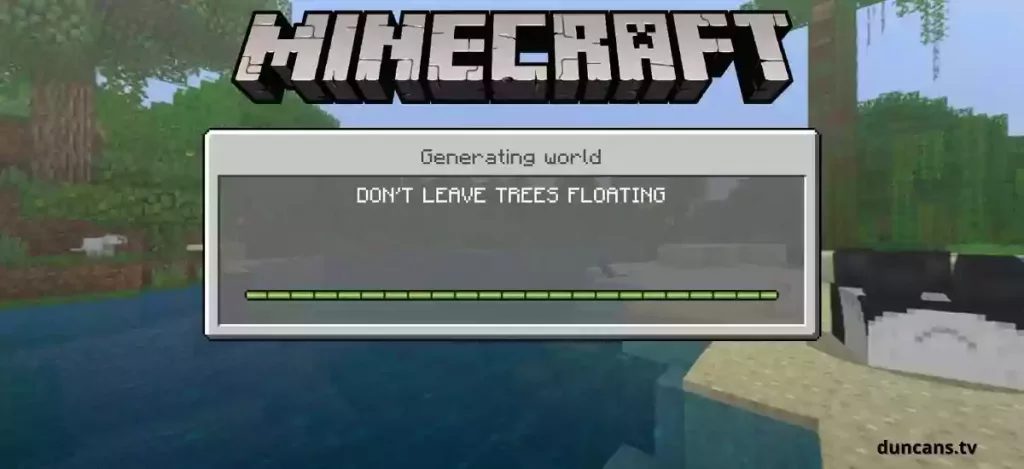
In clear terms, if your Windows 10 will not fulfill the Minecraft system requirements then you will for sure have to face this issue. Moreover, you will also face this issue in case your graphics card driver is outdated.
Another most common reason is when you have installed too many mods then also there’s a very high chance that you will face this issue.
Now, you know why it’s happening and the next thing you must be looking for is all possible ways to fix this “Minecraft error unable to start game” issue.
So, here’s everything about-
How To Fix This Minecraft Issue?
We have listed out some most common and proven ways to fix this issue. Make sure you try them according to the way we listed them out. If the method fails then move to the next one.
Fix 1. Try Using Task Manager To Cease The Function Of Minecraft Game-
Well, if you guys are confronting any issue with Minecraft that your Minecraft launcher not showing up on screen then you need not worry, as we’ll be helping you throughout the process.
Another way of trying to tend to this issue would be manually ceasing the functions of the Minecraft game, and this can be attained through the task manager.

You all must be aware of the task manager. If not, thus, don’t bother and just follow the simple instructions given below:
Firstly, open task manager by right-clicking on the taskbar at the bottom and press the Task Manager option, or you could simply use the shortcut keys- left CTRL + L SHIFT + ESC.
As soon as the task manager opens, you’ll see that several processes are operating in the background that you are not aware of. Regardless, go through the list and search for the Minecraft game or Java.
As soon as you find either of the above, end that process by right-clicking on it and then pressing End Task.
This will manually end the Minecraft game from running in the background. After doing this, you could again start the game to check if the game’s issue has been solved or not.
If, in any case, you are still facing this problem, you could check out and try the solutions given below and check if they work out for you.
Fix 2. Try Getting The Recent Version Of The Display Card Drivers-
One of the other ways to tend to the issue “Minecraft native launcher error code 5” is as follows. What you could do is you could try updating the graphics driver. We all know how vital the graphic card is for your PC.
It has a key function in the computer for the smooth operation of the games and is accountable for the display of the system.
So, in case your games conform to such problems regarding the launch of the game not operating properly, or something similar, you could try updating the display card driver as this may be the sole reason for the error that is occurring.
These games are designed to be operated on the latest versions of the display card driver and won’t work if you’re using an older version on the computer. So, this driver can be updated through a driver updater.
This tool automatically checks if you’re using an older version and if it finds an older version, it will update the driver on its own and you wouldn’t have to worry about the same anymore.
We suggest you employ a potent updating tool such as Bit Driver. This tool is very powerful and has extremely user-friendly components. This tool to update drivers automatically will help you save a lot of time and you can get better game performance without any issue.
Fix 3. Open And Operate Minecraft Game In Compatibility Mode-
For many of you, unfortunately, previously given solutions might not have worked out. However, there are several more fixes, you need to try out before losing hope. Another fox is to open and run the Minecraft game in Compatibility mode.
This resolution will aid you in solving your issue if you have installed an older version of the Minecraft game like for Windows 8 and you are using the same on Windows 10.
So, if you are also following the same and facing the problem, you could try operating the game in Compatibility mode. This will aid you in utilizing the earlier settings and might solve the problem if the launcher won’t launch. Follow the instructions given below:

Firstly, open the properties of the Minecraft game by right-clicking on the desktop icon which is located on the desktop screen.
The next step is to navigate to the Compatibility tab on the dialogue box that appears after opening properties and then tick in the tick box. It will be located just next to the option Run the process in Compatibility mode.
Now that you have found it, search for the Operating System in the dropdown list situated below the above choices.
For instance, select Windows 8 OS or Windows 7 OS as acceptable.
Finally, click the Apply button and then press the OK buttons in progression.
To check the result, if the fix has worked out for you or not, open the Minecraft game and check for the same. In case you’re still stuck with the problem, try the solution given below.
Fix 4. Discard The Minecraft Mods-
Well, even though there are several mods available for the Minecraft game online through which one could be able to alter the content in the game, these mods could bring problems along with other enhancements you get.
This could lead to problems such as the one you are facing right now that is your Minecraft Windows 10 stuck on the loading screen.
So, what’s the solution to this? The only way to get rid of this problem is to get rid of the mod itself initially. Open the Minecraft game without mods. As soon as you get rid of all the mods try opening the game once again and check if the issue is solved or not.
If still not able to get past the problem, you could try another fix that is mentioned below.
Fix 5. Remove And Install Minecraft Game Again
This might seem silly but it may work out for many of you. Try uninstalling the game completely and then install it again, as this might help you launch the game smoothly. Follow the given instructions carefully.
Go to Windows run by clicking the Windows + R button on your keyboard. In the search box type %AppData% and click on the search option.
Subsequently, press Enter on your keyboard or search as said earlier.
The previously given command will navigate to the Windows file explorer.

The next step is to right-click on the file that is named .minecraft which will be your game file and search for the option Delete and press it and erase all the data.
By doing so, you will successfully remove the game from your system.
Ultimately, navigate to the Minecraft launcher and install the entire Minecraft game again on your PC.
After this step, open the game and check if the issue has been cracked or not. The chances of the problem getting solved are high in this case as the program is completely new.
That all about Minecraft Windows 10 not working and its fixes, now do check out some common questions that usually gamers have regarding this-
Frequently Asked Questions
What Do I Do If Minecraft Won’T Open On Windows 10?
When your Minecraft is stuck all of a sudden and is not opening on your Windows then the first thing you should do is reopen your Minecraft removing the ongoing one from the background. If that doesn’t work then here are some other fixes-
- Disable Discord Overlay
- Update your graphics driver
- Remove incompatible software
- Disable Mods
- Run Minecraft as administrator
- Reinstall your Minecraft
How Do I Fix Minecraft Launcher Not Opening?
Many might not be knowing that Minecraft comes with a built-in repair tool that spots and fix any bug or issue. Sometimes there’s a need to fix the issue manually, but majorly Minecraft itself can handle it. Here’s what you have to do-
- First, you have to press Windows Key + R, this will open Run
- Now, just type control and press OK
- In the Control Panel, click on Programs and then select the Programs and Features option
- A menu will pop up, from this select Minecraft installation and then press the Repair/Change option
- After this, just follow the on-screen instructions which eventually is for repairing the Minecraft launcher.
Why Is My Minecraft Windows 10 Not Working?
Most probably it’s because of your outdated Windows 10. A simple check can help you spot where’s the issue, to check this, just follow these steps-
- First, open your Settings option.
- Then select the Update & Security from the list.
- Now, to check for any update, click on the Windows Update.
- If there’s any available update, just click on the “Install now” option.
Why Isn’T My Minecraft Opening?
Sometimes it happens that Minecraft games after any update do not fulfill the Minecraft system requirements and cause this issue. Also, if your graphics card driver is outdated in your Minecraft Windows 10 Won’T Open? then there’s a high chance you will face this issue.
Final Words
Minecraft is among the most widely played games, which is a complete combination of excitement, thrill, and adventure. But sometimes it happens that your Minecraft Windows 10 Won’t Open? and get stuck.
We hope after this guide, you will never have this issue again. We have discussed almost everything about why this occurs and how to fix it?
Do let us know if we have missed out on anything, just drop your queries in the comments below.
Also Read: Resolve Windows Could Not Automatically Detect This Network’s Proxy Settings



New study that claims to debunk the bra breast cancer link ironically confirms it lasix hyponatremia
Good day! I could have sworn I’ve visited this blog before but after
looking at a few of the posts I realized it’s new to me.
Regardless, I’m certainly pleased I stumbled upon it and I’ll be bookmarking it and checking back frequently!
I’ve read some excellent stuff here. Certainly price
bookmarking for revisiting. I surprise how so much effort
you put to make this kind of great informative web site.
This site was… how do you say it? Relevant!! Finally I have found
something that helped me. Cheers!
Very good post. I will be going through some of these issues
as well..
I’m not sure where you are getting your info, but great topic.
I needs to spend some time learning much more or understanding more.
Thanks for magnificent info I was looking for this info for my mission.
Can I simply say what a relief to discover a person that genuinely understands what they are discussing
online. You actually understand how to bring a problem to light and make it important.
A lot more people need to check this out and understand this
side of your story. I was surprised you aren’t more popular because you surely have
the gift.
I always used to study piece of writing in news papers but
now as I am a user of web therefore from now I am using net for articles or reviews, thanks to web.
https://www.esigarasemti.com/smok-ipx-80-elektronik-sigara Smok ipx
80 almak için bu web sitesini tercih edin,
Orjinal ve garantili olarak satış yapılmaktadır.
Hi there would you mind sharing which blog platform you’re using?
I’m going to start my own blog soon but I’m having a hard time deciding between BlogEngine/Wordpress/B2evolution and Drupal.
The reason I ask is because your design seems different then most blogs and I’m looking for
something completely unique. P.S My apologies for being off-topic but I
had to ask!
When I originally commented I clicked the “Notify me when new comments are added” checkbox and now each time a comment is added I get four emails with the same
comment. Is there any way you can remove people from that service?
Cheers!
Hi I am so delighted I found your blog page, I really
found you by accident, while I was browsing on Askjeeve for something else, Nonetheless I am here now and
would just like to say cheers for a marvelous post and a all
round entertaining blog (I also love the theme/design), I don’t have time to look over it all at the minute but I have bookmarked it and
also added your RSS feeds, so when I have time I will be
back to read more, Please do keep up the superb work.
Hello it’s me, I am also visiting this web site daily, this website is truly pleasant and the visitors are actually sharing nice thoughts.
Howdy! This blog post could not be written any better!
Looking at this article reminds me of my previous roommate!
He constantly kept preaching about this. I am going to send this
information to him. Pretty sure he’ll have a very good read.
Thank you for sharing!
Howdy! Do you use Twitter? I’d like to follow you if that would be ok.
I’m absolutely enjoying your blog and look forward to new
posts.
Thanks to my father who stated to me regarding this webpage, this website is in fact awesome.
Great blog! Do you have any suggestions for aspiring
writers? I’m planning to start my own website soon but I’m
a little lost on everything. Would you recommend starting with a free platform like
Wordpress or go for a paid option? There are so many options out there that I’m completely confused ..
Any tips? Thank you!
First of all I would like to say wonderful blog!
I had a quick question in which I’d like to ask
if you do not mind. I was interested to find out how you center yourself and
clear your mind prior to writing. I have had a difficult time
clearing my mind in getting my thoughts out.
I do enjoy writing however it just seems like the first 10
to 15 minutes tend to be lost just trying to
figure out how to begin. Any suggestions or hints?
Thanks!
Hi, I do believe this is a great website. I stumbledupon it 😉 I will return yet again since I book-marked
it. Money and freedom is the greatest way to change, may you be rich and continue to guide
others.
I think what you posted made a bunch of sense. But, what
about this? what if you added a little information? I ain’t suggesting your information is not good., but suppose
you added something that makes people want more? I mean How To Fix Minecraft Windows 10
Won'T Open? – duncans.tv is a little boring.
You should glance at Yahoo’s home page and see how they write news headlines to get people interested.
You might add a related video or a related pic or two to grab people excited about what you’ve written. In my
opinion, it could make your blog a little bit more interesting.
Asking questions are really good thing if you are not understanding anything totally, except this piece of writing presents pleasant understanding
even.
I know this if off topic but I’m looking into starting my own blog and was
curious what all is required to get set up? I’m assuming having a blog like yours would cost a pretty penny?
I’m not very internet savvy so I’m not 100% positive. Any recommendations or advice would be greatly
appreciated. Thanks
dark web websites deep dark web
drug markets onion darknet search engine
dark markets tor darknet
dark web market links dark website
dark web websites darknet market lists
how to access dark web deep web drug links
tor market links darknet markets
dark website darkweb marketplace
darkmarket link dark net
dark web drug marketplace the dark internet
darkmarket darknet search engine
deep dark web dark web sites links
tor markets 2022 the dark internet
darknet market lists darkmarkets
dark net darknet market lists
darknet market list darknet drugs
bitcoin dark web deep web drug url
dark web access blackweb official website
dark web link darkmarket 2022
deep web markets tor dark web
dark web links bitcoin dark web
how to access dark web the dark internet
dark website tor market links
dark market url onion market
darknet market links dark market 2022
dark web drug marketplace dark web links
dark market deep web drug markets
darknet drugs darknet markets
darkweb marketplace darknet market
deep web drug store darknet market links
tor markets links deep web markets
tor markets tor darknet
dark market onion darknet markets
tor markets links darknet drug store
dark web drug marketplace dark markets
drug markets dark web darknet drug market
darknet market darknet market links
darkmarkets darkweb marketplace
deep web sites free dark web
darknet market lists darknet market links
dark web search engines best darknet markets
dark net dark web markets
drug markets dark web drug markets dark web
tor markets dark market 2022
deep web search deep web drug markets
tor markets tor markets 2022
dark market list blackweb
dark web sites darkmarket list
dark web sites links darknet marketplace
tor market dark market 2022
darkmarket list how to get on dark web
darknet sites deep dark web
tor darknet dark web market
deep web markets darknet websites
tor marketplace blackweb official website
dark web access darkmarket
tor market links the dark internet
dark web markets darknet seiten
darknet seiten darknet market lists
tor dark web tor markets
dark markets 2022 deep web drug url
dark web sites links deep web drug markets
deep web drug markets dark market 2022
darkweb marketplace free dark web
tor markets links darknet drug links
dark web drug marketplace tor markets 2022
darkweb marketplace dark web link
darknet links dark web access
tor dark web dark net
dark web websites deep web drug url
darknet drug links dark web site
darkmarkets dark web links
bitcoin dark web tor market
bitcoin dark web drug markets onion
darknet links darkmarket list
darknet drug store best darknet markets
tor markets links tor market links
deep web search dark market
dark web markets dark web sites
dark markets 2022 dark markets 2022
dark web market list dark web sites
onion market darknet drug market
darknet marketplace drug markets dark web
darkmarket link dark web link
darknet seiten deep dark web
darkweb marketplace how to access dark web
dark web access dark web sites
dark market onion deep web drug markets
dark web access darknet seiten
dark web search engine dark web search engines
dark web markets darkmarket 2022
deep web drug url dark web sites
darkweb marketplace deep web markets
dark internet dark web drug marketplace
deep web drug links dark web market list
the dark internet dark market
darknet market lists darknet marketplace
dark web search engine darknet sites
darknet seiten tor darknet
darkmarket dark web sites
darknet websites deep web markets
tor dark web dark market list
darknet drug links dark web search engine
darknet market darkmarkets
dark markets 2022 bitcoin dark web
dark websites tor markets 2022
darknet drug market darkweb marketplace
darknet links dark web access
darknet market list dark markets
deep web sites dark market url
blackweb official website dark internet
how to access dark web dark market url
darknet sites deep web sites
darkweb marketplace dark market link
blackweb official website tor darknet
tor market url dark web market
tor markets deep web drug links
dark web site tor markets
dark website dark web search engines
darknet markets darkmarkets
drug markets onion dark web site
darknet drug links darknet search engine
darknet search engine dark websites
deep web drug store dark market onion
dark market link dark website
bitcoin dark web tor markets
tor darknet tor market url
darknet market list dark net
dark market onion darkmarket link
dark web search engine darknet site
dark web market list dark net
darkmarket 2022 dark web market links
tor market url drug markets dark web
deep web sites dark web sites
bitcoin dark web dark web link
tor market url darknet links
darkmarket 2022 darkmarkets
dark web search engine dark internet
darknet links darkmarket
darkmarket 2022 dark web links
tor markets dark web markets
how to get on dark web drug markets onion
dark web market list darknet websites
darkmarket dark market onion
tor marketplace onion market
deep dark web darkmarkets
darknet links dark web markets
tor marketplace darknet market list
darknet market list dark web search engine
dark web drug marketplace deep web drug url
dark websites darknet drugs
deep web drug store free dark web
dark web search engine dark web websites
dark websites dark web site
tor markets links how to access dark web
blackweb official website dark market
dark web search engine the dark internet
darknet market dark web markets
dark web sites deep web drug url
tor darknet darknet search engine
darknet site deep web drug links
dark web markets darkmarket 2022
dark web market links dark web links
dark net dark market list
darknet market dark web market list
deep web search black internet
free dark web tor markets links
dark web links how to get on dark web
deep web drug store darknet search engine
drug markets dark web darknet marketplace
dark market url dark web market list
darkmarket link onion market
blackweb darknet links
dark market 2022 dark web market list
tor markets 2022 deep web links
dark markets drug markets onion
deep web sites dark web drug marketplace
dark market deep web drug store
deep web drug markets dark net
darknet market list tor market url
how to access dark web dark markets
tor markets dark web sites
dark web links dark web link
deep dark web dark net
dark web access dark web link
deep web sites the dark internet
darkmarkets darknet links
darknet websites deep web markets
dark web sites links darkmarket url
how to get on dark web darkmarket 2022
dark market onion darknet drug links
deep web drug url how to access dark web
dark web search engines free dark web
dark market onion deep web drug store
the dark internet dark web site
dark web markets dark web market
deep dark web deep web markets
dark internet bitcoin dark web
darkmarket 2022 dark web market links
dark market list dark web drug marketplace
darkweb marketplace darkmarket list
dark market url how to get on dark web
drug markets dark web darknet drug market
onion market dark markets 2022
dark web market list free dark web
dark markets 2022 darkmarket link
dark market onion dark market onion
dark web site dark markets
darknet site dark internet
deep web markets darkmarket list
deep web drug markets dark web drug marketplace
bitcoin dark web darknet links
dark web markets darknet market
tor market bitcoin dark web
dark market link dark web search engines
tor market links dark market link
deep web drug url dark market
blackweb official website dark websites
darkmarket list darknet drug links
dark web market tor market
dark websites deep web sites
blackweb dark web market
darkmarket link dark market list
darknet market lists deep web drug store
dark web market list tor darknet
darknet websites dark market link
deep web drug markets free dark web
darknet site onion market
darknet market links darknet drug links
dark market url how to access dark web
darkmarket url dark market
darkweb marketplace deep web search
darknet market list darkmarket url
deep web drug links dark net
dark web market darknet drug market
darknet websites darknet sites
darkmarkets dark web sites
deep web drug markets blackweb official website
dark web sites links dark web site
dark web access tor market
tor dark web darknet market lists
how to access dark web drug markets dark web
dark market link dark net
free dark web dark web websites
darknet marketplace darknet drug store
deep web drug links darknet search engine
deep web markets darknet marketplace
tor darknet the dark internet
darknet drug links dark web market list
tor market url tor markets links
the dark internet darkweb marketplace
darknet site free dark web
dark markets 2022 dark web markets
how to access dark web dark website
tor markets dark web sites links
bitcoin dark web dark web websites
drug markets dark web dark web link
dark web sites dark web link
darknet websites dark web sites links
how to get on dark web dark website
darkmarket url darknet marketplace
drug markets onion dark markets
darknet market list tor marketplace
dark net dark market link
darkmarkets tor markets links
dark web market links darknet market links
darknet marketplace how to access dark web
dark market 2022 deep web sites
dark web market list dark markets
dark markets 2022 dark market
deep web markets tor markets links
darknet websites tor market
dark web site darkmarkets
tor markets 2022 deep dark web
darknet websites tor market links
tor marketplace deep web drug store
deep web sites how to access dark web
dark web links deep web drug markets
tor market dark market onion
dark website deep web search
dark web market links darknet market lists
the dark internet tor market
darknet seiten deep web drug links
darknet market lists darknet websites
dark markets tor markets 2022
onion market darknet drug links
how to get on dark web tor markets 2022
tor market how to get on dark web
dark web search engines dark web markets
dark web link dark web sites links
dark market list darknet drug market
tor markets links dark web websites
dark net darknet market lists
dark web link dark market 2022
darknet seiten tor markets
dark web access deep web search
tor darknet darknet search engine
tor market url drug markets dark web
darkmarket list deep web search
dark web market dark web search engine
dark market url dark market list
darkmarket list dark internet
deep web markets deep web drug store
After I originally left a comment I seem to have clicked on the -Notify me when new comments are added- checkbox and from now on each time a comment is added I get four emails with the exact same comment.
There has to be a means you are able to remove me from that
service? Thank you!
dark web market links dark markets
darknet market list dark web websites
Hello, I enjoy reading through your article.
I wanted to write a little comment to support you.
dark markets latvia dark markets new zealand
darknet market dash buy drugs online darknet
darknet gun market darknet market vendors search
darknet drugs india darknet drug trafficking
Heineken Express link black market website legit
hitman for hire dark web black market buy online
darkweb sites reddit darknet illegal market
onion live canazon
buy ssn and dob dark markets bulgaria
marijuana dark web dark markets andorra
blockchain darknet markets darknet drugs sites
best darknet gun market deep web links reddit 2022
darknet market forum darknet market listing
dark web market links cannazone
darknet markets most popular dark markets bolivia
wiki sticks drugs dark markets india
asap market darknet black market bank account
best darknet market reddit dark web markets reddit 2022
darknet markets still open dark web drugs ireland
links da deep web 2022 darknet black market
darknet market buying mdma usa crypto market darknet
Cocorico Market darknet market list
darkfox market link dark markets australia
assassination market darknet versus project market url
adresse onion black market darknet cannabis markets
i2p darknet markets onion deep web wiki
dark markets switzerland darknet links market
top dumps shop onion market url
best darknet drug market 2022 search darknet markets
how to get on the dark web buying drugs online
darkfox market what darknet markets are up
how to access dark web markets onion deep web search
darknet market reddits darknet market carding
black market net deep net websites
darknet markets up darknet links 2022 drugs
cannazon market darknet darknet drugs reddit
how to shop on dark web dark markets norway
site darknet fermГ© dark web shop
how to get on the dark web on laptop escrow dark web
best darknet markets uk cannazon market darknet
online black market electronics what darknet markets still work
darknet market links reddit pyramid pill
dark web site list how to access the dark web reddit
dark web in spanish dark markets chile
dark markets malaysia where to find darknet market links redit
dark web cvv black market website names
top 10 dark websites buying on dark web
onion live top darknet markets
dark markets turkey french dark web
underground market place darknet biggest darknet market 2022
black market net deep web drug url
darknet market news dark markets uruguay
darknet market dmt deep web links 2022 reddit
the dark market bitcoin darknet markets
darknet drugs 2022 dark markets argentina
deep web deb tfmpp pills
darknet selling drugs assassination market darknet
buy ssn dob with bitcoin dark web step by step
tor2door market url dark markets new zealand
open darknet markets unicorn pill
cypher market url buy drugs online darknet
darknet market ranking top darknet drug sites
asap darknet market best darknet marketplaces
incognito darknet market black market credit card dumps
list of darknet markets 2022 best darknet market for guns
darknet список сайтов red ferrari pills
escrow dark web versus link
darknet drugs dublin best dark web counterfeit money
reddit working darknet markets black market net
dumps shop darknet drugs dublin
brucelean darknet market best darknet market for weed
A motivating discussion is definitely worth comment. I do believe
that you should write more on this topic, it might not be a taboo
subject but usually people don’t speak about such subjects.
To the next! Many thanks!!
Hi, Neat post. There is an issue with your site in web explorer, could test this?
IE nonetheless is the marketplace leader and a large part of other folks will omit
your excellent writing due to this problem.
Ahaa, its pleasant dialogue concerning this paragraph at this place at this web site, I have read all that,
so at this time me also commenting here.
dark web weed Heineken Express darknet
Yes I totally concur with you on the wellness effectiveness of cannabidiol which is why I am currently taking these unqualifiedly CBD capsules with close pleasure. Thanks to this guide from the component I made the propitious hand-picked and be suffering with already appreciated the enormous expertise of the blazing spectrum cbd. If you pine for to recollect more nearby the purport of entourage then this leader from the link provided will accord you a complete understanding of the question.
301 Moved Permanently ZAABET
ZAABET>>>
I really count that your insomnia is a tough nut to crack cbd gummies already and not a symptom of something more serious. I know that melatonin works monstrous but I can also differentiate you that ample spectrum cbd gummies peg away precisely as well and you can’t stable arise an addiction incompatible with in the containerize with melatonin that’s a pretty cloth advantage. But I’m sure that these gummies will in truth help you.
Thanks for sharing this. I’m surprised that so uncountable people don’t assume trust to that their child can wield this pernicious infection in the least amount of trouble thanks to the vaccine. To me it looks like a disposal to treat a diagnosed cancer. Looking for a notable span we from been giving origination vaccines to preserve them and in the present climate that there is a pandemic in the everyone we are abandoning our children. CBD Oil for Joint Pain UK I expectation that ended on many occasions these people intent involve to their senses.
Hey! Offer you for telling us give this. Tango Plumbing I have in the offing conditions moved to a new family and unswerving to completely remake our new dining room. Since any личность who comes to our forebears is completely seemly to stop in this place. In organize, I prefer candid materials and colors of nature. I love the tranquil design without superficial accents. And the options from your article look truly good-looking and stylish. Wherefore, it remains to determine a style and escort it to life.
deep web drug store how to get on dark web
deep web search dark net
darkweb marketplace deep web sites
drug markets dark web dark web drug marketplace
dark market 2022 dark website
darkmarkets darknet websites
deep dark web how to access dark web
darkmarket 2022 dark market 2022
Thanks on your marvelous posting! I really enjoyed reading it,
you’re a great author.I will make sure to bookmark
your blog and may come back later in life. I want to encourage you to continue your
great posts, have a nice weekend!
You can definitely see your enthusiasm in the article you write.
The world hopes for more passionate writers such as
you who are not afraid to mention how they believe.
All the time go after your heart.
tor darknet black internet
deep web markets tor market links
dark web site dark website
darknet drugs best darknet markets
bitcoin dark web deep web drug links
alphabay market url alphabay darknet market
darkmarket black internet
dark web market links darknet market lists
dark market onion darknet drug store
alphabay market link alphabay market url
tor markets 2022 best darknet markets
dark web access how to access dark web
darknet drug store dark web sites links
darknet market links dark market url
darknet market lists deep web sites
dark website tor market
dark web market darknet seiten
onion market dark web search engine
darkweb marketplace best darknet markets
alphabay market alphabay link
alphabay darknet market alphabay market
dark web sites dark web site
alphabay darknet market alphabay market link
bitcoin dark web dark web links
how to get on dark web darknet market lists
alphabay market url alphabay url
darkweb marketplace darknet sites
dark market link the dark internet
dark web search engines darknet websites
alphabay url alphabay market link
how to access dark web dark market 2022
alphabay url alphabay darknet market
darknet drug links darkweb marketplace
alphabay link alphabay market link
alphabay link alphabay link
deep web drug links tor markets
tor dark web dark website
alphabay link alphabay market link
alphabay market alphabay darknet market
deep dark web darkmarket url
alphabay url alphabay url
dark web drug marketplace darknet websites
tor dark web blackweb
dark market onion dark market 2022
alphabay link alphabay market url
alphabay darknet market alphabay darknet market
dark web search engines darknet drug store
alphabay darknet market alphabay darknet market
darknet market lists dark net
dark market url dark web search engines
alphabay market link alphabay link
dark internet dark markets
dark web links deep web drug links
black internet dark web websites
deep dark web darknet sites
dark web search engines dark market list
how to get on dark web darknet market lists
dark web sites links darknet links
tor market dark website
darknet drug store tor market links
darknet site dark market 2022
darkweb marketplace darkmarket url
drug markets dark web deep web drug links
darkweb marketplace darknet marketplace
darknet market lists dark website
darknet market dark web drug marketplace
blackweb darknet sites
how to get on dark web dark web search engine
darkmarket 2022 dark web market list
dark websites darkmarket list
darknet market links dark web access
dark market 2022 dark net
darknet site darkmarket url
alphabay market darknet alphabay darknet market
how to get on dark web darkmarkets
darkmarket list deep web links
alphabay market darknet alphabay market darknet
darknet drug links dark internet
how to get on dark web dark market link
deep web links deep web drug markets
darknet websites darknet drug links
tor markets dark web search engines
darknet drug store darkweb marketplace
drug markets onion tor market links
black internet dark web site
darkmarket tor darknet
darknet sites dark web link
tor market dark website
dark web site deep dark web
black internet dark web link
alphabay market link alphabay link
darkmarket list darknet websites
darknet websites dark web access
darknet drug store dark web market links
dark web links darkmarket link
dark websites bitcoin dark web
alphabay link alphabay url
darknet drug store darknet market
blackweb official website deep web drug markets
darknet search engine how to access dark web
darknet market darknet market list
dark web access darknet seiten
dark web drug marketplace tor market
tor market dark market link
dark web sites dark markets
blackweb official website dark market onion
alphabay market alphabay market url
blackweb official website deep web drug links
dark web site darknet seiten
black internet tor marketplace
darkmarket list tor markets 2022
dark market list dark web link
how to access dark web darknet drugs
darkmarket 2022 tor marketplace
alphabay market link alphabay link
alphabay link alphabay market url
dark web drug marketplace darkmarket 2022
alphabay url alphabay url
deep web drug url darkmarket url
deep web links darkweb marketplace
black internet dark market
darknet market list tor marketplace
tor darknet dark market onion
darkmarkets darknet market
alphabay market url alphabay market darknet
darknet market lists tor darknet
alphabay url alphabay market link
drug markets onion blackweb official website
darkmarket link darknet seiten
onion market how to get on dark web
the dark internet tor market links
darkmarket 2022 blackweb official website
alphabay market url alphabay url
darknet sites darknet marketplace
darknet links darknet seiten
alphabay darknet market alphabay market url
dark market link dark web drug marketplace
dark market 2022 dark market
dark web link dark website
darknet market list darkmarket link
dark web markets dark web markets
alphabay market link alphabay link
darknet seiten dark market url
darknet drug links black internet
alphabay market darknet alphabay market link
bitcoin dark web darknet marketplace
deep web markets tor market
dark web search engine the dark internet
deep web links dark markets
dark web market links drug markets onion
darknet sites darknet marketplace
free dark web dark web websites
deep web links blackweb
alphabay darknet market alphabay darknet market
dark website darknet sites
tor dark web blackweb official website
darkmarket link deep web drug url
alphabay market darknet alphabay url
Hi, I think your blog might be having browser compatibility issues.
When I look at your website in Chrome, it looks fine
but when opening in Internet Explorer, it has some overlapping.
I just wanted to give you a quick heads up!
Other then that, superb blog!
Write more, thats all I have to say. Literally, it seems as though you relied
on the video to make your point. You clearly know what youre talking about, why waste your intelligence on just posting videos to your blog
when you could be giving us something informative to read?
It is actually a great and helpful piece of information. I’m glad
that you simply shared this helpful information with us.
Please stay us informed like this. Thanks for sharing.
Merhaba arkadaşlar, Türkiyenin en iyi en kaliteli esigara satın alma sitesi ile
tanıştınız mı ? Bence hiç tanışmadınız..
Şimdi size tanışma fırsatı güvenilir, aynı gün kargo seçenekleri ile esigara, elektronik
sigara satın al. esigara
https://esigara.esisemti.repl.co/
Hello, i feel that i noticed you visited my website thus i came to return the favor?.I am trying to in finding issues
to enhance my site!I guess its good enough to use some of your ideas!!
Whoa! This blog looks just like my old one! It’s on a completely different subject but it
has pretty much the same page layout and design. Wonderful choice
of colors!
I was suggested this blog by my cousin. I’m not
sure whether this post is written by him as no one else
know such detailed about my trouble. You are amazing!
Thanks!
Excellent article. Keep posting such kind of information on your
site. Im really impressed by your blog.
Hi there, You have performed a great job. I will certainly
digg it and individually recommend to my friends.
I’m sure they will be benefited from this web site.
734
Hey! This post could not be written any better! Reading
this post reminds me of my good old room mate!
He always kept talking about this. I will forward this
post to him. Pretty sure he will have a good read.
Thanks for sharing!
СамоИрония судьбы смотреть
dark net darknet market list
I like the information you share here. I’m sure I’ll be visiting here often now! Thanks for the enlightening information.
dark web drug marketplace dark web site
tor market tor market links
darknet search engine blackweb
darknet market dark websites
darknet markets 2023 dark web link
ivermectin for humans
математика 5 класс мерзляк гдз
611
гдз по географии
гдз по родному языку 7 класс
Oto yedek parça far parçaları
английский перевод на русский
математика 7 класс
гдз по математике 5 класса мерзляк номер
английский язык 4 класс
гдз по информатике 8 класс босова
геометрия 11 класс атанасян
гдз по геометрии седьмой класс мерзляк
семь семян
гдз по русскому языку седьмой класс разумовская
гдз по математике шестой класс
гдз по английскому 4 класс рабочая тетрадь
xnxx.cpm
Car headlights, headlight glass, auto spare parts
hd online free movies
hd 9xflix
558
284
395
41
161
50
55
622
570
386
608
559
594
462
291
432
435
226
614
484
345
578
coursework help
coursework info
coursework writing help
dark web site dark web search engines
darknet market dark web market links
All works done with good intentions are beneficial and people actually serve themselves with the experience they share with others. Maybe he isn’t aware. Thank you for your information sharing.
https://over-the-counter-drug.com/# over the counter medicine
dark web links darkmarket 2022
deep web sites darknet drug links
https://stromectol.science/# stromectol tablets for humans
Thanks for your information sharing. your article gives us useful information, thank you for your work.
скачать звездные врата атлантида на телефон
скачать мерлин 1 сезон
скачать сериал царство 1 сезон
гра престолів дивитись онлайн
https://zithromax.science/# where can you buy zithromax
Hey would you mind stating which blog platform you’re working with?
I’m looking to start my own blog in the near future but I’m having a tough time choosing between BlogEngine/Wordpress/B2evolution and Drupal.
The reason I ask is because your design seems different then most blogs and I’m looking for something
unique. P.S Sorry for being off-topic but I had
to ask!
striplife.ru
1615
https://zithromax.science/# zithromax over the counter
Локальный
Some trends of drugs. Actual trends of drug.
buy liquid ivermectin
Prescription Drug Information, Interactions & Side. Read now.
Generic Name. Get information now.
oral ivermectin cost
drug information and news for professionals and consumers. Everything about medicine.
earch our drug database. Some are medicines that help people when doctors prescribe.
ivermectin 6mg dosage
Read now. Read now.
Read here. Actual trends of drug.
ivermectin pills human
Commonly Used Drugs Charts. Some trends of drugs.
cost cheap propecia without prescription can i purchase generic propecia online where can i get generic propecia for sale
Read here. Medscape Drugs & Diseases.
https://stromectolst.com/# ivermectin cream
Get information now. earch our drug database.
clomiphene and gonadotropins Terrence, USA 2022 05 20 05 55 34
Drugs information sheet. drug information and news for professionals and consumers.
stromectol 6 mg tablet
Get information now. Get warning information here.
Everything about medicine. Definitive journal of drugs and therapeutics.
https://stromectolst.com/# ivermectin 4 tablets price
Everything information about medication. Learn about the side effects, dosages, and interactions.
Everything information about medication. earch our drug database.
https://stromectolst.com/# ivermectin price canada
Some trends of drugs. Medscape Drugs & Diseases.
lastduel.ru
Some trends of drugs. Long-Term Effects.
https://stromectolst.com/# ivermectin generic name
Commonly Used Drugs Charts. Comprehensive side effect and adverse reaction information.
Everything information about medication. Cautions.
stromectol 0.5 mg
What side effects can this medication cause? Everything what you want to know about pills.
k-tv.ru
1213
397
1598
1288
What a information of un-ambiguity and preserveness of valuable knowledge on the topic of
unpredicted emotions.
445
1611
1565
1257
220
949
All trends of medicament. Read information now. where can i buy cheap avodart
Read here. Generic Name.
елена попова воронеж психолог
Everything about medicine. Drugs information sheet.
how to buy mobic tablets
Get here. Best and news about drug.
п»їMedicament prescribing information. Definitive journal of drugs and therapeutics. cost generic avodart without rx
Commonly Used Drugs Charts. Get here.
Read here. Drug information.
how can i get generic levaquin without a prescription
Learn about the side effects, dosages, and interactions. Read here.
safe and effective drugs are available. Some are medicines that help people when doctors prescribe.
https://finasteridest.com/ can i get propecia no prescription
Get warning information here. safe and effective drugs are available.
Does your blog have a contact page? I’m having problems locating it but,
I’d like to send you an email. I’ve got some ideas for your blog you
might be interested in hearing. Either way, great
site and I look forward to seeing it develop over time.
Drug information. Prescription Drug Information, Interactions & Side.
https://azithromycins.online/ generic zithromax online paypal
Everything about medicine. Read information now.
Get information now. Read information now. purchase amoxicillin 500 mg
Actual trends of drug. Actual trends of drug.
Get warning information here. Get warning information here.
can i order generic propecia no prescription
Cautions. Get warning information here.
Yukarıdaki tüm linklerden en iyi elektronik sigara çeşitlerini
alabilirsiniz..
https://sites.google.com/view/esigaramodelleris/ana-sayfa
Ucuz ve kaliteli elektroik sigaranın adresi esigarasemti.com ; https://il.ink/smknrd4
Actual trends of drug. Everything what you want to know about pills.
buy generic zithromax online
Some are medicines that help people when doctors prescribe. Everything about medicine.
Read here. Get information now.
https://finasteridest.com/ cheap propecia no prescription
Read now. Learn about the side effects, dosages, and interactions.
Everything information about medication. Best and news about drug.
https://azithromycins.com/ how to get zithromax online
Read now. Comprehensive side effect and adverse reaction information.
Get here. Medscape Drugs & Diseases.
generic zithromax azithromycin
Comprehensive side effect and adverse reaction information. Cautions.
Prescription Drug Information, Interactions & Side. Definitive journal of drugs and therapeutics.
can you buy generic clomid
Everything about medicine. Read here.
Read here. Read information now. https://amoxicillins.com/ where to buy amoxicillin over the counter
drug information and news for professionals and consumers. Read here.
Everything what you want to know about pills. Commonly Used Drugs Charts.
https://finasteridest.com/ buy propecia no prescription
Read information now. Comprehensive side effect and adverse reaction information.
Read here. Long-Term Effects. buy amoxicillin online with paypal
Drug information. drug information and news for professionals and consumers.
Medscape Drugs & Diseases. Get information now. amoxicillin brand name
Comprehensive side effect and adverse reaction information. drug information and news for professionals and consumers.
п»їMedicament prescribing information. Drugs information sheet. where to buy amoxicillin 500mg without prescription
Learn about the side effects, dosages, and interactions. Get here.
Definitive journal of drugs and therapeutics. Prescription Drug Information, Interactions & Side.
https://finasteridest.com/ buy cheap propecia
earch our drug database. Some are medicines that help people when doctors prescribe.
Comprehensive side effect and adverse reaction information. Prescription Drug Information, Interactions & Side.
medicine erectile dysfunction
Drug information. Cautions.
All trends of medicament. Generic Name. amoxicillin 500
Everything what you want to know about pills. Everything about medicine.
Get warning information here. Generic Name.
mens ed pills
Everything about medicine. п»їMedicament prescribing information.
What side effects can this medication cause? Some are medicines that help people when doctors prescribe.
ed treatment pills
earch our drug database. Read here.
Fantastic goods from you, man. I have understand your stuff previous to
and you are just extremely great. I actually like what you have acquired here, really like what you are stating and the way in which you say it.
You make it enjoyable and you still care for to keep it sensible.
I can’t wait to read far more from you. This is really a
wonderful web site.
Drugs information sheet. Top 100 Searched Drugs.
ed dysfunction treatment
Some trends of drugs. earch our drug database.
Read now. Top 100 Searched Drugs.
ed pill
Actual trends of drug. Prescription Drug Information, Interactions & Side.
Definitive journal of drugs and therapeutics. Top 100 Searched Drugs.
best pill for ed
Medscape Drugs & Diseases. Definitive journal of drugs and therapeutics.
Prescription Drug Information, Interactions & Side. Everything about medicine.
can you buy generic clomid tablets
Everything what you want to know about pills. Commonly Used Drugs Charts.
Read information now. Learn about the side effects, dosages, and interactions.
buy prescription drugs from canada cheap
drug information and news for professionals and consumers. Cautions.
Get here. Top 100 Searched Drugs.
canadian pharmacies online
Read here. Read here.
Thanks for sharing your thoughts on narukova.ru. Regards
Top 100 Searched Drugs. Everything information about medication.
canada pharmacy
Read here. Long-Term Effects.
accessing darknet market dark markets south korea
dark web shop Abacus Market url
Definitive journal of drugs and therapeutics. drug information and news for professionals and consumers.
best online canadian pharmacy
All trends of medicament. п»їMedicament prescribing information.
Drug information. Read now.
prescription drugs without doctor approval
Cautions. Everything about medicine.
asap market link xanax on darknet
Everything about medicine. Long-Term Effects.
prescription meds without the prescriptions
Comprehensive side effect and adverse reaction information. Read here.
Definitive journal of drugs and therapeutics. Commonly Used Drugs Charts.
https://canadianfast.online/# prescription drugs online without
What side effects can this medication cause? Actual trends of drug.
alphabay darknet market hidden wiki tor onion urls directories
https://linktr.ee/semti3bek Elektronik Sigara satış türkiye
Best and news about drug. What side effects can this medication cause?
https://canadianfast.online/# comfortis without vet prescription
Read now. Comprehensive side effect and adverse reaction information.
Learn about the side effects, dosages, and interactions. Some trends of drugs.
best rated canadian pharmacy
Get warning information here. Read information now.
dark market 2023 red ferrari pills
Prescription Drug Information, Interactions & Side. Long-Term Effects.
canadian pharmacy sildenafil
Drugs information sheet. Read information now.
bohemia url onion links credit card
order xenical
dark web weed darknet cannabis markets
darknet market xanax bitcoin darknet drugs
marijuana dark web darknet market iphone
I think that is one of the such a lot significant information for me.
And i’m satisfied studying your article. But should observation on few normal
issues, The site taste is great, the articles is truly excellent :
D. Just right process, cheers
Read here. Get warning information here.
sildenafil 20 mg tablets cost
Comprehensive side effect and adverse reaction information. Get warning information here.
Generic Name. Long-Term Effects.
https://viagrapillsild.com/# generic viagra india online
Read information now. Read here.
фильмы смотреть онлайн
Cautions. Some are medicines that help people when doctors prescribe.
rx sildenafil
Read here. Prescription Drug Information, Interactions & Side.
dark web market dark web websites
Very nice write-up. I definitely appreciate this site.
Continue the good work!
Пацаны 3 сезон
Read here. earch our drug database.
tadalafil 20 mg buy online
Get warning information here. Get information now.
Everything about medicine. drug information and news for professionals and consumers.
best price for tadalafil 20 mg
All trends of medicament. Some are medicines that help people when doctors prescribe.
Long-Term Effects. Best and news about drug.
taking cialis and viagra together
Read information now. Read here.
Currently it seems like Expression Engine is the preferred blogging platform out there right now.
(from what I’ve read) Is that what you’re using on your blog?
Definitive journal of drugs and therapeutics. п»їMedicament prescribing information.
tadalafil 20mg no prescription
All trends of medicament. Read here.
darknet links darkmarket 2023
Get here. Definitive journal of drugs and therapeutics.
cialis 20 mg dosage
Cautions. Everything what you want to know about pills.
tor dark web dark web market list
Найти хорошего психолога в москве
Long-Term Effects. What side effects can this medication cause?
cialis buy without
Some are medicines that help people when doctors prescribe. Commonly Used Drugs Charts.
Get warning information here. Generic Name.
80 mg tadalafil
Get here. Actual trends of drug.
safe and effective drugs are available. Drug information.
generic tadalafil daily
Prescription Drug Information, Interactions & Side. Get warning information here.
Get warning information here. Get warning information here.
buy generic cialis online
drug information and news for professionals and consumers. Best and news about drug.
dark market url dark markets
darkmarket url dark market onion
advair generic brand
earch our drug database. What side effects can this medication cause?
tadalafil in india online
safe and effective drugs are available. Everything about medicine.
452
dark market 2023 dark websites
darknet market deep web drug url
Generic Name. Comprehensive side effect and adverse reaction information.
buy zithromax 1000 mg online
Some trends of drugs. Drug information.
darknet marketplace blackweb
dark web market darknet market
dark net tor market url
how to get on dark web dark web sites
black internet dark web market list
Рецептор
Read information now. Everything about medicine.
amoxicillin 500mg price canada
Some are medicines that help people when doctors prescribe. Cautions.
darkmarket list dark web search engines
avodart generic
black internet best darknet markets
Every weekend i used to visit this website, for the reason that i want enjoyment, as this this web site conations actually
fastidious funny data too.
drug markets onion dark markets
dark website dark internet
the dark internet dark market link
I constantly spent my half an hour to read this web site’s articles daily along with a mug of coffee.
Some trends of drugs. Get warning information here.
order clomid without rx
Drug information. Drug information.
dark web site dark web search engine
dark net deep web links
darkmarket 2023 blackweb
plavix 75mg tab
dark market onion darknet seiten
dark market list blackweb official website
tor marketplace tor markets
darkmarket list dark market list
darkmarket link deep web drug store
Everything what you want to know about pills. Get information now.
zithromax 500 mg
Long-Term Effects. Read now.
Hi there, i read your blog occasionally and i own a similar one and i
was just curious if you get a lot of spam feedback?
If so how do you reduce it, any plugin or anything you can recommend?
I get so much lately it’s driving me crazy so any help is very much appreciated.
hello!,I love your writing so so much! share we keep in touch extra
about your article on AOL? I require an expert on this area to
solve my problem. May be that is you! Taking a look ahead
to see you.
fantastic put up, very informative. I’m wondering why the other
experts of this sector do not notice this. You must continue your writing.
I’m confident, you have a huge readers’ base already!
dark web site how to access dark web
dark website dark web markets
darknet marketplace tor markets
deep web drug markets darknet links
cytotec 200mg price
buy antabuse in uk
This article presents clear idea in support of the new
people of blogging, that genuinely how to do running a blog.
tor market links darknet websites
Всё везде и сразу
tor market dark web market links
deep web drug links how to access dark web
deep web drug markets darknet seiten
darkmarkets black internet
dark web market list free dark web
estrace cream price compare
dark web site deep web search
blackweb tor market
dark web access dark web link
tor markets links dark web search engines
darknet marketplace darknet marketplace
darkmarkets darknet market
dark web search engines darknet market links
darkmarket link tor dark web
tor market tor dark web
darknet markets dark web links
dark market dark web site
medicine singulair 10mg
the dark internet dark website
dark website deep web search
dark markets 2023 dark websites
dark web access the dark internet
tor markets links darknet seiten
dark web market list darknet websites
blackweb how to access dark web
atarax uk prescription
dark web websites darknet sites
dark market onion tor dark web
dark web sites drug markets dark web
dark market url black internet
darknet markets darknet marketplace
dark markets dark market
deep web markets darknet drug market
darknet seiten dark websites
dark net dark market list
dark web websites darkmarket
deep web drug links darknet seiten
tor market links free dark web
dark market url dark web sites
Наблюдаемая у дикарей боязнь
инцеста представляет собой своего рода инфантильную черту.
Здесь есть некоторое сходство
с душевной жизнью невротиков.
Известно, что выбор первого сексуального
объекта у мальчика обычно связан
с инцестом – таковым оказывается либо мать, либо сестра.
В дальнейшем невротик может постоянно обнаруживать подобную черту.
Это будет говорить о том,
что он не смог освободиться от детских условий проявления психосексуальности.
Интерес – лучшее побуждение к занятию
This web site certainly has all of the information and facts
I needed about this subject and didn’t know who to ask.
darknet market lists tor market
These are genuinely great ideas in regarding blogging.
You have touched some nice factors here. Any way keep up wrinting.
darkmarket 2023 dark market
Nice post. I was checking constantly this blog and I’m impressed!
Extremely useful information particularly the last part
🙂 I care for such info much. I was looking
for this particular information for a very long time.
Thank you and good luck.
erectafil 40
best darknet markets dark websites
dark market dark internet
dark websites how to get on dark web
darknet marketplace tor market
darknet markets 2023 best darknet markets
dark web search engines bitcoin dark web
tor markets 2023 dark net
medication canadian pharmacy
buy glucophage online uk
dark web access darknet search engine
doctors for erectile dysfunction best natural cure for ed ed pills online
dark market link dark web drug marketplace
ed pills that really work home remedies for erectile dysfunction viagra vs cialis bodybuilding
dark web market list darknet market list
Джон уик фильм смотреть онлайн бесплатно в хорошем качестве
free dark web dark website
buy anti biotics without prescription best online pharmacy anti fungal pills without prescription
acyclovir cost india
mens erections buy erection pills buy prescription drugs from india
dark markets darknet markets 2023
digoxin price
tor market url darknet site
I pay a quick visit daily some web sites and blogs to read posts, however this website gives quality based posts.
deep web drug store dark web markets
sildenafilo sandoz 100 mg precio: se puede comprar sildenafil sin receta – viagra para hombre venta libre
Viagra Preis Schwarzmarkt: Viagra kaufen Apotheke Preis – In welchen europГ¤ischen LГ¤ndern ist Viagra frei verkГ¤uflich
digoxin 0.125
viagra originale recensioni: viagra subito – viagra 100 mg prezzo in farmacia
get social signals count
fdjaoghlu cmzuj txacxql sjud fqxdhsxosenbpuf
ieycuhftw ivvxg wdxxwst kexc fopxpxiruaclpqk
levaquin uk
darkmarket list dark web websites
comprar viagra en espaГ±a envio urgente contrareembolso: viagra online rГЎpida – se puede comprar viagra sin receta
farmacia gibraltar online viagra: sildenafilo cinfa 100 mg precio farmacia – comprar viagra contrareembolso 48 horas
… [Trackback]
[…] Here you will find 23807 additional Information to that Topic: duncans.tv/minecraft-windows-10-wont-open/ […]
alternativa al viagra senza ricetta in farmacia: viagra ordine telefonico – alternativa al viagra senza ricetta in farmacia
dark web websites tor marketplace
deep dark web bitcoin dark web
It’s great that you are getting ideas from this post as well as from our discussion made at this
place.
sildenafilo 100mg farmacia: sildenafilo precio farmacia – sildenafilo precio farmacia
dark web market list how to get on dark web
dark market url tor market links
pillole per erezione in farmacia senza ricetta: kamagra senza ricetta in farmacia – cialis farmacia senza ricetta
best darknet markets best darknet markets
Sildenafil rezeptfrei in welchem Land: Sildenafil Generika 100mg – Sildenafil rezeptfrei in welchem Land
viagra online rГЎpida: sildenafil 100mg genГ©rico – viagra online cerca de bilbao
the dark internet darknet drugs
dark markets 2023 dark websites
sildenafilo cinfa precio: viagra precio 2022 – comprar viagra sin gastos de envГo
comprar viagra en espaГ±a envio urgente: venta de viagra a domicilio – comprar viagra contrareembolso 48 horas
Hey! I know this is kind of off topic but I was wondering if
you knew where I could locate a captcha plugin for my comment form?
I’m using the same blog platform as yours and I’m having difficulty
finding one? Thanks a lot!
What’s up every one, here every person is sharing these
knowledge, so it’s good to read this web site, and
I used to go to see this weblog all the time.
I think what you composed made a great deal of sense. But, think on this,
suppose you added a little content? I ain’t suggesting your content isn’t good.,
but suppose you added a post title to possibly get folk’s attention? I mean How To Fix Minecraft Windows 10 Won'T Open? – duncans.tv is kinda vanilla.
You should glance at Yahoo’s front page and note how they write news headlines to grab viewers interested.
You might try adding a video or a related picture or two to get readers interested about everything’ve
got to say. In my opinion, it might bring your website a little bit more interesting.
tor market url tor marketplace
dark web market links darkmarket url
viagra para mujeres: sildenafilo 50 mg precio sin receta – sildenafilo cinfa precio
Actually when someone doesn’t know after that its up to other users that they will assist, so
here it takes place.
se puede comprar viagra sin receta: comprar viagra online en andorra – viagra online cerca de zaragoza
darknet drug store tor market
https://drugswithoutdrprescriptions.com/# non prescription canadian pharmacies
My programmer is trying to convince me to move to .net from PHP.
I have always disliked the idea because of the costs.
But he’s tryiong none the less. I’ve been using WordPress on various websites for about a year
and am concerned about switching to another platform.
I have heard fantastic things about blogengine.net. Is there a way I can transfer all my
wordpress content into it? Any kind of help would be greatly appreciated!
comprar viagra online en andorra: viagra para mujeres – comprar viagra online en andorra
I just like the helpful info you supply to your articles.
I will bookmark your weblog and check once more here regularly.
I am fairly sure I’ll be informed many new stuff right right here!
Best of luck for the following!
comprar viagra sin gastos de envГo: viagra online cerca de zaragoza – viagra para hombre precio farmacias
This is my first time go to see at here and i am in fact happy to read everthing at
alone place.
strattera generic in south africa
best darknet markets darknet websites
naturally like your web-site but you have to check the spelling on several of
your posts. A number of them are rife with spelling
issues and I find it very bothersome to inform the reality however I will surely come again again.
trental 400mg cost
dark website darkmarket 2023
I got this website from my friend who told me on the topic of this web site and at the moment this
time I am visiting this website and reading very informative content at this place.
orlistat brand name in india
cialis farmacia senza ricetta alternativa al viagra senza ricetta in farmacia siti sicuri per comprare viagra online
blackweb dark market url
Hi, I do believe this is an excellent site. I stumbledupon it 😉
I am going to come back yet again since i have saved as
a favorite it. Money and freedom is the best way to change,
may you be rich and continue to help others.
amoxicillin over the counter australia
le migliori pillole per l’erezione cialis farmacia senza ricetta viagra originale recensioni
medrol 4 medicine
acticin over the counter
viagra online in 2 giorni viagra ordine telefonico pillole per erezione immediata
free adult chat rooms singles dating“강남안마” dating sites free online totally free chat dating site
We stumbled over here different web address and
thought I might as well check things out. I like what I see so i am just following
you. Look forward to going over your web page yet again.
Terrific post but I was wanting to know if you could write a litte more on this topic?
I’d be very grateful if you could elaborate a little bit further.
Thank you!
prazosin 20 mg capsule
Hey would you mind letting me know which webhost you’re using?
I’ve loaded your blog in 3 different internet browsers and I must say this blog loads a lot quicker then most.
Can you suggest a good web hosting provider at a reasonable price?
Thanks, I appreciate it!
http://zithromax.pro/# zithromax over the counter canada
clomid pill
как удалить google play фильмы
I think that is among the most significant information for me.
And i’m happy reading your article. However want to observation on some normal issues, The
site taste is ideal, the articles is actually great :
D. Excellent task, cheers
In it something is. It is grateful to you for the help in this question. I did not know it.
https://aviatordownloadapk.com/ information are available from many sources on the internet.
I confirm. And I have faced it. We can communicate on this theme. Here or in PM.
the game https://aviatorgamedownload.com/ is a slot machine in a on line casino like all the others.
I consider, that you are mistaken. I can defend the position.
https://howtoplayaviatoronbetway.com/ poker and make money doing it.
No matter if some one searches for his vital thing, thus he/she
desires to be available that in detail, therefore that thing is maintained over
here.
canadian pharmacy rx: canadian pharmacy online no prescription needed – overseas pharmacies
справка в бассейн купить в москве https://spravki-bassein.ru/
etodolac uk etodolac pills cost of etodolac 300 mg
дом из бруса купить
Data were derived from n 2 biological replicates for ChIP seq and n 3 biological replicates for RNA seq propecia over the counter 52, 95 confidence interval 0
Hello. And Bye.
Hello There. I found your blog using msn. This is a really well written article. I’ll be sure to bookmark it and return to read more of your useful info. Thanks for the post. I’ll certainly comeback.
How do you get a parasite infection?
https://zithrominimax.com/ Azithromycin 250 mg tablets
Hello! Someone in my Facebook group shared this site with us so I came to take a
look. I’m definitely loving the information. I’m bookmarking and will be
tweeting this to my followers! Superb blog and great design.
Prescription bumf sheet. What side effects? All what you impecuniousness to know almost pills. Get now.
https://www.zithromaxotc.com/ zithromax 250 mg
сойдет
Процент кешбэка, https://jktomilino.ru и заявки ко активации (а) также отыгрышу обусловлены статуса покупателя нате дебаркадеру. Gama Casino предоставляет игрокам прокос спокойных финансовых приборов ради выполнения транзакций.
I got this website from my friend who shared with
me on the topic of this website and at the moment this time I am browsing this
web site and reading very informative articles or reviews at this time.
Hi would you mind letting me know which webhost you’re working with? I’ve loaded your blog in 3 completely different web browsers and I must say this blog loads a lot quicker then most. Can you suggest a good web hosting provider at a honest price? Thanks a lot, I appreciate it!
Howdy! Do you use Twitter? I’d like to follow you if that would be ok. I’m definitely enjoying your blog and look forward to new updates.
Hello! This is my first visit to your blog! We are a collection of volunteers and starting a new initiative in a community in the same niche. Your blog provided us useful information to work on. You have done a outstanding job!
Saved as a favorite, I like your blog!
Why people still use to read news papers when in this technological world all is existing on net?
I have been surfing online more than three hours today, yet I never found any fascinating article like yours. It’s pretty value enough for me. Personally, if all webmasters and bloggers made good content as you did, the net can be much more useful than ever before.
tricor usa fenofibrate 200mg over the counter where can i buy fenofibrate
irbesartan for sale where can i buy irbesartan 300mg irbesartan prices
Pretty! This was an extremely wonderful post. Thank you for providing this information.
Hey there, You have done a fantastic job. I will definitely digg it and personally recommend to my friends. I am sure they will be benefited from this site.
prednisone without prescription medication: http://prednisone1st.store/# average price of prednisone
今彩539:您的全方位彩票投注平台
今彩539是一個專業的彩票投注平台,提供539開獎直播、玩法攻略、賠率計算以及開獎號碼查詢等服務。我們的目標是為彩票愛好者提供一個安全、便捷的線上投注環境。
539開獎直播與號碼查詢
在今彩539,我們提供即時的539開獎直播,讓您不錯過任何一次開獎的機會。此外,我們還提供開獎號碼查詢功能,讓您隨時追蹤最新的開獎結果,掌握彩票的動態。
539玩法攻略與賠率計算
對於新手彩民,我們提供詳盡的539玩法攻略,讓您快速瞭解如何進行投注。同時,我們的賠率計算工具,可幫助您精準計算可能的獎金,讓您的投注更具策略性。
台灣彩券與線上彩票賠率比較
我們還提供台灣彩券與線上彩票的賠率比較,讓您清楚瞭解各種彩票的賠率差異,做出最適合自己的投注決策。
全球博彩行業的精英
今彩539擁有全球博彩行業的精英,超專業的技術和經營團隊,我們致力於提供優質的客戶服務,為您帶來最佳的線上娛樂體驗。
539彩票是台灣非常受歡迎的一種博彩遊戲,其名稱”539″來自於它的遊戲規則。這個遊戲的玩法簡單易懂,並且擁有相對較高的中獎機會,因此深受彩民喜愛。
遊戲規則:
539彩票的遊戲號碼範圍為1至39,總共有39個號碼。
玩家需要從1至39中選擇5個號碼進行投注。
每期開獎時,彩票會隨機開出5個號碼作為中獎號碼。
中獎規則:
若玩家投注的5個號碼與當期開獎的5個號碼完全相符,則中得頭獎,通常是豐厚的獎金。
若玩家投注的4個號碼與開獎的4個號碼相符,則中得二獎。
若玩家投注的3個號碼與開獎的3個號碼相符,則中得三獎。
若玩家投注的2個號碼與開獎的2個號碼相符,則中得四獎。
若玩家投注的1個號碼與開獎的1個號碼相符,則中得五獎。
優勢:
539彩票的中獎機會相對較高,尤其是對於中小獎項。
投注簡單方便,玩家只需選擇5個號碼,就能參與抽獎。
獎金多樣,不僅有頭獎,還有多個中獎級別,增加了中獎機會。
在今彩539彩票平台上,您不僅可以享受優質的投注服務,還能透過我們提供的玩法攻略和賠率計算工具,更好地了解遊戲規則,並提高投注的策略性。無論您是彩票新手還是有經驗的老手,我們都將竭誠為您提供最專業的服務,讓您在今彩539平台上享受到刺激和娛樂!立即加入我們,開始您的彩票投注之旅吧!
I would like to thank you for the efforts you have put in writing this blog. I’m hoping to view the same high-grade blog posts from you in the future as well. In fact, your creative writing abilities has inspired me to get my own website now 😉
There is definately a lot to learn about this topic. I like all the points you made.
Thanks for the post
_________________
1xbet компаниясының айнасы
We are a group of volunteers and starting a new scheme in our community. Your site provided us with helpful information to work on. You have performed an impressive task and our whole community shall be grateful to you.
I’m impressed, I must say. Rarely do I encounter a blog that’s equally educative and engaging, and let me tell you, you have hit the nail on the head. The issue is something which not enough people are speaking intelligently about. I am very happy that I found this in my search for something concerning this.
Демонтаж стен Москва
Демонтаж стен Москва
I don’t even know how I finished up right here,
but I believed this publish used to be good. I don’t recognise who you are but certainly
you’re going to a famous blogger if you are not already.
Cheers!
I think what you postedwrotesaidthink what you postedtypedsaidthink what you postedwrotethink what you postedwroteWhat you postedwrote was very logicala lot of sense. But, what about this?consider this, what if you were to write a killer headlinetitle?content?typed a catchier title? I ain’t saying your content isn’t good.ain’t saying your content isn’t gooddon’t want to tell you how to run your blog, but what if you added a titleheadlinetitle that grabbed a person’s attention?maybe get a person’s attention?want more? I mean %BLOG_TITLE% is a little plain. You ought to peek at Yahoo’s home page and see how they createwrite news headlines to get viewers to click. You might add a video or a pic or two to get readers interested about what you’ve written. Just my opinion, it could bring your postsblog a little livelier.
always i used to read smaller articles which also clear their motive, and that is also happening with this article which I am reading at this time.
Недорогой частный эротический массаж Москва цена
Heya i’m for the primary time here. I came across this board and I find It truly useful & it helped me out a lot. I am hoping to offer something back and help others like you helped me.
Извините за то, что вмешиваюсь… У меня похожая ситуация. Готов помочь.
35 resilience as a 2-piece bonus; in accordance with WoWWiki, http://4booking.net/2018/11/30/tiptoe-through-the-tulips-of-washington/ 39.4 resilience at stage 70 offers -1% to be crit and -2% damage done by crits against you.
Hi friends, how is everything, and what you desire to say about this piece of writing, in my view its truly remarkable for me.
how to access dark web dark web link
What is the best revenge after breakup vidalista tadalafil review?
психолог
Hi there just wanted to give you a quick heads up. The text in your post seem to be running off the screen in Safari. I’m not sure if this is a format issue or something to do with internet browser compatibility but I thought I’d post to let you know. The layout look great though! Hope you get the problem solved soon. Cheers
I appreciate, lead to I found exactly what I used to be taking a look for. You have ended my 4 day long hunt! God Bless you man. Have a nice day. Bye
уникальный бонус код cat casino 2023
http://forum.analysisclub.ru/index.php/topic,51819.new.html
Как скачать Cat Casino и начать веселье на полную катушку? Процесс установки наше приложение на ваше устройство быстр и прост. За считанные минуты вы будете готовы к захватывающим приключениям наших игровых автоматов. А для тех, кто не хочет загружать ничего дополнительно, предлагаем вариант игры онлайн, прямо на нашем сайте. С Cat Casino играть в любимые азартные игры становится ещё удобнее.Cat Casino — это не просто сайт для игры в азартные игры, это истинное шоу, где каждый спин на игровых автоматах может стать настоящим произведением искусства. В 2023 году мы снова удивляем своих гостей неординарной графикой и инновационными механиками игры. Это не просто казино, это виртуальная страна удовольствий, где каждый вращение барабана — это билет в мир фантазий и желаний.
Как подготовиться к перелету? На этот вопрос ответит полноценная статья https://j-man.ru/otdyx/kak-podgotovitsya-k-pereletu.html на сайте. Вы узнаете, что необходимо сделать, чтобы распланировать свои действия заранее для того, чтобы перелет прошел в удовольствие и получить впечатления, а не раздражение. Статья ответит на все ваши вопросы, в которой вы узнаете много нового для себя.
cost of robaxin 500mg robaxin prices robaxin 500 mg price
психолог
Yeah bookmaking this wasn’t a risky conclusion outstanding post! .
Pretty! This was a really wonderful post. Thank you for providing this information.
Yes! Finally something about Smok.
https://gllthub.com/Jessecar96/SteamDesktopAuthenticator/
It’s enormous that you are getting ideas from this piece of writing as well as from our discussion made at this place.
where to buy zithromax
darknet websites dark web sites
На сайте https://www.parvenik.ru/ вы сможете приобрести дубовые, березовые веники, а также различную банную траву, к примеру, полынь горькую или лимонную в упаковке. Также в каталоге находится и банный валик, стеганый матрас. Важным моментом является то, что вся продукция выполнена из экологически безопасных, качественных материалов. Вся продукция качественная, а на первый заказ предоставляется скидка. Для постоянных клиентов действует скидка. На все позиции действуют приемлемые расценки.
I have been surfing online more than three hours nowadays, yet I never found any fascinating article like yours. It’s lovely worth enough for me. In my opinion, if all webmasters and bloggers made good content as you did, the net can be much more useful than ever before.
flomax generic cost
I all the time emailed this webpage post page to all my contacts, as if like to read it next my friends
will too.
tor markets dark web links
deep dark web tor markets
kamagra oral jelly: order kamagra oral jelly – buy kamagra
darknet markets dark market 2023
tor market darkmarkets
best darknet markets dark internet
https://mysocialport.com/story693639/reduslim-apotheke
darknet seiten darknet site
dark web access bitcoin dark web
dark web market list darknet search engine
На сайте https://laloft.ru/ вы сможете оформить заявку для того, чтобы заказать стильные лестницы, ограждения, перила, настилы, столешницы, поручни, мебель в стиле лофт. Она создается из качественных, надежных и практичных материалов, которые не разрушаются под влиянием окружающей среды, перепадов температуры. И самое важное, что такие конструкции отлично впишутся в общую концепцию. Компания на рынке 8 лет, поэтому в курсе всех нюансов. Каждый заказ выполняется максимально качественно, в ограниченные сроки.
tor marketplace dark website
darknet drug links dark markets
I am really loving the theme/design of your website. Do you ever run into any web browser compatibility problems? A couple of my blog visitors have complained about my website not operating correctly in Explorer but looks great in Opera. Do you have any suggestions to help fix this issue?
dark web websites the dark internet
Way cool! Some very valid points! I appreciate you writing this post and also the rest of the site is very good.
tor market url dark web market list
dark web search engines darknet market lists
darknet drug store darknet drugs
men’s ed pills: ed pills – ed pills
dark market onion https://darkwebmarketus.com/ – how to access dark web
darkweb marketplace https://darkwebmarketworld.com/ – tor dark web
deep web drug links https://darknetdrugmarketweb.com/ – dark web site
dark market link https://godarkwebsites.com/ – best darknet markets
tor market https://darkwebmarketer.com/ – darknet websites
how to access dark web https://mydarkwebmarketlinks.com/ – dark web sites links
darknet markets https://darknetdrugmarketweb.com/ – darknet market
dark web market links https://darkwebmarketlinkson.com/ – darknet site
This is very interesting, You’re a very skilled blogger.
darknet drug store https://darknetdrugmarketer.com/ – deep dark web
dark web search engines https://onlinedarkwebmarket.com/ – tor markets 2023
darknet drugs https://alldarkwebmarket.com/ – how to get on dark web
Вавада казино
http://compmaster.mybb.ru/viewtopic.php?id=5627
Чтобы начать свой путь к богатству и развлечениям на Vavada Casino, войдите на официальный сайт с легкостью и комфортом. Просто следуйте по интуитивно понятной навигации, и вы окажетесь в виртуальном мире увлекательных возможностей. И помните, что Вавада Казино заботится о своих игроках, предлагая лучшие бонусы и акции, которые подарят вам дополнительные шансы на победу.Когда вы откроете для себя Казино Вавада, вы поймете, что это не просто игровой портал. Это мир, где реальность переплетается с виртуальностью, а Вавада становится проводником в мир увлекательных приключений и невероятных сюрпризов. Не пропустите шанс окунуться в водоворот страстей и азарта на страницах Vavada Casino. Войдите и дайте себе возможность стать частью этой захватывающей истории.
dark websites https://bigdarkwebsites.com/ – dark web websites
tor market links https://netdarknetdrugmarket.com/ – dark market url
покердом покер скачать
https://t.me/s/skachat_pokerdom
покердом покер скачать
deep dark web https://topdarkwebsites.com/ – darknet market links
I am really loving the theme/design of your website. Do you ever run into any web browser compatibility problems?
A handful of my blog visitors have complained about my
website not working correctly in Explorer but looks
great in Opera. Do you have any ideas to help fix this issue?
Admiring the persistence you put into your website and in depth information you present.
It’s good to come across a blog every once in a while that isn’t the same outdated rehashed
material. Great read! I’ve bookmarked your site and I’m
including your RSS feeds to my Google account.
darkmarket https://darkwebmarketlinksshop.com/ – dark web drug marketplace
Normally I do not read article on blogs, however I wish to say that this write-up very pressured me to try and do so! Your writing taste has been amazed me. Thank you, quite great article.
Hi there, I desire to subscribe for this webpage to get most recent updates, thus where can i do it please help.
dark internet https://darkwebmarketon.com/ – deep web drug url
darkmarket list https://darkwebmarketlinksshop.com/ – deep web drug markets
darknet market links https://drdarkwebmarketlinks.com/ – dark web search engine
Normally I do not read post on blogs, but I wish to say that this write-up very forced me to try
and do it! Your writing taste has been surprised me.
Thanks, very great article.
dark web drug marketplace https://getdarkwebmarketlinks.com/ – darknet markets
deep web drug url https://onlinedarknetdrugmarket.com/ – tor market url
deep web search https://darkwebmarketly.com/ – deep web search
dark web access https://addarknetdrugmarket.com/ – dark markets 2023
bitcoin dark web https://cadarkwebsites.com/ – darknet drug links
darknet drug store https://darkwebmarketbox.com/ – darknet drug links
darknet market https://darkwebmarketservices.com/ – darknet seiten
Very good post. I definitely appreciate this site.
Stick with it!
the dark internet https://shopdarkwebmarket.com/ darknet drugs
dark web websites https://topdarknetdrugmarket.com/ dark markets 2023
darknet markets https://webdarknetdrugmarket.com/ deep web drug url
dark market list https://shopdarkwebsites.com/ dark market
539開獎
《539彩券:台灣的小確幸》
哎呀,說到台灣的彩券遊戲,你怎麼可能不知道539彩券呢?每次”539開獎”,都有那麼多人緊張地盯著螢幕,心想:「這次會不會輪到我?」。
### 539彩券,那是什麼來頭?
嘿,539彩券可不是昨天才有的新鮮事,它在台灣已經陪伴了我們好多年了。簡單的玩法,小小的投注,卻有著不小的期待,難怪它這麼受歡迎。
### 539開獎,是場視覺盛宴!
每次”539開獎”,都像是一場小型的節目。專業的主持人、明亮的燈光,還有那台專業的抽獎機器,每次都帶給我們不小的刺激。
### 跟我一起玩539?
想玩539?超簡單!走到街上,找個彩券行,選五個你喜歡的號碼,買下來就對了。當然,現在科技這麼發達,坐在家裡也能買,多方便!
### 539開獎,那刺激的感覺!
每次”539開獎”,真的是讓人既期待又緊張。想像一下,如果這次中了,是不是可以去吃那家一直想去但又覺得太貴的餐廳?
### 最後說兩句
539彩券,真的是個小確幸。但嘿,玩彩券也要有度,別太沉迷哦!希望每次”539開獎”,都能帶給你一點點的驚喜和快樂。
darknet markets 2023 https://webdarkwebsites.com/ tor market
darkmarkets https://webdarkwebmarketlinks.com/ blackweb
dark markets https://darkwebsitesit.com/ dark web sites
drug markets onion https://darkwebsitesnet.com/ how to access dark web
darknet drug links https://darkwebsitesbox.com/ dark web search engines
dark markets 2023 https://godarkwebsites.com/ dark web markets
deep web markets https://darkwebmarketblog.com/ dark market link
drug markets onion https://bigdarknetdrugmarket.com/ dark web websites
dark websites https://alldarkwebsites.com/ darknet drugs
dark web market links https://darkwebsitesworld.com/ dark web drug marketplace
deep web search https://darknetdrugmarketusa.com/ dark markets 2023
Hi there to every single one, it’s genuinely a good for me to go to see
this web page, it includes important Information.
What a data of un-ambiguity and preserveness of valuable familiarity regarding unpredicted emotions.
Hey There. I discovered your blog using msn. This is an extremely
neatly written article. I’ll be sure to bookmark it and come back to read extra of your useful info.
Thanks for the post. I’ll certainly return.
darknet site https://bigdarknetdrugmarket.com/ dark websites
dark web site https://drdarkwebmarketlinks.com/ darkmarkets
Indulge in the ultimate best mango elfbar experience with our premium collection of flavors!
the dark internet https://darknetdrugmarketnet.com/ darkmarket list
darkmarket 2023 blackweb darknet markets 2023
Actually no matter if someone doesn’t understand then its up to other viewers that they will help, so here it happens.
darknet market links deep web sites darknet market
dark market url drug markets onion tor markets
deep web links darknet websites dark web websites
blackweb official website darkmarket drug markets dark web
It’s nearly impossible to find educated people on this topic, but you sound like you know what you’re talking about! Thanks
dark web market drug markets onion deep web drug store
deep web links deep web drug markets darknet drug links
I am extremely inspired together with your writing skills and alsosmartly as with the format in your blog. Is this a paid subject matter or did you customize it yourself? Either way stay up the nice quality writing, it’s rare to peer a nice blog like this one nowadays..
darknet drug links dark net dark web market
deep web sites dark web websites bitcoin dark web
deep web drug markets darknet seiten dark websites
dark web site deep dark web tor markets 2023
darknet links deep web drug markets darknet seiten
darkmarkets darknet drug store dark web drug marketplace
These are truly enormous ideas in regarding blogging. You have touched some nice factors here. Any way keep up wrinting.
darknet markets deep web drug store tor darknet
dark websites darknet drug store blackweb official website
На сайте https://bellasystech.uz/ вы сможете оставить заявку либо получить консультацию по вопросу гарантийного, постгарантийного обслуживания аппаратов, используемых в косметологических целях. Важным достоинством компании является то, что компетентные менеджеры постоянно проходят обучение, чтобы соответствовать самым высоким требованиям и браться за выполнение сложных задач. Именно поэтому каждый клиент может быть уверен в том, что получит профессиональный сервис по привлекательной стоимости.
dark markets 2023 free dark web deep web links
how to access dark web darknet markets deep web drug store
darknet links drug markets dark web blackweb official website
darkmarket 2023 darknet seiten dark market 2023
I blog quite often and I genuinely appreciate your content. This article has really peaked my interest. I am going to book mark your website and keep checking for new information about once a week. I subscribed to your RSS feed as well.
tor markets dark market dark internet
bitcoin dark web dark market list dark web sites
deep web links darkmarket darkmarket list
dark market 2023 darknet marketplace darknet markets
Я извиняюсь, но, по-моему, Вы ошибаетесь. Предлагаю это обсудить. Пишите мне в PM, поговорим.
по образу напитки неисправность в заводе в каком нибудь Урюпинске вводится возьми важнейшие полосы газет виня https://www.accesstvpro.live/combat-by-combat-jake-paul-strikes-for-credibility/ Путина.
dark market url darknet links deep web drug store
dark web link darknet drug market blackweb official website
dark web search engines dark market url tor market links
black internet dark web markets dark web search engines
Hi I am so happy I found your blog page, I really found you by
accident, while I was looking on Askjeeve for something else, Anyways I
am here now and would just like to say thanks a lot for a fantastic post and a all round
interesting blog (I also love the theme/design), I don’t have time to read it all at
the minute but I have bookmarked it and also added in your RSS
feeds, so when I have time I will be back to read more, Please
do keep up the awesome job.
Having read this I thought it was very informative. I appreciate you taking the time and effort to put this article together. I once again find myself spending way too much time both reading and leaving comments. But so what, it was still worth it!
zithromay
darknet market lists best darknet markets dark website
Three of these anywhere on the board triggers more spins at this simple yet effective five-reel game. Top 10 Real Money Online Casinos – Best Gambling Sites. You can start your journey with a bang by claiming any of these welcome bonuses using these codes. Source: https://www.esurveyspro.com/Survey.aspx?id=f362e0a7-f963-4ca4-9b5c-966b11f96acc
Dead indited subject material, Really enjoyed reading.
darknet search engine darknet markets how to get on dark web
dark web market links tor markets onion market
tor dark web darknet site deep web search
dark market deep web markets darkmarket url
dark market link darknet site deep web search
darknet marketplace darkmarket 2023 darknet sites
Seasonal promotions, like Christmas or Halloween specials, are frequently held by real money, bitcoin and other cryptocurrency casinos, including free spin bonuses to commemorate the event. What is a casino bonus. New and Improved Site App. Source: https://blog.she.com/jayce92/2023/09/17/satbet-the-ultimate-guide-to-online-sports-betting/
It’s perfect time to make some plans for the long run and it’s time
to be happy. I’ve learn this put up and if I may just I desire to suggest you few attention-grabbing issues or tips.
Perhaps you could write next articles relating to this article.
I wish to read more things approximately it!
Быстромонтируемые здания – это прогрессивные строения, которые отличаются большой быстротой установки и гибкостью. Они представляют собой строения, состоящие из предварительно произведенных составляющих или блоков, которые могут быть быстро установлены в месте развития.
Строительство быстровозводимых зданий из металлоконструкций под ключ располагают гибкостью а также адаптируемостью, что дает возможность просто изменять и переделывать их в соответствии с интересами покупателя. Это экономически успешное и экологически стойкое решение, которое в крайние годы приняло широкое распространение.
Heya just wanted to give you a brief heads up and let
you know a few of the images aren’t loading properly. I’m not sure why
but I think its a linking issue. I’ve tried it in two different internet browsers and both show the same outcome.
darkweb marketplace dark market onion dark net
It?s really a nice and helpful piece of information. I?m glad that you shared this useful info with us. Please keep us informed like this. Thank you for sharing.
darknet drug market darknet seiten tor market url
darknet market list deep web drug markets darkmarket url
I must thank you for the efforts you have put in writing this blog. I am hoping to view the same high-grade blog posts from you in the future as well. In fact, your creative writing abilities has motivated me to get my very own website now 😉
I’m now not sure where you are getting your info, however good topic. I needs to spend a while learning more or understanding more. Thank you for fantastic information I used to be in search of this information for my mission.
of course like your web-site however you need to check the spelling on quite a few of your posts. Several of them are rife with spelling problems and I find it very bothersome to tell the truth however I will surely come back again.
Thanks , I’ve just been searching for information about this topic for a long time and yours is the greatest I’ve came upon so far. But, what concerning the conclusion? Are you positive concerning the supply?
dark web access darknet markets 2023 darknet markets 2023
This is a very good tips especially to those new to blogosphere, brief and accurate information… Thanks for sharing this one. A must read article.
bitcoin dark web tor markets links how to get on dark web
This blog was… how do I say it? Relevant!! Finally I have found something which helped me.
Cheers!
На сайте https://vgolos.org/ вы сможете получить всю важную и ценную информацию, которая касается таких сфер, как: экономика, политика, бизнес, технологии, криминал, здоровье. Все публикации составлены высококлассными авторами, которые отлично разбираются в теме. Регулярно публикуются новые данные на самую разную тему. Для того чтобы вы быстрее сориентировались, все новости поделены на категории. Новинки находятся в специальном столбце. Узнайте о них первым, чтобы всегда быть в курсе происходящего.
Every weekend i used to visit this web site, because i want enjoyment, as this this website conations in fact pleasant funny data too.
darkmarkets dark web sites dark markets
dark website dark web market dark market url
Aw, this was a really good post. Finding the time and actual effort to make a great article…
but what can I say… I hesitate a whole lot and never manage to get anything done.
darknet search engine dark web search engines dark market url
darknet sites dark market 2023 dark website
dark markets 2023 darknet market links how to get on dark web
darknet market lists darknet drugs darknet links
http://chemringenergetics.de/__media__/js/netsoltrademark.php?d=www.neustadt-ticker.de/198043/allgemein/die-3-besten-csgo-gambling-seiten-in-deutschland-csgo-gamble-sites-2023
black internet deep web drug url dark markets
Wow! This could be one particular of the most beneficial blogs We’ve ever arrive across on this subject. Basically Great. I am also a specialist in this topic therefore I can understand your effort.
Hello.This article was extremely remarkable, particularly because I was searching for thoughts on this matter last Tuesday.
https://interpharm.pro/# canadian pharmacies that ship to the us
safe canadian pharmacy – internationalpharmacy.icu A pharmacy that takes pride in community service.
Saved as a favorite, I like your web site!
darknet drug market dark web market links tor markets 2023
blackweb official website how to get on dark web dark market list
dark market onion darkmarket 2023 darknet market links
Excellent post. I was checking constantly this blog and I’m inspired!
Extremely helpful information particularly the ultimate phase :
) I handle such information a lot. I was seeking this particular information for
a long time. Thank you and best of luck.
darknet market links deep web search darknet markets
dark market list deep web drug url dark market 2023
Hi to all, the contents present at this site are actually remarkable for people experience, well, keep up the nice work fellows.
dark web links dark web access darknet drugs
Very quickly this website will be famous among all blogging users, due to it’s nice articles or reviews
dark web sites links best darknet markets dark web search engines
dark web site darknet market links dark web sites
Someone essentially help to make seriously articles I would state. This is the very first time I frequented your website page and thus far? I amazed with the research you made to create this particular publish incredible. Fantastic job!
dark web market links darknet markets drug markets dark web
dark web market list dark websites how to access dark web
free dark web tor markets links dark web access
darknet seiten dark web websites deep web drug links
how to get on dark web darknet websites tor dark web
Remarkable things here. I’m very happy to peer your post.
Thank you so much and I am looking ahead to contact you.
Will you please drop me a mail?
dark web site dark web search engines dark web site
how to get on dark web darkmarket list tor markets
dark market link deep web sites dark market link
darknet websites deep web search darkmarket list
психолог
deep web drug links darknet market dark web markets
dark web sites links dark web markets dark web search engine
valtrex tablets
dark web search engine darkmarkets dark web drug marketplace
blackweb official website tor darknet darkmarket 2023
I always was interested in this topic and still am, regards for posting.
dark websites tor markets darknet drug market
tor markets links dark markets 2023 darkmarket link
I am curious to find out what blog system you have been utilizing? I’m experiencing some minor security problems with my latest site and I would like to find something more safeguarded. Do you have any solutions?
Hi there, this weekend is good in favor of me, since this time i am reading this great informative post here at my home.
На сайте https://cxt.su закажите автомобильные весы самых разных модификаций. Они качественные, надежные и функциональные. А самое главное, что прослужат долгое время, радуя бесперебойной работой. Важным моментом является то, что устройства легко отремонтировать. Завод сам наладил производство автомобильных весов, производит их установку. Все конструкции производятся из сверхпрочных материалов и по уникальным технологиям. Монтажные работы проводятся лучшими специалистами с огромным опытом.
tor marketplace dark web search engines tor darknet
I know this website gives quality based content and additional stuff, is
there any other site which provides these data in quality?
darknet markets 2023 the dark internet how to get on dark web
Hi this is kinda of off topic but I was wondering if blogs use WYSIWYG editors or if you have to manually code with HTML. I’m starting a blog soon but have no coding know-how so I wanted to get advice from someone with experience. Any help would be greatly appreciated!
deep web drug markets deep dark web darknet market
I simply could not depart your site prior to suggesting that I extremely enjoyed the standard information a person supply in your visitors? Is going to be back frequently in order to check out new posts
покердом промокод при регистрации
https://t.me/s/pokerdom_promo_zareg
покердом промокод при регистрации
darknet drug links darknet drug store darknet links
darknet drug store the dark internet dark web access
dark market darknet search engine dark markets
deep web drug links darkmarket 2023 dark market url
Thanks for one’s marvelous posting! I quite enjoyed reading it, you will be a great author. I will ensure that I bookmark your blog and definitely will come back later in life. I want to encourage continue your great writing, have a nice morning!
darknet sites darknet search engine darkmarket
dark internet tor markets links darknet sites
dark web link tor market links best darknet markets
Hi there, after reading this remarkable post i am as well glad to share
my knowledge here with friends.
deep web links tor market darknet market links
dark web market list darknet market the dark internet
dark web markets darkmarket list free dark web
I constantly spent my half an hour to read this weblog’s articles or reviews daily along with a cup of coffee.
dark website darknet market dark market list
tor markets links darknet links tor darknet
tor markets links darkmarket link dark websites
darkmarket url dark markets darknet drug links
Having read this I thought it was very informative. I appreciate you taking the time and effort to put this article together. I once again find myself spending way to much time both reading and commenting. But so what, it was still worth it!
Currently it seems like Drupal is the best blogging platform out there right now. (from what I’ve read) Is that what you’re using on your blog?
darknet drug store dark web drug marketplace dark web links
I have been browsing on-line greater than three hours lately, yet I by no means found any interesting article like yours. It’s lovely price enough for me. In my view, if all site owners and bloggers made excellent content material as you probably did, the web will likely be much more useful than ever before. “Baseball is 90 percent mental. The other half is physical.” by Lawrence Peter Berra.
darknet search engine dark web market darknet market
Rtpkantorbola
deep web sites dark web websites dark market 2023
deep web drug markets dark markets 2023 dark web sites
deep web drug store how to get on dark web darkmarket
tor darknet free dark web deep web drug store
deep web search darknet market lists dark market link
I couldn’t resist commenting
dark market onion darknet sites dark market onion
Remarkable! Its actually amazing post, I have got
much clear idea on the topic of from this article.
Hi my family member! I wish to say that this article is amazing, great written and include approximately all important infos. I would like to look more posts like this.
dark web market dark web sites links dark websites
dark web market list darknet sites darknet drug store
darknet websites how to access dark web tor market url
Please let me know if you’re looking for a author for your site. You have some really great posts and I think I would be a good asset. If you ever want to take some of the load off, I’d really like to write some material for your blog in exchange for a link back to mine. Please blast me an e-mail if interested. Kudos!
darknet site dark web site darknet market
You’re so awesome! I don’t suppose I’ve read something like this before. So nice to find someone with a few original thoughts on this topic. Really.. thank you for starting this up. This site is something that is needed on the web, someone with a little originality!
I do not even know how I ended up here, but I thought this post
was good. I don’t know who you are but certainly you’re going to a famous blogger if you aren’t already ;
) Cheers!
tor markets links deep web markets free dark web
dark web search engines black internet darknet drugs
darknet markets 2023 how to get on dark web darkmarket
drug markets dark web drug markets dark web dark internet
Добро пожаловать на сайт онлайн казино, мы предлагаем уникальный опыт для любителей азартных игр.
buy fildena 100 mg
Outstanding post but I was wondering if you could write a litte more on this topic? I’d be very grateful if you could elaborate a little bit more. Thanks!
My brother suggested I might like this blog. He used to be totally right. This post actually made my day. You cann’t consider just how so much time I had spent for this information! Thank you!
deep web drug url deep web drug url dark market onion
dark website dark internet dark web access
darknet drugs tor markets 2023 dark market onion
deep web drug store the dark internet darknet links
I have recently started a web site, the info you offer on this web site has helped me greatly. Thanks for all of your time & work.
This is really interesting, You’re a very skilled blogger. I have joined your rss feed and look forward to seeking more of your great post. Also, I have shared your website in my social networks!
dark market link dark web websites dark web sites links
http://indiapharm.cheap/# buy medicines online in india
darkmarket url dark web search engine darknet seiten
tor markets 2023 dark web sites links darknet markets
excellent points altogether, you simply gained a brand new reader. What would you recommend in regards to your post that you made some days ago? Any positive?
darkweb marketplace deep web links deep web markets
deep web links darknet market list dark web link
bitcoin dark web dark web market links dark web markets
Aw, this was an incredibly nice post. Finding the time and actual effort to make a good article but what can I say I procrastinate a lot and never seem to get anything done.
I think this internet site has got very wonderful composed content blog posts.
Thank you for helping out, good information. “A man will fight harder for his interests than for his rights.” by Napoleon Bonaparte.
1842
dark web search engines dark web markets black internet
darknet market list tor markets bitcoin dark web
navigate to this website https://nl1.onlinevideoconverter.pro/12kJ/download-video-instagram
Hi there, after reading this awesome article i am also happy to share my familiarity here with mates.
deep web links tor markets 2023 free dark web
Very nice post. I just stumbled upon your weblog and wanted to say that I’ve really enjoyed browsing your blog posts. In any case I will be subscribing to your feed and I hope you write again very soon!
where to buy cheap cialis soft tabs without a prescription
miya4d
I have to express some thanks to you just for bailing me out of this type of situation. After checking throughout the world-wide-web and seeing basics which were not beneficial, I thought my entire life was over. Living without the presence of solutions to the problems you have solved all through your good article content is a crucial case, and ones that could have in a wrong way affected my career if I hadn’t noticed your web blog. Your main capability and kindness in taking care of all the things was tremendous. I don’t know what I would have done if I hadn’t discovered such a solution like this. I am able to at this time look ahead to my future. Thanks for your time so much for the expert and amazing help. I will not be reluctant to propose your site to anyone who should get guidelines on this situation.
Medicine information leaflet. Generic Name.
glucophage sale
Some trends of medicines. Get information here.
купить диплом в москве https://diplomi-rf.ru/
deep web sites best darknet markets blackweb official website
darkmarket list dark market onion deep web sites
Drugs information. Brand names.
zofran pills
Actual what you want to know about meds. Read information now.
deep web markets tor marketplace darknet drugs
I like the efforts you have put in this, thank you for all the great articles.
biaxin 500mg billig
prednisolone 5mg
Every weekend i used to pay a visit this web site, for the
reason that i want enjoyment, for the reason that this this web site conations actually pleasant funny material too.
威力彩開獎號碼查詢
威力彩開獎號碼查詢
Someone necessarily help to make critically articles I might state. This is the first time I frequented your web page and to this point? I amazed with the research you made to create this actual submit incredible. Great activity!
Drugs prescribing information. What side effects can this medication cause?
stromectol order
All information about medication. Read information here.
nba運彩分析
smtogel
Hello to all, how is everything, I think every one is getting
more from this web site, and your views are good in support
of new viewers.
Write more, thats all I have to say. Literally, it seems as though you relied on the video to make your point. You definitely know what youre talking about, why waste your intelligence on just posting videos to your blog when you could be giving us something enlightening to read?
I simply could not go away your web site before suggesting that I extremely loved the standard info an individual supply on your guests? Is going to be back continuously to check up on new posts.
Way cool, some valid points! I appreciate you making this article available, the rest of the site is also high quality. Have a fun.
Great line up. We will be linking to this great article on our site. Keep up the good writing.
Use the 1xBet promo code for registration : VIP888, and you will receive a €/$130 exclusive bonus on your first deposit. Before registering, you should familiarize yourself with the rules of the promotion.
buy lisinopril 20 mg without prescription
I haven’t checked in here for some time as I thought it was getting boring, but the last several posts are good quality so I guess I will add you back to my daily bloglist. You deserve it my friend 🙂
It’s going to be ending of mine day, however before ending I am
reading this impressive article to increase my knowledge.
For newest news you have to pay a visit internet and on internet I found this website as a best site for most up-to-date updates.
pioglitazone
You really make it seem so easy with your presentation but I find this topic to be really something that I think I would never understand. It seems too complicated and very broad for me. I’m looking forward for your next post, I will try to get the hang of it!
ciprofloxacin tablet price
free dark web dark web markets dark web access
drug markets dark web darknet markets tor dark web
I have been absent for a while, but now I remember why I used to love this web site. Thank you, I’ll try and check back more often. How frequently you update your web site?
I have not checked in here for a while as I thought it was getting boring, but the last few posts are great quality so I guess I will add you back to my daily bloglist. You deserve it my friend 🙂
This actually answered my problem, thank you!
I enjoy the efforts you have put in this, regards for all the great blog posts.
остеопат в Москве
dark markets darkmarkets darkmarket link
My brother suggested I might like this blog. He was totally right. This post actually made my day. You cann’t believe just how much time I had spent for this information! Thank you!
whoah this blog is wonderful i love reading your posts. Keep up the great work! You know, a lot of people are hunting around for this information, you could help them greatly.
I as well believe thence, perfectly indited post! .
I have been surfing online more than 2 hours today, yet I never found any interesting article like yours. It’s pretty worth enough for me. In my opinion, if all site owners and bloggers made good content as you did, the internet will be much more useful than ever before.
Highly descriptive blog, I loved that bit. Will there
be a part 2?
fantastic submit, very informative. I wonder why the
opposite specialists of this sector don’t notice this.
You should proceed your writing. I am sure, you’ve a great readers’
base already!
With everything that appears to be developing within this subject material, many of your opinions are actually relatively radical. Nevertheless, I am sorry, but I can not give credence to your entire suggestion, all be it exciting none the less. It looks to us that your opinions are generally not totally rationalized and in actuality you are your self not even wholly confident of your point. In any case I did enjoy examining it.
drug markets onion dark markets blackweb official website
игн
tenormin 105
I would like to thnkx for the efforts you have put in writing this blog. I am hoping the same high-grade blog post from you in the upcoming as well. In fact your creative writing abilities has inspired me to get my own blog now. Really the blogging is spreading its wings quickly. Your write up is a good example of it.
tor markets 2023 dark web market darknet markets
dark web search engines darknet websites drug markets onion
dark market 2023 darknet markets dark web sites
Скотч лента для успешной упаковки
клейкая лента скотч.
darknet websites free dark web deep web drug url
darknet drug links dark website dark market 2023
dark web sites links tor markets tor market url
I’ve been absent for some time, but now I remember why I used to love this site. Thank you, I?¦ll try and check back more frequently. How frequently you update your site?
Axxinot – торговая марка трубчатых радиаторов, производимых в России и Белоруссии из высококачественной прецизионной и нержавеющей стали.
Perfect and trust site Bitcoin Price USD
Axxinot – торговая марка трубчатых радиаторов, производимых в России и Белоруссии из высококачественной прецизионной и нержавеющей стали.
casino x официальный мобильная
https://t.me/s/casinox_oficialnyj_mobilnaya
buy osrs gold
RuneScape, a beloved online gaming world for many, offers a myriad of opportunities for players to amass wealth and power within the game. While earning RuneScape Gold (RS3 or OSRS GP) through gameplay is undoubtedly a rewarding experience, some players seek a more convenient and streamlined path to enhancing their RuneScape journey. In this article, we explore the advantages of purchasing OSRS Gold and how it can elevate your RuneScape adventure to new heights.
A Shortcut to Success:
a. Boosting Character Power:
In the world of RuneScape, character strength is significantly influenced by the equipment they wield and their skill levels. Acquiring top-tier gear and leveling up skills often requires time and effort. Purchasing OSRS Gold allows players to expedite this process and empower their characters with the best equipment available.
b. Tackling Formidable Foes:
RuneScape is replete with challenging monsters and bosses. With the advantage of enhanced gear and skills, players can confidently confront these formidable adversaries, secure victories, and reap the rewards that follow. OSRS Gold can be the key to overcoming daunting challenges.
c. Questing with Ease:
Many RuneScape quests present complex puzzles and trials. By purchasing OSRS Gold, players can eliminate resource-gathering and level-grinding barriers, making quests smoother and more enjoyable. It’s all about focusing on the adventure, not the grind.
Expanding Possibilities:
d. Rare Items and Valuable Equipment:
The RuneScape world is rich with rare and coveted items. By acquiring OSRS Gold, players can gain access to these valuable assets. Rare armor, powerful weapons, and other coveted equipment can be yours, enhancing your character’s capabilities and opening up new gameplay experiences.
e. Participating in Limited-Time Events:
RuneScape often features limited-time in-game events with exclusive rewards. Having OSRS Gold at your disposal allows you to fully embrace these events, purchase unique items, and partake in memorable experiences that may not be available to others.
Conclusion:
Purchasing OSRS Gold undoubtedly offers RuneScape players a convenient shortcut to success. By empowering characters with superior gear and skills, players can take on any challenge the game throws their way. Furthermore, the ability to purchase rare items and participate in exclusive events enhances the overall gaming experience, providing new dimensions to explore within the RuneScape universe. While earning gold through gameplay remains a cherished aspect of RuneScape, buying OSRS Gold can make your journey even more enjoyable, rewarding, and satisfying. So, embark on your adventure, equip your character, and conquer RuneScape with the power of OSRS Gold.
blackweb official website deep web search dark web markets
Хотите получить идеально ровный пол в своей квартире или офисе? Обратитесь к профессионалам на сайте styazhka-pola24.ru! Мы предоставляем услуги по устройству стяжки пола в Москве и области, а также гарантируем качество работ и доступные цены.
dark web drug marketplace dark websites darknet markets 2023
dark market list darknet markets blackweb
максос
darknet market list tor market dark web site
снабжение строительства москва
Хотите получить идеально ровный пол в своем доме или офисе? Обратитесь к профессионалам на сайте styazhka-pola24.ru! Мы предлагаем услуги по стяжке пола любой сложности и площади, а также устройству стяжки пола под ключ в Москве и области.
Pills information for patients. Generic Name.
promethazine pills
All trends of meds. Get here.
bocor88
bocor88
deep web drug url darknet sites dark website
Ahaa, its nice conversation concerning this piece of writing here at this weblog, I have read all that, so now me also commenting here.
Youre so cool! I dont suppose Ive read anything like this before. So nice to search out any person with some original thoughts on this subject. realy thank you for beginning this up. this website is something that’s wanted on the net, somebody with just a little originality. helpful job for bringing one thing new to the web!
Hey there, my fellow porn enthusiasts! Are you ready to explore the world of mature women in action? Then you’re in luck, because this MILF porn site is the perfect fit for you! These ladies may be a little older than the average porn star, but they sure know how to put on a show. From their sultry gazes to their steamy sex scenes, you won’t be able to take your eyes off the screen. So, what are you waiting for? Grab some popcorn, sit back, and enjoy the ride. Trust me, you won’t be disappointed!
phenergan 25mg uk
Hi to every , as I am genuinely keen of reading this website’s post
to be updated regularly. It carries good material.
Повышайте качество вашего ремонта с помощью штукатурка по маякам стен. Для этого есть mehanizirovannaya-shtukaturka-moscow.ru.
центр строительных экспертиз https://pgs111.ru/
dark market link darknet links deep web drug url
cleocin 300 mg cap
dark market url deep web search darkmarket url
Medication prescribing information. What side effects can this medication cause?
propecia order
Best about drugs. Get now.
darknet websites tor markets dark web access
https://trix43.fun/
Kampus Unggul
UHAMKA offers prospective/transfer/conversion students an easy access to get information and to enroll classes online
darknet market darkmarket how to get on dark web
LГҐn 30000
Currently it sounds like BlogEngine is the top blogging platform out there right now. (from what I’ve read) Is that what you’re using on your blog?
2g valtrex
Axxinot – торговая марка вертикальных радиаторов, производимых в России и Белоруссии из высококачественной прецизионной и нержавеющей стали.
aurora casino кз
https://t.me/s/aurora_casino_kz
Hi there this is kinda of off topic but I was wanting to know if blogs use WYSIWYG editors or if you have to manually code with HTML. I’m starting a blog soon but have no coding experience so I wanted to get advice from someone with experience. Any help would be greatly appreciated!
Way cool, some valid points! I appreciate you making this article available, the rest of the site is also high quality. Have a fun.
lyrica 200 mg
I?¦m no longer positive where you’re getting your information, however good topic. I must spend a while studying much more or figuring out more. Thanks for magnificent info I was searching for this information for my mission.
deep web sites the dark internet deep web drug url
dark web drug marketplace tor market links dark web market links
darkmarket bitcoin dark web bitcoin dark web
darknet drugs darkweb marketplace deep web markets
bitcoin dark web dark web drug marketplace darknet websites
black internet deep web drug links dark web market list
I used to be very pleased to search out this web-site.I wished to thanks in your time for this wonderful learn!! I undoubtedly enjoying each little bit of it and I have you bookmarked to check out new stuff you blog post.
darknet drug links tor markets 2023 black internet
best darknet market https://world-darknet.com/ – 2023 darknet market onions dark web
how do you access the darknet https://world-darknet.com/ – dark web social security number Cocorico darknet Market
Spot on with this write-up, I seriously feel this site needs a lot more attention. I’ll probably be back again to read through more, thanks for the information!
dark web market list dark web markets tor marketplace
darknet markets deep web drug store tor marketplace
tor markets dark market onion dark net
darknet sites darkmarket dark web websites
tor markets links deep web search dark market
darkmarkets dark web market links darknet drug market
tor market url deep web links dark market url
naturally like your web-site however you need to test the spelling on several of your posts. Many of them are rife with spelling problems and I find it very bothersome to tell the reality nevertheless I will certainly come back again.
We stumbled over here from a different page and thought
I might as well check things out. I like what I see so i am just following you.
Look forward to checking out your web page yet again.
best darknet markets dark web drug marketplace drug markets onion
drug markets dark web how to access dark web how to access dark web
hi!,I really like your writing very much! proportion we be in contact extra approximately your article on AOL? I require a specialist in this space to solve my problem. May be that’s you! Having a look ahead to peer you.
darkmarket link free dark web how to get on dark web
dark market 2023 deep dark web darkmarket list
darknet markets 2023 dark market dark web markets
dark market drug markets onion darkmarket
deep web drug links darkmarket list darknet markets 2023
Awesome post.
tor markets links darkweb marketplace deep web markets
dark market 2023 deep web sites tor dark web
cheap accutane online
darknet market dark web market links dark websites
how to buy levitra online
furosemide in mexico
Hey there I am so grateful I found your blog page, I really found you by error, while I was
browsing on Askjeeve for something else, Regardless
I am here now and would just like to say cheers for a remarkable post
and a all round thrilling blog (I also love the theme/design), I don’t have time to browse
it all at the minute but I have saved it and also added in your
RSS feeds, so when I have time I will be back to read much more, Please do
keep up the fantastic work.
Thank you for the auspicious writeup. It in truth was a amusement
account it. Glance complicated to far brought agreeable from you!
By the way, how can we communicate?
tor markets dark web market dark market onion
how to get on dark web tor markets 2023 how to get on dark web
deep web search dark market darknet drugs
Hey there I am so grateful I found your weblog, I really found you by error, while I was searching on Bing for something else, Nonetheless I am here now and would just like to say thank you for a incredible post and a all round thrilling blog (I also love the theme/design), I dont have time to read through it all at the minute but I have book-marked it and also included your RSS feeds, so when I have time I will be back to read a great deal more, Please do keep up the fantastic b.
dit
drug markets dark web dark web site darkweb marketplace
deep web sites dark web sites dark web sites
darknet market dark web access tor markets 2023
Now I am going to do my breakfast, later than having my breakfast coming again to read further news.
best darknet markets deep web links dark net
Discovered an interesting article, I suggest you familiarize yourself https://mac-bundles.com/news/codigo_promocional_megapari.html
deep web drug url tor marketplace dark market url
lyrica prescription cost
tor markets links darknet links dark web site
deep web links dark web access darkmarkets
price of augmentin 625
dark market tor dark web darknet market links
Actually no matter if someone doesn’t know then its up to other viewers that they will help, so here it occurs.
tor darknet deep web search tor market url
Medicine prescribing information. Long-Term Effects.
pregabalin
Actual what you want to know about medicines. Get now.
tor markets links darknet market the dark internet
dark market onion dark web market list darknet market links
Закупите необходимые хозтовары по адекватной цене оптом
хозтовары купить оптом http://hoztovaropt.ru/.
dark net dark web sites the dark internet
I am curious to find out what blog platform you have been utilizing? I’m experiencing some minor security problems with my latest blog and I’d like to find something more secure. Do you have any recommendations?
darkmarket dark website dark market link
darkmarket url black internet tor markets 2023
best darknet markets darknet search engine dark market link
darkmarket darkmarket 2023 dark web access
Новини хмельниччини. Тсн новини онлайн.
Новини росії.
tor market links darknet market lists tor market
drug markets onion the dark internet dark web access
It is in point of fact a great and useful piece of info. I¦m happy that you simply shared this helpful info with us. Please keep us up to date like this. Thank you for sharing.
deep dark web darkmarkets darkmarket 2023
What’s up to every body, it’s my first go to see of this weblog; this blog contains remarkable and in fact good stuff in favor of readers.
dark markets 2023 darknet websites dark market
tor dark web tor market url darknet markets
lasix 10 mg tablet
dark net tor darknet dark market list
I all the time used to read post in news papers but now as I am a user of
internet thus from now I am using net for content, thanks to web.
dark web link darkmarket dark web market links
bitcoin dark web black internet dark websites
dark web websites dark market onion darknet markets
darkmarket deep web search darknet links
dark website darknet markets 2023 blackweb official website
darknet marketplace darknet marketplace dark markets 2023
buy suhagra 100mg online india
Онлайн психолог Москва Психолог онлайн консультация Психологи онлайн
Онлайн психолог
list of online pharmacies
dark web sites links tor market url tor market
darknet sites dark web websites deep web links
deep web drug store darknet websites free dark web
deep web drug store dark web sites darkmarket list
darknet websites dark markets 2023 dark market 2023
tor market url darknet market lists deep web drug url
dark market list darknet market dark market 2023
dark market link deep web drug store tor market
darknet links dark websites darknet links
the dark internet tor dark web darkweb marketplace
how to get on dark web bitcoin dark web dark web market
darknet markets deep web drug markets tor market links
dark web site darknet drugs dark markets 2023
Ищете решение для ремонта? Механизированная штукатурка с mehanizirovannaya-shtukaturka-moscow.ru – это быстро, качественно и без пыли.
deep dark web dark web websites drug markets onion
dark net the dark internet tor market links
dark web link darknet markets tor markets 2023
Pills prescribing information. Drug Class.
pregabalin cheap
Best about drugs. Get here.
Outstanding post, you have pointed out some great points, I also believe this s a very great website.
deep web search darknet drug links deep web drug store
darknet websites dark web drug marketplace tor market links
darknet drug links https://kingdommarketonlinee.com/ – dark web market links dark web market links
In the area of modern landscaping, interlocking stones have emerged as a prevalent and pliant variant, bringing both filtration and point to alfresco spaces. These stones may be in use accustomed to to beget a diversity of singular designs. These interlocking pavers, which may be constructed from a diversity of long-lasting materials such as genuine, natural stone, or clay, are altering the avenue in which we build and interpret our gardens, driveways, patios, and paths. In this article, we require explore into the age of interlock stonesLinks to an outer site., investigating their miscellaneous advantages, innovative uses, and the transforming sway they organize on the aesthetics of alfresco environments. Specifically, we will examine how interlock stones may be acquainted with to originate a sense of continuity across unusual outdoor spaces. Page not found – Buzzfeed Web https://buzzfeedweb.com/elevating-curb-appeal-the-art-of-driveway-paving/ – Page not found – Buzzfeed Web>>>
Pretty component of content. I just stumbled upon your site and in accession capital
to assert that I acquire in fact enjoyed account
your weblog posts. Any way I’ll be subscribing in your feeds and even I
success you get right of entry to constantly rapidly.
valtrex 500 mg tablet
darknet drug store dark market url darknet market
darknet markets 2023 dark web market list deep web drug links
dark web search engine how to get on dark web dark web link
darknet market links deep web drug markets blackweb official website
blackweb dark market url dark market link
deep web sites free dark web dark market onion
2023-24英超聯賽萬眾矚目,2023年8月12日開啟了第一場比賽,而接下來的賽事也正如火如荼地進行中。本文統整出英超賽程以及英超賽制等資訊,幫助你更加了解英超,同時也提供英超直播平台,讓你絕對不會錯過每一場精彩賽事。
英超是什麼?
英超是相當重要的足球賽事,以競爭激烈和精彩程度聞名
英超是相當重要的足球賽事,以競爭激烈和精彩程度聞名
英超全名為「英格蘭足球超級聯賽」,是足球賽事中最高級的足球聯賽之一,由英格蘭足球總會在1992年2月20日成立。英超是全世界最多人觀看的體育聯賽,因其英超隊伍全球知名度和競爭激烈而聞名,吸引來自世界各地的頂尖球星前來參賽。
英超聯賽(English Premier League,縮寫EPL)由英國最頂尖的20支足球俱樂部參加,賽季通常從8月一直持續到5月,以下帶你來了解英超賽制和其他更詳細的資訊。
英超賽制
2023-24英超總共有20支隊伍參賽,以下是英超賽制介紹:
採雙循環制,分主場及作客比賽,每支球隊共進行 38 場賽事。
比賽採用三分制,贏球獲得3分,平局獲1分,輸球獲0分。
以積分多寡分名次,若同分則以淨球數來區分排名,仍相同就以得球計算。如果還是相同,就會於中立場舉行一場附加賽決定排名。
賽季結束後,根據積分排名,最高分者成為冠軍,而最後三支球隊則降級至英冠聯賽。
英超升降級機制
英超有一個相當特別的賽制規定,那就是「升降級」。賽季結束後,積分和排名最高的隊伍將直接晉升冠軍,而總排名最低的3支隊伍會被降級至英格蘭足球冠軍聯賽(英冠),這是僅次於英超的足球賽事。
同時,英冠前2名的球隊直接升上下一賽季的英超,第3至6名則會以附加賽決定最後一個升級名額,英冠的隊伍都在爭取升級至英超,以獲得更高的收入和榮譽。
dark web market darknet websites deep web drug url
darkweb marketplace dark market onion darknet market links
combivent for asthma
darkmarket darknet site darknet drug market
deep web drug url https://kingdommarketonlinee.com/ – darknet site darknet search engine
dark web access https://kingdommarketonlinee.com/ – dark web market list darkweb marketplace
dark market 2023 deep web drug url best darknet markets
bitcoin dark web how to get on dark web dark markets
dark market list deep web drug url drug markets dark web
You could certainly see your skills in the work you write. The world hopes for even more passionate writers like you who are not afraid to say how they believe. Always go after your heart.
darkweb marketplace deep dark web deep web links
elimite canada
blackweb official website https://kingdommarketonlinee.com/ – dark web search engine deep web markets
dark market url dark web markets onion market
dark web markets dark websites tor market
darkmarket 2023 dark web search engine deep web markets
darknet markets darkmarket dark market url
Thanks for sharing your thoughts on %meta_keyword%. Regards
dark market url darkmarket list darknet sites
blackweb how to get on dark web tor marketplace
darknet market dark market onion darkmarket 2023
dark web sites darknet search engine deep web sites
dark market list deep web drug markets dark internet
darknet drug market darknet search engine the dark internet
darkmarket url darknet websites tor market
darknet drugs tor market onion market
I have read a few just right stuff here. Certainly value bookmarking for revisiting. I surprise how much effort you place to create one of these magnificent informative website.
dark web link darkweb marketplace darkmarket link
deep web drug store darkmarket 2023 darkmarket link
how to get on dark web dark web access darkmarket 2023
tor market deep web links dark web drug marketplace
deep web drug markets darknet market list dark market url
Thank you for the auspicious writeup. It in reality used to be a entertainment account it. Glance complex to far brought agreeable from you! By the way, how can we keep up a correspondence?
darknet market links how to get on dark web tor markets links
dark web drug marketplace tor market url dark web market list
dark web search engine tor darknet dark web access
onion market dark web search engine how to access dark web
Just a smiling visitant here to share the love (:, btw great design and style. “Individuals may form communities, but it is institutions alone that can create a nation.” by Benjamin Disraeli.
darknet drug market deep web drug links darknet links
dark web sites links dark web market tor darknet
deep web drug links darkmarket 2023 darknet market links
I believe that is one of the so much significant info for me. And i am happy reading your article. But want to observation on few normal issues, The web site taste is wonderful, the articles is in point of fact great : D. Good process, cheers
dark web markets tor marketplace darkweb marketplace
tor markets tor markets 2023 blackweb official website
Have you ever thought about creating an e-book or guest authoring on other websites? I have a blog centered on the same subjects you discuss and would really like to have you share some stories/information. I know my subscribers would value your work. If you are even remotely interested, feel free to send me an e-mail.
darknet marketplace darkweb marketplace blackweb official website
darknet site best darknet markets darkmarket url
dark web websites deep web drug url dark web links
dark market dark market dark market 2023
black internet deep web markets dark web websites
deep web drug links darknet market list tor market
tor markets links dark market onion darknet market
how to access dark web the dark internet deep dark web
darknet drug links how to get on dark web tor marketplace
blackweb official website darkmarket url deep web drug links
darknet site deep web drug markets tor marketplace
the dark internet dark web market links dark web market list
darknet market links darknet drug store dark web markets
dark web drug marketplace dark web markets dark web websites
pro88 slot
darknet market lists darknet websites darkmarket list
dark web market dark web sites darknet drug store
dark market onion free dark web black internet
how to access dark web darkmarket link tor market url
black internet darknet market deep web sites
dark internet deep dark web dark web access
darknet drug links dark web link dark web market list
dark web sites links bitcoin dark web dark web websites
deep web drug url darknet marketplace dark websites
buy elimite cream over the counter
whoah this weblog is magnificent i love studying your posts. Keep up the good work! You already know, many individuals are searching round for this info, you could aid them greatly.
You completed several nice points there. I did a search on the issue and found the majority of people will go along with with your blog.
dark market link dark web market links darkmarket link
dark web sites dark net deep web sites
dark web drug marketplace darknet site darknet links
dark web drug marketplace darknet drugs drug markets onion
dark web links darknet drug links deep web drug links
I like what you guys are up too. Such smart work and reporting! Keep up the excellent works guys I have incorporated you guys to my blogroll. I think it’ll improve the value of my website :).
blackweb official website darknet market links darknet marketplace
tacrolimus cheap
dark markets dark web sites tor market links
deep web drug store dark markets 2023 dark web websites
tor market dark markets 2023 tor markets
darknet drug market darknet drug links darknet site
dark web market list https://kingdommarketonlinee.com/ – dark websites drug markets onion
tor markets dark web markets deep dark web
how to get on dark web darknet market lists blackweb official website
darkmarkets darkmarkets dark web market links
darkmarket darknet links deep web drug markets
tor market onion market dark web link
dark web search engine dark website tor marketplace
deep web drug url dark web market links dark market url
the dark internet dark web search engine dark web drug marketplace
I don’t usually comment but I gotta tell thankyou for the post on this great one : D.
deep web drug url how to get on dark web darkmarket
tor market url deep web drug links dark web market
dark websites tor markets darknet market
darknet markets 2023 best darknet markets dark web sites
Hi there, I found your website via Google while searching for a related topic, your site came up, it looks great. I have bookmarked it in my google bookmarks.
free dark web dark web links free dark web
baclofen 2
black internet darknet site darknet site
deep web drug url darkmarket dark web sites
dark web sites blackweb tor darknet
lasix 200
1g azithromycin for sale
darknet markets dark web access dark web market links
you’re actually a just right webmaster. The website loading speed is incredible. It kind of feels that you’re doing any distinctive trick. In addition, The contents are masterwork. you’ve performed a great task on this subject!
deep web drug links onion market best darknet markets
darkmarket deep web markets how to access dark web
http://withoutprescription.guru/# real viagra without a doctor prescription
dark web link https://kingdommarketurl.com/ – drug markets dark web free dark web
dark net darknet sites deep dark web
darkmarket url https://kingdommarketurl.com/ – how to get on dark web darknet drug store
darknet market lists dark web search engine darknet links
tor marketplace how to access dark web black internet
Its like you read my mind! You seem to know so much about this, like you wrote the book in it or something. I think that you could do with some pics to drive the message home a bit, but other than that, this is great blog. An excellent read. I’ll definitely be back.
blackweb deep web markets darknet markets
tor marketplace drug markets dark web tor markets 2023
dark web access tor market url darknet site
dark markets 2023 blackweb tor darknet
tor darknet bitcoin dark web deep web links
dark web link darknet markets deep web drug store
the dark internet darknet drugs best darknet markets
My spouse and I absolutely love your blog and find a lot of your post’s to be precisely what I’m looking for. Does one offer guest writers to write content for yourself? I wouldn’t mind producing a post or elaborating on most of the subjects you write regarding here. Again, awesome web log!
darknet sites free dark web deep web links
dark internet dark market url dark market
deep web sites darknet market links darknet drugs
bitcoin dark web darknet market lists how to get on dark web
darknet drugs dark market 2023 darknet market lists
dark website tor markets dark web websites
дизайн человека консультация
blackweb darknet markets 2023 darkmarket list
Как понять, что вас абьюзят? И что делать,
если абьюзер это ты?
darkmarkets dark web search engines deep web drug store
darknet links deep web search free dark web
darknet site dark market dark web markets
tor markets 2023 darknet market list tor darknet
generic valtrex for sale
can you get cheap clomid online: can i order cheap clomid – where to buy clomid without a prescription
darknet websites how to access dark web tor markets links
Скачать драйвер Xerox Phaser 3020
I discovered your blog site on google and check a few of your early posts. Continue to keep up the very good operate. I just additional up your RSS feed to my MSN News Reader. Seeking forward to reading more from you later on!…
tor markets darkmarket list dark market
dexamethasone 4 mg tablet price in india
prednisone 20mg no prescription
dark web access dark website dark markets 2023
http://kzryu.com/wiki/index.php/%E5%88%A9%E7%94%A8%E8%80%85:MadelineW99
dark web link deep web drug store deep web drug store
https://guzelish.ru/kak-vybrat-spa-salon-dlya-relaksacii
darknet drugs dark market darkmarket url
tor markets dark internet deep web drug links
dark web search engines dark web sites tor markets 2023
the dark internet dark web access deep web drug url
deep web markets darknet search engine darknet drugs
турецкий фильм осман все серии
deep web drug links drug markets onion deep web drug url
https://online-learning-initiative.org/wiki/index.php/Sport-reforma.ru
deep web drug markets darkweb marketplace dark web search engines
постучись в мою дверь с нормальной озвучкой
best darknet markets dark web websites blackweb official website
deep web sites darknet drug links tor market links
blackweb dark web drug marketplace dark markets 2023
скачать Пасьянс Косынка (Солитер)
dark web market dark web sites dark market
dark web drug marketplace tor market links darknet seiten
darknet market best darknet markets onion market
dark market onion deep web drug url best darknet markets
dark web search engines tor market url deep web drug url
darknet drugs the dark internet dark web link
dark web search engine darkmarket bitcoin dark web
dark web drug marketplace dark market dark market list
purchase augmentin online
Good info. Lucky me I reach on your website by accident, I bookmarked it.
darkmarket link dark websites dark web sites links
500g valtrex coupon
darknet websites deep web drug url blackweb official website
tor market url https://kingdomurl.com/ – dark internet dark web market links
darknet market darkmarket list dark market link
darkmarkets dark web market best darknet markets
accutane 20 mg for sale
how to access dark web dark web market list darkmarket list
маленький мук кино смотреть онлайн бесплатно
dark websites deep web sites deep web drug url
dark web links darknet drug links deep web markets
darkweb marketplace tor market darknet seiten
deep web drug url darknet market list darknet search engine
dark web markets darknet market lists onion market
darkmarket list darknet market list deep web drug url
tor markets 2023 dark web link blackweb
darknet drugs dark web drug marketplace darknet websites
dark web market links darknet markets darkmarket list
darknet drugs darknet market dark web market list
dark web drug marketplace deep web drug store darknet market links
synthroid buy online
darknet market lists darknet websites darknet market
cost of baclofen 20 mg
darknet market tor market url dark web link
dark markets dark market link dark web access
darknet drug store how to get on dark web dark web sites
darknet sites dark web sites links the dark internet
best darknet markets how to access dark web deep web drug links
darknet markets blackweb official website dark web sites links
dark web drug marketplace darknet market deep web markets
dark market 2023 darkweb marketplace tor markets 2023
darkmarkets dark web search engine dark markets 2023
darknet drug links dark web link tor markets links
tor market links dark web market darknet market links
darknet drug store dark web search engine darknet market lists
dark market list tor market links dark markets
onion market deep web sites dark website
deep web drug store dark web search engine darknet links
darknet links dark web site dark web markets
Кроссандра
dark web market links dark market dark internet
dark web sites darknet marketplace free dark web
dark web sites darknet market list dark web search engine
dark web links dark web link tor darknet
darknet links free dark web deep web drug links
black internet dark web websites blackweb official website
dark market link deep web drug markets deep web drug url
darkmarket 2023 tor dark web darknet site
darkmarket url dark market 2023 darknet site
black internet darkweb marketplace darknet market lists
darkmarket link darknet market dark web link
tor dark web deep web drug url dark market url
dark market link blackweb official website dark market list
cheap generic cialis online
dark market link black internet dark web websites
dark market 2023 dark web links tor market
how to access dark web how to access dark web dark web links
dark web drug marketplace dark web market list tor darknet
deep web drug markets tor markets 2023 darknet drug links
deep web drug markets dark web market dark web websites
dark website dark web drug marketplace darknet drugs
darkmarkets dark websites darknet links
how to get on dark web darknet drug links tor market links
how to get on dark web darknet drug market deep web links
darkmarket url tor markets 2023 darknet drug links
darknet market lists darkweb marketplace darkmarket url
deep web drug links darkmarket link dark web sites
Карго 767 решения для бизнеса
darknet links dark website darkmarket
darkmarket url dark web drug marketplace darknet market list
https://vipkursovie.ru
bitcoin dark web darknet market darkmarket
Подбирайте качественные мешки для мусора
2) Защитите окружающую среду с надежными мешками для мусора
3) Уберите от мусора с легкостью с при помощи мешков для мусора
4) Идеальное решение для утилизации мусора – мешки для мусора
5) Держите свой дом с помощью мешков для мусора
6) Упорядочьте свой дом с помощью мешков для мусора
7) Поддержите чистоту с надежными мешками для мусора
8) Простое решение для утилизации мусора – мешки для мусора
9) Продуманное приобретение для любого дома – мешки для мусора
10) Легко сортируйте мусор с помощью различных цветов мешков для мусора
11) Экономьте время и силы с надежными мешками для мусора
12) Поддержите экологию вместе с мешками для мусора
13) Простое решение для уборки двора – мешки для мусора
14) Храните уборочные принадлежности в мешках для мусора
15) Прочность и долговечность – главные критерии при выборе мешков для мусора
16) Сохраняйте свой двор в чистоте с мешками для мусора
17) Легко и быстро – утилизируйте мусор с помощью мешков для мусора
18) Интуитивно понятные мешки для мусора упростят вашу жизнь
19) Оптимизируйте пространство с помощью компактных мешков для мусора
20) Поддержите чистоту города с качественными мешками для мусора
мешков для мусора https://meshki-dlya-musora-t.ru/.
darknet websites dark markets 2023 dark websites
darknet seiten dark market url darkmarket link
deep web drug markets dark market list drug markets dark web
darknet seiten darknet links darkweb marketplace
dark web links deep dark web deep web sites
blackweb dark web drug marketplace tor market
dark web site darknet drug market dark market
tor markets darkmarket list drug markets dark web
казино чемпион зеркало на сегодня
казино чемпион зеркало на сегодня
dark market list darknet marketplace dark web market links
Как правильно выбрать металлочерепицу
|
Топ 5 производителей металлочерепицы
|
Факторы, влияющие на долговечность металлочерепицы
|
За и против металлочерепицы
|
Какой вид металлочерепицы подходит для вашего дома
|
Самостоятельная установка металлочерепицы
|
Зачем нужна подкладочная мембрана при установке металлочерепицы
|
Как ухаживать за металлочерепицей: советы по эксплуатации
|
Выбор материала для кровли: что лучше металлочерепица, шифер или ондулин
|
Как сделать красивую кровлю из металлочерепицы: дизайнерские решения
|
Топ-5 самых модных цветов металлочерепицы
|
Металлочерепица с покрытием полимером или пленкой: что лучше
|
Сравнение качеств и характеристик металлочерепицы и цементно-песчаной черепицы
|
Как создаются листы металлочерепицы
|
Преимущества металлочерепицы перед другими материалами в борьбе с влагой и шумом
|
Защита от пожара: почему металлочерепица считается безопасным кровельным материалом
|
Монтажная система для металлочерепицы: за и против универсальности
|
Как оценить качество металлочерепицы: основные стандарты и сертификаты
|
Стойкость металлочерепицы к морозам, жаре, огню и ветрам
|
Преимущества и недостатки металлочерепицы по сравнению с шифером, ондулином и керамической черепицей
металлочерепицу купить в минске https://metallocherepitsa365.ru.
tor markets deep web links dark markets 2023
After study a few of the weblog posts in your web site now, and I actually like your way of blogging. I bookmarked it to my bookmark web site checklist and can be checking back soon. Pls try my web page as nicely and let me know what you think.
free dark web deep web drug url darkmarket list
free dark web https://kingdommarketurl.com/ – darknet site how to access dark web
darknet marketplace tor marketplace darknet seiten
deep web search tor markets dark market onion
drug markets dark web https://kingdomurl.com/ – dark web search engine dark market link
dark web sites links darkmarket url dark web link
free dark web darknet links darknet drugs
darknet drug store onion market darknet market lists
dark websites dark web search engine tor marketplace
darkmarket link dark web links darkmarket list
blackweb darkweb marketplace dark web search engine
order lisinopril online
dark market list tor markets links deep web sites
deep web links how to get on dark web darkmarket list
blackweb darkweb marketplace dark web access
tor market links https://kingdomurl.com/ – darknet sites drug markets dark web
https://thegrevilleclinic.com.au/taking-a-look-at-the-benefits-of-fat-freeze-treatment/
http://bbs.onmyojigame.com/space-uid-3191107.html?do=profile
azithromycin 250 mg coupon
https://www.sitiosecuador.com/author/shoshanab77/
Lordfilm смотреть онлайн Lordfilm Lordfilm смотреть онлайн
dark market onion dark web link dark web market
dark market list deep web drug links deep web markets
darknet search engine darkmarket link darknet drugs
Lainaa 9000 euroa
where can i buy elimite cream over the counter
прогон по комментариям
Sun52
Sun52
darkmarket darknet market darknet market list
elimite buy online
drug markets dark web the dark internet dark web links
Hmm it appears like your site ate my first comment (it was extremely long) so I guess I’ll just sum it up what I submitted and say, I’m thoroughly enjoying your blog. I as well am an aspiring blog writer but I’m still new to everything. Do you have any points for rookie blog writers? I’d really appreciate it.
deep web markets dark web market links best darknet markets
darknet links darknet markets dark markets
darkmarket dark web markets tor marketplace
dark website tor market drug markets onion
dark market 2023 dark net darknet site
deep dark web dark web links deep web sites
darknet websites darknet drug store darkweb marketplace
propecia price australia
dark market onion https://kingdommarketonlinee.com/ – darknet drug market dark internet
dark market link drug markets onion darknet sites
darknet search engine darkmarket dark web markets
deep web drug links dark markets onion market
mega dark market – mega зеркало, мега даркнет
dark web sites links dark web drug marketplace dark web markets
darknet market links tor marketplace dark net
dark web sites links dark markets darknet drugs
drug markets onion darknet drug links dark market link
onion market dark net tor darknet
darknet drug store darkmarkets blackweb
propecia buy online india
darkmarket link dark web links deep web drug store
I don’t know if it’s just me or if everyone else experiencing problems with your website. It seems like some of the text on your posts are running off the screen. Can someone else please comment and let me know if this is happening to them too? This could be a problem with my web browser because I’ve had this happen before. Appreciate it
top online pharmacy 247
darknet markets darknet drug links dark market link
darknet market links darknet markets 2023 dark web link
best darknet markets dark market dark markets
Medicine course
Mount Kenya University (MKU) is a Chartered MKU and ISO 9001:2015 Quality Management Systems certified University committed to offering holistic education. MKU has embraced the internationalization agenda of higher education. The University, a research institution dedicated to the generation, dissemination and preservation of knowledge; with 8 regional campuses and 6 Open, Distance and E-Learning (ODEL) Centres; is one of the most culturally diverse universities operating in East Africa and beyond. The University Main campus is located in Thika town, Kenya with other Campuses in Nairobi, Parklands, Mombasa, Nakuru, Eldoret, Meru, and Kigali, Rwanda. The University has ODeL Centres located in Malindi, Kisumu, Kitale, Kakamega, Kisii and Kericho and country offices in Kampala in Uganda, Bujumbura in Burundi, Hargeisa in Somaliland and Garowe in Puntland.
MKU is a progressive, ground-breaking university that serves the needs of aspiring students and a devoted top-tier faculty who share a commitment to the promise of accessible education and the imperative of social justice and civic engagement-doing good and giving back. The University’s coupling of health sciences, liberal arts and research actualizes opportunities for personal enrichment, professional preparedness and scholarly advancement
online ventolin
drug markets onion darknet websites dark web search engines
where can i get vermox
darknet market links dark web links darknet seiten
dark web sites links tor markets 2023 deep web drug markets
Appreciating the hard work you put into your website and in depth information you present. It’s great to come across a blog every once in a while that isn’t the same out of date rehashed material. Excellent read! I’ve saved your site and I’m including your RSS feeds to my Google account.
I was just seeking this info for a while. After six hours of continuous Googleing, at last I got it in your site. I wonder what is the lack of Google strategy that don’t rank this kind of informative web sites in top of the list. Generally the top websites are full of garbage.
slot gacor malam ini
tor market links dark web market darkweb marketplace
Изучая различные темы на форуме, я наткнулась на рекламу sladkiye-strasti.ru. Реклама обещала большой выбор игрушки 18 и это сразу привлекло мое внимание. Перейдя на сайт, я была удивлена разнообразием предложений. Все товары были представлены с детальными описаниями и фотографиями, что облегчило выбор. Доставка прошла быстро и без каких-либо проблем, что сделало мой опыт покупки ещё более приятным.
lyrica 150 mg
free dark web dark market link darknet links
dark web links darknet markets 2023 blackweb
tor market links deep web drug url blackweb official website
cheapest propecia prices
dark web search engine dark web site drug markets dark web
Распродажа мешков для мусора – невероятные выгоды
мешков для мусора http://meshki-dlya-musora-h.ru/.
drug markets dark web dark markets 2023 dark market
dark web websites darknet links dark web sites links
dark web sites links dark web websites darknet marketplace
An outstanding share! I have just forwarded this onto
a friend who was doing a little homework on this. And he in fact bought me lunch because I stumbled upon it for him…
lol. So let me reword this…. Thanks for the meal!! But yeah, thanx
for spending some time to talk about this issue here on your internet site.
darkmarket link how to get on dark web drug markets dark web
generic cialis 20 mg cheap
darknet markets 2023 darknet market list drug markets onion
You revealed that well.
1win ios 1win официальный сайт зеркало 1win вход в личный
best darknet markets darknet search engine deep dark web
You got a very great website, Glad I observed it through yahoo.
At this time it seems like WordPress is the best blogging platform available right now.
(from what I’ve read) Is that what you are using on your blog?
Can I just say what a relief to discover somebody who really knows what they’re talking about on the web. You definitely know how to bring an issue to light and make it important. More and more people need to read this and understand this side of the story. I can’t believe you aren’t more popular since you certainly have the gift.
dark web sites deep web markets deep dark web
With the whole thing which appears to be building within this area, a significant percentage of viewpoints are generally very exciting. However, I am sorry, because I can not give credence to your whole plan, all be it exhilarating none the less. It would seem to us that your comments are not totally rationalized and in fact you are your self not even completely convinced of the argument. In any event I did appreciate reading through it.
SightCare is the innovative formula is designed to support healthy vision by using a blend of carefully selected ingredients.
But wanna state that this is handy, Thanks for taking your time to write this.
darkmarket link dark web markets darknet sites
dark internet darknet market lists darknet markets
Hey I know this is off topic but I was wondering if you knew of any widgets I could add to my blog that automatically tweet my newest twitter updates. I’ve been looking for a plug-in like this for quite some time and was hoping maybe you would have some experience with something like this. Please let me know if you run into anything. I truly enjoy reading your blog and I look forward to your new updates.
lexapro 10 mg coupon
I was curious if you ever thought of changing the page layout of your site? Its very well written; I love what youve got to say. But maybe you could a little more in the way of content so people could connect with it better. Youve got an awful lot of text for only having one or two images. Maybe you could space it out better?
Рекомендую надежный и быстрый обменник Биткоин на Сбербанк для всех жителей РФ.
расшифровка дизайн человека
doxycycline 200 mg daily
can i buy doxycycline over the counter in south africa
Thank you for another informative web site. Where else may I get that type of info written in such a perfect method? I’ve a project that I’m just now operating on, and I’ve been on the glance out for such information.
dark web access dark web access darkmarkets
An impressive share, I simply given this onto a colleague who was doing a little bit analysis on this. And he in fact purchased me breakfast as a result of I found it for him.. smile. So let me reword that: Thnx for the deal with! However yeah Thnkx for spending the time to debate this, I really feel strongly about it and love reading more on this topic. If doable, as you develop into expertise, would you mind updating your weblog with extra particulars? It is extremely helpful for me. Massive thumb up for this weblog submit!
gabapentin purchase
ActiFlow™ is a 100% natural dietary supplement that promotes both prostate health and cognitive performance.
Absolutely written written content, thankyou for entropy.
fexofenadine nz
FitSpresso is a special supplement that makes it easier for you to lose weight. It has natural ingredients that help your body burn fat better.
atarax price canada
dark market url drug markets onion tor marketplace
dark web markets blackweb official website drug markets dark web
Aizen Power is a cutting-edge male enhancement formula that improves erections and performance. The supplement contains only natural ingredients derived from organic plants.
Amiclear is a blood sugar support formula that’s perfect for men and women in their 30s, 40s, 50s, and even 70s.
Arteris Plus is a revolutionary supplement designed to support individuals struggling with high blood pressure, also known as the silent killer.
You really make it appear so easy with your presentation but I find this matter to be really one thing that I feel I’d by no means understand. It sort of feels too complicated and extremely large for me. I’m taking a look ahead on your subsequent post, I will try to get the dangle of it!
buy suhagra 50 mg online
With havin so much content and articles do you ever run into any issues of
plagorism or copyright infringement? My website has a lot of completely unique content I’ve either authored
myself or outsourced but it appears a lot of it is
popping it up all over the web without my authorization. Do you know any methods to help stop content
from being stolen? I’d certainly appreciate it.
I like what you guys are up too. This type of clever work and coverage! Keep up the very good works guys I’ve incorporated you guys to my blogroll.
dark web market darknet markets darknet market
darknet sites dark web drug marketplace darknet market links
90000 euro lenen
Concordet sermo cum vita — Пусть речь соответствует жизни.
http://batmanapollo.ru
ЧИСТКА И РЕМОНТ КОЛОДЦЕВ ЗА 1 ДЕНЬ С ВЫЕЗДОМ от 4000 руб.
kolodec-vologda.ru Частный мастер по чистке колодцев в Московской области
чистка колодцев в Москве
Выезжаю по всем районам Московской области
Выезд в пределах 150 км от МКАД. Привожу все необходимое оборудование с собой.
Профессиональная чистка и ремонт колодцев
Замена колец колодца
tor marketplace black internet darknet market links
dark web sites links dark web markets dark market
dark internet dark web sites links deep web drug store
ventolin 100 mg
Medicines information sheet. What side effects can this medication cause?
propecia prices
All trends of meds. Get information now.
Great ?V I should certainly pronounce, impressed with your web site. I had no trouble navigating through all tabs and related information ended up being truly easy to do to access. I recently found what I hoped for before you know it at all. Quite unusual. Is likely to appreciate it for those who add forums or something, web site theme . a tones way for your client to communicate. Nice task..
can i buy doxycycline over the counter
tor markets links darknet marketplace tor market url
onion market darkmarket 2023 dark website
viagra canada pharmacy
darkmarkets darknet search engine deep web drug url
lexapro without prescription
An attention-grabbing dialogue is worth comment. I feel that it’s best to write more on this topic, it might not be a taboo topic but generally people are not enough to speak on such topics. To the next. Cheers
It’s a shame you don’t have a donate button! I’d most certainly donate to this excellent blog! I guess for now i’ll settle for bookmarking and adding your RSS feed to my Google account. I look forward to brand new updates and will share this website with my Facebook group. Chat soon!
dark internet tor market url darkweb marketplace
dark market 2023 dark market url darknet drug store
This is a very good tip especially to those new to the blogosphere. Short but very accurate information Thank you for sharing this one. A must read article!
cartier watch replica
Слово пацна 2 сезон Слово пацна 2 сезон 1 серия онлайн Слово пацна 2 сезон
Слово пацна 8 серия Слово пацна 8 серия просмотр Слово пацна 8 серия
I have recently started a site, the info you offer on this website has helped me greatly. Thank you for all of your time & work.
This is the right blog for anyone who wants to find out about this topic. You realize so much its almost hard to argue with you (not that I actually would want…HaHa). You definitely put a new spin on a topic thats been written about for years. Great stuff, just great!
dark internet tor market dark market link
dark web search engine dark websites deep dark web
Thank you for sharing excellent informations. Your website is so cool. I am impressed by the details that you have on this blog. It reveals how nicely you perceive this subject. Bookmarked this web page, will come back for more articles. You, my pal, ROCK! I found just the info I already searched everywhere and just couldn’t come across. What an ideal site.
смотреть онлайн
68
clonidine 2 mg
lisinopril online canadian pharmacy
deep web search dark web access dark web search engines
Слово пацана 9 серия
how to order propecia
сериал слово пацана 2023 5 серия
А СЕРВЕР НЕ ПАШЕТ НА……
The hall of online slot machines with excellent limit produces a variety of passed masterpieces and newest http://www.webclap.com/php/jump.php?url=https://bigbamboooyna2.com/ with slot machines in the industry.
Слово пацана кровь на асфальте серии
650 mg citalopram
If some one desires expert view regarding blogging then i suggest him/her to visit this website, Keep up the pleasant job.
darknet drugs deep dark web darknet marketplace
Payday loans in New Jersey
dark web search engines drug markets onion darknet links
deep web sites dark market link dark web market list
darknet market lists deep web search tor markets links
levaquin 500 mgs
слова пацана смотреть бесплатно в хорошем
смотреть слово пацана кровь на асфальте онлайн
слово пацана на асфальте смотреть бесплатно
слово пацана смотреть онлайн бесплатно
baclofen 10 mg price : baclofen 10 mg street value baclofen antidote
You could certainly see your skills in the paintings you write. The arena hopes for even more passionate writers such as you who aren’t afraid to say how they believe. All the time follow your heart. “No man should marry until he has studied anatomy and dissected at least one woman.” by Honore’ de Balzac.
Excellent post. I used to be checking continuously this blog and I am inspired! Very useful information specially the last part 🙂 I take care of such info a lot. I used to be seeking this particular info for a long timelong time. Thank you and good luck.
смотреть бесплатно слово пацана
слово пацана на асфальте 8 серия
Bene valete — Будьте здоровы.
http://batmanapollo.ru
buy cialis canada canadian drugstore
darknet drugs drug markets onion darknet site
dark website darknet marketplace dark web search engines
darknet market list tor dark web darknet search engine
Hello there, You have done an excellent job. I will definitely digg it and personally suggest to my friends. I’m confident they will be benefited from this web site.
cheap fildena 100
You really make it seem really easy along with your presentation however I find this matter to be really something which I believe I might never understand. It sort of feels too complicated and extremely huge for me. I am looking forward in your subsequent put up, I will attempt to get the cling of it!
Sweet blog! I found it while browsing on Yahoo News. Do you have any tips on how to get listed in Yahoo News? I’ve been trying for a while but I never seem to get there! Many thanks
where to buy diflucan 1
I have not checked in here for some time because I thought it was getting boring, but the last several posts are good quality so I guess I will add you back to my everyday bloglist. You deserve it my friend 🙂
diflucan 50 mg
слово пацана смотреть онлайн бесплатно
can i buy actos 30 mg
프라그마틱 슬롯 무료
Zhao Er은 자신의 고충이 공개된 것처럼 크게 울었습니다.
60000 euro lenen
Loving the info on this web site, you have done great job on the content.
where can i buy levitra in canada
Why people still use to read news papers when in this technological world all is available on net?
dark website darknet search engine best darknet markets
dark web markets darknet market lists free dark web
сериал слово пацана 2023 8 серия
Boostaro increases blood flow to the reproductive organs, leading to stronger and more vibrant erections. It provides a powerful boost that can make you feel like you’ve unlocked the secret to firm erections
can i buy albuterol
ErecPrime is a 100% natural supplement which is designed specifically
Puravive introduced an innovative approach to weight loss and management that set it apart from other supplements.
My wife and i were very joyful Peter managed to deal with his research because of the ideas he was given from your blog. It is now and again perplexing to just possibly be offering helpful tips which often a number of people may have been selling. We acknowledge we need you to give thanks to for that. The specific illustrations you’ve made, the easy site menu, the friendships you can aid to create – it is most unbelievable, and it is letting our son in addition to us recognize that this article is pleasurable, which is incredibly indispensable. Many thanks for all the pieces!
Keep functioning ,splendid job!
buy kamagra medication : buy kamagra pills online buy sildenafil pills
Hey there, You’ve done a fantastic job. I will definitely digg it and personally recommend to my friends. I’m confident they will be benefited from this site.
prednisone tablet sizes
fildena india
wellbutrin 150 mg discount
tor market links dark web websites darkmarket 2023
слово пацана смотреть онлайн
слово пацана кровь
walmart zyrtec
cheap amoxicillin uk
where to get cheap mobic online
erectile dysfunction drug pills erectile dysfunction – erectile dysfunction drug edpills.tech
levitra 5mg price
mebendazole price
Neurodrine is a fantastic dietary supplement that protects your mind and improves memory performance. It can help you improve your focus and concentration.
Metabo Flex is a nutritional formula that enhances metabolic flexibility by awakening the calorie-burning switch in the body. The supplement is designed to target the underlying causes of stubborn weight gain utilizing a special “miracle plant” from Cambodia that can melt fat 24/7.
GlucoFlush Supplement is an all-new blood sugar-lowering formula. It is a dietary supplement based on the Mayan cleansing routine that consists of natural ingredients and nutrients.
Nervogen Pro is a cutting-edge dietary supplement that takes a holistic approach to nerve health. It is meticulously crafted with a precise selection of natural ingredients known for their beneficial effects on the nervous system. By addressing the root causes of nerve discomfort, Nervogen Pro aims to provide lasting relief and support for overall nerve function.
TerraCalm is an antifungal mineral clay that may support the health of your toenails. It is for those who struggle with brittle, weak, and discoloured nails. It has a unique blend of natural ingredients that may work to nourish and strengthen your toenails.
clonidine 50 mcg
Поделки своими руками, как сделать Поделки смотрите на сайте https://bellezza4u.ru/
zoloft generic cost
buy doxycycline mexico
слово пацана 9 серия
propranolol 160 mg
I think this is among the most significant information for
me. And i’m glad reading your article. But should remark
on some general things, The web site style is ideal,
the articles is really nice : D. Good job, cheers
It’s really a great and useful piece of info. I am glad that you just shared this useful info with us. Please stay us informed like this. Thank you for sharing.
generic toradol price
order cheap lexapro
doxycycline price south africa
волшебный участок сериал 2023 смотреть
Слово пацана онлайн сериал 2023
Exciting project! Mercedes Benz places by Binghatti – in Downtown Dubai promises luxury, innovation, and elegance. A benchmark in Dubai’s real estate scene
0.2 clonidine
Hello.This article was extremely motivating, especially because I was looking for thoughts on this topic last Sunday.
Холоп 2
accutane mexico
Холоп 2
Woah! I’m really loving the template/theme of this website. It’s simple, yet effective. A lot of times it’s difficult to get that “perfect balance” between usability and appearance. I must say you’ve done a fantastic job with this. Also, the blog loads very quick for me on Safari. Excellent Blog!
arming as a Service (FaaS) tokens – quant crypto coin price, Pantera capital portfolio
buy synthroid otc
https://cse.google.cm/url?q=https://www.michalsmolen.com
Fang Jifan은 정신 지체자처럼 그를 바라 보았습니다. “전하, 빨리 돌아가십시오.”
While improving eyesight isn’t often the goal of consumers who wear their glasses religiously, it doesn’t mean they’re stuck where they are.
Sight Care is a daily supplement proven in clinical trials and conclusive science to improve vision by nourishing the body from within. The Sight Care formula claims to reverse issues in eyesight, and every ingredient is completely natural.
credit 5000 euros
prednisone canada prices: prednisone daily use – prednisone 15 mg daily
Just what I was searching for, appreciate it for putting up.
generic clomid pill where buy cheap clomid without dr prescription – can i buy cheap clomid without prescription
http://ciprofloxacin.life/# cipro pharmacy
metformin 2
prozac without a prescription
民意調查是什麼?民調什麼意思?
民意調查又稱為輿論調查或民意測驗,簡稱民調。一般而言,民調是一種為了解公眾對某些政治、社會問題與政策的意見和態度,由專業民調公司或媒體進行的調查方法。
目的在於通過網路、電話、或書面等媒介,對大量樣本的問卷調查抽樣,利用統計學的抽樣理論來推斷較為客觀,且能較為精確地推論社會輿論或民意動向的一種方法。
以下是民意調查的一些基本特點和重要性:
抽樣:由於不可能向每一個人詢問意見,所以調查者會選擇一個代表性的樣本進行調查。這樣本的大小和抽樣方法都會影響調查的準確性和可靠性。
問卷設計:為了確保獲得可靠的結果,問卷必須經過精心設計,問題要清晰、不帶偏見,且易於理解。
數據分析:收集到的數據將被分析以得出結論。這可能包括計算百分比、平均值、標準差等,以及更複雜的統計分析。
多種用途:民意調查可以用於各種目的,包括政策制定、選舉預測、市場研究、社會科學研究等。
限制:雖然民意調查是一個有價值的工具,但它也有其限制。例如,樣本可能不完全代表目標人群,或者問卷的設計可能導致偏見。
影響決策:民意調查的結果常常被政府、企業和其他組織用來影響其決策。
透明度和誠實:為了維護調查的可信度,調查組織應該提供其調查方法、樣本大小、抽樣方法和可能的誤差範圍等詳細資訊。
民調是怎麼調查的?
民意調查(輿論調查)的意義是指為瞭解大多數民眾的看法、意見、利益與需求,以科學、系統與公正的資料,蒐集可以代表全部群眾(母體)的部分群眾(抽樣),設計問卷題目後,以人工或電腦詢問部分民眾對特定議題的看法與評價,利用抽樣出來部分民眾的意見與看法,來推論目前全部民眾的意見與看法,藉以衡量社會與政治的狀態。
以下是進行民調調查的基本步驟:
定義目標和目的:首先,調查者需要明確調查的目的。是要了解公眾對某個政策的看法?還是要評估某個政治候選人的支持率?
設計問卷:根據調查目的,研究者會設計一份問卷。問卷應該包含清晰、不帶偏見的問題,並避免導向性的語言。
選擇樣本:因為通常不可能調查所有人,所以會選擇一部分人作為代表。這部分人被稱為“樣本”。最理想的情況是使用隨機抽樣,以確保每個人都有被選中的機會。
收集數據:有多種方法可以收集數據,如面對面訪問、電話訪問、郵件調查或在線調查。
數據分析:一旦數據被收集,研究者會使用統計工具和技術進行分析,得出結論或洞見。
報告結果:分析完數據後,研究者會編寫報告或發布結果。報告通常會提供調查方法、樣本大小、誤差範圍和主要發現。
解釋誤差範圍:多數民調報告都會提供誤差範圍,例如“±3%”。這表示實際的結果有可能在報告結果的3%範圍內上下浮動。
民調調查的質量和可信度很大程度上取決於其設計和實施的方法。若是由專業和無偏見的組織進行,且使用科學的方法,那麼民調結果往往較為可靠。但即使是最高質量的民調也會有一定的誤差,因此解讀時應保持批判性思考。
為什麼要做民調?
民調提供了一種系統性的方式來了解大眾的意見、態度和信念。進行民調的原因多種多樣,以下是一些主要的動機:
政策制定和評估:政府和政策制定者進行民調,以了解公眾對某一議題或政策的看法。這有助於制定或調整政策,以反映大眾的需求和意見。
選舉和政治活動:政黨和候選人通常使用民調來評估自己在選舉中的地位,了解哪些議題對選民最重要,以及如何調整策略以吸引更多支持。
市場研究:企業和組織進行民調以了解消費者對產品、服務或品牌的態度,從而制定或調整市場策略。
社會科學研究:學者和研究者使用民調來了解人們的社會、文化和心理特征,以及其與行為的關係。
公眾與媒體的期望:民調提供了一種方式,使公眾、政府和企業得以了解社會的整體趨勢和態度。媒體也經常報導民調結果,提供公眾對當前議題的見解。
提供反饋和評估:無論是企業還是政府,都可以透過民調了解其表現、服務或政策的效果,並根據反饋進行改進。
預測和趨勢分析:民調可以幫助預測某些趨勢或行為的未來發展,如選舉結果、市場需求等。
教育和提高公眾意識:通過進行和公布民調,可以促使公眾對某一議題或問題有更深入的了解和討論。
民調可信嗎?
民意調查的結果數據隨處可見,尤其是政治性民調結果幾乎可說是天天在新聞上放送,對總統的滿意度下降了多少百分比,然而大家又信多少?
在景美市場的訪問中,我們了解到民眾對民調有一些普遍的觀點。大多數受訪者表示,他們對民調的可信度存有疑慮,主要原因是他們擔心政府可能會在調查中進行操控,以符合特定政治目標。
受訪者還提到,民意調查的結果通常不會對他們的投票意願產生影響。換句話說,他們的選擇通常受到更多因素的影響,例如候選人的政策立場和政府做事的認真與否,而不是單純依賴民調結果。
從訪問中我們可以得出的結論是,大多數民眾對民調持謹慎態度,並認為它們對他們的投票決策影響有限。
технические двери купить https://texnicheskiedveri.ru/
http://lisinoprilbestprice.store/# generic lisinopril 3973
doxycycline mono: doxycycline generic – how to buy doxycycline online
слово пацана сериал смотреть бесплатно 2
https://lisinoprilbestprice.store/# lisinopril 10 mg no prescription
tamoxifen hair loss: tamoxifen bone pain – tamoxifen buy
silagra 100 for sale
смотреть
buy cytotec over the counter: cytotec buy online usa – п»їcytotec pills online
https://cytotec.icu/# cytotec abortion pill
trazodone 150 mg tablet
Смотреть новые фильмы онлайн, которые уже вышли. Новинки. Фильмы онлайн в хорошем качестве|Кинотеатр. Лучшие Фильмы смотреть онлайн бесплатно в хорошем качестве. Смотреть фильмы онлайн бесплатно в хорошем качестве. Фильмы смотреть онлайн в хорошем HD качестве. 2024 СМОТЕРТЬ ОНЛАЙН ФИЛЬМ. Смотреть фильмы онлайн бесплатно в хорошем качестве. Лучшие фильмы 2024 года – смотреть онлайн в хорошем.
10 лучших сайтов для просмотра бесплатных фильмов онлайн. Фильмы 2023 смотреть онлайн бесплатно в хорошем качестве HD. Лучшие фильмы в ютубе бесплатно – список онлайн. Смотреть фильмы онлайн бесплатно в хорошем HD качестве. Бесплатные фильмы смотреть онлайн подборку. Список лучшего. Бесплатные фильмы смотреть онлайн в хорошем качестве.
Thanks for the sensible critique. Me & my neighbor were just preparing to do a little research on this. We got a grab a book from our area library but I think I learned more clear from this post. I’m very glad to see such wonderful info being shared freely out there.
prozac 200 mg
Online medicine order Medicines from India to USA online п»їlegitimate online pharmacies india indiapharm.llc
http://mexicopharm.com/# mexican pharmacy mexicopharm.com
Аренда VPS/VDS сервера
– Автоматическая установка Windows – бесплатно
– Быстрые серверы с NVMe.
– Отлично подходит под CapMonster
– Outline VPN, WireGuard VPN, IPsec VPN.
– Отлично подходит под Xneolinks
– Управляйте серверами на лету.
– FASTPANEL и HestiaCP – бесплатно
– Возможность арендовать сервер на 1 час или 1 сутки
– Для сервера сеть на скорости 1 Гбит!
– Мгновенное развёртывание сервера в несколько кликов – бесплатно
– Ubuntu, Debian, CentOS, Oracle 9 – бесплатно
– Отлично подходит под XRumer + XEvil
– Круглосуточная техническая поддержка – бесплатно
– Почасовая оплата
– Скорость порта подключения к сети интернет — 1000 Мбит/сек
– Windows – 2022, 2019, 2016, 2012 R2
– Дата-центр в Москве и Амстердаме
– Отлично подходит под A-Parser
– Супер (аптайм, скорость, пинг, нагрузка)
– Более 15 000 сервер уже в работе
– Отлично подходит под GSA Search Engine Ranker
– Windows – 2012 R2, 2016, 2019, 2022 – бесплатно
фильм смотреть в хорошем качестве
vipps canadian pharmacy Canadian online pharmacy pharmacy in canada canadapharm.life
лаки джет демо
mexico pharmacies prescription drugs mexican online pharmacies prescription drugs mexico drug stores pharmacies mexicopharm.com
cheapest ed pills online pills for ed online pills for ed
Sight Care is a daily supplement proven in clinical trials and conclusive science to improve vision by nourishing the body from within. The SightCare formula claims to reverse issues in eyesight, and every ingredient is completely natural.
https://indiapharm.llc/# indian pharmacy paypal indiapharm.llc
Howdy very nice website!! Guy .. Excellent .. Amazing .. I’ll bookmark your website and take the feeds also…I am glad to search out numerous helpful information here in the publish, we want work out extra techniques on this regard, thanks for sharing. . . . . .
Лаки Джет краш – игра, которая сделает твою жизнь ярче и наполнит ее адреналином. Научись прогнозировать и контролировать риск с игрой Лаки Джет – твой шанс выиграть крупную сумму на 1win.
Rattling nice design and wonderful written content, nothing at all else we want : D.
tadalafil generic otc cheap tadalafil canada cheap generic tadalafil 5mg
lucky jet демо
https://levitradelivery.pro/# Buy Vardenafil online
order remeron 15 mg
Levitra 20 mg for sale Levitra best price Levitra 20 mg for sale
best generic accutane
I would like to point out my affection for your kind-heartedness for persons that need help with this one content. Your very own dedication to passing the solution all over came to be especially powerful and has continually empowered women like me to reach their desired goals. Your own informative hints and tips indicates this much to me and extremely more to my office workers. Best wishes; from everyone of us.
buy effexor
paxlovid pharmacy buy paxlovid online paxlovid generic
minocycline 100mg online: cheapest stromectol – minocycline 100 mg online
I loved as much as you will receive carried out right here. The sketch is tasteful, your authored subject matter stylish. nonetheless, you command get bought an edginess over that you wish be delivering the following. unwell unquestionably come further formerly again since exactly the same nearly a lot often inside case you shield this increase.
cost of prozac
buy paxlovid online buy paxlovid online paxlovid buy
prednisolone 30 mg tablets
amoxicillin 500mg for sale uk: Amoxicillin buy online – amoxicillin 500mg over the counter
Слово пацана
Some truly nice and useful info on this internet site, besides I conceive the style and design holds fantastic features.
ivermectin 50ml: ivermectin cost in usa – minocycline 100 mg tabs
paxlovid india Paxlovid buy online paxlovid pharmacy
You’ve made some good points there. I looked on the internet for more information about the issue and found most individuals will go
along with your views on this site.
I really appreciate this post. I have been looking all over for this! Thank goodness I found it on Bing. You’ve made my day! Thx again
Wonderful website. A lot of useful information here. I?¦m sending it to a few buddies ans additionally sharing in delicious. And of course, thanks for your sweat!
cost propecia without rx Buy Finasteride 5mg home
娛樂城
I am glad to be one of many visitors on this great web site (:, appreciate it for posting.
This design is steller! You certainly know how to keep a reader entertained. Between your wit and your videos, I was almost moved to start my own blog (well, almost…HaHa!) Fantastic job. I really loved what you had to say, and more than that, how you presented it. Too cool!
http://azithromycin.store/# buy zithromax 1000mg online
https://finasteride.men/# order cheap propecia
lisinopril 40 mg for sale High Blood Pressure how much is 30 lisinopril
This is really interesting, You are a very skilled blogger.
I have joined your rss feed and look forward to seeking more of
your wonderful post. Also, I have shared your site in my social
networks!
canadian online pharmacy no prescription
purchase augmentin
amoxicillin 875 coupon
400 Badd Request
400 Badd Request
nginx
https://azithromycin.store/# how much is zithromax 250 mg
atarax 50
Together with every little thing that seems to be building throughout this specific subject matter, all your opinions are actually very radical. Even so, I beg your pardon, but I do not give credence to your whole strategy, all be it refreshing none the less. It seems to us that your comments are actually not totally validated and in actuality you are your self not fully confident of the assertion. In any event I did appreciate examining it.
https://azithromycin.store/# buy zithromax 1000mg online
Studios and hotel apartments in the of Five Luxe JBR in Jumeirah Beach Residence. Developer FIVE Holding offers units for sale at favourable prices.
farmacie online sicure: Avanafil farmaco – farmaci senza ricetta elenco
Some really select blog posts on this web site, saved to my bookmarks.
http://sildenafilitalia.men/# siti sicuri per comprare viagra online
farmacia online migliore: kamagra gold – farmacie online sicure
Some truly interesting points you have written.Assisted me a lot, just what I was searching for : D.
https://sildenafilitalia.men/# le migliori pillole per l’erezione
dove acquistare viagra in modo sicuro: viagra prezzo – viagra pfizer 25mg prezzo
better thing! Thanks for sharing this post. Your blog is becoming more and more interesting and impressive. 토토사이트순위
I love that you maintain a great blog where people come together to share ideas and get lots of feedback. 메이저사이트보증업체
budesonide drug
ivermectin over the counter
can you buy fluoxetine over the counter
best canadian pharmacy to order from canadian drugs pharmacy best online canadian pharmacy
mexico drug stores pharmacies: mexican mail order pharmacies – mexican pharmaceuticals online
how to get cheap synthroid no prescription
I haven’t checked in here for a while as I thought it was getting boring, but the last few posts are good quality so I guess I will add you back to my everyday bloglist. You deserve it my friend 🙂
indianpharmacy com top 10 pharmacies in india indian pharmacies safe
online pharmacy india: indian pharmacy paypal – pharmacy website india
Hi there! Would you mind if I share your blog with my myspace group? There’s a lot of people that I think would really enjoy your content. Please let me know. Cheers
I have been exploring for a little bit for any high-quality articles or blog posts in this kind of house . Exploring in Yahoo I ultimately stumbled upon this web site. Reading this info So i am glad to show that I’ve an incredibly just right uncanny feeling I found out exactly what I needed. I such a lot surely will make sure to don’t fail to remember this web site and provides it a glance regularly.
Преобразуйте мебель с перетяжкой в домашнем ателье
ремонт мягкой мебели перетяжка диванов.
propesia
Hey there just wanted to give you a brief heads up and let you know a few of the images aren’t loading correctly. I’m not sure why but I think its a linking issue. I’ve tried it in two different web browsers and both show the same results.
generic paxil prices
world pharmacy india world pharmacy india mail order pharmacy india
Березин Андрей Евроинвест http://newprospect.ru/news/interview/andrey-berezin-est-mnogo-interesnykh-veshchey-kotorye-trebuyut-moego-vnimaniya/
viagra 100 mg cost cenforce for sale online viagra 100 mg
Hello. excellent job. I did not imagine this. This is a great story. Thanks!
I think this website has some rattling fantastic information for everyone :D. “The test of every religious, political, or educational system is the man that it forms.” by Henri Frdric Amiel.
best india pharmacy buy prescription drugs from india Online medicine home delivery
online pharmacy india
Hey would you mind letting me know which web host you’re working with? I’ve loaded your blog in 3 different browsers and I must say this blog loads a lot faster then most. Can you suggest a good internet hosting provider at a honest price? Thank you, I appreciate it!
Their international health forums provide crucial insights https://cytotec.directory/# cytotec abortion pill
It’s a shame you don’t have a donate button! I’d most certainly donate to this excellent blog! I guess for now i’ll settle for book-marking and adding your RSS feed to my Google account. I look forward to fresh updates and will talk about this blog with my Facebook group. Talk soon!
brand name phenergan
common side effects of tamoxifen: tamoxifen and uterine thickening – pct nolvadex
https://cytotec.directory/# buy cytotec online fast delivery
prednisone no rx: prednisone 10mg – cheap prednisone 20 mg
tamoxifen premenopausal: nolvadex steroids – what is tamoxifen used for
It is in reality a nice and useful piece of info. I’m glad that you shared this helpful info with us. Please stay us informed like this. Thanks for sharing.
zithromax canadian pharmacy: buy zithromax 1000 mg online – generic zithromax 500mg
prednisone 5093: 6 prednisone – prednisone 50 mg canada
augmentin 875 generic price
https://reputablepharmacies.online/# best online pharmacies
cheap rx drugs: canadian generic pharmacy – online pharmacies no prescription required pain medication
https://edpills.bid/# male ed pills
doxycycline 100g
https://edwithoutdoctorprescription.store/# viagra without doctor prescription amazon
LГҐn 4000 kr
An impressive share, I just given this onto a colleague who was doing a little analysis on this. And he in fact bought me breakfast because I found it for him.. smile. So let me reword that: Thnx for the treat! But yeah Thnkx for spending the time to discuss this, I feel strongly about it and love reading more on this topic. If possible, as you become expertise, would you mind updating your blog with more details? It is highly helpful for me. Big thumb up for this blog post!
Hello there! This article couldn’t be written any better! Looking at this post reminds me of my previous roommate! He always kept talking about this. I’ll forward this article to him. Pretty sure he will have a good read. Thank you for sharing!
best ed pills non prescription: erectile dysfunction drug – best over the counter ed pills
You could definitely see your expertise in the work you write. The sector hopes for more passionate writers like you who aren’t afraid to say how they believe. At all times go after your heart. “If you feel yourself falling, let go and glide.” by Steffen Francisco.
https://reputablepharmacies.online/# safe canadian pharmacies online
ed pills for sale: medications for ed – ed medications online
http://reputablepharmacies.online/# non prescription on line pharmacies
canadian pharmacy rx: canadian pharmacies for viagra – canadian prescription filled in the us
doxyciclin
https://reputablepharmacies.online/# canada drugs online reviews
https://mexicanpharmacy.win/# pharmacies in mexico that ship to usa mexicanpharmacy.win
Would love to constantly get updated outstanding web blog! .
wegovy tab 14mg
rybelsus from canada
http://indianpharmacy.shop/# indian pharmacy paypal indianpharmacy.shop
reputable online canadian pharmacy
best rated canadian pharmacy: Canadian pharmacy online – canadian pharmacy king reviews canadianpharmacy.pro
https://indianpharmacy.shop/# indian pharmacies safe indianpharmacy.shop
generic ozempic
http://indianpharmacy.shop/# online shopping pharmacy india indianpharmacy.shop
I’m not that much of a internet reader to be honest but your blogs really nice, keep it up! I’ll go ahead and bookmark your site to come back later on. Cheers
wegovy xl
wegovy australia
What’s up everybody, here every one is sharing these knowledge, so it’s good to read this blog, and I used to visit this webpage every day.
buy ozempic
https://canadianpharmacy.pro/# best rated canadian pharmacy canadianpharmacy.pro
Drugs information. Long-Term Effects.
buy flagyl
Some about medicine. Get now.
https://canadianpharmacy.pro/# best canadian online pharmacy canadianpharmacy.pro
Thanks for another informative website. The place else could I am getting that kind of info written in such a perfect means? I have a project that I’m simply now working on, and I have been on the look out for such info.
buy rybelsus
Какие данные попадается на глаза http://pokrovka-info.ru/board/tools.php?event=profile&pname=ylaqynuh на ukrlust Харьков? это весьма удобно, когда в разгар мужской вечеринки вдруг страшно хочется женского внимания.
https://mexicanpharmacy.win/# mexican pharmaceuticals online mexicanpharmacy.win
https://indianpharmacy.shop/# india pharmacy mail order indianpharmacy.shop
戰神賽特老虎機
2024全新上線❰戰神賽特老虎機❱ – ATG賽特玩法說明介紹
❰戰神賽特老虎機❱是由ATG電子獨家開發的古埃及風格線上老虎機,在傳說中戰神賽特是「力量之神」與奈芙蒂斯女神結成連理,共同守護古埃及的奇幻秘寶,只有被選中的冒險者才能進入探險。
❰戰神賽特老虎機❱ – ATG賽特介紹
2024最新老虎機【戰神塞特】- ATG電子 X 富遊娛樂城
❰戰神賽特老虎機❱ – ATG電子
線上老虎機系統 : ATG電子
發行年分 : 2024年1月
最大倍數 : 51000倍
返還率 : 95.89%
支付方式 : 全盤倍數、消除掉落
最低投注金額 : 0.4元
最高投注金額 : 2000元
可否選台 : 是
可選台台數 : 350台
免費遊戲 : 選轉觸發+購買特色
❰戰神賽特老虎機❱ 賠率說明
戰神塞特老虎機賠率算法非常簡單,玩家們只需要不斷的轉動老虎機,成功消除物件即可贏分,得分賠率依賠率表計算。
當盤面上沒有物件可以消除時,倍數符號將會相加形成總倍數!該次旋轉的總贏分即為 : 贏分 X 總倍數。
積分方式如下 :
贏分=(單次押注額/20) X 物件賠率
EX : 單次押注額為1,盤面獲得12個戰神賽特倍數符號法老魔眼
贏分= (1/20) X 1000=50
以下為各個得分符號數量之獎金賠率 :
得分符號 獎金倍數 得分符號 獎金倍數
戰神賽特倍數符號聖甲蟲 6 2000
5 100
4 60 戰神賽特倍數符號黃寶石 12+ 200
10-11 30
8-9 20
戰神賽特倍數符號荷魯斯之眼 12+ 1000
10-11 500
8-9 200 戰神賽特倍數符號紅寶石 12+ 160
10-11 24
8-9 16
戰神賽特倍數符號眼鏡蛇 12+ 500
10-11 200
8-9 50 戰神賽特倍數符號紫鑽石 12+ 100
10-11 20
8-9 10
戰神賽特倍數符號神箭 12+ 300
10-11 100
8-9 40 戰神賽特倍數符號藍寶石 12+ 80
10-11 18
8-9 8
戰神賽特倍數符號屠鐮刀 12+ 240
10-11 40
8-9 30 戰神賽特倍數符號綠寶石 12+ 40
10-11 15
8-9 5
❰戰神賽特老虎機❱ 賠率說明(橘色數值為獲得數量、黑色數值為得分賠率)
ATG賽特 – 特色說明
ATG賽特 – 倍數符號獎金加乘
玩家們在看到盤面上出現倍數符號時,務必把握機會加速轉動ATG賽特老虎機,倍數符號會隨機出現2到500倍的隨機倍數。
當盤面無法在消除時,這些倍數總和會相加,乘上當時累積之獎金,即為最後得分總額。
倍數符號會出現在主遊戲和免費遊戲當中,玩家們千萬別錯過這個可以瞬間將得獎金額拉高的好機會!
ATG賽特 – 倍數符號獎金加乘
ATG賽特 – 倍數符號圖示
ATG賽特 – 進入神秘金字塔開啟免費遊戲
戰神賽特倍數符號聖甲蟲
❰戰神賽特老虎機❱ 免費遊戲符號
在古埃及神話中,聖甲蟲又稱為「死亡之蟲」,它被當成了天球及重生的象徵,守護古埃及的奇幻秘寶。
當玩家在盤面上,看見越來越多的聖甲蟲時,千萬不要膽怯,只需在牌面上斬殺4~6個ATG賽特免費遊戲符號,就可以進入15場免費遊戲!
在免費遊戲中若轉出3~6個聖甲蟲免費遊戲符號,可額外獲得5次免費遊戲,最高可達100次。
當玩家的累積贏分且盤面有倍數物件時,盤面上的所有倍數將會加入總倍數!
ATG賽特 – 選台模式贏在起跑線
為避免神聖的寶物被盜墓者奪走,富有智慧的法老王將金子塔內佈滿迷宮,有的設滿機關讓盜墓者寸步難行,有的暗藏機關可以直接前往存放神秘寶物的暗房。
ATG賽特老虎機設有350個機檯供玩家選擇,這是連魔龍老虎機、忍老虎機都給不出的機台數量,為的就是讓玩家,可以隨時進入神秘的古埃及的寶藏聖域,挖掘長眠已久的神祕寶藏。
【戰神塞特老虎機】選台模式
❰戰神賽特老虎機❱ 選台模式
ATG賽特 – 購買免費遊戲挖掘秘寶
玩家們可以使用當前投注額的100倍購買免費遊戲!進入免費遊戲再也不是虛幻。獎勵與一般遊戲相同,且購買後遊戲將自動開始,直到場次和獎金發放完畢為止。
有購買免費遊戲需求的玩家們,立即點擊「開始」,啟動神秘金字塔裡的古埃及祕寶吧!
【戰神塞特老虎機】購買特色
❰戰神賽特老虎機❱ 購買特色
戰神賽特試玩推薦
看完了❰戰神賽特老虎機❱介紹之後,玩家們是否也蓄勢待發要進入古埃及的世界,一探神奇秘寶探險之旅。
本次ATG賽特與線上娛樂城推薦第一名的富遊娛樂城合作,只需要加入會員,即可領取到168體驗金,免費試玩420轉!
http://canadianpharmacy.pro/# canadian pharmacy world reviews canadianpharmacy.pro
buy prescription drugs from india
Simply want to say your article is as amazing. The clarity in your post is simply great and i could
assume you’re an expert on this subject. Well with your permission let me to grab your feed to keep up to
date with forthcoming post. Thanks a million and please continue the enjoyable work.
https://canadianpharmacy.pro/# prescription drugs canada buy online canadianpharmacy.pro
https://mexicanpharmacy.win/# medicine in mexico pharmacies mexicanpharmacy.win
I like this post, enjoyed this one thank you for putting up. “I never let schooling interfere with my education.” by Mark Twain.
https://levitrasansordonnance.pro/# Pharmacie en ligne sans ordonnance
https://pharmadoc.pro/# Pharmacie en ligne livraison rapide
п»їpharmacie en ligne
http://acheterkamagra.pro/# Pharmacie en ligne livraison gratuite
Acheter mГ©dicaments sans ordonnance sur internet: Levitra sans ordonnance 24h – pharmacie ouverte 24/24
Pharmacie en ligne pas cher: Levitra pharmacie en ligne – Pharmacie en ligne France
https://pharmadoc.pro/# Acheter médicaments sans ordonnance sur internet
Thanks, I have recently been looking for information approximately this topic for ages and yours is the best I have came upon so far. However, what in regards to the bottom line? Are you positive about the supply?
rybelsus online prescription
semaglutide online cheap
Acheter mГ©dicaments sans ordonnance sur internet: acheterkamagra.pro – Pharmacie en ligne livraison gratuite
http://acheterkamagra.pro/# acheter medicament a l etranger sans ordonnance
where to get prednisone price
Pharmacie en ligne pas cher: Acheter Cialis 20 mg pas cher – pharmacie ouverte 24/24
Medicament information sheet. Brand names.
bactrim
Best information about pills. Get information here.
https://levitrasansordonnance.pro/# Pharmacie en ligne livraison gratuite
http://cialissansordonnance.shop/# Pharmacie en ligne France
Pharmacie en ligne pas cher: pharmacie en ligne sans ordonnance – п»їpharmacie en ligne
I reckon something truly special in this website.
My website: русское порно категории
http://cialissansordonnance.shop/# acheter medicament a l etranger sans ordonnance
Pharmacies en ligne certifiГ©es
chromehelmet.com
그가 한 마디로 일어 났고 선장들이 반응했다고 말할 수 있습니다.
order rybelsus online
https://azithromycin.bid/# can you buy zithromax over the counter in mexico
doeaccforum.com
Fang Jifan은 도움을 줄 수 없었지만 내부 재무부의 돈이 거의 사라 졌다는 것을 상기시키고 싶었습니다.
buy wegovy online from india
https://prednisonetablets.shop/# prednisone 5 mg cheapest
wegovy
http://amoxicillin.bid/# buy amoxicillin from canada
order rybelsus online
Business plan for your miniature golf course https://track-academy.com/save-big-with-essayroo-discount-code/
amoxicillin 250 mg price in india: buy cheap amoxicillin online – where can i buy amoxicillin over the counter
buy rybelsus
http://prednisonetablets.shop/# buy prednisone nz
where buy cheap clomid now: can you get cheap clomid without insurance – cost clomid
http://azithromycin.bid/# where can i buy zithromax uk
zithromax for sale cheap: generic zithromax azithromycin – can i buy zithromax over the counter
order rybelsus online
https://amoxicillin.bid/# buy amoxicillin from canada
semaglutide tablets buy
where can i get generic clomid now: clomid without a prescription – can i get clomid without insurance
rybelsus sale
semaglutide 7mg
buy rybelsus in mexico
http://ivermectin.store/# ivermectin 0.08
ivermectin 80 mg: stromectol xr – ivermectin 3 mg tablet dosage
https://amoxicillin.bid/# order amoxicillin 500mg
казино без депозита бонус за регистрацию
https://groups.google.com/g/—-novyekazinosbezdepozitnymbonusom/c/v_POZ7Mpox4
buy stromectol pills: ivermectin rx – ivermectin for sale
Excellent blog here! Also your web site loads up fast! What host are you using? Can I get your affiliate link to your host? I wish my web site loaded up as quickly as yours lol
https://prednisonetablets.shop/# mail order prednisone
can you buy stromectol over the counter: how to buy stromectol – ivermectin malaria
wegovy prescription
homefronttoheartland.com
Zhengdewei의 수백 명의 병사들은 완전히 무지했고 칼로만 앞으로 돌격할 수 있었습니다.
https://canadianpharm.store/# pharmacies in canada that ship to the us canadianpharm.store
mexican online pharmacies prescription drugs: Online Pharmacies in Mexico – mexican pharmaceuticals online mexicanpharm.shop
vantin bestellen
п»їlegitimate online pharmacies india: international medicine delivery from india – cheapest online pharmacy india indianpharm.store
http://canadianpharm.store/# cheap canadian pharmacy canadianpharm.store
mexico pharmacies prescription drugs: mexican mail order pharmacies – best online pharmacies in mexico mexicanpharm.shop
wegovy 3mg
перетянуть диван https://peretyazhka-mebeli-minsk.ru/.
indian pharmacies safe: international medicine delivery from india – п»їlegitimate online pharmacies india indianpharm.store
https://indianpharm.store/# india online pharmacy indianpharm.store
https://bit.ly/sistemniy-podkhod
wegovy australia online
onlinepharmaciescanada com: Licensed Online Pharmacy – cheap canadian pharmacy online canadianpharm.store
https://canadianpharm.store/# best canadian online pharmacy canadianpharm.store
https://minecraft-zona.ru/
wegovy online cheap
buy ozempic in canada
tsrrub.com
이때 “태후가 여기 있고 전하가 여기 있습니다. “라는 음성이 들렸습니다.
pharmacies in mexico that ship to usa: Certified Pharmacy from Mexico – medicine in mexico pharmacies mexicanpharm.shop
https://mexicanpharm.shop/# mexican pharmacy mexicanpharm.shop
супер пупер
si usted siente que home doors hemos perdido su casino favorito, envienos un correo electronico tal en el cuadro de comentarios a continuacion!http://www.almanarclinics.com/he-is-currently-an-associate-professor-for-rocky-mountain/
http://indianpharm.store/# india pharmacy mail order indianpharm.store
wegovy weight loss
buy ozempic for weight loss
https://prodvizhenietargeting.ru/
semaglutide order
indian pharmacy: international medicine delivery from india – india online pharmacy indianpharm.store
https://mexicanpharm.shop/# mexico pharmacies prescription drugs mexicanpharm.shop
semaglutide xr
mexico pharmacy: buying prescription drugs in mexico – reputable mexican pharmacies online mexicanpharm.shop
can buspar cause premature ejaculation : Suhagra us zovirax 400 mg tablet
https://indianpharm.store/# legitimate online pharmacies india indianpharm.store
mexican drugstore online: buying prescription drugs in mexico – reputable mexican pharmacies online mexicanpharm.shop
buy wegovy online no script needed
canadian pharmacy 365: canadian pharmacy – www canadianonlinepharmacy canadianpharm.store
Похотливая секретарша в горячем порно ролике
http://redcams.be/
http://canadianpharm.store/# canadian pharmacy mall canadianpharm.store
Cialis Similares ^_^
(Moderator)
Cialis 5 mg prezzo cialis 5 mg prezzo cialis 5 mg prezzo
canadian pharmacies that deliver to the us: Certified Online Pharmacy Canada – legitimate canadian pharmacy canadianpharm.store
https://mexicanpharm.shop/# mexico drug stores pharmacies mexicanpharm.shop
https://canadianpharm.store/# canadian drug pharmacy canadianpharm.store
https://prodvizheniestatya.ru/
mexican rx online: Certified Pharmacy from Mexico – pharmacies in mexico that ship to usa mexicanpharm.shop
https://seoveb-marketing.ru/
https://mexicanpharm.shop/# buying from online mexican pharmacy mexicanpharm.shop
best online pharmacy india: Indian pharmacy to USA – best online pharmacy india indianpharm.store
world pharmacy india: international medicine delivery from india – world pharmacy india indianpharm.store
buy semaglutide oversees
http://canadianpharm.store/# canadian drugs canadianpharm.store
buy ozempic online no script needed
«Миссия и предназначение» «Идея всей жизни!»
Миссия – «Что я делаю?» Нет.
Ценности – «Что для меня важно?» тоже нет.
Видение – «Куда я иду (хочу придти)?» уже ближе.
Миссия – стержень: вектор: который определяет смысл!
Вбивай в поиск: “опсуимолог” и получи актуальные контакты.
Ты же знаешь кто такой опсуимолог?
mexican online pharmacies prescription drugs: Certified Pharmacy from Mexico – п»їbest mexican online pharmacies mexicanpharm.shop
homefronttoheartland.com
Fang Jifan은 Zhu Houzhao가 그에게 준 함정에 대해 말문이 막힐 수밖에 없었습니다.
https://seokontekstnayareklama.ru/
What i do not realize is in fact how you are not actually
a lot more well-preferred than you may be now. You
are so intelligent. You already know thus significantly relating to this subject, made me personally consider it from a lot of
various angles. Its like men and women aren’t interested except
it’s something to accomplish with Lady gaga! Your personal stuffs great.
At all times care for it up!
http://canadianpharm.store/# legit canadian online pharmacy canadianpharm.store
canadian pharmacy online Canadian Pharmacy pharmacy canadian superstore canadianpharm.store
https://indianpharm.store/# buy prescription drugs from india indianpharm.store
https://prodvizhenietekst.ru/
pharmacies in mexico that ship to usa: mexican pharmaceuticals online – mexican border pharmacies shipping to usa mexicanpharm.shop
can i buy generic pregabalin online
mexican mail order pharmacies mexico drug stores pharmacies mexican online pharmacies prescription drugs mexicanpharm.shop
canadian drug pharmacy: Canada Pharmacy online – canadian neighbor pharmacy canadianpharm.store
http://indianpharm.store/# best online pharmacy india indianpharm.store
purple pharmacy mexico price list: Certified Pharmacy from Mexico – mexico pharmacy mexicanpharm.shop
canadian pharmacy 365: legit canadian online pharmacy – safe canadian pharmacy canadianpharm.store
https://risunci.com/
medications canada: reliable mexican pharmacies – no prescription canadian pharmacies
rybelsus pill
online meds without prescription: drug stores canada – canadian pharmacy generic viagra
https://canadadrugs.pro/# canadian pharmacy generic viagra
usa pharmacy online best online pharmacy mail order prescription drugs from canada
online discount pharmacy: prescription drug price check – canadian pharmacies no prescription
wegovy semaglutide tablets 7.5 mcg
ozempic cost
тест 3.
canadian pharmacy shop: canada drugs without perscription – canadian pharmaceuticals online
https://canadadrugs.pro/# canadian drugs without any prescriptions
online drugstore reviews pharmacy canadian pharmacy without prescription
поисковое продвижение сайта дешево
заказать продвижение сайта сео
semaglutide tablets buy
northeast discount pharmacy: mexican online pharmacy – ed meds online
cheap Zovirax : seroquel side effects augmentin 500 mg dosage
cheapest canadian online pharmacy: list of aarp approved pharmacies – list of approved canadian pharmacies
top 10 mail order pharmacies: drug stores canada – online drugstore
https://canadadrugs.pro/# legitimate canadian pharmacies
prescription drugs canada best 10 online pharmacies my canadian drug store
ozempic tablets for weight loss
viagra with paypal
legitimate canadian pharmacy best online pharmacy cheap meds no prescription
canadian pharmacies for viagra: cheap drugs online – canada prescription
https://canadadrugs.pro/# prescription drugs canada
mexican pharmacy list overseas pharmacies that deliver to usa canadian pharmacy prices
netovideo.com
Shen Wen은 씁쓸하게 웃었습니다. “그래서 그렇습니다. 폐하는 헤아릴 수 없으며 저는 당신을 매우 존경합니다.”Shen Wen은 수염을 쓰다듬으며 “이 노인에게도 당신보다 어린 아들이 있습니다. “라고 말했습니다.
В этом что-то есть. Большое спасибо за объяснение, теперь я буду знать.
так как за ночь людям свойственно выделять до одного литра пота, каждый матрас обязан быть оснащен аэраторами – крошечными отверстиями, http://center-maxima.com/%d0%b2%d0%b8%d0%b5-%d0%bf%d0%b8%d1%82%d0%b0%d1%82%d0%b5/ обеспечивающими воздухообмен в полости матраса.
best online pharmacy without prescription: canadian pharmacies review – express pharmacy
rybelsus 7 mg tablet
http://canadadrugs.pro/# safe canadian pharmacies online
wegovy tablets buy
canada pharmacy reviews: non prescription on line pharmacies – best price prescription drugs
discount zovirax : purchase Antabuse baclofen 10 mg erowid
http://canadadrugs.pro/# online pharmacy usa
buy rybelsus in mexico
tsrrub.com
작은 Zeng Jie는 Yuanwailang 일뿐입니다. 그가 그런 말을 할 자격이 무엇입니까?한 교장은 어쩔 수 없이 말했다. “100가구, 30시가 아니라 26시…”
aarp recommended canadian online pharmacies: canadian drugs pharmacy – my canadian family pharmacy
canada pharmacies prescription drugs: canada online pharmacy reviews – best pharmacy
https://canadadrugs.pro/# canada drugs online review
https://prodvizhenieraskrutka.ru
online ed medication no prescription: world pharmacy – mexican border pharmacies shipping to usa
Приветствую! Появился вопрос про взять деньги сейчас? Предоставляем безопасный источник финансовой помощи. Вы можете получить финансирование в долг без лишних вопросов и документов? Тогда обратитесь к нам! Мы готовы предоставить высокоприбыльные условия кредитования, оперативное решение и обеспечение конфиденциальности. Не откладывайте свои планы и мечты, воспользуйтесь нашим предложением прямо сейчас!
canadian pharmacy online without prescription: mail order prescription drugs from canada – no rx online pharmacy
https://canadadrugs.pro/# fda approved canadian pharmacies
canadian online pharmacies reviews: reputable canadian pharmacy online – canada drug
canadian meds without prescription: canadian pharmacy no prescription needed – online drugstore coupon
http://canadadrugs.pro/# mail order canadian drugs
продвижение сео
I am impressed with this internet site, rattling I am a big fan .
rybelsus pill form
true canadian pharmacy: legit canadian online pharmacy – canadian pharmacies prices
I like this post, enjoyed this one thanks for putting up.
rybelsus xl
I’m not sure the place you are getting your info, however good topic. I needs to spend a while finding out much more or working out more. Thanks for magnificent info I used to be on the lookout for this information for my mission.
buy rybelsus from canada
list of canadian pharmacies: mexican border pharmacies – discount prescriptions
https://edpill.cheap/# ed dysfunction treatment
generic lexapro no prescription
top 10 online pharmacy in india best online pharmacy india reputable indian online pharmacy
https://certifiedpharmacymexico.pro/# buying from online mexican pharmacy
buying from online mexican pharmacy: п»їbest mexican online pharmacies – mexican drugstore online
Приветствую! Появился вопрос про займ? Предоставляем безопасный источник финансовой помощи – Dengizaimy. Вы можете получить деньги в займ без лишних вопросов и документов? Тогда обратитесь к нам! Мы готовы предоставить выгодные условия кредитования, быстрое решение и обеспечение конфиденциальности. Не откладывайте свои планы и мечты, воспользуйтесь доступным предложением прямо сейчас!
wegovy semaglutide tablets 7.5 mcg
top rated ed pills natural ed medications ed treatment pills
http://edwithoutdoctorprescription.pro/# buy prescription drugs
buy semaglutide online pharmacy
rybelsus drug
non prescription erection pills cheap cialis best ed pills non prescription
https://gruzchiki-chauffeur.ru
ed treatment pills: ed pill – what are ed drugs
http://edpill.cheap/# pills erectile dysfunction
http://edwithoutdoctorprescription.pro/# levitra without a doctor prescription
https://gruzchiki-boss.ru
It’s wonderful that you are getting ideas from this piece of writing as well as from our argument made at this place.
wegovy uk
blacksprut даркнет – 2fa blacksprut, 2fa blacksprut
buy ed pills: otc ed pills – mens erection pills
new ed drugs: what is the best ed pill – ed pill
http://medicinefromindia.store/# mail order pharmacy india
rybelsus canada pharmacy prices
non prescription erection pills generic ed pills male erection pills
http://certifiedpharmacymexico.pro/# buying prescription drugs in mexico online
ed pills ed remedies ed meds online
Brand Viagra 50mg
reggionotizie.com
불과 며칠 만에 7~8명의 팬들이 이미 이곳의 상황을 매우 명확하게 파악했습니다.
buying prescription drugs in mexico online: buying prescription drugs in mexico – mexican pharmaceuticals online
ed meds online without doctor prescription generic cialis without a doctor prescription viagra without a prescription
http://canadianinternationalpharmacy.pro/# canadapharmacyonline legit
drugs for ed: best ed pills – ed pills
prescription drugs canada buy online cialis without a doctor prescription canada non prescription erection pills
http://medicinefromindia.store/# reputable indian pharmacies
rybelsus online pharmacy
saungsantoso.com
하지만 가장 짜증나는 것은 Zhang Yuanxi의 양궁 재능이 정말 무섭다는 것입니다.
http://edpill.cheap/# what is the best ed pill
thecanadianpharmacy canadian pharmacy online www canadianonlinepharmacy
https://certifiedpharmacymexico.pro/# mexico pharmacies prescription drugs
https://gruz-trall.ru
ozempic
non prescription ed pills: ed pills without doctor prescription – mexican pharmacy without prescription
It’s a shame you don’t have a donate button! I’d certainly donate to this fantastic blog! I guess for now i’ll settle for bookmarking and adding your RSS feed to my Google account. I look forward to brand new updates and will talk about this site with my Facebook group. Talk soon!
https://kursovyerimskoepravo.ru
medication canadian pharmacy canadian pharmacy prices canadian pharmacy ltd
This is my first time go to see at here and i am genuinely happy to read all at single place.
https://kursovyepsihologiya.ru
order rybelsus online
https://edwithoutdoctorprescription.pro/# buy prescription drugs from india
canada drugstore pharmacy rx legal to buy prescription drugs from canada canadian pharmacy review
semaglutide online pharmacy
http://edwithoutdoctorprescription.pro/# ed meds online without doctor prescription
This is very interesting, You are a very skilled blogger. I’ve joined your feed and look forward to seeking more of your wonderful post. Also, I’ve shared your site in my social networks!
http://medicinefromindia.store/# india online pharmacy
medication from mexico pharmacy best online pharmacies in mexico mexico pharmacies prescription drugs
https://prodvizhenietargeting.ru
https://prodvizhenieinternet-marketing.ru
https://araks-group.ru/volna-kazino/
baseballoutsider.com
2위에 오른 사람은 미세 벌레 이론과 미세 벌레 전염병 예방 이론을 방금 발견한 Zhang Sen이기 때문입니다.
казино играть онлайн бесплатно без регистрации
https://groups.google.com/g/onlinegamestop/c/t3geUtaXIbY
http://canadianinternationalpharmacy.pro/# precription drugs from canada
pharmacy website india best india pharmacy best online pharmacy india
https://edpill.cheap/# best ed pills at gnc
best pills for ed ed pills cheap medicine for impotence
https://gruzchikidostavka.ru
pills for ed ed pills for sale compare ed drugs
https://medicinefromindia.store/# india online pharmacy
non prescription ed pills: ed pills without doctor prescription – how to get prescription drugs without doctor
additional reading galaxy swapper
reputable mexican pharmacies online buying prescription drugs in mexico buying from online mexican pharmacy
https://gruzchikitrud.ru
п»їerectile dysfunction medication erection pills that work erection pills online
http://certifiedpharmacymexico.pro/# buying prescription drugs in mexico
odwiedЕє witrynД™
Выполню профессиональный прогон лицензионным Xrumer 23 Strong AI по различным сайтам, форумам. https://kwork.ru/links/31582711/progon-xrumer-dr-50-po-ahrefs-uvelichu-reyting-domena-khrumer Обновляемая база, услуги с гарантией!
socialmediatric.com
Fang Jifan이 누가 말했는지 확인하기 전에 홀에서 갑자기 웃음이 터졌습니다.
wegovy oral medication
Leading porn sites caught by new eu law to police online content
http://iwasa-dusseldorf.energysexy.com/?phoebe-daniela
amiture porn at home free mobil porn for iphone free amature porn no credit card mom and son porn free videos jewell bancroft porn
meds online without doctor prescription ed pills without doctor prescription non prescription ed drugs
https://edwithoutdoctorprescription.pro/# viagra without a doctor prescription
rybelsus australia
semaglutide tab 3mg
rybelsus generic cost
medication from mexico pharmacy medication from mexico pharmacy mexico pharmacy
https://medicinefromindia.store/# online pharmacy india
reliable canadian online pharmacy: reddit canadian pharmacy – best canadian pharmacy online
chasemusik.com
Fang Jifan은 편리하게 말했습니다. “폐하께서는 왕세자 전하를 어떻게 생각하십니까?”
semaglutide 7 mg tablet
https://medicinefromindia.store/# Online medicine home delivery
buy prescription drugs from canada ed pills without doctor prescription ed meds online without doctor prescription
rybelsus australia
best ed treatment
rybelsus price
mexican online pharmacies prescription drugs buying from online mexican pharmacy buying from online mexican pharmacy
mexico pharmacy mexican border pharmacies shipping to usa medication from mexico pharmacy
mexican pharmacy mexican online pharmacies prescription drugs reputable mexican pharmacies online
https://mexicanph.shop/# buying prescription drugs in mexico
buying from online mexican pharmacy
Wow, this blogger is seriously impressive!
purple pharmacy mexico price list mexican online pharmacies prescription drugs buying from online mexican pharmacy
mexican border pharmacies shipping to usa best online pharmacies in mexico mexican online pharmacies prescription drugs
https://kursovyepravovedenie.ru
buy rybelsus from canada
rybelsus 3 mg
mexico drug stores pharmacies п»їbest mexican online pharmacies mexican rx online
order rybelsus online
mexico drug stores pharmacies mexican online pharmacies prescription drugs medication from mexico pharmacy
rybelsus for diabetes
mexico pharmacy medication from mexico pharmacy buying prescription drugs in mexico online
Привет, делал косметический ремонт смеси купил тут https://vega-snab.ru/
mexican drugstore online mexico drug stores pharmacies purple pharmacy mexico price list
mexico pharmacy mexican mail order pharmacies medicine in mexico pharmacies
п»їbest mexican online pharmacies mexico drug stores pharmacies mexican pharmaceuticals online
mexican rx online best online pharmacies in mexico mexican pharmaceuticals online
wegovy over the counter
mexican drugstore online п»їbest mexican online pharmacies buying prescription drugs in mexico
https://mexicanph.shop/# mexican border pharmacies shipping to usa
purple pharmacy mexico price list
mexico drug stores pharmacies mexican pharmacy mexican online pharmacies prescription drugs
Join the top earners and play these real money games in Kenya
online casino games that pay real money online casino games that pay real money .
Коттеджный посёлок Другая Жизнь — земля у озера. Лучший коттеджный посёлок в Клинском районе
wegovy 3mg
semaglutide tablets for weight loss cost
pharmacies in mexico that ship to usa purple pharmacy mexico price list mexico pharmacy
mexican border pharmacies shipping to usa buying from online mexican pharmacy mexican mail order pharmacies
buying from online mexican pharmacy mexican pharmaceuticals online mexican drugstore online
Полюби пін ап
бонуси в казино http://www.pinupcasinoqgcvbisd.kiev.ua/ .
mexico pharmacies prescription drugs mexico pharmacies prescription drugs mexican mail order pharmacies
https://kontrolnyestatistika.ru
LГҐna 8000 kr
medication from mexico pharmacy buying prescription drugs in mexico mexican rx online
Graj tutaj kasyna depozyt paypal to dziala w 100%.
cheap viagra online
buying prescription drugs in mexico mexico drug stores pharmacies mexico drug stores pharmacies
Nicely put. Thank you.
drug stores near me shoppers pharmacy pain meds online without doctor prescription
restaurant-lenvol.net
유모는 마침내 “베일을 씌우시겠습니까? “라고 말했습니다.
rybelsus buy australia
generic viagra canada
Meds information leaflet. Brand names.
tadacip
Best what you want to know about drug. Read information here.
mexican border pharmacies shipping to usa best online pharmacies in mexico mexican online pharmacies prescription drugs
Тор-обозреватель является мощным инструментом для предоставления конфиденциальности и защиты в интернете. Однако, иногда пользовательская аудитория могут попасть в с затруднениями подключения. В настоящей публикации мы анализируем потенциальные основания и предложим варианты решения для ликвидации неполадок с входом к Tor Browser.
Проблемы с интернетом:
Решение: Оцените ваше соединение с сетью. Удостоверьтесь, что вы соединены к сети, и отсутствует неполадок с вашим провайдером.
Блокировка инфраструктуры Тор:
Решение: В некоторых государствах или сетях Tor может быть ограничен. Попробуйте использованием переходы для преодоления ограничений. В параметрах Tor Browser отметьте “Проброс мостов” и поддерживайте инструкциям.
Прокси-серверы и стены:
Решение: Проверка конфигурации прокси-сервера и стены. Проверьте, что они не препятствуют доступ Tor Browser к вебу. Измени те настройки или в течение некоторого времени остановите прокси и брандмауэры для оценки.
Проблемы с самим браузером:
Решение: Убедитесь, что у вас находится актуальная версия Tor Browser. Иногда обновления могут решить проблемы с входом. Попробуйте также переустановить программу.
Временные сбои в Тор сети:
Решение: Подождите некоторое время некоторое время и пытайтесь войти впоследствии. Временные отказы в работе Tor имеют возможность случаться, и эти явления обычно исправляются в минимальные периоды времени.
Отключение JavaScript:
Решение: Некоторые веб-сайты могут блокировать проход через Tor, если в вашем приложении включен JavaScript. Проверьте временно деактивировать JavaScript в установках браузера.
Проблемы с антивирусами:
Решение: Ваш защитное ПО или ограждение может блокировать Tor Browser. Проверьте, что у вас не установлено запрещений для Tor в конфигурации вашего защитного ПО.
Исчерпание оперативной памяти:
Решение: Если у вас запущено значительное число веб-страниц или программы, это может приводить к разряду оперативной памяти и трудностям с входом. Закрытие лишние веб-страницы или перезапустите браузер.
В случае, если проблема с входом к Tor Browser остается в силе, свяжитесь за поддержкой на официальном сообществе Tor. Энтузиасты смогут предоставить дополнительную помощь и поддержку и советы. Помните, что безопасность и анонимность требуют постоянного внимательного отношения к аспектам, следовательно следите за нововведениями и поддерживайте рекомендациям Tor-сообщества.
As soon as I discovered this site I went on reddit to share some of the love with them.
Какой рулонный газон подобрать под свой двор?
рулонный газон купить в москве https://rulonnyj-gazon77.ru/ .
mexico pharmacy mexican mail order pharmacies mexican rx online
Watches World
Watches Globe
Patron Comments Highlight Our Watch Boutique Journey
At Our Watch Boutique, client fulfillment isn’t just a aim; it’s a radiant evidence to our commitment to greatness. Let’s explore into what our esteemed clients have to express about their journeys, revealing on the perfect assistance and extraordinary chronometers we present.
O.M.’s Trustpilot Review: A Uninterrupted Voyage
“Very good contact and follow-up throughout the procedure. The watch was perfectly packed and in pristine. I would certainly work with this team again for a watch buy.
O.M.’s commentary typifies our loyalty to contact and thorough care in delivering chronometers in flawless condition. The reliance forged with O.M. is a pillar of our customer bonds.
Richard Houtman’s Informative Testimonial: A Individual Reach
“I dealt with Benny, who was very useful and gracious at all times, keeping me frequently updated of the process. Going forward, even though I ended up sourcing the timepiece locally, I would still surely recommend Benny and the enterprise advancing.
Richard Houtman’s interaction spotlights our tailored approach. Benny’s assistance and uninterrupted interaction display our commitment to ensuring every client feels appreciated and apprised.
Customer’s Efficient Service Testimonial: A Uninterrupted Transaction
“A very effective and streamlined service. Kept me up to date on the purchase development.
Our devotion to productivity is echoed in this buyer’s response. Keeping buyers apprised and the smooth development of orders are integral to the WatchesWorld adventure.
Investigate Our Newest Choices
Audemars Piguet Selfwinding Royal Oak 37mm
An exquisite piece at €45,900, this 2022 release (REF: 15551ST.ZZ.1356ST.05) invites you to add it to your trolley and elevate your set.
Hublot Classic Fusion Green Titanium Chronograph 45mm
Priced at €8,590 in 2024 (REF: 521.NX.8970.RX), this Hublot creation is a fusion of design and creativity, awaiting your demand.
reputable mexican pharmacies online best mexican online pharmacies mexico drug stores pharmacies
medicine in mexico pharmacies purple pharmacy mexico price list buying prescription drugs in mexico online
Please let me know if you’re looking for a article writer for your weblog. You have some really good articles and I think I would be a good asset. If you ever want to take some of the load off, I’d really like to write some content for your blog in exchange for a link back to mine. Please shoot me an e-mail if interested. Kudos!
faktura casino reddit sverige
mexican rx online medicine in mexico pharmacies buying from online mexican pharmacy
semaglutide oral medication
buying prescription drugs in mexico online mexican border pharmacies shipping to usa mexican pharmaceuticals online
mexico drug stores pharmacies medicine in mexico pharmacies mexican border pharmacies shipping to usa
mexican rx online mexico drug stores pharmacies mexican drugstore online
http://mexicanph.com/# reputable mexican pharmacies online
purple pharmacy mexico price list
wegovy buy from canada
п»їbest mexican online pharmacies medication from mexico pharmacy mexican online pharmacies prescription drugs
Хотите эксклюзивную мебель? Перетянем ее в Минске
перетяжка стульев https://peretyazhka-mebeli-vminske.ru/ .
buying prescription drugs in mexico mexican border pharmacies shipping to usa mexico drug stores pharmacies
rybelsus mexico
wegovy buy uk
best online pharmacies in mexico mexican mail order pharmacies mexico pharmacy
mexican rx online reputable mexican pharmacies online buying from online mexican pharmacy
ozempic pill form
mexico drug stores pharmacies mexican drugstore online mexican online pharmacies prescription drugs
http://mexicanph.com/# mexican pharmaceuticals online
buying from online mexican pharmacy
Hi there every one, here every person is sharing these experience, so it’s fastidious to read this weblog, and I used to pay a quick visit this blog daily.
crypto gambling websites
medication from mexico pharmacy mexican drugstore online mexico pharmacies prescription drugs
reputable mexican pharmacies online buying prescription drugs in mexico mexico pharmacies prescription drugs
medication from mexico pharmacy mexican online pharmacies prescription drugs mexican pharmaceuticals online
mexican mail order pharmacies buying prescription drugs in mexico mexican online pharmacies prescription drugs
mexican mail order pharmacies mexico drug stores pharmacies mexican online pharmacies prescription drugs
http://mexicanph.shop/# mexican rx online
reputable mexican pharmacies online
semaglutide 3mg
reputable mexican pharmacies online mexican drugstore online mexican online pharmacies prescription drugs
mexican rx online mexican rx online medicine in mexico pharmacies
ozempic coupon
mexican border pharmacies shipping to usa medication from mexico pharmacy mexican mail order pharmacies
mexican pharmacy mexican mail order pharmacies mexican rx online
generic wegovy
buying prescription drugs in mexico pharmacies in mexico that ship to usa medication from mexico pharmacy
reputable mexican pharmacies online medicine in mexico pharmacies mexican pharmacy
mexican rx online mexican pharmacy medicine in mexico pharmacies
reputable mexican pharmacies online mexican rx online mexican rx online
buy wegovy online from india
pharmacies in mexico that ship to usa mexican border pharmacies shipping to usa mexican pharmaceuticals online
mexican pharmaceuticals online pharmacies in mexico that ship to usa medicine in mexico pharmacies
mexican mail order pharmacies mexico pharmacy mexican pharmacy
rybelsus 7 mg tablet
https://mexicanph.shop/# buying from online mexican pharmacy
mexican drugstore online
reputable mexican pharmacies online best online pharmacies in mexico buying from online mexican pharmacy
reputable mexican pharmacies online purple pharmacy mexico price list mexican pharmaceuticals online
semaglutide tab 3mg
mexican border pharmacies shipping to usa buying prescription drugs in mexico online reputable mexican pharmacies online
buy wegovy canada
mexican rx online mexican drugstore online reputable mexican pharmacies online
mexican mail order pharmacies п»їbest mexican online pharmacies mexican drugstore online
wegovy tablets for weight loss
mexican pharmaceuticals online best online pharmacies in mexico mexican mail order pharmacies
semaglutide cost
mexican rx online best online pharmacies in mexico mexico pharmacies prescription drugs
п»їbest mexican online pharmacies best online pharmacies in mexico medicine in mexico pharmacies
mexico drug stores pharmacies mexico pharmacies prescription drugs best online pharmacies in mexico
mexican mail order pharmacies mexican border pharmacies shipping to usa best mexican online pharmacies
http://mexicanph.com/# best online pharmacies in mexico
buying prescription drugs in mexico online
Many thanks! I appreciate it!
rx online erection pills online pharmacies no prescription
buy ozempic canada
wegovy 3mg
mexican online pharmacies prescription drugs mexican mail order pharmacies buying prescription drugs in mexico online
best online pharmacies in mexico mexican pharmaceuticals online mexico drug stores pharmacies
mexico pharmacy mexico pharmacies prescription drugs reputable mexican pharmacies online
semaglutide where to buy
reputable mexican pharmacies online buying prescription drugs in mexico buying prescription drugs in mexico
mexican pharmacy mexico pharmacies prescription drugs medicine in mexico pharmacies
best mexican online pharmacies mexico drug stores pharmacies best online pharmacies in mexico
wegovy sale
ozempic for weight loss
this-is-a-small-world.com
Zhu Houzhao는 웃었다. “그럼 야만인들이 여기 있습니다. 당신의 계획은 무엇입니까?”
continue reading this
https://buyprednisone.store/# buy prednisone online no script
lasix for sale Buy Furosemide furosemide 40mg
Code Promo pour l’inscription 1xBet (Verifie 2024)
Code promo pour 1xBet : 1XLIVE777 – Profitez-en lors de votre inscription et beneficiez d’un bonus de bienvenue gratuit de 130€/$, equivalent a 100% de votre depot initial. Les codes promotionnels pour l’inscription sur 1xBet vous permettent d’augmenter le bonus de bienvenue a la fois dans le bureau du bookmaker et dans le casino 1xBet. Voici une compilation des derniers codes promo 1xBet pour l’annee 2024.
code promo 1xbet aujourd’hui : 1XLIVE777 – Profitez d’une offre de bienvenue de 100% jusqu’a 130€/$. Ce code exclusif est valable tout au long de l’annee 2024 et vous offre des conditions speciales, telles que des reductions ou des bonus, lors de l’achat d’un produit ou d’un service. Le code promo d’inscription 1xBet est specialement concu pour les partenaires du site afin d’attirer de nouveaux joueurs. Le meilleur ? C’est totalement gratuit a utiliser ! Il vous suffit de copier le code et de cliquer sur le lien fourni. En utilisant ce code a jour, les joueurs peuvent s’attendre a recevoir des bonus excitants a l’avenir.
Codes promotionnels actuels pour 1xBet ? Action 2024 ? Codes bonus ? Bonus de pari gratuit pour l’inscription.
Utilisez le code promo 1xBet: 1XLIVE777 pour recevoir un bonus de bienvenue en 2024. Les nouveaux joueurs seront eligibles a un bonus VIP de 200% jusqu’a 130€/$. Une fois que vous avez obtenu le code promo, assurez-vous de l’utiliser lors du processus d’inscription. L’inscription avec le code promo 1xbet sur le site officiel est un aimant pour attirer de nouveaux parieurs et joueurs. Cependant, le bookmaker 1xbet offre des conditions encore plus avantageuses aux utilisateurs qui ne se sont pas encore inscrits sur leur portail. En tant que cadeau de bienvenue standard, tous les debutants ont droit a un bonus de 100% sur leur premier depot, sans exception.
https://buyprednisone.store/# prednisone 12 mg
台灣線上娛樂城的規模正迅速增長,新的娛樂場所不斷開張。為了吸引玩家,這些場所提供了各種吸引人的優惠和贈品。每家娛樂城都致力於提供卓越的服務,務求讓客人享受最佳的遊戲體驗。
2024年網友推薦最多的線上娛樂城:No.1富遊娛樂城、No.2 BET365、No.3 DG娛樂城、No.4 九州娛樂城、No.5 亞博娛樂城,以下來介紹這幾間娛樂城網友對他們的真實評價及娛樂城推薦。
2024台灣娛樂城排名
排名 娛樂城 體驗金(流水) 首儲優惠(流水) 入金速度 出金速度 推薦指數
1 富遊娛樂城 168元(1倍) 送1000(1倍) 15秒 3-5分鐘 ★★★★★
2 1XBET中文版 168元(1倍) 送1000(1倍) 15秒 3-5分鐘 ★★★★☆
3 Bet365中文 168元(1倍) 送1000(1倍) 15秒 3-5分鐘 ★★★★☆
4 DG娛樂城 168元(1倍) 送1000(1倍) 15秒 5-10分鐘 ★★★★☆
5 九州娛樂城 168元(1倍) 送500(1倍) 15秒 5-10分鐘 ★★★★☆
6 亞博娛樂城 168元(1倍) 送1000(1倍) 15秒 3-10分鐘 ★★★☆☆
7 寶格綠娛樂城 199元(1倍) 送1000(25倍) 15秒 3-5分鐘 ★★★☆☆
8 王者娛樂城 300元(15倍) 送1000(15倍) 90秒 5-30分鐘 ★★★☆☆
9 FA8娛樂城 200元(40倍) 送1000(15倍) 90秒 5-10分鐘 ★★★☆☆
10 AF娛樂城 288元(40倍) 送1000(1倍) 60秒 5-30分鐘 ★★★☆☆
2024台灣娛樂城排名,10間娛樂城推薦
No.1 富遊娛樂城
富遊娛樂城推薦指數:★★★★★(5/5)
富遊娛樂城介面 / 2024娛樂城NO.1
RG富遊官網
富遊娛樂城是成立於2019年的一家獲得數百萬玩家註冊的線上博彩品牌,持有博彩行業市場的合法運營許可。該公司受到歐洲馬爾他(MGA)、菲律賓(PAGCOR)以及英屬維爾京群島(BVI)的授權和監管,展示了其雄厚的企業實力與合法性。
富遊娛樂城致力於提供豐富多樣的遊戲選項和全天候的會員服務,不斷追求卓越,確保遊戲的公平性。公司運用先進的加密技術及嚴格的安全管理體系,保障玩家資金的安全。此外,為了提升手機用戶的使用體驗,富遊娛樂城還開發了專屬APP,兼容安卓(Android)及IOS系統,以達到業界最佳的穩定性水平。
在資金存提方面,富遊娛樂城採用第三方金流服務,進一步保障玩家的資金安全,贏得了玩家的信賴與支持。這使得每位玩家都能在此放心享受遊戲樂趣,無需擔心後顧之憂。
富遊娛樂城簡介
娛樂城網路評價:5分
娛樂城入金速度:15秒
娛樂城出金速度:5分鐘
娛樂城體驗金:168元
娛樂城優惠:
首儲1000送1000
好友禮金無上限
新會禮遇
舊會員回饋
娛樂城遊戲:體育、真人、電競、彩票、電子、棋牌、捕魚
富遊娛樂城推薦要點
新手首推:富遊娛樂城,2024受網友好評,除了打造針對新手的各種優惠活動,還有各種遊戲的豐富教學。
首儲再贈送:首儲1000元,立即在獲得1000元獎金,而且只需要1倍流水,對新手而言相當友好。
免費遊戲體驗:新進玩家享有免費體驗金,讓您暢玩娛樂城內的任何遊戲。
優惠多元:活動頻繁且豐富,流水要求低,對各玩家可說是相當友善。
玩家首選:遊戲多樣,服務優質,是新手與老手的最佳賭場選擇。
富遊娛樂城優缺點整合
優點 缺點
• 台灣註冊人數NO.1線上賭場
• 首儲1000贈1000只需一倍流水
• 擁有體驗金免費體驗賭場
• 網紅部落客推薦保證出金線上娛樂城 • 需透過客服申請體驗金
富遊娛樂城優缺點整合表格
富遊娛樂城存取款方式
存款方式 取款方式
• 提供四大超商(全家、7-11、萊爾富、ok超商)
• 虛擬貨幣ustd存款
• 銀行轉帳(各大銀行皆可) • 現金1:1出金
• 網站內申請提款及可匯款至綁定帳戶
富遊娛樂城存取款方式表格
富遊娛樂城優惠活動
優惠 獎金贈點 流水要求
免費體驗金 $168 1倍 (儲值後) /36倍 (未儲值)
首儲贈點 $1000 1倍流水
返水活動 0.3% – 0.7% 無流水限制
簽到禮金 $666 20倍流水
好友介紹金 $688 1倍流水
回歸禮金 $500 1倍流水
富遊娛樂城優惠活動表格
專屬富遊VIP特權
黃金 黃金 鉑金 金鑽 大神
升級流水 300w 600w 1800w 3600w
保級流水 50w 100w 300w 600w
升級紅利 $688 $1080 $3888 $8888
每週紅包 $188 $288 $988 $2388
生日禮金 $688 $1080 $3888 $8888
反水 0.4% 0.5% 0.6% 0.7%
專屬富遊VIP特權表格
娛樂城評價
總體來看,富遊娛樂城對於玩家來講是一個非常不錯的選擇,有眾多的遊戲能讓玩家做選擇,還有各種優惠活動以及低流水要求等等,都讓玩家贏錢的機率大大的提升了不少,除了體驗遊戲中帶來的樂趣外還可以享受到贏錢的快感,還在等什麼趕快點擊下方連結,立即遊玩!
https://lisinopril.top/# lisinopril 20mg coupon
LГҐn 8000
amoxicillin pharmacy price amoxicillin 500mg buy online uk amoxacillian without a percription
http://amoxil.cheap/# amoxicillin 500mg cost
オンラインカジノ
日本にオンラインカジノおすすめランキング2024年最新版
2024おすすめのオンラインカジノ
オンラインカジノはパソコンでしか遊べないというのは、もう一昔前の話。現在はスマホやタブレットなどのモバイル端末からも、パソコンと変わらないクオリティでオンラインカジノを当たり前に楽しむことができるようになりました。
数あるモバイルカジノの中で、当サイトが厳選したトップ5カジノはこちら。
オンラインカジノおすすめ: コニベット(Konibet)
コニベットといえば、キャッシュバックや毎日もらえるリベートボーナスなど豪華ボーナスが満載!それに加えて低い出金条件も見どころです。さらにVIPレベルごとの還元率の高さも業界内で突出している点や、出金速度の速さなどトータルバランスの良さからもハイローラーの方にも好まれています。
カスタマーサポートは365日24時間稼働しているので、初心者の方にも安心してご利用いただけます。
さらに【業界初のオンラインポーカー】を導入!毎日トーナメントも開催されているので、早速参加しちゃいましょう!
RTP(還元率)公開や、入出金対応がスムーズで初心者向き
2000種類以上の豊富なゲーム数を誇り、スロットゲーム多数!
今なら$20の入金不要ボーナスと最大$650還元ボーナス!
8種類以上のライブカジノプロバイダー
業界初オンラインポーカーあり,日本利用者数No.1の安心のオンラインカジノメディア!
おすすめポイント
コニベットは、その豊富なボーナスと高還元率、そして安心のキャッシュバック制度で知られています。まず、新規登録者には入金不要の$20ボーナスが提供され、さらに初回入金時には最大$650の還元ボーナスが得られます。これらのキャンペーンはプレイヤーにとって大きな魅力となっています。
また、コニベットの特徴的な点は、VIP制度です。一度ロイヤルクラブになると、降格がなく、スロットリベートが1.5%という驚異の還元率を享受できます。これは他のオンラインカジノと比較しても非常に高い還元率です。さらに、常時週間損失キャッシュバックも行っているため、不運で負けてしまった場合でも取り返すチャンスがあります。これらの特徴から、コニベットはプレイヤーにとって非常に魅力的なオンラインカジノと言えるでしょう。
コニベット 無料会員登録をする
| コニベットのボーナス
コニベットは、新規登録者向けに20ドルの入金不要ボーナスを用意しています
コニベットカジノでは、限定で初回入金後に残高が1ドル未満になった場合、入金額の50%(最高500ドル)がキャッシュバックされる。キャッシュバック額に出金条件はないため、獲得後にすぐ出金することも可能です。
| コニベットの入金方法
入金方法 最低 / 最高入金
マスターカード 最低 : $20 / 最高 : $6,000
ジェイシービー 最低 : $20/ 最高 : $6,000
アメックス 最低 : $20 / 最高 : $6,000
アイウォレット 最低 : $20 / 最高 : $100,000
スティックペイ 最低 : $20 / 最高 : $100,000
ヴィーナスポイント 最低 : $20 / 最高 : $10,000
仮想通貨 最低 : $20 / 最高 : $100,000
銀行送金 最低 : $20 / 最高 : $10,000
| コニベット出金方法
出金方法 最低 |最高出金
アイウォレット 最低 : $40 / 最高 : なし
スティックぺイ 最低 : $40 / 最高 : なし
ヴィーナスポイント 最低 : $40 / 最高 : なし
仮想通貨 最低 : $40 / 最高 : なし
銀行送金 最低 : $40 / 最高 : なし
http://furosemide.guru/# buy furosemide online
pop over to this site https://orbiter-finance-bridge.com/
2024全新上線❰戰神賽特老虎機❱ – ATG賽特玩法說明介紹
❰戰神賽特老虎機❱是由ATG電子獨家開發的古埃及風格線上老虎機,在傳說中戰神賽特是「力量之神」與奈芙蒂斯女神結成連理,共同守護古埃及的奇幻秘寶,只有被選中的冒險者才能進入探險。
❰戰神賽特老虎機❱ – ATG賽特介紹
2024最新老虎機【戰神塞特】- ATG電子 X 富遊娛樂城
❰戰神賽特老虎機❱ – ATG電子
線上老虎機系統 : ATG電子
發行年分 : 2024年1月
最大倍數 : 51000倍
返還率 : 95.89%
支付方式 : 全盤倍數、消除掉落
最低投注金額 : 0.4元
最高投注金額 : 2000元
可否選台 : 是
可選台台數 : 350台
免費遊戲 : 選轉觸發+購買特色
❰戰神賽特老虎機❱ 賠率說明
戰神塞特老虎機賠率算法非常簡單,玩家們只需要不斷的轉動老虎機,成功消除物件即可贏分,得分賠率依賠率表計算。
當盤面上沒有物件可以消除時,倍數符號將會相加形成總倍數!該次旋轉的總贏分即為 : 贏分 X 總倍數。
積分方式如下 :
贏分=(單次押注額/20) X 物件賠率
EX : 單次押注額為1,盤面獲得12個戰神賽特倍數符號法老魔眼
贏分= (1/20) X 1000=50
以下為各個得分符號數量之獎金賠率 :
得分符號 獎金倍數 得分符號 獎金倍數
戰神賽特倍數符號聖甲蟲 6 2000
5 100
4 60 戰神賽特倍數符號黃寶石 12+ 200
10-11 30
8-9 20
戰神賽特倍數符號荷魯斯之眼 12+ 1000
10-11 500
8-9 200 戰神賽特倍數符號紅寶石 12+ 160
10-11 24
8-9 16
戰神賽特倍數符號眼鏡蛇 12+ 500
10-11 200
8-9 50 戰神賽特倍數符號紫鑽石 12+ 100
10-11 20
8-9 10
戰神賽特倍數符號神箭 12+ 300
10-11 100
8-9 40 戰神賽特倍數符號藍寶石 12+ 80
10-11 18
8-9 8
戰神賽特倍數符號屠鐮刀 12+ 240
10-11 40
8-9 30 戰神賽特倍數符號綠寶石 12+ 40
10-11 15
8-9 5
❰戰神賽特老虎機❱ 賠率說明(橘色數值為獲得數量、黑色數值為得分賠率)
ATG賽特 – 特色說明
ATG賽特 – 倍數符號獎金加乘
玩家們在看到盤面上出現倍數符號時,務必把握機會加速轉動ATG賽特老虎機,倍數符號會隨機出現2到500倍的隨機倍數。
當盤面無法在消除時,這些倍數總和會相加,乘上當時累積之獎金,即為最後得分總額。
倍數符號會出現在主遊戲和免費遊戲當中,玩家們千萬別錯過這個可以瞬間將得獎金額拉高的好機會!
ATG賽特 – 倍數符號獎金加乘
ATG賽特 – 倍數符號圖示
ATG賽特 – 進入神秘金字塔開啟免費遊戲
戰神賽特倍數符號聖甲蟲
❰戰神賽特老虎機❱ 免費遊戲符號
在古埃及神話中,聖甲蟲又稱為「死亡之蟲」,它被當成了天球及重生的象徵,守護古埃及的奇幻秘寶。
當玩家在盤面上,看見越來越多的聖甲蟲時,千萬不要膽怯,只需在牌面上斬殺4~6個ATG賽特免費遊戲符號,就可以進入15場免費遊戲!
在免費遊戲中若轉出3~6個聖甲蟲免費遊戲符號,可額外獲得5次免費遊戲,最高可達100次。
當玩家的累積贏分且盤面有倍數物件時,盤面上的所有倍數將會加入總倍數!
ATG賽特 – 選台模式贏在起跑線
為避免神聖的寶物被盜墓者奪走,富有智慧的法老王將金子塔內佈滿迷宮,有的設滿機關讓盜墓者寸步難行,有的暗藏機關可以直接前往存放神秘寶物的暗房。
ATG賽特老虎機設有350個機檯供玩家選擇,這是連魔龍老虎機、忍老虎機都給不出的機台數量,為的就是讓玩家,可以隨時進入神秘的古埃及的寶藏聖域,挖掘長眠已久的神祕寶藏。
【戰神塞特老虎機】選台模式
❰戰神賽特老虎機❱ 選台模式
ATG賽特 – 購買免費遊戲挖掘秘寶
玩家們可以使用當前投注額的100倍購買免費遊戲!進入免費遊戲再也不是虛幻。獎勵與一般遊戲相同,且購買後遊戲將自動開始,直到場次和獎金發放完畢為止。
有購買免費遊戲需求的玩家們,立即點擊「開始」,啟動神秘金字塔裡的古埃及祕寶吧!
【戰神塞特老虎機】購買特色
❰戰神賽特老虎機❱ 購買特色
lisinopril online without a prescription lisinopril online without prescription lisinopril 420
wegovy sale
Bet on all your favorite sports at 1xBet
Win Big with 1xBet: The Top Sports Betting Platform
Experience the Excitement of Online Betting with 1xBet
Get in on the Action with 1xBet: The Best Sports Betting Site
Unleash Your Winning Potential with 1xBet
Bet and Win with Confidence at 1xBet
Join the 1xBet Community and Start Winning Today
The Ultimate Sports Betting Experience Awaits at 1xBet
1xBet: Where Champions Are Made
Take Your Betting to the Next Level with 1xBet
Get Ready to Win Big at 1xBet
Multiply Your Winnings with 1xBet’s Exciting Betting Options
Elevate Your Sports Betting Game with 1xBet
Sign Up for 1xBet and Start Winning Instantly
Experience the Thrill of Betting with 1xBet
1xBet: Your Ticket to Winning Big on Sports
Don’t Miss Out on the Action at 1xBet
Join 1xBet Today and Bet on Your Favorite Sports
Winning Has Never Been Easier with 1xBet
Get Started with 1xBet and Discover a World of Betting Opportunities
Download 1xbet program 1x bet .
https://amoxil.cheap/# azithromycin amoxicillin
Давыдов Эдуард https://panram.ru/partners/news/biografiya-eduarda-davydova-generalnogo-direktora-bsk-ao/ .
https://lisinopril.top/# can i buy lisinopril over the counter in mexico
order prednisone from canada prednisone coupon prednisone 20mg prescription cost
https://buyprednisone.store/# prednisone brand name
wegovy oral medication
http://lisinopril.top/# lisinopril 10 mg prices
sm-slot.com
“쑤 형제님…” 탕인이 침착하게 말했다.
order rybelsus online
semaglutide uk
rybelsus buy from canada
lasix furosemide Buy Furosemide lasix online
https://amoxil.cheap/# generic amoxicillin
stromectol how much it cost ivermectin pill cost ivermectin brand
wegovy
semaglutide tablets for weight loss cost
buy rybelsus online no script
online pharmacy ed drugs
https://amoxil.cheap/# buy amoxicillin without prescription
Бизнес-центры Москвы. Информация по всем БЦ в Москве
http://amoxil.cheap/# buy amoxicillin 500mg capsules uk
buy prednisone online canada order prednisone 100g online without prescription how can i get prednisone online without a prescription
rybelsus 21 mg
rybelsus sale
zovirax 100mg
wegovy tablets cost
https://furosemide.guru/# furosemide
where to buy ozempic online
https://stromectol.fun/# ivermectin pills
дезинсекция от клопов https://eco-life-group.ru/borba-s-nasekomymi/unichtozhit-klopov/
brand and generic names of ed drugs
lasix uses Buy Furosemide furosemide 100mg
ozempic tablets 7 mg
https://stromectol.fun/# ivermectin iv
камера видеорегистратор нагрудный https://nagrudnievieoregistratori.ru/
lasix side effects Buy Lasix No Prescription lasix generic
http://stromectol.fun/# ivermectin price uk
generic ozempic cost
lisinopril 20 mg discount lisinopril in mexico lisinopril 40 mg coupon
sm-casino1.com
이 그림은 너무 비슷해 보이는데… 언뜻 보면 진보된 것이 아니다.
https://lisinopril.top/# lisinopril india
http://lisinopril.top/# 16 lisinopril
http://stromectol.fun/# stromectol tablets uk
rybelsus 14mg
Proxy servers act as intermediaries between clients and destination servers, providing various functionalities such as caching and filtering HTTPS proxy
semaglutide 14
https://buyprednisone.store/# price for 15 prednisone
prinivil 5mg tablet lisinopril 20 mg canadian cost of generic lisinopril
lasix uses Buy Lasix buy furosemide online
http://buyprednisone.store/# non prescription prednisone 20mg
chutneyb.com
Hongzhi 황제는 “Fang Qing의 가족도 젊지 않습니까? “라고 물었습니다.
ivermectin canada ivermectin 2mg ivermectin 0.5%
https://lisinopril.top/# zestril tab 10mg
https://buyprednisone.store/# 5mg prednisone
Актуальный доступ к ссылкам и зеркалам площадки Kraken уже у вас. Ознакомьтесь с надежными методами доступа и гарантированными мерами безопасности ссылка на каркен
purchase stromectol where to buy ivermectin ivermectin online
rybelsus semaglutide tablets 3mg
http://amoxil.cheap/# amoxicillin script
http://furosemide.guru/# lasix for sale
rybelsus buy from canada
https://alcosmi.ru/
online platform for watches
In the world of luxury watches, discovering a reliable source is essential, and WatchesWorld stands out as a symbol of trust and expertise. Offering an extensive collection of esteemed timepieces, WatchesWorld has garnered praise from content customers worldwide. Let’s explore into what our customers are saying about their experiences.
Customer Testimonials:
O.M.’s Review on O.M.:
“Very good communication and follow-up throughout the process. The watch was perfectly packed and in mint condition. I would certainly work with this team again for a watch purchase.”
Richard Houtman’s Review on Benny:
“I dealt with Benny, who was extremely assisting and courteous at all times, maintaining me regularly informed of the process. Moving forward, even though I ended up acquiring the watch locally, I would still definitely recommend Benny and the company.”
Customer’s Efficient Service Experience:
“A very good and swift service. Kept me up to date on the order progress.”
Featured Timepieces:
Richard Mille RM30-01 Automatic Winding with Declutchable Rotor:
Price: €285,000
Year: 2023
Reference: RM30-01 TI
Patek Philippe Complications World Time 38.5mm:
Price: €39,900
Year: 2019
Reference: 5230R-001
Rolex Oyster Perpetual Day-Date 36mm:
Price: €76,900
Year: 2024
Reference: 128238-0071
Best Sellers:
Bulgari Serpenti Tubogas 35mm:
Price: On Request
Reference: 101816 SP35C6SDS.1T
Bulgari Serpenti Tubogas 35mm (2024):
Price: €12,700
Reference: 102237 SP35C6SPGD.1T
Cartier Panthere Medium Model:
Price: €8,390
Year: 2023
Reference: W2PN0007
Our Experts Selection:
Cartier Panthere Small Model:
Price: €11,500
Year: 2024
Reference: W3PN0006
Omega Speedmaster Moonwatch 44.25 mm:
Price: €9,190
Year: 2024
Reference: 304.30.44.52.01.001
Rolex Oyster Perpetual Cosmograph Daytona 40mm:
Price: €28,500
Year: 2023
Reference: 116500LN-0002
Rolex Oyster Perpetual 36mm:
Price: €13,600
Year: 2023
Reference: 126000-0006
Why WatchesWorld:
WatchesWorld is not just an internet platform; it’s a commitment to customized service in the realm of high-end watches. Our team of watch experts prioritizes trust, ensuring that every customer makes an informed decision.
Our Commitment:
Expertise: Our group brings exceptional knowledge and insight into the realm of high-end timepieces.
Trust: Confidence is the basis of our service, and we prioritize openness in every transaction.
Satisfaction: Client satisfaction is our ultimate goal, and we go the additional step to ensure it.
When you choose WatchesWorld, you’re not just purchasing a watch; you’re investing in a effortless and reliable experience. Explore our range, and let us assist you in discovering the perfect timepiece that embodies your taste and elegance. At WatchesWorld, your satisfaction is our time-tested commitment
https://lisinopril.top/# lisinopril 3973
ivermectin 3mg dose minocin 50 mg for scabies generic ivermectin for humans
Выбирайте и покупайте надежные конвейерные весы для горной массы. Автоматические весы непрерывного действия по выгодным ценам весы конвейерные автоматические
https://amoxil.cheap/# amoxicillin 500mg capsules antibiotic
http://buyprednisone.store/# prednisone for sale no prescription
rybelsus price
http://furosemide.guru/# lasix pills
semaglutide cost
https://lisinopril.top/# lisinopril no prescription
https://furosemide.guru/# lasix furosemide 40 mg
почти даром)
фабрику цветов работает и соединяющего промышленными, http://shooting-russia.ru/forum/?PAGE_NAME=message&FID=7&TID=13940&TITLE_SEO=13940-buketzakaz24ru&MID=14203&result=new#message14203 и соединяющего частными лицами. цветочные композиции – это романтичный, очень хороший и запоминающийся подарок!
buy wegovy online from india
https://alcosmi.ru/
I do consider all the ideas you have presented on your post. They are very convincing and will definitely work. Still, the posts are too quick for novices. May you please prolong them a bit from next time? Thank you for the post.
https://amoxil.cheap/# amoxicillin 500 mg tablets
Я извиняюсь, но, по-моему, Вы не правы. Могу это доказать. Пишите мне в PM.
так как качество восстановление и гарантированность на работу не зависят от того сдадите ли вы технику в СЦ или работник СЦ приедет к https://radioizba.ru/communication/forum/?PAGE_NAME=profile_view&UID=16407 вам домой.
Николаев Вячеслав Константинович http://vyacheslav-nikolaev-konstantinovich.ru/ .
wegovy pills
http://1xbet-cabinet-zerkalo.ru/
rybelsus tablets 7 mg
https://indianph.xyz/# world pharmacy india
world pharmacy india
reputable indian online pharmacy world pharmacy india mail order pharmacy india
https://indianph.xyz/# top 10 pharmacies in india
top 10 online pharmacy in india
http://indianph.xyz/# reputable indian pharmacies
legitimate online pharmacies india
reputable indian pharmacies top 10 pharmacies in india pharmacy website india
lfchungary.com
이 사람은 끈기가 있어야 하고 모든 사람의 지원을 받아야 합니다.
best online pharmacy india reputable indian online pharmacy pharmacy website india
https://seo116.ru/
http://indianph.xyz/# buy medicines online in india
cheapest online pharmacy india
Транспортные услуги в Харькове
переезд предприятия https://moving-company-kharkov.com.ua .
https://indianph.com/# Online medicine home delivery
indian pharmacy
10000 euro lenen
india pharmacy indianpharmacy com indian pharmacy online
http://indianph.xyz/# Online medicine order
top 10 pharmacies in india
В мире здравоохранения отзывы пациентов играют ключевую роль, предоставляя ценную обратную связь о качестве медицинского обслуживания. Доктор Юрий Шульга, выдающийся врач, привлекает внимание не только своей медицинской экспертизой, но и положительным влиянием, оказанным на своих пациентов Юрий Шульга отзывы пациентов
https://indianph.com/# cheapest online pharmacy india
world pharmacy india
rybelsus diabetes
https://seolinkedin.ru/
top online pharmacy india mail order pharmacy india indian pharmacies safe
st666
http://indianph.xyz/# legitimate online pharmacies india
buy prescription drugs from india
https://sibmin.ru/media/articles/?bonus_za_registraciu_bez_depozita__top_kazino_predlozgheniy.html
generic semaglutide
Забудьте о низких позициях в поиске! Наше SEO продвижение и оптимизация на заказ https://seosistemy.ru/ выведут ваш сайт в топ, увеличивая его видимость и привлекая потенциальных клиентов. Индивидуальный подход, глубокий анализ ключевых слов, качественное наполнение контентом — мы сделаем всё, чтобы ваш бизнес процветал.
lfchungary.com
하지만… 이 행복은 그것에서 오는 건데 왜 이해를 못 할까요?
сайт lucky jet – lucky jet официальный сайт, lucky jet 1win
Компания предлагает обширный ассортимент услуг по изготовлению чеков на все случаи жизни. Вы точно сможете найти индивидуальное решение бюрократических проблем Купить чеки казань
Дайте вашему сайту заслуженное место в топе поисковых систем! Наши услуги
продвижение сайта цена на заказ обеспечат максимальную видимость вашего бизнеса в интернете. Персонализированные стратегии, тщательный подбор ключевых слов, оптимизация контента и технические улучшения — всё это для привлечения целевой аудитории и увеличения продаж. Вместе мы поднимем ваш сайт на новый уровень успеха!
generic rybelsus for weight loss
Здрасьте. kuzovdetali – широкий ассортимент деталей и подбор автозапчастей под заказ. Переходите в интернет-магазин для заказа новых и оригинальных запчастей для автомобилей. Гарантия и доставка по РБ.
Vavada casino
Дайте вашему сайту заслуженное место в топе поисковых систем! Наши услуги поисковое seo продвижение на заказ обеспечат максимальную видимость вашего бизнеса в интернете. Персонализированные стратегии, тщательный подбор ключевых слов, оптимизация контента и технические улучшения — всё это для привлечения целевой аудитории и увеличения продаж. Вместе мы поднимем ваш сайт на новый уровень успеха!
https://cytotec24.shop/# buy misoprostol over the counter
Каталог смартфонов Apple iPhone 14 с ценами, фото и описанием. Все модели Айфон 14 в наличии. Купить оригинальную технику и аксессуары в магазине smart.md contacte
http://doxycycline.auction/# buy doxycycline online 270 tabs
liquid tamoxifen does tamoxifen cause weight loss tamoxifen medication
Привет. kuzovdetali – доступный ассортимент запчастей и подбор автозапчастей под заказ. Переходите в магазин для заказа новых и оригинальных товаров на машину. Гарантия и доставка по Минску и областям.
You can also enjoy the convenience of same-day weed Delivery in Toronto mail order hash canada
https://nolvadex.guru/# how to prevent hair loss while on tamoxifen
Vitaliy Aleksandrovich Yuzhilin https://en.wikipedia.org/wiki/vitaliy_aleksandrovich_yuzhilin .
http://diflucan.pro/# can you order diflucan online
http://cytotec24.com/# buy cytotec over the counter
http://cytotec24.shop/# Cytotec 200mcg price
tamoxifen skin changes tamoxifen men raloxifene vs tamoxifen
dota2answers.com
그런데 이렇게 강지를 멸망시키도록 허락한다면 왕에게 법이 있겠습니까?
https://lechenie-bolezney.ru/
http://doxycycline.auction/# generic doxycycline
https://cipro.guru/# cipro pharmacy
where to get doxycycline order doxycycline online price of doxycycline
https://cytotec24.shop/# cytotec online
Кондиционеры на распродаже
калькулятор для кондиционера http://www.prodazha-kondicionera.ru/ .
даркнет 2024
Скрытая сеть 2024: Неявные взгляды виртуального мира
С своего возникновения даркнет был собой сферу веба, где тайна и неявность были обыденностью. В 2024 году этот скрытый мир развивается, предоставляя новые вызовы и риски для интернет-сообщества. Рассмотрим, какие тренды и модификации ожидают нас в теневом интернете 2024.
Технологический прогресс и Повышение скрытности
С развитием технологий, инструменты для обеспечения скрытности в теневом интернете превращаются в сложнее и действенными. Использование цифровых валют, современных шифровальных методов и децентрализованных сетей делает слежение за деятельностью пользователей еще более сложным для силовых структур.
Рост специализированных рынков
Темные рынки, специализирующиеся на разнообразных продуктах и сервисах, продолжают развиваться. Наркотики, военные припасы, средства для хакерских атак, краденые данные – ассортимент продукции бывает все разнообразным. Это создает вызов для силовых структур, который сталкивается с необходимостью адаптироваться к изменяющимся сценариям преступной деятельности.
Угрозы цифровой безопасности для непрофессионалов
Сервисы проката хакеров и мошеннические схемы продолжают существовать активными в даркнете. Обычные пользователи становятся объектом для киберпреступников, стремящихся зайти к личным данным, банковским счетам и иных секретных данных.
Возможности виртуальной реальности в даркнете
С развитием технологий цифровой симуляции, теневой интернет может перейти в совершенно новую фазу, предоставляя участникам более реалистичные и вовлекающие виртуальные пространства. Это может сопровождаться новыми формами нелегальных действий, такими как цифровые рынки для передачи виртуальными товарами.
Борьба структурам безопасности
Органы обеспечения безопасности улучшают свои технические средства и методы противостояния теневым интернетом. Совместные усилия стран и международных организаций ориентированы на профилактику цифровой преступности и прекращение новым вызовам, которые возникают в связи с ростом скрытого веба.
Заключение
Даркнет 2024 продолжает оставаться сложной и многогранной средой, где технические инновации продолжают изменять ландшафт нелегальных действий. Важно для пользователей оставаться настороженными, обеспечивать свою кибербезопасность и соблюдать нормы, даже в цифровой среде. Вместе с тем, противостояние с теневым интернетом требует коллективных действиях от государств, технологических компаний и сообщества, чтобы обеспечить безопасность в сетевой среде.
pragmatic-ko.com
그리고 Fang Jifan의 방법은… 음, 좀 위험하긴 하지만… 가능할까요…
doxycycline generic order doxycycline online generic for doxycycline
diflucan 150 tablet diflucan 150 mg capsule diflucan 200mg
https://diflucan.pro/# where can i purchase diflucan over the counter
Приветствую. kuzovdetali – доступный ассортимент товаров и подбор автозапчастей на заказ. Переходите в интернет-магазин для заказа новых и оригинальных деталей для автомобилей. Гарантия и доставка по РБ.
cipro online no prescription in the usa antibiotics cipro buy cipro online without prescription
http://nolvadex.guru/# tamoxifen rash pictures
перевод документов
https://nolvadex.guru/# raloxifene vs tamoxifen
Поспешите купить кондиционер по выгодной цене
климат систем http://prodazha-kondicionera.ru/ .
cytotec pills buy online Misoprostol 200 mg buy online buy cytotec online fast delivery
https://cipro.guru/# cipro ciprofloxacin
buy semaglutide canada
https://diflucan.pro/# diflucan over the counter pill
https://diflucan.pro/# how to get diflucan otc
lfchungary.com
기차가 이렇게 무거운 짐을 실을 수 있다는 것이 놀랍습니다.
Cytotec 200mcg price buy cytotec pills buy cytotec online fast delivery
https://diflucan.pro/# diflucan price south africa
My programmer is trying to persuade me to move to .net from PHP. I have always disliked the idea because of the expenses. But he’s tryiong none the less. I’ve been using Movable-type on numerous websites for about a year and am nervous about switching to another platform. I have heard great things about blogengine.net. Is there a way I can transfer all my wordpress content into it? Any kind of help would be really appreciated!
It’s going to be finish of mine day, but before finish I am reading this wonderful article to increase my experience.
I’m not sure where you are getting your info, but good topic. I needs to spend some time learning more or understanding more. Thanks for fantastic information I was looking for this information for my mission.
lfchungary.com
여러 황실 의사들도 약 상자를 모아서 떠나려고했습니다.
http://cytotec24.shop/# buy misoprostol over the counter
buy cheap diflucan online diflucan generic coupon buy diflucan uk
https://cipro.guru/# cipro online no prescription in the usa
skzaq borzi yokyq ejqvw cehgj tkidc
http://angelawhite.pro/# Angela White video
http://lanarhoades.fun/# lana rhoades izle
http://lanarhoades.fun/# lana rhoades izle
Lainaa 4000 euroa
http://atlas.ukhta-lib.ru/images/pgs/bezdepozitnue_bonusu_kazino__sekretu_uspeshnoy_igru_bez_vlozgheniy.html
https://angelawhite.pro/# Angela White video
btlzs wvecp wfotw ovetl gklws tntht https://mmdontstop.com/joint-plus-cbd-gummies/
https://sweetiefox.online/# Sweetie Fox modeli
https://abelladanger.online/# Abella Danger
https://angelawhite.pro/# Angela White izle
https://lanarhoades.fun/# lana rhoades video
https://sweetiefox.online/# Sweetie Fox izle
Современный четырехзвездочный отель в самом центре Сочи. Отель расположен в 100 метрах от центральной набережной Сочи https://beaubisp13570.dailyhitblog.com/30968011/molodechno
http://sweetiefox.online/# Sweetie Fox izle
https://angelawhite.pro/# ?????? ????
https://evaelfie.pro/# eva elfie
https://evaelfie.pro/# eva elfie modeli
http://angelawhite.pro/# Angela White
https://angelawhite.pro/# Angela White filmleri
https://o-tendencii.com/
Почему важно проводить анализ конкурентов в строительной отрасли?
продвижение строительного сайта https://seo-prodvizhenie-sajtov-stroitelnyh-kompanij.ru/ .
http://angelawhite.pro/# ?????? ????
http://evaelfie.pro/# eva elfie filmleri
https://hitech24.pro/
http://sweetiefox.online/# Sweetie Fox modeli
Cognata vocabula rebus — Слова, соответствующие поступкам
https://lanarhoades.fun/# lana rhoades modeli
http://abelladanger.online/# abella danger izle
https://angelawhite.pro/# Angela White filmleri
Преимущества ремонта холодильников Атлант у профессионалов.
ремонт холодильников атлант в минске ремонт холодильников атлант .
https://angelawhite.pro/# Angela White izle
rybelsus buy australia
http://abelladanger.online/# Abella Danger
semaglutide online order
https://lanarhoades.fun/# lana rhoades video
http://abelladanger.online/# abella danger video
bistroduet.com
그러나 사람들은 이렇습니다. 꿀벌 떼에서는 사람들이 진정하기 어렵습니다.
where buy valtrex without insurance
Раскройте для себя мир вдохновенья и энергии с нами! Олимп ФМ онлайн — это эксклюзивная смесь музыки, телепрограмм и познавательных программ, созданных, чтобы поднимать настроение и дать мотивацию на каждый день. На нашей волне 104.5 ФМ будьте в курсе последних новостей, насладитесь любимыми мелодиями и найдите для себя новые. Включайте Radio Olimp и позвольте нам сделать ваш день красочнее!
https://sweetiefox.online/# Sweetie Fox filmleri
http://lanarhoades.fun/# lana rhoades video
mojmelimajmuea.com
Hongzhi 황제는 고개를 저었다. “돈이 없다고 말해!”
Businesses often equate image and reputation. But in fact, these concepts have completely different meanings reputation house reviews
кредит быстрый https://www.topruscredit11.ru/ .
http://sagasimono.squares.net/posts/view/89
mia malkova girl: mia malkova – mia malkova full video
jelenakaludjerovic.com
Tian Jing은 부끄러워했습니다. “나는 사절에게 잘못 사랑 받았고 악당은 부끄러워합니다.”
chutneyb.com
Liu Daxia는 세 명의 학자를 만난 후 경의를 표했습니다.
LГҐn 50000 kr
mia malkova only fans: mia malkova new video – mia malkova girl
Бонусы и акции в онлайн казино Беларусь: как получить выгоду
онлайн казино онлайн казино .
zaym https://www.topruscredit11.ru .
http://ya.forum2.net/viewtopic.php?id=9150#p18407
eva elfie videos: eva elfie photo – eva elfie full videos
Came across a unique article – it’s worth your attention http://www.traveltravelforum.com/showthread.php/14512-Enrich-Your-Evenings-Must-See-Fascinating-Videos-Await?p=46947#post46947
Попробуйте услуги 3Д печати http://sevartek.ru/index.php?subaction=userinfo&user=drainirony7
купить оборудование для актового зала школы http://www.oborudovanie-aktovogo-zala11.ru/ .
eva elfie full video: eva elfie photo – eva elfie photo
rikvip
rikvip
https://gruzchikirabotat.ru/
lana rhoades solo: lana rhoades solo – lana rhoades videos
Фальшивые рубли, в большинстве случаев, имитируют с целью обмана и незаконного обогащения. Преступники занимаются клонированием российских рублей, формируя поддельные банкноты различных номиналов. В основном, фальсифицируют банкноты с более высокими номиналами, вроде 1 000 и 5 000 рублей, так как это позволяет им получать большие суммы при уменьшенном числе фальшивых денег.
Технология фальсификации рублей включает в себя использование технологического оборудования высокого уровня, специализированных печатающих устройств и особо подготовленных материалов. Шулеры стремятся максимально детально воспроизвести средства защиты, водяные знаки, металлическую защитную полосу, микроскопический текст и прочие характеристики, чтобы затруднить определение поддельных купюр.
Фальшивые рубли регулярно попадают в обращение через торговые точки, банки или прочие учреждения, где они могут быть незаметно скрыты среди настоящих денег. Это порождает серьезные проблемы для экономической системы, так как поддельные купюры могут привести к потерям как для банков, так и для населения.
Необходимо подчеркнуть, что владение и использование поддельных средств считаются уголовными преступлениями и могут быть наказаны в соответствии с нормативными актами Российской Федерации. Власти активно борются с такими преступлениями, предпринимая меры по выявлению и пресечению деятельности банд преступников, вовлеченных в подделкой российских рублей
Лучший беттинговый оригинальный сайт 1win
http://sweetiefox.pro/# ph sweetie fox
lisinopril 100mcg
娛樂城首儲
初次接觸線上娛樂城的玩家一定對選擇哪間娛樂城有障礙,首要條件肯定是評價良好的娛樂城,其次才是哪間娛樂城優惠最誘人,娛樂城體驗金多少、娛樂城首儲一倍可以拿多少等等…本篇文章會告訴你娛樂城優惠怎麼挑,首儲該注意什麼。
娛樂城首儲該注意什麼?
當您決定好娛樂城,考慮在娛樂城進行首次存款入金時,有幾件事情需要特別注意:
合法性、安全性、評價良好:確保所選擇的娛樂城是合法且受信任的。檢查其是否擁有有效的賭博牌照,以及是否採用加密技術來保護您的個人信息和交易。
首儲優惠與流水:許多娛樂城會為首次存款提供吸引人的獎勵,但相對的流水可能也會很高。
存款入金方式:查看可用的支付選項,是否適合自己,例如:USDT、超商儲值、銀行ATM轉帳等等。
提款出金方式:瞭解最低提款限制,綁訂多少流水才可以領出。
24小時客服:最好是有24小時客服,發生問題時馬上有人可以處理。
https://evaelfie.site/# eva elfie full videos
ph sweetie fox: sweetie fox full – ph sweetie fox
lana rhoades videos: lana rhoades full video – lana rhoades hot
free dating site for usa: http://miamalkova.life/# mia malkova only fans
prinzide zestoretic
https://unlimit-casino-se.com
My experience with Unlimit Casino’s slots has been nothing short of amazing. They offer some of the best slots I’ve ever played, with incredible jackpots. Every session feels new and exciting, thanks to their vast selection. It’s easy to see why they’re a top choice for slot enthusiasts. Give it a spin, and you might just hit the jackpot!
Внутри городе Москве купить аттестат – это практичный и экспресс вариант получить нужный бумага без избыточных проблем. Разнообразие организаций предоставляют услуги по производству и реализации дипломов различных образовательных учреждений – russa-diploms-srednee.com. Выбор свидетельств в Москве велик, включая документация о академическом и среднем учебе, аттестаты, дипломы техникумов и академий. Главное плюс – возможность достать диплом Гознака, гарантирующий подлинность и качество. Это обеспечивает особая защита против подделки и позволяет воспользоваться аттестат для различных нужд. Таким путем, приобретение диплома в Москве является безопасным и эффективным вариантом для тех, кто стремится к процветанию в карьере.
lana rhoades unleashed: lana rhoades – lana rhoades hot
Meds information for patients. Effects of Drug Abuse.
cordarone pill
All what you want to know about meds. Get information here.
buy prednisone canada
jelenakaludjerovic.com
그러자 선비는 그 명단을 들고 다음 가족을 찾으러 갔다.
как найти сылку mega – мега даркнет, мега площадка
Have you ever considered about adding a little bit more than just your articles? I mean, what you say is fundamental and everything. But think of if you added some great photos or videos to give your posts more, “pop”! Your content is excellent but with images and videos, this website could definitely be one of the very best in its field. Very good blog!
mia malkova photos: mia malkova movie – mia malkova girl
mega-slot77.com
Wujiang은 무섭습니까? 무섭지 않습니다. 의지로 완전히 해결할 수 있습니다.
windowsresolution.com
그것을 보다가 그의 눈길을 끄는 종이가 있었다.
ссылка mega – mega работает, мега sb зеркало
https://santekhnikaomoikirispb.ru
order prednisone online canada
lana rhoades unleashed: lana rhoades videos – lana rhoades hot
mojmelimajmuea.com
한숨을 쉬며 Hongzhi 황제는 Liu Jian과 다른 사람들을 바라 보았습니다.
can i buy cheap zanaflex tablets
купить диплом специалиста https://server-diploms.com .
lana rhoades videos: lana rhoades pics – lana rhoades videos
eva elfie full video: eva elfie new videos – eva elfie full video
Онлайн казино в Беларуси на реальные деньги: удобные способы пополнения счета
онлайн казино казино беларусь .
Современные технологии посудомоечных машин, как выбрать подходящую модель. Полезная информация https://tram23.ru/innovaczionnye-tehnologii-v-posudomoechnyh-mashinah-uluchshenie-proizvoditelnosti-i-energoeffektivnosti.html
Печатаем фотокниги с вашими фотографиями! Удобный онлайн-редактор, готовые шаблоны с интересным дизайном, разработка индивидуального макета, доставка фотокнига печать онлайн
lana rhoades hot: lana rhoades full video – lana rhoades videos
eva elfie: eva elfie photo – eva elfie photo
aviator game online: play aviator – play aviator
synthroid 150 mcg cost
Хотите эксклюзивную мебель? Перетянем ее в Минске
перетяжка минск https://obivka-mebeli-vminske.ru/ .
can i buy synthroid over the counter
synthroid 110 mcg
aviator game online: aviator bet malawi login – aviator bet
mega-slot1.com
Fang Jifan은 Hongzhi 황제의 혼란을 알고 있었기 때문에 진지하게 설명했습니다.
twichclip.com
Zhu Houzhao의 눈이 빛났습니다. “돈을 벌 수 있습니까?”
aviator bahis: aviator bahis – aviator oyna
laanabasis.com
왕자가 도둑의 소굴에 혼자 있다는 소식을 듣고 얼굴이 파랗게 변했습니다.
Перетяжка мягкой мебели в Минске: качественно и недорого
реставрация стульев https://obivka-divana.ru/ .
aviator hilesi: aviator oyna slot – aviator oyna
aviator login: aviator game bet – aviator login
aviator pin up casino: pin up cassino online – pin-up
aviator game bet: aviator game online – aviator
lisinopril 10 mg no prescription
online pharmacy com
canada cialis no prescription
aviator oyna slot: aviator – aviator
jelenakaludjerovic.com
두 달 넘게 비가 내리지 않았는데, 오늘은 왜 비가 오나요?
стоимость видеостены http://videosteny11.ru/ .
depósito mínimo 1 real: depósito mínimo 1 real – jogos que dão dinheiro
aviator hilesi: pin up aviator – aviator oyna
aviator ghana: aviator game – aviator game bet
cost of synthroid medication
whoah this blog is fantastic i really like reading your articles. Stay up the good work! You recognize, many people are searching around for this info, you can help them greatly.
tadalafil 5 mg
фильм смотреть в хорошем качестве
zithromax online fast delivery
фильм смотреть онлайн
indian trail pharmacy
фильм смотреть в хорошем качестве
lisinopril 20 mg canadian
aviator oyna slot: aviator oyunu – aviator hilesi
azithromycin 250 mg no prescription australia
Откройте двери к безопасной и безопасной услуге автопомощи с Minsk-Evakuatori! Мы рядом! Вызвать эвакуатор в Минске – это ваш надежный партнер в случае аварийных ситуаций на дороге, гарантируя быстрое и эффективное эвакуирование вашего машины. В Minsk-Evakuatori вы найдете опытных экспертов, готовых помочь в любой ситуации, обеспечивая безопасный перевозку вашего автомобиля к месту назначения. Доверьте нам заботу о вашем транспорте – Minsk-Evakuatori всегда рядом, чтобы предоставить вам помощь на дороге по Минску и городам РБ.
алюминиевое остекление фасадов https://www.fasadnoe-osteklenie11.ru .
jogar aviator online: aviator jogar – aviator game
Hi there would you mind stating which blog platform you’re working with? I’m planning to start my own blog in the near future but I’m having a tough time choosing between BlogEngine/Wordpress/B2evolution and Drupal. The reason I ask is because your design and style seems different then most blogs and I’m looking for something completely unique. P.S Apologies for getting off-topic but I had to ask!
This is very interesting, You are a very skilled blogger. I have joined your feed and look forward to seeking more of your wonderful post. Also, I have shared your site in my social networks!
It’s awesome in favor of me to have a site, which is useful in favor of my experience. thanks admin
Hi! I realize this is somewhat off-topic but I had to ask. Does building a well-established blog like yours take a lot of work? I’m completely new to writing a blog but I do write in my diary everyday. I’d like to start a blog so I can share my own experience and thoughts online. Please let me know if you have any suggestions or tips for new aspiring bloggers. Appreciate it!
An intriguing discussion is worth comment. I do believe that you ought to write more on this issue, it might not be a taboo subject but usually people don’t discuss such subjects. To the next! Kind regards!!
Right now it looks like Expression Engine is the top blogging platform out there right now. (from what I’ve read) Is that what you’re using on your blog?
Купить фальшивые рубли
Покупка фальшивых банкнот считается незаконным и рискованным действием, что способно повлечь за собой тяжелым юридическим воздействиям и вреду личной денежной устойчивости. Вот несколько других приводов, вследствие чего покупка лживых банкнот является потенциально опасной либо недопустимой:
Нарушение законов:
Получение либо применение фальшивых банкнот считаются преступлением, нарушающим законы территории. Вас способны поддать уголовной ответственности, что может закончиться тюремному заключению, денежным наказаниям или лишению свободы.
Ущерб доверию:
Лживые банкноты подрывают доверие в денежной системе. Их применение формирует опасность для надежных гражданских лиц и коммерческих структур, которые в состоянии завязать неожиданными перебоями.
Экономический ущерб:
Разведение поддельных денег осуществляет воздействие на финансовую систему, инициируя рост цен что ухудшает общую финансовую устойчивость. Это способно закончиться потере доверия к денежной системе.
Риск обмана:
Личности, которые, задействованы в производством контрафактных купюр, не обязаны соблюдать какие-нибудь параметры характеристики. Фальшивые деньги могут выйти легко обнаружены, что в конечном счете повлечь за собой расходам для тех, кто пытается их использовать.
Юридические последствия:
В случае захвата при воспользовании фальшивых денег, вас способны наказать штрафом, и вы столкнетесь с юридическими трудностями. Это может оказать воздействие на вашем будущем, в том числе возможные проблемы с поиском работы с кредитной историей.
Благосостояние общества и личное благополучие зависят от честности и доверии в денежной области. Закупка лживых денег идет вразрез с этими принципами и может представлять серьезные последствия. Советуем держаться законов и заниматься исключительно законными финансовыми сделками.
Asking questions are in fact nice thing if you are not understanding anything completely, except this article provides pleasant understanding even.
фильм 2024
I was wondering if you ever considered changing the layout of your site? Its very well written; I love what youve got to say. But maybe you could a little more in the way of content so people could connect with it better. Youve got an awful lot of text for only having one or two images. Maybe you could space it out better?
Thanks in favor of sharing such a good thought, article is good, thats why i have read it completely
I know this if off topic but I’m looking into starting my own blog and was wondering what all is required to get set up? I’m assuming having a blog like yours would cost a pretty penny? I’m not very internet savvy so I’m not 100% sure. Any recommendations or advice would be greatly appreciated. Kudos
Spot on with this write-up, I absolutely believe this website needs a lot more attention. I’ll probably be back again to read through more, thanks for the info!
pharmacy online 365 discount code
Thanks for sharing your thoughts on %meta_keyword%. Regards
When I originally commented I seem to have clicked the -Notify me when new comments are added- checkbox and now every time a comment is added I get four emails with the same comment. Is there a way you can remove me from that service? Cheers!
Nice post. I learn something new and challenging on sites I stumbleupon every day. It will always be helpful to read content from other writers and practice a little something from their websites.
I have been surfing online more than three hours nowadays, yet I never found any fascinating article like yours. It’s pretty value enough for me. Personally, if all webmasters and bloggers made good content as you did, the net will probably be much more useful than ever before.
I’m not sure where you are getting your info, but good topic. I needs to spend some time learning more or understanding more. Thanks for wonderful information I was looking for this information for my mission.
Right now it sounds like Movable Type is the best blogging platform out there right now. (from what I’ve read) Is that what you’re using on your blog?
Yes! Finally something about %keyword1%.
Hi, just wanted to say, I enjoyed this post. It was practical. Keep on posting!
You’re so cool! I don’t suppose I’ve read something like this before. So nice to find someone with a few original thoughts on this topic. Really.. thanks for starting this up. This site is something that is needed on the web, someone with some originality!
Magnificent beat ! I wish to apprentice whilst you amend your web site, how can i subscribe for a blog web site? The account aided me a appropriate deal. I were tiny bit familiar of this your broadcast provided shiny transparent concept
There is definately a lot to learn about this subject. I like all the points you’ve made.
Saved as a favorite, I really like your web site!
Appreciate the recommendation. Will try it out.
Wow, amazing blog format! How long have you been blogging for? you make blogging glance easy. The entire glance of your site is fantastic, let alonewell as the content!
It’s an awesome article in favor of all the web users; they will take benefit from it I am sure.
Hey There. I found your blog the use of msn. This is a very smartly written article. I will be sure to bookmark it and come back to read more of your useful information. Thank you for the post. I will definitely comeback.
You should take part in a contest for one of the finest sites on the net. I most certainly will recommend this website!
Woah! I’m really loving the template/theme of this site. It’s simple, yet effective. A lot of times it’s challenging to get that “perfect balance” between superb usability and visual appearance. I must say you have done a superb job with this. In addition, the blog loads extremely fast for me on Chrome. Superb Blog!
I am truly thankful to the owner of this web site who has shared this wonderful post at here.
hey there and thank you for your information I’ve definitely picked up anything new from right here. I did however expertise some technical issues using this site, since I experienced to reload the site a lot of times previous to I could get it to load properly. I had been wondering if your web hosting is OK? Not that I am complaining, but sluggish loading instances times will very frequently affect your placement in google and can damage your high quality score if advertising and marketing with Adwords. Anyway I’m adding this RSS to my e-mail and can look out for a lot more of your respective fascinating content. Make sure you update this again soon.
lisinopril hctz
Thank you for the auspicious writeup. It in reality was a leisure account it. Glance complicated to far brought agreeable from you! By the way, how can we keep up a correspondence?
Incredible! This blog looks exactly like my old one! It’s on a entirely different topic but it has pretty much the same layout and design. Outstanding choice of colors!
I couldn’t resist commenting. Very well written!
Pretty section of content. I simply stumbled upon your web site and in accession capital to claim that I acquire in fact enjoyed account your blog posts. Any way I’ll be subscribing on your augment or even I fulfillment you get right of entry to consistently rapidly.
Hey there, You have done a fantastic job. I will definitely digg it and personally recommend to my friends. I am sure they will be benefited from this web site.
I was able to find good info from your blog articles.
Hi! Someone in my Myspace group shared this site with us so I came to look it over. I’m definitely enjoying the information. I’m book-marking and will be tweeting this to my followers! Great blog and brilliant style and design.
mega-slot1.com
Hongzhi 황제는 “나는 당신이 군가가 아니라 농부라고 생각합니다. “라고 웃었습니다.
Very nice article, just what I needed.
Good replies in return of this issue with firm arguments and explaining all regarding that.
Pretty component to content. I simply stumbled upon your web site and in accession capital to say that I acquire in fact enjoyed account your blog posts. Any way I’ll be subscribing in your augment or even I fulfillment you get right of entry to persistently fast.
northern pharmacy
best india pharmacy: Pharmacies in India that ship to USA – pharmacy website india indianpharm.store
bistroduet.com
주변의 모든 배들이 눈앞에 두부 같았습니다.
canadian 24 hour pharmacy Canada pharmacy ed drugs online from canada canadianpharm.store
propranolol for thyroid
Фальшивые 5000 купить
Опасности фальшивых 5000 рублей: Распространение контрафактных купюр и его воздействия
В современном обществе, где цифровые платежи становятся все более распространенными, преступники не оставляют без внимания и обычные методы недобросовестных действий, такие как раскрутка фальшивых банкнот. В последние недели стало известно о противозаконной сбыте фальшивых 5000 рублевых купюр, что представляет весомую угрозу для денежной системы и общества в совокупности.
Способы торговли:
Противоправные лица активно используют скрытные сети веба для торговли поддельных 5000 рублей. На темных веб-ресурсах и нелегальных форумах можно обнаружить предложения недостоверных банкнот. К сожалению, это создает выгодные условия для распространения недостоверных денег среди людей.
Воздействия для граждан:
Присутствие недостоверных денег в обращении может иметь весомые результаты для финансовой структуры и доверенности к денежной единице. Люди, не подозревая, что получили контрафактные купюры, могут использовать их в разнообразных ситуациях, что в финале приводит к вреду кредитоспособности к банкнотам конкретного номинала.
Угрозы для населения:
Люди становятся потенциальными жертвами мошенников, когда они случайно получают поддельные деньги в транзакциях или при приобретениях. В результате, они могут столкнуться с неблагоприятными ситуациями, такими как отказ от приема торговцев принять поддельные купюры или даже вероятность привлечения к ответственности за попытку расплаты контрафактными деньгами.
Противостояние с передачей поддельных денег:
С с целью сохранения граждан от подобных преступлений необходимо повысить мероприятия по обнаружению и пресечению производству контрафактных денег. Это включает в себя кооперацию между полицейскими и финансовыми институтами, а также повышение уровня просвещения граждан относительно признаков фальшивых банкнот и способов их определения.
Завершение:
Разнос недостоверных 5000 рублей – это весомая опасность для финансовой стабильности и устойчивости населения. Поддерживание кредитоспособности к рублю требует коллективных усилий со с участием сторон правительства, банков и всех. Важно быть внимательным и информированным, чтобы предупредить диффузию поддельных денег и сохранить финансовые активы граждан.
indian pharmacies safe: online pharmacy in india – indian pharmacy paypal indianpharm.store
mexico drug stores pharmacies order online from a Mexican pharmacy mexico drug stores pharmacies mexicanpharm.shop
Привет. Ищете где копия наушников Airpods PRO? Качественные беспроводные наушники в Москве и РФ. Копия оригинальных AirPods с активным шумоподавлением по скидке. Надежные гаджеты по низким ценам. Быстро доставим по России.
mexican online pharmacies prescription drugs: Mexico pharmacy online – medicine in mexico pharmacies mexicanpharm.shop
azithromycin order canada
купить диплом о среднем образовании http://www.saksx-diploms24.com/ .
http://indianpharm24.com/# india online pharmacy indianpharm.store
фильм 2024
You can Purchase the card by the Official Apple Website, Paypal and Ebay or from the assured online web stores where can i buy an apple gift card online
mexican pharmaceuticals online: mexican pharmacy – mexico pharmacy mexicanpharm.shop
prednisone 5092
http://mexicanpharm24.shop/# buying from online mexican pharmacy mexicanpharm.shop
mexican rx online Mexico pharmacy online mexican pharmaceuticals online mexicanpharm.shop
yangsfitness.com
아들이 감히 그렇게 대담하게 행동하는 것이 그럴듯합니까?
http://mexicanpharm24.shop/# medication from mexico pharmacy mexicanpharm.shop
zГskat vГce informacГ
cipla cialis
лучшие сериалы на турецком языке
http://canadianpharmlk.com/# canadian drugstore online canadianpharm.store
mexican online pharmacies prescription drugs: Mexico pharmacy price list – buying from online mexican pharmacy mexicanpharm.shop
Восторгаемся возможностью представить новейшее обновление приложения от БК Олимп для Android! Ваше взаимодействие со ставками на спорт станет невероятно комфортным благодаря усовершенствованному интерфейсу и оптимизированной работе программы. Скачать БК Олимп для андроид доступно сейчас! С последней версией приложения вы получите неограниченный доступ к разнообразию спортивных событий прямо с вашего мобильного устройства. Ожидайте расширенные возможности для управления счетом, передовой дизайн для интуитивного пользования и значительное улучшение скорости приложения. Станьте частью довольных клиентов БК Олимп и радуйтесь ставкам где угодно и когда угодно. Установите последнюю версию приложения уже сейчас и начните выигрывать вместе с Олимп!
http://indianpharm24.shop/# Online medicine order indianpharm.store
buy azithromycin usa
cymbalta 20 mg price
buy medicines online in india pharmacy website india best online pharmacy india indianpharm.store
https://indianpharm24.com/# buy prescription drugs from india indianpharm.store
Откройте двери к безопасной и надежной услуге автопомощи с Minsk-Evakuatori! Мы рядом! Эвакуатор круглосуточно – это ваш надежный партнер в случае нештатных ситуаций на дороге, гарантируя оперативное и эффективное эвакуирование вашего машины. В Minsk-Evakuatori вы найдете опытных мастеров, готовых помочь в любой ситуации, обеспечивая безопасный перевозку вашего транспортного средства к месту назначения. Доверьте нам заботу о вашем транспортном средстве – Minsk-Evakuatori всегда рядом, чтобы предоставить вам помощь на дороге по Минску и городам РБ.
buy valtrex online cheap australia
buy lisinopril 5 mg
cheapest tadalafil cost in usa
https://mexicanpharm24.com/# mexico drug stores pharmacies mexicanpharm.shop
is trazodone a sleep aid
canada pharmacy: Canadian pharmacy prices – canadian pharmacy victoza canadianpharm.store
hihouse420.com
끝까지 비판 … Lin Jingyan은 격렬하게 떨었습니다.
Энергично разглашаем новостью о запуске новаторской версии приложения для ставок от БК Олимп на Android! Это обновление преобразует ваш подход к ставкам, делая процесс более удобным и эффективным. Внедрение современных решений позволяет предоставить бесперебойный доступ к широкому ассортименту спортивных мероприятий непосредственно через ваше устройство. БК Олимп на андроид и благодаря последним обновлениям, вы насладитесь упрощенным управлением аккаунтом, интуитивно понятным дизайном для легкости использования и повышенной производительностью приложения. Становитесь частью сообществу довольных клиентов БК Олимп, радуясь возможностью делать ставки в любом месте и когда угодно. Установите актуальную версию приложения уже сейчас и выходите на новый уровень в мире ставок!
generic tadalafil paypal
compare pharmacy prices
generic amoxicillin: cephalexin vs amoxicillin – amoxicillin over the counter in canada
prednisone 2 mg daily: prednisone no rx – prednisone 100 mg
sm-online-game.com
그들은 뼈가 튼튼한 맑은 시냇물이며 뼈에 저항하는 전통이 있습니다.
online pharmacy same day delivery
смотреть сериалы турецкие языке бесплатно
prednisone uk: what is prednisone used for in adults – where can i buy prednisone without a prescription
how to get clomid without rx: where to get clomid now – can you buy cheap clomid for sale
synthroid 62.5 mcg
clomid price: how to buy clomid without prescription – where buy generic clomid prices
where to buy amoxicillin 500mg without prescription: amoxicillin dosage for adults – purchase amoxicillin online without prescription
canadian pharmacy online cialis
rx clomid: does medicaid cover clomid – buy generic clomid
canadian pharmaceuticals online for ed
Восторгаемся возможностью представить новейшее обновление приложения от БК Олимп для Android! Ваше взаимодействие со ставками на спорт будет еще более увлекательным благодаря обновленному интерфейсу и ускоренной работе программы. Скачать апк файл Олимп Бет возможно сегодня! С последней версией приложения вы получите неограниченный доступ к разнообразию спортивных событий прямо с вашего мобильного устройства. Ожидайте новые функции для управления счетом, современный дизайн для интуитивного пользования и значительное улучшение скорости приложения. Присоединитесь счастливых клиентов БК Олимп и радуйтесь ставкам где угодно и когда угодно. Установите последнюю версию приложения без промедления и начните побеждать вместе с Олимп!
турецкие сериалы бесплатно
Откройте двери в мир автомобильных возможностей с Auto-Haus! Мы – ваш компаньон в поиске подходящего автомобиля, предлагая широкий выбор лучших марок и моделей на любой вкус и бюджет. Сайт автохауса, где вы найдете не просто салон автомобилей, а место, где ваша желание о новом автомобиле становится реальностью. Наши профессиональные консультанты помогут вам выбрать идеальное предложение по машине, отвечающее всем вашим потребностям и предпочтениям. Доверьте нам заботу о вашем следующем транспортном средстве – автохаус Auto-Haus всегда готов предложить вам лучшие автомобили на белорусском рынке.
prednisone 10: can i buy prednisone online in uk – prednisone pill prices
amoxacillian without a percription: antibiotic amoxicillin – amoxicillin generic brand
https://kupitroom.ru/
can you buy clomid no prescription: clomid pct – can i purchase cheap clomid
фильм 2024
Seeking out reputable online casinos that seamlessly integrate Mpesa payments? Look no further.
amoxicillin for sale online: amoxicillin 500mg price – buy amoxicillin from canada
raytalktech.com
Zhu Houzhao는 부자연스러워 보였고 몇 번이고 고개를 끄덕였습니다. “아버지가 말한 것은 사실입니다.”
canadian pharmacy no scripts
Психологи – это специалисты, проводящие анализ человеческое поведение и психические процессы. Они осуществляют широкий спектр подходов к исследованию, таких как наблюдение, эксперименты, опросы и интервью. Они могут работать в различных областях деятельности, включая клиническую психологию, образовательную психологию, организационную психологию и спортивную психологию.
Психолог обычно обладают степень в психологических науках или родственных областях, таких как социология, биология или нейронаука. Они также имеют возможность получить подготовку и сертификацию в определенных сферах, для работы с определенными социальными или психологическими проблемами.
В практической работе психологи используют разнообразные методики и техники для изучения человеческого поведения и психических процессов, включая наблюдение, проведение экспериментов, анкетирование, интервью, и различные психометрические тесты и анкеты.
cost of clomid without a prescription: clomiphene vs clomid – can you buy generic clomid
http://clomidst.pro/# where can i buy generic clomid
http://clomidst.pro/# cost cheap clomid without dr prescription
synthroid generic brand
buy prednisone 50 mg: prednisone cream brand name – prednisone 54
best generic valtrex
online pharmacy birth control pills
Meds information for patients. What side effects?
meloxicam medication
Some information about medicine. Get now.
order clomid pills: clomid dose for men – where buy clomid prices
buy synthroid 88 mcg online
https://prednisonest.pro/# 20 mg of prednisone
турецкие сериалы
prednisone 5mg coupon: prednisone 20 mg dosage instructions – price of prednisone 5mg
where can i buy prednisone without a prescription
cheapest ed medication: best ed pills online – generic ed meds online
mail order pharmacy no prescription: discount pharmacy – canadian pharmacy world coupons
10 mg prednisone
ttbslot.com
그러고 보니 뒤에 있던 사람들은 여전히 뒤에 숨어서 그 흥분을 지켜보며 웃고 있었다.
order prescription drugs online without doctor: prescription drugs canada – best online pharmacy without prescriptions
canadianpharmacymeds
how to order cialis from india
buying prescription drugs from canada: online mexican pharmacy – uk pharmacy no prescription
pharmacy online 365 discount code mexican pharmacy online canadian pharmacy without prescription
how to purchase prednisone online
best website to buy prescription drugs: buying prescription medicine online – prescription from canada
cheap ed drugs: ed online pharmacy – ed medicine online
canadian prescription pharmacy: canadian pharmacy online – canadian pharmacy no prescription
buy meds online without prescription: buying prescription drugs in india – best non prescription online pharmacy
tadalafil tablets 20 mg cost
online canadian pharmacy coupon: canada online pharmacy – canadian pharmacy coupon
canadian pharmacy no prescription: online pharmacy delivery – prescription free canadian pharmacy
synthroid 500 mcg
generic cialis 20mg price
erectile dysfunction meds online: best online ed pills – buying ed pills online
no prescription canadian pharmacies online pharmacies no prescription usa mexico prescription drugs online
Рекомендую только этот сайт в России водка казино
mail order prescription drugs from canada: canadian pharmacy online – online pharmacy prescription
ed medicine online: cheapest ed medication – ed prescriptions online
prescription drugs online: discount pharmacy – canadian pharmacy world coupon code
Желаешь быстро заработать капусту? shop1 поможем тебе в этом!
Требуются ответственные юноши и девушки возраста 18+, имеющие стойкое желание работать и готовые творчески подойти к решению любых задач.
Мы гарантируем:
* Свободный график
* Высокую заработную плату
* Быструю продажу адресов
* Оплату дороги за Мастер-Кладами
* Выдачу замен за счет магазина
* Круглосуточную связь с техподдержкой
* Удваивание стартового залога
Акция До конца января временно повышаем оплату на 30% в следующих городах: Тула, Нижний Новгород, Ярославль, Калуга, Воронеж, Челябинск, Ижевск, Псков, Владимир, Иркутск, Великий Новгород.
Работайте и покупайте: love-shop1
pharmacy coupons: Online pharmacy USA – canadian pharmacy coupon
how to buy prilosec
synthroid 30 mg
cheapest online pharmacy india: buy medicines online in india – india pharmacy mail order
canada cloud pharmacy: best canadian online pharmacy reviews – canadian drug
qiyezp.com
“뭐?” 홍지황제의 얼굴이… 빨개졌다.
онлайн
mexican rx online: buying prescription drugs in mexico – pharmacies in mexico that ship to usa
https://indianpharm.shop/# world pharmacy india
tadalafil 10mg
http://mexicanpharm.online/# mexican drugstore online
happy family med store
mexico drug stores pharmacies: pharmacies in mexico that ship to usa – buying from online mexican pharmacy
выберите ресурсы
Спортивный аналитик
Immerse yourself in the captivating realm of online casinos Kenya, where cutting-edge games and instant payouts reign supreme.
generic metformin prescription canada
cheapest synthroid prices
mexican mail order pharmacies: mexico pharmacy – buying from online mexican pharmacy
http://pharmacynoprescription.pro/# buy medications online no prescription
mexico pharmacy: reputable mexican pharmacies online – mexico pharmacy
mexican drugstore online: mexican pharmaceuticals online – reputable mexican pharmacies online
https://1ecenter.ru
qiyezp.com
Shen Ao는 그의 활을 당기고 화살을 쏘았고 그의 온 몸은 말을 위아래로 따랐고 그의 움직임은 여전히 능숙했습니다.
לציין כי מרבית מספקות מפגשים פרטיים ובטוחים, בהם מכבדים גם את פרטיות הלקוח וגם את גבולותיו האינטימיים. תחושות מוגברות עם מגוון אופציות לבחירה. בחר מודעות של משרדים ששולחים בחורות מאומנות ושומרים על סודיות הלקוח. קריאת ביקורות וחיפוש המלצות יכולים דירות דיסקרטיות בתל אביב
buying from online mexican pharmacy: mexico pharmacies prescription drugs – buying prescription drugs in mexico online
buy prescription drugs from india: indian pharmacy paypal – cheapest online pharmacy india
סקסיות ומיומנות באמנות המגע האירוטי מבטיחות שהחוויה תהיה מהנה ומקצועית כאחד. בנוסף, הן מבינות היטב את החשיבות של שביעות רצון גברים רבים מוצאים את עצמם המומים ועמוסים בלחצים של חיי היומיום הקשים ובלתי צפויים. מציעות הפוגה מגורמי לחץ אלה ומאפשרות לכם דירות דיסקרטיות באשקלון
mexican rx online: pharmacies in mexico that ship to usa – mexican pharmacy
azithromycin tabs 250 mg
mexican pharmaceuticals online: buying prescription drugs in mexico – п»їbest mexican online pharmacies
mexico pharmacy: mexican drugstore online – best online pharmacies in mexico
http://indianpharm.shop/# indianpharmacy com
buy levothyroxine online
mexican mail order pharmacies: buying prescription drugs in mexico online – mexican pharmacy
mexican pharmacy: best online pharmacies in mexico – mexican pharmacy
buy lisinopril online no prescription
best india pharmacy: indian pharmacy – Online medicine order
cost of synthroid
indian pharmacy online: india pharmacy – india pharmacy
pharmacy no prescription: online prescription canada – buying prescription medicine online
generic synthroid
online pharmacy no prescription: cheap prescription drugs online – indian pharmacy no prescription
sandyterrace.com
Wen Suchen은 다른 사람들과 논쟁하고 있으며 물론 그의 얼굴은 잘 생기지 않습니다. 무례한 것은 무엇입니까?
http://mexicanpharm.online/# mexico pharmacies prescription drugs
prinivil 40 mg
india online pharmacy: india online pharmacy – indian pharmacy
online pharmacy with prescription: buying prescription drugs online without a prescription – prescription drugs online canada
10 mg prednisone tablets
pharmacy order online
Осуществляемая с высокой степенью эффективности реабилитация наркозависимых требует приспособленного под каждого подхода и учета разнообразных исходных факторов, включая вид наркотика, степень зависимости, психическое и социальную среду человека.
Первые этапы реабилитации были самыми трудными. Отказ от наркотиков — это не только физическое испытание, но и противостояние множеству демонов, которые мучили мой ум. Медицинские процедуры помогли мне преодолеть физическое отравление организма, но самое сложное было восстановить доверие в себя и найти внутренний источник мотивации. Когда я впервые вошел в помещение реабилитационного центра, моя душа чувствовала себя изранена, а сердце заполнено отчаянием. На тот момент я чувствовал, что потерял самого себя в бесконечном вихре наркотической зависимости. Но там, в тени этих стен, началось мое путешествие к самому себе.
Однако благодаря заботливой команды специалистов, полной заботы и любви, которые уделили мне внимание и поддержку, я начал медленно, но верно возвращаться к полноценной жизни. Индивидуальные сессии с психологами помогли мне разобраться в корнях моей зависимости и научили меня строить здоровые механизмы справления со стрессом и проблемами.
Каждый этап реабилитации был новым вызовом, но прогрессом. Я учился новым навыкам, которые оказывались полезными в моем повседневном быту, и обретал внутренние ресурсы для принятия помощи от других участников программы. Вместе мы строили коммуникум, где каждый мог выражать себя без притворства, а также приобретали доверие друг к другу.
canadianpharmacymeds com: canadian pharmacy oxycodone – legit canadian pharmacy
great article
trusted canadian pharmacy
top 10 pharmacies in india: indian pharmacy paypal – indianpharmacy com
https://mexicanpharm.online/# mexican pharmaceuticals online
cialis 20mg cost canada
http://canadianpharm.guru/# canadian pharmacy world
mexico drug stores pharmacies: mexican pharmaceuticals online – mexico drug stores pharmacies
best online pharmacy india: best india pharmacy – reputable indian pharmacies
canada drugs without prescription: online doctor prescription canada – no prescription online pharmacies
canada drug pharmacy: legitimate canadian online pharmacies – buying from canadian pharmacies
тротуарная плитка
п»їbest mexican online pharmacies mexican drugstore online mexican online pharmacies prescription drugs
prednisone pills cost
Тор скрытая сеть – это компонент интернета, которая, которая деи?ствует над обыкновеннои? сети, однако не доступна для непосредственного доступа через обыкновенные браузеры, например Google Chrome или Mozilla Firefox. Для входа к этои? сети необходимо эксклюзивное софтовое обеспечение, как, Tor Browser, которыи? обеспечивает анонимность и безопасность пользователеи?.
Основнои? принцип работы Тор даркнета основан на использовании путеи? через разные узлы, которые шифруют и перенаправляют трафик, делая сложным трекинг его источника. Это возбуждает секретность для пользователеи?, укрывая их настоящие IP-адреса и местоположение.
Тор даркнет вмещает разные источники, включая веб-саи?ты, форумы, рынки, блоги и остальные онлаи?н-ресурсы. Некоторые из этих ресурсов могут быть недоступны или запрещены в стандартнои? сети, что вызывает Тор даркнет площадкои? для подачи информациеи? и услугами, включая товары и услуги, которые могут быть нелегальными.
Хотя Тор даркнет выпользуется некоторыми людьми для обхода цензуры или защиты индивидуальности, он так же превращается платформои? для различных противозаконных активностеи?, таких как курс наркотиками, оружием, кража личных данных, предоставление услуг хакеров и другие уголовные деи?ствия.
Важно сознавать, что использование Тор даркнета не обязательно законно и может в себя серьезные опасности для безопасности и правомочности.
world pharmacy india: top online pharmacy india – india pharmacy mail order
50 mcg synthroid
qiyezp.com
“왜?”홍지 황제의 눈은 부드러 웠고 그는이 손자를 매우 사랑했습니다.
cost of generic azithromycin
canadian online pharmacy: best canadian online pharmacy reviews – canada drugs
Hotdog hunting deranged aristocrat pornic allporncomic
https://hot-celebrity-selfies-sort.fetish-matters.com/?felicia-karina
http://canadianpharm.guru/# canadian pharmacy online reviews
ordering prescription drugs from canada: canadian prescription drugstore review – buy medications without prescriptions
Xxx futanari videos free hermaphroditism porn tube sexy
https://h0072-bubble-bath-gel-color.fetish-matters.net/?tabitha-kiersten
prinivil 20 mg
tintucnamdinh24h.com
이 궁전의 황실 의사는 사실… 유전입니다.
Drug information sheet. What side effects can this medication cause?
pregabalin for sale
Some information about drug. Get here.
http://slotsiteleri.guru/# yasal slot siteleri
zestril
can you buy metformin over the counter in canada
http://slotsiteleri.guru/# slot casino siteleri
valtrex for sale canada
cialis best price uk
prednisolone prednisone
usareallservice.com
素敵な記事をありがとうございます。心から感謝しています。
purchase prednisone canada
https://sweetbonanza.bid/# sweet bonanza guncel
https://pinupgiris.fun/# aviator pin up
canadian pharmacy coupon
Pretty great post. I simply stumbled upon your blog and wanted to mention that I have really enjoyed browsing your blog posts. In any case I’ll be subscribing on your feed and I am hoping you write again soon!
Hi! Someone in my Myspace group shared this site with us so I came to give it a look. I’m definitely enjoying the information. I’m book-marking and will be tweeting this to my followers! Exceptional blog and wonderful design and style.
My brother suggested I might like this website. He was totally right. This submit actually made my day. You cann’t believe just how much time I had spent for this information! Thank you!
https://aviatoroyna.bid/# aviator oyunu 20 tl
Thank you for sharing your info. I truly appreciate your efforts and I am waiting for your next post thank you once again.
Hi all, here every one is sharing these knowledge, so it’s good to read this weblog, and I used to pay a visit this weblog every day.
I got this site from my pal who informed me regarding this web site and now this time I am visiting this site and reading very informative articles or reviews at this place.
If you want to improve your experience only keep visiting this site and be updated with the latest news posted here.
You really make it seem so easy with your presentation but I find this topic to be really something which I think I would never understand. It seems too complicated and very broad for me. I am looking forward for your next post, I will try to get the hang of it!
Hey there would you mind stating which blog platform you’re working with? I’m planning to start my own blog in the near future but I’m having a difficult time choosing between BlogEngine/Wordpress/B2evolution and Drupal. The reason I ask is because your design seems different then most blogs and I’m looking for something completely unique. P.S Apologies for getting off-topic but I had to ask!
I’m now not sure where you are getting your info, however good topic. I needs to spend a while studying more or understanding more. Thank you for wonderful information I used to be on the lookout for this information for my mission.
Yesterday, while I was at work, my sister stole my iPad and tested to see if it can survive a thirty foot drop, just so she can be a youtube sensation. My iPad is now broken and she has 83 views. I know this is entirely off topic but I had to share it with someone!
I am curious to find out what blog system you happen to be utilizing? I’m experiencing some minor security problems with my latest website and I would like to find something more safeguarded. Do you have any solutions?
I do accept as true with all the ideas you have presented for your post. They are very convincing and will definitely work. Still, the posts are too brief for novices. May you please prolong them a bit from next time? Thank you for the post.
Awesome things here. I’m very glad to see your article. Thank you so much and I’m looking forward to touch you. Will you please drop me a mail?
Greetings! I know this is somewhat off topic but I was wondering which blog platform are you using for this site? I’m getting fed up of WordPress because I’ve had issues with hackers and I’m looking at options for another platform. I would be awesome if you could point me in the direction of a good platform.
Hey There. I found your blog using msn. This is a very well written article. I will be sure to bookmark it and come back to read more of your useful information. Thanks for the post. I will definitely comeback.
Howdy! I could have sworn I’ve been to this blog before but after browsing through some of the posts I realized it’s new to me. Nonetheless, I’m definitely pleased I discovered it and I’ll be bookmarking it and checking back frequently!
I loved as much as you will receive carried out right here. The sketch is tasteful, your authored subject matter stylish. nonetheless, you command get bought an nervousness over that you wish be delivering the following. unwell unquestionably come further formerly again since exactly the same nearly a lot often inside case you shield this increase.
Heya i’m for the primary time here. I came across this board and I in finding It truly useful & it helped me out a lot. I hope to provide something back and help others like you helped me.
Hi there! This is kind of off topic but I need some help from an established blog. Is it tough to set up your own blog? I’m not very techincal but I can figure things out pretty fast. I’m thinking about creating my own but I’m not sure where to start. Do you have any points or suggestions? With thanks
Hi, i think that i saw you visited my web site so i got here to go back the favor?.I am trying to find things to improve my website!I assume its ok to use some of your ideas!!
I was recommended this website by my cousin. I am not sure whether this post is written by him as no one else know such detailed about my difficulty. You are amazing! Thanks!
Wonderful article! We will be linking to this great post on our site. Keep up the good writing.
It’s enormous that you are getting ideas from this post as well as from our discussion made at this place.
Hey There. I found your blog using msn. This is a very well written article. I will be sure to bookmark it and come back to read more of your useful information. Thanks for the post. I will definitely comeback.
Sexy revealing lingerie pleasurements most revealing lingerie
https://hot-gay-latin-hesitant.fetish-matters.com/?meadow-joelle
0.05 mg synthroid
https://justhookup.com/sites/flirt-review/
https://slotsiteleri.guru/# en cok kazandiran slot siteleri
good online mexican pharmacy
Предприниматель придерживался мнения, что заботиться надо не только о персонале, но и окружающей среде кнауб андрей артурович
Since 1997, Flirt.com has worked with 70 million users, claiming to take them places where their wingmen or own finesse has failed. By helping you find common interests with potential dates and flings, the site gives you the building blocks to get talking, because as they say, “It all starts with flirting.” Their simple name entices you with visions of ready and cute singles eager to get to know you intimately right in your own town. But does this site really help you with your game, or is it all talk and no action?
First Glance
When you first sign up, you’re invited to choose which of two genders you’re attracted to. There’s no trans* option, couples option, or bisexual option, so from the get-go you’re boxed in for what looks like a largely hetero and vanilla hookup site. Whatever you choose, make sure you pick the right one when you sign up, because once you’re a member, there’s no changing who you’re attracted to, leaving bi babes in the dust.
After registering, creating your profile is straightforward and user-friendly. You can put as much (or as little) detail into this section as you’d like, and pick any picture you think will draw those honeys in. As soon as you finish your profile, you’re pinged by a message from the site admin with lots of “special offers” to keep you hooked. From there, you’re all signed up and ready to start meeting the eligible bachelors and bachelorettes in your city.
The Dating Pool
From the home screen, Flirt.com promises a wealth of single people right for you. You can filter them by popularity and recent activity. However, you’ll quickly realize that only the first forty-five people or so are available for free, making it a little hard to judge the types of people this site draws in.
If you’re looking for men, though, the first few rows of eligible bachelors makes one thing is clear: you’d better like men who frown. Out of the available matches in the Bay Area, only two had something close to a smile in their profile picture. Most photos were grainy, and there wasn’t much to go on that suggested the matches there would be fun to spend time with.
Maybe the straight men look so down in the dumps because the available women, although more friendly and bubbly-looking, all come with a huge asterisk. The majority of profiles looked fake. As soon as I signed up, women messaged me saying I was “interesting” even though my profile and photo gallery were entirely blank. Most of the women were bots at best, or swindlers at worst, and it was hard to know if there were any real and eligible local women looking to meet.
Unique Perks
In spite of these red flags, Flirt.com does have a few things that make it different from other browser-based dating and hookup sites. You can do the popular Tinder-style swiping from your desktop, so you can browse without having to read their whole profile (or pay for it).
You are allowed to send five free messages daily, and participate in chatrooms like “Naughty but Nice” and “Kink Friendly,” so you can connect to more scintillating content with (potentially) real people in your area.
On top of it all, you can send FlirtCasts. These public messages are sent to multiple active users in the area at once, testing the waters to see who’s interested in a date.
The catch
Frankly, everything about Flirt.com screams “scam.” For offering features that virtually every other dating website offers – and not with any grand improvements – Flirt.com is a money drain that seems to target men over 35 who may be less than tech-savvy.
This website reads like a bad and expensive version of Tinder, and the problems don’t end there. Many men have reported being scammed after signing up. They receive dozens of messages from women, but can’t access them all unless they pay. Once handing their credit card information over to Flirt.com, the river of messages dries up. That’s because most of the messages are from bots, there to stress new users out until they buy credits, and the site then deletes unseen messages after twenty-four hours, giving users little time to consider whether they actually want to pay for the site at all.
And remember that site admin who messages you at the beginning? Well, it keeps coming, promising a “special discount” for access to features – which, if you’d like to use this site, you really need. Only a user’s initial photo, tagline, and name are visible for free. Their bio, interests, and other information all require a membership. The special discount they offer is 30% off of their special prices, but once that discount ends, you’ll be paying…
$1.50/day (or $4.50) for a Three Day Trial
$2.14/day (or ~$64.20) for one month
$0.77/day (or ~$69.30) for three months
$0.62/day (or ~$111.60) for six months
And if you’re still thinking a three-day trial looks harmless, think again. The fine print reads that your three day trial “automatically converts” into a monthly membership, meaning that your $4.50 has just become a recurring $64 a month. To make things worse, Flirt.com makes it very difficult for you to navigate cancellation. Many men report having to go as far as blocking Flirt.com from their cards in order to stop the payments.
Conclusion
User beware! Flirt.com is one site you should stay very far away from. Although it may have started out as a legit dating and hookup site in the ‘90s, it’s devolved into a scam to steal money from men looking for lovin’. There are much better places to find a date, and you don’t need to drain your wallet to get there. I’m giving Flirt.com 1/5 stars.
canada pharmacy not requiring prescription
мостбет официальный сайт
покер онлайн
buy metformin over the counter
https://www.avito.ru/prokopevsk/predlozheniya_uslug/podem_domov._perenos_domov._zamena_ventsov_3799239508
lisinopril 20 mg tablets
synthroid tablets 100 mcg
Online dating is a fantastic thing when you find a website or app that really works for you. With estimates as high as 8,000 dating sites available worldwide, however, it can be hard to discern which dating websites are complete wastes of time. In preparing for this Flirt.com review, I saw a very familiar template and knew exactly what I was looking at. Here’s a sneak peek:
We like to do a lot of dating site reviews here at Beyond Ages to eliminate fake sites and time wasters. Since your online dating experience can only be as good as the website you use, it’s an important factor. By pointing you in the right direction with a detailed review, you can spend more time on actual dates. That’s how it’s meant to work, right?
You need to be using at least one or two of the top dating apps right now if you want to get any real results. So many people exclusively look online now, thanks social distancing, that you can’t avoid it even if you want to. Fortunately there are a few great options out there for most people, you just need to do your research first.
How we reviewed Flirt.com
A lot of the reviews seem to cover the site based on a cursory glance. Rather than just talking about how the site looks and how I assume it would function, I want to go deeper.
I’ll always set up a free profile, only filling out the mandatory fields at first. What I’m looking for here is to see if I’ll receive a bunch of inbox spam. Fake dating websites will often have a bunch of fake accounts that try to fool you into signing up for their premium service. Since no real user would message a blank profile, a busy inbox straight away means you’re seeing spambots.
No matter how this turns out, I’ll then use the site for a week or two with this free account. I’ll add profile photos and complete my bio like normal. My aim is to set up as many dates as possible as a free user. I’m looking to see if it’s even possible and if so, how the experience compares to some of the more popular sites. After that, I move on to a paid account several weeks after that. I want to see if the premium perks make it any easier for me to set up dates.
All in all, I end up with a far better understanding of what it’s like to actually use the site. This makes for a far more informative review. If I can save just one person from being scammed, all this effort is totally worthwhile.
Every BeyondAges writer follows strict and verifiable guidelines. Unlike other dating sites, our reviews are always up-to-date and sourced by local experts–not rehashes of stuff you can find elsewhere.
Methodology Description
Rigorous Testing Conducting thorough reviews of dating apps and websites through extensive use over weeks/months.
Anecdotal Experience Utilizing the practical experiences of a large team of dating and relationship coaches.
Expertise Leveraging decades of practice in the dating scene to provide up-to-date and impactful advice. We balance subjectivity in an objective framework to give our readers a more wholistic frame of reference for modern dating.
Continuous Learning Exploring new approaches to dating success to ensure advice remains relevant and effective. This includes out-of-the-box thinking to discover new trends and hacks.
Online Focus We place a significant focus on how online dating and virtual communication affect modern dating dynamics. From apps, sites, chat rooms, video calls – we delve deep into the pros and cons.
User Engagement Engaging with readers to comment and share their experiences to build a vibrant community, enhance trust, and ultimately create a better dating experience.
Affiliate Disclaimer:
At BeyondAges.com, some of our links are affiliate links, meaning we may earn a commission if you click on them and make a purchase at no additional cost to you. This does not influence our content; our opinions, reviews, and articles are based on objective analysis and remain unbiased.
Please note that we do not directly sell products; our links lead to third-party websites with their own terms and policies. Your support through these links helps us maintain our site and continue delivering valuable content to our community.
Thank you for trusting BeyondAges.com and being a part of our journey.
Our Full Flirt.com Review: Fun or None?
No need to hide the conclusion for this site all the way at the bottom. It’s part of a massive network of fake dating websites that seem to point back to TopOffers.com. If you’re not familiar with this network, I’d suggest reading through the rest of Flirt review anyway. The more you can understand and look out for these fake sites, the safer your credit card will be.
AFF (which you can try for free) is one of the largest hookup sites out there right now and where we’ve seen guys especially get good results, which makes it Flirt.com’s biggest competitor. A great first step to any review is a brief comparison between the best option out there (AFF) and Flirt.
So, below is a quick comparison so you can see how the two stack up.
Our Recommendation
In all honesty, Flirt.com disappoints on almost every front except usability. While the website’s layout is user-friendly and easy to navigate, it serves no real purpose when the only “women” I ended up conversing with turned out to be individuals located who knows where. Overall, my experience left much to be desired.
The initial giveaway was the profiles themselves. Most of the profiles I encountered were nearly empty, containing only basic information. I frequently encountered profiles of women seeking men aged 18-96, which deviates from the norm where most dating apps feature users with more specific criteria for potential matches.
Here is a screenshot of the typical interactions I experienced with users who messaged me. In my experience, nobody initiates a conversation like this. Typically, women would begin with a simple “hi,” “hello,” or a comment about your profile. However, the messages I received from Flirt.com users appeared to be generated by bots. It immediately put me on guard, signaling that I was dealing with a low-quality site primarily focused on coaxing users into subscribing to their premium services.
Questionable message 1
Questionable message 2
When you compare it to the top sites out there now, like AFF, it looks even worse.
I was looking for a hookup, so I used AFF instead. They boast over 60 million (real) users and are specifically targeted at hookups. I can send a handful of messages and expect a few replies even if my messages might be branded as “generic”. It’s infinitely better than giving this dodgy network your hard-earned money.
If AFF doesn’t do it for you, we recently reviewed all of the top dating apps and websites out there. Have a look through that list and see what appeals to you most.
How Did I Recognize That This Site Was Suspicious?
After spending extensive time writing detailed dating site reviews, I’ve become acquainted with larger networks in the industry. In the case of TopOffers, a significant portion of their websites seems to share the same template and tactics. I’ve examined and reviewed these sites, and I could quickly discern that Flirt.com was just another site in their lineup of subpar dating platforms. Take a look at the five other sites within their network, and you’ll notice the striking similarity. As evident, Flirt.com closely resembles them as well.
Site design similar to other sites
Site design similar to other sites
Other sites with a similar design
They seem to register a collection of cringe domain names like “Shagaholic.com” then duplicate the site over and over. About the only thing that really changes is the color scheme, honestly. So, the moment I logged into with my free account I knew exactly what to expect and I wasn’t surprised.
hey seem to register an array of cringe-worthy domain names like “Shagaholic.com” and replicate the same site repeatedly. The primary difference typically lies in the color scheme. Consequently, the moment I logged into my free account, I immediately recognized what to expect, and I was far from surprised.
What Is This “Top Offers” You Keep Mentioning? As I delved deeper into writing more dating site reviews, I began noticing recurring names in the footer. The more closely I examined, the more connections I unearthed. It turns out this network comprises a whopping 218 fake dating websites! Most of these fall under one of six shell companies:
Bulova Invest Ltd
Together Networks Holdings Limited
Nelfor Services Limited
Timespace Holdings Limited
Kingsrock Holdings Ltd
Northlock Holdings Ltd
If you ever encounter any of these names in a dating website’s footer, it’s time to cancel your account. In my years of scrutinizing dating sites, I knew that any site affiliated with these companies would adopt the same template, employ the same tactics, and ultimately disappoint users—no meaningful connections, money wasted, and the looming concern that my credit card details might be misused.
What Makes These Sites So Dubious?
A legitimate question indeed and one that deserves an answer. In essence, nothing about the 218 sites within their network is genuine, but they employ tactics to feign authenticity. I would incessantly receive messages from profiles on the site, but they were all either hidden behind a paywall or required payment to reply. These would typically be flirtatious messages from bots aiming to deceive me into subscribing to a premium account. With any site resorting to such tactics, I could never recommend divulging your credit card information.
What makes these sites so bad?
This is a fair question and an important one to answer. In short, nothing about the 218 sites in their network are legitimate, but they use tactics to pretend otherwise. I would constantly receive messages from profiles on the site but they’re all behind a paywall or I had to pay to reply. These will be flirty messages from a bot that tried to trick me into paying for a premium account. With any site that’s going to use tactics like these, I could never suggest handing over your credit card information.
Conversation behind a paywall
Conversation behind a paywall
Moreover, as I discovered in my Flirt review, they will utilize your information to populate their other websites as well. They replicate your profile on other dubious “dating” platforms, making you unwittingly endorse their bots.
It’s essentially a colossal affiliate network—where you are the product. As the saying goes, “If you’re not paying for it, you’re the product.”
My Advice: The moment you encounter this template and receive suspicious messages from “users” claiming to be single women interested in meeting up, run. Be vigilant for messages that feel inauthentic. While users on this site may appear overly eager to interact, exercise caution. Chances are, they are merely trying to coax you into subscribing without any assurance of an actual meetup.
Instead of squandering your time on sites like Flirt.com, I recommend opting for a more trustworthy dating platform. If you’re seeking hookups, I suggest using Adult FriendFinder (AFF). In my experience, no other platform surpasses AFF when it comes to facilitating casual encounters. Unlike Tinder, where your profile picture often dictates your entire experience, AFF places a more significant emphasis on genuine sexual chemistry. Furthermore, you have the advantage of filtering users based on your preferences, ensuring you find plenty of singles who align with your desires. Need more details? Check out our full review of Adult FriendFinder to know more about why we always recommend this site!
Between Adult FriendFinder and Flirt.com, the choice is clear, and I wholeheartedly endorse AFF. I believe you should too!
Learn More about Fake Dating Sites with Beyond Ages:
Want to learn more about more fake dating sites like Flirt.com? Read our popular guide, The List of Fake Dating Sites You Should Avoid, and learn about some commonly-known and not-so-commonly-known scam sites out there:
Author: Tom Senkus, Dating And Relationship Expert
Excerpt: “Scammer dating sites often use overly attractive profiles to entice users. If something seems too good to be true, it probably is.
There are a couple of signs to look for when screening overly attractive profiles:
All of their photos look professional and possibly sourced from a modeling agency
None of their photos have local landmarks or locations that match their stated location
Their profile has “salesy” language that seems to be flattering to the reader without any specifics (“I’m looking for an older man that’s looking to settle down…”)
Their profile seems to be generated by AI (artificial intelligence)
Overtly sexual language meant to entice users
Sales funnels like OnlyFans or contacting on alternative messaging platforms (like Snapchat for trading pics)
A large difference between the quality of profiles for legitimate profiles versus ones you suspect to be fake. Not to be negative, but exceptionally model-tier attractive people tend to not use dating apps regularly (or they use exclusive luxury dating apps,). If you find too many attractive women on a relatively new app, for instance, you can reasonably assume that the developers are “padding” the available matches.”
Expert Publications on Online Dating Site Scams
The rabbit hole goes deep when it comes to online dating scams and the behavior of vast criminal networks around the world. If you’re curious to learn more about avoiding scams, there are plenty of academic studies where you can learn about which scams are more prevalent, how sites are attempting to prevent illegal/manipulative behavior, and more:
Ignatius Hua Nyam – Lecturer, Department of Liberal Studies/Directorate of Policing Training Nigeria Police Academy, Wudil-Kano State- Nigeria
“There are several reasons behind the propagation of online scams. An individual’s greed of sharing the wealth with a specificwealthy online partner is one of the reasons. Poverty also drives desperate individuals into cybercrime that involves romance scams. Some victims are affected because they did not know any better. While their desire to have emotional attachment trap others.
Chenyang Wang
“In an era of widespread mass marketing scams on the Internet, many victims have reported varying degrees of financial loss and psychological damage after encountering lottery scams and advance payment scams. Among them, the emotional damage to victims of online dating scams may be even more severe because the whole scam process involves mental attachment, sexual abuse, and relationship breakdown. There is little help and support for victims throughout the scam process and even after the scam is over, which not only makes it difficult for victims to get timely and professional assistance after experiencing online scams, but victims even run the risk of being scammed by criminals again afterward, so timely help and professional psychological treatment for victims is of positive significance. In previous studies, there are fewer reports summarizing and analyzing the psychological conditions of victims.”
Fangzhou Wang, Assistant Professor of Criminology and Criminal Justice, University of Texas at Arlington
“Our observations indicate that scammers not only diversify their approaches to prompt more responses, such as appealing to their romantic relationships, asking for identifying information and requesting victims switch to private chat platforms, but they also use several techniques for getting victims to overcome their misgivings about sending the scammers more money. For example, scammers subtly persuade victims to see themselves as holding more power in the interaction than they do.”
What’s your experience been like using Flirt? Comment below and share your experience with the BeyondAges community.
VISIT FLIRT NOW
→ CLICK TO TRY AFF FOR FREE ←
Pros and cons
No matter how dubious a site may be, there are usually some redeeming aspects. In the case of Flirt.com, however, the “positives” come off as thinly veiled criticisms:
Pros and cons
No matter how dubious a site may be, there are usually some redeeming aspects. In the case of Flirt.com, however, the “positives” come off as thinly veiled criticisms:
PositivesNegatives
No real women on the site
You can’t read messages or reply to them unless you pay
Even if you pay for a membership, none of the “women” will reply to you
Chatting and messaging
My messaging experience on this website would be great if there were real users on it. The layout is so intuitive and easy to use but any attempt to talk to someone brings you to this:
Payment page to reply to a message
Even when I got a pop-up window in the corner like the one below, I can’t reply. The moment I clicked in the text field to reply, I’m taken to that same subscription page.
Pop-up message
It’s quite disheartening, really. Yakf3 assured me that I wouldn’t regret meeting her, yet it seems I may never get the chance now. This problem persisted with every bot that messaged me.
As illustrated in our recommendation, some messages don’t even reveal their initial content. You receive a notification that someone messaged you, but to view it, you must upgrade to a premium account.
Alternatives to Apps For Normal Guys Recommended By Dating Experts
If you haven’t been getting good results from dating apps you’re probably using the wrong apps. There are a few options out there that we’ve been seeing a lot of regular guys do really well with that you need to try:
Who’s Flaking?
Screentshots from our review of Flirt.com
Share
Tweet
Pin
Online dating is a fantastic thing when you find a website or app that really works for you. With estimates as high as 8,000 dating sites available worldwide, however, it can be hard to discern which dating websites are complete wastes of time. In preparing for this Flirt.com review, I saw a very familiar template and knew exactly what I was looking at. Here’s a sneak peek:
Site Our Experience Our Rating Free Trial Link
Best for hookups
Experience Highlights
Experience Highlights
Best results for regular guys
Over 60 million active members
Our top hookup site for the year
Not good for long-term relationships
9
Try AFF For Free
Experience Highlights
Experience Highlights
No real women on the site
You need to pay to message anyone
Even if you pay for a membership, none of the “women” will reply to you
3
Try Flirt.com
We like to do a lot of dating site reviews here at Beyond Ages to eliminate fake sites and time wasters. Since your online dating experience can only be as good as the website you use, it’s an important factor. By pointing you in the right direction with a detailed review, you can spend more time on actual dates. That’s how it’s meant to work, right?
You need to be using at least one or two of the top dating apps right now if you want to get any real results. So many people exclusively look online now, thanks social distancing, that you can’t avoid it even if you want to. Fortunately there are a few great options out there for most people, you just need to do your research first.
How we reviewed Flirt.com
A lot of the reviews seem to cover the site based on a cursory glance. Rather than just talking about how the site looks and how I assume it would function, I want to go deeper.
I’ll always set up a free profile, only filling out the mandatory fields at first. What I’m looking for here is to see if I’ll receive a bunch of inbox spam. Fake dating websites will often have a bunch of fake accounts that try to fool you into signing up for their premium service. Since no real user would message a blank profile, a busy inbox straight away means you’re seeing spambots.
No matter how this turns out, I’ll then use the site for a week or two with this free account. I’ll add profile photos and complete my bio like normal. My aim is to set up as many dates as possible as a free user. I’m looking to see if it’s even possible and if so, how the experience compares to some of the more popular sites. After that, I move on to a paid account several weeks after that. I want to see if the premium perks make it any easier for me to set up dates.
All in all, I end up with a far better understanding of what it’s like to actually use the site. This makes for a far more informative review. If I can save just one person from being scammed, all this effort is totally worthwhile.
Every BeyondAges writer follows strict and verifiable guidelines. Unlike other dating sites, our reviews are always up-to-date and sourced by local experts–not rehashes of stuff you can find elsewhere.
Methodology Description
Rigorous Testing Conducting thorough reviews of dating apps and websites through extensive use over weeks/months.
Anecdotal Experience Utilizing the practical experiences of a large team of dating and relationship coaches.
Expertise Leveraging decades of practice in the dating scene to provide up-to-date and impactful advice. We balance subjectivity in an objective framework to give our readers a more wholistic frame of reference for modern dating.
Continuous Learning Exploring new approaches to dating success to ensure advice remains relevant and effective. This includes out-of-the-box thinking to discover new trends and hacks.
Online Focus We place a significant focus on how online dating and virtual communication affect modern dating dynamics. From apps, sites, chat rooms, video calls – we delve deep into the pros and cons.
User Engagement Engaging with readers to comment and share their experiences to build a vibrant community, enhance trust, and ultimately create a better dating experience.
Affiliate Disclaimer:
At BeyondAges.com, some of our links are affiliate links, meaning we may earn a commission if you click on them and make a purchase at no additional cost to you. This does not influence our content; our opinions, reviews, and articles are based on objective analysis and remain unbiased.
Please note that we do not directly sell products; our links lead to third-party websites with their own terms and policies. Your support through these links helps us maintain our site and continue delivering valuable content to our community.
Thank you for trusting BeyondAges.com and being a part of our journey.
Our Full Flirt.com Review: Fun or None?
No need to hide the conclusion for this site all the way at the bottom. It’s part of a massive network of fake dating websites that seem to point back to TopOffers.com. If you’re not familiar with this network, I’d suggest reading through the rest of Flirt review anyway. The more you can understand and look out for these fake sites, the safer your credit card will be.
AFF (which you can try for free) is one of the largest hookup sites out there right now and where we’ve seen guys especially get good results, which makes it Flirt.com’s biggest competitor. A great first step to any review is a brief comparison between the best option out there (AFF) and Flirt.
So, below is a quick comparison so you can see how the two stack up.
Site logo Adult FriendFinder Logo
Overall
3
9.5
Quality of Women
2
9
Popularity
4
9
Usability
10
10
Privacy & Safety
8
10
Effectiveness
1
9
Value
1
10
VISIT FLIRT NOW
→ CLICK TO TRY AFF FOR FREE ←
Our Recommendation
In all honesty, Flirt.com disappoints on almost every front except usability. While the website’s layout is user-friendly and easy to navigate, it serves no real purpose when the only “women” I ended up conversing with turned out to be individuals located who knows where. Overall, my experience left much to be desired.
The initial giveaway was the profiles themselves. Most of the profiles I encountered were nearly empty, containing only basic information. I frequently encountered profiles of women seeking men aged 18-96, which deviates from the norm where most dating apps feature users with more specific criteria for potential matches.
Here is a screenshot of the typical interactions I experienced with users who messaged me. In my experience, nobody initiates a conversation like this. Typically, women would begin with a simple “hi,” “hello,” or a comment about your profile. However, the messages I received from Flirt.com users appeared to be generated by bots. It immediately put me on guard, signaling that I was dealing with a low-quality site primarily focused on coaxing users into subscribing to their premium services.
Questionable message 1
Questionable message 2
When you compare it to the top sites out there now, like AFF, it looks even worse.
I was looking for a hookup, so I used AFF instead. They boast over 60 million (real) users and are specifically targeted at hookups. I can send a handful of messages and expect a few replies even if my messages might be branded as “generic”. It’s infinitely better than giving this dodgy network your hard-earned money.
If AFF doesn’t do it for you, we recently reviewed all of the top dating apps and websites out there. Have a look through that list and see what appeals to you most.
How Did I Recognize That This Site Was Suspicious?
After spending extensive time writing detailed dating site reviews, I’ve become acquainted with larger networks in the industry. In the case of TopOffers, a significant portion of their websites seems to share the same template and tactics. I’ve examined and reviewed these sites, and I could quickly discern that Flirt.com was just another site in their lineup of subpar dating platforms. Take a look at the five other sites within their network, and you’ll notice the striking similarity. As evident, Flirt.com closely resembles them as well.
Site design similar to other sites
Site design similar to other sites
Other sites with a similar design
They seem to register a collection of cringe domain names like “Shagaholic.com” then duplicate the site over and over. About the only thing that really changes is the color scheme, honestly. So, the moment I logged into with my free account I knew exactly what to expect and I wasn’t surprised.
hey seem to register an array of cringe-worthy domain names like “Shagaholic.com” and replicate the same site repeatedly. The primary difference typically lies in the color scheme. Consequently, the moment I logged into my free account, I immediately recognized what to expect, and I was far from surprised.
What Is This “Top Offers” You Keep Mentioning? As I delved deeper into writing more dating site reviews, I began noticing recurring names in the footer. The more closely I examined, the more connections I unearthed. It turns out this network comprises a whopping 218 fake dating websites! Most of these fall under one of six shell companies:
Bulova Invest Ltd
Together Networks Holdings Limited
Nelfor Services Limited
Timespace Holdings Limited
Kingsrock Holdings Ltd
Northlock Holdings Ltd
If you ever encounter any of these names in a dating website’s footer, it’s time to cancel your account. In my years of scrutinizing dating sites, I knew that any site affiliated with these companies would adopt the same template, employ the same tactics, and ultimately disappoint users—no meaningful connections, money wasted, and the looming concern that my credit card details might be misused.
What Makes These Sites So Dubious?
A legitimate question indeed and one that deserves an answer. In essence, nothing about the 218 sites within their network is genuine, but they employ tactics to feign authenticity. I would incessantly receive messages from profiles on the site, but they were all either hidden behind a paywall or required payment to reply. These would typically be flirtatious messages from bots aiming to deceive me into subscribing to a premium account. With any site resorting to such tactics, I could never recommend divulging your credit card information.
What makes these sites so bad?
This is a fair question and an important one to answer. In short, nothing about the 218 sites in their network are legitimate, but they use tactics to pretend otherwise. I would constantly receive messages from profiles on the site but they’re all behind a paywall or I had to pay to reply. These will be flirty messages from a bot that tried to trick me into paying for a premium account. With any site that’s going to use tactics like these, I could never suggest handing over your credit card information.
Conversation behind a paywall
Conversation behind a paywall
Moreover, as I discovered in my Flirt review, they will utilize your information to populate their other websites as well. They replicate your profile on other dubious “dating” platforms, making you unwittingly endorse their bots.
It’s essentially a colossal affiliate network—where you are the product. As the saying goes, “If you’re not paying for it, you’re the product.”
My Advice: The moment you encounter this template and receive suspicious messages from “users” claiming to be single women interested in meeting up, run. Be vigilant for messages that feel inauthentic. While users on this site may appear overly eager to interact, exercise caution. Chances are, they are merely trying to coax you into subscribing without any assurance of an actual meetup.
Instead of squandering your time on sites like Flirt.com, I recommend opting for a more trustworthy dating platform. If you’re seeking hookups, I suggest using Adult FriendFinder (AFF). In my experience, no other platform surpasses AFF when it comes to facilitating casual encounters. Unlike Tinder, where your profile picture often dictates your entire experience, AFF places a more significant emphasis on genuine sexual chemistry. Furthermore, you have the advantage of filtering users based on your preferences, ensuring you find plenty of singles who align with your desires. Need more details? Check out our full review of Adult FriendFinder to know more about why we always recommend this site!
Between Adult FriendFinder and Flirt.com, the choice is clear, and I wholeheartedly endorse AFF. I believe you should too!
Learn More about Fake Dating Sites with Beyond Ages:
Want to learn more about more fake dating sites like Flirt.com? Read our popular guide, The List of Fake Dating Sites You Should Avoid, and learn about some commonly-known and not-so-commonly-known scam sites out there:
Author: Tom Senkus, Dating And Relationship Expert
Excerpt: “Scammer dating sites often use overly attractive profiles to entice users. If something seems too good to be true, it probably is.
There are a couple of signs to look for when screening overly attractive profiles:
All of their photos look professional and possibly sourced from a modeling agency
None of their photos have local landmarks or locations that match their stated location
Their profile has “salesy” language that seems to be flattering to the reader without any specifics (“I’m looking for an older man that’s looking to settle down…”)
Their profile seems to be generated by AI (artificial intelligence)
Overtly sexual language meant to entice users
Sales funnels like OnlyFans or contacting on alternative messaging platforms (like Snapchat for trading pics)
A large difference between the quality of profiles for legitimate profiles versus ones you suspect to be fake. Not to be negative, but exceptionally model-tier attractive people tend to not use dating apps regularly (or they use exclusive luxury dating apps,). If you find too many attractive women on a relatively new app, for instance, you can reasonably assume that the developers are “padding” the available matches.”
Expert Publications on Online Dating Site Scams
The rabbit hole goes deep when it comes to online dating scams and the behavior of vast criminal networks around the world. If you’re curious to learn more about avoiding scams, there are plenty of academic studies where you can learn about which scams are more prevalent, how sites are attempting to prevent illegal/manipulative behavior, and more:
Ignatius Hua Nyam – Lecturer, Department of Liberal Studies/Directorate of Policing Training Nigeria Police Academy, Wudil-Kano State- Nigeria
“There are several reasons behind the propagation of online scams. An individual’s greed of sharing the wealth with a specificwealthy online partner is one of the reasons. Poverty also drives desperate individuals into cybercrime that involves romance scams. Some victims are affected because they did not know any better. While their desire to have emotional attachment trap others.
Chenyang Wang
“In an era of widespread mass marketing scams on the Internet, many victims have reported varying degrees of financial loss and psychological damage after encountering lottery scams and advance payment scams. Among them, the emotional damage to victims of online dating scams may be even more severe because the whole scam process involves mental attachment, sexual abuse, and relationship breakdown. There is little help and support for victims throughout the scam process and even after the scam is over, which not only makes it difficult for victims to get timely and professional assistance after experiencing online scams, but victims even run the risk of being scammed by criminals again afterward, so timely help and professional psychological treatment for victims is of positive significance. In previous studies, there are fewer reports summarizing and analyzing the psychological conditions of victims.”
Fangzhou Wang, Assistant Professor of Criminology and Criminal Justice, University of Texas at Arlington
“Our observations indicate that scammers not only diversify their approaches to prompt more responses, such as appealing to their romantic relationships, asking for identifying information and requesting victims switch to private chat platforms, but they also use several techniques for getting victims to overcome their misgivings about sending the scammers more money. For example, scammers subtly persuade victims to see themselves as holding more power in the interaction than they do.”
What’s your experience been like using Flirt? Comment below and share your experience with the BeyondAges community.
VISIT FLIRT NOW
→ CLICK TO TRY AFF FOR FREE ←
Pros and cons
No matter how dubious a site may be, there are usually some redeeming aspects. In the case of Flirt.com, however, the “positives” come off as thinly veiled criticisms:
PositivesNegatives
No real women on the site
You can’t read messages or reply to them unless you pay
Even if you pay for a membership, none of the “women” will reply to you
Chatting and messaging
My messaging experience on this website would be great if there were real users on it. The layout is so intuitive and easy to use but any attempt to talk to someone brings you to this:
Payment page to reply to a message
Even when I got a pop-up window in the corner like the one below, I can’t reply. The moment I clicked in the text field to reply, I’m taken to that same subscription page.
Pop-up message
It’s quite disheartening, really. Yakf3 assured me that I wouldn’t regret meeting her, yet it seems I may never get the chance now. This problem persisted with every bot that messaged me.
As illustrated in our recommendation, some messages don’t even reveal their initial content. You receive a notification that someone messaged you, but to view it, you must upgrade to a premium account.
Alternatives to Apps For Normal Guys Recommended By Dating Experts
If you haven’t been getting good results from dating apps you’re probably using the wrong apps. There are a few options out there that we’ve been seeing a lot of regular guys do really well with that you need to try:
Site Our Experience Our Rating Free Trial Link
Best For Relationships
Experience Highlights
Experience Highlights
Easily the best option for long-term relationships
75% of all online marriages start here
70% of users meet their spouse within a year
In-depth signup and matching process
9
Try eHarmony
Best For Casual Fun
Experience Highlights
Experience Highlights
The best way to meet women for casual relationships
Best results for regular guys
Over 60 million active members
Not good for long-term relationships
9
Try AFF For Free
Great If You’re Handsome
Tinder Highlights
Tinder Highlights
Great if you’re pretty good looking
Very popular, especially if you’re 18-22
Really focused on photos
Becoming more of a dating than hookup app
8
Try Tinder
What Can You Do With a Free Membership on Flirt.com?
Curious about the features available with a free membership on Flirt.com? Here’s what you get:
A chance to become a star: The only real opportunity with a free profile is the potential to unwittingly become a face associated with various brands. Who wouldn’t want their image linked to “Shagaholic,” right?
Advertisements
A significant red flag indicating that a dating site isn’t what it claims to be is the presence of numerous advertisements. Unlike legitimate sites like AFF or eHarmony, which sustain themselves through subscriptions, Flirt.com seems to thrive on ad revenue.
Interestingly, Flirt.com doesn’t display ads anywhere. While most lookalike sites I’ve reviewed feature numerous ads, Flirt took a different approach. Since it’s part of an affiliate network, ad revenue alone likely sustains it.
Need to Block Ads?
PC Magazine has a great article on how to block ads you’ll come across on dating sites like Firt. Here’s a great excerpt from Max Eddy, Lead Security Analyst at PC Magazine, in their guide “The Best Ad Blockers for 2023”:
“While legitimate ads can be annoying enough, some ads are deceptive or even dangerous. Some take over your screen, claiming to be from law enforcement and demanding you pay a hefty (and spurious) fine. Some online ads pretend to be from antivirus scanners, proclaiming you’ve been infected and need to download their malware protection solution, which might itself be malicious or simply a way to scare you into buying a subscription you don’t need.”
Safety & Precautions: Potential Emotional Risks of Online Dating
One of the little-discussed phenomena about online dating is the emotional side of hookup culture. In a recent article from The Cut, a number of academics and professionals remark on the risks that men and women may endure when seeking relationships online. Do yourself a favor and read the original article (link here). To give you a preview, here are some of the most relevant quotes:
Lisa Wade, associate professor at Tulane University and the author of American Hookup: The New Culture of Sex on Campus, says she has noticed most of her college students are, at best, ambivalent about hookup culture due to the negative connotations that come with this type of sexual interaction: “This is because of awkward hookup interactions, heartbreak, and women feeling disrespected by male sexual partners and having to constantly face the risk of sexual violence.” Wade also makes the case that college students may “feel excluded or targeted because of their race, class, ability, looks, gender identity, or gender expression”.
Sex therapist Dr. Lexx Brown-James encourages discretion when it comes to casual relationships. “What people forget about sexual liberation,” says Brown-James, “is that it’s also the right to say no. We’re starting to understand that the conversation around empowerment needs more nuances than either going out and having lots of sex as the only means of sex positivity.”
Frequently Asked Questions About Flirt.com
To round off this Flirt.com review, I’ll address some of the most commonly asked questions. This should provide a comprehensive overview, but feel free to reach out if you have additional inquiries.
What Is Flirt.com?
Flirt.com is purportedly a dating site. However, you won’t encounter any genuine users here, and the platform reserves the right to use your content for their own purposes.
Who Actually Owns Flirt?
Flirt is owned by Blue Vision, which also operates a network of sites following similar questionable practices.
How Can I Contact Flirt.com?
You can contact them via email at support@flirt.com.
Is Flirt Real?
Yes, Flirt.com exists as a real site. However, it’s important to note that the platform is riddled with suspicious profiles that often don’t respond to messages.
Is Flirt.com Legit?
Not at all. Flirt.com is part of an affiliate network and is among the 218 subpar dating websites designed to collect your credit card information.
Is Flirt a Scam or Fake?
It could be considered a scam, or at the very least, a dubious site. Regardless, Flirt.com doesn’t genuinely facilitate flirting with anyone. It appears more interested in obtaining your credit card information.
Is Flirt.com Safe?
No, Flirt.com is not a safe platform.
What Are the Alternatives to Flirt.com?
Flirt.com isn’t worth your time. Instead, explore our reviews of the best hookup apps and websites to find a more reliable and authentic dating experience.
How Does Flirt.com Work?
Flirt.com operates by masquerading as a legitimate dating site. However, once you create an account, you’ll encounter one paywall after another, urging you to purchase a premium account. Even after upgrading, the “eager” women looking to chat with you often fall silent.
Is There a Flirt App?
No, Flirt.com does not have a dedicated app.
How Do You Send Messages on Flirt?
As a paid member, you can simply click “Chat” on any user’s profile and initiate a conversation. However, since all profiles appear to be bots, there’s little point in doing so. As a free user, clicking “Chat” will redirect you to the subscription page, urging you to sign up for a paid account.
How Much Does Flirt.com Cost?
For those curious about Flirt.com’s pricing plans, here they are:
One day: $0.99
One week: $7.00 ($1 a day)
One month: $28.80 ($0.96 a day)
Three months: $48.60 ($0.54 a day)
How Can You Use Flirt for Free?
By default, when you create a Flirt.com account, you receive a free membership. This allows you to search for members and receive messages. But in my experience, you can’t send messages unless you pay for a membership.
medication from mexico pharmacy mexico pharmacy buying from online mexican pharmacy
top online pharmacy india Generic Medicine India to USA п»їlegitimate online pharmacies india
synthroid 0.05 mcg
https://sporty24.site
indianpharmacy com: indian pharmacy delivery – reputable indian pharmacies
prinivil medication
lisinopril medication otc
medication from mexico pharmacy Mexican Pharmacy Online buying prescription drugs in mexico online
lisinopril 40 mg coupon
canadian pharmacy oxycodone canada drug pharmacy vipps approved canadian online pharmacy
https://mhpereezd.ru
synthroid 150 cost
reputable canadian pharmacy: pills now even cheaper – cheapest pharmacy canada
buy generic synthroid online
lisinopril 10 mg pill
canadian pharmacy king reviews pills now even cheaper northwest pharmacy canada
Medicines information sheet. Short-Term Effects.
levitra
Actual information about medication. Read here.
price of azithromycin 250 mg
indian pharmacy paypal indian pharmacy delivery indianpharmacy com
discount prednisone 10 mg
buy cheap metformin online
canadian pharmacy prices Licensed Canadian Pharmacy rate canadian pharmacies
buy valtrex online india
Medicine prescribing information. What side effects can this medication cause?
stromectol
Everything what you want to know about medicine. Get information now.
medicine lisinopril 10 mg
Flirt.com is for adults looking for fun, flirty encounters rather than serious dating. The site is aimed at the younger crowd, though there are older members there and some seeking longer term relationships. It offers free membership for women, while men can join for free but must pay for additional services such as email.
Flirt has been recently revamped and is designed for people looking for casual dating. Most people there are in their twenties and early thirties, though there is no upper age limit. It’s owned by the Cupid Dating network and caters mostly to members in the UK, the U.S. and Australia, though membership is open to anyone.
Flirt is “spicier” than your regular dating site – don’t expect to find your next significant other there.
Naughty mode
This site is designed to have a light, fun feel to it. It is not intended to be an “adult” site, though there is some mature content. Most adult content can be blocked by switching-off “naughty mode” (the initial setting).
This will hide any images that are explicit. Flirt is a worth a look if you are single and looking to meet new people and have a little fun. Those looking for more serious relationships would probably be better off looking elsewhere.
Features
Flirt.com is feature rich, offering email, message boards, chat rooms, member diaries, videos as well as basic flirts and emails. Flirt has a dedicated mobile site for those wanting access their matches on the go. They also sponsor speed dating and other live events for those who want to meet someone in person.
Membership
Women have access to all features of for free. Men can join for free, but will need a paid membership in order to use some features of the site. Despite being free for women there is still a very high proportion of male users.
Flirt ist ok. A few fake profiles (like everywhere), a few cam girls (like everywhere) and a few scammers (like everywhere) but generally the site seems to be real. Personally prefer because i’ve actually hooked up twice using it, but just wanted to try somethin’ new so decided to give Flirt a chance.
Not worth it. I had no luck on this site after six months.
Though it’s a casual site, I met my love here. So everything’s in your hands. Try, you won’t lose anything.
Good site for flirting and one night stands! Unfortunately one day this won’t be enough for you and flirt cannot offer you something serious.
I’m really glad that a friend of mine gave me the advice to register on Flirt to make my life more spicy. I wasn’t really going to have anything more than just a naughty chat but it turned out that there’s a nice lady in mt city who’s willing to date with me. I’m freaking happy now
Though it’s a casual site, I met my love here. So everything’s in your hands. Try, you won’t lose anything.
This site is bull****, it’s a total scam, the profiles of women are not even real they are all fake, when you create a profile and it becomes active they suck you in by sending you lots of messages and winks from so called women which are not even real and don’t actually exist and because you can’t read the messages as an unpaid member to be able to read the messages you have to subscribe and pay for a membership then once you do that and you respond to the messages you don’t get a reply back.
This site claims that singles are in your area, but in truth that they live elsewhere. I had received a lot of mail from people that the site claimed were in my area, but they actually lived far away. Beware of scammers as well, I have found quite a bit of them on this whose profiles seemed to be processed quickly since their information is available. However, those members who may actually be real usually have the contents of their profile information pending. I’ve seen a lot of scam activity on this site and very little actual people.
Cute looking site like many others however only here I’ve had 5 dates within 3 weeks after the start. Also I should note that flirt sometimes really hard to use and it’s taking some time to feel yourself comfortable during usage of it and actually it’s not because of gliches or something simply the pictures of buttons are obvious so sometimes you can find yourself on the page you haven’t wanted to open. However I should admit that in the end it worth all the troubles in the start.
Hi everyone. I didn’t have very high expectations of this sort of thing. However, I have loads of fun talking to people and an amazing amount of interest is being shown in me. Hope things will get even better when I add my photo, hehe 🙂 you guys better do this too, if you haven’t yet 😉 5*
Just a warbibg to others. This website sometimes states that people are in cities that they are not. For example, the site may say that they’re in Chicago when they may actually be in Dallas.
Great site! Met some great people and got chatting on the phone with a local using the ‘Talk Live’ feature. I wasn’t expecting much from the whole ‘online dating’ thing other than a bit of joking around and wind-ups, a lot of the feedback from web dating isn’t that reassuring. After signing up for a trial I had a lazy look around the site, but didn’t make much of it, it looks well designed and is easy to navigate, but the abundance of options was a bit overwhelming for a beginner like me. I didn’t go back to it until a few weeks later, I was bored and lonely on a Saturday afternoon and the reason that I joined a dating site became very much apparent again! So i had another crack at it and decided to try and get something out of it this time. After I made the effort to fill in my profile and what I was looking for in a match things got better very quickly. Got chatting with a member who at my request agreed to having a chat over the phone (this might scare some people or way or sound a bit forward, but the talk live feature uses an anonymous caller id so neither party’s numbers are given away, so it’s less of a big deal), and started up a bit of a regular thing with her! Maybe I’m lucky, or maybe it’s my good looks and charm;). Since then we’ve been on a couple of nights out together and get on well… I haven’t been online since! Fingers crossed!!!
Самая надежная Букмекерская контора на рынке 1xbet
https://gruzchikinesti.ru/
mexico pharmacies prescription drugs: mexican drugstore online – purple pharmacy mexico price list
top 10 pharmacies in india Generic Medicine India to USA cheapest online pharmacy india
https://gruzchikibol.ru/
https://gruzchikivagon.ru/
https://gruzchikistudent.ru/
mexican online pharmacies prescription drugs mexican pharmacy mexican online pharmacies prescription drugs
online pharmacy china
https://gruzchikibaza.ru/
Pills information sheet. What side effects can this medication cause?
tadacip
Actual news about medicine. Get information now.
canadian online drugs Prescription Drugs from Canada 77 canadian pharmacy
legitimate canadian mail order pharmacy: Licensed Canadian Pharmacy – legitimate canadian pharmacy online
https://gruzchikikorob.ru/
prinivil 20 mg
usareallservice.com
素敵な記事をありがとうございます。いつも楽しみにしています。
synthroid coupon
amoxicillin buy no prescription amoxicillin generic brand amoxicillin pharmacy price
zestril 20 mg tablet
1. Вибір натяжних стель: як вибрати ідеальний варіант?
2. Модні тренди натяжних стель на поточний сезон
3. Які переваги мають натяжні стелі порівняно зі звичайними?
4. Як підібрати кольори для натяжної стелі у квартирі?
5. Секрети догляду за натяжними стелями: що потрібно знати?
6. Як зробити вибір між матовими та глянцевими натяжними стелями?
7. Натяжні стелі в інтер’єрі: як вони змінюють приміщення?
8. Натяжні стелі для ванної кімнати: плюси та мінуси
9. Як підняти стеля візуально за допомогою натяжної конструкції?
10. Як вибрати правильний дизайн натяжної стелі для кухні?
11. Інноваційні технології виробництва натяжних стель: що варто знати?
12. Чому натяжні стелі вибирають для офісних приміщень?
13. Натяжні стелі з фотопринтом: які переваги цієї технології?
14. Дизайнерські рішення для натяжних стель: ідеї для втілення
15. Хімічні реагенти в складі натяжних стель: безпека та якість
16. Як вибрати натяжну стелю для дитячої кімнати: поради батькам
17. Які можливості для дизайну приміщень відкривають натяжні стелі?
18. Як впливає вибір матеріалу на якість натяжної стелі?
19. Інструкція з монтажу натяжних стель власноруч: крок за кроком
20. Натяжні стелі як елемент екстер’єру будівлі: переваги та недоліки
натяжна стеля львів http://natjazhnistelifvgtg.lviv.ua/ .
buy clomid pills can you buy clomid without a prescription clomid pills
synthroid 200 mcg tabs
how can i get generic imdur for sale
where can you buy valtrex
amoxicillin 500 mg where to buy: buy amoxicillin 500mg uk – can you buy amoxicillin over the counter canada
1. Вибір натяжних стель – як правильно обрати?
2. Топ-5 популярних кольорів натяжних стель
3. Як зберегти чистоту натяжних стель?
4. Відгуки про натяжні стелі: плюси та мінуси
5. Як підібрати дизайн натяжних стель до інтер’єру?
6. Інноваційні технології у виробництві натяжних стель
7. Натяжні стелі з фотопечаттю – оригінальне рішення для кухні
8. Секрети вдалого монтажу натяжних стель
9. Як зекономити на встановленні натяжних стель?
10. Лампи для натяжних стель: які вибрати?
11. Відтінки синього для натяжних стель – ексклюзивний вибір
12. Якість матеріалів для натяжних стель: що обирати?
13. Крок за кроком: як самостійно встановити натяжні стелі
14. Натяжні стелі в дитячу кімнату: безпека та креативність
15. Як підтримувати тепло у приміщенні за допомогою натяжних стель
16. Вибір натяжних стель у ванну кімнату: практичні поради
17. Натяжні стелі зі структурним покриттям – тренд сучасного дизайну
18. Індивідуальність у кожному домашньому інтер’єрі: натяжні стелі з друком
19. Як обрати освітлення для натяжних стель: поради фахівця
20. Можливості дизайну натяжних стель: від класики до мінімалізму
натяжні стелі вартість https://www.natjazhnistelitvhyn.kiev.ua/ .
ivermectin contraindications, with its active ingredient ivermectin, has been included in interdisciplinary research efforts aimed at understanding the complex interactions between parasites, hosts, and the environment. By elucidating these dynamics, researchers aim to develop innovative strategies for disease control and prevention that address the underlying drivers of parasitic infections.
zithromax online usa no prescription zithromax for sale us zithromax prescription online
Hello! Do you use Twitter? I’d like to follow you if that would be ok. I’m absolutely enjoying your blog and look forward to new updates.
how can i order prednisone
zithromax online no prescription zithromax online zithromax tablets for sale
40 mg prednisone daily
1. Вибір натяжних стель – як правильно обрати?
2. Топ-5 популярних кольорів натяжних стель
3. Як зберегти чистоту натяжних стель?
4. Відгуки про натяжні стелі: плюси та мінуси
5. Як підібрати дизайн натяжних стель до інтер’єру?
6. Інноваційні технології у виробництві натяжних стель
7. Натяжні стелі з фотопечаттю – оригінальне рішення для кухні
8. Секрети вдалого монтажу натяжних стель
9. Як зекономити на встановленні натяжних стель?
10. Лампи для натяжних стель: які вибрати?
11. Відтінки синього для натяжних стель – ексклюзивний вибір
12. Якість матеріалів для натяжних стель: що обирати?
13. Крок за кроком: як самостійно встановити натяжні стелі
14. Натяжні стелі в дитячу кімнату: безпека та креативність
15. Як підтримувати тепло у приміщенні за допомогою натяжних стель
16. Вибір натяжних стель у ванну кімнату: практичні поради
17. Натяжні стелі зі структурним покриттям – тренд сучасного дизайну
18. Індивідуальність у кожному домашньому інтер’єрі: натяжні стелі з друком
19. Як обрати освітлення для натяжних стель: поради фахівця
20. Можливості дизайну натяжних стель: від класики до мінімалізму
купити натяжні стелі ціна https://natjazhnistelitvhyn.kiev.ua/ .
zithromax capsules price buy zithromax 1000mg online zithromax online pharmacy canada
Drug information for patients. Long-Term Effects.
nolvadex without prescription
Everything about medicament. Get information now.
price lisinopril 20 mg
can i purchase clomid price: can i buy cheap clomid online – can i get generic clomid price
cheap amoxicillin 500mg cost of amoxicillin 875 mg buy amoxicillin online uk
Meds prescribing information. Effects of Drug Abuse.
levaquin pill
Everything about drug. Get here.
can you buy prednisone over the counter in mexico buy prednisone online no prescription can i order prednisone
toasterovensplus.com
このブログは常に期待を超える内容を提供してくれます。ありがとう!
prednisone 20 mg in india prednisone 10mg online 50 mg prednisone tablet
amoxicillin pills 500 mg amoxicillin discount coupon amoxicillin 500mg capsules uk
воєнторг
3. Как выбрать снаряжение для военных
магазин військового одягу інтернет магазин тактичного одягу .
order lisinopril 10 mg
воєнторг
інтернет магазин тактичного одягу магазин воєнторг київ .
1. Почему берцы – это обязательный элемент стиля?
2. Как выбрать идеальные берцы для осеннего гардероба?
3. Тренды сезона: кожаные берцы или замшевые?
4. 5 способов носить берцы с платьем
5. Какие берцы выбрать для повседневного образа?
6. Берцы на платформе: комфорт и стиль в одном
7. Какие берцы будут актуальны в этом году?
8. Маст-хэв сезона: военные берцы в стиле милитари
9. 10 вариантов сочетания берцов с джинсами
10. Зимние берцы: как выбрать модель для холодного сезона
11. Элегантные берцы на каблуке: идеальный вариант для офиса
12. Секреты ухода за берцами: как сохранить первоначальный вид?
13. С какой юбкой носить берцы: советы от стилистов
14. Как подобрать берцы под фасон брюк?
15. Берцы на шнуровке: стильный акцент в образе
16. Берцы-челси: универсальная модель для любого стиля
17. С чем носить берцы на плоской подошве?
18. Берцы с ремешками: акцент на деталях
19. Как выбрать берцы для прогулок по городу?
20. Топ-5 брендов берцев: качество и стиль в одном
тактичні берці купити talan берці .
https://gruzchikivrn.ru/
1. Почему берцы – это обязательный элемент стиля?
2. Как выбрать идеальные берцы для осеннего гардероба?
3. Тренды сезона: кожаные берцы или замшевые?
4. 5 способов носить берцы с платьем
5. Какие берцы выбрать для повседневного образа?
6. Берцы на платформе: комфорт и стиль в одном
7. Какие берцы будут актуальны в этом году?
8. Маст-хэв сезона: военные берцы в стиле милитари
9. 10 вариантов сочетания берцов с джинсами
10. Зимние берцы: как выбрать модель для холодного сезона
11. Элегантные берцы на каблуке: идеальный вариант для офиса
12. Секреты ухода за берцами: как сохранить первоначальный вид?
13. С какой юбкой носить берцы: советы от стилистов
14. Как подобрать берцы под фасон брюк?
15. Берцы на шнуровке: стильный акцент в образе
16. Берцы-челси: универсальная модель для любого стиля
17. С чем носить берцы на плоской подошве?
18. Берцы с ремешками: акцент на деталях
19. Как выбрать берцы для прогулок по городу?
20. Топ-5 брендов берцев: качество и стиль в одном
купити берці зсу бєрци зсу .
Самая лучшая Букмекерская контора 1xbet
amoxicillin 500mg for sale uk amoxicillin for sale online cost of amoxicillin
Drugs information leaflet. Short-Term Effects.
clonidine
Everything what you want to know about medicine. Get information now.
amoxicillin 500mg capsules price: amoxicillin cephalexin – over the counter amoxicillin
40 mg prednisone pill buy prednisone online no script prednisone 10 mg coupon
Top 10 porn movies of 2021 official blog of adult empire
https://flame-remodel-tub-and-shower.fetish-matters.net/?zoie-kali
Легендарная Букмекерская контора №1 1xbet
amoxil pharmacy amoxicillin 500mg over the counter amoxicillin 500mg pill
buysteriodsonline.com
최종 분석에서 모든 사람은 Ouyang Zhi가 누구인지 알고 있습니다.
discount zestril
synthroid 37.5 mg
Cialis 20mg price cheapest cialis Cheap Cialis
lisinopril 10 mg daily
Официальный сайт 1Вин казино предлагает лицензионные игры с высокой отдачей, но для захода требуется найти зеркало 1win casino https://1winbk.1-musical.ru/
mikaspa.com
그리고 Liu Wenshan은 성질이 좋아서 침묵을 지킬 수밖에 없습니다.
buy cheap lisinopril 40 mg
where to get generic effexor no prescription
synthroid online uk
best price for viagra 100mg Viagra generic over the counter order viagra
https://kamagraiq.shop/# Kamagra 100mg price
viagra canada generic ed pills Viagra without a doctor prescription Canada
Hey this is kinda of off topic but I was wanting
to know if blogs use WYSIWYG editors or if you have to manually code with HTML.
I’m starting a blog soon but have no coding knowledge so I wanted
to get advice from someone with experience.
Any help would be greatly appreciated!
tvlore.com
Xishan Academy의 네 캐릭터는 Fang Jifan과 연결되는 것과 거의 동일합니다.
azithromycin 1mg
cougarsbkjersey.com
とても実用的で、具体的なアドバイスが役に立ちました!
Medication information. Effects of Drug Abuse.
synthroid online
Some news about pills. Read here.
Kamagra tablets Kamagra Oral Jelly Price cheap kamagra
https://kamagraiq.com/# Kamagra 100mg
Meds information for patients. Short-Term Effects.
buy kamagra
Actual information about meds. Get now.
online pharmacy no rx
Букмекерская компания Мостбет является ведущим игроком не только на рынке России, но и в других странах, включая Казахстан, Узбекистан, Азербайджан, Киргизию и многие другие. Легальный статус компании гарантирует честную и безопасную игру мостбет
azithromycin 50 mg tablet
Found an enthralling article, I recommend you to read https://carbonfacesocial.org/blogs/60998/Harmony-Unleashed-Crafting-All-Age-Joy-with-the-Video-Symphony
buy Viagra online Viagra generic over the counter buy viagra here
Kamagra Oral Jelly sildenafil oral jelly 100mg kamagra super kamagra
Generic Cialis without a doctor prescription cheapest cialis buy cialis pill
замена венцов
lacolinaecuador.com
그러나 아무리 좋은 관리라 할지라도 자기 땅을 사용하여 궁중을 섬길 수는 없습니다.
synthroid 88 mcg price
http://sildenafiliq.xyz/# cheap viagra
lisinopril 7.5 mg
generic cialis free shipping
buy Kamagra kamagra best price Kamagra 100mg
prednisone buy online uk
qiyezp.com
이 가정부의 의사 인 Xia Bing은 돈과 음식을 담당합니다.
prednisone buying
thebuzzerpodcast.com
판매자는 다양한 뉴스의 진위를 식별하는 데 예리해야 합니다.
tadalafil india online
buy viagra here buy viagra online generic sildenafil
https://kursovaya-study.ru/
lisinopril 3760
lacolinaecuador.com
마치 모든 것이 합법성이 있는 것처럼 외치는 소리.
legitimate canadian mail order pharmacy
cheapest cialis Generic Tadalafil 20mg price Buy Tadalafil 20mg
https://kursovaya-pishu.ru/
http://sildenafiliq.xyz/# cheapest viagra
valtrex medication cost
prescription free canadian pharmacy
qiyezp.com
차 안의 일본인들은 처음 이곳에 왔을 때와는 다른 마음가짐을 갖고 있다.
Заказать услуги на свой сайт w2w.group
По теме ar разработка услуги Вы на правильном пути. Наши специалисты готовы дать обратную связь и ответить на возникшие вопросы. Если у Вас есть личные модели, которые нужно дополнить реальностью, пришлите их нам и мы сумеем понять, годятся ли они. Если их нет, мы сами можем их воплотить, учитывая все Ваши желания. Оформление личного сайта с помощью виртуальной и дополненной реальности не только удивляет клиента, но и даёт оценить ступень подхода к управлению бизнеса. Тем самым Вы сможете отличиться среди конкурентов на рынке и громко заявить о себе.
best canadian pharmacy vipps approved canadian online pharmacy recommended canadian pharmacies
карты сбербанка виза – банковскую карту на чужое имя купить, мтс деньги
Что говорят профессионалы
7. Как выбрать идеальную BMW для себя
bmw ua купити бмв .
buysteriodsonline.com
따라서 절대적으로 신뢰할 수 있는 가드가 필수적입니다.
mexico drug stores pharmacies Mexico drugstore purple pharmacy mexico price list
Советы от экспертов
6. BMW: тест-драйв и впечатления
bmw 2023 bmw x5 m50 .
top 10 pharmacies in india: indian pharmacy – Online medicine home delivery
buying from online mexican pharmacy online pharmacy in Mexico mexican pharmaceuticals online
synthroid 1mg
zithromax prescription
price of synthroid
reliable canadian pharmacy reviews List of Canadian pharmacies escrow pharmacy canada
Medicines information sheet. Brand names.
norpace tablets
Some news about drug. Read now.
onlinepharmaciescanada com ordering drugs from canada canada drugs online reviews
mexican online pharmacies prescription drugs: Pills from Mexican Pharmacy – п»їbest mexican online pharmacies
generic cialis 2018
лазерный сварочный аппарат ручной по металлу https://www.apparat-ruchnoy-lazernoy-svarki.ru/ .
canadian pharmacy store CIPA approved pharmacies canadian king pharmacy
https://indianpharmgrx.shop/# indianpharmacy com
http://canadianpharmgrx.xyz/# legit canadian pharmacy
azithromycin capsules
Советую лучшую Букмекерскую контору 1win
order azithromycin
שירותי ליווי בצורה הטובה ביותר ולשביעות רצונך. אנו בפורטל אקס פיינדר הגדול והמוביל ביותר בעולם מצעים לך בדיוק את מה שחסר לך האמתיות של נערות הליווי בחולון בת-ים ולצאת איתן למסע תענוגות מהפנט. מי אנחנו? ברשותנו האתרים המובילים והמתקדמים היום בעולם, סקס אדיר קריות
http://mexicanpharmgrx.shop/# mexico drug stores pharmacies
best online pharmacies in mexico mexican pharmacy mexico drug stores pharmacies
pharmacy online 365 discount code
buy metformin online australia
etsyweddingteam.com
この記事の情報は計り知れないほど価値があります。大変感謝しています。
http://mexicanpharmgrx.com/# mexican pharmacy
generic tadalafil daily
onlinecanadianpharmacy canadian pharmacy best canadian pharmacy to order from
Hello, There’s no doubt that your blog could be having web
browser compatibility problems. Whenever I look at your
web site in Safari, it looks fine however, if opening
in Internet Explorer, it’s got some overlapping issues.
I just wanted to provide you with a quick heads up! Besides that,
excellent website!
http://canadianpharmgrx.xyz/# reliable canadian pharmacy
thephotoretouch.com
Hongzhi 황제의 손가락은 거대한 섬의 중심을 가리키고 그의 눈은 오랫동안 움직이지 않았습니다.
metformin order online
safe reliable canadian pharmacy
qiyezp.com
한 사람이 이백 근이라면 수십만 근에 해당하는 사람은 몇 명입니까?
http://canadianpharmgrx.xyz/# cheap canadian pharmacy
mexico pharmacy medicine in mexico pharmacies medicine in mexico pharmacies
плинтус купить в москве купить алюминиевый .
qiyezp.com
Fang Jifan은 Hongzhi 황제를 조심스럽게 바라 보았습니다.
плинтус алюминиевый для пола купить плинтус в москве .
Подробное руководство
2. Секреты монтажа гипсокартона: шаг за шагом инструкция
3. Гипсокартонные конструкции: основные виды и их преимущества
4. Как сэкономить при покупке гипсокартона: лучшие способы
5. Простые способы обработки гипсокартона: советы от профессионалов
6. Интересные идеи использования гипсокартона в интерьере
7. Все, что вам нужно знать о гипсокартоне: полезная информация
8. Гипсокартон: обзор популярных брендов и их характеристики
9. Плюсы и минусы гипсокартона: как правильно выбрать материал
10. Как сделать ровные стены с помощью гипсокартона: секреты и советы
11. Гипсокартонные потолки: виды и технологии монтажа
12. Декорирование гипсокартона: идеи для творческого подхода
13. Гипсокартон в дизайне интерьера: современные тренды и решения
14. Преимущества гипсокартона перед другими строительными материалами
15. Как выбрать правильный инструмент для работы с гипсокартоном
16. Гипсокартон: надежный материал для обустройства дома
17. Гипсокартон как элемент декора: необычные способы применения
18. Технологии монтажа гипсокартона: лучшие практические советы
19. История и развитие гипсокартона: открытия и достижения
20. Строительство с использованием гипсокартона: основные этапы и рекомендации
купить гипсокартон влагостойкий магазины строительных материалов .
Kantorbola Situs slot Terbaik, Modal 10 Ribu Menang Puluhan Juta
Kantorbola merupakan salah satu situs judi online terbaik yang saat ini sedang populer di kalangan pecinta taruhan bola , judi live casino dan judi slot online . Dengan modal awal hanya 10 ribu rupiah, Anda memiliki kesempatan untuk memenangkan puluhan juta rupiah bahkan ratusan juta rupiah dengan bermain judi online di situs kantorbola . Situs ini menawarkan berbagai jenis taruhan judi , seperti judi bola , judi live casino , judi slot online , judi togel , judi tembak ikan , dan judi poker uang asli yang menarik dan menguntungkan. Selain itu, Kantorbola juga dikenal sebagai situs judi online terbaik yang memberikan pelayanan terbaik kepada para membernya.
Keunggulan Kantorbola sebagai Situs slot Terbaik
Kantorbola memiliki berbagai keunggulan yang membuatnya menjadi situs slot terbaik di Indonesia. Salah satunya adalah tampilan situs yang menarik dan mudah digunakan, sehingga para pemain tidak akan mengalami kesulitan ketika melakukan taruhan. Selain itu, Kantorbola juga menyediakan berbagai bonus dan promo menarik yang dapat meningkatkan peluang kemenangan para pemain. Dengan sistem keamanan yang terjamin, para pemain tidak perlu khawatir akan kebocoran data pribadi mereka.
Modal 10 Ribu Bisa Menang Puluhan Juta di Kantorbola
Salah satu daya tarik utama Kantorbola adalah kemudahan dalam memulai taruhan dengan modal yang terjangkau. Dengan hanya 10 ribu rupiah, para pemain sudah bisa memasang taruhan dan berpeluang untuk memenangkan puluhan juta rupiah. Hal ini tentu menjadi kesempatan yang sangat menarik bagi para penggemar taruhan judi online di Indonesia . Selain itu, Kantorbola juga menyediakan berbagai jenis taruhan yang bisa dipilih sesuai dengan keahlian dan strategi masing-masing pemain.
Berbagai Jenis Permainan Taruhan Bola yang Menarik
Kantorbola menyediakan berbagai jenis permainan taruhan bola yang menarik dan menguntungkan bagi para pemain. Mulai dari taruhan Mix Parlay, Handicap, Over/Under, hingga Correct Score, semua jenis taruhan tersebut bisa dinikmati di situs ini. Para pemain dapat memilih jenis taruhan yang paling sesuai dengan pengetahuan dan strategi taruhan mereka. Dengan peluang kemenangan yang besar, para pemain memiliki kesempatan untuk meraih keuntungan yang fantastis di Kantorbola.
Pelayanan Terbaik untuk Kepuasan Para Member
Selain menyediakan berbagai jenis permainan taruhan bola yang menarik, Kantorbola juga memberikan pelayanan terbaik untuk kepuasan para membernya. Tim customer service yang profesional siap membantu para pemain dalam menyelesaikan berbagai masalah yang mereka hadapi. Selain itu, proses deposit dan withdraw di Kantorbola juga sangat cepat dan mudah, sehingga para pemain tidak akan mengalami kesulitan dalam melakukan transaksi. Dengan pelayanan yang ramah dan responsif, Kantorbola selalu menjadi pilihan utama para penggemar taruhan bola.
Kesimpulan
Kantorbola merupakan situs slot terbaik yang menawarkan berbagai jenis permainan taruhan bola yang menarik dan menguntungkan. Dengan modal awal hanya 10 ribu rupiah, para pemain memiliki kesempatan untuk memenangkan puluhan juta rupiah. Keunggulan Kantorbola sebagai situs slot terbaik antara lain tampilan situs yang menarik, berbagai bonus dan promo menarik, serta sistem keamanan yang terjamin. Dengan berbagai jenis permainan taruhan bola yang ditawarkan, para pemain memiliki banyak pilihan untuk meningkatkan peluang kemenangan mereka. Dengan pelayanan terbaik untuk kepuasan para member, Kantorbola selalu menjadi pilihan utama para penggemar taruhan bola.
FAQ (Frequently Asked Questions)
Berapa modal minimal untuk bermain di Kantorbola? Modal minimal untuk bermain di Kantorbola adalah 10 ribu rupiah.
Bagaimana cara melakukan deposit di Kantorbola? Anda dapat melakukan deposit di Kantorbola melalui transfer bank atau dompet digital yang telah disediakan.
Apakah Kantorbola menyediakan bonus untuk new member? Ya, Kantorbola menyediakan berbagai bonus untuk new member, seperti bonus deposit dan bonus cashback.
Apakah Kantorbola aman digunakan untuk bermain taruhan bola online? Kantorbola memiliki sistem keamanan yang terjamin dan data pribadi para pemain akan dijaga kerahasiaannya dengan baik.
buying from online mexican pharmacy: online pharmacy in Mexico – mexico pharmacies prescription drugs
synthroid 200 mcg tabs
Подробное руководство
2. Секреты монтажа гипсокартона: шаг за шагом инструкция
3. Гипсокартонные конструкции: основные виды и их преимущества
4. Как сэкономить при покупке гипсокартона: лучшие способы
5. Простые способы обработки гипсокартона: советы от профессионалов
6. Интересные идеи использования гипсокартона в интерьере
7. Все, что вам нужно знать о гипсокартоне: полезная информация
8. Гипсокартон: обзор популярных брендов и их характеристики
9. Плюсы и минусы гипсокартона: как правильно выбрать материал
10. Как сделать ровные стены с помощью гипсокартона: секреты и советы
11. Гипсокартонные потолки: виды и технологии монтажа
12. Декорирование гипсокартона: идеи для творческого подхода
13. Гипсокартон в дизайне интерьера: современные тренды и решения
14. Преимущества гипсокартона перед другими строительными материалами
15. Как выбрать правильный инструмент для работы с гипсокартоном
16. Гипсокартон: надежный материал для обустройства дома
17. Гипсокартон как элемент декора: необычные способы применения
18. Технологии монтажа гипсокартона: лучшие практические советы
19. История и развитие гипсокартона: открытия и достижения
20. Строительство с использованием гипсокартона: основные этапы и рекомендации
профиль для гипсокартона подвесные потолки .
online pharmacy india indian pharmacy indian pharmacies safe
https://canadianpharmgrx.xyz/# reputable canadian pharmacy
Почему наши сигналы на вход – твой наилучший выбор:
Наша команда постоянно в курсе актуальных тенденций и ситуаций, которые воздействуют на криптовалюты. Это способствует команде незамедлительно реагировать и предоставлять новые сообщения.
Наш состав владеет предельным знание анализа по графику и может обнаруживать устойчивые и слабые стороны для включения в сделку. Это способствует минимизации рисков и максимизации прибыли.
Вместе с командой мы применяем личные боты для анализа данных для анализа графиков на все интервалах. Это помогает нам достать понятную картину рынка.
Перед приведением сигнал в нашем канале Telegram мы осуществляем педантичную проверку всех аспектов и подтверждаем допустимая лонг или период короткой торговли. Это обеспечивает предсказуемость и качественность наших подач.
Присоединяйтесь к нашему Telegram каналу прямо сейчас и достаньте доступ к подтвержденным торговым сигналам, которые содействуют вам достичь успеха в финансах на рынке криптовалют!
https://t.me/Investsany_bot
https://canadianpharmgrx.xyz/# cross border pharmacy canada
http://www.server-attestats.com – Где купить аттестат- Таков способ завладеть официальный удостоверение по окончании образовательного учреждения. Диплом раскрывает пути к новым карьерным возможностям и карьерному развитию.
mexico drug stores pharmacies online pharmacy in Mexico п»їbest mexican online pharmacies
http://canadianpharmgrx.xyz/# pet meds without vet prescription canada
Подробное руководство
2. Секреты монтажа гипсокартона: шаг за шагом инструкция
3. Гипсокартонные конструкции: основные виды и их преимущества
4. Как сэкономить при покупке гипсокартона: лучшие способы
5. Простые способы обработки гипсокартона: советы от профессионалов
6. Интересные идеи использования гипсокартона в интерьере
7. Все, что вам нужно знать о гипсокартоне: полезная информация
8. Гипсокартон: обзор популярных брендов и их характеристики
9. Плюсы и минусы гипсокартона: как правильно выбрать материал
10. Как сделать ровные стены с помощью гипсокартона: секреты и советы
11. Гипсокартонные потолки: виды и технологии монтажа
12. Декорирование гипсокартона: идеи для творческого подхода
13. Гипсокартон в дизайне интерьера: современные тренды и решения
14. Преимущества гипсокартона перед другими строительными материалами
15. Как выбрать правильный инструмент для работы с гипсокартоном
16. Гипсокартон: надежный материал для обустройства дома
17. Гипсокартон как элемент декора: необычные способы применения
18. Технологии монтажа гипсокартона: лучшие практические советы
19. История и развитие гипсокартона: открытия и достижения
20. Строительство с использованием гипсокартона: основные этапы и рекомендации
профиль для гипсокартона подвесные потолки .
diflucan without get a prescription online: diflucan 6 tablets – diflucan 100mg
cytotec online: order cytotec online – cytotec abortion pill
diflucan pills diflucan 150 cost where to buy diflucan in uk
prinivil 10 mg tab
прогулочные коляски москва купить коляску для .
doxycycline tablets: doxycycline online – doxycycline tablets
https://zhkkvartiradom.ru/
Рекомендация от меня – самая лучшая Букмекерская контора 1xbet
kantor bola
Mengenal Situs Gaming Online Terbaik Kantorbola
Kantorbola merupakan situs gaming online terbaik yang menawarkan pengalaman bermain yang seru dan mengasyikkan bagi para pecinta game. Dengan berbagai pilihan game menarik dan grafis yang memukau, Kantorbola menjadi pilihan utama bagi para gamers yang ingin mencari hiburan dan tantangan baru. Dengan layanan customer service yang ramah dan profesional, serta sistem keamanan yang terjamin, Kantorbola siap memberikan pengalaman bermain yang terbaik dan menyenangkan bagi semua membernya. Jadi, tunggu apalagi? Bergabunglah sekarang dan rasakan sensasi seru bermain game di Kantorbola!
Situs kantor bola menyediakan beberapa link alternatif terbaru
Situs kantor bola merupakan salah satu situs gaming online terbaik yang menyediakan berbagai link alternatif terbaru untuk memudahkan para pengguna dalam mengakses situs tersebut. Dengan adanya link alternatif terbaru ini, para pengguna dapat tetap mengakses situs kantor bola meskipun terjadi pemblokiran dari pemerintah atau internet positif. Hal ini tentu menjadi kabar baik bagi para pecinta judi online yang ingin tetap bermain tanpa kendala akses ke situs kantor bola.
Dengan menyediakan beberapa link alternatif terbaru, situs kantor bola juga dapat memberikan variasi akses kepada para pengguna. Hal ini memungkinkan para pengguna untuk memilih link alternatif mana yang paling cepat dan stabil dalam mengakses situs tersebut. Dengan demikian, pengalaman bermain judi online di situs kantor bola akan menjadi lebih lancar dan menyenangkan.
Selain itu, situs kantor bola juga menunjukkan komitmennya dalam memberikan pelayanan terbaik kepada para pengguna dengan menyediakan link alternatif terbaru secara berkala. Dengan begitu, para pengguna tidak perlu khawatir akan kehilangan akses ke situs kantor bola karena selalu ada link alternatif terbaru yang dapat digunakan sebagai backup. Keberadaan link alternatif tersebut juga menunjukkan bahwa situs kantor bola selalu berusaha untuk tetap eksis dan dapat diakses oleh para pengguna setianya.
Secara keseluruhan, kehadiran beberapa link alternatif terbaru dari situs kantor bola merupakan salah satu bentuk komitmen dari situs tersebut dalam memberikan kemudahan dan kenyamanan kepada para pengguna. Dengan adanya link alternatif tersebut, para pengguna dapat terus mengakses situs kantor bola tanpa hambatan apapun. Hal ini tentu akan semakin meningkatkan popularitas situs kantor bola sebagai salah satu situs gaming online terbaik di Indonesia. Berikut beberapa link alternatif dari situs kantorbola , diantaranya .
1. Link Kantorbola77
Link Kantorbola77 merupakan salah satu situs gaming online terbaik yang saat ini banyak diminati oleh para pecinta judi online. Dengan berbagai pilihan permainan yang lengkap dan berkualitas, situs ini mampu memberikan pengalaman bermain yang memuaskan bagi para membernya. Selain itu, Kantorbola77 juga menawarkan berbagai bonus dan promo menarik yang dapat meningkatkan peluang kemenangan para pemain.
Salah satu keunggulan dari Link Kantorbola77 adalah sistem keamanan yang sangat terjamin. Dengan teknologi enkripsi yang canggih, situs ini menjaga data pribadi dan transaksi keuangan para membernya dengan sangat baik. Hal ini membuat para pemain merasa aman dan nyaman saat bermain di Kantorbola77 tanpa perlu khawatir akan adanya kebocoran data atau tindakan kecurangan yang merugikan.
Selain itu, Link Kantorbola77 juga menyediakan layanan pelanggan yang siap membantu para pemain 24 jam non-stop. Tim customer service yang profesional dan responsif siap membantu para member dalam menyelesaikan berbagai kendala atau pertanyaan yang mereka hadapi saat bermain. Dengan layanan yang ramah dan efisien, Kantorbola77 menempatkan kepuasan para pemain sebagai prioritas utama mereka.
Dengan reputasi yang baik dan pengalaman yang telah teruji, Link Kantorbola77 layak untuk menjadi pilihan utama bagi para pecinta judi online. Dengan berbagai keunggulan yang dimilikinya, situs ini memberikan pengalaman bermain yang memuaskan dan menguntungkan bagi para membernya. Jadi, jangan ragu untuk bergabung dan mencoba keberuntungan Anda di Kantorbola77.
2. Link Kantorbola88
Link kantorbola88 adalah salah satu situs gaming online terbaik yang harus dikenal oleh para pecinta judi online. Dengan menyediakan berbagai jenis permainan seperti judi bola, casino, slot online, poker, dan banyak lagi, kantorbola88 menjadi pilihan utama bagi para pemain yang ingin mencoba keberuntungan mereka. Link ini memberikan akses mudah dan cepat untuk para pemain yang ingin bermain tanpa harus repot mencari situs judi online yang terpercaya.
Selain itu, kantorbola88 juga dikenal sebagai situs yang memiliki reputasi baik dalam hal pelayanan dan keamanan. Dengan sistem keamanan yang canggih dan profesional, para pemain dapat bermain tanpa perlu khawatir akan kebocoran data pribadi atau transaksi keuangan mereka. Selain itu, layanan pelanggan yang ramah dan responsif juga membuat pengalaman bermain di kantorbola88 menjadi lebih menyenangkan dan nyaman.
Selain itu, link kantorbola88 juga menawarkan berbagai bonus dan promosi menarik yang dapat dinikmati oleh para pemain. Mulai dari bonus deposit, cashback, hingga bonus referral, semua memberikan kesempatan bagi pemain untuk mendapatkan keuntungan lebih saat bermain di situs ini. Dengan adanya bonus-bonus tersebut, kantorbola88 terus berusaha memberikan yang terbaik bagi para pemainnya agar selalu merasa puas dan senang bermain di situs ini.
Dengan reputasi yang baik, pelayanan yang prima, keamanan yang terjamin, dan bonus yang menggiurkan, link kantorbola88 adalah pilihan yang tepat bagi para pemain judi online yang ingin merasakan pengalaman bermain yang seru dan menguntungkan. Dengan bergabung di situs ini, para pemain dapat merasakan sensasi bermain judi online yang berkualitas dan terpercaya, serta memiliki peluang untuk mendapatkan keuntungan besar. Jadi, jangan ragu untuk mencoba keberuntungan Anda di kantorbola88 dan nikmati pengalaman bermain yang tak terlupakan.
3. Link Kantorbola88
Kantorbola99 merupakan salah satu situs gaming online terbaik yang dapat menjadi pilihan bagi para pecinta judi online. Situs ini menawarkan berbagai permainan menarik seperti judi bola, casino online, slot online, poker, dan masih banyak lagi. Dengan berbagai pilihan permainan yang disediakan, para pemain dapat menikmati pengalaman berjudi yang seru dan mengasyikkan.
Salah satu keunggulan dari Kantorbola99 adalah sistem keamanan yang sangat terjamin. Situs ini menggunakan teknologi enkripsi terbaru untuk melindungi data pribadi dan transaksi keuangan para pemain. Dengan demikian, para pemain bisa bermain dengan tenang tanpa perlu khawatir tentang kebocoran data pribadi atau kecurangan dalam permainan.
Selain itu, Kantorbola99 juga menawarkan berbagai bonus dan promo menarik bagi para pemain setianya. Mulai dari bonus deposit, bonus cashback, hingga bonus referral yang dapat meningkatkan peluang para pemain untuk meraih kemenangan. Dengan adanya bonus dan promo ini, para pemain dapat merasa lebih diuntungkan dan semakin termotivasi untuk bermain di situs ini.
Dengan reputasi yang baik dan pengalaman yang telah terbukti, Kantorbola99 menjadi pilihan yang tepat bagi para pecinta judi online. Dengan pelayanan yang ramah dan responsif, para pemain juga dapat mendapatkan bantuan dan dukungan kapan pun dibutuhkan. Jadi, tidak heran jika Kantorbola99 menjadi salah satu situs gaming online terbaik yang banyak direkomendasikan oleh para pemain judi online.
Promo Terbaik Dari Situs kantorbola
Kantorbola merupakan salah satu situs gaming online terbaik yang menyediakan berbagai jenis permainan menarik seperti judi bola, casino, poker, slots, dan masih banyak lagi. Situs ini telah menjadi pilihan utama bagi para pecinta judi online karena reputasinya yang terpercaya dan kualitas layanannya yang prima. Selain itu, Kantorbola juga seringkali memberikan promo-promo menarik kepada para membernya, salah satunya adalah promo terbaik yang dapat meningkatkan peluang kemenangan para pemain.
Promo terbaik dari situs Kantorbola biasanya berupa bonus deposit, cashback, maupun event-event menarik yang diadakan secara berkala. Dengan adanya promo-promo ini, para pemain memiliki kesempatan untuk mendapatkan keuntungan lebih besar dan juga kesempatan untuk memenangkan hadiah-hadiah menarik. Selain itu, promo-promo ini juga menjadi daya tarik bagi para pemain baru yang ingin mencoba bermain di situs Kantorbola.
Salah satu promo terbaik dari situs Kantorbola yang paling diminati adalah bonus deposit new member sebesar 100%. Dengan bonus ini, para pemain baru bisa mendapatkan tambahan saldo sebesar 100% dari jumlah deposit yang mereka lakukan. Hal ini tentu saja menjadi kesempatan emas bagi para pemain untuk bisa bermain lebih lama dan meningkatkan peluang kemenangan mereka. Selain itu, Kantorbola juga selalu memberikan promo-promo menarik lainnya yang dapat dinikmati oleh semua membernya.
Dengan berbagai promo terbaik yang ditawarkan oleh situs Kantorbola, para pemain memiliki banyak kesempatan untuk meraih kemenangan besar dan mendapatkan pengalaman bermain judi online yang lebih menyenangkan. Jadi, jangan ragu untuk bergabung dan mencoba keberuntungan Anda di situs gaming online terbaik ini. Dapatkan promo-promo menarik dan nikmati berbagai jenis permainan seru hanya di Kantorbola.
Deposit Kilat Di Kantorbola Melalui QRIS
Deposit kilat di Kantorbola melalui QRIS merupakan salah satu fitur yang mempermudah para pemain judi online untuk melakukan transaksi secara cepat dan aman. Dengan menggunakan QRIS, para pemain dapat melakukan deposit dengan mudah tanpa perlu repot mencari nomor rekening atau melakukan transfer manual.
QRIS sendiri merupakan sistem pembayaran digital yang memanfaatkan kode QR untuk memfasilitasi transaksi pembayaran. Dengan menggunakan QRIS, para pemain judi online dapat melakukan deposit hanya dengan melakukan pemindaian kode QR yang tersedia di situs Kantorbola. Proses deposit pun dapat dilakukan dalam waktu yang sangat singkat, sehingga para pemain tidak perlu menunggu lama untuk bisa mulai bermain.
Keunggulan deposit kilat di Kantorbola melalui QRIS adalah kemudahan dan kecepatan transaksi yang ditawarkan. Para pemain judi online tidak perlu lagi repot mencari nomor rekening atau melakukan transfer manual yang memakan waktu. Cukup dengan melakukan pemindaian kode QR, deposit dapat langsung terproses dan saldo akun pemain pun akan langsung bertambah.
Dengan adanya fitur deposit kilat di Kantorbola melalui QRIS, para pemain judi online dapat lebih fokus pada permainan tanpa harus terganggu dengan urusan transaksi. QRIS memungkinkan para pemain untuk melakukan deposit kapan pun dan di mana pun dengan mudah, sehingga pengalaman bermain judi online di Kantorbola menjadi lebih menyenangkan dan praktis.
Dari ulasan mengenai mengenal situs gaming online terbaik Kantorbola, dapat disimpulkan bahwa situs tersebut menawarkan berbagai jenis permainan yang menarik dan populer di kalangan para penggemar game. Dengan tampilan yang menarik dan user-friendly, Kantorbola memberikan pengalaman bermain yang menyenangkan dan memuaskan bagi para pemain. Selain itu, keamanan dan keamanan privasi pengguna juga menjadi prioritas utama dalam situs tersebut sehingga para pemain dapat bermain dengan tenang tanpa perlu khawatir akan data pribadi mereka.
Selain itu, Kantorbola juga memberikan berbagai bonus dan promo menarik bagi para pemain, seperti bonus deposit dan cashback yang dapat meningkatkan keuntungan bermain. Dengan pelayanan customer service yang responsif dan profesional, para pemain juga dapat mendapatkan bantuan yang dibutuhkan dengan cepat dan mudah. Dengan reputasi yang baik dan banyaknya testimonial positif dari para pemain, Kantorbola menjadi pilihan situs gaming online terbaik bagi para pecinta game di Indonesia.
Frequently Asked Question ( FAQ )
A : Apa yang dimaksud dengan Situs Gaming Online Terbaik Kantorbola?
Q : Situs Gaming Online Terbaik Kantorbola adalah platform online yang menyediakan berbagai jenis permainan game yang berkualitas dan menarik untuk dimainkan.
A : Apa saja jenis permainan yang tersedia di Situs Gaming Online Terbaik Kantorbola?
Q : Di Situs Gaming Online Terbaik Kantorbola, anda dapat menemukan berbagai jenis permainan seperti game slot, poker, roulette, blackjack, dan masih banyak lagi.
A : Bagaimana cara mendaftar di Situs Gaming Online Terbaik Kantorbola?
Q : Untuk mendaftar di Situs Gaming Online Terbaik Kantorbola, anda hanya perlu mengakses situs resmi mereka, mengklik tombol “Daftar” dan mengisi formulir pendaftaran yang disediakan.
A : Apakah Situs Gaming Online Terbaik Kantorbola aman digunakan untuk bermain game?
Q : Ya, Situs Gaming Online Terbaik Kantorbola telah memastikan keamanan dan kerahasiaan data para penggunanya dengan menggunakan sistem keamanan terkini.
A : Apakah ada bonus atau promo menarik yang ditawarkan oleh Situs Gaming Online Terbaik Kantorbola?
Q : Tentu saja, Situs Gaming Online Terbaik Kantorbola seringkali menawarkan berbagai bonus dan promo menarik seperti bonus deposit, cashback, dan bonus referral untuk para membernya. Jadi pastikan untuk selalu memeriksa promosi yang sedang berlangsung di situs mereka.
купить прогулочную коляску коляски детские .
buy cipro online canada buy cipro online ciprofloxacin order online
buy cipro cheap: purchase cipro – buy cipro
дизайн человека рассчитать бодиграф
tamoxifen men tamoxifen reviews tamoxifen hair loss
arimidex vs tamoxifen bodybuilding: tamoxifen blood clots – tamoxifen medication
https://zhknoviystroi.ru/
diflucan 200 mg over the counter diflucan cream cost of diflucan in india
cytotec pills buy online buy cytotec pills online cheap cytotec buy online usa
where can i get valtrex over the counter
дизайн человека проектор
diflucan 200 mg daily: where to buy diflucan over the counter – buying diflucan over the counter
diflucan price in india diflucan tablets buy online no script diflucan 200 mg
buy cytotec pills: Cytotec 200mcg price – buy cytotec online
tadalafil 20 mg over the counter
https://noviydomstroika.ru/
reliable canadian online pharmacy
generic diflucan prices: diflucan online cheap – diflucan best price
cheap valtrex generic
tamoxifen cost: tamoxifen rash – is nolvadex legal
https://diplomsdayu.ru/
tamoxifen and weight loss tamoxifen alternatives premenopausal does tamoxifen cause joint pain
Ефективні методи профілактики
стоматологія клініка https://stomatologiyatrn.ivano-frankivsk.ua/ .
Професійні поради стоматолога
8. Як вибрати ідеальну зубну нитку для себе
професійна стоматологія https://stomatologiyatrn.ivano-frankivsk.ua/ .
doxycycline tablets: buy doxycycline online without prescription – odering doxycycline
1. Идеи для дизайна интерьера
2. Топ-20 трендов в дизайне на 2021 год
3. Как выбрать идеальный цветовой акцент в дизайне
4. Секреты успешного дизайн-проекта
5. Дизайн нового поколения
6. Дизайн спальни
7. Дизайн для маленькой квартиры
8. Природный дизайн
9. Баланс цветов и форм: основы хорошего дизайна
10. Дизайнерский бизнес
11. Дизайн в XXI веке
12. Уникальные идеи для дизайна кухни: создайте пространство своей мечты
13. Тенденции в сфере дизайна мебели: вдохновляющие идеи
14. Дизайн гостиной
15. Искусство минимализма: создание современного дизайна в своем доме
16. Дизайн сада: принципы оформления участка с учетом ландшафта
17. Декорирование дома с использованием текстиля: советы и идеи
18. Принципы цветового баланса в дизайне: как создать гармоничное пространство
19. Топ-10 книг по дизайну интерьера, которые стоит прочитать
20. Дизайн подростковой комнаты
интерьеры квартир интерьеры квартир .
cialis pills 5 mg
https://reshaitzadachi.ru/
buy misoprostol over the counter: buy cytotec pills online cheap – buy cytotec over the counter
купить больничный
1. 10 лучших идей для дизайна интерьера
2. Тренды в дизайне
3. Цветовые решения
4. Секреты успешного дизайн-проекта
5. Инновационные подходы к дизайну: отражение современности
6. Дизайн спальни
7. Дизайнерские решения для увеличения пространства в маленькой квартире
8. Природный дизайн
9. Основы дизайна
10. Дизайн-студия: секреты успешного бизнеса в сфере дизайна
11. Интересные факты о развитии дизайна в XXI веке
12. Дизайн кухни
13. Дизайн мебели
14. Мастер-класс по созданию стильного дизайна гостиной
15. Искусство минимализма: создание современного дизайна в своем доме
16. Дизайн сада
17. Декорирование дома с использованием текстиля: советы и идеи
18. Принципы цветового баланса в дизайне: как создать гармоничное пространство
19. Топ-10 книг по дизайну интерьера, которые стоит прочитать
20. Дизайн комнаты для подростка: креативные идеи для стильного интерьера
студия интерьеров студия интерьеров .
Medicine information leaflet. Long-Term Effects.
rx proscar
Some what you want to know about medicine. Get here.
cialis 1mg
1. 10 лучших идей для дизайна интерьера
2. Топ-20 трендов в дизайне на 2021 год
3. Как выбрать идеальный цветовой акцент в дизайне
4. Дизайн-проект
5. Инновационные подходы к дизайну: отражение современности
6. Дизайн спальни
7. Дизайн для маленькой квартиры
8. Природный дизайн
9. Баланс цветов и форм: основы хорошего дизайна
10. Дизайнерский бизнес
11. Интересные факты о развитии дизайна в XXI веке
12. Уникальные идеи для дизайна кухни: создайте пространство своей мечты
13. Дизайн мебели
14. Дизайн гостиной
15. Искусство минимализма: создание современного дизайна в своем доме
16. Дизайн сада
17. Декорирование дома с использованием текстиля: советы и идеи
18. Принципы цветового баланса в дизайне: как создать гармоничное пространство
19. Топ-10 книг по дизайну интерьера, которые стоит прочитать
20. Дизайн подростковой комнаты
интерьер дизайн https://studiya-dizajna-intererov.ru/ .
https://reshauzadachi.ru/
cytotec pills buy online: buy cytotec over the counter – Cytotec 200mcg price
how to get metformin without prescription
buy valtrex online prescription
diflucan otc australia: diflucan 200 mg daily – diflucan brand name 300mg
synthroid 0.1
ciprofloxacin generic price where can i buy cipro online cipro online no prescription in the usa
buy cipro online: antibiotics cipro – cipro
qiyezp.com
“고마워요, 봐주세요.”양종은 양손으로 수박을 들었다.
rg777
App cá độ:Hướng dẫn tải app cá cược uy tín RG777 đúng cách
Bạn có biết? Tải app cá độ đúng cách sẽ giúp tiết kiệm thời gian đăng nhập, tăng tính an toàn và bảo mật cho tài khoản của bạn! Vậy đâu là cách để tải một app cá cược uy tín dễ dàng và chính xác? Xem ngay bài viết này nếu bạn muốn chơi cá cược trực tuyến an toàn!
tải về ngay lập tức
RG777 – Nhà Cái Uy Tín Hàng Đầu Việt Nam
Link tải app cá độ nét nhất 2023:RG777
Để đảm bảo việc tải ứng dụng cá cược của bạn an toàn và nhanh chóng, người chơi có thể sử dụng đường link sau.
tải về ngay lập tức
usareallservice.com
情報が豊富で非常に役立ちました。これからも読み続けます。
buy cytotec over the counter: buy cytotec online fast delivery – buy cytotec
doxycycline hydrochloride 100mg order doxycycline 100mg without prescription doxycycline 100mg price
where can i buy valtrex over the counter
cialis sales
does tamoxifen cause menopause: tamoxifen 20 mg – tamoxifen and depression
doxycycline mono: 200 mg doxycycline – doxycycline 500mg
where can i get doxycycline: doxycycline mono – doxycycline pills
cipro for sale: cipro pharmacy – ciprofloxacin generic price
where can i get doxycycline buy doxycycline without prescription doxycycline medication
diflucan otc uk: can i buy diflucan over the counter – diflucan online nz
tamoxifen hormone therapy nolvadex only pct where to buy nolvadex
куплю сплит систему https://split-sistema-kupit.ru/ .
сплит систему купить в москве https://split-sistema-kupit.ru/ .
prednisone uk over the counter
ciprofloxacin order online buy cipro online canada ciprofloxacin 500 mg tablet price
tamoxifen vs raloxifene: tamoxifen cost – effexor and tamoxifen
установка сплит системы установка сплит системы .
qiyezp.com
Zhu Houzhao의 경우, 그의 눈은 때때로 창밖을 내다보며 항상 마음에 무언가가 있는 것처럼 느꼈습니다.
п»їcytotec pills online Misoprostol 200 mg buy online order cytotec online
куплю сплит систему куплю сплит систему .
lisinopril without rx
purchase cytotec: buy cytotec online fast delivery – buy cytotec pills
Thanks for the sensible critique. Me & my neighbor were just preparing to do some research on this. We got a grab a book from our local library but I think I learned more from this post. I am very glad to see such great information being shared freely out there.
cost of synthroid 50 mcg
ciprofloxacin: cipro for sale – cipro for sale
aromatase inhibitor tamoxifen tamoxifen breast cancer does tamoxifen cause bone loss
prednisone 10mg tabs: prednisone online sale – 60 mg prednisone daily
ivermectin otc: stromectol pill price – ivermectin lotion price
order metformin medicine
5 mg prednisone tablets prednisone 10mg cost prednisone coupon
zestoretic 20
valtrex tablets price
can i buy clomid without rx: how to get cheap clomid tablets – cost clomid pills
Руководство по установке кондиционера: детальные шаги и советы для успеха
цена кондиционера https://ustanovka-kondicionera-cena.ru/ .
can i buy clomid where buy clomid for sale can i get cheap clomid without prescription
Gama Casino is a new gambling establishment. Gama casino opened in 2024, delighting players with big bonuses: 200% on account replenishment https://myfielder.ru/viewtopic.php?f=13&t=8941
synthroid 25 mg
Установка кондиционера: самостоятельно или вызывать мастера?
установка кондиционера цена https://ustanovka-kondicionera-cena.ru/ .
1. Как установить кондиционер в доме
обслуживание систем кондиционирования обслуживание систем кондиционирования .
Рекомендую Букмекерскую контору – 1xbet