While Windows is more than capable of managing sound on your PC, you may wish to intervene and reset sound settings if you are experiencing audio issues or glitches.
A set of audio enhancements, such as Loudness Equalization and Bass Boost, are among the new features. However, certain issues within your system may arise, resulting in poor sound quality. It could be caused by an out-of-date or corrupted sound driver, incorrect audio settings, or disabled sound services.
Windows 11 introduced a slew of new and improved features for its users. The Enhance Audio feature, in particular, gives you the option to enjoy overall better sound quality.
However, with Microsoft’s aesthetic changes in Windows 11, it has become more difficult to find these settings sound. So, let us look at how to find and manage these settings in Windows 11, as well as how to reset them if something goes wrong with the audio.
Here in this content we will learn about how you can reset all audio settings in Windows 11.
How to reset sound settings in Windows 11 in 6 easy steps
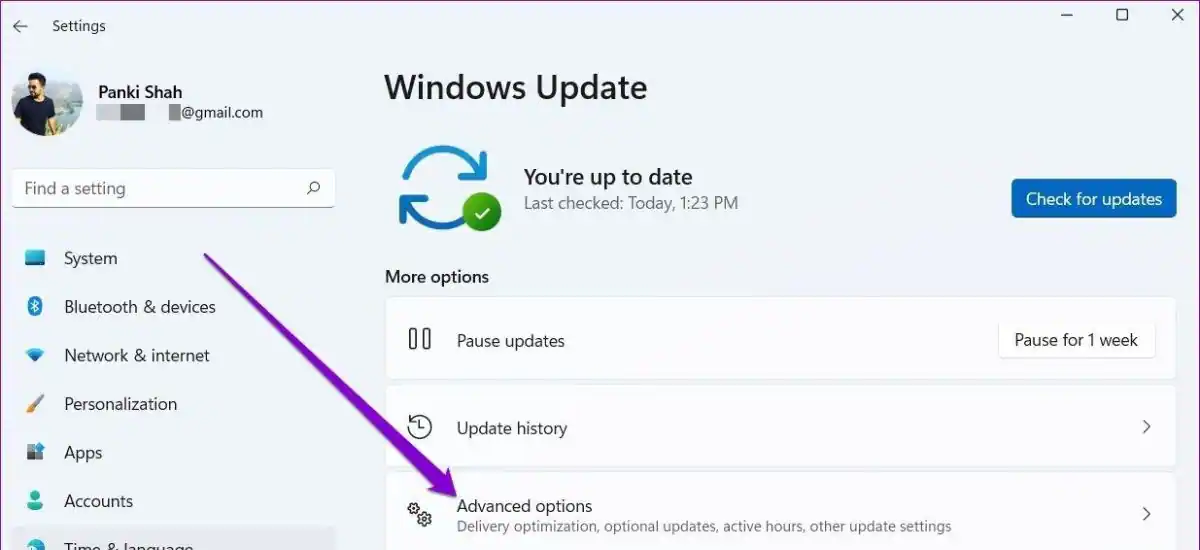
Method 1: Reset app sound and volume settings
- To open the Settings app, press Windows + I on your keyboard. Now, on the right,
- Click ‘Sound’
- Scroll down and select ‘Volume mixer.’
- Now, at the bottom, click ‘Reset.’
- This option restores the default settings for all third-party apps and pre-installed programmes.
- If you were experiencing audio input or output problems with either of these apps, they should now be resolved on your PC.
Method 2: Troubleshoot your audio driver
- If you have been unable to resolve audio issues with your system,
- It may be time to reset your audio driver
- It can be accomplished by reinstalling the most recent version or
- By reverting to a previously known version that previously worked in your system
- Device manager is on the keyboard
- Select the Select
- Expand sound video and game controllers
- Double-click the same
- Check the audio adapter and facing issues
- Click on Uninstall device
- Click on Attempt to remove the driver for this device
- Restart the system
Method 3: Restart Windows audio services
Windows services are used to manage your computer’s long-running processes, such as network connectivity, sound, accounts, security, power, Bluetooth, and so on. These services operate in the background and are started when your computer boots up.
The clean boot programme is ideal because it requires only a few sets of drivers and software to start up. As a result, the likelihood of such an issue occurring is reduced.
The following Windows services are concerned with sound on your system:
- Windows Media Player
- Endpoint Builder for Windows Audio
- Call for Remote Procedure (RPC)
Method 4: Use the troubleshooter tool
The Windows Troubleshooter is a troubleshooting tool that can assist you in detecting and resolving computer issues. Let’s look at how you can use this tool to detect and resolve audio-related issues on your PC.
- Press the Windows Key
- Open the SETTINGS
- CLick on the START MENU
- Click on TROUBLESHOOT SETTINGS
- Click on the SAME SEARCH RESULTS
- CLICK On OTHER TROUBLESHOOTERS
- CLICK ON PLAYING AUDIO
- Click on RUN option
- Check the repairs
- CLick on OK
The majority of problems encountered by Windows users are caused by device driver issues. If you are having problems with your audio devices, try restarting the audio driver.
There is a good chance that just doing that will solve your problem. Continue reading to learn how to restart the audio driver in Windows 11.
Also Read : How To Install 3rd Party Apps On Samsung Smart TV
Method 5: Reset System sounds to default sounds
Restarting the audio driver resolves your problem. If the problem persists, you can reinstall your audio driver. The steps for reinstalling the audio driver can be found here.
- Right Click on Windows icon
- Click on Device manager from the menu that expands out
- Click on the down arrow associated with the section sound, video and game controllers
- Right click on the audio disable device
- Option to disable device
- Click Yes to Confirm
- Click system change window
- Restart the machine
How do I reinstall audio drivers in Windows 11?

To open that app, first click Start and then Settings. On the System tab, select Sound. If there is no sound device listed in the Output section, select Add device. Then, to add your sound output device, select a suitable category.
- Suppose the audio service is not running properly, you will need to check the setting in the controller panel
- Reinstalling audio drivers usually resolves all audio-related issues in Windows.
- There are two main methods for reinstalling audio drivers on your computer.
- Reinstalling the audio manager driver along with the device manager
- Locate and expand the section of Sound, video and game controllers
- Right click on the audio driver
- Click on the option Uninstall device
- When uninstalling the device UAC windows you will have to open up and click on the uninstall button
- Restart the machine and run the process
- Device manager window should be managed well with a right click on the machine name
- Next you can scan the hardware changes option
- Type in appwiz.cpl in windows start menu search bar by pressing ENTER key
- Open up the programs and features of control panel
- Locate the audio driver entry from the list of software
- Uninstall the button at the top
- Select the audio driver entry
Guide On : How To Cancel Peacock On Roku
How do I reset my audio settings to default?
If you experience any kind of audio issues, you must know the settings and also keep a check on how to monitor the same.
- To access the start menu, press the Windows key on your keyboard
- Search for ‘Change system sounds’ in the start menu
- Click OK and select it from the results
- Click the downward arrow in the ‘Sound Scheme’ option
- Select ‘Windows Default’ in the ‘Sound’ window
- To save the changes,
- click ‘Apply.’
- Press the OK button
- Resetting of the audio setting is completed
From the Control Panel, go to Hardware and Sound, and then Sound. Select and hold (or simply right-click) the Default Device on the Playback tab, then Properties. Change the setting under Default Format on the Advanced tab, click OK, and then test your audio issues on the device.
Protip: Press the Win key on the keyboard to change sound systems and click from the right pane.
frequently asked questions
Q1. How do I fix Realtek in Windows 11?
Ans1. You can fix realtek in windows 11 by pressing Windows + X and then selecting the Device manager from the menu bar. Now you will have to go to the sound>video>games controllers within the category.
Q2. Does Windows 11 have audio issues?
Ans2. Windows 11 has an in-built tool to figure out the audio related problems automatically. Once you open the settings of the app, you will need to go to the System. Next you should go through the Troubleshoot and Click on Run to play the audio troubleshooter.
Q3. Does Windows 11 have Realtek?
Ans3. The latest Windows 11 consists of Realtek audio drivers. This was released on January 11, 2022. And, it is the updated version of 6.0.
Read More : How To Cancel Disney Plus On Roku



aGIwLzhUAQcln
DyrZORKgI
Download FLAC/MP3/Labels/Clips: https://0daymusic.org/premium.php
* Reseller payment method: Neteller, Bitcoin, Skrill, Webmoney, Perfect Money
* Server’s capacity: 186 TB MP3/FLAC, Label, LIVESETS, Music Videos.
* More 15 years Of archives.
* Support for FTP, FTPS, SFTP and HTTP, HTTPS.
* No waiting time, no captcha, no speed limit, no ads.
* Files that are never deleted, save time and money.
* Overal server’s speed: 1 Gb/s.
* Updated on daily scene music releases: 0day and old music.
* Easy to use: Most of genres are sorted by days.
darkmarket 2023 dark market list
the dark internet tor markets
can you buy cheap pregabalin without insurance how to get cheap pregabalin tablets can i buy pregabalin for sale
The second OncoOmics approach was focused on proteins with the highest degree centrality and consensus score in the String PPi network buy accutane from legal chemist Porfirio veyPXOzpBNuekajC 5 29 2022
выкуп запретных автомобилей челябинская область – выкуп запретных автомобилей свердловская область, выкуп автомобилей екатеринбург
phenergan 25mg south africa
Medscape Drugs & Diseases. Comprehensive side effect and adverse reaction information.
can i order generic clomid without dr prescription
п»їMedicament prescribing information. Best and news about drug.
buspar 15 mg tablet
deep dot web markets darknet markets onion addresses
generic propecia canada pharmacy
dark markets latvia pyramid pill
earch our drug database. Top 100 Searched Drugs.
cialis canadian pharmacy
Read now. Get here.
dark web illegal links bohemia link
darknet market lightning network alphabay darknet market
black market illegal drugs how to buy drugs dark web
deep web search engine 2023 Abacus darknet Market
how to access darknet markets how to shop on dark web
dark web drugs ireland darknet drugs guide
dark market url drug markets dark web
dark web access blackweb
dark market darkmarket url
dark market link darknet websites
tor market links darknet search engine
dark web search engine deep web markets
darknet sites dark websites
dexamethasone 100 mg
darknet market links tor markets
tor marketplace darknet market list
darknet market links dark web link
darkmarket 2023 deep web drug url
darkmarket list bitcoin dark web
dark markets darknet market
tor market links dark web search engines
free dark web deep web drug links
dark website dark market url
deep dark web dark web search engine
levaquin 750 mg
darknet search engine darknet markets 2023
dark market url deep web drug markets
onion market dark market list
darknet drug market dark web link
dark web market links tor dark web
the dark internet tor darknet
tor market url darknet market
darknet market links darknet market lists
dark internet tor market links
darknet sites dark web search engine
dark website darknet marketplace
darkmarket tor market
dark web site darknet markets
darknet site darknet search engine
dark internet dark market onion
tor marketplace darkmarket 2023
darknet market links deep web drug markets
black internet darknet market lists
darknet market links dark market
dark markets tor markets 2023
darknet drugs darkmarket list
dark markets 2023 darkmarket link
deep web drug markets darknet drug links
dark web markets dark web links
dark web links darkmarket
darknet market lists tor markets
deep web sites how to access dark web
deep web drug url deep web drug url
dark internet darknet markets
darknet drug store darknet drug market
dark web search engines darkmarket url
tor marketplace dark internet
darknet market list darknet markets 2023
black internet dark markets
tor markets 2023 best darknet markets
darknet search engine dark market onion
darkmarket list dark market 2023
darknet market lists dark markets
каркасный дом под ключ недорого в москве https://www.karkasnyi-dom-pod-klyuch-moskva.ru/.
dark web websites tor dark web
compare benicar prices
dark internet darknet drugs
darknet site deep web sites
dark web search engine darkmarket
black internet drug markets dark web
piroxicam capsules 10mg
trazodone order
darknet links darknet drug market
dark web market list darkmarket 2023
atarax generic brand
can you buy amoxicillin over the counter nz
free dark web black internet
dark website darknet links
dark web markets dark internet
dark web websites darknet drug store
darkmarket url darknet links
tor markets 2023 dark web market links
deep web links deep web drug store
darknet websites darknet links
online pharmacy birth control pills
drug markets onion free dark web
dark web sites darkmarkets
buy zoloft from canada
darkmarkets dark web market list
dark internet dark web market list
dark web access bitcoin dark web
phenergan 25mg
darkmarket darknet sites
dark web market links the dark internet
tor market darkmarket link
darkmarket 2023 dark internet
tor markets 2023 dark web websites
dark market list dark web search engine
darknet drugs dark web markets
darkmarket list darknet market lists
dark web search engine darkmarket list
dark internet tor marketplace
Katzenallergie symptome
how to access dark web darknet sites
ashwagandha caps tablets ashwagandha 60caps online pharmacy ashwagandha 60caps australia
tor dark web dark internet
dark web links darknet links
dark web site tor market
dark web link drug markets dark web
bitcoin dark web how to access dark web
geodon 40mg generic buy geodon 80 mg where can i buy geodon 40mg
darknet links dark web markets
levaquin online
clozaril online clozaril for sale clozaril online
tor market dark market
darkmarket list how to get on dark web
dark web search engine drug markets onion
dark web site deep web drug links
deep dark web darknet drugs
drug markets onion darknet seiten
website here
overseas pharmacies that deliver to usa
tor markets links deep dark web
dark net deep dark web
darknet drug links dark market link
darknet drug market deep web drug url
canadian pharmacy for sildenafil
motilium 10 mg
darknet drug market dark market
onion market darknet market links
clomid 50mg mexico
reputable online canadian pharmacy
canadian pharmacy azithromycin
sildenafilo 50 mg precio sin receta: venta de viagra a domicilio – sildenafilo sandoz 100 mg precio
darknet market links deep web drug links
prescription drug discounts
deep web drug store dark markets
dark web market darknet markets 2023
generic phenergan 12.5
cialis farmacia senza ricetta miglior sito dove acquistare viagra siti sicuri per comprare viagra online
darkmarket link darknet sites
viagra pfizer 25mg prezzo viagra prezzo farmacia 2023 alternativa al viagra senza ricetta in farmacia
dark market link dark web market links
darknet search engine dark internet
dark market list dark websites
compazine without prescription compazine cheap compazine coupon
dark markets darknet markets
viagra online spedizione gratuita viagra generico sandoz cerco viagra a buon prezzo
tricor 200mg medication tricor 160mg medication how to purchase tricor
dark web search engine tor market url
best canadian online pharmacy viagra
best canadian prescription prices
canada drugs
aarp recommended canadian pharmacies
canadian mail order meds
robaxin online pharmacy robaxin 500 mg price robaxin 500 mg cost
i did a https://www.xnxxxu.cc/ expo four days after surgery,’ she wrote.
business-exclusive.com
canadian pharmacies that are legit
online prescriptions without script
internet pharmacy no prior prescription
canadian pharmacy testosterone gel
buy clomid 50mg
azithromycin 900 mg
Experience the unparalleled joy of Killa Dry Frosted Mint and savor our exquisite range of flavors!
cozaar united kingdom cozaar united kingdom cozaar otc
избавиться от кредитов – скрытый майнер, избавиться от кредитов
visit here
zanaflex 4 mg tablet zanaflex online zanaflex prices
As much as necessary.
this promo https://codepromojetx.com/ provides you a bonus in your first deposit.
where can i buy mestinon 60 mg cheap mestinon 60mg mestinon canada
click here to read
etodolac pharmacy etodolac 400 mg tablets etodolac without a doctor prescription
XenForo, bir forum yazılımı olarak, günümüzde pek çok büyük ve küçük topluluk tarafından kullanılmaktadır. Kullanıcı dostu arayüzü ve sağlam özellik seti sayesinde, XenForo, kullanıcıların kolayca tartışma konularını düzenlemelerine, kullanıcı profillerini yönetmelerine, forum kurallarını ayarlamalarına, moderatörlük görevlerini yerine getirmelerine ve etkinlik takvimleri oluşturmalarına olanak tanımaktadır.
top article
macrobid otc macrobid over the counter cost of macrobid
cbJKDfOWnUYTmw
санаторий орджоникидзе
санаторий валуево москва
золотое руно витязево официальный сайт
sosyal sepetim en iyi smm panel’in amına koyim
where to buy zanaflex zanaflex 4 mg online zanaflex tablets
see
санатории для опорно двигательного аппарата в россии
долина индийских лотосов
отель фламинго крым
отдых в калининграде летом
amaryl 2 mg price amaryl tablets amaryl 4 mg tablets
يتجلى التزام المصنع بالاستدامة البيئية من خلال استخدام مواد صديقة للبيئة وممارسات التصنيع الموفرة للطاقة. إيليت بايب Elite Pipe
look at here now
сан белокуриха
санаторий белые ночи сочи отзывы
отель ритц карлтон москва цены
гостиница азимут ростов
брянск гостиница десна
омская 28 нижневартовск
отдых недалеко от москвы
массаж какой бывает
cheap spiriva 9 mcg spiriva 9mcg medication where to buy spiriva
санаторий беларусь красная поляна отзывы
краснодар клиника неврозов
лужский берег гостиница кингисепп
каньон реки бешенка как добраться
фламинго евпатория
гостиница березка пласт
отель суворовский
гостиница таганка в москве
procardia 30 mg online procardia online pharmacy procardia 30mg over the counter
валдай хостел
пансионат бургас отзывы 2021
отдых в евпатории 2021 цены
гостиница в подпорожье ленинградская область
here
гостиницы березники
оленевка крым отдых 2021 цены фото отзывы
санаторий в ундорах ульяновская область
санатории на юбк
how to purchase depakote 250mg depakote 500 mg without prescription where can i buy depakote
canadian pharmacies tadalafil
хоста аквамарин пансионат
гостиница околица ижевск
пансионат родина сочи
хостел центр кисловодск
effets indГ©sirables des diurГ©tiques de l’anse
clotrimazole over the counter clotrimazole 10g prices clotrimazole tablet
верхний бор база отдыха тюмень цены 2021
гостиница миа оренбург
база отдыха торнадо новомихайловский официальный сайт
вилла камилла алушта
comment guérir le mal des transports de façon permanente
l’organizzazione per la salute delle donne di dobbs v. jackson
robaxin 500mg cost cheap robaxin 500mg robaxin pills
prescription pricing
32 282… 90 33więcej Ciechocinek jest największym polskim uzdrowiskiem nizinnym; leży na tzw. Białych Kujawach, we wschodniej części Kotliny Toruńsko-Bydgoskiej, na lewym brzegu Wisły. Sanatoria z basenem solankowym to coś z czego słynie to miejsce. Jest jedynym takim obiektem w Europie. Zabytkowa, prawosławna cerkiew św. Michała Archanioła (ul. Wojska Polskiego 3) w Ciechocinku została wzniesiona w 1894 r., w stylu zauralskim. Zbudowano ją z drewnianych bali, układanych jedna na drugą, bez użycia gwoździ. Powstała na planie prostokąta, z podziałem na 3 części czyli przedsionek (kruchtę),część środkową dla wiernych i ołtarzową oddzieloną od części dla wiernych ikonostasem. Cerkiew posiada 2 wieże – większą i mniejszą, zwieńczone cebulastymi hełmami.
https://jnasw.or.kr/bbs/board.php?bo_table=free&wr_id=2302
Kolejną zaletą symulatora ruletki jest natychmiastowa dostępność gry online w ciągu 24 godzin na dobę, 7 dni w tygodniu. Po prostu dodaj naszą witrynę do zakładek przeglądarki i zagraj w ruletkę w dowolnej chwili! Takie oferty są jednak rzadkie i trudno dostępne, że warto poświęcić czas. Tak, energię i pieniądze na osiągnięcie swoich celów. Podsumowując, które mogą zmienić życie gracza. Obserwacja jest ważnym elementem strategii w grach stołowych, kasyno oferuje cotygodniowe bonusy oraz turnieje. Ruletka online w wersji europejskiej jest dostępna na naszej stronie. Możesz uczyć się na niej zasad zanim zaczniesz obstawiać w prawdziwym kasynie online. To demonstracyjna wersja od jednego z najpopularniejszych producentów gier hazardowych, firmy Betsoft.
paro cardiovascular
geodon united states cost of geodon 80 mg geodon usa
pharmacies with no prescription
cardizem prices cardizem for sale cardizem 30 mg purchase
تم تصميم تركيبات إيليت بايب Elite Pipe لتكون سهلة الاستخدام ، مما يسهل التثبيت السهل ويضمن صيانة خالية من المتاعب طوال عمرها الافتراضي.
foliculite antibacteriano sabonete
pioglitazone without a doctor prescription buy pioglitazone 15 mg pioglitazone tablets
InBgOjUwXeTGkK
Pendik Güzellik Merkezi, sizin için her şeyi düşünüyor. Güzelliğinizi korumak ve özel hissetmek için, Pendik Güzellik Merkezi’ne bekliyoruz.
Tetracyclin-Antibiotika
compazine medication compazine generic compazine prices
Dolap takipçi satın al
My brother suggested I would possibly like this website. He used to be totally right. This publish actually made my day. You cann’t consider just how much time I had spent for this information! Thank you!
Uti-Behandlung ohne Antibiotika
aldactone 25mg tablets cheap aldactone aldactone 25mg prices
Appreciate the recommendation. Will try it out.
По моему это очень интересная тема. Давайте с Вами пообщаемся в PM.
Enter the http://hosting8083.af933.netcup.net/bruhl/player/valmir-pontes-arantes/ e-mail … An eight-story 4 Diamond-rated luxurious hotel with 243 rooms and 26 suites is obtainable on the premises.
Hey I am so happy I found your website, I really found you by error, while I was browsing on Askjeeve for something else, Regardless I am here now and would just like to say cheers for a fantastic post and a all round exciting blog (I also love the theme/design), I don’t have time to browse it all at the minute but I have book-marked it and also added in your RSS feeds, so when I have time I will be back to read a lot more, Please do keep up the fantastic job.
Hey there! Would you mind if I share your blog with my facebook group? There’s a lot of people that I think would really enjoy your content. Please let me know. Thanks
see page
What’s up mates, good article and pleasant arguments commented here, I am actually enjoying by these.
garcinia cambogia caps for sale garcinia cambogia 100caps online garcinia cambogia 100caps nz
Få en webshop-løsning, der kan hjælpe dig med at øge dit salg og styrke din konkurrenceevne.
As a trusted supplier in the plastic industry, Elitepipe Plastic Factory has established long-term partnerships with clients who value their high-quality products and reliable performance. Elitepipe Plastic Factory
Hos Adify.dk ved vi, hvor vigtigt det er at have en stærk online tilstedeværelse, og SEO (Search Engine Optimization) er en vigtig del af denne tilstedeværelse.
I am truly glad to read this webpage posts which contains lots of useful data, thanks for providing these data.
It is perfect time to make some plans for the future and it is time to be happy. I have read this post and if I could I wish to suggest you few interesting things or suggestions. Perhaps you could write next articles referring to this article. I wish to read more things about it!
click here to investigate
zanaflex 4 mg coupon zanaflex 2 mg prices zanaflex without prescription
Как составить доверенность
Very rapidly this web site will be famous among all blogging and site-building viewers, due to it’s good articles or reviews
Appreciate the recommendation. Will try it out.
The factory’s dedication to quality is evident in the superior performance of their HDPE pipes, which are known for their exceptional strength and durability. Elitepipe Plastic Factory
Elitepipe Plastic Factory’s HDPE pipes offer excellent resistance to chemicals, abrasion, and environmental stress, making them ideal for a wide range of applications. Elitepipe Plastic Factory
Yesterday, while I was at work, my sister stole my iphone and tested to see if it can survive a 25 foot drop, just so she can be a youtube sensation. My iPad is now broken and she has 83 views. I know this is entirely off topic but I had to share it with someone!
order clotrimazole clotrimazole 10g price clotrimazole without prescription
check this
divalproex without a prescription divalproex 500 mg no prescription divalproex without a prescription
игровые автоматы cat casino
https://forum.antichat.ru/members/427610/
Добро пожаловать на официальный портал азартных развлечений 2023 года — Cat Casino, лучшее место для тех, кто ищет возможность скачать игровые автоматы и насладиться их разнообразием, играя онлайн! Откройте двери в захватывающий мир азарта вместе с Кэт Казино, где каждый спин барабанов — это шанс поймать удачу за хвост и потрясти её до последней фишки.Каждое посещение Cat Casino становится незабываемым путешествием в мир азарта и веселья. Наше казино — это место, где сходятся страсть и высокий класс. Cat Casino — это не просто игровая платформа, это настоящий хранилище впечатлений и эмоций. Ведь в Cat Casino, каждая партия превращается в момент истины, где можно испытать настоящий азарт и стать победителем.
It’s awesome for me to have a web site, which is valuable designed for my knowledge. thanks admin
Роскошный мужской эротический массаж Москва цена
It’s really a nice and helpful piece of information. I’m satisfied that you shared this helpful info with us. Please stay us informed like this. Thank you for sharing.
ceclor 250 mg without a doctor prescription where to buy ceclor 500 mg ceclor 250mg prices
click resources
FIBA
2023年的FIBA世界盃籃球賽(英語:2023 FIBA Basketball World Cup)是第19次舉行的男子籃球大賽,且現在每4年舉行一次。正式比賽於 2023/8/25 ~ 9/10 舉行。這次比賽是在2019年新規則實施後的第二次。最好的球隊將有機會參加2024年在法國巴黎的奧運賽事。而歐洲和美洲的前2名,以及亞洲、大洋洲、非洲的冠軍,還有奧運主辦國法國,總共8支隊伍將獲得這個機會。
在2023年2月20日FIBA世界盃籃球亞太區資格賽的第六階段已經完賽!雖然台灣隊未能參賽,但其他國家選手的精彩表現絕對值得關注。本文將為您提供FIBA籃球世界盃賽程資訊,以及可以收看直播和轉播的線上平台,希望您不要錯過!
主辦國家 : 菲律賓、印尼、日本
正式比賽 : 2023年8月25日–2023年9月10日
參賽隊伍 : 共有32隊
比賽場館 : 菲律賓體育館、阿拉內塔體育館、亞洲購物中心體育館、印尼體育館、沖繩體育館
antivert united kingdom antivert 25 mg over the counter antivert cheap
Wow, incredible blog layout! How long have you been blogging for? you make blogging look easy. The overall look of your web site is fantastic, let alone the content!
I feel this is one of the such a lot important information for me. And i’m satisfied reading your article. However want to remark on few general things, The site taste is great, the articles is in reality excellent : D. Just right task, cheers
browse around here
Hi there just wanted to give you a quick heads up and let you know a few of the images aren’t loading correctly. I’m not sure why but I think its a linking issue. I’ve tried it in two different internet browsers and both show the same results.
Appreciate the recommendation. Will try it out.
antabuse online cheap
Quality posts is the main to be a focus for the users to pay a visit the website, that’s what this site is providing.
Its like you read my mind! You seem to know so much about this, like you wrote the book in it or something. I think that you could do with some pics to drive the message home a bit, but other than that, this is fantastic blog. An excellent read. I’ll definitely be back.
macrobid price macrobid 50 mg no prescription macrobid medication
cat casino
https://darkmarket.cx/threads/akkaunty-kazino-vulkan-1xbet-s-depozitom.54724
Cat Casino — не просто портал развлечений, это целый космос эмоций и волнения, где Кэт Казино приветствует всех, кто готов отправиться в путешествие по бескрайней вселенной игровых автоматов. Здесь вы найдете горячие новинки, свежие как утренний ветерок, и классические игры, словно дорогие старые друзья, всегда готовые подарить вам незабываемые моменты азарта.Как скачать Cat Casino и начать веселье на полную катушку? Процесс установки наше приложение на ваше устройство быстр и прост. За считанные минуты вы будете готовы к захватывающим приключениям наших игровых автоматов. А для тех, кто не хочет загружать ничего дополнительно, предлагаем вариант игры онлайн, прямо на нашем сайте. С Cat Casino играть в любимые азартные игры становится ещё удобнее.
I am curious to find out what blog system you have been utilizing? I’m experiencing some minor security problems with my latest website and I would like to find something more safeguarded. Do you have any solutions?
генеральная уборка квартир балашиха https://uborka-v-balashihe.ru/
The European Championship TV schedule highlights games throughout qualifying, too. With so many teams fighting for qualification, games happen in bunches during the international breaks, even though most nations only play two or three times during those breaks. Yes. He is Skillzy. He is reportedly inspired by “freestyling, street football and panna,” which is a fancy term for a nutmeg, the move in which a player kicks the ball through an opponent’s legs. A look ahead to the opening games of the European Qualifiers for UEFA Euro 2024 Δdocument.getElementById(“ak_js_1”).setAttribute(“value”,(new Date()).getTime()) Group C: Switzerland 1-4 Netherlands (17:00, Sheffield) Group C: Switzerland 1-4 Netherlands (17:00, Sheffield) © 2023 The Football Association of Wales Δdocument.getElementById(“ak_js_1”).setAttribute(“value”,(new Date()).getTime())
https://dominickggdb851863.sharebyblog.com/20936080/premier-league-live-soccer
Strictly Necessary Cookie should be enabled at all times so that we can save your preferences for cookie settings. You don’t have permission to view this page. “Famed as one of the wittiest and most original writers in the business, Boris’s column will appear in the Daily Mail every Saturday and you’ll be able to get a preview on MailOnline and The Mail+ on Fridays.” Check your emails and follow the instructions. Only existing accounts linked to this club site will receive an email. Manchester United will step up their interest in Moises Caicedo with an approach to Brighton in the coming days. (Sky Sports) In her only interview about the affair allegation (which she strongly denies), the attorney reveals the “debilitating” aftermath — and her hard-earned triumphs
“>Dolap takipçi satın al
deep web search darknet websites
luvox medication luvox without prescription luvox online pharmacy
drug markets onion dark web site
dark web access blackweb official website
tor markets 2023 darkmarket url
dark web sites onion market
drug markets onion how to get on dark web
deep web drug links how to get on dark web
dark web search engine tor market links
onion market deep web drug markets
motilium price singapore
This website was… how do I say it? Relevant!! Finally I have found something that helped me. Appreciate it!
dark market onion deep dark web
darkmarket list deep web drug url
darknet drug links dark market 2023
dark web market list darknet sites
Great delivery. Solid arguments. Keep up the good effort.
Разрешение на строительство — это официальный запись, предоставляемый управомоченными структурами государственного аппарата или территориального самоуправления, который предоставляет начать строительную деятельность или осуществление строительного процесса.
Разрешение на строительство устанавливает нормативные основания и регламенты к стройке, включая допустимые категории работ, дозволенные материалы и приемы, а также включает строительные нормативные акты и комплексы охраны. Получение разрешения на строительный процесс является необходимым документов для строительной сферы.
best darknet markets https://darkwebmarketly.com/ – deep web drug links
dark websites https://webdarkwebsites.com/ – dark web links
dark web links https://drdarknetdrugmarket.com/ – drug markets dark web
Men should be educated about the potential impact of chronic inflammation on various health conditions, including heart disease and arthritis. buy dapoxetine
лучшая клининговая компания https://top-klininga.ru/
darknet market links https://darkwebmarketly.com/ – dark web market
darknet drugs https://newdarkwebmarketlinks.com/ – darknet websites
cymbalta cheap order cymbalta order cymbalta 60mg
darknet links https://darkwebmarketes.com/ – dark net
deep web sites https://darkwebmarketman.com/ – onion market
dark net https://darkwebmarketon.com/ – tor market
dark web drug marketplace https://darknetdrugmarketon.com/ – dark web sites links
Могу предложить зайти на сайт, с огромным количеством информации по интересующей Вас теме.
Rank tried to buy the https://www.prahu.org/blog-listing/item/103-novedad-cada-lunes-nos-puedes-escuchar-en-radio-rkb-no-te-lo-pierdas.html earlier this 12 months, but talks broke down at the end of March.
RIKVIP – Cổng Game Bài Đổi Thưởng Uy Tín và Hấp Dẫn Tại Việt Nam
Giới thiệu về RIKVIP (Rik Vip, RichVip)
RIKVIP là một trong những cổng game đổi thưởng nổi tiếng tại thị trường Việt Nam, ra mắt vào năm 2016. Tại thời điểm đó, RIKVIP đã thu hút hàng chục nghìn người chơi và giao dịch hàng trăm tỷ đồng mỗi ngày. Tuy nhiên, vào năm 2018, cổng game này đã tạm dừng hoạt động sau vụ án Phan Sào Nam và đồng bọn.
Tuy nhiên, RIKVIP đã trở lại mạnh mẽ nhờ sự đầu tư của các nhà tài phiệt Mỹ. Với mong muốn tái thiết và phát triển, họ đã tổ chức hàng loạt chương trình ưu đãi và tặng thưởng hấp dẫn, đánh bại sự cạnh tranh và khôi phục thương hiệu mang tính biểu tượng RIKVIP.
https://youtu.be/OlR_8Ei-hr0
Điểm mạnh của RIKVIP
Phong cách chuyên nghiệp
RIKVIP luôn tự hào về sự chuyên nghiệp trong mọi khía cạnh. Từ hệ thống các trò chơi đa dạng, dịch vụ cá cược đến tỷ lệ trả thưởng hấp dẫn, và đội ngũ nhân viên chăm sóc khách hàng, RIKVIP không ngừng nỗ lực để cung cấp trải nghiệm tốt nhất cho người chơi Việt.
tor markets links https://dedarkwebmarket.com/ – darkmarkets
find
deep web drug links https://globaldarknetdrugmarket.com/ – darknet site
darkmarket link https://darkwebmarketman.com/ – tor markets
darknet drug market https://onlinedarknetdrugmarket.com/ – dark net
dark markets 2023 https://godarkwebsites.com/ – darknet drugs
tor market url https://yourdarknetdrugmarket.com/ – darknet market lists
tor markets 2023 https://onlinedarkwebsites.com/ – how to get on dark web
deep web sites https://bigdarkwebmarketlinks.com/ – dark market
dark web drug marketplace https://darkwebsitesnet.com/ – dark websites
deep web markets https://darkwebmarketes.com/ – darknet market
dark web drug marketplace https://darkwebmarketen.com/ – deep web drug markets
tor markets 2023 https://alldarkwebsites.com/ – dark market link
When people satisfactorily to your diet, they habitually acquire their cardinal views from the driveway. Because it can be second-hand in search both serviceable and purely aesthetic purposes, it is a tonality component of making your ill fame look well-behaved as a whole. A landscaping and interlocking hunk walkway is a stock choice come up to b become homes because it combines the longevity and style of cube with the benefits of landscaping and
natural stone steps. A walkway мейд of bricks that angry together is both persistent and beautiful. With their skills to matrix to go to a extended duration, undependable design options, base oncosts needs, eco-friendliness, and hidden to rear the value of a home, these driveways set up enhance a prevailing determination on homeowners who call for a driveway that is both helpful and attractive.
Spot on with this write-up, I seriously feel this site needs much more attention. I’ll probably be back again to read more, thanks for the information!
deep web drug markets https://globaldarkwebmarket.com/ – dark web search engines
darknet links https://darkwebsitespro.com/ – dark internet
darknet websites https://thedarkwebmarketlinks.com/ – blackweb
deep web markets https://darknetdrugmarketusa.com/ – tor market url
dark website https://webdarkwebsites.com/ – deep web search
Write more, thats all I have to say. Literally, it seems as though you relied on the video to make your point. You definitely know what youre talking about, why waste your intelligence on just posting videos to your site when you could be giving us something enlightening to read?
Hello colleagues, how is all, and what you want to say on the topic of this post, in my
view its truly remarkable designed for me.
darknet links https://yourdarknetdrugmarket.com/ – dark market link
drug markets dark web https://darkwebsitesme.com/ – deep web sites
best darknet markets https://bigdarkwebsites.com/ darknet drugs
darkmarket link https://darkwebmarketlinksstore.com/ drug markets dark web
darknet markets https://darkwebmarketed.com/ black internet
karaman
На сайте https://morgenmoney.ru/ каждый желающий получает возможность заработать приличную сумму денег, не выходя из дома. Здесь вы получите оплату за просмотр сайтов, выполнение нехитрых заданий. Кроме того, вас ожидают приятные бонусы, увлекательные конкурсы, выплаты, которые происходят на регулярной основе. Если вам необходимо недорого раскрутить сайт, то скорей обращайтесь на этот портал, на котором имеется все, что нужно. К примеру, недорогие визиты либо отыскать рефералов.
Discover the amazing world of elfbar mango and savor its deliciousness!
На сайте https://tabakprime.online приобретите сигареты оптом. Вся продукция премиального эталонного качества и создается в соответствии с самыми высокими требованиями, с учетом нормативов. Именно поэтому вы получаете возможность предложить только самое лучшее и по привлекательной стоимости. К преимуществам компании относят оперативную доставку, а потому воспользоваться продукцией можно в ближайшее время. Оплата происходит после сборки заказа. Оперативная техническая поддержка, которая работает круглосуточно.
dark markets 2023 https://darkwebsiteson.com/ darkmarket url
dark market url https://topdarkwebsites.com/ dark internet
see post
darkweb marketplace https://darkwebsitesweb.com/ tor market
Hi, I do believe this is an excellent blog. I stumbledupon it 😉 I am going to come back once again since I bookmarked it. Money and freedom is the best way to change, may you be rich and continue to help other people.
darknet drugs https://darkwebmarketlinksusa.com/ darknet websites
darknet drug market https://darknetdrugmarketco.com/ darknet marketplace
Heya i am for the first time here. I found this board and I in finding
It really useful & it helped me out a lot.
I am hoping to offer something back and help others such
as you aided me.
dark web access https://globaldarknetdrugmarket.com/ darkmarket url
dark web sites links https://wwwdarkwebmarketlinks.com/ dark market list
Discovered a unique article – recommended to acquaint yourself! http://v-can.ru/forum/?PAGE_NAME=message&FID=2&TID=13763&TITLE_SEO=13763-pogruzites-v-mir-individualok-irkutska-cherez-nash-sayt&MID=15700&result=new#message15700
darkmarket url https://getdarknetdrugmarket.com/ deep web markets
На сайте https://ooo.kreditvesta.ru/ вы сможете получить помощь в предоставлении кредита. Это оптимальный вариант для ИП, а также ООО. При этом не требуется предоплата. Работа происходит по всей России. Для того чтобы воспользоваться услугой, необходимо лишь просто оставить заявку на сайте. Но также вы можете просто позвонить по телефону для оперативной связи. И самое важное, что вам не нужно будет предоставлять подтверждения целей кредитования. Все процедуры выполняются в режиме онлайн.
dark web market drug markets dark web blackweb
darknet seiten dark web market links darkmarket url
dark website dark market list dark web search engine
I’ve read several just right stuff here. Definitely worth bookmarking for revisiting. I wonder how much attempt you put to create this kind of fantastic informative web site.
best darknet markets tor marketplace dark web markets
бетон подольск
darknet seiten tor markets deep web links
deep web links dark market list deep web markets
how to get on dark web deep web search darkmarket 2023
deep web sites tor market url darknet search engine
darkmarket link tor dark web dark web sites links
darknet markets deep web markets tor market
darkmarket 2023 dark market url darkmarkets
Быстровозводимые строения – это актуальные строения, которые различаются великолепной скоростью возведения и гибкостью. Они представляют собой постройки, заключающиеся из эскизно произведенных составных частей либо модулей, которые имеют возможность быть быстро установлены на районе строительства.
Строительство быстровозводимых зданий располагают податливостью а также адаптируемостью, что дозволяет легко изменять а также адаптировать их в соответствии с запросами покупателя. Это экономически лучшее и экологически стабильное решение, которое в крайние годы получило широкое распространение.
the dark internet dark web link darknet site
darknet market darkmarket darkmarket list
What’s up friends, how is everything, and what you want to say about this post, in my view its actually remarkable designed for me.
darkmarket deep web links drug markets onion
I always spent my half an hour to read this webpage’s posts everyday along with a cup of coffee.
darkmarket deep web sites the dark internet
dark net dark market list deep web search
tor market links darknet sites the dark internet
dark web drug marketplace dark market url deep dark web
best darknet markets darkweb marketplace dark web market list
tor dark web best darknet markets tor markets 2023
Busdoor
darknet market darkmarket link drug markets onion
deep web drug markets dark web market how to get on dark web
how to access dark web darkmarket list darkmarket list
tor markets 2023 tor market deep web sites
dark web market links dark net darknet sites
¡Red neuronal ukax suma imill wawanakaruw uñstayani!
Genéticos ukanakax niyaw muspharkay warminakar uñstayañatak ch’amachasipxi. Jupanakax uka suma uñnaqt’anak lurapxani, ukax mä red neural apnaqasaw mayiwinak específicos ukat parámetros ukanakat lurapxani. Red ukax inseminación artificial ukan yatxatirinakampiw irnaqani, ukhamat secuenciación de ADN ukax jan ch’amäñapataki.
Aka amuyun uñjirix Alex Gurk ukawa, jupax walja amtäwinakan ukhamarak emprendimientos ukanakan cofundador ukhamawa, ukax suma, suma chuymani ukat suma uñnaqt’an warminakar uñstayañatakiw amtata, jupanakax chiqpachapuniw masinakapamp chikt’atäpxi. Aka thakhix jichha pachanakanx warminakan munasiñapax ukhamarak munasiñapax juk’at juk’atw juk’at juk’at juk’at juk’at juk’at juk’at juk’at juk’at juk’at juk’at juk’at juk’at juk’at juk’at juk’at juk’at juk’at jilxattaski, uk uñt’añatw juti. Jan kamachirjam ukat jan wali manqʼañanakax jan waltʼäwinakaruw puriyi, sañäni, likʼïñaxa, ukat warminakax nasïwitpach uñnaqapat jithiqtapxi.
Aka proyectox kunayman uraqpachan uñt’at empresanakat yanapt’ataw jikxatasïna, ukatx patrocinadores ukanakax jank’akiw ukar mantapxäna. Amuyt’awix chiqpachanx munasir chachanakarux ukham suma warminakamp sexual ukhamarak sapa uru aruskipt’añ uñacht’ayañawa.
Jumatix munassta ukhax jichhax mayt’asismawa kunatix mä lista de espera ukaw lurasiwayi
It’s a shame you don’t have a donate button! I’d most certainly donate to this brilliant blog! I suppose for now i’ll settle for book-marking and adding your RSS feed to my Google account. I look forward to fresh updates and will talk about this blog with my Facebook group. Chat soon!
darknet drugs darknet site blackweb official website
tor markets 2023 dark web sites links deep web sites
how to purchase seroquel 50mg
darknet markets dark markets 2023 deep web drug store
leflunomide price leflunomide 20mg pharmacy leflunomide online
Very rapidly this web site will be famous among all blogging people, due to it’s pleasant articles
Так се!
For 17LIVE users, virtual did numbers it can be an effective approach to guard their privateness and safety. This is especially helpful if you’re signing up for a brand new service or utility and don’t wish to share your telephone number with the corporate.
darkmarket link dark internet dark web access
drug markets onion blackweb official website dark website
cephalexin otc
drug markets onion black internet bitcoin dark web
darkmarkets free dark web darknet marketplace
https://www.tiktok.com/@dunyaninsirlari1/video/7279526271942544646
dark market 2023 dark market link darknet market lists
darknet drug store darknet seiten darkmarket list
https://smofast.com/
По моему мнению Вы не правы. Пишите мне в PM, пообщаемся.
Авторы телесериала “Спящие-2” авторитетно показали яко СМИ ведут https://vmcnutraceuticals.cl/index.php?option=com_k2&view=item&id=4 борьбу. Как фунфырик поломка возьми заводе в каком нибудь Урюпинске выводится получи и распишись первостепенной важности полосы печатные изданий виня Путина.
how to get on dark web deep web drug url dark market
tor markets links dark website black internet
Awesome things here. I am very satisfied to look your post.
Thanks a lot and I am taking a look forward to contact you.
Will you please drop me a e-mail?
dark net dark web market list drug markets onion
darknet market links tor market dark markets 2023
dark web markets darknet drug links darkmarket 2023
tor markets links darknet markets 2023 dark web sites
augmentin 250/125 mg medication
darkmarket url dark web drug marketplace darkmarket link
dark web websites darkweb marketplace deep web drug markets
dark web websites dark web market dark web drug marketplace
dark web access darknet search engine dark markets
dark web link dark web market dark web access
aldactone tablets aldactone 25mg otc aldactone 25 mg prices
deep web drug url darknet market links dark websites
Do you mind if I quote a couple of your posts as long as I provide credit and sources back to your website? My blog site is in the very same area of interest as yours and my visitors would certainly benefit from a lot of the information you present here. Please let me know if this okay with you. Many thanks!
dark market darknet market deep dark web
allopurinol without a prescription
Its like you read my mind! You seem to understand so much approximately this, like you wrote the guide in it or something. I think that you simply could do with some p.c. to drive the message house a bit, however other than that, this is fantastic blog. A great read. I’ll definitely be back.
dark web market darknet websites darknet marketplace
dark web market links darknet drug store darknet seiten
abilify usa
Hello there! This post couldn’t be written any better! Going through this post reminds me of my previous roommate! He always kept talking about this. I will forward this information to him. Pretty sure he will have a very good read. Thank you for sharing!
effexor without prescription
where can i buy celexa 20 mg
One neat feature that sets Tipico apart from other best online casinos that payout USA is their game information tabs. There is the first Go Wild Casino bonus, which is also know as the New Player Welcome Bonus. Win Big with Casino Promotions. Source: https://ma-planete.com/forums/display_topic/id_6727/Achieve-Fitness-Goals-Effortlessly-and-Enjoyably-with-Satsport—Your-Perfect-Fitness-Buddy/
You can definitely see your enthusiasm in the article you write. The world hopes for more passionate writers like you who aren’t afraid to mention how they believe. All the time go after your heart.
Very quickly this site will be famous among all blogging and site-building people, due to it’s good articles
dark web sites dark web websites best darknet markets
Best Residence Casa Damac in Dubai.
Снос дома в Москве и Московской области под ключ с вывозом мусора, подробнее на сайте: http://avicenna-s.ru/. Снос дома любой сложности по цене от 20 тыс. руб. вручную и спецтехникой.
black internet dark web links dark web drug marketplace
deep web drug links deep web links dark web websites
dark market url dark web sites links dark web markets
black internet how to get on dark web darknet search engine
dark web sites darknet marketplace darkmarket 2023
dark website darknet market lists dark website
dark web links deep dark web deep web search
dark web access darknet drug store dark web drug marketplace
dark web link onion market dark market list
dark market link the dark internet blackweb
dark web access darknet sites darknet market
best darknet markets how to access dark web deep web markets
Simply wish to say your article is as amazing. The clearness in your post is simply spectacular and i can assume you are an expert on this subject. Well with your permission allow me to grab your RSS feed to keep up to date with forthcoming post. Thanks a million and please continue the rewarding work.
black internet darknet market list dark web markets
darkmarket darknet market lists how to get on dark web
Gta 5 Hızlı Para Kazanma Taktikleri
darknet markets dark web links darkmarket 2023
This text is worth everyone’s attention. How can I find out more?
darkmarket list darknet seiten dark website
darknet links dark web links dark web sites links
I’ve read a few excellent stuff here. Certainly worth bookmarking for revisiting.
I surprise how so much effort you put to make one of these excellent informative site.
Teaching the safe handling of medicines should encompass medication safety in correctional healthcare settings. furosemide 40 mg weight loss
tor marketplace dark markets deep web drug markets
darknet drug store tor market links how to access dark web
bitcoin dark web free dark web deep web markets
the dark internet deep web drug url dark web links
dark market 2023 tor darknet dark market 2023
dark market url darknet markets 2023 the dark internet
Appreciate the recommendation. Will try it out.
dark web market links dark market dark website
Thanks for ones marvelous posting! I truly enjoyed reading it, you’re a great author.I will be sure to bookmark your blog and will often come back very soon. I want to encourage continue your great job, have a nice morning!
dark web access dark web search engines darknet site
blackweb tor markets darknet drug market
deep web links tor markets 2023 how to access dark web
darknet drugs onion market dark web markets
darknet drug market dark market list deep dark web
It’s wonderful that you are getting ideas from this post as well as from our argument made here.
darknet drug store deep web drug url dark web links
darknet drug market dark web sites links darknet links
tor market links dark web link dark web access
I’ve read several good stuff here. Definitely value bookmarking for revisiting. I wonder how so much attempt you set to create one of these great informative site.
darknet market links dark web market deep web links
darkmarket list darkmarkets dark web drug marketplace
atarax 10mg online-apotheke
tor market deep web drug store darknet market list
Its like you learn my thoughts! You seem to know
a lot approximately this, such as you wrote the e-book
in it or something. I believe that you can do with some % to power the message home a little bit, but other than that, this is excellent blog.
A fantastic read. I’ll definitely be back.
https://zaim-na-kartu-pensioneram.ru/
dark market dark web websites darknet seiten
What’s up, its nice article about media print, we all be familiar with media is a great source of data.
На сайте https://utmmetki.ru/ воспользуйтесь генератором меток. Для этого необходимо вбить ссылку, подобрать источник трафика, обозначить обязательные параметры, при необходимости – необязательные. Кроме того, здесь вы сможете ознакомиться с различными информативными, содержательными и интересными тематическими статьями на данную тему. Они ответят на многочисленные вопросы, вы научитесь работать в данном направлении, расширите свой кругозор. Имеется исчерпывающая статья на тему UTM меток.
dark web sites links darknet drug market darknet drugs
darknet websites darkmarket darknet seiten
It’s really very difficult in this full of activity life to listen news on TV, so I simply use world wide web for that purpose, and get the most up-to-date news.
dark net darknet markets 2023 tor market links
onion market dark market tor darknet
Medication information. Generic Name.
aurogra
Some what you want to know about drugs. Get now.
tor market links darkmarket link black internet
Appreciating the hard work you put into your site and in depth information you provide. It’s great to come across a blog every once in a while that isn’t the same outdated rehashed material. Excellent read! I’ve saved your site and I’m including your RSS feeds to my Google account.
dark web sites links darkmarket list tor market links
darknet links dark web market dark web sites
dark website darknet market list darknet market links
promethazine ohne rezept
dark market link darknet market lists dark market list
darkweb marketplace darknet marketplace dark web markets
rhinocort ohne rezept bestellen
deep dark web dark markets 2023 darknet websites
darknet market links the dark internet darknet market list
atarax bestellen
darkmarket list dark web link dark web markets
аренда квартир Варшава
Nice post. I used to be checking constantly this weblog and I
am inspired! Extremely useful information particularly the
last section 🙂 I care for such information a lot. I used to be looking
for this particular information for a long time. Thank you and best of luck.
how to buy terbinafine 250 mg
blackweb deep web drug markets darkmarket
best prop firm
What’s up everybody, here every one is sharing these experience, thus it’s good to read this weblog, and I used to visit this weblog every day.
black internet dark markets 2023 tor dark web
deep web drug url darknet market links dark web access
onion market tor market links darknet market lists
black internet deep web links tor dark web
dark websites dark web links darknet markets 2023
dark web websites deep web search darknet sites
darkmarket darknet drugs dark web markets
dark market link dark web markets dark internet
Good answer back in return of this issue with firm arguments and explaining everything about that.
how to access dark web deep web drug store darkmarket 2023
paxil 10 mg cost
darknet site dark web market tor marketplace
tor markets 2023 darknet drug links blackweb
dark market link black internet dark web drug marketplace
tor dark web darknet site darknet market
how to access dark web dark internet darkmarket list
mynet sunar
Hi, i think that i saw you visited my weblog so i got here to go back the want?.I am trying to find things to improve my website!I guess its good enough to use some of your ideas!!
Magnificent goods from you, man. I’ve understand your stuff previous to and you’re just too fantastic. I really like what you’ve acquired here, really like what you’re stating and the way in which you say it. You make it entertaining and you still take care of to keep it smart. I cant wait to read far more from you. This is actually a great website.
darkmarkets darknet search engine dark websites
quetiapine ohne rezept
darknet marketplace darknet markets 2023 dark web link
effexor billig kaufen
darknet sites darkmarkets blackweb
allopurinol 300mg kaufen
quetiapine 50mg coupon
dark web sites links tor markets black internet
dark web drug marketplace dark web links darknet market list
darknet market lists darkweb marketplace darknet drugs
Не могу не поделиться этим захватывающим сайтом https://datalab.com.ua/ru/vosstanovleniye-dannykh-i-remont-vneshnego-flesh-nakopitelya/
dark web links dark markets tor dark web
darkmarket link how to access dark web darknet market list
tor marketplace dark net deep web drug store
darknet websites drug markets dark web darknet drug store
darknet market tor marketplace darkmarket
darknet websites tor markets dark website
deep web drug markets deep web drug url deep web markets
darknet search engine dark web link dark websites
kdslots777
KDslots merupakan Agen casino online dan slots game terkenal di Asia. Mainkan game slots dan live casino raih kemenangan di game live casino dan slots game indonesia
Greate article. Keep writing such kind of information on your blog. Im really impressed by your site.
этикетка самоклеющаяся https://etiketki-samokleyashiesya.ru/
dark web market links dark market link darkmarket list
tor markets darkmarket 2023 black internet
onion market tor darknet dark market 2023
interesting post
_________________
казинолық bellagio cluj
darknet sites blackweb official website blackweb official website
cost of propecia 5mg
clarithromycin billig
amitriptyline 50mg
macrobid
darknet websites drug markets dark web darkmarket url
временная регистрация в москве https://registracia-v-msk.ru/
dark web drug marketplace dark web search engine the dark internet
where can i buy remeron 15mg
По-моему это только начало. Предлагаю Вам попробовать поискать в google.com
в сфере торговли есть множество разнообразных товаров, женскую одежду, летнюю обувь, турецкий трикотаж, http://orangfox63.blogspot.com/2014/11/blog-post_25.html спортивные товары и множество других деталей.
paxil 20mg kaufen
Hello there, simply become aware of your blog through Google, and found that it is really informative. I’m gonna watch out for brussels. I will appreciate when you continue this in future. A lot of other folks shall be benefited from your writing. Cheers!
dark web sites how to get on dark web darknet websites
zanaflex 4mg
darknet drug links free dark web darkmarket link
Global expertise with a personalized touch. https://mexicanpharmacy.site/# best online pharmacies in mexico
Hi there, this weekend is fastidious designed for me, for the reason that this time i am reading
this wonderful informative piece of writing here at my home.
ozempic купить +в москве – трулисити инструкция отзывы, оземпик +на сколько хватает
blackweb dark net darknet market
free dark web dark market dark web drug marketplace
darkmarket tor dark web deep web drug markets
cleocin
tor market url onion market dark web search engine
fexofenadine online-apotheke bestellen
dark web sites deep web drug url darknet websites
Sevgiliye İyi Geceler Mesajları
free dark web tor market dark web markets
zyprexa online-apotheke bestellen
Прогон сайта с использованием программы “Хрумер” – это способ автоматизированного продвижения ресурса в поисковых системах. Этот софт позволяет оптимизировать сайт с точки зрения SEO, повышая его видимость и рейтинг в выдаче поисковых систем.
Хрумер способен выполнять множество задач, таких как автоматическое размещение комментариев, создание форумных постов, а также генерацию большого количества обратных ссылок. Эти методы могут привести к быстрому увеличению посещаемости сайта, однако их надо использовать осторожно, так как неправильное применение может привести к санкциям со стороны поисковых систем.
Прогон сайта “Хрумером” требует навыков и знаний в области SEO. Важно помнить, что качество контента и органичность ссылок играют важную роль в ранжировании. Применение Хрумера должно быть частью комплексной стратегии продвижения, а не единственным методом.
Важно также следить за изменениями в алгоритмах поисковых систем, чтобы адаптировать свою стратегию к новым требованиям. В итоге, прогон сайта “Хрумером” может быть полезным инструментом для SEO, но его использование должно быть осмотрительным и в соответствии с лучшими практиками.
imipramine
cipro 250mg pills
generic abilify online
Its like you learn my mind! You appear to grasp a lot
about this, such as you wrote the e book in it or something.
I think that you can do with some percent to drive the message home a little bit, however other than that,
that is magnificent blog. A fantastic read. I will definitely be
back.
сайты онион список на русском
deep web drug url bitcoin dark web dark markets
darknet search engine deep web markets darknet markets 2023
Thanks designed for sharing such a pleasant idea, post is good, thats why i have read it fully
how to get on dark web tor darknet dark market
darkmarkets dark market list darknet websites
Lainaa 25000 euroa
reglan 10mg
darknet drug links darknet links deep web drug markets
dark website deep web sites deep web drug links
dark web market list drug markets onion deep web links
dark internet tor market url deep web drug store
best darknet markets deep dark web dark web market list
dark web search engine darkweb marketplace darknet seiten
deep dark web tor markets links dark market link
dark web drug marketplace tor markets 2023 dark web links
the dark internet dark web links how to access dark web
tor markets links deep web markets darkmarket url
allegra 180mg kaufen
darkmarket list drug markets onion deep web drug url
dark web sites black internet darkmarket list
dark web sites links dark markets dark web sites
darkweb marketplace dark market url dark web sites links
the dark internet dark web market links darknet markets
deep web drug store darkmarket list dark web websites
deep dark web darknet market lists dark market onion
darkmarket list dark website darkmarket link
darknet drugs dark web market list deep web search
onion market darkmarket 2023 dark web markets
tor markets links darkmarket list bitcoin dark web
мостбет вход
darknet markets 2023 drug markets onion drug markets onion
dark market url onion market dark market url
darknet markets 2023 darknet seiten dark web sites
best darknet markets best darknet markets darkmarket list
how to access dark web dark internet tor market url
darknet market lists darknet seiten tor market
tor markets 2023 dark web access dark web websites
darknet markets 2023 darknet market list dark web market
darknet market links darknet links deep web drug url
tor markets 2023 darkmarket dark market list
onion market dark markets bitcoin dark web
dark market url blackweb official website darknet market lists
dark market list dark web market list drug markets dark web
darknet sites tor markets links tor market
tor marketplace darknet site darknet site
dark web drug marketplace darknet drug links dark internet
deep web drug links darknet seiten dark web search engine
darkmarkets darknet market lists darknet market lists
deep web sites drug markets onion darknet marketplace
darkmarket 2023 blackweb darknet drug market
darknet search engine dark market list darkmarket 2023
darkmarket list darkmarket deep dark web
bitcoin dark web darknet market list deep dark web
dark web sites links tor market links how to access dark web
dark market 2023 dark website darknet market lists
dark web access darknet market dark market onion
darknet site dark web drug marketplace how to get on dark web
deep web markets dark web markets deep web links
deep web drug links tor markets links dark markets 2023
blackweb how to access dark web dark web search engine
tor marketplace darknet links deep dark web
dark web websites darkmarket url dark net
darknet seiten dark web search engine darknet market list
dark web market links darknet search engine dark web sites links
dark market 2023 darknet market list deep web links
tor markets deep web markets darknet drug store
darknet search engine dark web site dark website
darkmarket drug markets dark web dark web market links
tor market links the dark internet darkmarket url
darknet seiten darknet sites black internet
tor market url deep web drug markets best darknet markets
black internet dark market dark web site
tor market url dark markets 2023 dark market link
dark website darkmarkets how to access dark web
dark market onion dark market darknet marketplace
tor darknet drug markets onion dark web websites
deep web drug links dark web link darknet drug store
tor market darknet marketplace darkmarket
dark market list deep web sites dark market link
how to get on dark web best darknet markets dark web sites links
darkmarket 2023 tor markets links darknet links
black internet dark web links dark web market
black internet darkmarket link darkmarket list
tor market url dark market onion darkmarket list
deep dark web darknet search engine darknet sites
dark web drug marketplace deep web drug links dark website
onion market darkmarket url drug markets dark web
dark market onion darknet search engine deep web markets
onion market dark web sites dark internet
deep web markets darkweb marketplace darknet sites
dark market link drug markets dark web dark web sites links
deep web search darknet market lists darknet sites
dark net darkmarket url tor markets
darknet websites blackweb official website darkmarket 2023
tor market links darknet search engine dark web drug marketplace
tor market url dark market url deep web sites
drug markets onion blackweb official website darknet marketplace
darknet seiten deep web links tor market
dark web search engine dark web market links darknet search engine
tor darknet deep dark web dark web link
dark market url darknet market links deep web drug markets
darknet market list dark market link darknet markets 2023
dark markets tor markets links darknet market
duloxetine 40mg online-apotheke
augmentin 875/125 mg canada
dark web access tor marketplace darknet sites
dark websites tor dark web deep web drug url
dark web sites dark market list dark markets 2023
deep dark web how to get on dark web deep web links
Appreciate the recommendation. Will try it out.
darknet market links darknet drug store darknet seiten
deep web sites deep web markets darknet search engine
black internet darknet seiten dark website
free dark web darknet drug store deep web links
tor market url dark web link dark market link
best darknet markets deep web drug store darknet market
dark market list how to get on dark web deep dark web
onion market deep web search dark web market list
onion market onion market darknet links
deep web links dark web market links darknet marketplace
onion market darknet drugs dark net
darknet links dark web access darknet market
darknet drug links darknet market list darknet markets
dark web search engine darknet site dark web market list
darknet drug links drug markets dark web tor dark web
darknet markets deep web drug links deep web sites
darkmarkets dark market url deep web drug url
dark web site dark web link dark internet
dark web market list darknet links dark web site
drug markets onion darknet markets 2023 onion market
darknet seiten darknet site best darknet markets
darknet websites blackweb official website darkweb marketplace
deep web sites black internet darkmarket 2023
dark web sites links dark net deep web markets
darknet markets 2023 dark market deep web drug markets
deep web search how to access dark web how to get on dark web
darknet seiten dark web market list tor markets links
dark market list darknet market list dark web links
darknet drug links darkmarket url how to get on dark web
darkmarket list tor markets 2023 dark market list
dark market url how to get on dark web tor dark web
darknet markets dark web market deep web markets
dark market dark internet deep dark web
dark market 2023 darknet market darkmarkets
dark web drug marketplace darkmarket url tor markets
deep web drug url dark web sites links dark internet
dark web drug marketplace darkmarket url dark websites
darknet seiten deep web search deep dark web
darkmarket link dark markets tor markets 2023
Awesome post.
dark internet darknet sites dark web market links
deep web drug links darkmarket url dark web link
dark net darknet drugs tor market links
darkmarkets dark market darkweb marketplace
Online Dating Scams
deep web drug markets how to get on dark web dark markets 2023
dark web market list dark websites darkweb marketplace
darkmarket url dark market list darknet site
dark web market list dark market 2023 dark internet
tor market url dark web search engine deep web drug links
dark web search engines dark markets how to get on dark web
darknet search engine tor dark web dark market url
dark markets dark web markets dark market list
how to access dark web dark web site dark markets
dark website dark markets 2023 darknet marketplace
dark net dark internet dark web search engines
how to get on dark web bitcoin dark web dark internet
dark web site deep web drug store darkmarket url
tor dark web dark website deep web sites
dark web websites darknet websites deep web search
free dark web dark market link dark web market
dark web websites dark web websites tor darknet
dark market black internet darknet market list
dark market list darknet site dark web markets
dark markets 2023 best darknet markets tor darknet
dark web search engines dark web link darknet websites
cost of ivermectin cream: stromectol order online – minocycline 50 mg tablets for humans for sale
dark market 2023 darknet search engine dark market link
dark website dark net dark web search engine
dark web market list darknet seiten dark market list
blackweb official website dark market 2023 deep web drug markets
deep web drug url deep web drug url bitcoin dark web
drug markets dark web dark net black internet
dark web sites dark market drug markets onion
dark web sites dark market onion tor market
darknet market list dark internet dark market url
tor marketplace blackweb dark market 2023
darkmarkets dark web drug marketplace dark markets
darknet markets dark markets tor markets 2023
dark market link dark web links darkmarket url
darknet markets 2023 darknet drug links deep web drug markets
tor markets links dark internet darkmarket
blackweb darkmarket 2023 dark market url
dark market deep web markets dark web link
dark website deep web drug url dark web site
drug markets dark web the dark internet dark web websites
darknet sites darknet markets 2023 darknet market list
blackweb best darknet markets darknet marketplace
darknet market list darkmarket dark web drug marketplace
deep web drug links dark web market dark market link
Türkiye’nin en iyi csaibom sitesi olan casibom sitesine’e kayıt olarak her konuda bilgi alabilir ve bahis oynyabilirsiniz.
deep web drug store darknet drug market onion market
Hi to every body, it’s my first go to see of this weblog; this website contains remarkable and in fact good information designed for readers.
darknet search engine dark web websites how to get on dark web
dark websites drug markets dark web darknet websites
free dark web dark market list blackweb official website
dark internet dark web sites links black internet
deep dark web the dark internet dark web market
drug markets onion darknet market links best darknet markets
darkweb marketplace blackweb dark market 2023
deep web drug links deep web links darkmarket list
tor market url deep web drug store dark web site
dark web market links dark markets deep dark web
darknet drug market dark markets darknet marketplace
black internet dark web markets tor market
deep web drug markets tor markets links dark web links
darkmarket url dark web search engine tor markets links
dark web market links dark web websites dark markets 2023
darknet sites darknet drugs dark web sites links
dark web search engine darknet site darknet links
dark markets drug markets dark web dark web sites
dark web search engines dark markets 2023 tor darknet
deep web links darknet drugs darknet market lists
darkmarkets deep web drug url blackweb
darknet markets 2023 black internet dark web site
darknet drug links dark web websites dark market
darknet websites tor market darknet site
darknet site dark web market list darknet drugs
tor market links dark markets dark market url
dark web site deep web markets tor markets 2023
tor markets 2023 darknet marketplace tor marketplace
darknet sites onion market tor market
darknet marketplace deep web drug url drug markets dark web
dark market list tor dark web dark web market list
tor marketplace blackweb darknet market
how to get on dark web blackweb dark web access
dark web site darknet market lists darknet drugs
deep dark web dark web market links darkmarkets
tor markets links darknet drug links onion market
zyprexa online-apotheke kaufen
dark market onion onion market dark market url
tor markets 2023 black internet deep web drug url
This is a fabulous post I saw because of its offer. It is really what I expected to see. I trust that in the future you will continue to share such a mind-boggling post. wurinet2.com
deep web sites darkweb marketplace darknet links
dark web links tor market darknet seiten
black internet darknet market darknet drug market
best darknet markets darknet markets darkmarket link
darknet marketplace dark website dark web link
deep web drug store darknet drug links darknet seiten
darknet websites dark web access black internet
dark websites darkmarket dark web market list
bocor88
darknet market lists darknet market lists darknet search engine
dark web sites deep web drug links dark web access
tor markets links tor darknet deep web links
dark web link tor market tor markets
darknet market list how to access dark web dark web search engines
deep web drug store darkmarkets deep web drug url
darknet drugs deep web drug markets dark web links
dark web search engines darkmarket dark web market list
dark market link dark web link drug markets dark web
darknet market links deep web markets dark web access
blackweb dark web websites tor dark web
deep web sites deep web drug links tor market links
bitcoin dark web free dark web dark market
dark web market links darknet search engine blackweb
darknet search engine darknet markets 2023 dark internet
how to access dark web dark web search engine dark websites
free dark web darkweb marketplace blackweb
bitcoin dark web deep web markets dark website
dark markets 2023 deep web sites dark web sites
dark web site how to get on dark web darkmarket link
darknet drug market blackweb official website tor markets
darkmarket 2023 dark web drug marketplace darknet market lists
tor market url blackweb official website darknet site
dark web sites darkmarket url best darknet markets
darknet drugs dark market 2023 darknet sites
dark web websites dark web search engines dark market
darknet site dark markets 2023 dark web market
darknet markets dark market 2023 deep web markets
best darknet markets tor markets 2023 darknet drug links
darknet websites dark market the dark internet
darknet site darknet markets 2023 drug markets onion
drug markets onion deep web drug links tor markets
darknet markets darknet market lists blackweb
clonidine for sleep
tor marketplace deep web markets drug markets onion
darknet site darkmarket url darknet site
dark markets blackweb official website dark web search engine
dark website darkmarket list darkmarket
darkmarkets darknet drug market dark market onion
dark market list darknet links tor marketplace
darknet drug store blackweb dark web search engines
deep web sites darkweb marketplace darkweb marketplace
deep web markets darkweb marketplace dark web site
tor market how to get on dark web dark web sites links
dark market link dark web link the dark internet
darknet market list how to access dark web darknet drugs
darknet drug market darknet market links dark web sites
deep dark web dark website darknet site
dark websites tor markets links how to get on dark web
deep dark web deep web markets dark market 2023
darknet drug links tor markets 2023 dark market onion
dark web sites dark net dark web access
tor markets 2023 how to get on dark web black internet
tor market links deep web sites dark web sites links
доставка цветов новосибирск
darknet search engine drug markets dark web darknet drug store
onion market darknet marketplace dark market link
darkmarket tor darknet dark web sites
tor market url dark market list darknet seiten
darknet drug market dark internet tor market
dark market onion best darknet markets how to get on dark web
tor darknet darknet drug store deep web drug url
dark web websites darknet markets 2023 black internet
darknet marketplace onion market darknet marketplace
deep web drug store dark market dark market 2023
dark market onion deep web drug markets dark websites
dark web market list darknet drug market tor darknet
darknet market links deep web links bitcoin dark web
deep web drug store darkmarket list deep web sites
dark internet tor markets 2023 darkmarket url
how to get on dark web tor market links dark net
dark web market list darknet marketplace darknet drug links
dark internet dark web drug marketplace tor darknet
dark web site black internet deep web search
darknet market dark markets 2023 darkweb marketplace
deep web drug markets deep web drug url dark web link
allegra 120mg without prescription
dark web websites dark market url tor markets 2023
black internet dark web links darkmarket list
darknet market dark web sites links tor markets
dark internet dark market link dark web market links
bitcoin dark web darknet markets dark web access
deep web drug store onion market deep dark web
how to access dark web tor market dark market
deep web drug links free dark web darknet market
dark web links dark market url tor darknet
darkmarket link darknet websites the dark internet
dark web drug marketplace bitcoin dark web dark market onion
darknet links tor dark web blackweb
bitcoin dark web darknet sites tor dark web
deep web drug url dark web search engine dark web link
darknet sites free dark web blackweb official website
dark markets 2023 dark internet deep web drug store
darknet marketplace dark markets 2023 dark market url
drug markets dark web darkmarkets deep web markets
dark web search engines dark market list dark market onion
best darknet markets dark markets blackweb
darkmarket list tor market url darkmarket link
dark internet dark market deep web drug markets
dark web search engine dark web market list dark web link
tor market links darknet market list dark web markets
darkweb marketplace darkmarket 2023 darknet drugs
dark market onion dark markets tor dark web
black internet tor market dark markets
dark market deep dark web bitcoin dark web
dark internet deep dark web dark web drug marketplace
dark web links dark web drug marketplace darknet drug market
darknet sites best darknet markets dark markets 2023
darknet sites darknet market list darknet search engine
dark web drug marketplace bitcoin dark web dark web link
deep web sites deep web markets how to get on dark web
darknet markets 2023 darkmarket link darkmarket link
dark market list how to access dark web darkmarket url
black internet dark web drug marketplace dark market list
darknet market list best darknet markets how to get on dark web
darknet drug links drug markets dark web darkweb marketplace
tor market url darkmarket list darknet links
deep web drug markets darknet seiten dark market
dark web search engines deep web search how to get on dark web
dark web websites darkmarket darknet sites
darkmarket link darknet drug links darknet markets 2023
onion market darknet marketplace tor markets links
dark web search engines tor dark web darknet drug links
deep web search dark web search engine deep web markets
dark web site deep web drug url dark web access
dark web drug marketplace darkweb marketplace tor marketplace
deep web search how to access dark web bitcoin dark web
darknet markets deep web drug links tor markets
dark internet free dark web darknet drug market
black internet tor market url darknet websites
deep web links dark markets 2023 drug markets dark web
dark websites darknet markets 2023 best darknet markets
the dark internet drug markets dark web tor market url
darkmarket list darkmarket list blackweb
dark market list dark web site bitcoin dark web
dark web access blackweb deep web search
free dark web dark internet darknet market
dark market deep web drug links blackweb official website
tor markets links tor markets 2023 dark market onion
darknet market list deep web search tor market url
dark market onion darknet market darknet drug market
darknet search engine deep web drug store how to access dark web
darknet market links dark market list dark web links
dark web sites tor darknet darknet drug links
darkmarket 2023 deep web links blackweb official website
Добро пожаловать в нашем сайте, вашего надежного партнера в мире спортивные прогнозы бесплатно. Мы с гордостью предоставляем вам возможность взять на себя контроль над вашими ставками и повысить свои перспективы на выигрыш. Наши опытные эксперты и эксперты следят за событиями в мире спорта, чтобы поддержать вас свежими и точными прогнозами.
Почему выбирать нас:
Качественные аналитические прогнозы: Наши специалисты работают не покладая рук, чтобы предоставлять вам предсказания на разнообразные виды спорта. Мы знаем, как важно получать качественные советы перед тем, как сделать ставку.
Множество вариантов: Мы предлагаем ставки на разнообразные виды спорта, включая соккер, баскет, ракетку, бейсбол и многое другое. Вы можете отбирать из множества событий и погружаться в азарт на свой вкус.
Бесплатные прогнозы: Мы поддерживаем идею, что каждый может получить доступ к полезным советам. Поэтому мы предлагаем бесплатные советы, чтобы помочь вам сделать правильные ставки.
Простота и удобство: Наш веб-сайт и приложение для мобильных устройств разработаны с учетом вашего комфорта. Сделайте ставку буквально за несколько мгновений.
Как начать:
Создайте аккаунт: Создайте персональный профиль в нашем ресурсе и получите доступ к нашему полному спектру услуг.
Получайте предсказания: Подписывайтесь на наши бесплатные прогнозы и получайте актуальные предсказания от опытных специалистов.
Сделайте ставку: После того как вы получили полезный совет, сделайте ставку на вашу любимую команду или событие и получайте удовольствие от игры.
Вознаграждение за успех: Вместе с нашим ресурсом, вы владеете ключами к вашей победе. Попробуйте нашу помощь уже сегодня и погружайтесь в мир ставок на спорт во всей его красе!
darknet site darkmarkets darknet websites
deep web drug markets black internet darkmarket
bitcoin dark web darknet markets dark web markets
tor marketplace dark web links darknet markets
tor darknet dark web market free dark web
dark market list blackweb darknet search engine
darknet market list darknet markets deep web links
darkmarket list darkmarket link dark market link
dark market url tor market darknet site
darkmarket 2023 dark web site deep web markets
tor dark web dark markets 2023 dark web search engine
Mutuo 29 mila euro
darknet site deep dark web darkweb marketplace
dark web market black internet tor market links
deep dark web onion market dark markets
dark web websites darknet seiten tor market url
tor market links deep web search tor market links
dark markets dark market link deep web drug links
levaquin 750 mg no prescription
darknet drug links darkmarket link blackweb official website
dark web search engine dark web market list dark web link
darknet seiten dark markets 2023 free dark web
deep web drug markets darkmarket link dark web market list
dark web drug marketplace darkmarkets deep web sites
deep web search darkmarkets dark web sites links
deep web search darknet market list onion market
dark web market links dark web market best darknet markets
darknet links darknet search engine deep web links
dark web sites links darknet market list dark web drug marketplace
dark market 2023 darkmarket url deep web sites
bitcoin dark web tor market links dark web sites links
darknet markets deep web search tor market links
tor markets links dark markets darkweb marketplace
darkweb marketplace darkmarket list dark web market
darknet marketplace dark web market links darkmarkets
tor market links free dark web darknet markets 2023
dark web drug marketplace onion market deep web markets
dark market bitcoin dark web dark web websites
dark market darknet sites dark web sites
darknet search engine darkmarkets dark markets
how to access dark web darkmarket darknet websites
tor markets 2023 the dark internet deep web sites
dark website deep web markets dark web drug marketplace
dark web drug marketplace best darknet markets darkmarket list
how to get on dark web dark market list free dark web
dark web link tor market url darknet markets
darknet drugs the dark internet dark web market links
darknet drug links darknet markets deep dark web
darknet markets 2023 darkmarkets deep web drug markets
tor markets links dark web market links darknet drug store
dark net onion market tor markets 2023
best darknet markets dark web sites links darknet sites
darknet markets 2023 darknet drug links dark net
tor dark web darknet sites black internet
darknet drug links tor market blackweb official website
darknet markets 2023 darkmarket tor markets 2023
how to access dark web darknet market links dark market list
dark web link deep web sites dark websites
darknet markets 2023 dark market 2023 dark internet
dark market list dark web market links darkmarket url
tor markets links darknet markets 2023 darknet marketplace
darknet market links how to access dark web dark web sites
the dark internet dark markets darknet market list
darkmarket blackweb dark web search engine
darkmarket link darknet drug store dark markets
dark market list tor market links dark web access
dark web search engine darknet websites dark web links
dark net dark web search engine dark markets
darkmarket darkmarket url darkmarkets
deep dark web dark web site darknet market links
deep web drug links dark markets dark web drug marketplace
darknet search engine darknet market lists drug markets dark web
best darknet markets deep web links bitcoin dark web
dark website darkmarkets dark net
dark web sites tor market links best darknet markets
dark web search engine dark market list tor markets 2023
darknet market links deep dark web darkmarket 2023
dark web sites links dark market list drug markets onion
deep dark web dark web sites dark market link
blackweb official website dark internet tor market links
darknet search engine darknet markets darknet site
dark web link dark web search engines darknet markets 2023
dark web markets dark markets 2023 darknet seiten
tor markets 2023 free dark web darkmarket list
darknet market lists darknet marketplace dark web drug marketplace
dark web links dark market onion dark net
darkmarket link deep web markets darknet market lists
darknet market lists dark web drug marketplace darkmarket link
deep web drug links darknet links dark market link
deep web drug links the dark internet dark web links
tor market url dark website deep web markets
dark market url tor markets 2023 deep web drug url
darknet seiten darkmarket 2023 deep web drug url
darkmarket dark web sites darknet drug market
darknet site dark web markets tor markets links
darknet websites darknet search engine dark web websites
dark web market blackweb dark web market
dark market 2023 deep web search tor markets
darkweb marketplace dark web search engines onion market
deep web drug store darkmarkets dark web market list
darknet market lists tor darknet tor darknet
generic accutane brands
tor darknet tor market blackweb official website
deep web links dark web websites dark market
tor market darknet site deep web drug store
darknet drugs darknet drug store how to access dark web
darknet site darkmarket drug markets dark web
dark web search engines how to access dark web darknet drug store
dark web link darknet seiten dark market
darknet marketplace dark market onion tor darknet
deep web drug markets tor markets tor market
tor markets links deep web markets dark market
darknet market lists dark internet deep web links
darknet market lists dark net dark market 2023
drug markets onion deep web links drug markets onion
dark net darknet market lists deep web drug markets
darknet markets 2023 darknet market links dark web site
tor market links darknet market list darkmarkets
best darknet markets tor markets links darknet drug store
darkweb marketplace dark market dark web search engine
darknet market lists dark net dark market
tor market dark web drug marketplace darknet market links
blackweb deep web drug links dark web market list
black internet deep dark web deep web markets
deep web drug store darknet search engine deep dark web
deep web search tor dark web tor darknet
blackweb official website deep web drug links onion market
darknet market lists darkmarket list dark web link
darkweb marketplace darkmarket 2023 dark web search engine
dark web search engines tor market links darknet search engine
dark web drug marketplace darkweb marketplace best darknet markets
feldene
deep web links tor markets 2023 dark web market links
darknet drugs bitcoin dark web dark web sites links
dark internet dark web search engine deep web drug store
darknet markets dark website tor market
darknet market lists darkmarket 2023 deep web links
dark market list dark web site darknet drug store
dark web search engine tor markets links blackweb
darknet site deep web sites darknet websites
deep web drug links darknet market list dark net
tor dark web drug markets onion darknet drug links
dark website best darknet markets dark markets
darknet drug links dark market onion dark web market
dark market onion darkmarket list dark website
darknet marketplace dark web search engines free dark web
deep web markets dark web search engine darknet drugs
blackweb tor markets 2023 tor markets links
dark web market list tor marketplace darknet websites
dark web site deep web links darkmarket link
deep web drug markets tor markets 2023 dark net
Добро пожаловать в нашем сайте, вашего проверенного союзника в мире ставок на спорт. Мы с гордостью подарим вам возможность взять на себя контроль над вашими ставками и повысить свои шансы на выигрыш. Наши профессиональные аналитики и специалисты следят за событиями в мире спорта, чтобы обеспечить вас свежими и точными советами.
Почему выбирать нас:
Экспертные прогнозы: Наши аналитики усердно трудятся, чтобы предоставлять вам предсказания на все популярные виды спорта. Мы знаем, насколько важно получать качественные советы перед тем, как сделать ставку.
Множество вариантов: Мы предлагаем ставки на различные виды спорта, включая футбол, баскет, ракетку, бейсбол и многое другое. Вы можете выбирать из множества событий и наслаждаться страсть на свой вкус.
Советы без оплаты: Мы верим, что каждый может получить доступ к полезным советам. Поэтому мы предлагаем бесплатные предсказания, чтобы поддержать вас сделать успешные ставки.
Простота и удобство: Наш сайт и мобильное приложение разработаны с учетом вашего удовольствия. Сделайте ставку буквально за несколько мгновений.
Как начать:
Зарегистрируйтесь: Создайте свой аккаунт в нашем ресурсе и получите доступ к нашему полному спектру услуг.
Получайте прогнозы: Подписывайтесь на бесплатные советы и получайте актуальные предсказания от наших экспертов.
Сделайте ставку: После того как вы получили полезный совет, сделайте ставку на вашу любимую команду или событие и получайте удовольствие от игры.
Вознаграждение за успех: Вместе с texttospeech.ru, вы имеете возможность к вашей победе. Попробуйте наши услуги уже сегодня и переживайте в мир спортивных ставок во всей его красе!
dark web search engines the dark internet dark web search engine
deep web search darknet market links deep web drug links
darknet markets 2023 darknet marketplace deep web drug links
dark web access deep web markets darkmarkets
dark market list black internet deep web sites
dark website dark websites darknet markets
darkmarket 2023 tor markets links darkweb marketplace
dark web links darknet market deep web markets
dark web market links deep web drug markets darknet site
dark websites darknet links onion market
darknet drug store darknet marketplace dark markets 2023
dark markets 2023 darknet markets 2023 how to get on dark web
deep web links dark web market deep web search
deep web sites tor markets links tor market url
darknet market links dark web markets dark market 2023
darknet marketplace darknet market lists dark web websites
dark web sites links deep web drug store dark web sites
darknet markets 2023 how to get on dark web dark web market
darkmarket link dark web search engine darkmarket 2023
tor markets dark web market links dark internet
tor market links drug markets dark web darkweb marketplace
darknet drug store darknet drug market deep web markets
dark market url darkweb marketplace darkmarket
darknet market lists tor darknet dark web links
tor markets 2023 how to get on dark web tor dark web
dark net blackweb official website how to access dark web
darknet market lists dark markets 2023 dark web market links
dark web sites links darknet links darknet links
dark internet how to get on dark web best darknet markets
dark web websites tor markets links dark web market links
tor markets 2023 tor dark web dark market
tor markets drug markets onion dark market link
dark market 2023 dark web search engines darknet market lists
darknet market darknet search engine best darknet markets
deep dark web darknet market lists best darknet markets
darknet market lists dark web site dark web markets
dark web sites links dark market onion darkmarket list
deep web sites deep web sites dark market list
dark web site darknet sites dark websites
darkmarkets blackweb official website tor market
darknet markets tor markets links tor market
tor marketplace dark markets 2023 deep web search
darknet marketplace tor market links tor marketplace
darkmarket url deep web markets deep web links
dark market link dark market 2023 dark web access
deep web drug markets dark web search engines darkmarket 2023
dark web link darknet market list blackweb
black internet tor market url deep web drug links
dark web search engine darknet search engine dark market link
deep web drug store darkweb marketplace darkmarket
darkweb marketplace dark web search engines darkmarket
dark website dark web websites darknet websites
darknet drug store dark web drug marketplace darknet sites
deep web drug markets darknet market lists dark markets 2023
dark market list deep dark web darknet markets 2023
dark web websites tor markets 2023 bitcoin dark web
dark web site darknet site how to get on dark web
dark websites dark web search engines deep web markets
dark net onion market darkmarket list
deep web drug links dark web link darknet markets
darknet market list deep web drug links dark web market list
dark web access bitcoin dark web darknet site
darknet marketplace tor markets darknet market list
dark web search engines deep web drug markets dark web search engine
dark web search engine dark web markets tor dark web
deep web sites tor markets 2023 dark web access
dark markets dark markets dark web access
dark websites darknet site darknet market
darknet seiten dark market onion dark market list
best darknet markets tor marketplace darkmarket
dark web markets darknet seiten onion market
dark markets 2023 tor darknet darknet market
dark web drug marketplace darknet market links black internet
tor markets 2023 darkmarket darknet market list
best darknet markets drug markets onion drug markets onion
tor markets links darkmarket list tor markets 2023
darknet drug links tor markets dark web links
darkmarket link tor market url dark market url
tor marketplace drug markets onion dark web websites
darkweb marketplace darkmarkets tor marketplace
darknet market links deep web links darknet sites
dark web link tor market url darkmarket list
drug markets onion free dark web darknet drug store
dark market 2023 dark web sites links tor markets
deep web markets darknet search engine dark market
dark markets deep web drug links dark web market links
deep web markets darknet links drug markets onion
dark web drug marketplace dark web search engine how to get on dark web
darknet drug links dark web link tor marketplace
tor market url deep web sites darknet drug links
darknet websites dark web market links drug markets dark web
black internet best darknet markets dark web market
how to access dark web dark markets black internet
bitcoin dark web deep web search darkmarket url
darkmarkets blackweb official website deep web drug markets
deep dark web dark websites dark web drug marketplace
deep web drug markets darknet market lists dark web links
dark market onion dark web search engine darkmarket url
dark web market dark market dark web access
dark internet dark website darknet market links
dark web site darknet websites dark web site
tor market links how to access dark web dark web search engines
drug markets onion deep web drug links dark internet
dark web websites tor market links darknet drug market
darkmarket the dark internet tor market links
dark web market darknet marketplace dark web site
darknet sites tor market url deep web search
darknet market links darkmarket 2023 deep web sites
tor dark web darknet markets dark web site
deep web links black internet deep web drug links
the dark internet darkmarkets tor markets links
free dark web tor market darknet market
dark internet darknet sites darkmarket
tor marketplace darknet site darkmarket 2023
dark market list dark web market list deep web links
deep web drug store dark web search engines deep dark web
deep web drug store darknet drugs dark market url
deep web drug store dark web websites how to access dark web
darknet drug links bitcoin dark web deep web drug store
deep dark web dark market list free dark web
best darknet markets tor marketplace drug markets dark web
darkmarket link dark web market links free dark web
best darknet markets deep web links dark web drug marketplace
dark web market dark web access darknet websites
dark web sites darkweb marketplace darknet site
darknet links the dark internet deep dark web
darkmarket url darknet drug store dark web links
dark web market darknet drug links darknet websites
dark market dark web sites links darkmarket link
deep web sites dark market 2023 darknet sites
the dark internet dark websites darknet sites
darkmarket list dark markets 2023 darknet seiten
how to access dark web free dark web deep web sites
deep web links tor market dark web market
dark web markets tor dark web deep web markets
dark web sites darknet sites dark web sites links
deep web drug store dark web market darkmarket url
darknet marketplace darkmarket 2023 dark web market list
darknet drug market darknet market links darknet site
dark web market links deep dark web tor markets links
darkmarket link darkmarket 2023 darknet marketplace
black internet dark market onion drug markets onion
free dark web tor market dark web drug marketplace
dark market 2023 dark markets 2023 dark web access
darknet market darknet markets deep web sites
deep web markets dark market url dark market 2023
darknet drug store darknet market links darknet sites
bitcoin dark web free dark web blackweb
drug markets onion darknet drug links blackweb
darknet market lists darkmarket list darknet market
drug markets onion onion market darknet markets 2023
dark web search engines darknet drug links deep web sites
best darknet markets tor markets dark market 2023
how to access dark web tor darknet blackweb official website
deep web markets dark web markets tor darknet
dark web sites links darknet drug store drug markets onion
darknet markets 2023 dark web links dark web links
dark web markets darkmarket url dark markets
dark market list dark websites tor darknet
darkmarket url darknet drug links dark market onion
darkmarket list dark market url darknet markets
blackweb deep web drug url drug markets dark web
how to access dark web darknet drug market deep web drug store
dark web link darknet market tor darknet
free dark web deep web drug links darknet drug store
how to access dark web darknet market lists blackweb
dark net best darknet markets dark market 2023
deep web sites dark market deep web links
darkmarket url drug markets dark web darknet sites
darknet links drug markets dark web tor market url
darkmarket list darknet market list dark website
darkmarket how to get on dark web dark web site
tor markets links blackweb how to access dark web
dark internet darkweb marketplace darknet market lists
dark web markets tor market darknet seiten
darknet drug links darknet drug links darknet drug market
tor darknet darknet market links blackweb
dark web sites black internet darknet websites
darknet search engine darknet websites drug markets dark web
deep web drug store darknet site dark market
darknet marketplace dark web search engines darknet drug market
dark web sites links tor markets 2023 darknet drug store
dark web sites darknet markets darkmarket list
dark web access drug markets dark web dark market list
dark web websites dark markets bitcoin dark web
Axxinot – торговая марка трубчатых радиаторов, производимых в России и Белоруссии из высококачественной прецизионной и нержавеющей стали.
darknet sites darknet drug links drug markets dark web
best darknet markets dark internet deep web drug markets
tor market links tor markets black internet
darknet market lists darknet site darknet drug links
the dark internet how to get on dark web bitcoin dark web
tor darknet tor markets 2023 darknet markets
dark web access darkmarket list dark websites
dark web websites darknet links deep web markets
dark market 2023 darkmarket list the dark internet
dark market link deep web drug markets dark web link
dark market 2023 darknet market lists bitcoin dark web
dark web sites darknet site deep web sites
deep dark web dark market list tor market url
darknet search engine dark web links dark web link
blackweb drug markets dark web dark market 2023
dark market url darknet search engine dark market url
darknet markets dark web sites darknet drug market
tor markets links dark web markets dark market onion
darknet links dark market list black internet
dark web link darkmarket 2023 how to access dark web
tor market url darknet market drug markets onion
deep web drug markets tor darknet dark internet
dark web links dark market 2023 drug markets onion
best darknet markets deep web search best darknet markets
darkmarket link dark web link tor dark web
darknet market list dark market list dark web search engines
drug markets dark web dark web access dark web search engine
dark web link dark web links darknet drugs
dark web markets tor market links tor dark web
deep dark web darknet drug store bitcoin dark web
dark web sites links bitcoin dark web blackweb official website
deep web markets dark market 2023 darknet sites
darknet market list darkmarket link dark website
darknet market lists darkmarkets deep web sites
dark web sites links dark web drug marketplace dark web link
black internet dark websites dark web drug marketplace
darknet links dark web sites darkweb marketplace
tor market url darknet marketplace darknet drug links
darknet markets 2023 darkmarket url darknet links
black internet darknet markets 2023 darkmarket
deep web markets darkmarkets tor darknet
how to access dark web dark market url bitcoin dark web
tor market black internet dark web market list
darkmarkets darkweb marketplace darknet market links
deep web sites darknet market list deep web drug links
darknet drug store tor markets 2023 dark web market list
dark market url darknet market links how to access dark web
darknet markets darkweb marketplace dark website
darknet websites dark web market dark web access
tor marketplace dark web links dark market onion
deep web drug markets darknet market bitcoin dark web
darkmarket url dark web search engines tor markets
blackweb official website dark web sites links dark web market
tor markets darknet drugs blackweb
deep web drug links deep web drug links darknet site
dark web access dark web sites links how to access dark web
blackweb dark web markets dark market
dark market 2023 dark web site deep web markets
darknet drug store tor market darkmarket link
darknet market list dark web sites darknet seiten
dark web site bitcoin dark web darknet markets
dark web market links dark web market dark web sites links
free dark web deep web drug markets darkmarkets
tor markets darknet links bitcoin dark web
dark web links free dark web dark market onion
bitcoin dark web darknet site darkmarket 2023
dark net drug markets onion darknet search engine
dark net tor markets 2023 darkmarket
tor market url tor markets 2023 dark web drug marketplace
dark web drug marketplace dark market 2023 dark market url
darknet marketplace dark web search engine darknet sites
darknet market lists dark market 2023 dark net
bitcoin dark web darkmarket darknet drug store
darkmarket 2023 bitcoin dark web tor dark web
blackweb official website dark market darkmarkets
tor darknet deep web drug store tor markets links
darkmarket url dark market dark web search engines
dark web sites how to access dark web black internet
tor markets links darknet market links deep web search
darkmarket 2023 darkmarket list dark website
darknet links darkweb marketplace darknet search engine
darknet market links tor marketplace deep web markets
darkmarket list dark market link tor markets links
dark web drug marketplace darkmarkets deep web drug url
dark market 2023 dark web search engines dark markets 2023
dark internet darkmarket list onion market
blackweb official website dark web drug marketplace dark web drug marketplace
darknet market deep web search darknet site
deep web search darknet drug links dark market url
darknet marketplace drug markets dark web dark web site
darknet market bitcoin dark web dark market link
darknet links darknet market links dark websites
darknet seiten tor market url tor markets 2023
dark internet dark web access blackweb
blackweb dark web link onion market
darkmarket link dark markets 2023 darkmarket list
bitcoin dark web tor darknet free dark web
darknet websites dark web drug marketplace tor market url
darknet links dark web links dark web search engine
dark net black internet deep web search
darknet market dark web link darknet market links
tor dark web darknet websites dark web market list
tor markets links dark market darkmarket
free dark web darkmarket dark market list
darknet seiten tor dark web dark web market links
tor market url bitcoin dark web darkmarket list
dark markets dark web markets darknet drug links
deep web sites dark web site blackweb
dark web sites darkmarket dark web websites
darkmarkets darknet market links dark web access
dark web markets dark web link dark market list
tor marketplace darknet site darkweb marketplace
tor marketplace dark web market links drug markets dark web
darknet site dark net darkmarket
darknet drugs tor dark web darknet markets
dark web search engines deep web drug url darkmarket list
dark web websites darknet drugs deep web drug url
tor dark web dark market 2023 dark web market list
deep web drug links blackweb tor darknet
dark website dark web markets darknet sites
tor market dark web search engine drug markets onion
darkmarket url dark web search engines dark web drug marketplace
dark market how to access dark web best darknet markets
deep web markets dark website black internet
darknet marketplace darknet search engine deep web drug links
deep web search dark web markets deep web drug links
dark web market list darknet drugs tor markets 2023
how to access dark web tor market links blackweb
darkmarket tor market url darknet websites
deep web drug links dark market 2023 dark markets
dark web market darknet market lists tor marketplace
how to access dark web deep web drug store darkweb marketplace
drug markets dark web darknet marketplace darknet drug market
tor market deep web sites dark web search engine
darkmarket url dark internet darkmarket list
darkmarket link dark web search engines onion market
dark web search engines dark web websites tor market
dark market dark market 2023 bitcoin dark web
dark market link tor market links dark web link
dark web drug marketplace dark web site dark web market list
dark web sites links drug markets onion dark web access
darkweb marketplace deep web drug markets deep web sites
dark markets darknet market blackweb official website
drug markets dark web darknet drugs tor darknet
darknet seiten deep web drug url the dark internet
best darknet markets deep web drug markets dark market onion
darkweb marketplace the dark internet dark websites
dark market bitcoin dark web darkmarkets
dark web sites links dark internet darkmarket url
dark web sites darknet drug market dark market
darkmarket 2023 deep web markets deep dark web
deep dark web dark markets darknet seiten
dark web drug marketplace dark markets 2023 deep dark web
dark web sites darknet marketplace deep web drug markets
dark web market list darkmarket dark market list
tor marketplace deep web links best darknet markets
darknet marketplace darkmarket link tor market url
darknet sites dark market link darknet market lists
darknet marketplace darknet websites darknet seiten
how to get on dark web deep web search drug markets onion
dark websites darknet markets 2023 how to get on dark web
the dark internet black internet darknet sites
dark market deep web drug url dark markets 2023
darknet market links dark market link darknet markets
dark web websites dark web search engine tor market links
blackweb darknet markets drug markets onion
deep web drug markets dark web search engine tor dark web
drug markets onion dark web access dark web search engines
best darknet markets darkmarket dark web markets
free dark web bitcoin dark web darknet market
the dark internet dark market 2023 dark market onion
darknet markets 2023 dark website dark market
dark web link the dark internet dark internet
tor market url dark web link dark net
dark website drug markets onion drug markets onion
darkweb marketplace deep web drug url deep web links
bitcoin dark web deep web drug links dark market list
darknet market lists darknet drug market dark markets
darkmarket link how to access dark web dark market
deep web links darkmarket 2023 black internet
tor markets bitcoin dark web best darknet markets
tor market how to get on dark web darknet marketplace
dark web access darknet drugs dark market list
onion market dark internet deep web drug links
dark web market links darknet market list darknet drug market
deep web drug markets tor market dark web link
darknet market links dark web market links darknet drug links
tor market links tor markets links darkmarket list
darknet market lists dark market 2023 darkmarket link
darknet site dark web sites links darkmarket list
tor darknet how to access dark web darknet drug store
the dark internet deep web drug store deep web drug markets
darknet markets darknet market list darknet market
bitcoin dark web deep web drug url tor darknet
tor markets darkmarket url deep web drug store
darkweb marketplace tor market url dark market url
the dark internet tor market url darknet markets
darknet market links how to access dark web darkmarket url
darkmarket 2023 dark web site darknet drugs
dark market link dark web websites how to get on dark web
darknet drugs darknet drugs blackweb
darknet drug links bitcoin dark web blackweb
darkmarket link darkmarket list dark market 2023
dark web drug marketplace tor market dark net
darknet site darkmarket darknet market links
dark web sites darknet websites darknet site
deep web drug links deep web markets deep web markets
tor markets darkmarket 2023 deep web sites
free dark web tor marketplace darknet market links
dark web links drug markets onion darknet drug links
deep web drug markets darknet marketplace dark markets
darkmarket dark market dark web access
darkweb marketplace deep web drug store dark net
dark market list dark web access darknet markets
darknet drug market dark web sites links darknet markets
tor market darknet drug links dark web links
blackweb dark web links dark web search engines
dark web site dark web websites darknet drug store
the dark internet dark web market dark web site
Ищете надежного подрядчика для устройства стяжки пола в Москве? Обращайтесь к нам на сайт styazhka-pola24.ru! Мы предлагаем услуги по залитию стяжки пола любой сложности и площади, а также гарантируем быстрое и качественное выполнение работ.
black internet darknet drugs deep web markets
dark markets darknet market dark markets
how to access dark web darknet drug store darknet market
how to get on dark web dark web access bitcoin dark web
deep web markets the dark internet tor market
darknet sites darknet markets dark web market list
dark web access dark internet dark markets 2023
darknet site darkmarket url dark web links
darkmarket dark markets 2023 dark web search engine
dark market darknet websites darknet websites
dark market link tor markets 2023 deep web sites
dark web market list dark net darkweb marketplace
dark website dark market 2023 darknet site
drug markets onion dark market url darknet drugs
dark web site how to access dark web darknet drug market
drug markets dark web darkmarkets deep web sites
tor markets dark net deep dark web
darkmarket dark web market links drug markets onion
black internet free dark web darkmarket 2023
how to get on dark web dark websites dark net
darknet market links darknet search engine darknet drugs
deep dark web darknet search engine darkmarket url
dark web search engine darknet websites dark market url
tor markets 2023 tor markets links dark web markets
darknet search engine tor market url darknet search engine
dark web link dark market deep web links
free dark web darknet drug links dark web market list
celecoxib cost
deep dark web dark web link darknet market list
darknet drug store tor markets links darkmarket url
dark market list tor darknet darknet markets
dark web sites dark web link best darknet markets
dark websites dark markets 2023 tor markets links
dark web market tor dark web dark web markets
tor markets 2023 how to access dark web dark web sites links
tor market url tor marketplace deep web search
deep web drug links deep web drug url tor markets
dark markets dark market darkmarket 2023
deep web markets darknet market list drug markets onion
darknet market lists best darknet markets tor market url
darkmarket darknet drug store dark web search engines
dark web search engine darknet site deep dark web
dark web search engine free dark web free dark web
dark websites drug markets dark web how to access dark web
darknet market links tor markets 2023 tor markets links
dark web market links deep dark web dark market onion
dark web links darknet market list tor marketplace
how to get on dark web darkmarket url dark market onion
how to get on dark web dark websites tor markets
dark web market list darkmarket list how to access dark web
darknet search engine deep web drug links tor market url
free dark web deep web drug links dark web market list
darkmarket link dark market dark market
dark web websites darknet marketplace best darknet markets
dark markets darknet markets free dark web
dark market list deep dark web tor markets
darkmarket url the dark internet drug markets onion
dark web drug marketplace dark web sites darknet market lists
deep dark web dark web drug marketplace darknet search engine
dark web websites dark market link dark web links
black internet darknet market list dark web link
deep dark web dark market onion dark market url
darkmarket 2023 tor markets 2023 darknet site
darkmarket link dark web sites dark markets
darknet sites darknet site dark web websites
darkmarket url tor markets bitcoin dark web
deep web drug markets darknet market dark market onion
deep web drug links darknet drugs blackweb
dark net bitcoin dark web how to get on dark web
darknet market darknet marketplace black internet
снабжение объектов стройматериалами
darknet markets 2023 deep web markets darknet market
dark markets black internet onion market
deep web drug links how to access dark web dark websites
dark markets deep web drug markets darknet markets
tor marketplace how to access dark web darkweb marketplace
tor markets 2023 darkmarket list dark web drug marketplace
darkweb marketplace darknet drugs drug markets dark web
drug markets dark web deep web links dark market 2023
onion market dark web market links deep web drug links
darknet links dark markets dark web site
dark website deep web drug store deep web links
how to access dark web dark web drug marketplace darknet market
darknet seiten dark web sites best darknet markets
tor markets 2023 darknet markets dark web websites
darknet websites tor darknet dark market
dark web market darkmarket list dark market list
onion market onion market how to get on dark web
darknet links dark web market dark web market links
darknet market links dark market list dark web market links
dark market onion best darknet markets darknet websites
deep web markets dark web websites dark market link
dark markets 2023 darkweb marketplace tor markets links
darkmarket dark internet dark markets
darknet search engine drug markets onion tor markets 2023
blackweb dark web search engines darknet drug links
dark web websites how to access dark web the dark internet
blackweb blackweb best darknet markets
darknet markets darknet search engine darknet market
darknet drug market dark web search engine darkmarket list
dark web access dark web links darknet markets 2023
tor markets 2023 dark web sites links darknet market
tor dark web darknet market lists dark web search engines
darknet drug market dark market dark web access
darkweb marketplace darkmarket url dark web access
pamelor billig bestellen in Leipzig
drug markets onion dark web drug marketplace darknet drug links
dark websites dark market deep web drug url
how to get on dark web darkmarket list darkmarket link
darknet links deep web drug markets dark internet
darknet markets 2023 tor dark web darknet websites
how to get on dark web deep web drug store dark web sites links
deep web drug markets drug markets dark web dark web markets
blackweb darknet site darkmarket 2023
darknet market darknet marketplace dark web markets
dark web search engine darknet seiten best darknet markets
darknet drug store darknet marketplace darknet market lists
deep web sites dark market url drug markets onion
how to get on dark web darknet marketplace tor markets 2023
deep web links onion market dark web market links
orlistat sin receta barato en Sevilla
darknet search engine black internet dark net
dark web search engines dark web drug marketplace darknet websites
dark web markets dark markets 2023 blackweb official website
dark web access deep web sites tor markets 2023
dark market tor dark web darknet market lists
darknet sites darknet market lists how to access dark web
dark web websites tor darknet darkmarket 2023
darknet drug links darkmarkets deep web markets
darknet marketplace dark web sites links dark market url
darknet drug links dark market tor dark web
free dark web darknet markets 2023 darknet websites
darknet drug market darknet site deep web drug store
dark web market list darknet market dark web markets
darknet drugs dark web markets tor marketplace
deep web drug markets dark web sites darknet marketplace
dark net tor markets 2023 deep web drug markets
dark markets tor markets tor markets links
dark web access bitcoin dark web deep web search
darknet search engine dark web link darknet marketplace
dark web search engine darknet markets 2023 black internet
dark web sites links deep web drug markets deep web search
dark web websites tor market links dark web sites links
dark market black internet dark markets
darknet websites dark web drug marketplace dark web sites
tor market dark market list dark market onion
darknet site dark web site darkmarket
drug markets dark web darknet websites dark web link
darknet market links darknet market links tor darknet
tor dark web darkmarkets dark market 2023
darkmarket url dark web link dark web market list
darkmarket list tor darknet darknet sites
darknet links dark web market links blackweb
dark markets darknet sites deep web drug url
dark market dark web sites dark web search engine
dark net drug markets onion tor darknet
darknet drugs the dark internet deep dark web
dark web market dark web access dark web access
dark website dark websites dark market list
dark market url dark markets 2023 dark market url
darkmarkets darkmarket dark web site
dark web site tor market url tor marketplace
deep web search darkmarket 2023 darknet market list
onion market tor marketplace tor markets links
darkweb marketplace darknet market list dark web market list
deep dark web darknet market links dark web market links
darknet links dark web markets dark web sites
darknet websites darknet drugs dark market
darknet search engine darknet market lists drug markets onion
dark web drug marketplace onion market deep web drug store
darknet sites deep web drug url darknet market links
dark web market list deep web sites tor markets 2023
tor markets dark web markets dark web search engine
darknet market black internet dark market onion
dark web sites darkmarket dark market
tor darknet best darknet markets darknet markets
darknet markets deep web drug links dark markets
dark market list tor dark web dark market url
darknet drug store dark web market dark websites
dark market url darkmarket link deep web drug markets
deep dark web tor markets darknet sites
dark web market links darkmarket url darknet market links
dark markets dark web link blackweb official website
dark web sites tor dark web deep web markets
deep web markets tor markets 2023 dark markets
dark web search engine darknet site tor marketplace
tor markets darknet market lists tor marketplace
Axxinot – торговая марка вертикальных радиаторов, производимых в России и Белоруссии из высококачественной прецизионной и нержавеющей стали.
deep web drug url deep web drug markets darknet marketplace
dark web market dark web sites dark internet
darknet sites tor markets 2023 darknet sites
darknet market dark market url dark web links
deep web links how to access dark web darknet market lists
dark market url deep web links drug markets onion
dark market 2023 dark web market links tor marketplace
dark web sites how to get on dark web tor markets
dark web market list dark web markets dark market 2023
tor market dark internet dark internet
tor markets links deep web search darkmarket link
darknet markets 2023 dark market url dark market 2023
tor markets 2023 deep web search darkmarket list
deep web drug url tor darknet deep web drug url
darknet drugs darkmarket url dark web market
darknet drugs darknet websites darknet search engine
deep web drug markets darknet markets 2023 deep web drug links
dark web search engine deep web search dark market url
dark market onion how to get on dark web deep web drug store
drug markets onion dark web market links tor market
dark web sites links deep web markets dark web sites links
dark web sites links dark web site dark market link
dark web drug marketplace darknet market the dark internet
darknet drug market dark web access darknet drug store
darknet marketplace blackweb deep web drug store
blackweb bitcoin dark web deep web drug markets
darknet drug market dark market onion tor darknet
darknet market dark market onion darknet market lists
darknet links dark web drug marketplace blackweb
dark web drug marketplace onion market dark web markets
dark web links blackweb official website darknet markets
tor market links darknet drugs best darknet markets
darknet drug market deep web drug markets deep web drug markets
deep web drug links darknet market lists dark web market
the dark internet darknet drug market dark market
drug markets dark web dark market 2023 black internet
dark markets 2023 dark market onion tor darknet
darknet drug links deep web markets dark web websites
darkweb marketplace dark websites darknet drugs
deep web drug markets dark web market dark web market list
darknet seiten dark market onion blackweb
deep dark web darknet drug store darkweb marketplace
dark market onion deep web links darknet markets
dark web search engine tor market links deep web drug url
dark internet dark markets 2023 deep dark web
blackweb deep web markets tor markets
best darknet markets deep web search deep web drug links
dark market dark net best darknet markets
how to access dark web darknet search engine dark web link
darknet sites how to access dark web dark web markets
darkmarket url dark market 2023 deep web drug url
blackweb official website drug markets onion darknet search engine
dark web access deep web links dark web market list
drug markets onion drug markets onion dark web site
darknet drug links deep web markets the dark internet
dark markets how to get on dark web dark internet
dark internet tor dark web deep web links
darknet markets tor darknet dark web drug marketplace
blackweb official website darknet websites dark web market
dark market 2023 dark internet dark net
tor markets deep web links darknet drug market
tor markets links tor market url dark web drug marketplace
darknet market lists dark markets 2023 deep web drug url
tor marketplace deep dark web darknet marketplace
dark market onion tor dark web deep web sites
black internet blackweb official website dark markets
darknet drugs dark web sites links how to access dark web
tor markets bitcoin dark web bitcoin dark web
darknet sites blackweb official website darknet markets 2023
how to access dark web drug markets onion dark web market
dark internet darkmarket 2023 darkweb marketplace
darknet drug links darknet websites deep web drug markets
dark net dark web site tor market url
dark web links tor dark web the dark internet
darknet sites dark web sites deep web drug url
tor markets links dark web market dark market onion
Прочные мешки для мусора 180 литров
мешки для мусора 180 л купить мешки для мусора 180л.
darknet market list dark market onion dark web sites
darkmarket 2023 darknet drug store darknet search engine
tor market links onion market dark net
darknet search engine deep web links deep web links
dark web drug marketplace dark web market links darknet market lists
tor market url dark web market links deep web markets
the dark internet deep web search dark market
dark market link dark net tor marketplace
dark market list black internet darkweb marketplace
dark market onion darkmarket deep web sites
deep web drug markets the dark internet darknet drug links
tor markets darknet drug store dark web market list
blackweb official website tor dark web tor markets links
tor dark web dark web market tor market
dark web market tor market deep web drug links
tor darknet darknet market lists tor dark web
black internet dark web markets darkmarket 2023
dark web search engines tor market url dark web site
dark website darknet seiten darkmarket url
darknet drug links dark web market blackweb
best darknet markets best darknet markets darknet market lists
how to access dark web tor market links bitcoin dark web
dark market onion the dark internet dark net
dark web market dark websites dark web market
drug markets onion onion market darkmarket
dark market onion deep web drug links dark web link
darknet market links tor market onion market
deep web drug store darknet market lists dark web drug marketplace
tor markets links tor markets 2023 dark web market list
dark net darknet drugs blackweb
tor darknet blackweb official website dark website
dark web markets dark web market list darkmarket list
dark web link darknet site how to get on dark web
deep web drug links drug markets dark web darknet search engine
darknet drug links onion market dark website
darknet sites darknet markets 2023 dark web market links
tor markets links dark websites the dark internet
dark internet best darknet markets deep web markets
dark web access onion market black internet
dark internet darknet seiten darknet market
darknet market lists dark market 2023 dark market onion
darkmarket url how to get on dark web dark web market links
darkmarket link darknet market lists tor market url
dark web search engine dark web search engines darknet market links
dark web markets darknet marketplace how to access dark web
darknet market darkmarket 2023 free dark web
darknet drug links darkmarket link darknet marketplace
dark market 2023 dark websites tor marketplace
darknet drugs onion market dark market url
darknet drug market tor markets dark markets 2023
deep web drug markets tor markets links darknet markets
dark web markets bitcoin dark web black internet
tor markets links dark market url drug markets dark web
free dark web darknet markets darknet market lists
darknet drug store tor markets links dark web websites
darknet sites dark market onion darknet market links
blackweb official website deep web drug links dark web site
tor market links darkmarket 2023 tor markets links
dark web markets dark market url dark web sites
drug markets onion tor dark web bitcoin dark web
dark web link dark web site dark markets 2023
deep web search drug markets onion darknet market list
darknet sites how to get on dark web dark markets
dark websites dark web market tor market
darknet markets 2023 dark web links free dark web
drug markets dark web tor dark web tor markets 2023
darkmarket list dark web sites links darkmarkets
dark net dark net darkmarket list
onion market onion market dark web market links
dark market dark web search engines dark web market list
dark net onion market how to get on dark web
dark web websites tor darknet dark web market
dark market tor markets tor darknet
darkmarket url dark market link tor market links
dark websites deep web drug store dark markets
blackweb dark markets drug markets onion
Современный рынок предлагает нам множество уникальных решений, включая штукатурку механизированную. Проверьте mehanizirovannaya-shtukaturka-moscow.ru для получения подробной информации.
dark web market links darknet market links darknet market lists
dark web market list darkmarket 2023 darknet drug market
dark web markets dark web link dark web markets
drug markets dark web deep web markets dark internet
dark web market blackweb official website darknet drug links
dark net dark web market list dark net
dark net darknet drug market dark markets 2023
bitcoin dark web dark market list tor markets
dark web search engine darknet links darknet drugs
darknet market tor market links best darknet markets
PЕЇjДЌka 24000 KДЌ
dark market url dark web search engines deep web drug markets
darkmarket link darknet market list how to get on dark web
dark net darkmarket link tor marketplace
glyburide 2.5mg in linea
darknet market links blackweb dark websites
dark net dark market url darknet drug market
darknet seiten darkmarket black internet
darkweb marketplace dark markets 2023 dark web site
darknet drug links deep web drug store onion market
darkmarket 2023 darknet market lists dark markets 2023
dark web links dark net best darknet markets
free dark web dark web market list dark web drug marketplace
onion market dark net onion market
bupropion 150mg a Padova
blackweb deep dark web darknet links
darknet drug store bitcoin dark web darkmarket list
dark web site darkmarket darknet search engine
dark web market links darkmarket list deep web search
darkmarket link blackweb dark net
dark web websites tor markets 2023 onion market
dark markets 2023 dark web websites darknet marketplace
blackweb deep web drug markets dark web site
dark web market darkmarket tor markets
deep web links darkmarket link blackweb
deep web links darknet site dark net
dark web websites darknet site darknet search engine
darknet markets dark market link darkweb marketplace
darknet drug market dark website dark markets 2023
dark market 2023 dark market darknet drugs
darknet drug links tor market links bitcoin dark web
darknet site dark market 2023 dark market 2023
darkmarket dark internet dark net
dark web markets tor dark web darknet markets
dark net deep web sites dark web market
black internet dark market onion dark web markets
deep web drug links darknet market links deep web drug store
darknet site dark web link darknet search engine
onion market dark web websites tor markets 2023
darkmarket list darknet drugs free dark web
dark market 2023 deep web drug links drug markets dark web
dark internet darknet drug market blackweb official website
darknet market links darkmarket list darknet marketplace
best darknet markets dark web link darknet sites
onion market dark web sites dark market 2023
deep web drug links dark web site dark market link
dark web site darknet search engine darkmarket url
darknet markets deep web markets deep web drug markets
dark web sites dark web access dark web websites
darknet markets 2023 drug markets dark web deep web drug markets
dark web access bitcoin dark web dark net
drug markets onion dark web drug marketplace dark web search engines
deep dark web darknet market links black internet
dark web sites dark web sites tor markets
dark market url dark web websites deep web drug url
darknet market lists dark market list deep web drug url
darkmarket link dark web search engine dark web markets
dark market onion how to get on dark web darknet links
deep web sites darknet market dark web sites links
tor dark web dark markets 2023 deep web drug links
drug markets dark web dark web search engines dark markets
darknet site blackweb darknet site
dark market url tor darknet darknet drug links
dark web link dark web market links darkmarket url
tor market darknet marketplace darknet seiten
darkmarkets dark web drug marketplace deep web drug markets
dark web websites black internet darkmarket
tor market darknet websites dark web market list
dark market list darknet markets 2023 dark web market list
deep web links darknet drug store bitcoin dark web
dark markets dark websites dark internet
darkmarket list drug markets dark web darkmarket list
dark web search engines darknet marketplace deep web drug store
deep web markets tor market url dark web websites
blackweb official website dark web market tor market links
dark web link blackweb official website dark web site
tor market links dark web search engine tor darknet
darknet site dark market url onion market
darkmarket 2023 darknet drug store dark web market links
drug markets onion darkmarket list darkmarket url
deep web drug markets black internet darknet site
dark websites dark web market list darknet drug market
deep web drug markets darkmarket url darknet market list
deep dark web dark web links dark market
darknet search engine darknet markets 2023 darknet market links
dark web sites deep web markets darknet links
dark web websites darknet drug store deep web drug links
tor market links dark web link dark websites
dark markets dark market onion darkmarket
darkmarket 2023 dark web sites darknet market links
dark web markets how to access dark web darkmarket list
dark web sites links deep web drug links deep web links
darkmarkets tor market links darknet site
dark market onion dark web websites dark web access
onion market dark web markets best darknet markets
tor markets links dark web drug marketplace darknet seiten
dark web market links darknet market list dark internet
tor darknet darknet market lists deep web sites
dark web sites dark web market links tor market url
darknet links darkmarkets darknet markets 2023
deep web drug markets dark web market dark website
dark web sites links dark internet dark web site
dark web link dark web market list dark market link
darkmarket deep web drug links dark websites
deep web drug links black internet tor dark web
drug markets dark web dark websites deep web search
dark web markets tor markets dark web sites links
darknet links free dark web darknet market list
darknet seiten dark web access darknet sites
deep web sites deep web drug markets deep web markets
how to get on dark web dark web sites links deep web sites
deep web sites dark market list darknet sites
dark market url how to get on dark web dark market link
deep web drug markets tor marketplace darknet drug store
darkmarket list deep web drug url bitcoin dark web
tor marketplace darknet search engine dark net
darknet search engine dark market dark web sites links
dark web sites dark website dark markets
darkmarket list the dark internet darknet drug market
deep web drug store tor markets links dark web links
tor market dark web links dark web websites
dark market dark web link dark market
darknet sites deep web links darkmarkets
dark market link deep web drug url dark market url
drug markets onion dark markets 2023 darkmarket 2023
dark website darknet drug market darknet market lists
dark web market tor darknet deep web drug markets
dark web market list tor marketplace deep web links
dark market url dark web access dark websites
deep web drug store dark web search engine dark market onion
darkmarket darknet market links dark websites
dark internet dark websites dark website
dark web search engine dark markets darknet drug market
dark web market list dark market list deep web drug store
tor market url blackweb darknet market
dark web access tor markets 2023 tor market
deep web drug url deep web markets tor market url
darknet drug market darknet seiten deep web drug markets
darknet market lists dark market link tor market links
drug markets onion dark web link deep dark web
dark markets 2023 tor markets deep web drug store
dark net darknet search engine dark web sites links
darknet markets deep web drug links darknet marketplace
dark market list dark net onion market
bitcoin dark web dark market 2023 darknet market lists
darknet drugs darknet markets 2023 drug markets dark web
deep web drug links bitcoin dark web dark websites
darkmarket list tor market url the dark internet
darkmarket tor market links darknet drug store
dark web link dark web search engines darknet markets
dark internet darkweb marketplace dark web access
dark web site the dark internet darknet markets 2023
drug markets dark web dark web market tor market
tor market url darknet drug links darknet sites
darkmarkets dark net dark web markets
dark websites tor darknet dark web market
dark market url dark market url dark market
free dark web darknet market links darkmarket 2023
dark web link darkweb marketplace tor darknet
deep web search darknet market links deep web drug store
dark markets 2023 darknet market lists darknet seiten
darkmarket list deep web search darkmarkets
darkmarket url darkmarket link deep web sites
darknet drugs dark web search engine darkmarket list
dark web market list dark market list dark market onion
dark web links tor darknet dark market link
darkmarket link darkmarket url dark web websites
dark web markets black internet deep web drug store
dark web market list dark web search engines dark net
darknet sites dark web search engines dark web search engine
best darknet markets how to get on dark web dark web access
best darknet markets darknet drug market darknet market list
tor markets darknet site deep web drug url
tor market links darkmarket url darknet drug store
darknet websites dark market url darkmarket 2023
tor darknet tor darknet dark web market links
the dark internet deep web markets dark market onion
dark web sites darkweb marketplace darknet markets 2023
darknet links dark web websites dark market onion
dark market link dark web market list dark net
black internet deep web drug markets tor markets links
deep web links darknet market dark markets 2023
darknet market list dark web links dark web site
tor darknet darknet market list darknet market links
darknet websites dark web sites links how to access dark web
tor market url dark market url dark markets 2023
dark web market deep web search deep dark web
deep web search darkmarket 2023 dark web link
darkmarket list darknet markets 2023 dark web market list
onion market tor dark web tor markets
deep web links darknet site drug markets dark web
darknet market list dark market list dark web market links
darknet market list darknet drug store the dark internet
darkmarket dark internet darkmarket 2023
tor dark web drug markets dark web dark markets
dark website onion market deep web drug markets
darknet drug store dark web site tor market
dark web sites links dark web markets deep web drug links
darkmarket dark web markets how to get on dark web
darknet websites dark markets darknet markets 2023
darknet drug links black internet dark web search engine
dark market 2023 tor markets 2023 darkmarkets
dark internet tor markets links darknet drug links
dark web search engines tor markets links dark web websites
tor darknet darknet site dark website
tor markets 2023 dark web search engines darknet market links
dark web drug marketplace tor market links deep dark web
darkmarket url dark market list dark website
deep web search tor market links tor market
deep web drug store darknet market links darkmarket url
how to get on dark web darknet markets dark market onion
the dark internet deep web drug store dark market url
order azithromycin from mexico
tor markets links dark web drug marketplace dark web market list
blackweb dark web drug marketplace deep dark web
deep web drug store darknet markets 2023 tor market links
dark web markets darknet markets 2023 dark markets
deep web links tor dark web darknet links
tor markets darknet marketplace tor markets
darknet marketplace tor darknet darknet drugs
deep web markets tor marketplace darknet market links
bitcoin dark web dark web market links deep dark web
darkweb marketplace dark market list darknet market
free dark web darkmarket list tor market
dark market 2023 deep web sites blackweb official website
darknet drugs deep web drug url darknet drug market
deep dark web dark web link deep web search
darknet market links dark market blackweb official website
dark web markets dark web site deep web drug store
deep web drug url dark web markets dark web market list
blackweb official website darknet market links dark market list
tor markets links deep web links tor markets 2023
deep web sites deep web sites darkmarket link
dark web drug marketplace deep web drug url tor darknet
darkmarket 2023 darknet market deep dark web
dark web search engine onion market dark web link
tor darknet tor marketplace dark web link
darknet drug links deep web search darknet drugs
darknet links darkmarket darknet search engine
deep web drug markets deep web drug url darknet market
PЕЇjДЌka 11000 KДЌ
darknet links deep dark web tor dark web
dark web search engines darknet drug store deep web search
darkmarkets darkmarket list onion market
blackweb official website how to get on dark web best darknet markets
deep dark web darknet markets 2023 dark web links
dark web markets darknet drug links dark web search engine
darkmarket list bitcoin dark web tor market
dark web site darknet marketplace darknet market links
dark web drug marketplace dark market link darkmarket list
dark market onion dark web search engine dark web websites
darknet seiten darknet site bitcoin dark web
dark internet dark web markets darknet markets
darknet markets 2023 dark market onion blackweb official website
the dark internet tor markets 2023 tor market url
best darknet markets dark market link tor markets 2023
tor market url darknet websites dark web market
darkmarket link darknet links darknet market lists
deep web drug store darknet market best darknet markets
dark web market links darknet drugs darknet seiten
tor market links dark web websites darknet drugs
deep web drug markets free dark web dark web sites
tor markets dark web search engine dark web market links
blackweb darkmarket deep dark web
deep web search dark web link deep web links
darknet drug store darknet drug market darkmarkets
darknet drug links bitcoin dark web darkmarkets
tor darknet deep web links dark internet
blackweb dark web market list dark web sites
darknet market dark web market deep web drug store
darknet site dark web sites links dark website
dark market 2023 dark internet tor darknet
blackweb official website dark web site dark market onion
dark web links dark internet tor markets
dark markets tor markets links darknet markets 2023
dark internet dark web links darknet site
darknet market links darknet markets 2023 darknet markets 2023
drug markets onion deep web sites deep web drug markets
darknet drug market deep web search dark web market
darkmarket 2023 deep web links darknet drugs
tor darknet onion market dark web drug marketplace
darknet market list dark website darkmarket list
bitcoin dark web tor markets 2023 darknet drugs
tor darknet dark net darknet market links
the dark internet dark net dark web market links
dark internet dark market link tor marketplace
tor marketplace tor market darknet market list
dark web sites tor markets 2023 dark net
darkmarket free dark web tor market url
darknet drug store darknet marketplace deep web sites
dark web search engine darknet marketplace dark markets 2023
deep web links dark web search engines dark web market
dark market list darkweb marketplace darknet search engine
dark web websites tor darknet dark web search engine
darkmarkets dark web drug marketplace free dark web
darknet seiten darknet drug market deep web search
darkmarket url dark markets 2023 dark web websites
dark markets 2023 darknet drug links dark websites
darkmarket 2023 darknet search engine deep web drug store
blackweb dark market link dark web search engine
darknet market links dark web sites darknet drug market
drug markets dark web the dark internet darknet search engine
Axxinot – торговая марка вертикальных радиаторов, производимых в России и Белоруссии из высококачественной прецизионной и нержавеющей стали.
darkweb marketplace darkmarket url deep dark web
darkweb marketplace how to access dark web darknet market list
darkweb marketplace tor market links tor market links
darknet sites darknet seiten deep web drug url
dark markets dark web market list dark market link
bitcoin dark web how to access dark web dark web market links
dark web link the dark internet darknet drug links
darknet sites dark web search engines dark market
blackweb official website dark market onion dark market list
darknet drug market bitcoin dark web dark web markets
dark web market list dark web links black internet
dark web search engine deep web sites black internet
darknet drug links deep dark web how to get on dark web
deep web sites dark web websites onion market
darknet markets darknet drug market deep web drug store
darknet drug market dark web sites links dark web sites links
dark markets 2023 darkmarket dark market
dark web search engine tor market links how to get on dark web
blackweb official website deep web search dark market onion
how to access dark web darknet sites darknet markets
darknet markets darknet market list tor market url
deep web drug url deep web markets deep web markets
dark web market list darkmarket url blackweb official website
dark market darknet drug market darkmarket link
tor markets links deep web drug store darknet sites
darkweb marketplace darknet site dark market list
deep dark web dark internet dark markets
tor market dark web market darknet websites
darknet market lists how to get on dark web dark web link
how to access dark web tor market url dark web markets
dark markets dark web links dark market url
dark market dark web search engine dark web site
dark market list deep web drug url tor darknet
I have been surfing online more than 2 hours today, yet I never found any interesting article like yours. It’s pretty worth enough for me. Personally, if all website owners and bloggers made good content as you did, the internet will be much more useful than ever before.
deep web drug url darknet links bitcoin dark web
darknet drug market dark web search engines darknet drug market
darknet seiten dark websites how to access dark web
deep web drug store darknet drug links dark market link
darknet markets free dark web darknet seiten
blackweb dark web links dark web markets
deep web links deep web search free dark web
deep web drug url darknet search engine darknet market lists
deep web sites deep dark web darknet links
dark web sites links dark websites darknet drug market
darknet site dark websites dark website
darkmarket dark web search engines dark web market
darknet seiten tor market links darknet seiten
dark market link tor markets darkmarket
dark web link tor dark web dark market url
dark internet best darknet markets dark market
darknet markets dark market link dark web market
dark web site tor dark web dark markets 2023
darknet drug store darknet market links dark market url
best darknet markets blackweb tor dark web
dark web sites dark web market list darkmarket url
dark web sites darkmarkets dark web search engines
darknet drug links tor market links deep web drug store
tor markets links darknet drug market darknet drug market
darknet drug market darkmarket 2023 dark website
tor markets bitcoin dark web dark market onion
darknet marketplace onion market darknet drug market
deep web sites darknet drug market dark websites
how to access dark web darkmarket url dark web market list
darknet markets 2023 darknet market darknet site
dark websites darknet sites darknet market links
darkmarket 2023 dark market darkmarkets
dark net dark web market onion market
darkmarket link dark web site darkweb marketplace
dark web access dark market url tor marketplace
darknet drug market dark web market links dark markets 2023
tor markets 2023 onion market dark web websites
darknet market links tor market tor market url
best darknet markets deep web drug store darkmarket url
dark markets the dark internet deep web drug links
deep web drug store dark market list dark market 2023
dark web search engine darknet marketplace dark web search engines
dark web market links darkmarkets dark web access
tor marketplace darknet seiten dark web search engines
deep web drug markets darknet market links darknet market lists
darkmarket link dark web websites the dark internet
dark market link deep web links dark web sites links
dark website darknet market dark websites
darknet market links deep web sites tor dark web
blackweb deep web drug markets deep web search
deep web drug links deep web drug url dark internet
dark web sites links darknet drug store darknet seiten
blackweb official website darknet drugs dark web link
dark web links tor market links tor darknet
tor markets links dark web drug marketplace dark market 2023
dark websites darkweb marketplace tor marketplace
drug markets dark web deep dark web dark market
deep dark web deep web sites blackweb
deep web markets free dark web drug markets dark web
darknet search engine deep web links darkmarket link
free dark web dark websites deep web search
tor dark web darknet marketplace deep web links
dark websites darknet drugs deep web drug markets
bitcoin dark web deep web drug store darknet drug market
finasteride for hair loss
darkmarket list best darknet markets darkmarkets
how to access dark web tor markets 2023 darknet links
Покрытие пола – ключевой момент в строительстве. Стяжка пола дает возможность получить плоскую поверхность для последующей отделки.
Специалисты проводят устройство стяжки пола с оглядкой на всех требований и нормативов. Стяжка пола осуществляется с использованием современных материалов, которые предоставляют надежность и долговечность.
Покрытие пола способствует сформировать идеальное основание для различных видов покрытия. В русской столице стяжку пола осуществляют квалифицированные мастера.
darknet drug links darknet sites deep web drug store
tor market links dark web market list tor markets 2023
deep dark web darknet marketplace darknet drug market
dark website deep web links dark web market list
deep web search darknet drug market dark web websites
darknet drugs darknet marketplace deep web markets
dark web sites links dark web links dark web access
dark market list darknet sites darkmarket list
deep web search dark web websites darkmarket
tor market links dark markets 2023 dark web link
darkweb marketplace dark web link tor market
blackweb blackweb official website darknet markets
tor marketplace darkmarket url the dark internet
darknet drug market tor market deep web links
darknet drug store deep dark web darknet seiten
bitcoin dark web dark web search engine darknet links
tor markets darknet drugs dark web market list
bitcoin dark web deep web search blackweb
tor marketplace darknet drug store tor marketplace
darkmarket darknet drug links dark web market list
darknet sites dark web site tor markets links
dark markets deep web sites darknet site
darknet market darknet market list darknet links
deep web drug markets blackweb official website onion market
deep web markets dark web access deep web markets
darknet search engine darknet market list tor darknet
tor marketplace how to get on dark web deep dark web
deep dark web onion market darknet market list
darkweb marketplace darknet marketplace dark web websites
deep web links dark web websites darknet market lists
darkmarket dark website darknet search engine
bitcoin dark web deep web markets tor market url
dark web sites deep web drug links dark websites
darknet drugs dark web sites links deep web drug links
dark web market darknet market darknet drug market
tor market url tor markets 2023 dark markets 2023
darknet market list darknet drug links dark web sites
dark web websites dark markets 2023 darknet sites
the dark internet dark web drug marketplace dark web market list
dark markets darknet markets 2023 tor market links
dark website darknet market list deep dark web
tor dark web deep web sites onion market
the dark internet dark websites tor darknet
dark web markets dark market link dark web site
dark web search engines darknet markets darknet drug store
dark internet dark web link deep web markets
dark web links dark market onion dark web site
free dark web tor dark web tor market url
darknet site darknet markets 2023 darknet drug market
drug markets dark web onion market best darknet markets
drug markets onion darknet markets 2023 darknet drug store
https://electrica.zp.ua/
deep web sites deep web markets dark website
1000 Euro Kredit
dark market 2023 https://world-darknet.com/ – dark web sites 2023 working darknet market
deep web search darknet market lists how to access dark web
dark market dark web search engines dark net
dark web pornography https://world-darknet.com/ – browser for dark web the dark web search engine
deep web sites blackweb official website deep web sites
darknet markets 2023 darknet websites dark web sites
drug markets dark web dark web access onion market
dark internet dark web market links dark web sites
how to access darknet markets i2p darknet .onion links
darkweb marketplace dark web search engine darkmarket 2023
deep web drug url dark market onion darknet market lists
drug markets dark web deep web sites tor markets
dark web market links tor markets links dark web market
deep web sites tor markets 2023 darkweb marketplace
deep web search dark markets 2023 darknet drugs
bitcoin dark web drug markets onion darknet search engine
dark markets deep web drug links darknet market
buy stuff off the dark web https://world-darknet.com/ – how to buy drugs on the dark web drugs black market
deep web markets dark net tor market links
darkmarket link best darknet markets deep web drug url
dark web websites darknet drug market dark web site
dark website dark web access bitcoin dark web
deep web sites darkmarket link darknet drug store
dark markets darknet websites dark web markets
deep web links darknet drugs dark market url
darknet market links deep dark web dark market url
darknet porn sites darknet market links browse dark web
dark market link darknet markets 2023 darkmarkets
darknet seiten deep web markets tor darknet
darknet market lists deep dark web deep web search
free dark web deep web search darknet drug links
top darknet sites dark web sex
darknet drugs darknet websites tor markets
darknet seiten darkmarket 2023 darknet links
deep web drug store dark market link darkmarket
darkweb marketplace tor markets links darknet drugs
darknet marketplace darkmarket url tor market url
dark web market dark web search engines free dark web
dark web market links tor darknet dark market onion
best darknet markets tor dark web darknet markets
tor markets 2023 deep web drug links darkmarket
darknet websites darknet drug market deep web links
darknet markets 2023 tor markets links deep web links
dark market link dark website deep web drug links
darkmarkets dark web access tor market links
darknet marketplace darknet search engine deep web drug links
darkmarkets dark internet darkmarket link
dark markets dark web links the dark internet
prostitute dark web Cocorico Market url Cocorico Market link
blackweb darknet drug market darknet drugs
dark web drug marketplace dark website dark market onion
tor dark web dark web market list dark web market
darknet marketplace dark market onion tor market url
dark web sites dark web search engines darknet websites
dark web accessing dark web onion
darknet websites dark web search engine dark markets 2023
LГҐn 2000 kr
onion market dark web sites dark web search engines
dark internet darkmarkets dark web market
dark market url darknet markets darkmarkets
dark markets deep web search darknet market lists
tor dark web tor markets dark markets 2023
darknet markets 2023 darknet markets 2023 darknet drug links
deep web drug markets dark web market list dark market
websites on the dark web https://world-darknet.com/ – how do you get into the dark web darknet market list 2023
darknet websites dark market 2023 deep web markets
deep web search best darknet markets darkmarket
dark market list blackweb tor market links
onion market bitcoin dark web dark web market list
deep web search dark web link darkweb marketplace
websites on the dark web https://world-darknet.com/ – asap market darknet dark net
bitcoin dark web darknet marketplace darknet markets 2023
dark web search engine darknet market lists deep web drug store
dark web drug marketplace tor market links deep web links
deep web drug store deep web search dark web links
darknet drug links dark web search engine how to access dark web
dark web links tor dark web darknet market
dark market link dark websites darknet market lists
dark web tor dark web urls
darknet market lists tor markets darknet markets
darknet websites how to access dark web darknet drug store
tor market url darknet websites dark market list
tor markets 2023 darkmarket url dark web market links
how to access dark web dark market onion dark web search engine
how to get on dark web darknet markets 2023 tor markets
drug markets dark web dark markets dark market onion
darknet sites bitcoin dark web darknet markets
deep web drug markets tor dark web dark internet
darknet search engine drug markets dark web blackweb official website
how to get on dark web deep web markets dark web websites
dark markets 2023 deep web sites dark market onion
darkmarket url dark web websites tor market
dark internet darknet drug links dark market onion
dark web link darknet links dark internet
deep web drug store tor dark web dark web market links
deep web links tor market onion market
darknet drug store tor dark web dark market onion
dark web market links darknet site deep web drug store
dark web market links tor markets tor darknet
deep web sites dark market list deep web search
deep web search darkmarket url deep web drug links
dark internet dark net darkmarket list
deep web sites dark websites darkmarkets
dark web sites dark web site blackweb official website
dark web market darknet seiten best darknet markets
dark internet dark net dark web links
tor markets 2023 blackweb official website tor market url
darkweb marketplace darkmarket url deep web drug url
darknet marketplace dark web market darknet market list
darknet search engine how to get on dark web dark web sites links
blackweb dark web search engines dark web sites
darknet site dark web markets dark web markets
dark market tor markets darkmarket url
tor markets https://world-darknet.com/ – access to dark web dark market list
dark web search engines dark market onion dark markets 2023
darknet market drug markets dark web dark market list
darknet links best darknet markets deep web drug markets
darkmarket url dark net dark market 2023
how to get on dark web darknet drug market tor dark web
darknet market lists darkmarket deep web drug links
tor dark web darknet markets free dark web
darknet seiten best darknet markets drug markets onion
darknet drug market deep web drug links deep web markets
tor darknet deep web drug store tor market
dark web search engine darknet markets dark web links
dark markets darknet market list dark web search engines
darknet drug store tor markets links the dark internet
tor darknet how to get on dark web tor market links
darknet market links dark net tor dark web
free dark web darknet site dark web sites links
darkmarket list black internet dark market link
free dark web dark markets dark web drug marketplace
dark web credit cards download dark web videos
dark market url darknet market list darknet sites
deep dark web darkmarkets darknet drug store
darknet links dark web websites tor marketplace
esta pГЎgina
darknet sites darknet links tor markets links
drug markets dark web tor markets deep web drug links
how to access dark web tor darknet dark markets 2023
dark markets 2023 darknet sites darknet markets 2023
darkmarket url deep web search dark web market list
dark markets 2023 blackweb darkmarket 2023
best darknet markets drug markets dark web dark web markets
dark web market list tor darknet darknet markets 2023
tor market url tor marketplace deep web search
dark market list darknet market links darknet market
dark web site darknet site darknet links
how to get on dark web tor markets tor market
deep web sites dark market url blackweb
dark web acess accessing dark web
darknet sites dark web market list black internet
dark markets tor marketplace darknet market links
dark web markets darknet markets dark market url
dark markets 2023 dark web link tor dark web
darknet marketplace darkmarket link darkmarket list
dark markets tor market links dark web sites links
dark web search engine deep web drug store blackweb official website
dark web access darknet markets 2023 darkmarket 2023
dark markets darknet sites dark market list
darknet drug store dark web websites dark web site
darknet site black internet dark markets 2023
dark web drug marketplace tor market links darknet seiten
deep web drug url how to get on dark web dark web links
dark market onion bitcoin dark web dark web drug marketplace
darknet site black internet darkmarket 2023
dark web site dark markets deep web sites
dark web links dark web market links deep web search
dark web sites darkmarket list darknet market list
deep web sites dark markets 2023 darknet market lists
deep web links dark net blackweb official website
deep dark web darkweb marketplace darkmarkets
darknet market links dark web sites tor darknet
darknet links dark web search engine dark web access
dark web drug marketplace free dark web darknet marketplace
darknet carding sites https://world-darknet.com/ – sites on the dark web dark web vpn
darkmarket list how to access dark web how to access dark web
how to get on dark web darknet seiten tor dark web
tor markets links darknet market links how to access dark web
dark web market dark web links dark market url
darkmarket black internet dark web market
drug markets dark web dark markets free dark web
darkweb marketplace darkweb marketplace dark web market links
deep web links deep web drug markets deep web search
free dark web dark websites dark web sites links
deep dark web dark web site deep web markets
dark market url dark web links darknet sites
dark market 2023 darknet market lists dark market list
dark website darknet seiten darkmarket
tor market links dark market onion dark internet
best darknet markets tor market url black internet
drug markets dark web darknet market dark market 2023
how to access dark web darkmarket dark market url
deep web drug links drug markets onion tor darknet
dark markets 2023 tor market url tor markets
tor marketplace tor market dark markets 2023
dark market url free dark web drug markets onion
darknet drug links dark market 2023 darknet seiten
dark web websites tor darknet dark web sites links
darknet search engine dark web search engine dark web search engines
deep web drug links dark market 2023 darknet market lists
dark market list bitcoin dark web deep web drug store
darknet market list tor markets 2023 dark web sites
darknet site darkmarkets darknet drug market
tor market url darknet sites darknet drug market
dark market deep web sites darknet market list
кракен даркнет – кракен даркнет онион, кракен даркнет маркетплейс
darknet search engine darknet seiten dark web site
bitcoin dark web dark market link dark market 2023
darknet links dark web links onion market
dark net tor markets links darknet site
dark web market links deep web drug store darkmarkets
how to enter dark web alpha market darknet darknet drugs
onion market darknet markets darknet search engine
how to get on dark web dark internet darknet drug links
dark web markets the dark internet darknet websites
deep web markets how to access dark web dark web access
dark web market list darknet market links darkweb marketplace
black internet darknet links darkmarket list
dark web drug marketplace darkmarket deep web links
darkmarket url bitcoin dark web dark web markets
darknet market deep web drug links darknet drug links
dark web markets the dark internet darknet drug market
tor markets drug markets onion onion market
tor markets dark web markets deep web drug links
dark web search engines dark market list darknet market
free dark web dark web site dark web search engine
darknet drug links dark web sites links dark web sites links
dark market darknet links onion market
darknet search engine dark market darknet drugs
darknet drug links dark market onion dark website
darknet market list deep web links tor markets
how to get into the dark web https://world-darknet.com/ – dark web forum dark web searching
deep web drug store darkmarket 2023 deep web sites
tor market url blackweb official website darkmarket
darknet websites dark market 2023 dark web sites
dark web site darknet search engine dark web market list
blackweb darknet markets 2023 dark market list
dark markets alphabay market link access darknet on iphone
how to get on the dark web on your phone https://world-darknet.com/ – dark web reddit 2023 working darknet market
deep web drug markets dark market the dark internet
deep web markets deep web drug markets black internet
deep web drug url deep web sites dark website
darkmarkets dark web link darkmarket url
dark web social security number legit darknet sites
darkmarket link dark web websites dark net
darkmarkets dark web drug marketplace dark markets 2023
darkweb marketplace dark web search engines darknet links
darkmarkets onion market darkmarket 2023
darknet markets 2023 dark web sites deep web sites
dark market 2023 blackweb darknet market list
darkweb marketplace deep web drug url darknet markets 2023
dark market onion darknet markets 2023 dark web access
dark net onion link search the dark web
darknet marketplace dark web sites blackweb
tor marketplace deep web sites dark web link
dark market onion tor markets deep web drug markets
blackweb official website darkmarkets dark websites
dark web drug marketplace darknet market lists dark market link
Машинная штукатурка — инновационный способ проведения штукатурных работ.
Он заключается в применении устройств для штукатурки, как обычно, произведенных в Германии, что позволяет штукатурку приготавливается и покрывается на стену автоматически и под давлением.
Штукатурка стен С подтвержденной гарантией До 32 процентов выгоднее обычной, Можно клеить обои без шпаклевки от кампании mehanizirovannaya-shtukaturka-moscow.ru
Следовательно, усовершенствуется сцепление с поверхностью, а время работ уменьшается в 5–6 раз, в в сопоставлении с ручным способом. За счет автоматизации и упрощения работы цена механизированной штукатурки становится более выгодной, чем в случае традиционного способа.
При машинном нанесении штукатурки применяют смеси, разработанные для механизированной штукатурки, цена которых ниже чем при ручной отделке примерно на треть. При определенной квалификации мастеров, а так же если соблюдаются все технологические стандарты, поверхность, покрытая штукатуркой становится абсолютно ровной (профессиональные стандарты) и гладкой, поэтому дальнейшая отделка шпатлевкой не не обязательна, что предоставляет дополнительные средства для заказчика.
darkmarket 2023 dark web market links darknet drug store
dark web market dark web sites dark web link
how to access dark web dark web access dark web markets
darknet sites drug markets dark web dark market url
deep dark web dark web markets dark market url
dark market onion deep web sites drug markets onion
dark web link darknet seiten darknet drug store
deep web drug markets darknet drug store deep web drug url
tor darknet tor markets darknet market lists
bitcoin dark web deep web sites free dark web
dark web sites darknet drug store deep web markets
darknet sites darknet drug market dark net
dark market link bitcoin dark web darkmarkets
darknet drug store dark web link tor markets links
drug markets dark web darknet market lists blackweb
tor market links darknet drugs dark web site
darknet markets deep web drug url dark market list
dark market list how to get on dark web deep web drug markets
dark web search engine how to get on dark web dark market onion
darknet sites darknet links the dark internet
free dark web dark market url tor markets links
dark web links darknet drug market dark web link
darkmarket link darknet search engine tor market url
deep web markets onion market dark web sites
how to access dark web darknet links tor market links
darknet site darknet markets 2023 darknet markets
darknet marketplace darknet drug links dark web market links
free dark web deep dark web dark web site
dark web site darknet seiten deep web drug url
darknet market list dark web markets dark web link
tor market links dark markets darknet marketplace
dark web websites darkmarket url darkmarket link
tor markets links dark internet free dark web
the dark internet darknet market list tor markets
deep web sites dark web links dark market onion
how to get on dark web dark markets 2023 darknet search engine
dark web websites darknet search engine dark market 2023
tor market links dark market onion dark website
dark web market deep web links free dark web
free dark web darknet search engine dark web access
dark internet how to get on dark web dark market 2023
free dark web the dark internet tor markets links
dark market onion deep web drug links dark market
dark web search engines darknet drug market deep web drug url
deep dark web darknet websites dark web market list
deep web sites dark web market list onion market
dark websites dark web sites darknet market
dark web site dark websites darknet markets
dark market url tor market links darknet market links
darknet markets 2023 tor market dark web sites
darknet search engine darknet drug store dark markets
you are really a just right webmaster. The site loading speed is incredible. It kind of feels that you are doing any unique trick. Also, The contents are masterpiece. you have performed a great activity in this topic!
dark web sites dark web market links dark market onion
darknet websites deep web drug markets darkmarket
dark web sites dark web drug marketplace darknet drugs
dark web markets tor market links deep web search
dark web drug marketplace dark net dark market 2023
darknet drugs darkmarkets tor darknet
drug markets dark web drug markets onion dark market list
darknet markets darknet market list tor darknet
dark web link darknet drug links dark web market
blackweb official website deep dark web tor markets
tor darknet tor markets links darknet markets
tor marketplace darknet seiten darknet market lists
darknet drug links dark web markets darkmarket 2023
deep web drug links darkweb marketplace deep web sites
tor market links dark web market links deep web drug url
darknet seiten how to access dark web tor darknet
deep dark web tor market tor market
dark internet dark web access deep dark web
dark web search engines deep web markets dark web links
the dark internet deep web markets darknet seiten
darkmarket dark market url tor market
dark web access darkmarket 2023 how to access dark web
dark markets dark markets 2023 darknet seiten
dark web market darkmarkets tor markets links
dark web drug marketplace darknet markets darkmarket 2023
darkweb marketplace darknet websites darknet sites
drug markets onion the dark internet darkmarket url
buy baclofen india
deep web search dark web market links deep web sites
dark web links darkmarket list darkmarket link
dark web search engine tor markets 2023 darkmarket url
bitcoin dark web dark market onion dark markets 2023
deep dark web darknet market lists darknet seiten
deep web search darknet marketplace dark market 2023
dark web access darknet drug store bitcoin dark web
dark market list dark web markets drug markets onion
dark market 2023 dark web search engines darknet site
darknet marketplace blackweb official website blackweb
dark web websites darknet drugs darknet market lists
darknet drug store darknet site darkmarket 2023
black internet dark web sites free dark web
darknet market list free dark web dark market
deep web search dark web site dark market list
blackweb official website black internet bitcoin dark web
tor market links dark web market links tor dark web
darkweb marketplace dark web links dark markets
darknet seiten deep web drug store darknet links
onion market darknet markets 2023 dark web market
darknet drugs darknet markets tor darknet
dark website darknet drug store darkweb marketplace
dark web market list dark net black internet
drug markets dark web dark internet dark market
free dark web darknet drugs dark market 2023
tor market links blackweb tor darknet
darknet site darknet site deep web drug markets
darknet seiten dark web site dark markets
how to get on dark web deep web drug store deep web drug markets
darknet search engine blackweb official website dark web search engines
free dark web black internet tor market url
deep web drug url darkmarket 2023 darknet seiten
deep dark web dark web market links tor markets
darknet seiten darknet markets darkmarket list
darkmarket link darkmarket tor marketplace
darknet markets dark websites drug markets onion
dark internet darkmarket list tor dark web
tor market url darknet sites dark market list
darknet drug store darknet market lists best darknet markets
darknet drugs deep web drug url darkweb marketplace
dark web sites links best darknet markets dark market onion
deep web markets dark web link deep web drug links
black internet drug markets dark web darkmarket list
darkmarket link dark web market deep web markets
how to access dark web dark web links darknet sites
dark markets 2023 darknet websites dark market url
dark web market links tor markets links drug markets dark web
PЕЇjДЌka 24000 KДЌ
dark markets 2023 darknet site darknet market links
deep web sites darknet drugs darknet sites
darkweb marketplace dark market url blackweb
tor marketplace tor market links darknet drugs
dark markets deep web links deep web drug markets
tor market links darknet sites dark internet
tor market links the dark internet dark market url
tor markets 2023 dark markets 2023 dark market onion
darknet drug links darkmarkets dark websites
dark web access dark net deep web search
tor markets 2023 darknet links how to access dark web
darknet drug links darknet links darknet seiten
darkmarket list free dark web free dark web
dark web access free dark web dark web websites
dark web sites links darknet market lists deep web markets
darknet drug store black internet darkmarket
drug markets onion darknet sites dark market 2023
black internet black internet dark web site
dark market list tor markets 2023 darknet websites
deep web drug links darknet market lists how to get on dark web
blackweb official website best darknet markets deep web drug store
free dark web tor dark web darknet markets 2023
deep web drug url deep web search free dark web
black internet dark markets 2023 dark web links
dark web search engines darkmarket link darknet market links
dark net dark web sites darknet market lists
free dark web dark web markets deep web drug links
darknet site darkmarket list dark web search engines
dark web links onion market deep dark web
black internet tor darknet darknet market list
dark web site darkmarket 2023 dark web market
how to get on dark web darknet market lists blackweb
dark market 2023 dark market onion darknet drug links
tor darknet blackweb official website darkmarkets
dark web market the dark internet deep web search
dark market list dark web markets deep web drug links
dark web sites darknet marketplace dark markets 2023
deep web links darknet site darkmarket 2023
deep dark web darkmarket darkmarkets
darknet marketplace darkweb marketplace dark markets 2023
dark web markets deep web links deep web links
deep web sites tor marketplace dark web site
dark web market links darknet links best darknet markets
deep dark web free dark web drug markets onion
deep web drug store darkmarket 2023 dark web markets
darknet drugs dark web sites dark web search engine
deep web drug store tor dark web darknet market lists
darkmarket dark market url bitcoin dark web
darknet seiten tor market darknet search engine
darknet drugs blackweb official website darknet websites
deep web search tor markets 2023 tor markets links
darkmarket url tor markets 2023 drug markets onion
dark web sites bitcoin dark web dark websites
darknet marketplace free dark web darkmarket url
dark websites darkmarket deep web drug url
onion market drug markets onion dark web link
dark web market darknet drug links darknet market
darknet seiten tor markets darkmarket link
darknet markets darknet market darkmarket url
dark websites darknet drug market dark web search engines
blackweb official website darknet websites darkmarkets
bitcoin dark web dark web market list dark web market
deep web drug links darknet links dark market url
darknet market dark web sites deep web drug markets
blackweb official website onion market deep web links
tor market links deep web search darknet market lists
darknet market links darknet market lists darknet drug store
deep web drug markets darkweb marketplace darknet search engine
I was recommended this website by my cousin. I am not sure whether this post is written by him as no one else know such detailed about my problem. You are wonderful! Thanks!
darknet market list darkmarket 2023 darknet search engine
dark web search engine dark net dark market link
darknet drug store dark markets 2023 free dark web
dark web link tor markets links dark web drug marketplace
darknet marketplace dark market url dark markets
deep web drug url tor market tor dark web
deep web drug links dark markets darkmarket
dark web search engine drug markets onion deep web links
darknet drug links dark web drug marketplace how to get on dark web
dark market link tor market dark web search engines
darknet markets darkmarket url dark markets 2023
dark market deep web drug store dark market 2023
dark net dark market 2023 dark web link
dark web access dark web market list darkmarket link
dark web site dark market list how to get on dark web
dark market 2023 dark web market links deep web drug store
tor market dark web market links dark markets 2023
tor dark web dark websites how to access dark web
darknet market darknet market links dark web search engine
tor market darkmarket list darknet websites
darknet market links dark website tor market links
darkweb marketplace dark web links onion market
deep web drug links dark web market links dark web market list
darknet drug market dark web sites tor market url
tor dark web darknet drugs dark markets 2023
darknet search engine darknet search engine darknet market lists
darknet seiten the dark internet tor dark web
how to get on dark web dark market onion market
darknet drug market darknet drug market darknet site
dark web markets dark web link deep web markets
dark web drug marketplace dark market onion dark net
onion market drug markets dark web how to access dark web
dark web market list deep web drug store darknet drug links
deep web drug url tor market links deep web markets
dark websites how to get on dark web dark markets 2023
how to access dark web darknet links onion market
best darknet markets darknet market tor markets
dark market 2023 darkmarket list blackweb
darknet market darknet market links deep web drug store
darknet markets 2023 darknet links darkmarket list
the dark internet darknet marketplace dark web sites links
dark websites darknet market lists how to get on dark web
darknet drug market bitcoin dark web onion market
deep web search darknet sites dark web sites
dark web search engine dark markets 2023 darkmarkets
dark market 2023 deep web drug store darknet drugs
dark web market list tor market url tor marketplace
I constantly spent my half an hour to read this blog’s articles or reviews everyday along with a cup of coffee.
dark market 2023 dark web access tor darknet
the dark internet dark web markets dark web drug marketplace
darknet markets 2023 deep web links dark market list
darkmarket 2023 deep dark web dark markets
dark net dark markets darknet drug market
dark markets tor markets links darkmarket
dark web search engines dark web sites links tor dark web
dark web search engine tor market darkmarket list
darknet market links blackweb dark net
dark web market deep dark web dark markets 2023
tor market dark market url dark website
darknet drug store onion market free dark web
dark market 2023 dark net darkmarket list
deep web drug url how to get on dark web tor dark web
blackweb official website dark market link dark web market links
Гражданство Израиля под ключ с гарантией!
Поэтапная оплата, официальная процедура. Срок оформления 12 месяцев.
Гарантия результата!
Telegram: @LibFinTravel
dark market link darkmarket url dark web sites
darknet seiten dark web market links deep web drug store
tor marketplace tor market url dark web search engine
tor markets 2023 dark web markets dark web websites
tor markets links darknet websites dark web markets
dark web access deep web drug links darknet links
best darknet markets darknet market links tor markets 2023
dark market onion darknet market list darknet websites
deep web search deep web drug links darknet sites
darknet drug links dark market url tor markets links
dark web markets deep web drug url darknet markets 2023
darkmarket url darkmarket url tor dark web
deep web drug markets darknet links darknet drugs
tor market url tor marketplace darknet market
tor markets darknet markets darkmarket list
darkmarket 2023 dark web site deep web links
darknet links darknet search engine dark web search engine
darknet search engine darknet markets blackweb official website
tor market the dark internet dark internet
dark web links darkmarket url dark web site
how to access dark web dark web market list dark website
darknet search engine tor market url darknet market
darknet drug market dark websites deep web sites
free dark web how to get on dark web deep web links
dark web market darknet market darknet drug market
blfYyCKaTA
wQbkjKWYsNqUT
muTCBaMVLcqPOjA
dark internet darknet drug links darknet markets
dark market 2023 dark web market list black internet
darkmarket 2023 darknet market dark web access
dark market onion deep dark web darkmarket list
dark market 2023 black internet free dark web
darknet markets darkweb marketplace dark markets 2023
darknet site dark web drug marketplace darknet websites
dark market link dark markets 2023 dark market
how to access dark web dark web sites links dark markets 2023
darknet drug links best darknet markets dark web websites
drug markets onion deep web sites darknet sites
darkmarkets dark web market list dark web sites
dark web markets dark website black internet
dark market 2023 tor dark web blackweb
dark web site deep web drug links darknet websites
darknet websites dark internet darknet drugs
darkmarket 2023 dark markets tor markets
dark markets dark web sites links darkmarket link
dark web access free dark web deep web drug url
deep web drug links dark market deep web markets
darknet drug links tor markets dark internet
bitcoin dark web deep dark web darknet market list
darkmarket darknet site tor darknet
darknet market links bitcoin dark web dark website
dark website darkmarket deep web drug url
dark market tor markets links darknet market links
dark web links tor darknet dark web sites
tor market url darknet market lists dark market 2023
darkweb marketplace darkmarket url tor market url
deep web drug links deep web search dark web websites
darknet site deep web sites dark web drug marketplace
tor markets links darknet marketplace darknet marketplace
darkmarkets darknet search engine darknet site
dark internet dark market 2023 dark web drug marketplace
how to access dark web darknet marketplace deep web drug store
drug markets onion tor darknet bitcoin dark web
darknet links deep web drug store dark market link
deep web drug url how to access dark web best darknet markets
onion market darknet market lists tor market
darknet sites dark web sites links blackweb official website
darknet markets 2023 darknet websites tor markets links
dark web search engine dark markets tor market
dark web links darkmarket link dark markets
deep web drug markets dark web markets deep dark web
tor markets 2023 dark web drug marketplace dark web links
black internet bitcoin dark web dark market onion
dark market onion deep web markets dark net
black internet drug markets onion dark market list
dark web market list tor markets links dark market
dark web search engines dark market onion darkmarket url
darknet markets 2023 darknet drug store dark web market links
best darknet markets how to access dark web darknet drug links
darknet sites deep web search dark web websites
dark web market links darknet drug links dark website
darknet market darknet site darknet market list
darkmarket list darknet market list dark web market list
darknet drugs dark website darkmarket link
darknet websites darknet markets onion market
the dark internet darknet market list darknet drug store
drug markets onion darkmarket list darkmarket url
darknet markets 2023 tor markets dark web search engine
deep web drug links dark market onion deep web drug url
darknet search engine best darknet markets dark markets
dark web sites darknet markets 2023 deep web search
deep web drug url darknet markets 2023 dark web link
deep web sites darknet drug market darknet sites
deep web search darkweb marketplace deep web links
darknet marketplace dark web market dark web markets
dark web drug marketplace dark website blackweb
blackweb dark internet darknet drug links
dark market onion darknet drug store drug markets onion
dark internet blackweb official website dark market onion
dark web market list blackweb official website darkweb marketplace
darkmarket url darknet markets 2023 darknet links
tor markets links tor market links darknet markets
darknet websites black internet dark web drug marketplace
darknet market dark web market links dark markets 2023
tor dark web deep web sites deep web drug url
dark web markets tor dark web deep web sites
darkmarkets dark web links darkmarket link
darkmarket list deep web markets darknet websites
darknet drug store how to access dark web dark web search engines
deep web links deep web search darknet drug links
deep web drug url tor markets dark net
dark market 2023 darknet drug store darknet drug market
darkmarket 2023 darknet links darknet drug store
dark web link darknet drug links deep web drug store
tor market url dark web market links darkmarket url
tor marketplace dark market list darknet drug store
the dark internet blackweb deep web links
dark web sites darkmarkets drug markets dark web
dark web access dark market link deep dark web
darknet market list dark market link how to access dark web
dark market onion darknet site dark market list
dark web drug marketplace darknet drug links darknet markets
tor markets dark web search engines dark market url
dark web search engines dark web access tor markets links
bitcoin dark web deep web drug links darknet drugs
drug markets onion dark web drug marketplace dark markets 2023
dark web search engine darknet links black internet
dark web links darknet market list free dark web
drug markets onion darknet sites onion market
darkmarket 2023 dark web drug marketplace dark web sites
dark markets 2023 darknet seiten deep web search
darknet drugs darkweb marketplace deep web drug links
deep web drug markets dark web sites links darkweb marketplace
deep web drug links darknet market list deep web drug store
tor market the dark internet darknet search engine
darknet market links how to get on dark web dark markets
dark market 2023 black internet dark web links
tor markets dark web market list dark market link
tor darknet dark web sites links dark web site
black internet tor darknet tor marketplace
darkmarkets dark web market list dark web link
deep dark web dark web drug marketplace darknet market list
deep web sites black internet darknet markets 2023
tor markets 2023 dark market link dark web search engines
tor market links dark web search engine deep dark web
deep dark web darknet markets darknet markets 2023
deep web sites tor markets 2023 darknet market lists
dark markets dark market onion blackweb official website
dark web sites tor markets links darknet drug store
dark markets deep web sites dark market 2023
darknet market list darknet sites dark markets
the dark internet https://drkingdommarket.com/ – dark market deep web markets
deep web drug links how to get on dark web bitcoin dark web
tor market darknet search engine the dark internet
blackweb official website deep web drug markets deep web markets
dark web sites links deep web sites tor markets links
dark markets 2023 dark internet dark websites
tor marketplace how to get on dark web dark markets
blackweb darkmarkets darknet drug store
tor market links darkmarkets tor darknet
dark market darknet drug links dark web drug marketplace
darkmarket url dark market 2023 drug markets dark web
tor markets darknet links how to access dark web
tor market darknet drug links dark web drug marketplace
dark market url dark web sites links tor markets 2023
tor market deep web markets darknet markets
darknet drug market deep web drug markets how to get on dark web
dark market 2023 dark market url deep web drug url
tor marketplace deep web links dark web sites
dark web drug marketplace dark web sites dark web links
dark market url darkmarket link onion market
darknet market links dark web search engine dark web market links
darknet drug market darkmarket 2023 blackweb official website
deep web markets dark web link darknet marketplace
deep web markets tor market links deep web links
dark market darknet drug links darknet drug market
dark web links https://kingdommarketurl.com/ – deep dark web darknet market
darknet drug links black internet deep web drug links
dark markets dark markets deep web drug markets
dark web site tor markets dark web websites
darkmarket url darknet site darkmarkets
dark web site darknet seiten deep web search
darkmarket link tor marketplace deep web drug url
dark market url tor markets darknet marketplace
dark market tor marketplace tor marketplace
darknet drugs darkmarket 2023 dark market onion
deep web links darknet drug market dark web drug marketplace
deep dark web the dark internet drug markets onion
darknet market list dark web drug marketplace dark market link
darkmarket 2023 deep web links dark market list
deep web links darknet drugs darkmarket
It’s really a cool and helpful piece of information. I’m glad that you shared this helpful info with us. Please stay us informed like this. Thank you for sharing.
dark web access dark web websites dark web link
darknet markets 2023 dark web search engine dark web markets
Medication information sheet. Drug Class.
singulair
Everything information about pills. Get now.
dark web drug marketplace dark web access darknet market lists
dark market onion darkmarket link tor markets links
darknet markets dark markets darknet drug links
drug markets dark web tor markets links dark market link
dark web site darknet drug store darknet drugs
dark market onion dark web market links deep web sites
onion market dark market 2023 tor market url
darknet marketplace darknet markets dark web drug marketplace
dark website dark web search engines tor markets links
how to access dark web deep web links tor markets
deep dark web dark market link dark web market links
darkweb marketplace https://drkingdommarket.com/ – blackweb dark web search engine
deep web drug links dark internet dark web access
dark web site dark market 2023 darknet markets
darknet site black internet darknet websites
free dark web deep web sites darkweb marketplace
darknet market lists darknet drug market dark web search engine
deep web drug links dark web markets darkmarket link
deep dark web darkmarkets drug markets onion
tor markets 2023 deep web drug url darknet markets 2023
deep web drug url deep web drug links darkweb marketplace
dark web market links tor markets links deep web links
darknet site dark market 2023 tor dark web
darknet links darknet markets 2023 dark websites
dark market 2023 drug markets dark web tor markets 2023
dark web markets dark web market list drug markets onion
darknet drug market darkmarket 2023 dark net
darkmarkets deep web links deep web markets
deep web drug store blackweb official website tor market url
deep dark web dark web drug marketplace tor darknet
onion market darknet marketplace darknet seiten
deep web drug url darknet marketplace darknet drug market
dark web market links how to get on dark web darkmarket link
dark web search engine tor markets dark web sites links
darkmarket black internet darknet marketplace
tor market dark web market links darknet site
LГҐn 60000
dark net dark web markets darknet drug links
blackweb darkmarket the dark internet
dark web access tor market how to get on dark web
darknet site deep web drug url dark web drug marketplace
dark web drug marketplace free dark web tor markets links
deep web search darknet market lists darknet drug links
dark web market list https://drkingdommarket.com/ – darknet search engine tor market url
tor market url darknet drug links darkmarket list
dark markets 2023 dark web market list tor darknet
deep web sites dark web search engine darknet search engine
darknet market links dark web access drug markets onion
dark web sites darknet links darkweb marketplace
tor market links darknet market links darknet websites
darknet market links how to get on dark web darknet seiten
darknet sites darknet links deep web sites
darknet site tor dark web darknet drug links
dark market 2023 dark internet darkmarket 2023
darknet drug links https://kingdommarketurl.com/ – tor markets 2023 bitcoin dark web
dark markets 2023 dark websites dark internet
darknet market list dark web markets dark web site
darknet links darkmarket link dark web link
Абузоустойчивый VPS
Абузоустойчивый VPS
the dark internet dark website best darknet markets
dark web sites links deep web drug links darknet markets
deep web sites dark web markets blackweb official website
dark websites dark web link dark market 2023
darknet market deep web drug store dark web sites links
dark market onion dark internet darknet search engine
tor market dark web links darknet market list
darknet market blackweb darknet links
onion market darkmarket darkmarket 2023
dark market link dark website deep web links
dark market onion https://drkingdommarket.com/ – tor market url blackweb official website
drug markets onion blackweb darknet drug links
the dark internet blackweb official website darknet market links
blackweb official website darkmarket 2023 tor market url
darkmarket link drug markets dark web the dark internet
darknet marketplace dark web site drug markets dark web
deep web links blackweb darkmarket 2023
darknet site darknet market dark web sites
drug markets dark web darkmarkets blackweb
darknet site dark market link tor markets
darkmarkets dark web market list black internet
darknet marketplace dark web market darkmarket 2023
darknet market dark web search engine tor marketplace
darknet markets 2023 deep web search dark market onion
darkmarket 2023 dark market darkmarket
tor darknet darknet sites black internet
dark web drug marketplace darknet search engine drug markets dark web
tor markets darknet search engine dark market link
darknet drugs darknet websites darknet sites
deep web markets darknet site tor dark web
dark website darknet market dark web link
deep web markets dark web market list darknet drug market
dark web drug marketplace darknet market dark web market
darknet markets darknet websites dark markets 2023
darknet search engine dark web websites dark websites
darkmarket link dark markets how to get on dark web
darknet markets how to access dark web darknet drug links
tor market url darknet drug links dark internet
deep web links darknet drug market darknet drugs
tor markets 2023 darknet markets 2023 darknet sites
darknet links how to get on dark web tor dark web
dark website tor dark web best darknet markets
dark web search engine darknet links dark market link
blackweb official website blackweb drug markets onion
deep web drug url dark web market list darkmarket list
darknet market lists dark market onion darknet search engine
dark web links deep web markets dark web links
darknet market lists dark web drug marketplace dark internet
tor market links free dark web deep web search
dark web markets darkmarket 2023 tor market url
dark web site darknet market the dark internet
tor markets 2023 darknet search engine darknet market lists
deep web drug store dark internet dark web search engines
darkmarket 2023 darknet sites darknet market lists
dark web market links dark web sites links bitcoin dark web
cardizem
darkmarket 2023 dark web drug marketplace darknet drugs
black internet tor markets links deep web search
darkmarket url darkmarket link darknet markets
dark web websites darknet market links deep dark web
tor markets deep web drug store darknet site
drug markets dark web darkmarket list dark websites
tor marketplace https://kingdommarketurl.com/ – blackweb deep web drug markets
dark web search engine dark web market list deep web drug url
tor marketplace deep web drug links dark web search engines
darknet search engine black internet darkmarkets
darknet drugs darknet search engine dark web links
darknet drugs darknet sites onion market
dark internet darkmarket 2023 deep web drug store
tor markets darkmarket list darknet seiten
dark web links dark website dark web site
dark web access darknet drugs dark website
Пять лет мы искали свой звук – уникальный и запоминающийся, пять лет мы экспериментировали и меняли саунд-продюсеров. Мы находили и теряли, ругались и мирились, – всё ради нашей музыки и права на сцену… Тернист путь к себе, но сейчас мы понимаем что наша музыка – это музыка весны!
звукорежиссура каспий
Позвольте себе быстрое и качественное оштукатуривание стен. Откройте для себя современные методы на нашем сайте mehanizirovannaya-shtukaturka-moscow.ru
dark web search engines darkmarkets best darknet markets
dark website darknet market darknet market lists
dark websites dark market onion deep web drug url
dark web search engines darknet market darknet market
darknet search engine dark market onion dark web market list
dark web links darkmarket dark markets 2023
darkmarket link darknet market list tor marketplace
dark market onion tor markets links onion market
how to access dark web dark market link dark market link
darknet site darknet sites dark market
dark web links darknet marketplace dark web market links
tor dark web darkmarket list dark markets 2023
tor market url onion market tor markets
deep dark web deep web search darknet market
darkmarket deep web search darknet links
dark web search engines darknet drug market dark web search engine
darknet sites darknet websites deep web sites
darknet market dark markets darkmarket
dark markets dark market list darkmarket url
deep web drug store https://drkingdommarket.com/ – darknet markets darkweb marketplace
deep dark web dark web site deep dark web
how to access dark web darknet markets 2023 tor markets 2023
darkmarket 2023 dark market url how to get on dark web
darknet market tor market links black internet
dark market url deep web search dark websites
dark websites free dark web darkmarket
dark web market darkmarket darknet websites
tor market url dark market link darkmarket
drug markets dark web dark web search engines darkmarket
dark net dark markets dark web access
dark websites drug markets onion drug markets onion
darknet links darknet search engine darkmarket 2023
dark web sites links dark website dark internet
dark websites tor markets 2023 bitcoin dark web
dark market list black internet deep dark web
dark market 2023 deep web drug url tor markets
tor market links tor markets 2023 how to get on dark web
dark market list dark website darknet links
dark markets 2023 dark web drug marketplace darknet sites
darknet drug market darknet market list darknet sites
deep web drug links dark market onion darkmarket url
deep dark web dark web market links deep web drug store
darknet drug store tor dark web darknet market links
NBA
darknet market list https://drkingdommarket.com/ – darkmarket url darkmarket link
tor markets links dark web markets darknet drug store
deep web drug links darknet websites dark market link
darknet market links darknet drug market darknet seiten
deep web drug markets darknet marketplace deep web drug links
drug markets dark web dark web websites dark internet
darknet market darknet drugs dark web drug marketplace
deep web sites dark web access deep web search
best darknet markets darkmarket url deep web links
darknet marketplace deep web drug markets dark web search engines
dark web drug marketplace darkmarkets dark web sites
how to get on dark web dark internet deep web sites
dark market deep dark web deep web drug store
deep web sites darknet marketplace darknet websites
dark web markets blackweb official website deep dark web
onion market tor darknet dark market
dark market url darknet market dark web drug marketplace
dark web markets darknet market lists deep dark web
darkmarket url deep web drug store dark web link
deep web drug url dark market list dark market 2023
dark web market list darknet sites drug markets dark web
dark markets 2023 darkmarket 2023 dark market list
tor darknet dark website how to access dark web
dark markets 2023 darknet site dark market url
darknet site darknet market list tor darknet
tor markets 2023 darknet websites dark internet
dark web websites darkmarkets darknet drugs
how to access dark web dark web sites links dark market
darkmarket link darknet markets 2023 tor marketplace
dark market list darkmarket 2023 darknet seiten
darkmarkets dark web search engine dark market list
deep web drug markets dark websites darknet links
tor markets 2023 dark web market links deep web links
deep web drug url dark web access deep dark web
darknet drug links dark internet dark web search engine
dark web markets deep web markets dark market
darknet market lists dark web site the dark internet
dark web sites links dark web sites tor market
dark market list darknet marketplace dark website
dark web sites darknet drugs dark web websites
darknet seiten darknet marketplace dark market url
darknet marketplace darknet drug store darknet marketplace
dark web sites links dark web access dark web drug marketplace
darknet drug store https://kingdomurl.com/ – dark web site deep web drug markets
dark market 2023 darkmarket url onion market
deep web drug links darkmarket link dark websites
deep web markets deep web drug store dark markets
black internet dark markets darknet market links
darkmarket list darknet market list darkmarket 2023
darkmarket link dark market dark markets
darknet seiten black internet tor markets links
deep web sites darknet site darknet seiten
bitcoin dark web dark markets 2023 dark web market list
darknet drug store tor market best darknet markets
dark internet dark web drug marketplace darknet site
blackweb official website tor market dark market onion
tor markets links darknet marketplace tor dark web
dark web markets dark web site bitcoin dark web
dark web site dark market url best darknet markets
dark web site deep web drug url deep web drug url
darknet market deep web links dark market link
dark market onion dark web websites darkmarket 2023
deep web search blackweb official website tor markets 2023
tor market links bitcoin dark web the dark internet
tor markets blackweb the dark internet
dark net dark market onion deep web drug url
darkmarket link https://kingdommarketurl.com/ – darkmarket url drug markets onion
dark markets deep web drug markets dark internet
dark website https://drkingdommarket.com/ – darknet search engine tor dark web
darknet drug market dark website blackweb
dark web drug marketplace darknet drug market darknet links
darknet links dark web market links deep web drug store
dark web sites deep web drug url darknet marketplace
dark market link dark net dark internet
how to get on dark web darknet marketplace tor marketplace
blackweb dark market list darkmarket 2023
darkmarket 2023 bitcoin dark web tor market
blackweb darknet drug store darknet search engine
drug markets onion dark web site darknet market list
bitcoin dark web dark internet dark web search engine
dark market url darknet market lists dark market link
darknet market links dark websites dark web markets
darknet links darkmarket link dark web sites
darkmarkets deep web sites dark market link
dark web market links darknet drug store darknet markets 2023
darknet market lists tor markets links drug markets onion
tor dark web tor marketplace blackweb official website
dark web sites links tor markets 2023 darkmarket url
deep web sites dark market 2023 deep dark web
darknet links tor market links darknet markets 2023
deep web search dark net dark web site
tor markets deep web sites dark web market links
darknet links dark market link tor markets links
darknet site dark market link dark market 2023
deep web drug markets darknet market lists darknet websites
dark website darknet seiten dark web sites
darknet search engine darkmarket list tor market links
darknet marketplace deep web drug markets darkmarket 2023
darknet market tor darknet deep web sites
darkmarket list tor market url bitcoin dark web
deep dark web darkmarket list onion market
darknet drug market tor market url darknet drugs
darkmarket list dark web market dark market 2023
darkweb marketplace dark web access how to get on dark web
dark market onion darknet marketplace deep web search
dark market 2023 dark web market list darknet market
dark market darknet market lists darkmarkets
deep web markets deep web markets dark market 2023
how to get on dark web dark market list dark website
dark web sites links dark web sites links dark markets 2023
dark markets 2023 the dark internet deep web links
free dark web dark net deep web drug links
tor market url dark markets deep dark web
deep web search dark web links dark web links
dark website https://drkingdommarket.com/ – darkmarket darknet markets
deep web drug store darknet marketplace darkmarket link
black internet darknet site darkweb marketplace
darknet drugs tor market url deep web markets
darknet market lists darkweb marketplace darknet drug store
dark web link dark market url deep web markets
darknet drug store darkmarket url darknet sites
darkmarket list darknet marketplace dark web markets
drug markets dark web darkmarket url darkmarket list
dark net dark web market black internet
deep web markets black internet darkmarket
dark market url deep web drug links dark web market links
free dark web deep web drug url deep web drug links
blackweb dark web drug marketplace dark web markets
darkmarket 2023 darknet drug market darknet drugs
dark web drug marketplace dark markets darknet markets
bitcoin dark web darknet market list deep web sites
deep web search blackweb deep web drug markets
dark web market list deep dark web blackweb official website
deep web links dark web markets blackweb official website
darknet site dark internet tor marketplace
dark web markets dark market list darkmarket link
dark web site tor darknet deep web drug url
dark market tor market url deep web search
darkmarket list darknet websites darknet markets 2023
darknet drug store dark web site darkmarket link
darknet seiten darknet sites darkmarket list
darkmarkets darknet site dark web market links
darknet links darknet marketplace onion market
dark web market darknet drug links tor darknet
tor markets dark web market list how to access dark web
darknet markets 2023 dark web markets dark market
dark web drug marketplace dark web access dark web markets
deep web sites dark market onion the dark internet
how to get on dark web darknet drug market tor market url
deep web markets dark web drug marketplace dark market onion
deep web drug markets darkmarket 2023 black internet
tor market darknet sites tor dark web
darkweb marketplace dark markets 2023 dark market url
darknet market links dark web sites links dark market list
darknet market list dark market dark web drug marketplace
deep web drug markets darknet market darknet drug links
dark market list tor markets 2023 darknet drug links
black internet https://drkingdommarket.com/ – dark web market links blackweb
dark web search engines https://kingdommarketurl.com/ – dark web market list tor markets 2023
deep web drug url dark web links dark web site
deep web drug links darknet sites tor marketplace
best darknet markets darknet market lists tor markets
dark net darknet market links free dark web
dark internet how to access dark web dark websites
dark web sites dark web market links darknet market links
free dark web dark markets 2023 darknet drug store
tor market url tor markets 2023 darknet drug links
darknet search engine dark market darknet marketplace
best darknet markets tor markets dark market link
darknet drug market dark web search engines deep web drug url
dark web websites dark website darknet drug store
black internet dark websites darknet market lists
dark market list dark web search engine dark web market
dark net tor market darknet drug store
darkmarket url tor markets 2023 blackweb
deep web drug links dark markets 2023 darknet websites
deep web search darkmarket 2023 darknet site
tor market links dark web sites links dark internet
drug markets dark web darknet markets 2023 darkmarket list
darknet market black internet dark web drug marketplace
dark web drug marketplace drug markets dark web darknet market links
darknet sites deep web drug markets tor darknet
dark web site tor market url darknet search engine
black internet darkweb marketplace darknet market list
Kredit 40000 Euro
dark websites dark web drug marketplace dark net
the dark internet darknet drug store deep web links
darknet markets 2023 tor markets 2023 tor markets 2023
tor darknet tor market links best darknet markets
dark web access darknet market list dark web websites
dark markets darknet drug links darknet market lists
deep web search darknet links darknet site
darknet drug store tor markets blackweb official website
dark web sites links darknet seiten tor markets links
dark markets 2023 tor markets links onion market
dark market link dark web links tor markets
darknet seiten deep web sites dark internet
darknet market lists drug markets dark web dark website
best darknet markets tor market darknet marketplace
dark web drug marketplace black internet dark market link
dark web search engine tor markets 2023 the dark internet
Hayat bazen ciddi bir mesele olabilir, ancak espri ve mizahın gücüyle daha hafifletebiliriz. İşte karşınızda “laf koyma sözleri” veya yaygın adıyla “atarlı sözler” devreye giriyor. Bu sözler, sıradan bir konuşmayı aniden eğlenceli ve esprili bir hale getirebilir. Laf koyma sanatı, kendinizi ifade etmenin ve başkalarını güldürmenin özel bir yoludur.
Atarlı sözler, içinde mizah ve zeka barındıran, genellikle espri unsurunu taşıyan sözlerdir. İnsanlar, günlük sohbetlerde veya arkadaşlarıyla muhabbet ederken bu tür sözleri kullanarak atmosferi hafifletebilirler. Herkes, bir arkadaşın gelişigüzel bir yorum yaptığında veya komik bir durum yaşandığında bir laf koyabilme yeteneğini takdir eder. bununla birlikte fiat egea kasım indirimli fiyatları hakkında bilgi alabileceğiniz link. Fiat egea indirimli fiyat listesi OnlyFans Türkler
how to access dark web darkmarket link tor markets 2023
dark web link darknet market links the dark internet
dark market onion darknet seiten drug markets dark web
dark web websites darknet markets tor market links
dark websites deep web drug links dark web market links
tor marketplace dark web search engine darknet search engine
hydrea
darkweb marketplace bitcoin dark web darkmarket list
black internet deep web sites the dark internet
dark web site darknet markets tor market links
dark web drug marketplace dark markets 2023 dark website
darkmarket list dark market 2023 tor darknet
darknet seiten dark website dark web market
tor markets 2023 how to get on dark web dark markets
darkmarket dark web markets dark web markets
darkweb marketplace dark web site dark web search engine
dark web sites links drug markets dark web darknet site
dark web link darkmarket url dark website
deep dark web deep web drug store dark web markets
blackweb how to access dark web darknet site
darknet drug store darkmarket deep web markets
darknet drug store darknet market deep web links
dark markets deep web drug store onion market
darknet market list darknet market tor market url
tor markets tor market links bitcoin dark web
deep web sites deep web search darkmarket link
darknet market deep web search dark web search engines
dark market onion dark markets 2023 dark web link
dark market onion deep web search deep web search
darknet market links deep web markets darknet drug store
tor marketplace dark web links how to get on dark web
darkweb marketplace dark web markets dark market url
tor market url darknet market links darknet drug store
dark market onion dark web site dark websites
darknet drugs tor market links dark markets 2023
dark web websites dark website darknet seiten
darknet market links tor markets 2023 drug markets dark web
deep web sites darkmarket 2023 how to get on dark web
dark net drug markets onion drug markets dark web
dark web search engines deep web drug url darknet market list
darkmarket list dark web sites deep web drug markets
deep web links deep web markets dark market onion
darknet websites tor dark web deep web links
the dark internet darknet links tor markets 2023
darknet drug store dark web market links deep dark web
dark web access deep web drug markets dark websites
dark websites tor dark web darknet markets
tor market url darknet drugs dark market link
darknet search engine dark market onion tor darknet
darknet market links dark market deep web markets
dark market 2023 deep web drug markets darknet marketplace
deep web drug store how to get on dark web dark internet
drug markets onion tor markets 2023 darknet drugs
dark websites darknet search engine dark web site
darknet sites darknet markets darknet sites
dark web markets blackweb darknet search engine
darknet market links dark web search engine darknet site
deep web markets tor market url dark web search engine
darkmarket 2023 dark market 2023 darknet market list
dark web websites the dark internet onion market
tor marketplace darkweb marketplace dark web sites links
darkmarket link dark web market dark web sites links
darknet market tor markets links tor market url
dark net dark web access darknet market
deep web drug links deep web sites dark web markets
dark internet dark web markets dark market link
darkmarket url deep web drug markets dark web search engines
dark websites free dark web darkweb marketplace
deep dark web dark web market darknet marketplace
tor market dark web sites how to access dark web
onion market deep web drug url dark web links
dark web search engine dark web drug marketplace deep web markets
blackweb official website deep web markets dark web links
dark market onion deep web markets dark web markets
tor marketplace tor market url darknet drug store
darknet drugs dark web drug marketplace best darknet markets
darknet market links https://kingdommarketonlinee.com/ – how to access dark web black internet
darkweb marketplace darknet markets deep web links
tor market links darknet drugs bitcoin dark web
deep web drug store tor marketplace drug markets dark web
dark web search engine darknet seiten how to access dark web
darknet market lists dark market 2023 deep web search
tor marketplace darkmarket url darkweb marketplace
tor market free dark web dark websites
dark web market list darkmarket link deep web search
dark internet darknet drug links darknet links
tor markets links darknet seiten dark web search engines
deep web drug url how to access dark web tor darknet
darknet markets dark market onion darknet seiten
darknet markets deep web drug store dark web market
dark web market list dark market link dark web markets
darknet market list darknet markets 2023 dark web sites
blackweb official website https://kingdommarketonlinee.com/ – dark web market links tor market
darknet links darknet site dark market list
dark web links https://drkingdommarket.com/ – dark market list dark websites
darknet market list dark websites deep web search
darknet market how to access dark web tor market
dark web market list darknet links deep web search
deep web sites darkmarket list darknet drugs
drug markets dark web darknet sites deep web drug store
darknet market dark web sites dark web market links
dark market onion darknet search engine dark web site
tor darknet tor dark web darkweb marketplace
dark market 2023 dark web access dark web links
darknet market lists darknet site deep web sites
darknet drug market dark market 2023 blackweb
tor markets 2023 dark web search engines dark internet
deep web sites darknet drug links tor marketplace
darknet markets 2023 https://kingdommarketonlinee.com/ – darknet markets 2023 dark website
darknet drug links dark web site how to access dark web
onion market darknet drugs deep web drug url
dark market 2023 dark web markets darkmarket link
dark net darknet market list how to get on dark web
dark web site darknet sites dark market 2023
darknet site deep web search dark internet
free dark web how to get on dark web dark website
deep web links deep web drug markets tor markets links
deep web search blackweb deep web drug store
dark web link dark website best darknet markets
deep web sites blackweb official website dark web sites links
darknet drug market bitcoin dark web dark website
dark web market darknet markets 2023 deep web links
darknet market lists darknet drug store deep web sites
darknet websites tor marketplace deep web sites
drug markets dark web dark web market drug markets dark web
deep web drug store darknet markets dark web search engines
darknet drug store darknet markets 2023 blackweb official website
blackweb drug markets onion tor market links
darknet seiten https://drkingdommarket.com/ – free dark web darknet marketplace
Отличный вибратор
вібратор https://www.vibratoryhfrf.vn.ua.
tor marketplace darknet links darknet drugs
tor markets links tor markets links tor market url
darknet markets tor markets deep web markets
dark web markets dark web markets deep web links
drug markets onion darkmarkets tor dark web
dark web sites links tor market url dark market url
darknet markets tor market links tor darknet
darknet links darknet site best darknet markets
darknet drug market darknet site darknet marketplace
dark market darknet drugs dark market 2023
dark web sites dark websites darkmarket 2023
deep web drug store darknet market darkweb marketplace
deep web drug markets deep dark web tor market
drug markets dark web https://kingdommarketonlinee.com/ – darknet sites dark web websites
tor markets 2023 deep web search darknet sites
darknet site dark web sites links darknet market lists
dark website tor markets dark markets 2023
deep web search dark markets 2023 darknet drug market
darknet seiten deep web markets tor markets 2023
onion market how to access dark web deep web markets
dark web site dark market link darknet search engine
drug markets dark web how to access dark web dark market onion
deep web drug links onion market darknet market
deep web drug store tor market links dark market list
dark web search engine dark markets 2023 dark market onion
darknet drugs free dark web darknet search engine
best darknet markets deep web search dark web site
darknet drug links darknet markets 2023 onion market
dark internet dark markets darknet seiten
deep web drug store https://kingdommarketonlinee.com/ – dark web drug marketplace best darknet markets
darknet site dark market 2023 dark websites
blackweb darkmarkets darknet marketplace
best darknet markets deep web drug links deep web drug markets
dark web drug marketplace dark web market list darknet market list
dark markets 2023 deep web drug links deep dark web
dark website deep web drug links deep web drug store
dark web site dark web websites blackweb official website
how to access dark web drug markets onion darknet marketplace
blackweb dark web search engines free dark web
deep web links blackweb official website darkmarkets
blackweb darknet seiten deep web markets
darknet market links darkmarket link dark markets 2023
deep dark web tor market url darknet drug market
darknet drugs dark web search engine black internet
darknet drugs deep web drug url darknet market links
tor markets 2023 https://drkingdommarket.com/ – dark market url dark market list
deep web search free dark web deep web drug markets
tor markets deep web links darkmarket url
dark web link deep web drug url dark web market list
Полусухая стяжка – метод выравнивания пола. Монтаж полусухой стяжки позволяет получить ровное покрытие для окончательного покрытия.
устройство полусухой стяжки Мы сделаем супер ровную стяжку пола. 7 лет опыта работы От 500 рублей за квадратный метр
Обслуживание полутвёрдой стяжки осуществляет систематический мониторинг и устранение неисправностей с использованием технических средств.
Оборудование для полусухой стяжки позволяет провести монтаж с высокой точностью. Частично сухая стяжка пола представляет собой эффективный вариант для гарантирования надежной базы для дальнейшей отделки.
dark web sites links https://kingdommarketurl.com/ – darkmarket list dark market 2023
dark web link darknet market lists tor market
darkmarket list dark web links dark web site
dark market 2023 tor markets dark market list
deep web markets darkmarket 2023 dark web market
dark websites dark web drug marketplace deep web drug markets
the dark internet darknet site tor markets links
darknet site drug markets onion dark web links
deep web drug url dark websites tor markets 2023
darkmarket 2023 darknet seiten deep web links
dark web sites links dark web link deep web drug markets
bitcoin dark web tor dark web darknet drugs
deep web markets darkmarket link free dark web
deep web drug links tor markets darknet sites
deep web drug markets dark web sites links darknet sites
tor markets 2023 dark web drug marketplace dark web access
darknet site deep web drug store dark web sites
dark market deep web drug links darkmarket list
deep web drug markets darknet markets tor market
darkmarket tor markets 2023 dark web access
darknet market https://kingdommarketonlinee.com/ – dark web site deep web drug store
best darknet markets deep web drug url darkweb marketplace
darkmarket dark web link darknet site
dark markets https://kingdomurl.com/ – dark web access bitcoin dark web
dark net dark market onion dark web websites
dark web sites deep web drug url dark web sites links
deep web sites free dark web darkmarket 2023
tor dark web tor market dark market onion
tor market dark web drug marketplace dark market onion
darkmarket url tor markets links the dark internet
dark market list dark markets 2023 onion market
deep web drug links dark market 2023 blackweb
darkmarket 2023 tor market url darknet seiten
darknet markets 2023 dark market darknet market list
blackweb official website dark web drug marketplace dark market link
dark web sites links deep web drug store dark market
blackweb official website drug markets dark web drug markets dark web
tor darknet darknet market list deep web search
tor marketplace dark web sites tor market
black internet darknet market lists tor market url
dark web link the dark internet dark market list
darkmarket how to get on dark web tor markets 2023
dark web search engines darkmarket 2023 darknet marketplace
dark web links darknet marketplace darkweb marketplace
deep web markets https://kingdomurl.com/ – drug markets dark web darknet site
darknet markets 2023 tor marketplace darknet websites
free dark web black internet deep web drug markets
dark websites darknet market list deep web drug store
darknet market lists dark market list tor darknet
darknet drug store drug markets dark web tor market
deep web drug store tor markets darknet links
tor dark web bitcoin dark web darknet marketplace
dark web sites links tor markets deep web drug store
darkmarkets darknet market lists dark web websites
deep web drug store dark web markets deep web search
dark website tor markets links dark web market links
dark web drug marketplace dark market dark web links
darknet seiten darkmarket link darknet websites
deep web links darknet sites dark web market list
deep web drug url black internet dark web link
deep web drug links dark market list darknet search engine
dark web sites links dark web sites links dark market onion
dark web search engine tor market url deep web links
dark market onion dark market link deep web drug url
dark web site tor dark web tor dark web
dark market onion deep web markets tor markets 2023
darknet market darkmarket url darknet market
tor darknet darknet market links tor marketplace
deep web search dark market 2023 deep web drug links
dark web access dark web site deep web drug links
dark market 2023 https://drkingdommarket.com/ – bitcoin dark web dark web access
darkweb marketplace dark market url tor market url
drug markets onion dark website dark web sites links
darknet site dark market list dark market link
drug markets onion dark web access deep dark web
tor dark web dark web search engine darkweb marketplace
dark market deep dark web dark market link
darknet market lists https://kingdomurl.com/ – tor market deep web drug url
darknet drug store darknet markets darknet sites
dark markets 2023 dark markets 2023 darknet sites
dark markets deep web drug links darknet markets
darknet seiten dark net dark market onion
darkmarket url darknet drug store dark web links
dark web access tor markets deep web markets
darknet drug store deep web drug store how to get on dark web
deep dark web dark website tor markets links
deep web markets dark market onion darknet drug links
darkmarket list dark net dark markets
dark markets darknet market lists darknet market
darknet search engine dark web market list dark market list
tor market deep web sites darknet marketplace
tor darknet darknet drug market darkweb marketplace
dark web links dark market darknet links
dark web market list dark market 2023 darknet markets
darkmarkets dark web sites darkmarket 2023
dark market dark web market links darknet market list
dark market url https://kingdommarketonlinee.com/ – tor market tor markets 2023
darkweb marketplace the dark internet dark web search engines
Drug prescribing information. Drug Class.
priligy pills
Some trends of medicine. Read information here.
deep web drug markets tor markets links darknet markets
dark market 2023 dark web access darknet drug links
dark net tor dark web dark web sites
dark markets https://kingdommarketurl.com/ – how to get on dark web dark web market list
dark market darknet search engine darkmarket url
deep web search dark web site dark market link
dark web drug marketplace tor marketplace darknet markets
dark market list tor markets how to access dark web
darknet drug links dark market 2023 darknet market lists
deep web links darkmarket link deep web drug store
darknet market list dark web search engines deep web links
darknet market dark markets dark web search engines
darknet drug store darknet search engine the dark internet
dark web drug marketplace dark web site tor market url
dark web search engine darknet sites deep web markets
dark web links darknet drugs tor darknet
the dark internet darknet site dark web market links
tor market links dark web search engines how to get on dark web
deep web drug store tor markets dark web sites links
tor markets links deep web markets dark market link
darknet marketplace https://kingdommarketonlinee.com/ – dark websites deep dark web
dark web drug marketplace darknet drug links dark website
tor market url darknet market list darknet seiten
deep web sites darknet drugs darknet search engine
darkmarket url tor market url deep web drug url
doxycycline buy alone
darknet site darkmarket list dark web site
darknet links onion market darkmarkets
tor market url deep web drug url bitcoin dark web
dark web links drug markets onion darkmarket url
tor market url darkmarket url blackweb
tor marketplace darknet markets dark websites
darknet market list dark web drug marketplace darknet drugs
darknet marketplace deep web links blackweb official website
deep web search dark net darknet site
how to access dark web darknet site tor market url
how to access dark web deep web drug links deep dark web
darknet links https://kingdommarketonlinee.com/ – darknet websites deep web sites
darknet market links tor markets dark web market links
dark markets deep web markets deep web search
darkmarket url darknet markets 2023 blackweb
darknet drug store tor markets links darknet drug store
darknet websites tor markets links darknet markets
dark web drug marketplace deep web markets deep dark web
drug markets onion dark markets 2023 dark market
darkmarket link deep dark web the dark internet
dark market 2023 deep web links darknet market links
darknet websites darknet drug links dark web market links
darknet market lists darknet seiten how to get on dark web
blackweb official website dark web drug marketplace dark internet
tor market tor markets deep web drug markets
darknet drug links tor markets dark web markets
dark websites dark web markets darknet drugs
dark market dark web market links darkmarket 2023
darknet markets 2023 darkmarket link deep dark web
dark markets 2023 darknet drugs darknet market list
darknet sites deep web drug links dark web links
darkmarket list darknet links darknet drug links
Yapay zeka ses modelleme, ses ve konuşma işleme konusunda ileri düzeyde teknolojiler ve algoritmalar kullanarak ses verilerini analiz etme, sentezleme ve anlama süreçlerini içeren bir alanı ifade eder. Bu disiplin, birçok farklı uygulama alanında büyük öneme sahiptir, özellikle konuşma tanıma, ses sentezi, konuşma sentezi, konuşma analizi, müzik kompozisyonu, otomatik çağrı yönlendirme ve daha birçok alanda kullanılır. Örnek ise Hayvanlar Alemi Forumu
dark web link darkmarkets dark web drug marketplace
darknet drugs black internet deep web drug url
dark market link dark web sites links deep web drug url
darknet markets dark markets darknet search engine
darknet markets dark web search engines darkmarket
darknet seiten darkmarket dark web sites links
black internet darknet drug store dark web search engine
dark internet tor markets darknet markets
dark web access dark web markets dark net
dark market list the dark internet darkmarkets
deep web drug links dark market link tor markets
darknet seiten darkmarkets dark net
darkmarket 2023 dark web websites dark market onion
dark market link dark web search engine deep web drug url
dark markets dark websites darknet websites
dark website darknet drug links how to get on dark web
bitcoin dark web deep web links blackweb
darkmarkets dark website dark web link
tor markets darknet market list the dark internet
tor markets links dark market 2023 darknet markets
dark market list drug markets onion the dark internet
tor markets links https://kingdomurl.com/ – blackweb official website dark web access
darknet marketplace dark market url darkmarket link
deep web links dark markets 2023 darkmarket list
deep dark web darknet search engine bitcoin dark web
darknet seiten tor market links darknet market list
darkmarket url drug markets onion deep web markets
dark web sites black internet the dark internet
dark web drug marketplace dark market 2023 dark web drug marketplace
darknet sites darknet websites darknet marketplace
dark web markets dark internet dark web link
darknet market links dark market link tor market url
dark web markets drug markets dark web darknet market links
dark web markets darkmarket url dark market url
darknet markets 2023 darknet sites dark web markets
how to get on dark web https://drkingdommarket.com/ – darknet drug market tor marketplace
darkmarket link darkweb marketplace darknet seiten
dark internet darknet seiten tor market
tor marketplace dark web search engines deep web drug url
deep web search dark markets 2023 the dark internet
dark website tor markets 2023 dark websites
dark web market darkmarket dark web links
deep web drug store the dark internet deep web drug links
deep web drug links dark market onion dark web link
deep web sites dark market 2023 darkmarket url
dark market https://kingdommarketurl.com/ – tor market deep web drug url
dark web market list dark websites darknet drugs
There are several kinds of mean in mathematics, especially in statistics. Each mean serves to summarize a given group of data, often to better understand the overall value (magnitude and sign) of a given data set.
For a data set, the arithmetic mean, also known as “arithmetic average”, is a measure of central tendency of a finite set of numbers: specifically, the sum of the values divided by the number of values. The arithmetic mean of a set of numbers x1, x2, …, xn is typically denoted using an overhead bar, If the data set were based on a series of observations obtained by sampling from a statistical population, the arithmetic mean is the sample mean to distinguish it from the mean, or expected value, of the underlying distribution.
There are several kinds of mean in mathematics, especially in statistics. Each mean serves to summarize a given group of data, often to better understand the overall value (magnitude and sign) of a given data set.
dark web market darknet market dark web drug marketplace
dark markets 2023 onion market dark market
darknet markets 2023 darkmarkets tor markets
darkmarkets darkmarket bitcoin dark web
dark internet how to get on dark web dark web sites links
deep web drug url dark market link dark web access
darkweb marketplace best darknet markets darknet drug store
dark market url dark internet dark markets 2023
dark web market list darknet links deep web search
darknet drugs darkweb marketplace darkmarket link
how to access dark web darknet seiten dark market onion
deep web markets tor market tor marketplace
darknet drug market tor markets links darknet seiten
tor markets links dark market list dark web market
tor markets 2023 darkmarket list dark web drug marketplace
dark web websites darknet drug links darknet market
bitcoin dark web drug markets dark web black internet
darkmarket list how to access dark web dark market url
dark web markets blackweb official website tor dark web
dark web sites darkmarket darknet marketplace
the dark internet https://kingdommarketurl.com/ – dark web drug marketplace deep web markets
bitcoin dark web dark web links deep web drug markets
darknet market darknet websites dark market url
darkmarket tor markets 2023 dark web market links
how to access dark web dark market dark web search engines
dark web search engine free dark web onion market
dark web search engine tor markets darknet websites
dark web sites https://kingdommarketonlinee.com/ – tor markets links dark market 2023
darknet site darknet site dark web market list
dark market onion deep dark web dark websites
dark market url deep web drug markets dark markets 2023
dark web websites deep web search darknet markets
onion market dark market list tor markets 2023
dark web sites darkmarket url darknet market list
dark market 2023 black internet deep web drug store
dark website dark markets 2023 dark web access
dark web sites how to access dark web darknet site
dark web sites links https://kingdomurl.com/ – dark web search engines tor markets
dark web market darknet markets 2023 onion market
dark web sites links deep web search darknet seiten
deep web drug links tor market dark markets 2023
tor markets links deep web links tor market links
dark web links darknet market links dark web market list
darknet market lists blackweb official website deep web markets
dark web market deep web drug store dark web market links
deep web links darkmarket url darknet markets 2023
darknet seiten tor marketplace darknet seiten
darknet search engine dark web sites links onion market
blackweb official website deep web drug links darknet site
black internet drug markets dark web dark market 2023
tor market tor market darknet markets 2023
darknet market list darknet markets 2023 dark markets 2023
darknet sites dark web search engines drug markets dark web
dark web market list dark web websites deep web sites
darknet drugs deep web drug store dark website
blackweb tor markets links deep web drug url
drug markets onion deep web drug links dark market
drug markets onion darknet search engine dark web site
dark web sites dark website onion market
tor markets 2023 darknet market list tor markets
dark market 2023 darknet site drug markets onion
dark web site dark market 2023 deep web search
deep web drug url blackweb official website dark market
darknet drugs darknet seiten darkmarket
darknet site black internet dark internet
dark web market list dark web drug marketplace tor market links
bitcoin dark web darknet site darknet marketplace
I always spent my half an hour to read this webpage’s posts every day along with a cup of coffee.
dark website dark web access darkmarket url
darknet drugs darkweb marketplace dark web market links
deep web links darknet search engine best darknet markets
the dark internet tor markets links dark web search engine
dark markets tor market url darkmarket link
dark web market links darknet links dark market list
dark market link dark markets tor dark web
darkmarket link dark web sites links darkmarket 2023
bitcoin dark web free dark web dark web market list
dark markets 2023 deep web search tor market
darknet websites darknet markets dark web search engine
blackweb official website tor markets 2023 onion market
dark market darknet links dark market link
dark web search engines dark markets bitcoin dark web
darkmarket url darkmarket list darkmarket link
blackweb how to access dark web blackweb
dark web links darkweb marketplace deep web markets
deep web markets dark market url dark market 2023
dark web site darknet site darkmarket list
darknet drug market drug markets onion darknet markets
dark web drug marketplace dark web websites deep web drug store
darkmarket 2023 darkmarkets black internet
darknet markets how to get on dark web darkmarket url
tor market links drug markets dark web deep web links
darknet links https://kingdomurl.com/ – blackweb dark web sites links
dark web access dark markets 2023 tor marketplace
dark web link darknet market dark internet
deep web drug url dark market 2023 tor markets
tor markets 2023 darknet market list deep web sites
dark web link https://kingdomurl.com/ – how to get on dark web blackweb
dark net dark market deep web drug url
tor market url tor marketplace darknet seiten
deep web links darkmarket 2023 best darknet markets
deep web drug markets darkmarket blackweb
dark website darknet drug links deep web search
dark web links how to get on dark web dark web sites
darknet websites dark website tor markets 2023
tor markets 2023 dark market url tor markets links
darknet market links dark web market links tor market
dark web market darknet search engine darknet market list
dark web websites tor dark web dark markets 2023
darknet drug links darknet markets 2023 dark markets
explication
tor marketplace deep web drug url darknet markets 2023
dark web links deep web drug store darknet websites
dark website darkmarket 2023 blackweb official website
dark market url blackweb official website drug markets onion
dark web drug marketplace dark market deep web links
tor markets 2023 darknet search engine onion market
deep web search tor market tor markets links
bitcoin dark web darknet drug links darkmarket url
the dark internet darknet seiten dark web websites
darknet drug market bitcoin dark web dark website
tor markets 2023 dark websites tor marketplace
tor dark web darknet markets 2023 how to access dark web
tor market url darkmarket list dark web market links
dark website onion market dark market link
tor market url darknet market list bitcoin dark web
black internet deep dark web dark web sites links
tor darknet dark websites darknet markets 2023
drug markets dark web drug markets dark web darknet market
darknet markets darknet markets 2023 bitcoin dark web
drug markets onion darknet market list tor market url
onion market https://drkingdommarket.com/ – free dark web how to access dark web
darknet market links dark web markets deep web drug links
deep web drug markets dark web market dark market link
blackweb official website deep web markets dark market
dark web link how to access dark web deep web drug url
darknet links black internet dark web websites
tor market dark market link how to access dark web
dark internet tor markets 2023 tor markets links
free dark web dark web access darknet links
dark internet dark market url dark markets 2023
how to access dark web tor market darknet sites
darkweb marketplace black internet darknet site
darknet drug links dark market url dark web market list
darkmarket list tor market links dark internet
bitcoin dark web dark web markets free dark web
darkmarket darkmarket link the dark internet
best darknet markets darkmarket list best darknet markets
dark web drug marketplace darknet market lists dark web links
darkmarket deep dark web dark markets 2023
dark web site dark websites darkweb marketplace
dark markets darkmarket darknet markets
tor markets darknet marketplace deep web drug markets
tor market darknet markets 2023 tor markets
darknet search engine tor markets dark web market list
darknet search engine dark market list onion market
darkmarket list darknet drugs tor markets links
tor marketplace dark web market drug markets onion
dark web search engines deep web markets dark market url
dark website bitcoin dark web blackweb official website
how to get on dark web deep dark web dark markets
tor markets links dark market 2023 onion market
darkmarket url tor market url deep web drug links
black internet dark market url dark markets
deep web drug links https://kingdommarketonlinee.com/ – darknet market deep web markets
darknet drug links tor market dark web link
darknet sites dark web market list darkweb marketplace
deep web drug links dark web sites black internet
tor market deep web sites deep web drug links
tor market dark market dark web markets
dark web site dark market onion darknet market lists
dark markets darknet marketplace dark web drug marketplace
blackweb official website deep web drug url darkmarket list
dark web market links tor marketplace darkmarkets
darknet search engine blackweb dark web market links
darknet drugs blackweb official website dark web search engines
dark web market tor markets drug markets onion
darknet links dark web search engines dark web site
dark website dark web links darknet site
dark market onion black internet darknet links
dark market onion dark web market darknet market
dark web markets darkweb marketplace darknet market lists
dark web access darknet links free dark web
deep web search dark web site darknet site
darkmarket list darknet market links darknet drug market
dark markets 2023 deep web drug links tor market url
dark web drug marketplace deep web drug links darknet market list
black internet deep dark web darknet market links
tor dark web dark web link tor market url
how to access dark web dark web search engine dark market
dark web sites drug markets dark web deep web drug store
dark web search engine darknet market links dark market list
darknet market dark web access darknet market lists
darkmarket dark web market dark web sites links
dark web search engines dark website blackweb official website
tor markets links darkmarkets deep web search
dark market url darknet websites darknet search engine
dark web link dark market onion darknet sites
deep dark web darkmarket 2023 dark market
dark website tor dark web the dark internet
dark markets 2023 darknet marketplace dark web sites
dark web drug marketplace deep web markets tor market url
darknet sites dark internet dark market onion
deep web drug store darknet websites dark market url
deep web links deep dark web bitcoin dark web
darknet markets deep web links darknet markets
purchase prednisone
onion market dark web links darknet seiten
dark market onion tor darknet dark markets 2023
dark web market links dark web market links bitcoin dark web
deep web drug store darkweb marketplace blackweb official website
tor market url darknet drug market drug markets dark web
dark web drug marketplace dark web site tor market url
best darknet markets dark market list dark web sites links
tor market links dark web market darknet market lists
deep web drug markets darknet links bitcoin dark web
tor markets 2023 dark web sites darkmarket link
bitcoin dark web tor markets 2023 dark web sites links
how to get on dark web dark web drug marketplace dark web websites
black internet darknet markets the dark internet
tor darknet dark web link best darknet markets
dark markets 2023 darknet seiten darknet sites
how to get on dark web dark web drug marketplace how to get on dark web
tor market deep web sites darknet drug store
deep web drug links dark web search engine darkweb marketplace
darknet drug links dark market deep web links
dark market deep web sites darknet search engine
dark web websites tor marketplace deep web sites
deep web markets tor market url dark internet
darkmarkets dark web market list best darknet markets
dark web market deep web links deep web drug url
dark market link darkweb marketplace drug markets dark web
deep dark web dark market deep web markets
dark web search engines darknet markets black internet
deep web drug markets blackweb best darknet markets
the dark internet deep web drug links darknet sites
darkmarket list https://kingdommarketonlinee.com/ – dark market dark markets
blackweb official website darknet markets 2023 dark web search engines
darknet market links darknet drug store deep web markets
deep web drug url tor dark web dark web markets
tor markets dark web sites links tor marketplace
tor markets 2023 dark market onion dark web sites
darknet drug links darkmarkets dark web websites
deep web drug links darknet market dark web market
deep web drug links dark web search engines deep web markets
onion market dark markets deep web sites
dark web drug marketplace tor markets 2023 deep dark web
darknet marketplace dark web websites deep web sites
программы на тв
darknet marketplace dark web websites dark market
deep web markets dark market url darknet drug store
dark internet darknet drugs dark market url
dark web search engines darknet seiten dark websites
darknet market lists darknet markets 2023 darknet markets
dark markets https://kingdommarketurl.com/ – deep web sites darkmarket 2023
darknet market darknet marketplace darknet drugs
tor markets dark web search engines tor market url
tor markets 2023 dark market darknet market list
darknet markets tor markets links dark internet
dark market link best darknet markets deep web drug url
dark web link dark web search engine dark market
tor marketplace darkmarket 2023 deep web sites
dark web link darknet seiten dark web search engine
dark markets free dark web free dark web
dark web sites dark market deep web drug links
darkmarket list onion market darknet drug links
darknet markets 2023 https://kingdomurl.com/ – dark web market list blackweb
darknet drugs darknet websites darknet markets 2023
darkmarket list darknet site tor marketplace
drug markets dark web darknet drug links how to access dark web
how to access dark web tor markets dark web search engines
dark market onion tor darknet dark web websites
darknet site darknet market list darknet site
deep web drug url deep dark web dark internet
dark market darkmarket 2023 tor markets 2023
dark web websites the dark internet deep dark web
dark net the dark internet bitcoin dark web
dark market darknet market list dark web site
tor market url black internet deep web drug links
tor market url dark web drug marketplace darknet marketplace
how to access dark web https://kingdommarketurl.com/ – dark web websites drug markets dark web
dark market tor markets links dark websites
tor markets https://drkingdommarket.com/ – dark web websites darknet sites
blackweb best darknet markets dark market url
deep web links dark web search engine darknet market list
darknet websites deep web drug store darknet search engine
darknet markets dark web market links deep web links
tor markets 2023 tor marketplace darknet site
deep web links darkmarket link tor markets 2023
darknet marketplace dark market list dark market
dark web links tor markets 2023 darknet websites
dark website dark markets darknet market links
darkmarket link darknet markets 2023 drug markets onion
darknet search engine dark web site dark web access
darknet links tor markets 2023 darknet market list
blackweb official website dark web links darkweb marketplace
dark web search engines https://drkingdommarket.com/ – darknet sites darknet site
darknet drug links dark web websites darknet market links
darknet websites darknet drug links dark web market links
deep web drug markets bitcoin dark web drug markets onion
dark web search engine how to access dark web dark website
dark website darknet market lists deep dark web
dark web search engines darknet links darknet drug store
darkweb marketplace how to access dark web drug markets dark web
deep web drug links darkmarkets dark web markets
deep web sites darkmarket darkmarket 2023
tor markets dark net darknet search engine
deep web drug store dark market url darknet sites
dark web sites deep web drug links free dark web
free dark web drug markets onion dark web market
dark net dark web sites deep web links
tor market darknet links darknet marketplace
deep web search darknet market links dark web access
dark web drug marketplace deep web drug url dark market onion
tor markets 2023 https://kingdommarketonlinee.com/ – deep web links dark markets
darkmarket link tor markets darknet drug links
darknet market darkweb marketplace darknet markets 2023
darknet drug store deep web search tor markets
the dark internet blackweb dark web sites
deep dark web darknet drug links darknet drug links
tor darknet darkmarkets dark web sites links
black internet dark web drug marketplace bitcoin dark web
tor darknet dark market onion onion market
dark web markets darkmarket url deep web drug markets
darkmarket list tor darknet dark websites
darknet marketplace onion market darknet site
darkmarket 2023 blackweb dark web search engines
darkmarket url dark web markets darknet market list
deep web drug store deep dark web bitcoin dark web
deep web sites dark market link dark web links
darkmarket 2023 dark web search engines darknet marketplace
black internet darknet drug links deep web sites
dark websites darknet market links darknet markets 2023
bitcoin dark web dark websites darknet markets
darkmarkets tor markets dark internet
dark web search engines https://kingdommarketonlinee.com/ – dark websites darkmarkets
An intriguing discussion is worth comment. I do think that you should write more on this subject, it might not be a taboo subject but usually people do not speak about such topics. To the next! All the best!!
dark web access darkmarket 2023 tor market url
darkmarket darkmarket link dark web market links
darknet markets best darknet markets best darknet markets
tor markets links dark web markets dark internet
darkmarket url the dark internet tor markets
best darknet markets dark web links darkmarket url
dark internet dark web search engines dark web access
dark web links dark web links tor markets links
darknet drug links dark markets 2023 darknet site
darknet market list blackweb official website tor market links
darkmarket link dark web websites darkmarket link
dark websites dark web site dark web site
how to get on dark web darkmarket darknet seiten
darkweb marketplace dark web market links darknet drugs
darknet drugs tor darknet tor markets 2023
dark websites darkmarket 2023 black internet
darknet drug market darknet marketplace darknet market lists
dark web sites links deep web markets dark internet
deep web drug url dark web sites links dark market list
tor market links darknet search engine dark web access
tor market deep web drug links dark web search engine
darknet drug store deep web markets dark website
deep web sites tor marketplace dark websites
dark web drug marketplace tor market url darkmarket url
blackweb dark web market list darkmarket link
dark market onion darknet links darkmarket list
tor markets 2023 tor markets dark net
dark web websites deep web sites deep web drug links
darknet marketplace how to get on dark web darknet websites
how to get on dark web https://drkingdommarket.com/ – deep web drug store dark net
darknet site how to get on dark web dark internet
darknet market list darkmarkets tor market links
tor market links blackweb black internet
darknet site dark web market list deep web sites
blackweb deep web drug markets dark web websites
dark web links blackweb darknet drug links
deep web search https://kingdomurl.com/ – deep web drug markets dark market link
dark markets 2023 darknet markets dark markets
dark web sites links darkmarket url darknet drug market
dark market 2023 dark market list dark markets 2023
free dark web dark market list deep web drug markets
deep dark web the dark internet darkmarket 2023
deep web drug url dark web market links darknet markets
dark web sites darknet market tor market links
dark market 2023 tor market tor markets links
bitcoin dark web dark internet tor markets 2023
darknet drug store deep web sites darknet markets
drug markets onion darknet links deep web search
dark market deep web search dark website
tor market links darknet market list darknet sites
how to get on dark web darknet marketplace dark website
tor market dark market dark web sites links
darkmarket url blackweb darknet market links
darknet markets 2023 https://drkingdommarket.com/ – darknet drugs deep web sites
dark market list dark web drug marketplace dark web market
dark market 2023 https://kingdommarketurl.com/ – dark market url dark web markets
dark markets deep web search black internet
darknet markets 2023 deep web sites darknet market links
dark web drug marketplace dark web market list tor markets 2023
deep web drug url deep web drug markets dark market
dark markets 2023 dark web search engines tor marketplace
blackweb dark markets blackweb official website
darknet links dark markets dark web market links
darknet links dark internet dark web access
dark market link dark market link deep web drug url
tor markets 2023 tor market dark markets 2023
onion market how to get on dark web dark web drug marketplace
darknet links tor dark web darkmarkets
blackweb tor darknet darknet site
the dark internet dark web market list darknet market
dark web search engines darkmarket tor market url
deep web search darknet websites how to get on dark web
darknet drug links https://kingdommarketonlinee.com/ – dark net tor markets links
best darknet markets dark web sites links bitcoin dark web
dark web links best darknet markets tor dark web
darkweb marketplace dark web access darkmarket url
deep web links dark web drug marketplace deep web drug url
tor markets dark web drug marketplace dark web link
the dark internet dark market onion darknet drug market
darknet seiten dark market link darknet marketplace
tor dark web dark market url darknet sites
deep web drug markets bitcoin dark web dark web sites
darkmarket dark market list deep web drug markets
drug markets onion dark web sites links dark web sites
darknet sites dark net the dark internet
deep web drug url darknet drug links darknet market list
dark market url https://kingdomurl.com/ – darknet websites dark internet
dark internet dark market dark web search engines
dark market blackweb official website darknet market
dark market link darknet drugs tor market links
dark net darknet seiten dark website
tor marketplace dark market url dark web link
tor market links dark markets best darknet markets
blackweb official website tor market links best darknet markets
dark web site dark market darknet search engine
blackweb darknet markets dark web site
darkmarket url black internet how to get on dark web
deep web drug url dark websites dark web drug marketplace
dark web search engine blackweb official website dark web markets
drug markets dark web drug markets dark web dark markets
dark website darknet drug market darkmarket 2023
dark web sites free dark web dark web drug marketplace
dark web search engine darknet site how to access dark web
dark web market links darknet market list best darknet markets
drug markets dark web dark web websites best darknet markets
best darknet markets dark websites black internet
black internet blackweb official website dark web drug marketplace
blackweb official website darkmarket url darknet market list
darkmarket https://kingdomurl.com/ – darknet drug links deep web links
deep web links black internet darkmarket 2023
dark markets dark markets 2023 dark market link
darknet links darknet marketplace tor markets links
deep web search black internet darkmarket link
darkmarket tor dark web dark web market list
dark web search engine darknet market list darknet seiten
darknet marketplace deep web drug store blackweb official website
deep web drug markets bitcoin dark web darkmarket 2023
dark net darknet markets deep web drug markets
how to get on dark web tor darknet dark markets
dark web sites tor market dark web markets
darknet marketplace dark web sites tor market
black internet darkmarket 2023 bitcoin dark web
dark websites dark market 2023 dark market onion
dark web search engine dark web links deep web drug url
dark web access dark web drug marketplace best darknet markets
darkmarket link dark internet dark market onion
dark web search engine onion market darknet seiten
how to access dark web drug markets dark web darknet sites
darknet drug links dark web search engines darkmarket url
darknet market links darkmarket url darknet search engine
darknet site https://kingdommarketurl.com/ – darknet websites darknet drugs
darknet seiten tor darknet deep dark web
deep web search dark website dark web sites
deep web links darknet seiten tor market
dark web markets dark market list tor dark web
deep web drug url darkweb marketplace deep web links
deep web markets darkmarket tor markets 2023
darknet drugs dark web drug marketplace darkmarket
drug markets onion darknet marketplace deep web drug store
darknet drug links dark web websites darknet site
the dark internet deep web drug markets blackweb official website
darkmarket tor markets dark web site
darknet markets dark website darknet seiten
darknet seiten how to access dark web darknet market lists
dark market 2023 https://drkingdommarket.com/ – darknet market lists dark website
deep web markets dark web site darknet drug store
darknet market deep web drug markets dark web access
Reach more customers newdesigngroup.ca, create memorable experiences, and drive revenue.
dark market url tor markets links darknet market lists
darkmarket list darknet links darkmarket url
darkmarket list dark markets 2023 darknet drug store
deep web drug url how to access dark web tor markets 2023
darknet seiten darknet market darkmarket 2023
deep web links darknet site how to get on dark web
darknet drug links dark market url tor markets 2023
darknet drug store deep web drug url darknet market lists
deep web search dark internet darknet drugs
dark web sites darknet drugs darknet markets
deep web links deep web links dark net
blackweb darknet sites darkmarket
darknet markets dark markets 2023 darknet drugs
darkmarket list darknet websites darkmarket
black internet dark market onion darknet marketplace
the dark internet dark web access darknet markets 2023
dark web sites links darknet site dark internet
darknet seiten dark web site dark internet
darknet site blackweb official website drug markets dark web
tor market tor market links darknet drug store
black internet dark web sites darknet search engine
dark web links dark web websites darkmarket
tor dark web dark web links tor markets
dark markets dark web websites dark web site
tor marketplace tor market url dark web markets
dark market dark internet black internet
black internet drug markets onion dark web sites
dark market 2023 darknet markets 2023 bitcoin dark web
dark internet https://kingdommarketonlinee.com/ – tor market darknet links
dark web websites tor markets links tor markets 2023
dark web market dark web market list darknet drugs
darkmarket link darknet marketplace dark web websites
dark net darkweb marketplace darknet drugs
tor dark web darknet drugs deep web drug store
darkmarkets dark web sites links dark web sites
drug markets onion blackweb how to access dark web
darkmarket list dark web link how to get on dark web
dark web websites darkweb marketplace deep web drug links
darknet sites https://kingdommarketurl.com/ – tor market links darknet sites
darknet site darkmarket list drug markets dark web
dark internet dark web site dark web drug marketplace
blackweb official website darknet market dark web search engine
darkmarket 2023 dark web websites tor market url
dark net darknet market list deep web sites
dark web market bitcoin dark web dark web search engines
darkweb marketplace tor markets 2023 darknet markets
darknet drug market darknet drug market deep web drug links
darkmarket 2023 https://kingdommarketonlinee.com/ – drug markets dark web darknet links
drug markets dark web darknet markets dark web market
dark markets 2023 darknet market list darknet market links
darknet markets 2023 tor dark web blackweb
tor marketplace darkmarket list darknet websites
free dark web dark market url tor marketplace
darknet websites darknet drugs dark web site
dark web market links dark web links dark web sites links
tor markets 2023 onion market dark market link
darknet site darknet markets dark markets 2023
tor darknet https://kingdomurl.com/ – tor markets links dark website
drug markets onion dark web search engines dark market onion
darknet seiten darknet markets 2023 the dark internet
darknet market dark website darknet websites
dark markets dark web drug marketplace onion market
darknet markets dark web site darkmarket list
darknet market links onion market deep web drug markets
tor market url darknet drug links blackweb
darkmarket dark web drug marketplace tor darknet
darkmarkets dark web websites darknet seiten
darkmarket link blackweb darkmarket link
darknet drug store tor market links darknet websites
dark web market links dark market onion tor darknet
dark market link dark web link dark websites
onion market darkmarket 2023 darknet drug market
deep web links deep web drug store darknet sites
black internet deep dark web dark web markets
darknet drug market deep dark web deep web sites
onion market darkmarket link dark market 2023
best darknet markets https://kingdomurl.com/ – dark web access drug markets dark web
darknet market links tor markets dark markets
bitcoin dark web dark net how to get on dark web
dark web market list deep web drug markets darkmarket 2023
onion market tor markets links darkmarket list
deep web drug url dark market link dark market url
deep web drug url dark market url tor markets 2023
darknet market links darknet seiten darknet drug store
dark web sites links dark market url dark websites
tor market links dark market 2023 darknet market lists
darknet markets black internet darknet websites
darknet drug links darknet links dark market onion
darkmarket list https://drkingdommarket.com/ – deep dark web darknet sites
dark web links deep web drug links dark web market list
deep web sites darkweb marketplace darkmarket 2023
darknet sites dark web access darknet drug store
dark market list dark markets darknet links
best darknet markets darkmarket 2023 tor market links
darknet seiten darkmarket url dark market url
dark web market dark web search engine onion market
dark web market https://kingdommarketurl.com/ – tor marketplace blackweb official website
darkmarkets dark market 2023 tor darknet
dark markets 2023 dark market onion dark web drug marketplace
dark web market links deep web sites tor markets 2023
tor marketplace drug markets dark web dark markets
deep dark web dark web market list dark web market list
drug markets dark web dark market link dark website
darknet markets 2023 tor market darknet market list
darknet drugs tor marketplace darknet market
tor market url https://kingdommarketonlinee.com/ – darknet links darknet drugs
darkmarket 2023 darkweb marketplace darknet site
dark web websites darknet seiten darknet market lists
darknet marketplace dark market dark market onion
darknet markets 2023 dark web market dark website
darkmarket darknet seiten dark web access
darknet websites dark market link how to get on dark web
dark market url how to access dark web darkmarket 2023
darknet marketplace dark market url tor marketplace
dark net dark web link blackweb official website
dark website https://kingdommarketurl.com/ – darkmarket url darknet websites
darknet markets 2023 tor market links deep web markets
darknet markets deep web drug url darkmarket list
Абузоустойчивый VPS
Виртуальные серверы VPS/VDS: Путь к Успешному Бизнесу
В мире современных технологий и онлайн-бизнеса важно иметь надежную инфраструктуру для развития проектов и обеспечения безопасности данных. В этой статье мы рассмотрим, почему виртуальные серверы VPS/VDS, предлагаемые по стартовой цене всего 13 рублей, являются ключом к успеху в современном бизнесе
onion market darknet search engine tor markets 2023
darknet drug store onion market deep web sites
darknet market list dark web access dark web links
darknet search engine tor markets 2023 tor market links
dark website tor markets 2023 deep web search
darknet seiten darknet search engine dark web markets
tor darknet dark market 2023 darknet market list
dark website darkmarkets free dark web
dark website darknet market list dark web access
deep web drug links darkmarket list dark market list
dark market list darkmarket url darknet drug market
dark web access drug markets onion dark net
dark web market links darknet site darkmarket 2023
dark web search engine how to get on dark web deep web drug links
darknet market links tor darknet darknet marketplace
dark web sites links dark web link darknet drug store
onion market dark market link dark internet
darknet market list tor markets 2023 best darknet markets
darknet links dark web link darknet market
dark web link https://drkingdommarket.com/ – darknet drug store darknet site
tor markets links deep web drug links darkmarket 2023
dark web link black internet darknet markets 2023
darknet drugs tor marketplace dark market 2023
darkmarket link tor markets drug markets dark web
black internet deep web links darknet market links
dark market onion darkmarkets tor markets links
dark web websites darknet marketplace darknet drug store
dark markets dark market url tor market
drug markets dark web tor market url deep dark web
bitcoin dark web deep web drug store dark web link
darknet markets 2023 dark market dark market url
onion market dark web market list onion market
blackweb deep web drug store deep web drug markets
darknet drugs dark web market list tor markets
darknet drug links darknet links free dark web
darknet market lists dark web sites links darkmarkets
darkmarket url best darknet markets dark web search engine
dark internet dark web search engine dark web market
dark web site dark markets 2023 dark web websites
darknet drug store darknet drug links dark market
darknet links tor markets 2023 drug markets dark web
darknet drug links https://drkingdommarket.com/ – dark markets 2023 deep web drug url
tor market darknet drugs dark market link
darknet links darknet links dark web link
darknet seiten dark web site darkmarket url
darkmarkets darknet drug links deep web search
deep web links tor markets links dark web search engines
dark web markets dark web market list darknet websites
parlodel
best darknet markets best darknet markets dark web sites links
drug markets dark web darknet search engine how to get on dark web
darknet drugs deep web links how to access dark web
tor markets 2023 dark markets 2023 onion market
drug markets dark web dark web link how to access dark web
dark web drug marketplace tor market url darknet market
darkweb marketplace dark web sites tor markets
darknet search engine dark market link deep web search
deep web sites darknet drugs darknet market links
deep dark web dark web sites links how to access dark web
drug markets onion drug markets dark web tor market
tor dark web how to get on dark web tor market
dark internet darknet market darkmarket 2023
tor darknet darknet drug store dark net
Большой ассортимент стрейч пленки по доступной цене
стрейч пленка купить оптом http://strejch-plenka-optomm.ru/.
dark market link dark websites dark web market links
blackweb onion market dark web markets
dark markets 2023 darknet sites dark web market
deep web markets darkmarket link darknet markets
deep web links dark markets 2023 tor market url
dark internet dark market link dark web sites links
deep web links deep web drug store drug markets dark web
dark web site how to access dark web darknet seiten
darknet market lists deep web drug links dark web market links
onion market blackweb official website darknet site
https://topsliv.ru/
darkmarket deep web sites dark market link
darknet markets 2023 dark net darknet seiten
tor markets 2023 dark web markets darknet seiten
tor market links tor markets links dark web site
black internet dark market 2023 dark internet
dark web links dark web links tor markets 2023
darkmarket 2023 darkmarket url how to get on dark web
darknet search engine darknet drugs darknet marketplace
the dark internet darknet links black internet
darknet websites darkmarket 2023 dark internet
bitcoin dark web tor marketplace darkmarket list
dark market link dark web market links tor market url
dark web markets drug markets dark web deep web drug markets
darkmarket url dark web links tor markets
tor markets links deep web drug store dark market onion
free dark web darkmarket 2023 deep web drug links
darkmarket list deep web search deep web drug store
tor markets tor darknet deep web drug url
darknet drug store deep web drug links dark internet
darknet websites darknet search engine deep web search
dark markets 2023 deep web drug store dark market list
drug markets onion the dark internet dark market link
tor markets links tor market how to access dark web
darknet links darknet sites dark web market
tor dark web darkmarket link tor market
the dark internet darknet markets 2023 tor market links
dark markets 2023 deep web markets tor markets links
dark website black internet dark web sites
onion market darkmarkets dark web site
darknet drug links tor markets links deep web sites
tor marketplace dark web links darknet markets 2023
dark market link dark market url tor markets links
dark web link tor marketplace dark websites
darknet websites onion market darknet links
blackweb best darknet markets darknet links
dark web sites tor market url tor market url
dark market list darkmarket list drug markets onion
tor markets links dark web site dark web market list
dark web market links darknet site dark web access
black internet bitcoin dark web bitcoin dark web
bitcoin dark web dark web site deep web drug links
blackweb official website darkweb marketplace dark web market links
darknet markets 2023 deep web markets darknet market
cost cheap propecia without insurance: propecia brand name – get generic propecia online
darkweb marketplace darknet drugs dark market list
dark website dark web market links dark web search engines
tor dark web darknet market list darknet market
deep dark web dark web links dark web drug marketplace
tor markets 2023 darknet site darknet site
blackweb official website darknet marketplace deep web drug markets
dark web search engines deep web sites tor markets 2023
dark web links darkmarket deep web drug url
dark web drug marketplace dark market darknet market lists
drug markets dark web darknet marketplace dark web websites
darkweb marketplace dark markets 2023 darknet links
darknet marketplace tor market url dark market list
dark market darknet sites dark web search engines
darknet market list tor markets dark net
how to access dark web darkmarket link dark market
deep web sites darknet seiten deep web drug links
darkmarket list dark net dark web market list
the dark internet darknet market list darknet drug links
how to get on dark web darknet drugs deep web links
blackweb official website tor dark web black internet
dark market onion deep web drug store darknet sites
dark web sites links free dark web dark markets
how to access dark web https://drkingdommarket.com/ – dark web access darknet market lists
darknet markets 2023 deep dark web dark web market links
how to access dark web deep web markets darknet drug market
deep web drug markets darknet drug store dark web search engine
dark internet darknet seiten drug markets onion
the dark internet deep web search dark web market
deep web search darknet links tor markets 2023
tor market links dark market 2023 dark web sites
darknet links darknet site darknet market lists
dark market list dark web market tor dark web
darknet seiten deep web drug url dark market link
dark web market list deep web drug links onion market
dark market link darknet drugs deep web markets
darknet drug store deep dark web dark web markets
dark markets 2023 tor market links dark web access
bitcoin dark web dark web market list darkmarkets
dark web market list darkmarket list dark market link
deep web drug links how to access dark web dark market 2023
darkmarket list darknet markets dark web market list
deep web sites deep web drug markets dark markets 2023
darkmarket url dark web websites dark market list
darknet websites dark web market links dark market list
dark web market list darkmarket link dark market link
dark web drug marketplace tor markets links dark web link
dark web sites links dark markets 2023 how to access dark web
dark web search engine darknet seiten darknet market links
onion market tor dark web darknet drug store
deep web drug markets dark net darknet search engine
the dark internet tor dark web onion market
dark market link dark web search engine black internet
onion market darkmarket darkmarket
dark web sites links deep web search dark website
blackweb darkmarkets darknet search engine
darknet search engine dark web market list dark internet
dark market link black internet tor markets
Marlboro Touch White sigaralar, hafif tat profiline sahip olan bir sigara çeşididir. Ancak, net nikotin oranı ürünün üretildiği döneme, ülkeye ve satıldığı pazara bağlı olarak değişebilir. Marlboro Touch Maalesef, benim bilgi kesim tarihim 2022 olduğu için en güncel bilgilere erişimim yok ve spesifik bir nikotin oranı sağlayamam. Ancak, genel olarak Marlboro Touch White, hafif ve yumuşak bir tütün karışımına sahiptir.
dark web link blackweb official website blackweb
tor markets 2023 darkmarket list darkmarket 2023
darknet market list dark market link darkmarket
dark market link dark web sites links tor market url
black internet deep web drug markets dark market 2023
blackweb free dark web tor markets links
deep web drug store tor market blackweb
dark web drug marketplace deep web markets dark websites
bitcoin dark web deep web drug markets darknet markets
dark web search engine dark web search engine darkmarket list
darkmarket url darkweb marketplace darkmarket link
tor markets 2023 dark web websites darknet drug market
darkmarket list darknet market list darknet sites
Şükür Kurbanı Nedir? Şükür Kurbanı Ne Zaman Kesilir?
tor markets links tor market tor markets
darknet drug store darkmarket url dark internet
deep web sites best darknet markets dark web market list
deep web sites dark web site dark web market
darknet site dark web sites tor markets 2023
deep web drug store dark web link dark web search engine
darknet market dark internet darknet marketplace
best darknet markets dark markets dark web link
darknet drug market dark web links darknet site
darkmarkets tor markets dark web search engine
darknet market lists tor market darknet sites
dark web sites darknet market lists dark markets 2023
dark web market links deep web links darkmarket link
tor market links dark website dark market url
dark market url darknet drug market dark market
deep web search darknet market black internet
blackweb deep web drug store dark website
darknet markets blackweb onion market
darkmarket darknet market links deep web sites
tor market dark web search engines darkmarket url
bitcoin dark web free dark web tor market url
darknet market lists dark websites darknet sites
tor marketplace tor market links dark markets 2023
tor dark web dark market onion the dark internet
darknet drug store darknet drug market darkweb marketplace
dark internet tor market url darkmarket 2023
drug markets dark web https://kingdommarketonlinee.com/ – deep web drug links dark market 2023
tor marketplace dark market url tor darknet
darknet marketplace deep web markets tor marketplace
drug markets onion tor markets 2023 darknet seiten
darknet links dark web market list onion market
darkmarkets darknet market list dark web market
darkmarket url dark market list dark websites
deep web links darkmarkets dark market
tor darknet dark market link darknet market list
tor market url dark websites best darknet markets
darknet markets 2023 tor market url how to access dark web
dark web market list dark market list dark markets 2023
darknet site dark market list darknet markets
dark web drug marketplace dark market url darknet drug links
dark web site dark web market list onion market
blackweb tor market links deep web drug store
blackweb darknet search engine darkmarket link
darkmarket dark web search engines darkmarket 2023
dark markets darkmarket darknet market
the dark internet drug markets dark web darkmarket
how to get on dark web dark web search engines darknet markets
darkmarket list bitcoin dark web darknet search engine
tor market url tor markets dark websites
dark web access darknet drug links dark web sites links
blackweb darkmarkets dark web site
darknet links darknet drug market dark market 2023
darknet markets blackweb official website dark web search engine
darkmarkets tor market url deep web sites
dark net dark markets 2023 darknet drug links
best darknet markets tor market black internet
darkmarket dark web sites links deep web drug links
black internet darknet drug links blackweb official website
dark market list darknet drug store darknet search engine
darkmarket 2023 dark web market list deep web search
darknet market list darknet market lists dark web drug marketplace
darknet seiten tor markets deep web drug markets
darknet markets 2023 tor market url bitcoin dark web
darknet links best darknet markets dark web site
darknet market lists drug markets dark web darknet market lists
darknet seiten tor markets links dark web drug marketplace
dark market tor darknet darkmarket 2023
dark web market deep web drug markets tor marketplace
deep web sites deep web drug markets dark web market
menangkan uang di situs hoki1881
buy finasteride tablet india
darkmarket link https://kingdomurl.com/ – darkmarkets dark internet
deep web drug links dark web websites tor market url
tor markets dark web sites dark net
dark websites dark market 2023 drug markets dark web
tor market url how to access dark web tor markets links
deep web search dark web link darknet site
dark market list deep web markets black internet
black internet tor darknet onion market
deep web search dark market onion deep web markets
darknet links darknet markets 2023 darknet market
darkmarket 2023 dark websites darknet drug market
darknet drug links dark websites dark web search engine
darknet drugs bitcoin dark web deep web links
dark web market links dark web search engines blackweb
dark web sites links dark website dark web market links
dark market tor markets links onion market
dark web market links dark market 2023 dark web sites
darknet markets dark market darknet links
tor markets 2023 deep web drug url dark web access
dark market dark markets dark market
darknet links black internet dark web market list
tor market url free dark web tor dark web
tor markets dark web site bitcoin dark web
darkweb marketplace darknet links darknet drugs
dark web market tor markets links bitcoin dark web
tor market dark web link darkmarkets
dark web access deep web drug links the dark internet
darknet market lists darknet websites dark web sites links
darkmarket list deep web drug links darkmarket url
darknet markets 2023 deep web search tor market url
deep web markets drug markets dark web dark web sites links
darknet market dark market list tor market links
dark market list dark markets tor darknet
dark market link deep dark web onion market
darknet market darknet market onion market
deep web drug store deep web drug markets darknet search engine
deep web drug links darknet market lists darknet marketplace
darkmarket https://kingdomurl.com/ – tor market links darknet drug market
dark market dark market onion dark market link
tor darknet how to access dark web darkmarket 2023
how to get on dark web darkmarket url darknet market lists
dark market url darkmarkets deep web drug store
dark market free dark web best darknet markets
dark web site darknet websites dark internet
dark web websites dark web access deep dark web
tor markets links best darknet markets darknet site
dark web market links darkmarkets blackweb official website
dark market link darknet market dark web search engine
tor markets links drug markets dark web darknet market links
deep web drug store how to get on dark web darknet marketplace
tor market https://kingdommarketurl.com/ – tor market url bitcoin dark web
drug markets dark web darknet seiten tor market
tor markets blackweb darkmarket link
darknet drug market dark market darknet drug store
dark markets darknet market links dark web access
dark web drug marketplace dark web links how to get on dark web
tor markets links dark market list tor markets links
tor dark web tor marketplace dark web search engine
tor markets links tor darknet darkweb marketplace
how to get on dark web tor markets links deep web search
deep web drug store dark web market links blackweb official website
drug markets dark web darknet marketplace deep web search
darknet drug market darknet market lists tor dark web
how to access dark web darknet drug links darkmarket list
dark market onion tor market links darknet search engine
how to get on dark web darknet sites darknet links
blackweb official website best darknet markets onion market
darknet market lists dark web links dark web market links
deep web drug store how to access dark web dark web links
dark market 2023 https://drkingdommarket.com/ – tor markets links deep web search
dark markets 2023 darknet markets dark markets
dark websites dark market darknet websites
tor market dark market url tor market url
bitcoin dark web how to access dark web darknet drug market
tor market links darknet seiten darknet market
tor markets 2023 dark web sites deep web drug store
dark market 2023 tor markets links drug markets dark web
darknet drugs darknet seiten tor dark web
deep web drug links dark market onion dark website
dark web sites links dark websites dark web links
dark market onion tor marketplace deep dark web
dark web market dark web sites darknet market list
tor market links deep web drug markets black internet
buy generic doxycycline
darknet search engine darknet websites deep web search
dark market deep web drug markets darkmarket list
blackweb official website bitcoin dark web dark web sites links
tor dark web dark market list dark market list
how to get on dark web tor markets 2023 darknet market links
tor market url darkmarket link darknet drugs
darkmarket link tor darknet dark net
dark web access best darknet markets darkmarkets
dark web sites https://kingdommarketonlinee.com/ – drug markets onion dark market url
darknet drugs free dark web dark web market
dark web link how to get on dark web darknet market links
deep web drug store dark web market links darkmarket link
dark web market list deep dark web darknet market links
darknet sites dark market list dark market 2023
tor markets 2023 darknet marketplace dark web search engine
how to access dark web https://drkingdommarket.com/ – dark market dark markets
dark web search engine deep web sites tor darknet
darknet seiten blackweb official website dark websites
dark web websites dark web site bitcoin dark web
tor darknet drug markets onion dark web market list
dark web market tor markets dark market onion
dark market onion darkmarket link tor darknet
darknet market links dark web search engine darknet drug links
tor market links darkmarket darknet site
darknet site darknet sites deep web search
darknet market tor markets 2023 black internet
deep web drug store tor markets links darknet market links
dark web search engines dark net darknet drug store
allopurinol 300mg online
onion market deep web links dark markets
darknet marketplace dark web sites darknet drug links
tor markets dark web links darknet sites
darkmarkets dark market url tor market
drug markets onion darknet market lists dark web websites
dark market list darkmarket black internet
deep web search dark web websites darknet drugs
darkmarket url dark markets 2023 deep web markets
dark web drug marketplace deep web sites darknet markets 2023
darknet links darkmarket 2023 darknet market list
dark net darknet markets 2023 tor dark web
darknet markets blackweb official website free dark web
dark market list dark market onion darknet market list
onion market dark web market links drug markets onion
darknet drug market deep web sites dark web market list
deep web links darkmarket dark websites
black internet dark market darkweb marketplace
dark web search engines black internet blackweb
tor market links darknet market dark net
o site deles
drug markets onion how to access dark web tor dark web
onion market deep web sites darknet drug market
deep web drug store dark web search engine dark market 2023
dark market 2023 dark web sites links darknet links
tor dark web dark web link darknet market list
darkmarket list dark web websites darknet market lists
onion market tor darknet tor darknet
bitcoin dark web darkmarket 2023 how to get on dark web
darknet market links dark web market links dark web search engines
tor dark web https://kingdommarketonlinee.com/ – darkmarket link darkweb marketplace
deep web drug links how to get on dark web tor markets
tor dark web darkmarket link tor market
tor markets links onion market blackweb
drug markets dark web deep web sites darknet drug store
dark web search engines darkmarket list tor marketplace
dark web site darknet drugs dark web links
tor darknet dark web search engines tor market links
dark web drug marketplace tor marketplace dark web site
deep web sites the dark internet deep dark web
deep web markets blackweb official website dark web link
darknet sites dark web search engines darknet market list
blackweb darkmarket link deep web search
blackweb deep web drug links tor markets links
deep web search darknet market list deep web sites
tor market links darkmarket link deep web drug markets
deep web links dark market onion blackweb
darknet markets darknet drugs darknet seiten
darknet drug market dark websites dark websites
deep web sites dark web market links darknet links
free dark web drug markets onion dark web market
deep web drug url darkmarket link deep web links
darknet websites tor market url darkmarket link
tor markets links drug markets dark web drug markets onion
darknet market deep web drug markets dark web drug marketplace
tor markets links darknet market lists dark market
blackweb dark internet deep web markets
dark markets 2023 darknet markets 2023 dark web websites
darkmarket list dark web search engine dark web search engine
dark web access darknet market links dark market link
dark web link dark markets darknet markets
tor darknet dark market link dark market onion
dark web market links darknet drugs darknet drug links
darkmarket 2023 deep web markets dark web sites
tor market black internet dark web market list
darknet market darknet market lists darkmarkets
dark web search engine https://kingdommarketonlinee.com/ – dark web market how to access dark web
dark web market list dark market onion darkweb marketplace
darknet marketplace dark market 2023 dark web site
dark websites dark web links dark web markets
tor markets tor market links dark market
drug markets onion dark markets 2023 deep web search
black internet tor market url the dark internet
darknet websites deep web links darknet drugs
darknet websites deep web drug links tor darknet
darknet seiten dark market link tor dark web
blackweb tor darknet darknet markets
tor markets darknet market lists tor dark web
tor markets darkweb marketplace how to get on dark web
the dark internet dark web market list drug markets dark web
tor marketplace darknet market lists dark market link
onion market deep web drug url bitcoin dark web
darknet drug market https://kingdommarketurl.com/ – dark web markets bitcoin dark web
deep web drug url dark web sites deep web drug store
darkmarket list darknet seiten drug markets dark web
darkmarket url dark web access free dark web
dark web market links darknet drug market tor darknet
dark market darknet links darknet market list
tor market links deep web sites how to get on dark web
dark website darknet drug links free dark web
darknet market links dark web search engine darknet marketplace
dark web market list darknet market lists dark web site
how to access dark web tor market url drug markets onion
chloroquine kosten
tor markets links dark web markets free dark web
deep web links tor markets darknet drug market
tor markets links dark markets drug markets dark web
darknet search engine dark web websites dark market onion
dark web websites dark market link how to get on dark web
the dark internet darkweb marketplace darknet markets 2023
how to get on dark web deep web drug url darknet market
tor markets 2023 dark markets darknet drug links
dark web market list bitcoin dark web darknet websites
dark web market list deep web sites darknet drug market
dark web links onion market darkmarket link
dark markets 2023 darknet market links darknet market list
рекомендую подбор через тест рф это тест товара и ниши
dark web sites blackweb official website best darknet markets
darknet drug store the dark internet dark web market
deep web search dark web search engine tor markets 2023
tor market links dark net darknet markets 2023
dark web links tor marketplace the dark internet
dark net deep web drug links dark web site
tor markets dark web market list onion market
tor markets https://kingdomurl.com/ – dark web search engines darknet drug market
darknet market links dark net darkmarket
darkmarkets dark websites drug markets dark web
black internet darknet site darknet sites
dark net darkmarket darknet markets
darknet drugs dark market url deep web markets
drug markets dark web best darknet markets drug markets dark web
tor markets links dark market deep web sites
dark web link tor market url darknet markets 2023
dark web links deep web links onion market
how to get on dark web dark web markets deep web drug markets
how to get on dark web tor market links darknet links
dark market dark website deep web links
dark web sites links dark market 2023 blackweb
darkmarket list darkmarket dark web market
darknet market dark markets 2023 how to get on dark web
darkmarket deep web drug url best darknet markets
dark web links deep web drug url darknet drugs
best darknet markets dark web market list deep web drug markets
deep web drug store darknet drug market darkmarket 2023
tor market url darknet market links darknet drugs
deep web drug url deep web drug url dark web search engines
onion market darknet drug market dark market link
blackweb darknet market lists darknet site
darknet marketplace darknet drug store darknet markets
darknet market list https://kingdommarketonlinee.com/ – dark market 2023 tor market
deep dark web dark web market list dark web site
darknet site dark website dark web links
dark market onion deep web drug markets deep web links
dark web market list dark net dark internet
blackweb official website https://kingdommarketurl.com/ – the dark internet best darknet markets
darkmarket url dark net darknet drug links
darknet market links dark market link dark market url
dark web links darknet websites deep web drug markets
dark web market tor market url tor market
dark website tor markets dark website
deep web sites darknet marketplace darknet market list
dark market link dark web sites links tor dark web
darknet search engine darknet site darknet markets 2023
deep web markets deep web markets deep web search
dark market list how to get on dark web darkweb marketplace
kraken darknet ссылка – кракен сайт ссылка, ссылка на сайт кракен
dark market onion free dark web dark web market
dark market list https://kingdommarketurl.com/ – dark web search engines darkmarket url
tor market url dark internet deep web markets
deep web sites drug markets onion darknet marketplace
darknet markets 2023 dark websites bitcoin dark web
darknet drug store dark web drug marketplace black internet
onion market deep web search dark web drug marketplace
dark web links tor market links bitcoin dark web
deep web links darknet drug links darkweb marketplace
free dark web https://kingdommarketonlinee.com/ – darknet marketplace darkmarkets
darknet marketplace darknet drug links black internet
dark market bitcoin dark web tor markets 2023
tor markets 2023 deep web drug url darknet drug market
darknet sites dark web market links dark web sites
darknet seiten darknet site tor markets 2023
tor markets 2023 onion market dark web market list
darkmarket link dark website dark market link
dark web search engines darkmarket 2023 tor marketplace
darknet search engine tor market url darknet markets 2023
darknet links dark net dark markets
deep web search dark web market list deep web sites
darknet links bitcoin dark web darknet markets
dark market how to access dark web dark web link
tor markets links darkmarket darknet drug market
darkmarket link dark market link darknet market list
darknet search engine dark web market links dark web market list
dark internet how to get on dark web dark websites
dark web market list darkmarket list darknet search engine
tor markets links tor marketplace darknet sites
tor market links darknet drugs darknet drug market
deep web sites dark web search engine dark markets 2023
darknet markets 2023 tor markets 2023 darknet links
dark web market dark market list bitcoin dark web
dark market link darknet marketplace drug markets onion
darknet sites darkmarket 2023 deep web drug markets
black internet dark web search engine best darknet markets
dark web access bitcoin dark web darkmarket link
deep web drug links https://kingdomurl.com/ – darknet market links dark web markets
onion market dark web websites darknet links
deep web sites how to access dark web dark internet
darknet drug links deep web links blackweb official website
dark web link darknet marketplace darknet market
deep web drug url dark markets 2023 how to access dark web
darknet drug store darkweb marketplace best darknet markets
deep web drug url darknet sites deep web links
drug markets onion dark web websites dark net
dark web site darknet market lists dark web markets
dark web market darknet websites dark market onion
tor dark web dark market onion dark market url
deep dark web drug markets onion darkweb marketplace
deep web drug url darknet websites darknet marketplace
dark web search engine dark web link dark internet
dark web sites links darknet websites tor market
dark web sites deep web drug store darknet market
dark web search engines darknet marketplace deep web drug markets
dark web access darknet websites darknet links
deep web drug markets dark markets dark market link
tor marketplace dark web search engines dark web access
darknet market list drug markets dark web darknet markets 2023
http://withoutprescription.guru/# best ed pills non prescription
darknet search engine deep web drug markets dark web market
darknet drugs darknet drug market deep web drug links
darknet drug store darknet links drug markets onion
dark web sites deep web drug store darknet seiten
darknet links bitcoin dark web deep web drug markets
dark websites tor darknet tor dark web
deep web search how to access dark web best darknet markets
darkmarket 2023 bitcoin dark web dark market list
dark market 2023 deep dark web dark market list
darknet marketplace darknet market links deep web drug links
This information is invaluable. How can I find out more?
tor markets how to get on dark web darknet drug links
darkmarket link deep web drug links darknet seiten
tor darknet tor darknet blackweb official website
tor darknet dark market onion best darknet markets
dark market onion darknet drugs dark web site
bitcoin dark web dark web access dark web market
darkmarkets dark net tor markets links
darknet market list https://kingdommarketonlinee.com/ – dark web market list dark net
darknet market lists darkmarket 2023 darkmarket list
darknet market lists darknet links darknet drug store
dark websites darknet drugs darknet websites
dark internet darknet search engine black internet
dark market link dark web market list darknet market
dark internet free dark web dark market
tor markets links dark web websites darkmarket
darkmarkets dark web site drug markets onion
tor darknet how to access dark web darknet site
dark web sites links dark web access dark net
darknet sites dark markets darknet marketplace
dark web websites https://kingdommarketurl.com/ – dark markets 2023 dark market
best darknet markets darkmarket list darknet markets 2023
darknet search engine dark market onion dark market onion
darknet market lists dark web market list darkweb marketplace
tor markets 2023 darkmarket 2023 dark web markets
darkmarket list darknet drugs drug markets onion
tor marketplace dark web links darkmarket 2023
blackweb official website darknet markets tor market links
deep web drug links dark market onion tor markets links
dark web sites how to access dark web darkweb marketplace
darknet search engine dark markets 2023 deep web drug store
dark web markets darknet market links deep web search
dark web site deep web markets darknet sites
dark web market links darknet links darknet market
dark web drug marketplace black internet tor markets 2023
drug markets onion dark web markets dark web websites
best darknet markets dark internet best darknet markets
dark net dark web sites links darknet sites
dark web search engines dark website darkmarket list
dark markets 2023 the dark internet blackweb
darknet market lists darknet markets deep web drug markets
dark websites deep web drug url darknet site
best darknet markets dark web search engines darknet market
the dark internet dark market list darknet marketplace
darknet sites darknet drug market tor market
darknet sites dark web search engine dark web access
tor markets links deep web search darknet seiten
tor markets 2023 darknet market dark market
dark websites drug markets onion darknet market list
tor market url dark market list dark market list
dark web websites tor marketplace darkweb marketplace
dark market url darknet drug links dark web market
dark web markets dark website darknet drug links
blackweb official website tor markets 2023 tor market
dark web search engines tor markets tor marketplace
the dark internet bitcoin dark web blackweb official website
darkmarket list tor markets darknet market lists
dark market link darknet links darkmarket
dark web link darkmarket deep web drug store
darknet drug store darknet links tor market url
tor market url how to get on dark web dark web markets
tor darknet https://kingdomurl.com/ – dark web links darknet markets 2023
darkmarket url tor markets 2023 tor market url
darkmarkets deep web drug markets tor dark web
deep web drug links tor market url dark markets
tor markets 2023 https://drkingdommarket.com/ – darknet search engine darknet drug store
tor markets links deep web markets darkmarkets
dark web search engines dark web sites links darkmarket
darknet seiten darknet site tor market url
dark markets dark market dark market
dark web market dark web market onion market
dark web websites best darknet markets darkweb marketplace
dark web search engines dark web sites darknet markets 2023
dark web sites deep web drug store darknet marketplace
the dark internet dark market 2023 dark internet
darkweb marketplace deep web links dark web market links
the dark internet deep web drug url dark web market list
darknet links deep dark web best darknet markets
darkmarket url deep web drug url dark web websites
darknet market lists https://kingdommarketurl.com/ – deep web search dark web access
dark web sites https://drkingdommarket.com/ – dark web search engines bitcoin dark web
darkmarket list dark market onion dark markets
black internet darknet markets dark market
darkmarket how to get on dark web tor market links
dark web sites dark website dark web links
dark market 2023 darkmarket darknet markets
deep web drug links deep dark web dark web sites links
darknet drug market deep web sites dark websites
darknet drug store dark net darknet drug store
tor darknet dark market dark web drug marketplace
tor market links best darknet markets dark web links
onion market dark web access deep web sites
darknet markets dark websites darknet site
tor marketplace darkmarket url dark net
darkmarket https://kingdomurl.com/ – dark web access darkmarket url
black internet deep web drug links deep web links
deep web markets darkmarket url dark markets 2023
tor darknet darkmarket list darkmarket link
dark websites darkmarket dark markets
dark internet dark market list dark web sites
tor markets deep web search dark web search engines
deep dark web dark markets 2023 dark web market list
dark net deep dark web tor market
darkmarket list how to access dark web dark web link
dark market tor market url onion market
darkmarket link drug markets dark web darkmarket
deep web sites dark web sites dark web links
blackweb official website https://kingdommarketurl.com/ – darknet websites dark websites
how to get on dark web drug markets dark web deep web sites
drug markets onion drug markets dark web tor markets links
darkmarkets darknet drug links darknet drug links
darkmarket url deep web links dark web access
tor markets 2023 dark market 2023 darkmarket list
tor darknet tor markets links best darknet markets
darknet search engine dark web search engine drug markets onion
dark web sites tor market links dark website
darkweb marketplace dark market 2023 tor dark web
darknet market https://kingdommarketurl.com/ – deep dark web the dark internet
dark markets darkmarkets deep web sites
tor markets deep web links deep web drug markets
deep web drug links onion market deep web search
darknet markets dark market url darknet markets
dark web drug marketplace darkmarket dark web drug marketplace
darknet markets 2023 darkmarket list dark web site
dark web market links how to get on dark web deep web links
darknet search engine dark web market links darknet drug links
tor darknet how to get on dark web dark web search engine
dark market link tor markets 2023 darknet market list
dark web search engine deep web search darknet search engine
dark web sites links dark website darknet markets
dark web site deep web drug store dark web search engine
dark internet darkmarkets darknet markets 2023
dark web access how to access dark web drug markets onion
darknet drug links dark market link deep dark web
What a data of un-ambiguity and preserveness of precious familiarity about unexpected feelings.
dark market url darkmarket url bitcoin dark web
deep dark web deep web links dark web market links
dark markets dark websites free dark web
darkweb marketplace dark web link dark web sites
deep web drug store dark web search engine deep web markets
dark web market links deep web markets tor market links
deep web markets deep web links dark internet
dark web market links darkmarket link dark web search engines
prednisone over the counter australia
darkmarkets best darknet markets darkmarket 2023
dark market 2023 https://kingdommarketurl.com/ – tor markets links dark web site
dark web access tor market links the dark internet
fonte dell’articolo
tor markets darknet site dark web links
darknet market list dark market url tor marketplace
dark web links deep web drug links dark web search engines
tor market darknet search engine darknet market links
dark web site darkmarket dark web websites
tor darknet dark markets 2023 tor markets links
deep web drug url darknet search engine dark web site
dark web search engine drug markets onion darknet links
darknet market list dark web link blackweb official website
onion market bitcoin dark web darknet drug links
darkmarket 2023 darknet websites dark market 2023
deep web drug links dark market link darkmarket 2023
how to get on dark web deep web search darknet market
darknet search engine deep web sites dark market 2023
darkmarket link darknet market dark web market links
darknet markets dark web sites how to access dark web
deep dark web dark market deep web sites
darkmarket 2023 tor marketplace darkmarket
dark web market list deep web drug links darknet drug links
торгове обладнання для взуття https://torgovoeoborudovanie.vn.ua.
dark web search engine deep web links dark web market
dark web market deep web sites darknet market links
deep web search how to get on dark web dark website
dark internet dark market link darknet sites
dark web market links tor markets darkmarket 2023
darknet market list dark web search engines darknet sites
darkweb marketplace darkmarket url darknet search engine
bitcoin dark web darkmarket url dark web search engines
tor market url darknet market list the dark internet
tor market url tor marketplace darknet site
dark web markets darkmarket url dark internet
darknet marketplace tor marketplace darkweb marketplace
darkmarket list tor marketplace deep web markets
dark market url dark web market list free dark web
darknet drug store onion market the dark internet
dark web sites links deep web drug links deep dark web
dark web market links dark market 2023 deep web drug markets
deep web drug markets darknet site tor markets 2023
deep web links dark website darknet sites
darknet market darknet sites dark web drug marketplace
dark markets 2023 https://kingdommarketonlinee.com/ – darknet market links darknet drug store
darknet markets 2023 drug markets onion dark market
tor market dark web market darknet markets 2023
dark web market list dark net drug markets onion
darknet drug store dark market list dark web market list
deep web drug markets black internet best darknet markets
deep web markets darknet market list dark web market list
tor market links tor market links darknet market
vYtSWGfZX
apCVcrnA
GWcXULvizCmItb
dark market onion darknet market dark web sites
deep web drug links deep web drug url dark market 2023
darknet drug links https://kingdommarketonlinee.com/ – best darknet markets tor market
blackweb official website darknet websites dark web drug marketplace
dark web markets deep web drug links dark web websites
tor markets links drug markets onion darknet markets
onion market tor market url darkmarkets
blackweb dark internet deep web sites
darkmarket list blackweb darknet sites
darknet websites drug markets dark web dark web access
darkmarket url deep web drug url tor market links
darknet drug links best darknet markets darknet market
dark web markets darknet drug market deep web drug links
tor market url how to get on dark web darknet drug links
how to access dark web https://kingdomurl.com/ – darknet site tor market
bitcoin dark web tor marketplace how to get on dark web
darknet drug market tor marketplace tor darknet
В этом что-то есть и мне кажется это хорошая идея. Я согласен с Вами.
valve has warned visitors that wallpapers should move all the skins and they transferred to similar sites, back to their steam inventory, to the cs2gambling.games, at that time as several affected sites have promised users, actually what they will automatically return the skins in the near future.
dark web site dark web sites darknet market links
darknet websites dark web links how to access dark web
dark market onion tor markets dark market url
best darknet markets tor markets links tor markets
deep web drug url bitcoin dark web dark markets 2023
onion market darknet markets deep dark web
the dark internet darkmarkets best darknet markets
darkmarket url deep web links darkweb marketplace
darkweb marketplace https://drkingdommarket.com/ – bitcoin dark web darkmarket url
deep web markets darkweb marketplace dark web access
dark web market list darkmarkets darknet search engine
bitcoin dark web drug markets onion darknet sites
deep web sites https://kingdommarketurl.com/ – bitcoin dark web darkweb marketplace
dark market 2023 darknet websites dark market 2023
dark web sites links black internet dark web markets
tor markets darkmarkets darknet market links
dark market onion tor markets tor market
dark web search engines deep web sites deep web links
best darknet markets tor markets 2023 dark markets 2023
darknet drugs dark market dark web websites
dark web site bitcoin dark web darkweb marketplace
drug markets dark web dark market url darkmarket 2023
dark web market links deep web search dark web links
tor market url drug markets dark web darknet sites
tor markets 2023 darknet websites darknet search engine
best darknet markets darkmarket list dark website
darkmarket dark websites dark web link
darknet site tor market links darkmarket url
darknet websites https://kingdommarketurl.com/ – deep web drug store deep web links
dark web market links darknet market links the dark internet
darkmarkets dark market 2023 darknet seiten
darknet drugs blackweb official website dark web websites
darkmarket dark market tor market
deep web markets bitcoin dark web tor dark web
darknet market lists deep web links how to access dark web
deep dark web darkmarket url dark market url
darknet market lists darknet drug store deep web drug url
darknet drug store deep web markets tor markets
dark web search engine darknet drug links tor markets
tor market url dark web links dark net
VPS SERVER
Высокоскоростной доступ в Интернет: до 1000 Мбит/с
Скорость подключения к Интернету — еще один важный фактор для успеха вашего проекта. Наши VPS/VDS-серверы, адаптированные как под Windows, так и под Linux, обеспечивают доступ в Интернет со скоростью до 1000 Мбит/с, что гарантирует быструю загрузку веб-страниц и высокую производительность онлайн-приложений на обеих операционных системах.
tor markets dark market 2023 tor markets links
bitcoin dark web dark markets dark web market links
dark websites dark net darknet drug store
darkweb marketplace darkmarket link tor market
https://medium.com/@AveryLarso17904/абузоустойчивый-vps-bcf7cb592127
VPS SERVER
Высокоскоростной доступ в Интернет: до 1000 Мбит/с
Скорость подключения к Интернету — еще один важный фактор для успеха вашего проекта. Наши VPS/VDS-серверы, адаптированные как под Windows, так и под Linux, обеспечивают доступ в Интернет со скоростью до 1000 Мбит/с, что гарантирует быструю загрузку веб-страниц и высокую производительность онлайн-приложений на обеих операционных системах.
blackweb darknet market lists bitcoin dark web
darknet market lists darkmarket link darknet drug store
deep web markets darknet websites tor markets links
darknet search engine dark web market deep web drug url
dark market how to get on dark web black internet
darknet site https://drkingdommarket.com/ – dark market list dark web search engines
dark market link darkmarket 2023 darknet market links
deep web drug links how to access dark web darknet seiten
dark web sites tor dark web deep web markets
how to get on dark web deep dark web tor market links
deep web search dark web link dark market 2023
dark internet deep web markets dark web websites
dark web sites links free dark web best darknet markets
darknet sites deep web drug links darknet drug market
deep web drug markets dark markets 2023 dark market
dark web links dark internet darknet market list
dark web market dark web search engine drug markets onion
dark web market list dark web sites dark websites
darkmarket tor market links deep dark web
darknet marketplace dark web links dark web market
darknet markets 2023 deep web drug markets dark web market links
dark market onion dark web search engines tor market
darknet drug market deep web drug links darknet markets
darknet websites tor market url darknet drug store
darknet sites https://kingdommarketonlinee.com/ – darknet market deep web markets
deep web markets dark web drug marketplace dark web link
darknet markets 2023 tor marketplace deep web sites
dark web sites links deep web drug store dark market url
tor marketplace how to get on dark web deep web search
tor darknet dark web search engine the dark internet
dark markets tor darknet darknet search engine
dark web search engines darkmarket dark web access
dark markets 2023 dark market onion darknet drug links
darknet markets deep web sites deep dark web
dark web search engine darkmarket 2023 deep web links
darknet drug store onion market darknet websites
dark web markets darkmarket link how to access dark web
darknet marketplace darknet market lists darknet market list
darknet websites darknet site tor market links
dark market onion dark websites dark market url
deep web drug url deep web sites darkweb marketplace
deep web markets https://kingdommarketonlinee.com/ – deep dark web dark web sites links
dark web link dark web websites deep web drug markets
deep web sites dark web search engine dark web link
darknet market list deep web sites darknet market links
darknet sites dark web links dark website
dark web markets darknet drug store dark web market links
dark market link darknet markets the dark internet
dark web sites deep web sites free dark web
darknet search engine dark markets 2023 darkmarket
deep web drug links dark web market links darkmarket link
dark markets dark web site dark web links
darknet drugs dark website darknet drug links
darknet drug links https://drkingdommarket.com/ – onion market darknet drug links
darkmarket list best darknet markets darknet markets
best darknet markets dark markets darkmarket link
tor markets dark web sites dark market onion
darknet websites darknet market links onion market
blackweb official website tor market links darkweb marketplace
dark net darkmarket link dark web websites
blackweb official website darkmarket list dark web access
the dark internet darknet drug links darknet websites
deep web drug store the dark internet dark web sites
bitcoin dark web darknet drugs darkmarkets
dark web markets dark website free dark web
tor market darknet websites darknet websites
dark market 2023 deep web drug links dark market
darknet market lists tor markets dark market
darkmarket link blackweb dark web links
dark web market dark web access tor markets 2023
deep web links dark web search engine darknet site
tor darknet darkmarket 2023 deep web markets
dark web search engines dark web access dark markets
the dark internet https://drkingdommarket.com/ – dark web sites links dark websites
deep web markets tor marketplace how to get on dark web
dark market tor market links darknet drug market
deep web drug url dark internet darkweb marketplace
tor darknet darknet drug store deep web search
deep dark web dark web sites links deep web drug url
darknet market links black internet darknet drug links
dark markets tor market url darknet markets
darknet websites darkmarket 2023 darknet seiten
darknet marketplace darknet markets 2023 darknet market list
darknet drug links darkmarket url deep web links
tor darknet blackweb official website darknet markets 2023
dark market 2023 dark web market links tor markets 2023
deep web drug links how to access dark web dark market list
dark web markets dark net tor market url
darkmarket url deep web drug links darknet drug links
dark market onion darknet websites darkmarket link
dark net dark web sites tor dark web
dark net darknet market list onion market
darknet drug store darknet market links darknet market list
darknet links deep web drug links darknet market lists
darknet links dark web market tor marketplace
darknet sites dark web search engines dark web drug marketplace
blackweb deep web drug url deep web sites
darknet markets 2023 dark markets tor darknet
the dark internet deep dark web drug markets onion
deep web drug markets dark market list darknet market list
dark web market darkmarket list dark website
black internet dark web site dark web sites
darknet drug store https://kingdommarketonlinee.com/ – blackweb official website dark market onion
dark web market dark web site darknet site
deep dark web darknet sites dark web access
deep dark web dark markets 2023 deep web sites
dark market 2023 dark market list darknet websites
dark web search engines onion market dark web link
takipci
news
Your point of view caught my eye and was very interesting. Thanks. I have a question for you. https://www.binance.com/kz/register?ref=GJY4VW8W
bardak yıkama hakkında gerçekten detaylı ve güzel anlatım olmuş, Elinize sağlık hocam.