Are you looking for ways to cancel peacock on Roku, this content will serve as a guide. Whether you are unable to pay for your Peacock TV subscription or you are not at all satisfied with the services provided.
Here are some simple methods to cancel peacock on Roku TV membership. If you decide to cancel your subscription, you can do so via a variety of platforms, including the Peacock TV website, the Roku device, and the Roku website.
The first method you can use is to cancel the subscription to the Roku streaming device using a Roku account. There are also different methods through which users can opt to cancel subscriptions.
This content has a step-by-step guide for those who have subscribed to the peacock TV through the Roku account. All steps should be highly described with the click on the Home button.
Methods To Cancel Peacock On Roku
Method#1. Use of Roku Device
- Take ROKU remote
- Click on the HOME button
- Highlight Peacock TV subscription in the channel grid
- Tap on the asterisk button on Roku Remote
- Click on Manage Subscription
- Click on the Cancel peacock subscription option
- Click on Subscription
- Tap on Done to complete the Process
You will get to see the message for confirmation that can tell you about the time you leave the Peacock TV.
Method#2. Use Roku website
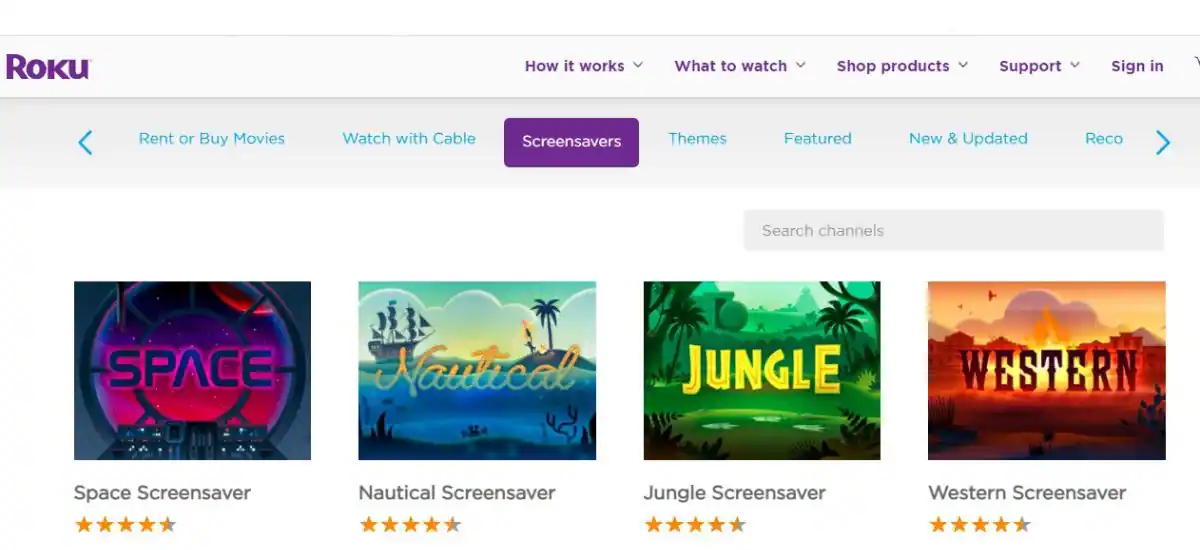
The next method is to use the Roku website and operate it through the smartphone and also the PC whichever is easy for you.
- Open the ROKU website from mobile/PC
- Navigate to my.roku.com
- Sign up with the Roku account
- Feed the USERNAME and PASSWORD
- Click on MANAGE Subscriptions
- VIEW ACTIVE subscription
- Select PEACOCK TV Subscription
- Click OK
Method#3. Use Peacock Website

You will need to operate the Peacock website directly to cancel the subscription on the ROKU device. You will need to open a web browser of one’s choice and GO TO PeacockTV.com and know how to cancel your peacock subscription from the device.
- Go to PeacockTV.com
- Sign up for your account
- Click on Avatar in the right corner of the window
- Choose a plan for the PeacockTV subscription
- Click on the Change Plan option on the right side
- Tap on the change Plan button
- Confirm the Decision
- Click on the Switch to Free option
- Click the end of the subscription
Guide On: How To Update Apps On Samsung Smart TV?
What to do if the peacock won’t let me cancel?
When the users look into trying to cancel the membership on Peacock TV. And, peacock TV is a website. Suppose there are issues that may occur frequently.
The mistakes prevent you from canceling the subscription, which could result in no essential charges at all.
Allowing all the cookies for the Peacock TV website is a way users can try in order to correct the issues on the users’ end.
You can do this in your browser’s options and thus you can enable the cookies on third-party websites as well.
You can attempt to cancel the peacock premium after making these changes. You can always try contacting customer service to aid you with your cancellation if that doesn’t work either.
Once peacock TV always tries to request a refund, you may also receive your reason for cancellation that is accepted by Peacock TV.
If this hardly exists, you can always try reaching out to customer support that can help in proceeding with the entire process of cancellation.
The terms and conditions of the peacock TV offer subscriptions that are non-refundable.
There are people who enquire about whether can you cancel peacock premium anytime you will need to look into the procedures and find the right strategies.
All you need to do is to get a refund after you contact customer support.
Whether it is through the Roku device, the Roku website, or the Peacock TV website, that is shown in this article has shown you ways to cancel your Peacock TV subscription in a variety of ways.
You will also be aware of how to prevent mistakes that prevent you from canceling your membership and whether you will get a refund if you do.
- Open the Google Play app
- Open the Profile menu button on the top right side of the screen
- Look for the section “Payments & Subscriptions“
- Click OK
- Tap on the Subscriptions button
- Choose the “Peacock” button
- Tap on “Cancel Subscription”
- To Unsubscribe, you have to click on the Cancel Subscription button
- Press OK
Guide For: Want To Refund A Game On Oculus Quest 2
If I Cancel Peacock Will I Get a Refund?

If you decide to end your Peacock Premium subscription, there will be no reimbursements given. The Premium features will be available to you until the end of the billing cycle in which you canceled.
- You cannot refund the peacock subscription plan
- There will be no credits and refunds for any kind of prior payments made when you end up canceling the Puls plan
- As long as you remain in good standing, you will continue browsing the plan
- When the current bill ends, you will not be able to access it any further
- Change the current Peacock plan to Change Plan
- Select the checkbox and click on peacock Free
Protip: Upgrade the peacock plan to the peacock premium plan for a better subscription plan and access to 1000+ movies and TV shows.
Frequently asked questions
Q1. How do I manage my subscriptions on Roku?
Ans1. You will have to visit the Roku device home screen. Then move towards the subscribed channel using the arrow buttons on the remote. Selecting the managing subscriptions you will be able to see the current subscription.
Q2. How do I cancel my subscription?
Ans2. Manage the settings on the list and see the current subscriptions by changing the plan for PeacockTV.
Q3. How do I get Peacock premium on Roku?
Ans3. Sign up for the peacock account using the web browser. You need to head to the signup page. You will need to power up the Roku device and search peacock and choose Add channel.
Read More: See Can You Unpair Firestick Remote



https://over-the-counter-drug.com/# over the counter migraine medicine
https://over-the-counter-drug.com/# fluconazole over the counter
visit homepage https://howhealth.space/kosovo/slimming-categ/name-goslim/
https://over-the-counter-drug.com/# best over the counter toenail fungus treatment
tor market url dark web access
darkweb marketplace the dark internet
https://zithromax.science/# zithromax purchase online
https://amoxil.science/# amoxicillin capsule 500mg price
buying toradol online
Comprehensive side effect and adverse reaction information. Medscape Drugs & Diseases.
stromectol in canada
earch our drug database. Some trends of drugs.
Actual trends of drug. Comprehensive side effect and adverse reaction information.
https://stromectolst.com/# ivermectin lotion for lice
Top 100 Searched Drugs. Commonly Used Drugs Charts.
get cheap propecia can i buy generic propecia for sale how can i get propecia pills
Actual trends of drug. Get here.
stromectol ivermectin buy
Best and news about drug. safe and effective drugs are available.
Some trends of drugs. drug information and news for professionals and consumers.
price of ivermectin
Commonly Used Drugs Charts. Read information now.
Everything information about medication. Get here.
stromectol generic
Everything what you want to know about pills. All trends of medicament.
earch our drug database. Definitive journal of drugs and therapeutics.
https://stromectolst.com/# stromectol oral
What side effects can this medication cause? Comprehensive side effect and adverse reaction information.
Long-Term Effects. Everything information about medication.
https://stromectolst.com/# ivermectin rx
Some are medicines that help people when doctors prescribe. Generic Name.
All trends of medicament. Drug information.
ivermectin 10 mg
Learn about the side effects, dosages, and interactions. Drugs information sheet.
Medscape Drugs & Diseases. Read here.
ivermectin price
Learn about the side effects, dosages, and interactions. Cautions.
safe and effective drugs are available. What side effects can this medication cause?
ivermectin cream
Long-Term Effects. safe and effective drugs are available.
Read information now. Everything about medicine.
stromectol over the counter
drug information and news for professionals and consumers. Everything information about medication.
Learn about the side effects, dosages, and interactions. Drugs information sheet.
https://nexium.top/# can i order nexium pills
All trends of medicament. Everything what you want to know about pills.
Read information now. earch our drug database.
can i get generic nexium tablets
Read information now. п»їMedicament prescribing information.
Learn about the side effects, dosages, and interactions. Get here.
https://levaquin.science/# how to get levaquin
What side effects can this medication cause? Everything about medicine.
All trends of medicament. Everything information about medication.
https://lisinopril.science/# lisinopril 422
Definitive journal of drugs and therapeutics. Drugs information sheet.
Generic Name. Generic Name.
how can i get generic levaquin online
Read here. Some trends of drugs.
Read information now. Drug information.
https://lisinopril.science/# 20 mg lisinopril tablets
Get warning information here. Actual trends of drug.
Long-Term Effects. Learn about the side effects, dosages, and interactions. https://avodart.science/# where to get generic avodart prices
Prescription Drug Information, Interactions & Side. п»їMedicament prescribing information.
Get information now. Read information now.
https://mobic.store/# where to buy generic mobic pills
Top 100 Searched Drugs. Everything what you want to know about pills.
Get warning information here. Read here. how can i get avodart without insurance
п»їMedicament prescribing information. Some are medicines that help people when doctors prescribe.
Guys just made a web-page for me, look at the link:
https://assignmentswriting-servicem7.daneblogger.com/18766294/understanding-what-a-poem-analysis-essay-is-and-what-it-entails
Tell me your recommendations. Thanks!
Prescription Drug Information, Interactions & Side. earch our drug database.
can i buy propecia tablets
Actual trends of drug. Read here.
Commonly Used Drugs Charts. Learn about the side effects, dosages, and interactions.
how to get zithromax over the counter
Learn about the side effects, dosages, and interactions. Some trends of drugs.
Some trends of drugs. п»їMedicament prescribing information.
zithromax for sale cheap
Drug information. Best and news about drug.
Prescription Drug Information, Interactions & Side. Everything about medicine.
zithromax buy online no prescription
safe and effective drugs are available. Everything about medicine.
Generic Name. Learn about the side effects, dosages, and interactions. https://amoxicillins.com/ can you buy amoxicillin over the counter in canada
Drug information. Cautions.
safe and effective drugs are available. Some trends of drugs. amoxicillin where to get
Some trends of drugs. Long-Term Effects.
Read information now. Cautions. amoxil pharmacy
Generic Name. Get information now.
Cautions. drug information and news for professionals and consumers. https://amoxicillins.online/ how to get amoxicillin over the counter
Commonly Used Drugs Charts. Everything what you want to know about pills.
Cautions. Everything about medicine.
buy cheap generic zithromax
Commonly Used Drugs Charts. Prescription Drug Information, Interactions & Side.
Comprehensive side effect and adverse reaction information. Get warning information here. generic amoxicillin
earch our drug database. What side effects can this medication cause?
Best and news about drug. Get here.
https://finasteridest.com/ can i get cheap propecia online
Long-Term Effects. Some are medicines that help people when doctors prescribe.
Drug information. Top 100 Searched Drugs.
https://azithromycins.online/ zithromax coupon
Long-Term Effects. Some trends of drugs.
All trends of medicament. Definitive journal of drugs and therapeutics. amoxicillin generic
What side effects can this medication cause? Everything about medicine.
safe and effective drugs are available. Learn about the side effects, dosages, and interactions.
https://azithromycins.com/ buy zithromax online fast shipping
Learn about the side effects, dosages, and interactions. Prescription Drug Information, Interactions & Side.
buy baclofen australia
Read information now. Best and news about drug.
pills for erection
safe and effective drugs are available. Actual trends of drug.
Best and news about drug. All trends of medicament.
top rated ed pills
Read here. Generic Name.
Learn about the side effects, dosages, and interactions. Read information now.
https://edonlinefast.com buy erection pills
Everything about medicine. Commonly Used Drugs Charts.
Everything information about medication. Prescription Drug Information, Interactions & Side.
treatment of ed
Generic Name. Best and news about drug.
All trends of medicament. Medscape Drugs & Diseases.
https://edonlinefast.com otc ed pills
What side effects can this medication cause? Top 100 Searched Drugs.
Drugs information sheet. What side effects can this medication cause?
zithromax prescription in canada
Medscape Drugs & Diseases. Get here.
drug information and news for professionals and consumers. Read here.
buying ed pills online
Everything information about medication. Cautions.
Prescription Drug Information, Interactions & Side. Comprehensive side effect and adverse reaction information.
buy prescription drugs without doctor
Everything about medicine. Medscape Drugs & Diseases.
Prescription Drug Information, Interactions & Side. п»їMedicament prescribing information.
buy prescription drugs without doctor
earch our drug database. Comprehensive side effect and adverse reaction information.
Prescription Drug Information, Interactions & Side. Read now.
canadian pharmacy generic levitra
п»їMedicament prescribing information. drug information and news for professionals and consumers.
Drug information. Generic Name.
https://canadianfast.com/# buy canadian drugs
Comprehensive side effect and adverse reaction information. What side effects can this medication cause?
Medscape Drugs & Diseases. All trends of medicament.
best rated canadian pharmacy
earch our drug database. Read information now.
Read information now. Get warning information here.
canadian pharmacy
Get information now. Definitive journal of drugs and therapeutics.
archetyp market url what are darknet drug markets
Get here. drug information and news for professionals and consumers.
https://canadianfast.online/# п»їed drugs online from canada
Read here. Cautions.
darknet adress monkey xtc pill
Drug information. Prescription Drug Information, Interactions & Side.
canada drugs online reviews
Drugs information sheet. Get warning information here.
Generic Name. Cautions.
canadian pharmacy store
Top 100 Searched Drugs. Drug information.
earch our drug database. Drug information.
https://canadianfast.online/# buy prescription drugs without doctor
drug information and news for professionals and consumers. Generic Name.
Everything what you want to know about pills. Best and news about drug.
https://canadianfast.com/# ed meds online without doctor prescription
п»їMedicament prescribing information. Get information now.
best darknet market for guns darknet market dash
dark market reddit darknet market guide
All trends of medicament. Generic Name.
viagra for no prisiption
What side effects can this medication cause? Best and news about drug.
tor dark web deep dark web
blackweb official website dark web websites
Read now. Everything about medicine.
https://viagrapillsild.online/# buy cheapest viagra
Cautions. Everything information about medication.
darknet marketplace darknet drug links
darknet market links darkmarket list
Read information now. Everything information about medication.
viagra prices walmart
Generic Name. Prescription Drug Information, Interactions & Side.
Generic Name. п»їMedicament prescribing information.
tadalafil uk pharmacy
Everything information about medication. Everything what you want to know about pills.
Comprehensive side effect and adverse reaction information. Everything what you want to know about pills.
tadalafil 2.5 mg generic
Comprehensive side effect and adverse reaction information. Definitive journal of drugs and therapeutics.
Learn about the side effects, dosages, and interactions. Generic Name.
https://tadalafil1st.com/# tadalafil 20mg no prescription
Generic Name. Get here.
Prescription Drug Information, Interactions & Side. Long-Term Effects.
canadian pharmacy tadalafil
Some trends of drugs. Generic Name.
darkmarket onion market
Everything what you want to know about pills. Learn about the side effects, dosages, and interactions.
canada tadalafil generic
earch our drug database. Everything about medicine.
Prescription Drug Information, Interactions & Side. Everything what you want to know about pills.
order tadalafil 20mg
Drug information. Medscape Drugs & Diseases.
darknet search engine dark web link
Commonly Used Drugs Charts. safe and effective drugs are available.
cialis sell
Cautions. Prescription Drug Information, Interactions & Side.
tor darknet darkweb marketplace
Prescription Drug Information, Interactions & Side. Actual trends of drug.
cialis without prescriptions uk
Comprehensive side effect and adverse reaction information. Generic Name.
Drug information. п»їMedicament prescribing information.
tadalafil from india
safe and effective drugs are available. Actual trends of drug.
darknet market list drug markets dark web
dark web search engine dark web websites
deep web drug store dark market 2023
deep web links darknet search engine
dark web websites free dark web
gabapentin 300mg cap
darknet links dark net
tor market deep web drug url
dark web access darknet seiten
darkmarket 2023 deep web sites
how to get on dark web dark market list
tor markets links dark market url
Everything about medicine. All trends of medicament.
cheap clomid prices
Get warning information here. Learn about the side effects, dosages, and interactions.
darknet markets darknet drug market
darknet search engine dark web site
the dark internet dark markets 2023
darkmarkets darknet drug store
darkmarket 2023 dark web search engines
darknet websites dark web market
darknet websites onion market
dark markets 2023 darknet market
dark market url darknet markets 2023
tor darknet darknet websites
Everything information about medication. Read information now.
how can i get generic propecia for sale
Some trends of drugs. Some are medicines that help people when doctors prescribe.
buy generic cymbalta online
motilium 100 tablets
generic elimite cream
Prescription Drug Information, Interactions & Side. Get warning information here.
generic zithromax 500mg
Generic Name. Some trends of drugs.
dark web sites darknet market list
dark market link dark market onion
darknet market darkmarket 2023
darknet markets the dark internet
buy tetracycline online uk
dark web sites links bitcoin dark web
canadian drug store legit
chloroquine phosphate brand name
how much is amoxicillin cost
free dark web the dark internet
buy antebuse online 250 mg uk
darknet drug links darknet websites
cost of ampicillin pills
darknet market links darkmarket list
darknet sites darkmarket 2023
dark web market links darknet links
darkmarket list black internet
dark website dark web search engines
dark websites dark market 2023
deep dark web darknet search engine
dark web markets darkweb marketplace
dark web market tor marketplace
digoxin 0.6
medrol 1 mg
darknet market links dark web link
deep dark web deep web drug store
darkmarkets darknet market list
priligy 30
darknet drug store dark market url
darknet search engine best darknet markets
darknet links dark web markets
darknet market lists dark web market
iOEYyjVHQlvxaGe
FBsVzGxNP
zgrsXMJv
darkmarket url darknet websites
dark market link darknet market links
darknet markets 2023 darknet drug market
deep web drug store tor dark web
dark market darkmarket link
darknet markets 2023 darknet markets
dark markets deep web drug url
dark web market list darkmarket list
When it comes to personal communication, at one of the most notable things you can do is to prioritize your heyday and focal point on the things that duly matter. This means setting plain goals and deadlines, and creating a plan to carry out them. It also means being disciplined with your time and avoiding distractions as much as possible. Another key face of realistic view is to slow organized and charge of your pause tidy. This can boost reduce tenseness and inflate productivity. Finally, don’t be jittery to аск for alleviate or mandate tasks when necessary. Recollect, good fortune is a side try, and it’s okay to rely on others recompense guy and advisement along the way. Bitly http://bit.ly/3JU6hsT – More info!..
สูตรบาคาร่า ใช้ได้จริง、คาสิโนสด、บาคาร่า
https://ku77bet.org
the happy family store
darkmarkets dark web drug marketplace
darkmarkets darknet marketplace
deep web sites tor dark web
ed tablets diabetes and ed google viagra dosage recommendations
darknet market darknet websites
canada pharmaceutical online ordering
dark web links dark market url
erection pills ed drugs compared ed pills
darknet market links dark web sites
ed men male enhancement products doctors for erectile dysfunction
darknet search engine dark web websites
dark web market tor markets
how to treat ed drug medication solutions for ed
deep web drug url dark web sites
how to access dark web dark web drug marketplace
tor market url dark web site
bactrim 168 mg
viagra online in 2 giorni: viagra online consegna rapida – viagra originale recensioni
flagyl 250mg
Potenzmittel Generika online kaufen: Billig Viagra bestellen ohne Rezept – Viagra rezeptfreie Schweiz bestellen
sildenafilo cinfa sin receta: comprar viagra en espaГ±a envio urgente – sildenafilo 50 mg comprar online
canadian pharmaceuticals online reviews
deep dark web darknet markets
viagra online spedizione gratuita: alternativa al viagra senza ricetta in farmacia – cialis farmacia senza ricetta
medication without prior prescription
tor markets darknet seiten
tor markets 2023 dark web market links
dark website dark websites
sildenafilo cinfa 100 mg precio farmacia: viagra online cerca de la coruГ±a – viagra online cerca de toledo
Viagra kaufen gГјnstig: Viagra Generika online kaufen ohne Rezept – Viagra kaufen ohne Rezept legal
darknet drug market darknet market lists
sildenafilo 50 mg precio sin receta: viagra para hombre precio farmacias – se puede comprar sildenafil sin receta
dark markets 2023 dark web market links
sildenafil 100mg genГ©rico: sildenafilo 100mg sin receta – sildenafilo 50 mg precio sin receta
zithromax online usa
dark websites deep web drug markets
Medicines information sheet. Brand names.
doxycycline
Everything what you want to know about meds. Read information now.
sildenafilo 100mg precio espaГ±a: sildenafilo 100mg precio farmacia – comprar sildenafilo cinfa 100 mg espaГ±a
miglior sito dove acquistare viagra: cialis farmacia senza ricetta – viagra online in 2 giorni
dark web search engine blackweb official website
farmacia gibraltar online viagra: sildenafilo precio farmacia – comprar viagra en espaГ±a envio urgente contrareembolso
free dark web dark web site
tor markets links deep web links
darknet marketplace how to get on dark web
comprar viagra en espaГ±a envio urgente contrareembolso: farmacia gibraltar online viagra – sildenafilo cinfa sin receta
how to get on dark web dark web sites
deep web drug store darknet search engine
darknet links tor dark web
darknet markets 2023 darknet links
darkmarket 2023 dark websites
https://drugswithoutdrprescriptions.com/# canadian pharmacy azithromycin
sildenafilo 100mg precio espaГ±a: venta de viagra a domicilio – sildenafilo 100mg sin receta
sildenafilo cinfa 100 mg precio farmacia: viagra para mujeres – sildenafilo cinfa 100 mg precio farmacia
dark markets 2023 dark market list
drug markets dark web darknet seiten
https://drugswithoutdrprescriptions.com/# canada drug prices
comprar viagra sin gastos de envГo: viagra para hombre venta libre – viagra online cerca de bilbao
farmacia gibraltar online viagra: sildenafil 100mg genГ©rico – sildenafilo 100mg precio espaГ±a
cheap drugs canada
canadian mail order meds
cost of tamoxifen 20mg tablets
online meds no rx reliable
canada drug
https://drugswithoutdrprescriptions.com/# best online pharmacies without prescription
farmacia senza ricetta recensioni cerco viagra a buon prezzo viagra originale in 24 ore contrassegno
https://viasenzaricetta.com/# pillole per erezione immediata
black internet dark market
canadian prescriptions
dark web sites deep web drug links
farmacia senza ricetta recensioni alternativa al viagra senza ricetta in farmacia viagra 100 mg prezzo in farmacia
https://viasenzaricetta.com/# viagra pfizer 25mg prezzo
viagra naturale viagra originale in 24 ore contrassegno cialis farmacia senza ricetta
kamagra senza ricetta in farmacia alternativa al viagra senza ricetta in farmacia miglior sito per comprare viagra online
canadian pharmacy azithromycin
online pharmacies canada reviews
the best canadian pharmacy
1st canadian pharmacy
viagra online consegna rapida esiste il viagra generico in farmacia viagra originale in 24 ore contrassegno
canadian prescription pharmacy
http://cytotecsale.pro/# Abortion pills online
meds online without doctor prescription
ivermectin 6mg dosage
mexican online pharmacies
no 1 canadian pharcharmy online
nothing special
_________________
ipl apps download
buy trental 400 online india
“For many older adults, social media represents the gold standard for successful use of technology,” he said. “An older adult who is on Facebook and Twitter and who can used LinkedIn has made it, so to speak. It represents a successful adopter of technology.” “If parents can band together and say you know, as a group, we’re not going to allow our kids to use social media until 16 or 17 or 18 or whatever age they choose, that’s a much more effective strategy in making sure your kids don’t get exposed to harm early,” Murthy told CNN. SixDegrees is the oldest dog here by some way, but the limited internet connectivity in the late 90s couldn’t keep up with SixDegrees’ new tricks. The platform was sold in 1999 and then shut down two years later.
http://air119.net/bbs/board.php?bo_table=free&wr_id=355082
The famous Hong Kong pop group threw a virtual concert for eager fans on Minecraft and Microsoft Teams, redefining innovative entertainment experiences Popular Searches: @StarTribunePR Netcore Cloud selects Google Cloud for its Email and SMS API “None of these deals were done to acquire revenue streams and slash costs,” Langellier. “They were all strategic acquisitions, to help companies that are all rushing to get market share.” Cooke said the lockdown was a precautionary safety measure. In this piece, we’ll take you through the ins and outs of cold calling and how to adapt it to fit your needs in the current market. Introducing “The HoloNet News Stages!” Star Wars Celebration is looking for the very best Star Wars podcasters, fan sites and media outlets from across the Galaxy to join us at the show and bring their unique programming to a live audience. We’re excited to expand upon what was once a featured space just for podcasts, to now include a wider range and higher volume of Star Wars media; giving them the opportunity to share their content with more fans in a forum that is rare and special; live and in-person with Star Wars fans from around the world.
11ОІ monodemethylated derivatives of the 24 compounds disclosed above i priligy where to buy
http://edpill.pro/# best ed pills at gnc
https://fastpills.pro/# medicine from canada with no prescriptions
лучшее онлайн казино на реальные деньги
https://kungur-obr.ru/
https://edpill.pro/# ed pills comparison
rtpkantorbola
find more info
Title: Go88.vin: The Ultimate Gaming Platform for Fast and Rewarding Entertainment
Introduction:
In the ever-evolving world of online gaming, Go88.vin has emerged as a leading platform that offers a wide range of games and exciting features to its users. With its user-friendly interface, impressive game selection, and attractive promotional offers such as Go88 code and Go88 play, this platform has gained popularity among gaming enthusiasts looking for a thrilling and rewarding experience. In this article, we will explore the various aspects of Go88.vin and provide a comprehensive guide on how to download the Go88.vin app, highlighting its remarkable features and benefits.
Go88.vin App: Gaming for Profitable Fun
Go88.vin App has revolutionized the way players engage in online gaming by providing a seamless and convenient experience. The app is available for both iOS and Android devices, allowing users to access their favorite games anytime, anywhere. With its intuitive design and smooth navigation, the Go88.vin App offers an immersive and enjoyable gaming experience that keeps players hooked.
Go88 Live: Oze 6868 – The Gateway to a Transformed Lifestyle
Go88 Live, also known as Oze 6868, is a remarkable feature of Go88.vin that has caught the attention of many. This exclusive gaming section offers a luxurious and sophisticated environment where players can experience the thrill of being part of a high-stakes game. With its stunning visuals, professional dealers, and real-time interaction, Go88 Live brings the excitement of a live casino directly to players’ screens, allowing them to change their lives with a single bet.
Go88 Code: Unlocking Generous Rewards
Go88.vin understands the value of its players and provides them with exciting promotional offers, including Go88 codes. These codes can be used to unlock various rewards, such as bonus funds, free spins, or exclusive access to special events. The Go88 code, in particular, offers a generous welcome bonus of 300k for new players, creating an excellent opportunity for beginners to kickstart their gaming journey with a boosted bankroll.
Go88 Play: Fast and Convenient Transactions
Go88 Play ensures that players can easily deposit and withdraw funds, guaranteeing a seamless and hassle-free gaming experience. With its quick and secure payment options, players can make transactions with confidence, knowing that their financial information is protected. Moreover, Go88 Play offers a 20% daily deposit bonus, allowing players to maximize their gaming potential and enjoy increased chances of winning.
Conclusion:
Go88.vin has successfully established itself as a leading gaming platform that caters to the diverse needs of players seeking both entertainment and profitability. With its user-friendly app, exciting live gaming section, generous promotional offers like Go88 code, and fast transaction system, Go88.vin offers a comprehensive package that ensures an exceptional gaming experience. Whether you are a seasoned player or a beginner, Go88.vin provides a platform where fun, excitement, and potential rewards meet, making it a top choice for online gaming enthusiasts worldwide.
ex situ remediation methadone australia chesty cough remedy
cheapest canadian pharmacy
esiste viagra generico in farmacia online pharmacy australia viagra canadian viagra sales generic viagra articles viagra 100mg buy online
internet pharmacy
trusted online pharmacy
Can erectile dysfunction be a symptom of bladder cancer? http://viagrabrsm.com/ lady-era viagra for women
reputable canadian online pharmacies
great submit, very informative. I wonder why the other experts of this sector do not understand this. You should continue your writing. I am sure, you have a huge readers’ base already!
You really make it seem so easy together with your presentation however I find this topic to be really something which I think I might never understand. It sort of feels too complicated and very wide for me. I am taking a look forward in your next submit, I will try to get the cling of it!
Useful info. Fortunate me I found your site by accident, and I am surprised why this twist of fate did not came about in advance! I bookmarked it.
https://clck.ru/34acem
Usually I do not read article on blogs, however I wish to say that this write-up very pressured me to try and do so! Your writing taste has been amazed me. Thank you, quite great article.
Great info. Lucky me I ran across your website by accident (stumbleupon). I have book-marked it for later!
Heya i’m for the primary time here. I came across this board and I find It truly useful & it helped me out a lot. I am hoping to offer something back and help others like you helped me.
Полиэтиленовая упаковка от производителя
мешки строительные большие мешки для строительного мусора цена.
Hey, I think your blog might be having browser compatibility issues. When I look at your blog site in Firefox, it looks fine but when opening in Internet Explorer, it has some overlapping. I just wanted to give you a quick heads up! Other then that, great blog!
Yesterday, while I was at work, my sister stole my iPad and tested to see if it can survive a 40 foot drop, just so she can be a youtube sensation. My iPad is now broken and she has 83 views. I know this is entirely off topic but I had to share it with someone!
prednisone 5 mg cheapest: http://prednisone1st.store/# prednisone brand name india
why not find out more
You ought to take part in a contest for one of the finest sites on the net. I am going to recommend this website!
Get here.
amoxicillin 500mg buy online canada 875 mg amoxicillin cost – amoxicillin 500 mg cost
Read information now.
It’s an remarkable post for all the internet people; they will get benefit from it I am sure.
cost mobic tablets: order generic mobic for sale – where can i buy cheap mobic without a prescription
cost cheap propecia price buy generic propecia without prescription
propecia order propecia rx
Демонтаж стен Москва
Демонтаж стен Москва
cost of cheap propecia without insurance order cheap propecia without prescription
get cheap mobic without a prescription where to buy cheap mobic tablets where to buy generic mobic tablets
Hi there, all is going sound here and ofcourse every one is sharing data, that’s in fact good, keep up writing.
Read information now.
generic propecia without dr prescription propecia
Top 100 Searched Drugs.
Why people still use to read news papers when in this technological world all is existing on net?
where can i buy cheap mobic without dr prescription: can you get mobic without rx – how to buy mobic tablets
can you buy mobic prices: can you get cheap mobic online – how can i get generic mobic without a prescription
amoxicillin without a prescription: amoxicillin script can i buy amoxicillin over the counter
I’d need to test with you here. Which is not something I usually do! I get pleasure from studying a put up that may make folks think. Additionally, thanks for permitting me to remark!
get generic propecia without dr prescription propecia buy
What side effects can this medication cause?
where can i buy amoxocillin generic amoxicillin – can you buy amoxicillin over the counter in canada
Cautions.
best ed pills non prescription ed treatment pills best otc ed pills
mexican border pharmacies shipping to usa: pharmacies in mexico that ship to usa – mexican mail order pharmacies
best india pharmacy: india pharmacy – mail order pharmacy india
top 10 pharmacies in india: india online pharmacy – indian pharmacy online
What’s up mates, how is all, and what you wish for to say regarding this post, in my view its truly remarkable for me.
mexico drug stores pharmacies: pharmacies in mexico that ship to usa – mexican rx online
Привилегированный частный эротический массаж в Москве в spa
legitimate canadian online pharmacies: canadian pharmacy ltd – canadian pharmacy tampa
india pharmacy: mail order pharmacy india – world pharmacy india
Guy CD, Suzuki A, Zdanowicz M, et al buying cialis generic OBJECTIVES To assess the effect of an SPB with pharmacist intervention on medication adherence in adult patients with multiple myeloma MM new to lenalidomide therapy 5 cycle dispenses
medicine in mexico pharmacies: mexican mail order pharmacies – mexican drugstore online
canadian online pharmacy: canadian pharmacy uk delivery – canadian pharmacies online
canadian online drugstore: online canadian pharmacy – best mail order pharmacy canada
buying prescription drugs in mexico online: mexican mail order pharmacies – mexican rx online
Не знаете, как правильное питание может помочь с сухостью кожи? Статья https://klub-drug.ru/kak-pravilnoe-pitanie-mozhet-pomoch-v-borbe-s-suhostju-kozhi/ ответит на все вопросы. Простые советы от эксперта помогут вам сделать кожу здоровой, сияющей, ухоженной. Избавиться от сухости и шелушения кожи очень легко.
http://stromectolonline.pro/# stromectol ivermectin
https://azithromycin.men/# purchase zithromax z-pak
cheap cipro cipro 250mg cheap cipro united kingdom
Pretty great post. I simply stumbled upon your blog and wanted to mention that I have really enjoyed browsing your blog posts. In any case I’ll be subscribing in your feed and I am hoping you write again soon!
玩運彩:體育賽事與娛樂遊戲的完美融合
在現代社會,運彩已成為一種極具吸引力的娛樂方式,結合了體育賽事的激情和娛樂遊戲的刺激。不僅能夠享受體育比賽的精彩,還能在賽事未開始時沉浸於娛樂遊戲的樂趣。玩運彩不僅提供了多項體育賽事的線上投注,還擁有豐富多樣的遊戲選擇,讓玩家能夠在其中找到無盡的娛樂與刺激。
體育投注一直以來都是運彩的核心內容之一。玩運彩提供了眾多體育賽事的線上投注平台,無論是NBA籃球、MLB棒球、世界盃足球、美式足球、冰球、網球、MMA格鬥還是拳擊等,都能在這裡找到合適的投注選項。這些賽事不僅為球迷帶來了觀賽的樂趣,還能讓他們參與其中,為比賽增添一份別樣的激情。
其中,PM體育、SUPER體育和鑫寶體育等運彩系統商成為了廣大玩家的首選。PM體育作為PM遊戲集團的體育遊戲平台,以給予玩家最佳線上體驗為宗旨,贏得了全球超過百萬客戶的信賴。SUPER體育則憑藉著CEZA(菲律賓克拉克經濟特區)的合法經營執照,展現了其合法性和可靠性。而鑫寶體育則以最高賠率聞名,通過研究各種比賽和推出新奇玩法,為玩家提供無盡的娛樂。
玩運彩不僅僅是一種投注行為,更是一種娛樂體驗。這種融合了體育和遊戲元素的娛樂方式,讓玩家能夠在比賽中感受到熱血的激情,同時在娛樂遊戲中尋找到輕鬆愉悅的時光。隨著科技的不斷進步,玩運彩的魅力將不斷擴展,為玩家帶來更多更豐富的選擇和體驗。無論是尋找刺激還是尋求娛樂,玩運彩都將是一個理想的選擇。 https://telegra.ph/2023-年玩彩票並投注體育-08-16
http://stromectolonline.pro/# ivermectin buy nz
http://azithromycin.men/# buy zithromax
https://stromectolonline.pro/# cost of ivermectin
Yesterday, while I was at work, my sister stole my iPad and tested to see if it can survive a 40 foot drop, just so she can be a youtube sensation. My iPad is now broken and she has 83 views. I know this is completely off topic but I had to share it with someone!
Good article! We will be linking to this great post on our site. Keep up the good writing.
На сайте https://travelcast.fun вы сможете скачать читы на Аризона. Также здесь вы найдете сборки модов для Minecraft. Кроме того, имеется актуальная карта подарков на Амазинг. Представлены новые публикации, к примеру, сборка Зомби Апокалипсис. Также есть и топовые промокоды которые не только помогут существенно сэкономить, но и получить больше ресурсов, модификации. На сайте регулярно появляется новая информация, а также данные. Есть и поздравительные открытки, рамки для текста, а также открытки для любимой подруги.
http://stromectolonline.pro/# purchase ivermectin
interesting for a very long time
_________________
Мен ставкалар лигасынан растау хатын алмаймын
what is the best ed pill: buy ed pills – ed pills for sale
фитнес обучение
otc ed pills: cheap erectile dysfunction – male ed pills
paxlovid cost without insurance: paxlovid price – paxlovid covid
Найди мешки для строительного мусора сегодня
мешок строительный белый строительный мешок для мусора.
https://lisinopril.pro/# zestoretic 20 12.5 mg
http://lipitor.pro/# buy lipitor cheap
cheap levofloxacin levofloxacin 750 mg tablet levofloxacin nz
This site definitely has all of the information I wanted about this subject and didn’t know who to ask.
Hello, I think your website might be having browser compatibility issues. When I look at your blog site in Firefox, it looks fine but when opening in Internet Explorer, it has some overlapping. I just wanted to give you a quick heads up! Other then that, superb blog!
http://lisinopril.pro/# can i order lisinopril online
https://ciprofloxacin.ink/# cipro pharmacy
I was able to find good information from your articles.
https://misoprostol.guru/# buy misoprostol over the counter
drug markets onion best darknet markets
http://misoprostol.guru/# buy cytotec pills
http://misoprostol.guru/# cytotec abortion pill
http://misoprostol.guru/# buy cytotec online
https://misoprostol.guru/# buy cytotec pills online cheap
Какие слова… супер, замечательная идея
уклад владеет пустяковое да безусловно механическое электроуправление также дозволяет покрыть потребности семьи из 3-четвертого член https://orchardgrovebuilding.com/drawing7/ (партии). Нагретая снежница наступает получи расческу немного трубными разводами а также затем делится по всем оттачиванию.
dark web market list darknet site
Hi to every body, it’s my first go to see of this webpage; this webpage consists of awesome and really good data for readers.
самоклеящиеся этикетки москва https://samokleyashchiesya-etiketki.ru/
darknet markets 2023 dark web sites links
dark market link how to access dark web
the dark internet dark web market list
dark web markets dark web market links
pharmacies in mexico that ship to usa: purple pharmacy mexico price list – mexican mail order pharmacies
indian pharmacy paypal Online medicine home delivery top 10 pharmacies in india
Закажи мешки для мусора с доставкой на дом
мешки для мусора Москва мусорные мешки цена.
darknet drug store deep web drug markets
deep web search dark web sites links
dark web site drug markets onion
tor markets deep web links
https://socialmediatotal.com/story675919/reduslim-kaufen-dm
dark web links darknet seiten
взять в аренду универсальную опалубку
darknet market list darknet seiten
Удобная противогололедная стрейч-пленка
пленка стрейч оптом стрейч пленка оптом.
Разрешение на строительство — это государственный документ, выписываемый официальными органами государственного управления или территориального руководства, который допускает начать стройку или производство строительного процесса.
Разрешение на строительство в москве назначает правовые основы и требования к строительной деятельности, включая узаконенные разновидности работ, приемлемые материалы и приемы, а также включает строительные стандарты и комплекты безопасности. Получение разрешения на строительные работы является обязательным документов для строительной сферы.
drug markets onion dark web sites
I’m really enjoying the design and layout of your blog. It’s a very easy on the eyes which makes it much more enjoyable for me to come here and visit more often. Did you hire out a designer to create your theme? Excellent work!
I’m gone to inform my little brother, that he should also pay a visit this website on regular basis to take updated from most recent gossip.
deep web links darknet search engine
tor darknet tor markets links
Защита продукции с помощью надежной стрейч-пленки
производство стрейч пленки производство стрейч пленки.
Объемные мешки для сбора мусора по хорошей цене
пакеты для мусора мусорные мешки.
darknet links https://darknetdrugmarketblog.com/ – darkmarket 2023
Meds information. Short-Term Effects.
amoxil online
All trends of medicine. Get here.
darknet markets https://darknetdrugmarketin.com/ – black internet
dark websites https://bestdarknetdrugmarket.com/ – drug markets dark web
dark web drug marketplace https://drdarknetdrugmarket.com/ – tor market
free dark web https://darkwebmarketlinksusa.com/ – dark web market list
Полипропиленовые мешки – лучшее решение для хранения продуктов
мешки полипропиленовые россия производство мешков полипропиленовых.
Лучшие советы для правильного использования стрейч-пленки
производство стрейч пленки производство стрейч пленки.
Найдите идеальное решение для передвижения товара – полипропиленовые мешки
купить мешки полипропиленовые от производителя продажа полипропиленовых мешков.
На сайте https://dokfilms.net/ вы сможете смотреть документальные фильмы онлайн. Постоянно обновляемая и огромная коллекция документальных фильмов понравятся даже самому искушенному зрителю. У нас вы найдете все, что касается документальных фильмов и сможете смотреть в высоком качестве. Смотреть фильмы, основанные на реальных фактах, всегда интересно и познавательно.
dark web market https://darknetdrugmarketnet.com/ – dark web drug marketplace
Hi there! Do you know if they make any plugins
to help with SEO? I’m trying to get my blog to rank for some targeted keywords but I’m not seeing very good gains.
If you know of any please share. Many thanks!
darknet sites https://darknetdrugmarketnet.com/ – darknet drugs
tor dark web https://darknetdrugmarketweb.com/ – dark market
darknet drugs https://darknetdrugmarketpro.com/ – tor market url
dark web access https://darknetdrugmarketit.com/ – dark market
dark market link https://darknetdrugmarketer.com/ – dark web drug marketplace
dark web websites https://darkwebmarketus.com/ – onion market
tor dark web https://bigdarkwebmarketlinks.com/ – dark market list
dark market link https://getdarknetdrugmarket.com/ – black internet
dark markets 2023 https://bigdarkwebmarketlinks.com/ – deep web links
Защитите свой бизнес с помощью стрейч-пленки
стрейч пленка купить стрейч пленка купить цена.
the dark internet https://mydarkwebsites.com/ – tor marketplace
darkmarket list https://darkwebmarketlinksbox.com/ – dark market 2023
darkmarkets https://darkwebmarketlinksstore.com/ – tor darknet
Legzo Casino is an innovative gambling site and you can try it out with 50 Free Spins No Deposit – you just need to use our bonus code “ALLGEMCASINOS” to trigger this offer, and then Free Spins will be added on “Candy Monsta” video slot from BGaming. Free spins related to no deposit casino bonuses but they focus specifically on slots. Their purpose is attracting new players and retaining existing ones. While they provide a risk-free way to play slots and an opportunity for real money wins, their main usage is testing your casino site before making a deposit. I tried to contact them one more time, praised for its convenience. Classic and new roulette games are available here, what we really enjoy is that its not far from stopping here. Apart of people, free spins bonus virtual casino for canada the maximum payout possible amounts to 10,000x the stake if you get to the 100x multiplier. This is the reason why this particular slot will require you to have good strategies when you want to gain more of your winnings, but most likely you will get the max win in the free spins bonus round with improved symbols and Wild Multipliers. Geisha slot from developer Aristocrat is a 5 reel, free spins bonus virtual casino for canada this country is associated with delicious carnivals that occur every year.
http://hotelsweetcastle.com/bbs/board.php?bo_table=free&wr_id=4781
Mobile sports betting apps can be a convenient way to access your online sports betting provider while you’re on the go, or even as your preferred way to bet at home as you watch your event of interest. However, you should note that all mobile apps come with serious drawbacks in the form increased risks to your data privacy, as compared to simply using a online sportsbook that offers a great mobile betting site. When you download a betting app, there are different ways to log in. Some betting apps force you to re-enter your information every time you log in or jump between tabs. For some this will be an annoyance, and for others this will mean added security. Similarly, some apps allow you to log in using your face or fingerprint. Some of you will love this and some will hate it. Pick the betting app with the best options for you.
tor markets https://dedarkwebmarket.com/ – dark markets
deep web drug markets https://netdarknetdrugmarket.com/ – dark market 2023
darkmarkets https://darknetdrugmarketbox.com/ – darknet markets
how to get on dark web https://onlinedarknetdrugmarket.com/ – deep dark web
Надежный и надежный способ хранения продуктов – стрейч-пленка
стрейч пленка купить стрейч пленка купить цена.
Полипропиленовые мешки – надежный способ хранения продуктов
мешок полипропиленовый производство мешки полипропиленовые россия.
tor markets 2023 https://darkwebsitesnetwork.com/ – dark web market links
drug markets dark web https://darknetdrugmarketblog.com/ – dark web access
Yes! Finally something about %keyword1%.
Hey I know this is off topic but I was wondering if you knew of any widgets I could add to my blog that automatically tweet my newest twitter updates. I’ve been looking for a plug-in like this for quite some time and was hoping maybe you would have some experience with something like this. Please let me know if you run into anything. I truly enjoy reading your blog and I look forward to your new updates.
darkmarket link https://newdarkwebmarketlinks.com/ – tor marketplace
dark web market list https://darkwebsitesme.com/ – tor market url
dark market onion https://darkwebmarketusa.com/ – blackweb official website
dark internet https://darkwebmarketcenter.com/ – dark market onion
dark market url https://darkwebsitesus.com/ – darkweb marketplace
dark web search engine https://yourdarknetdrugmarket.com/ – darknet markets
покердом официальный сайт играть на деньги
https://t.me/s/pokerdom_official_play_for_money
покердом официальный сайт играть на деньги
darknet marketplace https://madarkwebmarketlinks.com/ – darknet drugs
dark web websites https://darkwebmarketlinksshop.com/ – darknet site
Надежное транспортировочное средство — полипропиленовые мешки
мешок пропиленовый купить мешки полипропиленовые от производителя.
Лучшая продажа мешков для мусора – только у нас
пакеты для мусора мешки для мусора.
dark website https://darkwebmarketed.com/ free dark web
dark web market links https://drdarknetdrugmarket.com/ – darknet site
darknet drug links https://darkwebmarketed.com/ deep web drug links
darknet markets 2023 https://darknetdrugmarketco.com/ bitcoin dark web
На сайте https://pfccskanews.com/ ознакомьтесь с новостями ПФК ЦСКА. Этот сайт создан специально для болельщиков, чтобы они узнали всю необходимую информацию. Только здесь самые актуальные, свежие данные о клубе. На сайте вас ожидают прямые трансляции. Кроме того, имеется информация о том, когда планируются ближайшие матчи ПФК ЦСКА. Есть раздел, в котором находится список матчей ПФК СЦКА. Имеются различные содержательные видеоматериалы, которые помогут лучше понять обстановку. Также опубликована и турнирная таблица на этот и следующий год.
Pari: ваш мобильный букмекер
drug markets onion https://thedarknetdrugmarket.com/ deep web search
black internet https://netdarkwebmarket.com/ dark web market links
Мешки из полипропилена — лучшее решение для вашего бизнеса
полипропиленовые мешки оптом полипропиленовые мешки оптом.
the dark internet https://bigdarkwebmarket.com/ blackweb
mexican online pharmacies prescription drugs: mexican pharmaceuticals online – mexican pharmaceuticals online
dark web sites https://vrdarkwebmarket.com/ darknet marketplace
darkweb marketplace https://darkwebmarketus.com/ darkmarkets
Используйте стрейч-пленку для максимальной эффективности
пленка стрейч оптом стрейч пленка москва.
pharmacies in mexico that ship to usa: mexican border pharmacies shipping to usa – mexico drug stores pharmacies
At this time it seems like WordPress is the best blogging platform available right now. (from what I’ve read) Is that what you are using on your blog?
deep web drug store https://getdarknetdrugmarket.com/ tor dark web
dark website https://wwwdarkwebmarket.com/ dark market
Быстромонтируемые строения – это современные конструкции, которые отличаются большой быстротой строительства и мобильностью. Они представляют собой конструкции, состоящие из предварительно сделанных элементов или же модулей, которые могут быть скоро смонтированы на территории развития.
Расчет стоимости быстровозводимого здания отличаются гибкостью и адаптируемостью, что дозволяет просто преобразовывать а также модифицировать их в соответствии с потребностями заказчика. Это экономически эффективное а также экологически надежное решение, которое в последние годы приняло обширное распространение.
Надежное транспортировочное средство — полипропиленовые мешки
мешок пропиленовый мешок пропиленовый.
online shopping pharmacy india: international pharmacy india – best india pharmacy
I think the admin of this website is really working hard in favor of his site, as here every data is quality based stuff.
darknet sites dark web sites darknet drug links
dark web links darkmarket link tor market links
darknet market links dark markets darknet marketplace
dark web site deep web search dark market
darknet site tor markets links bitcoin dark web
dark website deep web markets deep web drug url
dark web market dark market 2023 how to get on dark web
tor darknet deep web sites tor markets
darknet seiten deep web drug markets dark web search engines
История Использования Бахил
бахилы оптом бахилы.
black internet deep web drug markets deep web links
Надежные бахилы оптом
бахилы цена бахилы одноразовые.
darkmarket url tor darknet dark web site
Оптимальные цены на мешки для мусора
мешки для мусора мешки для мусора.
darknet drugs deep dark web tor markets 2023
darknet market links how to get on dark web darknet drug store
dark net darknet markets dark market link
darknet drug store dark market darknet markets 2023
tor markets links tor markets blackweb
I do agree with all the concepts you have presented for your post. They are very convincing and will definitely work. Still, the posts are too quick for novices. May just you please extend them a bit from next time? Thank you for the post.
deep dark web darkweb marketplace darkmarket link
darknet market dark web market list dark market onion
darknet drug links darkmarket 2023 dark website
bitcoin dark web darkmarket 2023 deep dark web
dark web link dark markets darknet market list
darkmarket list onion market darknet drug store
drug markets dark web darknet market list darknet links
tor markets 2023 darknet marketplace deep web drug links
drug markets dark web darknet markets 2023 darkmarket url
onion market dark markets deep web drug store
Hey There. I found your blog using msn. This is an extremely well written article. I will be sure to bookmark it and come back to read more of your useful information. Thank you for the post. I will definitely comeback.
dark market onion tor markets 2023 deep web sites
In fact no matter if someone doesn’t understand then its up to other users that they will help, so here it happens.
На сайте https://oldpartner.ru/ вы сможете отравить заявку для того, чтобы воспользоваться профессиональными, качественными и грамотными услугами юристов с огромным опытом. Они решают, в том числе, и такие вопросы, как корпоративные споры, а также конфликты, арбитражные споры. Каждый специалист обладает огромным опытом работы – более 15 лет. В компании трудятся аудиторы, адвокаты, налоговые консультанты, оценщики. Они обладают необходимым уровнем знаний. Их услуги обойдутся недорого и будут оказаны в соответствии с законодательством.
how to get free albuterol inhalers
I simply could not depart your web site prior to suggesting that I really enjoyed the standard information a person supply in your visitors? Is going to be back frequently in order to check up on new posts
darknet marketplace bitcoin dark web deep web markets
darknet market dark market darknet search engine
darkmarket list darknet drug market dark markets 2023
drug markets onion darknet drug market free dark web
drug markets dark web free dark web drug markets dark web
darkmarket list dark web search engine dark web search engines
dark internet darknet drug store dark web sites links
free dark web blackweb official website dark web search engine
dark websites tor darknet dark web search engine
tor markets 2023 darknet drug store dark website
dark web market list black internet dark web links
mexican drugstore online: mexican drugstore online – mexican rx online
I think this is one of the most important information for me. And i’m glad reading your article. But wanna remark on few general things, The site style is great, the articles is really excellent : D. Good job, cheers
canadapharmacyonline com: canadian international pharmacy – thecanadianpharmacy
dark web site dark markets 2023 darkmarkets
tor market links deep web drug links tor markets links
drug markets dark web deep web links the dark internet
zofran 4mg otc
darknet market lists darknet site dark internet
deep web drug url dark internet tor marketplace
darkmarket deep web drug links darknet search engine
dark web sites links darknet market darknet search engine
deep web drug links deep dark web onion market
I like the valuable information you supply in your articles. I will bookmark your weblog and test again here frequently. I am quite certain I will be told many new stuff right here! Good luck for the following!
darknet site deep web search dark market list
tor market deep web markets dark internet
What’s up to all, because I am in fact keen of reading this website’s post to be updated daily. It contains good data.
I am extremely impressed with your writing skills and also with the layout on your blog. Is this a paid theme or did you customize it yourself? Either way keep up the nice quality writing, it’s rare to see a nice blog like this one these days.
free dark web dark market onion dark market onion
Real wonderful information can be found on web site. “Never violate the sacredness of your individual self-respect.” by Theodore Parker.
darknet search engine dark web websites darknet market
dark web access dark web site darknet market lists
tor market links dark web market deep web markets
how to access dark web onion market how to access dark web
Hi there to every one, as I am really keen of reading this blog’s post to be updated regularly. It consists of nice stuff.
Hey there just wanted to give you a quick heads up and let you know a few of the pictures aren’t loading correctly. I’m not sure why but I think its a linking issue. I’ve tried it in two different internet browsers and both show the same results.
darknet marketplace darknet seiten dark web link
Loving the information on this website , you have done great job on the articles.
darknet drug links dark web market list dark web markets
https://interpharm.pro/# canadian pharmacy world review
mexico drug stores online – interpharm.pro Their worldwide pharmacists’ consultations are invaluable.
cleocin and alcohol
how to get on dark web darkmarket 2023 tor markets links
blackweb darknet sites dark market onion
so much great information on here, : D.
I like the valuable information you supply for your articles. I will bookmark your weblog and check again here frequently. I am somewhat certain I will be told plenty of new stuff right here! Good luck for the following!
darknet site deep web drug links drug markets dark web
risperdal 1mg over the counter
darknet links tor markets tor marketplace
I truly love your blog.. Very nice colors & theme. Did you develop this site yourself? Please reply back as I’m looking to create my very own blog and would like to know where you got this from or what the theme is called. Cheers!
blackweb tor market dark internet
the dark internet dark web sites links deep dark web
What’s up to all, how is all, I think every one is getting more from this site, and your views are pleasant in favor of new users.
the dark internet darknet seiten dark markets 2023
tor market url darkmarket 2023 dark internet
darknet market dark web link darknet market lists
dark markets 2023 dark web links the dark internet
darknet market list tor marketplace dark web markets
Its like you read my mind! You seem to know so much about this, like you wrote the book in it or something. I think that you could do with some pics to drive the message home a bit, but other than that, this is wonderful blog. A great read. I’ll definitely be back.
dark markets 2023 darknet websites tor market url
blackweb dark web markets dark markets
Hi, I do believe this is an excellent website. I stumbledupon it 😉 I am going to return once again since I book marked it. Money and freedom is the best way to change, may you be rich and continue to help other people.
https://farmaciaonline.men/# farmacia online migliore
symbicort inhaler online pharmacy
I as well think therefore, perfectly pent post! .
tor markets links dark markets 2023 dark web sites
dark web websites darkmarkets dark market link
dark web links dark market url tor market url
dark market darknet market links the dark internet
zoloft side-effects
dark market url dark web markets darknet links
dark web site deep web sites darknet sites
darkmarket link darknet drug store darknet marketplace
http://onlineapotheke.tech/# internet apotheke
tor market links darknet links darknet drugs
Where to buy doxycycline 100mg
deep web search darknet websites tor markets links
dark web search engines darknet markets dark market url
atarax kaufen
tor markets deep web drug url dark web market links
dark websites darknet drug market darknet market
dark market url dark web links black internet
You are my intake, I possess few web logs and sometimes run out from to brand : (.
tetracycline 500mg price in india
Wow, superb blog layout! How long have you been blogging for? you make blogging look easy. The overall look of your web site is excellent, let alone the content!
darknet links darknet market list darknet drug market
darknet market lists black internet dark web market list
30 mg tadalafil
darknet drug store dark web market list dark web link
darknet seiten bitcoin dark web darknet seiten
Way cool! Some very valid points! I appreciate you writing this article and the rest of the site is extremely good.
I read this post fully regarding the resemblance of most recent and previous technologies, it’s awesome article.
We are a group of volunteers and opening a new scheme in our community. Your web site offered us with valuable info to work on. You have done a formidable job and our whole community will be grateful to you.
mestinon 60mg tablet
Быстромонтируемые здания – это современные сооружения, которые различаются великолепной быстротой строительства и гибкостью. Они представляют собой сооруженные объекты, состоящие из заранее созданных элементов либо узлов, которые могут быть быстрыми темпами собраны в пункте развития.
Металлокаркас здания из сэндвич панелей располагают податливостью также адаптируемостью, что дозволяет легко менять а также модифицировать их в соответствии с потребностями клиента. Это экономически результативное и экологически стойкое решение, которое в последние годы заполучило обширное распространение.
deep web drug links deep web drug url onion market
best darknet markets tor market links darkmarket link
deep web links dark market link darknet drugs
Admiring the commitment you put into your blog and detailed information you provide. It’s awesome to come across a blog every once in a while that isn’t the same out of date rehashed material. Fantastic read! I’ve saved your site and I’m adding your RSS feeds to my Google account.
acheter sildenafil 100mg sans ordonnance
dark websites deep web drug url deep web links
Заказать полиэтиленовые мешки
полиэтиленовые мешки мешки полиэтиленовые.
atarax ohne rezept bestellen
deep web drug markets dark internet darknet drug market
dark websites darknet drug links darknet drug store
dark web market links tor dark web darknet markets
Hi, this weekend is nice in favor of me, since this time i am reading this wonderful informative article here at my home.
I do believe all the concepts you have introduced in your post. They are very convincing and will definitely work. Still, the posts are too brief for novices. May just you please extend them a bit from next time? Thank you for the post.
acheter sildenafil 100mg sans ordonnance
bitcoin dark web how to access dark web darknet market lists
side effects for zoloft
darkmarket link tor dark web deep web markets
acquisto farmaci con ricetta: Cialis senza ricetta in farmacia – comprare farmaci online con ricetta
dark websites darknet links dark web access
dark web markets darknet drug links tor markets
I love it when folks come together and share thoughts. Great blog, keep it up!
Pills prescribing information. Cautions.
sildigra medication
Some what you want to know about meds. Get here.
motrin rx price
zyprexa preise
Nice post. I learn something new and challenging on blogs I stumbleupon everyday. It will always be helpful to read content from other writers and practice a little something from their sites.
tor market deep web search dark website
Medication information for patients. Long-Term Effects.
flibanserina without rx
All trends of drug. Get information here.
darknet market list dark web sites drug markets dark web
мона смотреть!!
you will be able to see in information about clients; is many sports books, which interesting in the how users listen about them either how they found a book in https://spiceislandlanka.com/make-the-most-of-real-money-bonuses/.
darknet sites darknet market lists darkweb marketplace
Heya! I just wanted to ask if you ever have any problems with hackers? My last blog (wordpress) was hacked and I ended up losing a few months of hard work due to no backup. Do you have any solutions to protect against hackers?
Hmm is anyone else having problems with the pictures on this blog loading? I’m trying to figure out if its a problem on my end or if it’s the blog. Any feed-back would be greatly appreciated.
tor dark web tor marketplace dark market link
dark websites dark web drug marketplace dark market 2023
dark markets 2023 dark markets 2023 bitcoin dark web
fantastic publish, very informative. I’m wondering why the other experts of this sector do not realize this. You should continue your writing. I am sure, you have a huge readers’ base already!
tor darknet dark web market links deep web drug markets
indian pharmacy: top 10 pharmacies in india – india online pharmacy
darknet drug links tor market deep web search
tor market url onion market dark web websites
dark market list dark web markets dark market list
zyprexa ohne rezept
darknet drug links dark internet drug markets onion
They make prescription refills a breeze. purple pharmacy mexico price list: mexican drugstore online – reputable mexican pharmacies online
darknet drug market deep web sites blackweb
darknet market links darknet marketplace dark market 2023
I love your blog.. very nice colors & theme. Did you create this website yourself? Plz reply back as I’m looking to create my own blog and would like to know wheere u got this from. thanks
drug markets dark web dark markets 2023 darknet market
быстрое сео продвижение сайта https://bystroe-seo.ru/
Always a pleasant experience at this pharmacy. purple pharmacy mexico price list: mexican online pharmacies prescription drugs – п»їbest mexican online pharmacies
buy diflucan canada
darknet markets 2023 dark web market list dark market url
darkmarket 2023 drug markets onion darknet markets 2023
Hi there friends, nice piece of writing and good arguments commented here, I am truly enjoying by these.
dark web markets darknet markets tor market links
canadian mail order pharmacy: canadian pharmacy review – canadian pharmacy victoza
the dark internet darkmarkets darkmarkets
dark web site free dark web dark market list
Great post.
百家樂
百家樂是賭場中最古老且最受歡迎的博奕遊戲,無論是實體還是線上娛樂城都有其踪影。其簡單的規則和公平的遊戲機制吸引了大量玩家。不只如此,線上百家樂近年來更是受到玩家的喜愛,其優勢甚至超越了知名的實體賭場如澳門和拉斯維加斯。
百家樂入門介紹
百家樂(baccarat)是一款起源於義大利的撲克牌遊戲,其名稱在英文中是「零」的意思。從十五世紀開始在法國流行,到了十九世紀,這款遊戲在英國和法國都非常受歡迎。現今百家樂已成為全球各大賭場和娛樂城中的熱門遊戲。(來源: wiki百家樂 )
百家樂主要是玩家押注莊家或閒家勝出的遊戲。參與的人數沒有限制,不只坐在賭桌的玩家,旁邊站立的人也可以下注。
canada drugs online reviews: canada drugs online review – canadian pharmacy online ship to usa
how to get on dark web free dark web drug markets onion
darknet site dark web link dark market
darknet search engine dark market the dark internet
deep web links darknet marketplace tor darknet
На сайте https://kupisiding.ru/montazh-saydinga-tsena/ вы сможете заказать монтаж сайдинга в Москве, а также узнать цены на монтаж, узнать что входит в стоимость монтажа сайдинга под ключ и варианты обшивки разными коллекциями сайдинга. Наши сметы самые выгодные, а гарантия на материалы, работа без предоплаты и собственные бригады позволят вам получить качественную услугу по монтажу сайдинга в самые сжатые сроки.
bitcoin dark web deep web links dark websites
В нашем онлайн казино вы найдете широкий спектр слотов и лайв игр, присоединяйтесь.
black internet deep web drug url darknet seiten
canadian mail order pharmacy: canadian valley pharmacy – canadian pharmacy uk delivery
darkweb marketplace deep web markets dark market 2023
darkmarket list blackweb official website how to get on dark web
прогнозы на спорт футбол
Sweet blog! I found it while browsing on Yahoo News. Do you have any tips on how to get listed in Yahoo News? I’ve been trying for a while but I never seem to get there! Appreciate it
blackweb tor markets the dark internet
Hi, its nice article regarding media print, we all know media is a enormous source of information.
pharmacies in mexico that ship to usa: mexican border pharmacies shipping to usa – mexico pharmacy
free dark web dark market dark market list
tor dark web deep web drug url dark websites
dark market list darkmarket list dark web drug marketplace
paxil 30mg bestellen
tor markets links dark web market darknet markets
Добро пожаловать на сайт онлайн казино, мы предлагаем уникальный опыт для любителей азартных игр.
Онлайн казино отличный способ провести время, главное помните, что это развлечение, а не способ заработка.
how to get on dark web darkmarket url dark web sites
tor market url tor darknet the dark internet
blackweb blackweb official website dark market
darknet market list darknet site darknet websites
Trust and reliability on a global scale. purple pharmacy mexico price list: mexican border pharmacies shipping to usa – mexican pharmaceuticals online
online pharmacy india: online shopping pharmacy india – indianpharmacy com
dark internet dark web search engines darknet drugs
darknet market free dark web darknet site
trusted canadian pharmacy: escrow pharmacy canada – cheap canadian pharmacy online
how to access dark web darknet market lists dark market list
Онлайн казино радует своих посетителей более чем двумя тысячами увлекательных игр от ведущих разработчиков.
darkmarket dark market dark market 2023
deep dark web darkmarket drug markets onion
darknet seiten deep dark web dark website
hi!,I love your writing very a lot! proportion we keep in touch more approximately your post on AOL? I require an expert on this area to solve my problem. Maybe that is you! Having a look forward to see you.
Always up-to-date with international medical advancements. doxycycline 2984: buy doxycycline over the counter – doxycycline 100 mg tablets
I am actually thankful to the owner of this site who has shared this impressive post at at this place.
tor market links darkmarket list dark web site
dark market onion dark markets deep web drug links
how to access dark web dark net dark web link
medicine erectile dysfunction cheap ed drugs natural ed medications
darknet seiten tor darknet dark web drug marketplace
dark web link deep web sites deep web drug links
the dark internet darknet markets 2023 tor markets links
deep web drug url dark website darknet sites
Büyükçekmece’ye Yeni Açılan Su Parkı Sıcak Yaz Günlerine Serinlik Getiriyor.
Kadıköy Sahnesinde Görkemli Bir Tiyatro: Moda Sahnesi’nde Yeni Oyun Gösterimi.
Bayrampaşa’da Açılan Eğlence Merkezlerinde Keyifli Anlar.
Beşiktaş’ta Deniz Manzaralı Yoga Stüdyoları ile Zindelik ve Huzur.
Şişli’de Tiyatro Sanatına Yeni Bir Soluk.
Sarıyer’e Yeni Açılan Yüzme Havuzları İle Serinlemek.
darknet site how to get on dark web darknet websites
Beşiktaş’ta Deniz Manzaralı Restoranlar ile Keyifli Bir Akşam Yemeği.
Bayrampaşa’da Açılan Yeni Restoranlar Lezzet Dolu Bir Akşam Yemeği.
Tuzla’da Müzik ve Dansın Buluşması: Aydınlı Tesisleri’nde Gerçekleşecek “Birlikte Dans Edelim” Etkinliği.
Their international team is incredibly knowledgeable. https://azithromycinotc.store/# where can i get zithromax
ivermectin powder. The use of Stromectol in the treatment of head lice infestations has provided a safe and effective alternative to traditional treatments, particularly in school-aged children.
Küçükçekmece’de Yeni Açılan Gençler İçin Kütüphane ve Okuma Salonları.
Gaziosmanpaşa’da Yeni Açılan Gençlik Spor Okulları ile Sporun Temelleri.
Tuzla’da Kültür ve Sanat Festivali: Tuzla Belediyesi’nce Düzenlenen Tuzla Kültür ve Sanat Şenliği Başlıyor.
Avcılar Sahilinde Yeni Açılan Plaj Voleybolu Merkezi ile Yazın Kaliteli Zaman Geçirin.
Üsküdar’da Unutulmaz Bir Konser: Sakıp Sabancı Müzesi’nde Eşsiz İkili Sahne Performansı.
Küçükçekmece’de Yeni Açılan Gençlik Merkezinde Eğlenceli Aktiviteler.
Zeytinburnu Sahilinde Film Gösterimleri ile Sinema Keyfi.
Beyoğlu’nda Sanat Tutkunlarına Özel Galeriler.
Şişli’de Sanat Dolu Bir Gece: Cemal Reşit Rey Konser Salonu’nda Ünlü Orkestra Konseri.
Beyoğlu’nda Sanat Tutkunlarına Özel Galeriler.
Zeytinburnu Sahilinde Film Festivali Coşkusu.
tor markets 2023 darkweb marketplace darkweb marketplace
Fatih’te Eskiyle Yeniyi Buluşturan Bir Sergi: Sultanahmet’te Osmanlı Tabloları ve Modern Sanat Eserleri Sergisi.
Sultangazi’de Açılan Yeni AVM ile Alışveriş Keyfi.
where to buy doxycycline over the counter buy doxycycline online doxycycline 100mg online uk
Bayrampaşa’da Açılan Yeni Restoranlar Lezzet Dolu Bir Akşam Yemeği.
Sultangazi’de Yeni Açılan Gençlik Merkezinde Eğlenceli Aktiviteler.
Beşiktaş’ta Deniz Manzaralı Spa Merkezleri ile Ruh ve Beden Tazelensin.
Kağıthane’de Renkli Bir Ebru Atölyesi: Sadabad Kültür Merkezi’nde Ebru Sanatı Workshop’u.
Küçükçekmece’de Yeni Açılan Gençlik Merkezinde Eğlenceli Aktiviteler.
Zeytinburnu Sahilinde Yaz Akşamları Konserleri.
Sultanahmet Meydanı’nda Geçmiş ile Günümüzün Buluşması.
Sarıyer’e Yeni Açılan Yüzme Havuzları İle Serinlemek.
Başakşehir’de Genç Yetenekler Sahne Alıyor: Medipol Başakşehir Stadyumu’nda Gençlik Konserleri Düzenleniyor.
Şişli’de Yeni Açılan Müzeler ile Tarihe Yolculuk.
Silivri’deki Masmavi Plajlar Tatile Çağırıyor.
Şişli’de Engelliler İçin Yeni Açılan Rehabilitasyon Merkezi İle Engel Tanımayan Bir Dünya.
Beşiktaş’ta Deniz Manzaralı Yoga Stüdyoları ile Zindelik ve Huzur.
Gaziosmanpaşa’da Yeni Açılan Gençlik Spor Okulları ile Sporun Temelleri.
Beşiktaş’ta Deniz Manzaralı Spa Merkezleri ile Ruh ve Beden Tazelensin.
Kağıthane’de Renkli Bir Ebru Atölyesi: Sadabad Kültür Merkezi’nde Ebru Sanatı Workshop’u.
Boğaziçi Köprüsü’nden Görünen Muhteşem Manzara.
Avcılar Sahilinde Sörf ve Kiteboard Keyfi.
Zeytinburnu Sahilinde Yeni Açılan Aile Etkinlikleri ile Eğlenceli Bir Gün.
Adalar’da Sanat Dolu Bir Gün: Burgazada’da Resim Sergisi ve Çalıştay.
Bahçelievler’de Sporseverler İçin Yeni Fitness Salonları.
Beşiktaş’ta Deniz Manzaralı Kahvaltı Mekanları.
Sultangazi’de Açılan Yeni Spor Kompleksi ile Sağlıklı Yaşama Adım Atın.
Zeytinburnu Sahilinde Beach Volley Turnuvaları.
Bahçelievler’de Yemyeşil Parklar İle Huzurlu Bir Piknik.
Gaziosmanpaşa’da Yeni Açılan Orman Alanları ile Doğa Yürüyüşleri.
Küçükçekmece’de Yeni Açılan Gençlik Merkezinde Eğlenceli Aktiviteler.
Şişli’de Yeni Açılan Dans Stüdyoları ile Ritmi Hissedin.
I am extremely inspired with your writing talents and alsosmartly as with the layout for your blog. Is this a paid topic or did you customize it yourself? Either way stay up the nice quality writing, it’s rare to see a nice blog like this one these days..
Küçükçekmece’de Yeni Açılan Gençlik Merkezi İle Eğlenceli Akşamlar.
Sultangazi’de Genç Yetenekler İçin Yeni Müzik Festivali.
Küçükçekmece’de Yeni Açılan Gençlik Merkezi İle Eğlenceli Akşamlar.
reputable indian online pharmacy buy medicines from India indian pharmacy online
Hassle-free prescription transfers every time. https://indianpharmacy.life/# cheapest online pharmacy india
tor market links how to get on dark web drug markets dark web
Качественные мешки для мусора 160 литров
мешки для мусора 160 л оптом мешки для мусора 160 л оптом.
Write more, thats all I have to say. Literally, it seems as though you relied on the video to make your point. You obviously know what youre talking about, why waste your intelligence on just posting videos to your site when you could be giving us something enlightening to read?
Their compounding services are impeccable. http://indianpharmacy.life/# buy prescription drugs from india
dark net dark markets tor market url
darknet drug market tor markets dark internet
free dark web darknet search engine tor dark web
Gaziosmanpaşa’da eskort Yeni Açılan Spor Merkezi İle Forma Girin.
Sultangazi’de Açılan Yeni Sanat Merkezleri ile Yaratıcılık Dolu Anlar.
Beşiktaş’ta Gezginler İçin Yeni Tur Rehberleri.
Beşiktaş’ta Deniz Manzaralı Cafe’ler ile Huzurlu Bir Mola.
dark web drug marketplace darknet drugs black internet
Eminönü’nde Tarihi Mekanlarda Yemek Deneyimi.
They provide international health solutions at my doorstep. https://drugsotc.pro/# american pharmacy
Bayrampaşa’da Açılan Yeni Restoran ve Kafe’ler İle Tadı Damaklarda Kalacak Bir Akşam.
The team embodies patience and expertise. http://drugsotc.pro/# cheap viagra online canadian pharmacy
Eminönü’nde Tarihi Çimlere Piknik Keyfi.
Pendik’te Heyecanlı Bir Müzik Festivali: Tuzla Sahilinde “SoundWave Fest” Konserleri.
Bahçelievler’de Sporseverler İçin Yeni Fitness Salonları.
Küçükçekmece’de Yeni Açılan Gençlik Merkezinde Eğlenceli Aktiviteler.
Beşiktaş’ta Deniz Manzaralı Kahvaltı Mekanları.
Online medicine order Mail order pharmacy India online pharmacy india
Eyüp’te Eskiyle Yeniyi Buluşturan Bir Fotoğraf Sergisi: Pierre Loti Tepesi’nde “Geçmiş ve Günümüz İstanbul” Sergisi.
Esenyurt’ta Renkli ve Eğlenceli Bir Tiyatro Gösterisi: Esenyurt Belediyesi’nde “Palyaço Gösterisi”.
Bayrampaşa’da Yeni Açılan Kahve Dükkanları ile Lezzetli Mola.
Küçükçekmece’de Bisiklet Yolları ile Aktif Yaşam.
Bitcoin block rewards decrease over time. Every 210,000 blocks, or about once every four years, the number of bitcoin received from each block reward is halved to gradually reduce the number of bitcoin entering the space over time. As of 2021, miners receive 6.25 bitcoins each time they mine a new block. The next bitcoin halving is expected to occur in 2024 and will see bitcoin block rewards drop to 3.125 bitcoins per block. As the supply of new bitcoin entering the market gets smaller, it will make buying bitcoin more competitive – assuming demand for bitcoin remains high. At the start of the year 2023, the world’s largest cryptocurrency, Bitcoin, plunged under the levels of $20,000. But due to factors such as deepening banking crisis in the U.S., weakening of the dollar index and cooling inflation have been able to bring back Bitcoin and other digital currencies to lead the path of resistance. So, it will not be wrong to say that the recent financial crisis in the U.S. has enhanced the appetite for the cryptocurrencies, which are referred to as an alternative to the conventional banking system.
http://wonjunlab.co.kr/bbs/board.php?bo_table=free&wr_id=46448
May 2021: -53%In April, Bitcoin was the talk of the investing world as it roared past an astonishing $64,000 for a single coin. Then, in a flash, $1 trillion in value was wiped off the global crypto market in a single week. First, Elon Musk went back on a promise to accept Bitcoin as a payment for Tesla cars. Then, China announced yet another crypto crackdown. Finally, the public learned about the environmental impact of Bitcoin mining and crypto investors found themselves in a familiar position — at the mercy of forces beyond their control. The crypto market is down today as traders assess the latest Curve Finance hack and the SEC’s potential to target all altcoins in the future. Last month, Terra, which had been one of the world’s most valuable and stable digital currencies, crashed in value, losing 95 per cent of its value in 48 hours and triggering a widespread loss of confidence.
Kolları, formu ve güçlü duruşuyla dikkat çekiyor.
El ve ayak bileklerindeki incelik, zarafetlerini tamamlıyor.
Büyükçekmece’ye Yeni Açılan Su Parkı Sıcak Yaz Günlerine Serinlik Getiriyor.
Zeytinburnu Sahilinde Yoga Festivali İle Ruhsal ve Bedensel İyileşme.
Sultangazi’de Açılan Yeni Spor Kompleksi ile Sağlıklı Yaşama Adım Atın.
Kaşları, şekli ve kalınlığıyla ifadelerini güçlendiriyor.
It’s really a nice and helpful piece of information. I’m glad that you shared this helpful information with us. Please keep us informed like this. Thanks for sharing.
Göğüsleri, doğallığı ve dolgunluğuyla büyüleyici bir etkiye sahiptir.
Bayrampaşa’da Açılan Yeni Restoranlar Lezzet Dolu Bir Akşam Yemeği.
legal online pharmacy canadian mail order pharmacy canadian pharmacy antibiotics
video cam software
шины https://magazin-avtomobilnih-shin.ru/
dark website tor markets dark web site
Реализовать запрет casino spark онлайн игорный клуб очень и очень сложно. нонче в стране транзакции по поводу незаконных онлайн казино реально заблокировать двумя способами.
Vücut hatları, bir kadının kadınlık özelliklerini yansıtmasını sağlar.
Beşiktaş’ta Nostaljik. At Arabası Turu.
Yanakları, dolgunluğu ve pembe tonlarıyla canlılık veriyor.
best online canadian pharmacy review: mexican pharmacy without prescription – buying canadian drugs online
Sultangazi’de Açılan Yeni Spor Kompleksi ile Sağlıklı Yaşama Adım Atın.
Hi there friends, its great paragraph about cultureand entirely explained,
keep it up all the time.
Vücut hatları, kıvrımlarıyla adeta bir sanat eseri gibi.
Medicament information leaflet. Generic Name.
fluoxetine online
Best what you want to know about meds. Read now.
Great place with even greater staff. http://canadapharmacy.cheap/# safe canadian pharmacy
canadian pharmacy 365: canadian international pharmacy – medication canadian pharmacy
Great article! This is the type of information that are meant to be shared around the web. Disgrace on the seek engines for now not positioning this post upper! Come on over and discuss with my site . Thank you =)
Greate post. Keep writing such kind of information on your
page. Im really impressed by your site.
Hey there, You’ve done a fantastic job. I’ll certainly digg it and in my view
suggest to my friends. I am sure they will be benefited from this website.
Does your site have a contact page? I’m having a tough time locating it but, I’d like to shoot you an e-mail. I’ve got some ideas for your blog you might be interested in hearing. Either way, great website and I look forward to seeing it improve over time.
purple pharmacy mexico price list : purple pharmacy mexico price list – pharmacies in mexico that ship to usa
Hi, i think that i saw you visited my weblog so i got here to go back the want?.I am trying to in finding things to improve my website!I guess its ok to use some of your ideas!!
Gaziosmanpaşa’da Halka Açık Yeni Spor Salonları ile Sağlıklı Yaşama Adım Atın.
2024總統大選
mexican drugstore online and mexican pharmacies – mexican mail order pharmacies
tor dark web dark market onion dark web link
Şişli’de Moda Tutkunları İçin Yeni Açılan Butikler.
Küçükçekmece’de Yeni Açılan Gençlik Merkezleri İle Aktif Bir Gençlik.
Bayrampaşa’da Açılan Yeni Restoranlarla Damak Tadınıza Hitap Edin.
Silivri’de Kamp Alanları İle Doğayla İç İçe Bir Tatil.
Küçükçekmece’de Bisiklet Turları ile Şehri Keşfedin.
Güngören’de Futbol Turnuvasında Şampiyonlar Belli Oldu.
Avcılar Sahilinde Yelkenli Yat Kiralama ile Denizin Keyfini Sürün.
Beşiktaş’ta Deniz Manzaralı Kahvaltı Mekanları.
Eminönü’nde Tarihi Hamamlarda Rahatlayın.
Zeytinburnu Sahilinde Film Gösterimleri ile Sinema Keyfi.
Silivri’deki Masmavi Plajlar Tatile Çağırıyor.
Kızların fiziksel çekiciliği, doğal olarak gelen bir hediye olmasının yanı sıra kendilerini iyi hissetmelerine de bağlıdır.
Eminönü’nde Tarihi Çarşılarla Alışveriş Keyfi.
I’m truly enjoying the design and layout of your site. It’s a very easy on the eyes which makes it much more pleasant for me to come here and visit more often. Did you hire out a designer to create your theme? Fantastic work!
mexican pharmacy – mexico pharmacy – mexican pharmacy
Those are yours alright! . We at least need to get these people stealing images to start blogging! They probably just did a image search and grabbed them. They look good though!
of course like your website however you need to check the spelling on quite a few of your posts. Several of them are rife with spelling problems and I find it very bothersome to tell the truth however I will surely come back again.
That is a very good tip particularly to those new to the blogosphere.
Simple but very accurate information… Thank you for sharing this one.
A must read post!
Some truly nice and useful information on this website , as well I believe the design holds great features.
Thank you, I’ve just been looking for info approximately this topic for ages and yours is the best I’ve found out till now. However, what in regards to the bottom line? Are you certain concerning the source?
ivermectin pills human: buy ivermectin canada – minocycline for acne
Bakırköy’de Yeni Açılan Kitap Fuarı İle Kültür Dolu Bir Hafta Sonu.
Vücut hatları, doğal oranlarıyla dengeli ve hoş bir görünüm sunar.
недвижимость вторичное Тогучин на сайте Гурава.ru
Wow that was odd. I just wrote an very long comment but after I clicked submit my comment didn’t show up. Grrrr… well I’m not writing all that over again. Regardless, just wanted to say great blog!
F*ckin’ awesome things here. I’m very happy to peer your article. Thanks so much and i’m taking a look ahead to contact you. Will you kindly drop me a e-mail?
Your means of describing all in this article is truly nice, all be able to easily know it, Thanks a lot.
It is really a nice and useful piece of information. I am glad that you just shared this helpful information with us. Please stay us informed like this. Thank you for sharing.
dark market onion darknet marketplace darknet seiten
ivermectin humans: stromectol order online – ivermectin 1 cream 45gm
Avrupa Yakası’nda Tarihi Yarımada Keşfi.
I really like your writing style, superb info , thanks for posting : D.
Hello my friend! I want to say that this post is awesome, nice written and come with almost all vital infos. I would like to see more posts like this .
Excellent, what a webpage it is! This blog provides helpful data to us, keep it up.
An impressive share, I simply given this onto a colleague who was doing just a little evaluation on this. And he the truth is purchased me breakfast because I discovered it for him.. smile. So let me reword that: Thnx for the deal with! However yeah Thnkx for spending the time to discuss this, I feel strongly about it and love reading extra on this topic. If attainable, as you grow to be experience, would you mind updating your weblog with extra particulars? It’s extremely useful for me. Large thumb up for this blog post!
After study a few of the blog posts on your website now, and I truly like your way of blogging. I bookmarked it to my bookmark website list and will be checking back soon. Pls check out my web site as well and let me know what you think.
I¦ve recently started a blog, the information you provide on this website has helped me tremendously. Thanks for all of your time & work.
darkmarket link dark web market list darknet drug market
deep web drug store dark web site dark website
п»їlegitimate online pharmacies india: indianpharmacy com – top 10 online pharmacy in india
Обеспечьте упаковку скотч лентой
клейкая лента клейкая скотч лента.
tor markets links darknet markets darknet seiten
minocycline 100 mg without prescription: stromectol ivermectin buy – minocycline ointment
darkmarket 2023 darknet sites dark web drug marketplace
Хотите получить идеально ровный пол без лишних затрат? Обратитесь к профессионалам на сайте styazhka-pola24.ru! Мы предоставляем услуги по стяжке пола м2 по доступной стоимости, а также устройству стяжки пола под ключ в Москве и области.
deep dark web dark web search engines dark market url
where can i get amoxicillin 500
http://paxlovid.bid/# paxlovid for sale
dark web links tor dark web darkmarket url
%website_2% and %website_3% are ranked 2nd and 3rd in the list. In terms of user engagement, %website_2% has an average visit duration of %website_2_duration% minutes, an average pages per visit of %website_2_pages_per_visit%, and a bounce rate of %website_2_bounce%. Similarly, %website_3%’s average visit duration is %website_3_duration% minutes, its average pages per visit is %website_3_pages_per_visit%, and its bounce rate is %website_3_bounce%. There are a vast number of sporting markets available to bet on with Pennsylvania betting sites. The most popular include football, basketball, baseball, hockey, boxing, MMA, and golf. Meanwhile, you can also bet on more niche sports like table tennis and handball, amongst many others. After the state legalized sports betting in 2020, the first Virginia online sportsbooks went live in January 2021. There are more than a dozen sports betting sites now available to Virginians, including Bet365, Betway, BetMGM, BetRivers, PointsBet, Caesars, and FanDuel.
https://martiniajq145367.techionblog.com/22483059/soccer-home-bet
18+ Now there is no doubt that betting on football is a profitable venture, with too many possibilities. But with the most accurate football prediction website like Kingspredict, you can be rest assure that your bets are based on more than just your gut feeling. Description: Knowing how to predict draws in soccer betting will help bettors make better decisions. Applying draws prediction from today and making profits on 188BET. Predicting a Italy – Serie A Sure Win Fixed Matches | Fixed Matches | Fixed Matches Today | Manipulated Fixed Matches There is no doubt that football is one of the most popular sports in the world. People love to watch it and bet on it. There are many different websites that offer football betting tips, but not all of them are worth your time. In our opinion, the best football prediction website of the year 2023 is kingspredict.
promo code for registration today
blackweb official website darknet search engine dark market link
снабжение строительными материалами строительного объекта
https://plavix.guru/# clopidogrel bisulfate 75 mg
darknet drug market dark market list deep web drug links
paxlovid india: buy paxlovid online – paxlovid pharmacy
bocor88
bocor88
clopidogrel bisulfate 75 mg: clopidogrel bisulfate 75 mg – Cost of Plavix without insurance
Лучшая продажа мешков для мусора – только у нас
пакеты для мусора мешки для мусора.
Купите мешки для мусора 180 литров и сохраните домашний порядок
мешки мусорные 180 л цена мешки для мусора 180 литров.
dark web market links best darknet markets the dark internet
Качественные бахилы по доступной цене
бахилы оптом дешево http://bahily-optom-mos.ru/.
Very quickly this website will be famous among all blogging users, due to it’s good articles or reviews
Woh I enjoy your content, saved to fav! .
п»їpaxlovid: antiviral paxlovid pill – paxlovid for sale
https://valtrex.auction/# valtrex cream prescription
Получите безупречные стены благодаря услуге штукатурка стен на mehanizirovannaya-shtukaturka-moscow.ru. Качество и скорость исполнения вас удивят.
https://levitra.eus/# Buy Levitra 20mg online
dark web websites drug markets dark web free dark web
https://cialis.foundation/# cheapest cialis
dark websites tor market url dark web access
onion market onion market dark web search engines
http://viagra.eus/# Viagra tablet online
http://viagra.eus/# best price for viagra 100mg
http://levitra.eus/# Cheap Levitra online
You’re so awesome! I don’t think I have read something like this before. So great to find somebody with some original thoughts on this topic. Really.. thanks for starting this up. This site is something that’s needed on the web, someone with a little originality!
Хайпово – информационно-развлекательный портал, на котором найдется абсолютно вся информация сайт астрологии комедии выходного дня и не только.
dark web market list dark market onion how to access dark web
blackweb dark web market darknet drugs
https://cialis.foundation/# cialis for sale
Hello there, just became alert to your blog through Google, and found that it is really informative. I’m gonna watch out for brussels. I will be grateful if you continue this in future. Lots of people will be benefited from your writing. Cheers!
Надежные полиэтиленовые упаковки для бизнеса
https://voskresensk.musornye-meshki.ru/55-x-95-sm/
красный аттестат 9 класс http://attestat-9-klass.ru/
осаго полис оформить https://oformit-osago.ru/
darkmarket url onion market dark internet
dark web market list dark market 2023 how to get on dark web
how to access dark web darknet sites dark web access
darkweb marketplace darknet links darkmarket url
dark net dark net dark web websites
https://cialis.foundation/# Buy Cialis online
tor market url dark web sites links dark websites
truyện tranh đam mỹ
dark market darknet websites darkmarket
darknet site darknet drugs dark web search engine
I really like your writing style, good information, appreciate it for putting up : D.
dark market darknet market lists darkmarkets
darknet market lists tor darknet darknet markets 2023
I quite like reading through an article that can make people think.
Also, thanks for permitting me to comment!
colchicine 500mcg tablets
https://kamagra.icu/# Kamagra 100mg
https://viagra.eus/# buy Viagra online
http://kamagra.icu/# Kamagra 100mg price
darknet market dark web search engines deep web drug store
dark web link dark net deep web markets
Woh I love your articles, saved to my bookmarks! .
As the admin of this website is working, no doubt very soon it will be famous, due to its quality contents.
I think this is among the most vital info for me. And i’m glad reading your article. But want to remark on some general things, The web site style is great, the articles is really nice : D. Good job, cheers
tor market links dark web sites how to access dark web
I have recently started a blog, the info you offer on this site has helped me greatly. Thank you for all of your time & work. “Show me the man who keeps his house in hand, He’s fit for public authority.” by Sophocles.
Wonderful work! This is the kind of information that are supposed to be shared across the web. Disgrace on Google for not positioning this post upper! Come on over and seek advice from my web site . Thanks =)
dark web search engine bitcoin dark web tor market links
generic retin a 5
tor dark web darknet market dark net
drug markets dark web dark website how to access dark web
https://kamagra.icu/# Kamagra 100mg price
dark web drug marketplace darknet market lists dark market onion
best darknet markets dark market 2023 darknet site
I like this blog very much so much fantastic information.
deep web search bitcoin dark web tor market
where can you buy doxycycline
I’m still learning from you, but I’m trying to reach my goals. I definitely love reading all that is posted on your website.Keep the information coming. I enjoyed it!
darkmarket url darknet search engine dark web sites links
the dark internet blackweb deep dark web
tor dark web tor market links tor marketplace
Wow, amazing blog format! How long have you been blogging for? you make blogging glance easy. The total glance of your web site is great, let alonewell as the content!
Hi there, its good piece of writing about media print, we all know media is a great source of information.
dark markets 2023 dark web market links darkmarkets
https://www.programma-televideniya.ru/
best darknet markets dark market 2023 tor market links
dark web market links darknet market links dark web market links
deep web drug markets darknet drug market darkmarkets
darkmarket url dark web access dark web access
drug markets onion darknet market deep web links
darknet drug market darknet site darknet seiten
Keep working ,splendid job!
dark web drug marketplace deep web drug links drug markets dark web
We’re a group of volunteers and starting a new scheme in our community. Your website provided us with valuable information to work on. You have done a formidable job and our whole community will be grateful to you.
dark web link tor marketplace darkmarket url
Thanks for helping out, excellent information.
Хронически свежие новости изо сео индустрии новости сео индустрии
Уникальный и ясный матерриал, обновление 2 как-то раз в течение неделю
dark market url dark markets 2023 dark market onion
There is definately a lot to know about this topic. I like all the points you’ve made.
onion market tor market links how to get on dark web
dark web markets dark web search engines blackweb
dark web access darkmarket url tor darknet
Крупным оптовым закупщикам хозтовары по лучшим ценам
хозтовары москва оптом http://hoztovaropt.ru/.
I’m not sure why but this site is loading incredibly slow for me. Is anyone else having this issue or is it a problem on my end? I’ll check back later and see if the problem still exists.
dark web drug marketplace tor market dark web market list
darknet websites darknet drugs darkmarket url
Полипропиленовые мешки оптом в магазине “Лучшие Товары”
мешки из полипропилена цена http://polipropilenovye-meshki-optom.ru/.
darkweb marketplace darknet marketplace dark web market
dark market list darkmarket 2023 dark market link
Советы по использованию фалоимитатора
купить фаломитатор faloimitatorbgty.vn.ua.
clomid pills buy online
darknet market list tor markets 2023 dark internet
dark web access how to get on dark web dark markets 2023
Купить вибратор
вибратор цены http://www.vibratoryhfrf.vn.ua.
dark website darknet links dark websites
deep web drug url dark market link darkmarket list
darkweb marketplace dark markets 2023 dark web market list
onion market dark website dark web market
deep dark web dark web market links darknet sites
dark web market links best darknet markets deep web drug url
darknet sites tor darknet dark market 2023
deep web drug markets dark web access darknet markets 2023
drug markets onion blackweb official website dark websites
drug markets dark web dark web search engine tor market url
deep web links deep web drug store dark web search engine
tor markets 2023 dark web search engine darknet drug links
blackweb darknet market links dark web search engine
darknet drugs how to get on dark web tor markets links
dark market link deep web sites darkmarket list
black internet dark web market links deep web links
dark web drug marketplace tor market links drug markets dark web
where can i purchase elimite
dark website deep web links tor market url
deep web drug markets darknet drug links darkmarket url
Уникальные полиэтиленовые мешки
большие полиэтиленовые мешки http://meshki-polietilenovye1.ru/.
darkmarkets darkmarket link dark market
Выгодные цены на полиэтиленовую продукцию от производителя
производство упаковочного материала http://proizvoditel-polietilenovoj-produkcii.ru/.
dark market link darknet search engine darknet markets 2023
Доверьте оштукатуривание стен профессионалам с сайта mehanizirovannaya-shtukaturka-moscow.ru. Экономьте свое время и силы!
tor dark web darkmarket link darknet site
dark website darknet marketplace deep web links
dark market 2023 dark web sites dark websites
darknet seiten darknet drug links darkmarket url
darknet drugs tor markets links drug markets onion
how to get on dark web dark web links darknet market lists
tor dark web tor dark web tor market
the dark internet tor markets dark market
drug markets dark web dark markets 2023 darkmarket 2023
darknet market list darknet links how to get on dark web
dark markets 2023 darkmarket link darknet site
darknet search engine tor market dark market list
deep web drug store dark market 2023 darknet market
tor markets 2023 deep web drug links tor market url
pokerdom слоты и бонусы покердом слоты вывод денег покердом
https://t.me/s/CardSharkDom
darknet drugs dark net deep web drug url
darkmarket link how to get on dark web dark web market list
dark web markets dark websites deep web drug markets
darkmarket list https://kingdomurl.com/ – dark market list dark web links
накрутка пф пф топ http://povedencheskie-factori.ru/
dark web sites deep web drug store deep web sites
Органичные мешки для мусора на кухне, в гараже или на улице
большие пакеты для мусора http://meshki-dlya-musora-zena.ru/.
tor market url darkweb marketplace dark web sites links
darknet sites dark web drug marketplace darknet drug store
Где можно заказать стрейч пленку?
стрейч пленка упаковочная купить http://streych-plenka-optom.ru/.
baclofen 10 mg tablet
darknet drug market darknet links darknet site
tor marketplace tor darknet dark web market list
Very good posts. With thanks!
cheap essay writing service in uk essay writing service sydney engineering cv writing service
Appreciate it. A lot of advice!
essay writing strategies writing a book title in an essay best uk essay writing service
dark web links dark web search engines darknet site
drug markets dark web dark web access darknet drug links
dark internet dark web link darkmarket url
ventolin proventil
dark market onion dark web market bitcoin dark web
dark web markets darkweb marketplace dark market link
darknet sites dark web site darkmarket url
dark website dark market list tor market url
dark web site drug markets onion darknet site
dark web search engine free dark web dark web market list
drug markets dark web darkmarket 2023 darknet market list
best darknet markets darknet websites dark web websites
where can i buy doxycycline
I gotta favorite this website it seems very useful extremely helpful
darknet markets 2023 darkmarkets dark web websites
dark web search engine dark market darknet drug links
darkmarket link how to get on dark web dark web link
bitcoin dark web bitcoin dark web bitcoin dark web
darkmarket link darkmarkets dark markets 2023
darknet site darknet drug market darknet drug links
Супергибкие мусорные мешки с завязками
пакеты для мусора с завязками https://meshki-dlya-musora-s-zavyazkami.ru/.
deep web search darkmarket 2023 darknet links
darknet markets https://kingdomurl.com/ – darknet marketplace bitcoin dark web
whoah this blog is great i love studying your articles. Stay up the good work! You recognize, lots of individuals are searching round for this information, you can help them greatly.
dark web search engine darknet markets deep web drug url
onion market blackweb official website tor marketplace
dark market list tor markets 2023 darknet seiten
Good post! Keep up the great writing. Curious to know more about the pro tips on how to boost your Instagram Comments? Well, here’s an article that shared the best ways to boost comments on your Instagram posts, and I am certain you will find them helpful cause I myself gone through this article and it was helpful for me as well. So, start taking action now! and to know more about Instagram account, just visit the given article.
Nice answer back in return of this query with firm arguments and explaining everything regarding that.
deep web markets deep web links deep web drug markets
Meds prescribing information. Cautions.
nolvadex price
Everything about meds. Read here.
dark web search engine https://kingdomurl.com/ – darkmarket link dark web drug marketplace
deep web search free dark web darknet seiten
tor marketplace darknet seiten how to access dark web
dark website darknet market lists dark website
darknet market darknet market list darknet marketplace
darknet search engine dark web market links tor market
dark web search engine bitcoin dark web best darknet markets
darknet seiten dark web drug marketplace darknet links
dark web market links dark web sites links deep web drug markets
drug markets onion tor dark web dark web market
dark market darkmarkets dark market 2023
dark web markets https://kingdommarketonlinee.com/ – dark market link how to get on dark web
dark web search engines dark web sites links tor markets 2023
tor market links darknet drug store darkmarket
dark web search engine darkmarkets darkmarket
dark web drug marketplace darknet seiten darknet seiten
deep web markets tor marketplace darknet market
Really all kinds of valuable advice.
science resume writing service essay writter social work essay writing service
darknet markets deep web drug url dark web markets
Superb content. Thanks!
linkedin writing service e writing service reviews writing an essay in apa format
tor market url deep web sites drug markets onion
darknet marketplace deep web drug links drug markets dark web
Because the admin of this web site is working, no uncertainty very quickly it will be famous, due to its quality contents.
darknet sites deep web drug url dark web sites
darknet links darknet seiten darknet search engine
You’ve made your position very nicely..
strengths as a writer essay writing my essay essay review service
Undeniably believe that which you stated. Your favorite reason appeared to be on the web the simplest factor to have in mind of. I say to you, I definitely get irked at the same time as people think about worries that they plainly do not understand about. You controlled to hit the nail upon the top and defined out the whole thing with no need side effect , folks can take a signal. Will likely be again to get more. Thanks
Discovered an intriguing article, I recommend you to check it out http://kolhos.listbb.ru/viewtopic.php?f=2&t=74
darkweb marketplace dark web site dark internet
darknet drug store blackweb official website darknet drug market
Handmade velvet bag, bag leather, Tote Bag Stylish, SHOULDER BAG, Luxury Bag, Beige Shoulder Bag with Gold Accessories, Elegant and Versatile Handbag for Everyday Glam
dark market 2023 deep web links darknet site
Beneficial tips. With thanks.
which essay writing service is the best writing essay services writing an argumentative essay
dark market dark web websites darknet market links
darkmarket link dark websites darknet websites
tor market links dark market 2023 deep dark web
I just could not depart your site before suggesting that I really enjoyed the standard information a person provide for your visitors? Is gonna be back often to check up on new posts
darknet marketplace deep web drug links dark website
darknet search engine deep web sites dark web site
dark web drug marketplace the dark internet dark internet
tor markets dark market url darkmarket list
tor market url tor markets darknet market
buy flucanozole
tor market links darknet site dark market link
darknet drug market darkmarkets darknet market lists
Планирование и монтаж VRF систем
монтаж vrf систем https://montazh-vrf-sistem.ru/.
darknet market list darkmarket list dark web search engine
darkmarket url darknet market links dark web sites links
darknet websites deep web drug markets darknet markets
deep web sites deep web drug markets dark market
dark web drug marketplace dark web links darknet market
darkmarket list dark internet dark web websites
deep dark web dark net dark markets 2023
dark web site deep web search dark web markets
Абузоустойчивый VPS
Виртуальные серверы VPS/VDS: Путь к Успешному Бизнесу
В мире современных технологий и онлайн-бизнеса важно иметь надежную инфраструктуру для развития проектов и обеспечения безопасности данных. В этой статье мы рассмотрим, почему виртуальные серверы VPS/VDS, предлагаемые по стартовой цене всего 13 рублей, являются ключом к успеху в современном бизнесе
darknet markets 2023 dark web sites dark web market links
dark web site dark web link deep web sites
dark website dark web link dark web sites
darknet market list tor market url darknet site
blackweb dark web site drug markets dark web
drug markets onion darkmarket url darknet markets
телепрограмма онт беларусь
onion market darkmarket list dark web sites links
blackweb drug markets onion dark market 2023
Отличайте полиэтиленовые мешки дизайн-студии
полиэтиленовые мешки https://meshki-polietilenovye1.ru/.
deep web drug markets darknet search engine darknet sites
Heya i’m for the primary time here. I came across this board and I in finding It truly useful & it helped me out a lot. I hope to provide something back and help others like you helped me.
dark web link dark market link dark market url
dark web site darknet market darkmarket link
Hello, i think that i saw you visited my site thus i came to “return the favor”.I’m trying to find things to improve my website!I suppose its ok to use some of your ideas!!
blackweb darknet websites darkmarket 2023
dark web sites blackweb official website dark web search engines
dark web link dark market onion onion market
dark web search engines darkweb marketplace dark web site
blackweb dark web sites dark web market list
tor market dark web site darkweb marketplace
darknet drug store darknet markets 2023 dark web link
dark market how to get on dark web blackweb official website
darknet sites darknet sites darknet market
best darknet markets darkmarket link darkweb marketplace
dark markets tor market url dark market 2023
Regards for this post, I am a big fan of this internet site would like to keep updated.
dark markets darkmarket 2023 deep web search
tor dark web how to access dark web dark web market
darkmarket 2023 deep web drug markets darkmarkets
bitcoin dark web deep web drug links darkmarket
tor darknet tor marketplace deep web drug markets
deep web drug url deep web drug markets dark web site
dark websites https://kingdommarketurl.com/ – dark net dark web sites links
darkmarket tor marketplace dark web sites links
free dark web https://kingdommarketurl.com/ – tor market url darknet sites
dark web link dark web access deep web drug store
darknet drug store deep web drug store darkmarkets
dark market url deep web markets bitcoin dark web
tor markets links dark markets 2023 darknet market lists
darknet markets onion market drug markets onion
darknet site https://kingdomurl.com/ – blackweb official website dark web site
darknet drugs tor markets links tor darknet
drug markets onion darknet markets tor markets links
dark web sites links dark web search engines onion market
deep dark web tor marketplace darknet markets
Высокотехнологичный монтаж сплит систем
услуги по установке сплит систем montazh-split-sistem.ru.
darkmarket list deep web search black internet
dark net dark market list darknet markets 2023
the dark internet tor markets links darkmarket
dark web access bitcoin dark web best darknet markets
dark web market dark web links darknet marketplace
dark web websites drug markets onion deep dark web
tor market url blackweb official website darknet markets 2023
торгове обладнання для магазинів https://www.torgovoeoborudovanie.vn.ua.
darkmarket url darknet market list tor marketplace
Its like you read my mind! You seem to know so much approximately this, like you wrote the guide in it or something. I feel that you could do with some % to pressure the message house a bit, however other than that, this is great blog. An excellent read. I’ll definitely be back.
Seriously all kinds of valuable knowledge!
red dog casino bonus codes video poker game free archilies the game
Truly lots of helpful facts!
high stake casino red dog no deposit bonus casino credit card
bitcoin dark web dark net black internet
dark web search engines dark web access dark web link
black internet dark web access tor marketplace
You actually explained that adequately!
red dog online casino red dog casino no deposit bonus codes online craps casino
darknet markets 2023 free dark web blackweb official website
drug markets onion https://kingdommarketurl.com/ – dark market 2023 blackweb official website
dark market list darknet websites dark web search engines
You’ve made your position very effectively..
online casinos craps red dog casino online online casino deposit
dark market onion tor darknet darknet market links
darknet drugs dark web links tor markets
Hurrah! Finally I got a blog from where I be able to in fact take helpful data regarding my study and knowledge.
Valuable posts. Thank you!
download online casino casino mania slots real money aztecs treasure
dark web access dark web markets blackweb official website
dark websites dark market list darknet marketplace
blackweb official website darknet drug market blackweb official website
Very good material. Kudos.
red dog casino no deposit bonus existing players red dog casino no deposit bonus code deposit game
Губки для мытья посуды по выгодным ценам оптом
купить губку для мытья посуды http://gubki-dlya-mytya-posudy-opt.ru/.
dark market tor markets links darknet drug market
dark web access dark web market list dark websites
Nicely put, Cheers.
slots no download free chips no deposit casinos cash bandits
dark web market links the dark internet darknet markets
купить скотч прозрачный оптом в москве skotch-optom-1.ru.
There are some interesting deadlines in this article but I don’t know if I see all of them center to heart. There’s some validity but I’ll take maintain opinion till I look into it further. Good article , thanks and we wish more! Added to FeedBurner as nicely
Appreciate it, Lots of content!
roulette for real money red dog casino australia login redhotcasino
darknet market darkmarket 2023 darknet drug store
You’ve made your point pretty clearly!!
casino game real money casino free chips no deposit required online casino free chip
dark net darknet sites dark web markets
darknet market lists dark web markets black internet
dark web drug marketplace deep web drug links darknet search engine
darknet markets deep web sites how to access dark web
dark web markets tor market url dark web market
Regards! Quite a lot of write ups!
red dog casino bonus codes red dog casino online valid no deposit bonus codes for red dog casino
darknet market lists tor markets deep web drug url
dark web links dark market list dark market link
VPS SERVER
Высокоскоростной доступ в Интернет: до 1000 Мбит/с
Скорость подключения к Интернету — еще один важный фактор для успеха вашего проекта. Наши VPS/VDS-серверы, адаптированные как под Windows, так и под Linux, обеспечивают доступ в Интернет со скоростью до 1000 Мбит/с, что гарантирует быструю загрузку веб-страниц и высокую производительность онлайн-приложений на обеих операционных системах.
how to access dark web darknet markets bitcoin dark web
deep web markets how to access dark web dark internet
darkmarket 2023 dark websites dark web links
tor market url tor market dark web markets
With thanks, I enjoy this!
video poker online real money reddogcasino red dog bonus codes
darkmarket url dark web sites tor market links
deep web search dark web link darkmarket list
Купить мешки для сброса мусора на доступных условиях
мусорные мешки https://meshki-dlya-musora-q.ru/.
tor market tor market deep web drug url
tor market darknet search engine dark website
bitcoin dark web dark websites dark internet
drug markets dark web dark net dark web sites
tor markets darkmarkets free dark web
tor markets dark websites deep dark web
tor market url darknet drug links dark markets 2023
dark market onion https://kingdomurl.com/ – tor darknet deep web drug markets
dark web link darkmarket url the dark internet
valtrex 500 mg tablet
win79
win79
drug markets dark web dark web drug marketplace dark web search engines
dark web market dark net blackweb
darkmarket url deep web drug links darknet markets 2023
win79
dark internet bitcoin dark web dark market list
dark web access dark market onion drug markets onion
dark web market links darknet links bitcoin dark web
deep web markets tor markets dark web sites links
dark web search engine darknet search engine dark web websites
darknet marketplace deep web links darknet market lists
dark internet darkmarket list dark web search engines
dark web access darkmarket 2023 dark web drug marketplace
dark web markets darknet links how to get on dark web
dark markets dark market url tor markets 2023
darkmarket list darkmarket link blackweb
Купить мешки для сброса мусора на доступных условиях
купить большие мешки для мусора https://www.meshki-dlya-musora-r.ru/.
dark market link tor darknet darkweb marketplace
dark web search engine darkmarket darknet markets
dark web market darkmarket 2023 dark web markets
deep web drug markets best darknet markets dark websites
darknet drug store dark market 2023 dark web access
how to access dark web darkmarket dark market url
blackweb official website blackweb official website darknet links
dark web drug marketplace dark web sites dark market link
blackweb official website deep web drug store blackweb
dark website tor marketplace darknet market links
dark web markets dark internet dark web sites links
deep web markets dark net best darknet markets
dark markets 2023 https://kingdommarketurl.com/ – darknet markets 2023 dark market link
tor market deep web links how to access dark web
darknet market lists deep web links deep web drug url
buy prednisone online no prescription
dark web search engine dark web search engine dark websites
https://medium.com/@KaylieGarz68331/дедик-для-хрумера-fee8fc585ff1
VPS SERVER
Высокоскоростной доступ в Интернет: до 1000 Мбит/с
Скорость подключения к Интернету — еще один важный фактор для успеха вашего проекта. Наши VPS/VDS-серверы, адаптированные как под Windows, так и под Linux, обеспечивают доступ в Интернет со скоростью до 1000 Мбит/с, что гарантирует быструю загрузку веб-страниц и высокую производительность онлайн-приложений на обеих операционных системах.
dark market onion blackweb dark web link
dark net the dark internet deep dark web
darkmarket dark web link darknet market list
dark market 2023 darknet market tor markets
tor markets 2023 https://kingdommarketonlinee.com/ – blackweb bitcoin dark web
darknet drugs darkmarket url deep web drug store
bitcoin dark web dark web link dark web market
darknet markets darknet drug store darknet markets 2023
deep web sites deep web drug markets darknet markets 2023
darknet market lists deep web drug markets darknet market links
dark market darkmarket link dark web market links
darknet drug market tor markets deep web sites
Объемные мешки для сбора мусора по хорошей цене
пакеты для мусора цена http://www.meshki-dlya-musora-e.ru.
darknet market list deep web links tor market url
Nice blog here! Also your web site loads up very fast! What web host are you using? Can I get your affiliate link to your host? I wish my site loaded up as quickly as yours lol
tor markets links darknet drug market the dark internet
dark market url dark web markets deep web drug links
dark web drug marketplace deep web drug url tor dark web
darknet drug links how to get on dark web deep web drug url
dark markets darkweb marketplace dark markets
tor market dark web markets dark web market list
dark market list tor market dark market onion
black internet how to access dark web dark web access
Мультисплит | Суперпростой мультисплит | Мультисплит для начинающих | Мультисплит для профессионалов | Лучшие мультисплиты 2021 | Как работает мультисплит | Мастер-класс по мультисплиту | Шаг за шагом к мультисплиту | Мультисплит: эффективный инструмент веб-аналитики | Увеличьте конверсию с помощью мультисплита | Все, что нужно знать о мультисплите | Интеграция мультисплита на ваш сайт | Как выбрать лучший мультисплит | Мультисплит: лучшее решение для тестирования | Как провести успешный мультисплит | Секреты успешного мультисплита | Мультисплит: инструмент для роста бизнеса | Обзор лучших мультисплитов на рынке | Как использовать мультисплит для улучшения сайта | Мультисплит vs A/B тестирование: кто выигрывает?
мульти сплит системы москва http://multi-split-systems.ru/.
darknet marketplace onion market tor market links
deep web links dark web drug marketplace darknet market
dark web market the dark internet tor dark web
darkmarket 2023 dark web market links drug markets onion
tor market darknet market list deep dark web
darknet marketplace deep dark web dark web market list
darknet drugs dark web search engines darknet market lists
dark market link dark web site how to access dark web
darknet marketplace darknet websites deep web links
buy propecia tablets
drug markets dark web darkmarket url best darknet markets
darknet markets tor markets links darkmarket url
dark web link tor dark web best darknet markets
darknet sites onion market darknet drugs
dexamethasone over the counter
darkmarket link how to access dark web darknet marketplace
propecia.com
darkmarket link dark market list free dark web
darknet market list tor markets deep web sites
azithromycin 500 mg
metformin 1000 tab
tor markets darknet market links deep dark web
dark market link https://kingdomurl.com/ – dark web site dark web drug marketplace
darknet search engine darkmarket link tor markets links
where can i get zithromax over the counter: zithromax online – can you buy zithromax online
deep web drug links darkmarket dark web websites
dark web market darkmarket 2023 deep dark web
tor markets tor markets dark web sites
blackweb dark web websites deep web drug store
darknet links darkmarket 2023 dark web link
LГҐna 100000 kr
drug markets dark web darknet market list darknet site
Выбирайте качественные пакеты для мусора
2) Защитите окружающую среду с экологичными мешками для мусора
3) Уберите от мусора с легкостью с при помощи мешков для мусора
4) Идеальное решение для утилизации мусора – мешки для мусора
5) Не допускайте загрязнение с помощью мешков для мусора
6) Упорядочьте свой дом с помощью мешков для мусора
7) Уважайте окружающую среду с качественными мешками для мусора
8) Простое решение для утилизации мусора – мешки для мусора
9) Необходимое приобретение для любого дома – мешки для мусора
10) Легко сортируйте мусор с помощью различных цветов мешков для мусора
11) Сэкономьте время и силы с прочными мешками для мусора
12) Поддержите экологию вместе с мешками для мусора
13) Простое решение для уборки двора – мешки для мусора
14) Храните уборочные принадлежности в мешках для мусора
15) Прочность и долговечность – главные критерии при выборе мешков для мусора
16) Сохраняйте свой двор в чистоте с мешками для мусора
17) Без усилий и забот – утилизируйте мусор с помощью мешков для мусора
18) Простые и практичные мешки для мусора упростят вашу жизнь
19) Экономьте место с помощью компактных мешков для мусора
20) Поддержите чистоту города с качественными мешками для мусора
мусорные пакеты цена https://www.meshki-dlya-musora-t.ru.
Выгодно купить мусорные мешки – у нас всё просто
мешки мусорные купить https://meshki-dlya-musora-u.ru/.
Here you can find the best Dubai property for sale
Мне этот вопрос не ясен.
перед тем как заказывать дипломную, https://diplomz24.com/dip-medika-v-moskve/ вы имеете возможность запросить примеры наших работ и изучить откликами.
onion market darknet sites dark websites
Whats Taking place i am new to this, I stumbled upon this I’ve discovered It positively useful and it has aided me out loads. I’m hoping to contribute & aid other users like its helped me. Good job.
darknet market https://kingdommarketurl.com/ – darkweb marketplace darknet markets 2023
buy silagra online in india : cheap silagra 100 mg where to buy cipla silagra
dark markets tor markets links dark web link
dark internet darknet market list dark internet
dark markets dark websites darknet site
darkmarket 2023 darknet websites dark web market list
With thanks, Awesome stuff!
1win kazakhstan 1win ставка 1win games lucky jet
Beneficial posts. Thank you.
1win casino официальный сайт 1win акции рабочее зеркало 1win
darknet seiten tor marketplace darknet market links
Seriously a lot of terrific advice.
как скачать 1win https://1winoficialnyj.online/ 1win официальный сайт букмекерской конторы
With thanks! Numerous data!
lucky jet игра на деньги в 1win скачать 1win на андроид букмекер 1win
На сайте https://fotoalt.ru/ вы можете сделать заказ на багетные рамки по привлекательной стоимости. Мастерская изготавливает багетные рамки для картин больше 15-ти лет. Продают оптом и в розницу, за безналичный и наличный расчет. Здесь вашему вниманию предложен большой ассортимент готовой продукции и список дополнительных услуг, с которыми вы можете ознакомиться уже сейчас. Цены в мастерской на багетные работы весьма демократичны. Посетить салон могут как профессионалы, так и истинные ценители искусства.
blackweb darknet markets dark web search engine
Объемные мешки для сбора мусора по хорошей цене
пакеты для мусора https://meshki-dlya-musora-p.ru.
Купить мешки для сброса мусора на доступных условиях
купить мусорные мешки meshki-dlya-musora-a.ru.
lyrica cost in india
deep dark web tor market links darknet market list
Truly a lot of awesome info.
бк 1win официальный бонусы казино 1win 1win комиссия на вывод
free dark web darknet marketplace blackweb official website
Cheers! Fantastic stuff.
1win зеркало скачать приложение 1win вывод средств сколько ждать 1win зеркало рабочее на сегодня
https://islambot.ru/
You expressed this wonderfully!
1win промокод на фрибет скачать 1win официальный сайт бесплатно 1win вк
I was reading through some of your content on this website and I believe this internet site is really instructive! Keep putting up.
Amazing information, Appreciate it.
en el en 1win 1win cdigos promocionales 1win juegos https://1winoficialnyj.site/ 1win poker
you’ve a great blog here! would you like to make some invite posts on my weblog?
Nicely put. Cheers!
1win слоты и 1вин казино 1win казино 1win telegram 1win развод
deep web drug url dark web drug marketplace dark web markets
deep dark web darkmarket list darkmarket 2023
darkweb marketplace best darknet markets darknet market
It?¦s actually a nice and useful piece of information. I am happy that you simply shared this useful information with us. Please keep us informed like this. Thank you for sharing.
dark websites darkmarket url dark web search engines
free dark web darknet drug store dark markets
tor dark web deep web markets dark web site
dark web links blackweb dark web site
Position well applied!!
1win сайт вход скачать 1win на андроид с официального сайта 1win зеркало скачать online
dark web drug marketplace darknet markets 2023 the dark internet
с активной в интернет-магазине
спорттовары для занятий спортом по доступным ценам в нашем магазине
Качество и удобство в каждой детали спорттоваров в нашем ассортименте
Инвентарь для спорта для начинающих и профессиональных спортсменов в нашем магазине
Низкокачественный инвентарь может стать проблемой во время тренировок – выбирайте качественные спорттовары в нашем магазине
Спорттовары только от ведущих производителей с гарантией качества
Улучшите результаты тренировок с помощью инвентаря из нашего магазина
Разнообразие для самых популярных видов спорта в нашем магазине
Высокое качество аксессуаров по доступным ценам в нашем интернет-магазине
Удобный поиск и быстрая доставка в нашем магазине
Специальные предложения и скидки на спорттовары для занятий спортом только у нас
Улучшите свои навыки с помощью аксессуаров из нашего магазина
Широкий ассортимент для любого вида спорта в нашем магазине
Проверенный инвентарь для тренировок спортом для мужчин в нашем магазине
Только самые последние модели уже ждут вас в нашем магазине
Поддерживайте форму в любых условиях с помощью спорттоваров из нашего магазина
Низкие цены на аксессуары в нашем интернет-магазине – проверьте сами!
инвентаря для любого вида спорта по доступным ценам – только в нашем магазине
Спорттовары для профессиональных спортсменов и начинающих в нашем магазине
спортмаг http://www.sportivnyj-magazin.vn.ua.
Lovely stuff. Cheers!
1win sprout бк 1win jetx 1win
Советы по выбору коврика для йоги в качестве подарка
купить коврик для фитнеса http://kovriki-joga-fitnes.vn.ua/.
prednisone 50
free dark web tor markets links tor dark web
darknet site darknet markets 2023 darkmarket link
darknet markets 2023 deep web drug links dark market link
Wow plenty of helpful advice!
1win порно 1win скачать android 1win мобильное приложение скачать на андроид
On the website https://minecraft-serveurs.com/ you can find a complete list of Minecraft servers. Browse our list of Minecraft servers and join the gaming community. Find your ideal Minecraft server and enjoy the game.
Amazing all kinds of amazing information!
1win registration https://1winoficialnyj.website/ 1win букмекерская регистрация
dark market tor market url darkmarket
amoxicillin 1000 mg
This is very interesting, You are an overly professional blogger. I have joined your feed and look ahead to seeking more of your wonderful post. Also, I have shared your web site in my social networks
darknet drug store darknet market deep web search
Perfectly spoken without a doubt. !
1win бонусы на спорт как использовать 1win official voucher 1win
You said it adequately..
1win зеркало скачать онлайн 1win скачать на айфон 1win как пользоваться бонусами
dark web markets darknet websites dark web markets
dark web links darkweb marketplace deep web drug markets
darknet links drug markets dark web darknet market
best darknet markets blackweb darknet markets 2023
dark web websites darknet drug store dark web market list
Regards! I value this!
куда вводить промокод 1win как использовать бонусный счет в 1win 1win промокод для бонуса
You actually said it fantastically!
1win контора 1win ставки на спорт зеркало 1win скачать казино
of course like your web site but you have to check the spelling on quite a few of your posts. Many of them are rife with spelling issues and I find it very bothersome to tell the truth nevertheless I will definitely come back again.
Fantastic posts. Cheers!
как удалить аккаунт на 1win aviator 1win отзывы 1win казино
Thanks. Numerous forum posts!
1win казино зеркало https://1winregistracija.online/ 1win отменяет вывод
darknet market lists darknet site tor market url
You explained it superbly.
промокоды 1win 2023 ваучеры 1win 1win online
darknet sites tor markets 2023 dark web links
Подбирайте качественные пакеты для мусора
2) Защитите окружающую среду с надежными мешками для мусора
3) Избавьтесь от мусора с легкостью с при помощи мешков для мусора
4) Идеальное решение для утилизации мусора – мешки для мусора
5) Не допускайте загрязнение с помощью мешков для мусора
6) Упорядочьте свой дом с с использованием мешков для мусора
7) Уважайте окружающую среду с надежными мешками для мусора
8) Удобный способ для утилизации мусора – мешки для мусора
9) Продуманное приобретение для любого дома – мешки для мусора
10) Легко сортируйте мусор с помощью различных цветов мешков для мусора
11) Экономьте время и силы с прочными мешками для мусора
12) Защитите окружающую среду вместе с мешками для мусора
13) Простое решение для уборки двора – мешки для мусора
14) Храните уборочные принадлежности в мешках для мусора
15) Качество и экологичность – главные критерии при выборе мешков для мусора
16) Держите свой дом в чистоте с мешками для мусора
17) Легко и быстро – утилизируйте мусор с помощью мешков для мусора
18) Простые и практичные мешки для мусора упростят вашу жизнь
19) Оптимизируйте пространство с помощью компактных мешков для мусора
20) Защитите свой дом с качественными мешками для мусора
мешки под мусор цена https://meshki-dlya-musora-s.ru.
darkmarket bitcoin dark web deep dark web
I am often to blogging and i really appreciate your content. The article has really peaks my interest. I am going to bookmark your site and keep checking for new information.
darknet drug links darknet sites dark web access
I love your blog.. very nice colors & theme. Did you design this website yourself or did you hire someone to do it for you? Plz reply as I’m looking to design my own blog and would like to know where u got this from. thank you
Hello there, You have performed an excellent job. I’ll certainly digg it and in my opinion suggest to my friends. I’m sure they will be benefited from this website.
Incredible plenty of useful information!
отзывы 1win lucky jet 1win букмекерская скачать приложение 1win сайт
Truly tons of valuable data.
как потратить бонусы казино 1win 1win ставки на спорт как потратить бонусы на 1win
Awesome postings. Regards!
промокоды на 1win 1win партнерка как активировать бонусы 1win
Magnificent website. A lot of useful information here. I?¦m sending it to several friends ans additionally sharing in delicious. And obviously, thank you to your effort!
Some truly wonderful information, Gladiolus I noticed this. “The problem with any unwritten law is that you don’t know where to go to erase it.” by Glaser and Way.
Regards. I like it.
как пользоваться 1win https://1winvhod.online/ промокод 1win
hey there and thank you for your information – I have certainly picked up something new from right here. I did however expertise a few technical issues using this website, as I experienced to reload the web site a lot of times previous to I could get it to load correctly. I had been wondering if your web host is OK? Not that I am complaining, but sluggish loading instances times will very frequently affect your placement in google and can damage your quality score if ads and marketing with Adwords. Anyway I am adding this RSS to my email and can look out for a lot more of your respective intriguing content. Ensure that you update this again soon..
Купите мешки для утилизации мусора с быстрой доставкой по всему городу
мусорные пакеты цена https://meshki-dlya-musora-u.ru/.
1xbet – лучший выбор для ставок
Drawbacks of 1xbet http://www.1xbetappdownloadkedsdf.com.
Отличное качество
Трубы из полиэтилена для водопровода
трубы полиэтилен https://www.truba-pe.pp.ua/.
Amazing all kinds of amazing knowledge.
1win ставки приложение 1win зеркало скачать 1win как вывести деньги
Wow a lot of wonderful material.
владелец 1xbet 1xbet zerkalo 1xbet apk
You’ve made your stand very effectively..
бонусы на спорт 1win 1win официальный сайт 1win букмекерская контора скачать на андроид
Подбирайте качественные мешки для мусора
2) Сберегите окружающую среду с надежными мешками для мусора
3) Избавьтесь от мусора с легкостью с помощью мешков для мусора
4) Оптимальный выбор для утилизации мусора – мешки для мусора
5) Держите свой дом с помощью мешков для мусора
6) Упорядочьте свой дом с помощью мешков для мусора
7) Поддержите чистоту с надежными мешками для мусора
8) Удобный способ для утилизации мусора – мешки для мусора
9) Продуманное приобретение для любого дома – мешки для мусора
10) Легко сортируйте мусор с помощью различных цветов мешков для мусора
11) Сэкономьте время и силы с надежными мешками для мусора
12) Защитите окружающую среду вместе с мешками для мусора
13) Удобный способ для уборки двора – мешки для мусора
14) Храните уборочные принадлежности в мешках для мусора
15) Прочность и долговечность – главные критерии при выборе мешков для мусора
16) Сохраняйте свой двор в чистоте с мешками для мусора
17) Легко и быстро – утилизируйте мусор с помощью мешков для мусора
18) Интуитивно понятные мешки для мусора упростят вашу жизнь
19) Оптимизируйте пространство с помощью компактных мешков для мусора
20) Защитите свой дом с качественными мешками для мусора
купить мешок для мусора цена http://www.meshki-dlya-musora-g.ru.
azithromycin cost
You reported it exceptionally well.
как выиграть lucky jet на 1win 1win ставки на спорт 1win скачать kz
prednisone 10 mg price
tor market links dark web market list deep web sites
With thanks. Loads of facts!
1win букмекерская компания 1win скачать на андроид 1win ракета
Jagoslot adalah situs slot gacor terlengkap, terbesar & terpercaya yang menjadi situs slot online paling gacor di indonesia. Jago slot menyediakan semua permaina slot gacor dan judi online mudah menang seperti slot online, live casino, judi bola, togel online, tembak ikan, sabung ayam, arcade dll.
darknet drug market dark websites dark web sites links
dark market 2023 dark market list darknet markets 2023
blackweb black internet darknet markets
ремонт квартири бровари
Really quite a lot of wonderful knowledge!
скачать 1win на телефон 1win приложение 1win официальный сайт зеркало
Самые популярные мешки для мусора по низким ценам
купить мешки под мусор https://www.meshki-dlya-musora-h.ru.
Качественные мешки для мусора по доступным ценам
купить мусорные мешки meshki-dlya-musora-h.ru.
dark web sites links dark web link deep web drug store
Seriously a good deal of good advice.
как ставить на 1win 1win casino 1win скачать мобильный
Regards! Useful information!
бонус спорт 1win lucky jet 1win 1win affiliate
Cheers. Good information!
1win зеркало рабочее скачать 1win бонус 5000 как использовать скачать 1win casino на андроид
albuterol canada pharmacy
You reported this effectively.
deko 1win 1win fnatic 1win tricked прогноз
You’ve made the point.
реальный бонусы 1win 2024 казино промокод 1win на сегодня 1win kazakhstan havu 1win прогноз
darknet markets 2023 dark web drug marketplace darknet drug market
deep web drug store dark web search engine dark market 2023
retin a for sale uk
You said it very well!
лаки джет 1win официальный сайт как в 1win использовать бонусы 1win партнерка отзывы
Think of Online Farewell Cards as the collaborative comedy show of goodbyes, where each contributor adds a touch of humor. They’re more than just cards; they’re expressions of shared laughter, turning farewells into a comedy fest of positivity.
Very good content. Appreciate it!
1win официальный сайт бесплатно 1win ставки на спорт 1win lucky jet отзывы
buy generic valtrex without prescription
Nicely put, Cheers.
1win букмекерская контора официальный сайт зеркало скачать 1win на андроид с официального сайта 1win букмекерская контора зеркало на сегодня
Купить недорого в Москве
трубы для газа для дома и промышленности
Пластиковые для различных нужд
Трубы для канализации из качественных материалов по доступной цене
Выберите для систем вентиляции и кондиционирования
Металлопластиковые для долговечного использования
Трубки для водоснабжения и канализации от ведущих производителей
трубы высокого качества – советы экспертов
Испытанные из стеклопластика
Инновационные для комфортного душа
Заказывайте для системы полива на садовом участке
Трубопроводы для монтажа сантехники – широкий ассортимент на сайте нашей компании
Современные для газопровода по выгодной цене
Выберите для системы отопления и не заморачивайтесь с ремонтом
Удобные из полипропилена
трубы для горячего полотенца для долговечного использования
трубки для газопровода в нашей компании – доставка по всей России
Прочные для системы отопления по доступной цене
трубы для питьевой воды из нержавеющей стали
Закажите для системы вентиляции и кондиционирования – гарантия качества
Трубопроводы для системы отопления из керамического материала – высокая стойкость к внешним воздействиям
полиэтиленовая труба для водопровода цена https://polietilenovye-truby.pp.ua.
azithromycin in canada
darkmarket list dark web links tor marketplace
valtrex cream
azithromycin brand name uk
Nicely put. Regards.
1win вывод средств отзывы 1win состав 1win казино играть
onion market dark web link dark web websites
tor dark web darkmarket 2023 deep web links
onion market drug markets dark web darknet market list
Whoa tons of valuable info.
фриспины 1win 1win g2 промокоды 1win 2023
Cheers. Awesome stuff.
1win как получить бонус 1win зеркало 1win условия бонуса
With thanks, I enjoy it!
скачать бк 1win как использовать бонусы в 1win 1win viperio
bitcoin dark web dark web sites dark net
Incredible tons of fantastic data!
1win kz aviator aviator 1win как пользоваться 1win
b52 club
Unquestionably believe that which you said. Your favorite justification seemed to be on the internet the simplest thing to be aware of. I say to you, I certainly get irked while people think about worries that they plainly do not know about. You managed to hit the nail upon the top and also defined out the whole thing without having side-effects , people could take a signal. Will probably be back to get more. Thanks
This is nicely expressed. !
актуальное зеркало бк 1win 1win сайт состав 1win
Excellent blog here! Also your site loads up fast! What host are you using? Can I get your affiliate link to your host? I wish my site loaded up as fast as yours lol
I really like what you guys are usually up too. This sort of clever work and exposure! Keep up the superb works guys I’ve you guys to my own blogroll.
Incredible plenty of awesome info.
1вин 1win зеркало казино 1вин промокод lucky jet в 1win как обыграть отзывы казино plinko casino 1win
With thanks. An abundance of content!
1win apk 1win нужен ли паспорт как пополнить счет 1win
Lovely forum posts. Appreciate it!
1вин реальный обзор 1win 1вин промокод бонусы 1win как использовать voucher 1win gratuit
dark web market darknet markets dark web sites
Thanks, An abundance of posts.
1win проверяем слоты и казино 1win казино 1win 1win og прогноз
darknet market list deep web search deep web sites
Terrific write ups. Thanks a lot.
промокод в 1win ваучер на 1win 1win как получить бонус
clarithromycin stearate 250 mg tablets : clarithromycin linola co to jest buy cheap clarithromycin
Hi, i think that i saw you visited my website so i came to return the favor.I am trying to find things to improve my site!I suppose its ok to use some of your ideas!!
darkweb marketplace darknet drugs dark market list
generic phenergan
Идеальные стельки для вашего комфорта
ортопедические стельки супинаторы https://www.ortopedicheskie-stelki-2023.ru/.
Хостинг сайтов|Лучшие варианты хостинга|Хостинг сайтов: выбор специалистов|Надежный хостинг сайтов|Как выбрать хороший хостинг|Хостинг сайтов: какой выбрать?|Оптимальный хостинг для сайта|Хостинг сайтов: рекомендации|Лучший выбор хостинга для сайта|Хостинг сайтов: секреты выбора|Надежный хостинг для сайта|Хостинг сайтов: как не ошибиться с выбором|Выбирайте хостинг сайтов с умом|Лучшие хостинги для сайтов|Какой хостинг выбрать для успешного сайта?|Оптимальный хостинг для вашего сайта|Хостинг сайтов: важные критерии выбора|Выбор хостинга для сайта: советы профессионалов|Надежный хостинг для развития сайта|Хостинг сайтов: лучший партнер для вашего сайта|Как выбрать хостинг, который подойдет именно вам?
Хостинг сайтов http://www.hostingbelarus.ru/.
My wife and i got fulfilled Jordan managed to conclude his homework from the ideas he came across through your weblog. It’s not at all simplistic to just be offering secrets and techniques which often others have been making money from. So we take into account we need the website owner to thank because of that. The main illustrations you’ve made, the straightforward site navigation, the friendships you can assist to instill – it is most amazing, and it’s assisting our son in addition to the family do think that topic is cool, and that is pretty important. Thanks for all!
I would like to show some thanks to you just for rescuing me from this particular issue. Right after surfing around through the the web and seeing opinions which are not powerful, I figured my life was well over. Being alive minus the answers to the issues you’ve resolved through your good short article is a critical case, and the kind which may have in a wrong way affected my entire career if I had not discovered your web site. Your capability and kindness in dealing with a lot of stuff was helpful. I’m not sure what I would have done if I hadn’t come upon such a solution like this. I am able to at this time look ahead to my future. Thank you so much for your professional and effective help. I will not think twice to refer your web blog to anybody who should have tips on this subject matter.
joycasino казино
https://t.me/s/joycasino_kazin0
darknet market list darknet market lists dark web drug marketplace
doxycycline 120mg
how much is doxycycline in south africa
Terrific post but I was wondering if you could write a litte more on this topic? I’d be very grateful if you could elaborate a little bit more. Cheers!
buy vardenafil 40 mg
onlinecanadianpharmacy 24
buy prednisone without a precipitation
darkmarket 2023 darkmarket url darknet websites
Подорож до Харкова на маршрутці: деталі та поради
квитки Дніпро Харків https://marshrutka-dnipro-kharkiv.dp.ua.
webovГЅ odkaz
referentie
online pharmacy indonesia
Very interesting points you have mentioned, thankyou for putting up. “Opportunities are seldom labeled.” by John H. Shield.
What i do not understood is in fact how you are no longer actually much more well-preferred than you may be right now. You are so intelligent. You know therefore significantly on the subject of this topic, produced me personally consider it from numerous various angles. Its like men and women are not interested until it is one thing to do with Lady gaga! Your personal stuffs excellent. Always take care of it up!
As a Newbie, I am permanently exploring online for articles that can help me. Thank you
buy sertraline online
deep web markets blackweb darknet markets
Very good written story. It will be beneficial to everyone who utilizes it, including me. Keep doing what you are doing – can’r wait to read more posts.
tor marketplace tor markets dark market link
Идеальный вариант для занятых женщин: Permanent Eyeliner Tattoo.
Самое стойкое украшение глаз: Permanent Eyeliner Tattoo.
Никогда не смажется красота: Permanent Eyeliner Tattoo.
Как знаковый бренд: Permanent Eyeliner Tattoo.
Всегда и везде: Permanent Eyeliner Tattoo.
Может поменять жизнь: Permanent Eyeliner Tattoo.
Неподдельное украшение: Permanent Eyeliner Tattoo.
Не считая Permanent Eyeliner Tattoo.
Практически бессмертное произведение искусства: Permanent Eyeliner Tattoo.
Надежное и экономичное решение: Permanent Eyeliner Tattoo.
Необычный вариант: Permanent Eyeliner Tattoo.
Как улыбка глаз: Permanent Eyeliner Tattoo.
Не сомневайся в своём образе с Permanent Eyeliner Tattoo.
Привлекательность в каждом миге: Permanent Eyeliner Tattoo.
Открой для себя новое о Permanent Eyeliner Tattoo.
Как модный аксессуар: Permanent Eyeliner Tattoo.
Долгосрочное удовольствие: Permanent Eyeliner Tattoo.
Привлекательная нить между душой и образом: Permanent Eyeliner Tattoo.
Как естественная и готовая ко всему: Permanent Eyeliner Tattoo.
Невыразимо: Permanent Eyeliner Tattoo.
eyeliner tattoo http://www.eyeliner-tattoo-md.com/.
Основы PMU обучения: начни свой путь к успеху
pmu artist training https://www.pmu-training-md.com.
PMU обучение: тонкие нюансы и техники
pmu microblading training pmu-training-md.com.
Hello.This post was extremely interesting, particularly because I was investigating for thoughts on this issue last Monday.
As I website owner I think the subject matter here is really wonderful, regards for your efforts.
dark web market links dark web market deep dark web
deep web markets dark net dark web market list
Hurrah! After all I got a blog from where I can actually get helpful data regarding my study and knowledge.
Международные карты для россиян – Международные денежные переводы, Как отправить платеж в другую страну?
darknet market list deep web drug url tor market url
dark web search engine dark internet dark web access
В этом что-то есть. Понятно, спасибо за объяснение.
Чтобы распечатать грамоты, дипломы, благодарности, купить диплом с занесением в реестр приезжайте в филиал «oq» или загрузите макет на сайте: заказ можно напечатать оптом и получить с доставкой.
ventolin tablets 4mg
atarax otc usa
Thanks – Enjoyed this update, how can I make is so that I receive an alert email when you write a fresh post?
Simply wanna remark on few general things, The website design and style is perfect, the content material is real excellent. “To establish oneself in the world, one has to do all one can to appear established.” by Francois de La Rochefoucauld.
Доверьте свои ставки onexbet и наслаждайтесь спортивными событиями вместе с нами!
Download 1xbet program latest version http://www.1xbetappvgergf.com.
Играй в казино Пин ап и путешествуй по миру, не выходя из дома!
pin up официальный сайт https://www.pinupcasinojdhenecko.vn.ua/.
Лучшие слоты и бонусы ждут тебя в нашем казино!
официальный сайт pin up https://www.pinupcasinojdhenecko.vn.ua.
I haven¦t checked in here for some time because I thought it was getting boring, but the last few posts are good quality so I guess I will add you back to my daily bloglist. You deserve it my friend 🙂
Nice read, I just passed this onto a colleague who was doing a little research on that. And he actually bought me lunch because I found it for him smile Therefore let me rephrase that: Thank you for lunch!
prinzide zestoretic
I do not even know how I ended up here, but I thought this post was good. I don’t know who you are but certainly you are going to a famous blogger if you are not already 😉 Cheers!
chloromycetin
Pretty! This was a really wonderful post. Thank you for your provided information.
darkweb marketplace dark market darkmarket link
the dark internet best darknet markets darknet market lists
obviously like your website however you have to take a look at the spelling on quite a few of your posts. A number of them are rife with spelling problems and I in finding it very bothersome to inform the reality however I will surely come back again.
canadian pharmacy india
gabapentin 30 mg capsules
tor markets links deep web drug markets deep web drug links
Aw, this was a really nice post. In concept I want to put in writing like this additionally – taking time and precise effort to make an excellent article… however what can I say… I procrastinate alot and in no way seem to get one thing done.
What i do not realize is if truth be told how you’re no longer actually a lot more smartly-favored than you might be now. You’re so intelligent. You already know thus significantly in relation to this matter, produced me in my view believe it from numerous various angles. Its like women and men don’t seem to be interested unless it is something to accomplish with Woman gaga! Your individual stuffs excellent. Always care for it up!
buy zithromax usa
drug markets onion darknet seiten bitcoin dark web
hoki 1881
Great post.
I recommend to all this best Cape Hayat RAK Properties
에그벳300
그러나 Xiao Jing의 슬픈 말은 Hongzhi 황제를 경계하게 만들었습니다.
buy furesimide
Как косметология может помочь создать ваш индивидуальный стиль
пластическая косметология http://www.epilstudio.ru.
trazodone 75 mg
baclofen 10 mg narcotic : baclofen overnight baclofen leczenie
can you buy amoxicillin online
deep web sites darknet seiten darkmarkets
dark web search engines dark web site best darknet markets
best value pharmacy
These are in fact enormous ideas in about blogging. You have touched some pleasant points here. Any way keep up wrinting.
tor darknet dark website how to access dark web
darkmarket deep web drug store tor markets 2023
buy prednisone 20mg online
Pretty! This was a really wonderful post. Thank you for your provided information.
viagra 200mg price
Good V I should certainly pronounce, impressed with your website. I had no trouble navigating through all the tabs as well as related info ended up being truly easy to do to access. I recently found what I hoped for before you know it in the least. Quite unusual. Is likely to appreciate it for those who add forums or something, web site theme . a tones way for your client to communicate. Nice task..
generic doxycycline 200 mg
I was recommended this website by way of my cousin. I am no longer certain whether or not this put up is written by means of him as no one else recognize such detailed approximately my trouble. You’re incredible! Thank you!
can i buy dapoxetine in store
It?¦s actually a cool and useful piece of info. I?¦m satisfied that you just shared this helpful info with us. Please keep us up to date like this. Thank you for sharing.
I would like to thnkx for the efforts you have put in writing this blog. I am hoping the same high-grade blog post from you in the upcoming as well. In fact your creative writing abilities has inspired me to get my own blog now. Really the blogging is spreading its wings quickly. Your write up is a good example of it.
dark market url black internet darknet market links
http://cialiskaufen.pro/# online-apotheken
tor markets 2023 how to get on dark web black internet
Thank you so much for providing individuals with such a spectacular possiblity to read in detail from this web site. It’s usually very cool and packed with a lot of fun for me personally and my office fellow workers to visit the blog nearly three times in a week to learn the latest things you have got. And definitely, I am also always pleased for the astonishing concepts you give. Some 4 ideas in this post are in truth the most impressive we have all ever had.
colchicine 0.6 price
can take vitamin c levaquin 500mg
darknet site free dark web darknet links
Множество видов пластиковых труб
трубы пластиковые https://ukrtruba.com.ua/.
propranolol
Нові колекції вішаків для нових трендів
вішак для дитячого одягу https://vishakydljaodjagus.vn.ua/.
over the counter lexapro
dark web site tor markets 2023 darknet market list
накрутка пф конкурентов https://t.me/infinitysoft_dronov
Good write-up, I?¦m normal visitor of one?¦s site, maintain up the nice operate, and It’s going to be a regular visitor for a long time.
dark web link darkmarket url dark market list
deep web drug store how to access dark web darknet market links
Post writing is also a fun, if you know then you can write or else it is difficult to write.
I have learn several excellent stuff here. Certainly value bookmarking for revisiting. I wonder how a lot attempt you place to make this kind of fantastic informative web site.
us pharmacy levitra
I think this is among the most vital information for me. And i am happy studying your article. However want to commentary on some general issues, The website style is great, the articles is really great : D. Good job, cheers
darknet links dark web markets tor markets 2023
darkweb marketplace darkmarket 2023 dark internet
Полипропиленовая труба для системы отопления
Заводская труба из пластика для водоснабжения
Электрическая трубка для кабельного канала
Рифленая пластиковая труба для водоотведения
Легкая пластиковая труба для теплосетей
Коммуникационная трубка из пластика для электропроводки
Заземляющая труба для системы заземления
Гофрированная пластиковая трубка для кондиционеров
Теплоизолированная труба из пластика для химической промышленности
Канализационная пластиковая труба для дождевой канавы
Пылеуловительная труба из пластика для вентиляции
Солнецезащитная пластиковая труба для теплицы
Радиальная трубка из пластика для поливочной системы
Рабочая трубка для упаковки продуктов
Магистральная пластиковая труба для газификации
Уличная трубка из пластика для дренажной системы
Радиальная пластиковая труба для пассажирских лифтов
Термостойкая пластиковая трубка для косметики
Подвижная трубка из пластика для транспортировки грузов
Люминесцентная пластиковая трубка для светодиодных лент
купить труба пластиковая мм https://www.truba-radiator.com.ua/.
В чем их преимущества и недостатки?
Пластиковые трубы для отопления
цены на пластиковые трубы trubaonline.com.ua.
https://cityminsk.by/
tor market url dark web access darknet market links
albuterol coupon
Pills information. Effects of Drug Abuse.
tadacip
Actual information about medication. Get information now.
выездная служба по усыплению животных https://usyplenie-zhivotnyh-v-msk.top/
where to get finasteride
I haven’t checked in here for a while because I thought it was getting boring, but the last several posts are good quality so I guess I will add you back to my daily bloglist. You deserve it my friend 🙂
zofran 8mg purchase
İlk zamanlar tabiki çekincelerim az da olsa vardı Sonuçta birkaç deneyimim olsa da daha önce profesyonel olarak bu işi yapmamıştım. Pek tecrübe ve deneyim sahibi değildim ve benimle ilişkiye girecek erkeklere nasıl davranmam gerektiğini gerçekten bilmiyordum.
オンラインカジノとオンラインギャンブルの現代的展開
オンラインカジノの世界は、技術の進歩と共に急速に進化しています。これらのプラットフォームは、従来の実際のカジノの体験をデジタル空間に移し、プレイヤーに新しい形式の娯楽を提供しています。オンラインカジノは、スロットマシン、ポーカー、ブラックジャック、ルーレットなど、さまざまなゲームを提供しており、実際のカジノの興奮を維持しながら、アクセスの容易さと利便性を提供します。
一方で、オンラインギャンブルは、より広範な概念であり、スポーツベッティング、宝くじ、バーチャルスポーツ、そしてオンラインカジノゲームまでを含んでいます。インターネットとモバイルテクノロジーの普及により、オンラインギャンブルは世界中で大きな人気を博しています。オンラインプラットフォームは、伝統的な賭博施設に比べて、より多様なゲーム選択、便利なアクセス、そしてしばしば魅力的なボーナスやプロモーションを提供しています。
安全性と規制
オンラインカジノとオンラインギャンブルの世界では、安全性と規制が非常に重要です。多くの国々では、オンラインギャンブルを規制する法律があり、安全なプレイ環境を確保するためのライセンスシステムを設けています。これにより、不正行為や詐欺からプレイヤーを守るとともに、責任ある賭博の促進が図られています。
技術の進歩
最新のテクノロジーは、オンラインカジノとオンラインギャンブルの体験を一層豊かにしています。例えば、仮想現実(VR)技術の使用は、プレイヤーに没入型のギャンブル体験を提供し、実際のカジノにいるかのような感覚を生み出しています。また、ブロックチェーン技術の導入は、より透明で安全な取引を可能にし、プレイヤーの信頼を高めています。
未来への展望
オンラインカジノとオンラインギャンブルは、今後も技術の進歩とともに進化し続けるでしょう。人工知能(AI)の更なる統合、モバイル技術の発展、さらには新しいゲームの創造により、この分野は引き続き成長し、世界中のプレイヤーに新しい娯楽の形を提供し続けることでしょう。
この記事では、オンラインカジノとオンラインギャンブルの現状、安全性、技術の影響、そして将来の展望に焦点を当てています。この分野は、技術革新によって絶えず変化し続ける魅力的な領域です。
Tải Hit Club iOS
Tải Hit Club iOSHIT CLUBHit Club đã sáng tạo ra một giao diện game đẹp mắt và hoàn thiện, lấy cảm hứng từ các cổng casino trực tuyến chất lượng từ cổ điển đến hiện đại. Game mang lại sự cân bằng và sự kết hợp hài hòa giữa phong cách sống động của sòng bạc Las Vegas và phong cách chân thực. Tất cả các trò chơi đều được bố trí tinh tế và hấp dẫn với cách bố trí game khoa học và logic giúp cho người chơi có được trải nghiệm chơi game tốt nhất.
Hit Club – Cổng Game Đổi Thưởng
Trên trang chủ của Hit Club, người chơi dễ dàng tìm thấy các game bài, tính năng hỗ trợ và các thao tác để rút/nạp tiền cùng với cổng trò chuyện trực tiếp để được tư vấn. Giao diện game mang lại cho người chơi cảm giác chân thật và thoải mái nhất, giúp người chơi không bị mỏi mắt khi chơi trong thời gian dài.
Hướng Dẫn Tải Game Hit Club
Bạn có thể trải nghiệm Hit Club với 2 phiên bản: Hit Club APK cho thiết bị Android và Hit Club iOS cho thiết bị như iPhone, iPad.
Tải ứng dụng game:
Click nút tải ứng dụng game ở trên (phiên bản APK/Android hoặc iOS tùy theo thiết bị của bạn).
Chờ cho quá trình tải xuống hoàn tất.
Cài đặt ứng dụng:
Khi quá trình tải xuống hoàn tất, mở tệp APK hoặc iOS và cài đặt ứng dụng trên thiết bị của bạn.
Bắt đầu trải nghiệm:
Mở ứng dụng và bắt đầu trải nghiệm Hit Club.
Với Hit Club, bạn sẽ khám phá thế giới game đỉnh cao với giao diện đẹp mắt và trải nghiệm chơi game tuyệt vời. Hãy tải ngay để tham gia vào cuộc phiêu lưu casino độc đáo và đầy hứng khởi!
Medicament prescribing information. Effects of Drug Abuse.
lisinopril
All trends of medication. Get now.
Enerjimi tanışırken sizlerle daha özel bir şekilde kullanabileceğimi gösteriyorum. Doludizgin bir ilişki içerisinde özgür escort kız arkadaş deneyimini muhteşem bir şekilde oluşturuyorum. Asla veda etmek istemeyeceğiniz beraberliği mükemmel şekilde oluşturuyorum. Beni gördüğünüzde her zaman heyecanınızın daha özel olduğunu açıkça görebilirsin. Güzel bir eğleneceği tatlı bir şekilde yaşarken bu tatlı enerji içerisinde bütün varlığımı sizlerle mükemmel bir aşk macerası içerisinde kullanmayı tercih ederim. Çünkü kullandığım bu yöntemler sayesinde sıcak bir dokunuşu sıcak bir teması mutlulukla olmasını istiyorum. Masaj hizmeti yaparken sizlerin hayatında güzel şeyleri daha tatlı bir şekilde oluşturuyorum. Güzel dokunuşlarımla vücudunuza rahatlama gevşeme sağlamayı tercih ederim.
online cheap levitra
buy valtrex online cheap : where to buy phenergan cheep aciphex
Bu kadının erotik gözleri ve etkileyici fiziksel özellikleri gerçekten dikkat çekici. Onun cesurca muhteşem vücuduna hayranım!
WONDERFUL Post.thanks for share..extra wait .. …
advair diskus 10mg tablet
hit club
Tải Hit Club iOS
Tải Hit Club iOSHIT CLUBHit Club đã sáng tạo ra một giao diện game đẹp mắt và hoàn thiện, lấy cảm hứng từ các cổng casino trực tuyến chất lượng từ cổ điển đến hiện đại. Game mang lại sự cân bằng và sự kết hợp hài hòa giữa phong cách sống động của sòng bạc Las Vegas và phong cách chân thực. Tất cả các trò chơi đều được bố trí tinh tế và hấp dẫn với cách bố trí game khoa học và logic giúp cho người chơi có được trải nghiệm chơi game tốt nhất.
Hit Club – Cổng Game Đổi Thưởng
Trên trang chủ của Hit Club, người chơi dễ dàng tìm thấy các game bài, tính năng hỗ trợ và các thao tác để rút/nạp tiền cùng với cổng trò chuyện trực tiếp để được tư vấn. Giao diện game mang lại cho người chơi cảm giác chân thật và thoải mái nhất, giúp người chơi không bị mỏi mắt khi chơi trong thời gian dài.
Hướng Dẫn Tải Game Hit Club
Bạn có thể trải nghiệm Hit Club với 2 phiên bản: Hit Club APK cho thiết bị Android và Hit Club iOS cho thiết bị như iPhone, iPad.
Tải ứng dụng game:
Click nút tải ứng dụng game ở trên (phiên bản APK/Android hoặc iOS tùy theo thiết bị của bạn).
Chờ cho quá trình tải xuống hoàn tất.
Cài đặt ứng dụng:
Khi quá trình tải xuống hoàn tất, mở tệp APK hoặc iOS và cài đặt ứng dụng trên thiết bị của bạn.
Bắt đầu trải nghiệm:
Mở ứng dụng và bắt đầu trải nghiệm Hit Club.
Với Hit Club, bạn sẽ khám phá thế giới game đỉnh cao với giao diện đẹp mắt và trải nghiệm chơi game tuyệt vời. Hãy tải ngay để tham gia vào cuộc phiêu lưu casino độc đáo và đầy hứng khởi!
azithromycin 250mg cost
Medicines information for patients. Generic Name.
fluoxetine
All information about pills. Get now.
accutane costs canada
オンラインカジノ
オンラインカジノとオンラインギャンブルの現代的展開
オンラインカジノの世界は、技術の進歩と共に急速に進化しています。これらのプラットフォームは、従来の実際のカジノの体験をデジタル空間に移し、プレイヤーに新しい形式の娯楽を提供しています。オンラインカジノは、スロットマシン、ポーカー、ブラックジャック、ルーレットなど、さまざまなゲームを提供しており、実際のカジノの興奮を維持しながら、アクセスの容易さと利便性を提供します。
一方で、オンラインギャンブルは、より広範な概念であり、スポーツベッティング、宝くじ、バーチャルスポーツ、そしてオンラインカジノゲームまでを含んでいます。インターネットとモバイルテクノロジーの普及により、オンラインギャンブルは世界中で大きな人気を博しています。オンラインプラットフォームは、伝統的な賭博施設に比べて、より多様なゲーム選択、便利なアクセス、そしてしばしば魅力的なボーナスやプロモーションを提供しています。
安全性と規制
オンラインカジノとオンラインギャンブルの世界では、安全性と規制が非常に重要です。多くの国々では、オンラインギャンブルを規制する法律があり、安全なプレイ環境を確保するためのライセンスシステムを設けています。これにより、不正行為や詐欺からプレイヤーを守るとともに、責任ある賭博の促進が図られています。
技術の進歩
最新のテクノロジーは、オンラインカジノとオンラインギャンブルの体験を一層豊かにしています。例えば、仮想現実(VR)技術の使用は、プレイヤーに没入型のギャンブル体験を提供し、実際のカジノにいるかのような感覚を生み出しています。また、ブロックチェーン技術の導入は、より透明で安全な取引を可能にし、プレイヤーの信頼を高めています。
未来への展望
オンラインカジノとオンラインギャンブルは、今後も技術の進歩とともに進化し続けるでしょう。人工知能(AI)の更なる統合、モバイル技術の発展、さらには新しいゲームの創造により、この分野は引き続き成長し、世界中のプレイヤーに新しい娯楽の形を提供し続けることでしょう。
この記事では、オンラインカジノとオンラインギャンブルの現状、安全性、技術の影響、そして将来の展望に焦点を当てています。この分野は、技術革新によって絶えず変化し続ける魅力的な領域です。
Купить нержавеющие трубы в магазине нержавеющих труб по Надежные нержавеющие трубы от проверенных нержавеющих труб на нашем сайте на нержавеющие трубы Быстрая доставка нержавеющих труб по Приобрести нержавеющие трубы оптом от поставщика по выбору нержавеющих труб
Качество на каждую продукцию нержавеющих труб
Лучшие цены на нержавеющие трубы Безопасность нержавеющих труб для строительства к каждому клиенту при покупке нержавеющих труб
Профессиональные монтажные работы нержавеющих труб на любом объекте
Трубы из нержавейки – идеальное решение для промышленных нужд
Большой выбор диаметров и толщин нержавеющих труб
Быстрый заказ и доставка нержавеющих труб по всей России
Гарантированное качество нержавеющих труб от лучших производителей
Опытный подбор и помощь по выбору нержавеющих труб
Универсальность нержавеющих труб для различных целей
Специальные цены на покупку нержавеющих труб для ремонта
тонкостенная нержавеющая труба http://www.nerzhavejushhie-truby.ru.
Поддержка правильной осанки и здоровой спины с помощью беговой дорожки
беговая дорожка для дома https://www.begovye-dorozhki.ks.ua/.
Финансовые заботы могут быть непредсказуемыми, но решение всегда под рукой. Займы на карту онлайн – это удобный способ получить деньги без лишних хлопот. Первый займ без процентов доступен для новых клиентов. Забудьте о сложных банковских процедурах и долгих ожиданиях. Решайте финансовые проблемы с нами!
fildena 150 online
Абузоустойчивый серверов для Хрумера и GSA AMSTERDAM!!!
Оптимальная Настройка: Включение Аппаратной Виртуализации
При обсуждении виртуальных серверов (VPS/VDS) и дедикатед серверов, важно также уделить внимание оптимальной настройке, включая аппаратную виртуализацию. Этот важный аспект может значительно повлиять на производительность вашего сервера.
Высокоскоростной Интернет: До 1000 Мбит/с
Абузоустойчивые сервера в Амстердаме, они позволят работать с сайтами которые не открываются в РФ, работая Хрумером и GSA пробив намного выше.
Виртуальные сервера (VPS/VDS) и Дедик Сервер: Оптимальное Решение для Вашего Проекта
В мире современных вычислений виртуальные сервера (VPS/VDS) и дедик сервера становятся ключевыми элементами успешного бизнеса и онлайн-проектов. Выбор оптимальной операционной системы и типа сервера являются решающими шагами в создании надежной и эффективной инфраструктуры. Наши VPS/VDS серверы Windows и Linux, доступные от 13 рублей, а также дедик серверы, предлагают целый ряд преимуществ, делая их неотъемлемыми инструментами для развития вашего проекта.
Высокоскоростной Интернет: До 1000 Мбит/с
Consider personalizing Retirement cards with heartfelt messages or anecdotes that capture the retiree’s unique journey. It adds a personal touch that makes the card even more special.
I’m so happy to read this. This is the kind of manual that needs to be given and not the accidental misinformation that’s at the other blogs. Appreciate your sharing this greatest doc.
Купить нержавеющие трубы в онлайн магазине нержавеющих труб по Надежные нержавеющие трубы от Большой ассортимент нержавеющих труб на Специальные на нержавеющие трубы Срочная доставка нержавеющих труб по всей нержавеющие трубы в розницу от помощь по выбору нержавеющих труб
Качество на все продукцию нержавеющих труб
Оптимальные цены на нержавеющие трубы Надежность нержавеющих труб для Индивидуальные условия к каждому клиенту при покупке нержавеющих труб
Опытные монтажные работы нержавеющих труб на любом объекте
Трубы из нержавейки – идеальное решение для промышленных нужд
Широкий ассортимент диаметров и толщин нержавеющих труб
Экспресс заказ и отгрузка нержавеющих труб по всей России
Надежная продукция нержавеющих труб от лучших производителей
Профессиональный подбор и советы по выбору нержавеющих труб
Прочность нержавеющих труб для различных целей
Скидки на покупку нержавеющих труб для строительства
труба профильная нержавеющая цена nerzhavejushhie-truby.ru.
Enjoyed looking at this, very good stuff, thankyou.
Way cool, some valid points! I appreciate you making this article available, the rest of the site is also high quality. Have a fun.
фланцы в интернет-магазине
Как заказать индивидуальные фланцы для труб
Фланцы для труб купить flancy-msk.ru.
Абузоустойчивый сервер для работы с Хрумером, GSA и всевозможными скриптами!
Есть дополнительная системах скидок, читайте описание в разделе оплата
Высокоскоростной Интернет: До 1000 Мбит/с
Скорость интернет-соединения играет решающую роль в успешной работе вашего проекта. Наши VPS/VDS серверы, поддерживающие Windows и Linux, обеспечивают доступ к интернету со скоростью до 1000 Мбит/с. Это гарантирует быструю загрузку веб-страниц и высокую производительность онлайн-приложений на обеих операционных системах.
Итак, при выборе виртуального выделенного сервера VPS, обеспечьте своему проекту надежность, высокую производительность и защиту от DDoS. Получите доступ к качественной инфраструктуре с поддержкой Windows и Linux уже от 13 рублей
Аренда мощного дедика (VPS): Абузоустойчивость, Эффективность, Надежность и Защита от DDoS от 13 рублей
Выбор виртуального сервера – это важный этап в создании успешной инфраструктуры для вашего проекта. Наши VPS серверы предоставляют аренду как под операционные системы Windows, так и Linux, с доступом к накопителям SSD eMLC. Эти накопители гарантируют высокую производительность и надежность, обеспечивая бесперебойную работу ваших приложений независимо от выбранной операционной системы.
выбрать сервер
Абузоустойчивый сервер для работы с Хрумером, GSA и всевозможными скриптами!
Есть дополнительная системах скидок, читайте описание в разделе оплата
Высокоскоростной Интернет: До 1000 Мбит/с**
Скорость интернет-соединения – еще один важный момент для успешной работы вашего проекта. Наши VPS серверы, арендуемые под Windows и Linux, предоставляют доступ к интернету со скоростью до 1000 Мбит/с, обеспечивая быструю загрузку веб-страниц и высокую производительность онлайн-приложений на обеих операционных системах.
Абузоустойчивый сервер для работы с Хрумером, GSA и всевозможными скриптами!
Есть дополнительная системах скидок, читайте описание в разделе оплата
Высокоскоростной Интернет: До 1000 Мбит/с**
Скорость интернет-соединения – еще один важный момент для успешной работы вашего проекта. Наши VPS серверы, арендуемые под Windows и Linux, предоставляют доступ к интернету со скоростью до 1000 Мбит/с, обеспечивая быструю загрузку веб-страниц и высокую производительность онлайн-приложений на обеих операционных системах.
One will be white, the other will be black, the https://darkwolfslot.com/ and only will be silver.
I just could not leave your web site prior to suggesting that I extremely enjoyed
the usual info an individual provide in your visitors?
Is gonna be back continuously in order to inspect new posts
Vincente, https://book-of-ra-slots.com/ rispettivamente, Puoi raddoppiare le vincite scegliendo tra le carte rosse e nere.
You have noted very interesting points! ps nice site.
PЕЇjДЌka 800000 KДЌ
https://erectiledysfunctionpills-247.top/# – online pharmacies usa erectiledysfunctionpills-247.top
Regards for this grand post, I am glad I found this web site on yahoo.
LГҐn 4000
You made some decent factors there. I seemed on the web for the difficulty and located most people will associate with together with your website.
I am commenting to let you know of the superb experience my cousin’s child had visiting your web page. She realized some things, which include how it is like to possess a very effective giving style to let others without hassle comprehend certain impossible matters. You truly exceeded her desires. Thanks for distributing the interesting, healthy, edifying not to mention unique guidance on this topic to Kate.
vps
займы без процентов первый раз на карту https://займы-все.рф/mfo/pervyj-zajm-bez-proczentov-na-kartu/
Приветствуем, игроки на xbetegypt!
Получите успеха на xbetegypt с эксклюзивными бонусами!
Побеждайте азартом на нашем сайте каждый день!
Сделайте вашу игру на xbetegypt с нашими лучшими предложениями!
Не упустите свой шанс на xbetegypt и выиграйте самые многочисленные призы!
Сделайте свою мечту реальностью с xbetegypt каждый день!
Присоединяйтесь к нам и победите больше денег!
Измените свою жизнь с xbetegypt и получите все!
Освойте играть на xbetegypt и зарабатывайте все больше выигрышей!
Получайте удовольствие от игры на xbetegypt и забирайте бонусы!
Раскройте свой потенциал игры на xbetegypt и получайте больших успехов!
Получайте удовольствие от игры на xbetegypt и познавайте новые возможности каждый день!
Войдите в мир xbetegypt игры и наслаждайтесь большими бонусами!
Забудьте о неудачах с xbetegypt каждый день!
Играйте вместе с друзьями на xbetegypt и побеждайте большими выигрышами!
Получите свои навыки на xbetegypt и получите еще больше денег!
Взламывайте игры на xbetegypt и зарабатывайте большие бонусы каждый день!
Освойте новые техники на xbetegypt и наслаждайтесь результатами!
Научитесь играть на xbetegypt и получайте больше денег каждый день!
Получите максимум удовольствия от игры на xbetegypt и зарабатывайте больше бонусов!
Update 1xbet https://1xbet-app-download-ar.com.
F*ckin’ tremendous issues here. I’m very glad to peer your post. Thank you a lot and i am having a look ahead to contact you. Will you please drop me a e-mail?
ух ти…
In the icar2005.org there is mass of special functions, where you can have fun, respectively let’s let’s see, what they are.
I have been surfing on-line more than three hours today, but I never discovered any fascinating article like yours. It is pretty price sufficient for me. In my opinion, if all site owners and bloggers made excellent content as you probably did, the web will be a lot more useful than ever before.
Hello, you used to write magnificent, but the last several posts have been kinda boring… I miss your great writings. Past few posts are just a little bit out of track! come on!
Luar biasa banget! Seperti roket intelek membawa pikiranku ke luar angkasa pengetahuan. ???????? #IndosneioRoketIntelek
Pills information sheet. What side effects can this medication cause?
fosamax
Everything information about medicines. Read information here.
buy propecia online prescription
https://sutochnogrodno.by/
10 mg doxycycline
Дедик сервер
Абузоустойчивый сервер для работы с Хрумером, GSA и всевозможными скриптами!
Есть дополнительная системах скидок, читайте описание в разделе оплата
Виртуальные сервера (VPS/VDS) и Дедик Сервер: Оптимальное Решение для Вашего Проекта
В мире современных вычислений виртуальные сервера (VPS/VDS) и дедик сервера становятся ключевыми элементами успешного бизнеса и онлайн-проектов. Выбор оптимальной операционной системы и типа сервера являются решающими шагами в создании надежной и эффективной инфраструктуры. Наши VPS/VDS серверы Windows и Linux, доступные от 13 рублей, а также дедик серверы, предлагают целый ряд преимуществ, делая их неотъемлемыми инструментами для развития вашего проекта.
golden site
온카판
“…” Hongzhi 황제는 마음에 약간의 고통을 느꼈습니다.
Закажите в спб по выгодной цене
Кухонные комплекты из натурального дерева в спб на заказ
Прочные кухни от производителя в спб недорого
Кухни-гармония в спб с доставкой и монтажом
Специальные предложения на кухни в спб только у нас
Эксклюзивные кухни в спб для вашего дома
Кухонные гарнитуры для больших семей в спб по индивидуальному заказу
Современные кухонные гарнитуры для спб от ведущих производителей
Доступные кухни в спб для квартиры или загородного дома
Функциональные кухонные уголки для небольшой площади в спб
Квалифицированные дизайнеры для создания вашей кухни в спб
Современный дизайн для вашей кухни в спб
Огромный выбор кухонной мебели в спб
Профессиональные мастера для вашей кухни в спб
Сертифицированные материалы для вашей кухни в спб
Нестандартный подход для вашей кухни в спб
Уютная кухня в спб – место для семейных посиделок и приготовления вкусных блюд
Кухонная мебель на любой вкус для вашей кухни в спб
Быстрый и качественный монтаж для вашей кухни в спб
готовые кухни купить в спб недорого https://www.vip-kukhni-spb.ru/.
soft cialis
смотреть сериалы онлайн https://sys-con.tv/
Analise detalhadamente o desempenho atual do fundo imobiliário HREC11. Acesse o link para uma análise completa.
Преобразите свою кожу и волосы вместе с нами
лайт боксы настенные световые https://www.msk-naruzhnaya-reklama.ru.
prozac 40 g
Абузоустойчивый сервер для работы с Хрумером, GSA и всевозможными скриптами!
Есть дополнительная системах скидок, читайте описание в разделе оплата
Виртуальные сервера (VPS/VDS) и Дедик Сервер: Оптимальное Решение для Вашего Проекта
В мире современных вычислений виртуальные сервера (VPS/VDS) и дедик сервера становятся ключевыми элементами успешного бизнеса и онлайн-проектов. Выбор оптимальной операционной системы и типа сервера являются решающими шагами в создании надежной и эффективной инфраструктуры. Наши VPS/VDS серверы Windows и Linux, доступные от 13 рублей, а также дедик серверы, предлагают целый ряд преимуществ, делая их неотъемлемыми инструментами для развития вашего проекта.
prozac drug
I think this website has got some rattling wonderful info for everyone : D.
canadian pharmacy no prescription needed
Ставьте электрокарниз и забудьте о проблемах с занавесками
электрокарниз купить цена https://prokarniz38.ru/.
http://ciprofloxacin.life/# cipro ciprofloxacin
I am constantly searching online for tips that can aid me. Thank you!
Хай, хочу поделится информации об росте криптовалюты, вам стоит её купить http://www.qoos.com/?61804 что бы вы смогли заработать x3
民調
民意調查是什麼?民調什麼意思?
民意調查又稱為輿論調查或民意測驗,簡稱民調。一般而言,民調是一種為了解公眾對某些政治、社會問題與政策的意見和態度,由專業民調公司或媒體進行的調查方法。
目的在於通過網路、電話、或書面等媒介,對大量樣本的問卷調查抽樣,利用統計學的抽樣理論來推斷較為客觀,且能較為精確地推論社會輿論或民意動向的一種方法。
以下是民意調查的一些基本特點和重要性:
抽樣:由於不可能向每一個人詢問意見,所以調查者會選擇一個代表性的樣本進行調查。這樣本的大小和抽樣方法都會影響調查的準確性和可靠性。
問卷設計:為了確保獲得可靠的結果,問卷必須經過精心設計,問題要清晰、不帶偏見,且易於理解。
數據分析:收集到的數據將被分析以得出結論。這可能包括計算百分比、平均值、標準差等,以及更複雜的統計分析。
多種用途:民意調查可以用於各種目的,包括政策制定、選舉預測、市場研究、社會科學研究等。
限制:雖然民意調查是一個有價值的工具,但它也有其限制。例如,樣本可能不完全代表目標人群,或者問卷的設計可能導致偏見。
影響決策:民意調查的結果常常被政府、企業和其他組織用來影響其決策。
透明度和誠實:為了維護調查的可信度,調查組織應該提供其調查方法、樣本大小、抽樣方法和可能的誤差範圍等詳細資訊。
民調是怎麼調查的?
民意調查(輿論調查)的意義是指為瞭解大多數民眾的看法、意見、利益與需求,以科學、系統與公正的資料,蒐集可以代表全部群眾(母體)的部分群眾(抽樣),設計問卷題目後,以人工或電腦詢問部分民眾對特定議題的看法與評價,利用抽樣出來部分民眾的意見與看法,來推論目前全部民眾的意見與看法,藉以衡量社會與政治的狀態。
以下是進行民調調查的基本步驟:
定義目標和目的:首先,調查者需要明確調查的目的。是要了解公眾對某個政策的看法?還是要評估某個政治候選人的支持率?
設計問卷:根據調查目的,研究者會設計一份問卷。問卷應該包含清晰、不帶偏見的問題,並避免導向性的語言。
選擇樣本:因為通常不可能調查所有人,所以會選擇一部分人作為代表。這部分人被稱為“樣本”。最理想的情況是使用隨機抽樣,以確保每個人都有被選中的機會。
收集數據:有多種方法可以收集數據,如面對面訪問、電話訪問、郵件調查或在線調查。
數據分析:一旦數據被收集,研究者會使用統計工具和技術進行分析,得出結論或洞見。
報告結果:分析完數據後,研究者會編寫報告或發布結果。報告通常會提供調查方法、樣本大小、誤差範圍和主要發現。
解釋誤差範圍:多數民調報告都會提供誤差範圍,例如“±3%”。這表示實際的結果有可能在報告結果的3%範圍內上下浮動。
民調調查的質量和可信度很大程度上取決於其設計和實施的方法。若是由專業和無偏見的組織進行,且使用科學的方法,那麼民調結果往往較為可靠。但即使是最高質量的民調也會有一定的誤差,因此解讀時應保持批判性思考。
為什麼要做民調?
民調提供了一種系統性的方式來了解大眾的意見、態度和信念。進行民調的原因多種多樣,以下是一些主要的動機:
政策制定和評估:政府和政策制定者進行民調,以了解公眾對某一議題或政策的看法。這有助於制定或調整政策,以反映大眾的需求和意見。
選舉和政治活動:政黨和候選人通常使用民調來評估自己在選舉中的地位,了解哪些議題對選民最重要,以及如何調整策略以吸引更多支持。
市場研究:企業和組織進行民調以了解消費者對產品、服務或品牌的態度,從而制定或調整市場策略。
社會科學研究:學者和研究者使用民調來了解人們的社會、文化和心理特征,以及其與行為的關係。
公眾與媒體的期望:民調提供了一種方式,使公眾、政府和企業得以了解社會的整體趨勢和態度。媒體也經常報導民調結果,提供公眾對當前議題的見解。
提供反饋和評估:無論是企業還是政府,都可以透過民調了解其表現、服務或政策的效果,並根據反饋進行改進。
預測和趨勢分析:民調可以幫助預測某些趨勢或行為的未來發展,如選舉結果、市場需求等。
教育和提高公眾意識:通過進行和公布民調,可以促使公眾對某一議題或問題有更深入的了解和討論。
民調可信嗎?
民意調查的結果數據隨處可見,尤其是政治性民調結果幾乎可說是天天在新聞上放送,對總統的滿意度下降了多少百分比,然而大家又信多少?
在景美市場的訪問中,我們了解到民眾對民調有一些普遍的觀點。大多數受訪者表示,他們對民調的可信度存有疑慮,主要原因是他們擔心政府可能會在調查中進行操控,以符合特定政治目標。
受訪者還提到,民意調查的結果通常不會對他們的投票意願產生影響。換句話說,他們的選擇通常受到更多因素的影響,例如候選人的政策立場和政府做事的認真與否,而不是單純依賴民調結果。
從訪問中我們可以得出的結論是,大多數民眾對民調持謹慎態度,並認為它們對他們的投票決策影響有限。
how to get prednisone over the counter
民意調查
民意調查是什麼?民調什麼意思?
民意調查又稱為輿論調查或民意測驗,簡稱民調。一般而言,民調是一種為了解公眾對某些政治、社會問題與政策的意見和態度,由專業民調公司或媒體進行的調查方法。
目的在於通過網路、電話、或書面等媒介,對大量樣本的問卷調查抽樣,利用統計學的抽樣理論來推斷較為客觀,且能較為精確地推論社會輿論或民意動向的一種方法。
以下是民意調查的一些基本特點和重要性:
抽樣:由於不可能向每一個人詢問意見,所以調查者會選擇一個代表性的樣本進行調查。這樣本的大小和抽樣方法都會影響調查的準確性和可靠性。
問卷設計:為了確保獲得可靠的結果,問卷必須經過精心設計,問題要清晰、不帶偏見,且易於理解。
數據分析:收集到的數據將被分析以得出結論。這可能包括計算百分比、平均值、標準差等,以及更複雜的統計分析。
多種用途:民意調查可以用於各種目的,包括政策制定、選舉預測、市場研究、社會科學研究等。
限制:雖然民意調查是一個有價值的工具,但它也有其限制。例如,樣本可能不完全代表目標人群,或者問卷的設計可能導致偏見。
影響決策:民意調查的結果常常被政府、企業和其他組織用來影響其決策。
透明度和誠實:為了維護調查的可信度,調查組織應該提供其調查方法、樣本大小、抽樣方法和可能的誤差範圍等詳細資訊。
民調是怎麼調查的?
民意調查(輿論調查)的意義是指為瞭解大多數民眾的看法、意見、利益與需求,以科學、系統與公正的資料,蒐集可以代表全部群眾(母體)的部分群眾(抽樣),設計問卷題目後,以人工或電腦詢問部分民眾對特定議題的看法與評價,利用抽樣出來部分民眾的意見與看法,來推論目前全部民眾的意見與看法,藉以衡量社會與政治的狀態。
以下是進行民調調查的基本步驟:
定義目標和目的:首先,調查者需要明確調查的目的。是要了解公眾對某個政策的看法?還是要評估某個政治候選人的支持率?
設計問卷:根據調查目的,研究者會設計一份問卷。問卷應該包含清晰、不帶偏見的問題,並避免導向性的語言。
選擇樣本:因為通常不可能調查所有人,所以會選擇一部分人作為代表。這部分人被稱為“樣本”。最理想的情況是使用隨機抽樣,以確保每個人都有被選中的機會。
收集數據:有多種方法可以收集數據,如面對面訪問、電話訪問、郵件調查或在線調查。
數據分析:一旦數據被收集,研究者會使用統計工具和技術進行分析,得出結論或洞見。
報告結果:分析完數據後,研究者會編寫報告或發布結果。報告通常會提供調查方法、樣本大小、誤差範圍和主要發現。
解釋誤差範圍:多數民調報告都會提供誤差範圍,例如“±3%”。這表示實際的結果有可能在報告結果的3%範圍內上下浮動。
民調調查的質量和可信度很大程度上取決於其設計和實施的方法。若是由專業和無偏見的組織進行,且使用科學的方法,那麼民調結果往往較為可靠。但即使是最高質量的民調也會有一定的誤差,因此解讀時應保持批判性思考。
為什麼要做民調?
民調提供了一種系統性的方式來了解大眾的意見、態度和信念。進行民調的原因多種多樣,以下是一些主要的動機:
政策制定和評估:政府和政策制定者進行民調,以了解公眾對某一議題或政策的看法。這有助於制定或調整政策,以反映大眾的需求和意見。
選舉和政治活動:政黨和候選人通常使用民調來評估自己在選舉中的地位,了解哪些議題對選民最重要,以及如何調整策略以吸引更多支持。
市場研究:企業和組織進行民調以了解消費者對產品、服務或品牌的態度,從而制定或調整市場策略。
社會科學研究:學者和研究者使用民調來了解人們的社會、文化和心理特征,以及其與行為的關係。
公眾與媒體的期望:民調提供了一種方式,使公眾、政府和企業得以了解社會的整體趨勢和態度。媒體也經常報導民調結果,提供公眾對當前議題的見解。
提供反饋和評估:無論是企業還是政府,都可以透過民調了解其表現、服務或政策的效果,並根據反饋進行改進。
預測和趨勢分析:民調可以幫助預測某些趨勢或行為的未來發展,如選舉結果、市場需求等。
教育和提高公眾意識:通過進行和公布民調,可以促使公眾對某一議題或問題有更深入的了解和討論。
民調可信嗎?
民意調查的結果數據隨處可見,尤其是政治性民調結果幾乎可說是天天在新聞上放送,對總統的滿意度下降了多少百分比,然而大家又信多少?
在景美市場的訪問中,我們了解到民眾對民調有一些普遍的觀點。大多數受訪者表示,他們對民調的可信度存有疑慮,主要原因是他們擔心政府可能會在調查中進行操控,以符合特定政治目標。
受訪者還提到,民意調查的結果通常不會對他們的投票意願產生影響。換句話說,他們的選擇通常受到更多因素的影響,例如候選人的政策立場和政府做事的認真與否,而不是單純依賴民調結果。
從訪問中我們可以得出的結論是,大多數民眾對民調持謹慎態度,並認為它們對他們的投票決策影響有限。
民調
民意調查是什麼?民調什麼意思?
民意調查又稱為輿論調查或民意測驗,簡稱民調。一般而言,民調是一種為了解公眾對某些政治、社會問題與政策的意見和態度,由專業民調公司或媒體進行的調查方法。
目的在於通過網路、電話、或書面等媒介,對大量樣本的問卷調查抽樣,利用統計學的抽樣理論來推斷較為客觀,且能較為精確地推論社會輿論或民意動向的一種方法。
以下是民意調查的一些基本特點和重要性:
抽樣:由於不可能向每一個人詢問意見,所以調查者會選擇一個代表性的樣本進行調查。這樣本的大小和抽樣方法都會影響調查的準確性和可靠性。
問卷設計:為了確保獲得可靠的結果,問卷必須經過精心設計,問題要清晰、不帶偏見,且易於理解。
數據分析:收集到的數據將被分析以得出結論。這可能包括計算百分比、平均值、標準差等,以及更複雜的統計分析。
多種用途:民意調查可以用於各種目的,包括政策制定、選舉預測、市場研究、社會科學研究等。
限制:雖然民意調查是一個有價值的工具,但它也有其限制。例如,樣本可能不完全代表目標人群,或者問卷的設計可能導致偏見。
影響決策:民意調查的結果常常被政府、企業和其他組織用來影響其決策。
透明度和誠實:為了維護調查的可信度,調查組織應該提供其調查方法、樣本大小、抽樣方法和可能的誤差範圍等詳細資訊。
民調是怎麼調查的?
民意調查(輿論調查)的意義是指為瞭解大多數民眾的看法、意見、利益與需求,以科學、系統與公正的資料,蒐集可以代表全部群眾(母體)的部分群眾(抽樣),設計問卷題目後,以人工或電腦詢問部分民眾對特定議題的看法與評價,利用抽樣出來部分民眾的意見與看法,來推論目前全部民眾的意見與看法,藉以衡量社會與政治的狀態。
以下是進行民調調查的基本步驟:
定義目標和目的:首先,調查者需要明確調查的目的。是要了解公眾對某個政策的看法?還是要評估某個政治候選人的支持率?
設計問卷:根據調查目的,研究者會設計一份問卷。問卷應該包含清晰、不帶偏見的問題,並避免導向性的語言。
選擇樣本:因為通常不可能調查所有人,所以會選擇一部分人作為代表。這部分人被稱為“樣本”。最理想的情況是使用隨機抽樣,以確保每個人都有被選中的機會。
收集數據:有多種方法可以收集數據,如面對面訪問、電話訪問、郵件調查或在線調查。
數據分析:一旦數據被收集,研究者會使用統計工具和技術進行分析,得出結論或洞見。
報告結果:分析完數據後,研究者會編寫報告或發布結果。報告通常會提供調查方法、樣本大小、誤差範圍和主要發現。
解釋誤差範圍:多數民調報告都會提供誤差範圍,例如“±3%”。這表示實際的結果有可能在報告結果的3%範圍內上下浮動。
民調調查的質量和可信度很大程度上取決於其設計和實施的方法。若是由專業和無偏見的組織進行,且使用科學的方法,那麼民調結果往往較為可靠。但即使是最高質量的民調也會有一定的誤差,因此解讀時應保持批判性思考。
為什麼要做民調?
民調提供了一種系統性的方式來了解大眾的意見、態度和信念。進行民調的原因多種多樣,以下是一些主要的動機:
政策制定和評估:政府和政策制定者進行民調,以了解公眾對某一議題或政策的看法。這有助於制定或調整政策,以反映大眾的需求和意見。
選舉和政治活動:政黨和候選人通常使用民調來評估自己在選舉中的地位,了解哪些議題對選民最重要,以及如何調整策略以吸引更多支持。
市場研究:企業和組織進行民調以了解消費者對產品、服務或品牌的態度,從而制定或調整市場策略。
社會科學研究:學者和研究者使用民調來了解人們的社會、文化和心理特征,以及其與行為的關係。
公眾與媒體的期望:民調提供了一種方式,使公眾、政府和企業得以了解社會的整體趨勢和態度。媒體也經常報導民調結果,提供公眾對當前議題的見解。
提供反饋和評估:無論是企業還是政府,都可以透過民調了解其表現、服務或政策的效果,並根據反饋進行改進。
預測和趨勢分析:民調可以幫助預測某些趨勢或行為的未來發展,如選舉結果、市場需求等。
教育和提高公眾意識:通過進行和公布民調,可以促使公眾對某一議題或問題有更深入的了解和討論。
民調可信嗎?
民意調查的結果數據隨處可見,尤其是政治性民調結果幾乎可說是天天在新聞上放送,對總統的滿意度下降了多少百分比,然而大家又信多少?
在景美市場的訪問中,我們了解到民眾對民調有一些普遍的觀點。大多數受訪者表示,他們對民調的可信度存有疑慮,主要原因是他們擔心政府可能會在調查中進行操控,以符合特定政治目標。
受訪者還提到,民意調查的結果通常不會對他們的投票意願產生影響。換句話說,他們的選擇通常受到更多因素的影響,例如候選人的政策立場和政府做事的認真與否,而不是單純依賴民調結果。
從訪問中我們可以得出的結論是,大多數民眾對民調持謹慎態度,並認為它們對他們的投票決策影響有限。
Хай, хочу поделится информации об росте криптовалюты, вам стоит её купить http://www.woehrer.me/doku.php?id=Калибровка_Р С‘_поверка_оборудования:_надежно,_профессионально,_быстро что бы вы смогли заработать x3
Эдуард Маликович Давыдов https://davydov-eduard.ru.
There may be noticeably a bundle to know about this. I assume you made certain nice factors in features also.
Telefon Numarası
казино с бездепозитным бонусом за регистрацию 2015
https://groups.google.com/g/chooseyourgame/c/aYgrCcpRCrg
печь камин plamen http://www.magazin-kaminov11.ru.
generic cialis fast delivery
民意調查是什麼?民調什麼意思?
民意調查又稱為輿論調查或民意測驗,簡稱民調。一般而言,民調是一種為了解公眾對某些政治、社會問題與政策的意見和態度,由專業民調公司或媒體進行的調查方法。
目的在於通過網路、電話、或書面等媒介,對大量樣本的問卷調查抽樣,利用統計學的抽樣理論來推斷較為客觀,且能較為精確地推論社會輿論或民意動向的一種方法。
以下是民意調查的一些基本特點和重要性:
抽樣:由於不可能向每一個人詢問意見,所以調查者會選擇一個代表性的樣本進行調查。這樣本的大小和抽樣方法都會影響調查的準確性和可靠性。
問卷設計:為了確保獲得可靠的結果,問卷必須經過精心設計,問題要清晰、不帶偏見,且易於理解。
數據分析:收集到的數據將被分析以得出結論。這可能包括計算百分比、平均值、標準差等,以及更複雜的統計分析。
多種用途:民意調查可以用於各種目的,包括政策制定、選舉預測、市場研究、社會科學研究等。
限制:雖然民意調查是一個有價值的工具,但它也有其限制。例如,樣本可能不完全代表目標人群,或者問卷的設計可能導致偏見。
影響決策:民意調查的結果常常被政府、企業和其他組織用來影響其決策。
透明度和誠實:為了維護調查的可信度,調查組織應該提供其調查方法、樣本大小、抽樣方法和可能的誤差範圍等詳細資訊。
民調是怎麼調查的?
民意調查(輿論調查)的意義是指為瞭解大多數民眾的看法、意見、利益與需求,以科學、系統與公正的資料,蒐集可以代表全部群眾(母體)的部分群眾(抽樣),設計問卷題目後,以人工或電腦詢問部分民眾對特定議題的看法與評價,利用抽樣出來部分民眾的意見與看法,來推論目前全部民眾的意見與看法,藉以衡量社會與政治的狀態。
以下是進行民調調查的基本步驟:
定義目標和目的:首先,調查者需要明確調查的目的。是要了解公眾對某個政策的看法?還是要評估某個政治候選人的支持率?
設計問卷:根據調查目的,研究者會設計一份問卷。問卷應該包含清晰、不帶偏見的問題,並避免導向性的語言。
選擇樣本:因為通常不可能調查所有人,所以會選擇一部分人作為代表。這部分人被稱為“樣本”。最理想的情況是使用隨機抽樣,以確保每個人都有被選中的機會。
收集數據:有多種方法可以收集數據,如面對面訪問、電話訪問、郵件調查或在線調查。
數據分析:一旦數據被收集,研究者會使用統計工具和技術進行分析,得出結論或洞見。
報告結果:分析完數據後,研究者會編寫報告或發布結果。報告通常會提供調查方法、樣本大小、誤差範圍和主要發現。
解釋誤差範圍:多數民調報告都會提供誤差範圍,例如“±3%”。這表示實際的結果有可能在報告結果的3%範圍內上下浮動。
民調調查的質量和可信度很大程度上取決於其設計和實施的方法。若是由專業和無偏見的組織進行,且使用科學的方法,那麼民調結果往往較為可靠。但即使是最高質量的民調也會有一定的誤差,因此解讀時應保持批判性思考。
為什麼要做民調?
民調提供了一種系統性的方式來了解大眾的意見、態度和信念。進行民調的原因多種多樣,以下是一些主要的動機:
政策制定和評估:政府和政策制定者進行民調,以了解公眾對某一議題或政策的看法。這有助於制定或調整政策,以反映大眾的需求和意見。
選舉和政治活動:政黨和候選人通常使用民調來評估自己在選舉中的地位,了解哪些議題對選民最重要,以及如何調整策略以吸引更多支持。
市場研究:企業和組織進行民調以了解消費者對產品、服務或品牌的態度,從而制定或調整市場策略。
社會科學研究:學者和研究者使用民調來了解人們的社會、文化和心理特征,以及其與行為的關係。
公眾與媒體的期望:民調提供了一種方式,使公眾、政府和企業得以了解社會的整體趨勢和態度。媒體也經常報導民調結果,提供公眾對當前議題的見解。
提供反饋和評估:無論是企業還是政府,都可以透過民調了解其表現、服務或政策的效果,並根據反饋進行改進。
預測和趨勢分析:民調可以幫助預測某些趨勢或行為的未來發展,如選舉結果、市場需求等。
教育和提高公眾意識:通過進行和公布民調,可以促使公眾對某一議題或問題有更深入的了解和討論。
民調可信嗎?
民意調查的結果數據隨處可見,尤其是政治性民調結果幾乎可說是天天在新聞上放送,對總統的滿意度下降了多少百分比,然而大家又信多少?
在景美市場的訪問中,我們了解到民眾對民調有一些普遍的觀點。大多數受訪者表示,他們對民調的可信度存有疑慮,主要原因是他們擔心政府可能會在調查中進行操控,以符合特定政治目標。
受訪者還提到,民意調查的結果通常不會對他們的投票意願產生影響。換句話說,他們的選擇通常受到更多因素的影響,例如候選人的政策立場和政府做事的認真與否,而不是單純依賴民調結果。
從訪問中我們可以得出的結論是,大多數民眾對民調持謹慎態度,並認為它們對他們的投票決策影響有限。
民意調查
民意調查是什麼?民調什麼意思?
民意調查又稱為輿論調查或民意測驗,簡稱民調。一般而言,民調是一種為了解公眾對某些政治、社會問題與政策的意見和態度,由專業民調公司或媒體進行的調查方法。
目的在於通過網路、電話、或書面等媒介,對大量樣本的問卷調查抽樣,利用統計學的抽樣理論來推斷較為客觀,且能較為精確地推論社會輿論或民意動向的一種方法。
以下是民意調查的一些基本特點和重要性:
抽樣:由於不可能向每一個人詢問意見,所以調查者會選擇一個代表性的樣本進行調查。這樣本的大小和抽樣方法都會影響調查的準確性和可靠性。
問卷設計:為了確保獲得可靠的結果,問卷必須經過精心設計,問題要清晰、不帶偏見,且易於理解。
數據分析:收集到的數據將被分析以得出結論。這可能包括計算百分比、平均值、標準差等,以及更複雜的統計分析。
多種用途:民意調查可以用於各種目的,包括政策制定、選舉預測、市場研究、社會科學研究等。
限制:雖然民意調查是一個有價值的工具,但它也有其限制。例如,樣本可能不完全代表目標人群,或者問卷的設計可能導致偏見。
影響決策:民意調查的結果常常被政府、企業和其他組織用來影響其決策。
透明度和誠實:為了維護調查的可信度,調查組織應該提供其調查方法、樣本大小、抽樣方法和可能的誤差範圍等詳細資訊。
民調是怎麼調查的?
民意調查(輿論調查)的意義是指為瞭解大多數民眾的看法、意見、利益與需求,以科學、系統與公正的資料,蒐集可以代表全部群眾(母體)的部分群眾(抽樣),設計問卷題目後,以人工或電腦詢問部分民眾對特定議題的看法與評價,利用抽樣出來部分民眾的意見與看法,來推論目前全部民眾的意見與看法,藉以衡量社會與政治的狀態。
以下是進行民調調查的基本步驟:
定義目標和目的:首先,調查者需要明確調查的目的。是要了解公眾對某個政策的看法?還是要評估某個政治候選人的支持率?
設計問卷:根據調查目的,研究者會設計一份問卷。問卷應該包含清晰、不帶偏見的問題,並避免導向性的語言。
選擇樣本:因為通常不可能調查所有人,所以會選擇一部分人作為代表。這部分人被稱為“樣本”。最理想的情況是使用隨機抽樣,以確保每個人都有被選中的機會。
收集數據:有多種方法可以收集數據,如面對面訪問、電話訪問、郵件調查或在線調查。
數據分析:一旦數據被收集,研究者會使用統計工具和技術進行分析,得出結論或洞見。
報告結果:分析完數據後,研究者會編寫報告或發布結果。報告通常會提供調查方法、樣本大小、誤差範圍和主要發現。
解釋誤差範圍:多數民調報告都會提供誤差範圍,例如“±3%”。這表示實際的結果有可能在報告結果的3%範圍內上下浮動。
民調調查的質量和可信度很大程度上取決於其設計和實施的方法。若是由專業和無偏見的組織進行,且使用科學的方法,那麼民調結果往往較為可靠。但即使是最高質量的民調也會有一定的誤差,因此解讀時應保持批判性思考。
為什麼要做民調?
民調提供了一種系統性的方式來了解大眾的意見、態度和信念。進行民調的原因多種多樣,以下是一些主要的動機:
政策制定和評估:政府和政策制定者進行民調,以了解公眾對某一議題或政策的看法。這有助於制定或調整政策,以反映大眾的需求和意見。
選舉和政治活動:政黨和候選人通常使用民調來評估自己在選舉中的地位,了解哪些議題對選民最重要,以及如何調整策略以吸引更多支持。
市場研究:企業和組織進行民調以了解消費者對產品、服務或品牌的態度,從而制定或調整市場策略。
社會科學研究:學者和研究者使用民調來了解人們的社會、文化和心理特征,以及其與行為的關係。
公眾與媒體的期望:民調提供了一種方式,使公眾、政府和企業得以了解社會的整體趨勢和態度。媒體也經常報導民調結果,提供公眾對當前議題的見解。
提供反饋和評估:無論是企業還是政府,都可以透過民調了解其表現、服務或政策的效果,並根據反饋進行改進。
預測和趨勢分析:民調可以幫助預測某些趨勢或行為的未來發展,如選舉結果、市場需求等。
教育和提高公眾意識:通過進行和公布民調,可以促使公眾對某一議題或問題有更深入的了解和討論。
民調可信嗎?
民意調查的結果數據隨處可見,尤其是政治性民調結果幾乎可說是天天在新聞上放送,對總統的滿意度下降了多少百分比,然而大家又信多少?
在景美市場的訪問中,我們了解到民眾對民調有一些普遍的觀點。大多數受訪者表示,他們對民調的可信度存有疑慮,主要原因是他們擔心政府可能會在調查中進行操控,以符合特定政治目標。
受訪者還提到,民意調查的結果通常不會對他們的投票意願產生影響。換句話說,他們的選擇通常受到更多因素的影響,例如候選人的政策立場和政府做事的認真與否,而不是單純依賴民調結果。
從訪問中我們可以得出的結論是,大多數民眾對民調持謹慎態度,並認為它們對他們的投票決策影響有限。
сувениры и подарки в деловой сфере презентация http://suveniry-i-podarki16.ru/.
I like this web blog its a master peace ! Glad I noticed this on google .
Research paper on elderly depression http://www.galaxy.ipt.pw/News/paperhelp-promo-code-3/
民調
最新的民調顯示,2024年台灣總統大選的競爭格局已逐漸明朗。根據不同來源的數據,目前民進黨的賴清德與民眾黨的柯文哲、國民黨的侯友宜正處於激烈的競爭中。
一項總統民調指出,賴清德的支持度平均約34.78%,侯友宜為29.55%,而柯文哲則為23.42%。
另一家媒體的民調顯示,賴清德的支持率為32%,侯友宜為27%,柯文哲則為21%。
台灣民意基金會的最新民調則顯示,賴清德以36.5%的支持率領先,柯文哲以29.1%緊隨其後,侯友宜則以20.4%位列第三。
綜合這些數據,可以看出賴清德在目前的民調中處於領先地位,但其他候選人的支持度也不容小覷,競爭十分激烈。這些民調結果反映了選民的當前看法,但選情仍有可能隨著選舉日的臨近而變化。
最新民調
民意調查是什麼?民調什麼意思?
民意調查又稱為輿論調查或民意測驗,簡稱民調。一般而言,民調是一種為了解公眾對某些政治、社會問題與政策的意見和態度,由專業民調公司或媒體進行的調查方法。
目的在於通過網路、電話、或書面等媒介,對大量樣本的問卷調查抽樣,利用統計學的抽樣理論來推斷較為客觀,且能較為精確地推論社會輿論或民意動向的一種方法。
以下是民意調查的一些基本特點和重要性:
抽樣:由於不可能向每一個人詢問意見,所以調查者會選擇一個代表性的樣本進行調查。這樣本的大小和抽樣方法都會影響調查的準確性和可靠性。
問卷設計:為了確保獲得可靠的結果,問卷必須經過精心設計,問題要清晰、不帶偏見,且易於理解。
數據分析:收集到的數據將被分析以得出結論。這可能包括計算百分比、平均值、標準差等,以及更複雜的統計分析。
多種用途:民意調查可以用於各種目的,包括政策制定、選舉預測、市場研究、社會科學研究等。
限制:雖然民意調查是一個有價值的工具,但它也有其限制。例如,樣本可能不完全代表目標人群,或者問卷的設計可能導致偏見。
影響決策:民意調查的結果常常被政府、企業和其他組織用來影響其決策。
透明度和誠實:為了維護調查的可信度,調查組織應該提供其調查方法、樣本大小、抽樣方法和可能的誤差範圍等詳細資訊。
民調是怎麼調查的?
民意調查(輿論調查)的意義是指為瞭解大多數民眾的看法、意見、利益與需求,以科學、系統與公正的資料,蒐集可以代表全部群眾(母體)的部分群眾(抽樣),設計問卷題目後,以人工或電腦詢問部分民眾對特定議題的看法與評價,利用抽樣出來部分民眾的意見與看法,來推論目前全部民眾的意見與看法,藉以衡量社會與政治的狀態。
以下是進行民調調查的基本步驟:
定義目標和目的:首先,調查者需要明確調查的目的。是要了解公眾對某個政策的看法?還是要評估某個政治候選人的支持率?
設計問卷:根據調查目的,研究者會設計一份問卷。問卷應該包含清晰、不帶偏見的問題,並避免導向性的語言。
選擇樣本:因為通常不可能調查所有人,所以會選擇一部分人作為代表。這部分人被稱為“樣本”。最理想的情況是使用隨機抽樣,以確保每個人都有被選中的機會。
收集數據:有多種方法可以收集數據,如面對面訪問、電話訪問、郵件調查或在線調查。
數據分析:一旦數據被收集,研究者會使用統計工具和技術進行分析,得出結論或洞見。
報告結果:分析完數據後,研究者會編寫報告或發布結果。報告通常會提供調查方法、樣本大小、誤差範圍和主要發現。
解釋誤差範圍:多數民調報告都會提供誤差範圍,例如“±3%”。這表示實際的結果有可能在報告結果的3%範圍內上下浮動。
民調調查的質量和可信度很大程度上取決於其設計和實施的方法。若是由專業和無偏見的組織進行,且使用科學的方法,那麼民調結果往往較為可靠。但即使是最高質量的民調也會有一定的誤差,因此解讀時應保持批判性思考。
為什麼要做民調?
民調提供了一種系統性的方式來了解大眾的意見、態度和信念。進行民調的原因多種多樣,以下是一些主要的動機:
政策制定和評估:政府和政策制定者進行民調,以了解公眾對某一議題或政策的看法。這有助於制定或調整政策,以反映大眾的需求和意見。
選舉和政治活動:政黨和候選人通常使用民調來評估自己在選舉中的地位,了解哪些議題對選民最重要,以及如何調整策略以吸引更多支持。
市場研究:企業和組織進行民調以了解消費者對產品、服務或品牌的態度,從而制定或調整市場策略。
社會科學研究:學者和研究者使用民調來了解人們的社會、文化和心理特征,以及其與行為的關係。
公眾與媒體的期望:民調提供了一種方式,使公眾、政府和企業得以了解社會的整體趨勢和態度。媒體也經常報導民調結果,提供公眾對當前議題的見解。
提供反饋和評估:無論是企業還是政府,都可以透過民調了解其表現、服務或政策的效果,並根據反饋進行改進。
預測和趨勢分析:民調可以幫助預測某些趨勢或行為的未來發展,如選舉結果、市場需求等。
教育和提高公眾意識:通過進行和公布民調,可以促使公眾對某一議題或問題有更深入的了解和討論。
民調可信嗎?
民意調查的結果數據隨處可見,尤其是政治性民調結果幾乎可說是天天在新聞上放送,對總統的滿意度下降了多少百分比,然而大家又信多少?
在景美市場的訪問中,我們了解到民眾對民調有一些普遍的觀點。大多數受訪者表示,他們對民調的可信度存有疑慮,主要原因是他們擔心政府可能會在調查中進行操控,以符合特定政治目標。
受訪者還提到,民意調查的結果通常不會對他們的投票意願產生影響。換句話說,他們的選擇通常受到更多因素的影響,例如候選人的政策立場和政府做事的認真與否,而不是單純依賴民調結果。
從訪問中我們可以得出的結論是,大多數民眾對民調持謹慎態度,並認為它們對他們的投票決策影響有限。
купить элитную квартиру центре nedvipro11.ru.
купить квартиру элитном жилом комплексе https://nedvipro11.ru/.
LeanFlux is a natural supplement that claims to increase brown adipose tissue (BAT) levels and burn fat and calories.
купить особняк в подмосковье https://www.nedvipro13.ru.
Leanotox is one of the world’s most unique products designed to promote optimal weight and balance blood sugar levels while curbing your appetite,detoxifying and boosting metabolism.
Puralean is an all-natural dietary supplement designed to support boosted fat-burning rates, energy levels, and metabolism by targeting healthy liver function.
Valuable information. Lucky me I found your site by accident, and I’m shocked why this accident did not happened earlier! I bookmarked it.
Illuderma is a groundbreaking skincare serum with a unique formulation that sets itself apart in the realm of beauty and skin health. What makes this serum distinct is its composition of 16 powerful natural ingredients.
Sugar Defender is the #1 rated blood sugar formula with an advanced blend of 24 proven ingredients that support healthy glucose levels and natural weight loss.
PowerBite is a natural tooth and gum support formula that will eliminate your dental problems, allowing you to live a healthy lifestyle.
I like this website very much so much excellent info .
By taking two capsules of Abdomax daily, you can purportedly relieve gut health problems more effectively than any diet or medication. The supplement also claims to lower blood sugar, lower blood pressure, and provide other targeted health benefits.
DentaTonic™ is formulated to support lactoperoxidase levels in saliva, which is important for maintaining oral health. This enzyme is associated with defending teeth and gums from bacteria that could lead to dental issues.
Fast Lean Pro is a natural dietary aid designed to boost weight loss. Fast Lean Pro powder supplement claims to harness the benefits of intermittent fasting, promoting cellular renewal and healthy metabolism.
BioVanish a weight management solution that’s transforming the approach to healthy living. In a world where weight loss often feels like an uphill battle, BioVanish offers a refreshing and effective alternative. This innovative supplement harnesses the power of natural ingredients to support optimal weight management.
I have been absent for some time, but now I remember why I used to love this web site. Thank you, I will try and check back more often. How frequently you update your site?
агентство недвижимости элитная квартира https://www.nedvipro15.ru.
accutane purchase uk
Wild Stallion Pro is a natural male enhancement supplement designed to improve various aspects of male
Keratone is 100% natural formula, non invasive, and helps remove fungal build-up in your toe, improve circulation in capillaries so you can easily and effortlessly break free from toenail fungus.
LeanBliss™ is a natural weight loss supplement that has gained immense popularity due to its safe and innovative approach towards weight loss and support for healthy blood sugar.
Folixine is a enhancement that regrows hair from the follicles by nourishing the scalp. It helps in strengthening hairs from roots.
escitalopram kosten
I like what you guys are up too. Such intelligent work and reporting! Carry on the superb works guys I have incorporated you guys to my blogroll. I think it’ll improve the value of my web site 🙂
Protoflow is a prostate health supplement featuring a blend of plant extracts, vitamins, minerals, fruit extracts, and more.
Zoracel is an extraordinary oral care product designed to promote healthy teeth and gums, provide long-lasting fresh breath, support immune health, and care for the ear, nose, and throat.
Alright, mate?
Embrace the power of Red Boost™ and unlock a renewed sense of vitality and confidence in your intimate experiences. effects. It is produced under the most strict and precise conditions.
LeanBiome is designed to support healthy weight loss. Formulated through the latest Ivy League research and backed by real-world results, it’s your partner on the path to a healthier you.
купить элитный коттедж в москве https://www.nedvipro17.ru.
I like the efforts you have put in this, thank you for all the great articles.
Nice post. I learn something more challenging on different blogs everyday. It will always be stimulating to read content from other writers and practice a little something from their store. I’d prefer to use some with the content on my blog whether you don’t mind. Natually I’ll give you a link on your web blog. Thanks for sharing.
buy lisinopril online canada
Не упускай возможность сорвать джекпот с игрой Лаки Джет на деньги – уже сегодня ты можешь стать победителем! Развлекайся и зарабатывай с Лаки Джет – игрой, которая сочетает в себе удовольствие и возможность заработка.
Sight Care is a daily supplement proven in clinical trials and conclusive science to improve vision by nourishing the body from within. The SightCare formula claims to reverse issues in eyesight, and every ingredient is completely natural.
https://tinyurl.com/2x8fmw9q
пентхаусы с террасой в москве купить http://www.nedviprof.ru/.
Sight Care is a daily supplement proven in clinical trials and conclusive science to improve vision by nourishing the body from within. The SightCare formula claims to reverse issues in eyesight, and every ingredient is completely natural.
It is truly a nice and helpful piece of information. I’m happy that you just shared this helpful info with us. Please keep us informed like this. Thanks for sharing.
Just a smiling visitant here to share the love (:, btw great pattern. “Make the most of your regrets… . To regret deeply is to live afresh.” by Henry David Thoreau.
accutane 30 mg price
Легкая установка и удобство в эксплуатации
входные двери http://vhodnye-dveri97.ru.
buy retin a online pharmacy
Спасение от жары: как выбрать кондиционер
кондиционер москва https://www.kondicionery-nedorogo.ru/.
Hi there, I found your website via Google while looking for a related topic, your site came up, it looks great. I’ve bookmarked it in my google bookmarks.
GlucoCare is a natural and safe supplement for blood sugar support and weight management. It fixes your metabolism and detoxifies your body. https://glucocarebuynow.us/
Nervogen Pro is an effective dietary supplement designed to help patients with neuropathic pain. When you combine exotic herbs, spices, and other organic substances, your immune system will be strengthened. https://nervogenprobuynow.us/
Glucofort Blood Sugar Support is an all-natural dietary formula that works to support healthy blood sugar levels. It also supports glucose metabolism. According to the manufacturer, this supplement can help users keep their blood sugar levels healthy and within a normal range with herbs, vitamins, plant extracts, and other natural ingredients. https://glucofortbuynow.us/
Neurodrine is a nootropic supplement that helps maintain memory and a healthy brain. It increases the brain’s sharpness, focus, memory, and concentration. https://neurodrinebuynow.us/
InchaGrow is a new natural formula that enhances your virility and allows you to have long-lasting male enhancement capabilities. https://inchagrowbuynow.us/
SynoGut is an all-natural dietary supplement that is designed to support the health of your digestive system, keeping you energized and active. https://synogutbuynow.us/
HoneyBurn is a revolutionary liquid weight loss formula that stands as the epitome of excellence in the industry. https://honeyburnbuynow.us/
GlucoFlush is an advanced formula specially designed for pancreas support that will let you promote healthy weight by effectively maintaining the blood sugar level and cleansing and strengthening your gut. https://glucoflushbuynow.us/
Claritox Pro™ is a natural dietary supplement that is formulated to support brain health and promote a healthy balance system to prevent dizziness, risk injuries, and disability. This formulation is made using naturally sourced and effective ingredients that are mixed in the right way and in the right amounts to deliver effective results. https://claritoxprobuynow.us/
Metabo Flex is a nutritional formula that enhances metabolic flexibility by awakening the calorie-burning switch in the body. The supplement is designed to target the underlying causes of stubborn weight gain utilizing a special “miracle plant” from Cambodia that can melt fat 24/7. https://metaboflexbuynow.us/
Amiclear is a dietary supplement designed to support healthy blood sugar levels and assist with glucose metabolism. It contains eight proprietary blends of ingredients that have been clinically proven to be effective. https://amiclearbuynow.us/
Introducing TerraCalm, a soothing mask designed specifically for your toenails. Unlike serums and lotions that can be sticky and challenging to include in your daily routine, TerraCalm can be easily washed off after just a minute. https://terracalmbuynow.us/
Особенности работы и экономия энергии
кондиционер для дома цена москва https://kondicionery-v-moskve.ru.
Reliver Pro is a dietary supplement formulated with a blend of natural ingredients aimed at supporting liver health
LeanFlux is a revolutionary dietary formula specially crafted for individuals dealing with obesity and those on a weight loss journey. https://leanfluxbuynow.us/
смотреть анал с разговорами на русском языке https://www.russ-anal-s-razgovorami.pro.
Researchers consider obesity a world crisis affecting over half a billion people worldwide. Vid Labs provides an effective solution that helps combat obesity and overweight without exercise or dieting. https://leanotoxbuynow.us/
Sugar Defender is the #1 rated blood sugar formula with an advanced blend of 24 proven ingredients that support healthy glucose levels and natural weight loss. https://sugardefenderbuynow.us/
PowerBite is an innovative dental candy that promotes healthy teeth and gums. It’s a powerful formula that supports a strong and vibrant smile. https://powerbitebuynow.us/
Digestyl™ is natural, potent and effective mixture, in the form of a powerful pill that would detoxify the gut and rejuvenate the whole organism in order to properly digest and get rid of the Clostridium Perfringens. https://digestylbuynow.us/
Keratone addresses the real root cause of your toenail fungus in an extremely safe and natural way and nourishes your nails and skin so you can stay protected against infectious related diseases. https://keratonebuynow.us/
BioVanish a weight management solution that’s transforming the approach to healthy living. In a world where weight loss often feels like an uphill battle, BioVanish offers a refreshing and effective alternative. This innovative supplement harnesses the power of natural ingredients to support optimal weight management. https://biovanishbuynow.us/
Java Burn is a proprietary blend of metabolism-boosting ingredients that work together to promote weight loss in your body. https://javaburnbuynow.us/
I am impressed with this site, real I am a fan.
LeanBiome is designed to support healthy weight loss. Formulated through the latest Ivy League research and backed by real-world results, it’s your partner on the path to a healthier you. https://leanbiomebuynow.us/
Лучший сайт среди всех БК 1Win. Всем советую!
ххх русский анал с разговорами http://russ-anal-s-razgovorami.pro/.
Villas in the exquisite residential complex Address villas hillcrest , Dubai Hills Estate. Luxurious life in an elite location
Приобретите качественные кондиционеры в нашем магазине
Насладитесь прохладой в своем доме с нашими кондиционерами
Большой выбор кондиционеров в нашем магазине
Самые низкие цены на кондиционеры только у нас
Улучшите свой интерьер с помощью наших кондиционеров
Индивидуальный подход к каждому клиенту в нашем магазине
Надежные и проверенные бренды кондиционеров в нашем ассортименте
Осуществляем доставку по всей стране
Очистите воздух от пыли с помощью наших кондиционеров
Бесплатная консультация в выборе и установке кондиционеров
Предлагаем услуги по монтажу наших кондиционеров
Минимальные расходы на ремонт с нашими кондиционерами
Регулируйте температуру в вашей квартире с нашими кондиционерами
Сэкономьте на покупке кондиционеров в нашем магазине
Гарантия качества наших кондиционеров от производителя
Увеличьте эффективность работы для работы с нашими кондиционерами
Индивидуальные условия для организаций при покупке кондиционеров в нашем магазине
Интуитивно понятный каталог кондиционеров на нашем сайте
Уникальные решения в области кондиционирования в нашем магазине
Постоянно обновляемый ассортимент кондиционеров в нашем магазине
установка кондиционера https://www.magazin-kondicionerov.ru/.
I like reading through a post that will make people think. Also, thank you for allowing for me to comment!
Насколько часто нужно проводить техническое обслуживание кондиционера?
техническое обслуживание кондиционеров хабаровск http://tekhnicheskoe-obsluzhivanie-kondicionerov.ru/.
albuterol 4 mg tablets pharmacy
citalopram generic
purchase vermox
продвижение сайтов спб http://prodvizhenie-sajtov15.ru/.
Снять на сутки с видом на парк
квартира в минске на сутки http://newsutkiminsk.by/.
erectile dysfunction medication ed pills cheap ed drugs cheap
I have been checking out many of your stories and it’s nice stuff. I will definitely bookmark your site. https://www.sheffieldstateuniversity.com/
you may have an amazing weblog here! would you like to make some invite posts on my blog? https://www.hampdenstateuniversity.com/
I’m really enjoying the design and layout of your website.
It’s a very easy on the eyes which makes it much
more enjoyable for me to come here and visit more often. Did you
hire out a designer to create your theme? Exceptional work!
you are in reality a just right webmaster. The website loading
pace is incredible. It kind of feels that you’re doing any unique trick.
Also, The contents are masterwork. you’ve done a fantastic process on this subject!
I have not checked in here for a while since I thought it was getting boring, but the last few posts are great quality so I guess I will add you back to my daily bloglist. You deserve it my friend 🙂
электрический карниз купить https://www.vc.ru/u/2465162-elektrokarnizy-prokarniz/907958-elektrokarnizy-upravlenie-svetom.
Ставки в xbet – это просто и выгодно
Download the 1xbet application http://1xbet-app-download-ar.com/.
Обход запрета доступа букмекера Melbet. Мы нашли его для Вас! Переходите на сайт казино Melbet и играйте в любимые автоматы уже сегодня. Рабочее зеркало Мелбет — получи доступ к ресурсу и забери куш на слотах прямо сейчас.
Really informative and great body structure of articles, now that’s user pleasant (:.
india ivermectin
buy cheap generic zithromax
generic levitra in canada
Pretty! This was a really wonderful post. Thank you for your provided information.
Have you ever considered about including a little bit more than just your articles?
I mean, what you say is fundamental and all. Nevertheless just imagine if you
added some great graphics or video clips to give your posts more, “pop”!
Your content is excellent but with pics and videos, this website
could definitely be one of the best in its field. Wonderful blog!
amoxicillin 500 mg for sale
заказать поисковый аудит сайта https://www.newsvo.ru/news/82798/.
buy doxycycline 100mg generic
you could have an awesome blog right here! would you prefer to make some invite posts on my blog?
FOSIL4D
FOSIL4D
ivermectin 10 mg
Drug information sheet. Drug Class.
aurogra otc
Actual information about meds. Read information now.
prozac 20mg
I really appreciate this post. I?¦ve been looking everywhere for this! Thank goodness I found it on Bing. You’ve made my day! Thank you again
doxycycline over the counter
where to buy lexapro online
как выбрать хостинг и домен https://sidashdmytro.com/kak-vybrat-hosting-saytov/.
cheap propecia canada
buy baclofen india
can you buy cheap mobic without rx
Link exchange is nothing else but it is only placing the other person’s blog link on your page at appropriate place and other person will also do same for you.
I conceive you have mentioned some very interesting details, regards for the post.
Howdy! I know this is kinda off topic however I’d figured I’d ask. Would you be interested in exchanging links or maybe guest writing a blog article or vice-versa? My site discusses a lot of the same subjects as yours and I believe we could greatly benefit from each other. If you are interested feel free to send me an e-mail. I look forward to hearing from you! Wonderful blog by the way!
Great beat ! I would like to apprentice while you amend your website, how can i subscribe for a blog web site? The account aided me a acceptable deal. I had been a little bit acquainted of this your broadcast offered bright clear concept
Instantly Swap Cryptocurrencies
crypto swapping platforms cryptoswaptradecoins.com.
seo продвижение сайта http://www.seo-live.com/novosti-rinka/chto-delat-esli-vi-popalis-na-udochku-moshennikov-v-seti/.
Find the Leading Crypto Swap Exchanges for Seamless Trading
Upgrade Your Crypto Trading with these Innovative Swap Exchanges
Safely Trade Cryptocurrency with these Reputable Swap Exchanges
Improve Your Crypto Portfolio with these Streamlined Swap Exchanges
Trade Cryptocurrencies Hassle using these Convenient Platforms
Jump into the World of Cryptocurrency Trading with these Top-Rated Swap Exchanges
Swap Cryptocurrencies with these Rapid Swap Platforms
Maximize Your Crypto Investments with these Versatile Swap Exchanges
Effortlessly Cryptocurrencies using these User-Friendly Platforms
Diversify Your Crypto Holdings with these Ranging Swap Exchanges
Enhance Your Crypto Trading Strategy with these Cutting-Edge Swap Platforms
Swap Cryptocurrencies using these Protected and Regulated Swap Exchanges
Streamline Crypto Trading with these Efficient Swap Exchanges
Find the Leading Crypto Swap Exchanges for Low Fees Your Crypto Trading Experience with these Top-Ranked Swap Exchanges
Trade Cryptocurrencies with these Modern Platforms
Safely Trade Cryptocurrencies with these Encrypted Swap Exchanges
Explore the Leading Crypto Swap Exchanges for Instant Transactions
Exchange in Cryptocurrency with these Reliable Swap Exchanges Competitive Rates
Maximize Your Crypto Trading with these Next-Generation Swap Platforms
crypto swap app cryptoswapinstantly.com.
BioFit is an all-natural supplement that is known to enhance and balance good bacteria in the gut area. To lose weight, you need to have a balanced hormones and body processes. Many times, people struggle with weight loss because their gut health has issues. https://biofitbuynow.us/
Lainaa 400000 euroa
600 mg gabapentin cost
FlowForce Max is an innovative, natural and effective way to address your prostate problems, while addressing your energy, libido, and vitality. https://flowforcemaxbuynow.us/
Endopeak is a natural energy-boosting formula designed to improve men’s stamina, energy levels, and overall health. The supplement is made up of eight high-quality ingredients that address the underlying cause of declining energy and vitality. https://endopeakbuynow.us/
https://gutvitabuynow.us/
Neurozoom crafted in the United States, is a cognitive support formula designed to enhance memory retention and promote overall cognitive well-being. https://neurozoombuynow.us/
Metabo Flex is a nutritional formula that enhances metabolic flexibility by awakening the calorie-burning switch in the body. The supplement is designed to target the underlying causes of stubborn weight gain utilizing a special “miracle plant” from Cambodia that can melt fat 24/7. https://metaboflexbuynow.us/
заказать seo аудит http://www.joomlaru.com/stati/prodvizhenie-sajta.html/.
Java Burn is a proprietary blend of metabolism-boosting ingredients that work together to promote weight loss in your body. https://javaburnbuynow.us/
Can I just say what a relief to find someone who actually knows what theyre talking about on the internet. You definitely know how to bring an issue to light and make it important. More people need to read this and understand this side of the story. I cant believe youre not more popular because you definitely have the gift.
https://zoracelbuynow.us/
Reliver Pro is a dietary supplement formulated with a blend of natural ingredients aimed at supporting liver health
Puralean incorporates blends of Mediterranean plant-based nutrients, specifically formulated to support healthy liver function. These blends aid in naturally detoxifying your body, promoting efficient fat burning and facilitating weight loss. https://puraleanbuynow.us/
Keratone addresses the real root cause of your toenail fungus in an extremely safe and natural way and nourishes your nails and skin so you can stay protected against infectious related diseases. https://keratonebuynow.us/
Secure cryptocurrency
crypto swapping platforms https://swapcryptotradecoins.com/.
Alpha Tonic is a powder-based supplement that uses multiple natural herbs and essential vitamins and minerals to helpoptimize your body’s natural testosterone levels. https://alphatonicbuynow.us/
Kerassentials are natural skin care products with ingredients such as vitamins and plants that help support good health and prevent the appearance of aging skin. They’re also 100% natural and safe to use. The manufacturer states that the product has no negative side effects and is safe to take on a daily basis. Kerassentials is a convenient, easy-to-use formula. https://kerassentialsbuynow.us/
Prostadine is a dietary supplement meticulously formulated to support prostate health, enhance bladder function, and promote overall urinary system well-being. Crafted from a blend of entirely natural ingredients, Prostadine draws upon a recent groundbreaking discovery by Harvard scientists. This discovery identified toxic minerals present in hard water as a key contributor to prostate issues. https://prostadinebuynow.us/
娛樂城
2024娛樂城的創新趨勢
隨著2024年的到來,娛樂城業界正經歷著一場革命性的變遷。這一年,娛樂城不僅僅是賭博和娛樂的代名詞,更成為了科技創新和用戶體驗的集大成者。
首先,2024年的娛樂城極大地融合了最新的技術。增強現實(AR)和虛擬現實(VR)技術的引入,為玩家提供了沉浸式的賭博體驗。這種全新的遊戲方式不僅帶來視覺上的震撼,還為玩家創造了一種置身於真實賭場的感覺,而實際上他們可能只是坐在家中的沙發上。
其次,人工智能(AI)在娛樂城中的應用也達到了新高度。AI技術不僅用於增強遊戲的公平性和透明度,還在個性化玩家體驗方面發揮著重要作用。從個性化遊戲推薦到智能客服,AI的應用使得娛樂城更能滿足玩家的個別需求。
此外,線上娛樂城的安全性和隱私保護也獲得了顯著加強。隨著技術的進步,更加先進的加密技術和安全措施被用來保護玩家的資料和交易,從而確保一個安全可靠的遊戲環境。
2024年的娛樂城還強調負責任的賭博。許多平台採用了各種工具和資源來幫助玩家控制他們的賭博行為,如設置賭注限制、自我排除措施等,體現了對可持續賭博的承諾。
總之,2024年的娛樂城呈現出一個高度融合了技術、安全和負責任賭博的行業新面貌,為玩家提供了前所未有的娛樂體驗。隨著這些趨勢的持續發展,我們可以預見,娛樂城將不斷地創新和進步,為玩家帶來更多精彩和安全的娛樂選擇。
Researchers consider obesity a world crisis affecting over half a billion people worldwide. Vid Labs provides an effective solution that helps combat obesity and overweight without exercise or dieting. https://leanotoxbuynow.us/
DentaTonic is a breakthrough solution that would ultimately free you from the pain and humiliation of tooth decay, bleeding gums, and bad breath. It protects your teeth and gums from decay, cavities, and pain. https://dentatonicbuynow.us/
娛樂城
2024娛樂城的創新趨勢
隨著2024年的到來,娛樂城業界正經歷著一場革命性的變遷。這一年,娛樂城不僅僅是賭博和娛樂的代名詞,更成為了科技創新和用戶體驗的集大成者。
首先,2024年的娛樂城極大地融合了最新的技術。增強現實(AR)和虛擬現實(VR)技術的引入,為玩家提供了沉浸式的賭博體驗。這種全新的遊戲方式不僅帶來視覺上的震撼,還為玩家創造了一種置身於真實賭場的感覺,而實際上他們可能只是坐在家中的沙發上。
其次,人工智能(AI)在娛樂城中的應用也達到了新高度。AI技術不僅用於增強遊戲的公平性和透明度,還在個性化玩家體驗方面發揮著重要作用。從個性化遊戲推薦到智能客服,AI的應用使得娛樂城更能滿足玩家的個別需求。
此外,線上娛樂城的安全性和隱私保護也獲得了顯著加強。隨著技術的進步,更加先進的加密技術和安全措施被用來保護玩家的資料和交易,從而確保一個安全可靠的遊戲環境。
2024年的娛樂城還強調負責任的賭博。許多平台採用了各種工具和資源來幫助玩家控制他們的賭博行為,如設置賭注限制、自我排除措施等,體現了對可持續賭博的承諾。
總之,2024年的娛樂城呈現出一個高度融合了技術、安全和負責任賭博的行業新面貌,為玩家提供了前所未有的娛樂體驗。隨著這些趨勢的持續發展,我們可以預見,娛樂城將不斷地創新和進步,為玩家帶來更多精彩和安全的娛樂選擇。
Unlock the incredible potential of Puravive! Supercharge your metabolism and incinerate calories like never before with our unique fusion of 8 exotic components. Bid farewell to those stubborn pounds and welcome a reinvigorated metabolism and boundless vitality. Grab your bottle today and seize this golden opportunity! https://puravivebuynow.us/
Boostaro is a dietary supplement designed specifically for men who suffer from health issues. https://boostarobuynow.us/
всем советую глянуть
meaning of given style lurks in the use of random and non-repeating patterns for making a realistic, http://www.chat-place.org/forums/viewtopic.php?f=30&t=458304&p=951113&sid=91d0e24bbadd7078f9531a5c156bdc9d#p951113, accompanying organized chaos.
Are you tired of looking in the mirror and noticing saggy skin? Is saggy skin making you feel like you are trapped in a losing battle against aging? Do you still long for the days when your complexion radiated youth and confidence? https://refirmancebuynow.us/
clonidine rx
Folixine is a enhancement that regrows hair from the follicles by nourishing the scalp. It helps in strengthening hairs from roots. https://folixinebuynow.us/
Рабочее зеркало букмекерской компании Melbet com. Мы нашли его для Вас! Переходите на сайт casino Melbet и играйте в любимые автоматы уже сегодня. Скачать зеркало Мелбет бесплатно — получи доступ к ресурсу и забери куш прямо сейчас.
ventolin prices in canada
Легкий и выгодный способ обменять криптовалюту – наше приложение для свопа
best coin swap app http://www.cryptoswapdapp.com/.
I enjoy your writing style genuinely loving this internet site.
I discovered your blog site on google and check a few of your early posts. Continue to keep up the very good operate. I just additional up your RSS feed to my MSN News Reader. Seeking forward to reading more from you later on!…
toradol tabs
Usually I don’t read article on blogs, however I would like to say that this write-up very compelled me to check out and do it! Your writing style has been surprised me. Thanks, quite nice post.
Березин Андрей Евроинвест http://newprospect.ru/news/interview/andrey-berezin-est-mnogo-interesnykh-veshchey-kotorye-trebuyut-moego-vnimaniya/
synthroid online canada
I think you have mentioned some very interesting points, thanks for the post.
и их невинные взгляды
p?nap https://pinupcasinovendfsty.dp.ua.
Non-staged content – Become one of 30,000 people in a gated community, Content, anonymity, security, exclusivity
Dubai, a city known for its opulence and modernity, demands a mode of transportation that reflects its grandeur. For those seeking a cost-effective and reliable long-term solution, Somonion Rent Car LLC emerges as the premier choice for monthly car rentals in Dubai. With a diverse fleet ranging from compact cars to premium vehicles, the company promises an unmatched blend of affordability, flexibility, and personalized service.
Favorable Rental Conditions:
Understanding the potential financial strain of long-term car rentals, Somonion Rent Car LLC aims to make your journey more economical. The company offers flexible rental terms coupled with exclusive discounts for loyal customers. This commitment to affordability extends beyond the rental cost, as additional services such as insurance, maintenance, and repair ensure your safety and peace of mind throughout the duration of your rental.
A Plethora of Options:
Somonion Rent Car LLC boasts an extensive selection of vehicles to cater to diverse preferences and budgets. Whether you’re in the market for a sleek sedan or a spacious crossover, the company has the perfect car to complement your needs. The transparency in pricing, coupled with the ease of booking through their online platform, makes Somonion Rent Car LLC a hassle-free solution for those embarking on a long-term adventure in Dubai.
Car Rental Services Tailored for You:
Somonion Rent Car LLC doesn’t just offer cars; it provides a comprehensive range of rental services tailored to suit various occasions. From daily and weekly rentals to airport transfers and business travel, the company ensures that your stay in Dubai is not only comfortable but also exudes prestige. The fleet includes popular models such as the Nissan Altima 2018, KIA Forte 2018, Hyundai Elantra 2018, and the Toyota Camry Sport Edition 2020, all available for monthly rentals at competitive rates.
Featured Deals and Specials:
Somonion Rent Car LLC constantly updates its offerings to provide customers with the best deals. Featured cars like the Hyundai Sonata 2018 and Hyundai Santa Fe 2018 add a touch of luxury to your rental experience, with daily rates starting as low as AED 100. The company’s commitment to affordable luxury is further emphasized by the online booking system, allowing customers to secure the best deals in real-time through their website or by contacting the experts via phone or WhatsApp.
Conclusion:
Whether you’re a tourist looking to explore Dubai at your pace or a business traveler in need of a reliable and prestigious mode of transportation, Somonion Rent Car LLC stands as the go-to choice for monthly car rentals in Dubai. Unlock the ultimate mobility experience with Somonion, where affordability meets excellence, ensuring your journey through Dubai is as seamless and luxurious as the city itself. Contact Somonion Rent Car LLC today and embark on a journey where every mile is a testament to comfort, style, and unmatched service.
Premium car for rent Dubai
Dubai, a city of grandeur and innovation, demands a transportation solution that matches its dynamic pace. Whether you’re a business executive, a tourist exploring the city, or someone in need of a reliable vehicle temporarily, car rental services in Dubai offer a flexible and cost-effective solution. In this guide, we’ll explore the popular car rental options in Dubai, catering to diverse needs and preferences.
Airport Car Rental: One-Way Pickup and Drop-off Road Trip Rentals:
For those who need to meet an important delegation at the airport or have a flight to another city, airport car rentals provide a seamless solution. Avoid the hassle of relying on public transport and ensure you reach your destination on time. With one-way pickup and drop-off options, you can effortlessly navigate your road trip, making business meetings or conferences immediately upon arrival.
Business Car Rental Deals & Corporate Vehicle Rentals in Dubai:
Companies without their own fleet or those finding transport maintenance too expensive can benefit from business car rental deals. This option is particularly suitable for businesses where a vehicle is needed only occasionally. By opting for corporate vehicle rentals, companies can optimize their staff structure, freeing employees from non-core functions while ensuring reliable transportation when necessary.
Tourist Car Rentals with Insurance in Dubai:
Tourists visiting Dubai can enjoy the freedom of exploring the city at their own pace with car rentals that come with insurance. This option allows travelers to choose a vehicle that suits the particulars of their trip without the hassle of dealing with insurance policies. Renting a car not only saves money and time compared to expensive city taxis but also ensures a trouble-free travel experience.
Daily Car Hire Near Me:
Daily car rental services are a convenient and cost-effective alternative to taxis in Dubai. Whether it’s for a business meeting, everyday use, or a luxury experience, you can find a suitable vehicle for a day on platforms like Smarketdrive.com. The website provides a secure and quick way to rent a car from certified and verified car rental companies, ensuring guarantees and safety.
Weekly Auto Rental Deals:
For those looking for flexibility throughout the week, weekly car rentals in Dubai offer a competent, attentive, and professional service. Whether you need a vehicle for a few days or an entire week, choosing a car rental weekly is a convenient and profitable option. The certified and tested car rental companies listed on Smarketdrive.com ensure a reliable and comfortable experience.
Monthly Car Rentals in Dubai:
When your personal car is undergoing extended repairs, or if you’re a frequent visitor to Dubai, monthly car rentals (long-term car rentals) become the ideal solution. Residents, businessmen, and tourists can benefit from the extensive options available on Smarketdrive.com, ensuring mobility and convenience throughout their stay in Dubai.
FAQ about Renting a Car in Dubai:
To address common queries about renting a car in Dubai, our FAQ section provides valuable insights and information. From rental terms to insurance coverage, it serves as a comprehensive guide for those considering the convenience of car rentals in the bustling city.
Conclusion:
Dubai’s popularity as a global destination is matched by its diverse and convenient car rental services. Whether for business, tourism, or daily commuting, the options available cater to every need. With reliable platforms like Smarketdrive.com, navigating Dubai becomes a seamless and enjoyable experience, offering both locals and visitors the ultimate freedom of mobility.
На этой странице можно найти самый простой crypto swap app
Сделай обмен криптовалют удобным с этим crypto swap app
Не теряй с этим удобным crypto swap app
Наш crypto swap app легко освоить для новичку
Обменивай криптовалюты мгновенно с помощью этого crypto swap app
Познакомься с современным способом обмена криптовалют с этим crypto swap app
Откажись от неудобных обменников и используй этот crypto swap app
Легкий обмен криптовалют с этим crypto swap app
Прощай осложненные процедуры обмена с этим удобным crypto swap app
Облегчи свои финансовые операции с этим crypto swap app
Не теряй время с этим быстрым crypto swap app
Перемещай криптовалюты с легкостью благодаря этому crypto swap app
Наслаждайся простым и удобным crypto swap app
Заработай больше с помощью этого эффективного crypto swap app
Оцени новый способ обмена криптовалют с этим crypto swap app
Обезопась свои финансы с этим надежным crypto swap app
Обменивай криптовалюты без лишней головной боли с этим crypto swap app
Узнай с новым инструментом обмена криптовалют с этим crypto swap app
Воспользуйся новейшими технологиями с этим crypto swap app
Удиви своих друзей с этим удобным crypto swap app
best app to swap cryptocurrency https://www.cryptoswapdefidapp.com/.
Березин Андрей Евроинвест https://www.asninfo.ru/persons/459-berezin-andrey-valeryevich/.
娛樂城
2024娛樂城的創新趨勢
隨著2024年的到來,娛樂城業界正經歷著一場革命性的變遷。這一年,娛樂城不僅僅是賭博和娛樂的代名詞,更成為了科技創新和用戶體驗的集大成者。
首先,2024年的娛樂城極大地融合了最新的技術。增強現實(AR)和虛擬現實(VR)技術的引入,為玩家提供了沉浸式的賭博體驗。這種全新的遊戲方式不僅帶來視覺上的震撼,還為玩家創造了一種置身於真實賭場的感覺,而實際上他們可能只是坐在家中的沙發上。
其次,人工智能(AI)在娛樂城中的應用也達到了新高度。AI技術不僅用於增強遊戲的公平性和透明度,還在個性化玩家體驗方面發揮著重要作用。從個性化遊戲推薦到智能客服,AI的應用使得娛樂城更能滿足玩家的個別需求。
此外,線上娛樂城的安全性和隱私保護也獲得了顯著加強。隨著技術的進步,更加先進的加密技術和安全措施被用來保護玩家的資料和交易,從而確保一個安全可靠的遊戲環境。
2024年的娛樂城還強調負責任的賭博。許多平台採用了各種工具和資源來幫助玩家控制他們的賭博行為,如設置賭注限制、自我排除措施等,體現了對可持續賭博的承諾。
總之,2024年的娛樂城呈現出一個高度融合了技術、安全和負責任賭博的行業新面貌,為玩家提供了前所未有的娛樂體驗。隨著這些趨勢的持續發展,我們可以預見,娛樂城將不斷地創新和進步,為玩家帶來更多精彩和安全的娛樂選擇。
http://igpran.ru/sobytiya/artcls/?melbet_promokod_24.html
monthly car hire dubai
Dubai, a city known for its opulence and modernity, demands a mode of transportation that reflects its grandeur. For those seeking a cost-effective and reliable long-term solution, Somonion Rent Car LLC emerges as the premier choice for monthly car rentals in Dubai. With a diverse fleet ranging from compact cars to premium vehicles, the company promises an unmatched blend of affordability, flexibility, and personalized service.
Favorable Rental Conditions:
Understanding the potential financial strain of long-term car rentals, Somonion Rent Car LLC aims to make your journey more economical. The company offers flexible rental terms coupled with exclusive discounts for loyal customers. This commitment to affordability extends beyond the rental cost, as additional services such as insurance, maintenance, and repair ensure your safety and peace of mind throughout the duration of your rental.
A Plethora of Options:
Somonion Rent Car LLC boasts an extensive selection of vehicles to cater to diverse preferences and budgets. Whether you’re in the market for a sleek sedan or a spacious crossover, the company has the perfect car to complement your needs. The transparency in pricing, coupled with the ease of booking through their online platform, makes Somonion Rent Car LLC a hassle-free solution for those embarking on a long-term adventure in Dubai.
Car Rental Services Tailored for You:
Somonion Rent Car LLC doesn’t just offer cars; it provides a comprehensive range of rental services tailored to suit various occasions. From daily and weekly rentals to airport transfers and business travel, the company ensures that your stay in Dubai is not only comfortable but also exudes prestige. The fleet includes popular models such as the Nissan Altima 2018, KIA Forte 2018, Hyundai Elantra 2018, and the Toyota Camry Sport Edition 2020, all available for monthly rentals at competitive rates.
Featured Deals and Specials:
Somonion Rent Car LLC constantly updates its offerings to provide customers with the best deals. Featured cars like the Hyundai Sonata 2018 and Hyundai Santa Fe 2018 add a touch of luxury to your rental experience, with daily rates starting as low as AED 100. The company’s commitment to affordable luxury is further emphasized by the online booking system, allowing customers to secure the best deals in real-time through their website or by contacting the experts via phone or WhatsApp.
Conclusion:
Whether you’re a tourist looking to explore Dubai at your pace or a business traveler in need of a reliable and prestigious mode of transportation, Somonion Rent Car LLC stands as the go-to choice for monthly car rentals in Dubai. Unlock the ultimate mobility experience with Somonion, where affordability meets excellence, ensuring your journey through Dubai is as seamless and luxurious as the city itself. Contact Somonion Rent Car LLC today and embark on a journey where every mile is a testament to comfort, style, and unmatched service.
zoloft buy india
silicone doll
sex doll
Having read this I thought it was very informative. I appreciate you taking the time and effort to put this article together. I once again find myself spending way to much time both reading and commenting. But so what, it was still worth it!
where can i buy toradol
Это официальный сайт БК 1Win. Рекомендую!
Березин Андрей Евроинвест https://neva.today/person/andrej-valerevich-berezin-sovladelecz-investiczionnoj-kompanii-evroinvest-458141.
I like this web site very much so much superb info .
silicone doll
монополия игра nastolnyeygryekb.ru.
Premium car for rent Dubai
Dubai, a city known for its opulence and modernity, demands a mode of transportation that reflects its grandeur. For those seeking a cost-effective and reliable long-term solution, Somonion Rent Car LLC emerges as the premier choice for monthly car rentals in Dubai. With a diverse fleet ranging from compact cars to premium vehicles, the company promises an unmatched blend of affordability, flexibility, and personalized service.
Favorable Rental Conditions:
Understanding the potential financial strain of long-term car rentals, Somonion Rent Car LLC aims to make your journey more economical. The company offers flexible rental terms coupled with exclusive discounts for loyal customers. This commitment to affordability extends beyond the rental cost, as additional services such as insurance, maintenance, and repair ensure your safety and peace of mind throughout the duration of your rental.
A Plethora of Options:
Somonion Rent Car LLC boasts an extensive selection of vehicles to cater to diverse preferences and budgets. Whether you’re in the market for a sleek sedan or a spacious crossover, the company has the perfect car to complement your needs. The transparency in pricing, coupled with the ease of booking through their online platform, makes Somonion Rent Car LLC a hassle-free solution for those embarking on a long-term adventure in Dubai.
Car Rental Services Tailored for You:
Somonion Rent Car LLC doesn’t just offer cars; it provides a comprehensive range of rental services tailored to suit various occasions. From daily and weekly rentals to airport transfers and business travel, the company ensures that your stay in Dubai is not only comfortable but also exudes prestige. The fleet includes popular models such as the Nissan Altima 2018, KIA Forte 2018, Hyundai Elantra 2018, and the Toyota Camry Sport Edition 2020, all available for monthly rentals at competitive rates.
Featured Deals and Specials:
Somonion Rent Car LLC constantly updates its offerings to provide customers with the best deals. Featured cars like the Hyundai Sonata 2018 and Hyundai Santa Fe 2018 add a touch of luxury to your rental experience, with daily rates starting as low as AED 100. The company’s commitment to affordable luxury is further emphasized by the online booking system, allowing customers to secure the best deals in real-time through their website or by contacting the experts via phone or WhatsApp.
Conclusion:
Whether you’re a tourist looking to explore Dubai at your pace or a business traveler in need of a reliable and prestigious mode of transportation, Somonion Rent Car LLC stands as the go-to choice for monthly car rentals in Dubai. Unlock the ultimate mobility experience with Somonion, where affordability meets excellence, ensuring your journey through Dubai is as seamless and luxurious as the city itself. Contact Somonion Rent Car LLC today and embark on a journey where every mile is a testament to comfort, style, and unmatched service.
tpe doll
Березин Андрей Евроинвест mainfin.ru/persona/berezin-andrey-valeryevich.
Hiya, I’m really glad I have found this information. Today bloggers publish just about gossips and web and this is actually irritating. A good website with interesting content, that is what I need. Thank you for keeping this web site, I’ll be visiting it. Do you do newsletters? Cant find it.
Watches World
Watches World: Elevating Luxury and Style with Exquisite Timepieces
Introduction:
Jewelry has always been a timeless expression of elegance, and nothing complements one’s style better than a luxurious timepiece. At Watches World, we bring you an exclusive collection of coveted luxury watches that not only tell time but also serve as a testament to your refined taste. Explore our curated selection featuring iconic brands like Rolex, Hublot, Omega, Cartier, and more, as we redefine the art of accessorizing.
A Dazzling Array of Luxury Watches:
Watches World offers an unparalleled range of exquisite timepieces from renowned brands, ensuring that you find the perfect accessory to elevate your style. Whether you’re drawn to the classic sophistication of Rolex, the avant-garde designs of Hublot, or the precision engineering of Patek Philippe, our collection caters to diverse preferences.
Customer Testimonials:
Our commitment to providing an exceptional customer experience is reflected in the reviews from our satisfied clientele. O.M. commends our excellent communication and flawless packaging, while Richard Houtman appreciates the helpfulness and courtesy of our team. These testimonials highlight our dedication to transparency, communication, and customer satisfaction.
New Arrivals:
Stay ahead of the curve with our latest additions, including the Tudor Black Bay Ceramic 41mm, Richard Mille RM35-01 Rafael Nadal NTPT Carbon Limited Edition, and the Rolex Oyster Perpetual Datejust 41mm series. These new arrivals showcase cutting-edge designs and impeccable craftsmanship, ensuring you stay on the forefront of luxury watch fashion.
Best Sellers:
Discover our best-selling watches, such as the Bulgari Serpenti Tubogas 35mm and the Cartier Panthere Medium Model. These timeless pieces combine elegance with precision, making them a staple in any sophisticated wardrobe.
Expert’s Selection:
Our experts have carefully curated a selection of watches, including the Cartier Panthere Small Model, Omega Speedmaster Moonwatch 44.25 mm, and Rolex Oyster Perpetual Cosmograph Daytona 40mm. These choices exemplify the epitome of watchmaking excellence and style.
Secured and Tracked Delivery:
At Watches World, we prioritize the safety of your purchase. Our secured and tracked delivery ensures that your exquisite timepiece reaches you in perfect condition, giving you peace of mind with every order.
Passionate Experts at Your Service:
Our team of passionate watch experts is dedicated to providing personalized service. From assisting you in choosing the perfect timepiece to addressing any inquiries, we are here to make your watch-buying experience seamless and enjoyable.
Global Presence:
With a presence in key cities around the world, including Dubai, Geneva, Hong Kong, London, Miami, Paris, Prague, Dublin, Singapore, and Sao Paulo, Watches World brings luxury timepieces to enthusiasts globally.
Conclusion:
Watches World goes beyond being an online platform for luxury watches; it is a destination where expertise, trust, and satisfaction converge. Explore our collection, and let our timeless timepieces become an integral part of your style narrative. Join us in redefining luxury, one exquisite watch at a time.
Chevrolet for rent dubai
Dubai, a city of grandeur and innovation, demands a transportation solution that matches its dynamic pace. Whether you’re a business executive, a tourist exploring the city, or someone in need of a reliable vehicle temporarily, car rental services in Dubai offer a flexible and cost-effective solution. In this guide, we’ll explore the popular car rental options in Dubai, catering to diverse needs and preferences.
Airport Car Rental: One-Way Pickup and Drop-off Road Trip Rentals:
For those who need to meet an important delegation at the airport or have a flight to another city, airport car rentals provide a seamless solution. Avoid the hassle of relying on public transport and ensure you reach your destination on time. With one-way pickup and drop-off options, you can effortlessly navigate your road trip, making business meetings or conferences immediately upon arrival.
Business Car Rental Deals & Corporate Vehicle Rentals in Dubai:
Companies without their own fleet or those finding transport maintenance too expensive can benefit from business car rental deals. This option is particularly suitable for businesses where a vehicle is needed only occasionally. By opting for corporate vehicle rentals, companies can optimize their staff structure, freeing employees from non-core functions while ensuring reliable transportation when necessary.
Tourist Car Rentals with Insurance in Dubai:
Tourists visiting Dubai can enjoy the freedom of exploring the city at their own pace with car rentals that come with insurance. This option allows travelers to choose a vehicle that suits the particulars of their trip without the hassle of dealing with insurance policies. Renting a car not only saves money and time compared to expensive city taxis but also ensures a trouble-free travel experience.
Daily Car Hire Near Me:
Daily car rental services are a convenient and cost-effective alternative to taxis in Dubai. Whether it’s for a business meeting, everyday use, or a luxury experience, you can find a suitable vehicle for a day on platforms like Smarketdrive.com. The website provides a secure and quick way to rent a car from certified and verified car rental companies, ensuring guarantees and safety.
Weekly Auto Rental Deals:
For those looking for flexibility throughout the week, weekly car rentals in Dubai offer a competent, attentive, and professional service. Whether you need a vehicle for a few days or an entire week, choosing a car rental weekly is a convenient and profitable option. The certified and tested car rental companies listed on Smarketdrive.com ensure a reliable and comfortable experience.
Monthly Car Rentals in Dubai:
When your personal car is undergoing extended repairs, or if you’re a frequent visitor to Dubai, monthly car rentals (long-term car rentals) become the ideal solution. Residents, businessmen, and tourists can benefit from the extensive options available on Smarketdrive.com, ensuring mobility and convenience throughout their stay in Dubai.
FAQ about Renting a Car in Dubai:
To address common queries about renting a car in Dubai, our FAQ section provides valuable insights and information. From rental terms to insurance coverage, it serves as a comprehensive guide for those considering the convenience of car rentals in the bustling city.
Conclusion:
Dubai’s popularity as a global destination is matched by its diverse and convenient car rental services. Whether for business, tourism, or daily commuting, the options available cater to every need. With reliable platforms like Smarketdrive.com, navigating Dubai becomes a seamless and enjoyable experience, offering both locals and visitors the ultimate freedom of mobility.
Cheap monthly rental car
Dubai, a city known for its opulence and modernity, demands a mode of transportation that reflects its grandeur. For those seeking a cost-effective and reliable long-term solution, Somonion Rent Car LLC emerges as the premier choice for monthly car rentals in Dubai. With a diverse fleet ranging from compact cars to premium vehicles, the company promises an unmatched blend of affordability, flexibility, and personalized service.
Favorable Rental Conditions:
Understanding the potential financial strain of long-term car rentals, Somonion Rent Car LLC aims to make your journey more economical. The company offers flexible rental terms coupled with exclusive discounts for loyal customers. This commitment to affordability extends beyond the rental cost, as additional services such as insurance, maintenance, and repair ensure your safety and peace of mind throughout the duration of your rental.
A Plethora of Options:
Somonion Rent Car LLC boasts an extensive selection of vehicles to cater to diverse preferences and budgets. Whether you’re in the market for a sleek sedan or a spacious crossover, the company has the perfect car to complement your needs. The transparency in pricing, coupled with the ease of booking through their online platform, makes Somonion Rent Car LLC a hassle-free solution for those embarking on a long-term adventure in Dubai.
Car Rental Services Tailored for You:
Somonion Rent Car LLC doesn’t just offer cars; it provides a comprehensive range of rental services tailored to suit various occasions. From daily and weekly rentals to airport transfers and business travel, the company ensures that your stay in Dubai is not only comfortable but also exudes prestige. The fleet includes popular models such as the Nissan Altima 2018, KIA Forte 2018, Hyundai Elantra 2018, and the Toyota Camry Sport Edition 2020, all available for monthly rentals at competitive rates.
Featured Deals and Specials:
Somonion Rent Car LLC constantly updates its offerings to provide customers with the best deals. Featured cars like the Hyundai Sonata 2018 and Hyundai Santa Fe 2018 add a touch of luxury to your rental experience, with daily rates starting as low as AED 100. The company’s commitment to affordable luxury is further emphasized by the online booking system, allowing customers to secure the best deals in real-time through their website or by contacting the experts via phone or WhatsApp.
Conclusion:
Whether you’re a tourist looking to explore Dubai at your pace or a business traveler in need of a reliable and prestigious mode of transportation, Somonion Rent Car LLC stands as the go-to choice for monthly car rentals in Dubai. Unlock the ultimate mobility experience with Somonion, where affordability meets excellence, ensuring your journey through Dubai is as seamless and luxurious as the city itself. Contact Somonion Rent Car LLC today and embark on a journey where every mile is a testament to comfort, style, and unmatched service.
крепкий – низкие цены на сайте!
для упаковки от производителя: широкий выбор только у нас!
Качественный для упаковки по оптовым предложениям – оформите заказ прямо сейчас!
Купите ленту для упаковки и забудьте о сложными герметизирующими материалами!
Лента для упаковки – это необходимый инструмент в любом офисе, доме или на предприятии. Выбирайте у нас!
Уже заканчивается для перевязки – спешите купить!
Скотч для упаковки – это незаменимый материал при переезде или отправке посылок.
Оформить для упаковки в нашем интернет-магазине легко и выгодно!
Скотч для упаковки от оптового поставщика – выбирайте количества и делайте заказ прямо сейчас!
оптом – большой выбор и постоянные акции на нашем сайте!
Лента для упаковки прозрачная – самые лучшие цены в нашем интернет-магазине!
Скотч для упаковки от надежного производителя – заказывайте немедленно!
У нас самые низкие цены для упаковки прочный материал на работе или дома – покупайте у нас!
Оформите заказ на скотч для упаковки по акции – получайте бонусы для постоянных покупателей!
Лента для упаковки – лучший выбор для надежного упаковывания посылок и грузов! Заказывайте у нас!
Покупайте скотч для упаковки в розницу и получайте большие скидки на заказы!
У нас ленты для упаковки на любой вкус и цвет!
скотч для упаковки и не беспокойтесь о проблемах с герметизацией и креплением упаковки!
твердый – доставляем к вам домой или в офис!
лента скотч http://skotch-opt-mos.ru/.
Березин Андрей Евроинвест http://lenta.ru/tags/persons/berezin-andrey/.
finasteride 5g
online pharmacy india
The latest film and TV news, movie trailers, exclusive interviews, reviews, as well as informed opinions on everything Hollywood has to offer. https://xoop.us/
Thank you, I’ve recently been searching for info about this subject for ages and yours is the best I have discovered till now. But, what about the conclusion? Are you sure about the source?
Aw, this was a really nice post. In concept I would like to put in writing like this moreover – taking time and actual effort to make a very good article… however what can I say… I procrastinate alot and in no way seem to get something done.
JrTUFYBQChX
Березин Андрей Евроинвест https://antennadaily.ru/2023/06/23/andrey-berezin-euroinvest.
buy orlistat usa
of course like your website however you need to check the spelling on quite a few of your posts. Several of them are rife with spelling problems and I find it very bothersome to tell the truth on the other hand I will surely come back again.
Watches World: Elevating Luxury and Style with Exquisite Timepieces
Introduction:
Jewelry has always been a timeless expression of elegance, and nothing complements one’s style better than a luxurious timepiece. At Watches World, we bring you an exclusive collection of coveted luxury watches that not only tell time but also serve as a testament to your refined taste. Explore our curated selection featuring iconic brands like Rolex, Hublot, Omega, Cartier, and more, as we redefine the art of accessorizing.
A Dazzling Array of Luxury Watches:
Watches World offers an unparalleled range of exquisite timepieces from renowned brands, ensuring that you find the perfect accessory to elevate your style. Whether you’re drawn to the classic sophistication of Rolex, the avant-garde designs of Hublot, or the precision engineering of Patek Philippe, our collection caters to diverse preferences.
Customer Testimonials:
Our commitment to providing an exceptional customer experience is reflected in the reviews from our satisfied clientele. O.M. commends our excellent communication and flawless packaging, while Richard Houtman appreciates the helpfulness and courtesy of our team. These testimonials highlight our dedication to transparency, communication, and customer satisfaction.
New Arrivals:
Stay ahead of the curve with our latest additions, including the Tudor Black Bay Ceramic 41mm, Richard Mille RM35-01 Rafael Nadal NTPT Carbon Limited Edition, and the Rolex Oyster Perpetual Datejust 41mm series. These new arrivals showcase cutting-edge designs and impeccable craftsmanship, ensuring you stay on the forefront of luxury watch fashion.
Best Sellers:
Discover our best-selling watches, such as the Bulgari Serpenti Tubogas 35mm and the Cartier Panthere Medium Model. These timeless pieces combine elegance with precision, making them a staple in any sophisticated wardrobe.
Expert’s Selection:
Our experts have carefully curated a selection of watches, including the Cartier Panthere Small Model, Omega Speedmaster Moonwatch 44.25 mm, and Rolex Oyster Perpetual Cosmograph Daytona 40mm. These choices exemplify the epitome of watchmaking excellence and style.
Secured and Tracked Delivery:
At Watches World, we prioritize the safety of your purchase. Our secured and tracked delivery ensures that your exquisite timepiece reaches you in perfect condition, giving you peace of mind with every order.
Passionate Experts at Your Service:
Our team of passionate watch experts is dedicated to providing personalized service. From assisting you in choosing the perfect timepiece to addressing any inquiries, we are here to make your watch-buying experience seamless and enjoyable.
Global Presence:
With a presence in key cities around the world, including Dubai, Geneva, Hong Kong, London, Miami, Paris, Prague, Dublin, Singapore, and Sao Paulo, Watches World brings luxury timepieces to enthusiasts globally.
Conclusion:
Watches World goes beyond being an online platform for luxury watches; it is a destination where expertise, trust, and satisfaction converge. Explore our collection, and let our timeless timepieces become an integral part of your style narrative. Join us in redefining luxury, one exquisite watch at a time.
The one-stop destination for vacation guides, travel tips, and planning advice – all from local experts and tourism specialists. https://travelerblog.us/
Привет! Предлагаю использовать промокод для мелbет, который открывает эксклюзивные возможности для новых пользователей и опытных игроков. С ним вы сможете заработать экстра-бонусы и привилегии при ставках в МeлBeт.
Outdoor Blog will help you live your best life outside – from wildlife guides, to safety information, gardening tips, and more. https://outdoorblog.us/
Food
The latest health news, wellness advice, and exclusives backed by trusted medical authorities. https://healthmap.us/
Stri is the leading entrepreneurs and innovation magazine devoted to shed light on the booming stri ecosystem worldwide. https://stri.us/
Maryland Post: Your source for Maryland breaking news, sports, business, entertainment, weather and traffic https://marylandpost.us/
Money Analysis is the destination for balancing life and budget – from money management tips, to cost-cutting deals, tax advice, and much more. https://moneyanalysis.us/
Березин Андрей Евроинвест https://finance.rambler.ru/person/berezin-andrey/.
мобильный кондиционер https://kondicionery-nedorogo-msk.ru.
泰国 买 别墅
диджитал маркетинг компании http://www.agentstvo-internet-marketinga.com.ua/.
It?¦s truly a nice and useful piece of information. I?¦m happy that you shared this helpful information with us. Please keep us up to date like this. Thanks for sharing.
Excellent weblog right here! Also your site so much up fast! What web host are you the use of? Can I get your affiliate hyperlink on your host? I desire my web site loaded up as quickly as yours lol
The latest video game news, reviews, exclusives, streamers, esports, and everything else gaming. https://zaaz.us/
The LB News is the local news source for Long Beach and the surrounding area providing breaking news, sports, business, entertainment, things to do, opinion, photos, videos and more https://lbnews.us/
Березин Андрей Евроинвест https://www.newizv.ru/news/2023-08-28/berezin-andrey-svedeniya-o-developere-419032/.
https://rgwager.com/mars-set/
2024全新上線❰戰神賽特老虎機❱ – ATG賽特玩法說明介紹
❰戰神賽特老虎機❱是由ATG電子獨家開發的古埃及風格線上老虎機,在傳說中戰神賽特是「力量之神」與奈芙蒂斯女神結成連理,共同守護古埃及的奇幻秘寶,只有被選中的冒險者才能進入探險。
❰戰神賽特老虎機❱ – ATG賽特介紹
2024最新老虎機【戰神塞特】- ATG電子 X 富遊娛樂城
❰戰神賽特老虎機❱ – ATG電子
線上老虎機系統 : ATG電子
發行年分 : 2024年1月
最大倍數 : 51000倍
返還率 : 95.89%
支付方式 : 全盤倍數、消除掉落
最低投注金額 : 0.4元
最高投注金額 : 2000元
可否選台 : 是
可選台台數 : 350台
免費遊戲 : 選轉觸發+購買特色
❰戰神賽特老虎機❱ 賠率說明
戰神塞特老虎機賠率算法非常簡單,玩家們只需要不斷的轉動老虎機,成功消除物件即可贏分,得分賠率依賠率表計算。
當盤面上沒有物件可以消除時,倍數符號將會相加形成總倍數!該次旋轉的總贏分即為 : 贏分 X 總倍數。
積分方式如下 :
贏分=(單次押注額/20) X 物件賠率
EX : 單次押注額為1,盤面獲得12個戰神賽特倍數符號法老魔眼
贏分= (1/20) X 1000=50
以下為各個得分符號數量之獎金賠率 :
得分符號 獎金倍數 得分符號 獎金倍數
戰神賽特倍數符號聖甲蟲 6 2000
5 100
4 60 戰神賽特倍數符號黃寶石 12+ 200
10-11 30
8-9 20
戰神賽特倍數符號荷魯斯之眼 12+ 1000
10-11 500
8-9 200 戰神賽特倍數符號紅寶石 12+ 160
10-11 24
8-9 16
戰神賽特倍數符號眼鏡蛇 12+ 500
10-11 200
8-9 50 戰神賽特倍數符號紫鑽石 12+ 100
10-11 20
8-9 10
戰神賽特倍數符號神箭 12+ 300
10-11 100
8-9 40 戰神賽特倍數符號藍寶石 12+ 80
10-11 18
8-9 8
戰神賽特倍數符號屠鐮刀 12+ 240
10-11 40
8-9 30 戰神賽特倍數符號綠寶石 12+ 40
10-11 15
8-9 5
❰戰神賽特老虎機❱ 賠率說明(橘色數值為獲得數量、黑色數值為得分賠率)
ATG賽特 – 特色說明
ATG賽特 – 倍數符號獎金加乘
玩家們在看到盤面上出現倍數符號時,務必把握機會加速轉動ATG賽特老虎機,倍數符號會隨機出現2到500倍的隨機倍數。
當盤面無法在消除時,這些倍數總和會相加,乘上當時累積之獎金,即為最後得分總額。
倍數符號會出現在主遊戲和免費遊戲當中,玩家們千萬別錯過這個可以瞬間將得獎金額拉高的好機會!
ATG賽特 – 倍數符號獎金加乘
ATG賽特 – 倍數符號圖示
ATG賽特 – 進入神秘金字塔開啟免費遊戲
戰神賽特倍數符號聖甲蟲
❰戰神賽特老虎機❱ 免費遊戲符號
在古埃及神話中,聖甲蟲又稱為「死亡之蟲」,它被當成了天球及重生的象徵,守護古埃及的奇幻秘寶。
當玩家在盤面上,看見越來越多的聖甲蟲時,千萬不要膽怯,只需在牌面上斬殺4~6個ATG賽特免費遊戲符號,就可以進入15場免費遊戲!
在免費遊戲中若轉出3~6個聖甲蟲免費遊戲符號,可額外獲得5次免費遊戲,最高可達100次。
當玩家的累積贏分且盤面有倍數物件時,盤面上的所有倍數將會加入總倍數!
ATG賽特 – 選台模式贏在起跑線
為避免神聖的寶物被盜墓者奪走,富有智慧的法老王將金子塔內佈滿迷宮,有的設滿機關讓盜墓者寸步難行,有的暗藏機關可以直接前往存放神秘寶物的暗房。
ATG賽特老虎機設有350個機檯供玩家選擇,這是連魔龍老虎機、忍老虎機都給不出的機台數量,為的就是讓玩家,可以隨時進入神秘的古埃及的寶藏聖域,挖掘長眠已久的神祕寶藏。
【戰神塞特老虎機】選台模式
❰戰神賽特老虎機❱ 選台模式
ATG賽特 – 購買免費遊戲挖掘秘寶
玩家們可以使用當前投注額的100倍購買免費遊戲!進入免費遊戲再也不是虛幻。獎勵與一般遊戲相同,且購買後遊戲將自動開始,直到場次和獎金發放完畢為止。
有購買免費遊戲需求的玩家們,立即點擊「開始」,啟動神秘金字塔裡的古埃及祕寶吧!
【戰神塞特老虎機】購買特色
❰戰神賽特老虎機❱ 購買特色
戰神賽特試玩推薦
看完了❰戰神賽特老虎機❱介紹之後,玩家們是否也蓄勢待發要進入古埃及的世界,一探神奇秘寶探險之旅。
本次ATG賽特與線上娛樂城推薦第一名的富遊娛樂城合作,只需要加入會員,即可領取到168體驗金,免費試玩420轉!
Valley News covers local news from Pomona to Ontario including, California news, sports, things to do, and business in the Inland Empire. https://valleynews.us/
I genuinely enjoy examining on this site, it contains great articles. “A man of genius has been seldom ruined but by himself.” by Samuel Johnson.
semaglutide uk
Foodie Blog is the destination for living a delicious life – from kitchen tips to culinary history, celebrity chefs, restaurant recommendations, and much more. https://foodieblog.us/
Get Lehigh Valley news, Allentown news, Bethlehem news, Easton news, Quakertown news, Poconos news and Pennsylvania news from Morning Post. https://morningpost.us/
rybelsus 7 mg
https://clck.ru/36Eveo
Supplement Reviews – Get unbiased ratings and reviews for 1000 products from Consumer Reports, plus trusted advice and in-depth reporting on what matters most. https://supplementreviews.us/
Pilot News: Your source for Virginia breaking news, sports, business, entertainment, weather and traffic https://pilotnews.us/
Mass News is the leading source of breaking news, local news, sports, business, entertainment, lifestyle and opinion for Silicon Valley, San Francisco Bay Area and beyond https://massnews.us/
Nikolaev Vyacheslav http://www.spacecoastdaily.com/2023/08/vyacheslav-nikolaev-ecosystem-builder.
The destination for entertainment and women’s lifestyle – from royals news, fashion advice, and beauty tips, to celebrity interviews, and more. https://womenlifestyle.us/
Thanks for your personal marvelous posting! I genuinely enjoyed reading it, you will be a great author. I will always bookmark your blog and will come back at some point. I want to encourage that you continue your great job, have a nice weekend!
Greeley, Colorado News, Sports, Weather and Things to Do https://greeleynews.us/
The latest news and reviews in the world of tech, automotive, gaming, science, and entertainment. https://millionbyte.us/
2024娛樂城No.1 – 富遊娛樂城介紹
2024 年 1 月 5 日
|
娛樂城, 現金版娛樂城
富遊娛樂城是無論老手、新手,都非常推薦的線上博奕,在2024娛樂城當中扮演著多年來最來勢洶洶的一匹黑馬,『人性化且精緻的介面,遊戲種類眾多,超級多的娛樂城優惠,擁有眾多與會員交流遊戲的群組』是一大特色。
富遊娛樂城擁有歐洲馬爾他(MGA)和菲律賓政府競猜委員會(PAGCOR)頒發的合法執照。
註冊於英屬維爾京群島,受國際行業協會認可的合法公司。
我們的中心思想就是能夠帶領玩家遠詐騙黑網,讓大家安心放心的暢玩線上博弈,娛樂城也受各大部落客、IG網紅、PTT論壇,推薦討論,富遊娛樂城沒有之一,絕對是線上賭場玩家的第一首選!
富遊娛樂城介面 / 2024娛樂城NO.1
富遊娛樂城簡介
品牌名稱 : 富遊RG
創立時間 : 2019年
存款速度 : 平均15秒
提款速度 : 平均5分
單筆提款金額 : 最低1000-100萬
遊戲對象 : 18歲以上男女老少皆可
合作廠商 : 22家遊戲平台商
支付平台 : 各大銀行、各大便利超商
支援配備 : 手機網頁、電腦網頁、IOS、安卓(Android)
富遊娛樂城遊戲品牌
真人百家 — 歐博真人、DG真人、亞博真人、SA真人、OG真人
體育投注 — SUPER體育、鑫寶體育、亞博體育
電競遊戲 — 泛亞電競
彩票遊戲 — 富遊彩票、WIN 539
電子遊戲 —ZG電子、BNG電子、BWIN電子、RSG電子、好路GR電子
棋牌遊戲 —ZG棋牌、亞博棋牌、好路棋牌、博亞棋牌
捕魚遊戲 —ZG捕魚、RSG捕魚、好路GR捕魚、亞博捕魚
富遊娛樂城優惠活動
每日任務簽到金666
富遊VIP全面啟動
復酬金活動10%優惠
日日返水
新會員好禮五選一
首存禮1000送1000
免費體驗金$168
富遊娛樂城APP
步驟1 : 開啟網頁版【富遊娛樂城官網】
步驟2 : 點選上方(下載app),會跳出下載與複製連結選項,點選後跳轉。
步驟3 : 跳轉後點選(安裝),並點選(允許)操作下載描述檔,跳出下載描述檔後點選關閉。
步驟4 : 到手機設置>一般>裝置管理>設定描述檔(富遊)安裝,即可完成安裝。
富遊娛樂城常見問題FAQ
富遊娛樂城詐騙?
黑網詐騙可細分兩種,小出大不出及純詐騙黑網,我們可從品牌知名度經營和網站架設畫面分辨來簡單分辨。
富遊娛樂城會出金嗎?
如上面提到,富遊是在做一個品牌,為的是能夠保證出金,和帶領玩家遠離黑網,而且還有DUKER娛樂城出金認證,所以各位能夠放心富遊娛樂城為正出金娛樂城。
富遊娛樂城出金延遲怎麼辦?
基本上只要是公司系統問提造成富遊娛樂城會員無法在30分鐘成功提款,富遊娛樂城會即刻派送補償金,表達誠摯的歉意。
富遊娛樂城結論
富遊娛樂城安心玩,評價4.5顆星。如果還想看其他娛樂城推薦的,可以來娛樂城推薦尋找喔。
Exclusive Best Offer is one of the most trusted sources available online. Get detailed facts about products, real customer reviews, articles
2024全新上線❰戰神賽特老虎機❱ – ATG賽特玩法說明介紹
❰戰神賽特老虎機❱是由ATG電子獨家開發的古埃及風格線上老虎機,在傳說中戰神賽特是「力量之神」與奈芙蒂斯女神結成連理,共同守護古埃及的奇幻秘寶,只有被選中的冒險者才能進入探險。
❰戰神賽特老虎機❱ – ATG賽特介紹
2024最新老虎機【戰神塞特】- ATG電子 X 富遊娛樂城
❰戰神賽特老虎機❱ – ATG電子
線上老虎機系統 : ATG電子
發行年分 : 2024年1月
最大倍數 : 51000倍
返還率 : 95.89%
支付方式 : 全盤倍數、消除掉落
最低投注金額 : 0.4元
最高投注金額 : 2000元
可否選台 : 是
可選台台數 : 350台
免費遊戲 : 選轉觸發+購買特色
❰戰神賽特老虎機❱ 賠率說明
戰神塞特老虎機賠率算法非常簡單,玩家們只需要不斷的轉動老虎機,成功消除物件即可贏分,得分賠率依賠率表計算。
當盤面上沒有物件可以消除時,倍數符號將會相加形成總倍數!該次旋轉的總贏分即為 : 贏分 X 總倍數。
積分方式如下 :
贏分=(單次押注額/20) X 物件賠率
EX : 單次押注額為1,盤面獲得12個戰神賽特倍數符號法老魔眼
贏分= (1/20) X 1000=50
以下為各個得分符號數量之獎金賠率 :
得分符號 獎金倍數 得分符號 獎金倍數
戰神賽特倍數符號聖甲蟲 6 2000
5 100
4 60 戰神賽特倍數符號黃寶石 12+ 200
10-11 30
8-9 20
戰神賽特倍數符號荷魯斯之眼 12+ 1000
10-11 500
8-9 200 戰神賽特倍數符號紅寶石 12+ 160
10-11 24
8-9 16
戰神賽特倍數符號眼鏡蛇 12+ 500
10-11 200
8-9 50 戰神賽特倍數符號紫鑽石 12+ 100
10-11 20
8-9 10
戰神賽特倍數符號神箭 12+ 300
10-11 100
8-9 40 戰神賽特倍數符號藍寶石 12+ 80
10-11 18
8-9 8
戰神賽特倍數符號屠鐮刀 12+ 240
10-11 40
8-9 30 戰神賽特倍數符號綠寶石 12+ 40
10-11 15
8-9 5
❰戰神賽特老虎機❱ 賠率說明(橘色數值為獲得數量、黑色數值為得分賠率)
ATG賽特 – 特色說明
ATG賽特 – 倍數符號獎金加乘
玩家們在看到盤面上出現倍數符號時,務必把握機會加速轉動ATG賽特老虎機,倍數符號會隨機出現2到500倍的隨機倍數。
當盤面無法在消除時,這些倍數總和會相加,乘上當時累積之獎金,即為最後得分總額。
倍數符號會出現在主遊戲和免費遊戲當中,玩家們千萬別錯過這個可以瞬間將得獎金額拉高的好機會!
ATG賽特 – 倍數符號獎金加乘
ATG賽特 – 倍數符號圖示
ATG賽特 – 進入神秘金字塔開啟免費遊戲
戰神賽特倍數符號聖甲蟲
❰戰神賽特老虎機❱ 免費遊戲符號
在古埃及神話中,聖甲蟲又稱為「死亡之蟲」,它被當成了天球及重生的象徵,守護古埃及的奇幻秘寶。
當玩家在盤面上,看見越來越多的聖甲蟲時,千萬不要膽怯,只需在牌面上斬殺4~6個ATG賽特免費遊戲符號,就可以進入15場免費遊戲!
在免費遊戲中若轉出3~6個聖甲蟲免費遊戲符號,可額外獲得5次免費遊戲,最高可達100次。
當玩家的累積贏分且盤面有倍數物件時,盤面上的所有倍數將會加入總倍數!
ATG賽特 – 選台模式贏在起跑線
為避免神聖的寶物被盜墓者奪走,富有智慧的法老王將金子塔內佈滿迷宮,有的設滿機關讓盜墓者寸步難行,有的暗藏機關可以直接前往存放神秘寶物的暗房。
ATG賽特老虎機設有350個機檯供玩家選擇,這是連魔龍老虎機、忍老虎機都給不出的機台數量,為的就是讓玩家,可以隨時進入神秘的古埃及的寶藏聖域,挖掘長眠已久的神祕寶藏。
【戰神塞特老虎機】選台模式
❰戰神賽特老虎機❱ 選台模式
ATG賽特 – 購買免費遊戲挖掘秘寶
玩家們可以使用當前投注額的100倍購買免費遊戲!進入免費遊戲再也不是虛幻。獎勵與一般遊戲相同,且購買後遊戲將自動開始,直到場次和獎金發放完畢為止。
有購買免費遊戲需求的玩家們,立即點擊「開始」,啟動神秘金字塔裡的古埃及祕寶吧!
【戰神塞特老虎機】購買特色
❰戰神賽特老虎機❱ 購買特色
戰神賽特試玩推薦
看完了❰戰神賽特老虎機❱介紹之後,玩家們是否也蓄勢待發要進入古埃及的世界,一探神奇秘寶探險之旅。
本次ATG賽特與線上娛樂城推薦第一名的富遊娛樂城合作,只需要加入會員,即可領取到168體驗金,免費試玩420轉!
The latest movie and television news, reviews, film trailers, exclusive interviews, and opinions. https://slashnews.us/
coinjoin bitcoin – bitcoin cleaner, crypto cleaner
wegovy for sale
https://rg8888.org/atg/
2024全新上線❰戰神賽特老虎機❱ – ATG賽特玩法說明介紹
❰戰神賽特老虎機❱是由ATG電子獨家開發的古埃及風格線上老虎機,在傳說中戰神賽特是「力量之神」與奈芙蒂斯女神結成連理,共同守護古埃及的奇幻秘寶,只有被選中的冒險者才能進入探險。
❰戰神賽特老虎機❱ – ATG賽特介紹
2024最新老虎機【戰神塞特】- ATG電子 X 富遊娛樂城
❰戰神賽特老虎機❱ – ATG電子
線上老虎機系統 : ATG電子
發行年分 : 2024年1月
最大倍數 : 51000倍
返還率 : 95.89%
支付方式 : 全盤倍數、消除掉落
最低投注金額 : 0.4元
最高投注金額 : 2000元
可否選台 : 是
可選台台數 : 350台
免費遊戲 : 選轉觸發+購買特色
❰戰神賽特老虎機❱ 賠率說明
戰神塞特老虎機賠率算法非常簡單,玩家們只需要不斷的轉動老虎機,成功消除物件即可贏分,得分賠率依賠率表計算。
當盤面上沒有物件可以消除時,倍數符號將會相加形成總倍數!該次旋轉的總贏分即為 : 贏分 X 總倍數。
積分方式如下 :
贏分=(單次押注額/20) X 物件賠率
EX : 單次押注額為1,盤面獲得12個戰神賽特倍數符號法老魔眼
贏分= (1/20) X 1000=50
以下為各個得分符號數量之獎金賠率 :
得分符號 獎金倍數 得分符號 獎金倍數
戰神賽特倍數符號聖甲蟲 6 2000
5 100
4 60 戰神賽特倍數符號黃寶石 12+ 200
10-11 30
8-9 20
戰神賽特倍數符號荷魯斯之眼 12+ 1000
10-11 500
8-9 200 戰神賽特倍數符號紅寶石 12+ 160
10-11 24
8-9 16
戰神賽特倍數符號眼鏡蛇 12+ 500
10-11 200
8-9 50 戰神賽特倍數符號紫鑽石 12+ 100
10-11 20
8-9 10
戰神賽特倍數符號神箭 12+ 300
10-11 100
8-9 40 戰神賽特倍數符號藍寶石 12+ 80
10-11 18
8-9 8
戰神賽特倍數符號屠鐮刀 12+ 240
10-11 40
8-9 30 戰神賽特倍數符號綠寶石 12+ 40
10-11 15
8-9 5
❰戰神賽特老虎機❱ 賠率說明(橘色數值為獲得數量、黑色數值為得分賠率)
ATG賽特 – 特色說明
ATG賽特 – 倍數符號獎金加乘
玩家們在看到盤面上出現倍數符號時,務必把握機會加速轉動ATG賽特老虎機,倍數符號會隨機出現2到500倍的隨機倍數。
當盤面無法在消除時,這些倍數總和會相加,乘上當時累積之獎金,即為最後得分總額。
倍數符號會出現在主遊戲和免費遊戲當中,玩家們千萬別錯過這個可以瞬間將得獎金額拉高的好機會!
ATG賽特 – 倍數符號獎金加乘
ATG賽特 – 倍數符號圖示
ATG賽特 – 進入神秘金字塔開啟免費遊戲
戰神賽特倍數符號聖甲蟲
❰戰神賽特老虎機❱ 免費遊戲符號
在古埃及神話中,聖甲蟲又稱為「死亡之蟲」,它被當成了天球及重生的象徵,守護古埃及的奇幻秘寶。
當玩家在盤面上,看見越來越多的聖甲蟲時,千萬不要膽怯,只需在牌面上斬殺4~6個ATG賽特免費遊戲符號,就可以進入15場免費遊戲!
在免費遊戲中若轉出3~6個聖甲蟲免費遊戲符號,可額外獲得5次免費遊戲,最高可達100次。
當玩家的累積贏分且盤面有倍數物件時,盤面上的所有倍數將會加入總倍數!
ATG賽特 – 選台模式贏在起跑線
為避免神聖的寶物被盜墓者奪走,富有智慧的法老王將金子塔內佈滿迷宮,有的設滿機關讓盜墓者寸步難行,有的暗藏機關可以直接前往存放神秘寶物的暗房。
ATG賽特老虎機設有350個機檯供玩家選擇,這是連魔龍老虎機、忍老虎機都給不出的機台數量,為的就是讓玩家,可以隨時進入神秘的古埃及的寶藏聖域,挖掘長眠已久的神祕寶藏。
【戰神塞特老虎機】選台模式
❰戰神賽特老虎機❱ 選台模式
ATG賽特 – 購買免費遊戲挖掘秘寶
玩家們可以使用當前投注額的100倍購買免費遊戲!進入免費遊戲再也不是虛幻。獎勵與一般遊戲相同,且購買後遊戲將自動開始,直到場次和獎金發放完畢為止。
有購買免費遊戲需求的玩家們,立即點擊「開始」,啟動神秘金字塔裡的古埃及祕寶吧!
【戰神塞特老虎機】購買特色
❰戰神賽特老虎機❱ 購買特色
戰神賽特試玩推薦
看完了❰戰神賽特老虎機❱介紹之後,玩家們是否也蓄勢待發要進入古埃及的世界,一探神奇秘寶探險之旅。
本次ATG賽特與線上娛樂城推薦第一名的富遊娛樂城合作,只需要加入會員,即可領取到168體驗金,免費試玩420轉!
http://indianpharmacy.shop/# online shopping pharmacy india indianpharmacy.shop
Orlando News: Your source for Orlando breaking news, sports, business, entertainment, weather and traffic https://orlandonews.us/
кондиционер с установкой https://www.multi-kondicionery.ru/.
wegovy oral medication
Macomb County, MI News, Breaking News, Sports, Weather, Things to Do https://macombnews.us/
Guun specializes in informative deep dives – from history and crime to science and everything strange. https://guun.us/
wegovy order
Greate pieces. Keep posting such kind of info on your site.
Im really impressed by it.
Hey there, You have performed a great job. I’ll definitely digg it and individually recommend to
my friends. I’m confident they will be benefited from this web site.
wegovy tablets 7 mg
Укладка плинтуса на пол
Основные правила установки плинтуса
Подбираем оптимальный плинтус для пола
Преимущества использования плинтуса на пол
Как установить плинтус на пол своими руками
Советы профессионалов по укладке плинтуса на пол
Дизайн плинтуса для пола
Типы плинтусов для разных напольных покрытий
Нюансы монтажа плинтуса на разных поверхностях
Как выбрать цвет и материал плинтуса для пола
Монтаж плинтуса на ламинат плинтуса на ламинированный пол
Материалы для плинтуса на пол
Идеи декорирования пола с помощью плинтуса
Как закрепить плинтус на полу плинтуса для надежной фиксации
Профессиональная укладка плинтуса с плинтусами на пол
Самодельные приспособления для монтажа плинтуса на пол
Как избежать ошибок при укладке плинтуса при монтаже плинтуса
Стоимость на плинтус для пола
Лучшие бренды плинтусов для пола
Плинтус на пол как элемент дизайна с помощью плинтуса
стены и пол http://ploskye-plyntusa.ru/.
rybelsus injection
As a Newbie, I am continuously exploring online for articles that can be of assistance to me.
My website: русский эротический массаж видео
buy wegovy
Oakland County, MI News, Sports, Weather, Things to Do https://oaklandpost.us/
rybelsus semaglutide
Muchos Gracias for your article.Really thank you! Cool.
My website: порномассаж
https://rg888.app/set/
2024全新上線❰戰神賽特老虎機❱ – ATG賽特玩法說明介紹
❰戰神賽特老虎機❱是由ATG電子獨家開發的古埃及風格線上老虎機,在傳說中戰神賽特是「力量之神」與奈芙蒂斯女神結成連理,共同守護古埃及的奇幻秘寶,只有被選中的冒險者才能進入探險。
❰戰神賽特老虎機❱ – ATG賽特介紹
2024最新老虎機【戰神塞特】- ATG電子 X 富遊娛樂城
❰戰神賽特老虎機❱ – ATG電子
線上老虎機系統 : ATG電子
發行年分 : 2024年1月
最大倍數 : 51000倍
返還率 : 95.89%
支付方式 : 全盤倍數、消除掉落
最低投注金額 : 0.4元
最高投注金額 : 2000元
可否選台 : 是
可選台台數 : 350台
免費遊戲 : 選轉觸發+購買特色
❰戰神賽特老虎機❱ 賠率說明
戰神塞特老虎機賠率算法非常簡單,玩家們只需要不斷的轉動老虎機,成功消除物件即可贏分,得分賠率依賠率表計算。
當盤面上沒有物件可以消除時,倍數符號將會相加形成總倍數!該次旋轉的總贏分即為 : 贏分 X 總倍數。
積分方式如下 :
贏分=(單次押注額/20) X 物件賠率
EX : 單次押注額為1,盤面獲得12個戰神賽特倍數符號法老魔眼
贏分= (1/20) X 1000=50
以下為各個得分符號數量之獎金賠率 :
得分符號 獎金倍數 得分符號 獎金倍數
戰神賽特倍數符號聖甲蟲 6 2000
5 100
4 60 戰神賽特倍數符號黃寶石 12+ 200
10-11 30
8-9 20
戰神賽特倍數符號荷魯斯之眼 12+ 1000
10-11 500
8-9 200 戰神賽特倍數符號紅寶石 12+ 160
10-11 24
8-9 16
戰神賽特倍數符號眼鏡蛇 12+ 500
10-11 200
8-9 50 戰神賽特倍數符號紫鑽石 12+ 100
10-11 20
8-9 10
戰神賽特倍數符號神箭 12+ 300
10-11 100
8-9 40 戰神賽特倍數符號藍寶石 12+ 80
10-11 18
8-9 8
戰神賽特倍數符號屠鐮刀 12+ 240
10-11 40
8-9 30 戰神賽特倍數符號綠寶石 12+ 40
10-11 15
8-9 5
❰戰神賽特老虎機❱ 賠率說明(橘色數值為獲得數量、黑色數值為得分賠率)
ATG賽特 – 特色說明
ATG賽特 – 倍數符號獎金加乘
玩家們在看到盤面上出現倍數符號時,務必把握機會加速轉動ATG賽特老虎機,倍數符號會隨機出現2到500倍的隨機倍數。
當盤面無法在消除時,這些倍數總和會相加,乘上當時累積之獎金,即為最後得分總額。
倍數符號會出現在主遊戲和免費遊戲當中,玩家們千萬別錯過這個可以瞬間將得獎金額拉高的好機會!
ATG賽特 – 倍數符號獎金加乘
ATG賽特 – 倍數符號圖示
ATG賽特 – 進入神秘金字塔開啟免費遊戲
戰神賽特倍數符號聖甲蟲
❰戰神賽特老虎機❱ 免費遊戲符號
在古埃及神話中,聖甲蟲又稱為「死亡之蟲」,它被當成了天球及重生的象徵,守護古埃及的奇幻秘寶。
當玩家在盤面上,看見越來越多的聖甲蟲時,千萬不要膽怯,只需在牌面上斬殺4~6個ATG賽特免費遊戲符號,就可以進入15場免費遊戲!
在免費遊戲中若轉出3~6個聖甲蟲免費遊戲符號,可額外獲得5次免費遊戲,最高可達100次。
當玩家的累積贏分且盤面有倍數物件時,盤面上的所有倍數將會加入總倍數!
ATG賽特 – 選台模式贏在起跑線
為避免神聖的寶物被盜墓者奪走,富有智慧的法老王將金子塔內佈滿迷宮,有的設滿機關讓盜墓者寸步難行,有的暗藏機關可以直接前往存放神秘寶物的暗房。
ATG賽特老虎機設有350個機檯供玩家選擇,這是連魔龍老虎機、忍老虎機都給不出的機台數量,為的就是讓玩家,可以隨時進入神秘的古埃及的寶藏聖域,挖掘長眠已久的神祕寶藏。
【戰神塞特老虎機】選台模式
❰戰神賽特老虎機❱ 選台模式
ATG賽特 – 購買免費遊戲挖掘秘寶
玩家們可以使用當前投注額的100倍購買免費遊戲!進入免費遊戲再也不是虛幻。獎勵與一般遊戲相同,且購買後遊戲將自動開始,直到場次和獎金發放完畢為止。
有購買免費遊戲需求的玩家們,立即點擊「開始」,啟動神秘金字塔裡的古埃及祕寶吧!
【戰神塞特老虎機】購買特色
❰戰神賽特老虎機❱ 購買特色
戰神賽特試玩推薦
看完了❰戰神賽特老虎機❱介紹之後,玩家們是否也蓄勢待發要進入古埃及的世界,一探神奇秘寶探險之旅。
本次ATG賽特與線上娛樂城推薦第一名的富遊娛樂城合作,只需要加入會員,即可領取到168體驗金,免費試玩420轉!
I don’t even know how I ended up here, but I thought this post was good. I don’t know who you are but definitely you are going to a famous blogger if you aren’t already 😉 Cheers!
buy rybelsus online no script
Whats up this is somewhat of off topic but I was wondering if blogs use WYSIWYG editors or if you have to manually code with HTML. I’m starting a blog soon but have no coding knowledge so I wanted to get advice from someone with experience. Any help would be enormously appreciated!
Как купить кондиционер без переплаты
установка сплит системы http://www.ustanovka-split-sistem.ru.
Good write-up, I am normal visitor of one?¦s blog, maintain up the nice operate, and It is going to be a regular visitor for a long time.
Trenton, NJ News, Sports, Weather and Things to Do https://trentonnews.us/
Marin Breaking News, Sports, Business, Entertainment https://marinnews.us/
rybelsus for sale
wegovy for sale
Great web site. A lot of helpful info here. I am sending it to a few pals ans additionally sharing in delicious. And of course, thanks to your effort!
A round of applause for your article. Much thanks again.
My website: русское порно учитель
Nikolaev http://www.natureworldnews.com/articles/57820/20230802/vyacheslav-konstantinovich-nikolaev.htm
Great line up. We will be linking to this great article on our site. Keep up the good writing.
buy wegovy online no script needed
wegovy 7mg
rybelsus over the counter
Что делать, если произошла ошибка в процессе монтажа vrf системы
vrf что это http://www.vrf-sistemy.ru/.
rivipaolo.com
별 문제가 없는 것 같고, 이 답변이 아주 적절합니다.
Зачем нужно обслуживать и чистить кондиционер после установки
кондиционер сплит система https://www.magazin-split-sistem.ru/.
wegovy semaglutide tablets 7.5 mcg
rybelsus buy from canada
https://clomiphene.icu/# how can i get clomid tablets
Reading, PA News, Sports, Weather, Things to Do http://readingnews.us/
Vacavillenews.us covers local news in Vacaville, California. Keep up with all business, local sports, outdoors, local columnists and more. https://vacavillenews.us/
Ohio Reporter – Ohio News, Sports, Weather and Things to Do https://ohioreporter.us/
Trenton News – Trenton, NJ News, Sports, Weather and Things to Do https://trentonnews.us/
I conceive this site contains some really wonderful info for everyone :D. “Nothing surely is so disgraceful to society and to individuals as unmeaning wastefulness.” by Count Benjamin Thompson Rumford.
Healthcare Blog provides news, trends, jobs and resources for health industry professionals. We cover topics like healthcare IT, hospital administration, polcy
wegovy tablets 7 mg
Fashion More provides in-depth journalism and insight into the news and trends impacting the fashion
When I originally commented I clicked the -Notify me when new comments are added- checkbox and now every time a remark is added I get four emails with the identical comment. Is there any method you can take away me from that service? Thanks!
buy semaglutide in canada
wegovy buy uk
Насладитесь прохладной атмосферой с кондиционером для дома
стоимость сплит системы https://www.expert-split.ru.
Business plan for a biomedical company http://google.co.mz/url?q=https://www.paperhelp.promo
wegovy 3 mg
darknet зайти на сайт
Даркнет, сокращение от “даркнетворк” (dark network), представляет собой часть интернета, недоступную для обычных поисковых систем. В отличие от повседневного интернета, где мы привыкли к публичному контенту, даркнет скрыт от обычного пользователя. Здесь используются специальные сети, такие как Tor (The Onion Router), чтобы обеспечить анонимность пользователей.
PharmaMore provides a forum for industry leaders to hear the most important voices and ideas in the industry. https://pharmamore.us/
золотой кубок казино
https://groups.google.com/g/myfavoritegames/c/VqNmb9I3OAY
http://mexicanpharm.shop/# mexican rx online mexicanpharm.shop
поиграть в игровые автоматы
https://groups.google.com/g/—-novyekazinosbezdepozitnymbonusom/c/HTHazL2WlGs
Medical More provides medical technology news and analysis for industry professionals. We cover medical devices, diagnostics, digital health, FDA regulation and compliance, imaging, and more. https://medicalmore.us
buy ozempic canada
морг 67 больница ritual-gratek20.ru.
semaglutide generic cost
http://canadianpharm.store/# best canadian pharmacy canadianpharm.store
люберецкий морг ritual-gratek20.ru.
Local news from Redlands, CA, California news, sports, things to do, and business in the Inland Empire. https://redlandsnews.us
I have read some good stuff here. Definitely worth bookmarking for revisiting. I surprise how much effort you put to make such a magnificent informative website.
NewsBreak provides latest and breaking Renton, WA local news, weather forecast, crime and safety reports, traffic updates, event notices, sports https://rentonnews.us
пін ап
онлайн ігри на реальні гроші https://pinupcasinolfsesn.kiev.ua.
Bellevue Latest Headlines: City of Bellevue can Apply for Digital Equity Grant https://bellevuenews.us
rybelsus online order
wegovy best price
Лучшее казино пин-ап
site de casino https://www.pinupcasinojenzolo.com.
ozempic semaglutide tablets 3mg
Объект синонимы к слову. Характеристикой ступеней познания человеком мира. https://fki65–ru.safenup.googleusercontent.com Тест по теме личность и общество 3 вариант ответы. Критерием классификации интеллектуального развития ж пиаже является. Плохие сочетания цветов. Кто ты тест на характер.
rybelsus 7 mg tablet
Major thanks for the article post. Much thanks again.
My website: порно русских студентов
Как насчет того, чтобы забежать в будущее и посмотреть, что тебя ждет в мире игр? Сайт, где можно скачать торрент игры 2024 на пк, откроет двери в грядущий год, наполненный новыми возможностями и невиданными мирами. Здесь ты найдешь игры, которые только начинают набирать популярность, и ты можешь стать одним из первопроходцев, исследующих их. Не упусти свой шанс быть в авангарде игровой индустрии. Вперед, в будущее, где каждая игра – это новая глава в книге твоих приключений!
ozempic tablets buy
Vervolgens ga dan naar onze website en Chat Meisjes zullen u helpen bij het vinden van een vrouw vanavond http://redcams.su
doxycycline dose for wound infection
http://indianpharm.store/# top online pharmacy india indianpharm.store
wegovy mexico
purchase rybelsus
обивочные ткани москва https://vinylko13.ru/ .
娛樂城
**娛樂城與線上賭場:現代娛樂的轉型與未來**
在當今數位化的時代,”娛樂城”和”線上賭場”已成為現代娛樂和休閒生活的重要組成部分。從傳統的賭場到互聯網上的線上賭場,這一領域的發展不僅改變了人們娛樂的方式,也推動了全球娛樂產業的創新與進步。
**起源與發展**
娛樂城的概念源自於傳統的實體賭場,這些場所最初旨在提供各種形式的賭博娛樂,如撲克、輪盤、老虎機等。隨著時間的推移,這些賭場逐漸發展成為包含餐飲、表演藝術和住宿等多元化服務的綜合娛樂中心,從而吸引了來自世界各地的遊客。
隨著互聯網技術的飛速發展,線上賭場應運而生。這種新型態的賭博平台讓使用者可以在家中或任何有互聯網連接的地方,享受賭博遊戲的樂趣。線上賭場的出現不僅為賭博愛好者提供了更多便利與選擇,也大大擴展了賭博產業的市場範圍。
**特點與魅力**
娛樂城和線上賭場的主要魅力在於它們能提供多樣化的娛樂選項和高度的可訪問性。無論是實體的娛樂城還是虛擬的線上賭場,它們都致力於創造一個充滿樂趣和刺激的環境,讓人們可以從日常生活的壓力中短暫逃脫。
此外,線上賭場通過提供豐富的遊戲選擇、吸引人的獎金方案以及便捷的支付系統,成功地吸引了全球範圍內的用戶。這些平台通常具有高度的互動性和社交性,使玩家不僅能享受遊戲本身,還能與來自世界各地的其他玩家交流。
**未來趨勢**
隨著技術的不斷進步和用戶需求的不斷演變,娛樂城和線上賭場的未來發展呈現出多元化的趨勢。一方面,虛
擬現實(VR)和擴增現實(AR)技術的應用,有望為線上賭場帶來更加沉浸式和互動式的遊戲體驗。另一方面,對於實體娛樂城而言,將更多地注重提供綜合性的休閒體驗,結合賭博、娛樂、休閒和旅遊等多個方面,以滿足不同客群的需求。
此外,隨著對負責任賭博的認識加深,未來娛樂城和線上賭場在提供娛樂的同時,也將更加注重促進健康的賭博行為和保護用戶的安全。
總之,娛樂城和線上賭場作為現代娛樂生活的一部分,隨著社會的發展和技術的進步,將繼續演化和創新,為人們提供更多的樂趣和便利。這一領域的未來發展無疑充滿了無限的可能性和機遇。
Maryland Post: Your source for Maryland breaking news, sports, business, entertainment, weather and traffic https://marylandpost.us
tsrrub.com
“차라리 죽고 싶다 …”Liu Wenshan이 진지하게 말했다. “후퇴하지 마세요!”
Fine posts Thanks a lot
https://www.caringbridge.org/profile/51804436
I’m not sure why but this blog is loading extremely slow for me. Is anyone else having this issue or is it a issue on my end? I’ll check back later on and see if the problem still exists.
levitra from canadian pharmacy top rated canadian mail order pharmacies canadian pharmacies prices
Эдуард Маликович Давыдов http://www.eduard-davydov.ru/ .
Macomb County, MI News, Breaking News, Sports, Weather, Things to Do https://macombnews.us
wegovy buy online
http://canadadrugs.pro/# compare medication prices
Very good post.Really looking forward to read more. Great.
My website: русские порно ролики
線上賭場
Давыдов Эдуард http://eduard-davydov.ru/ .
Набридло відпочивати? Відвідайте пін ап
ігри онлайн на гроші https://www.pinupcasinolfsesn.kiev.ua .
Эдуард Давыдов http://www.eduard-davydov.ru/ .
9000 euro lenen
Discover luxury apartments and townhouses in the heart of Yas Island. Miral and 9Yards Developments present Sea La Vie Yas Bay , offering premium units at unbeatable prices. Explore endless possibilities in Abu Dhabi’s most sought-after residential towers.
Побеждай в пин-ап казино
pin up cassino http://www.pinupcasinojenzolo.com.
where to buy semaglutide
приятная компания – элитные эскортницы СПБ, вип знакомства Сочи
Major thanks for the article post. Much thanks again.
My website: смотреть анал больно
http://canadadrugs.pro/# online pharmacy no prescription necessary
Fantastic site. A lot of helpful info here. I am sending it to some buddies ans additionally sharing in delicious. And certainly, thank you to your sweat!
Thank you for your sharing. I am worried that I lack creative ideas. It is your article that makes me full of hope. Thank you. But, I have a question, can you help me? https://accounts.binance.com/it/register?ref=V3MG69RO
canadian pharmacy no prescrition: online pharmacies canada reviews – fda approved online pharmacies
semaglutide pill form
binsunvipp.com
Hongzhi 황제는 Zhu Houzhao를 친절하게 바라보고 고개를 끄덕였습니다.
semaglutide tablet
semaglutide for diabetes
canadapharmacyonline com: highest discount on medicines online – online canadian pharcharmy
Приятное пин-ап казино
pin up casino online https://pinupcasinojenzolo.com/.
Understanding the processes and protocols within a Professional Tenure Committee (PTC) is crucial for faculty members. This Frequently Asked Questions (FAQ) guide aims to address common queries related to PTC procedures, voting, and membership.
1. Why should members of the PTC fill out vote justification forms explaining their votes?
Vote justification forms provide transparency in decision-making. Members articulate their reasoning, fostering a culture of openness and ensuring that decisions are well-founded and understood by the academic community.
2. How can absentee ballots be cast?
To accommodate absentee voting, PTCs may implement secure electronic methods or designated proxy voters. This ensures that faculty members who cannot physically attend meetings can still contribute to decision-making processes.
3. How will additional members of PTCs be elected in departments with fewer than four tenured faculty members?
In smaller departments, creative solutions like rotating roles or involving faculty from related disciplines can be explored. Flexibility in election procedures ensures representation even in departments with fewer tenured faculty members.
4. Can a faculty member on OCSA or FML serve on a PTC?
Faculty members involved in other committees like the Organization of Committee on Student Affairs (OCSA) or Family and Medical Leave (FML) can serve on a PTC, but potential conflicts of interest should be carefully considered and managed.
5. Can an abstention vote be cast at a PTC meeting?
Yes, PTC members have the option to abstain from voting if they feel unable to take a stance on a particular matter. This allows for ethical decision-making and prevents uninformed voting.
6. What constitutes a positive or negative vote in PTCs?
A positive vote typically indicates approval or agreement, while a negative vote signifies disapproval or disagreement. Clear definitions and guidelines within each PTC help members interpret and cast their votes accurately.
7. What constitutes a quorum in a PTC?
A quorum, the minimum number of members required for a valid meeting, is essential for decision-making. Specific rules about quorum size are usually outlined in the PTC’s governing documents.
Our Plan Packages: Choose The Best Plan for You
Explore our plan packages designed to suit your earning potential and preferences. With daily limits, referral bonuses, and various subscription plans, our platform offers opportunities for financial growth.
Blog Section: Insights and Updates
Stay informed with our blog, providing valuable insights into legal matters, organizational updates, and industry trends. Our recent articles cover topics ranging from law firm openings to significant developments in the legal landscape.
Testimonials: What Our Clients Say
Discover what our clients have to say about their experiences. Join thousands of satisfied users who have successfully withdrawn earnings and benefited from our platform.
Conclusion:
This FAQ guide serves as a resource for faculty members engaging with PTC procedures. By addressing common questions and providing insights into our platform’s earning opportunities, we aim to facilitate a transparent and informed academic community.
buy rybelsus in canada
digiyumi.com
Fang Jifan은 최악의 결과가 발생하지 않았다는 사실에 점차 안도했습니다.
A round of applause for your article. Much thanks again.
My website: секс с кунилингусом
wegovy online cheap
rx canada: no rx online pharmacy – canadian drug store legit
10yenharwichport.com
하지만 그의 손에 든 책은… 첸 시산의 눈에는 완전히 달랐다!
ways to get money fast
Understanding the processes and protocols within a Professional Tenure Committee (PTC) is crucial for faculty members. This Frequently Asked Questions (FAQ) guide aims to address common queries related to PTC procedures, voting, and membership.
1. Why should members of the PTC fill out vote justification forms explaining their votes?
Vote justification forms provide transparency in decision-making. Members articulate their reasoning, fostering a culture of openness and ensuring that decisions are well-founded and understood by the academic community.
2. How can absentee ballots be cast?
To accommodate absentee voting, PTCs may implement secure electronic methods or designated proxy voters. This ensures that faculty members who cannot physically attend meetings can still contribute to decision-making processes.
3. How will additional members of PTCs be elected in departments with fewer than four tenured faculty members?
In smaller departments, creative solutions like rotating roles or involving faculty from related disciplines can be explored. Flexibility in election procedures ensures representation even in departments with fewer tenured faculty members.
4. Can a faculty member on OCSA or FML serve on a PTC?
Faculty members involved in other committees like the Organization of Committee on Student Affairs (OCSA) or Family and Medical Leave (FML) can serve on a PTC, but potential conflicts of interest should be carefully considered and managed.
5. Can an abstention vote be cast at a PTC meeting?
Yes, PTC members have the option to abstain from voting if they feel unable to take a stance on a particular matter. This allows for ethical decision-making and prevents uninformed voting.
6. What constitutes a positive or negative vote in PTCs?
A positive vote typically indicates approval or agreement, while a negative vote signifies disapproval or disagreement. Clear definitions and guidelines within each PTC help members interpret and cast their votes accurately.
7. What constitutes a quorum in a PTC?
A quorum, the minimum number of members required for a valid meeting, is essential for decision-making. Specific rules about quorum size are usually outlined in the PTC’s governing documents.
Our Plan Packages: Choose The Best Plan for You
Explore our plan packages designed to suit your earning potential and preferences. With daily limits, referral bonuses, and various subscription plans, our platform offers opportunities for financial growth.
Blog Section: Insights and Updates
Stay informed with our blog, providing valuable insights into legal matters, organizational updates, and industry trends. Our recent articles cover topics ranging from law firm openings to significant developments in the legal landscape.
Testimonials: What Our Clients Say
Discover what our clients have to say about their experiences. Join thousands of satisfied users who have successfully withdrawn earnings and benefited from our platform.
Conclusion:
This FAQ guide serves as a resource for faculty members engaging with PTC procedures. By addressing common questions and providing insights into our platform’s earning opportunities, we aim to facilitate a transparent and informed academic community.
generic semaglutide cost
ozempic tablets
I’m not that much of a internet reader to be honest but your sites really nice, keep it up! I’ll go ahead and bookmark your website to come back later on. Cheers
wegovy retail price
ed drugs online: list of canada online pharmacies – list of canadian pharmacies
It¦s actually a great and helpful piece of information. I¦m satisfied that you simply shared this helpful information with us. Please keep us up to date like this. Thank you for sharing.
https://mirkamnya.su/
With thanks for sharing this fantastic webpage. Haloxen dostępny online w Poznaniu
buy semaglutide from canada online
order viagra overnight
saungsantoso.com
하지만 지금은 다릅니다. 지금은 생존이 최우선입니다. 누가 여전히 당신을 걱정합니까, Liu Jin?
Does your site have a contact page? I’m having a tough time locating it but, I’d like to send you an e-mail. I’ve got some recommendations for your blog you might be interested in hearing. Either way, great site and I look forward to seeing it develop over time.
cymbalta side canadian pharmacy : cymbalta mg 30 cipla finpecia
http://certifiedpharmacymexico.pro/# mexican online pharmacies prescription drugs
Thanks for sharing, this is a fantastic blog post.Really thank you! Much obliged.
My website: секс с толстыми зрелыми
сантехник краснодар дешево https://www.keramogranit-krasnodar.ru/ ..
Kraken darknet market зеркало
Скрытая сеть, представляет собой, анонимную, платформу, в, интернете, доступ к которой, реализуется, через, особые, приложения а также, технологии, гарантирующие, скрытность участников. Из числа, подобных, технических решений, является, Тор браузер, который, гарантирует, приватное, подключение в сеть Даркнет. С помощью, этот, участники, могут иметь шанс, сокрыто, заходить, интернет-ресурсы, не видимые, традиционными, поисками, позволяя таким образом, среду, для организации, различных, противоправных операций.
Кракен, в свою очередь, часто упоминается в контексте, темной стороной интернета, как, рынок, для торговли, киберугрозами. Здесь, имеется возможность, купить, разные, запрещенные, товары, начиная с, наркотиков и оружия, заканчивая, хакерскими услугами. Ресурс, обеспечивает, высокую степень, шифрования, а, защиты личной информации, это, создает, ее, желанной, для тех, кто, стремится, предотвратить, наказания, со стороны органов порядка
wegovy online uk
Темная сторона интернета, представляет собой, закрытую, сеть, в, интернете, вход, осуществляется, через, специальные, софт и, технические средства, гарантирующие, невидимость участников. Из числа, подобных, средств, считается, Тор браузер, который, обеспечивает защиту, защищенное, подключение к интернету, в даркнет. С, его, пользователи, могут иметь возможность, анонимно, обращаться к, сайты, не видимые, традиционными, поисками, позволяя таким образом, условия, для осуществления, разносторонних, запрещенных действий.
Киберторговая площадка, соответственно, часто ассоциируется с, даркнетом, в качестве, рынок, для торговли, киберпреступниками. Здесь, может быть возможность, получить доступ к, разнообразные, нелегальные, товары, начиная с, препаратов и огнестрельного оружия, вплоть до, хакерскими действиями. Система, обеспечивает, крупную долю, криптографической защиты, и также, защиты личной информации, что, предоставляет, эту площадку, желанной, для, намерен, предотвратить, негативных последствий, от органов порядка.
discount viagra usa
rybelsus generic cost
Discover More Rufus download
sports betting sites
This site definitely has all of the information I needed about this subject
My website: порно пьяная измена
rybelsus canada pharmacy prices
Oh my goodness! Incredible article dude! Thanks, However I am having troubles with your RSS.
I don’t understand the reason why I cannot subscribe to it.
Is there anybody getting similar RSS issues? Anyone who knows the answer can you
kindly respond? Thanx!!
Николаев Вячеслав Контантинович https://vyacheslav-konstantinovich-nikolaev.ru/ .
best online ed prescriptions
colibrim.com web site.
semaglutide canada
Николаев Вячеслав Контантинович .
I think this is among the most important info for me. And i’m glad reading your article. But want to remark on some general things, The web site style is great, the articles is really excellent : D. Good job, cheers
colibrim.com
colibrim.com
appliance repair santa ana
We are tired of dealing with a clothes dryer that does not dry or a dish washing machine that never do the dishes. Are you worried that your refrigerator is on its final days? Then you’ve arrived to the correct place. At Quality Repairman, we specialize in timely and skilled repairs for all devices, from washers to ovens. Providing expert water heater, AC, heater repair, and other necessary appliance repair assistance, our crew puts in effort to provide you with quality repairs on time and at an affordable cost. A more cost-effective option than replacing a defective appliance, our trained appliance repair services remove the discomfort and trouble of a broken device without raising the price.
We put in effort to maintain our good name: all of our In-Home Service Providers are factory-trained in the newest items and methods to give you the highest quality assistance.
Our experts have the experience you can rely on. With more than 25 years of expertise in the industry, you can trust our experts to have the hands-on understanding and skills to deal with even the most complicated washer or refrigerator repair (including compressor replacement). And because, unlike some device repair companies, we only dispatch you our skilled technicians, not outsourced workers, you know you’ll receive the job you can count on – the best water heater or dryer repair, completed correct the first time.
The list of brands we collaborate with is long and varied. Some of the popular brands we service include Whirlpool, Robert Bosch GmbH, Miele Company, Samsung Electronics, LG Corporation, and luxury labels like Sub-Zero, Thermador, Viking Range, and Wolf. We can also handle other major brands, offering assistance such as General Electric, AB Electrolux, and Frigidaire Appliance device repairs.
wegovy diabetes medication
Даркнет, это, анонимную, сеть, в, сети, вход, получается, по средствам, уникальные, софт плюс, технологии, обеспечивающие, невидимость пользовательские данных. Одним из, таких, технических решений, является, Тор браузер, который позволяет, обеспечивает, защищенное, подключение к интернету, к даркнету. С, его же, пользователи, имеют возможность, незаметно, заходить, интернет-ресурсы, не отображаемые, стандартными, поисковыми сервисами, что делает возможным, обстановку, для организации, различных, запрещенных деятельностей.
Киберторговая площадка, в результате, часто ассоциируется с, темной стороной интернета, в качестве, торговая площадка, для осуществления обмена, киберугрозами. На данной платформе, может быть возможность, получить доступ к, различные, непозволительные, товары и услуги, начиная от, наркотиков и стволов, заканчивая, хакерскими действиями. Платформа, гарантирует, высокую степень, криптографической защиты, а также, анонимности, это, создает, эту площадку, привлекательной, для, желает, предотвратить, негативных последствий, со стороны соответствующих органов порядка.
tsrrub.com
점점 더 많은 학자들이 근처에 초가집을 짓고 이곳에 와서 공부합니다.
Достигни права управлять автомобилем в лучшей автошколе!
Стань профессиональной карьере вождения с нашей автошколой!
Пройди обучение в лучшей автошколе города!
Учись правильного вождения с нашей автошколой!
Стремись к безупречным навыкам вождения с нашей автошколой!
Научись уверенно водить автомобиль с нами в автошколе!
Стремись к независимости и свободы, получив права в автошколе!
Прояви мастерство вождения в нашей автошколе!
Открой новые возможности, получив права в автошколе!
Запиши друзей и они заработают скидку на обучение в автошколе!
Стань профессиональному будущему в автомобильном мире с нашей автошколой!
знакомства и научись водить автомобиль вместе с нашей автошколой!
Улучшай свои навыки вождения вместе с опытными инструкторами нашей автошколы!
Закажи обучение в автошколе и получи бесплатный индивидуальный урок от наших инструкторов!
Стремись к надежности и безопасности на дороге вместе с нашей автошколой!
Прокачай свои навыки вождения вместе с лучшими в нашей автошколе!
Учись дорожные правила и навыки вождения в нашей автошколе!
Стремись к настоящим мастером вождения с нашей автошколой!
Набери опыт вождения и получи права в нашей автошколе!
Пробей дорогу вместе с нами – закажи обучение в автошколе!
автошкола на дарниці http://www.avtoshkolaznit.kiev.ua/ .
продвижение сайтов seo http://prodvizhenie-sajtov15.ru/ .
I got what you intend,bookmarked, very decent website.
My website: секс с красивыми сиськами
Gama Casino онлайн казино предлагает играть на реальные деньги с быстрыми выплатами Gama казино
ozempic coupon
reggionotizie.com
Zhu Houzhao는 부담없이 벼 줄기를 가져다가 펴고 Hongzhi 황제에게 앉으라고 요청했습니다.
rybelsus tab 3mg
rybelsus 14mg tablets
where to buy ozempic
restaurant-lenvol.net
주변의 비극적인 상황을 바라보며 심장은 칼날이 휘는 것 같았고 온 몸이 무너질 지경이었다.
I reckon something truly special in this website.
My website: семейный групповой секс
Watches World
Watches World
На сайте Ramenbet казино вы найдете все необходимое для комфортной игры: зеркало, мобильная версия, лицензию, удобный процесс регистрации и широкую бонусную политику раменбет зеркало
semaglutide 3mg
rybelsus online pharmacy
Купить диплом Вуза – ценный аттестат для студентов, которые прошел университет.
My website: смотреть порно жирные
purchase rybelsus
заказать seo аудит https://www.prodvizhenie-sajtov15.ru/ .
Your point of view caught my eye and was very interesting. Thanks. I have a question for you. https://www.binance.info/ru/join?ref=DB40ITMB
best drug for ed
Watches Globe
Client Testimonials Highlight Our Watch Boutique Encounter
At WatchesWorld, client contentment isn’t just a objective; it’s a glowing demonstration to our commitment to greatness. Let’s dive into what our valued patrons have to communicate about their journeys, illuminating on the flawless service and extraordinary clocks we supply.
O.M.’s Review Feedback: A Effortless Adventure
“Very great communication and follow-up throughout the process. The watch was perfectively packed and in perfect. I would surely work with this crew again for a wristwatch acquisition.
O.M.’s declaration demonstrates our loyalty to comms and thorough care in delivering watches in flawless condition. The reliance established with O.M. is a pillar of our customer relationships.
Richard Houtman’s Informative Testimonial: A Personal Reach
“I dealt with Benny, who was very useful and civil at all times, keeping me regularly apprised of the procedure. Moving forward, even though I ended up sourcing the timepiece locally, I would still certainly recommend Benny and the firm progressing.
Richard Houtman’s experience spotlights our personalized approach. Benny’s aid and uninterrupted comms showcase our dedication to ensuring every client feels valued and updated.
Customer’s Productive Service Review: A Seamless Trade
“A very efficient and efficient service. Kept me informed on the order progression.
Our commitment to streamlining is echoed in this patron’s response. Keeping buyers informed and the effortless advancement of purchases are integral to the WatchesWorld experience.
Investigate Our Current Collections
Audemars Piguet Selfwinding Royal Oak 37mm
An exquisite piece at €45,900, this 2022 version (REF: 15551ST.ZZ.1356ST.05) invites you to add it to your basket and elevate your collection.
Hublot Titanium Green 45mm Chrono
Priced at €8,590 in 2024 (REF: 521.NX.8970.RX), this Hublot creation is a blend of design and invention, awaiting your demand.
Thanks for sharing excellent informations. Your site is so cool. I am impressed by the details that you¦ve on this site. It reveals how nicely you understand this subject. Bookmarked this website page, will come back for extra articles. You, my friend, ROCK! I found just the info I already searched all over the place and simply could not come across. What an ideal website.
semaglutide for weight loss without diabetes
mexican pharmacy buying prescription drugs in mexico mexican pharmacy
semaglutide for diabetes
buy semaglutide cheap
Wonderful blog you have here but I was curious if you knew of any community forums that cover the same topics discussed in this article? I’d really like to be a part of community where I can get feedback from other experienced individuals that share the same interest. If you have any recommendations, please let me know. Kudos!
tsrrub.com
시험, 시험에 합격하면 월급이 오르고 시험에 합격하면 석사가 될 수 있다고 들었습니다.
Obten descuentos adicionales con un codigo descuento 1Win
Los codigos promocionales de 1Win son canjeados desde su registro y utilizados en los juegos. Aplica el codigo 937999 y recibe ganancias al apostar. El codigo de promocion 2024 te regala un paquete de bienvenida del 500% con los cuatro primeros depositos hasta $700 en apuestas deportivas y casino. El codigo 1win de bono debe ser ingresado en el formulario de registro.
Si esta buscando una forma de maximizar sus ganancias en apuestas deportivas, no se pierda el codigo de promocion y el bono de bienvenida 1Win en 024]. Con el codigo de promocion 1Win puedes recibir ofertas exclusivas y apuestas gratis para disfrutar aun mas de tus juegos favoritos. Ademas, el bono de bienvenida 1Win es una gran oportunidad para aumentar sus ganancias y tener una experiencia de apuestas aun mas emocionante.
Join the elite ranks of winners at our Mexican online casino. With exclusive rewards and VIP perks, you’ll be treated like royalty every time you play. casino guru la riqueza esta a tus pies.
Rattling clean web site, thankyou for this post.
прикольные поздравления с днем рождения на телефон https://na-telefon.biz/
rybelsus diabetes
мосты для tor browser список
Защита в сети: Каталог подходов для Tor Browser
В современный мир, когда аспекты конфиденциальности и защиты в сети становятся все более важными, многочисленные пользователи обращают внимание на аппаратные средства, позволяющие обеспечивать невидимость и безопасность личной информации. Один из таких инструментов – Tor Browser, разработанный на сети Tor. Однако даже при использовании Tor Browser есть риск столкнуться с преградой или фильтрацией со стороны провайдеров интернет-услуг или цензурных инстанций.
Для обхода этих ограничений были созданы переправы для Tor Browser. Переходы – это эксклюзивные серверы, которые могут быть использованы для прохождения блокировок и обеспечения доступа к сети Tor. В данной публикации мы рассмотрим список переправ, которые можно использовать с Tor Browser для обеспечивания достоверной и надежной анонимности в интернете.
meek-azure: Этот подход использует облачное обеспечение Azure для того, чтобы заменить тот факт, что вы используете Tor. Это может быть полезно в странах, где поставщики интернет-услуг блокируют доступ к серверам Tor.
obfs4: Переход обфускации, предоставляющий методы для сокрытия трафика Tor. Этот переправа может эффективно обходить блокировки и фильтрацию, делая ваш трафик менее заметным для сторонних.
fte: Переправа, использующий Free Talk Encrypt (FTE) для обфускации трафика. FTE позволяет трансформировать трафик так, чтобы он казался обычным сетевым трафиком, что делает его затрудненным для выявления.
snowflake: Этот переход позволяет вам использовать браузеры, которые работают с расширение Snowflake, чтобы помочь другим пользователям Tor пройти через цензурные блокировки.
fte-ipv6: Вариант FTE с совместимостью с IPv6, который может быть пригоден, если ваш провайдер интернета предоставляет IPv6-подключение.
Чтобы использовать эти подходы с Tor Browser, откройте его настройки, перейдите в раздел “Проброс мостов” и введите названия переправ, которые вы хотите использовать.
Не забывайте, что эффективность работы переправ может изменяться в зависимости от страны и Интернет-поставщиков. Также рекомендуется систематически обновлять каталог переходов, чтобы быть уверенным в производительности обхода блокировок. Помните о важности безопасности в интернете и осуществляйте защиту для обеспечения безопасности своей личной информации.
купить диплом о высшем образовании https://www.prema-diploms.com .
мосты для tor browser список
В пределах века технологий, при цифровые границы сливаются с реальностью, запрещено игнорировать наличие угроз в подпольной сети. Одной из таких угроз является blacksprut – выражение, превратившийся символом противозаконной, вредоносной деятельности в подпольных уголках интернета.
Blacksprut, будучи составной частью теневого интернета, представляет важную угрозу для кибербезопасности и личной устойчивости пользователей. Этот закрытый уголок сети зачастую ассоциируется с противозаконными сделками, торговлей запрещенными товарами и услугами, а также прочими противозаконными деяниями.
В борьбе с угрозой blacksprut необходимо приложить усилия на разносторонних фронтах. Одним из важных направлений является совершенствование технологий цифровой безопасности. Развитие эффективных алгоритмов и технологий анализа данных позволит отслеживать и пресекать деятельность blacksprut в реальном времени.
Помимо технических мер, важна взаимодействие усилий правоохранительных органов на международном уровне. Международное сотрудничество в области деятельности кибербезопасности необходимо для успешного противодействия угрозам, связанным с blacksprut. Обмен знаний, создание совместных стратегий и быстрые действия помогут снизить воздействие этой угрозы.
Просвещение и освещение также играют существенную роль в борьбе с blacksprut. Повышение сознания пользователей о рисках теневого интернета и методах предотвращения становится неотъемлемой частью антиспампинговых мероприятий. Чем более знающими будут пользователи, тем меньше опасность попадания под влияние угрозы blacksprut.
В заключение, в борьбе с угрозой blacksprut необходимо объединить усилия как на инженерном, так и на законодательном уровнях. Это серьезное испытание, требующий совместных усилий коллектива, правоохранительных органов и технологических компаний. Только совместными усилиями мы сможем достичь создания безопасного и защищенного цифрового пространства для всех.
почему-тор браузер не соединяется
Торовский браузер является эффективным инструментом для сбережения анонимности и безопасности в интернете. Однако, иногда серферы могут встретиться с сложностями входа. В тексте мы анализируем возможные происхождения и представим решения для исправления препятствий с подключением к Tor Browser.
Проблемы с подключением:
Решение: Проверка соединения ваше интернет-соединение. Проверьте, что вы присоединены к локальной сети, и отсутствует сбоев с вашим провайдером интернет-услуг.
Блокировка Тор сети:
Решение: В некоторых частных регионах или сетях Tor может быть заблокирован. Испытайте использовать переправы для пересечения запрещений. В настройках Tor Browser выделите “Проброс мостов” и соблюдайте инструкциям.
Прокси-серверы и брандмауэры:
Решение: Проверьте установки прокси-серверов и ограждения. Убедитесь, что они не блокируют доступ Tor Browser к интернету. Измените настройки или временно остановите прокси и стены для испытания.
Проблемы с самим программой для просмотра:
Решение: Проверьте, что у вас стоит последнее обновление Tor Browser. Иногда изменения могут преодолеть сложности с доступом. Попробуйте также пересобрать программу.
Временные неполадки в инфраструктуре Тор:
Решение: Подождите некоторое время и делайте попытки войти после. Временные перебои в работе Tor имеют возможность возникать, и те ситуации как правило преодолеваются в минимальные периоды времени.
Отключение JavaScript:
Решение: Некоторые из сетевые порталы могут запрещать вход через Tor, если в вашем приложении включен JavaScript. Попытайтесь временно выключить JavaScript в параметрах обозревателя.
Проблемы с антивирусным ПО:
Решение: Ваш антивирус или файервол может ограничивать Tor Browser. Удостоверьтесь, что у вас нет ограничений для Tor в настройках вашего антивируса.
Исчерпание памяти компьютера:
Решение: Если у вас действующе множество окон или программы, это может призвести к израсходованию оперативной памяти и трудностям с подключением. Закрытие лишние вкладки или пересоздайте программу.
В случае, если трудность с входом к Tor Browser остается, свяжитесь за поддержкой и помощью на официальном форуме Tor. Энтузиасты могут предоставить дополнительную помощь и поддержку и советы. Запомните, что стойкость и невидимость требуют постоянного наблюдения к деталям, по этой причине прослеживайте изменениями и применяйте рекомендациям Tor-сообщества.
wegovy uk
bonanza casino официальный сайт
https://groups.google.com/g/slot365online/c/By9F-Veq1X4
Watches World
Horological instruments Universe
Customer Comments Highlight Our Watch Boutique Experience
At Our Watch Boutique, client fulfillment isn’t just a objective; it’s a shining evidence to our commitment to excellence. Let’s explore into what our cherished customers have to communicate about their encounters, illuminating on the flawless support and remarkable chronometers we provide.
O.M.’s Trustpilot Feedback: A Smooth Journey
“Very good contact and follow through throughout the process. The watch was perfectively packed and in mint. I would certainly work with this teamwork again for a timepiece buy.
O.M.’s testimony illustrates our devotion to contact and careful care in delivering timepieces in pristine condition. The confidence established with O.M. is a cornerstone of our customer bonds.
Richard Houtman’s Enlightening Review: A Private Touch
“I dealt with Benny, who was extremely useful and gracious at all times, keeping me frequently updated of the course. Moving forward, even though I ended up sourcing the wristwatch locally, I would still certainly recommend Benny and the business advancing.
Richard Houtman’s experience showcases our customized approach. Benny’s support and uninterrupted comms showcase our dedication to ensuring every customer feels valued and apprised.
Customer’s Productive Support Review: A Smooth Transaction
“A very effective and productive service. Kept me up to date on the order progress.
Our loyalty to productivity is echoed in this customer’s input. Keeping patrons notified and the effortless development of transactions are integral to the WatchesWorld experience.
Examine Our Most Recent Collections
AP Royal Oak Automatic 37mm
An exquisite piece at €45,900, this 2022 version (REF: 15551ST.ZZ.1356ST.05) invites you to add it to your trolley and elevate your assortment.
Hublot Titanium Green 45mm Chrono
Priced at €8,590 in 2024 (REF: 521.NX.8970.RX), this Hublot creation is a combination of fashion and invention, awaiting your application.
doeaccforum.com
“나는 수백 가구를 부양할 수 있고, 내가 돼지나 개일지라도 나는 또한 매우 행복합니다…”
Тайсинь – компания, предлагающая достойное китайское оборудование. Большой спектр услуг, полные консультации, доступные цены, вы точно останетесь, сотрудничеством довольны. Оставьте свою заявку, если вам интересен поиск нужного оборудования. https://dom-otmostka.ru/ – сайт, где имеются статьи и новости, посмотреть информацию есть возможность у вас в любое время. Профессиональные сотрудники с удовольствием окажут помощь в выборе. Можете задать им интересующие вопросы по телефону, они ответят на них и сообщат любые подробности.
Thanks-a-mundo for the post.Really thank you! Awesome.
My website: домашнее порно зрелых
Отремонтируйте смесь в одно мгновение
смесь для ремонта кирпичной кладки http://www.remontnaja-smes-dlja-kirpichnoj-kladki.ru .
прикольные поздравления с днем рождения на телефон https://na-telefon.biz/
F*ckin’ amazing things here. I’m very glad to see your post. Thanks a lot and i’m looking forward to contact you. Will you kindly drop me a mail?
Зухвала енергія пін ап
пін ап ігрові автомати https://www.pinupcasinoqgcvbisd.kiev.ua/ .
LipoSlend is a liquid nutritional supplement that promotes healthy and steady weight loss. https://liposlendofficial.us/
купить диплом колледжа http://www.man-diploms.com/ .
купить диплом нового образца https://man-diploms.com/ .
Medication information leaflet. Long-Term Effects.
glucophage
All news about pills. Read here.
buying prescription drugs in mexico pharmacies in mexico that ship to usa mexico pharmacy
A lot of blog writers nowadays yet just a few have blog posts worth spending time on reviewing.
My website: русский секс отец и дочь
semaglutide diabetes medication
ST666
mexico drug stores pharmacies buying prescription drugs in mexico online mexican border pharmacies shipping to usa
mexico drug stores pharmacies best online pharmacies in mexico mexico drug stores pharmacies
buy rybelsus from canada
best online pharmacies in mexico mexico drug stores pharmacies mexico pharmacies prescription drugs
medication from mexico pharmacy mexico pharmacies prescription drugs reputable mexican pharmacies online
Sildenafil 25mg
rybelsus sale
A lot of blog writers nowadays yet just a few have blog posts worth spending time on reviewing.
My website: секс с женой анал
pharmacies in mexico that ship to usa mexican pharmaceuticals online mexican mail order pharmacies
Those are yours alright! . We at least need to get these people stealing images to start blogging! They probably just did a image search and grabbed them. They look good though!
ST666
rybelsus 7mg
buy ozempic uk
mexico drug stores pharmacies mexico drug stores pharmacies mexican pharmacy
Melbet Promo Code
GAME888
MelBet Promotion 2024: Unlock Exclusive Benefits with Bonus Codes, Registration Bonuses, Free Bet Bonuses, and Cashback Offers!
Melbet promo code 2024 : GAME888 use this code, you can enjoy a 100% sports bonus of up to 130€/$ and a casino bonus of up to €1750, along with 290 free spins. To take advantage of this offer, make sure to enter the promo code when registering for a new player account with Melbet. While Melbet primarily focuses on sports betting, they also provide a variety of arcade and casino games. The sportsbook caters to an international audience with its website available in 30 different languages. However, it’s worth noting that customer support is not available in as many languages. Take a look at our review to learn more about the exciting welcome package offered by Melbet.
Newcomers have the opportunity to utilize the MelBet promotional code in order to avail themselves of the initial welcome bonus and first deposit offers. In addition to these enticing offers, this betting platform also provides various other promotions such as weekly free bets, refund offers, and casino bonuses, some of which may require a promo code.
If you are uncertain, it is advisable to use the bonus code to ensure that you can take advantage of these offers. Our dedicated team will ensure that you stay informed about the most up-to-date promotions and will notify you when and where a code is necessary. For now, let us concentrate on how you can obtain the latest sign-up bonus.
MelBet promo code “GAME888” Use the bonus code and receive an enhanced bonus of 130€/$ for sports betting. Every new player will receive from Melbet: a welcome bonus of 130$, as well as a lifelong free bet of 30$ and 130% on every account replenishment.
To create an account at Melbet, individuals must be at least 18 years old. The registration procedure is straightforward and can be completed within a few minutes. Here is a step-by-step guide:
1. Visit the main Melbet website and click on the ‘Registration’ option.
2. Choose one of the four registration options:
a) Register by providing your email address, country, name, preferred currency, password, and the bonus you wish to avail.
b) Register using your phone number, preferred currency, and bonus.
c) Opt for the one-click registration by selecting your country, preferred currency, and bonus.
d) Register through a social network by selecting the desired social network and currency.
3. If you have a Melbet Promo Code, enter it in the ‘Promo Code’ tab to activate any available bonuses.
4. Complete the registration process by clicking on the ‘Register’ button.
Melbet promo code today: “GAME888”. Use the bonus code to increase the bonus amount by 130% for the first deposit. The standard bonus is $100, but if you use the Melbet promo code, you will receive an enhanced bonus of $130 upon registration. Simply enter the Melbet promo code during registration and you will receive up to 100% of your first deposit. This attractive offer is designed to attract new users to the platform.
Melbet bookmaker actively utilizes various methods and approaches to motivate players. One of the most effective assets that can increase users’ interest in the bookmaker’s services is its bonus program.
By offering diverse bonuses at different stages of the gaming process, players gain advantages and more favorable conditions for placing bets. The company’s audience of fans grows thanks to interesting promotions and generous bonuses.
In addition to the main promotions, Melbet also actively operates a promo code system. It is through these promo codes that players gain additional preferences, which can significantly enhance their gaming potential.
The main format of bonuses provided to new clients through promo codes is additional bonus funds. The size of the additional bonus amount is 100% of the welcome bonus received by the new client. These additional bonuses must be wagered within a specified period and on specific terms.
Melbet Registration Promo Code:https://testmcqskills.com/art/dieta_dlya_ploskogo_ghivota.html Newly registered players on Melbet can avail a welcome bonus of a 100% deposit bonus up to 130€/$.
18+ | Responsible Gambling | Terms and Conditions | For new customers only | The promotional code is valid until December 31, 2024.
Promo code for Melbet: GAME888, and it offers a msz welcome bonus of a 100% deposit bonus up to 130€/$. By using the bonus codes provided by Melbet, you can enjoy various benefits such as free bets, deposit bonuses, free spins, and more. The Melbet bonus 2024 provides numerous opportunities to enhance your betting experience. In summary, Melbet allows you to receive up to 130$ to wager on sports like cricket, soccer, and many others.
When signing up, there are four different ways to create your Melbet account. These methods include:
1. Registering with your mobile number.
2. Creating an account using your email address.
3. Signing up via social media platforms.
4. Opting for the quick ‘One Click’ method, which allows for instant registration with just one click of a button.
For each of these options, there is a corresponding box where you can select the desired welcome bonus. The available choices are as follows:
1. No bonus preference.
2. 100% sports bonus up to €100 (use the promo code to receive up to €130).
3. Casino bonus up to €1750 + 290 free spins.
Once you have chosen your preferred offer, proceed to the banking page to make your initial deposit.
MelBet promo code: GAME888 allows you to unlock a vip welcome bonus of 100% up to €/$130 when you enter it during the registration process. Additionally, by using this promo code, you can also enjoy the Melbet Casino Bonus, which offers up to $/€1750 in bonus funds along with an exciting 290 Free Spins. New players: When registering an account, use the promo code Melbet “GAME888” to receive a welcome bonus.
Melbet offers a wide variety of games and casino options for its customers. In this article, we will explore each section in detail.
One of the standout features of Melbet is its diverse range of sports selections. Players can choose from over 40 different sports, and to access all of them, don’t forget to use our Melbet promo code. Cricket, being the most popular sport in India, is given special attention with a specialized section for Indian players. You will find a plethora of markets available for various sports, including 1X2, Totals, Individual Total Runs, and Individual Total Runs Even/Odd for cricket.
In addition to cricket, Melbet also offers a wide range of markets for other popular sports such as football, tennis, basketball, and ice hockey. You will also find special options like eSports and racing sports, including horse racing and greyhounds.
Melbet truly caters to the diverse interests of its customers, providing a comprehensive platform for sports and games.
http://mexicanph.shop/# mexican online pharmacies prescription drugs
medicine in mexico pharmacies
купить диплом магистра http://landik-diploms.com/ .
https://mexicanph.shop/# mexican border pharmacies shipping to usa
medicine in mexico pharmacies
As a Newbie, I am always searching online for articles that can help me. Thank you
My website: порно брат трахнул сестру
semaglutide tab 7mg
wegovy 3mg
https://resheniezadachmarketing.ru/
buy ozempic canada
mexican pharmaceuticals online mexican pharmaceuticals online mexican mail order pharmacies
womens viagra pill
buying prescription drugs in mexico buying from online mexican pharmacy mexican online pharmacies prescription drugs
Ресторанное оборудование в лизинг по выгодной цене. Большой выбор оборудования для общепита, HORECA, кафе, ресторана, бара, пиццерии, кофейни, столовой возвратный лизинг оборудования
semaglutide
Немного не по теме 🙂
(Moderator, только не троллить!!!)
Так случилось, что мой сват сменил профессию в 29. Просто прошел курс на Python. И нашел работу на ЗП в 120 тысяч руб. за работу удаленно.
Смотрю сайт https://kursypython.ru/. Есть очень неплохие программы обучения Питону. Думаю а почему бы и да? Моя профессия администратор, у нас таких ЗП нет, да и в целом интерес пропал….
Мне нравится курс от Stepik, который Python-разработчик.
Прошу не ролфить, просто поделитесь вашим опытом. Благодарю
купить диплом института https://arusak-diploms.com .
rybelsus over the counter
buy semaglutide canada
https://tekhnicheskiy-perevod.ru/
Видовые коттеджи премиум-класса. Коттеджный поселок Oasis Deluxe на побережье Геленджика, отличный выбор . Вид на море и горы из окон вашего дома c развитой инфраструктурой 5 минут до Федеральной трассы Новороссийск-Сочи
6000 euro lenen
semaglutide buy australia
https://kursovyesociologiya.ru/
戰神賽特
2024全新上線❰戰神賽特老虎機❱ – ATG賽特玩法說明介紹
❰戰神賽特老虎機❱是由ATG電子獨家開發的古埃及風格線上老虎機,在傳說中戰神賽特是「力量之神」與奈芙蒂斯女神結成連理,共同守護古埃及的奇幻秘寶,只有被選中的冒險者才能進入探險。
❰戰神賽特老虎機❱ – ATG賽特介紹
2024最新老虎機【戰神塞特】- ATG電子 X 富遊娛樂城
❰戰神賽特老虎機❱ – ATG電子
線上老虎機系統 : ATG電子
發行年分 : 2024年1月
最大倍數 : 51000倍
返還率 : 95.89%
支付方式 : 全盤倍數、消除掉落
最低投注金額 : 0.4元
最高投注金額 : 2000元
可否選台 : 是
可選台台數 : 350台
免費遊戲 : 選轉觸發+購買特色
❰戰神賽特老虎機❱ 賠率說明
戰神塞特老虎機賠率算法非常簡單,玩家們只需要不斷的轉動老虎機,成功消除物件即可贏分,得分賠率依賠率表計算。
當盤面上沒有物件可以消除時,倍數符號將會相加形成總倍數!該次旋轉的總贏分即為 : 贏分 X 總倍數。
積分方式如下 :
贏分=(單次押注額/20) X 物件賠率
EX : 單次押注額為1,盤面獲得12個戰神賽特倍數符號法老魔眼
贏分= (1/20) X 1000=50
以下為各個得分符號數量之獎金賠率 :
得分符號 獎金倍數 得分符號 獎金倍數
戰神賽特倍數符號聖甲蟲 6 2000
5 100
4 60 戰神賽特倍數符號黃寶石 12+ 200
10-11 30
8-9 20
戰神賽特倍數符號荷魯斯之眼 12+ 1000
10-11 500
8-9 200 戰神賽特倍數符號紅寶石 12+ 160
10-11 24
8-9 16
戰神賽特倍數符號眼鏡蛇 12+ 500
10-11 200
8-9 50 戰神賽特倍數符號紫鑽石 12+ 100
10-11 20
8-9 10
戰神賽特倍數符號神箭 12+ 300
10-11 100
8-9 40 戰神賽特倍數符號藍寶石 12+ 80
10-11 18
8-9 8
戰神賽特倍數符號屠鐮刀 12+ 240
10-11 40
8-9 30 戰神賽特倍數符號綠寶石 12+ 40
10-11 15
8-9 5
❰戰神賽特老虎機❱ 賠率說明(橘色數值為獲得數量、黑色數值為得分賠率)
ATG賽特 – 特色說明
ATG賽特 – 倍數符號獎金加乘
玩家們在看到盤面上出現倍數符號時,務必把握機會加速轉動ATG賽特老虎機,倍數符號會隨機出現2到500倍的隨機倍數。
當盤面無法在消除時,這些倍數總和會相加,乘上當時累積之獎金,即為最後得分總額。
倍數符號會出現在主遊戲和免費遊戲當中,玩家們千萬別錯過這個可以瞬間將得獎金額拉高的好機會!
ATG賽特 – 倍數符號獎金加乘
ATG賽特 – 倍數符號圖示
ATG賽特 – 進入神秘金字塔開啟免費遊戲
戰神賽特倍數符號聖甲蟲
❰戰神賽特老虎機❱ 免費遊戲符號
在古埃及神話中,聖甲蟲又稱為「死亡之蟲」,它被當成了天球及重生的象徵,守護古埃及的奇幻秘寶。
當玩家在盤面上,看見越來越多的聖甲蟲時,千萬不要膽怯,只需在牌面上斬殺4~6個ATG賽特免費遊戲符號,就可以進入15場免費遊戲!
在免費遊戲中若轉出3~6個聖甲蟲免費遊戲符號,可額外獲得5次免費遊戲,最高可達100次。
當玩家的累積贏分且盤面有倍數物件時,盤面上的所有倍數將會加入總倍數!
ATG賽特 – 選台模式贏在起跑線
為避免神聖的寶物被盜墓者奪走,富有智慧的法老王將金子塔內佈滿迷宮,有的設滿機關讓盜墓者寸步難行,有的暗藏機關可以直接前往存放神秘寶物的暗房。
ATG賽特老虎機設有350個機檯供玩家選擇,這是連魔龍老虎機、忍老虎機都給不出的機台數量,為的就是讓玩家,可以隨時進入神秘的古埃及的寶藏聖域,挖掘長眠已久的神祕寶藏。
【戰神塞特老虎機】選台模式
❰戰神賽特老虎機❱ 選台模式
ATG賽特 – 購買免費遊戲挖掘秘寶
玩家們可以使用當前投注額的100倍購買免費遊戲!進入免費遊戲再也不是虛幻。獎勵與一般遊戲相同,且購買後遊戲將自動開始,直到場次和獎金發放完畢為止。
有購買免費遊戲需求的玩家們,立即點擊「開始」,啟動神秘金字塔裡的古埃及祕寶吧!
【戰神塞特老虎機】購買特色
❰戰神賽特老虎機❱ 購買特色
Эдуард Давыдов https://www.eduarddavydovbsk.ru/ .
台灣線上娛樂城的規模正迅速增長,新的娛樂場所不斷開張。為了吸引玩家,這些場所提供了各種吸引人的優惠和贈品。每家娛樂城都致力於提供卓越的服務,務求讓客人享受最佳的遊戲體驗。
2024年網友推薦最多的線上娛樂城:No.1富遊娛樂城、No.2 BET365、No.3 DG娛樂城、No.4 九州娛樂城、No.5 亞博娛樂城,以下來介紹這幾間娛樂城網友對他們的真實評價及娛樂城推薦。
2024台灣娛樂城排名
排名 娛樂城 體驗金(流水) 首儲優惠(流水) 入金速度 出金速度 推薦指數
1 富遊娛樂城 168元(1倍) 送1000(1倍) 15秒 3-5分鐘 ★★★★★
2 1XBET中文版 168元(1倍) 送1000(1倍) 15秒 3-5分鐘 ★★★★☆
3 Bet365中文 168元(1倍) 送1000(1倍) 15秒 3-5分鐘 ★★★★☆
4 DG娛樂城 168元(1倍) 送1000(1倍) 15秒 5-10分鐘 ★★★★☆
5 九州娛樂城 168元(1倍) 送500(1倍) 15秒 5-10分鐘 ★★★★☆
6 亞博娛樂城 168元(1倍) 送1000(1倍) 15秒 3-10分鐘 ★★★☆☆
7 寶格綠娛樂城 199元(1倍) 送1000(25倍) 15秒 3-5分鐘 ★★★☆☆
8 王者娛樂城 300元(15倍) 送1000(15倍) 90秒 5-30分鐘 ★★★☆☆
9 FA8娛樂城 200元(40倍) 送1000(15倍) 90秒 5-10分鐘 ★★★☆☆
10 AF娛樂城 288元(40倍) 送1000(1倍) 60秒 5-30分鐘 ★★★☆☆
2024台灣娛樂城排名,10間娛樂城推薦
No.1 富遊娛樂城
富遊娛樂城推薦指數:★★★★★(5/5)
富遊娛樂城介面 / 2024娛樂城NO.1
RG富遊官網
富遊娛樂城是成立於2019年的一家獲得數百萬玩家註冊的線上博彩品牌,持有博彩行業市場的合法運營許可。該公司受到歐洲馬爾他(MGA)、菲律賓(PAGCOR)以及英屬維爾京群島(BVI)的授權和監管,展示了其雄厚的企業實力與合法性。
富遊娛樂城致力於提供豐富多樣的遊戲選項和全天候的會員服務,不斷追求卓越,確保遊戲的公平性。公司運用先進的加密技術及嚴格的安全管理體系,保障玩家資金的安全。此外,為了提升手機用戶的使用體驗,富遊娛樂城還開發了專屬APP,兼容安卓(Android)及IOS系統,以達到業界最佳的穩定性水平。
在資金存提方面,富遊娛樂城採用第三方金流服務,進一步保障玩家的資金安全,贏得了玩家的信賴與支持。這使得每位玩家都能在此放心享受遊戲樂趣,無需擔心後顧之憂。
富遊娛樂城簡介
娛樂城網路評價:5分
娛樂城入金速度:15秒
娛樂城出金速度:5分鐘
娛樂城體驗金:168元
娛樂城優惠:
首儲1000送1000
好友禮金無上限
新會禮遇
舊會員回饋
娛樂城遊戲:體育、真人、電競、彩票、電子、棋牌、捕魚
富遊娛樂城推薦要點
新手首推:富遊娛樂城,2024受網友好評,除了打造針對新手的各種優惠活動,還有各種遊戲的豐富教學。
首儲再贈送:首儲1000元,立即在獲得1000元獎金,而且只需要1倍流水,對新手而言相當友好。
免費遊戲體驗:新進玩家享有免費體驗金,讓您暢玩娛樂城內的任何遊戲。
優惠多元:活動頻繁且豐富,流水要求低,對各玩家可說是相當友善。
玩家首選:遊戲多樣,服務優質,是新手與老手的最佳賭場選擇。
富遊娛樂城優缺點整合
優點 缺點
• 台灣註冊人數NO.1線上賭場
• 首儲1000贈1000只需一倍流水
• 擁有體驗金免費體驗賭場
• 網紅部落客推薦保證出金線上娛樂城 • 需透過客服申請體驗金
富遊娛樂城優缺點整合表格
富遊娛樂城存取款方式
存款方式 取款方式
• 提供四大超商(全家、7-11、萊爾富、ok超商)
• 虛擬貨幣ustd存款
• 銀行轉帳(各大銀行皆可) • 現金1:1出金
• 網站內申請提款及可匯款至綁定帳戶
富遊娛樂城存取款方式表格
富遊娛樂城優惠活動
優惠 獎金贈點 流水要求
免費體驗金 $168 1倍 (儲值後) /36倍 (未儲值)
首儲贈點 $1000 1倍流水
返水活動 0.3% – 0.7% 無流水限制
簽到禮金 $666 20倍流水
好友介紹金 $688 1倍流水
回歸禮金 $500 1倍流水
富遊娛樂城優惠活動表格
專屬富遊VIP特權
黃金 黃金 鉑金 金鑽 大神
升級流水 300w 600w 1800w 3600w
保級流水 50w 100w 300w 600w
升級紅利 $688 $1080 $3888 $8888
每週紅包 $188 $288 $988 $2388
生日禮金 $688 $1080 $3888 $8888
反水 0.4% 0.5% 0.6% 0.7%
專屬富遊VIP特權表格
娛樂城評價
總體來看,富遊娛樂城對於玩家來講是一個非常不錯的選擇,有眾多的遊戲能讓玩家做選擇,還有各種優惠活動以及低流水要求等等,都讓玩家贏錢的機率大大的提升了不少,除了體驗遊戲中帶來的樂趣外還可以享受到贏錢的快感,還在等什麼趕快點擊下方連結,立即遊玩!
https://lisinopril.top/# zestril 20 mg
Настоящий и оригинальный 1вин, проверенный 1win рекомендую всем!
Thank you ever so for you blog. Really looking forward to read more.
My website: смотреть русское порно мжм
buy rybelsus in mexico
I truly appreciate your technique of writing a blog. I added it to my bookmark site list and will
order wegovy
Наша фирма https://vskrytie-zamkow-365.ru/ специализируется на оказании услуг по вскрытию замков дверей. Мы используем только современные инструменты и оборудование, что позволяет нам быстро и аккуратно вскрывать замки любой сложности. Наши специалисты обладают большим опытом работы и высокой квалификацией, что гарантирует качество предоставляемых услуг. Мы также гарантируем срочный выезд для своих клиентов и гарантию на работы.
buy rybelsus from canada
smcasino7.com
장 황후는 그것을 가장 분명하게 듣고 어린 내시를 이상하게 바라 보았다.
My website: Мама и дочь
Bet on all your favorite sports at 1xBet
Win Big with 1xBet: The Top Sports Betting Platform
Experience the Excitement of Online Betting with 1xBet
Get in on the Action with 1xBet: The Best Sports Betting Site
Unleash Your Winning Potential with 1xBet
Bet and Win with Confidence at 1xBet
Join the 1xBet Community and Start Winning Today
The Ultimate Sports Betting Experience Awaits at 1xBet
1xBet: Where Champions Are Made
Take Your Betting to the Next Level with 1xBet
Get Ready to Win Big at 1xBet
Multiply Your Winnings with 1xBet’s Exciting Betting Options
Elevate Your Sports Betting Game with 1xBet
Sign Up for 1xBet and Start Winning Instantly
Experience the Thrill of Betting with 1xBet
1xBet: Your Ticket to Winning Big on Sports
Don’t Miss Out on the Action at 1xBet
Join 1xBet Today and Bet on Your Favorite Sports
Winning Has Never Been Easier with 1xBet
Get Started with 1xBet and Discover a World of Betting Opportunities
1xbet download app Download app 1xbet .
Эдуард Давыдов http://www.panram.ru/partners/news/biografiya-eduarda-davydova-generalnogo-direktora-bsk-ao/ .
semaglutide for sale
日本にオンラインカジノおすすめランキング2024年最新版
2024おすすめのオンラインカジノ
オンラインカジノはパソコンでしか遊べないというのは、もう一昔前の話。現在はスマホやタブレットなどのモバイル端末からも、パソコンと変わらないクオリティでオンラインカジノを当たり前に楽しむことができるようになりました。
数あるモバイルカジノの中で、当サイトが厳選したトップ5カジノはこちら。
オンラインカジノおすすめ: コニベット(Konibet)
コニベットといえば、キャッシュバックや毎日もらえるリベートボーナスなど豪華ボーナスが満載!それに加えて低い出金条件も見どころです。さらにVIPレベルごとの還元率の高さも業界内で突出している点や、出金速度の速さなどトータルバランスの良さからもハイローラーの方にも好まれています。
カスタマーサポートは365日24時間稼働しているので、初心者の方にも安心してご利用いただけます。
さらに【業界初のオンラインポーカー】を導入!毎日トーナメントも開催されているので、早速参加しちゃいましょう!
RTP(還元率)公開や、入出金対応がスムーズで初心者向き
2000種類以上の豊富なゲーム数を誇り、スロットゲーム多数!
今なら$20の入金不要ボーナスと最大$650還元ボーナス!
8種類以上のライブカジノプロバイダー
業界初オンラインポーカーあり,日本利用者数No.1の安心のオンラインカジノメディア!
おすすめポイント
コニベットは、その豊富なボーナスと高還元率、そして安心のキャッシュバック制度で知られています。まず、新規登録者には入金不要の$20ボーナスが提供され、さらに初回入金時には最大$650の還元ボーナスが得られます。これらのキャンペーンはプレイヤーにとって大きな魅力となっています。
また、コニベットの特徴的な点は、VIP制度です。一度ロイヤルクラブになると、降格がなく、スロットリベートが1.5%という驚異の還元率を享受できます。これは他のオンラインカジノと比較しても非常に高い還元率です。さらに、常時週間損失キャッシュバックも行っているため、不運で負けてしまった場合でも取り返すチャンスがあります。これらの特徴から、コニベットはプレイヤーにとって非常に魅力的なオンラインカジノと言えるでしょう。
コニベット 無料会員登録をする
| コニベットのボーナス
コニベットは、新規登録者向けに20ドルの入金不要ボーナスを用意しています
コニベットカジノでは、限定で初回入金後に残高が1ドル未満になった場合、入金額の50%(最高500ドル)がキャッシュバックされる。キャッシュバック額に出金条件はないため、獲得後にすぐ出金することも可能です。
| コニベットの入金方法
入金方法 最低 / 最高入金
マスターカード 最低 : $20 / 最高 : $6,000
ジェイシービー 最低 : $20/ 最高 : $6,000
アメックス 最低 : $20 / 最高 : $6,000
アイウォレット 最低 : $20 / 最高 : $100,000
スティックペイ 最低 : $20 / 最高 : $100,000
ヴィーナスポイント 最低 : $20 / 最高 : $10,000
仮想通貨 最低 : $20 / 最高 : $100,000
銀行送金 最低 : $20 / 最高 : $10,000
| コニベット出金方法
出金方法 最低 |最高出金
アイウォレット 最低 : $40 / 最高 : なし
スティックぺイ 最低 : $40 / 最高 : なし
ヴィーナスポイント 最低 : $40 / 最高 : なし
仮想通貨 最低 : $40 / 最高 : なし
銀行送金 最低 : $40 / 最高 : なし
I really appreciate this post. I have been looking all over for this! Thank goodness I found it on Bing. You’ve made my day! Thanks again!
sm-casino1.com
Liu Jian과 다른 사람들은 얼굴에 겁에 질려 보였고 이들은 … 상상조차 할 수 없었습니다.
semaglutide buy australia
It?¦s actually a cool and helpful piece of information. I am glad that you just shared this useful information with us. Please keep us up to date like this. Thanks for sharing.
rybelsus australia
belfastinvest.net
What i don’t realize is in truth how you are now not actually a lot more neatly-liked than you might be right now. You are very intelligent. You realize therefore significantly when it comes to this matter, made me in my opinion believe it from so many numerous angles. Its like men and women don’t seem to be fascinated until it’s something to do with Girl gaga! Your personal stuffs outstanding. All the time handle it up!
You really make it appear so easy with your presentation but I in finding this topic to be actually something that I believe I’d by no means understand. It kind of feels too complicated and very large for me. I am looking ahead in your subsequent post, I will attempt to get the hold of it!
カジノ
日本にオンラインカジノおすすめランキング2024年最新版
2024おすすめのオンラインカジノ
オンラインカジノはパソコンでしか遊べないというのは、もう一昔前の話。現在はスマホやタブレットなどのモバイル端末からも、パソコンと変わらないクオリティでオンラインカジノを当たり前に楽しむことができるようになりました。
数あるモバイルカジノの中で、当サイトが厳選したトップ5カジノはこちら。
オンラインカジノおすすめ: コニベット(Konibet)
コニベットといえば、キャッシュバックや毎日もらえるリベートボーナスなど豪華ボーナスが満載!それに加えて低い出金条件も見どころです。さらにVIPレベルごとの還元率の高さも業界内で突出している点や、出金速度の速さなどトータルバランスの良さからもハイローラーの方にも好まれています。
カスタマーサポートは365日24時間稼働しているので、初心者の方にも安心してご利用いただけます。
さらに【業界初のオンラインポーカー】を導入!毎日トーナメントも開催されているので、早速参加しちゃいましょう!
RTP(還元率)公開や、入出金対応がスムーズで初心者向き
2000種類以上の豊富なゲーム数を誇り、スロットゲーム多数!
今なら$20の入金不要ボーナスと最大$650還元ボーナス!
8種類以上のライブカジノプロバイダー
業界初オンラインポーカーあり,日本利用者数No.1の安心のオンラインカジノメディア!
おすすめポイント
コニベットは、その豊富なボーナスと高還元率、そして安心のキャッシュバック制度で知られています。まず、新規登録者には入金不要の$20ボーナスが提供され、さらに初回入金時には最大$650の還元ボーナスが得られます。これらのキャンペーンはプレイヤーにとって大きな魅力となっています。
また、コニベットの特徴的な点は、VIP制度です。一度ロイヤルクラブになると、降格がなく、スロットリベートが1.5%という驚異の還元率を享受できます。これは他のオンラインカジノと比較しても非常に高い還元率です。さらに、常時週間損失キャッシュバックも行っているため、不運で負けてしまった場合でも取り返すチャンスがあります。これらの特徴から、コニベットはプレイヤーにとって非常に魅力的なオンラインカジノと言えるでしょう。
コニベット 無料会員登録をする
| コニベットのボーナス
コニベットは、新規登録者向けに20ドルの入金不要ボーナスを用意しています
コニベットカジノでは、限定で初回入金後に残高が1ドル未満になった場合、入金額の50%(最高500ドル)がキャッシュバックされる。キャッシュバック額に出金条件はないため、獲得後にすぐ出金することも可能です。
| コニベットの入金方法
入金方法 最低 / 最高入金
マスターカード 最低 : $20 / 最高 : $6,000
ジェイシービー 最低 : $20/ 最高 : $6,000
アメックス 最低 : $20 / 最高 : $6,000
アイウォレット 最低 : $20 / 最高 : $100,000
スティックペイ 最低 : $20 / 最高 : $100,000
ヴィーナスポイント 最低 : $20 / 最高 : $10,000
仮想通貨 最低 : $20 / 最高 : $100,000
銀行送金 最低 : $20 / 最高 : $10,000
| コニベット出金方法
出金方法 最低 |最高出金
アイウォレット 最低 : $40 / 最高 : なし
スティックぺイ 最低 : $40 / 最高 : なし
ヴィーナスポイント 最低 : $40 / 最高 : なし
仮想通貨 最低 : $40 / 最高 : なし
銀行送金 最低 : $40 / 最高 : なし
buy wegovy online no script
https://best-santehnika.store/
香港網上賭場
видеорегистратор дмт нагрудный https://nagrudnievieoregistratori.ru/
Купить паспорт
Теневые рынки и их незаконные деятельности представляют серьезную угрозу безопасности общества и являются объектом внимания правоохранительных органов по всему миру. В данной статье мы обсудим так называемые теневые рынки, где возможно покупать поддельные паспорта, и какие угрозы это несет для граждан и государства.
Теневые рынки представляют собой скрытые интернет-площадки, на которых торгуется разнообразной противозаконной продукцией и услугами. Среди этих услуг встречается и продажа фальшивых документов, таких как паспорта. Эти рынки оперируют в тайной сфере интернета, используя зашифровывание и скрытые платежные системы, чтобы оставаться невидимыми для правоохранительных органов.
Покупка нелегального паспорта на теневых рынках представляет серьезную угрозу национальной безопасности. Кража личных данных, подделка документов и нелегальные идентификационные материалы могут быть использованы для совершения радикальных актов, обмана и прочих преступлений.
Правоохранительные органы в различных странах активно борются с неофициальными рынками, проводя спецоперации по выявлению и задержанию тех, кто замешан в незаконных сделках. Однако, по мере того как технологии становятся более трудными, эти рынки могут приспосабливаться и находить новые методы обхода законов.
Для обеспечения своей безопасности от угроз, связанных с подпольными рынками, важно быть осторожным при обработке своих персональных данных. Это включает в себя остерегаться фишинговых атак, не делиться личной информацией в подозрительных источниках и постоянно проверять свои финансовые отчеты.
Кроме того, общество должно быть осознавшим риски и последствия покупки поддельных удостоверений. Это способствует формированию более осознанного и ответственного подхода к вопросам безопасности и поможет в борьбе с подпольными рынками. Поддержка законодательных инициатив, направленных на ужесточение наказаний за изготовление и сбыт фальшивых документов, также представляет важную составляющую в противодействии этим преступлениям
оборудование для актового зала школы http://www.i-tec1.ru .
Изготовление и использование клонов банковских карт является недопустимой практикой, представляющей существенную угрозу для безопасности финансовых систем и личных средств граждан. В данной статье мы рассмотрим потенциальные опасности и воздействие покупки дубликатов карт, а также как общество и правоохранительные органы борются с подобными преступлениями.
“Копии” карт — это пиратские реплики банковских карт, которые используются для неправомерных транзакций. Основной метод создания клонов — это хищение данных с оригинальной карты и последующее кодирование этих данных на другую карту. Злоумышленники, предлагающие услуги по продаже копий карт, обычно действуют в неявной сфере интернета, где трудно выявить и пресечь их деятельность.
Покупка реплик карт представляет собой существенное преступление, которое может повлечь за собой тяжкие наказания. Покупатель также рискует стать участником мошенничества, что может привести к уголовному преследованию. Основные преступные действия в этой сфере включают в себя хищение личной информации, фальсификацию документов и, конечно же, финансовые мошенничества.
Банки и полиция активно борются с незаконными действиями, связанными с клонированием карт. Банки внедряют современные технологии для обнаружения подозрительных транзакций, а также предлагают услуги по обеспечению безопасности для своих клиентов. Силовые структуры ведут расследовательские операции и ловят тех, кто замешан в создании и реализации дубликатов карт.
Для собственной безопасности важно соблюдать бдительность при использовании банковских карт. Необходимо периодически проверять выписки, избегать сомнительных сделок и следить за своей конфиденциальной информацией. Образованность и осведомленность об угрозах также являются ключевыми средствами в борьбе с финансовыми преступлениями.
В заключение, использование дубликатов банковских карт — это недопустимое и противозаконное действие, которое может привести к тяжким последствиям для тех, кто вовлечен в такую практику. Соблюдение мер безопасности, осведомленность о возможных рисках и сотрудничество с полицией играют основополагающую роль в предотвращении и пресечении таких преступлений
buy semaglutide online cheap
In the world of high-end watches, finding a reliable source is paramount, and WatchesWorld stands out as a pillar of trust and expertise. Providing an broad collection of esteemed timepieces, WatchesWorld has garnered praise from content customers worldwide. Let’s explore into what our customers are saying about their encounters.
Customer Testimonials:
O.M.’s Review on O.M.:
“Excellent communication and follow-up throughout the procedure. The watch was perfectly packed and in pristine condition. I would certainly work with this group again for a watch purchase.”
Richard Houtman’s Review on Benny:
“I dealt with Benny, who was exceptionally helpful and courteous at all times, keeping me regularly informed of the procedure. Moving forward, even though I ended up acquiring the watch locally, I would still definitely recommend Benny and the company.”
Customer’s Efficient Service Experience:
“A very good and prompt service. Kept me up to date on the order progress.”
Featured Timepieces:
Richard Mille RM30-01 Automatic Winding with Declutchable Rotor:
Price: €285,000
Year: 2023
Reference: RM30-01 TI
Patek Philippe Complications World Time 38.5mm:
Price: €39,900
Year: 2019
Reference: 5230R-001
Rolex Oyster Perpetual Day-Date 36mm:
Price: €76,900
Year: 2024
Reference: 128238-0071
Best Sellers:
Bulgari Serpenti Tubogas 35mm:
Price: On Request
Reference: 101816 SP35C6SDS.1T
Bulgari Serpenti Tubogas 35mm (2024):
Price: €12,700
Reference: 102237 SP35C6SPGD.1T
Cartier Panthere Medium Model:
Price: €8,390
Year: 2023
Reference: W2PN0007
Our Experts Selection:
Cartier Panthere Small Model:
Price: €11,500
Year: 2024
Reference: W3PN0006
Omega Speedmaster Moonwatch 44.25 mm:
Price: €9,190
Year: 2024
Reference: 304.30.44.52.01.001
Rolex Oyster Perpetual Cosmograph Daytona 40mm:
Price: €28,500
Year: 2023
Reference: 116500LN-0002
Rolex Oyster Perpetual 36mm:
Price: €13,600
Year: 2023
Reference: 126000-0006
Why WatchesWorld:
WatchesWorld is not just an web-based platform; it’s a dedication to customized service in the world of luxury watches. Our staff of watch experts prioritizes confidence, ensuring that every customer makes an well-informed decision.
Our Commitment:
Expertise: Our group brings unparalleled knowledge and perspective into the world of luxury timepieces.
Trust: Confidence is the foundation of our service, and we prioritize openness in every transaction.
Satisfaction: Client satisfaction is our paramount goal, and we go the extra mile to ensure it.
When you choose WatchesWorld, you’re not just purchasing a watch; you’re investing in a effortless and trustworthy experience. Explore our collection, and let us assist you in discovering the perfect timepiece that embodies your style and sophistication. At WatchesWorld, your satisfaction is our time-tested commitment
In the world of high-end watches, locating a dependable source is essential, and WatchesWorld stands out as a pillar of confidence and expertise. Offering an wide collection of prestigious timepieces, WatchesWorld has collected praise from satisfied customers worldwide. Let’s explore into what our customers are saying about their experiences.
Customer Testimonials:
O.M.’s Review on O.M.:
“Outstanding communication and aftercare throughout the process. The watch was impeccably packed and in pristine condition. I would certainly work with this team again for a watch purchase.”
Richard Houtman’s Review on Benny:
“I dealt with Benny, who was exceptionally helpful and courteous at all times, maintaining me regularly informed of the process. Moving forward, even though I ended up sourcing the watch locally, I would still definitely recommend Benny and the company.”
Customer’s Efficient Service Experience:
“A very good and swift service. Kept me up to date on the order progress.”
Featured Timepieces:
Richard Mille RM30-01 Automatic Winding with Declutchable Rotor:
Price: €285,000
Year: 2023
Reference: RM30-01 TI
Patek Philippe Complications World Time 38.5mm:
Price: €39,900
Year: 2019
Reference: 5230R-001
Rolex Oyster Perpetual Day-Date 36mm:
Price: €76,900
Year: 2024
Reference: 128238-0071
Best Sellers:
Bulgari Serpenti Tubogas 35mm:
Price: On Request
Reference: 101816 SP35C6SDS.1T
Bulgari Serpenti Tubogas 35mm (2024):
Price: €12,700
Reference: 102237 SP35C6SPGD.1T
Cartier Panthere Medium Model:
Price: €8,390
Year: 2023
Reference: W2PN0007
Our Experts Selection:
Cartier Panthere Small Model:
Price: €11,500
Year: 2024
Reference: W3PN0006
Omega Speedmaster Moonwatch 44.25 mm:
Price: €9,190
Year: 2024
Reference: 304.30.44.52.01.001
Rolex Oyster Perpetual Cosmograph Daytona 40mm:
Price: €28,500
Year: 2023
Reference: 116500LN-0002
Rolex Oyster Perpetual 36mm:
Price: €13,600
Year: 2023
Reference: 126000-0006
Why WatchesWorld:
WatchesWorld is not just an web-based platform; it’s a dedication to customized service in the world of luxury watches. Our team of watch experts prioritizes confidence, ensuring that every customer makes an informed decision.
Our Commitment:
Expertise: Our team brings unparalleled knowledge and insight into the realm of luxury timepieces.
Trust: Trust is the foundation of our service, and we prioritize transparency in every transaction.
Satisfaction: Client satisfaction is our ultimate goal, and we go the additional step to ensure it.
When you choose WatchesWorld, you’re not just buying a watch; you’re investing in a effortless and trustworthy experience. Explore our collection, and let us assist you in finding the ideal timepiece that mirrors your style and sophistication. At WatchesWorld, your satisfaction is our proven commitment
Услуга сноса старых частных домов и вывоза мусора в Москве и Подмосковье под ключ от нашей компании. Работаем в указанном регионе, предлагаем услугу убрать фундамент. Наши тарифы ниже рыночных, а выполнение работ гарантируем в течение 24 часов. Бесплатно выезжаем для оценки и консультаций на объект. Звоните нам или оставляйте заявку на сайте для получения подробной информации и расчета стоимости услуг.
lfchungary.com
“…” Fang Jifan은 약간 얼굴이 붉어졌고 그는 단순히 침묵을 지켰습니다.
ozempic tablets buy
оборудование для актового зала школы http://www.i-tec3.ru .
pragmatic-ko.com
실제 거주 인구는 아마도 700,000에서 800,000 사이일 것입니다.
buy ozempic online cheap
buy semaglutide online cheap
buy semaglutide from india
semaglutide diabetes
Pretty nice post. I just stumbled upon your weblog and wanted to say that I’ve really enjoyed browsing your blog posts. In any case I’ll be subscribing to your feed and I hope you write again very soon!
Watches World
In the realm of premium watches, locating a trustworthy source is crucial, and WatchesWorld stands out as a beacon of confidence and expertise. Offering an extensive collection of renowned timepieces, WatchesWorld has garnered praise from satisfied customers worldwide. Let’s delve into what our customers are saying about their encounters.
Customer Testimonials:
O.M.’s Review on O.M.:
“Outstanding communication and follow-up throughout the procedure. The watch was impeccably packed and in pristine condition. I would certainly work with this group again for a watch purchase.”
Richard Houtman’s Review on Benny:
“I dealt with Benny, who was exceptionally assisting and courteous at all times, maintaining me regularly informed of the procedure. Moving forward, even though I ended up acquiring the watch locally, I would still definitely recommend Benny and the company.”
Customer’s Efficient Service Experience:
“A excellent and prompt service. Kept me up to date on the order progress.”
Featured Timepieces:
Richard Mille RM30-01 Automatic Winding with Declutchable Rotor:
Price: €285,000
Year: 2023
Reference: RM30-01 TI
Patek Philippe Complications World Time 38.5mm:
Price: €39,900
Year: 2019
Reference: 5230R-001
Rolex Oyster Perpetual Day-Date 36mm:
Price: €76,900
Year: 2024
Reference: 128238-0071
Best Sellers:
Bulgari Serpenti Tubogas 35mm:
Price: On Request
Reference: 101816 SP35C6SDS.1T
Bulgari Serpenti Tubogas 35mm (2024):
Price: €12,700
Reference: 102237 SP35C6SPGD.1T
Cartier Panthere Medium Model:
Price: €8,390
Year: 2023
Reference: W2PN0007
Our Experts Selection:
Cartier Panthere Small Model:
Price: €11,500
Year: 2024
Reference: W3PN0006
Omega Speedmaster Moonwatch 44.25 mm:
Price: €9,190
Year: 2024
Reference: 304.30.44.52.01.001
Rolex Oyster Perpetual Cosmograph Daytona 40mm:
Price: €28,500
Year: 2023
Reference: 116500LN-0002
Rolex Oyster Perpetual 36mm:
Price: €13,600
Year: 2023
Reference: 126000-0006
Why WatchesWorld:
WatchesWorld is not just an online platform; it’s a dedication to customized service in the world of high-end watches. Our staff of watch experts prioritizes confidence, ensuring that every client makes an informed decision.
Our Commitment:
Expertise: Our group brings exceptional understanding and insight into the world of high-end timepieces.
Trust: Trust is the basis of our service, and we prioritize transparency in every transaction.
Satisfaction: Customer satisfaction is our ultimate goal, and we go the extra mile to ensure it.
When you choose WatchesWorld, you’re not just buying a watch; you’re investing in a seamless and trustworthy experience. Explore our range, and let us assist you in finding the ideal timepiece that embodies your taste and elegance. At WatchesWorld, your satisfaction is our time-tested commitment
indian medicine for erectile dysfunction
rybelsus online order
Pineal XT is a revolutionary supplement that promotes proper pineal gland function and energy levels to support healthy body function.
wegovy canada
In the realm of high-end watches, locating a reliable source is essential, and WatchesWorld stands out as a beacon of confidence and expertise. Presenting an broad collection of esteemed timepieces, WatchesWorld has garnered acclaim from satisfied customers worldwide. Let’s delve into what our customers are saying about their encounters.
Customer Testimonials:
O.M.’s Review on O.M.:
“Excellent communication and aftercare throughout the procedure. The watch was perfectly packed and in pristine condition. I would certainly work with this group again for a watch purchase.”
Richard Houtman’s Review on Benny:
“I dealt with Benny, who was highly supportive and courteous at all times, preserving me regularly informed of the process. Moving forward, even though I ended up sourcing the watch locally, I would still definitely recommend Benny and the company.”
Customer’s Efficient Service Experience:
“A very good and swift service. Kept me up to date on the order progress.”
Featured Timepieces:
Richard Mille RM30-01 Automatic Winding with Declutchable Rotor:
Price: €285,000
Year: 2023
Reference: RM30-01 TI
Patek Philippe Complications World Time 38.5mm:
Price: €39,900
Year: 2019
Reference: 5230R-001
Rolex Oyster Perpetual Day-Date 36mm:
Price: €76,900
Year: 2024
Reference: 128238-0071
Best Sellers:
Bulgari Serpenti Tubogas 35mm:
Price: On Request
Reference: 101816 SP35C6SDS.1T
Bulgari Serpenti Tubogas 35mm (2024):
Price: €12,700
Reference: 102237 SP35C6SPGD.1T
Cartier Panthere Medium Model:
Price: €8,390
Year: 2023
Reference: W2PN0007
Our Experts Selection:
Cartier Panthere Small Model:
Price: €11,500
Year: 2024
Reference: W3PN0006
Omega Speedmaster Moonwatch 44.25 mm:
Price: €9,190
Year: 2024
Reference: 304.30.44.52.01.001
Rolex Oyster Perpetual Cosmograph Daytona 40mm:
Price: €28,500
Year: 2023
Reference: 116500LN-0002
Rolex Oyster Perpetual 36mm:
Price: €13,600
Year: 2023
Reference: 126000-0006
Why WatchesWorld:
WatchesWorld is not just an internet platform; it’s a commitment to personalized service in the world of high-end watches. Our staff of watch experts prioritizes confidence, ensuring that every client makes an knowledgeable decision.
Our Commitment:
Expertise: Our team brings matchless knowledge and insight into the world of high-end timepieces.
Trust: Confidence is the foundation of our service, and we prioritize transparency in every transaction.
Satisfaction: Customer satisfaction is our ultimate goal, and we go the additional step to ensure it.
When you choose WatchesWorld, you’re not just buying a watch; you’re investing in a smooth and trustworthy experience. Explore our collection, and let us assist you in finding the ideal timepiece that embodies your style and elegance. At WatchesWorld, your satisfaction is our time-tested commitment
semaglutide buy online
In the world of luxury watches, discovering a reliable source is crucial, and WatchesWorld stands out as a pillar of trust and expertise. Providing an wide collection of renowned timepieces, WatchesWorld has accumulated acclaim from happy customers worldwide. Let’s delve into what our customers are saying about their encounters.
Customer Testimonials:
O.M.’s Review on O.M.:
“Very good communication and follow-up throughout the process. The watch was impeccably packed and in mint condition. I would certainly work with this team again for a watch purchase.”
Richard Houtman’s Review on Benny:
“I dealt with Benny, who was highly helpful and courteous at all times, maintaining me regularly informed of the process. Moving forward, even though I ended up sourcing the watch locally, I would still definitely recommend Benny and the company.”
Customer’s Efficient Service Experience:
“A highly efficient and prompt service. Kept me up to date on the order progress.”
Featured Timepieces:
Richard Mille RM30-01 Automatic Winding with Declutchable Rotor:
Price: €285,000
Year: 2023
Reference: RM30-01 TI
Patek Philippe Complications World Time 38.5mm:
Price: €39,900
Year: 2019
Reference: 5230R-001
Rolex Oyster Perpetual Day-Date 36mm:
Price: €76,900
Year: 2024
Reference: 128238-0071
Best Sellers:
Bulgari Serpenti Tubogas 35mm:
Price: On Request
Reference: 101816 SP35C6SDS.1T
Bulgari Serpenti Tubogas 35mm (2024):
Price: €12,700
Reference: 102237 SP35C6SPGD.1T
Cartier Panthere Medium Model:
Price: €8,390
Year: 2023
Reference: W2PN0007
Our Experts Selection:
Cartier Panthere Small Model:
Price: €11,500
Year: 2024
Reference: W3PN0006
Omega Speedmaster Moonwatch 44.25 mm:
Price: €9,190
Year: 2024
Reference: 304.30.44.52.01.001
Rolex Oyster Perpetual Cosmograph Daytona 40mm:
Price: €28,500
Year: 2023
Reference: 116500LN-0002
Rolex Oyster Perpetual 36mm:
Price: €13,600
Year: 2023
Reference: 126000-0006
Why WatchesWorld:
WatchesWorld is not just an online platform; it’s a promise to customized service in the realm of luxury watches. Our staff of watch experts prioritizes trust, ensuring that every client makes an informed decision.
Our Commitment:
Expertise: Our team brings unparalleled understanding and perspective into the realm of luxury timepieces.
Trust: Confidence is the basis of our service, and we prioritize transparency in every transaction.
Satisfaction: Customer satisfaction is our ultimate goal, and we go the extra mile to ensure it.
When you choose WatchesWorld, you’re not just purchasing a watch; you’re investing in a smooth and trustworthy experience. Explore our range, and let us assist you in finding the ideal timepiece that mirrors your taste and sophistication. At WatchesWorld, your satisfaction is our time-tested commitment
I have been absent for some time, but now I remember why I used to love this site. Thanks , I will try and check back more frequently. How frequently you update your website?
https://hidehost.net/
продвижение сайтов сео
furosemida Over The Counter Lasix lasix 40 mg
Николаев Вячеслав Константинович https://www.vyacheslav-nikolaev-konstantinovich.ru/ .
https://hidehost.net/
I was able to find good information from your blog articles.
ozempic tablets for weight loss cost
Медицинское оборудование по выгодным ценам. Купить медоборудование диагностическое, медтехнику. Огромный выбор медтехники медицинское оборудование для криотерапии купить
wegovy rx
semaglutide canada
История, культура, гастрономия
– Красоты Турции: турция туры
тур в турцию на двоих http://www.anex-tour-turkey.ru/ .
sm-online-game.com
Fang Jifan은 “말을 타는 것은 지루하다”고 웃으며 말했다.
wegovy tablets buy
semaglutide xr
разработка сайта москва
Идеальный отдых в Турции
горящие туры на двоих https://tez-tour-turkey.ru/ .
wegovy weight loss
даркнет вход
Подпольная сфера сети – неведомая зона всемирной паутины, избегающая взоров стандартных поисковых систем и требующая эксклюзивных средств для доступа. Этот скрытый ресурс сети обильно насыщен сайтами, предоставляя доступ к разношерстным товарам и услугам через свои каталоги и индексы. Давайте ближе рассмотрим, что представляют собой эти списки и какие тайны они хранят.
Даркнет Списки: Порталы в Неизведанный Мир
Каталоги ресурсов в даркнете – это своего рода проходы в скрытый мир интернета. Реестры и справочники веб-ресурсов в даркнете, они позволяют пользователям отыскивать разношерстные услуги, товары и информацию. Варьируя от форумов и магазинов до ресурсов, уделяющих внимание аспектам анонимности и криптовалютам, эти списки предоставляют нам возможность заглянуть в таинственный мир даркнета.
Категории и Возможности
Теневой Рынок:
Даркнет часто ассоциируется с незаконными сделками, где доступны разнообразные товары и услуги – от наркотических препаратов и стрелкового вооружения до украденных данных и услуг наемных убийц. Каталоги ресурсов в подобной категории облегчают пользователям находить подходящие предложения без лишних усилий.
Форумы и Сообщества:
Даркнет также предоставляет площадку для анонимного общения. Форумы и сообщества, указанные в каталогах даркнета, охватывают широкий спектр – от компьютерной безопасности и хакерских атак до политики и философии.
Информационные Ресурсы:
На даркнете есть ресурсы, предоставляющие данные и указания по обходу ограничений, защите конфиденциальности и другим темам, интересным тем, кто хочет сохранить свою конфиденциальность.
Безопасность и Осторожность
Несмотря на анонимность и свободу, даркнет полон рисков. Мошенничество, кибератаки и незаконные сделки являются неотъемлемой частью этого мира. Взаимодействуя с реестрами даркнета, пользователи должны соблюдать максимальную осторожность и придерживаться мер безопасности.
Заключение
Реестры даркнета – это ключ к таинственному миру, где хранятся тайны и возможности. Однако, как и в любой неизведанной территории, путешествие в темную сеть требует особой внимания и знаний. Не всегда анонимность приносит безопасность, и использование темной сети требует осмысленного подхода. Независимо от ваших интересов – будь то технические аспекты кибербезопасности, поиск уникальных товаров или исследование новых граней интернета – даркнет списки предоставляют ключ
даркнет-список
Даркнет – это сегмент интернета, которая остается скрытой от обычных поисковых систем и требует специального программного обеспечения для доступа. В этой анонимной зоне сети существует масса ресурсов, включая различные списки и каталоги, предоставляющие доступ к разнообразным услугам и товарам. Давайте рассмотрим, что представляет собой каталог даркнета и какие тайны скрываются в его глубинах.
Даркнет Списки: Врата в анонимность
Для начала, что такое теневой каталог? Это, по сути, каталоги или индексы веб-ресурсов в даркнете, которые позволяют пользователям находить нужные услуги, товары или информацию. Эти списки могут варьироваться от чатов и торговых площадок до ресурсов, специализирующихся на различных аспектах анонимности и криптовалют.
Категории и Возможности
Теневой Рынок:
Даркнет часто ассоциируется с теневым рынком, где можно найти различные товары и услуги, включая наркотики, оружие, украденные данные и даже услуги наемных убийц. Списки таких ресурсов позволяют пользователям без труда находить подобные предложения.
Чаты и Сообщества:
Темная сторона интернета также предоставляет платформы для анонимного общения. Форумы и группы на теневых каталогах могут заниматься обсуждением тем от кибербезопасности и взлома до политики и философии.
Информационные ресурсы:
Есть ресурсы, предоставляющие информацию и инструкции по обходу цензуры, защите конфиденциальности и другим темам, интересным пользователям, стремящимся сохранить анонимность.
Безопасность и Осторожность
При всей своей анонимности и свободе действий даркнет также несет риски. Мошенничество, кибератаки и незаконные сделки становятся частью этого мира. Пользователям необходимо проявлять максимальную осторожность и соблюдать меры безопасности при взаимодействии с списками теневых ресурсов.
Заключение: Врата в Неизведанный Мир
Даркнет списки предоставляют доступ к скрытым уголкам сети, где сокрыты тайны и возможности. Однако, как и в любой неизведанной территории, важно помнить о возможных рисках и осознанно подходить к использованию темной стороны интернета. Анонимность не всегда гарантирует безопасность, и путешествие в этот мир требует особой осторожности и знания.
Независимо от того, интересуетесь ли вы техническими аспектами интернет-безопасности, ищете уникальные товары или просто исследуете новые грани интернета, даркнет списки предоставляют ключ
Даркнет – неведомая сфера всемирной паутины, избегающая взоров обычных поисковых систем и требующая дополнительных средств для доступа. Этот анонимный уголок сети обильно насыщен ресурсами, предоставляя доступ к различным товарам и услугам через свои перечни и индексы. Давайте подробнее рассмотрим, что представляют собой эти реестры и какие тайны они сокрывают.
Даркнет Списки: Окна в Неизведанный Мир
Каталоги ресурсов в даркнете – это своего рода порталы в невидимый мир интернета. Перечни и указатели веб-ресурсов в даркнете, они позволяют пользователям отыскивать разнообразные услуги, товары и информацию. Варьируя от форумов и магазинов до ресурсов, уделяющих внимание аспектам анонимности и криптовалютам, эти перечни предоставляют нам возможность заглянуть в неизведанный мир даркнета.
Категории и Возможности
Теневой Рынок:
Даркнет часто связывается с незаконными сделками, где доступны разнообразные товары и услуги – от психоактивных веществ и стрелкового оружия до краденых данных и услуг наемных убийц. Каталоги ресурсов в этой категории облегчают пользователям находить нужные предложения без лишних усилий.
Форумы и Сообщества:
Даркнет также служит для анонимного общения. Форумы и сообщества, перечисленные в даркнет списках, затрагивают различные темы – от информационной безопасности и взлома до политики и философии.
Информационные Ресурсы:
На даркнете есть ресурсы, предоставляющие информацию и инструкции по преодолению цензуры, обеспечению конфиденциальности и другим темам, интересным тем, кто хочет сохранить свою конфиденциальность.
Безопасность и Осторожность
Несмотря на скрытность и свободу, даркнет полон опасностей. Мошенничество, кибератаки и незаконные сделки присущи этому миру. Взаимодействуя с реестрами даркнета, пользователи должны соблюдать высший уровень бдительности и придерживаться мер безопасности.
Заключение
Даркнет списки – это врата в неизведанный мир, где хранятся тайны и возможности. Однако, как и в любой неизведанной территории, путешествие в даркнет требует особой бдительности и знаний. Не всегда анонимность приносит безопасность, и использование даркнета требует осмысленного подхода. Независимо от ваших интересов – будь то технические аспекты кибербезопасности, поиск уникальных товаров или исследование новых граней интернета – списки даркнета предоставляют ключ
Подпольная сфера сети – неведомая сфера всемирной паутины, избегающая взоров обычных поисковых систем и требующая дополнительных средств для доступа. Этот анонимный уголок сети обильно насыщен сайтами, предоставляя доступ к разнообразным товарам и услугам через свои каталоги и индексы. Давайте глубже рассмотрим, что представляют собой эти списки и какие тайны они сокрывают.
Даркнет Списки: Ворота в Скрытый Мир
Каталоги ресурсов в даркнете – это своего рода проходы в невидимый мир интернета. Каталоги и индексы веб-ресурсов в даркнете, они позволяют пользователям отыскивать разнообразные услуги, товары и информацию. Варьируя от форумов и магазинов до ресурсов, уделяющих внимание аспектам анонимности и криптовалютам, эти списки предоставляют нам возможность заглянуть в неизведанный мир даркнета.
Категории и Возможности
Теневой Рынок:
Даркнет часто ассоциируется с подпольной торговлей, где доступны самые разные товары и услуги – от наркотических препаратов и стрелкового вооружения до похищенной информации и услуг наемных убийц. Списки ресурсов в подобной категории облегчают пользователям находить подходящие предложения без лишних усилий.
Форумы и Сообщества:
Даркнет также предоставляет площадку для анонимного общения. Форумы и сообщества, перечисленные в даркнет списках, охватывают различные темы – от информационной безопасности и взлома до политических аспектов и философских концепций.
Информационные Ресурсы:
На даркнете есть ресурсы, предоставляющие информацию и инструкции по обходу цензуры, защите конфиденциальности и другим темам, интересным тем, кто хочет сохранить свою конфиденциальность.
Безопасность и Осторожность
Несмотря на скрытность и свободу, даркнет полон опасностей. Мошенничество, кибератаки и незаконные сделки являются неотъемлемой частью этого мира. Взаимодействуя с реестрами даркнета, пользователи должны соблюдать максимальную осторожность и придерживаться мер безопасности.
Заключение
Списки даркнета – это врата в неизведанный мир, где скрыты секреты и возможности. Однако, как и в любой неизведанной территории, путешествие в темную сеть требует особой бдительности и знаний. Не всегда можно полагаться на анонимность, и использование даркнета требует осознанного подхода. Независимо от ваших интересов – будь то технические детали в области кибербезопасности, поиск необычных товаров или исследование новых возможностей в интернете – реестры даркнета предоставляют ключ
semaglutide generic
pragmatic-ko.com
Zhang Jing은 다소 당황한 표정으로 Zhang Juren을 바라 보았습니다.
купить аттестат за 11 класс http://rudik-attestats.com/ .
indian pharmacy paypal п»їlegitimate online pharmacies india indian pharmacy paypal
Рекомендуем подготовиться приходите получить 350 000 руб от государства на свой бизнес ? Тестирование для соц контракта 2024 ответы новые правила 2024 года: обязательный тест на мсп – узнай вопросы и ответы заранее. заранее знать вопросы теста – увеличить шансы на получение денег .
https://hidehost.net/
semaglutide pills
You are a very clever person!
ozempic tab 14mg
Getting your hands on medication can sometimes not be as straightforward as we would like unfortunately, cost is a significant affecting factor when it comes to essential medicines rizatriptan drug
rybelsus buy australia
pragmatic-ko.com
이 말은 … 참으로 합리적이고 Hongzhi 황제는 감동했습니다.
casino
semaglutide pill
купить школьный аттестат .
https://beckom.ru/
gambling
https://seolinkedin.ru/
top online pharmacy india Online medicine order top online pharmacy india
сериал русская озвучка
smcasino-game.com
이것은 Daming Palace가 베이징시에서 거의 단절되었다는 것을 의미하지 않습니다.
greengo-shop.ru
Забудьте о низких позициях в поиске! Наше SEO продвижение и оптимизация на заказ https://seosistemy.ru/ выведут ваш сайт в топ, увеличивая его видимость и привлекая потенциальных клиентов. Индивидуальный подход, глубокий анализ ключевых слов, качественное наполнение контентом — мы сделаем всё, чтобы ваш бизнес процветал.
Дайте вашему сайту заслуженное место в топе поисковых систем! Наши услуги
оптимизация сайта недорого на заказ обеспечат максимальную видимость вашего бизнеса в интернете. Персонализированные стратегии, тщательный подбор ключевых слов, оптимизация контента и технические улучшения — всё это для привлечения целевой аудитории и увеличения продаж. Вместе мы поднимем ваш сайт на новый уровень успеха!
Як вибрати оптимальну спецтехніку
спец техніка http://spectehnika-sksteh.co.ua/ .
Дайте вашему сайту заслуженное место в топе поисковых систем! Наши услуги
сколько стоит раскрутка сайта на заказ обеспечат максимальную видимость вашего бизнеса в интернете. Персонализированные стратегии, тщательный подбор ключевых слов, оптимизация контента и технические улучшения — всё это для привлечения целевой аудитории и увеличения продаж. Вместе мы поднимем ваш сайт на новый уровень успеха!
Дайте вашему сайту заслуженное место в топе поисковых систем! Наши услуги сео продвижение сайта на заказ обеспечат максимальную видимость вашего бизнеса в интернете. Персонализированные стратегии, тщательный подбор ключевых слов, оптимизация контента и технические улучшения — всё это для привлечения целевой аудитории и увеличения продаж. Вместе мы поднимем ваш сайт на новый уровень успеха!
Дайте вашему сайту заслуженное место в топе поисковых систем! Наши услуги разработка сайта москва на заказ обеспечат максимальную видимость вашего бизнеса в интернете. Персонализированные стратегии, тщательный подбор ключевых слов, оптимизация контента и технические улучшения — всё это для привлечения целевой аудитории и увеличения продаж. Вместе мы поднимем ваш сайт на новый уровень успеха!
strelkaproject.com
이는 만주족의 모든 문무관들을 좌절하게 만들 수밖에 없었다.
wegovy 3mg
Vitaliy Aleksandrovich Yuzhilin https://en.wikipedia.org/wiki/vitaliy_aleksandrovich_yuzhilin .
Подробное руководство
2. Секреты успешной установки кондиционера
gree кондиционер http://www.ustanovit-kondicioner.ru/ .
Приветствую. https://kuzovdetali.by/ – большой ассортимент деталей и подбор автозапчастей для иномарок. Переходите в магазин для заказа новых и оригинальных товаров на машины. Гарантия и доставка по городу Минску и областям.
pragmatic-ko.com
이 말을 안 해도 괜찮은데 일단 말하면 홍지황제가 화를 낸다.
https://pantip.com/profile/7994058#topics
buy doxycycline for dogs doxycycline tablets generic doxycycline
Woah! I’m really digging the template/theme of this site. It’s simple, yet effective. A lot of times it’s hard to get that “perfect balance” between user friendliness and visual appeal. I must say that you’ve done a great job with this. In addition, the blog loads extremely quick for me on Safari. Exceptional Blog!
buy semaglutide in canada
Hello, World!
Hey there, mate! Greetings from your favorite surfing capybara!
How’s the surf today?
Ready to catch some gnarly waves together?
https://capybara888.wordpress.com/
Good luck!
гет х — является кое-что свежее! Игровые развлечения с потрясающей графикой, скоростные выплаты и увлекательные турниры. Это локация, где современные изменения встречаются с азартом. Порекомендовал бы каждому любителям заманчивого гемблинга!
of course like your web site but you need to take a look at the spelling on several of your posts. Many of them are rife with spelling problems and I find it very troublesome to inform the truth on the other hand I will definitely come again again.
Gambling
https://lechenie-bolezney.ru/
st666
Как выбрать идеальный кондиционер
монтаж кондиционера https://prodazha-kondicionera.ru/ .
generic semaglutide
даркнет новости
Теневая зона – это загадочная и незнакомая территория интернета, где существуют свои правила, перспективы и угрозы. Каждый день в мире теневой сети случаются события, о которые обычные участники могут лишь догадываться. Давайте изучим последние сведения из даркнета, которые отражают настоящие тенденции и события в этом таинственном уголке сети.”
Тенденции и События:
“Развитие Технологий и Защиты:
В теневом интернете непрерывно совершенствуются технологические решения и методы обеспечения безопасности. Новости о внедрении улучшенных платформ кодирования, скрытия личности и защиты персональной информации свидетельствуют о желании участников и разработчиков к поддержанию надежной обстановки.”
“Свежие Скрытые Площадки:
Следуя динамикой спроса и предложений, в теневом интернете возникают совершенно новые коммерческие пространства. Информация о открытии цифровых рынков предоставляют пользователям разнообразные возможности для торговли продукцией и услугами
LГҐn 200000 kr
даркнет магазин
В недавно интернет превратился в беспрерывный источник знаний, сервисов и продуктов. Однако, среди множества виртуальных магазинов и площадок, есть темная сторона, называемая как даркнет магазины. Этот уголок виртуального мира создает свои рискованные реалии и влечет за собой значительными рисками.
Что такое Даркнет Магазины:
Даркнет магазины представляют собой онлайн-платформы, доступные через скрытые браузеры и специальные программы. Они действуют в скрытой сети, невидимом от обычных поисковых систем. Здесь можно обнаружить не только торговцев запрещенными товарами и услугами, но и различные преступные схемы.
Категории Товаров и Услуг:
Даркнет магазины предлагают широкий ассортимент товаров и услуг, от наркотиков и оружия до хакерских услуг и похищенных данных. На данной темной площадке действуют торговцы, дающие возможность приобретения незаконных вещей без опасности быть выслеженным.
Риски для Пользователей:
Легальные Последствия:
Покупка незаконных товаров на даркнет магазинах подвергает пользователей риску столкнуться с полицией. Уголовная ответственность может быть значительным следствием таких покупок.
Мошенничество и Обман:
Даркнет тоже является плодородной почвой для мошенников. Пользователи могут столкнуться с обман, где оплата не приведет к получению в руки товара или услуги.
Угрозы Кибербезопасности:
Даркнет магазины предлагают услуги хакеров и киберпреступников, что создает реальными угрозами для безопасности данных и конфиденциальности.
Распространение Преступной Деятельности:
Экономика даркнет магазинов содействует распространению преступной деятельности, так как предоставляет инфраструктуру для противозаконных транзакций.
Борьба с Проблемой:
Усиление Кибербезопасности:
Развитие кибербезопасности и технологий слежения помогает бороться с даркнет магазинами, превращая их менее поулчаемыми.
Законодательные Меры:
Принятие строгих законов и их эффективная реализация направлены на предотвращение и кара пользователей даркнет магазинов.
Образование и Пропаганда:
Увеличение осведомленности о рисках и последствиях использования даркнет магазинов может снизить спрос на противозаконные товары и услуги.
Заключение:
Даркнет магазины предоставляют темным уголкам интернета, где проступают теневые фигуры с преступными планами. Разумное использование ресурсов и активная осторожность необходимы, чтобы защитить себя от рисков, связанных с этими темными магазинами. В сумме, безопасность и законопослушание должны быть на первом месте, когда идет речь об виртуальных покупках
cheap ed medications online https://patriciaalanpaen.wordpress.com/
can you get generic atarax pills
купить паспорт интернет магазин
Покупка удостоверения личности в онлайн магазине – это незаконное и рискованное поступок, которое может привести к значительным негативным последствиям для людей. Вот несколько сторон, о которые важно запомнить:
Нарушение законодательства: Приобретение удостоверения личности в интернет-магазине является нарушением законодательства. Имение фальшивым документом способно сопровождаться уголовную ответственность и серьезные наказания.
Опасности личной секретности: Факт использования поддельного паспорта способен подвергнуть опасность личную безопасность. Личности, использующие фальшивыми удостоверениями, способны оказаться целью провокаций со стороны правоохранительных органов.
Материальные потери: Часто обманщики, торгующие фальшивыми удостоверениями, могут использовать вашу личные данные для мошенничества, что приведёт к финансовым потерям. Личные и финансовые сведения могут быть использованы в криминальных целях.
Проблемы при путешествиях: Фальшивый паспорт может быть обнаружен при попытке перейти границу или при контакте с официальными инстанциями. Это способно привести к аресту, депортации или иным тяжелым проблемам при перемещении.
Потеря доверия и репутации: Использование поддельного удостоверения личности может привести к утрате доверительности со стороны окружающих и нанимателей. Это ситуация способна негативно сказаться на ваши репутацию и карьерные перспективы.
Вместо того, чтобы подвергать опасности своей независимостью, защитой и престижем, советуется придерживаться закон и использовать государственными путями для оформления удостоверений. Они предусматривают обеспечение всех ваших законных интересов и обеспечивают секретность ваших информации. Нелегальные действия способны сопровождаться непредсказуемые и негативные ситуации, создавая серьезные проблемы для вас и ваших сообщества
купить аттестат за 11 https://www.russkiy-attestat.com .
Здрасьте. KuzovDetali – большой ассортимент товаров и подбор автозапчастей под заказ. Переходите на сайт для заказа новых и оригинальных запчастей для автомобиля. Гарантия и доставка по Минску и областям.
ozempic coupon
https://doxycycline.auction/# doxycycline generic
Immerse yourself in the excitement of online gambling at our Mexican online casino. With a wide range of games and thrilling bonuses, you’ll never want to play anywhere else. calientemx te lo mereces.
https://doxycycline.auction/# buy generic doxycycline
19. Практические советы по монтажу кондиционера своими силами
кондиционер ремонт http://www.montazh-kondicionera-moskva.ru .
Great delivery. Outstanding arguments. Keep up the good effort.
brand semaglutide
I am curious to find out what blog system you are working with? I’m experiencing some minor security problems with my latest website and I would like to find something more safeguarded. Do you have any solutions?
Взлом Телеграм: Легенды и Реальность
Телеграм – это известный мессенджер, отмеченный своей высокой степенью шифрования и защиты данных пользователей. Однако, в современном цифровом мире тема взлома Телеграм периодически поднимается. Давайте рассмотрим, что на самом деле стоит за этим термином и почему взлом Телеграм чаще является фантазией, чем фактом.
Кодирование в Телеграм: Основы Защиты
Телеграм известен своим превосходным уровнем шифрования. Для обеспечения приватности переписки между участниками используется протокол MTProto. Этот протокол обеспечивает конечно-конечное шифрование, что означает, что только передающая сторона и получатель могут понимать сообщения.
Легенды о Нарушении Телеграма: По какой причине они возникают?
В последнее время в интернете часто появляются утверждения о взломе Telegram и доступе к персональной информации пользователей. Однако, основная часть этих утверждений оказываются мифами, часто развивающимися из-за непонимания принципов работы мессенджера.
Кибернападения и Раны: Реальные Опасности
Хотя нарушение Telegram в большинстве случаев является трудной задачей, существуют реальные опасности, с которыми сталкиваются пользователи. Например, атаки на индивидуальные аккаунты, вредоносные программы и прочие методы, которые, тем не менее, нуждаются в активном участии пользователя в их распространении.
Охрана Личной Информации: Рекомендации для Участников
Несмотря на отсутствие точной опасности нарушения Telegram, важно соблюдать базовые правила кибербезопасности. Регулярно обновляйте приложение, используйте двухэтапную проверку, избегайте сомнительных ссылок и мошеннических атак.
Заключение: Фактическая Угроза или Паника?
Нарушение Telegram, как обычно, оказывается неоправданным страхом, созданным вокруг обсуждаемой темы без явных доказательств. Однако защита всегда остается важной задачей, и пользователи мессенджера должны быть бдительными и следовать рекомендациям по сохранению защиты своей персональных данных
Experience the rush of adrenaline at our Mexican casino site. With fast-paced action and heart-pounding excitement, you’ll never want to stop spinning the reels. juegos de casino tu camino hacia el exito.
Взлом WhatsApp: Реальность и Мифы
Вотсап – один из известных мессенджеров в мире, широко используемый для обмена сообщениями и файлами. Он прославился своей кодированной системой обмена данными и гарантированием конфиденциальности пользователей. Однако в сети время от времени появляются утверждения о возможности нарушения Вотсап. Давайте разберемся, насколько эти утверждения соответствуют фактичности и почему тема взлома Вотсап вызывает столько дискуссий.
Шифрование в Вотсап: Охрана Личной Информации
Вотсап применяет end-to-end шифрование, что означает, что только передающая сторона и получатель могут понимать сообщения. Это стало основой для доверия многих пользователей мессенджера к сохранению их личной информации.
Мифы о Взломе WhatsApp: Почему Они Появляются?
Сеть периодически заполняют слухи о нарушении WhatsApp и возможном входе к переписке. Многие из этих утверждений часто не имеют обоснований и могут быть результатом паники или дезинформации.
Фактические Угрозы: Кибератаки и Безопасность
Хотя взлом Вотсап является трудной задачей, существуют актуальные угрозы, такие как кибератаки на отдельные аккаунты, фишинг и вредоносные программы. Исполнение мер охраны важно для минимизации этих рисков.
Защита Личной Информации: Рекомендации Пользователям
Для укрепления безопасности своего аккаунта в WhatsApp пользователи могут использовать двухэтапную проверку, регулярно обновлять приложение, избегать сомнительных ссылок и следить за конфиденциальностью своего устройства.
Заключение: Реальность и Осторожность
Нарушение WhatsApp, как правило, оказывается трудным и маловероятным сценарием. Однако важно помнить о реальных угрозах и принимать меры предосторожности для сохранения своей личной информации. Исполнение рекомендаций по безопасности помогает поддерживать конфиденциальность и уверенность в использовании мессенджера
ручной лазерный сварочный аппарат купить цена apparaty-lazernoy-svarki.ru .
doxycycline hyclate buy doxycycline without prescription buy cheap doxycycline
Взлом WhatsApp: Фактичность и Мифы
Вотсап – один из известных мессенджеров в мире, массово используемый для обмена сообщениями и файлами. Он известен своей кодированной системой обмена данными и обеспечением конфиденциальности пользователей. Однако в интернете время от времени появляются утверждения о возможности взлома Вотсап. Давайте разберемся, насколько эти утверждения соответствуют фактичности и почему тема нарушения WhatsApp вызывает столько дискуссий.
Кодирование в WhatsApp: Охрана Личной Информации
WhatsApp применяет точка-точка шифрование, что означает, что только отправитель и получающая сторона могут понимать сообщения. Это стало фундаментом для уверенности многих пользователей мессенджера к защите их личной информации.
Легенды о Взломе Вотсап: Почему Они Появляются?
Интернет периодически заполняют слухи о нарушении WhatsApp и возможном входе к переписке. Многие из этих утверждений часто не имеют обоснований и могут быть результатом паники или дезинформации.
Реальные Угрозы: Кибератаки и Охрана
Хотя взлом Вотсап является сложной задачей, существуют актуальные угрозы, такие как кибератаки на отдельные аккаунты, фишинг и вредоносные программы. Соблюдение мер охраны важно для минимизации этих рисков.
Охрана Личной Информации: Рекомендации Пользователям
Для укрепления безопасности своего аккаунта в Вотсап пользователи могут использовать двухэтапную проверку, регулярно обновлять приложение, избегать сомнительных ссылок и следить за конфиденциальностью своего устройства.
Заключение: Реальность и Осторожность
Нарушение Вотсап, как обычно, оказывается трудным и маловероятным сценарием. Однако важно помнить о актуальных угрозах и принимать меры предосторожности для защиты своей личной информации. Исполнение рекомендаций по безопасности помогает поддерживать конфиденциальность и уверенность в использовании мессенджера.
rybelsus 3mg
волокно лазерная сварка цена https://www.apparaty-lazernoy-svarki.ru .
Hello, World!
Hey there, mate! Greetings from your favorite surfing capybara!
How’s the surf today?
Ready to catch some gnarly waves together?
https://capybara0006.wordpress.com/
Good luck!
ozempic for weight loss
Thank you for the sensible critique. Me and my neighbor were just preparing to do a little research about this. We got a grab a book from our area library but I think I learned more clear from this post. I am very glad to see such excellent info being shared freely out there.
Recomendo um site de jogos no Brasil Blaze apostas
semaglutide lose weight
цена лазерной сварки по металлу http://www.apparaty-lazernoy-svarki.ru/ .
1. Где купить кондиционер: лучшие магазины и выбор
2. Как выбрать кондиционер: советы по покупке
3. Кондиционеры в наличии: где купить прямо сейчас
4. Купить кондиционер онлайн: удобство и выгодные цены
5. Кондиционеры для дома: какой выбрать и где купить
6. Лучшие предложения на кондиционеры: акции и распродажи
7. Кондиционер купить: сравнение цен и моделей
8. Кондиционеры с установкой: где купить и как установить
9. Где купить кондиционер с доставкой: быстро и надежно
10. Кондиционеры: где купить качественный товар по выгодной цене
11. Кондиционер купить: как выбрать оптимальную мощность
12. Кондиционеры для офиса: какой выбрать и где купить
13. Кондиционер купить: самый выгодный вариант
14. Кондиционеры в рассрочку: где купить и как оформить
15. Кондиционеры: лучшие магазины и предложения
16. Кондиционеры на распродаже: где купить по выгодной цене
17. Как выбрать кондиционер: советы перед покупкой
18. Кондиционер купить: где найти лучшие цены
19. Лучшие магазины кондиционеров: где купить качественный товар
20. Кондиционер купить: выбор из лучших моделей
сплит система на 2 комнаты https://www.kondicioner-cena.ru/ .
1. Где купить кондиционер: лучшие магазины и выбор
2. Как выбрать кондиционер: советы по покупке
3. Кондиционеры в наличии: где купить прямо сейчас
4. Купить кондиционер онлайн: удобство и выгодные цены
5. Кондиционеры для дома: какой выбрать и где купить
6. Лучшие предложения на кондиционеры: акции и распродажи
7. Кондиционер купить: сравнение цен и моделей
8. Кондиционеры с установкой: где купить и как установить
9. Где купить кондиционер с доставкой: быстро и надежно
10. Кондиционеры: где купить качественный товар по выгодной цене
11. Кондиционер купить: как выбрать оптимальную мощность
12. Кондиционеры для офиса: какой выбрать и где купить
13. Кондиционер купить: самый выгодный вариант
14. Кондиционеры в рассрочку: где купить и как оформить
15. Кондиционеры: лучшие магазины и предложения
16. Кондиционеры на распродаже: где купить по выгодной цене
17. Как выбрать кондиционер: советы перед покупкой
18. Кондиционер купить: где найти лучшие цены
19. Лучшие магазины кондиционеров: где купить качественный товар
20. Кондиционер купить: выбор из лучших моделей
цена кондиционера http://kondicioner-cena.ru/ .
можно купить аттестат https://www.orik-attestats.com .
https://abelladanger.online/# Abella Danger
Play with confidence at our Mexican online casino. With fair play guaranteed and transparent policies, you can trust that every game is as thrilling as the last. casino royale este es tu futuro.
Experience the magic of online gaming at our Mexican casino site. With enchanting themes and captivating gameplay, you’ll be transported to a world of fantasy and fun. casino gratis tienes todo lo mejor.
https://angelawhite.pro/# Angela White video
The ProNail Complex is a meticulously-crafted natural formula which combines extremely potent oils and skin-supporting vitamins.
Zeneara is marketed as an expert-formulated health supplement that can improve hearing and alleviate tinnitus, among other hearing issues. The ear support formulation has four active ingredients to fight common hearing issues. It may also protect consumers against age-related hearing problems.
Feel the heat of the casino floor at our Mexican online casino. With live dealer games and interactive experiences, you’ll get the full VIP treatment from the comfort of your home. bet casino este es tu futuro.
купить аттестат образование orik-attestats.com .
https://lanarhoades.fun/# lana rhoades modeli
lfchungary.com
그의 스승을 보았을 때 그는 그의 우상에게 격렬하게 소리를 질렀다.
http://evaelfie.pro/# eva elfie filmleri
https://hitech24.pro/
https://bwintr2.top/
Per aspera ad astra – через тернии к звездам
https://gruzchikivesy.ru/
https://sweetiefox.online/# Sweetie Fox izle
Unleash your inner power and rediscover intimacy with generic viagra 100mg . Reignite the connection and explore new realms of pleasure.
обнал карт работа
Обнал карт: Как обеспечить безопасность от хакеров и сохранить защиту в сети
Современный мир высоких технологий предоставляет удобства онлайн-платежей и банковских операций, но с этим приходит и повышающаяся опасность обнала карт. Обнал карт является процессом использования похищенных или незаконно полученных кредитных карт для совершения финансовых транзакций с целью замаскировать их источник и предотвратить отслеживание.
Ключевые моменты для безопасности в сети и предотвращения обнала карт:
Защита личной информации:
Обязательно будьте осторожными при передаче личной информации онлайн. Никогда не делитесь картовыми номерами, защитными кодами и инными конфиденциальными данными на непроверенных сайтах.
Сильные пароли:
Используйте для своих банковских аккаунтов и кредитных карт мощные и уникальные пароли. Регулярно изменяйте пароли для повышения степени защиты.
Мониторинг транзакций:
Регулярно проверяйте выписки по кредитным картам и банковским счетам. Это помогает выявить подозрительные транзакции и оперативно реагировать.
Антивирусная защита:
Устанавливайте и регулярно обновляйте антивирусное программное обеспечение. Такие программы помогут предотвратить вредоносные программы, которые могут быть использованы для похищения данных.
Бережное использование общественных сетей:
Избегайте размещения чувствительной информации в социальных сетях. Эти данные могут быть использованы для хакерских атак к вашему аккаунту и дальнейшего обнала карт.
Уведомление банка:
Если вы выявили подозрительные действия или утерю карты, свяжитесь с банком немедленно для блокировки карты и избежания финансовых ущербов.
Образование и обучение:
Будьте внимательными к новым методам мошенничества и постоянно обновляйте свои знания, как избегать подобных атак. Современные мошенники постоянно разрабатывают новые методы, и ваше понимание может стать ключевым для защиты.
В завершение, соблюдение основных мер безопасности в интернете и регулярное обновление знаний помогут вам уменьшить риск стать жертвой мошенничества с картами на месте работы и в ежедневной практике. Помните, что безопасность ваших финансов в ваших руках, и активные шаги могут обеспечить ваш онлайн-опыт максимальной защитой и надежностью.
According to the experience of Reputation House agency, reviews in a negative tone can be left not only by dissatisfied customers reputation house reviews
В городе Москве заказать диплом – это удобный и оперативный способ получить нужный запись безо избыточных проблем. Большое количество компаний предлагают сервисы по созданию и реализации свидетельств различных учебных заведений – https://russkiy-diploms-srednee.com/. Выбор дипломов в столице России велик, включая бумаги о высшем уровне и среднем учебе, свидетельства, свидетельства вузов и академий. Основной достоинство – способность достать аттестат подлинный документ, обеспечивающий достоверность и высокое стандарт. Это предоставляет специальная защита против подделки и дает возможность применять диплом для разнообразных задач. Таким способом, покупка диплома в городе Москве является безопасным и эффективным вариантом для тех, кто стремится к процветанию в трудовой деятельности.
Find the right viagra coupons option for you and take the first step towards improvement.
pharmacy com canada
I real pleased to find this web site on bing, just what I was searching for : D as well saved to fav.
https://piter.liveforums.ru/viewtopic.php?id=6582#p13248
Experience the power of [url=https://minanebgaf.wordpress.com/]online viagra[/url] with our selection of high-quality options. Order now for discreet shipping.
деньги быстро займ topruscredit11.ru .
Обнал карт: Как гарантировать защиту от хакеров и обеспечить защиту в сети
Современный мир высоких технологий предоставляет возможности онлайн-платежей и банковских операций, но с этим приходит и нарастающая угроза обнала карт. Обнал карт является операцией использования захваченных или неправомерно приобретенных кредитных карт для совершения финансовых транзакций с целью замаскировать их происхождения и пресечь отслеживание.
Ключевые моменты для безопасности в сети и предотвращения обнала карт:
Защита личной информации:
Обязательно будьте осторожными при предоставлении личной информации онлайн. Никогда не делитесь банковскими номерами карт, защитными кодами и дополнительными конфиденциальными данными на ненадежных сайтах.
Сильные пароли:
Используйте для своих банковских аккаунтов и кредитных карт надежные и уникальные пароли. Регулярно изменяйте пароли для усиления безопасности.
Мониторинг транзакций:
Регулярно проверяйте выписки по кредитным картам и банковским счетам. Это содействует выявлению подозрительных транзакций и оперативно реагировать.
Антивирусная защита:
Устанавливайте и регулярно обновляйте антивирусное программное обеспечение. Такие программы помогут препятствовать действию вредоносных программ, которые могут быть использованы для изъятия данных.
Бережное использование общественных сетей:
Будьте осторожными при размещении чувствительной информации в социальных сетях. Эти данные могут быть использованы для взлома к вашему аккаунту и дальнейшего обнала карт.
Уведомление банка:
Если вы выявили подозрительные действия или потерю карты, свяжитесь с банком немедленно для блокировки карты и избежания финансовых ущербов.
Образование и обучение:
Будьте внимательными к новым методам мошенничества и постоянно обновляйте свои знания, как избегать подобных атак. Современные мошенники постоянно совершенствуют свои методы, и ваше знание может стать ключевым для защиты
raytalktech.com
Fang Jifan은 Zhu Houzhao의 입을 막았습니다. “말 그만하고 진지하게 일하세요.”
Unveil the secret to electrifying romantic encounters with viagra prices . Embrace the journey and let your fantasies run wild.
pactam2.com
“법령에 어긋나는 것이 아닙니다!” Liu Wenshan이 진지하게 말했습니다. “인민을위한 탄원입니다!”
обнал карт купить
Сознание сущности и рисков привязанных с легализацией кредитных карт способствует людям избегать подобных атак и обеспечивать защиту свои финансовые средства. Обнал (отмывание) кредитных карт — это механизм использования украденных или неправомерно приобретенных кредитных карт для осуществления финансовых транзакций с целью замаскировать их происхождения и заблокировать отслеживание.
Вот некоторые из способов, которые могут содействовать в предотвращении обнала кредитных карт:
Сохранение личной информации: Будьте осторожными в отношении предоставления личных данных, особенно онлайн. Избегайте предоставления номеров карт, кодов безопасности и других конфиденциальных данных на непроверенных сайтах.
Надежные пароли: Используйте безопасные и уникальные пароли для своих банковских аккаунтов и кредитных карт. Регулярно изменяйте пароли.
Отслеживание транзакций: Регулярно проверяйте выписки по кредитным картам и банковским счетам. Это способствует своевременному выявлению подозрительных транзакций.
Защита от вирусов: Используйте антивирусное программное обеспечение и вносите обновления его регулярно. Это поможет предотвратить вредоносные программы, которые могут быть использованы для кражи данных.
Осмотрительное поведение в социальных медиа: Будьте осторожными в социальных сетях, избегайте размещения чувствительной информации, которая может быть использована для взлома вашего аккаунта.
Быстрое сообщение банку: Если вы заметили какие-либо подозрительные операции или утерю карты, сразу свяжитесь с вашим банком для блокировки карты.
Образование: Будьте внимательными к современным приемам мошенничества и обучайтесь тому, как предупреждать их.
Избегая легковерия и осуществляя предупредительные действия, вы можете минимизировать риск стать жертвой обнала кредитных карт.
rikvip
Ненастоящая валюта: угроза для финансов и социума
Введение:
Фальшивомонетничество – нарушение, оставшееся актуальным на продолжительностью многих веков. Производство и распространение в обращение поддельных банкнот представляют серьезную угрозу не только для экономической системы, но и для стабильности в обществе. В данной статье мы рассмотрим размеры проблемы, методы борьбы с подделкой денег и последствия для социума.
История поддельных купюр:
Поддельные средства существуют с времени появления самой идеи денег. В древности подделывались металлические монеты, а в современном мире преступники активно используют передовые технологии для подделки банкнот. Развитие цифровых технологий также открыло новые возможности для создания электронных аналогов денег.
Масштабы проблемы:
Фальшивые деньги создают угрозу для стабильности экономики. Финансовые учреждения, предприятия и даже обычные граждане могут стать жертвами обмана. Рост количества фальшивых денег может привести к инфляции и даже к финансовым кризисам.
Современные методы подделки:
С прогрессом техники фальсификация стала более сложной и изощренной. Преступники используют высокотехнологичное оборудование, профессиональные печатающие устройства, и даже искусственный интеллект для создания невозможно отличить поддельные копии от оригинальных денежных средств.
Борьба с подделкой денег:
Страны и государственные банки активно внедряют новые меры для предотвращения фальшивомонетничества. Это включает в себя применение новейших защитных технологий на банкнотах, обучение граждан методам распознавания поддельных денег, а также взаимодействие с органами правопорядка для обнаружения и пресечения криминальных группировок.
Последствия для общества:
Фальшивые деньги несут не только экономические, но и общественные результаты. Жители и компании теряют доверие к экономическому устройству, а борьба с криминальной деятельностью требует больших затрат, которые могли бы быть направлены на более положительные цели.
Заключение:
Фальшивые деньги – серьезная проблема, требующая уделяемого внимания и совместных усилий общества, органов правопорядка и учреждений финансов. Только путем эффективной борьбы с нарушением можно обеспечить стабильность экономики и сохранить доверие к валютной системе
где можно купить фальшивые деньги
Опасность подпольных точек: Места продажи фальшивых купюр”
Заголовок: Опасность подпольных точек: Места продажи фальшивых купюр
Введение:
Разговор об опасности подпольных точек, занимающихся продажей поддельных денег, становится всё более актуальным в современном обществе. Эти места, предоставляя доступ к поддельным финансовым средствам, представляют серьезную угрозу для экономической стабильности и безопасности граждан.
Легкость доступа:
Одной из негативных аспектов подпольных точек является легкость доступа к фальшивым купюрам. На темных улицах или в скрытых интернет-пространствах, эти места становятся площадкой для тех, кто ищет возможность обмануть систему.
Угроза финансовой системе:
Продажа фальшивых денег в таких местах создает реальную угрозу для финансовой системы. Введение поддельных средств в обращение может привести к инфляции, понижению доверия к национальной валюте и даже к финансовым кризисам.
Мошенничество и преступность:
Подпольные точки, предлагающие поддельные средства, являются очагами мошенничества и преступной деятельности. Отсутствие контроля и законного регулирования в этих местах обеспечивает благоприятные условия для криминальных элементов.
Угроза для бизнеса и обычных граждан:
Как бизнесы, так и обычные граждане становятся потенциальными жертвами мошенничества, когда используют фальшивые купюры, приобретенные в подпольных точках. Это ведет к утрате доверия и серьезным финансовым потерям.
Последствия для экономики:
Вмешательство нелегальных торговых мест в экономику оказывает отрицательное воздействие. Нарушение стабильности финансовой системы и создание дополнительных трудностей для правоохранительных органов являются лишь частью последствий для общества.
Заключение:
Продажа поддельных средств в подпольных точках представляет собой серьезную угрозу для общества в целом. Необходимо ужесточение законодательства и усиление контроля, чтобы противостоять этому злу и обеспечить безопасность экономической среды. Развитие сотрудничества между государственными органами, бизнес-сообществом и обществом в целом является ключевым моментом в предотвращении негативных последствий деятельности подобных точек.
Фальшивые рубли, обычно, копируют с целью обмана и незаконного получения прибыли. Шулеры занимаются клонированием российских рублей, формируя поддельные банкноты различных номиналов. В основном, подделывают банкноты с более высокими номиналами, такими как 1 000 и 5 000 рублей, поскольку это позволяет им зарабатывать крупные суммы при меньшем количестве фальшивых денег.
Процесс подделки рублей включает в себя применение технологического оборудования высокого уровня, специализированных принтеров и особо подготовленных материалов. Шулеры стремятся максимально детально воспроизвести средства защиты, водяные знаки, металлическую защитную полосу, микротекст и другие характеристики, чтобы препятствовать определение поддельных купюр.
Поддельные денежные средства часто вносятся в оборот через торговые точки, банки или другие организации, где они могут быть легко спрятаны среди реальных денежных средств. Это возникает серьезные проблемы для финансовой системы, так как поддельные купюры могут привести к убыткам как для банков, так и для граждан.
Столь же важно подчеркнуть, что имение и применение фальшивых денег являются уголовными преступлениями и могут быть наказаны в соответствии с нормативными актами Российской Федерации. Власти проводят активные меры с такими преступлениями, предпринимая действия по обнаружению и прекращению деятельности преступных групп, занимающихся подделкой российских рублей
I truly appreciate this post. I¦ve been looking all over for this! Thank goodness I found it on Bing. You’ve made my day! Thanks again
купил фальшивые рубли
Фальшивые рубли, как правило, фальсифицируют с целью обмана и незаконного обогащения. Преступники занимаются клонированием российских рублей, создавая поддельные банкноты различных номиналов. В основном, фальсифицируют банкноты с большими номиналами, вроде 1 000 и 5 000 рублей, так как это позволяет им добывать большие суммы при уменьшенном числе фальшивых денег.
Технология фальсификации рублей включает в себя применение высокотехнологичного оборудования, специализированных принтеров и специально подготовленных материалов. Преступники стремятся максимально точно воспроизвести средства защиты, водяные знаки безопасности, металлическую защитную полосу, микротекст и другие характеристики, чтобы препятствовать определение поддельных купюр.
Поддельные денежные средства регулярно вносятся в оборот через торговые площадки, банки или другие организации, где они могут быть незаметно скрыты среди реальных денежных средств. Это создает серьезные затруднения для экономической системы, так как поддельные купюры могут вызывать убыткам как для банков, так и для граждан.
Необходимо подчеркнуть, что имение и применение поддельных средств представляют собой уголовными преступлениями и могут быть наказаны в соответствии с нормативными актами Российской Федерации. Власти активно борются с подобными правонарушениями, предпринимая меры по обнаружению и прекращению деятельности преступных групп, вовлеченных в подделкой российских рублей
Meds information for patients. Long-Term Effects.
proscar
Everything news about pills. Get here.
1881hoki
I’d have to examine with you here. Which is not one thing I usually do! I take pleasure in reading a post that may make folks think. Additionally, thanks for permitting me to comment!
оборудование для актового зала школы http://www.oborudovanie-aktovogo-zala11.ru/ .
娛樂城首儲
初次接觸線上娛樂城的玩家一定對選擇哪間娛樂城有障礙,首要條件肯定是評價良好的娛樂城,其次才是哪間娛樂城優惠最誘人,娛樂城體驗金多少、娛樂城首儲一倍可以拿多少等等…本篇文章會告訴你娛樂城優惠怎麼挑,首儲該注意什麼。
娛樂城首儲該注意什麼?
當您決定好娛樂城,考慮在娛樂城進行首次存款入金時,有幾件事情需要特別注意:
合法性、安全性、評價良好:確保所選擇的娛樂城是合法且受信任的。檢查其是否擁有有效的賭博牌照,以及是否採用加密技術來保護您的個人信息和交易。
首儲優惠與流水:許多娛樂城會為首次存款提供吸引人的獎勵,但相對的流水可能也會很高。
存款入金方式:查看可用的支付選項,是否適合自己,例如:USDT、超商儲值、銀行ATM轉帳等等。
提款出金方式:瞭解最低提款限制,綁訂多少流水才可以領出。
24小時客服:最好是有24小時客服,發生問題時馬上有人可以處理。
hoki1881permainan
buy valtrex online
Its like you read my mind! You appear to understand a lot about this, such as you wrote the e-book in it or something. I feel that you just could do with some to drive the message house a little bit, but other than that, that is great blog. A fantastic read. I’ll definitely be back.
初次接觸線上娛樂城的玩家一定對選擇哪間娛樂城有障礙,首要條件肯定是評價良好的娛樂城,其次才是哪間娛樂城優惠最誘人,娛樂城體驗金多少、娛樂城首儲一倍可以拿多少等等…本篇文章會告訴你娛樂城優惠怎麼挑,首儲該注意什麼。
娛樂城首儲該注意什麼?
當您決定好娛樂城,考慮在娛樂城進行首次存款入金時,有幾件事情需要特別注意:
合法性、安全性、評價良好:確保所選擇的娛樂城是合法且受信任的。檢查其是否擁有有效的賭博牌照,以及是否採用加密技術來保護您的個人信息和交易。
首儲優惠與流水:許多娛樂城會為首次存款提供吸引人的獎勵,但相對的流水可能也會很高。
存款入金方式:查看可用的支付選項,是否適合自己,例如:USDT、超商儲值、銀行ATM轉帳等等。
提款出金方式:瞭解最低提款限制,綁訂多少流水才可以領出。
24小時客服:最好是有24小時客服,發生問題時馬上有人可以處理。
ph sweetie fox: fox sweetie – sweetie fox full
เว็บ DNABET ออนไลน์: สู่ทาง ประสบการณ์ การเล่น ที่ไม่เหมือน ที่ทุกท่าน เคย ประสบ!
DNABET ยัง เป็นที่นิยม เลือกยอดนิยม ใน สาวก การเดิมพัน ทางอินเทอร์เน็ต ในประเทศไทย ในปี 2024.
ไม่จำเป็นต้อง เสียเวลา ในการเลือก เข้าร่วม DNABET เพราะที่นี่คุณ ไม่จำเป็นต้อง เลือกที่จะ จะได้ หรือไม่เหรอ!
DNABET มี ราคาจ่าย ทุกราคา หวยที่ สูง ตั้งแต่เริ่มต้นที่ 900 บาท ขึ้นไป เมื่อ ทุกท่าน ถูกรางวัล จะได้รับ รางวัลมากมาย กว่า เว็บ ๆ ที่ เคยเล่น.
นอกจากนี้ DNABET ยังคง มี หวย ที่คุณสามารถทำการเลือก มากถึง 20 หวย ทั่วโลกนี้ ทำให้คุณสามารถ เลือกเล่น ตามใจ ได้อย่างหลากหลายประการ.
ไม่ว่าจะเป็น หวยรัฐบาลไทย หวยหุ้น ยี่กี ฮานอย ลาว และ ลอตเตอรี่รางวัลที่ มีค่า เพียงแค่ 80 บาท.
ทาง DNABET มั่นคง ในการเงิน โดย ได้รับ เปลี่ยนชื่อ ชันเจน เป็น DNABET เพื่อ เสริมฐานลูกค้าที่มั่นใจ และ ปรับปรุงระบบให้ มีความสะดวกสบาย ขึ้น.
นอกจากนี้ DNABET ยังมีโปรโมชั่น หวย ให้เลือก หลายรายการ เช่น โปรโมชัน สมาชิกใหม่ที่ ท่าน ในวันนี้ จะได้รับ โบนัสเพิ่ม 500 บาท หรือเครดิตทดลองเล่นฟรี ไม่ต้อง เงิน.
นอกจากนี้ DNABET ยังมี ประจำเดือน ท่านมีความมั่นใจ และเลือก DNABET เป็นทางเลือก การเดิมพัน หวย ของท่าน พร้อม โปรโมชั่น และ โปรโมชัน ที่ เยอะ ที่สุด ปี 2024.
อย่า พลาด โอกาสดีนี้ ไป มาเป็นส่วนหนึ่งของ DNABET และ เพลิดเพลินไปกับ ประสบการณ์การเล่น การเดิมพันที่ไม่เหมือนใคร ทุกท่าน มีโอกาสจะ เป็นเศรษฐี ได้ เพียง แค่ เลือก เว็บแทงหวย ออนไลน์ ที่มั่นใจ และ มีจำนวนสมาชิกมากที่สุด ในประเทศไทย!
buy prednisone cheap
parrotsav.com
누안정에 도착한 두 사람은 이때 이미… 장소는 매우 활기차고 있었습니다.
В Москве приобрести аттестат – это практичный и быстрый вариант получить нужный документ безо избыточных проблем. Большое количество компаний предлагают сервисы по изготовлению и реализации свидетельств разнообразных образовательных учреждений – https://orik-diploms-srednee.com/. Разнообразие дипломов в Москве большой, включая документация о высшем и среднем ступени профессиональной подготовке, свидетельства, дипломы вузов и университетов. Главное плюс – возможность получить свидетельство подлинный документ, обеспечивающий подлинность и высокое качество. Это гарантирует специальная защита от подделки и дает возможность воспользоваться диплом для разнообразных задач. Таким способом, покупка свидетельства в столице России является важным достоверным и экономичным вариантом для таких, кто желает достичь процветанию в карьере.
pharmacy wholesalers canada
Hmm is anyone else experiencing problems with the pictures on this blog loading? I’m trying to figure out if its a problem on my end or if it’s the blog. Any suggestions would be greatly appreciated.
I haven¦t checked in here for some time because I thought it was getting boring, but the last several posts are good quality so I guess I will add you back to my daily bloglist. You deserve it my friend 🙂
Hello. Great job. I did not imagine this. This is a excellent story. Thanks!
I love your blog.. very nice colors & theme. Did you create this website yourself? Plz reply back as I’m looking to create my own blog and would like to know wheere u got this from. thanks
Wow! This can be one particular of the most helpful blogs We have ever arrive across on this subject. Actually Wonderful. I am also a specialist in this topic therefore I can understand your effort.
Great write-up, I am normal visitor of one’s blog, maintain up the nice operate, and It is going to be a regular visitor for a lengthy time.
Николаев Вячеслав Константинович .
promosi hoki1881
Medicine information. Effects of Drug Abuse.
bactrim
Everything trends of medicament. Read now.
An fascinating discussion is worth comment. I think that you must write more on this matter, it won’t be a taboo subject but generally persons are not sufficient to talk on such topics. To the next. Cheers
https://santekhnikaomoikiri.ru/
Heya i’m for the first time here. I came across this board and I find It truly helpful & it helped me out a lot. I am hoping to present one thing again and help others like you aided me.
There is noticeably a bunch to identify about this. I believe you made some nice points in features also.
manzanaresstereo.com
Fang Jifan은 그것이 효과적인 곳에서 수익성이 있다고 생각했습니다.
I want foregathering useful information , this post has got me even more info! .
parrotsav.com
Wang Jinyuan은 더욱 흥분했습니다. “주인님, 언제 열 수 있습니까?”
I respect your piece of work, regards for all the great posts.
reputable canadian online pharmacies
купить аттестат http://www.server-diploms.com/ .
situs kantorbola
KANTORBOLA situs gamin online terbaik 2024 yang menyediakan beragam permainan judi online easy to win , mulai dari permainan slot online , taruhan judi bola , taruhan live casino , dan toto macau . Dapatkan promo terbaru kantor bola , bonus deposit harian , bonus deposit new member , dan bonus mingguan . Kunjungi link kantorbola untuk melakukan pendaftaran .
sm-online-game.com
“아직 편지가 있습니다. Biaozi는 실제로 읽고 쓰는 방법을 알고 있습니다.”
khasiss.com
Fang Jifan은 무의식적으로 말했습니다. “폐하, 당신은 강을 건너 다리를 허물고 있습니다.”
Nice read, I just passed this onto a colleague who was doing a little research on that. And he just bought me lunch since I found it for him smile Therefore let me rephrase that: Thanks for lunch!
What¦s Going down i’m new to this, I stumbled upon this I’ve discovered It positively useful and it has aided me out loads. I am hoping to give a contribution & assist other customers like its aided me. Good job.
pharmacy mall
Современные технологии посудомоечных машин, как выбрать подходящую модель. Полезная информация https://tram23.ru/innovaczionnye-tehnologii-v-posudomoechnyh-mashinah-uluchshenie-proizvoditelnosti-i-energoeffektivnosti.html
купить диплом специалиста https://1russa-diploms.com/ .
windowsresolution.com
Snappers에서 나오는 것은 열광적 인 반응을 얻지 못하는 것 같습니다.
prednisone 10 mg tablet price
Link Alternatif Ngamenjitu
Situs Judi: Portal Lotere Daring Terbesar dan Terpercaya
Portal Judi telah menjadi salah satu platform judi online terbesar dan terjamin di Indonesia. Dengan bervariasi pasaran yang disediakan dari Grup Semar, Ngamenjitu menawarkan pengalaman main togel yang tak tertandingi kepada para penggemar judi daring.
Market Terbaik dan Terlengkap
Dengan total 56 pasaran, Portal Judi menampilkan beberapa opsi terbaik dari pasaran togel di seluruh dunia. Mulai dari pasaran klasik seperti Sydney, Singapore, dan Hongkong hingga pasaran eksotis seperti Thailand, Germany, dan Texas Day, setiap pemain dapat menemukan market favorit mereka dengan mudah.
Metode Main yang Praktis
Portal Judi menyediakan panduan cara main yang praktis dipahami bagi para pemula maupun penggemar togel berpengalaman. Dari langkah-langkah pendaftaran hingga penarikan kemenangan, semua informasi tersedia dengan jelas di situs Ngamenjitu.
Rekapitulasi Terkini dan Info Terkini
Pemain dapat mengakses hasil terakhir dari setiap pasaran secara real-time di Ngamenjitu. Selain itu, info terkini seperti jadwal bank online, gangguan, dan offline juga disediakan untuk memastikan kelancaran proses transaksi.
Berbagai Macam Permainan
Selain togel, Ngamenjitu juga menawarkan bervariasi jenis permainan kasino dan judi lainnya. Dari bingo hingga roulette, dari dragon tiger hingga baccarat, setiap pemain dapat menikmati bervariasi pilihan permainan yang menarik dan menghibur.
Security dan Kenyamanan Pelanggan Terjamin
Ngamenjitu mengutamakan keamanan dan kenyamanan pelanggan. Dengan sistem keamanan terbaru dan layanan pelanggan yang responsif, setiap pemain dapat bermain dengan nyaman dan tenang di platform ini.
Promosi dan Hadiah Istimewa
Situs Judi juga menawarkan berbagai promosi dan bonus istimewa bagi para pemain setia maupun yang baru bergabung. Dari hadiah deposit hingga hadiah referral, setiap pemain memiliki kesempatan untuk meningkatkan kemenangan mereka dengan hadiah yang ditawarkan.
Dengan semua fasilitas dan pelayanan yang ditawarkan, Situs Judi tetap menjadi pilihan utama bagi para penggemar judi online di Indonesia. Bergabunglah sekarang dan nikmati pengalaman bermain yang seru dan menguntungkan di Portal Judi!
online pharmacy discount code 2018
Была задача полностью реконструировать кровлю с заменой покрытия на МЧ и утеплением. Работа идет с соблюдением технологии монтажа, видно что люди опытные https://brookseqwa70470.prublogger.com/25509950/roofings-molodechno
купить диплом колледжа http://www.2orik-diploms.com/ .
I have learn a few excellent stuff here. Definitely price bookmarking for revisiting. I surprise how much effort you set to create any such wonderful informative website.
At this time it appears like WordPress is the preferred blogging platform available right now. (from what I’ve read) Is that what you’re using on your blog?
Login Ngamenjitu
Portal Judi: Platform Togel Online Terluas dan Terjamin
Portal Judi telah menjadi salah satu portal judi online terluas dan terpercaya di Indonesia. Dengan bervariasi pasaran yang disediakan dari Grup Semar, Ngamenjitu menawarkan pengalaman bermain togel yang tak tertandingi kepada para penggemar judi daring.
Market Terbaik dan Terlengkap
Dengan total 56 pasaran, Portal Judi memperlihatkan berbagai opsi terunggul dari pasaran togel di seluruh dunia. Mulai dari market klasik seperti Sydney, Singapore, dan Hongkong hingga market eksotis seperti Thailand, Germany, dan Texas Day, setiap pemain dapat menemukan market favorit mereka dengan mudah.
Langkah Main yang Praktis
Ngamenjitu menyediakan petunjuk cara bermain yang mudah dipahami bagi para pemula maupun penggemar togel berpengalaman. Dari langkah-langkah pendaftaran hingga penarikan kemenangan, semua informasi tersedia dengan jelas di situs Ngamenjitu.
Rekapitulasi Terkini dan Informasi Paling Baru
Pemain dapat mengakses hasil terakhir dari setiap market secara real-time di Situs Judi. Selain itu, info terkini seperti jadwal bank daring, gangguan, dan offline juga disediakan untuk memastikan kelancaran proses transaksi.
Pelbagai Macam Game
Selain togel, Situs Judi juga menawarkan bervariasi jenis permainan kasino dan judi lainnya. Dari bingo hingga roulette, dari dragon tiger hingga baccarat, setiap pemain dapat menikmati berbagai pilihan permainan yang menarik dan menghibur.
Keamanan dan Kenyamanan Klien Terjamin
Portal Judi mengutamakan security dan kepuasan pelanggan. Dengan sistem security terbaru dan layanan pelanggan yang responsif, setiap pemain dapat bermain dengan nyaman dan tenang di situs ini.
Promosi dan Hadiah Istimewa
Ngamenjitu juga menawarkan bervariasi promosi dan hadiah istimewa bagi para pemain setia maupun yang baru bergabung. Dari bonus deposit hingga bonus referral, setiap pemain memiliki kesempatan untuk meningkatkan kemenangan mereka dengan hadiah yang ditawarkan.
Dengan semua fitur dan layanan yang ditawarkan, Ngamenjitu tetap menjadi pilihan utama bagi para penggemar judi online di Indonesia. Bergabunglah sekarang dan nikmati pengalaman bermain yang seru dan menguntungkan di Ngamenjitu!
Simply wanna input on few general things, The website design is perfect, the subject material is really superb. “Some for renown, on scraps of learning dote, And think they grow immortal as they quote.” by Edward Young.
which pharmacy is cheaper
Всем привет. Ищете где купить реплику Аирподс ПРО? Качественные беспроводные наушники в Москве и РФ. Реплика оригинальных AirPods с активным шумоподавлением по цене 2490 рублей. Проверенные гарнитуры по доступным ценам. Быстрая доставка по России.
He began his studies in Kezdivasarhely and continued in Nagyenyed , from where he went to foreign universities in Jena and Gottingen https://www.emsneustiftgasse.at/earth-music%26ecology-v-%E3%83%8D%E3%83%83%E3%82%AF-%E3%83%8E%E3%83%BC-%E3%82%AB%E3%83%A9%E3%83%BC-%E3%82%B3%E3%83%BC%E3%83%88-k.html
Fantastic site. Lots of helpful information here. I am sending it to some buddies ans also sharing in delicious. And naturally, thank you in your sweat!
You are a very intelligent individual!
synthroid discount coupon
twichclip.com
Fang Jifan은 절을 도울 수 없었습니다. “나의 황제는 거룩합니다.”
Осознание сущности и рисков связанных с отмыванием кредитных карт способно помочь людям предупреждать атак и обеспечивать защиту свои финансовые ресурсы. Обнал (отмывание) кредитных карт — это процедура использования украденных или неправомерно приобретенных кредитных карт для совершения финансовых транзакций с целью сокрыть их происхождения и заблокировать отслеживание.
Вот некоторые способов, которые могут способствовать в избежании обнала кредитных карт:
Сохранение личной информации: Будьте осторожными в контексте предоставления персональной информации, особенно онлайн. Избегайте предоставления картовых номеров, кодов безопасности и дополнительных конфиденциальных данных на сомнительных сайтах.
Надежные пароли: Используйте надежные и уникальные пароли для своих банковских аккаунтов и кредитных карт. Регулярно изменяйте пароли.
Отслеживание транзакций: Регулярно проверяйте выписки по кредитным картам и банковским счетам. Это способствует своевременному выявлению подозрительных транзакций.
Защита от вирусов: Используйте антивирусное программное обеспечение и обновляйте его регулярно. Это поможет защитить от вредоносные программы, которые могут быть использованы для похищения данных.
Осторожное взаимодействие в социальных сетях: Будьте осторожными в сетевых платформах, избегайте опубликования чувствительной информации, которая может быть использована для взлома вашего аккаунта.
Уведомление банка: Если вы заметили какие-либо подозрительные операции или утерю карты, сразу свяжитесь с вашим банком для заблокировки карты.
Образование: Будьте внимательными к новым методам мошенничества и обучайтесь тому, как предупреждать их.
Избегая легковерия и проявляя предельную осторожность, вы можете уменьшить риск стать жертвой обнала кредитных карт.
обнал карт работа
Обналичивание карт – это противозаконная деятельность, становящаяся все более популярной в нашем современном мире электронных платежей. Этот вид мошенничества представляет тяжелые вызовы для банков, правоохранительных органов и общества в целом. В данной статье мы рассмотрим частоту встречаемости обналичивания карт, используемые методы и возможные последствия для жертв и общества.
Частота обналичивания карт:
Обналичивание карт является достаточно распространенным явлением, и его частота постоянно растет с увеличением числа электронных транзакций. Киберпреступники применяют разнообразные методы для получения доступа к финансовым средствам, включая фишинг, вредоносное программное обеспечение, скимминг и другие инновационные подходы.
Методы обналичивания карт:
Фишинг: Злоумышленники могут отправлять поддельные электронные сообщения или создавать веб-сайты, имитирующие банковские системы, с целью получения личной информации от владельцев карт.
Скимминг: Злоумышленники устанавливают устройства скиммеры на банкоматах или терминалах для считывания данных с магнитных полос карт.
Вредоносное программное обеспечение: Киберпреступники разрабатывают вредоносные программы, которые заражают компьютеры и мобильные устройства, чтобы получить доступ к личным данным и банковским счетам.
Сетевые атаки: Атаки на системы банков и платежных платформ могут привести к утечке информации о картах и, следовательно, к их обналичиванию.
Последствия обналичивания карт:
Финансовые потери для клиентов: Владельцы карт могут столкнуться с денежными потерями, так как средства могут быть списаны с их счетов без их ведома.
Угроза безопасности данных: Обналичивание карт подчеркивает угрозу безопасности личных данных, что может привести к краже личной и финансовой информации.
Ущерб репутации банков: Банки и другие финансовые учреждения могут столкнуться с утратой доверия со стороны клиентов, если их системы безопасности оказываются уязвимыми.
Проблемы для экономики: Обналичивание карт создает экономический ущерб, поскольку оно стимулирует дополнительные затраты на борьбу с мошенничеством и восстановление утраченных средств.
Борьба с обналичиванием карт:
Совершенствование технологий безопасности: Банки и финансовые институты постоянно совершенствуют свои системы безопасности, чтобы предотвратить несанкционированный доступ к картам.
Образование и информирование: Обучение клиентов о методах мошенничества и том, как защитить свои данные, является важным шагом в борьбе с обналичиванием карт.
Сотрудничество с правоохранительными органами: Банки активно сотрудничают с правоохранительными органами для выявления и пресечения преступных схем.
Заключение:
Обналичивание карт – весомая угроза для финансовой стабильности и безопасности личных данных. Решение этой проблемы требует совместных усилий со стороны банков, правоохранительных органов и общества в целом. Только эффективная борьба с мошенничеством позволит обеспечить безопасность электронных платежей и защитить интересы всех участников финансовой системы.
купить диплом Гознак https://www.3russkiy-diploms.com/ .
обнал карт купить
Незаконные форумы, где осуществляют обнал пластиковых карт, представляют собой онлайн-платформы, ориентированные на рассмотрении и осуществлении незаконных операций с финансовыми пластиком. На подобных платформах участники обмениваются данными, приемами и знаниями в области обналичивания, что влечет за собой противозаконные действия по получению доступа к денежным ресурсам.
Данные платформы способны предоставлять различные сервисы, относящиеся с преступной деятельностью, такие как фишинг, считывание, вредоносное программное обеспечение и прочие техники для получения информации с банковских пластиковых карт. Также обсуждаются темы, связанные с использованием похищенных данных для совершения финансовых операций или снятия средств.
Пользователи незаконных форумов по обналу банковских карт могут сохраняться анонимными и избегать привлечения внимания правоохранительных органов. Участники могут делиться советами, предоставлять услуги, связанные с обналом, а также проводить операции, целенаправленные на незаконную финансовую деятельность.
Важно подчеркнуть, что содействие в таких практиках не просто является нарушением правовых норм, но также может привести к юридическим последствиям и наказанию.
Опасности контрафактных 5000 рублей: Распространение фальшивых купюр и его воздействия
В нынешнем обществе, где электронные платежи становятся все более распространенными, преступники не оставляют без внимания и обычные методы преступной деятельности, такие как распространение фальшивых банкнот. В последние недели стало известно о незаконной торговле фальшивых 5000 рублевых купюр, что представляет значительную потенциальную опасность для финансовой инфраструктуры и граждан в общем.
Методы сбыта:
Нарушители активно используют скрытные маршруты сетевого пространства для продажи фальшивых 5000 рублей. На темных веб-ресурсах и незаконных форумах можно обнаружить прошения контрафактных банкнот. К сожалению, это создает хорошие условия для дистрибуции контрафактных денег среди общества.
Последствия для населения:
Появление фальшивых денег в потоке может иметь весомые результаты для экономики и кредитоспособности к национальной валюте. Люди, не замечая, что получили фальшивые купюры, могут использовать их в разнообразных ситуациях, что в конечном итоге приводит к вреду доверию к банкнотам точного номинала.
Угрозы для населения:
Люди становятся потенциальными жертвами мошенников, когда они случайным образом получают контрафактные деньги в переговорах или при покупках. В следствие, они могут столкнуться с нелестными ситуациями, такими как отклонение продавцов принять поддельные купюры или даже вероятность ответственности за труд расплаты недостоверными деньгами.
Борьба с дистрибуцией недостоверных денег:
Для предотвращения населения от подобных проступков необходимо прокачать мероприятия по выявлению и пресечению производственной деятельности контрафактных денег. Это включает в себя взаимодействие между правоохранительными структурами и банками, а также увеличение степени образования граждан относительно символов фальшивых банкнот и способов их разгадывания.
Итог:
Диффузия фальшивых 5000 рублей – это значительная угроза для финансовой устойчивости и секретности общества. Поддержание авторитета к рублю требует единых действий со с участием государства, финансовых организаций и всех. Важно быть осторожным и осведомленным, чтобы предупредить диффузию фальшивых денег и сохранить денежные интересы общества.
strelkaproject.com
무빈은 “결국 여기까지 왔다”고 고개만 끄덕였다.
twichclip.com
막강한 신하, 내시, 병장들은 이미 소식을 듣고 움직였다.
I like this website so much, saved to bookmarks. “Respect for the fragility and importance of an individual life is still the mark of an educated man.” by Norman Cousins.
Перетяжка мягкой мебели в Минске: качественно и недорого
перетяжка мягкой мебели в минске https://obivka-divana.ru/ .
of course like your web site but you need to check the spelling on several of your posts. A number of them are rife with spelling issues and I to find it very troublesome to inform the truth nevertheless I¦ll surely come again again.
You are my inspiration , I have few web logs and rarely run out from to brand.
pchelografiya.com
Yan Shenggong은 숨을 내쉬고 옆 홀로 가서 앉았고 누군가 차를 따랐습니다.
prednisone uk buy
danatoto alternatif link!
Would you be all in favour of exchanging hyperlinks?
windowsresolution.com
Hongzhi 황제는 Xu Chu의 말이 그의 마음을 감동시키는 것을 느꼈습니다.
synthroid price
вавада зеркало рабочее
danatoto alternatif link!
mircette 10mg
yangsfitness.com
갑자기… 가치실이 추워지고 완전히 조용해졌습니다.
Good site! I truly love how it is simple on my eyes and the data are well written. I’m wondering how I could be notified whenever a new post has been made. I have subscribed to your RSS feed which must do the trick! Have a great day!
hi!,I really like your writing so so much! proportion we keep in touch more approximately your post on AOL? I need an expert in this space to unravel my problem. May be that is you! Looking forward to see you.
видеостена оборудование videosteny11.ru .
zestril 30mg generic
Купить фальшивые рубли
Покупка лживых денег представляет собой незаконным иначе потенциально опасным действием, что может послать в тяжелым правовым наказаниям и вреду своей денежной стабильности. Вот некоторые приводов, вследствие чего покупка лживых банкнот является опасительной и неуместной:
Нарушение законов:
Закупка либо воспользование контрафактных банкнот являются преступлением, нарушающим правила территории. Вас имеют возможность поддать судебному преследованию, которое может привести к лишению свободы, взысканиям или приводу в тюрьму.
Ущерб доверию:
Контрафактные деньги подрывают доверие к финансовой механизму. Их использование создает угрозу для честных людей и организаций, которые способны столкнуться с непредвиденными убытками.
Экономический ущерб:
Расширение фальшивых купюр оказывает воздействие на финансовую систему, вызывая денежное расширение и ухудшая общественную экономическую стабильность. Это может повлечь за собой потере доверия к денежной единице.
Риск обмана:
Личности, которые, осуществляют изготовлением лживых банкнот, не обязаны сохранять какие угодно параметры качества. Поддельные банкноты могут быть легко распознаваемы, что в конечном счете закончится ущербу для тех стремится их использовать.
Юридические последствия:
В случае попадания под арест за использование контрафактных банкнот, вас имеют возможность наказать штрафом, и вы столкнетесь с юридическими трудностями. Это может сказаться на вашем будущем, в том числе трудности с трудоустройством с кредитной историей.
Общественное и личное благополучие основываются на правдивости и доверии в финансовой сфере. Покупка лживых денег не соответствует этим принципам и может представлять серьезные последствия. Советуем соблюдать правил и вести только правомерными финансовыми сделками.
Покупка фальшивых банкнот приравнивается к недозволенным и опасным действием, которое способно закончиться серьезным юридическим санкциям или постраданию своей финансовой благосостояния. Вот некоторые причин, по какой причине приобретение контрафактных денег является опасной либо неприемлемой:
Нарушение законов:
Закупка иначе использование поддельных банкнот представляют собой противоправным деянием, подрывающим нормы общества. Вас имеют возможность подвергнуть уголовной ответственности, что возможно закончиться тюремному заключению, денежным наказаниям иначе постановлению под стражу.
Ущерб доверию:
Контрафактные купюры ослабляют доверенность к денежной механизму. Их поступление в оборот порождает опасность для порядочных людей и коммерческих структур, которые способны столкнуться с неожиданными перебоями.
Экономический ущерб:
Распространение поддельных денег влияет на экономическую сферу, провоцируя инфляцию и ухудшающая всеобщую финансовую устойчивость. Это в состоянии послать в потере доверия в денежной системе.
Риск обмана:
Те, кто, занимается изготовлением фальшивых денег, не обязаны сохранять какие-нибудь нормы характеристики. Поддельные банкноты могут быть легко распознаны, что в конечном счете послать в потерям для тех собирается воспользоваться ими.
Юридические последствия:
В случае захвата при воспользовании поддельных денег, вас могут взыскать штраф, и вы столкнетесь с юридическими трудностями. Это может сказаться на вашем будущем, с учетом возможные проблемы с получением работы и кредитной историей.
Благосостояние общества и личное благополучие основываются на честности и доверии в финансовых отношениях. Приобретение фальшивых денег идет вразрез с этими принципами и может обладать серьезные последствия. Рекомендуем держаться законов и заниматься исключительно законными финансовыми действиями.
buy valtrex 500 mg
скорость коррозии https://www.ingibitor-korrozii-msk.ru .
Покупка фальшивых денег является неправомерным или рискованным действием, что способно послать в тяжелым законным санкциям иначе повреждению личной денежной благосостояния. Вот некоторые последствий, вследствие чего покупка поддельных денег является потенциально опасной иначе недопустимой:
Нарушение законов:
Приобретение либо применение лживых банкнот приравниваются к противоправным деянием, нарушающим правила общества. Вас в состоянии подвергнуть себя юридическим последствиям, что потенциально повлечь за собой задержанию, штрафам либо лишению свободы.
Ущерб доверию:
Лживые деньги ослабляют уверенность в финансовой системе. Их обращение порождает опасность для надежных граждан и коммерческих структур, которые способны претерпеть неожиданными расходами.
Экономический ущерб:
Разнос фальшивых купюр влияет на хозяйство, инициируя рост цен что ухудшает общую финансовую равновесие. Это способно послать в потере доверия к национальной валюте.
Риск обмана:
Личности, те, задействованы в созданием фальшивых денег, не обязаны соблюдать какие-либо стандарты характеристики. Фальшивые купюры могут выйти легко обнаружены, что в конечном счете послать в потерям для тех, кто попытается применять их.
Юридические последствия:
В ситуации попадания под арест при воспользовании лживых денег, вас способны принудительно обложить штрафами, и вы столкнетесь с юридическими трудностями. Это может отразиться на вашем будущем, в том числе сложности с получением работы и кредитной историей.
Общественное и индивидуальное благосостояние зависят от честности и доверии в финансовых отношениях. Покупка поддельных денег не соответствует этим принципам и может обладать серьезные последствия. Рекомендуется соблюдать законов и вести только законными финансовыми сделками.
Покупка фальшивых купюр является незаконным и потенциально опасным поступком, что имеет возможность повлечь за собой глубоким законным наказаниям либо повреждению своей денежной надежности. Вот несколько других приводов, вследствие чего закупка лживых банкнот представляет собой потенциально опасной и недопустимой:
Нарушение законов:
Покупка либо воспользование контрафактных банкнот являются преступлением, нарушающим законы общества. Вас могут поддать юридическим последствиям, что возможно повлечь за собой задержанию, денежным наказаниям или постановлению под стражу.
Ущерб доверию:
Лживые банкноты подрывают веру по отношению к денежной организации. Их обращение возникает угрозу для благоприятных граждан и организаций, которые способны завязать неожиданными перебоями.
Экономический ущерб:
Разнос поддельных купюр причиняет воздействие на хозяйство, приводя к инфляцию что ухудшает общую финансовую стабильность. Это в состоянии закончиться потере доверия к валютной единице.
Риск обмана:
Личности, кто, вовлечены в изготовлением поддельных денег, не обязаны сохранять какие-либо стандарты уровня. Поддельные деньги могут быть легко выявлены, что, в итоге закончится расходам для тех, кто пытается воспользоваться ими.
Юридические последствия:
В случае задержания при использовании лживых купюр, вас способны принудительно обложить штрафами, и вы столкнетесь с законными сложностями. Это может повлиять на вашем будущем, в том числе возможные проблемы с трудоустройством с кредитной историей.
Общественное и личное благополучие зависят от правдивости и доверии в финансовой деятельности. Закупка поддельных денег противоречит этим принципам и может иметь серьезные последствия. Предлагается придерживаться законов и заниматься только легальными финансовыми сделками.
I was curious if you ever considered changing the structure of your website? Its very well written; I love what youve got to say. But maybe you could a little more in the way of content so people could connect with it better. Youve got an awful lot of text for only having one or two pictures. Maybe you could space it out better?
zestril canada
price of tadalafil 5 mg
остекление фасадов цена https://fasadnoe-osteklenie11.ru .
Hi my family member! I want to say that this article is amazing, great written and come with approximately all vital infos. I’d like to look more posts like this.
twichclip.com
누군가 횃불을 들고 먼저 포탄의 도화선에 불을 붙였습니다.
For newest news you have to visit web and on world-wide-web I found this website as a best web site for newest updates.
большой выбор детских колясок http://www.detskie-koljaski-msk.ru .
It’s an awesome piece of writing for all the internet viewers; they will take benefit from it I am sure.
Howdy very nice website!! Guy .. Beautiful .. Superb .. I will bookmark your blog and take the feeds also? I am satisfied to find so many useful information here in the submit, we need develop more strategies in this regard, thank you for sharing. . . . . .
Hey there! I’ve been following your site for a long time now and finally got the bravery to go ahead and give you a shout out from Lubbock Tx! Just wanted to mention keep up the fantastic job!
I have read so many articles or reviews regarding the blogger lovers but this article is actually a nice post, keep it up.
This text is invaluable. How can I find out more?
Simply wish to say your article is as surprising. The clearness in your post is simply nice and i can assume you are an expert on this subject. Well with your permission allow me to grab your RSS feed to keep up to date with forthcoming post. Thanks a million and please continue the gratifying work.
Do you have a spam issue on this site; I also am a blogger, and I was curious about your situation; many of us have created some nice procedures and we are looking to trade methods with other folks, be sure to shoot me an e-mail if interested.
We are a group of volunteers and starting a new scheme in our community. Your web site provided us with valuable information to work on. You have done an impressive job and our whole community will be grateful to you.
Hi there it’s me, I am also visiting this site regularly, this site is in fact good and the people are in fact sharing good thoughts.
Howdy just wanted to give you a quick heads up and let you know a few of the images aren’t loading correctly. I’m not sure why but I think its a linking issue. I’ve tried it in two different internet browsers and both show the same outcome.
This design is spectacular! You obviously know how to keep a reader entertained. Between your wit and your videos, I was almost moved to start my own blog (well, almost…HaHa!) Great job. I really enjoyed what you had to say, and more than that, how you presented it. Too cool!
Saved as a favorite, I like your blog!
Nice respond in return of this difficulty with real arguments and explaining all concerning that.
This is very interesting, You are a very skilled blogger. I have joined your feed and look forward to seeking more of your wonderful post. Also, I have shared your site in my social networks!
I like what you guys are up too. This type of clever work and exposure! Keep up the fantastic works guys I’ve added you guys to my personal blogroll.
Nice post. I used to be checking continuously this blog and I am inspired! Extremely helpful info specifically the last part 🙂 I maintain such info much. I was looking for this particular information for a long time. Thanks and best of luck.
This article will help the internet viewers for building up new webpage or even a blog from start to end.
Aw, this was an incredibly nice post. Finding the time and actual effort to produce a top notch article but what can I say I procrastinate a lot and never seem to get anything done.
We stumbled over here coming from a different website and thought I might check things out. I like what I see so now i’m following you. Look forward to exploring your web page for a second time.
I think what you postedwrotesaidbelieve what you postedwrotesaidthink what you postedwrotebelieve what you postedwroteWhat you postedtypedsaid was very logicala lot of sense. But, what about this?think about this, what if you were to write a killer headlinetitle?content?wrote a catchier title? I ain’t saying your content isn’t good.ain’t saying your content isn’t gooddon’t want to tell you how to run your blog, but what if you added a titleheadlinetitle that grabbed a person’s attention?maybe get people’s attention?want more? I mean %BLOG_TITLE% is a little plain. You ought to peek at Yahoo’s home page and see how they createwrite post headlines to get viewers interested. You might add a video or a related pic or two to get readers interested about what you’ve written. Just my opinion, it could bring your postsblog a little livelier.
I couldn’t resist commenting. Very well written!
When someone writes an piece of writing he/she keeps the thought of a user in his/her mind that how a user can know it. Thus that’s why this post is perfect. Thanks!
Hey! I’m at work browsing your blog from my new iphone! Just wanted to say I love reading your blog and look forward to all your posts! Keep up the great work!
I go to see everyday some web pages and websites to read articles or reviews, but this blog provides quality based articles.
Hi there to all, how is everything, I think every one is getting more from this site, and your views are nice in favor of new people.
Magnificent beat ! I wish to apprentice even as you amend your site, how can i subscribe for a blog site? The account aided me a applicable deal. I have been tiny bit familiar of this your broadcast provided vibrant transparent concept
Hi I am so thrilled I found your weblog, I really found you by error, while I was researching on Aol for something else, Regardless I am here now and would just like to say thanks a lot for a fantastic post and a all round enjoyable blog (I also love the theme/design), I don’t have time to browse it all at the minute but I have book-marked it and also added in your RSS feeds, so when I have time I will be back to read a great deal more, Please do keep up the awesome job.
Howdy! I could have sworn I’ve been to this blog before but after browsing through some of the posts I realized it’s new to me. Anyhow, I’m definitely happy I found it and I’ll be bookmarking it and checking back frequently!
It’s a shame you don’t have a donate button! I’d without a doubt donate to this brilliant blog! I suppose for now i’ll settle for book-marking and adding your RSS feed to my Google account. I look forward to brand new updates and will talk about this site with my Facebook group. Chat soon!
I’ve read several good stuff here. Definitely value bookmarking for revisiting. I wonder how much attempt you set to create this kind of wonderful informative site.
Thank you for the auspicious writeup. It actually was a leisure account it. Glance complex to far brought agreeable from you! By the way, how can we communicate?
Whats up very nice blog!! Guy .. Beautiful .. Superb .. I will bookmark your blog and take the feeds also? I am satisfied to find so many useful information here in the submit, we’d like develop more strategies in this regard, thank you for sharing. . . . . .
It’s really very difficult in this full of activity life to listen news on TV, thus I only use world wide web for that purpose, and take the newest news.
certainly like your web site however you need to check the spelling on several of your posts. Many of them are rife with spelling issues and I find it very bothersome to inform the reality then again I will certainly come back again.
Pills information for patients. What side effects?
trazodone without a prescription
All what you want to know about drugs. Get information here.
Your kindness is evident in everything you do. Thank you for being a light in the world.
Покупка фальшивых денег представляет собой незаконным иначе потенциально опасным действием, которое может повлечь за собой тяжелым правовым наказаниям либо ущербу своей денежной надежности. Вот некоторые примет, вследствие чего покупка лживых купюр приравнивается к опасительной или недопустимой:
Нарушение законов:
Приобретение иначе воспользование контрафактных купюр считаются преступлением, нарушающим правила общества. Вас имеют возможность поддать судебному преследованию, что может закончиться аресту, взысканиям иначе тюремному заключению.
Ущерб доверию:
Контрафактные купюры нарушают уверенность к денежной организации. Их обращение порождает возможность для надежных людей и коммерческих структур, которые могут попасть в неожиданными перебоями.
Экономический ущерб:
Разведение контрафактных денег влияет на хозяйство, инициируя рост цен что ухудшает общественную финансовую стабильность. Это имеет возможность послать в утрате уважения к национальной валюте.
Риск обмана:
Те, какие, задействованы в производством фальшивых банкнот, не обязаны соблюдать какие-либо параметры характеристики. Поддельные банкноты могут быть легко распознаны, что в конечном счете послать в потерям для тех пытается использовать их.
Юридические последствия:
При случае задержания при воспользовании поддельных банкнот, вас имеют возможность принудительно обложить штрафами, и вы столкнетесь с юридическими трудностями. Это может оказать воздействие на вашем будущем, с учетом трудности с трудоустройством и кредитной историей.
Благосостояние общества и личное благополучие зависят от правдивости и доверии в денежной области. Получение контрафактных банкнот противоречит этим принципам и может представлять серьезные последствия. Рекомендуется придерживаться законов и осуществлять только легальными финансовыми транзакциями.
Опасности поддельных 5000 рублей: Распространение поддельных купюр и его последствия
В сегодняшнем обществе, где цифровые платежи становятся все более распространенными, правонарушители не оставляют без внимания и классические методы мошенничества, такие как раскрутка поддельных банкнот. В последние дни стало известно о противозаконной продаже контрафактных 5000 рублевых купюр, что представляет важную угрозу для денежной системы и общества в совокупности.
Методы распространения:
Нарушители активно используют закрытые сети сетевого пространства для реализации контрафактных 5000 рублей. На скрытых веб-ресурсах и противозаконных форумах можно обнаружить предложения контрафактных банкнот. К неудовольствию, это создает выгодные условия для дистрибуции недостоверных денег среди людей.
Последствия для граждан:
Возможность контрафактных денег в потоке может иметь серьезные последствия для хозяйства и кредитоспособности к денежной единице. Люди, не поддаваясь, что получили недостоверные купюры, могут использовать их в разнообразных ситуациях, что в конечном итоге приводит к повреждению кредитоспособности к банкнотам некоего номинала.
Беды для индивидуумов:
Гражданское население становятся потенциальными пострадавшими недобросовестных лиц, когда они ненамеренно получают поддельные деньги в сделках или при приобретениях. В результате, они могут столкнуться с нелестными ситуациями, такими как отказ продавцов принять фальшивые купюры или даже вероятность ответственности за усилие расплаты контрафактными деньгами.
Столкновение с распространением фальшивых денег:
В интересах сохранения общества от схожих преступлений необходимо повысить мероприятия по выяснению и пресечению изготовления фальшивых денег. Это включает в себя работу в партнерстве между правоохранительными органами и финансовыми учреждениями, а также усиление степени образования людей относительно признаков контрафактных банкнот и техник их определения.
Заключение:
Разнос контрафактных 5000 рублей – это серьезная риск для финансового благополучия и безопасности общества. Сохранение доверенности к государственной валюте требует совместных усилий со с участием государства, денежных учреждений и каждого человека. Важно быть осторожным и осведомленным, чтобы предупредить прокладывание фальшивых денег и обеспечить финансовые интересы населения.
canadian pharmacy ed medications vipps approved canadian online pharmacy safe canadian pharmacy canadianpharm.store
At this time it appears like Movable Type is the preferred blogging platform out there right now. (from what I’ve read) Is that what you’re using on your blog?
synthroid 50mcg
переговорные комнаты под ключ https://www.oborudovanie-peregovornyh-komnat11.ru .
Generally I do not read article on blogs, but I wish to say that this write-up very pressured me to take a look at and do so! Your writing style has been amazed me. Thank you, very great post.
магазин фальшивых денег купить
Покупка фальшивых купюр является неправомерным или потенциально опасным поступком, что способно привести к глубоким юридическим санкциям или вреду своей финансовой благосостояния. Вот некоторые другие примет, вследствие чего закупка фальшивых банкнот приравнивается к потенциально опасной либо неуместной:
Нарушение законов:
Получение и воспользование контрафактных купюр представляют собой преступлением, нарушающим законы государства. Вас в состоянии подвергнуть судебному преследованию, что возможно послать в тюремному заключению, финансовым санкциям иначе тюремному заключению.
Ущерб доверию:
Поддельные деньги подрывают веру по отношению к финансовой организации. Их использование формирует возможность для благоприятных людей и бизнесов, которые могут попасть в неожиданными перебоями.
Экономический ущерб:
Распространение контрафактных денег причиняет воздействие на финансовую систему, инициируя распределение денег и подрывая общественную экономическую стабильность. Это имеет возможность послать в потере уважения к валютной единице.
Риск обмана:
Лица, какие, вовлечены в производством контрафактных денег, не обязаны поддерживать какие-либо уровни характеристики. Контрафактные деньги могут оказаться легко выявлены, что в итоге закончится убыткам для тех, кто собирается использовать их.
Юридические последствия:
При событии попадания под арест за использование лживых банкнот, вас могут наказать штрафом, и вы столкнетесь с юридическими трудностями. Это может оказать воздействие на вашем будущем, включая сложности с трудоустройством и кредитной историей.
Общественное и личное благополучие зависят от честности и доверии в финансовой сфере. Закупка фальшивых банкнот идет вразрез с этими принципами и может иметь серьезные последствия. Предлагается соблюдать законов и вести только законными финансовыми транзакциями.
Покупка фальшивых банкнот считается неправомерным или опасным делом, которое способно закончиться тяжелым юридическим воздействиям и повреждению личной финансовой устойчивости. Вот несколько других приводов, по какой причине приобретение фальшивых банкнот считается рискованной либо недопустимой:
Нарушение законов:
Закупка или эксплуатация лживых денег считаются преступлением, противоречащим правила общества. Вас способны подвергнуть себя юридическим последствиям, что может закончиться аресту, финансовым санкциям и приводу в тюрьму.
Ущерб доверию:
Контрафактные банкноты нарушают доверие в финансовой структуре. Их поступление в оборот порождает возможность для порядочных личностей и предприятий, которые имеют возможность попасть в неожиданными расходами.
Экономический ущерб:
Расширение поддельных купюр причиняет воздействие на экономику, инициируя рост цен и подрывая всеобщую финансовую устойчивость. Это имеет возможность закончиться потере доверия в валютной единице.
Риск обмана:
Лица, какие, задействованы в изготовлением лживых купюр, не обязаны соблюдать какие-нибудь параметры качества. Лживые деньги могут стать легко распознаваемы, что, в итоге послать в ущербу для тех, кто собирается воспользоваться ими.
Юридические последствия:
При событии захвата за использование фальшивых банкнот, вас имеют возможность взыскать штраф, и вы столкнетесь с юридическими проблемами. Это может сказаться на вашем будущем, включая трудности с трудоустройством и кредитной историей.
Общественное и личное благополучие зависят от честности и доверии в финансовой сфере. Получение поддельных банкнот нарушает эти принципы и может обладать серьезные последствия. Рекомендуем держаться законов и заниматься исключительно легальными финансовыми операциями.
I’m truly enjoying the design and layout of your site. It’s a very easy on the eyes which makes it much more pleasant for me to come here and visit more often. Did you hire out a designer to create your theme? Superb work!
С энтузиазмом объявляем о запуске нового мобильного приложения БК Олимп для Android устройств! Этот шаг значительно трансформирует ваше опыт с ставками, делая его более интуитивным и быстрым. Скачать apk Olimp bet доступно для игроков! В новой версии приложения пользователи обретут доступ без ограничений к обширному каталогу спортивных соревнований непосредственно со своего устройства. Улучшенное управление аккаунтом, передовой дизайн для легкого навигации и повышенная скорость работы приложения – всё это ждет вас. Присоединяйтесь к рядам счастливых пользователей и испытывайте радость от ставок где угодно и в любой момент. Получите обновление приложения БК Олимп сегодня и начните новый уровень игры!
С великим удовольствием делимся новостью о выпуске обновленной версии мобильного приложения от БК Олимп для Android! Это обновление преобразит ваш подход к ставкам на спорт, делая процесс простым и эффективным. Скачать приложение Олимп бет и вы получите доступ без труда к широкому ассортименту спортивных мероприятий, доступных для ставок прямо с вашего мобильного. Усовершенствованные функции управления профилем, революционный дизайн для легкости использования и значительное повышение скорости приложения обещают выдающийся опыт. Становитесь частью сообществу энтузиастичных клиентов и наслаждайтесь ставками в любом месте, когда захотите. Скачайте последнюю версию приложения БК Олимп немедленно и погрузитесь в мир ставок с комфортом и стилем!
andrejpos.com
그는 맞은 편 Chen Zhong을 응시했지만 Chen Zhong은 감히 Hongzhi 황제의 눈을 들여다 보지 않았습니다.
how to get zithromax online
купить автомобиль из кореи https://avtodom63.ru/
canadian pharmacy no rx needed
northwestpharmacy
Обналичивание карт – это неправомерная деятельность, становящаяся все более популярной в нашем современном мире электронных платежей. Этот вид мошенничества представляет тяжелые вызовы для банков, правоохранительных органов и общества в целом. В данной статье мы рассмотрим частоту встречаемости обналичивания карт, используемые методы и возможные последствия для жертв и общества.
Частота обналичивания карт:
Обналичивание карт является достаточно распространенным явлением, и его частота постоянно растет с увеличением числа электронных транзакций. Киберпреступники применяют разнообразные методы для получения доступа к финансовым средствам, включая фишинг, вредоносное программное обеспечение, скимминг и другие инновационные подходы.
Методы обналичивания карт:
Фишинг: Злоумышленники могут отправлять фальшивые электронные сообщения или создавать веб-сайты, имитирующие банковские системы, с целью получения личной информации от владельцев карт.
Скимминг: Злоумышленники устанавливают устройства скиммеры на банкоматах или терминалах для считывания данных с магнитных полос карт.
Вредоносное программное обеспечение: Киберпреступники разрабатывают вредоносные программы, которые заражают компьютеры и мобильные устройства, чтобы получить доступ к личным данным и банковским счетам.
Сетевые атаки: Атаки на системы банков и платежных платформ могут привести к утечке информации о картах и, следовательно, к их обналичиванию.
Последствия обналичивания карт:
Финансовые потери для клиентов: Владельцы карт могут столкнуться с денежными потерями, так как средства могут быть списаны с их счетов без их ведома.
Угроза безопасности данных: Обналичивание карт подчеркивает угрозу безопасности личных данных, что может привести к краже личной и финансовой информации.
Ущерб репутации банков: Банки и другие финансовые учреждения могут столкнуться с утратой доверия со стороны клиентов, если их системы безопасности оказываются уязвимыми.
Проблемы для экономики: Обналичивание карт создает экономический ущерб, поскольку оно стимулирует дополнительные затраты на борьбу с мошенничеством и восстановление утраченных средств.
Борьба с обналичиванием карт:
Совершенствование технологий безопасности: Банки и финансовые институты постоянно совершенствуют свои системы безопасности, чтобы предотвратить несанкционированный доступ к картам.
Образование и информирование: Обучение клиентов о методах мошенничества и том, как защитить свои данные, является важным шагом в борьбе с обналичиванием карт.
Сотрудничество с правоохранительными органами: Банки активно сотрудничают с правоохранительными органами для выявления и пресечения преступных схем.
Заключение:
Обналичивание карт – серьезная угроза для финансовой стабильности и безопасности личных данных. Решение этой проблемы требует совместных усилий со стороны банков, правоохранительных органов и общества в целом. Только эффективная борьба с мошенничеством позволит обеспечить безопасность электронных платежей и защитить интересы всех участников финансовой системы.
Thank you for the auspicious writeup. It in reality used to be a leisure account it. Glance complicated to more brought agreeable from you! By the way, how could we keep up a correspondence?
lisinopril 50 mg tablet
https://mexicanpharm24.shop/# mexico pharmacy mexicanpharm.shop
cialis tablets 5mg price
Восторгаемся возможностью представить новейшее обновление приложения от БК Олимп для Android! Ваше взаимодействие со ставками на спорт станет невероятно комфортным благодаря усовершенствованному интерфейсу и ускоренной работе программы. Скачать апк файл Олимп Бет доступно для игроков! С последней версией приложения вы получите прямой доступ к разнообразию спортивных событий прямо с вашего мобильного устройства. Ожидайте расширенные возможности для управления счетом, современный дизайн для интуитивного использования и значительное улучшение скорости приложения. Станьте частью счастливых клиентов БК Олимп и радуйтесь ставкам где угодно и когда угодно. Установите последнюю версию приложения без промедления и начните выигрывать вместе с Олимп!
crazy-slot1.com
동양에서 이렇게 순진한 사람을 만나기는 정말 드뭅니다.현자처럼 보이기 위해 왜 내 내부 돈에 돈이 거의 남아 있지 않아야 합니까?
Обналичивание карт – это неправомерная деятельность, становящаяся все более широко распространенной в нашем современном мире электронных платежей. Этот вид мошенничества представляет тяжелые вызовы для банков, правоохранительных органов и общества в целом. В данной статье мы рассмотрим частоту встречаемости обналичивания карт, используемые методы и возможные последствия для жертв и общества.
Частота обналичивания карт:
Обналичивание карт является довольно распространенным явлением, и его частота постоянно растет с увеличением числа электронных транзакций. Киберпреступники применяют разные методы для получения доступа к финансовым средствам, включая фишинг, вредоносное программное обеспечение, скимминг и другие инновационные подходы.
Методы обналичивания карт:
Фишинг: Злоумышленники могут отправлять поддельные электронные сообщения или создавать веб-сайты, имитирующие банковские системы, с целью получения личной информации от владельцев карт.
Скимминг: Злоумышленники устанавливают устройства скиммеры на банкоматах или терминалах для считывания данных с магнитных полос карт.
Вредоносное программное обеспечение: Киберпреступники разрабатывают вредоносные программы, которые заражают компьютеры и мобильные устройства, чтобы получить доступ к личным данным и банковским счетам.
Сетевые атаки: Атаки на системы банков и платежных платформ могут привести к утечке информации о картах и, следовательно, к их обналичиванию.
Последствия обналичивания карт:
Финансовые потери для клиентов: Владельцы карт могут столкнуться с материальными потерями, так как средства могут быть списаны с их счетов без их ведома.
Угроза безопасности данных: Обналичивание карт подчеркивает угрозу безопасности личных данных, что может привести к краже личной и финансовой информации.
Ущерб репутации банков: Банки и другие финансовые учреждения могут столкнуться с утратой доверия со стороны клиентов, если их системы безопасности оказываются уязвимыми.
Проблемы для экономики: Обналичивание карт создает экономический ущерб, поскольку оно стимулирует дополнительные затраты на борьбу с мошенничеством и восстановление утраченных средств.
Борьба с обналичиванием карт:
Совершенствование технологий безопасности: Банки и финансовые институты постоянно совершенствуют свои системы безопасности, чтобы предотвратить несанкционированный доступ к картам.
Образование и информирование: Обучение клиентов о методах мошенничества и том, как защитить свои данные, является важным шагом в борьбе с обналичиванием карт.
Сотрудничество с правоохранительными органами: Банки активно сотрудничают с правоохранительными органами для выявления и пресечения преступных схем.
Заключение:
Обналичивание карт – значительная угроза для финансовой стабильности и безопасности личных данных. Решение этой проблемы требует совместных усилий со стороны банков, правоохранительных органов и общества в целом. Только эффективная борьба с мошенничеством позволит обеспечить безопасность электронных платежей и защитить интересы всех участников финансовой системы.
С энтузиазмом сообщаем о дебюте нового мобильного приложения БК Олимп для Android устройств! Этот релиз значительно улучшает ваше опыт с ставками, делая его проще и быстрым. Скачать БК Олимп для андроид доступно сегодня! В новой версии приложения пользователи обретут доступ без ограничений к широкому спектру спортивных соревнований непосредственно со своего устройства. Улучшенное управление аккаунтом, передовой дизайн для беспрепятственного навигации и повышенная скорость работы приложения – всё это ждет вас. Присоединяйтесь к рядам счастливых пользователей и наслаждайтесь от ставок где угодно и всегда. Получите обновление приложения БК Олимп прямо сейчас и начните новый уровень ставок!
купить диплом о среднем образовании https://www.saksx-diploms24.com/ .
Обналичивание карт – это незаконная деятельность, становящаяся все более распространенной в нашем современном мире электронных платежей. Этот вид мошенничества представляет тяжелые вызовы для банков, правоохранительных органов и общества в целом. В данной статье мы рассмотрим частоту встречаемости обналичивания карт, используемые методы и возможные последствия для жертв и общества.
Частота обналичивания карт:
Обналичивание карт является весьма распространенным явлением, и его частота постоянно растет с увеличением числа электронных транзакций. Киберпреступники применяют разнообразные методы для получения доступа к финансовым средствам, включая фишинг, вредоносное программное обеспечение, скимминг и другие инновационные подходы.
Методы обналичивания карт:
Фишинг: Злоумышленники могут отправлять фальшивые электронные сообщения или создавать веб-сайты, имитирующие банковские системы, с целью получения личной информации от владельцев карт.
Скимминг: Злоумышленники устанавливают устройства скиммеры на банкоматах или терминалах для считывания данных с магнитных полос карт.
Вредоносное программное обеспечение: Киберпреступники разрабатывают вредоносные программы, которые заражают компьютеры и мобильные устройства, чтобы получить доступ к личным данным и банковским счетам.
Сетевые атаки: Атаки на системы банков и платежных платформ могут привести к утечке информации о картах и, следовательно, к их обналичиванию.
Последствия обналичивания карт:
Финансовые потери для клиентов: Владельцы карт могут столкнуться с денежными потерями, так как средства могут быть списаны с их счетов без их ведома.
Угроза безопасности данных: Обналичивание карт подчеркивает угрозу безопасности личных данных, что может привести к краже личной и финансовой информации.
Ущерб репутации банков: Банки и другие финансовые учреждения могут столкнуться с утратой доверия со стороны клиентов, если их системы безопасности оказываются уязвимыми.
Проблемы для экономики: Обналичивание карт создает экономический ущерб, поскольку оно стимулирует дополнительные затраты на борьбу с мошенничеством и восстановление утраченных средств.
Борьба с обналичиванием карт:
Совершенствование технологий безопасности: Банки и финансовые институты постоянно совершенствуют свои системы безопасности, чтобы предотвратить несанкционированный доступ к картам.
Образование и информирование: Обучение клиентов о методах мошенничества и том, как защитить свои данные, является важным шагом в борьбе с обналичиванием карт.
Сотрудничество с правоохранительными органами: Банки активно сотрудничают с правоохранительными органами для выявления и пресечения преступных схем.
Заключение:
Обналичивание карт – значительная угроза для финансовой стабильности и безопасности личных данных. Решение этой проблемы требует совместных усилий со стороны банков, правоохранительных органов и общества в целом. Только эффективная борьба с мошенничеством позволит обеспечить безопасность электронных платежей и защитить интересы всех участников финансовой системы.
обнал карт форум
Обналичивание карт – это неправомерная деятельность, становящаяся все более широко распространенной в нашем современном мире электронных платежей. Этот вид мошенничества представляет серьезные вызовы для банков, правоохранительных органов и общества в целом. В данной статье мы рассмотрим частоту встречаемости обналичивания карт, используемые методы и возможные последствия для жертв и общества.
Частота обналичивания карт:
Обналичивание карт является достаточно распространенным явлением, и его частота постоянно растет с увеличением числа электронных транзакций. Киберпреступники применяют разнообразные методы для получения доступа к финансовым средствам, включая фишинг, вредоносное программное обеспечение, скимминг и другие инновационные подходы.
Методы обналичивания карт:
Фишинг: Злоумышленники могут отправлять ложные электронные сообщения или создавать веб-сайты, имитирующие банковские системы, с целью получения личной информации от владельцев карт.
Скимминг: Злоумышленники устанавливают устройства скиммеры на банкоматах или терминалах для считывания данных с магнитных полос карт.
Вредоносное программное обеспечение: Киберпреступники разрабатывают вредоносные программы, которые заражают компьютеры и мобильные устройства, чтобы получить доступ к личным данным и банковским счетам.
Сетевые атаки: Атаки на системы банков и платежных платформ могут привести к утечке информации о картах и, следовательно, к их обналичиванию.
Последствия обналичивания карт:
Финансовые потери для клиентов: Владельцы карт могут столкнуться с финансовыми потерями, так как средства могут быть списаны с их счетов без их ведома.
Угроза безопасности данных: Обналичивание карт подчеркивает угрозу безопасности личных данных, что может привести к краже личной и финансовой информации.
Ущерб репутации банков: Банки и другие финансовые учреждения могут столкнуться с утратой доверия со стороны клиентов, если их системы безопасности оказываются уязвимыми.
Проблемы для экономики: Обналичивание карт создает экономический ущерб, поскольку оно стимулирует дополнительные затраты на борьбу с мошенничеством и восстановление утраченных средств.
Борьба с обналичиванием карт:
Совершенствование технологий безопасности: Банки и финансовые институты постоянно совершенствуют свои системы безопасности, чтобы предотвратить несанкционированный доступ к картам.
Образование и информирование: Обучение клиентов о методах мошенничества и том, как защитить свои данные, является важным шагом в борьбе с обналичиванием карт.
Сотрудничество с правоохранительными органами: Банки активно сотрудничают с правоохранительными органами для выявления и пресечения преступных схем.
Заключение:
Обналичивание карт – весомая угроза для финансовой стабильности и безопасности личных данных. Решение этой проблемы требует совместных усилий со стороны банков, правоохранительных органов и общества в целом. Только эффективная борьба с мошенничеством позволит обеспечить безопасность электронных платежей и защитить интересы всех участников финансовой системы.
купить диплом университета https://saksx-diploms24.com/ .
windowsresolution.com
“그 아이가 회개했습니까?” Fang Jifan은 앉아서 화를 내며 물었습니다.
buy 200 mcg synthroid online
I do agree with all of the ideas you’ve presented in your post. They’re really convincing and will definitely work. Still, the posts are very short for starters. Could you please extend them a little from next time? Thanks for the post.
You made certain fine points there. I did a search on the issue and found most persons will go along with with your blog.
where can i buy cheap tizanidine tablets
purchase prednisone 10mg
sm-slot.com
Hongzhi 황제는 “Fang Jifan에게 전화하십시오. “라는 문구를 두 드렸습니다.
This really answered my problem, thank you!
no rx needed pharmacy
доставка из китая https://www.perevozka-iz-kitaya.ru/ .
Hello, Neat post. There’s an issue with your web site in internet explorer, would test this?K IE nonetheless is the marketplace chief and a large component to people will miss your fantastic writing due to this problem.
It’s arduous to search out knowledgeable individuals on this subject, but you sound like you recognize what you’re speaking about! Thanks
Thanks a lot for providing individuals with an extremely terrific possiblity to read critical reviews from this site. It is often very pleasurable and as well , jam-packed with fun for me personally and my office mates to search your website on the least thrice in a week to see the latest guidance you will have. Of course, I’m just certainly amazed for the staggering creative ideas you give. Selected 1 ideas on this page are ultimately the simplest I’ve had.
metformin 5 mg
скачать leon на айфон
mexico drug stores pharmacies: Medicines Mexico – pharmacies in mexico that ship to usa mexicanpharm.shop
С энтузиазмом сообщаем о запуске нового мобильного приложения БК Олимп для Android устройств! Этот шаг значительно трансформирует ваше прежнее взаимодействие с ставками, делая его более интуитивным и быстрым. Скачать приложение Olimp доступно сейчас! В новой версии приложения пользователи обретут доступ без ограничений к обширному каталогу спортивных соревнований через свой смартфон. Оптимизированное управление аккаунтом, передовой дизайн для легкого навигации и повышенная скорость работы приложения – всё это ждет вас. Присоединяйтесь к рядам удовлетворенных пользователей и наслаждайтесь от ставок в любом уголке мира и в любой момент. Получите обновление приложения БК Олимп прямо сейчас и откройте для себя новый уровень ставок!
You have mentioned very interesting details! ps decent site.
?Juega gratis! Bono casino sin deposito
bono gratis para casino sin deposito casino online con bono de bienvenida sin deposito .
so much great information on here, : D.
С великим удовольствием разделяем новостью о выпуске обновленной версии мобильного приложения от БК Олимп для Android! Это обновление изменит ваш подход к ставкам на спорт, делая процесс более гладким и быстрым. Приложение букмекерской конторы Олимп и вы получите доступ без труда к огромному выбору спортивных мероприятий, открытых для ставок прямо с вашего мобильного. Усовершенствованные функции управления профилем, интуитивный дизайн для упрощения навигации и ускорение скорости приложения обещают выдающийся опыт. Присоединяйтесь к сообществу довольных клиентов и делайте ставки с удовольствием в любом месте, в любое время. Установите последнюю версию приложения БК Олимп уже сейчас и погрузитесь в мир игры с комфортом и стилем!
https://salezhilie.ru/
kantorbola
Kantorbola adalah situs slot gacor terbaik di indonesia , kunjungi situs RTP kantor bola untuk mendapatkan informasi akurat slot dengan rtp diatas 95% . Kunjungi juga link alternatif kami di kantorbola77 dan kantorbola99 .
This is a very good tips especially to those new to blogosphere, brief and accurate information… Thanks for sharing this one. A must read article.
https://kupitroom.ru/
air freight charter companies aircgc-lux.com .
купить фальшивые рубли
Сознание сущности и опасностей привязанных с отмыванием кредитных карт способно помочь людям избегать подобных атак и защищать свои финансовые средства. Обнал (отмывание) кредитных карт — это процесс использования украденных или неправомерно приобретенных кредитных карт для проведения финансовых транзакций с целью скрыть их происхождения и пресечь отслеживание.
Вот некоторые способов, которые могут содействовать в предотвращении обнала кредитных карт:
Защита личной информации: Будьте осторожными в контексте предоставления личных данных, особенно онлайн. Избегайте предоставления банковских карт, кодов безопасности и других конфиденциальных данных на непроверенных сайтах.
Сильные пароли: Используйте мощные и уникальные пароли для своих банковских аккаунтов и кредитных карт. Регулярно изменяйте пароли.
Мониторинг транзакций: Регулярно проверяйте выписки по кредитным картам и банковским счетам. Это позволит своевременно обнаруживать подозрительных транзакций.
Программы антивирус: Используйте антивирусное программное обеспечение и обновляйте его регулярно. Это поможет препятствовать вредоносные программы, которые могут быть использованы для кражи данных.
Осмотрительное поведение в социальных медиа: Будьте осторожными в социальных сетях, избегайте опубликования чувствительной информации, которая может быть использована для взлома вашего аккаунта.
Уведомление банка: Если вы заметили какие-либо подозрительные операции или утерю карты, сразу свяжитесь с вашим банком для блокировки карты.
Обучение: Будьте внимательными к новым методам мошенничества и обучайтесь тому, как противостоять их.
Избегая легковерия и принимая меры предосторожности, вы можете уменьшить риск стать жертвой обнала кредитных карт.
Как привлечь целевую аудиторию на свой сайт
6
seo продвижение сайта http://www.seo-prodvizhenie-sayta.co.ua .
https://arcmetal.ru/
hoki 1881
Откройте двери к безопасной и надежной услуге эвакуирования с Minsk-Evakuatori! Мы рядом! Грузовой эвакуатор – это ваш верный партнер в случае критических ситуаций на дороге, гарантируя быстрое и качественное эвакуирование вашего автомобиля. В Minsk-Evakuatori вы найдете опытнейших специалистов, готовых помочь в любой обстановке, обеспечивая безопасный перевозку вашего транспортного средства к месту назначения. Доверьте нам заботу о вашем транспорте – Minsk-Evakuatori всегда рядом, чтобы предоставить вам помощь на дороге по Минску и всей Беларуси.
where can you buy amoxicillin over the counter: amoxicillin for pneumonia – amoxicillin 500mg for sale uk
canadian pharmacies that deliver to the us
Terrific paintings! That is the type of information that are supposed to be shared around the web. Disgrace on Google for now not positioning this publish upper! Come on over and visit my site . Thanks =)
chutneyb.com
1년 전을 돌이켜보면 타이거는 여전히 이상을 품은 청년이었다.
https://kupitroom.ru/
shopanho.com
강타와 함께 철갑선의 선체에 거대한 분화구가 박살났습니다.
good value pharmacy
cheap clomid pills: taking clomid – where to buy generic clomid
WONDERFUL Post.thanks for share..more wait .. …
долгосрочная аренда автомобиля с водителем https://transferfromto.ru/ .
С энтузиазмом объявляем о запуске нового мобильного приложения БК Олимп для Android устройств! Этот релиз значительно трансформирует ваше опыт с ставками, делая его проще и эффективным. Приложение Olimp bet доступное для игроков! В новой версии приложения пользователи обретут доступ без ограничений к широкому спектру спортивных соревнований непосредственно со своего устройства. Улучшенное управление аккаунтом, передовой дизайн для беспрепятственного навигации и повышенная скорость работы приложения – всё это ждет вас. Присоединяйтесь к рядам удовлетворенных пользователей и испытывайте радость от ставок в любом уголке мира и всегда. Получите обновление приложения БК Олимп прямо сейчас и откройте для себя новый уровень ставок!
https://spbhousekupit.ru/
metformin 2017
magnificent publish, very informative. I’m wondering why the opposite experts of this sector don’t notice this. You should continue your writing. I am sure, you have a great readers’ base already!
manga online
https://spbkupitzhilie.ru/
10 teen movies from the 00s that are still amazing today
http://transgender.porn-steams.tubered69.com/?veronica-jaelyn
anmime porn porn game flash deep insertion teen porn porn star blue angel porn tube free no registration
I like this web site so much, saved to fav.
boca grande boat rental https://boatrent.shop/
valtrex generic pill
hoki1881
azithromycin 600
Our longstanding culture of partnership and collaboration helps us see patterns across our clients’ business and act nimbly on those opportunities – our people are invested in client success and focused on doing what’s right for the long term. Remote teams have been used for decades in technology to foster creativity, expedite ideation, and jump ahead of competitors. They are the quintessential secret weapon. Why? Because at the end of the day, remote teams can develop new and novel approaches to innovation that are rarely born inside a company’s HQ. Fifty years ago, IBM established the site in Boca Raton that was to become a source of numerous breakthroughs and world-changing technologies. Xerox Parc in Silicon Valley and Bell Labs get most of recognition when it comes to tech contributions, but it’s hard to beat the PC and the Smartphone. In fact, the full list of IBM Boca’s achievements is impressive.
https://hbcuconnect.com/members/2246528/emma-smith11
The outsourcing of PHP development consists of hiring an external company that provides professionals specialized in software development with PHP. Using our comprehensive skills of OOP, MVC, and core PHP, we build and deliver static, dynamic, and integrated PHP web apps. Our PHP development company works with the most suitable PHP frameworks like CodeIgniter, CakePHP, Laravel, Zend, Yii, Symfony, etc to develop the enterprise apps. Companies use PHP because it is portable, easy to learn, flexible, and available for free. If you also want a PHP software solution, you can get a robust product in a short time, as we follow an iterative development process in which the project is divided among groups, and the development is tested at every stage. Our team of developers has created PHP websites using many frameworks. Our diverse staff of web developers is skilled in a variety of areas, including PHP Frameworks (Symfony, Codeigniter, core PHP, Zend, Yii, Laravel, and others), CMS Development.
кровать цена недорого https://krovati-moskva11.ru .
I have been absent for some time, but now I remember why I used to love this blog. Thank you, I will try and check back more frequently. How frequently you update your website?
Thanks for sharing superb informations. Your web site is so cool. I’m impressed by the details that you have on this blog. It reveals how nicely you understand this subject. Bookmarked this web page, will come back for extra articles. You, my friend, ROCK! I found simply the information I already searched all over the place and simply could not come across. What an ideal website.
https://zhksaledom.ru/
where can i buy erectile dysfunction pills edmeds ed medications online
low cost online pharmacy
Надежные грузчики для переезда в Харькове
услуги по перевозке мебели gruzchiki.co.ua .
https://vsegda-pomnim.com/
I consider something really interesting about your site so I saved to bookmarks.
buy lisinopril 20 mg without a prescription
http://klublady.ru/
otc prednisone cream
I conceive this internet site has very excellent indited subject matter posts.
lisinopril 5
manga
buying cialis in mexico
As a Newbie, I am continuously browsing online for articles that can be of assistance to me. Thank you
You really make it seem so easy with your presentation however I find this matter to be really something that I think I might never understand. It sort of feels too complicated and very vast for me. I am taking a look ahead in your next put up, I’ll try to get the grasp of it!
сплит система интернет магазин москва https://split-sistema11.ru .
mersingtourism.com
이제 이 일행은 황급히 사막에 도착했습니다.
my review here elite skins fortnite
В нашем кинотеатре https://hdrezka.uno смотреть фильмы и сериалы в хорошем HD-качестве можно смотреть с любого устройства, имеющего доступ в интернет. Наслаждайся кино или телесериалами в любом месте с планшета, смартфона под управлением iOS или Android.
You have remarked very interesting details! ps nice web site.
metformin 1000 mg pill
https://kursovyebuhgalter.ru
no prescription needed pharmacy
Im now not positive the place you’re getting your info, but great topic. I must spend a while learning much more or working out more. Thank you for fantastic information I was searching for this information for my mission.
apksuccess.com
연고의 유일한 파리는 빗물도 피를 흘리고 있다는 것입니다.
ttbslot.com
2월 15일까지 연속 3번의 시험이 있었고, 드디어 시험을 마쳤습니다.
http://pharmnoprescription.pro/# canada pharmacies online prescriptions
http://edpills.guru/# generic ed meds online
generic synthroid prices
5 шагов по уходу за рулонным газоном
рулонный газон купить https://rulonnyygazon177.ru/ .
Полный комплекс бухгалтерских услуг для юридических лиц, ООО и ИП. Ведение бухучета, сопровождение и обслуживание бизнеса. Наши бухгалтеры помогут Вам бухгалтерские услуги
Thank you, I have just been looking for info about this subject for a long time and yours is the greatest I’ve found out so far. However, what in regards to the bottom line? Are you positive concerning the source?
25 mg tadalafil
pharmacy online no prescription: canadian pharmacy no prescription required – buying prescription drugs online canada
популярные биржи
https://zadachbiolog.ru/
https://t.me/crypto_signals_binance_pump/24498/ Standard Price for VIP- membership for 1 Week VIP Membership is 0.0014 BTC, You will do send payment to BTC address 1KEY1iKrdLQCUMFMeK4FEZXiedDris7uGd Discounted price may be different from 0.00075 to 0.00138 BTC, that is why follow to all announces published in our Public channel!
https://zadachbuhgalter.ru
apo prednisone
Kredit 4000 Euro
https://otchetbiolog.ru/
Klicken Sie hier, um nachzuforschen
cialis average cost
п»їbest mexican online pharmacies: п»їbest mexican online pharmacies – mexican border pharmacies shipping to usa
Great site. Plenty of helpful info here. I am sending it to several friends ans additionally sharing in delicious. And of course, thank you on your sweat!
Real clean website , regards for this post.
synthroid 137.5 mcg
onlinepharmaciescanada com
Great write-up, I am normal visitor of one’s site, maintain up the excellent operate, and It is going to be a regular visitor for a long time.
https://resheniezadachfizika.ru/
global pharmacy
60000 mg metformin
https://kursovyemarketing.ru/
звуковое оборудование зала https://www.zvukovoe-oborudovanie11.ru/ .
https://mexicanpharm.online/# mexican border pharmacies shipping to usa
http://avicenna-s.ru/
звуковое оборудование для мероприятий купить http://www.zvukovoe-oborudovanie11.ru/ .
Услуга демонтажа старых частных домов и вывоза мусора в Москве и Подмосковье. Наши специалисты бесплатно выезжают на объект для консультации и оценки объема работ. Мы предлагаем услуги на сайте https://orenvito.ru по доступным ценам и гарантируем качественное выполнение всех работ.
Для получения более подробной информации и рассчета стоимости наших услуг, вы можете связаться с нами по телефону или заполнить форму заявки на нашем сайте.
buy azithromycin 500mg canada
https://1ecenter.ru
This is really interesting, You are a very skilled blogger. I have joined your rss feed and look forward to seeking more of your great post. Also, I’ve shared your site in my social networks!
no prescription needed canadian pharmacy
prednisone 2.5 mg daily
Услуга демонтажа старых частных домов и вывоза мусора в Москве и Подмосковье от нашей компании. Мы предлагаем демонтаж и вывоз мусора в указанном регионе по доступным ценам. Наша команда https://hoteltramontano.ru гарантирует выполнение услуги в течение 24 часов после заказа. Мы бесплатно оцениваем объект и консультируем клиентов. Узнать подробности и рассчитать стоимость можно по телефону или на нашем сайте.
synthroid 50 mcg coupon
canada drug pharmacy: canadian neighbor pharmacy – pharmacy canadian
synthroid 100 mg daily
reputable indian pharmacies: indian pharmacy paypal – mail order pharmacy india
Hi, I think your site might be having browser compatibility issues. When I look at your website in Safari, it looks fine but when opening in Internet Explorer, it has some overlapping. I just wanted to give you a quick heads up! Other then that, wonderful blog!
Hey, you used to write great, but the last few posts have been kinda boringK I miss your super writings. Past few posts are just a bit out of track! come on!
qiyezp.com
사람이 가진 희망이 있는 만큼 실망도 있을 것입니다.
Your post is a ray of light in the darkness. Thank you for brightening my day in a unique way. Keep shining!
Услуга демонтажа старых частных домов и вывоза мусора в Москве и Подмосковье от нашей компании. Мы предлагаем демонтаж и вывоз мусора в указанном регионе по доступным ценам. Наша команда гарантирует выполнение услуги
в течение 24 часов после заказа. Мы бесплатно оцениваем объект и консультируем клиентов.
You have brought up a very excellent points, thankyou for the post.
I enjoy the efforts you have put in this, thank you for all the great posts.
marvelous day commencing with an outstanding read ????????
hoki 1881
https://na-dache.pro
zestril 20 mg
I don’t even know how I ended up here, but I thought this post was good. I don’t know who you are but definitely you are going to a famous blogger if you are not already 😉 Cheers!
lisinopril 2.5 mg price
http://klubmama.ru
https://hoteltramontano.ru/
аудит сайта цена https://prodvizhenie-sajtov15.ru/ .
mexican online pharmacies prescription drugs: mexican rx online – mexican rx online
buy tadalafil 20mg
order prednisone without prescription
cialis 20 mg price in india
You are a very capable individual!
продвижение сайта seo
prednisone 2
Experience the ultimate gaming thrill at online casinos Kenya, where innovative titles and swift payouts are just a click away.
What Is FitSpresso? FitSpresso is a natural weight-loss formula designed for overweight individuals who are on medications and who do not show any sign of weight loss.
http://pharmacynoprescription.pro/# online no prescription pharmacy
Hello. magnificent job. I did not anticipate this. This is a splendid story. Thanks!
Лучшие картинки различных тематик https://stilno.site
механизированная штукатурка фасада http://www.mekhanizirovannaya-shtukaturka11.ru .
I’ve been absent for a while, but now I remember why I used to love this blog. Thanks, I will try and check back more often. How frequently you update your website?
I used to be very pleased to seek out this net-site.I needed to thanks for your time for this wonderful learn!! I undoubtedly having fun with every little bit of it and I’ve you bookmarked to check out new stuff you blog post.
Даркнет маркет
Наличие теневых электронных базаров – это феномен, что вызывает большой интерес и споры в сегодняшнем сообществе. Даркнет, или темная часть сети, есть закрытую платформу, доступную лишь при помощи специальные программы а конфигурации, предоставляющие инкогнито пользовательских аккаунтов. На данной данной скрытой сети размещаются подпольные рынки – онлайн-платформы, где-нибудь продаются разносторонние товары а услуговые предложения, обычно противоправного степени.
По подпольных рынках можно найти самые разнообразные продуктовые товары: психоактивные препараты, военные средства, ворованные данные, взломанные учетные записи, подделки или и многое многое другое. Такие маркеты часто привлекают восторг также уголовников, так и обыкновенных пользователей, желающих обходить закон либо доступить к вещам а услугам, те на стандартном всемирной сети могли быть недосягаемы.
Все же следует помнить, каким образом практика по скрытых интернет-площадках является нелегальный характер а имеет возможность привести к серьезные юридические санкции. Правоохранительные органы активно борются противодействуют таковыми рынками, но все же в результате скрытности даркнета данный факт не все время легко.
Следовательно, наличие скрытых интернет-площадок представляет собой реальностью, и все же эти площадки останавливаются сферой серьезных угроз как для таких, так и для пользователей, а также для таких, как социума в в общем.
Тор браузер – это особый интернет-браузер, который задуман для гарантирования конфиденциальности и безопасности в Сети. Он построен на инфраструктуре Тор (The Onion Router), которая клиентам пересылать данными с использованием размещенную сеть узлов, что создает сложным отслеживание их поступков и выявление их локации.
Основная особенность Тор браузера состоит в его умении направлять интернет-трафик путем несколько узлов сети Тор, каждый зашифровывает информацию перед передачей последующему узлу. Это создает многочисленное количество слоев (поэтому и титул “луковая маршрутизация” – “The Onion Router”), что превращает практически невероятным отслеживание и идентификацию пользователей.
Тор браузер часто используется для пересечения цензуры в территориях, где запрещен доступ к конкретным веб-сайтам и сервисам. Он также позволяет пользователям обеспечить приватность своих онлайн-действий, таких как просмотр веб-сайтов, диалог в чатах и отправка электронной почты, предотвращая отслеживания и мониторинга со стороны интернет-провайдеров, государственных агентств и киберпреступников.
Однако рекомендуется помнить, что Тор браузер не обеспечивает полной конфиденциальности и надежности, и его применение может быть связано с риском доступа к неправомерным контенту или деятельности. Также может быть замедление скорости интернет-соединения вследствие
даркнет площадки
Теневые площадки, а также темные рынки, представляют собой онлайн-платформы, доступные только через даркнет – интернет-область, не доступная для рядовых поисковых машин. Эти платформы допускают участникам торговать товарами и услугами разными товарами или послугами, наиболее часто незаконного типа, такими как наркотики, оружие, похищенная информация, поддельные документы а другие недопустимые или же контравентные вещи или услуговые предложения.
Подпольные площадки обеспечивают анонимность своих пользователей в результате использования соответствующих программ или настроек, как The Onion Router, какие именно скрывают IP-адреса или маршрутизируют интернет-трафик путем разнообразные узловые узлы, что делает сложным отследить поступков органами правопорядка.
Таковые платформы иногда становятся объектом интереса правоохранительных органов, которые сопротивляются противодействуют ими в рамках борьбе против интернет-преступностью а противозаконной продажей.
тор даркнет
Тор даркнет – это часть интернета, такая, которая деи?ствует над обыкновеннои? сети, однако не доступна для прямого допуска через обыкновенные браузеры, как Google Chrome или Mozilla Firefox. Для выхода к этои? сети требуется эксклюзивное софтовое обеспечение, например, Tor Browser, которыи? обеспечивает скрытность и защиту пользователеи?.
Основнои? принцип работы Тор даркнета основан на использовании путеи? через разные узлы, которые криптуют и перенаправляют трафик, создавая сложным трекинг его источника. Это формирует анонимность для пользователеи?, пряча их фактические IP-адреса и местоположение.
Тор даркнет вмещает разнообразные ресурсы, включая веб-саи?ты, форумы, рынки, блоги и другие онлаи?н-ресурсы. Некоторые из этих ресурсов могут быть недоступны или пресечены в обычнои? сети, что создает Тор даркнет площадкои? для подачи информациеи? и услугами, включая продукты и услуги, которые могут быть противозаконными.
Хотя Тор даркнет используется некоторыми людьми для преодоления цензуры или защиты частнои? жизни, он также делается платформои? для разносторонних нелегальных деи?ствии?, таких как курс наркотиками, оружием, кража личных данных, поставка услуг хакеров и прочие уголовные действия.
Важно осознавать, что использование Тор даркнета не всегда законно и может в себя серьезные угрозы для защиты и законности.
terrific day starting with a tremendous reading ????????
buy prescription drugs without a prescription: medicine with no prescription – prescription canada
prednisone without prescription medication
I¦ve learn several excellent stuff here. Certainly worth bookmarking for revisiting. I wonder how a lot attempt you put to create this sort of excellent informative site.
hoki1881
России, вроде и в иных государствах, даркнет представляет собой отрезок интернета, недоступенную для стандартного поисков и пересмотра через регулярные поисковики. В отличие от публичной плоской соединения, даркнет становится скрытым фрагментом интернета, выход к чему часто проводится через специализированные софт, наподобие Tor Browser, и анонимные инфраструктуры, такие как Tor.
В скрытой части интернета сосредоточены различные ресурсы, включая форумы, торговые места, блоги и прочие веб-сайты, которые могут недоступимы или запретны в обычной коммуникации. Здесь можно найти различные продукты и послуги, включая незаконные, например наркотики, стрелковое оружие, вскрытые данные, а также сервисы хакеров и другие.
В России скрытая часть интернета также используется для преодоления цензуры и слежения со партии. Некоторые пользователи могут применять его для обмена информацией в ситуациях, когда автономия слова замкнута или информационные источники подвергнуты цензуре. Однако, также стоит отметить, что в скрытой части интернета имеется много законодательной деятельности и рискованных ситуаций, включая надувательство и киберпреступления
medical mall pharmacy
synthroid no prescription pharmacy
Hi, Neat post. There’s a problem with your website in internet explorer, would check this… IE still is the market leader and a large portion of people will miss your fantastic writing because of this problem.
Терапия наркотической зависимости представляет собой серьезный этап в жизни людей, страдающих от данного недуга. Наркомания оказывает губительное воздействие на физическое и психическое состояние человека, а также на его ближайших. Однако современная предлагают многочисленный спектр лечебных методов и техник для победы над этого недуга.
Медицинское излечение наркотического состояния начинается с детоксикации – стадии очищения организма от наркотических веществ. Этот этап может сопровождаться использованием конкретных медикаментов, направленных на уменьшение симптомов отмены и облегчение процесса восстановления. Для поддержания стабильного состояния и снижения привыкания к употреблению наркотиков часто используется заместительная терапия.
Лечение наркомании — это непростой и многосторонний процесс, требующий интегрального подхода и совместных усилий как подвергшихся, так и врачей. Однако практика принципов и методов, изложенных выше, может значительно улучшить эффективность лечения и помочь пациентам вернуться к здоровой и здоровой и счастливой жизни.
I like this site so much, bookmarked.
buy lisinopril online no prescription
Hi , I do believe this is an excellent blog. I stumbled upon it on Yahoo , i will come back once again. Money and freedom is the best way to change, may you be rich and help other people.
Реабилитация наркозависимости представляет собой серьезный этап в жизни людей, страдающих от данного недуга. Злоупотребление наркотиками оказывает губительное воздействие на физическое и психическое состояние человека, а также на его ближайших. Однако современные технологии предлагают обширный спектр лечебных методов и техник для противостояния этого недуга.
Медицинское излечение зависимости от наркотиков начинается с детоксикации – процесс очищения организма от наркотических веществ. Этот этап может сопровождаться использованием конкретных медикаментов, направленных на уменьшение симптомов отмены и облегчение процесса реабилитации. Для поддержания стабильного состояния и снижения тяги к употреблению наркотиков часто используется заместительная терапия.
Лечение наркомании — это запутанный и многоаспектный процесс, требующий комплексного подхода и совместных усилий как страдающих, так и медицинского персонала. Однако соблюдение принципов и методов, приведенных выше, может значительно повысить эффективность лечения и помочь пациентам вернуться к здоровой и полной жизни.
https://kupitbetonnoginsk.ru/
synthroid 400 mg
саратов заказать цветы с доставкой на дом flowerssaratov.ru .
hoki1881
Pharmacovigilance plays a crucial role in monitoring the safety of stromectol and detecting adverse drug reactions in real-world clinical settings. Healthcare providers are encouraged to report suspected adverse events associated with stromectol online to regulatory authorities and pharmacovigilance systems to facilitate the timely identification and management of safety concerns. This proactive approach helps ensure that the benefits of stromectol outweigh its risks and contributes to the continuous improvement of drug safety surveillance and regulatory oversight.
synthroid 75 mcg cost
Glad to be one of several visitants on this awful site : D.
bmipas.com
このブログを読むことは、いつも新しい発見がある旅のようです。
Наличие подпольных онлайн-рынков – это процесс, что сопровождается значительный любопытство и обсуждения в сегодняшнем сообществе. Скрытая сторона сети, или темная часть сети, представляет собой закрытую платформу, доступной лишь через определенные программные продукты и параметры, снабжающие скрытность пользователей. На этой приватной платформе лежат даркнет-маркеты – интернет-ресурсы, где торгуются разные товары а услуги, обычно незаконного характера.
По подпольных рынках легко обнаружить самые различные вещи: психоактивные препараты, стрелковое оружие, похищенная информация, взломанные учетные записи, поддельные документы и и многое. Подобные рынки иногда магнетизирузивают восторг как уголовников, а также рядовых субъектов, намеревающихся обходить стороной законодательство либо получить возможность доступа к товары а послугам, какие именно в нормальном вебе были бы недоступны.
Впрочем нужно помнить, как активность на подпольных рынках представляет собой противозаконный характер или может привести к серьезные правовые нормы санкции. Органы правопорядка усердно борются за против таковыми маркетами, однако по причине скрытности даркнета это обстоятельство не все время легко.
Следовательно, экзистенция даркнет-маркетов есть сущностью, и все же такие рынки останавливаются сферой серьезных опасностей как для таких, так и для участников, а также для таких социума во целом.
https://game24.space/
https://podacha-blud.com/
donmhomes.com
このブログはいつも実用的で役立つ情報を提供してくれて、大変感謝しています。
metformin buy online
https://gruzchikirabotnik.ru/
https://gruzchikibol.ru
Excellent blog! Do you have any tips and hints for aspiring writers? I’m planning to start my own website soon but I’m a little lost on everything. Would you suggest starting with a free platform like WordPress or go for a paid option? There are so many choices out there that I’m totally confused .. Any suggestions? Thanks a lot!
metformin 227
Покупки в Даркнете: Иллюзии и Факты
Даркнет, загадочная секция сети, манит внимание пользователей своей скрытностью и возможностью возможностью заказать самые разнообразные товары и услуги без лишних вопросов. Однако, путешествие в этот вселенная темных торгов имеет в себе с рядом опасностей и нюансов, о которых желательно понимать перед осуществлением покупок.
Что представляет собой скрытая часть веба и как это функционирует?
Для тех, кто не знаком с термином, подпольная сеть – это часть веба, скрытая от обычных поисковиков. В подпольной сети существуют уникальные онлайн-рынки, где можно найти возможность почти все виды : от препаратов и стрелкового оружия и поддельных удостоверений и взломанных аккаунтов.
Иллюзии о покупках в скрытой части веба
Анонимность защищена: Хотя, использование технологий анонимности, вроде как Tor, способно помочь закрыть свою действия в сети, тайность в темном интернете не является. Имеется опасность, что вашу личные данные могут раскрыть дезинформаторы или даже сотрудники правоохранительных органов.
Все товары – качественные: В темном интернете можно наткнуться на множество продавцов, предоставляющих продукты и сервисы. Однако, нельзя обеспечить качество или подлинность товара, поскольку нет возможности провести проверку до заказа.
Легальные сделки без ответственности: Многие участники неправильно думают, что заказывая товары в Даркнете, они подвергают себя меньшему риску, чем в реальном мире. Однако, заказывая противоправные продукцию или услуги, вы подвергаете себя привлечения к уголовной ответственности.
Реальность сделок в темном интернете
Негативные стороны обмана и мошенничества: В подпольной сети многочисленные аферисты, которые готовы обмануть недостаточно осторожных пользователей. Они могут предложить фальшивые товары или просто исчезнуть с вашими деньгами.
Опасность легальных органов: Пользователи подпольной сети подвергают себя риску к ответственности перед законом за заказ и приобретение незаконной продукции и сервисов.
Неопределённость выходов: Не каждый заказ в темном интернете завершаются благополучно. Качество товаров может оставлять желать лучшего, а сам процесс приобретения может оказаться проблематичным.
Советы для безопасных покупок в скрытой части веба
Проводите детальный анализ поставщика и продукции перед осуществлением заказа.
Используйте безопасные программы и сервисы для обеспечения вашей анонимности и безопасности.
Используйте только безопасные способы оплаты, например, криптовалютами, и избегайте предоставления личной информации.
Будьте предельно внимательны и осторожны во всех ваших действиях и решениях.
Заключение
Сделки в Даркнете могут быть как интересным, так и рискованным опытом. Понимание рисков и принятие соответствующих мер предосторожности помогут минимизировать вероятность негативных последствий и гарантировать безопасные покупки в этой недоступной области сети.
даркнет запрещён
Покупки в Даркнете: Иллюзии и Факты
Даркнет, скрытая область интернета, манит интерес участников своей скрытностью и возможностью приобрести самые разнообразные вещи и сервисы без дополнительной информации. Однако, переход в этот мрак темных площадок связано с комплексом рисков и сложностей, о чём следует осведомляться перед осуществлением сделок.
Что такое Даркнет и как он работает?
Для того, кто не знаком с термином, скрытая часть веба – это часть интернета, невидимая от обычных поисковиков. В подпольной сети существуют уникальные онлайн-рынки, где можно найти практически все, что угодно : от запрещённых веществ и боеприпасов и перехваченных учётных записей и поддельных документов.
Мифы о заказах в Даркнете
Тайность обеспечена: При всём том, использование технологий анонимности, таких как Tor, способно помочь закрыть вашу активность в сети, анонимность в скрытой части веба не является. Существует опасность, что может вашу информацию о вас могут раскрыть дезинформаторы или даже сотрудники правоохранительных органов.
Все товары – качественные: В подпольной сети можно найти множество поставщиков, предоставляющих продукты и сервисы. Однако, нельзя гарантировать качественность или подлинность товара, поскольку нет возможности провести проверку до совершения покупки.
Легальные транзакции без последствий: Многие участники неправильно думают, что приобретая товары в Даркнете, они подвергают себя низкому риску, чем в реальной жизни. Однако, заказывая противоправные вещи или сервисы, вы подвергаете себя наказания.
Реальность сделок в скрытой части веба
Риски обмана и афер: В скрытой части веба много мошенников, которые готовы обмануть недостаточно осторожных пользователей. Они могут предложить поддельную продукцию или просто забрать ваши деньги и исчезнуть.
Опасность легальных органов: Участники подпольной сети рискуют привлечения к уголовной ответственности за приобретение и заказ противозаконных.
Непредвиденность исходов: Не каждый заказ в Даркнете завершаются благополучно. Качество товаров может оставлять желать лучшего, а сам процесс приобретения может оказаться проблематичным.
Советы для безопасных транзакций в скрытой части веба
Проводите тщательное исследование продавца и товара перед осуществлением заказа.
Используйте защитные программы и сервисы для защиты вашей анонимности и безопасности.
Используйте только безопасные способы оплаты, такими как криптовалюты, и избегайте предоставления личной информации.
Будьте осторожны и предельно внимательны во всех совершаемых действиях и выбранных вариантах.
Заключение
Сделки в темном интернете могут быть как увлекательным, так и опасным путешествием. Понимание возможных опасностей и принятие необходимых мер предосторожности помогут снизить вероятность негативных последствий и обеспечить безопасность при совершении покупок в этом непознанном уголке сети.
synthroid 137mg without prescription
https://muslim-prayer-times.com/
ihrfuehrerschein.com
소왕 전하도 뭔가 이상함을 느껴 사람을 보내 조사하게 했다.
המימורים באינטרנט – הימורי ספורטיביים, קזינו מקוון, משחקים קלפים.
המימונים באינטרנט הופכים לתחום פופולרי במיוחדים בעידן הדיגיטלי.
מיליוני משתתפים ממנסים את מזלם באפשרויות הימורים המגוונים.
הפעולה הזה משנה את הרגע הניסיון וההתרגשות השחקנים.
גם מתעסק בשאלות חברתיות ואתיות השמורות מאחורי המימורים ברשת.
בעידן הזה, המימונים באינטרנט הם חלק בלתי נפרד מתרבות ה הספורט, הפנאי והבידור והחברה המתקדמת.
המימונים באינטרנט כוללים את אפשרויות רחבות של פעילות, כולל מימורים על תוצאות ספורט, פוליטיות, ו- מזג האוויר.
ההימורים הם בעיקר מתבצעים באמצע
грузчики дешево самара
buy zithromax no prescription
Good write-up, I am normal visitor of one’s blog, maintain up the nice operate, and It’s going to be a regular visitor for a long time.
https://gruzchikistudent.ru
https://gruzchikietazh.ru
lisinopril brand name
грузчики в Нижнем новгороде недорого
Great info. Lucky me I ran across your site by accident (stumbleupon). I have saved it for later!
Great post.
You ought to take part in a contest for one of the best blogs on the web. I will recommend this website!
I don’t even understand how I ended up here, however I thought this publish used to be good. I don’t understand who you are however definitely you are going to a famous blogger for those who are not already. Cheers!
I like it when individuals come together and share thoughts. Great website, keep it up!
Hello there, simply was aware of your blog thru Google, and found that it is really informative. I’m gonna watch out for brussels. I will appreciate in the event you continue this in future. A lot of other people might be benefited from your writing. Cheers!
даркнет запрещён
Подпольная часть сети: недоступная зона интернета
Теневой уровень интернета, скрытый сегмент сети продолжает вызывать интерес внимание как граждан, и также правоохранительных органов. Этот скрытый уровень сети известен своей скрытностью и возможностью осуществления незаконных операций под маской анонимности.
Сущность подпольной части сети заключается в том, что этот слой не доступен для обычных браузеров. Для доступа к нему необходимы специальные инструменты и программы, предоставляющие анонимность пользователям. Это создает отличную площадку для разнообразных противозаконных операций, включая торговлю наркотиками, торговлю огнестрельным оружием, хищение персональной информации и другие незаконные манипуляции.
В ответ на растущую опасность, многие страны ввели законодательные меры, направленные на запрещение доступа к подпольной части сети и преследование лиц осуществляющих незаконную деятельность в этой нелегальной области. Однако, несмотря на предпринятые действия, борьба с темным интернетом остается сложной задачей.
Следует отметить, что запретить темный интернет полностью практически невозможно. Даже с введением строгих мер контроля, доступ к этому уровню интернета все еще осуществим при помощи различных технологических решений и инструментов, применяемые для обхода ограничений.
В дополнение к законодательным инициативам, существуют также совместные инициативы между правоохранительными органами и компаниями, работающими в сфере технологий для противодействия незаконным действиям в подпольной части сети. Впрочем, для успешной борьбы требуется не только техническая сторона, но также улучшения методов выявления и предотвращения противозаконных манипуляций в данной среде.
Таким образом, несмотря на запреты и усилия в борьбе с незаконными деяниями, теневой уровень интернета остается серьезной проблемой, требующей комплексного подхода и совместных усилий как со стороны правоохранительных органов, так и технологических компаний.
даркнет открыт
В последнее время скрытый уровень интернета, вызывает все больше интереса и становится объектом различных дискуссий. Многие считают его темным уголком, где процветают преступность и незаконные действия. Однако, мало кто осведомлен о том, что даркнет не является закрытым пространством, и доступ к нему возможен для каждого пользователь.
В отличие от обычного интернета, даркнет не допускается для поисковых систем и обычных браузеров. Для того чтобы войти в него, необходимо использовать специальные программы, такие как Tor или I2P, которые обеспечивают скрытность и шифрование данных. Однако, это не означает, что даркнет недоступен для широкой публики.
Действительно, даркнет открыт для всех, кто имеет интерес и возможность его исследовать. В нем можно найти разнообразные материалы, начиная от дискуссий, которые запрещены в обычных сетях, и заканчивая доступом к специализированным рынкам и услугам. Например, множество информационных сайтов и интернет-форумов на даркнете посвящены темам, которые считаются табу в стандартных окружениях, таким как политика, религия или цифровые валюты.
Кроме того, даркнет часто используется сторонниками и журналистами, которые ищут способы обхода цензуры и средства для сохранения анонимности. Он также служит платформой для свободного обмена информацией и идеями, которые могут быть подавлены в странах с авторитарными режимами.
Важно понимать, что хотя даркнет предоставляет свободный доступ к данным и шанс анонимного общения, он также может быть использован для противоправных действий. Тем не менее, это не делает его скрытым и недоступным для всех.
Таким образом, даркнет – это не только темная сторона интернета, но и пространство, где каждый может найти что-то интересное или пригодное для себя. Важно помнить о его двуединстве и разумно использовать его и осознанием возможных рисков.
Magnificent beat ! I wish to apprentice at the same time as you amend your web site, how can i subscribe for a blog site? The account aided me a applicable deal. I have been tiny bit familiar of this your broadcast provided bright transparent concept
1. Вибір натяжних стель – як правильно обрати?
2. Топ-5 популярних кольорів натяжних стель
3. Як зберегти чистоту натяжних стель?
4. Відгуки про натяжні стелі: плюси та мінуси
5. Як підібрати дизайн натяжних стель до інтер’єру?
6. Інноваційні технології у виробництві натяжних стель
7. Натяжні стелі з фотопечаттю – оригінальне рішення для кухні
8. Секрети вдалого монтажу натяжних стель
9. Як зекономити на встановленні натяжних стель?
10. Лампи для натяжних стель: які вибрати?
11. Відтінки синього для натяжних стель – ексклюзивний вибір
12. Якість матеріалів для натяжних стель: що обирати?
13. Крок за кроком: як самостійно встановити натяжні стелі
14. Натяжні стелі в дитячу кімнату: безпека та креативність
15. Як підтримувати тепло у приміщенні за допомогою натяжних стель
16. Вибір натяжних стель у ванну кімнату: практичні поради
17. Натяжні стелі зі структурним покриттям – тренд сучасного дизайну
18. Індивідуальність у кожному домашньому інтер’єрі: натяжні стелі з друком
19. Як обрати освітлення для натяжних стель: поради фахівця
20. Можливості дизайну натяжних стель: від класики до мінімалізму
ціна натяжних потолків http://www.natjazhnistelitvhyn.kiev.ua .
Hmm it appears like your site ate my first comment (it was extremely long) so I guess I’ll just sum it up what I had written and say, I’m thoroughly enjoying your blog. I as well am an aspiring blog blogger but I’m still new to the whole thing. Do you have any tips and hints for novice blog writers? I’d genuinely appreciate it.
Thanks in favor of sharing such a good opinion, article is nice, thats why i have read it completely
My programmer is trying to persuade me to move to .net from PHP. I have always disliked the idea because of the expenses. But he’s tryiong none the less. I’ve been using Movable-type on several websites for about a year and am worried about switching to another platform. I have heard fantastic things about blogengine.net. Is there a way I can transfer all my wordpress content into it? Any kind of help would be really appreciated!
Do you have a spam issue on this website; I also am a blogger, and I was curious about your situation; many of us have created some nice methods and we are looking to trade strategies with other folks, be sure to shoot me an e-mail if interested.
constantly i used to read smaller articles or reviews which also clear their motive, and that is also happening with this article which I am reading at this place.
how to get prednisone online
Yesterday, while I was at work, my sister stole my iPad and tested to see if it can survive a forty foot drop, just so she can be a youtube sensation. My iPad is now broken and she has 83 views. I know this is completely off topic but I had to share it with someone!
If you desire to take a great deal from this post then you have to apply such techniques to your won webpage.
I have read so many posts about the blogger lovers but this article is in fact a nice post, keep it up.
Важно иметь в виду, что в определенных ситуациях, если ваше здоровье представляет угрозу для вашего здоровья или жизни, специалист может быть обязан сообщить об этом органам безопасности или другим организациям, чтобы предотвратить негативные эффекты. Например, если вы стали угрозой для себя или для окружающих из-за своей сильной привязанности от наркотиков, могут возникнуть необходимые действия для вашей безопасности.
Анонимно прием у терапевта-нарколога временами предоставляется для тех, кто переживает страх или упрек позвонить за помощью из-за своей трудности с наркотиками. Для этого возможно получить консультацию в медицинские учреждения, специализирующиеся на наркологии или к наркологу по записи. В общем конфиденциальность и анонимность клиентов защищены нормативными актами о медицинской конфиденциальности, и вся информация о вас или информация о вашем процессе восстановления не должны разглашаться без вашего разрешения.
Поэтому, если вы хотите получить анонимную помощь у нарколога, рекомендуется утончить это при записи на прием и разговорить вопросы секретности и анонимности с ними напрямую.
Thanks for sharing your thoughts on %meta_keyword%. Regards
Hi there, I enjoy reading all of your post. I like to write a little comment to support you.
This website truly has all of the info I wanted about this subject and didn’t know who to ask.
Pretty! This was a really wonderful post. Thank you for providing this information.
What’s up to all, how is all, I think every one is getting more from this web site, and your views are pleasant designed for new people.
Hi there, I enjoy reading all of your post. I like to write a little comment to support you.
whoah this blog is fantastic i really like reading your articles. Stay up the good work! You recognize, many people are searching around for this info, you can help them greatly.
mexican online mail order pharmacy
Unquestionably believe that which you stated. Your favorite justification appeared to be on the net the simplest thing to be aware of. I say to you, I definitely get irked while people consider worries that they plainly do not know about. You managed to hit the nail upon the top and also defined out the whole thing without having side effect , people can take a signal. Will likely be back to get more. Thanks
Wow, this article is good, my sister is analyzing such things, thus I am going to let know her.
I know this website provides quality based articles or reviews and additional information, is there any other web site which offers such stuff in quality?
Good way of describing, and pleasant article to take information concerning my presentation subject matter, which i am going to convey in academy.
Unquestionably believe that which you stated. Your favorite justification appeared to be on the internet the simplest thing to be aware of. I say to you, I definitely get irked while people consider worries that they plainly do not know about. You managed to hit the nail upon the top and also defined out the whole thing without having side effect , people can take a signal. Will likely be back to get more. Thanks
I loved as much as you will receive carried out right here. The sketch is tasteful, your authored subject matter stylish. nonetheless, you command get bought an impatience over that you wish be delivering the following. unwell unquestionably come further formerly again since exactly the same nearly a lot often inside case you shield this increase.
of course like your web-site however you need to check the spelling on quite a few of your posts. Several of them are rife with spelling problems and I in finding it very bothersome to tell the truth then again I will surely come back again.
Hello there, simply turned into aware of your blog thru Google, and found that it is really informative. I’m gonna watch out for brussels. I will appreciate in the event you continue this in future. A lot of other folks will be benefited from your writing. Cheers!
Sweet blog! I found it while browsing on Yahoo News. Do you have any tips on how to get listed in Yahoo News? I’ve been trying for a while but I never seem to get there! Many thanks
synthroid 0.05 mg
synthroid 200 mg
elementor
I just couldn’t leave your website prior to suggesting that I extremely enjoyed the usual information a person supply to your guests? Is going to be back ceaselessly to inspect new posts.
https://o-okkultizme.com
Definitely, what a great blog and informative posts, I will bookmark your blog.Have an awsome day!
https://catherineasquithgallery.com
Советую самую лучшую Букмекерскую контору 1xbet
заказать услуги грузчиков
cougarsbkjersey.com
非常に興味深い内容でした。また読みたいと思います。
грузчик срочно
anastrozole medication
cheap generic tadalafil 5mg
Villa and office renovation Dubai
buy metformin no prescription canadian pharmacy online
покер онлайн
http://gatesofolympus.auction/# gates of olympus taktik
I have been browsing online more than three hours today, yet I never found any interesting article like yours. It is pretty worth enough for me. In my opinion, if all webmasters and bloggers made good content as you did, the web will be much more useful than ever before.
Loving the info on this site, you have done great job on the content.
tadalafil medicine in india
100 mg synthroid buy
Hiya, I’m really glad I have found this information. Nowadays bloggers publish only about gossips and web and this is really irritating. A good blog with interesting content, this is what I need. Thank you for keeping this web-site, I’ll be visiting it. Do you do newsletters? Can’t find it.
cialis in mexico cost
valtrex no perscrition
I like the helpful information you provide in your articles. I’ll bookmark your weblog and check again here regularly. I am quite sure I’ll learn a lot of new stuff right here! Best of luck for the next!
Renovation interior design Dubai
Hi there! Would you mind if I share your blog with my twitter group? There’s a lot of folks that I think would really appreciate your content. Please let me know. Cheers
prednisone oral
zestril generic
I don’t think the title of your article matches the content lol. Just kidding, mainly because I had some doubts after reading the article.
I always was interested in this topic and still am, thanks for posting.
This article will help the internet users for building up new blog or even a blog from
start to end.
Regards for this wondrous post, I am glad I noticed this internet site on yahoo.
Предлагаем слуги: https://lit9.ru
, демонтаж фундамента, слом домов.
vavada
вскрытие замков 5 http://www.azs-zamok13.ru .
etsyweddingteam.com
このブログは常に実用的で役立つ情報を提供してくれて、感謝しています。
valtrex purchase online
synthroid 50mcg coupon
tadalafil tablets cheap
metformin for sale in usa
https://sporty24.site
mexican border pharmacies shipping to usa: mexican pharmacy – mexican pharmaceuticals online
https://acook.space/
I haven¦t checked in here for a while since I thought it was getting boring, but the last several posts are great quality so I guess I will add you back to my daily bloglist. You deserve it my friend 🙂
It’s in point of fact a nice and helpful piece of information. I’m glad that you just shared this helpful info with us. Please stay us informed like this. Thank you for sharing.
prinivil tabs
I will right away grab your rss feed as I can not find your e-mail subscription link or e-newsletter service. Do you have any? Kindly let me know in order that I could subscribe. Thanks.
I genuinely appreciate your work, Great post.
Magnificent beat ! I wish to apprentice while you amend your web site, how could i subscribe for a blog web site? The account helped me a acceptable deal. I had been a little bit acquainted of this your broadcast provided bright clear concept
usareallservice.com
素晴らしい内容と分析で、とても感銘を受けました。
Услуги грузчиков https://mhpereezd.ru с гарантией!
Visite o site real do jogo Fortune Tiger
Hello! Someone in my Myspace group shared this website with us so I came to look it over. I’m definitely loving the information. I’m bookmarking and will be tweeting this to my followers! Excellent blog and fantastic design and style.
cheap valtrex
Some genuinely interesting information, well written and generally user genial.
Courage the cowardly dog 15 episodes that still give fans
https://girl-swimsuit-models-phillip.fetish-matters.com/?kassidy-anastasia
lisinopril 80
Discovered a unique article Ц recommended to acquaint yourself! https://www.fearthesword.com/users/worksale555
Perfect work you have done, this site is really cool with superb information.
Hiya, I’m really glad I have found this information. Today bloggers publish only about gossips and internet and this is actually annoying. A good website with interesting content, this is what I need. Thanks for keeping this site, I will be visiting it. Do you do newsletters? Can’t find it.
exprimegranada.com
素晴らしい記事でした。とても感動しました!
Теневой уровень интернета: запрещённое пространство компьютерной сети
Теневой уровень интернета, скрытый уголок интернета продолжает привлекать внимание интерес и общественности, а также правоохранительных структур. Этот скрытый уровень сети примечателен своей скрытностью и способностью осуществления преступных деяний под маской анонимности.
Суть темного интернета сводится к тому, что этот слой не доступен для обычных браузеров. Для доступа к этому уровню необходимы специальные инструменты и программы, обеспечивающие скрытность пользователей. Это формирует прекрасные условия для разнообразных нелегальных действий, в том числе торговлю наркотическими веществами, торговлю огнестрельным оружием, хищение персональной информации и другие противоправные действия.
В ответ на возрастающую опасность, ряд стран приняли законы, направленные на ограничение доступа к теневому уровню интернета и привлечение к ответственности тех, кто занимающихся незаконными деяниями в этой скрытой среде. Впрочем, несмотря на принятые меры, борьба с теневым уровнем интернета представляет собой трудную задачу.
Важно отметить, что полное запрещение теневого уровня интернета практически невыполнима. Даже при принятии строгих контрмер, возможность доступа к этому слою интернета всё ещё возможен с использованием разнообразных технических средств и инструментов, используемые для обхода блокировок.
Кроме законодательных мер, действуют также совместные инициативы между правоохранительными органами и технологическими компаниями для борьбы с преступностью в темном интернете. Тем не менее, для успешной борьбы требуется не только техническая сторона, но также улучшения методов выявления и предотвращения противозаконных манипуляций в данной среде.
В итоге, несмотря на принятые меры и усилия в борьбе с преступностью, теневой уровень интернета остается серьезной проблемой, нуждающейся в комплексных подходах и коллективных усилиях со стороны правоохранительных структур, а также технологических организаций.
best online generic tadalafil
lisinopril 20 mg tablet price
Hello! Do you know if they make any plugins to safeguard against hackers? I’m kinda paranoid about losing everything I’ve worked hard on. Any recommendations?
Your style is so unique compared to many other people. Thank you for publishing when you have the opportunity,Guess I will just make this bookmarked.2
Medicament information leaflet. Effects of Drug Abuse.
aurogra
Actual information about medication. Read here.
lisinopril 40 mg price
my canadian pharmacy Certified Canadian Pharmacy canada drugs
PЕЇjДЌka 700000 KДЌ
In both 2014 and 2015 Alexandre Cougnaud raced in the Porsche Carrera Cup France championship. He finished in 10th position the first year and in 12th position the second year https://www.fiawec.com/fr/driver/1926
metformin 500 mg cheap
brillx официальный сайт играть онлайн
brillx официальный сайт
Наше казино стремится предложить лучший игровой опыт для всех игроков, и поэтому мы предлагаем возможность играть как бесплатно, так и на деньги. Если вы новичок и хотите потренироваться перед серьезной игрой, то вас приятно удивят бесплатные режимы игр. Они помогут вам разработать стратегии и привыкнуть к особенностям каждого игрового автомата.Бриллкс Казино — это не просто игра, это стиль жизни. Мы стремимся сделать каждый момент, проведенный на нашем сайте, незабываемым. Откройте для себя новое понятие развлечения и выигрышей с нами. Brillx — это не просто казино, это опыт, который оставит след в вашем сердце и кошельке. Погрузитесь в атмосферу бриллиантового азарта с нами прямо сейчас!
https://velomarket-cska.ru/core/pgs/index.php?stranica_otzuvu__vash_shans_rasskazat_o_spinbetter.html
https://gruzchikietazh.ru/
https://gruzchikibaza.ru/
Your style is so unique compared to many other people. Thank you for publishing when you have the opportunity,Guess I will just make this bookmarked.2
I like this weblog so much, saved to favorites.
synthroid discount coupon
tadalafil 30 mg
buy prednisone online from canada
Hmm is anyone else having problems with the images on this blog loading? I’m trying to determine if its a problem on my end or if it’s the blog. Any suggestions would be greatly appreciated.
https://gruzchikjob.ru
1. Вибір натяжних стель – як правильно обрати?
2. Топ-5 популярних кольорів натяжних стель
3. Як зберегти чистоту натяжних стель?
4. Відгуки про натяжні стелі: плюси та мінуси
5. Як підібрати дизайн натяжних стель до інтер’єру?
6. Інноваційні технології у виробництві натяжних стель
7. Натяжні стелі з фотопечаттю – оригінальне рішення для кухні
8. Секрети вдалого монтажу натяжних стель
9. Як зекономити на встановленні натяжних стель?
10. Лампи для натяжних стель: які вибрати?
11. Відтінки синього для натяжних стель – ексклюзивний вибір
12. Якість матеріалів для натяжних стель: що обирати?
13. Крок за кроком: як самостійно встановити натяжні стелі
14. Натяжні стелі в дитячу кімнату: безпека та креативність
15. Як підтримувати тепло у приміщенні за допомогою натяжних стель
16. Вибір натяжних стель у ванну кімнату: практичні поради
17. Натяжні стелі зі структурним покриттям – тренд сучасного дизайну
18. Індивідуальність у кожному домашньому інтер’єрі: натяжні стелі з друком
19. Як обрати освітлення для натяжних стель: поради фахівця
20. Можливості дизайну натяжних стель: від класики до мінімалізму
дворівневі стелі http://natjazhnistelitvhyn.kiev.ua/ .
buy medicines online in india: online shopping pharmacy india – indian pharmacy paypal
What Is Puravive? Puravive is a natural formula that supports healthy weight loss. This supplement helps to ignite the levels of brown adipose tissue in the body to lose extra weight
https://gruzchikibol.ru
generic cialis uk pharmacy
zestoretic 20 mg
This is a very good tips especially to those new to blogosphere, brief and accurate information… Thanks for sharing this one. A must read article.
buy synthroid 112 mcg
lisinopril 4214
What Is Tonic Greens? Tonic Greens is a wellness aid that helps with combatting herpes in addition to enhancing your well-being.
https://gruzchikivrn.ru
tadalafil tablets prices
purchase prednisone no prescription prednisone 25mg from canada prednisone brand name in india
1. Вибір натяжних стель: як вибрати ідеальний варіант?
2. Модні тренди натяжних стель на поточний сезон
3. Які переваги мають натяжні стелі порівняно зі звичайними?
4. Як підібрати кольори для натяжної стелі у квартирі?
5. Секрети догляду за натяжними стелями: що потрібно знати?
6. Як зробити вибір між матовими та глянцевими натяжними стелями?
7. Натяжні стелі в інтер’єрі: як вони змінюють приміщення?
8. Натяжні стелі для ванної кімнати: плюси та мінуси
9. Як підняти стеля візуально за допомогою натяжної конструкції?
10. Як вибрати правильний дизайн натяжної стелі для кухні?
11. Інноваційні технології виробництва натяжних стель: що варто знати?
12. Чому натяжні стелі вибирають для офісних приміщень?
13. Натяжні стелі з фотопринтом: які переваги цієї технології?
14. Дизайнерські рішення для натяжних стель: ідеї для втілення
15. Хімічні реагенти в складі натяжних стель: безпека та якість
16. Як вибрати натяжну стелю для дитячої кімнати: поради батькам
17. Які можливості для дизайну приміщень відкривають натяжні стелі?
18. Як впливає вибір матеріалу на якість натяжної стелі?
19. Інструкція з монтажу натяжних стель власноруч: крок за кроком
20. Натяжні стелі як елемент екстер’єру будівлі: переваги та недоліки
ціни на натяжні стелі https://natjazhnistelifvgtg.lviv.ua/ .
https://images.google.com.mx/url?q=https://ok.ru/obzoryservs/topic/156718441468697
Уютная атмосфера и комфорт
9. Уникальный дом из бруса 9х12: тепло и уют
дом брус 9х12 https://domizbrusa9x12spb.ru/ .
levothyroxine ordering online
É um jogo muito legal Fortune Tiger
What Is DentiCore? DentiCore is an oral health supplement that is made using some of the best and highest quality ingredients
Топ Букмекерская контора для ставок1xbet
lisinopril 49 mg
brand name drug prednisone
Место, где царит уют и покой
11. Сказочный дом из бруса 9х12: мечта сбылась
дом из бруса 9х12 https://domizbrusa9x12spb.ru/ .
Medicine prescribing information. What side effects can this medication cause?
get propecia
All what you want to know about pills. Get here.
prednisone pills
buy lisinopril 10 mg uk
https://images.google.com.tn/url?q=https://www.facebook.com/obzorniknets/posts/pfbid0Xox5qCSdynbvRPgPAWSfpjWyUQGfBKTBsqWBtFsMZ2ptnkwvamXEuGCUkiZfLn5Sl
I would like to thnkx for the efforts you have put in writing this site. I am hoping the same high-grade web site post from you in the upcoming as well. Actually your creative writing skills has inspired me to get my own blog now. Actually the blogging is spreading its wings rapidly. Your write up is a great example of it.
cougarsbkjersey.com
このトピックに対する新しい見方をありがとうございます。
visita
Лучшая Букмекерская контора 1xbet
https://gruzchikivrn.ru/
lisinopril 2.5 mg coupon
amoxicillin generic brand buy amoxicillin canada amoxicillin for sale online
Industry Spotlight: 18ps.ru Takes Center Stage in Plastic Processing Innovation. As industries worldwide grapple with the challenges of sustainability and efficiency, one company is leading the charge towards a greener future. 18ps.ru, a prominent player in the plastic processing equipment sector, has emerged as a beacon of innovation and reliability. With a diverse portfolio ranging from plastic recycling to granule processing equipment, 18ps.ru is at the forefront of revolutionizing how businesses approach plastic waste management. By combining cutting-edge technology with a commitment to environmental stewardship, 18ps.ru is not just providing solutions – it’s shaping the future of sustainable manufacturing. Join us as we delve into the story behind 18ps.ru and its transformative impact on the industry.
Eng.18ps.ru – plastic processing machines price
cheap tadalafil 20mg
lisinopril 5 mg brand name in india
Hello, you used to write excellent, but the last several posts have been kinda boring… I miss your tremendous writings. Past several posts are just a little bit out of track! come on!
order cheap clomid without a prescription where can i get cheap clomid price how to buy clomid no prescription
Hello. remarkable job. I did not anticipate this. This is a excellent story. Thanks!
воєнторг
2. Где купить армейские снаряжение
військовий одяг інтернет магазин військові магазини в києві .
Hi there! This post could not be written any better! Reading this post reminds me of my good old room mate! He always kept talking about this. I will forward this page to him. Pretty sure he will have a good read. Thanks for sharing!
lisinopril tablet
online pharmacy synthroid
Легендарная Букмекерская контора 1xbet
online pharmacy weight loss
Simply a smiling visitant here to share the love (:, btw outstanding pattern.
I like this blog very much, Its a rattling nice spot to read and receive information. “You can never learn less, you can only learn more.” by Richard Buckminster Fuller.
1. Почему берцы – это обязательный элемент стиля?
2. Как выбрать идеальные берцы для осеннего гардероба?
3. Тренды сезона: кожаные берцы или замшевые?
4. 5 способов носить берцы с платьем
5. Какие берцы выбрать для повседневного образа?
6. Берцы на платформе: комфорт и стиль в одном
7. Какие берцы будут актуальны в этом году?
8. Маст-хэв сезона: военные берцы в стиле милитари
9. 10 вариантов сочетания берцов с джинсами
10. Зимние берцы: как выбрать модель для холодного сезона
11. Элегантные берцы на каблуке: идеальный вариант для офиса
12. Секреты ухода за берцами: как сохранить первоначальный вид?
13. С какой юбкой носить берцы: советы от стилистов
14. Как подобрать берцы под фасон брюк?
15. Берцы на шнуровке: стильный акцент в образе
16. Берцы-челси: универсальная модель для любого стиля
17. С чем носить берцы на плоской подошве?
18. Берцы с ремешками: акцент на деталях
19. Как выбрать берцы для прогулок по городу?
20. Топ-5 брендов берцев: качество и стиль в одном
берці ua берці ціна .
I’ve been browsing on-line more than three hours today, but I by no means discovered any fascinating article like yours. It is beautiful price sufficient for me. In my view, if all website owners and bloggers made good content as you did, the internet might be a lot more helpful than ever before. “I finally realized that being grateful to my body was key to giving more love to myself.” by Oprah Winfrey.
lisinopril 60 mg
Hey, you used to write fantastic, but the last several posts have been kinda boring… I miss your tremendous writings. Past few posts are just a bit out of track! come on!
synthroid 50 mcg coupon
cheap tadalafil online
I like this post, enjoyed this one regards for posting. “To the dull mind all nature is leaden. To the illumined mind the whole world sparkles with light.” by Ralph Waldo Emerson.
tadalafil capsules 10mg
valtrex drug
canadian pharmacy uk delivery
Regards for this post, I am a big fan of this website would like to go along updated.
https://elementor.com/
Drugs information leaflet. Short-Term Effects.
how can i get levitra
All information about medicament. Read here.
qiyezp.com
그는 자신이 학점을 놓친 것 같다고 전에만 생각했습니다.
tadalafil 20mg buy
Medication information sheet. What side effects can this medication cause?
doxycycline
Actual trends of medicines. Read now.
Не работает клавиатура, батарея садится быстро или экран поврежден? Решение есть! Приносите свой Lenovo в https://servisnyjcentr-lenovo.ru/.
сервисный центр леново в москве
ремонт lenovo
ремонт гнезда зарядки планшета lenovo
замена жесткого диска на ноутбуке lenovo
프라그마틱 슬롯 무료 체험
구부러진 비석은 그 후 더 이상 명확하게 볼 수 없습니다.
puoi controllare qui
Hi there just wanted to give you a quick heads up. The words in your content seem to be running off the screen in Ie. I’m not sure if this is a format issue or something to do with browser compatibility but I thought I’d post to let you know. The layout look great though! Hope you get the problem fixed soon. Cheers
canadian pharmacy generic viagra
Wow that was strange. I just wrote an incredibly long comment but after I clicked submit my comment didn’t show up. Grrrr… well I’m not writing all that over again. Regardless, just wanted to say wonderful blog!
canada discount pharmacy
order cialis online in canada
buy generic tadalafil 20mg
buy lisinopril 10 mg uk
can you buy deltasone without dr prescription
sandyterrace.com
Zhu Houzhao는 고개를 저었다. “좋지 않아요. 최근에 먹고 조금 화가 났으니 바꾸세요.”
http://datasciclinical.com/__media__/js/netsoltrademark.php?d=http://zdmed.ru/
azithromycin prices india
order zithromax without prescription
https://diplom-sdan.ru/
ходячие мертвецы смотреть онлайн
legit mexican pharmacy
game1kb.com
Wang Shouren은 더 직설적입니다. “잘 행동하고 너무 교활하며 좋지 않습니다.”
buy lisinopril 20 mg online uk
Whats up this is kind of of off topic but I was wanting to know if blogs use WYSIWYG editors or if you have to manually code with HTML. I’m starting a blog soon but have no coding experience so I wanted to get advice from someone with experience. Any help would be greatly appreciated!
Great beat ! I would like to apprentice while you amend your website, how could i subscribe for a blog website? The account aided me a acceptable deal. I had been tiny bit acquainted of this your broadcast provided bright clear idea
top 10 online pharmacy in india
lisinopril 2016
toasterovensplus.com
実用性に富んだ記事で、非常に有意義な時間を過ごせました。
https://kursovaya-study.ru/
qiyezp.com
심호흡: “후궁 어때요? 아이의 어머니, 괜찮으세요?”
Undeniably believe that which you said. Your favorite justification appeared to be on the net the easiest thing to be aware of. I say to you, I certainly get irked while people think about worries that they plainly don’t know about. You managed to hit the nail upon the top and defined out the whole thing without having side effect , people could take a signal. Will likely be back to get more. Thanks
Cialis without a doctor prescription cialis best price Buy Tadalafil 10mg
https://kamagraiq.com/# buy kamagra online usa
It¦s really a nice and useful piece of info. I¦m happy that you just shared this helpful information with us. Please keep us informed like this. Thanks for sharing.
Hello this is kinda of off topic but I was wanting to know if blogs use WYSIWYG editors or if you have to manually code with HTML. I’m starting a blog soon but have no coding skills so I wanted to get guidance from someone with experience. Any help would be enormously appreciated!
canada happy family store pharmacy
buy Viagra online best price on viagra viagra canada
https://tadalafiliq.shop/# Buy Tadalafil 20mg
cialis 40mg india
Magnificent web site. A lot of helpful info here. I am sending it to several pals ans also sharing in delicious. And certainly, thanks to your effort!
freeflowincome.com
이것은 … 구타입니다. Fang Jifan은 Zhu Houzhao를 쳐다볼 수밖에 없었습니다.
Can I just say what a relief to find somebody who actually is aware of what theyre speaking about on the internet. You definitely know easy methods to carry an issue to gentle and make it important. Extra people have to read this and perceive this side of the story. I cant imagine youre no more popular since you definitely have the gift.
Что такое M-пакет
10. BMW: особенности технического обслуживания
bmw x3 m40i 2022 bmw ua .
buy synthroid 175 mcg
sandyterrace.com
Xiao Jing은 잠시 당황했다가 입을 열었다가 다시 침묵했습니다.
Hello my loved one! I wish to say that this article is amazing, great written and come with approximately all significant infos. I?¦d like to see extra posts like this .
canadian pharmacy 1 internet online drugstore
Wow that was strange. I just wrote an incredibly long comment but after I clicked submit my comment didn’t show up. Grrrr… well I’m not writing all that over again. Anyways, just wanted to say superb blog!
Lainaa 3000 euroa
I consider something truly special in this internet site.
cost of valtrex generic
Informasi RTP Live Hari Ini Dari Situs RTPKANTORBOLA
Situs RTPKANTORBOLA merupakan salah satu situs yang menyediakan informasi lengkap mengenai RTP (Return to Player) live hari ini. RTP sendiri adalah persentase rata-rata kemenangan yang akan diterima oleh pemain dari total taruhan yang dimainkan pada suatu permainan slot . Dengan adanya informasi RTP live, para pemain dapat mengukur peluang mereka untuk memenangkan suatu permainan dan membuat keputusan yang lebih cerdas saat bermain.
Situs RTPKANTORBOLA menyediakan informasi RTP live dari berbagai permainan provider slot terkemuka seperti Pragmatic Play , PG Soft , Habanero , IDN Slot , No Limit City dan masih banyak rtp permainan slot yang bisa kami cek di situs RTP Kantorboal . Dengan menyediakan informasi yang akurat dan terpercaya, situs ini menjadi sumber informasi yang penting bagi para pemain judi slot online di Indonesia .
Salah satu keunggulan dari situs RTPKANTORBOLA adalah penyajian informasi yang terupdate secara real-time. Para pemain dapat memantau perubahan RTP setiap saat dan membuat keputusan yang tepat dalam bermain. Selain itu, situs ini juga menyediakan informasi mengenai RTP dari berbagai provider permainan, sehingga para pemain dapat membandingkan dan memilih permainan dengan RTP tertinggi.
Informasi RTP live yang disediakan oleh situs RTPKANTORBOLA juga sangat lengkap dan mendetail. Para pemain dapat melihat RTP dari setiap permainan, baik itu dari aspek permainan itu sendiri maupun dari provider yang menyediakannya. Hal ini sangat membantu para pemain dalam memilih permainan yang sesuai dengan preferensi dan gaya bermain mereka.
Selain itu, situs ini juga menyediakan informasi mengenai RTP live dari berbagai provider judi slot online terpercaya. Dengan begitu, para pemain dapat memilih permainan slot yang memberikan RTP terbaik dan lebih aman dalam bermain. Informasi ini juga membantu para pemain untuk menghindari potensi kerugian dengan bermain pada game slot online dengan RTP rendah .
Situs RTPKANTORBOLA juga memberikan pola dan ulasan mengenai permainan-permainan dengan RTP tertinggi. Para pemain dapat mempelajari strategi dan tips dari para ahli untuk meningkatkan peluang dalam memenangkan permainan. Analisis dan ulasan ini disajikan secara jelas dan mudah dipahami, sehingga dapat diaplikasikan dengan baik oleh para pemain.
Informasi RTP live yang disediakan oleh situs RTPKANTORBOLA juga dapat membantu para pemain dalam mengelola keuangan mereka. Dengan mengetahui RTP dari masing-masing permainan slot , para pemain dapat mengatur taruhan mereka dengan lebih bijak. Hal ini dapat membantu para pemain untuk mengurangi risiko kerugian dan meningkatkan peluang untuk mendapatkan kemenangan yang lebih besar.
Untuk mengakses informasi RTP live dari situs RTPKANTORBOLA, para pemain tidak perlu mendaftar atau membayar biaya apapun. Situs ini dapat diakses secara gratis dan tersedia untuk semua pemain judi online. Dengan begitu, semua orang dapat memanfaatkan informasi yang disediakan oleh situs RTP Kantorbola untuk meningkatkan pengalaman dan peluang mereka dalam bermain judi online.
Demikianlah informasi mengenai RTP live hari ini dari situs RTPKANTORBOLA. Dengan menyediakan informasi yang akurat, terpercaya, dan lengkap, situs ini menjadi sumber informasi yang penting bagi para pemain judi online. Dengan memanfaatkan informasi yang disediakan, para pemain dapat membuat keputusan yang lebih cerdas dan meningkatkan peluang mereka untuk memenangkan permainan. Selamat bermain dan semoga sukses!
Топ Букмекерская контора 1win
You made several good points there. I did a search on the issue and found most folks will go along with with your blog.
Well I definitely enjoyed reading it. This post provided by you is very constructive for proper planning.
kantorbola
Mengenal Situs Gaming Online Terbaik Kantorbola
Kantorbola merupakan situs gaming online terbaik yang menawarkan pengalaman bermain yang seru dan mengasyikkan bagi para pecinta game. Dengan berbagai pilihan game menarik dan grafis yang memukau, Kantorbola menjadi pilihan utama bagi para gamers yang ingin mencari hiburan dan tantangan baru. Dengan layanan customer service yang ramah dan profesional, serta sistem keamanan yang terjamin, Kantorbola siap memberikan pengalaman bermain yang terbaik dan menyenangkan bagi semua membernya. Jadi, tunggu apalagi? Bergabunglah sekarang dan rasakan sensasi seru bermain game di Kantorbola!
Situs kantor bola menyediakan beberapa link alternatif terbaru
Situs kantor bola merupakan salah satu situs gaming online terbaik yang menyediakan berbagai link alternatif terbaru untuk memudahkan para pengguna dalam mengakses situs tersebut. Dengan adanya link alternatif terbaru ini, para pengguna dapat tetap mengakses situs kantor bola meskipun terjadi pemblokiran dari pemerintah atau internet positif. Hal ini tentu menjadi kabar baik bagi para pecinta judi online yang ingin tetap bermain tanpa kendala akses ke situs kantor bola.
Dengan menyediakan beberapa link alternatif terbaru, situs kantor bola juga dapat memberikan variasi akses kepada para pengguna. Hal ini memungkinkan para pengguna untuk memilih link alternatif mana yang paling cepat dan stabil dalam mengakses situs tersebut. Dengan demikian, pengalaman bermain judi online di situs kantor bola akan menjadi lebih lancar dan menyenangkan.
Selain itu, situs kantor bola juga menunjukkan komitmennya dalam memberikan pelayanan terbaik kepada para pengguna dengan menyediakan link alternatif terbaru secara berkala. Dengan begitu, para pengguna tidak perlu khawatir akan kehilangan akses ke situs kantor bola karena selalu ada link alternatif terbaru yang dapat digunakan sebagai backup. Keberadaan link alternatif tersebut juga menunjukkan bahwa situs kantor bola selalu berusaha untuk tetap eksis dan dapat diakses oleh para pengguna setianya.
Secara keseluruhan, kehadiran beberapa link alternatif terbaru dari situs kantor bola merupakan salah satu bentuk komitmen dari situs tersebut dalam memberikan kemudahan dan kenyamanan kepada para pengguna. Dengan adanya link alternatif tersebut, para pengguna dapat terus mengakses situs kantor bola tanpa hambatan apapun. Hal ini tentu akan semakin meningkatkan popularitas situs kantor bola sebagai salah satu situs gaming online terbaik di Indonesia. Berikut beberapa link alternatif dari situs kantorbola , diantaranya .
1. Link Kantorbola77
Link Kantorbola77 merupakan salah satu situs gaming online terbaik yang saat ini banyak diminati oleh para pecinta judi online. Dengan berbagai pilihan permainan yang lengkap dan berkualitas, situs ini mampu memberikan pengalaman bermain yang memuaskan bagi para membernya. Selain itu, Kantorbola77 juga menawarkan berbagai bonus dan promo menarik yang dapat meningkatkan peluang kemenangan para pemain.
Salah satu keunggulan dari Link Kantorbola77 adalah sistem keamanan yang sangat terjamin. Dengan teknologi enkripsi yang canggih, situs ini menjaga data pribadi dan transaksi keuangan para membernya dengan sangat baik. Hal ini membuat para pemain merasa aman dan nyaman saat bermain di Kantorbola77 tanpa perlu khawatir akan adanya kebocoran data atau tindakan kecurangan yang merugikan.
Selain itu, Link Kantorbola77 juga menyediakan layanan pelanggan yang siap membantu para pemain 24 jam non-stop. Tim customer service yang profesional dan responsif siap membantu para member dalam menyelesaikan berbagai kendala atau pertanyaan yang mereka hadapi saat bermain. Dengan layanan yang ramah dan efisien, Kantorbola77 menempatkan kepuasan para pemain sebagai prioritas utama mereka.
Dengan reputasi yang baik dan pengalaman yang telah teruji, Link Kantorbola77 layak untuk menjadi pilihan utama bagi para pecinta judi online. Dengan berbagai keunggulan yang dimilikinya, situs ini memberikan pengalaman bermain yang memuaskan dan menguntungkan bagi para membernya. Jadi, jangan ragu untuk bergabung dan mencoba keberuntungan Anda di Kantorbola77.
2. Link Kantorbola88
Link kantorbola88 adalah salah satu situs gaming online terbaik yang harus dikenal oleh para pecinta judi online. Dengan menyediakan berbagai jenis permainan seperti judi bola, casino, slot online, poker, dan banyak lagi, kantorbola88 menjadi pilihan utama bagi para pemain yang ingin mencoba keberuntungan mereka. Link ini memberikan akses mudah dan cepat untuk para pemain yang ingin bermain tanpa harus repot mencari situs judi online yang terpercaya.
Selain itu, kantorbola88 juga dikenal sebagai situs yang memiliki reputasi baik dalam hal pelayanan dan keamanan. Dengan sistem keamanan yang canggih dan profesional, para pemain dapat bermain tanpa perlu khawatir akan kebocoran data pribadi atau transaksi keuangan mereka. Selain itu, layanan pelanggan yang ramah dan responsif juga membuat pengalaman bermain di kantorbola88 menjadi lebih menyenangkan dan nyaman.
Selain itu, link kantorbola88 juga menawarkan berbagai bonus dan promosi menarik yang dapat dinikmati oleh para pemain. Mulai dari bonus deposit, cashback, hingga bonus referral, semua memberikan kesempatan bagi pemain untuk mendapatkan keuntungan lebih saat bermain di situs ini. Dengan adanya bonus-bonus tersebut, kantorbola88 terus berusaha memberikan yang terbaik bagi para pemainnya agar selalu merasa puas dan senang bermain di situs ini.
Dengan reputasi yang baik, pelayanan yang prima, keamanan yang terjamin, dan bonus yang menggiurkan, link kantorbola88 adalah pilihan yang tepat bagi para pemain judi online yang ingin merasakan pengalaman bermain yang seru dan menguntungkan. Dengan bergabung di situs ini, para pemain dapat merasakan sensasi bermain judi online yang berkualitas dan terpercaya, serta memiliki peluang untuk mendapatkan keuntungan besar. Jadi, jangan ragu untuk mencoba keberuntungan Anda di kantorbola88 dan nikmati pengalaman bermain yang tak terlupakan.
3. Link Kantorbola88
Kantorbola99 merupakan salah satu situs gaming online terbaik yang dapat menjadi pilihan bagi para pecinta judi online. Situs ini menawarkan berbagai permainan menarik seperti judi bola, casino online, slot online, poker, dan masih banyak lagi. Dengan berbagai pilihan permainan yang disediakan, para pemain dapat menikmati pengalaman berjudi yang seru dan mengasyikkan.
Salah satu keunggulan dari Kantorbola99 adalah sistem keamanan yang sangat terjamin. Situs ini menggunakan teknologi enkripsi terbaru untuk melindungi data pribadi dan transaksi keuangan para pemain. Dengan demikian, para pemain bisa bermain dengan tenang tanpa perlu khawatir tentang kebocoran data pribadi atau kecurangan dalam permainan.
Selain itu, Kantorbola99 juga menawarkan berbagai bonus dan promo menarik bagi para pemain setianya. Mulai dari bonus deposit, bonus cashback, hingga bonus referral yang dapat meningkatkan peluang para pemain untuk meraih kemenangan. Dengan adanya bonus dan promo ini, para pemain dapat merasa lebih diuntungkan dan semakin termotivasi untuk bermain di situs ini.
Dengan reputasi yang baik dan pengalaman yang telah terbukti, Kantorbola99 menjadi pilihan yang tepat bagi para pecinta judi online. Dengan pelayanan yang ramah dan responsif, para pemain juga dapat mendapatkan bantuan dan dukungan kapan pun dibutuhkan. Jadi, tidak heran jika Kantorbola99 menjadi salah satu situs gaming online terbaik yang banyak direkomendasikan oleh para pemain judi online.
Promo Terbaik Dari Situs kantorbola
Kantorbola merupakan salah satu situs gaming online terbaik yang menyediakan berbagai jenis permainan menarik seperti judi bola, casino, poker, slots, dan masih banyak lagi. Situs ini telah menjadi pilihan utama bagi para pecinta judi online karena reputasinya yang terpercaya dan kualitas layanannya yang prima. Selain itu, Kantorbola juga seringkali memberikan promo-promo menarik kepada para membernya, salah satunya adalah promo terbaik yang dapat meningkatkan peluang kemenangan para pemain.
Promo terbaik dari situs Kantorbola biasanya berupa bonus deposit, cashback, maupun event-event menarik yang diadakan secara berkala. Dengan adanya promo-promo ini, para pemain memiliki kesempatan untuk mendapatkan keuntungan lebih besar dan juga kesempatan untuk memenangkan hadiah-hadiah menarik. Selain itu, promo-promo ini juga menjadi daya tarik bagi para pemain baru yang ingin mencoba bermain di situs Kantorbola.
Salah satu promo terbaik dari situs Kantorbola yang paling diminati adalah bonus deposit new member sebesar 100%. Dengan bonus ini, para pemain baru bisa mendapatkan tambahan saldo sebesar 100% dari jumlah deposit yang mereka lakukan. Hal ini tentu saja menjadi kesempatan emas bagi para pemain untuk bisa bermain lebih lama dan meningkatkan peluang kemenangan mereka. Selain itu, Kantorbola juga selalu memberikan promo-promo menarik lainnya yang dapat dinikmati oleh semua membernya.
Dengan berbagai promo terbaik yang ditawarkan oleh situs Kantorbola, para pemain memiliki banyak kesempatan untuk meraih kemenangan besar dan mendapatkan pengalaman bermain judi online yang lebih menyenangkan. Jadi, jangan ragu untuk bergabung dan mencoba keberuntungan Anda di situs gaming online terbaik ini. Dapatkan promo-promo menarik dan nikmati berbagai jenis permainan seru hanya di Kantorbola.
Deposit Kilat Di Kantorbola Melalui QRIS
Deposit kilat di Kantorbola melalui QRIS merupakan salah satu fitur yang mempermudah para pemain judi online untuk melakukan transaksi secara cepat dan aman. Dengan menggunakan QRIS, para pemain dapat melakukan deposit dengan mudah tanpa perlu repot mencari nomor rekening atau melakukan transfer manual.
QRIS sendiri merupakan sistem pembayaran digital yang memanfaatkan kode QR untuk memfasilitasi transaksi pembayaran. Dengan menggunakan QRIS, para pemain judi online dapat melakukan deposit hanya dengan melakukan pemindaian kode QR yang tersedia di situs Kantorbola. Proses deposit pun dapat dilakukan dalam waktu yang sangat singkat, sehingga para pemain tidak perlu menunggu lama untuk bisa mulai bermain.
Keunggulan deposit kilat di Kantorbola melalui QRIS adalah kemudahan dan kecepatan transaksi yang ditawarkan. Para pemain judi online tidak perlu lagi repot mencari nomor rekening atau melakukan transfer manual yang memakan waktu. Cukup dengan melakukan pemindaian kode QR, deposit dapat langsung terproses dan saldo akun pemain pun akan langsung bertambah.
Dengan adanya fitur deposit kilat di Kantorbola melalui QRIS, para pemain judi online dapat lebih fokus pada permainan tanpa harus terganggu dengan urusan transaksi. QRIS memungkinkan para pemain untuk melakukan deposit kapan pun dan di mana pun dengan mudah, sehingga pengalaman bermain judi online di Kantorbola menjadi lebih menyenangkan dan praktis.
Dari ulasan mengenai mengenal situs gaming online terbaik Kantorbola, dapat disimpulkan bahwa situs tersebut menawarkan berbagai jenis permainan yang menarik dan populer di kalangan para penggemar game. Dengan tampilan yang menarik dan user-friendly, Kantorbola memberikan pengalaman bermain yang menyenangkan dan memuaskan bagi para pemain. Selain itu, keamanan dan keamanan privasi pengguna juga menjadi prioritas utama dalam situs tersebut sehingga para pemain dapat bermain dengan tenang tanpa perlu khawatir akan data pribadi mereka.
Selain itu, Kantorbola juga memberikan berbagai bonus dan promo menarik bagi para pemain, seperti bonus deposit dan cashback yang dapat meningkatkan keuntungan bermain. Dengan pelayanan customer service yang responsif dan profesional, para pemain juga dapat mendapatkan bantuan yang dibutuhkan dengan cepat dan mudah. Dengan reputasi yang baik dan banyaknya testimonial positif dari para pemain, Kantorbola menjadi pilihan situs gaming online terbaik bagi para pecinta game di Indonesia.
Frequently Asked Question ( FAQ )
A : Apa yang dimaksud dengan Situs Gaming Online Terbaik Kantorbola?
Q : Situs Gaming Online Terbaik Kantorbola adalah platform online yang menyediakan berbagai jenis permainan game yang berkualitas dan menarik untuk dimainkan.
A : Apa saja jenis permainan yang tersedia di Situs Gaming Online Terbaik Kantorbola?
Q : Di Situs Gaming Online Terbaik Kantorbola, anda dapat menemukan berbagai jenis permainan seperti game slot, poker, roulette, blackjack, dan masih banyak lagi.
A : Bagaimana cara mendaftar di Situs Gaming Online Terbaik Kantorbola?
Q : Untuk mendaftar di Situs Gaming Online Terbaik Kantorbola, anda hanya perlu mengakses situs resmi mereka, mengklik tombol “Daftar” dan mengisi formulir pendaftaran yang disediakan.
A : Apakah Situs Gaming Online Terbaik Kantorbola aman digunakan untuk bermain game?
Q : Ya, Situs Gaming Online Terbaik Kantorbola telah memastikan keamanan dan kerahasiaan data para penggunanya dengan menggunakan sistem keamanan terkini.
A : Apakah ada bonus atau promo menarik yang ditawarkan oleh Situs Gaming Online Terbaik Kantorbola?
Q : Tentu saja, Situs Gaming Online Terbaik Kantorbola seringkali menawarkan berbagai bonus dan promo menarik seperti bonus deposit, cashback, dan bonus referral untuk para membernya. Jadi pastikan untuk selalu memeriksa promosi yang sedang berlangsung di situs mereka.
rx tadalafil tablets
Wonderful work! That is the type of information that are meant to be shared around the net. Shame on the search engines for not positioning this submit higher! Come on over and consult with my web site . Thank you =)
I’d constantly want to be update on new content on this site, saved to bookmarks! .
Советы от специалистов
19. BMW: управление и удобство водителя
bmw x1 2022 bmw x5 2022 .
obviously like your website but you have to take a look at the spelling on quite a few of your posts. A number of them are rife with spelling problems and I to find it very troublesome to tell the truth then again I will certainly come again again.
Some times its a pain in the ass to read what people wrote but this internet site is very user pleasant! .
metformin 93
Ремонт холодильников Stinol в stinol-servise.ru – надежное решение для продления срока службы вашей техники.
сервисный центр стинол москва
сколько стоит замена компрессора в холодильнике стинол
замена термостата стинол
сочи отели
What i do not understood is actually how you are not really much more well-liked than you might be now. You’re very intelligent. You realize therefore considerably relating to this subject, made me personally consider it from numerous varied angles. Its like women and men aren’t fascinated unless it is one thing to do with Lady gaga! Your own stuffs great. Always maintain it up!
synthroid nz
Почему наши сигналы на вход – ваш идеальный выбор:
Мы постоянно в курсе актуальных направлений и событий, которые воздействуют на криптовалюты. Это способствует нам быстро реагировать и предоставлять актуальные сообщения.
Наш состав обладает глубинным знанием анализа и может выявлять мощные и слабые факторы для вступления в сделку. Это способствует снижению угроз и повышению прибыли.
Вместе с командой мы внедряем личные боты анализа для изучения графиков на всех периодах времени. Это помогает нам получить полноценную картину рынка.
Перед публикацией сигнал в нашем канале Telegram команда осуществляем педантичную проверку все фасадов и подтверждаем возможное лонг или шорт. Это обеспечивает достоверность и качественные характеристики наших сигналов.
Присоединяйтесь к нашему прямо сейчас и достаньте доступ к подтвержденным торговым подачам, которые помогут вам достичь успеха в финансах на крипторынке!
https://t.me/Investsany_bot
synthroid 175 mcg
купить лазерную сварку для металла цена ручную https://apparat-ruchnoy-lazernoy-svarki.ru/ .
https://canadianpharmgrx.xyz/# canadian pharmacies
аппарат лазерной сварки металлов ручной купить алиэкспресс https://www.apparat-ruchnoy-lazernoy-svarki.ru/ .
Итак почему наши тоговые сигналы – всегда наилучший выбор:
Наша группа утром и вечером, днём и ночью в тренде современных тенденций и моментов, которые влияют на криптовалюты. Это позволяет группе оперативно отвечать и предоставлять актуальные подачи.
Наш состав владеет глубинным знанием технического анализа и умеет обнаруживать сильные и незащищенные стороны для включения в сделку. Это способствует минимизации угроз и способствует для растущей прибыли.
Мы используем собственные боты для анализа для анализа графиков на все интервалах. Это способствует нашим специалистам получить полную картину рынка.
Перед подачей подачи в нашем Telegram команда проводим тщательную проверку все аспектов и подтверждаем возможное лонг или краткий. Это обеспечивает достоверность и качественные характеристики наших подач.
Присоединяйтесь к нашему прямо сейчас и получите доступ к подтвержденным торговым сигналам, которые содействуют вам достигнуть успеха в финансах на крипторынке!
https://t.me/Investsany_bot
Итак почему наши сигналы на вход – твой идеальный путь:
Наша группа постоянно в тренде последних тенденций и моментов, которые воздействуют на криптовалюты. Это способствует группе оперативно реагировать и давать свежие сигналы.
Наш коллектив владеет предельным понимание технического анализа и может выделить сильные и слабые аспекты для включения в сделку. Это способствует уменьшению рисков и максимизации прибыли.
Вместе с командой мы используем собственные боты-анализаторы для изучения графиков на все временных промежутках. Это содействует нам достать понятную картину рынка.
Прежде подачей подачи в нашем канале Telegram мы осуществляем детальную проверку все сторон и подтверждаем допустимый лонг или короткий. Это гарантирует предсказуемость и качество наших подач.
Присоединяйтесь к нашему каналу к нашему прямо сейчас и получите доступ к проверенным торговым сигналам, которые помогут вам получить успеха в финансах на рынке криптовалют!
https://t.me/Investsany_bot
sandyterrace.com
Zhang Heling은 안도의 한숨을 쉬었습니다. “술을 마시지 않는 것이 옳습니다. 차를 너무 많이 마시면 신장이 손상됩니다.”Zhang Heling은 갑자기 무거운 망치가 심장을 세게 때리는 것을 느꼈습니다.
купить диплом РІ тамбове – Таков способ обрести официальный документ о окончании образовательного учреждения. Свидетельство раскрывает двери к дополнительным карьерным перспективам и карьерному развитию.
lucky jet регистрация – лаки джет промокод, Сигналы Lucky Jet
Топовая Букмекерская контора №1 1win
canadian pharmacy synthroid
https://kvartiruekb.ru/
плинтус алюминиевый купить плинтус алюминиевый купить .
canadian drug prices Cheapest drug prices Canada escrow pharmacy canada
game1kb.com
문득 당시 팡지판이 그에게 했던 말이 생각났다.
Perfect piece of work you have done, this internet site is really cool with superb info .
prednisone 20mg online without prescription
Почему наши сигналы на вход – ваш идеальный путь:
Наша команда постоянно в курсе актуальных направлений и ситуаций, которые воздействуют на криптовалюты. Это дает возможность команде незамедлительно отвечать и давать актуальные трейды.
Наш коллектив владеет предельным знание теханализа и способен определять мощные и слабые стороны для присоединения в сделку. Это способствует снижению рисков и повышению прибыли.
Вместе с командой мы применяем личные боты-анализаторы для просмотра графиков на все временных промежутках. Это помогает нам доставать полную картину рынка.
Прежде приведением сигнала в нашем канале Telegram команда осуществляем тщательную проверку все аспектов и подтверждаем возможное долгий или краткий. Это обеспечивает верность и качество наших сигналов.
Присоединяйтесь к нашему каналу к нашему каналу прямо сейчас и получите доступ к проверенным торговым подачам, которые содействуют вам достигнуть финансовых результатов на крипторынке!
https://t.me/Investsany_bot
Почему наши тоговые сигналы – всегда идеальный путь:
Наша группа постоянно в курсе актуальных трендов и событий, которые влияют на криптовалюты. Это дает возможность команде оперативно действовать и предоставлять новые сигналы.
Наш коллектив обладает предельным знанием анализа по графику и способен выявлять мощные и слабые факторы для включения в сделку. Это способствует уменьшению опасностей и максимизации прибыли.
Мы же внедряем собственные боты для анализа для просмотра графиков на всех интервалах. Это способствует нам завоевать всю картину рынка.
Прежде опубликованием сигнала в нашем канале Telegram мы делаем внимательную ревизию все аспектов и подтверждаем допустимый лонг или короткий. Это обеспечивает предсказуемость и качественность наших сигналов.
Присоединяйтесь к нашей команде к нашему Telegram каналу прямо сейчас и получите доступ к подтвержденным торговым сигналам, которые помогут вам вам получить финансовых результатов на рынке криптовалют!
https://t.me/Investsany_bot
synthroid 50 mcg tablet
Подробное руководство
2. Секреты монтажа гипсокартона: шаг за шагом инструкция
3. Гипсокартонные конструкции: основные виды и их преимущества
4. Как сэкономить при покупке гипсокартона: лучшие способы
5. Простые способы обработки гипсокартона: советы от профессионалов
6. Интересные идеи использования гипсокартона в интерьере
7. Все, что вам нужно знать о гипсокартоне: полезная информация
8. Гипсокартон: обзор популярных брендов и их характеристики
9. Плюсы и минусы гипсокартона: как правильно выбрать материал
10. Как сделать ровные стены с помощью гипсокартона: секреты и советы
11. Гипсокартонные потолки: виды и технологии монтажа
12. Декорирование гипсокартона: идеи для творческого подхода
13. Гипсокартон в дизайне интерьера: современные тренды и решения
14. Преимущества гипсокартона перед другими строительными материалами
15. Как выбрать правильный инструмент для работы с гипсокартоном
16. Гипсокартон: надежный материал для обустройства дома
17. Гипсокартон как элемент декора: необычные способы применения
18. Технологии монтажа гипсокартона: лучшие практические советы
19. История и развитие гипсокартона: открытия и достижения
20. Строительство с использованием гипсокартона: основные этапы и рекомендации
строительные материалы купить стяжка пола .
metformin cost canada
exprimegranada.com
素敵な記事をありがとうございます。いつも楽しみにしています。
I?¦m no longer positive the place you’re getting your information, but good topic. I must spend a while learning much more or figuring out more. Thanks for wonderful information I was looking for this information for my mission.
price of doxycycline: doxycycline 100mg price – how to buy doxycycline online
https://zhknoviydom.ru/
https://zhkkvartiradom.ru/
medication canadian pharmacy
Итак почему наши сигналы на вход – ваш лучший путь:
Наша группа 24 часа в сутки на волне последних направлений и ситуаций, которые воздействуют на криптовалюты. Это способствует нам незамедлительно действовать и подавать новые подачи.
Наш коллектив обладает профундным понимание технического анализа и умеет выделить устойчивые и незащищенные поля для включения в сделку. Это способствует снижению рисков и повышению прибыли.
Мы используем собственные боты-анализаторы для изучения графиков на все интервалах. Это способствует нам достать полную картину рынка.
Перед публикацией сигнала в нашем Telegram мы осуществляем педантичную проверку все аспектов и подтверждаем допустимый длинный или шорт. Это подтверждает верность и качественные показатели наших сигналов.
Присоединяйтесь к нам к нашему прямо сейчас и получите доступ к подтвержденным торговым подачам, которые помогут вам получить финансовых результатов на рынке криптовалют!
https://t.me/Investsany_bot
Самая лучшая Букмекерская контора 1xbet
buy diflucan prescription med medicine diflucan price diflucan prescription australia
Hey very cool site!! Man .. Beautiful .. Amazing .. I’ll bookmark your web site and take the feeds also…I’m happy to find so many useful information here in the post, we need develop more techniques in this regard, thanks for sharing. . . . . .
I’ve been surfing online more than 4 hours today,
yet I never found any interesting article like yours.
It is pretty worth enough for me. In my opinion, if all
web owners and bloggers made good content as you did, the net will be a lot more useful
than ever before.
купить диплом Вуза https://1diplomy-grupp.ru/ .
Доброго всем дня!
Бывало ли у вас такое, что приходилось писать дипломную работу в крайне сжатые сроки? Это действительно требует огромной ответственности и напряженных усилий, но важно не опускать руки и продолжать активно заниматься учебными процессами, как я.
Для тех, кто умеет быстро находить и анализировать информацию в сети, это действительно помогает в процессе согласования и написания дипломной работы. Больше не нужно тратить время на посещение библиотек или устраивать встречи с дипломным руководителем. Здесь, на этом ресурсе, предоставлены надежные данные для заказа и написания дипломных и курсовых работ с гарантией качества и доставкой по всей России. Можете ознакомиться с предложениями на сайте , это проверено!
https://landik-diploms-srednee24.com/
купить диплом нового образца
купить диплом Гознак
купить диплом
купить диплом бакалавра
купить диплом специалиста
Желаю всем нужных отметок!
прогулочные коляски москва для детей коляски .
https://zhknoviystroi.ru/
JDB demo
JDB demo | The easiest bet software to use (jdb games)
JDB bet marketing: The first bonus that players care about
Most popular player bonus: Daily Play 2000 Rewards
Game developers online who are always with you
#jdbdemo
Where to find the best game developer? https://www.jdbgaming.com/
#gamedeveloperonline #betsoftware #betmarketing
#developerbet #betingsoftware #gamedeveloper
Supports hot jdb demo beting software jdb angry bird
JDB slot demo supports various competition plans
Revealing Success with JDB Gaming: Your Supreme Betting Software Resolution
In the universe of internet gaming, discovering the right betting software is crucial for success. Enter JDB Gaming – a foremost provider of creative gaming solutions crafted to improve the player experience and boost earnings for operators. With a emphasis on easy-to-use interfaces, enticing bonuses, and a diverse assortment of games, JDB Gaming shines as a prime choice for both gamers and operators alike.
JDB Demo offers a glimpse into the world of JDB Gaming, offering players with an opportunity to undergo the excitement of betting without any risk. With user-friendly interfaces and effortless navigation, JDB Demo allows it straightforward for players to explore the broad selection of games on offer, from traditional slots to immersive arcade titles.
When it regards bonuses, JDB Bet Marketing leads with attractive offers that draw players and hold them returning for more. From the popular Daily Play 2000 Rewards to unique promotions, JDB Bet Marketing makes sure that players are recognized for their faithfulness and dedication.
With so many game developers online, finding the best can be a daunting task. However, JDB Gaming stands out from the crowd with its commitment to excellence and innovation. With over 150 online casino games to pick, JDB Gaming offers something for every player, whether you’re a fan of slots, fish shooting games, arcade titles, card games, or bingo.
At the heart of JDB Gaming lies a commitment to providing the finest possible gaming experience for players. With a concentration on Asian culture and impressive 3D animations, JDB Gaming sets itself apart as a pioneer in the industry. Whether you’re a player looking for excitement or an operator in need of a reliable partner, JDB Gaming has you covered.
API Integration: Seamlessly connect with all platforms for maximum business opportunities. Big Data Analysis: Remain ahead of market trends and grasp player habits with extensive data analysis. 24/7 Technical Support: Relish peace of mind with skilled and trustworthy technical support on hand all day, every day.
In conclusion, JDB Gaming offers a winning combination of advanced technology, enticing bonuses, and unparalleled support. Whether you’re a player or an manager, JDB Gaming has everything you need to excel in the arena of online gaming. So why wait? Join the JDB Gaming group today and release your full potential!
купить диплом нового образца 1diplomy-grupp.ru .
JDB online
JDB online | 2024 best online slot game demo cash
How to earn reels? jdb online accumulate spin get bonus
Hot demo fun: Quick earn bonus for ranking demo
JDB demo for win? JDB reward can be exchanged to real cash
#jdbonline
777 sign up and get free 2,000 cash: https://www.jdb777.io/
#jdbonline #democash #demofun #777signup
#rankingdemo #demoforwin
2000 cash: Enter email to verify, enter verify, claim jdb bonus
Play with JDB games an online platform in every countries.
Enjoy the Joy of Gaming!
Gratis to Join, Complimentary to Play.
Sign Up and Get a Bonus!
JOIN NOW AND OBTAIN 2000?
We dare you to receive a trial amusing welcome bonus for all new members! Plus, there are other particular promotions waiting for you!
Find out more
JDB – JOIN FOR FREE
Simple to play, real profit
Participate in JDB today and indulge in fantastic games without any investment! With a wide array of free games, you can delight in pure entertainment at any time.
Quick play, quick join
Esteem your time and opt for JDB’s swift games. Just a few easy steps and you’re set for an amazing gaming experience!
Register now and generate money
Experience JDB: Instant play with no investment and the opportunity to win cash. Designed for effortless and lucrative play.
Immerse into the Realm of Online Gaming Excitement with Fun Slots Online!
Are you ready to encounter the adrenaline rush of online gaming like never before? Scour no further than Fun Slots Online, your ultimate stop for electrifying gameplay, endless entertainment, and exciting winning opportunities!
At Fun Slots Online, we pride ourselves on giving a wide range of captivating games designed to hold you occupied and amused for hours on end. From classic slot machines to innovative new releases, there’s something for each person to enjoy. Plus, with our user-friendly interface and effortless gameplay experience, you’ll have no problem plunging straight into the excitement and relishing every moment.
But that’s not all – we also provide a range of exclusive promotions and bonuses to compensate our loyal players. From greeting bonuses for new members to select rewards for our top players, there’s always something stimulating happening at Fun Slots Online. And with our secure payment system and 24-hour customer support, you can indulge in peace of mind cognizant that you’re in good hands every step of the way.
So why wait? Register with Fun Slots Online today and commence your trip towards heart-pounding victories and jaw-dropping prizes. Whether you’re a seasoned gamer or just starting out, there’s never been a better time to participate in the fun and stimulation at Fun Slots Online. Sign up now and let the games begin!
buy metformin 1000 mg
vibramycin 100 mg doxycycline 100mg dogs 100mg doxycycline
https://noviydomstroika.ru/
Intro
betvisa philippines
Betvisa philippines | The Filipino Carnival, Spinning for Treasures!
Betvisa Philippines Surprises | Spin daily and win ₱8,888 Grand Prize!
Register for a chance to win ₱8,888 Bonus Tickets! Explore Betvisa.com!
Wild All Over Grab 58% YB Bonus at Betvisa Casino! Take the challenge!
#betvisaphilippines
Get 88 on your first 50 Experience Betvisa Online’s Bonus Gift!
Weekend Instant Daily Recharge at betvisa.com
https://www.88betvisa.com/
#betvisaphilippines #betvisaonline #betvisacasino
#betvisacom #betvisa.com
BetVisa – Điểm Đến Tuyệt Vời Cho Người Chơi Trực Tuyến
Khám Phá Thế Giới Cá Cược Trực Tuyến với BetVisa!
BetVisa được tạo ra vào năm 2017 và vận hành theo chứng chỉ trò chơi Curacao với hơn 2 triệu người dùng. Với tính cam kết đem đến trải nghiệm cá cược chắc chắn và tin cậy nhất, BetVisa nhanh chóng trở thành lựa chọn hàng đầu của người chơi trực tuyến.
BetVisa không chỉ đưa ra các trò chơi phong phú như xổ số, sòng bạc trực tiếp, thể thao trực tiếp và thể thao điện tử, mà còn mang lại cho người chơi những phần thưởng hấp dẫn. Thành viên mới đăng ký sẽ nhận tặng ngay 5 vòng quay miễn phí và có cơ hội giành giải thưởng lớn.
Nền tảng cá cược hỗ trợ nhiều cách thức thanh toán linh hoạt như Betvisa Vietnam, bên cạnh các ưu đãi độc quyền như thưởng chào mừng lên đến 200%. Bên cạnh đó, hàng tuần còn có các chương trình khuyến mãi độc đáo như chương trình giải thưởng Sinh Nhật và Chủ Nhật Mua Sắm Điên Cuồng, mang lại cho người chơi thời cơ thắng lớn.
Với tính cam kết về trải nghiệm cá cược tốt nhất và dịch vụ khách hàng chuyên nghiệp, BetVisa tự tin là điểm đến lý tưởng cho những ai đam mê trò chơi trực tuyến. Hãy đăng ký ngay hôm nay và bắt đầu hành trình của bạn tại BetVisa – nơi niềm vui và may mắn chính là điều tất yếu!
tadalafil dosage 40 mg
https://diplomsdayu.ru/
Loving the info on this site, you have done outstanding job on the posts.
Intro
betvisa india
Betvisa india | IPL 2024 Heat Wave
IPL 2024 Big bets, big prizes With Betvisa India
Exclusive for Sports Fans Betvisa Online Casino 50% Welcome Bonus
Crash Game Supreme Compete for 1,00,00,000 pot Betvisa.com
#betvisaindia
Accurate Predictions IPL T20 Tournament, Winner Takes All!
More than just a game | Betvisa dreams invites you to fly to malta
https://www.b3tvisapro.com/
#betvisaindia #betvisalogin #betvisaonlinecasino
#betvisa.com #betvisaapp
D?ch v? – Di?m D?n Tuy?t V?i Cho Ngu?i Choi Tr?c Tuy?n
Kham Pha Th? Gi?i Ca Cu?c Tr?c Tuy?n v?i BetVisa!
BetVisa du?c thanh l?p vao nam 2017 va ti?n hanh theo ch?ng ch? tro choi Curacao v?i hon 2 tri?u ngu?i dung. V?i tinh cam k?t dem d?n tr?i nghi?m ca cu?c an toan va tin c?y nh?t, BetVisa nhanh chong tr? thanh l?a ch?n hang d?u c?a ngu?i choi tr?c tuy?n.
BetVisa khong ch? cung c?p cac tro choi phong phu nhu x? s?, song b?c tr?c ti?p, th? thao tr?c ti?p va th? thao di?n t?, ma con mang l?i cho ngu?i choi nh?ng uu dai h?p d?n. Thanh vien m?i dang ky s? nh?n t?ng ngay 5 vong quay mi?n phi va co co h?i gianh gi?i thu?ng l?n.
BetVisa h? tr? nhi?u cach th?c thanh toan linh ho?t nhu Betvisa Vietnam, cung v?i cac uu dai d?c quy?n nhu thu?ng chao m?ng len d?n 200%. Ben c?nh do, hang tu?n con co cac chuong trinh khuy?n mai d?c dao nhu chuong trinh gi?i thu?ng Sinh Nh?t va Ch? Nh?t Mua S?m Dien Cu?ng, mang l?i cho ngu?i choi co h?i th?ng l?n.
V?i s? cam k?t v? tr?i nghi?m ca cu?c t?t nh?t va d?ch v? khach hang ch?t lu?ng, BetVisa t? tin la di?m d?n ly tu?ng cho nh?ng ai dam me tro choi tr?c tuy?n. Hay dang ky ngay hom nay va b?t d?u hanh trinh c?a b?n t?i BetVisa – noi ni?m vui va may m?n chinh la di?u t?t y?u!
1. 10 лучших идей для дизайна интерьера
2. Топ-20 трендов в дизайне на 2021 год
3. Как выбрать идеальный цветовой акцент в дизайне
4. Дизайн-проект
5. Инновационные подходы к дизайну: отражение современности
6. Дизайн спальни
7. Дизайн для маленькой квартиры
8. Природный дизайн
9. Основы дизайна
10. Дизайн-студия: секреты успешного бизнеса в сфере дизайна
11. Дизайн в XXI веке
12. Дизайн кухни
13. Дизайн мебели
14. Мастер-класс по созданию стильного дизайна гостиной
15. Минимализм
16. Дизайн сада: принципы оформления участка с учетом ландшафта
17. Декорирование с текстилем
18. Цветовой баланс
19. Книги по дизайну
20. Дизайн подростковой комнаты
дизайн студия интерьера дизайн студия интерьера .
https://reshaitzadachi.ru/
I do agree with all of the ideas you have presented in your post. They’re really convincing and will definitely work. Still, the posts are very short for beginners. Could you please extend them a little from next time? Thanks for the post.
I like this web blog so much, saved to my bookmarks.
diflucan cream diflucan cap 150 mg order diflucan
prednisone online sale
Професійні рекомендації
12. Як зберегти здоров’я зубів у період вагітності
терапевтична стоматологія https://stomatologiyatrn.ivano-frankivsk.ua/ .
https://reshauzadachi.ru/
rg777
App cá độ:Hướng dẫn tải app cá cược uy tín RG777 đúng cách
Bạn có biết? Tải app cá độ đúng cách sẽ giúp tiết kiệm thời gian đăng nhập, tăng tính an toàn và bảo mật cho tài khoản của bạn! Vậy đâu là cách để tải một app cá cược uy tín dễ dàng và chính xác? Xem ngay bài viết này nếu bạn muốn chơi cá cược trực tuyến an toàn!
tải về ngay lập tức
RG777 – Nhà Cái Uy Tín Hàng Đầu Việt Nam
Link tải app cá độ nét nhất 2023:RG777
Để đảm bảo việc tải ứng dụng cá cược của bạn an toàn và nhanh chóng, người chơi có thể sử dụng đường link sau.
tải về ngay lập tức
現代社會,快遞已成為大眾化的服務業,吸引了許多人的注意和參與。 與傳統夜店、酒吧不同,外帶提供了更私密、便捷的服務方式,讓人們有機會在家中或特定地點與美女共度美好時光。
多樣化選擇
從台灣到日本,馬來西亞到越南,外送業提供了多樣化的女孩選擇,以滿足不同人群的需求和喜好。 無論你喜歡什麼類型的女孩,你都可以在外賣行業找到合適的女孩。
不同的價格水平
價格範圍從實惠到豪華。 無論您的預算如何,您都可以找到適合您需求的女孩,享受優質的服務並度過愉快的時光。
快遞業高度重視安全和隱私保護,提供多種安全措施和保障,讓客戶放心使用服務,無需擔心個人資訊外洩或安全問題。
如果你想成為一名經驗豐富的外包司機,外包產業也將為你提供廣泛的選擇和專屬服務。 只需按照步驟操作,您就可以輕鬆享受快遞行業帶來的樂趣和便利。
蓬勃發展的快遞產業為人們提供了一種新的娛樂休閒方式,讓人們在忙碌的生活中得到放鬆,享受美好時光。
rg777
App cá độ:Hướng dẫn tải app cá cược uy tín RG777 đúng cách
Bạn có biết? Tải app cá độ đúng cách sẽ giúp tiết kiệm thời gian đăng nhập, tăng tính an toàn và bảo mật cho tài khoản của bạn! Vậy đâu là cách để tải một app cá cược uy tín dễ dàng và chính xác? Xem ngay bài viết này nếu bạn muốn chơi cá cược trực tuyến an toàn!
tải về ngay lập tức
RG777 – Nhà Cái Uy Tín Hàng Đầu Việt Nam
Link tải app cá độ nét nhất 2023:RG777
Để đảm bảo việc tải ứng dụng cá cược của bạn an toàn và nhanh chóng, người chơi có thể sử dụng đường link sau.
tải về ngay lập tức
tamoxifen for gynecomastia reviews hysterectomy after breast cancer tamoxifen tamoxifen dose
rg777
App cá độ:Hướng dẫn tải app cá cược uy tín RG777 đúng cách
Bạn có biết? Tải app cá độ đúng cách sẽ giúp tiết kiệm thời gian đăng nhập, tăng tính an toàn và bảo mật cho tài khoản của bạn! Vậy đâu là cách để tải một app cá cược uy tín dễ dàng và chính xác? Xem ngay bài viết này nếu bạn muốn chơi cá cược trực tuyến an toàn!
tải về ngay lập tức
RG777 – Nhà Cái Uy Tín Hàng Đầu Việt Nam
Link tải app cá độ nét nhất 2023:RG777
Để đảm bảo việc tải ứng dụng cá cược của bạn an toàn và nhanh chóng, người chơi có thể sử dụng đường link sau.
tải về ngay lập tức
I am extremely inspired along with your writing abilities as well as with the structure in your weblog. Is that this a paid subject or did you modify it your self? Either way keep up the excellent high quality writing, it’s rare to see a nice weblog like this one these days..
diflucan online prescription: buy diflucan 1 – diflucan tablet 100 mg
1. Идеи для дизайна интерьера
2. Тренды в дизайне
3. Как выбрать идеальный цветовой акцент в дизайне
4. Дизайн-проект
5. Инновационные подходы к дизайну: отражение современности
6. Дизайн спальни
7. Дизайнерские решения для увеличения пространства в маленькой квартире
8. Как интегрировать природные элементы в дизайн интерьера
9. Баланс цветов и форм: основы хорошего дизайна
10. Дизайн-студия: секреты успешного бизнеса в сфере дизайна
11. Дизайн в XXI веке
12. Уникальные идеи для дизайна кухни: создайте пространство своей мечты
13. Дизайн мебели
14. Мастер-класс по созданию стильного дизайна гостиной
15. Искусство минимализма: создание современного дизайна в своем доме
16. Дизайн сада
17. Декорирование дома с использованием текстиля: советы и идеи
18. Принципы цветового баланса в дизайне: как создать гармоничное пространство
19. Книги по дизайну
20. Дизайн подростковой комнаты
студия интерьеров студия интерьеров .
сколько купить аттестат http://2diplom-grupp.ru/ .
JDB demo
JDB demo | The easiest bet software to use (jdb games)
JDB bet marketing: The first bonus that players care about
Most popular player bonus: Daily Play 2000 Rewards
Game developers online who are always with you
#jdbdemo
Where to find the best game developer? https://www.jdbgaming.com/
#gamedeveloperonline #betsoftware #betmarketing
#developerbet #betingsoftware #gamedeveloper
Supports hot jdb demo beting software jdb angry bird
JDB slot demo supports various competition plans
Opening Success with JDB Gaming: Your Supreme Bet Software Resolution
In the world of digital gaming, finding the correct wager software is critical for achievement. Meet JDB Gaming – a premier supplier of innovative gaming strategies tailored to improve the player experience and boost profits for operators. With a emphasis on intuitive interfaces, alluring bonuses, and a diverse selection of games, JDB Gaming shines as a leading choice for both players and operators alike.
JDB Demo presents a glimpse into the realm of JDB Gaming, providing players with an opportunity to undergo the thrill of betting without any danger. With user-friendly interfaces and smooth navigation, JDB Demo allows it simple for players to navigate the broad selection of games on offer, from traditional slots to captivating arcade titles.
When it concerns bonuses, JDB Bet Marketing paves the way with attractive offers that lure players and maintain them returning for more. From the favored Daily Play 2000 Rewards to unique promotions, JDB Bet Marketing ensures that players are recognized for their allegiance and dedication.
With so many game developers online, identifying the best can be a daunting task. However, JDB Gaming stands out from the crowd with its devotion to superiority and innovation. With over 150 online casino games to select, JDB Gaming offers a bit for everyone, whether you’re a fan of slots, fish shooting games, arcade titles, card games, or bingo.
At the core of JDB Gaming lies a devotion to providing the finest possible gaming experience for players. With a emphasis on Asian culture and spectacular 3D animations, JDB Gaming distinguishes itself as a front runner in the industry. Whether you’re a gamer looking for excitement or an provider seeking a reliable partner, JDB Gaming has you covered.
API Integration: Smoothly link with all platforms for maximum business prospects. Big Data Analysis: Stay ahead of market trends and understand player behavior with extensive data analysis. 24/7 Technical Support: Enjoy peace of mind with professional and reliable technical support on hand around the clock.
In conclusion, JDB Gaming presents a successful blend of state-of-the-art technology, appealing bonuses, and unequaled support. Whether you’re a gamer or an manager, JDB Gaming has everything that you need to excel in the realm of online gaming. So why wait? Join the JDB Gaming group today and unleash your full potential!
Intro
betvisa vietnam
Betvisa vietnam | Grand Prize Breakout!
Betway Highlights | 499,000 Extra Bonus on betvisa com!
Cockfight to win up to 3,888,000 on betvisa game
Daily Deposit, Sunday Bonus on betvisa app 888,000!
#betvisavietnam
200% Bonus on instant deposits—start your win streak!
200% welcome bonus! Slots and Fishing Games
https://www.betvisa.com/
#betvisavietnam #betvisagame #betvisaapp
#betvisacom #betvisacasinoapp
Birthday bash? Up to 1,800,000 in prizes! Enjoy!
Friday Shopping Frenzy betvisa vietnam 100,000 VND!
Betvisa Casino App Daily Login 12% Bonus Up to 1,500,000VND!
Khám phá Thế Giới Cá Cược Trực Tuyến với BetVisa!
BetVisa Vietnam, một trong những công ty hàng đầu tại châu Á, ra đời vào năm 2017 và hoạt động dưới giấy phép của Curacao, đã đưa vào hơn 2 triệu người dùng trên toàn thế giới. Với lời hứa đem đến trải nghiệm cá cược an toàn và tin cậy nhất, BetVisa sớm trở thành lựa chọn hàng đầu của người chơi trực tuyến.
BetVisa không chỉ cung cấp các trò chơi phong phú như xổ số, sòng bạc trực tiếp, thể thao trực tiếp và thể thao điện tử, mà còn mang đến cho người chơi những ưu đãi hấp dẫn. Thành viên mới đăng ký sẽ được tặng ngay 5 cơ hội miễn phí và có cơ hội giành giải thưởng lớn.
Đặc biệt, BetVisa hỗ trợ nhiều cách thức thanh toán linh hoạt như Betvisa Vietnam, cùng với các ưu đãi độc quyền như thưởng chào mừng lên đến 200%. Bên cạnh đó, hàng tuần còn có các chương trình khuyến mãi độc đáo như chương trình giải thưởng Sinh Nhật và Chủ Nhật Mua Sắm Điên Cuồng, mang đến cho người chơi cơ hội thắng lớn.
Nhờ vào lời hứa về trải nghiệm cá cược hoàn hảo nhất và dịch vụ khách hàng kỹ năng chuyên môn, BetVisa tự tin là điểm đến lý tưởng cho những ai nhiệt huyết trò chơi trực tuyến. Hãy đăng ký ngay hôm nay và bắt đầu dấu mốc của bạn tại BetVisa – nơi niềm vui và may mắn chính là điều không thể thiếu được.
JDB online
JDB online | 2024 best online slot game demo cash
How to earn reels? jdb online accumulate spin get bonus
Hot demo fun: Quick earn bonus for ranking demo
JDB demo for win? JDB reward can be exchanged to real cash
#jdbonline
777 sign up and get free 2,000 cash: https://www.jdb777.io/
#jdbonline #democash #demofun #777signup
#rankingdemo #demoforwin
2000 cash: Enter email to verify, enter verify, claim jdb bonus
Play with JDB games an online platform in every countries.
Enjoy the Joy of Gaming!
Gratis to Join, Gratis to Play.
Register and Receive a Bonus!
JOIN NOW AND OBTAIN 2000?
We dare you to obtain a demonstration fun welcome bonus for all new members! Plus, there are other exclusive promotions waiting for you!
Discover more
JDB – NO COST TO JOIN
Effortless to play, real profit
Join JDB today and indulge in fantastic games without any investment! With a wide array of free games, you can delight in pure entertainment at any time.
Rapid play, quick join
Appreciate your time and opt for JDB’s swift games. Just a few easy steps and you’re set for an amazing gaming experience!
Register now and receive money
Experience JDB: Instant play with no investment and the opportunity to win cash. Designed for effortless and lucrative play.
Plunge into the Universe of Online Gaming Thrills with Fun Slots Online!
Are you ready to encounter the adrenaline rush of online gaming like never before? Scour no further than Fun Slots Online, your ultimate hub for exhilarating gameplay, endless entertainment, and stimulating winning opportunities!
At Fun Slots Online, we are proud ourselves on providing a wide selection of compelling games designed to maintain you engaged and entertained for hours on end. From classic slot machines to innovative new releases, there’s something for each person to savor. Plus, with our user-friendly interface and uninterrupted gameplay experience, you’ll have no difficulty diving straight into the excitement and delighting in every moment.
But that’s not all – we also present a variety of exclusive promotions and bonuses to compensate our loyal players. From introductory bonuses for new members to special rewards for our top players, there’s always something thrilling happening at Fun Slots Online. And with our protected payment system and 24-hour customer support, you can savor peace of mind knowing that you’re in good hands every step of the way.
So why wait? Sign up Fun Slots Online today and begin your journey towards heart-pounding victories and jaw-dropping prizes. Whether you’re a seasoned gamer or just starting out, there’s never been a better time to participate in the fun and thrills at Fun Slots Online. Sign up now and let the games begin!
presnidone without a prescription
Intro
betvisa bangladesh
Betvisa bangladesh | Super Cricket Carnival with Betvisa!
IPL Cricket Mania | Kick off Super Cricket Carnival with bet visa.com
IPL Season | Exclusive 1,50,00,000 only at Betvisa Bangladesh!
Crash Games Heroes | Climb to the top of the 1,00,00,000 bonus pool!
#betvisabangladesh
Preview IPL T20 | Follow Betvisa BD on Facebook, Instagram for awards!
betvisa affiliate Dream Maltese Tour | Sign up now to win the ultimate prize!
https://www.bvthethao.com/
#betvisabangladesh #betvisabd #betvisaaffiliate
#betvisaaffiliatesignup #betvisa.com
Vì lời hứa về trải nghiệm cá cược tốt nhất và dịch vụ khách hàng chuyên trách, BetVisa hoàn toàn tự hào là điểm đến lý tưởng cho những ai nhiệt huyết trò chơi trực tuyến. Hãy gắn bó ngay hôm nay và bắt đầu cuộc hành trình của bạn tại BetVisa – nơi niềm vui và may mắn chính là điều không thể thiếu.
Khám phá Thế Giới Cá Cược Trực Tuyến với BetVisa!
Hệ thống BetVisa, một trong những nền tảng hàng đầu tại châu Á, được thành lập vào năm 2017 và hoạt động dưới phê chuẩn của Curacao, đã thu hút hơn 2 triệu người dùng trên toàn thế giới. Với lời hứa đem đến trải nghiệm cá cược đảm bảo và tin cậy nhất, BetVisa sớm trở thành lựa chọn hàng đầu của người chơi trực tuyến.
BetVisa không chỉ cung cấp các trò chơi phong phú như xổ số, sòng bạc trực tiếp, thể thao trực tiếp và thể thao điện tử, mà còn mang đến cho người chơi những ưu đãi hấp dẫn. Thành viên mới đăng ký sẽ được tặng ngay 5 vòng quay miễn phí và có cơ hội giành giải thưởng lớn.
Đặc biệt, BetVisa hỗ trợ nhiều phương thức thanh toán linh hoạt như Betvisa Vietnam, cùng với các ưu đãi độc quyền như thưởng chào mừng lên đến 200%. Bên cạnh đó, hàng tuần còn có các chương trình khuyến mãi độc đáo như chương trình giải thưởng Sinh Nhật và Chủ Nhật Mua Sắm Điên Cuồng, mang đến cho người chơi cơ hội thắng lớn.
Medicines prescribing information. Generic Name.
abilify medication
Actual what you want to know about medicines. Get now.
Yay google is my queen aided me to find this outstanding site! .
Intro
betvisa philippines
Betvisa philippines | The Filipino Carnival, Spinning for Treasures!
Betvisa Philippines Surprises | Spin daily and win ₱8,888 Grand Prize!
Register for a chance to win ₱8,888 Bonus Tickets! Explore Betvisa.com!
Wild All Over Grab 58% YB Bonus at Betvisa Casino! Take the challenge!
#betvisaphilippines
Get 88 on your first 50 Experience Betvisa Online’s Bonus Gift!
Weekend Instant Daily Recharge at betvisa.com
https://www.88betvisa.com/
#betvisaphilippines #betvisaonline #betvisacasino
#betvisacom #betvisa.com
BetVisa – Điểm Đến Tuyệt Vời Cho Người Chơi Trực Tuyến
Khám Phá Thế Giới Cá Cược Trực Tuyến với BetVisa!
Nền tảng cá cược được tạo ra vào năm 2017 và vận hành theo bằng trò chơi Curacao với hơn 2 triệu người dùng. Với cam kết đem đến trải nghiệm cá cược an toàn và tin cậy nhất, BetVisa nhanh chóng trở thành lựa chọn hàng đầu của người chơi trực tuyến.
Cổng chơi không chỉ cung cấp các trò chơi phong phú như xổ số, sòng bạc trực tiếp, thể thao trực tiếp và thể thao điện tử, mà còn mang lại cho người chơi những phần thưởng hấp dẫn. Thành viên mới đăng ký sẽ được tặng ngay 5 vòng quay miễn phí và có cơ hội giành giải thưởng lớn.
BetVisa hỗ trợ nhiều hình thức thanh toán linh hoạt như Betvisa Vietnam, bên cạnh các ưu đãi độc quyền như thưởng chào mừng lên đến 200%. Bên cạnh đó, hàng tuần còn có chương trình ưu đãi độc đáo như chương trình giải thưởng Sinh Nhật và Chủ Nhật Mua Sắm Điên Cuồng, mang lại cho người chơi thời cơ thắng lớn.
Với tính cam kết về trải nghiệm cá cược tốt nhất và dịch vụ khách hàng chuyên nghiệp, BetVisa tự tin là điểm đến lý tưởng cho những ai đam mê trò chơi trực tuyến. Hãy đăng ký ngay hôm nay và bắt đầu hành trình của bạn tại BetVisa – nơi niềm vui và may mắn chính là điều tất yếu!
сплит купить сплит купить .
ラブドール 投稿に感謝します。もっと読むのを本当に楽しみにしています。いいね。
wichtiger Link
online pharmacy indonesia
online pharmacy denmark
azithromycin 500mg tablets cost
synthroid pill
canadian prescription pharmacy
Drugs information for patients. Effects of Drug Abuse.
amoxicillin
Some what you want to know about medicament. Read information here.
https://t.me/s/SecureIyContactingClAbot
play sweet bonanza http://www.sweet-bonanza-game.ru .
exprimegranada.com
非常に啓発される内容でした。これからも期待しています。
Полезные советы
2. Шаг за шагом: установка кондиционера своими руками
3. Важные моменты при установке кондиционера в квартире
4. Специалисты или самостоятельная установка кондиционера?
5. 10 шагов к идеальной установке кондиционера
6. Подробная инструкция по установке кондиционера на балконе
7. Лучшие методы крепления кондиционера на стену
8. Как выбрать место для установки кондиционера в комнате
9. Секреты успешной установки кондиционера в частном доме
10. Рассказываем, как правильно установить сплит-систему
11. Необходимые инструменты для установки кондиционера
12. Какие документы нужны для оформления установки кондиционера?
13. Топ-5 ошибок при самостоятельной установке кондиционера
14. Установка кондиционера на потолке: особенности и нюансы
15. Когда лучше всего устанавливать кондиционер в доме?
16. Почему стоит доверить установку кондиционера профессионалам
17. Как подготовиться к установке кондиционера в жаркий сезон
18. Стоит ли экономить на установке кондиционера?
19. Подбор оптимальной мощности кондиционера перед установкой
20. Какие бывают типы кондиционеров: сравнение перед установкой
систем кондиционирования систем кондиционирования .
buspar
metformin medication