Both your Hulu and Roku accounts can be used to cancel Hulu on Roku. You must log into your Roku account, select Manage subscription from the settings menu, and cancel your Hulu subscription.
Through Your Roku Account, You Can Terminate Your Hulu Subscription To Online
Using the Roku account is another way to end your Hulu subscription on the device.
Simply use a web browser on your phone or personal computer to log into your account.

To Uninstall Hulu Online, Follow These Instructions:
- Enter your Roku username and password on the Login page after opening it.
- Select “Sign in” from the menu.
- If you move your mouse over it and click, “Welcome [your name]” will appear.
- You’ll see a dropdown menu appear.
- Choose “Manage your subscriptions” from the drop-down menu.
- Choose your Hulu plan from the available choices.
- Around the Hulu icon, select the “Unsubscribe” icon.
You can still use Hulu until the end of the month when your plan expires, but your subscription will now be terminated.
You can cancel Hulu on your Roku account by following the instructions outlined above.
Cancel Hulu Directly On Hulu Website
On the Hulu website, you can also cancel the service there. You may do this without a Roku account and cancel the subscription.
Non-Roku users can use the Hulu cancellation feature as well.
You Should:
- Launch a browser and go to the Hulu account page.
- Utilize your username and password to sign in to your Hulu account.
- Place the cursor over the profile symbol.
- Choose “Account” in the drop-down menu.
- Click “Your Subscription” to access it.
- Simply select “Cancel Your Subscription.”
- Select “Cancel” from the menu.
- Select “Continue to cancel” from the menu.
- Give a justification for the cancellation.
- A second time, choose “Continue to cancel.”
- When you see the message “We’ll miss you, [your name],” choose “Go to Account.”
You can do this to remove Hulu from any Roku-compatible streaming devices.
Cancel Your Hulu Subscription Using The Hulu App
The Hulu App is another way to end your Hulu membership. The program is available for download through the Google Play store for Android devices as well as the Apple store for iOS.
You may easily cancel Hulu in this manner.
To Cancel It, Follow These Steps:
- Open the Hulu app on your Android or iOS mobile device.
- Register for a Hulu account.
- Select Cancel Subscription from the account menu.
- Give a justification for canceling.
- Select the Confirm button.
You can successfully revoke your Hulu subscription by doing this.
How To Cancel Free Trial On Roku
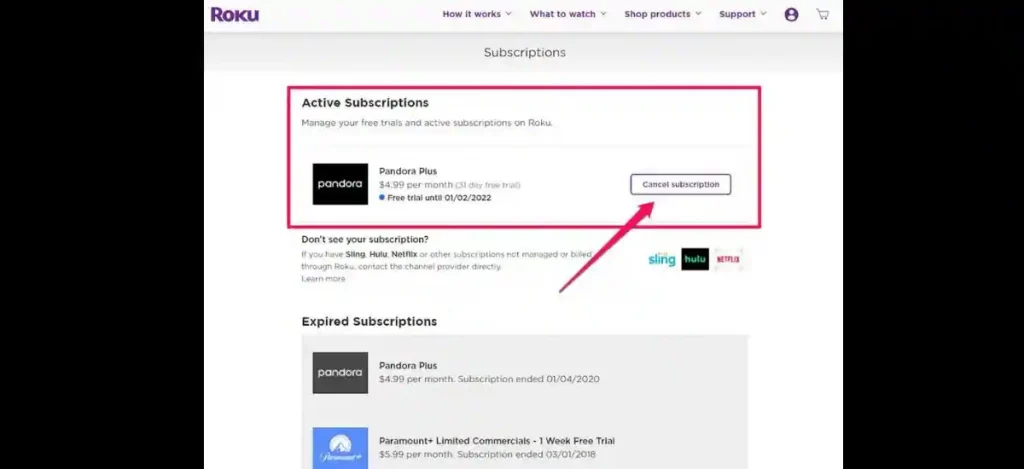
Some individuals might be hesitant to cancel my Roku subscription. To avoid terminating their Hulu membership, customers might choose the Pause alternative.
This option gives you a respite so you may decide whether to keep or cancel your subscription.
To cancel Hulu on Roku Use the instructions below
- Launch a browser and go to the Hulu account page.
- Utilize your username and password to sign in to your Hulu account.
- Place the cursor over the profile symbol.
- Accounts can be selected from the list.
- Click “Your Subscription” to access it.
- Simply select “Cancel Your Subscription.”
- “Pause your subscription” should be chosen.
- Verify your decision.
- Your Hulu subscription has now been put on hold for up to 12 weeks. During the pause, there won’t be any fees applied to you.
You have the option of restarting or ending your subscription after the allotted time has passed.
How Much Is Hulu A Month On Roku?
How much is Hulu plus Live TV? Hulu with Live TV will have a single subscription for $69.99 per month as of December 21, 2021.. In addition to Disney+ and ESPN+, it now offers restricted ad-supported access to the entirety of Hulu’s on-demand streaming library.
What Distinguishes Hulu Plus From Regular Hulu?
With these upgrades, Hulu Plus offers you the same fantastic features as Hulu’s free version: More than 75 channels of live TV. a real-time on-screen guide for channel navigation. 50 hours of cloud-based DVR storage for subsequent viewing of live events
Is Hulu Free With Amazon Prime?
Hulu does not include Amazon Prime, no. You must buy Hulu separately in order to have access to the collection of on-demand movies and television series. Despite being a great service, Amazon Prime does not provide packages with Netflix, HBO Max, Hulu, or any other streaming platform.
Frequently Asked Questions
1. How do you cancel your subscription to Hulu?
Ans.
- The “Your Account” page can be accessed from a computer or mobile browser.
- Choose Cancel from the Your Subscription menu.
Next, you could have the choice to pause your subscription; choose that option. If you’re not interested, don’t go any further
Please choose Cancel Subscription.
The subscription status on your Account page should say “Your subscription will be canceled” once you’ve properly canceled. A confirmation email will also be sent to the email address we have on record; please save this email for your records.
Hulu will be available to you until the conclusion of your current payment cycle, but you won’t be charged going ahead. Please be aware that you will immediately lose access to Hulu if you cancel during your trial term.
2. Is Hulu billed through Roku?
Ans. You can choose to pay for Hulu through Roku if you already have a Roku account and a device that is compatible with Roku. On the Hulu Account page, where the Payment Information section lists your payment party, you can check to see if you are being charged by Roku.
3. How do I remove subscriptions from my Roku account?
Ans. Go to Manage your subscriptions in your Roku account to turn off auto-renewal and cancel subscriptions bought using Roku Pay or through The Roku Channel.
To cancel Roku follow these steps.
- Log in to your Roku channel.
- Select Take charge of your subscriptions
- Under Active subscriptions, pick the channel or subscription.
- Select Disable auto-renewal
- Select a reason for cancellation to finish the process. Continue canceling
4. How do I view my subscriptions on Roku?
Ans. There are several ways to end a channel subscription on Roku. Either through your channel lineup or by accessing the Roku Channel Store settings, you can accomplish this on your Roku-enabled television. See if you can accomplish it now.
- Access the Roku Home screen.
- Using the remote’s arrow buttons, locate a paid channel.
- Your Roku TV remote’s Star (*) button should be pressed.
You may view a list of all of your active subscriptions along with their renewal dates by selecting Manage Subscriptions.
To unsubscribe and verify your choice, click Cancel Subscription. You can decide whether to deactivate the channel right away or wait until the subscription time is over.
Check More:


